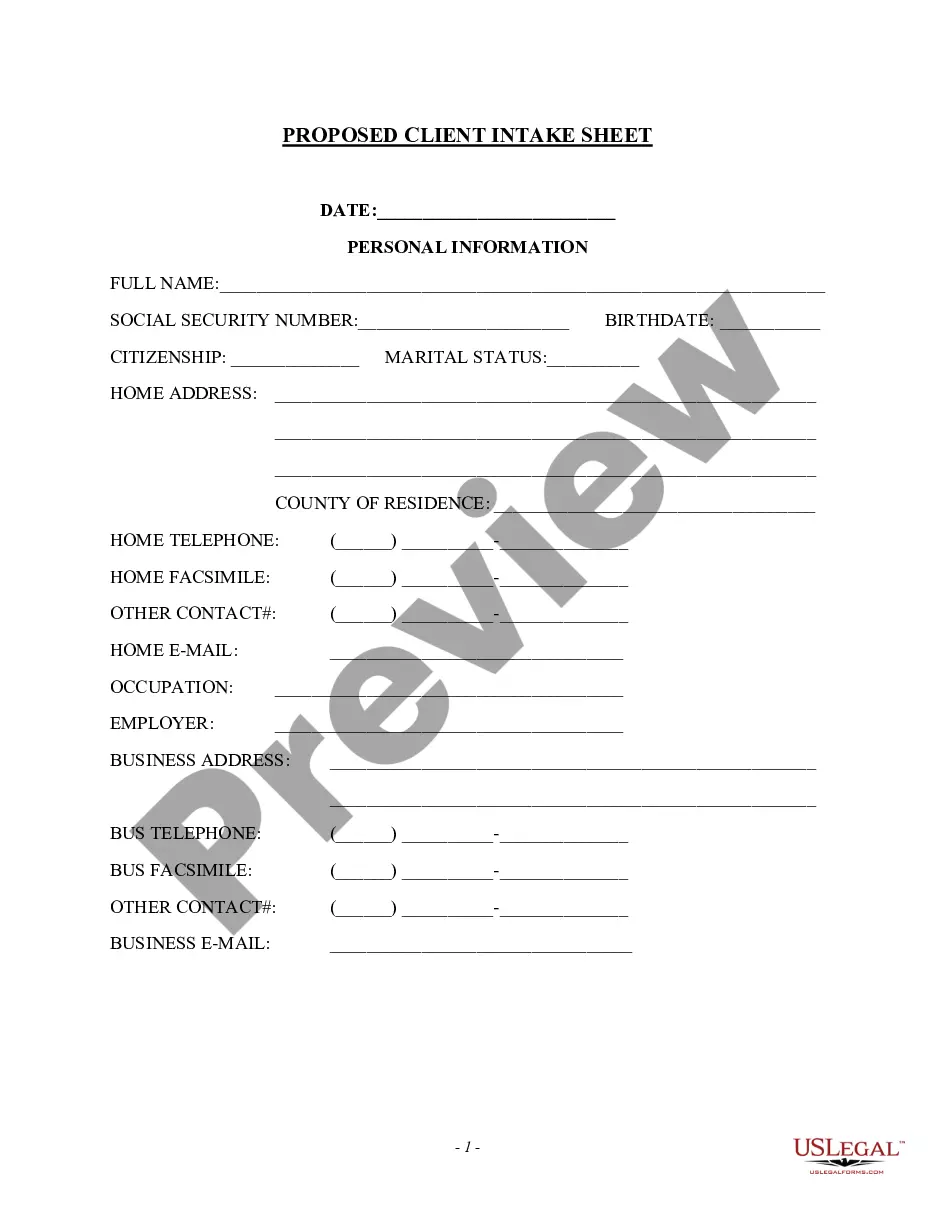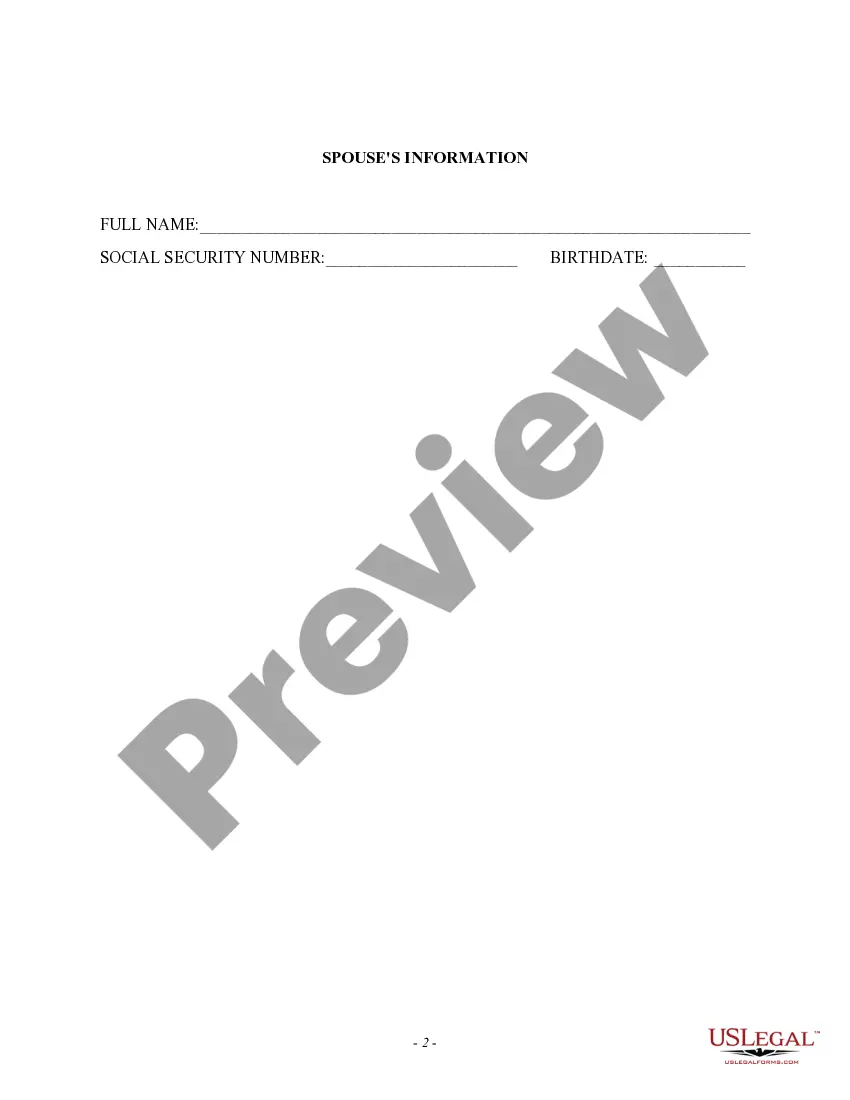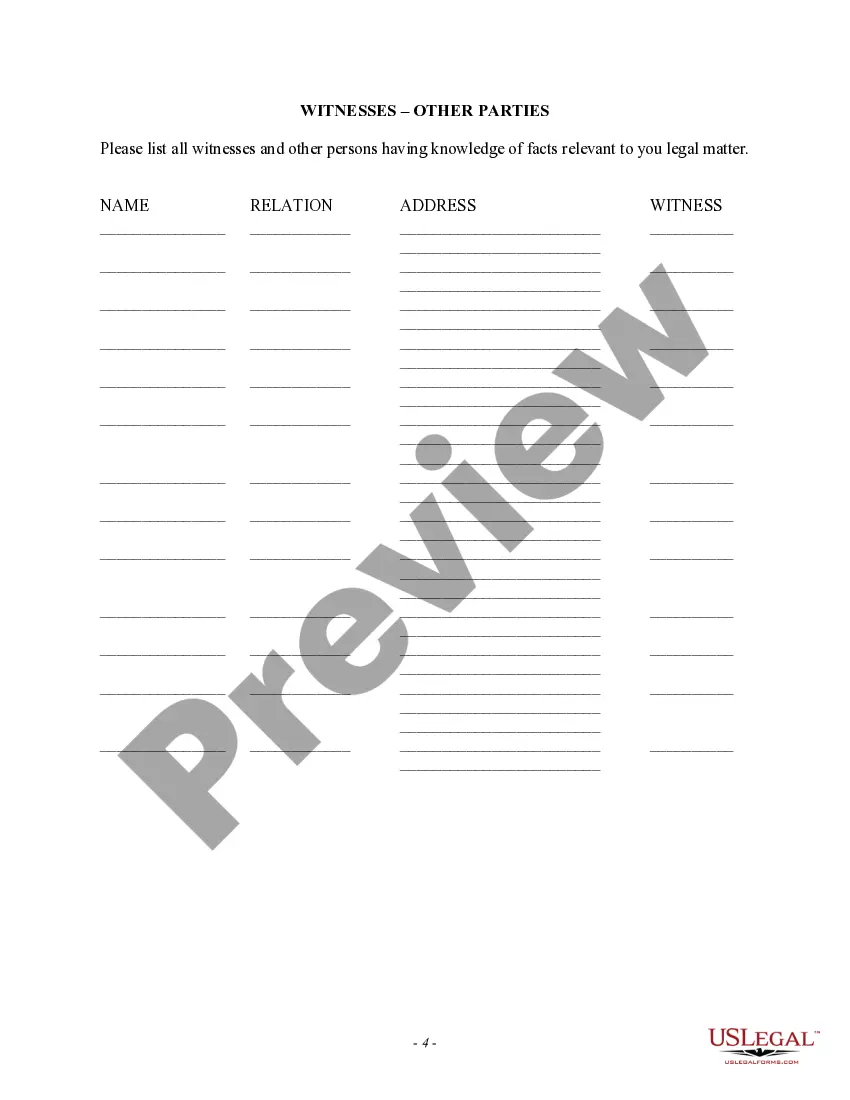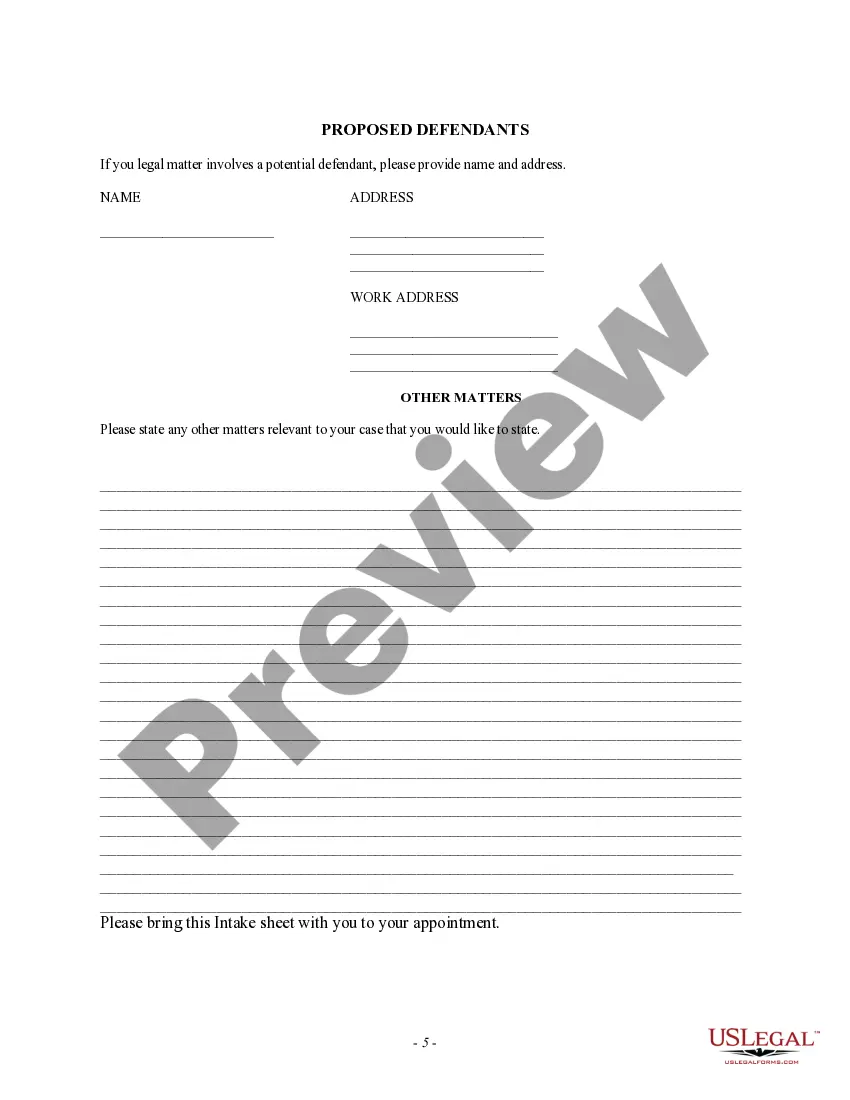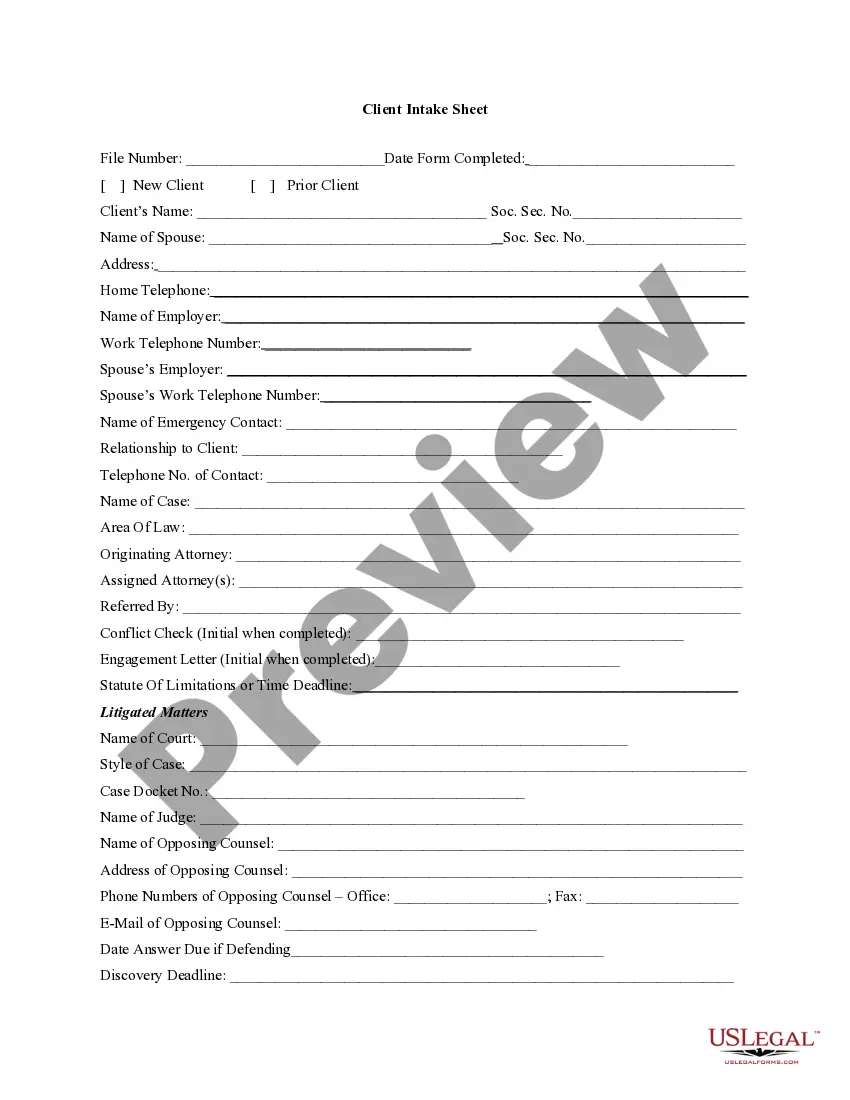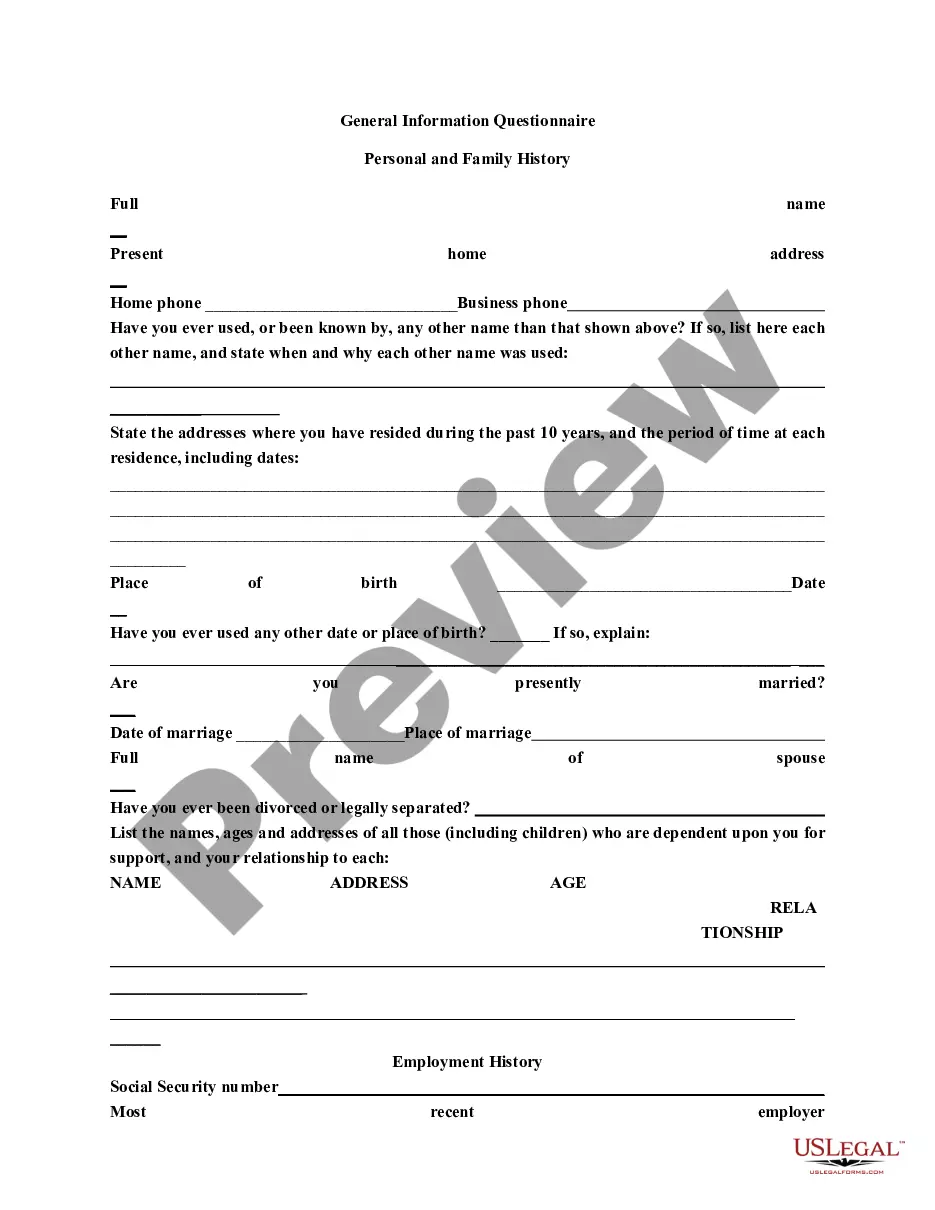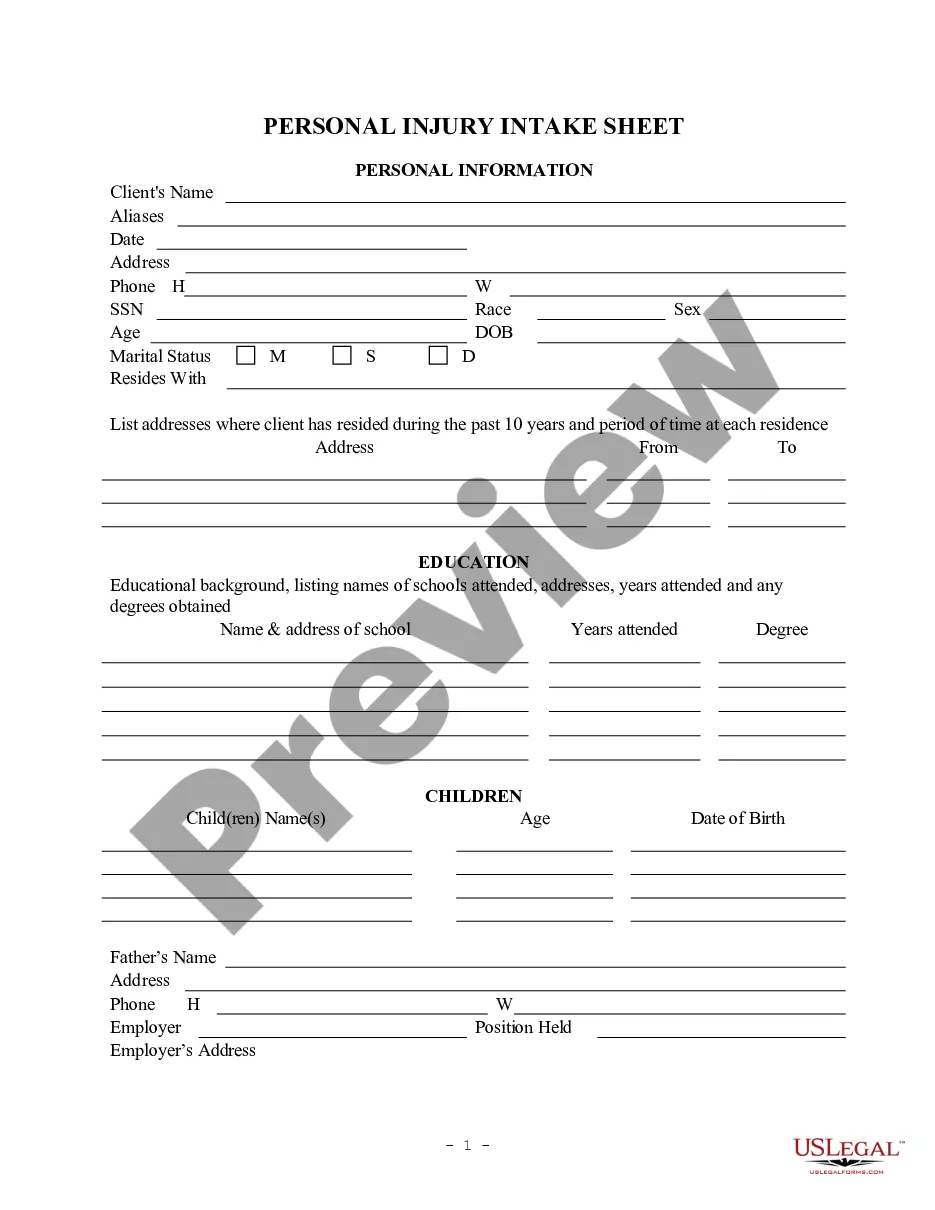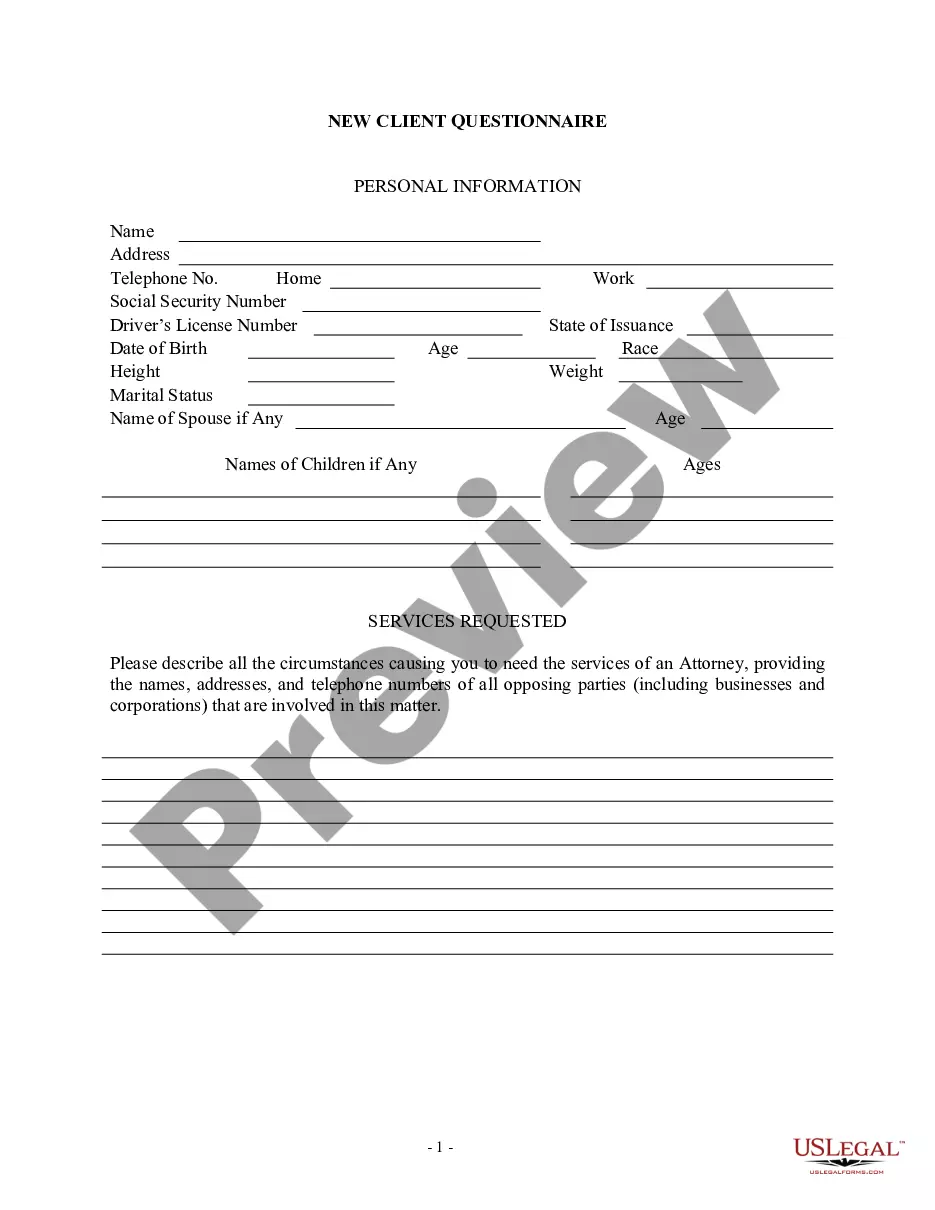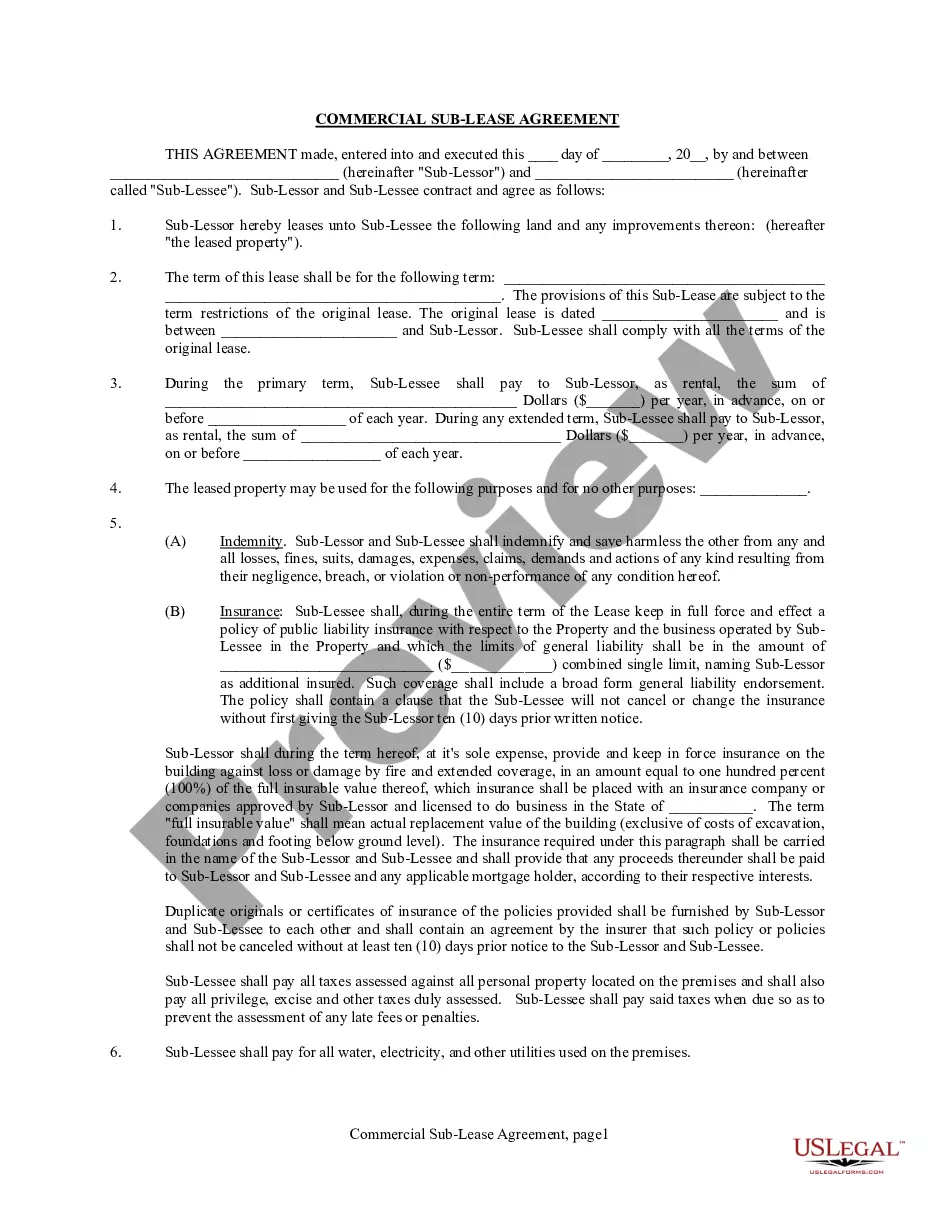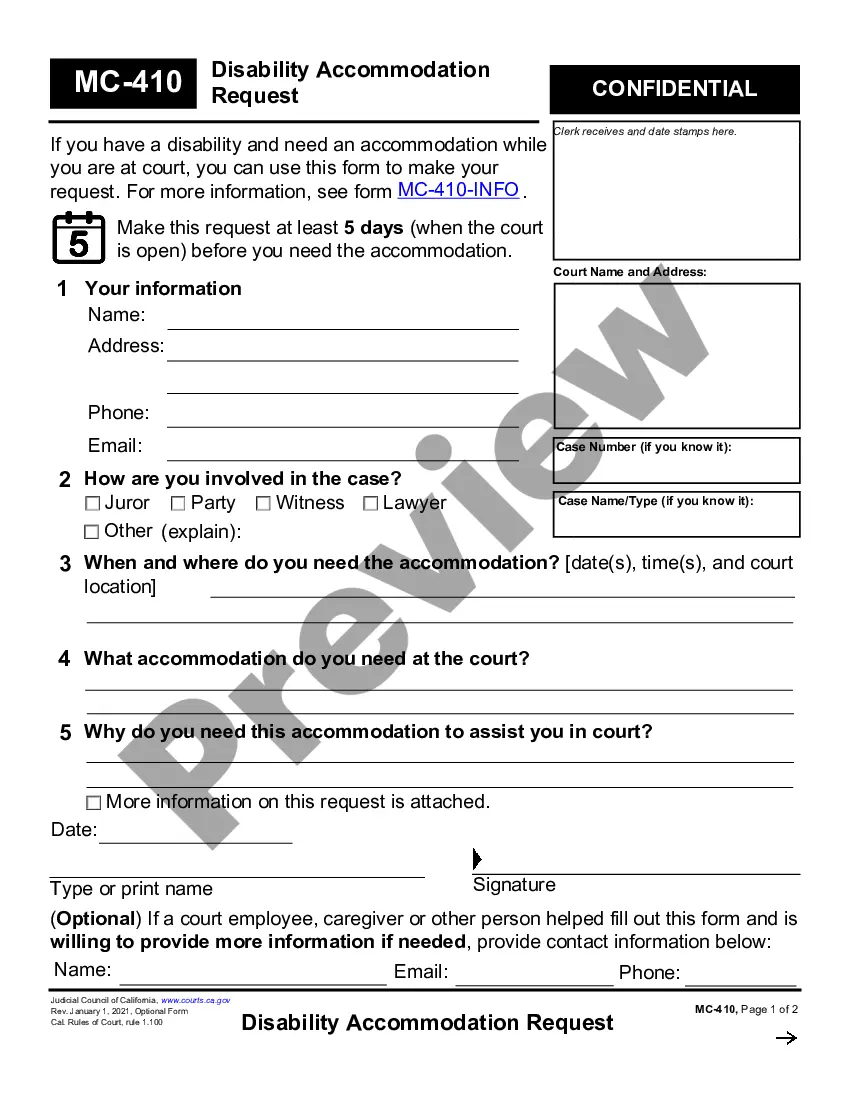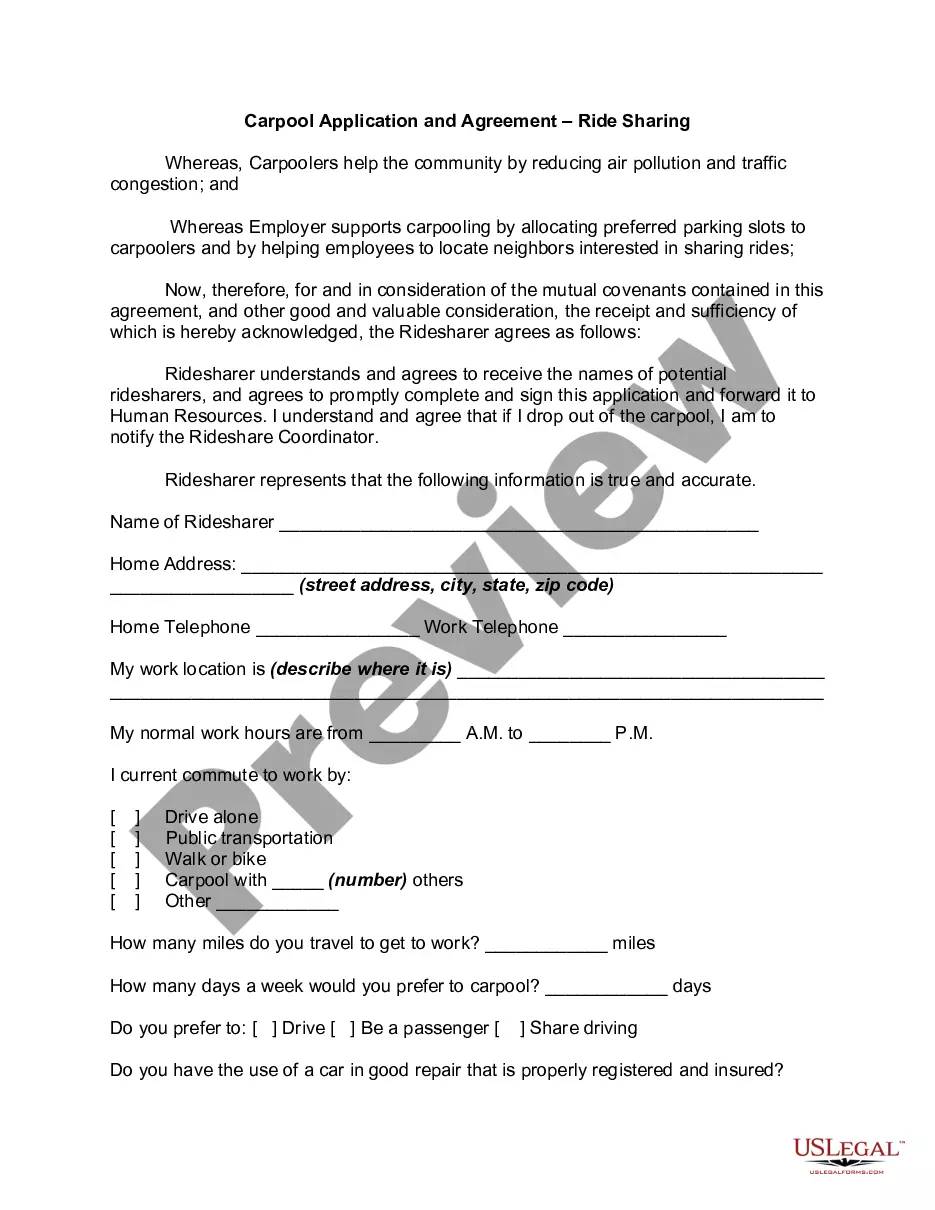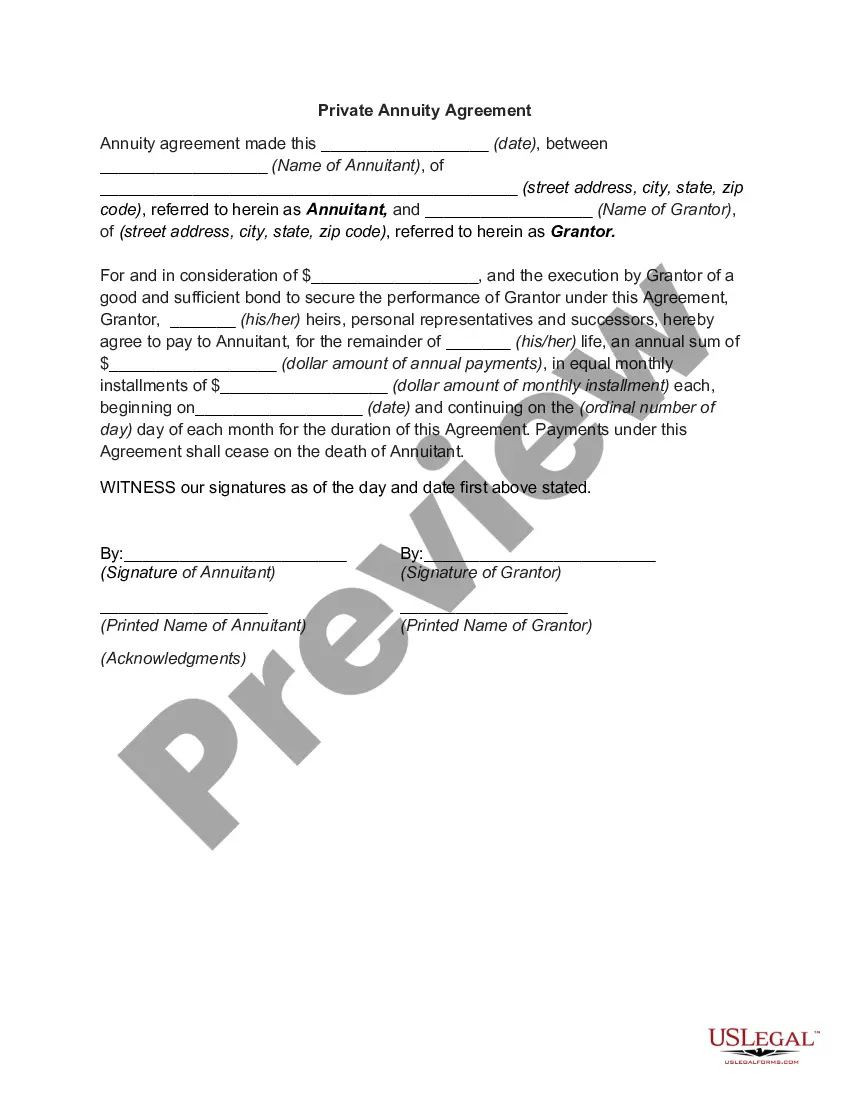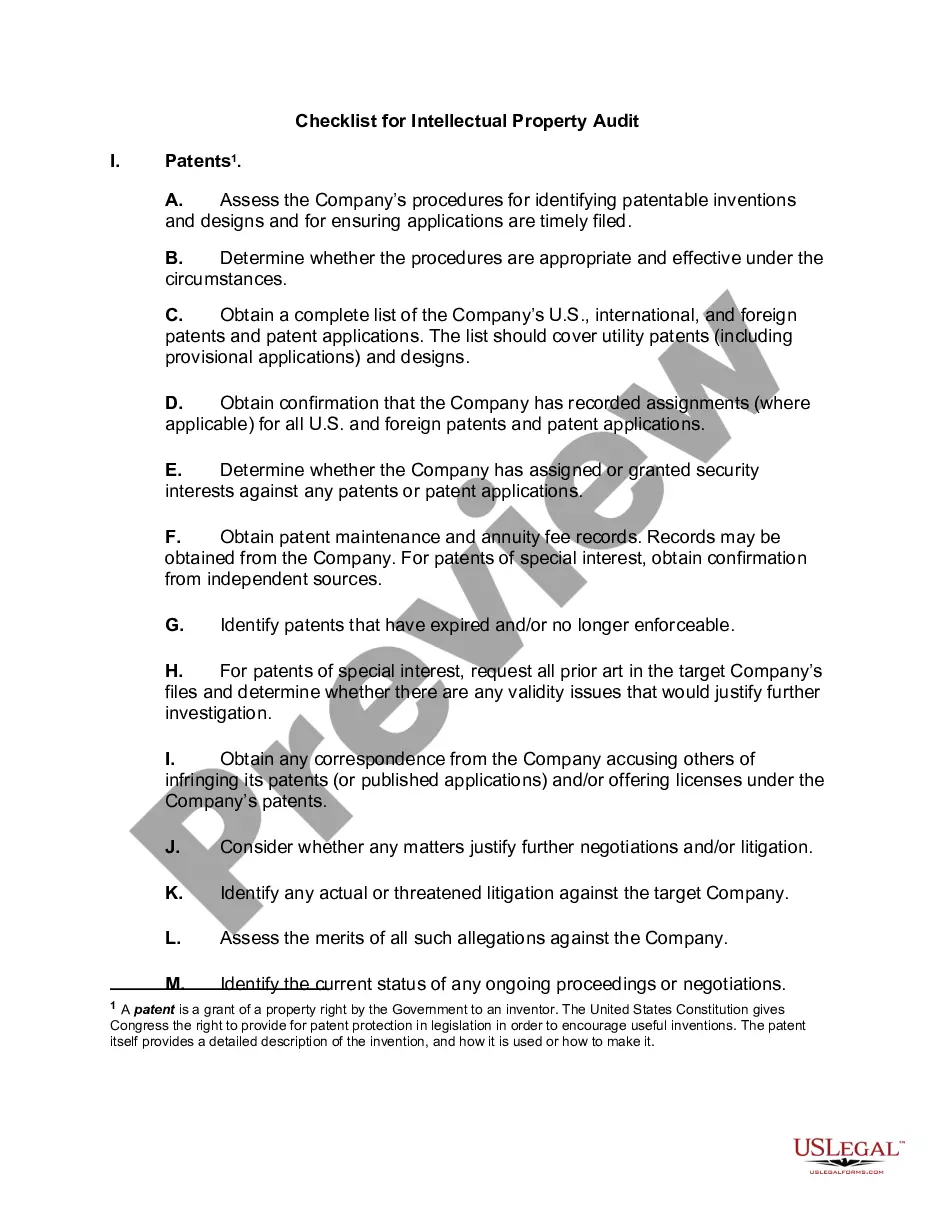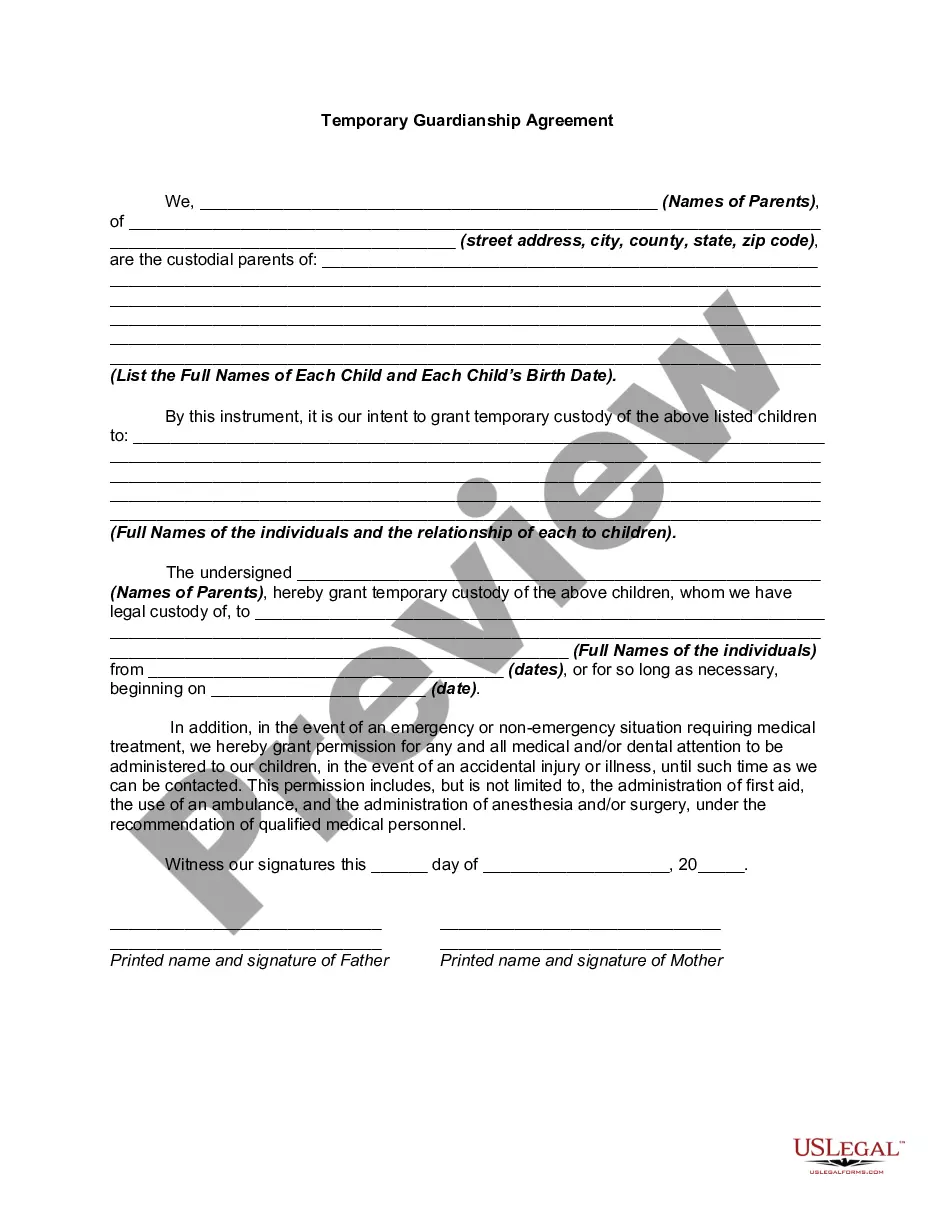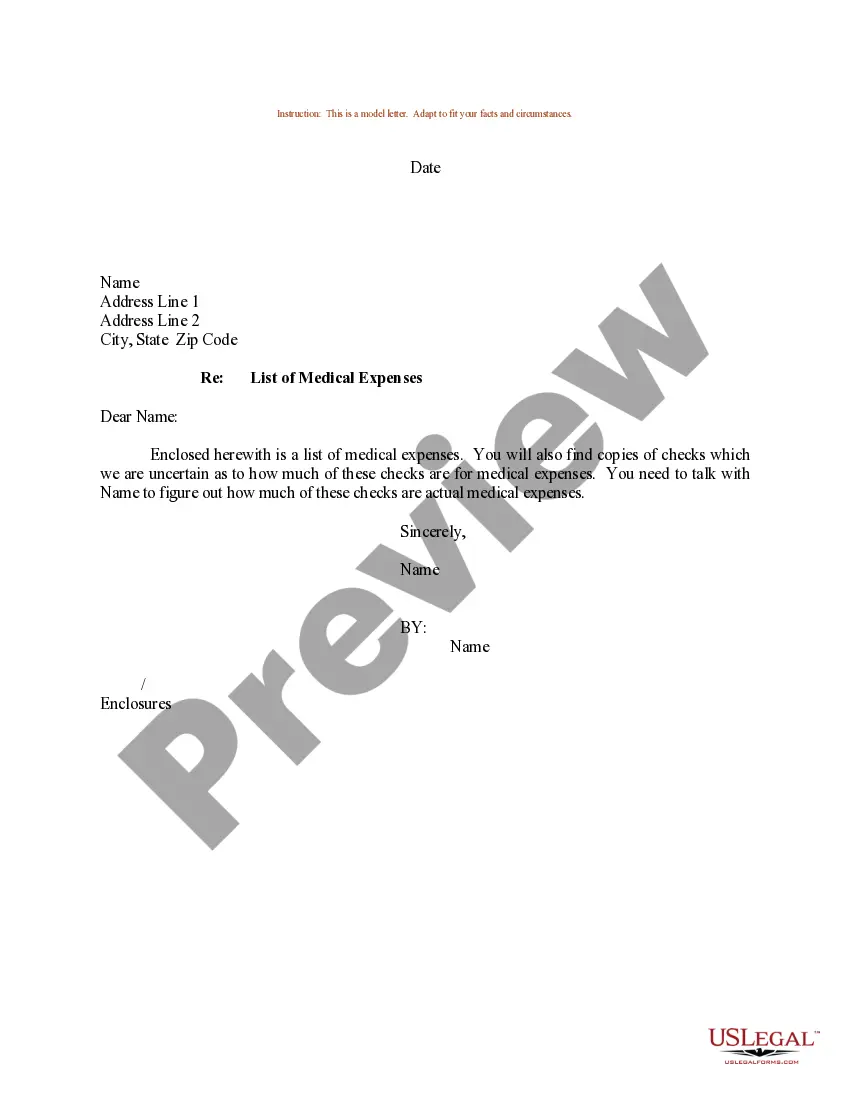California Proposed Client Intake Sheet - General
Description
How to fill out Proposed Client Intake Sheet - General?
Have you been in the situation that you need to have documents for sometimes organization or specific uses nearly every day time? There are plenty of authorized document web templates available on the net, but discovering types you can trust isn`t effortless. US Legal Forms delivers 1000s of develop web templates, such as the California Proposed Client Intake Sheet - General, that are created to fulfill state and federal specifications.
If you are presently knowledgeable about US Legal Forms internet site and also have a free account, simply log in. After that, you are able to obtain the California Proposed Client Intake Sheet - General web template.
If you do not have an accounts and need to start using US Legal Forms, follow these steps:
- Obtain the develop you will need and make sure it is to the correct town/region.
- Use the Review button to check the shape.
- See the outline to actually have selected the proper develop.
- In the event the develop isn`t what you`re searching for, take advantage of the Research area to discover the develop that meets your requirements and specifications.
- Once you find the correct develop, click Buy now.
- Choose the prices program you would like, fill in the desired information and facts to generate your bank account, and pay for your order utilizing your PayPal or Visa or Mastercard.
- Pick a practical file format and obtain your duplicate.
Get all the document web templates you possess purchased in the My Forms menu. You can get a extra duplicate of California Proposed Client Intake Sheet - General at any time, if required. Just select the required develop to obtain or print out the document web template.
Use US Legal Forms, the most substantial variety of authorized types, to save some time and steer clear of errors. The support delivers expertly created authorized document web templates which can be used for an array of uses. Generate a free account on US Legal Forms and begin creating your lifestyle easier.
Form popularity
FAQ
Here are some key elements you can include on your project intake form to ensure your team has all the information they need to be successful: Client contact information. ... Type of project. ... Objective. ... Target audience or end-user. ... Budget. ... Deadline. ... Determine the format. ... Make a list of important questions.
Questions to include in your new client intake form Your client's name, surname, and contact information (mobile number, email address, home address, website, etc) Information about your client's business and brand (if applicable) Your client's budget (if applicable)
Create a client intake form using a fillable PDF. Launch Acrobat. Click Tools > Prepare Form. Select a file or scan a document. Add new form fields. These form fields can ask for a name, email, reason for requesting services, and more. Click Distribute to collect responses automatically.
Hear this out loud PauseThis is your chance to ask your clients questions and smoothly transition them into your business. Your client intake process should include everything you will do once you begin communicating with that person. This includes email, phone calls, and in-person meetings.
Things to Remember When Writing a Client Intake Form Choose the right questions based on your industry and services you provide. ... Select between a digital or physical form. ... Make use of different types of fields. ... Tailor the form. ... Don't forget to include instructions ? if applicable.
Create a client intake form using a fillable PDF. Launch Acrobat. Click Tools > Prepare Form. Select a file or scan a document. Add new form fields. These form fields can ask for a name, email, reason for requesting services, and more. Click Distribute to collect responses automatically.
What to include on your client intake form Include a welcome message. ... Asking for contact information is essential. ... Ask your client about their company background. ... What do they need from you and what services do they require? ... Ask them to fill in a checklist as they complete your intake form.
Intake Form are made up of five parts: General, Appointment Type, Profile Fields, Questionnaires and Consents.