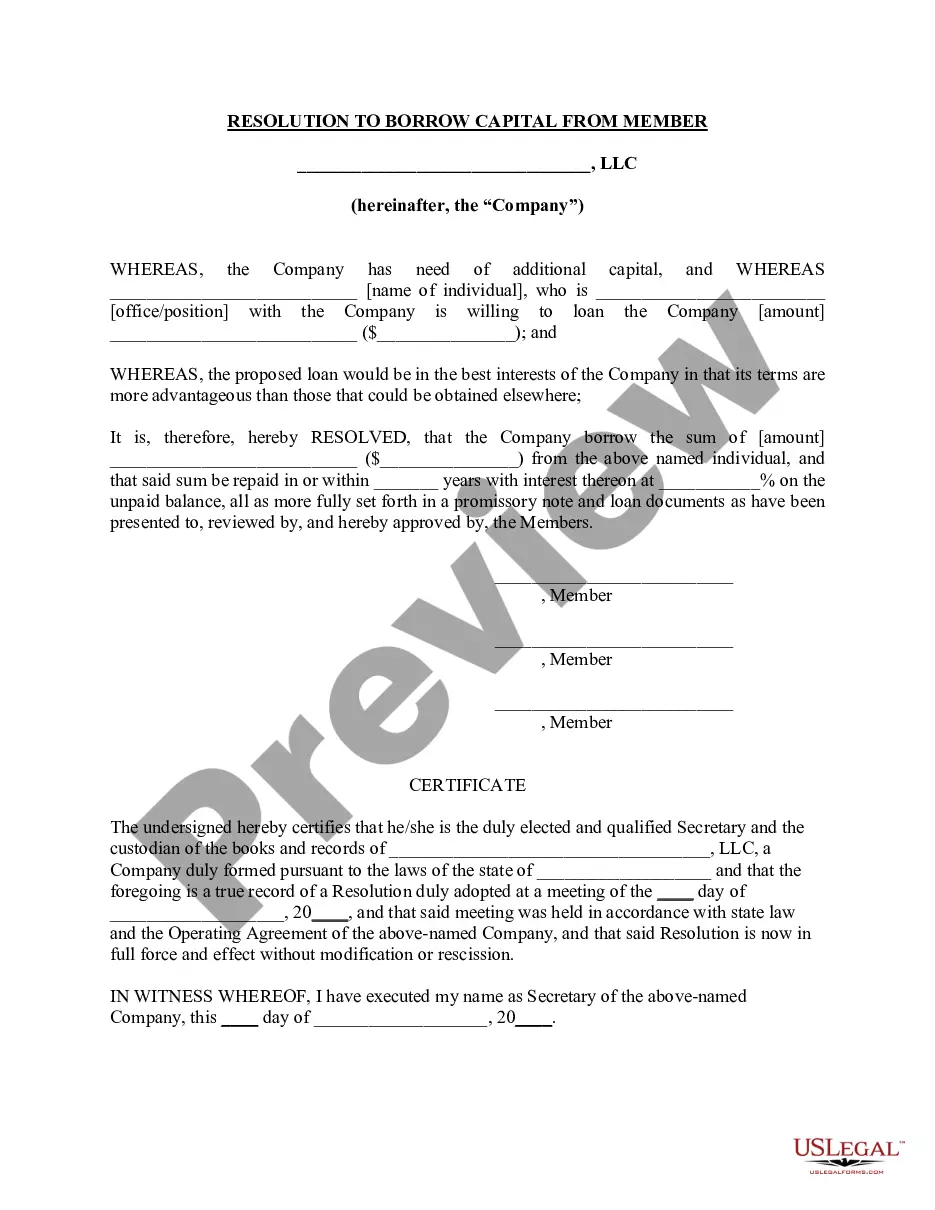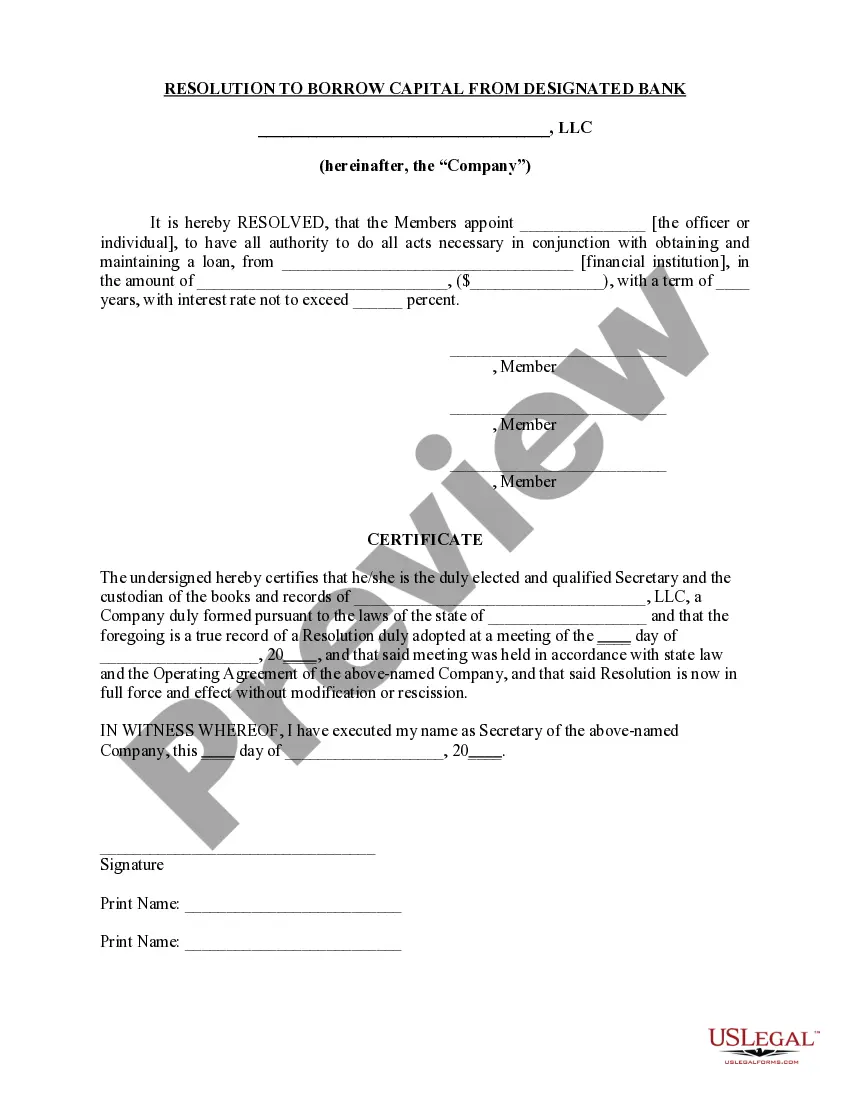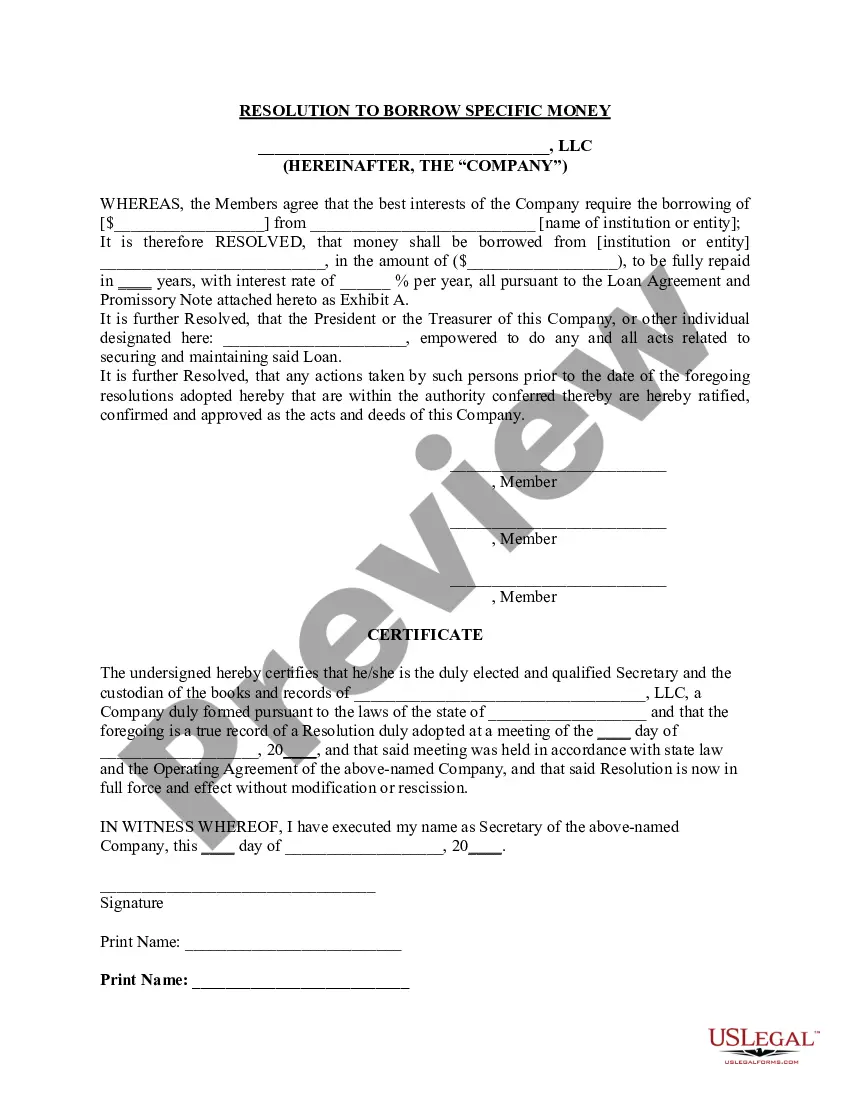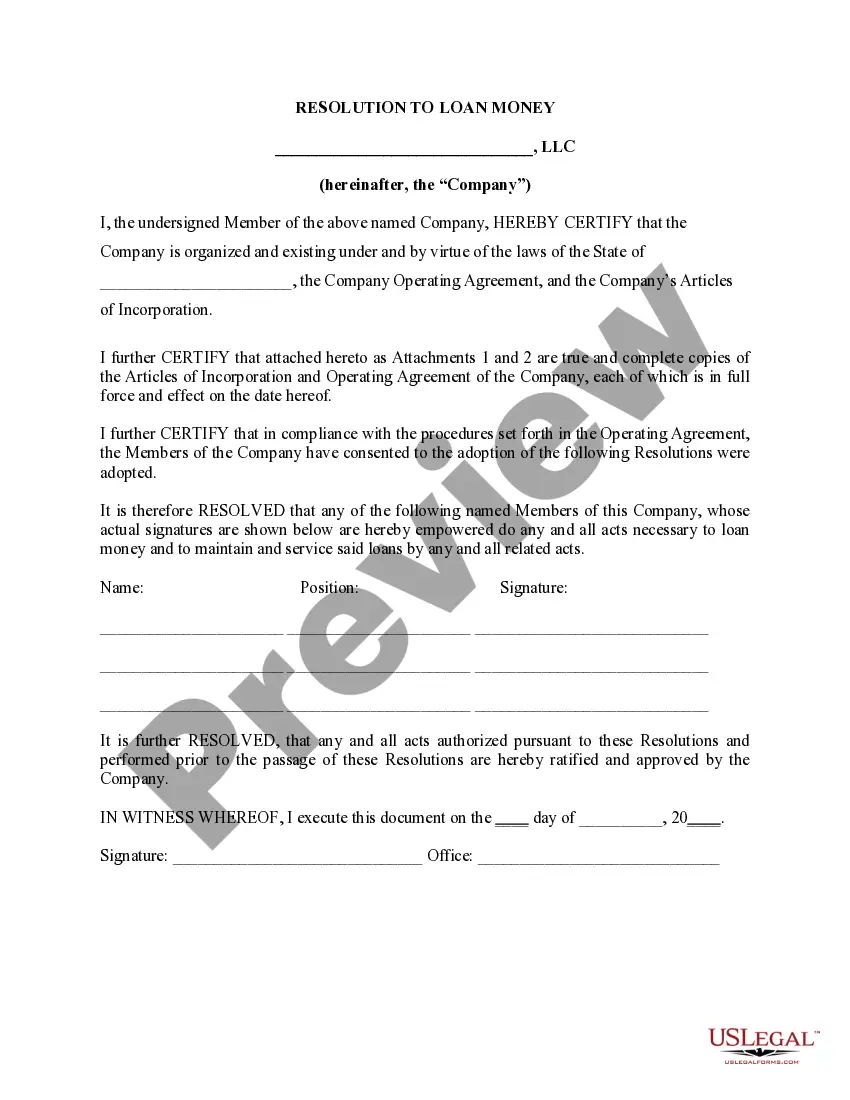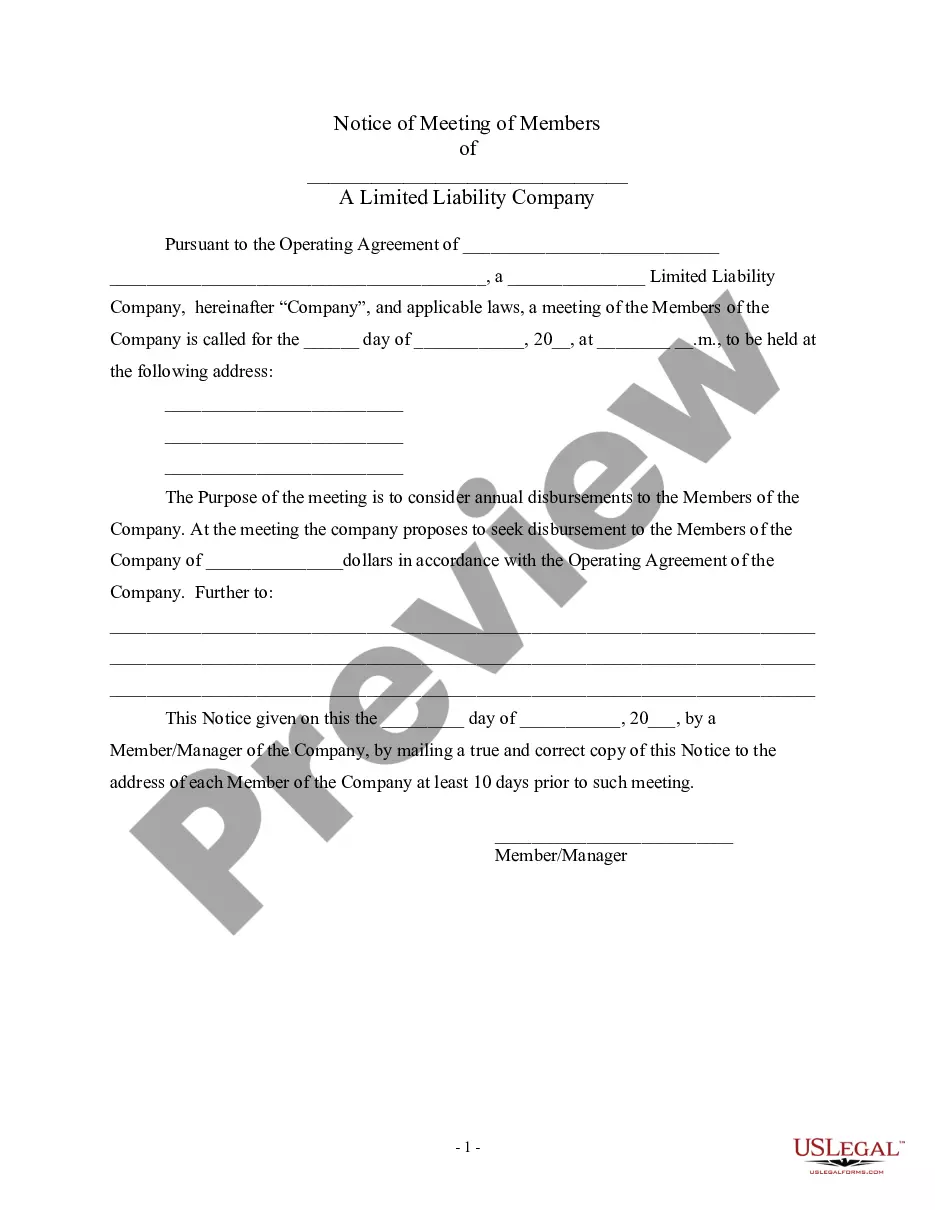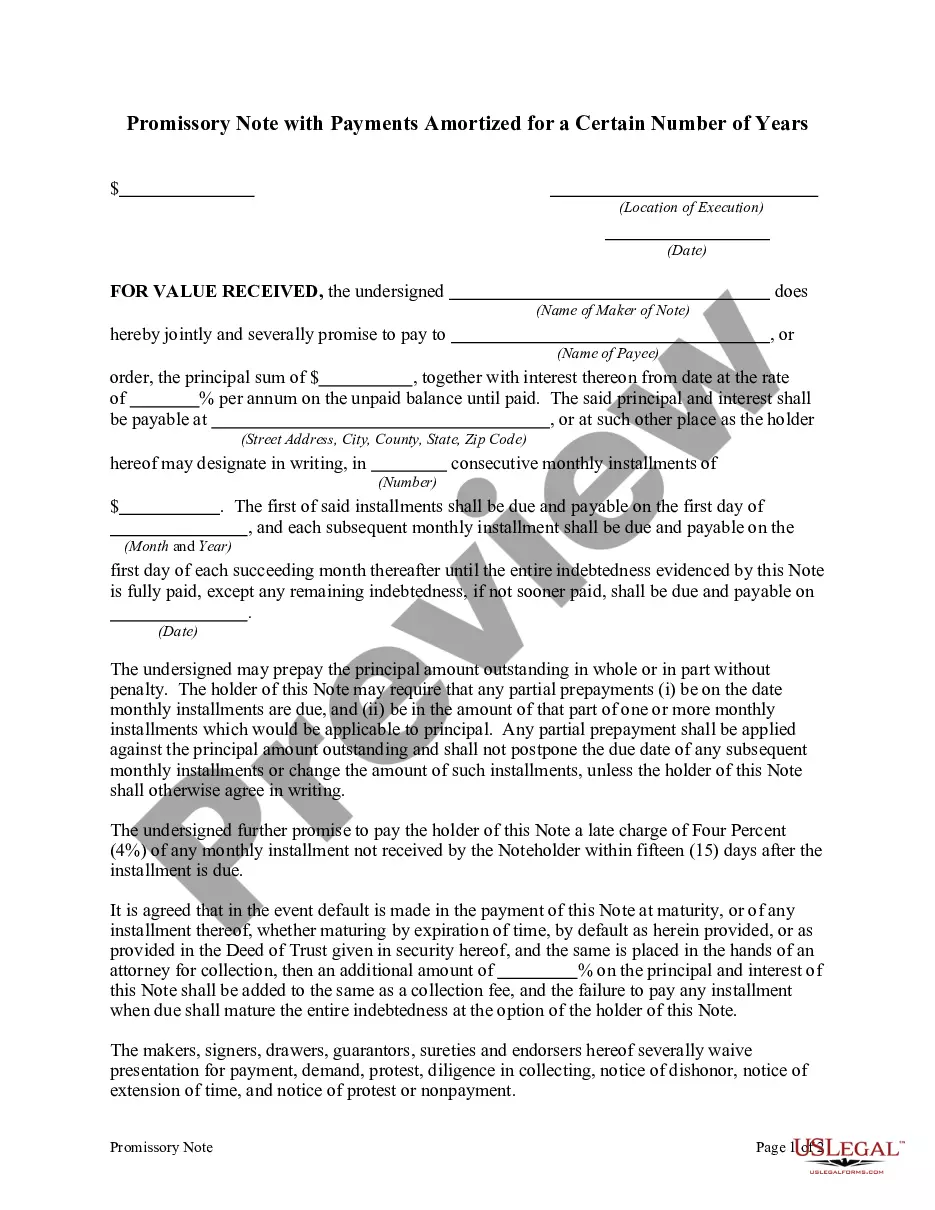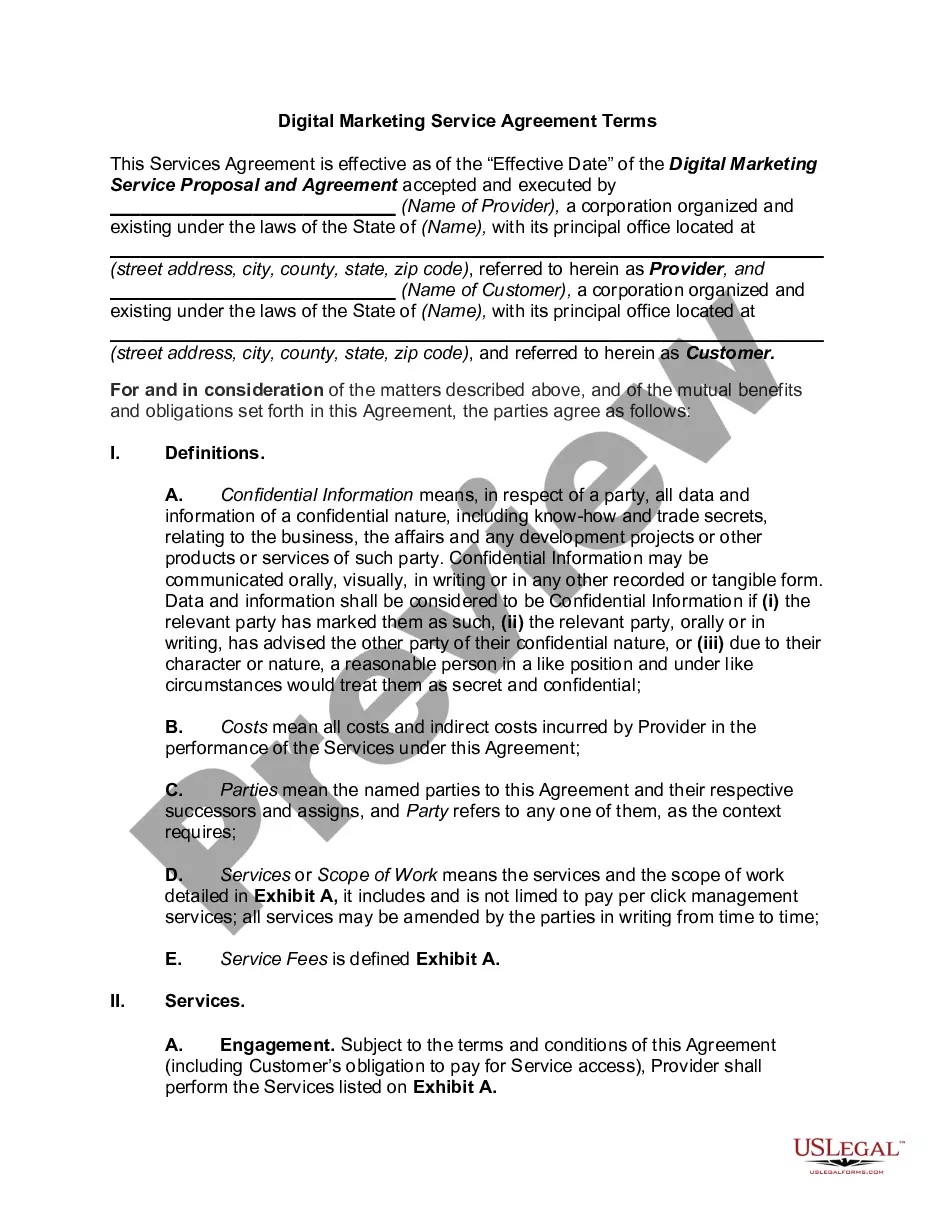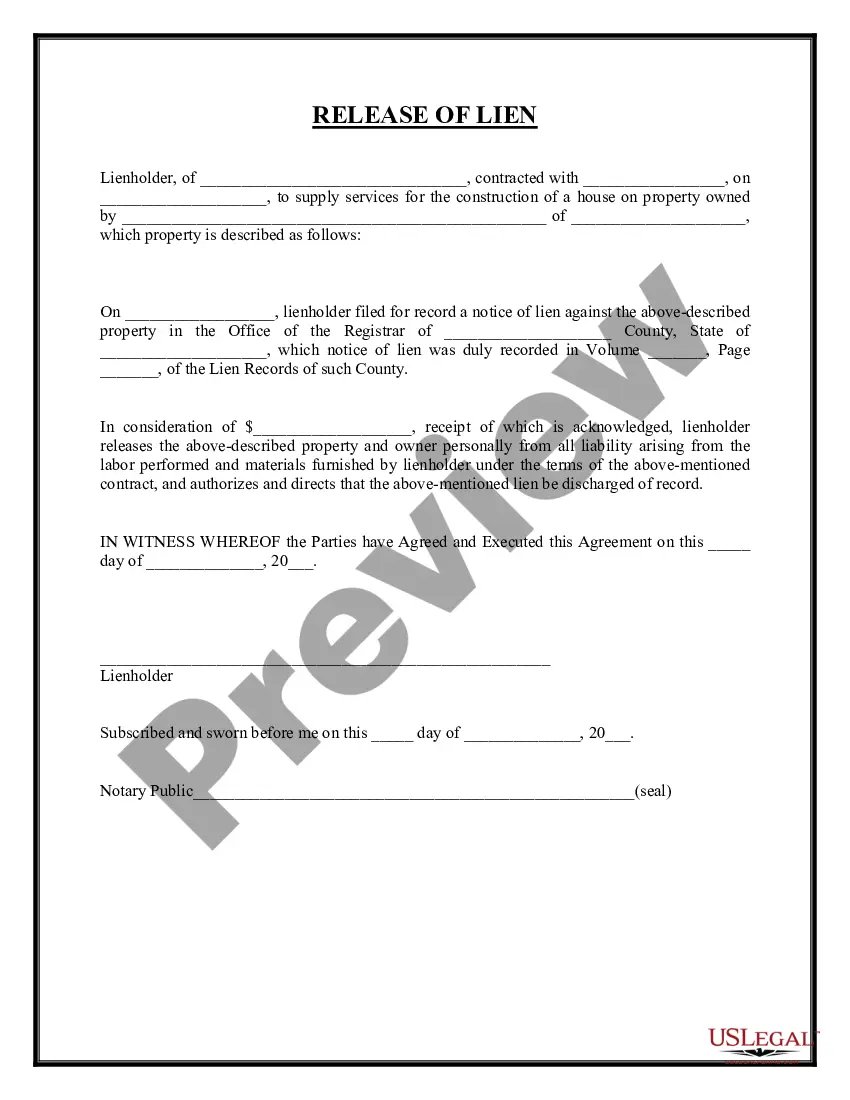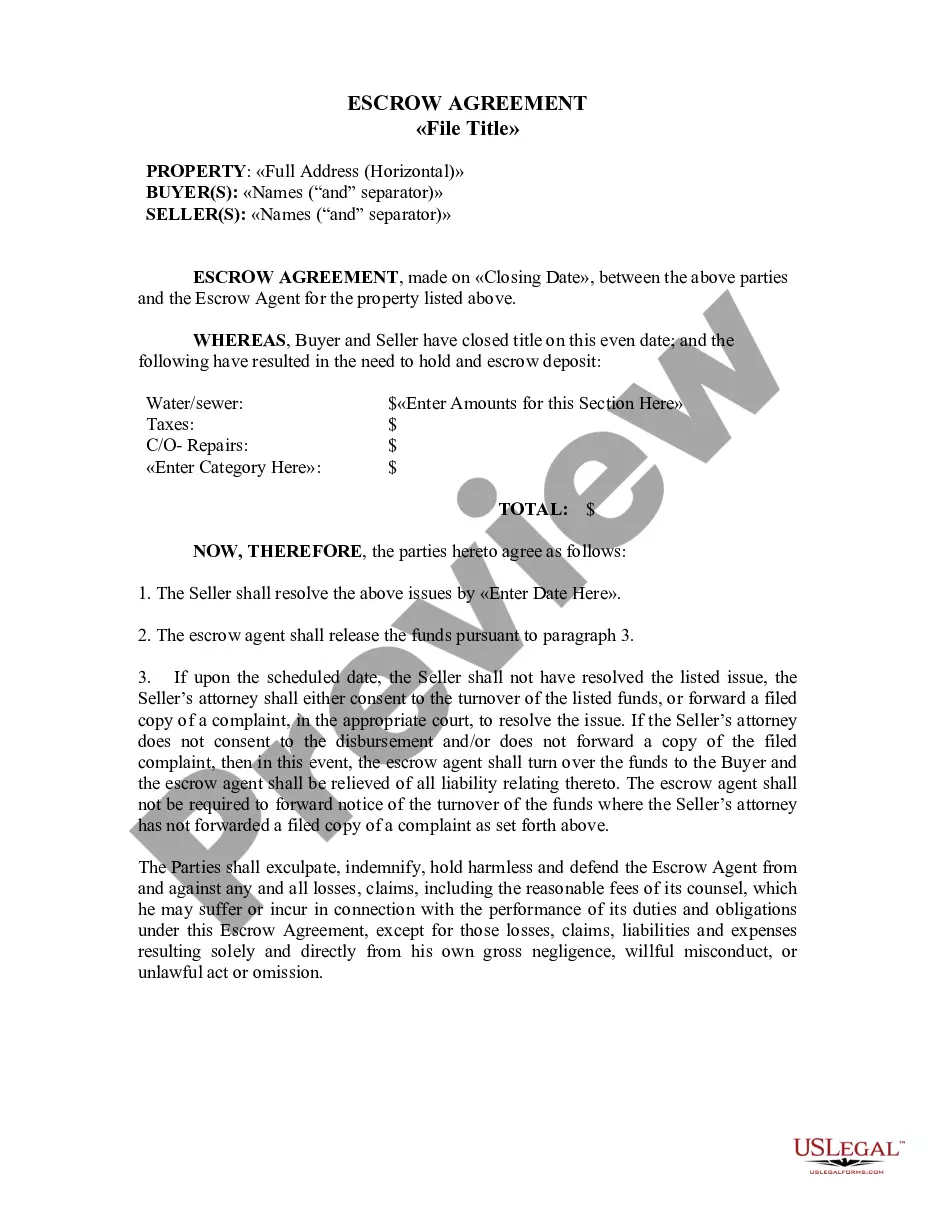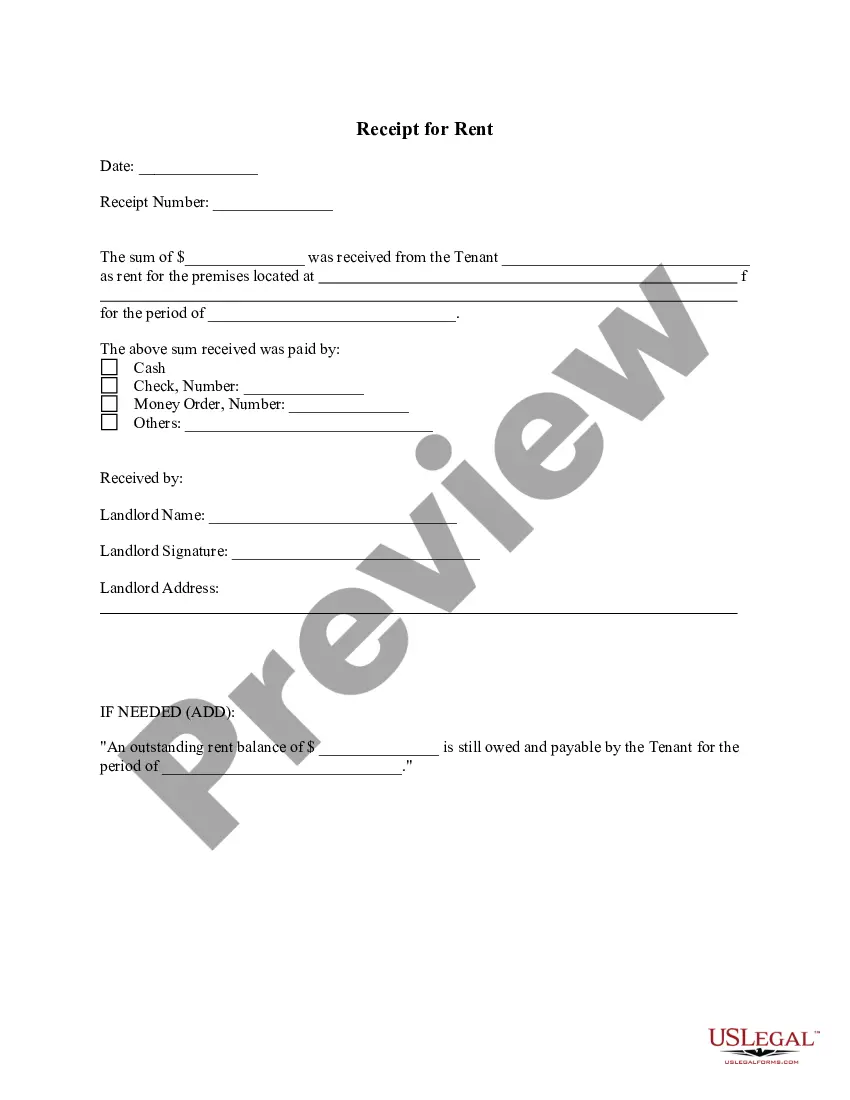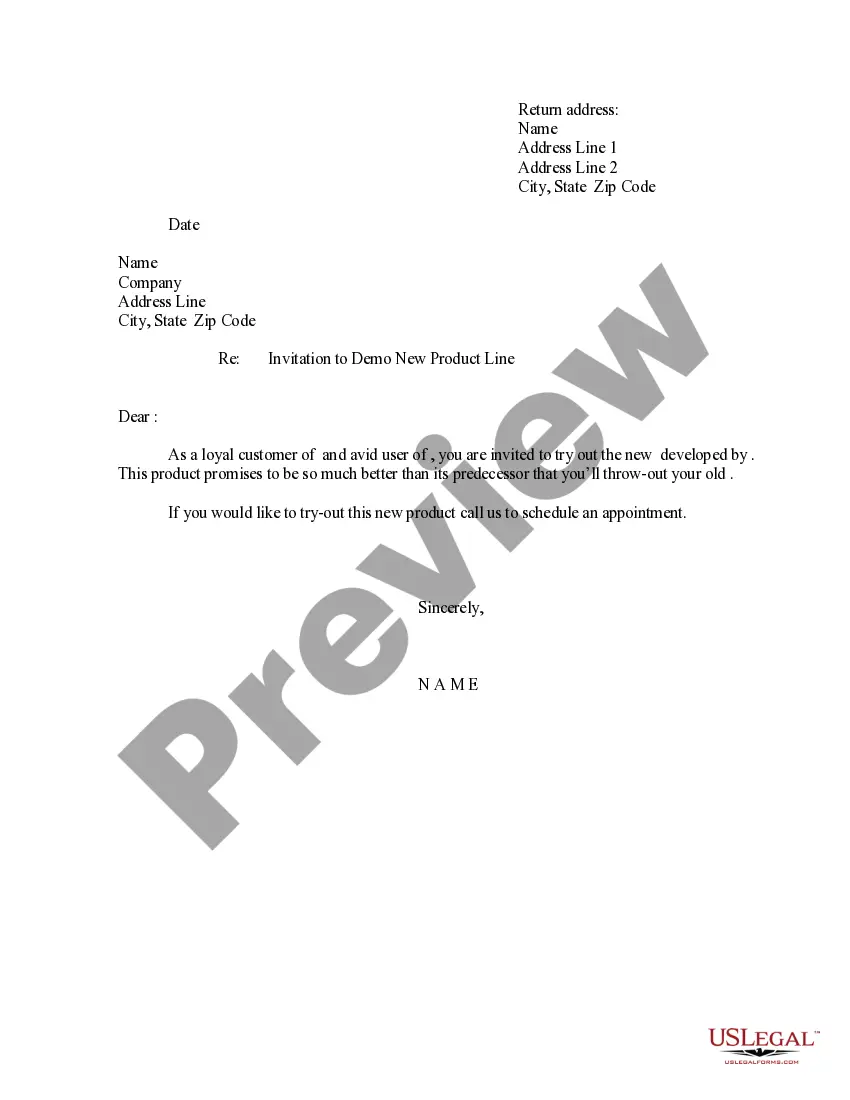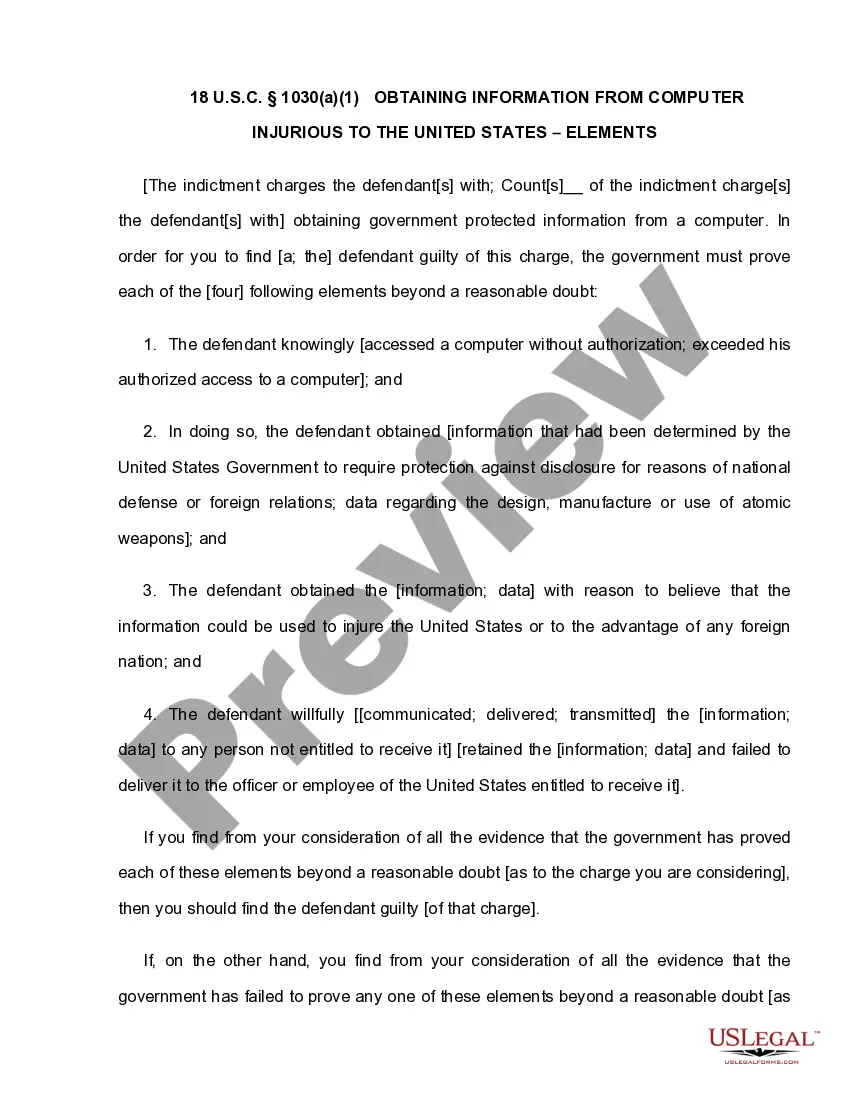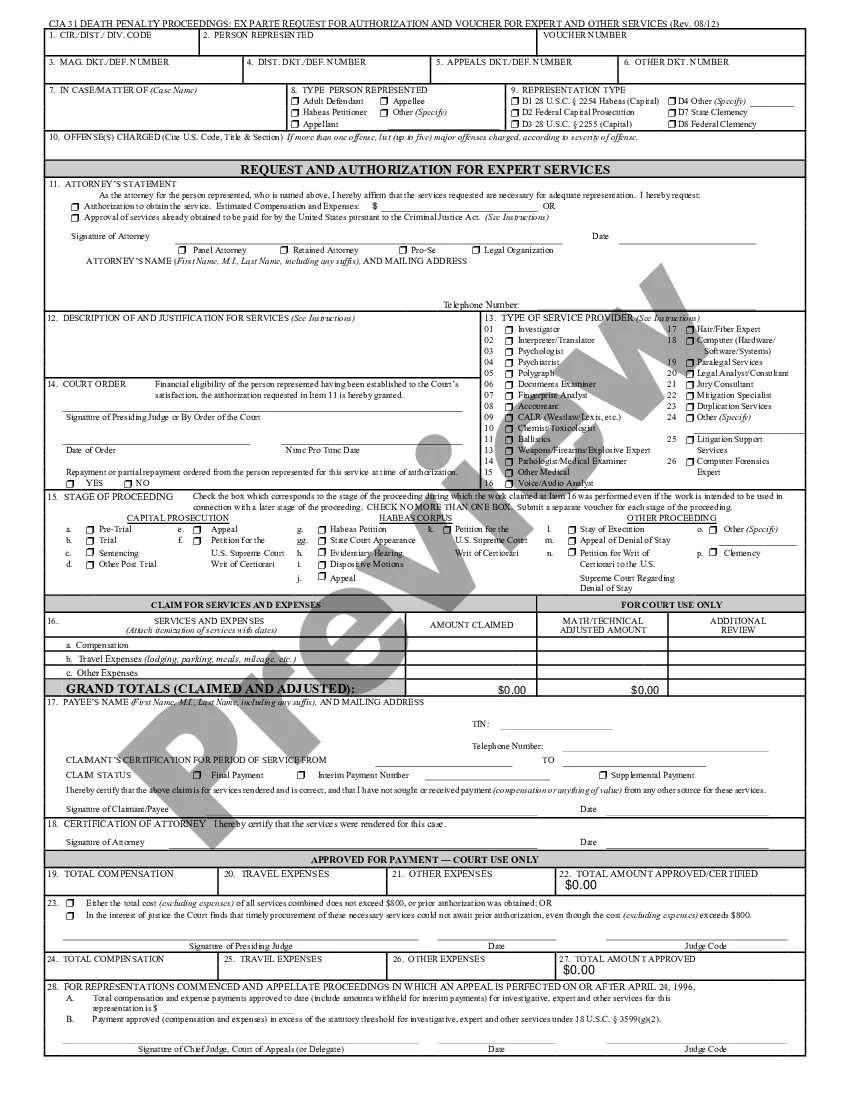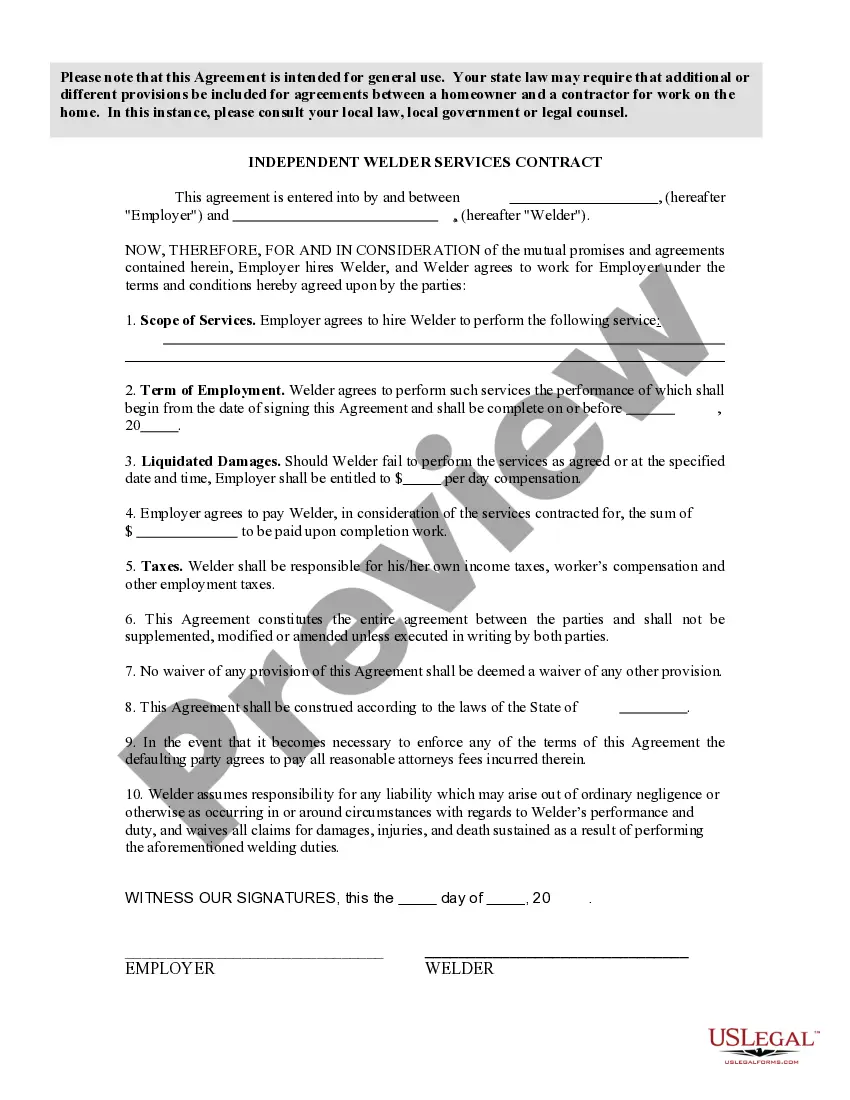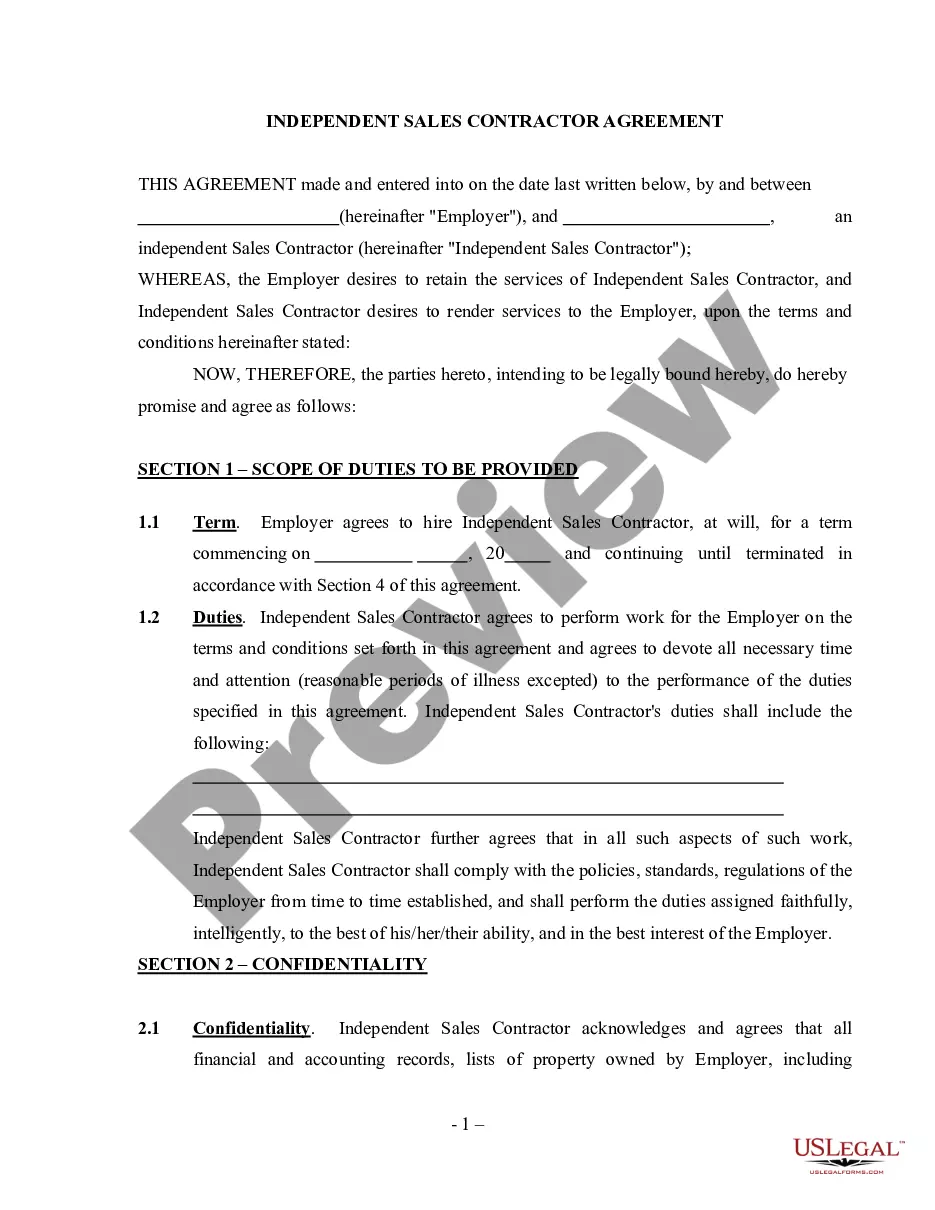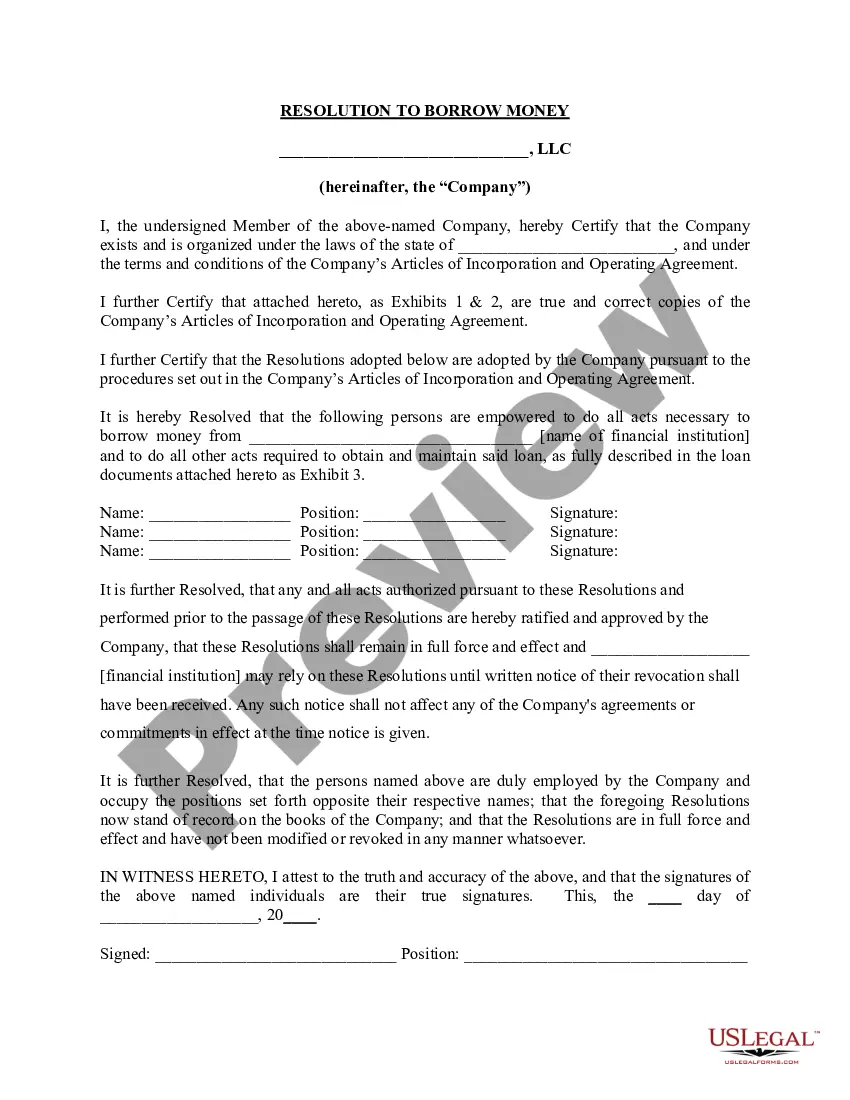District of Columbia Resolution of Meeting of LLC Members to Borrow Money
Description
How to fill out Resolution Of Meeting Of LLC Members To Borrow Money?
If you desire to be thorough, acquire, or create official document templates, utilize US Legal Forms, the largest collection of legal forms available online.
Employ the site's straightforward and user-friendly search function to find the documents you require.
Numerous templates for business and personal purposes are categorized by types and states, or through keywords.
Step 4. Once you have found the form you need, click on the Buy now button. Select the pricing plan you prefer and enter your credentials to register for an account.
Step 5. Complete the purchase. You can use your Visa or MasterCard or PayPal account to finalize the transaction. Step 6. Choose the format of the legal form and download it to your device. Step 7. Fill out, modify, and print or sign the District of Columbia Resolution of Meeting of LLC Members to Borrow Money. Every legal document template you obtain is yours forever. You will have access to every form you acquired with your account. Click on the My documents section and select a form to print or download again. Complete and download, and print the District of Columbia Resolution of Meeting of LLC Members to Borrow Money using US Legal Forms. There are many professional and state-specific forms you can utilize for your business or personal needs.
- Use US Legal Forms to obtain the District of Columbia Resolution of Meeting of LLC Members to Borrow Money with just a few clicks.
- If you are already a US Legal Forms customer, Log In to your account and press the Acquire button to receive the District of Columbia Resolution of Meeting of LLC Members to Borrow Money.
- You can also find forms you previously purchased in the My documents section of your account.
- If you are utilizing US Legal Forms for the first time, follow the steps below.
- Step 1. Ensure you have selected the form for your appropriate city/state.
- Step 2. Utilize the Review option to inspect the form's details. Do not forget to check the information.
- Step 3. If you are dissatisfied with the form, use the Search field at the top of the screen to find alternative versions of the legal form template.
Form popularity
FAQ
To file an LLC in the District of Columbia, you first need to choose a unique name for your business that complies with local regulations. Next, you must complete the Articles of Organization and submit them to the D.C. Department of Consumer and Regulatory Affairs. Additionally, it is essential to create a District of Columbia Resolution of Meeting of LLC Members to Borrow Money if you plan to take out loans, as this document outlines the decision made by members. Lastly, consider using the US Legal Forms platform to access templates and guidance that simplify the filing process.
A member resolution is a document created to record the formal decisions made by members of an LLC during meetings. It serves as an official record for various actions, including financial agreements or borrowing arrangements. By using the District of Columbia Resolution of Meeting of LLC Members to Borrow Money, members can ensure that their resolutions meet legal standards and reflect their intentions accurately. Such documentation plays a vital role in maintaining the integrity of the LLC.
A resolution letter for a company is a formal correspondence that provides details about decisions made through a resolution process. This letter often outlines the specifics of the decision, such as borrowing funds or entering contracts. By adopting the District of Columbia Resolution of Meeting of LLC Members to Borrow Money, companies can accurately reflect their business decisions in a clear and legal format. A well-crafted resolution letter can benefit company operations by providing clarity and structure.
The resolution of members of an LLC is a written expression of decisions made by the members during a meeting or through unanimous consent. This document is crucial for recording important actions such as borrowing money or making major investments. By utilizing the District of Columbia Resolution of Meeting of LLC Members to Borrow Money, members can clearly outline their collective agreement, ensuring accountability and legal compliance in their financial dealings. It facilitates transparency among members.
A resolution for an LLC in Florida serves a similar purpose as in other jurisdictions, documenting key decisions made by LLC members or managers. This document can cover a variety of actions, including borrowing money, and must comply with Florida state laws. If you're considering borrowing funds in Florida, referencing the District of Columbia Resolution of Meeting of LLC Members to Borrow Money may provide valuable guidance on proper procedures. Always consult local regulations to ensure compliance.
A resolution for a single member LLC is a written record of decisions made by the sole member of the LLC. This document is essential for establishing the formalities of the LLC, especially when it comes to significant matters like borrowing funds. Incorporating the District of Columbia Resolution of Meeting of LLC Members to Borrow Money ensures that the borrowing process aligns with legal protocols and protects the member's interests. It confirms the member's authority to make financial commitments.
A resolution for an LLC manager is a formal document that outlines decisions made by the LLC's manager regarding significant actions, such as borrowing money. This resolution ensures that the decisions align with the LLC's operating agreement and legal obligations. Specifically, it may reference the District of Columbia Resolution of Meeting of LLC Members to Borrow Money, solidifying the authority to execute financial transactions. Clear documentation helps prevent misunderstandings and maintains compliance.