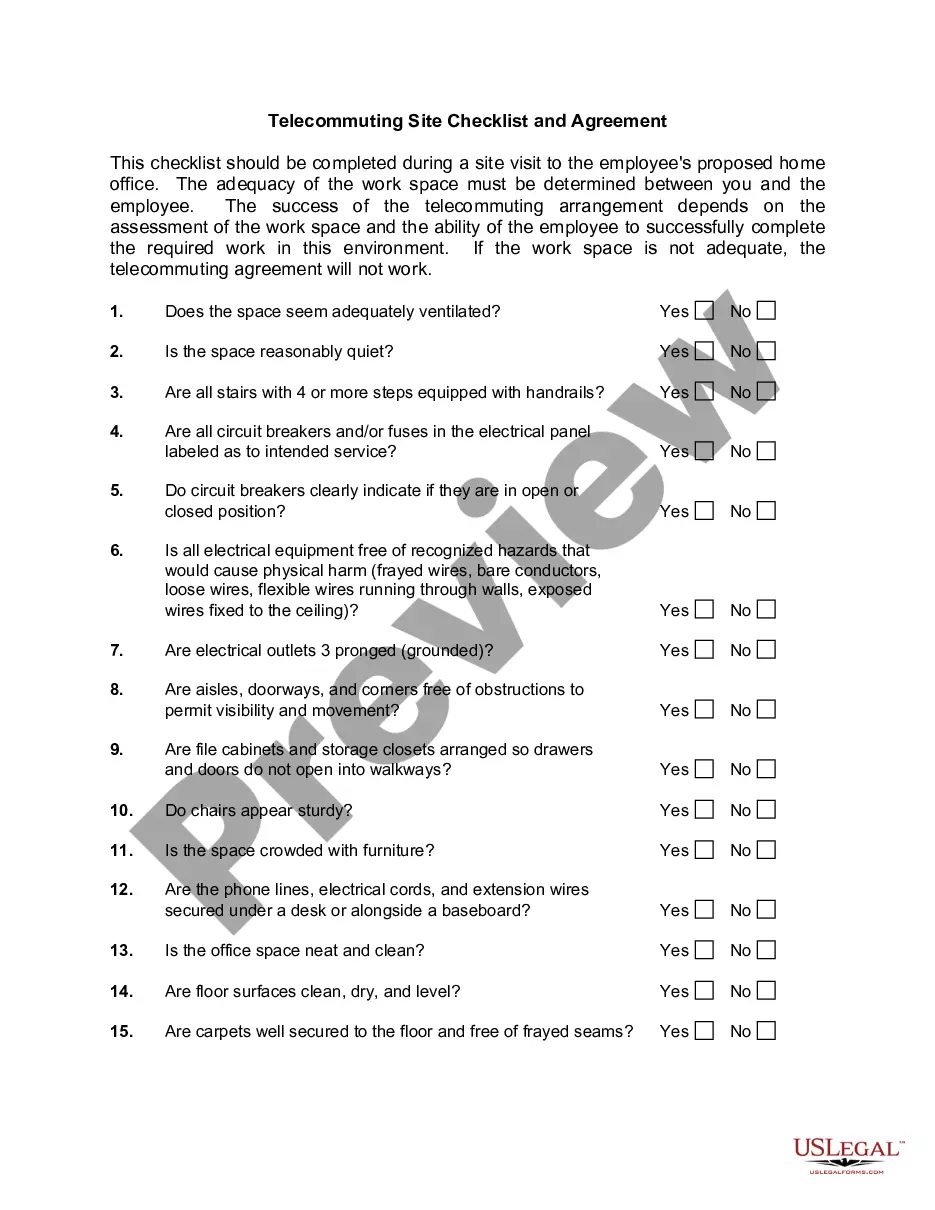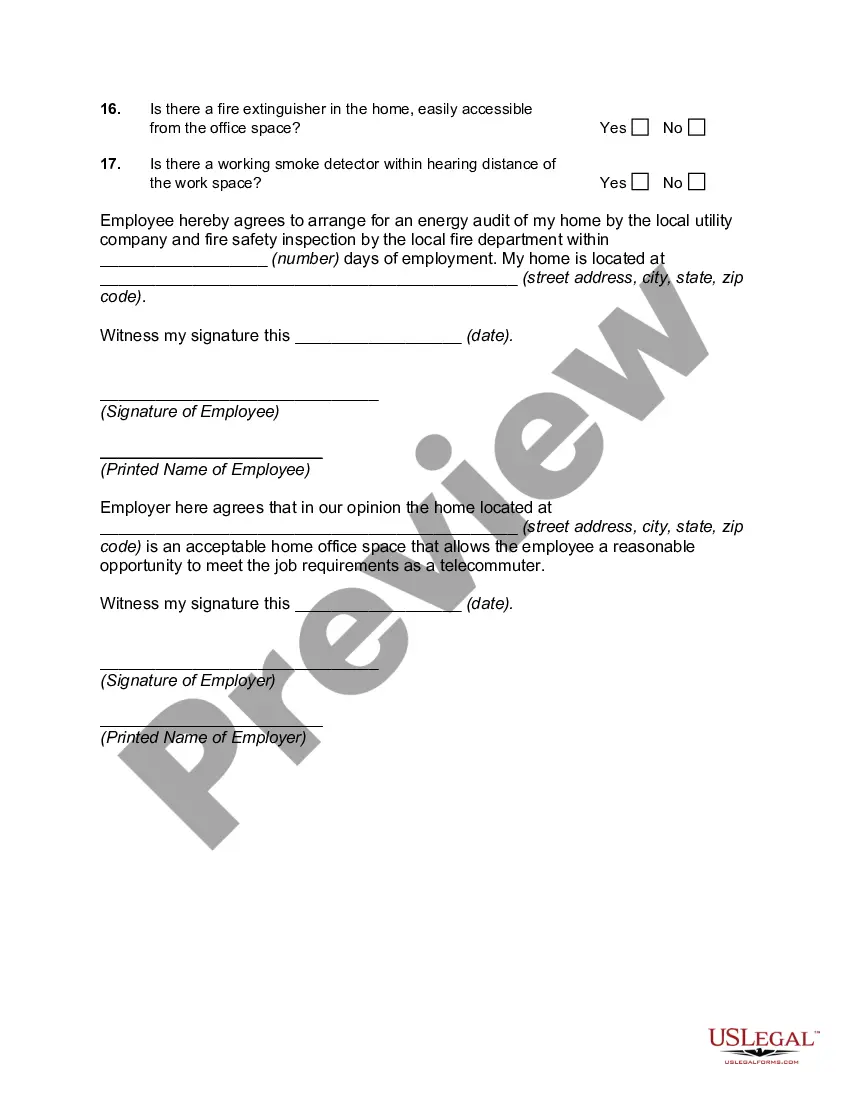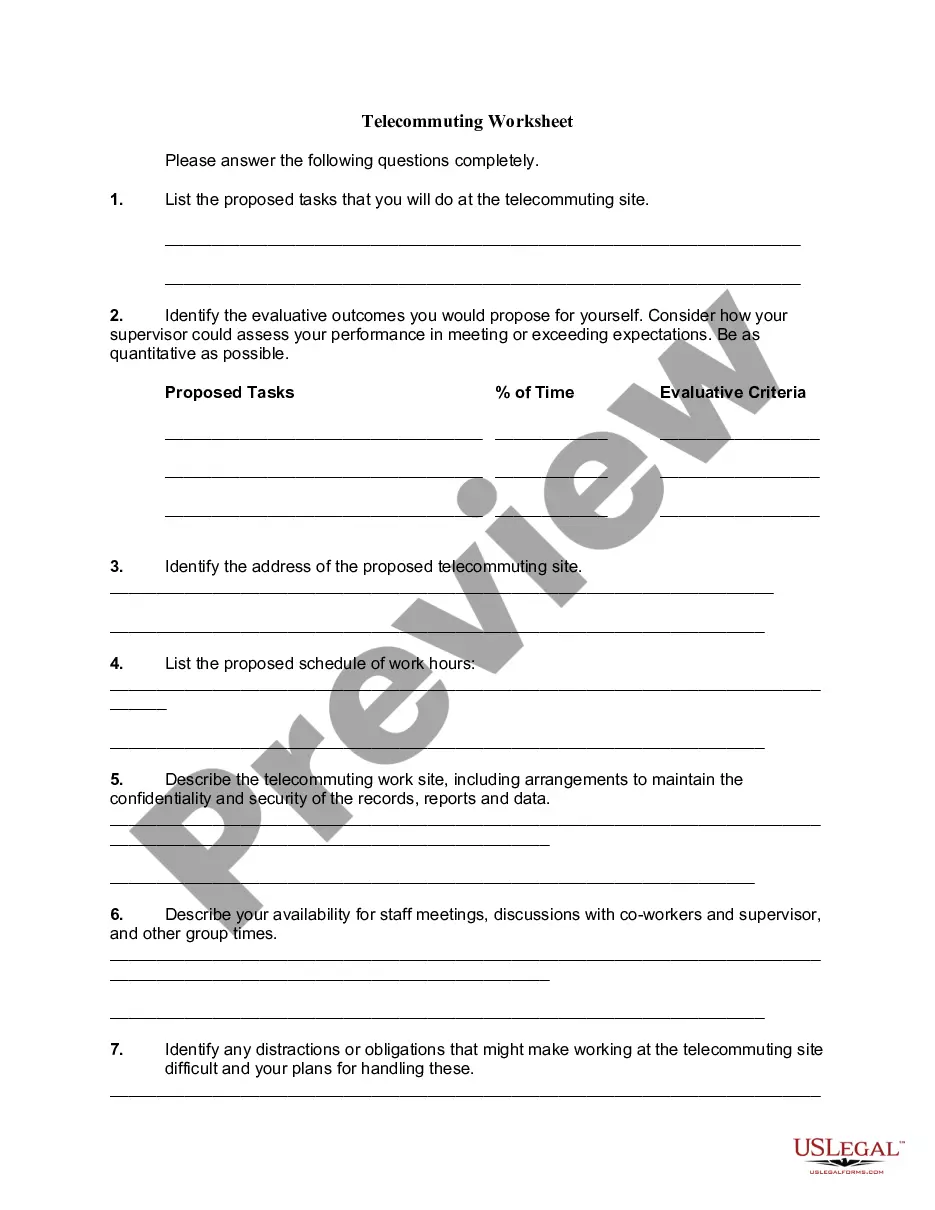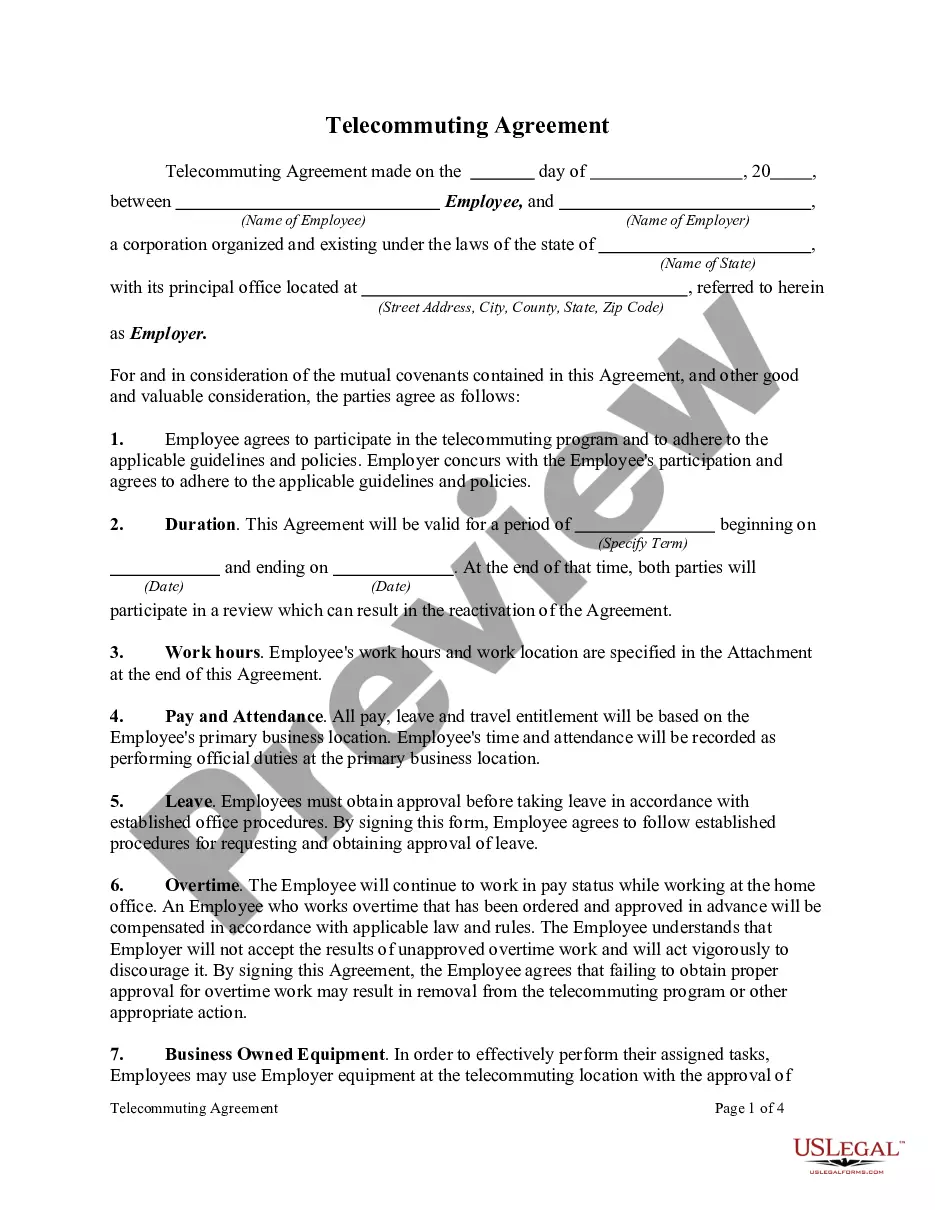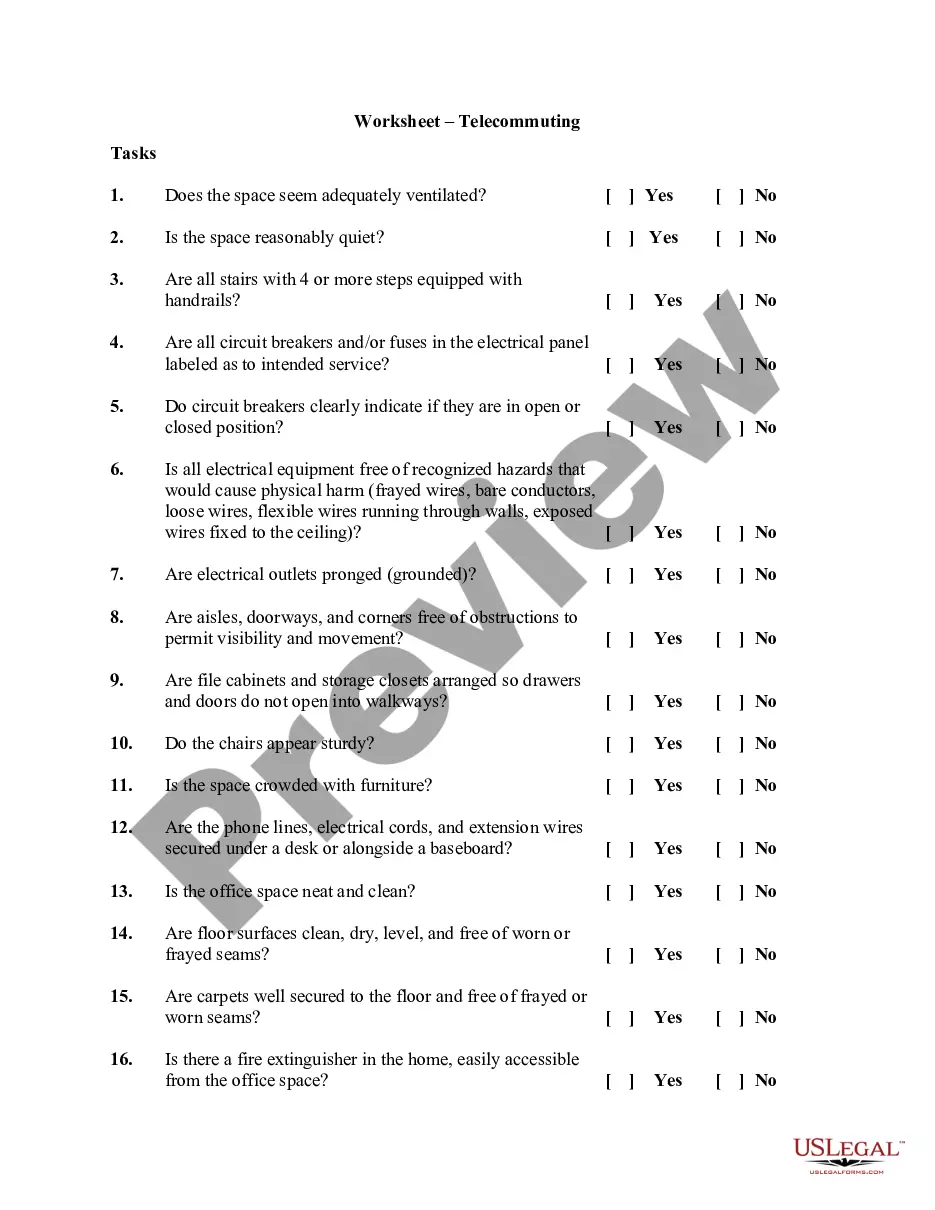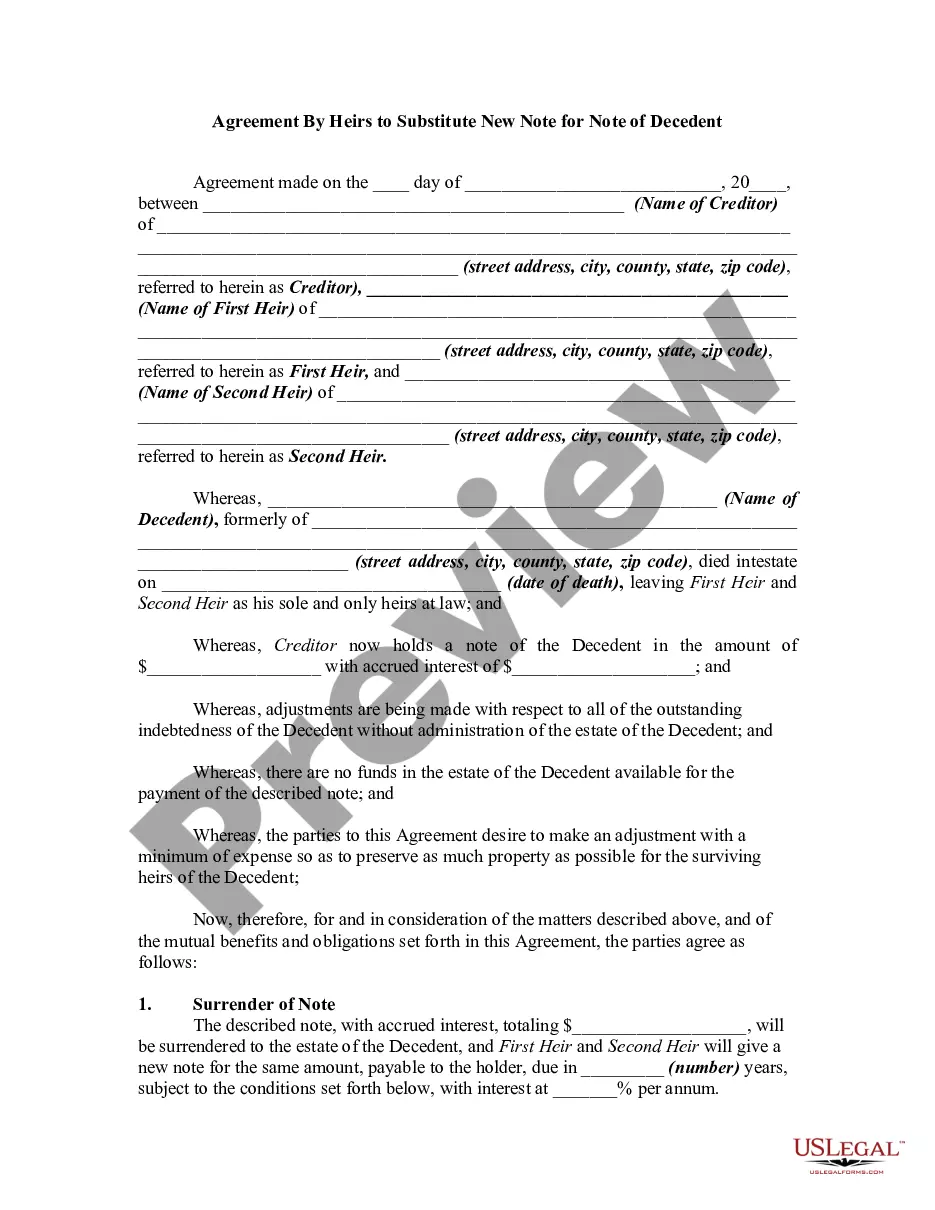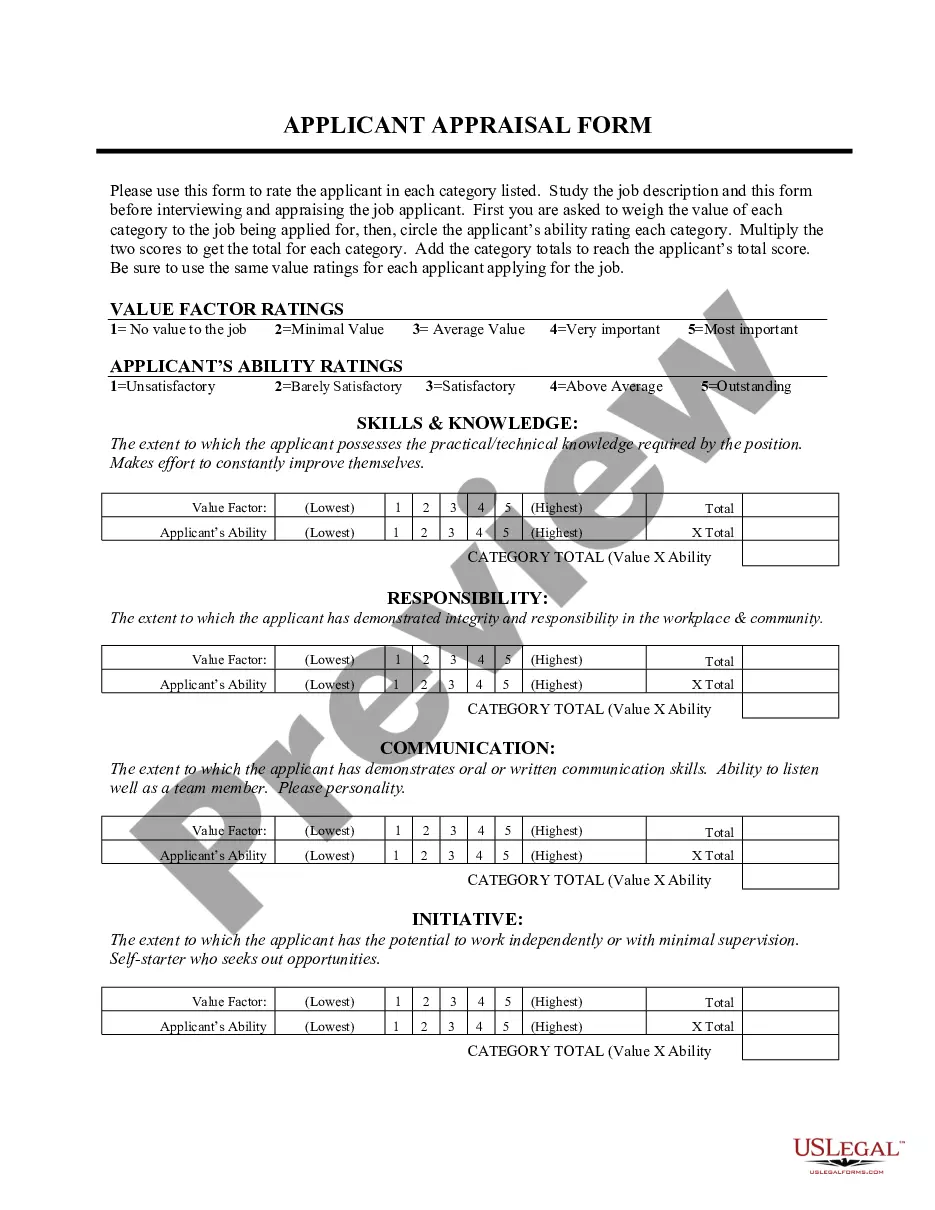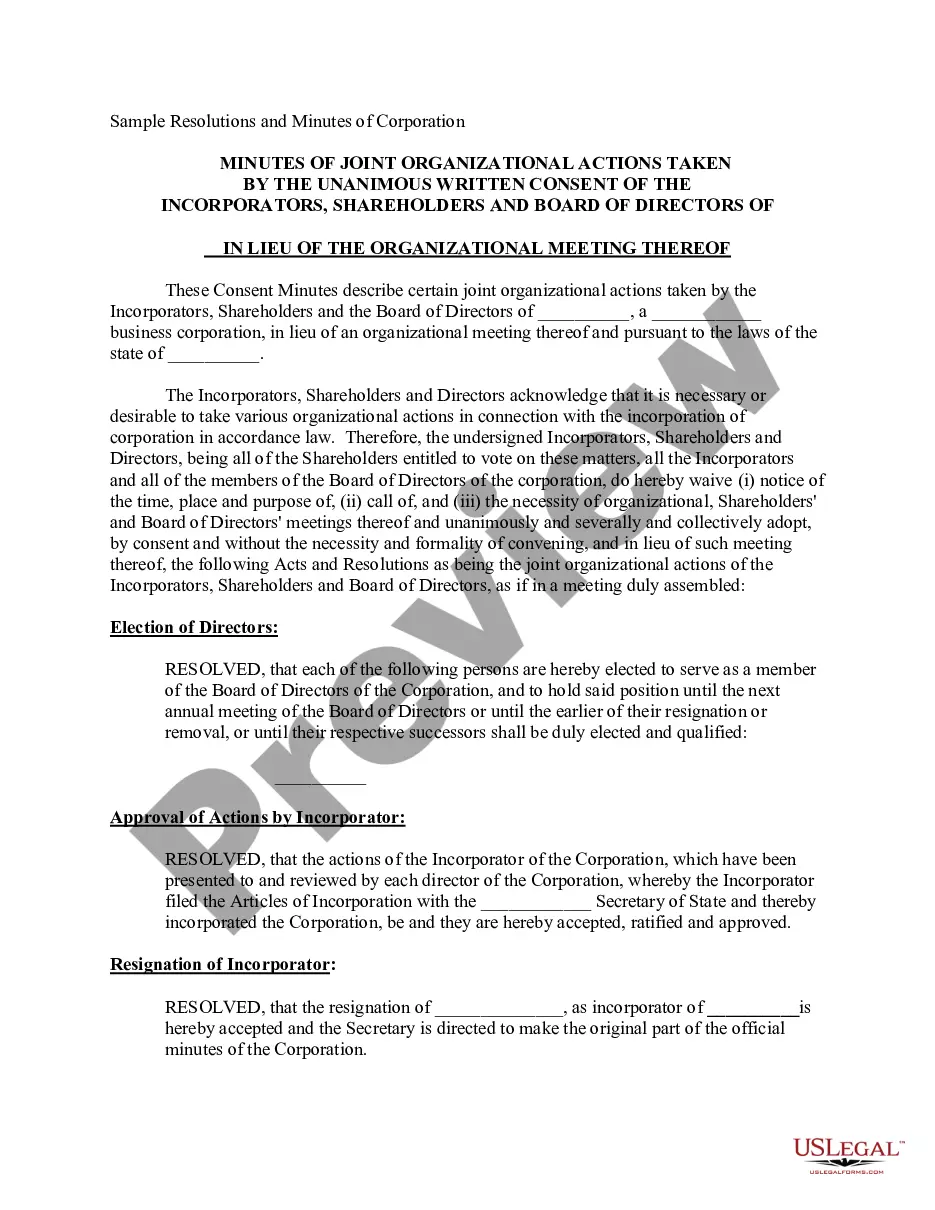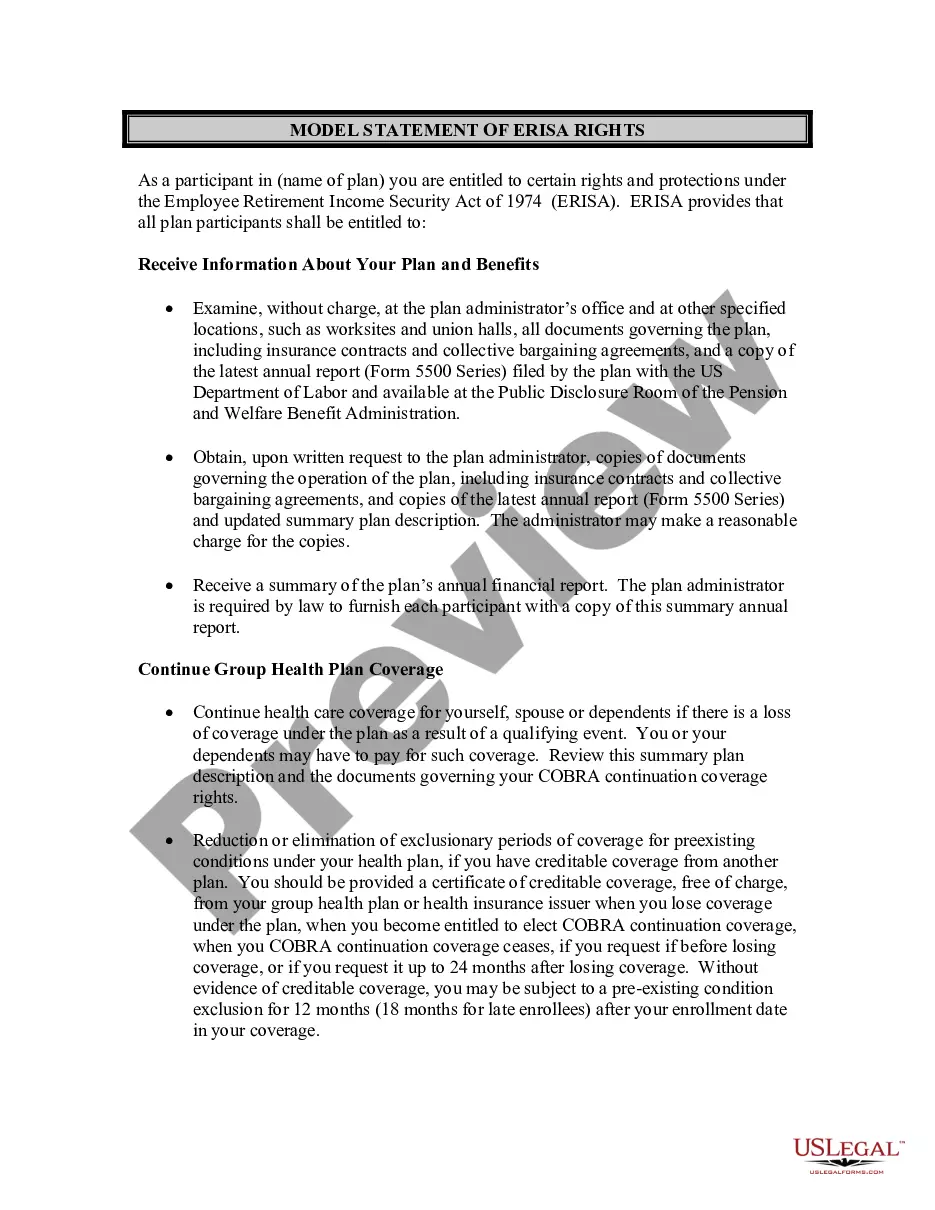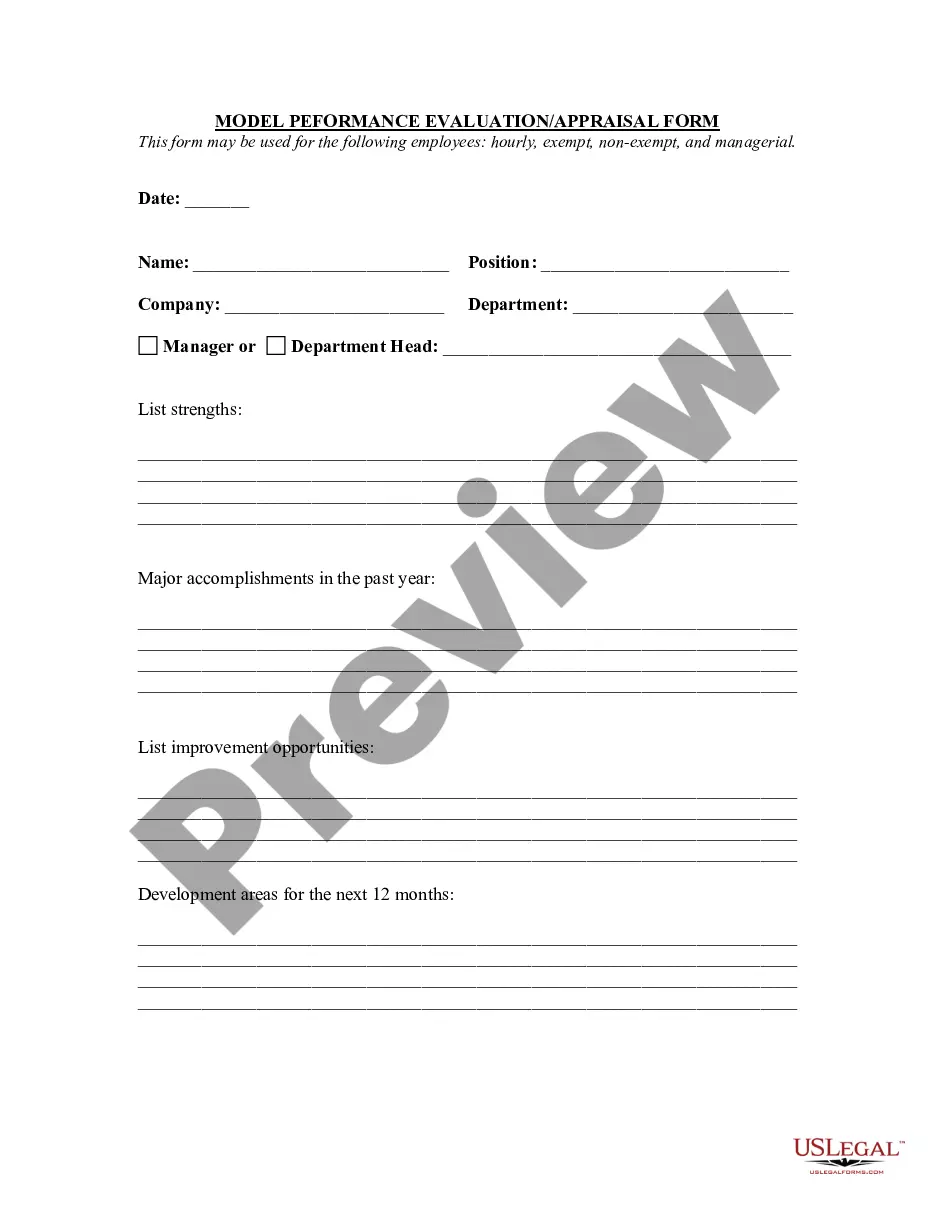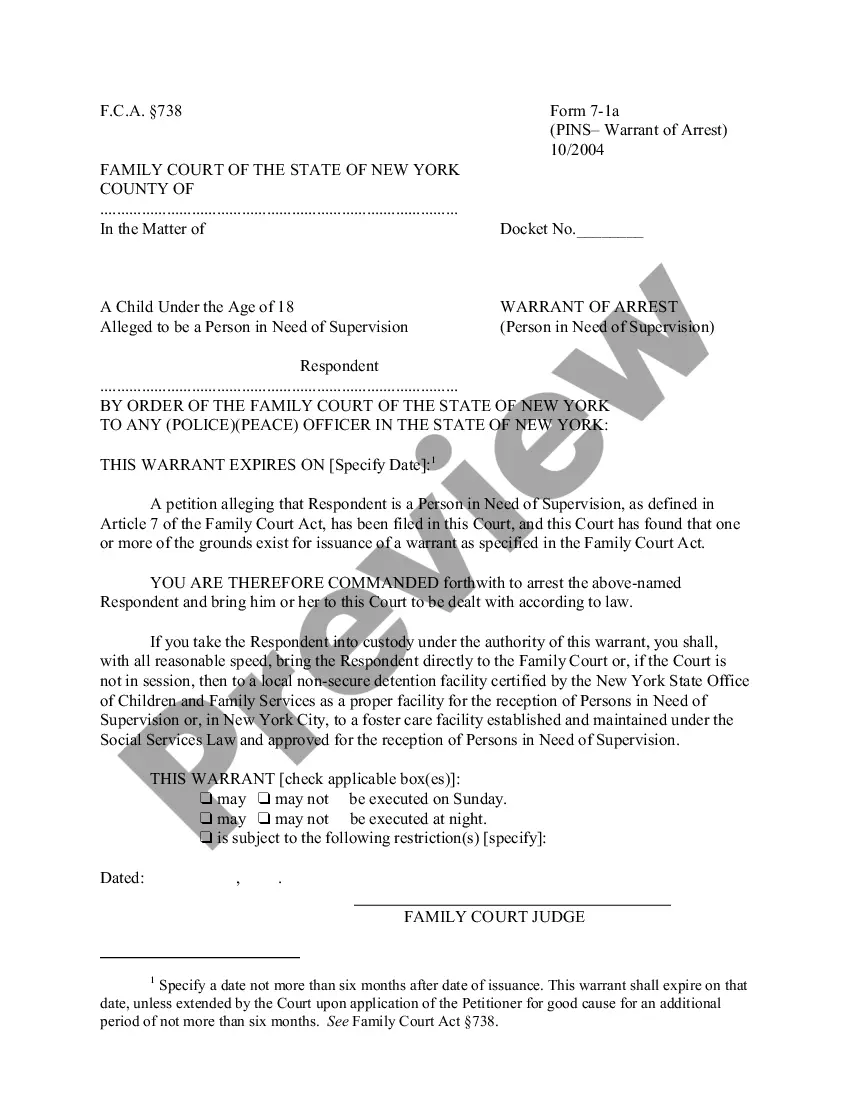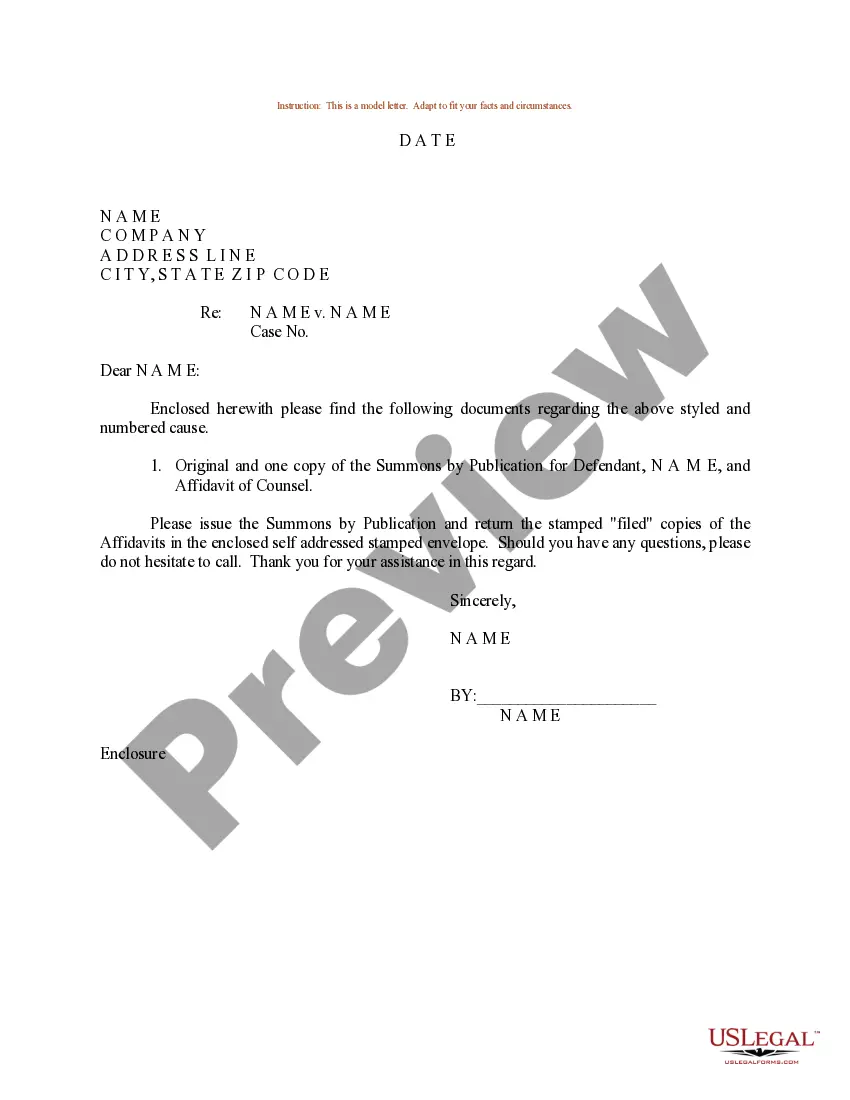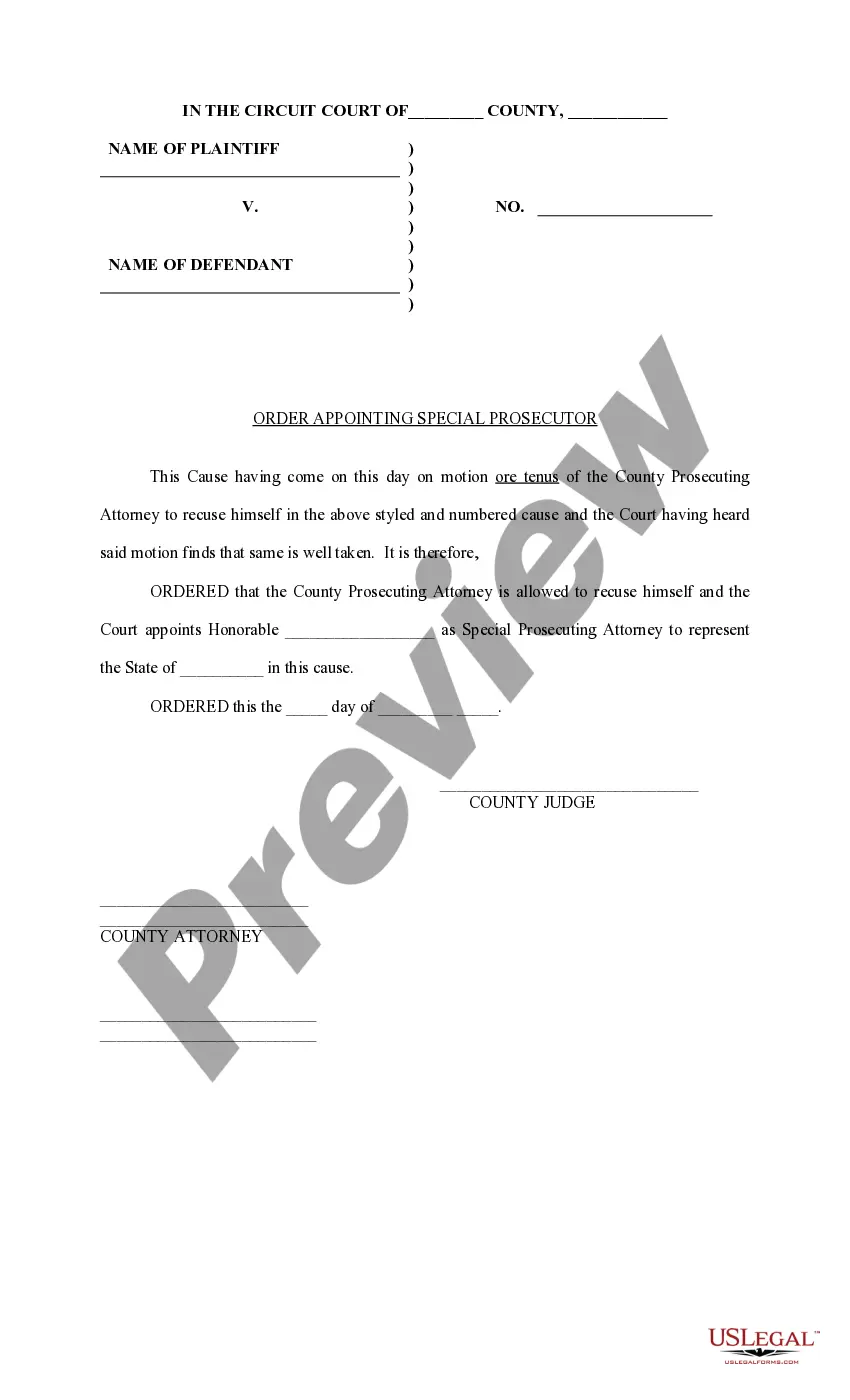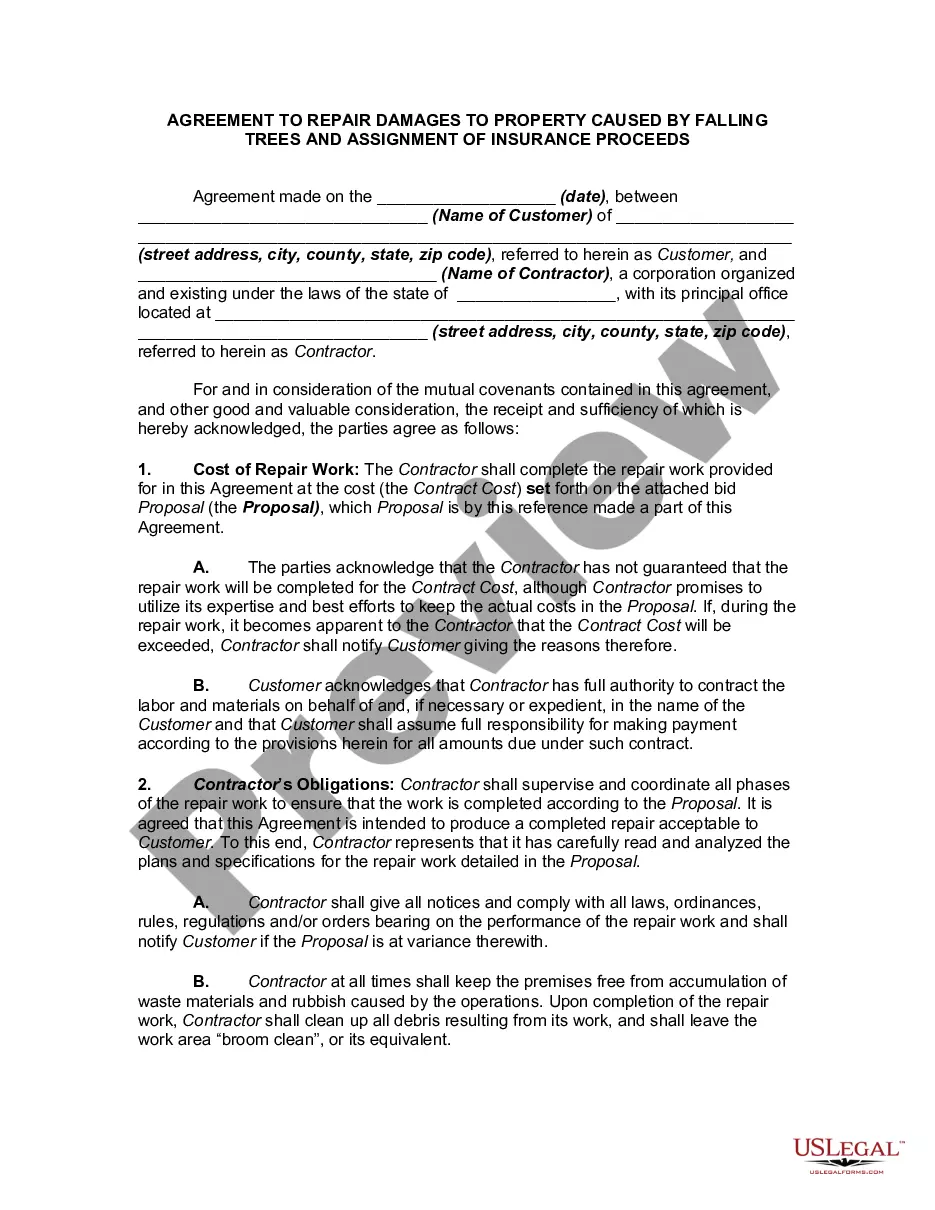District of Columbia Telecommuting Site Checklist and Agreement
Description
How to fill out Telecommuting Site Checklist And Agreement?
US Legal Forms - one of the largest collections of legal documents in the United States - offers a range of legal template options you can download or print.
By using the website, you can access thousands of forms for business and personal purposes, categorized by types, states, or keywords. You can obtain the latest forms like the District of Columbia Telecommuting Site Checklist and Agreement in moments.
If you already have an account, sign in and download the District of Columbia Telecommuting Site Checklist and Agreement from your collection at US Legal Forms. The Download button will appear on every form you view.
Once you are satisfied with the form, confirm your choice by clicking the Get now button. Then, select the payment plan you prefer and provide your information to register for an account.
Finalize the transaction. Use a credit card or PayPal account to complete the purchase. Choose the format and download the form to your device. Edit. Complete, modify, and print and sign the acquired District of Columbia Telecommuting Site Checklist and Agreement.
Each template you add to your account does not expire and is yours indefinitely. So, if you wish to download or print another copy, simply visit the My documents section and click on the form you need. Access the District of Columbia Telecommuting Site Checklist and Agreement with US Legal Forms, the most comprehensive collection of legal document templates. Utilize a vast array of professional and state-specific templates that fulfill your business or personal requirements and specifications.
- If you wish to use US Legal Forms for the first time, here are simple steps to get started.
- Ensure you have selected the correct form for your city/state.
- Click the Preview button to inspect the form's details.
- Review the form summary to confirm you have chosen the right form.
- If the form does not meet your needs, utilize the Search field at the top of the screen to find the one that does.
Form popularity
FAQ
Teleworking staff must adhere to all departmental and institutional policies including, but not limited to policies regarding confidentiality of information, work schedules, work hours, use of equipment, ethics, performance, leave use and tracking of work hours.
In practice, "telework" is a work arrangement that allows and employee to perform work, during any part of regular, paid hours, at an approved alternative worksite (e.g., home, telework center).
Tips for Developing Telework Agreements Schedule: Specify days of the week and the hours to be worked during telework days. Requirements: Outline any additional requirements (e.g., technology) beyond the prerequisites to telework outlined in the Act (e.g., training, written agreement).
Yes, the Telework Enhancement Act requires every employee who participates in telework to have a written agreement, regardless of the type of telework.
What type of telework requires an official written agreement, DD Form 2946? The correct response is c. All types of telework require a DD Form 2946. All employees initially requesting telework must present the supervisor with a completed DD 2946.
Location of the telework office (e.g., home or another alternative workplace) Equipment inventory (e.g., what the employee is supplying, what the agency is providing, and who is responsible to maintain it) A general list of job tasks that will be performed while teleworking. The telework schedule.
Remember successful teleworkers need to have work habits that support independent task performance such as: 1) the ability to work with minimal direct supervision; 2) organized work practices; 3) good planning skills; 4) the ability to meet schedules and deadlines; and 5) effective communication skills.