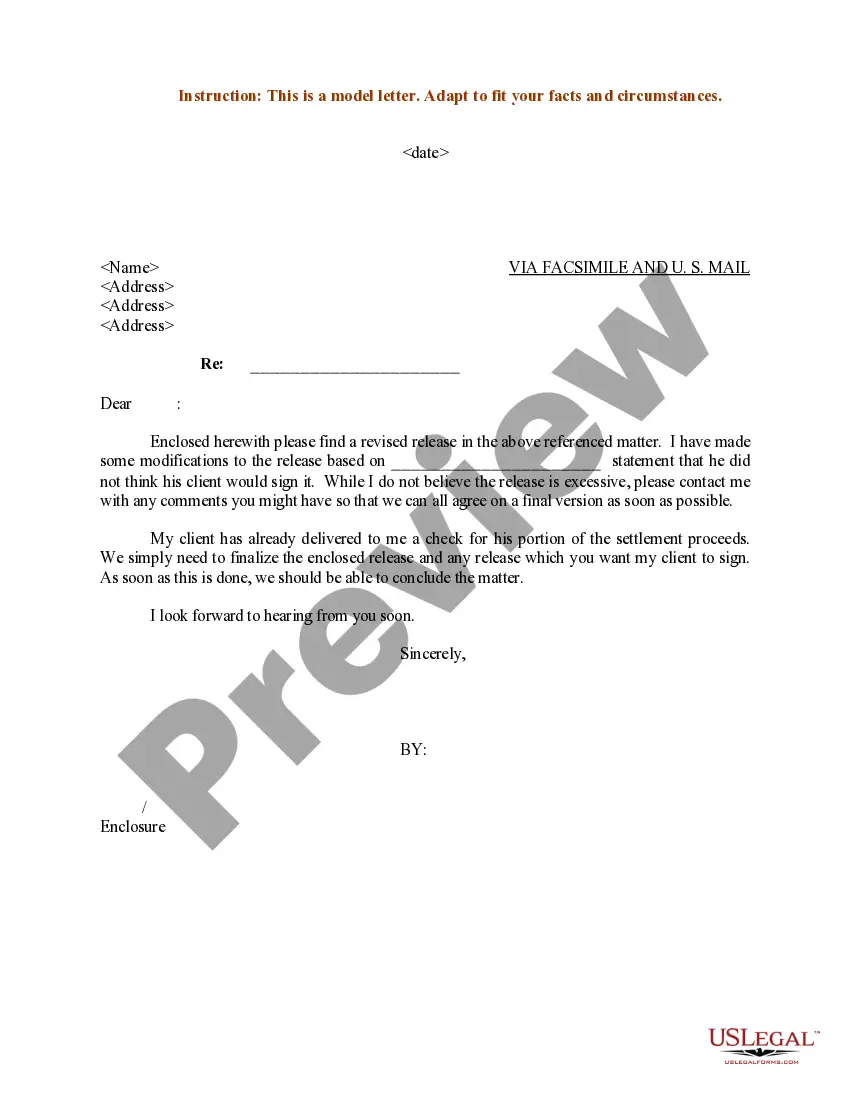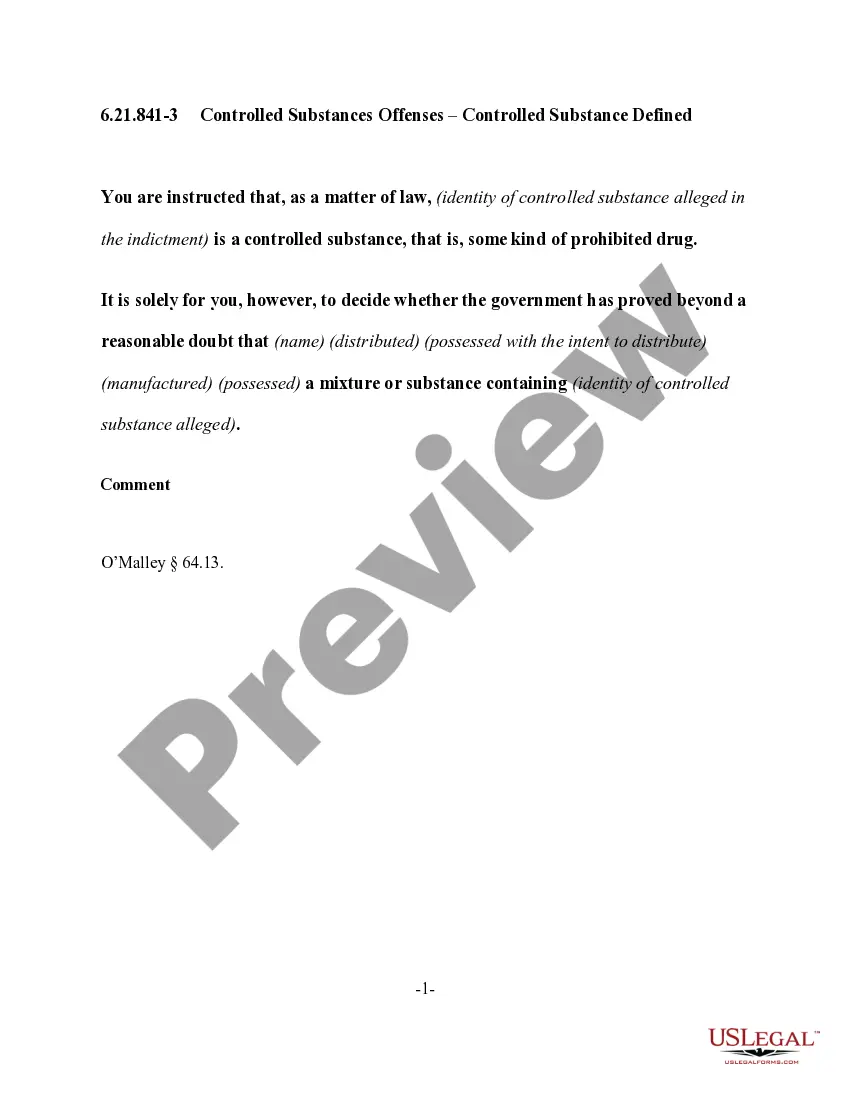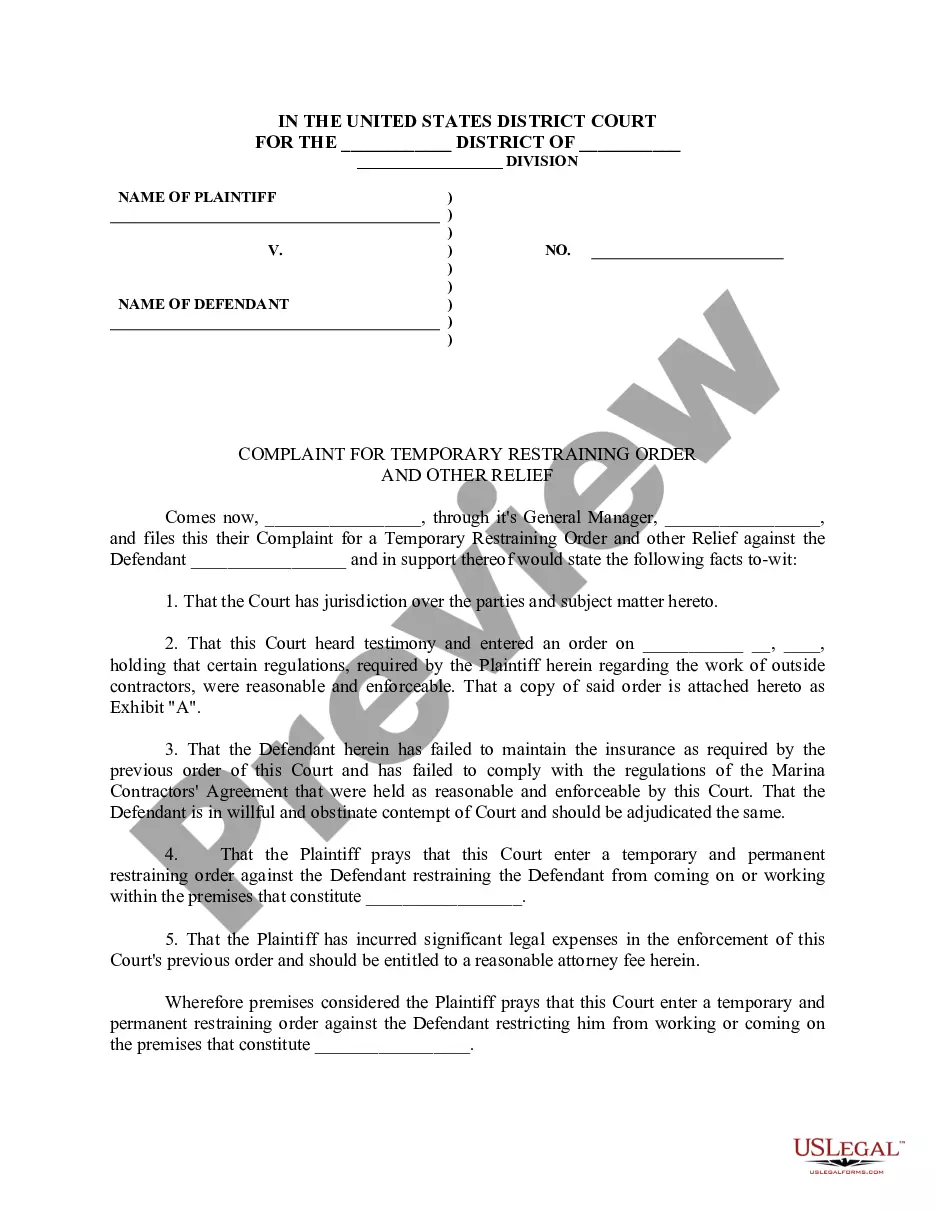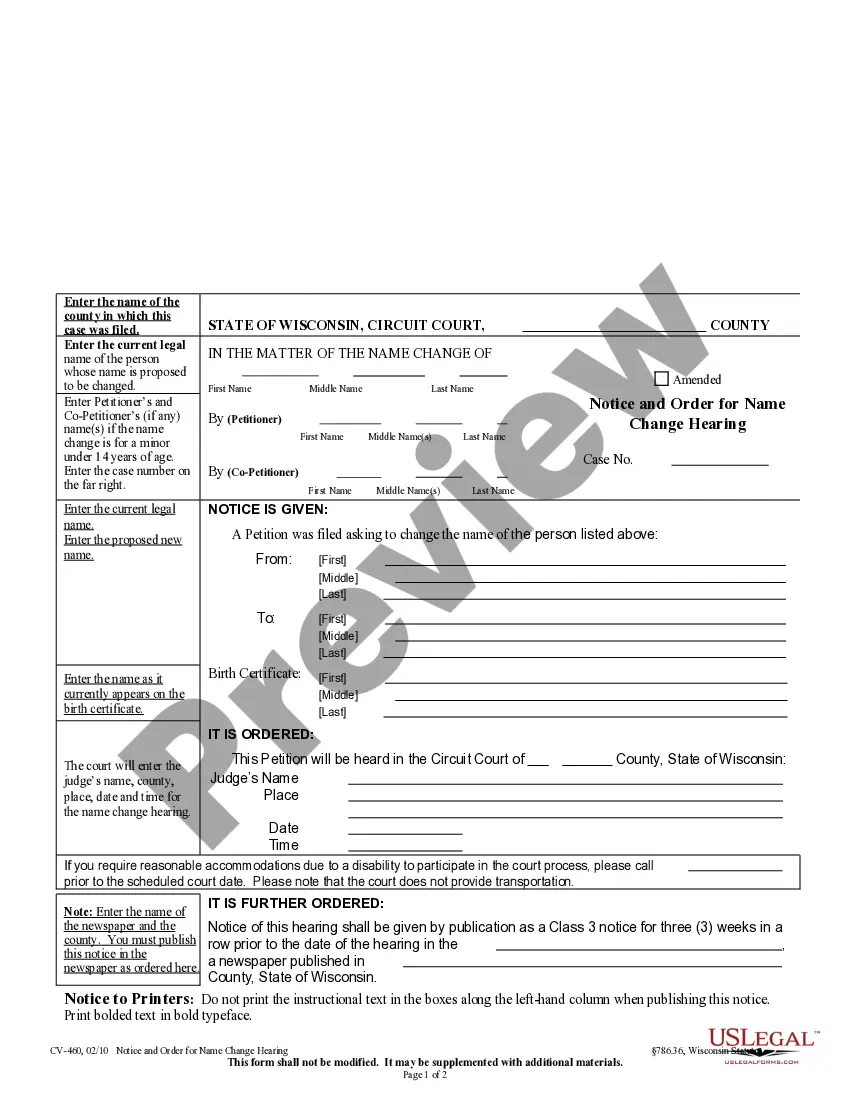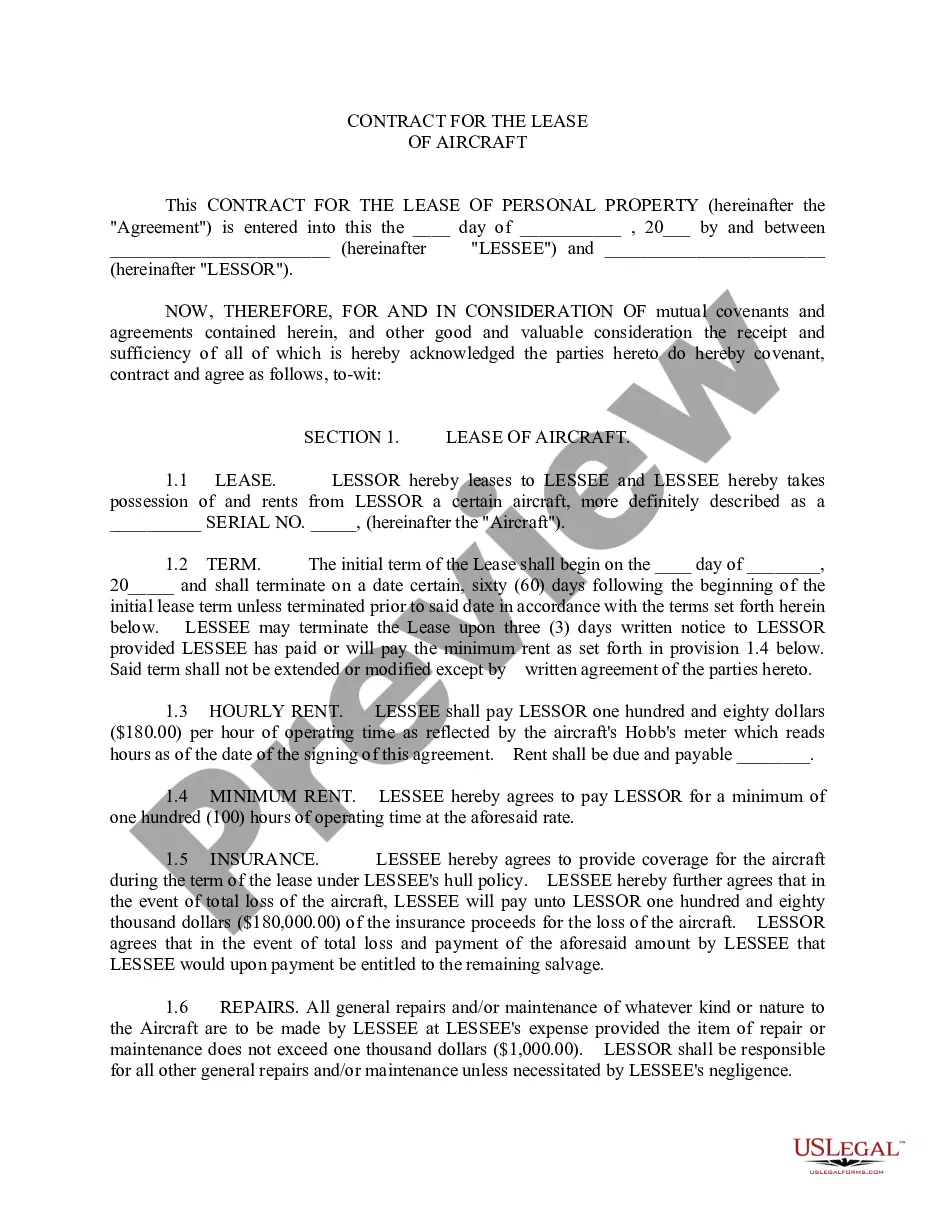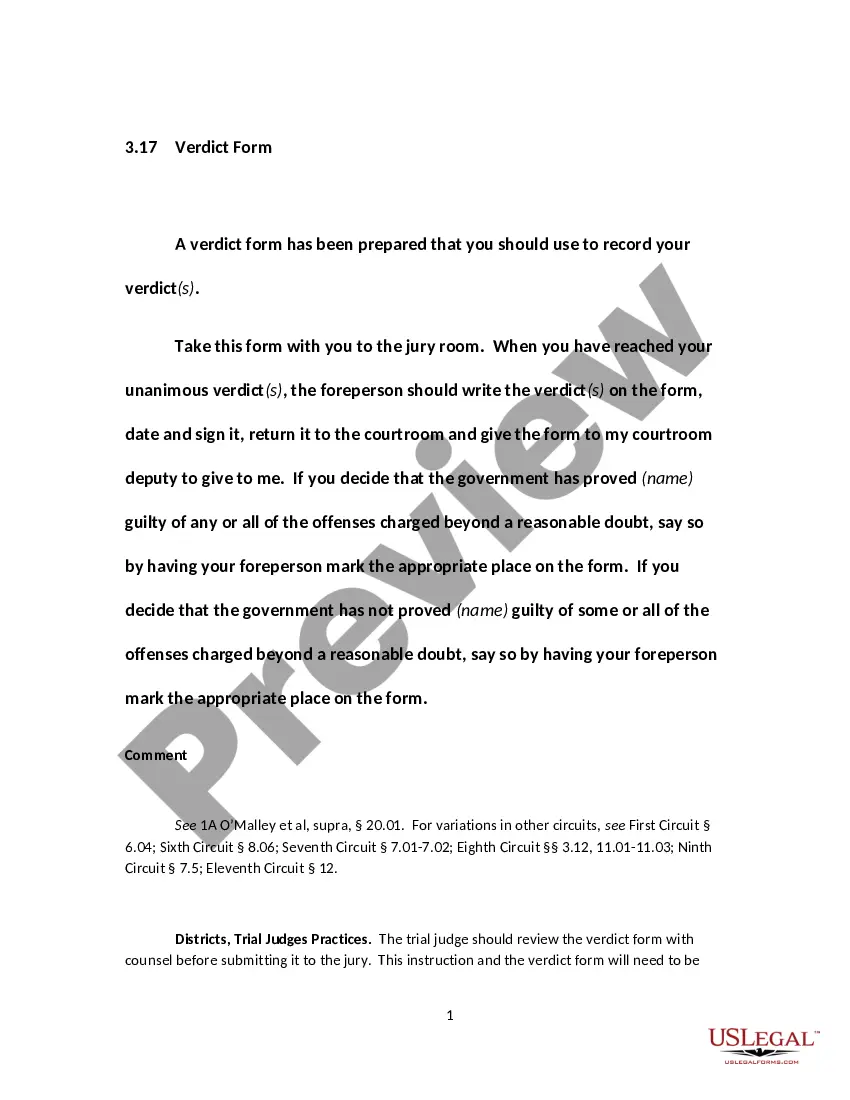District of Columbia Invoice Template for Technician
Description
How to fill out Invoice Template For Technician?
US Legal Forms - one of the largest collections of official forms in the USA - offers a variety of legal document templates that you can download or print.
By utilizing the website, you will receive numerous forms for business and personal purposes, arranged by categories, suggestions, or keywords. You can find the latest editions of forms such as the District of Columbia Invoice Template for Technician in a matter of seconds.
If you hold a subscription, Log In and download the District of Columbia Invoice Template for Technician from the US Legal Forms library. The Download button will appear on every template you view. You can access all previously downloaded forms in the My documents section of your account.
Process the payment. Use your credit card or PayPal account to complete the transaction.
Select the format and download the form to your device. Make edits. Fill out, modify, and print and sign the downloaded District of Columbia Invoice Template for Technician. Each template you add to your account has no expiration date and is yours permanently. So, if you wish to download or print another copy, just go to the My documents section and click on the form you need. Access the District of Columbia Invoice Template for Technician with US Legal Forms, the most comprehensive library of legal document templates. Utilize a plethora of professional and state-specific templates that cater to your business or personal needs and requirements.
- If you wish to use US Legal Forms for the first time, here are simple steps to get started.
- Ensure you have selected the correct template for your city/area.
- Click the Preview button to review the content of the form.
- Check the form details to confirm that you have selected the appropriate template.
- If the form does not meet your needs, utilize the Search box at the top of the page to find one that does.
- If you are satisfied with the form, confirm your choice by clicking the Buy now button.
- Next, choose the payment plan you desire and provide your information to register for an account.
Form popularity
FAQ
Invoicing as a beginner requires understanding the essentials. Use a District of Columbia Invoice Template for Technician to simplify the process. Include your business details, client information, and a breakdown of services provided, along with costs. Always remember to provide payment instructions and a due date to facilitate timely payments.
To create a simple District of Columbia Invoice Template for Technician, start with your business name and contact details at the top. List the services rendered with clear descriptions and corresponding prices in an organized format. Include the total amount due and your payment terms at the bottom. A straightforward design ensures clarity for both you and your clients.
A proper format for a District of Columbia Invoice Template for Technician typically includes a header with your company name and logo, the invoice title, and your contact information. Follow this by the client’s details, an itemized list of services, and the total amount. Ensure that you date the invoice and assign a unique reference number for easy identification. This clear and organized structure not only helps you but also your client.
To fill in a District of Columbia Invoice Template for Technician, start by entering your business details in the designated sections. Include your name, address, and contact information, followed by the client's information. Next, itemize the services you provided, including descriptions and prices, and conclude with the total amount due. Finally, make sure to add the invoice number and date for tracking purposes.
Filling out an invoice template is straightforward when using the District of Columbia Invoice Template for Technician. Start by entering your details at the top, followed by the client's information. Then, list the services provided along with their associated costs, making sure to review it before sending.
To issue an invoice, begin with the District of Columbia Invoice Template for Technician. Fill in all pertinent information, including your business and client details, services provided, and total amount due. Once complete, send it straight to your client, ensuring they have all the information they need to process the payment.
You can create an invoice file by using the District of Columbia Invoice Template for Technician. Start by choosing a file format like Excel or PDF, then fill out the required fields storing it on your computer. This method keeps all your invoices in one easily accessible location.
To make an invoice step by step, begin by choosing the District of Columbia Invoice Template for Technician. Fill in your details, the service description, and the amounts due. Finally, double-check everything for accuracy before sending it to your client to ensure a smooth payment process.
You can send an invoice template by saving it in a compatible format like PDF or Word. After filling in the District of Columbia Invoice Template for Technician with your information, attach it to an email or print it out for traditional mailing. This way, your clients receive their invoices quickly.
To issue invoices, start by preparing the invoice using the District of Columbia Invoice Template for Technician. Next, ensure that it includes all necessary details such as the invoice number, date, and due date. Sending the invoice via email or printed copy will help ensure it reaches your client promptly.