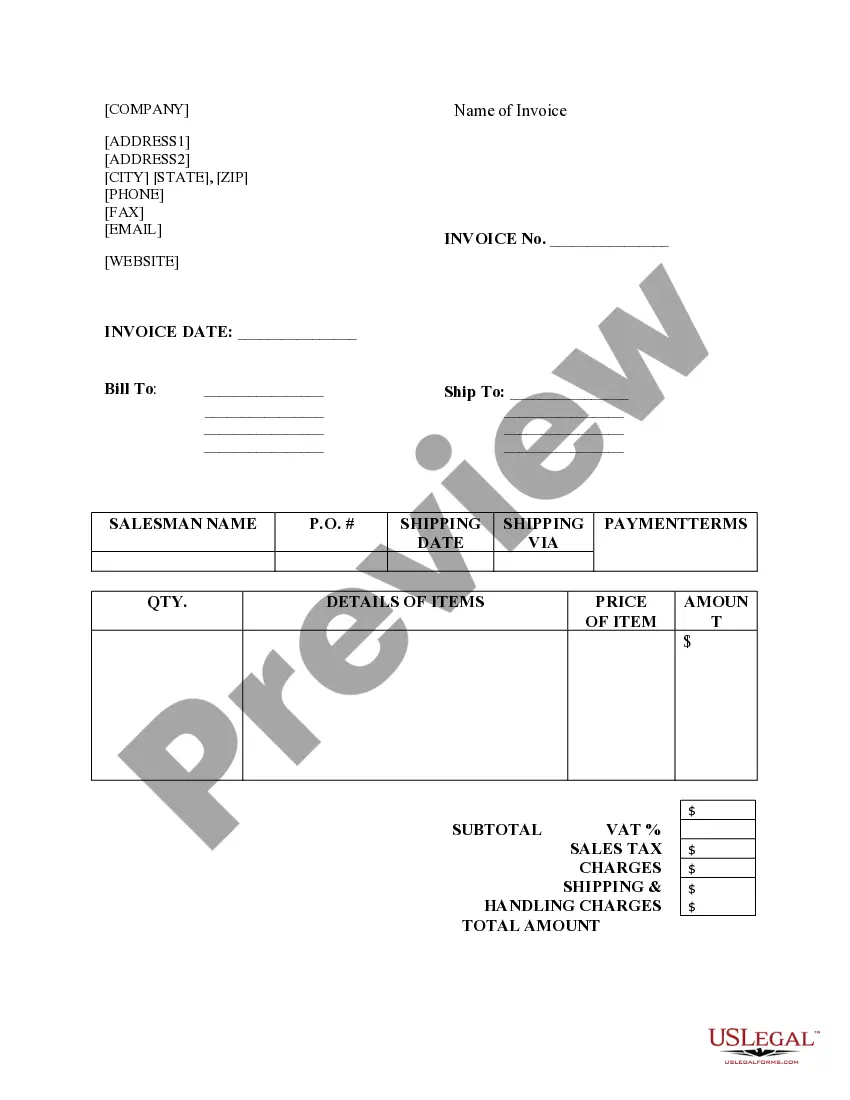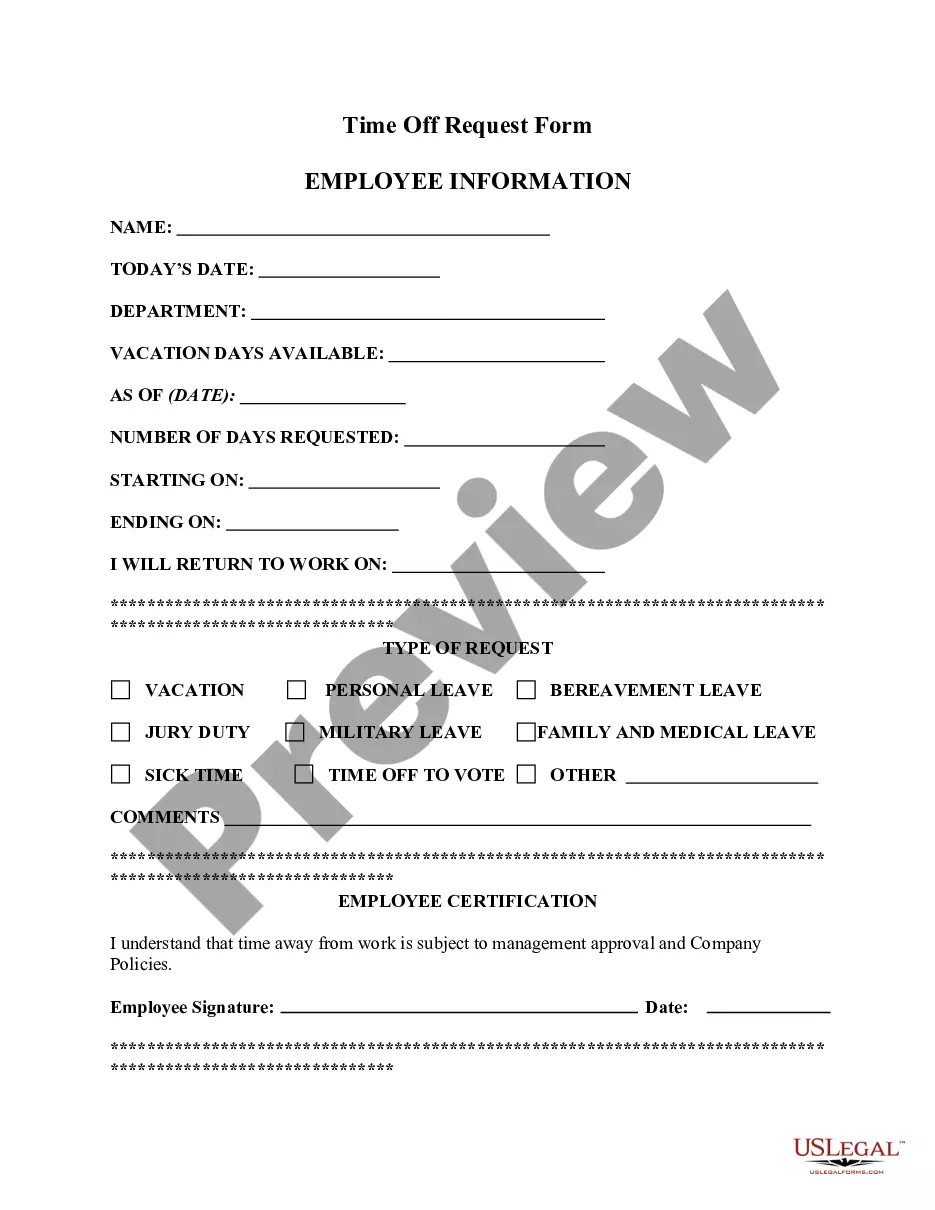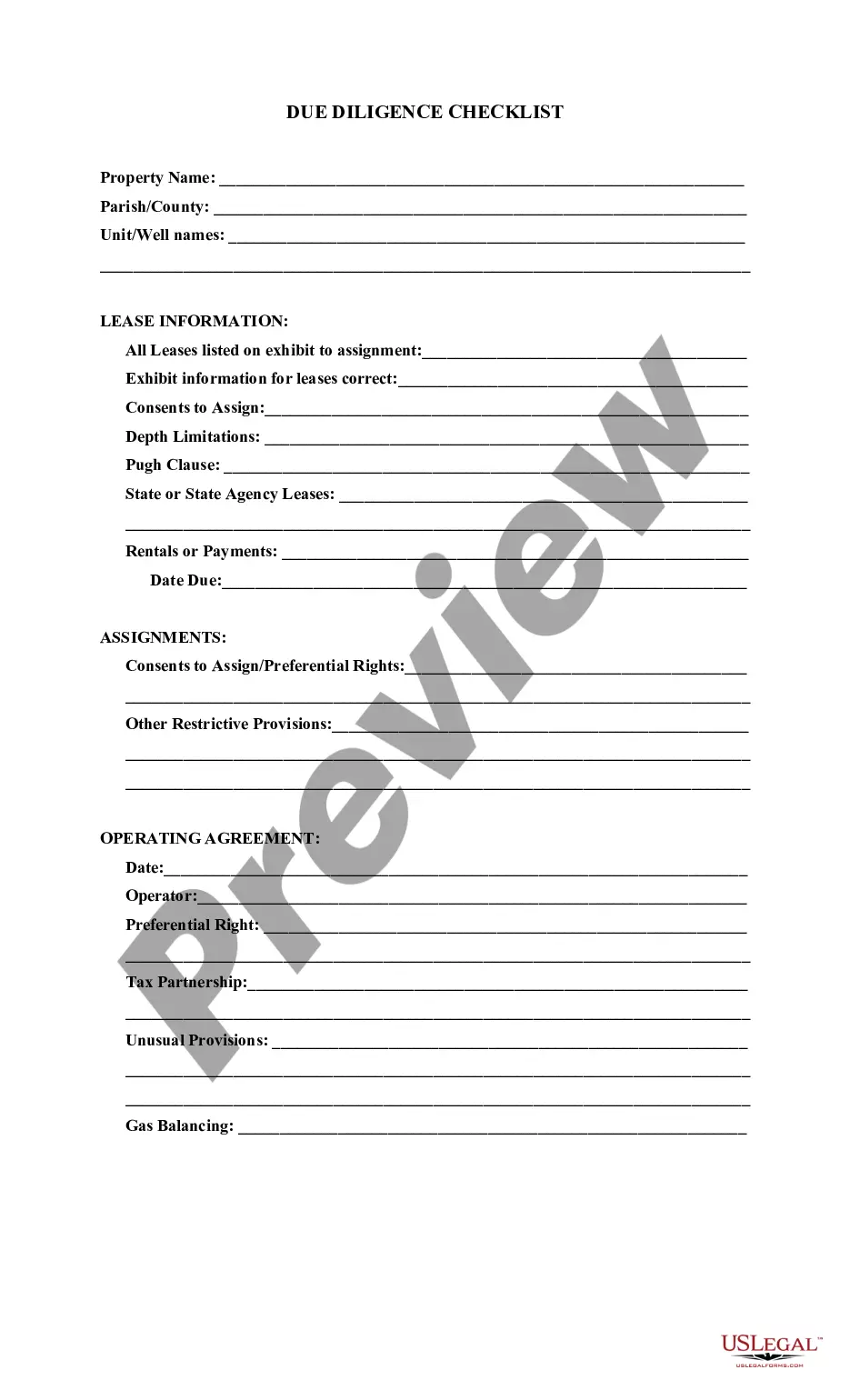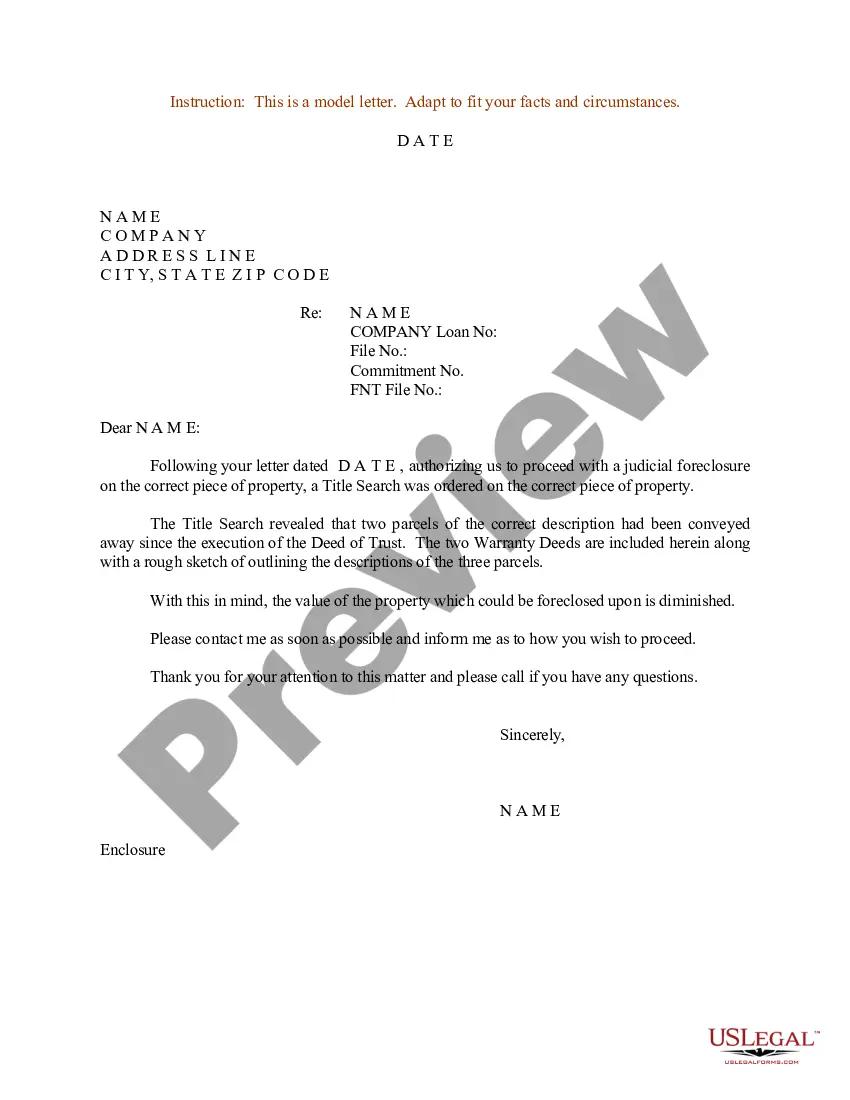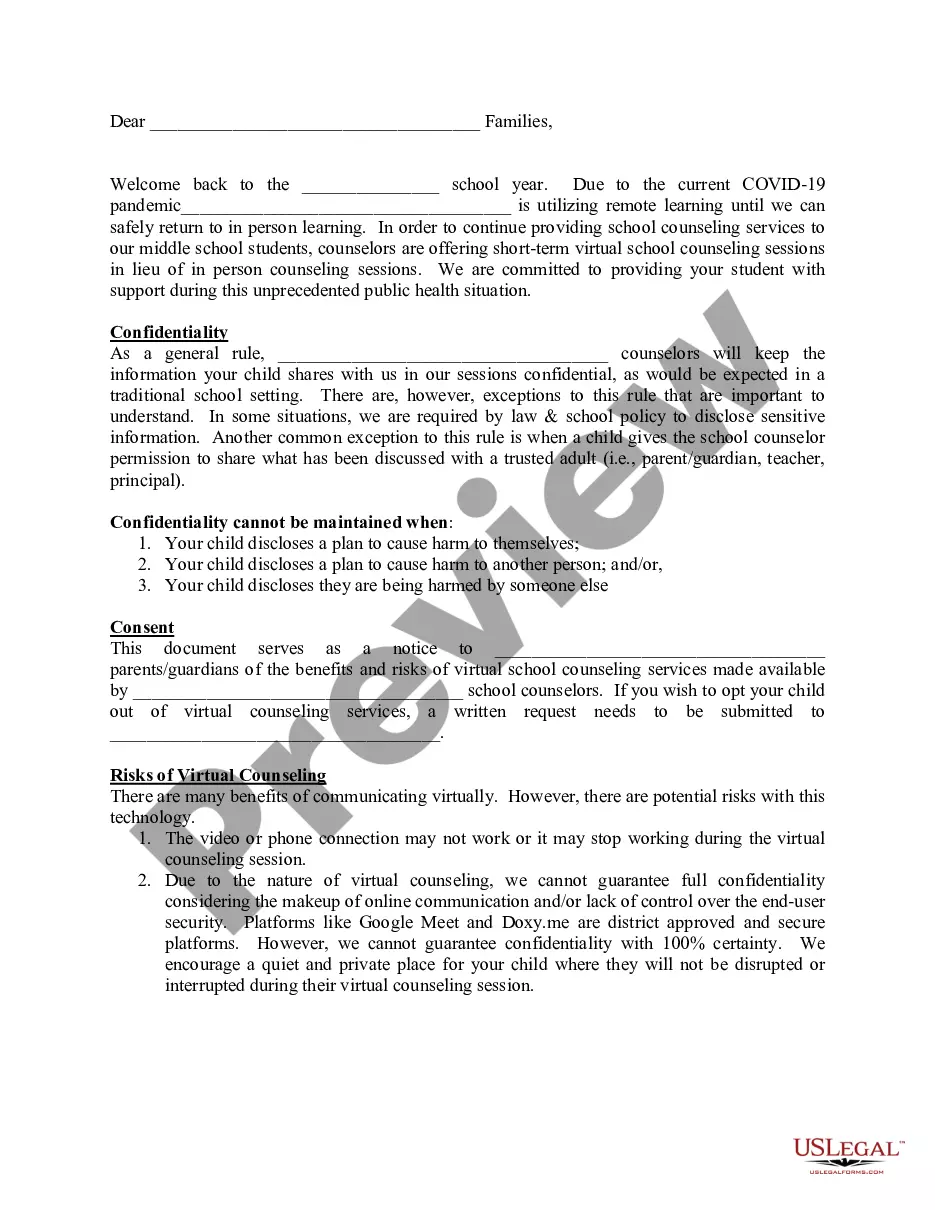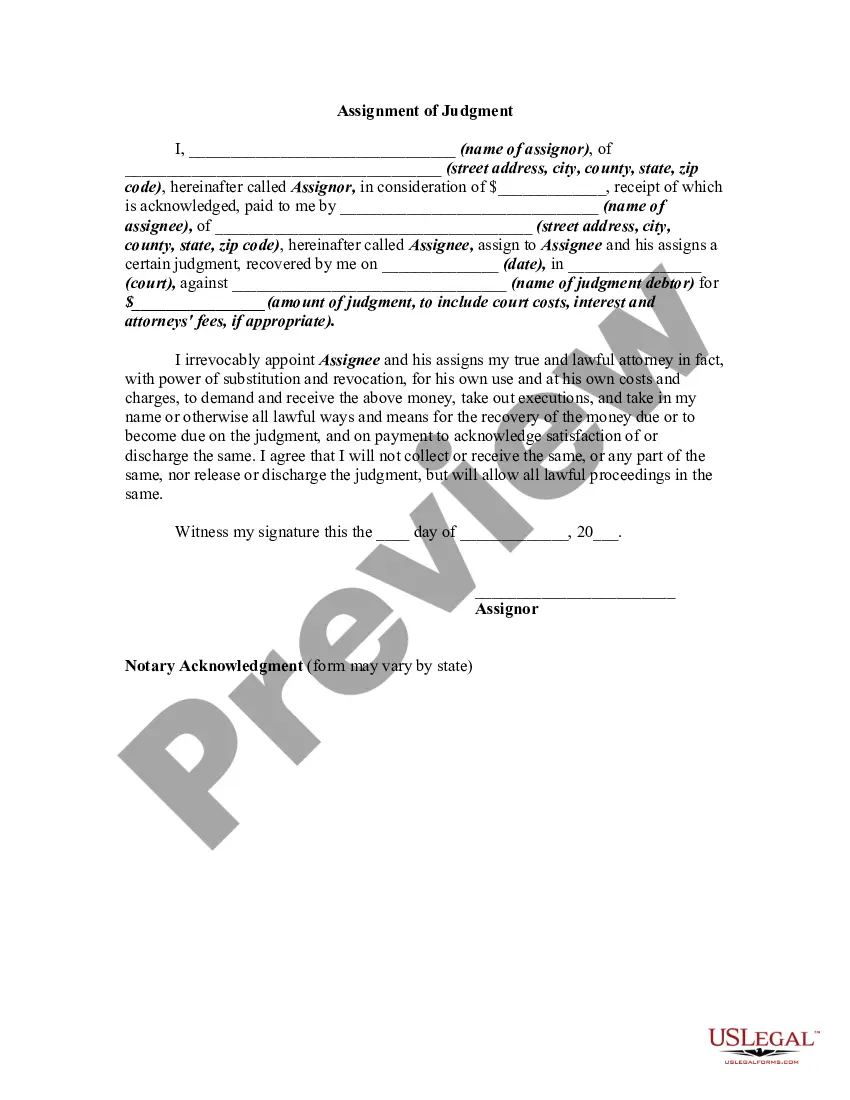District of Columbia Invoice Template for Shipping
Description
How to fill out Invoice Template For Shipping?
US Legal Forms - one of the largest collections of legal documents in the United States - offers a diverse selection of legal templates that you can download or print.
By utilizing the website, you can locate thousands of documents for business and personal needs, organized by categories, states, or keywords. You can access the latest versions of documents such as the District of Columbia Invoice Template for Shipping in just a few minutes.
If you already have an account, Log In and download the District of Columbia Invoice Template for Shipping from the US Legal Forms library. The Download option will appear on every form you review. You can access all previously downloaded forms in the My documents section of your account.
Edit. Fill in, modify, and print the downloaded District of Columbia Invoice Template for Shipping.
Every template you add to your account does not have an expiration date and belongs to you indefinitely. Therefore, if you need to download or print another copy, just navigate to the My documents section and click on the form you desire.
- If you are using US Legal Forms for the first time, here are some simple steps to get started.
- Ensure you have selected the correct form for your city/state. Click on the Review button to view the details of the form. Check the information section to confirm you have selected the right form.
- If the form does not meet your requirements, use the Search bar at the top of the screen to find one that does.
- If you are satisfied with the form, confirm your decision by clicking the Acquire now button. Then, choose the pricing plan you want and provide your details to register for an account.
- Complete the transaction. Use your Visa, Mastercard, or PayPal account to finalize the purchase.
- Select the file format and download the form to your device.
Form popularity
FAQ
An invoice for shipping is a document that outlines the products being shipped and includes payment details. It acts as a legal agreement between the seller and buyer regarding payment for the goods delivered. For streamlined invoicing, the District of Columbia Invoice Template for Shipping on US Legal Forms provides a clear and comprehensive model that ensures you have all essential information at your fingertips.
Filling out a commercial invoice for export requires you to provide comprehensive details about the shipment. Start with your contact details and those of the recipient, then list all items, including their value and quantity. Make sure to validate the purpose of the export, and check customs regulations. The District of Columbia Invoice Template for Shipping from US Legal Forms can assist you in capturing all necessary information accurately.
Creating an invoice for export involves documenting all items for sale, including their descriptions and prices. You will also need to include specific details such as shipping information and the terms of sale. For an organized template that meets export standards, consider using the District of Columbia Invoice Template for Shipping on the US Legal Forms platform. This template will help ensure you cover all necessary elements.
A commercial invoice serves as a bill for the goods sold, while an export invoice is specifically used for products being shipped out of the country. The export invoice includes additional details required by customs authorities, such as export classification codes. For clarity and ease, utilizing the District of Columbia Invoice Template for Shipping from US Legal Forms can help differentiate these two types of documents effectively.
Typically, the shipper or seller is responsible for completing the commercial invoice. This document is crucial for customs clearance, so accuracy is essential. Depending on the arrangement, the freight forwarder may also assist in providing the necessary information. Using the District of Columbia Invoice Template for Shipping simplifies this process by guiding you through all required details.
To complete a commercial invoice for international shipping with FedEx, start by including your business information and the recipient's address. List the items you're shipping, describing each item clearly and providing accurate values. Don't forget to specify the reason for export, as this information is essential for customs. For an easy-to-use solution, consider the District of Columbia Invoice Template for Shipping available on US Legal Forms, which provides a structured format for your invoicing needs.
Yes, you can create an invoice template in Word by starting with a blank document and adding the necessary sections such as your business name, contact information, and invoice details. However, using a District of Columbia Invoice Template for Shipping from US Legal Forms can provide a more polished foundation, saving you time and ensuring all legal aspects are addressed.
Start by drafting your invoice using a clear structure that outlines services rendered or products sold. Once completed, export it to PDF or another accessible format for sending. With a District of Columbia Invoice Template for Shipping, you not only create a polished invoice but also enhance the efficiency of your billing process.
To generate a shipping invoice, first include shipping information, itemized lists of goods shipped, and their respective costs. Ensure you mention shipment details such as tracking numbers and expected delivery dates. You can use a District of Columbia Invoice Template for Shipping to customize your invoice while maintaining accuracy and professionalism.
Creating an invoice bill involves compiling all necessary information, such as item descriptions, quantities, and prices. Once you gather this data, format it clearly for easy reading. Utilizing a District of Columbia Invoice Template for Shipping can streamline this process and help you present a professional document to your clients.