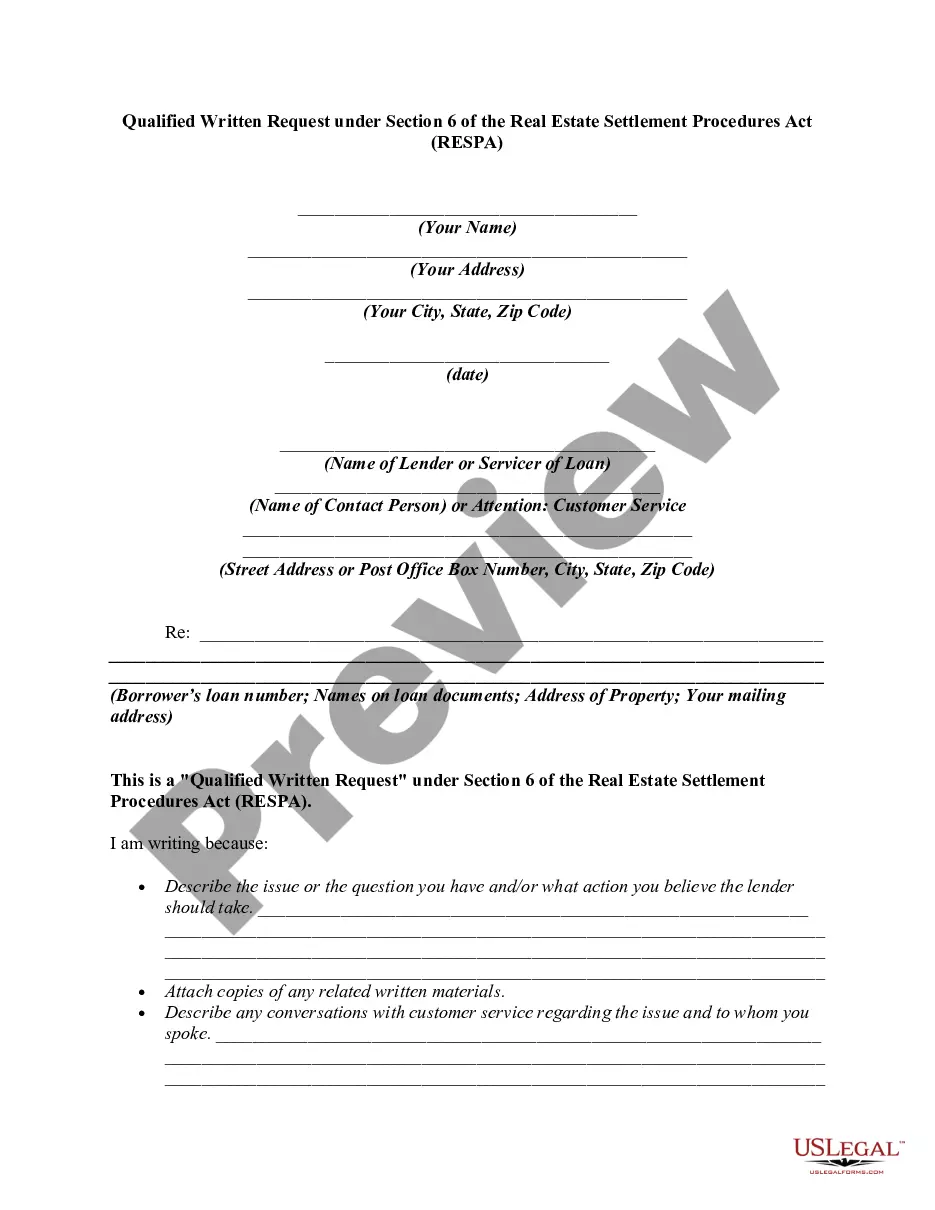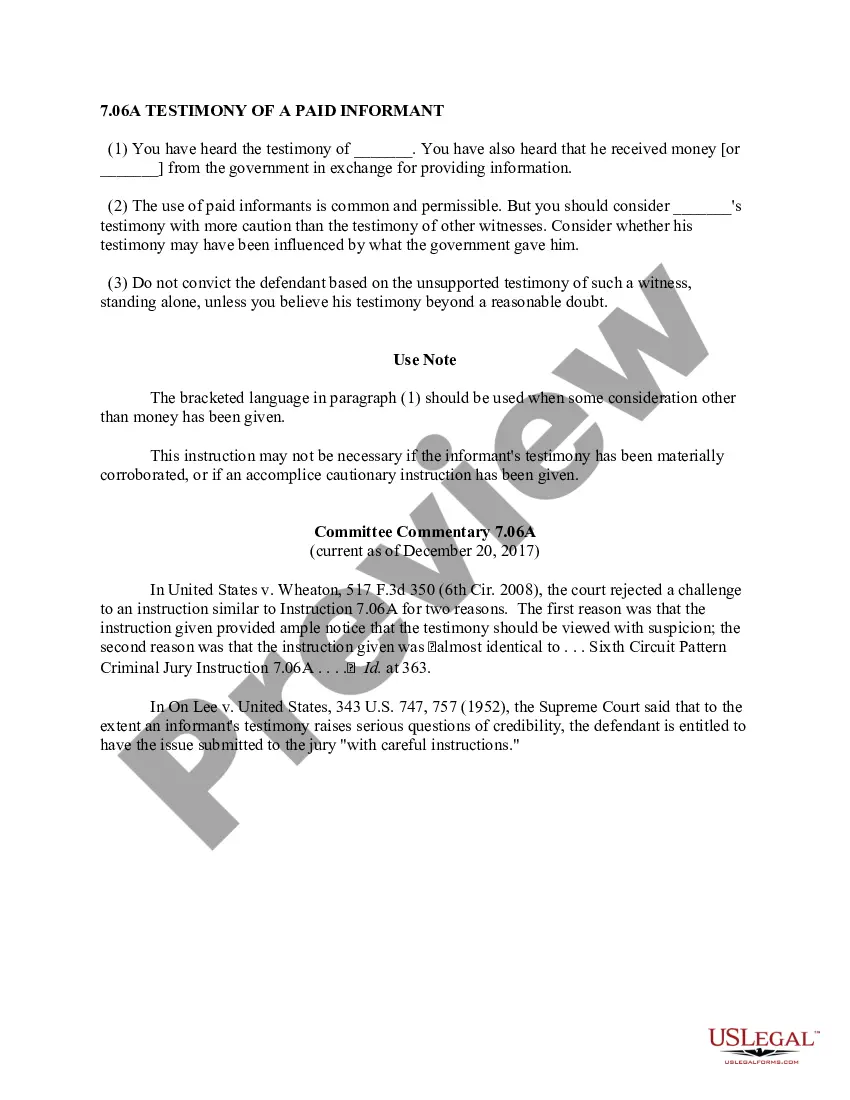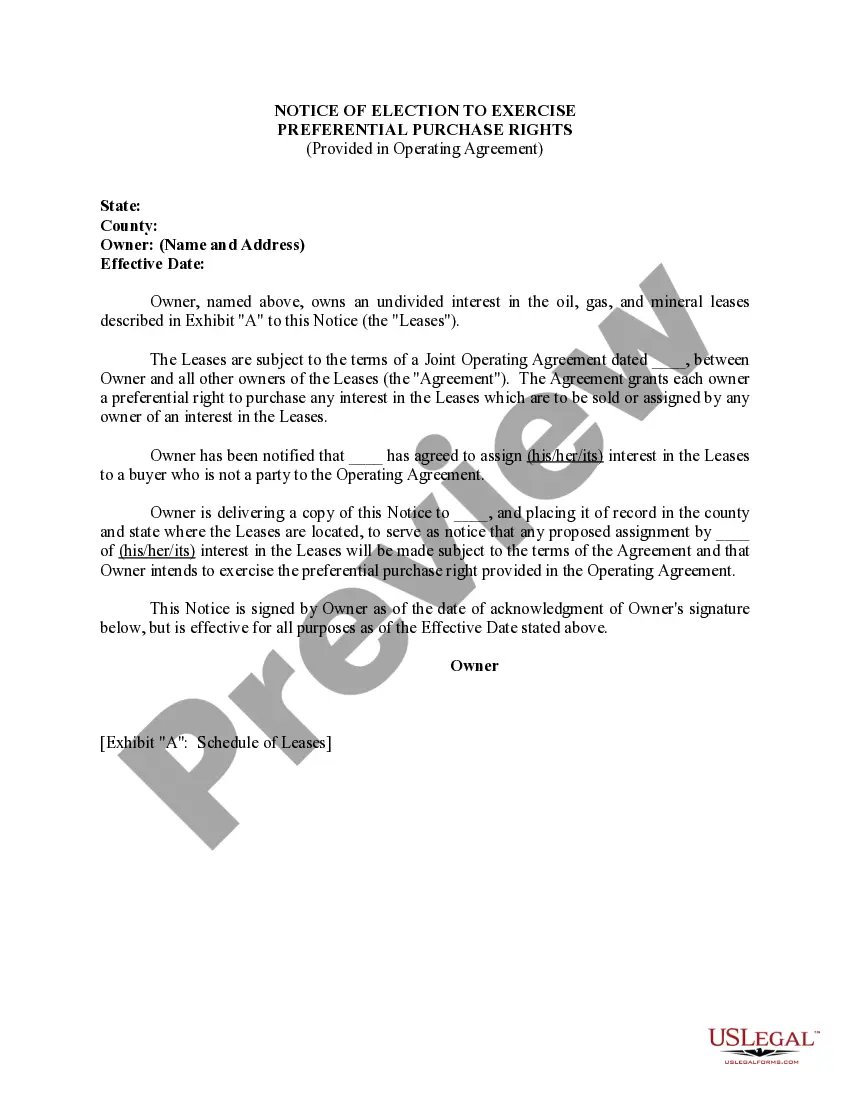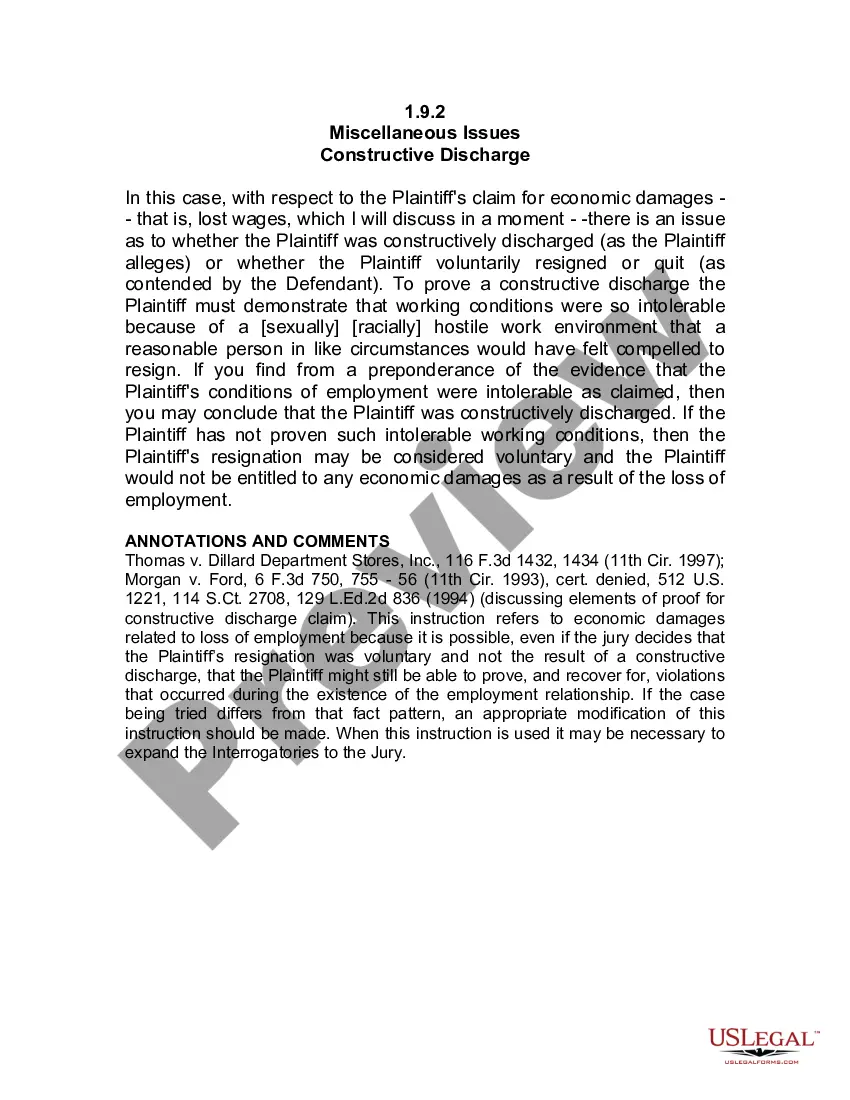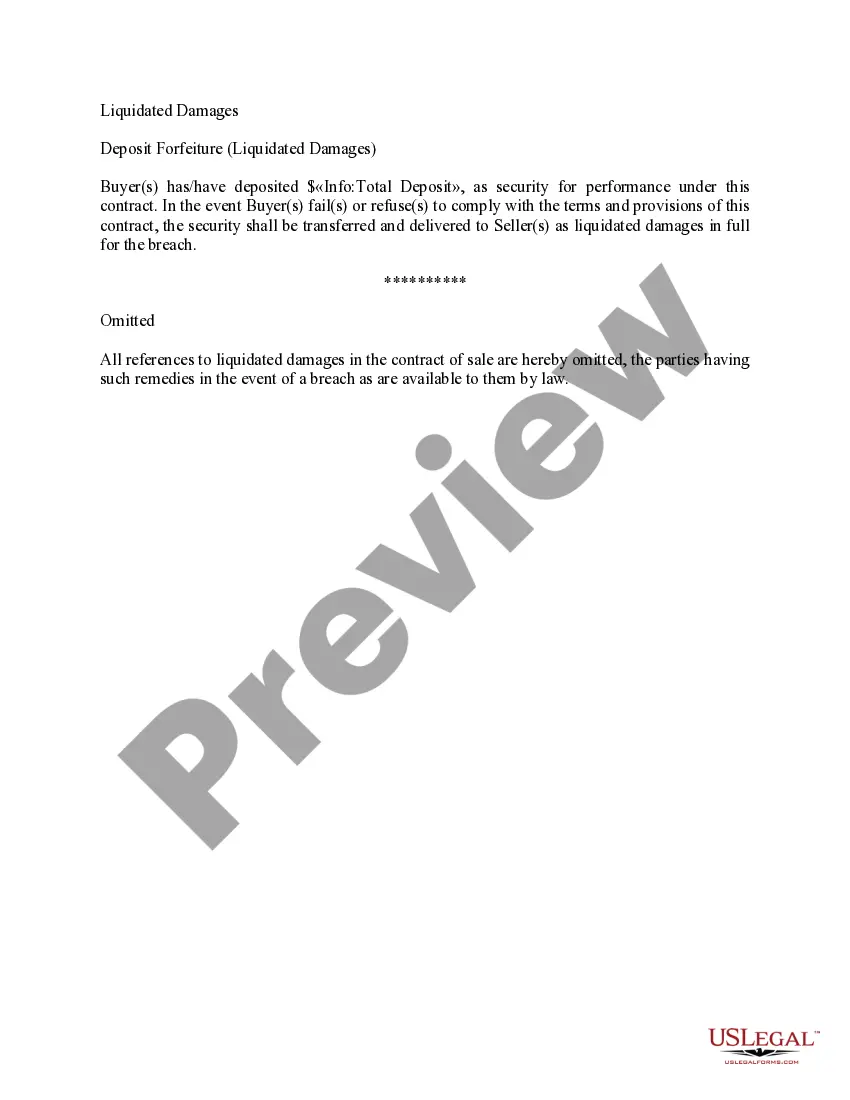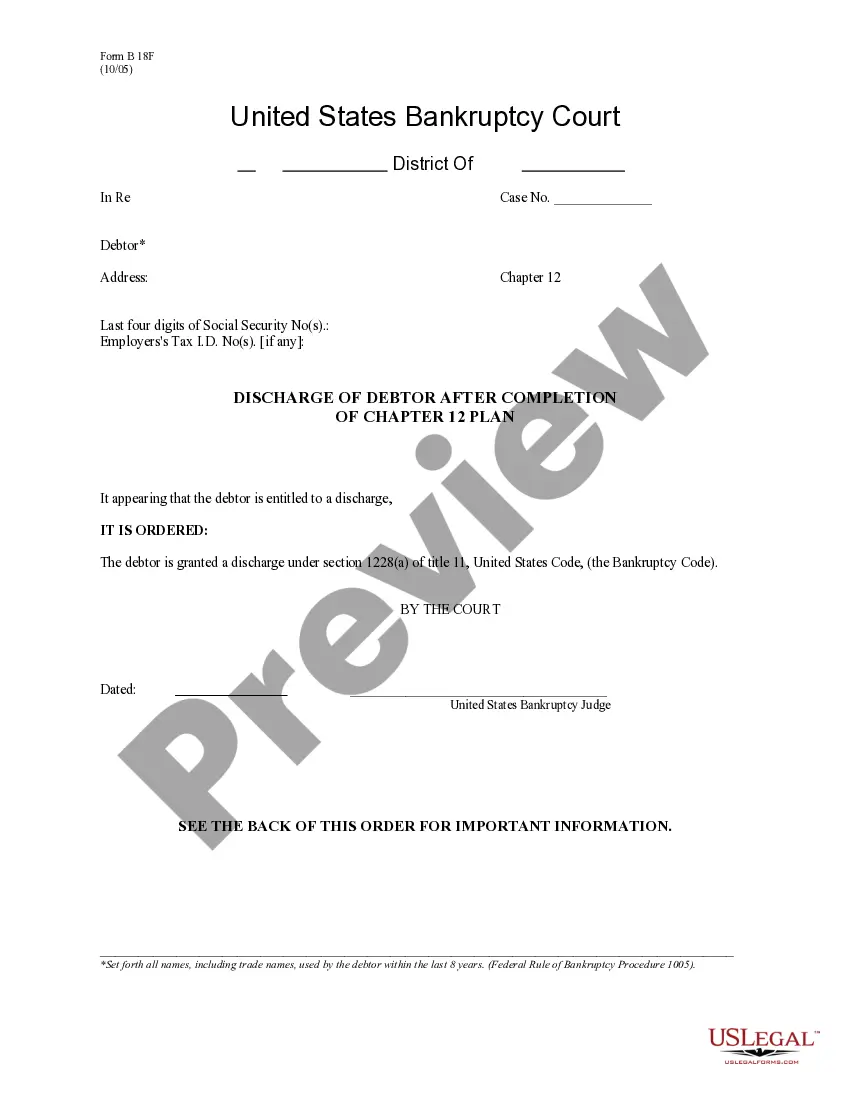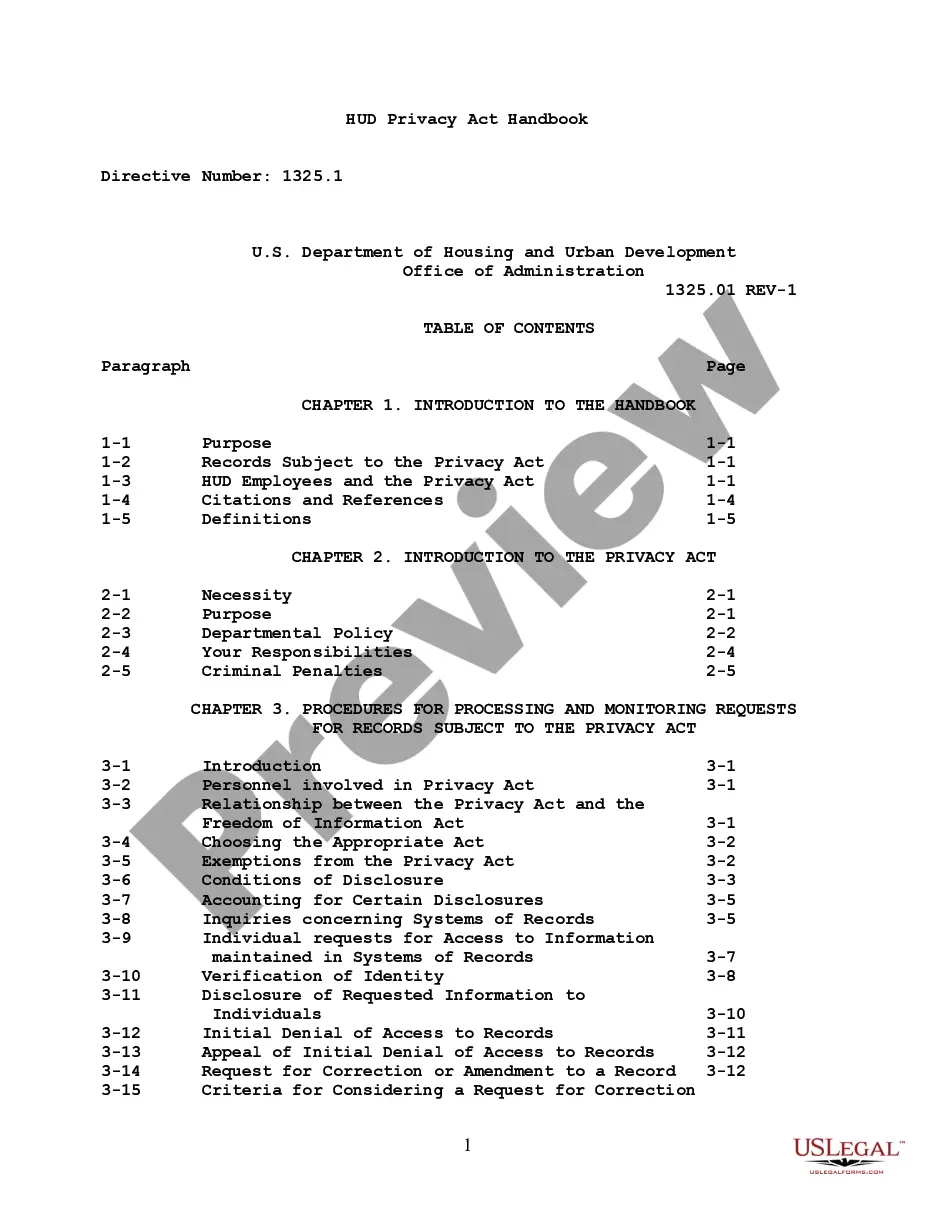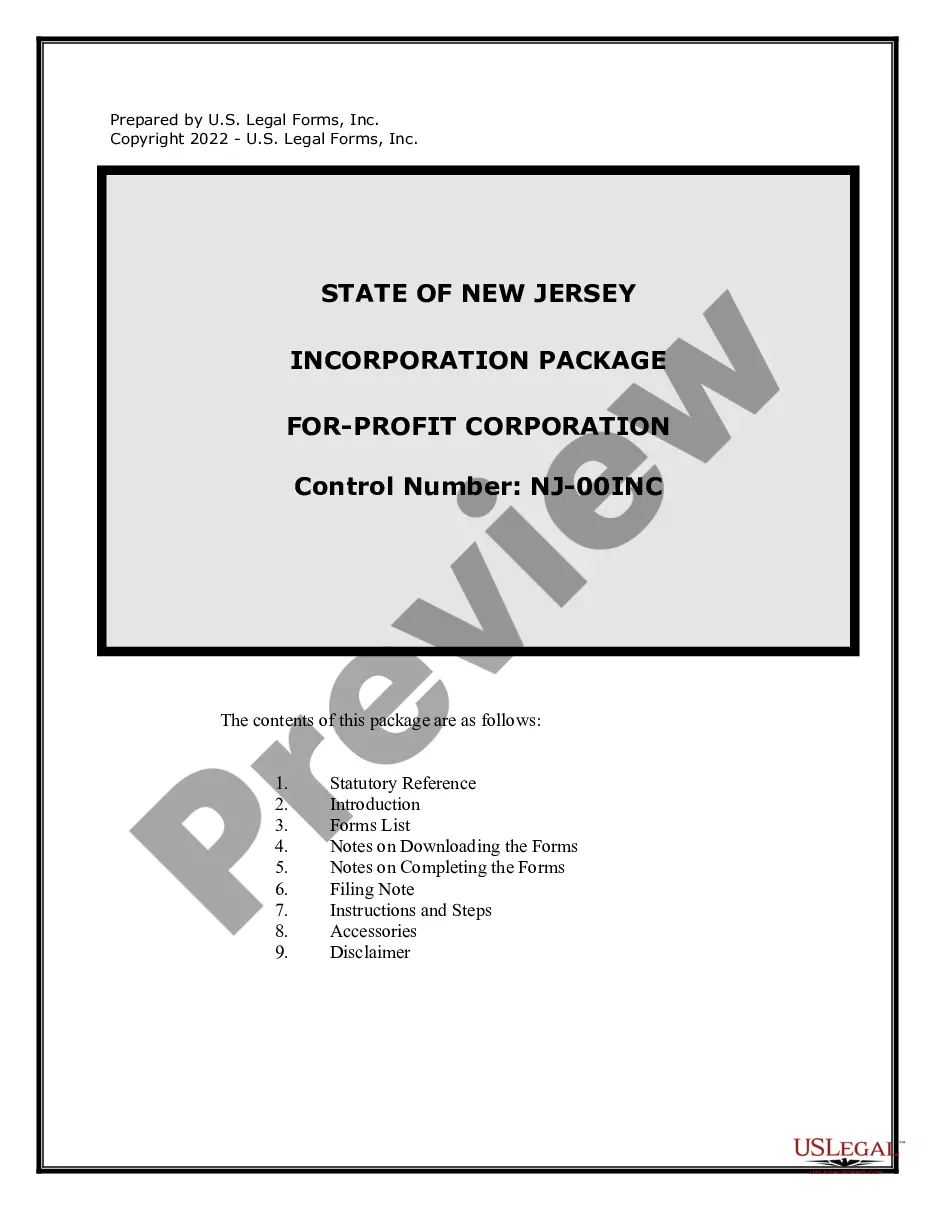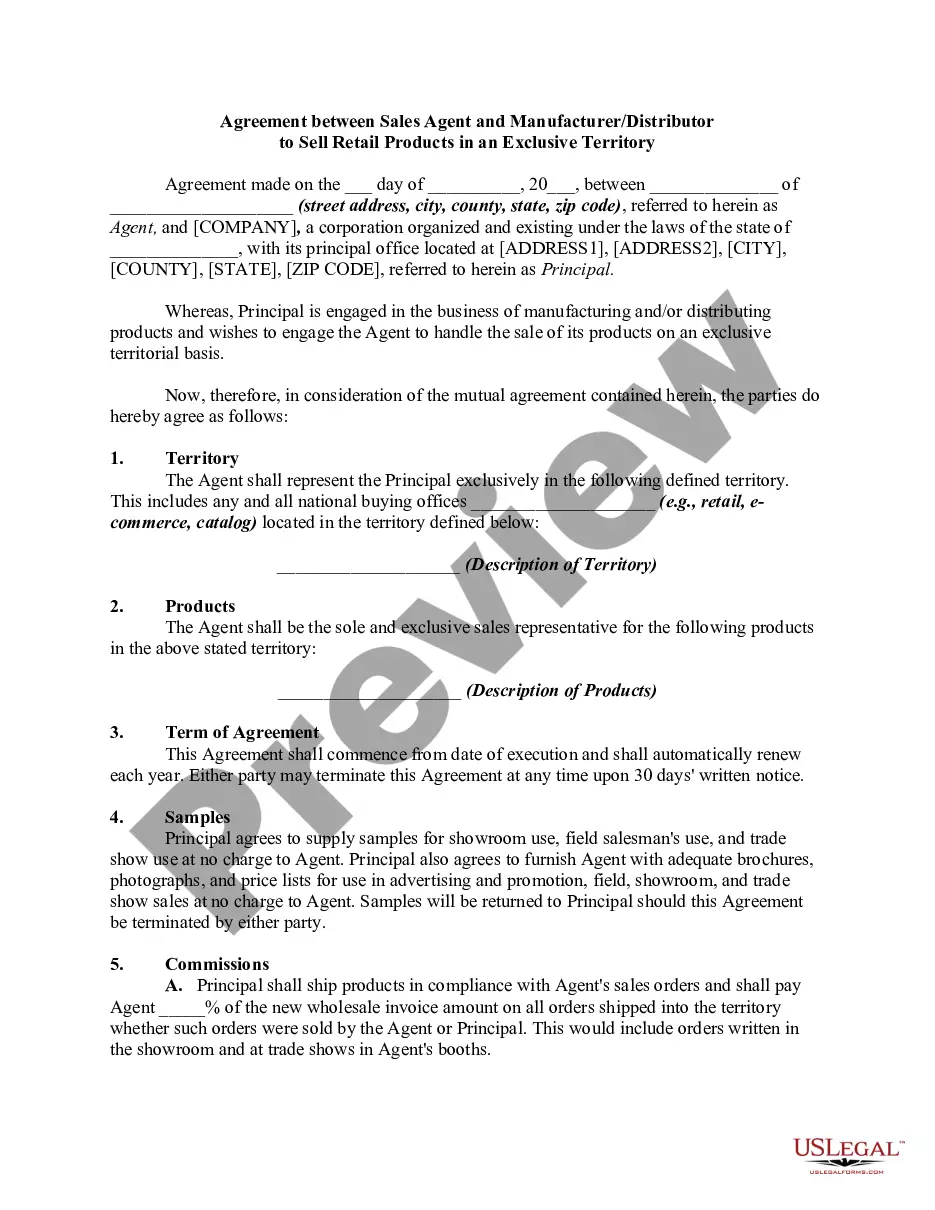Massachusetts Direct Deposit Form for Employer
Description
How to fill out Direct Deposit Form For Employer?
If you wish to gather, download, or print legal document templates, utilize US Legal Forms, the largest selection of legal forms available online. Take advantage of the site's easy and convenient search to find the documents you need. Numerous templates for business and personal purposes are organized by categories and states or keywords. Use US Legal Forms to find the Massachusetts Direct Deposit Form for Employer in just a few clicks.
If you are already a US Legal Forms user, Log In to your account and click on the Download button to retrieve the Massachusetts Direct Deposit Form for Employer. You can also access forms you have previously downloaded in the My documents section of your account.
If you are using US Legal Forms for the first time, follow the instructions below: Step 1. Ensure you have selected the form for the appropriate city/state. Step 2. Use the Review option to examine the form’s contents. Don’t forget to read the summary. Step 3. If you are not satisfied with the form, use the Search field at the top of the screen to find other types in the legal form category. Step 4. Once you have found the form you need, click the Buy now button. Choose the pricing plan you prefer and enter your details to register for the account. Step 5. Complete the transaction. You can use your credit card or PayPal account to finalize the purchase. Step 6. Select the format of the legal form and download it to your device. Step 7. Fill out, modify, and print or sign the Massachusetts Direct Deposit Form for Employer.
- Every legal document template you acquire is yours permanently.
- You have access to every form you downloaded within your account.
- Select the My documents section and choose a form to print or download again.
- Be proactive and download, and print the Massachusetts Direct Deposit Form for Employer with US Legal Forms.
- There are many professional and state-specific forms you can utilize for your business or personal needs.
Form popularity
FAQ
Yes, you can print out a direct deposit form, including the Massachusetts Direct Deposit Form for Employer. This form can be easily downloaded from various online platforms, including US Legal Forms, which provides a user-friendly experience. Once you have completed the form with the necessary details, simply print it out for distribution to your employees. Printing out the form allows for easy collection of employee information and ensures a smooth setup for direct deposit.
Yes, Massachusetts employers can require direct deposit as a method of payment, but they must provide employees with the option to receive their wages through other means if they choose. Employers should ensure that they communicate this requirement clearly to their employees and provide the necessary Massachusetts Direct Deposit Form for Employer. By offering direct deposit, employers can streamline their payroll processes and enhance employee satisfaction. US Legal Forms offers resources to help employers navigate these requirements effectively.
Employers need the Massachusetts Direct Deposit Form for Employer to set up direct deposit for their employees. This form collects essential information, such as the employee's bank account details and authorization for direct deposit. By using this form, employers ensure compliance with state regulations while simplifying the payroll process. You can find a customizable version of the Massachusetts Direct Deposit Form for Employer on the US Legal Forms platform.
To obtain a bank confirmation letter from your bank you may request in-person at a bank branch from one of the bankers, by a phone call to the bank, and depending on the financial institution, through their online platform.
Direct deposit isn't difficult. If you use payroll software to run payroll, you can deposit wages into employee bank accounts in a few simple steps. Enter and approve payroll before sending it to their financial institution. Then, you're done.
A direct deposit authorization form is a form that employees fill out to authorize their employer to deposit money straight into their bank account. Direct deposit is the standard method most businesses use for paying employees.
For instance, if an employee would like to have all but $100 direct deposited into an account, you could set up an account with an Amount Code of "Flat-" and enter an amount of 100. The remaining $100 would be distributed as a check if no other direct deposit is set up to distribute it.
Steps on How to Set Up Direct Deposit for Your Employees Decide on a payroll provider. If you don't have one set up already, you'll need a payroll provider that offers direct deposit services. ... Connect with your bank. ... Collect information from your employees. ... Create a payroll schedule. ... Run payroll.
Setting up direct deposit is easy. Check with your employer's payroll office, you may be able to set up your direct deposit through an online portal.
Your employer (or other payer) will ask you to complete a direct deposit form that will ask for several personal details, including your name, address, Social Security number and signature for authorization of the direct deposit. Include your account information.