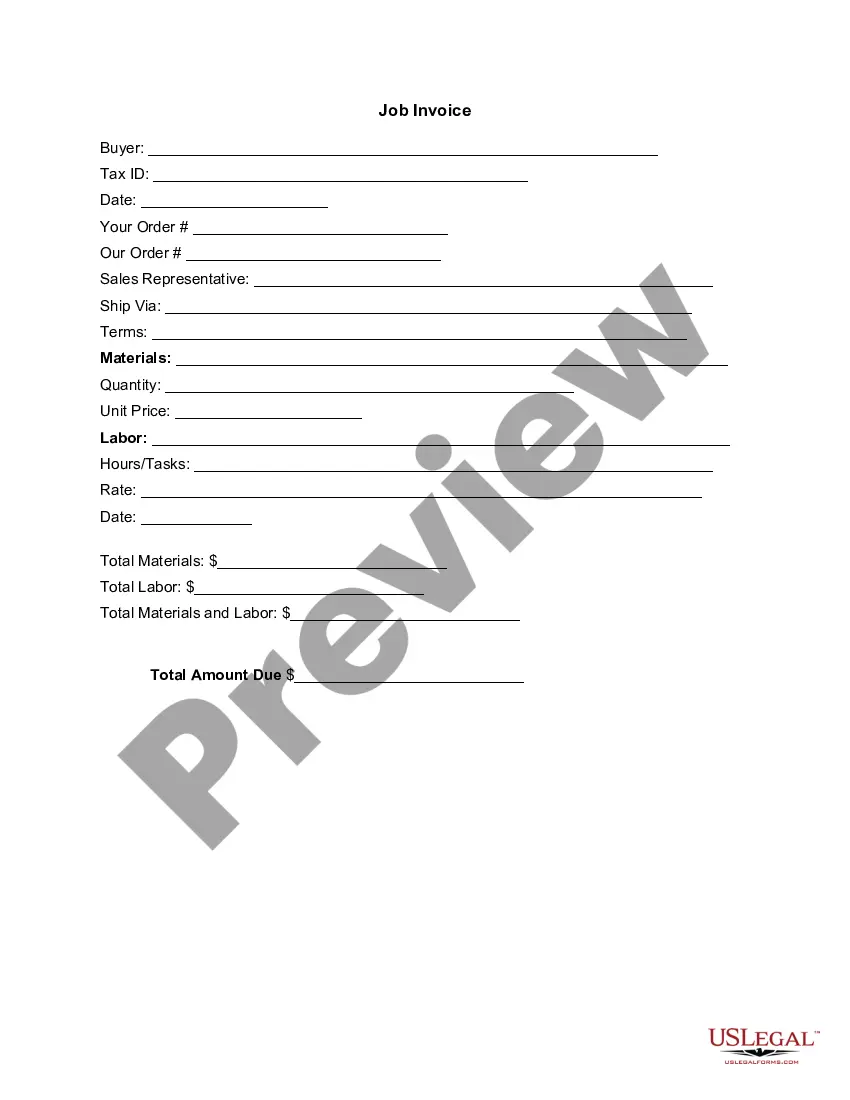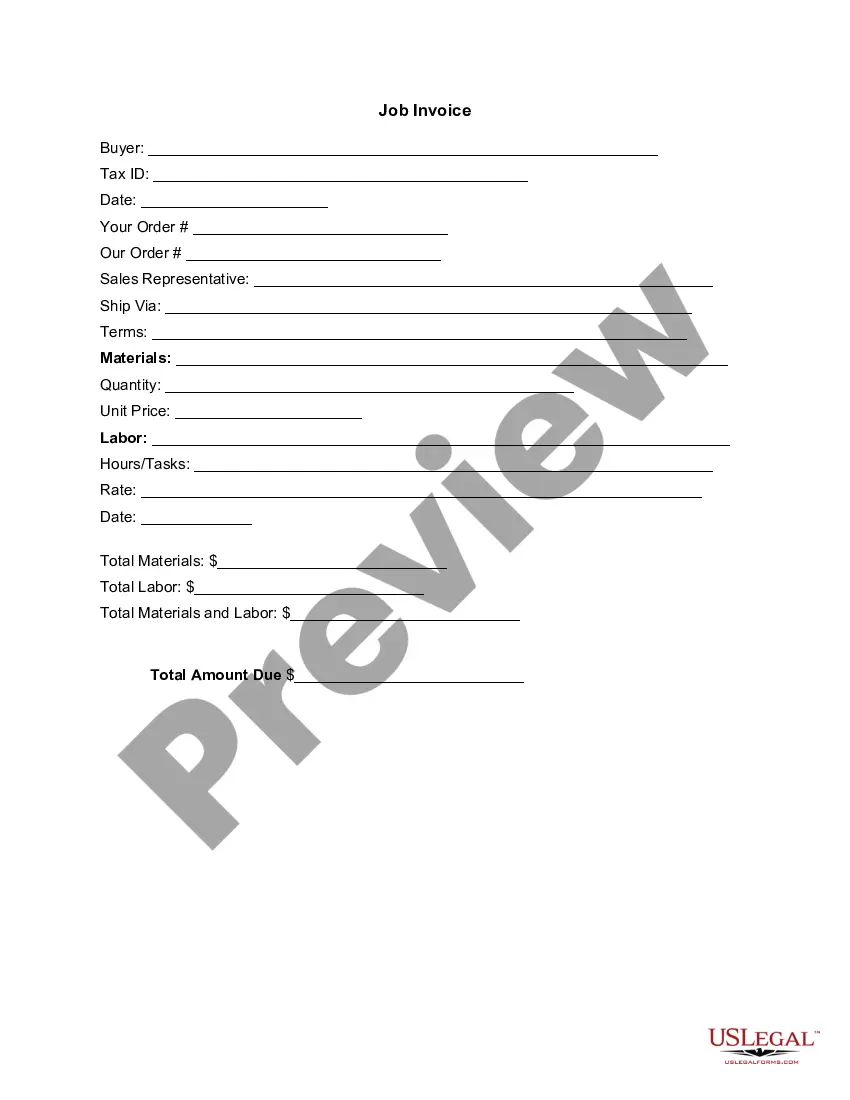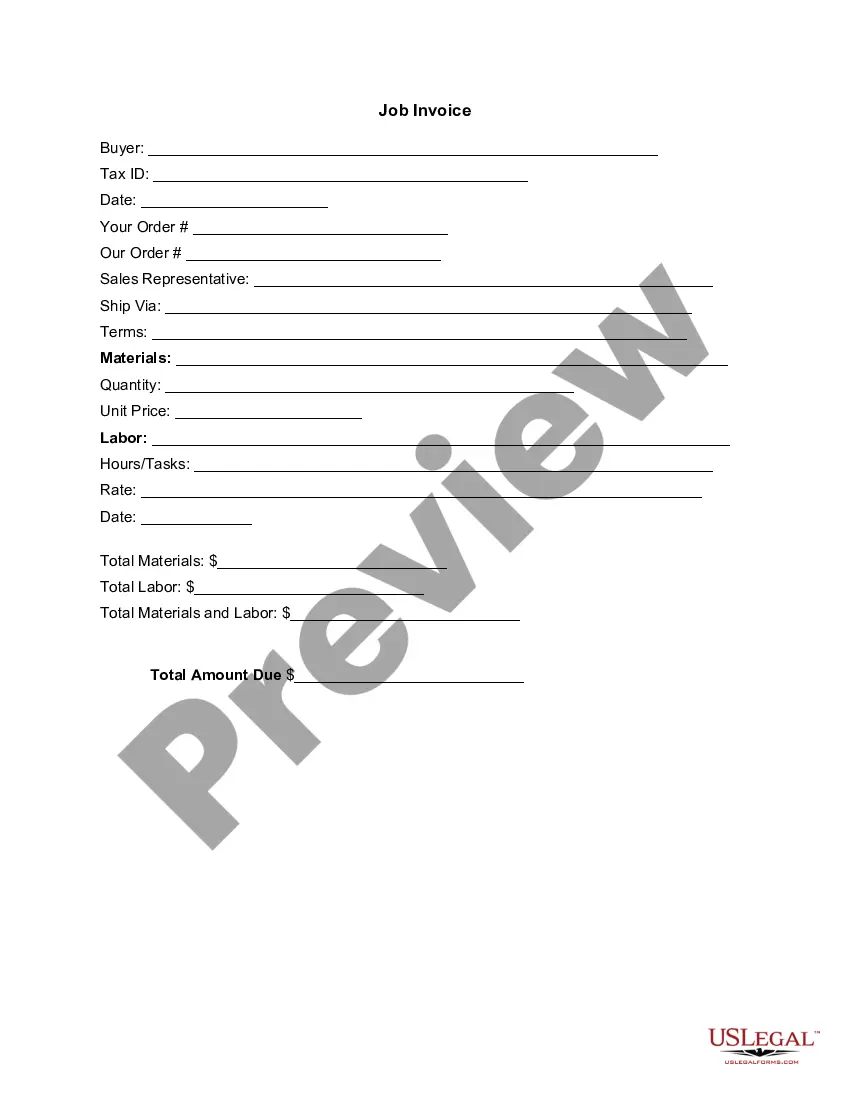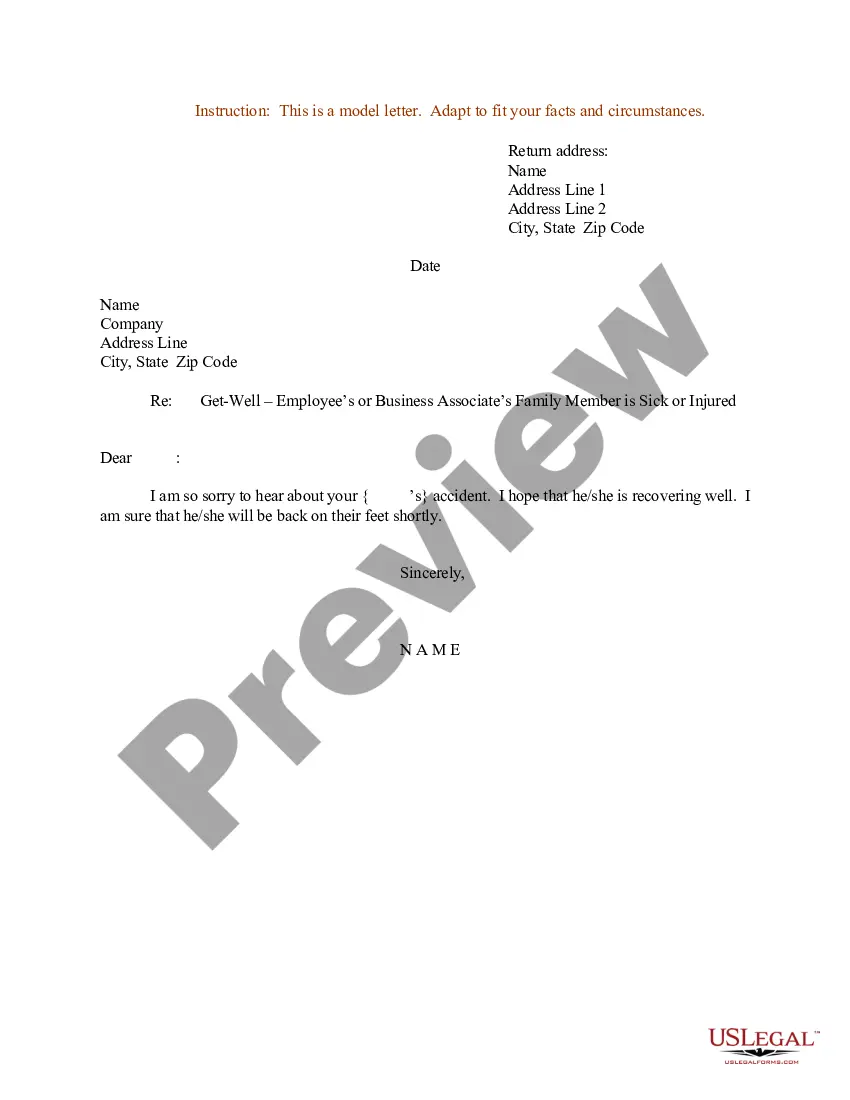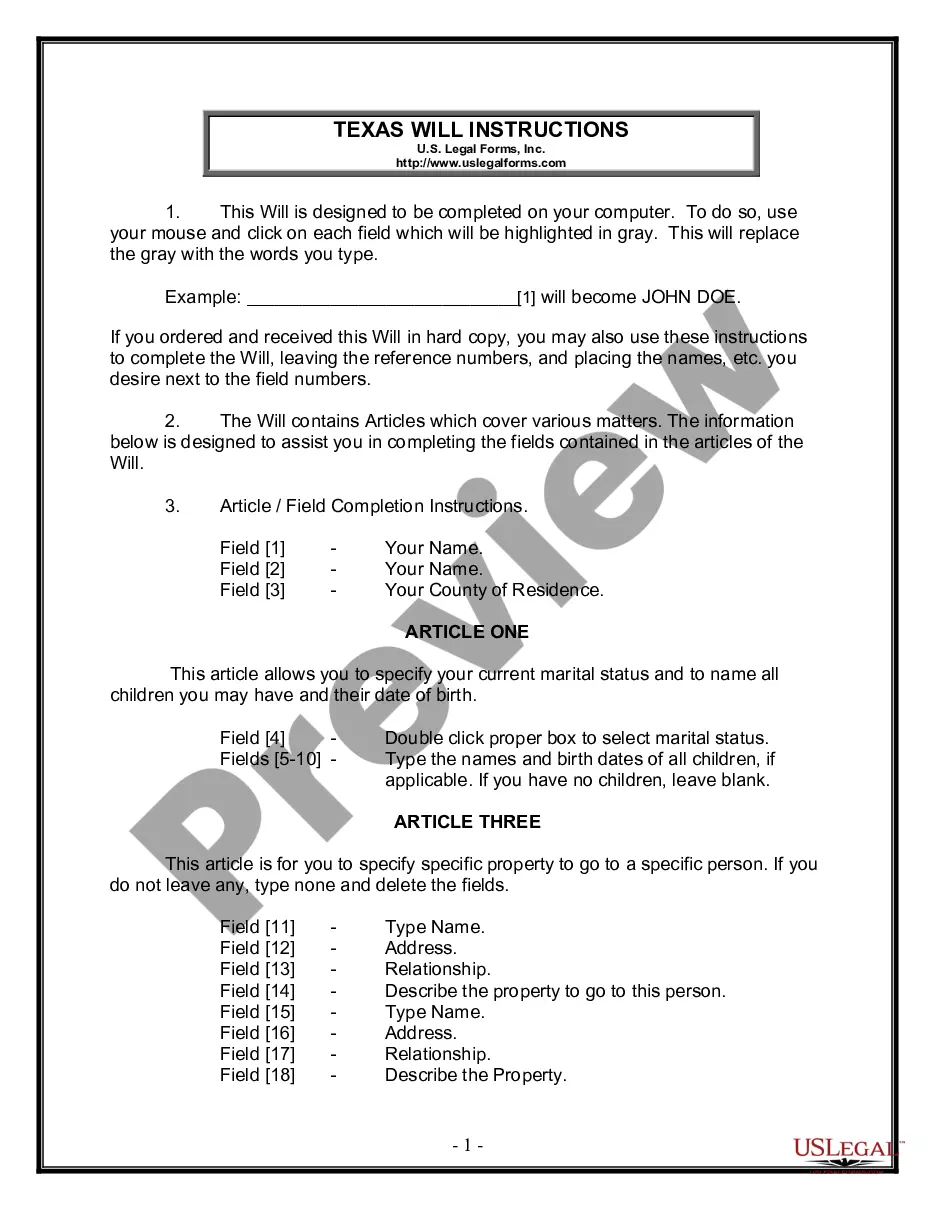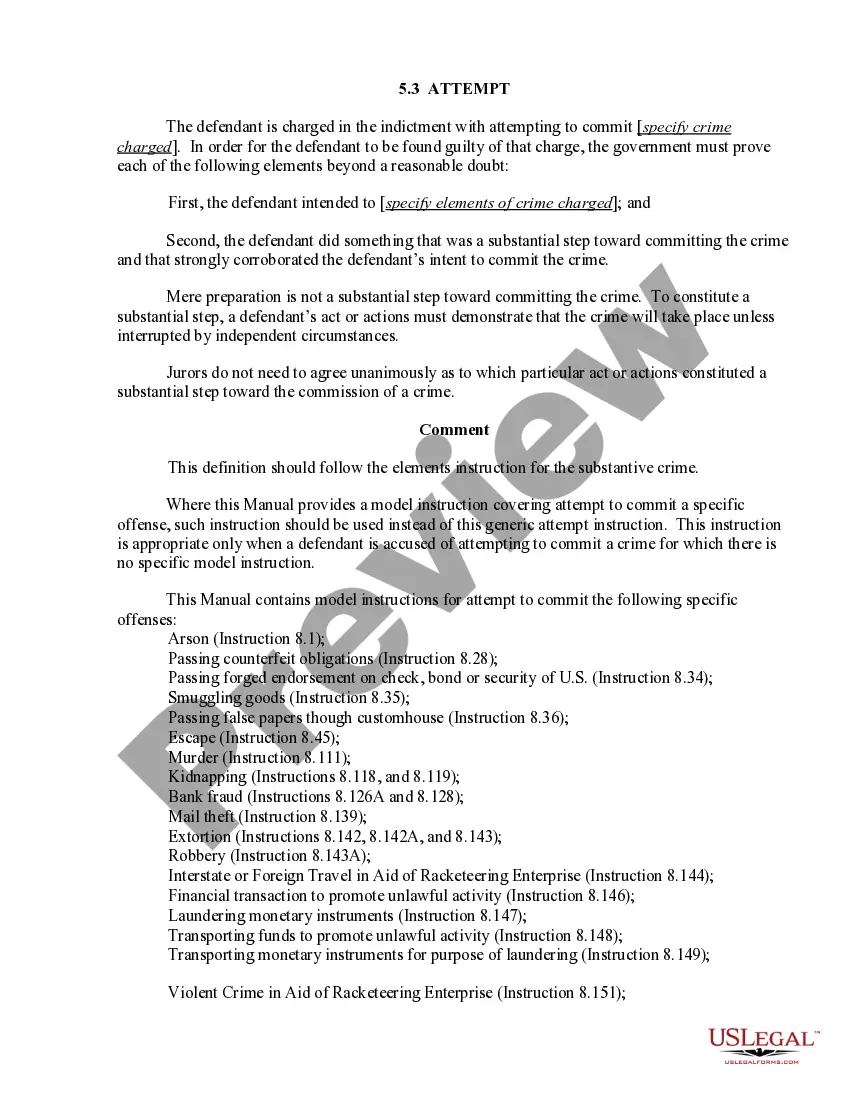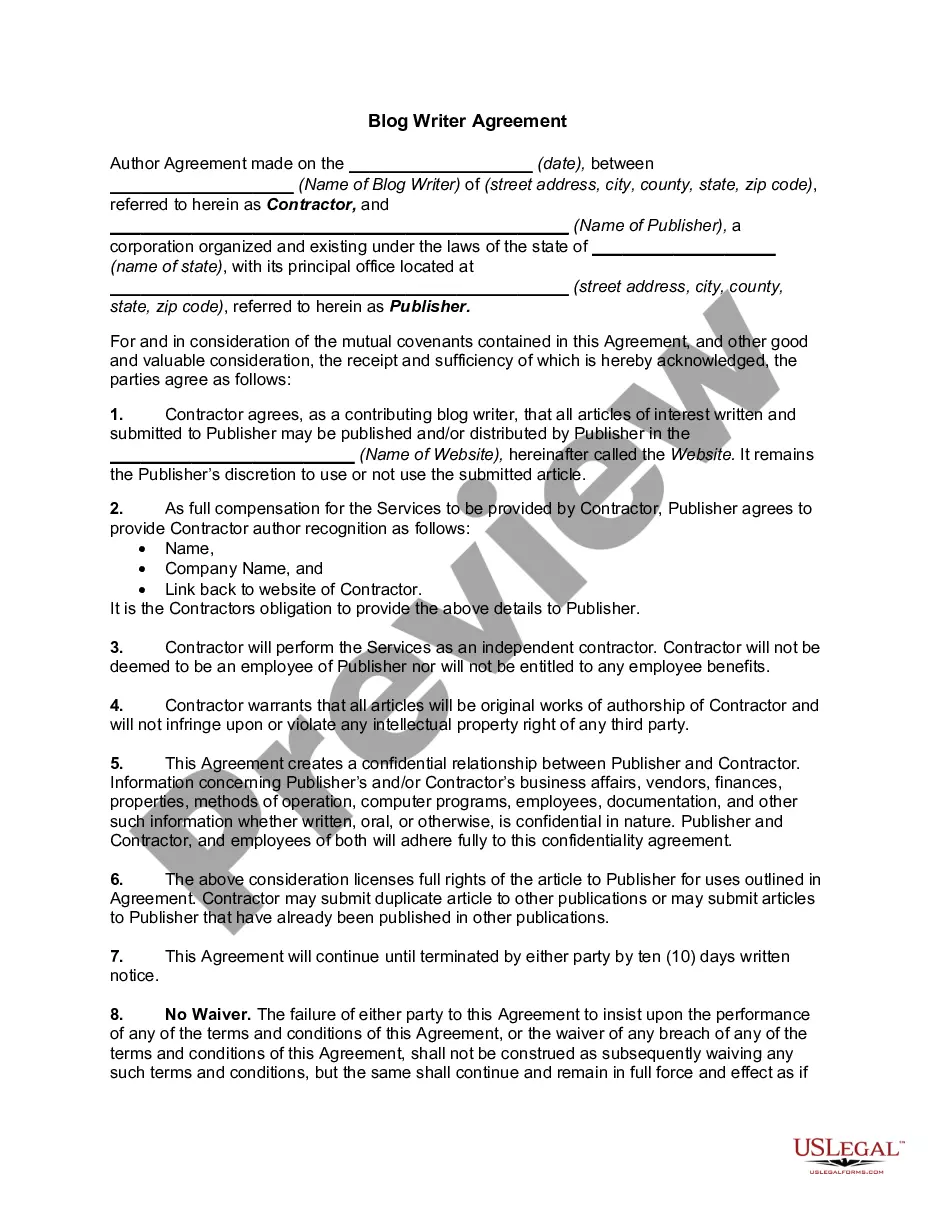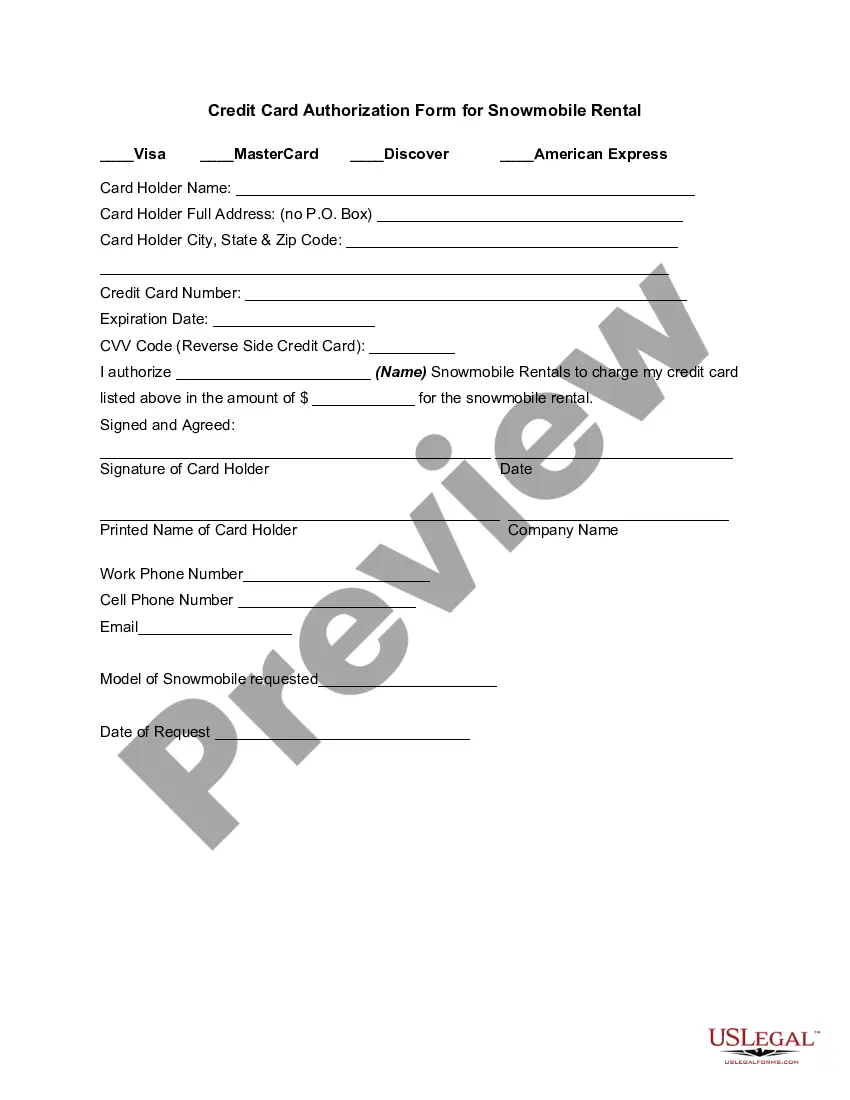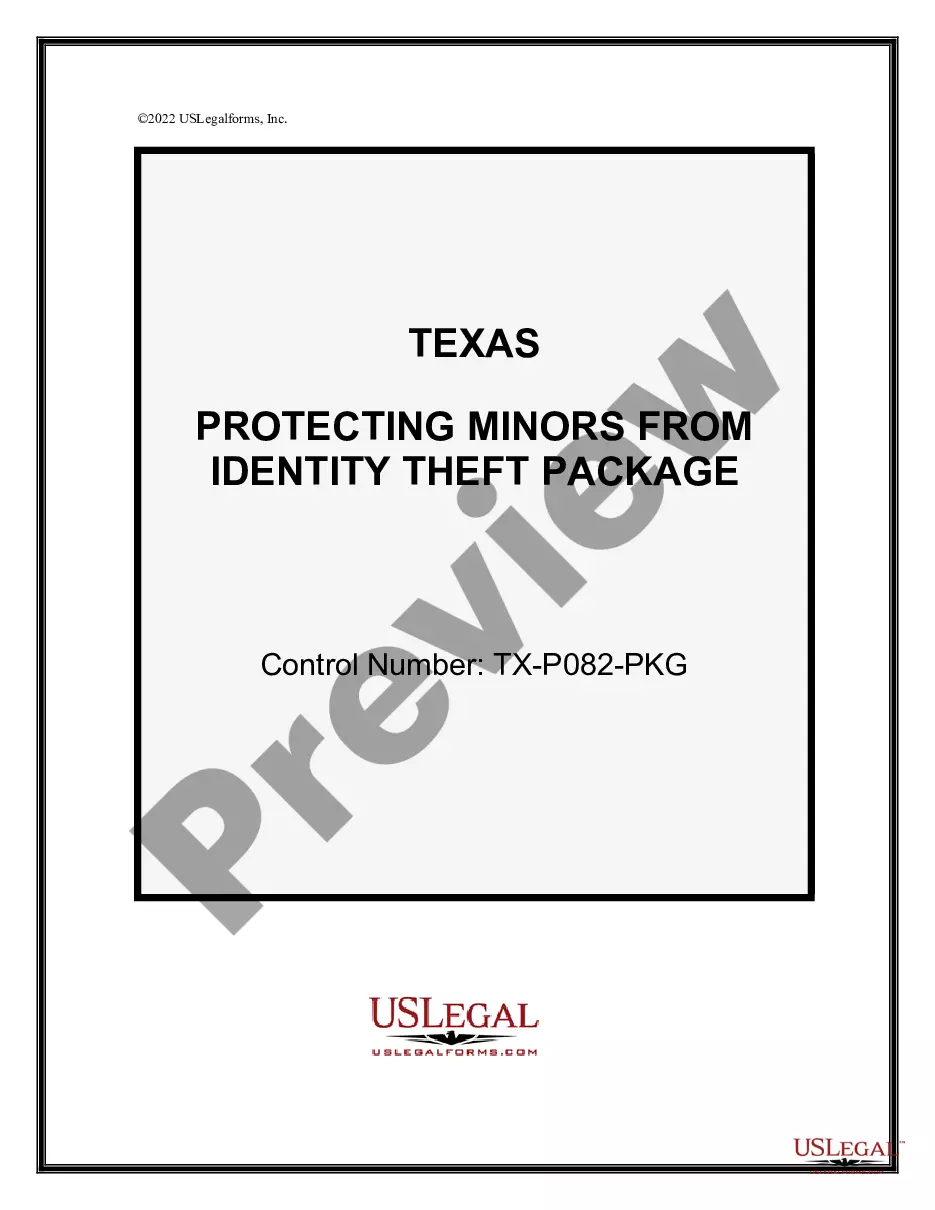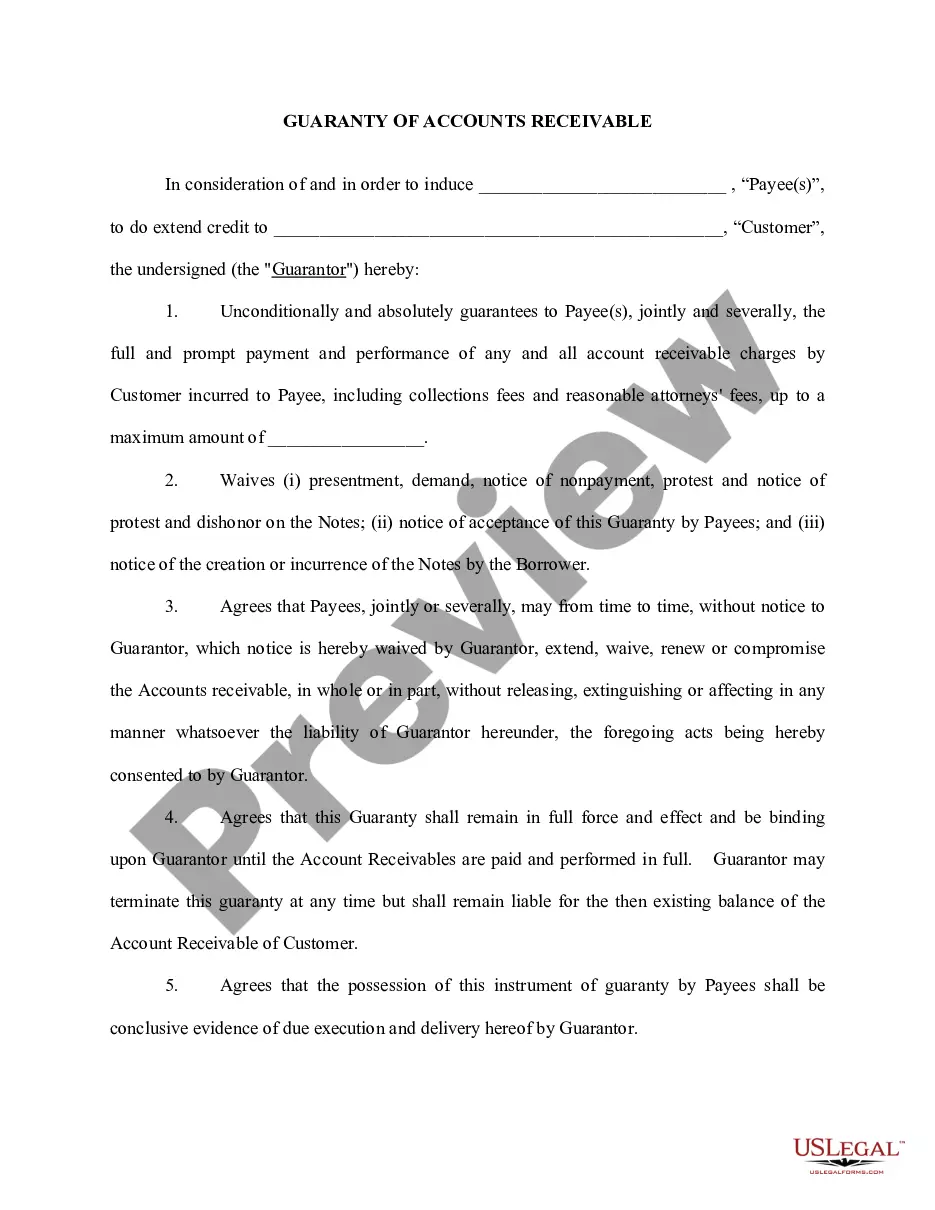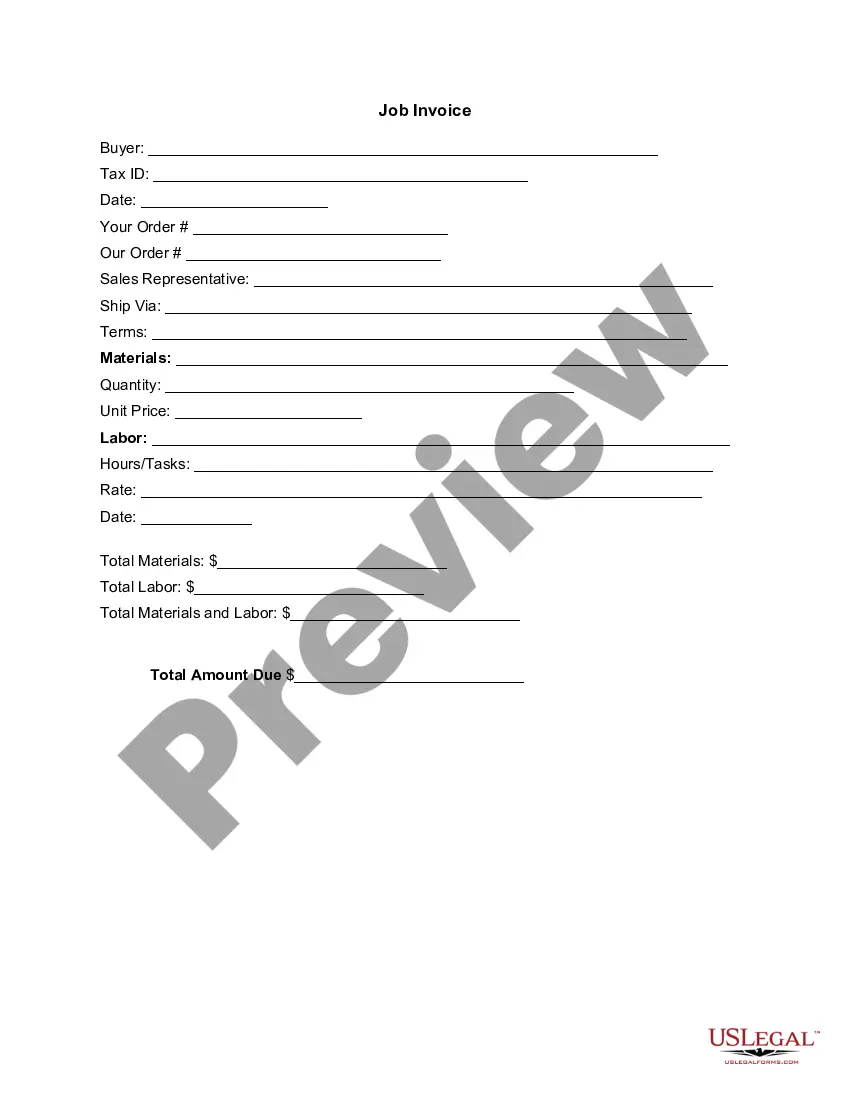District of Columbia Invoice Template for Translation Services
Description
How to fill out Invoice Template For Translation Services?
US Legal Forms - one of the largest collections of legal documents in the United States - provides an extensive selection of legal document templates available for download or printing.
By using the website, you can access thousands of forms for business and personal purposes, organized by categories, states, or keywords. You can find the latest versions of forms like the District of Columbia Invoice Template for Translation Services in a matter of seconds.
If you have a monthly subscription, Log In and download the District of Columbia Invoice Template for Translation Services from the US Legal Forms catalog. The Download button will appear on every form you view. You can access all previously downloaded forms in the My documents section of your account.
Make edits. Fill in, modify, print, and sign the downloaded District of Columbia Invoice Template for Translation Services.
Every form added to your account has no expiration date and is yours permanently. Therefore, if you wish to download or print another copy, simply visit the My documents section and click on the form you need. Access the District of Columbia Invoice Template for Translation Services with US Legal Forms, the most comprehensive collection of legal document templates. Utilize thousands of professional and state-specific templates that meet your business or personal needs and requirements.
- If you are using US Legal Forms for the first time, here are some simple instructions to get started.
- Ensure you have selected the correct form for your region/area. Click the Preview button to review the contents of the form. Check the form description to confirm you have selected the right one.
- If the form does not meet your needs, use the Search feature at the top of the screen to find the suitable one.
- Once you are satisfied with the form, confirm your choice by clicking the Get now button. Then, select the pricing plan you prefer and provide your information to create an account.
- Complete the transaction. Use your credit card or PayPal account to finalize the payment.
- Choose the format and download the form to your device.
Form popularity
FAQ
To issue an invoice template, save your template in a format that allows easy editing for future transactions. You can send the invoice via email or print it out. Using the District of Columbia Invoice Template for Translation Services ensures that you provide a comprehensive record of your services, making it straightforward for clients to process their payments.
The best way to issue an invoice is to use a clear and professional format. For example, utilizing a dedicated tool like uslegalforms can simplify this process. They offer a District of Columbia Invoice Template for Translation Services, which ensures your invoices are not only visually appealing but also include all the necessary legal compliance to facilitate smooth transactions.
To create a PDF invoice template, first design your invoice in a word processor or design software. Once you have added all pertinent information, save or export the document as a PDF file. This process ensures that your District of Columbia Invoice Template for Translation Services maintains its format, making it easy for your clients to review and approve.
Yes, you can create an invoice template in Word. Simply open a new document, set up your company information at the top, and include necessary elements like item descriptions and totals. For a more streamlined approach, consider using the District of Columbia Invoice Template for Translation Services, which provides a professional look and ensures you don’t miss any essential details.
To create an effective invoice bill template, start by determining the essential components you'll need, such as your business name, contact information, and the services provided. Utilize the District of Columbia Invoice Template for Translation Services available on platforms like USLegalForms, which simplifies the process with preformatted sections. Fill in the invoice details, including customer information, project description, and payment terms. Finally, review your invoice for accuracy before sending it to ensure a professional appearance.
To write out an invoice template, start by determining the sections you need, such as your business info, client details, and service description area. Use clear headings and maintain a consistent style throughout your template. Incorporating a District of Columbia Invoice Template for Translation Services may help you create a versatile template that meets your needs effectively.
The correct format for an invoice generally includes your company name, contact information, invoice date, invoice number, client information, itemized list of services or products, and payment terms. Stick to a clean, organized layout that enhances readability. Utilizing a District of Columbia Invoice Template for Translation Services can aid in maintaining this format effortlessly.
Writing an invoice correctly involves including necessary details such as your business name, client information, services rendered, costs, and payment instructions. Ensure all calculations are accurate and clearly stated. You can streamline this process by using a District of Columbia Invoice Template for Translation Services, which allows you to focus on your work rather than formatting.
Filling out an invoice format involves entering key details accurately. Begin with your business information and the client’s details. Then, list the services provided, their costs, and related taxes. Using a District of Columbia Invoice Template for Translation Services simplifies this process, ensuring you don’t miss any crucial information.
To layout a simple invoice, start with your business name and contact information at the top. Next, include the recipient's name and address. After that, organize the invoice details, including the date, invoice number, item descriptions, amounts, and totals. For a professional touch, consider using a District of Columbia Invoice Template for Translation Services to ensure consistency and clarity.