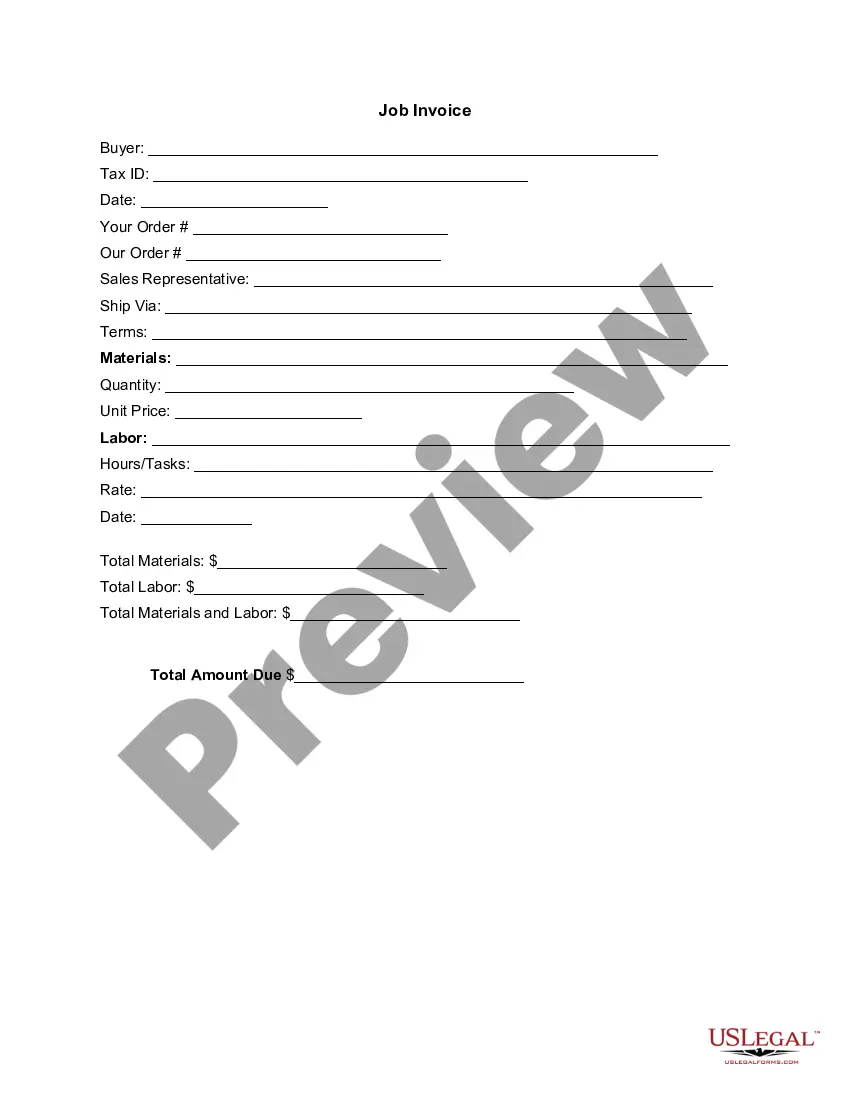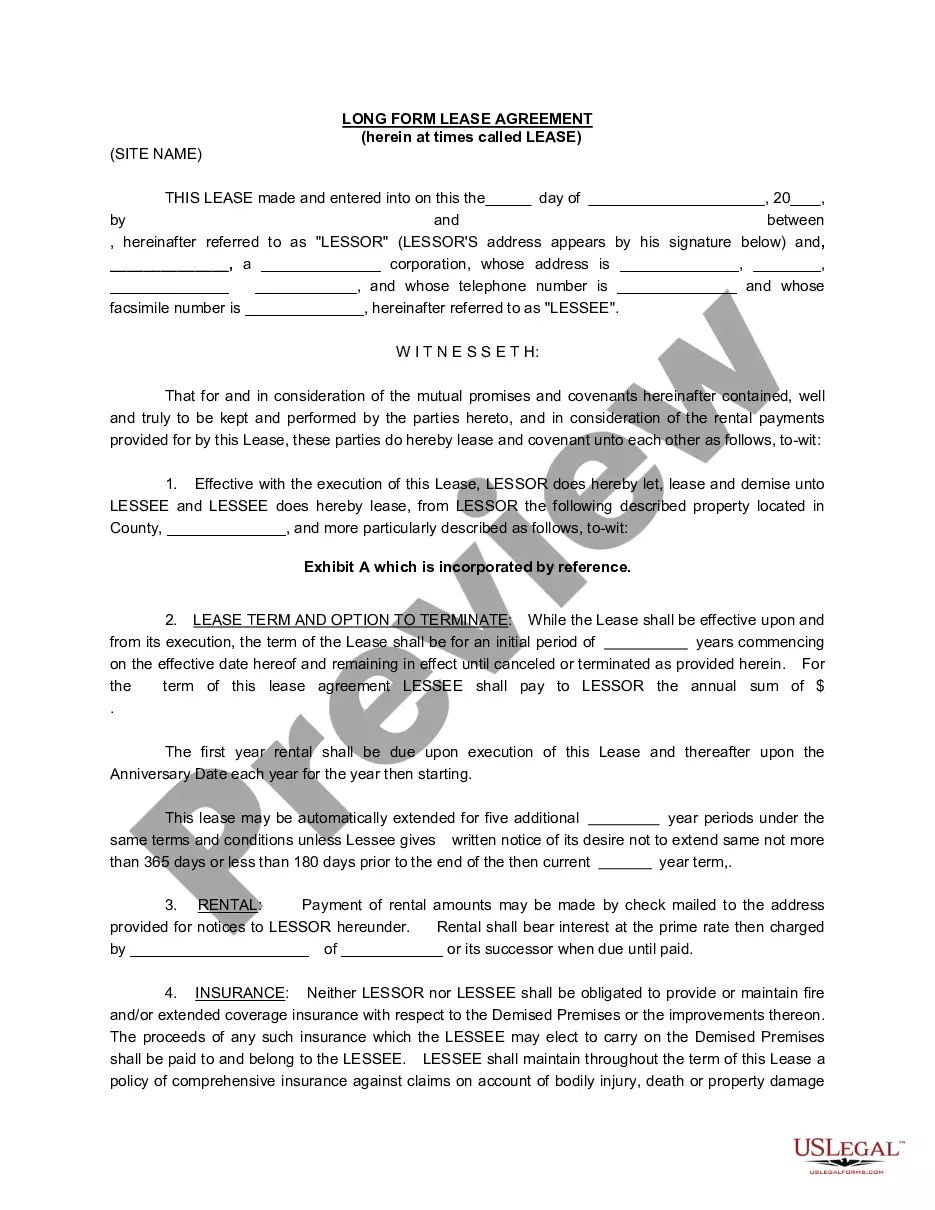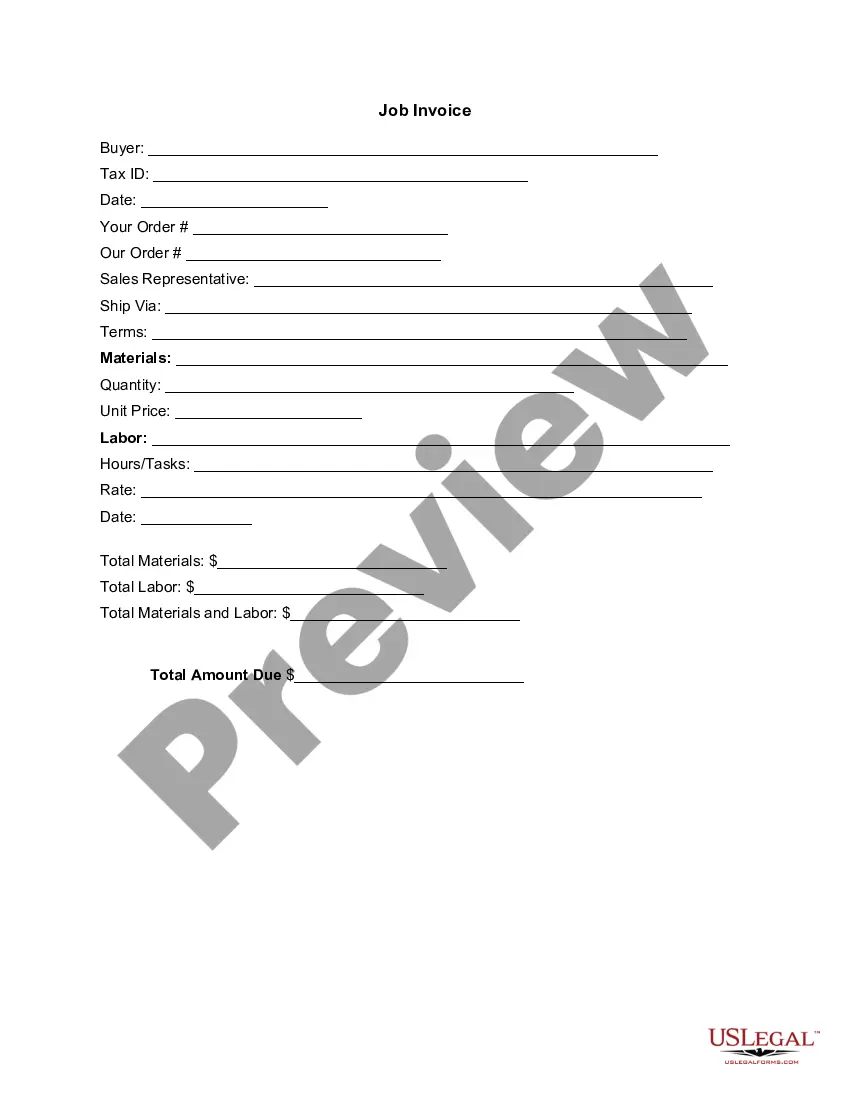District of Columbia Invoice Template for Translator
Description
How to fill out Invoice Template For Translator?
US Legal Forms - one of the largest collections of official forms in the United States - provides a range of legal document templates that you can download or print.
By utilizing the website, you can discover thousands of forms for both business and personal purposes, organized by categories, states, or keywords. You can obtain the latest versions of forms such as the District of Columbia Invoice Template for Translator in a matter of seconds.
If you already possess a subscription, Log In and download the District of Columbia Invoice Template for Translator from your US Legal Forms library. The Download button will appear on each form you view. You can access all previously saved forms in the My documents tab of your account.
Complete the transaction. Use your Visa or Mastercard or PayPal account to finalize the purchase.
Select the file format and download the form to your device. Edit. Fill out, modify, and print out and sign the saved District of Columbia Invoice Template for Translator. Every template you add to your account has no expiration date and is yours permanently. Therefore, if you wish to download or print another copy, simply go to the My documents section and click on the form you desire. Access the District of Columbia Invoice Template for Translator with US Legal Forms, the most comprehensive library of legal document templates. Utilize thousands of professional and state-specific templates that cater to your business or personal needs and requirements.
- Ensure you have selected the correct form for your state/region.
- Utilize the Preview button to examine the form's contents.
- Review the form information to confirm you have picked the correct form.
- If the form does not meet your needs, use the Lookup field at the top of the screen to find one that does.
- If you are satisfied with the form, validate your selection by clicking on the Get now button.
- Then, choose the payment plan you prefer and provide your details to register for an account.
Form popularity
FAQ
To write an invoice for completed work, begin with your business and client information, followed by a comprehensive description of the services you completed. Clearly list the hours worked or items delivered, along with their prices. A District of Columbia Invoice Template for Translator can aid you in creating a polished invoice that meets all legal requirements and clearly conveys your professionalism.
Writing an invoice for work done requires stating your business name and details at the top, followed by the client's information. Describe the services provided in detail, specify the date of work, and itemize your charges. Using a District of Columbia Invoice Template for Translator can streamline this process, making it quicker and more efficient to get your payments processed.
To create an invoice for work done, list your business details and the client's information at the top. Describe the services you provided, include the dates of service, itemize costs, and add your payment terms. Using a District of Columbia Invoice Template for Translator can simplify this task, making it easier to ensure your invoice is accurately formatted.
The best wording for an invoice should be clear and straightforward. Begin with 'Invoice For' followed by a brief description of the services rendered, include payment terms, and clearly indicate the total amount due. Utilizing a District of Columbia Invoice Template for Translator can help ensure you choose the right wording while maintaining professionalism in your invoices.
To write a simple invoice, start by including your business name and contact information at the top. Next, add the client's name and contact information, followed by a list of services provided, their corresponding costs, and any applicable taxes. You can streamline this process by using a District of Columbia Invoice Template for Translator, ensuring your invoice is professional and compliant with local regulations.
Sending an invoice internationally involves a few extra steps compared to domestic billing. Ensure your invoice meets international requirements, such as detailing currency and payment options. A District of Columbia Invoice Template for Translator can assist in this process, offering you a structured format that adheres to international standards, making it easier for you to manage billing across borders.
Creating an invoice for your services is straightforward. Start by including your contact information, the client's details, and a description of the services rendered. Utilizing a District of Columbia Invoice Template for Translator can enhance the presentation of your invoice, ensuring you include all necessary components like dates and payment methods, making it easier for your clients to process your payments.
Billing for translation services requires clear communication of your rates and services. Begin by detailing your fees based on the project's requirements. To simplify this process, you can use a District of Columbia Invoice Template for Translator, which provides a professional format to outline your services, rates, and payment terms.
The correct format for an invoice includes your company information, client details, a unique invoice number, date of issue, details of services, and total amount due. Using a District of Columbia Invoice Template for Translator provides a structured layout that covers all these essential elements. This organization will enhance professionalism and make transactions smoother.
To fill in an invoice template, start by entering your business name, address, and contact details at the top. Next, specify the client's name and address, followed by a thorough description of the services rendered, including rates and total amounts. Using a District of Columbia Invoice Template for Translator makes this process efficient and ensures that you do not overlook important information.