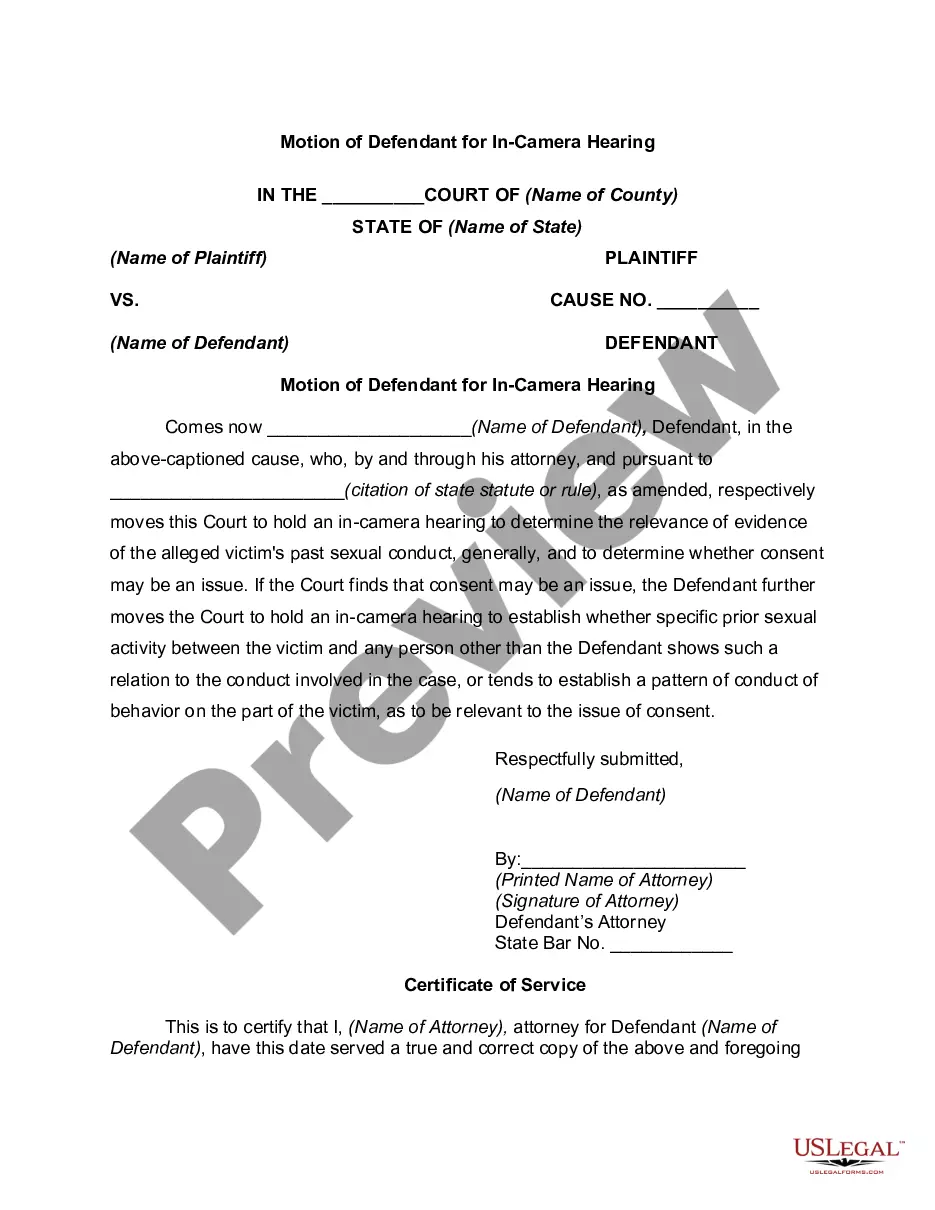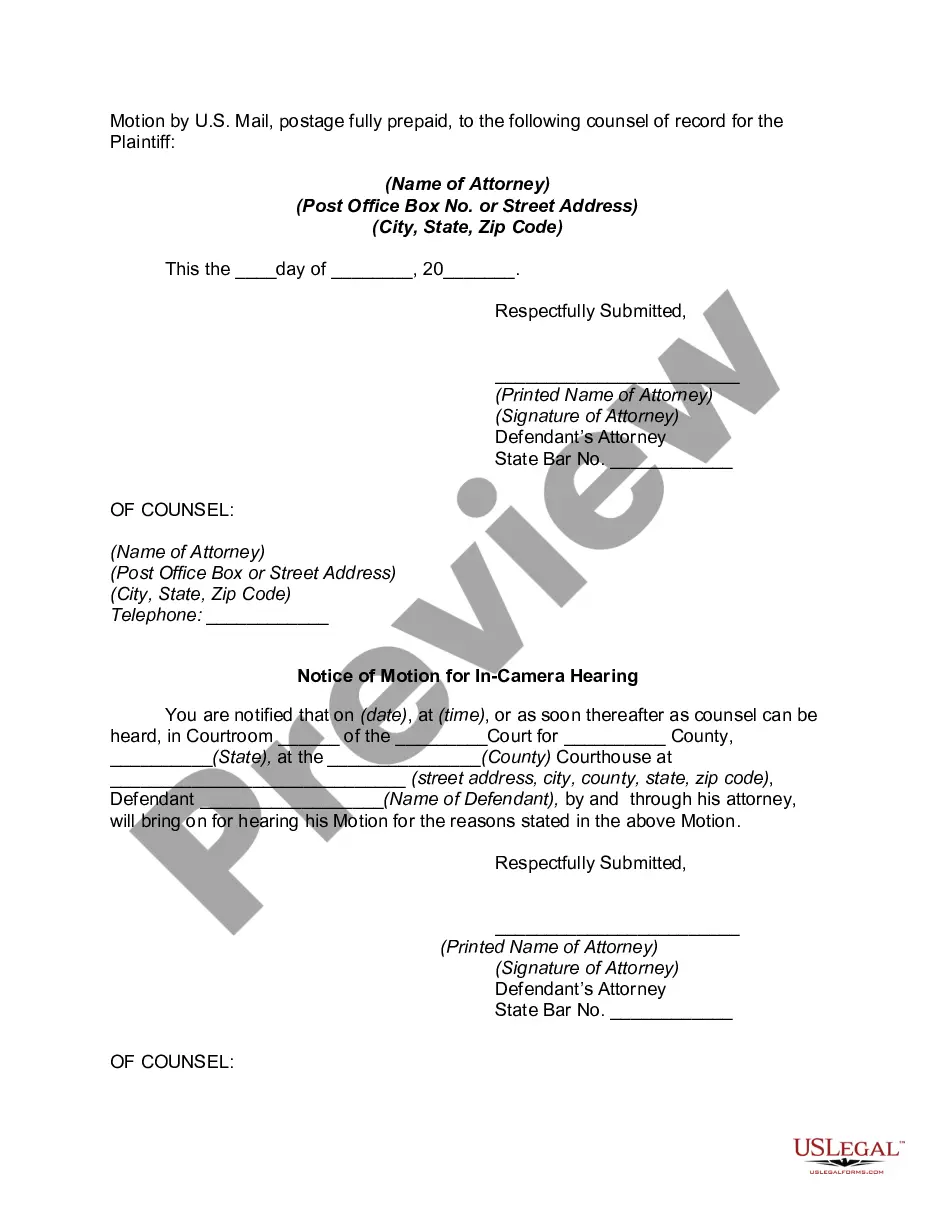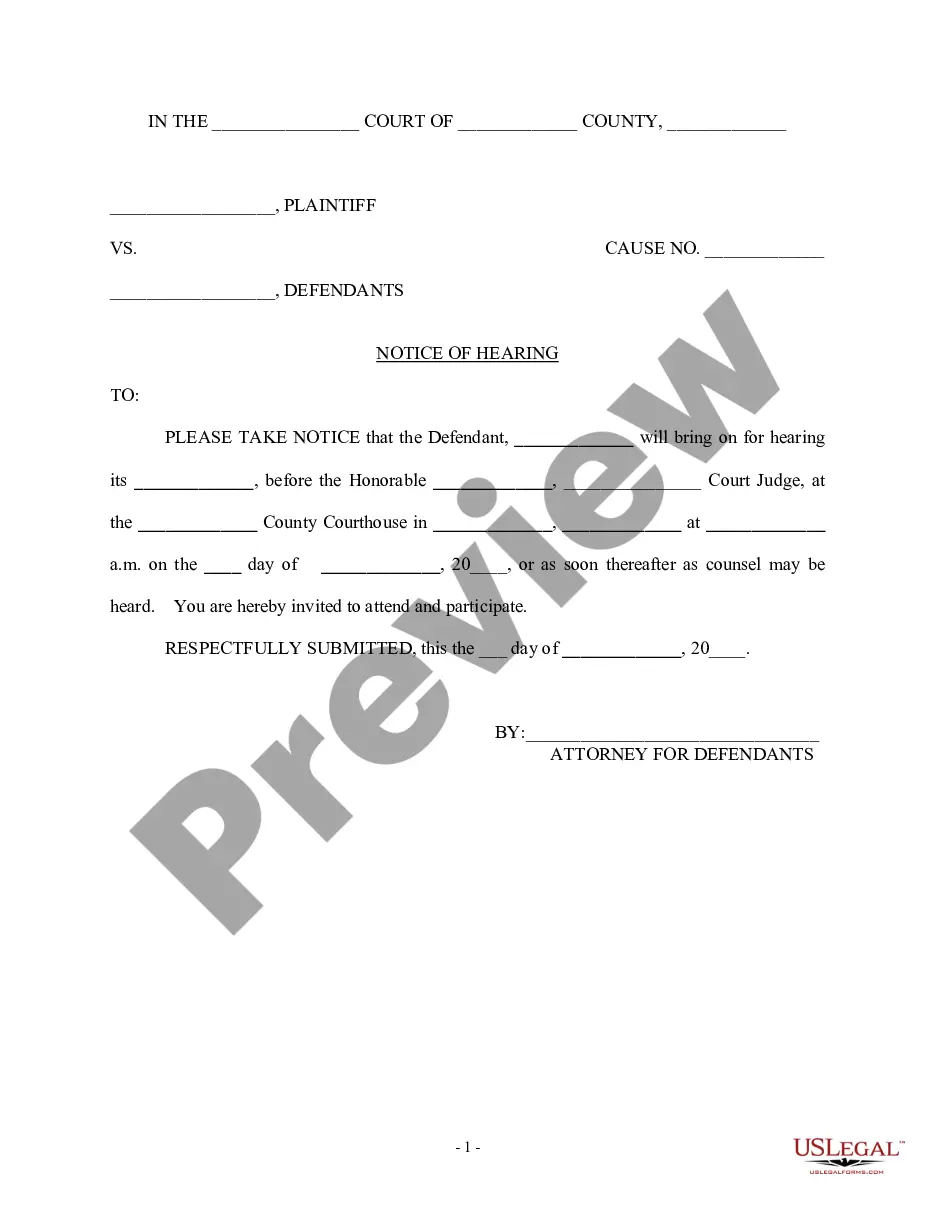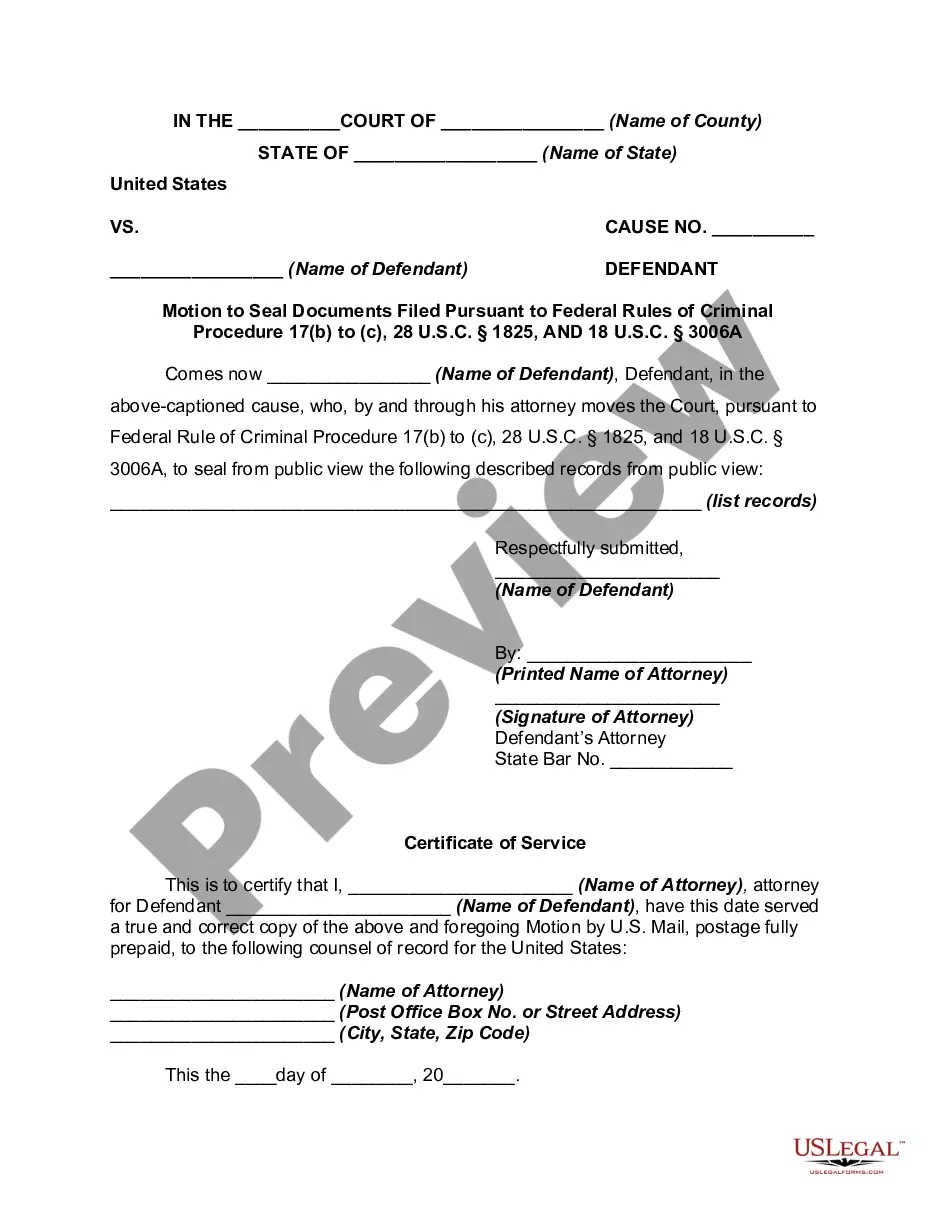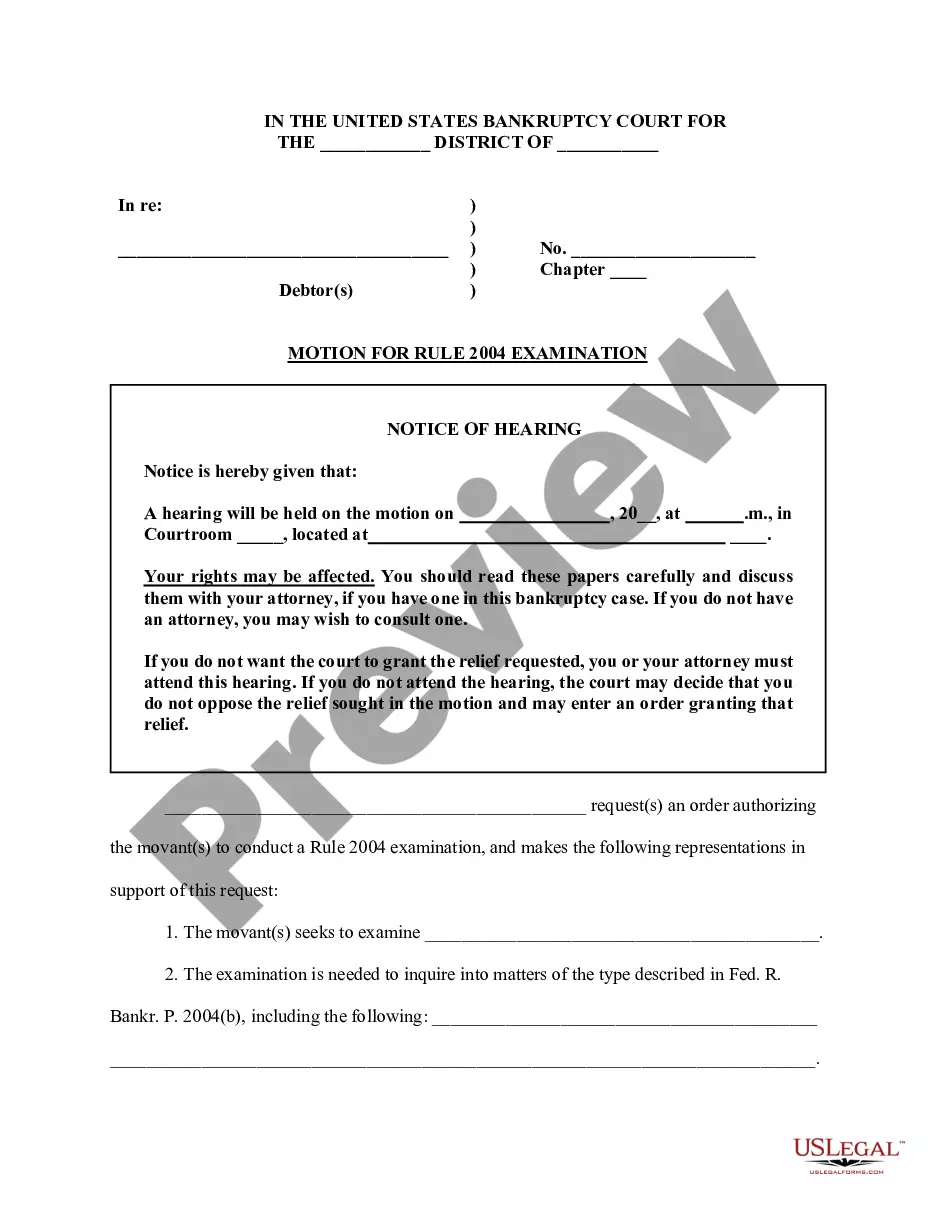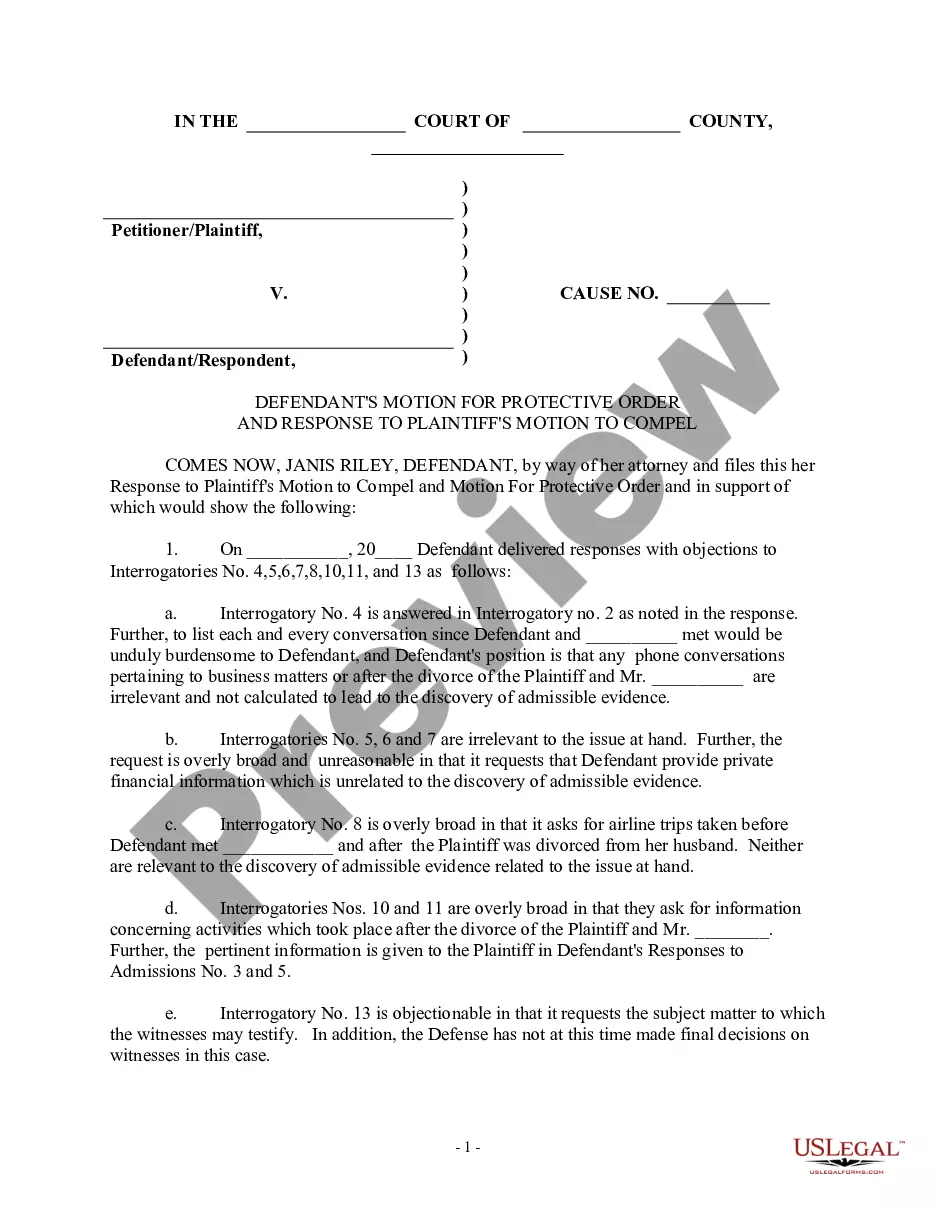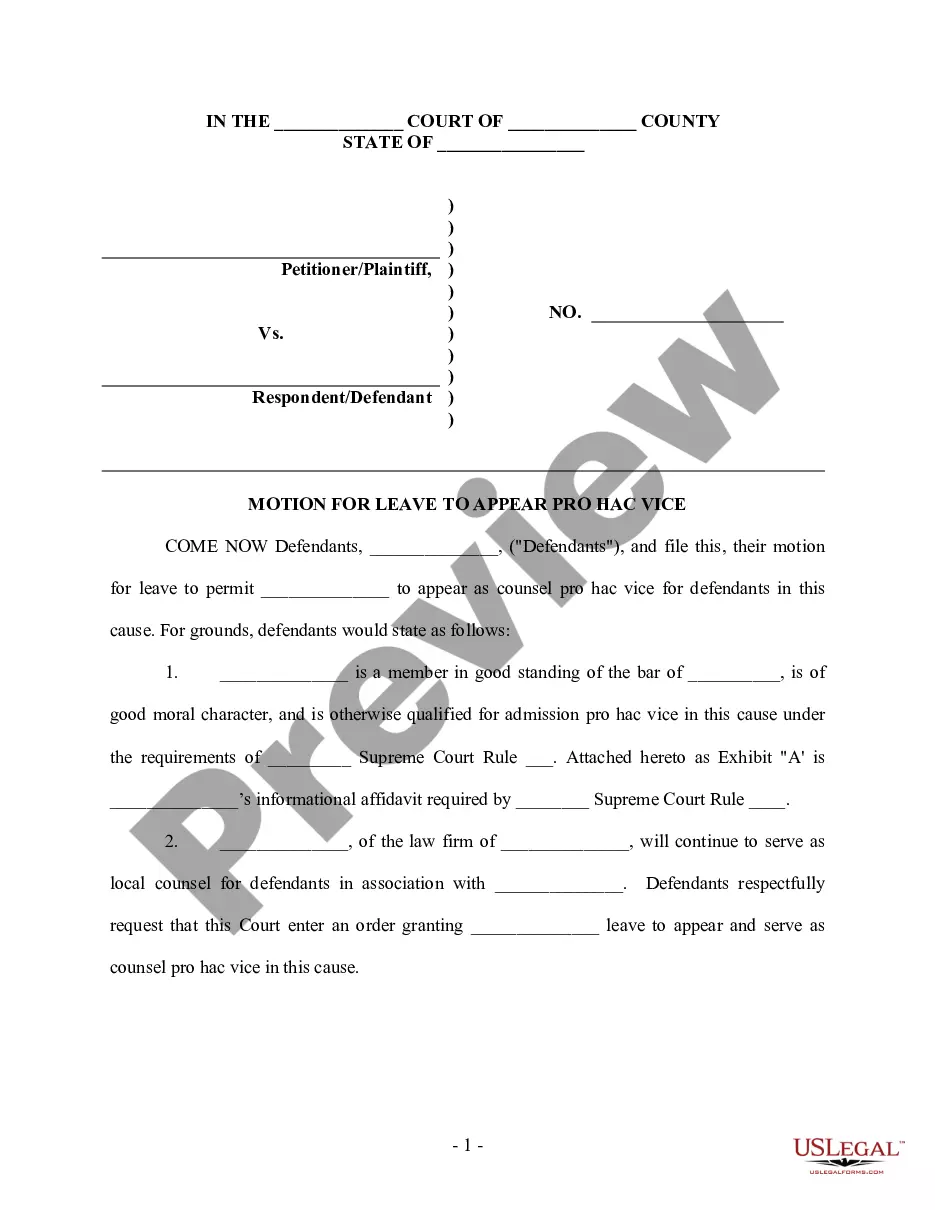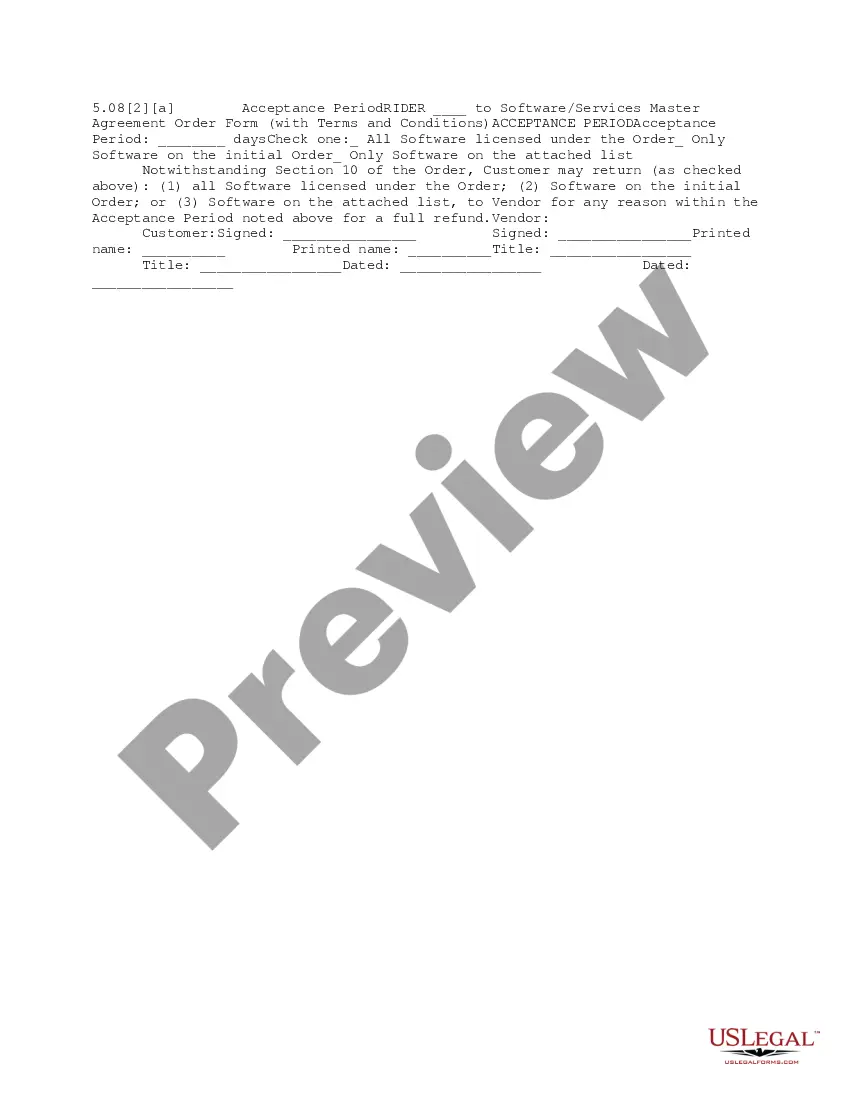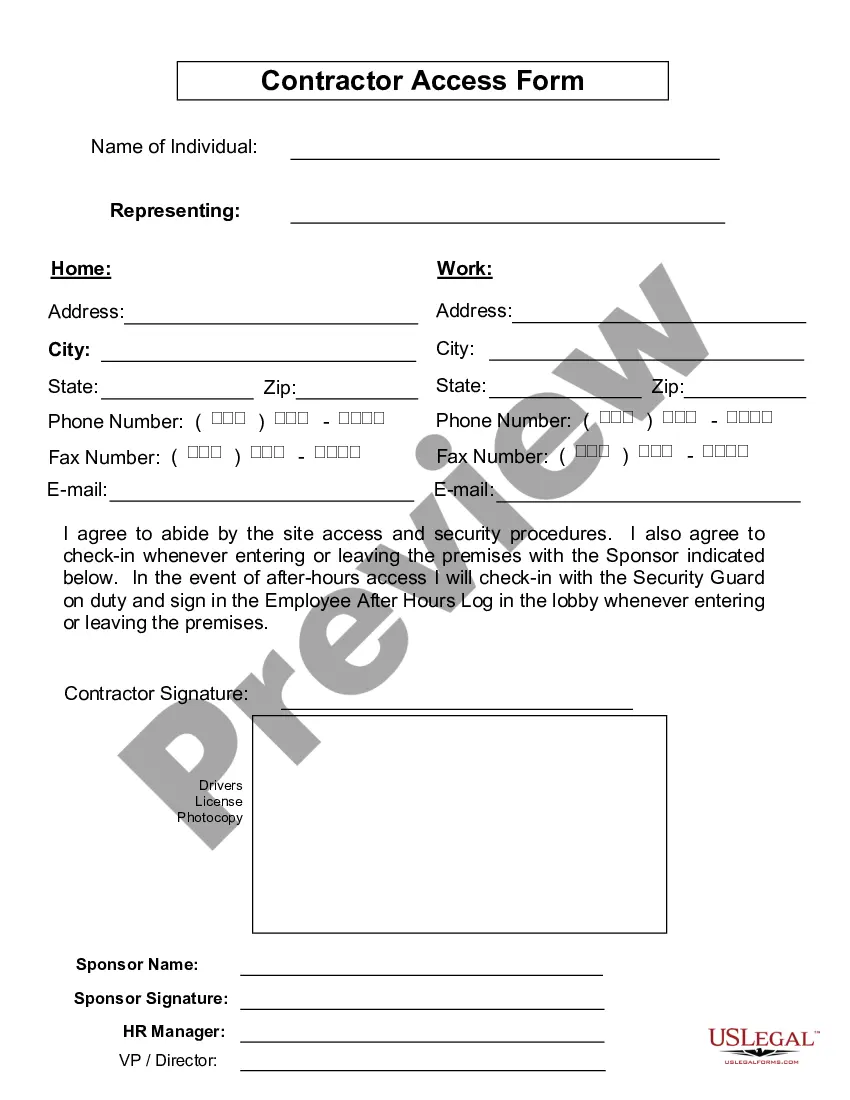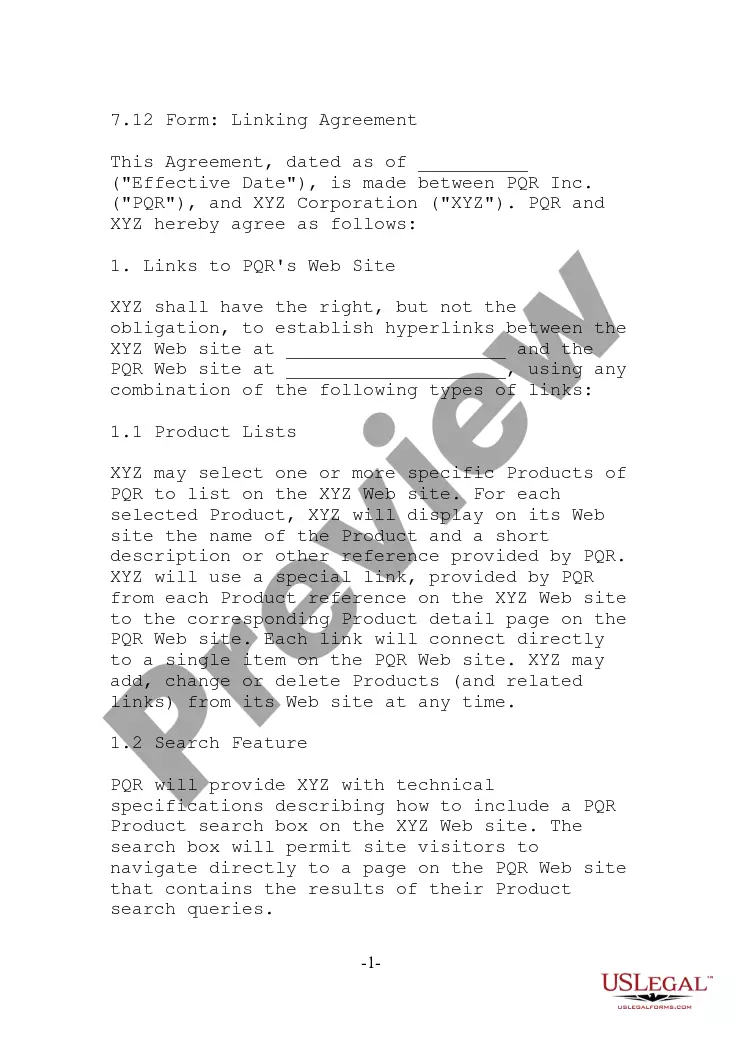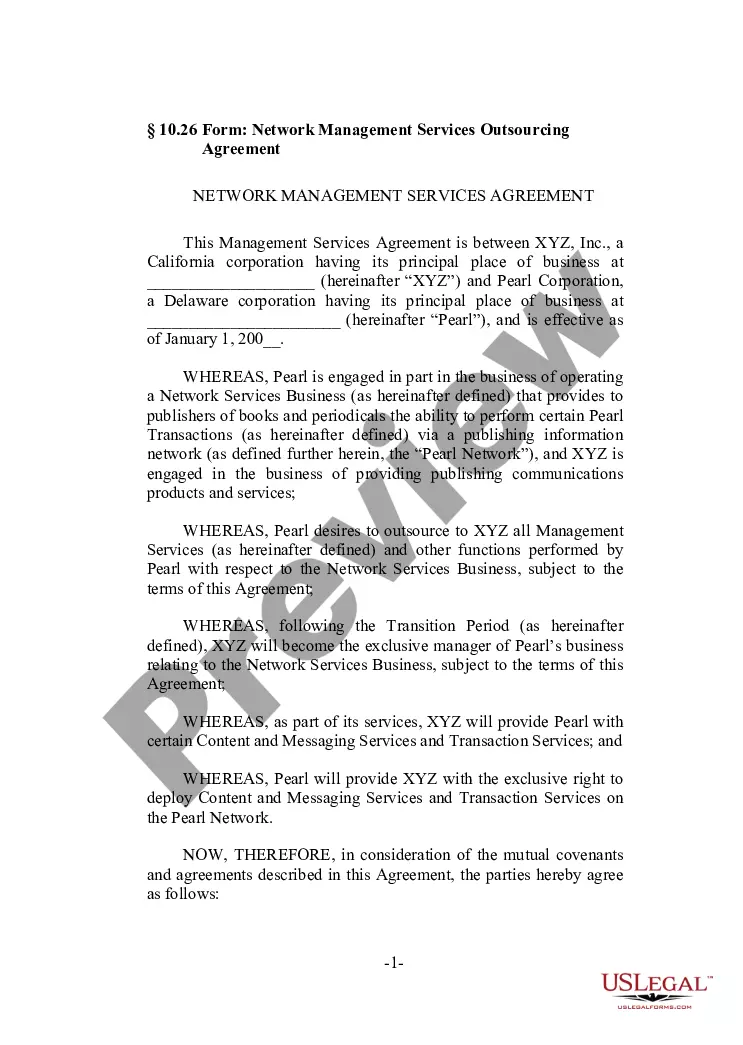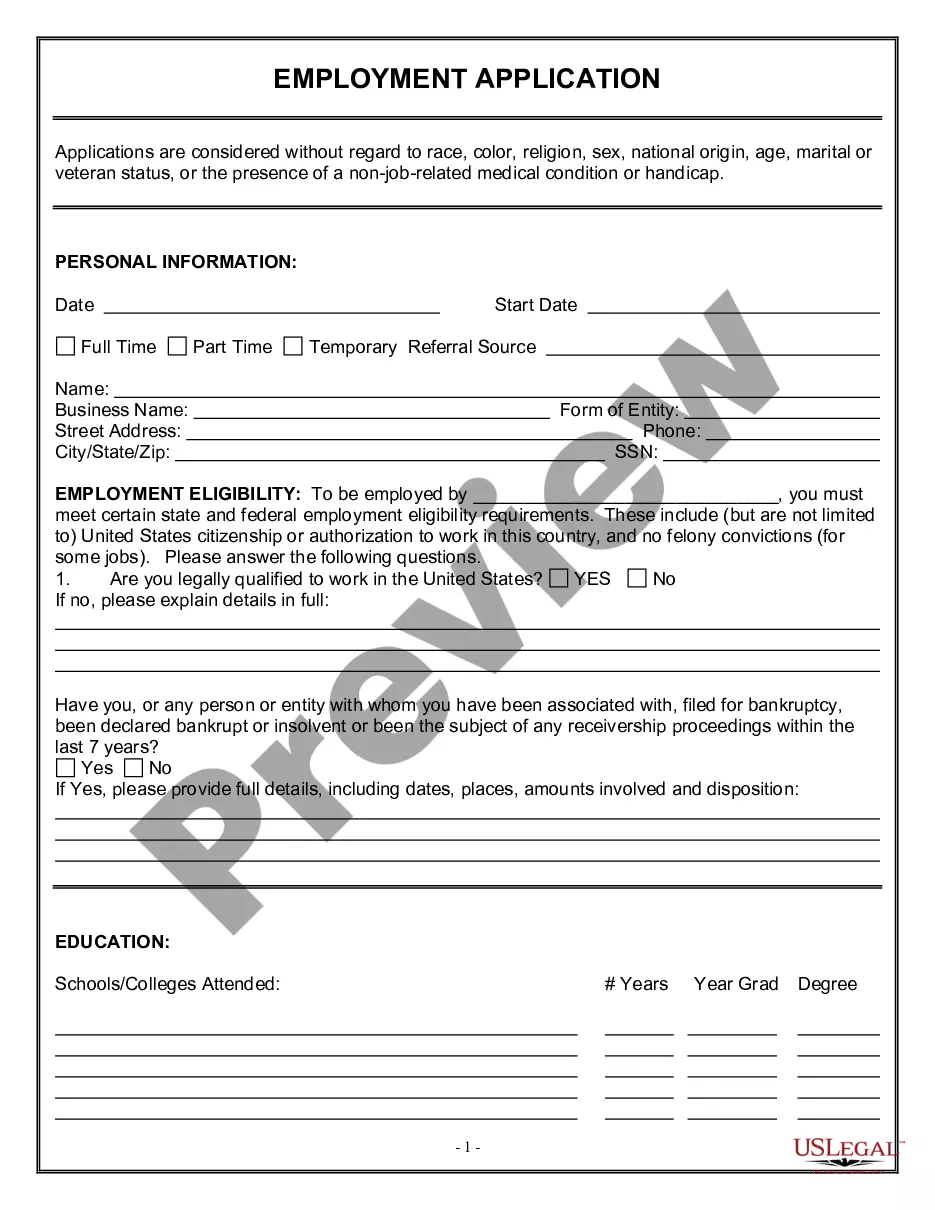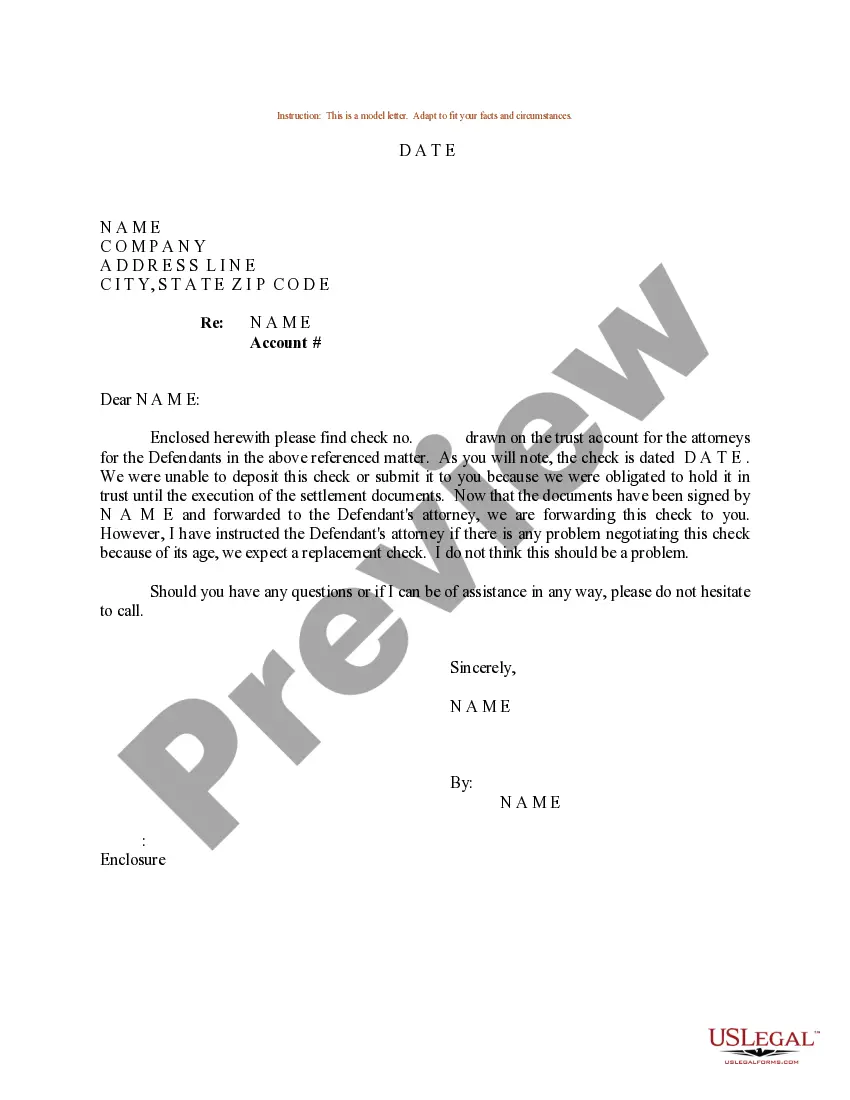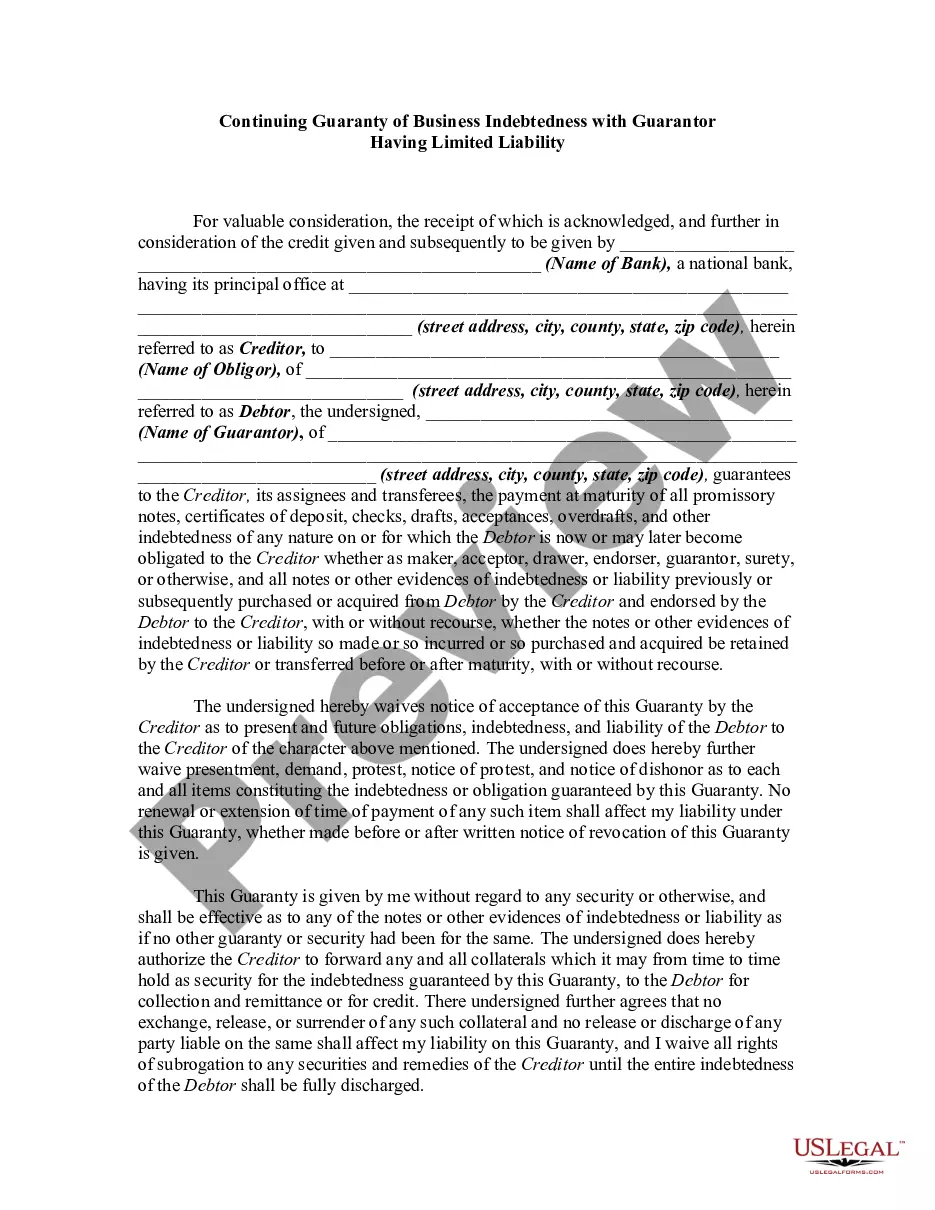In-Camera refers to a closed and private session of Court or some other deliberating body. The hearing of a trial or hearing, in whole or in part, that is conducted in private and the pubic galleries are cleared and the doors locked, leaving only the judge, the Court clerk, the parties and lawyers and witnesses in attendance. From time to time, there are overriding concerns where the violation of personal privacy combined with the vulnerability of the witness or parties justifies an in camera hearing.
In Camera inspection happens when a judge reviews evidence (depositions, documents, photos and the like) to determine whether it should be provided to other parties. This usually occurs when both sides in a case disagree about whether a certain, usually crucial piece of evidence should come in, meaning (1) is it admissible-is it relevant to the Trier of fact in making a determination of the ultimate issue of the case and (2) is the prejudicial affect to the defendant substantially outweighed by the probative value of the evidence. Any material that is not relevant is not disclosed or may be redacted.
To be entitled to an in camera inspection, the defendant must make a preliminary showing that the sought-after evidence is material to his or her defense. State v. Shiffra, 175 Wis. 2d 600 (Wis. Ct. App. 1993)