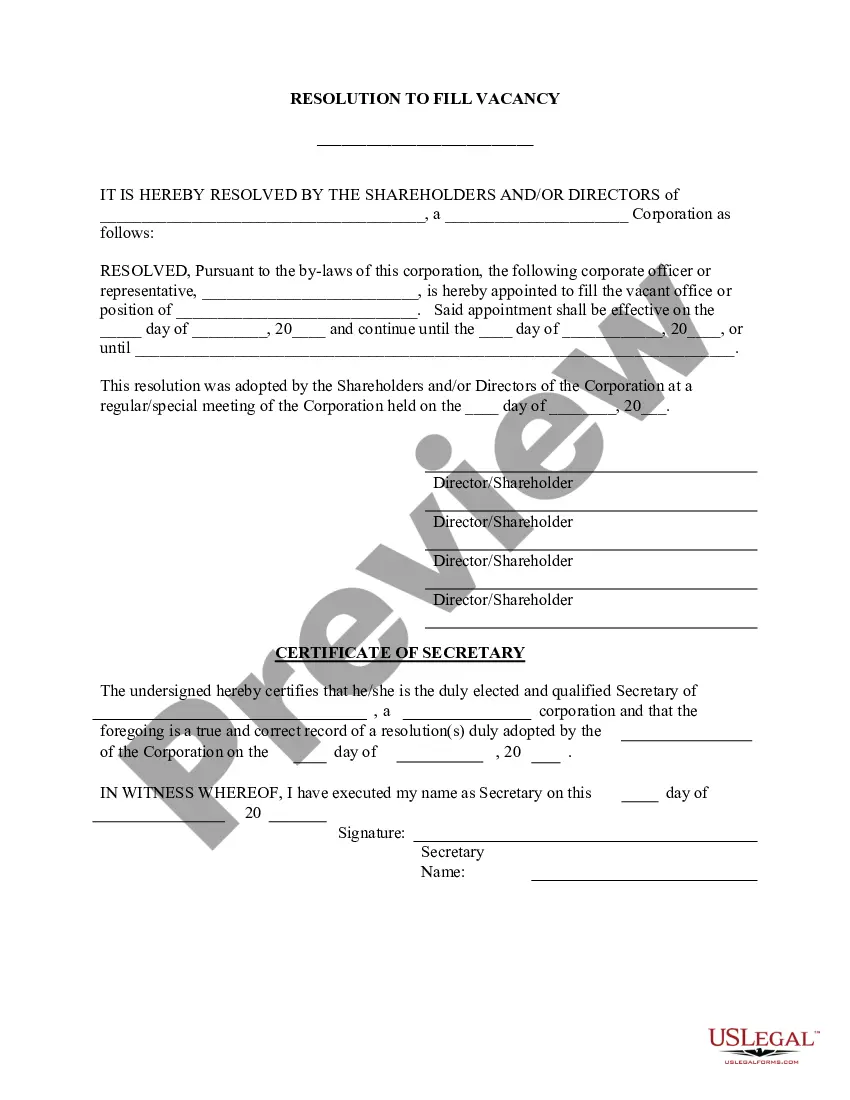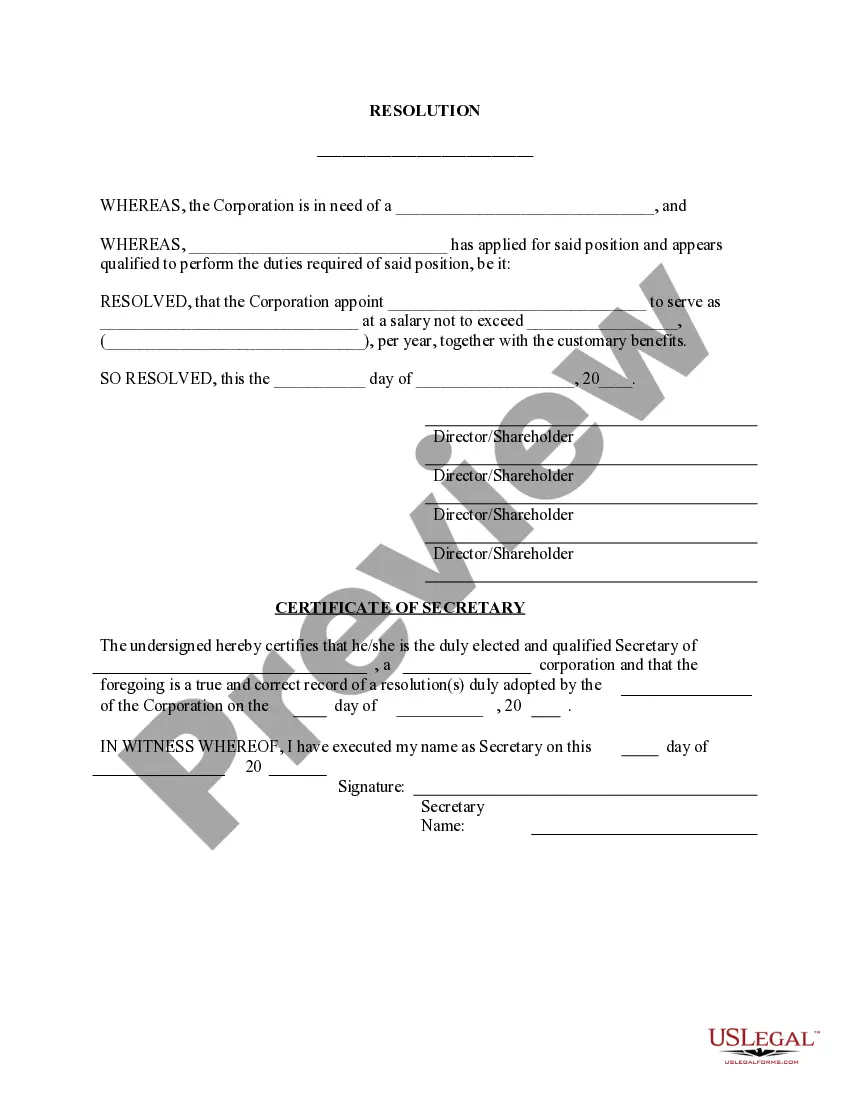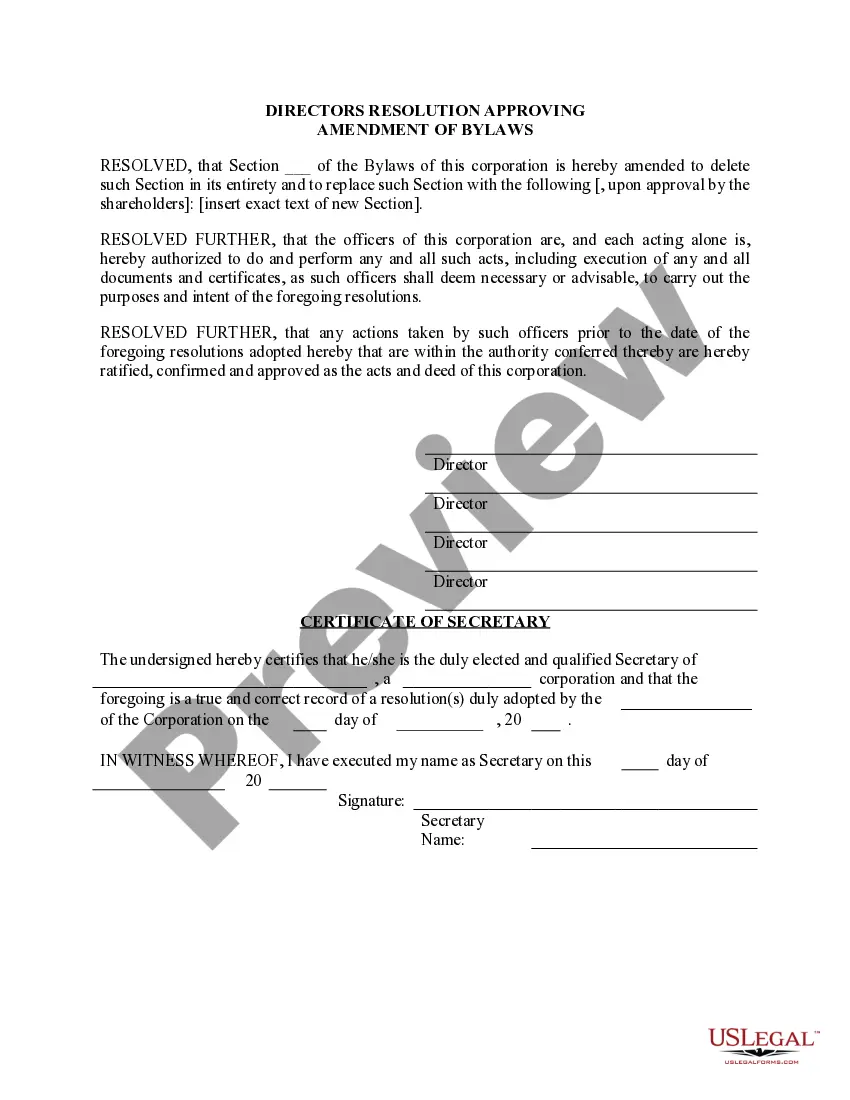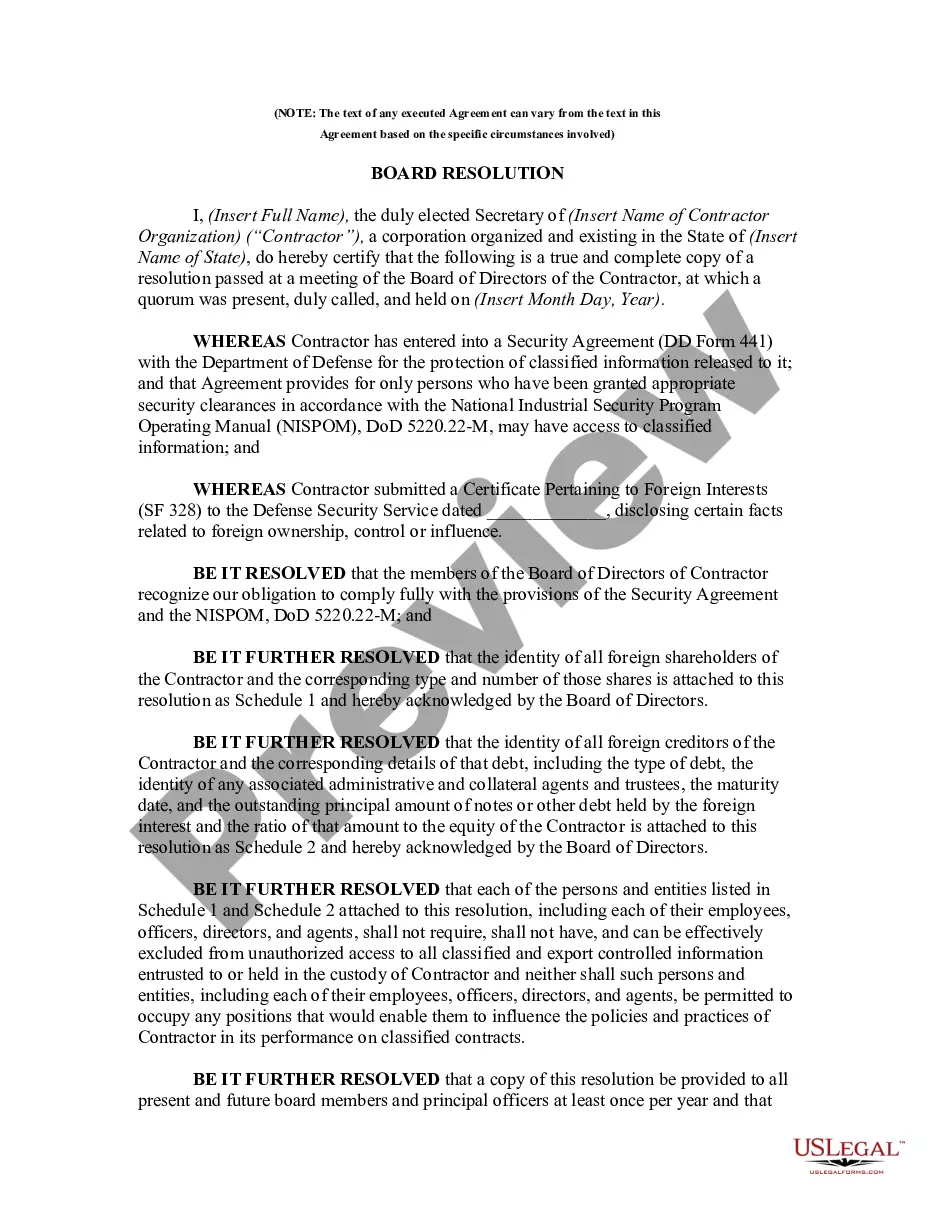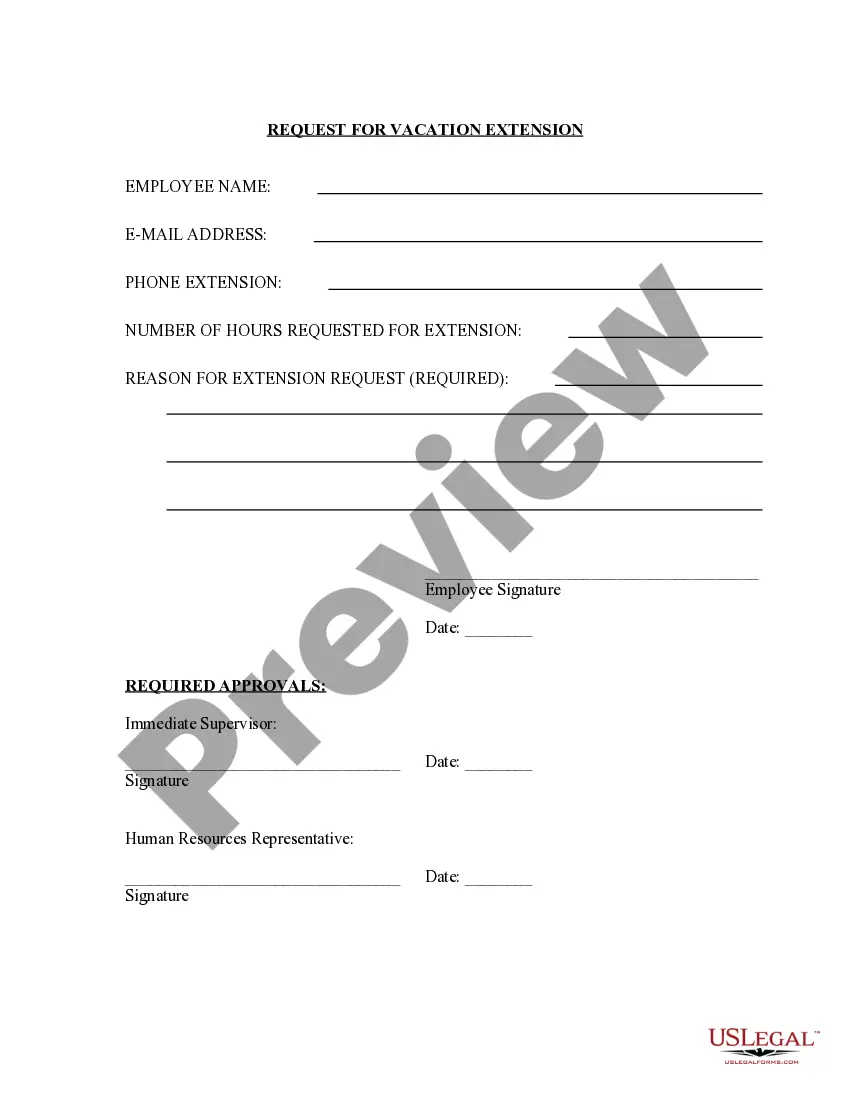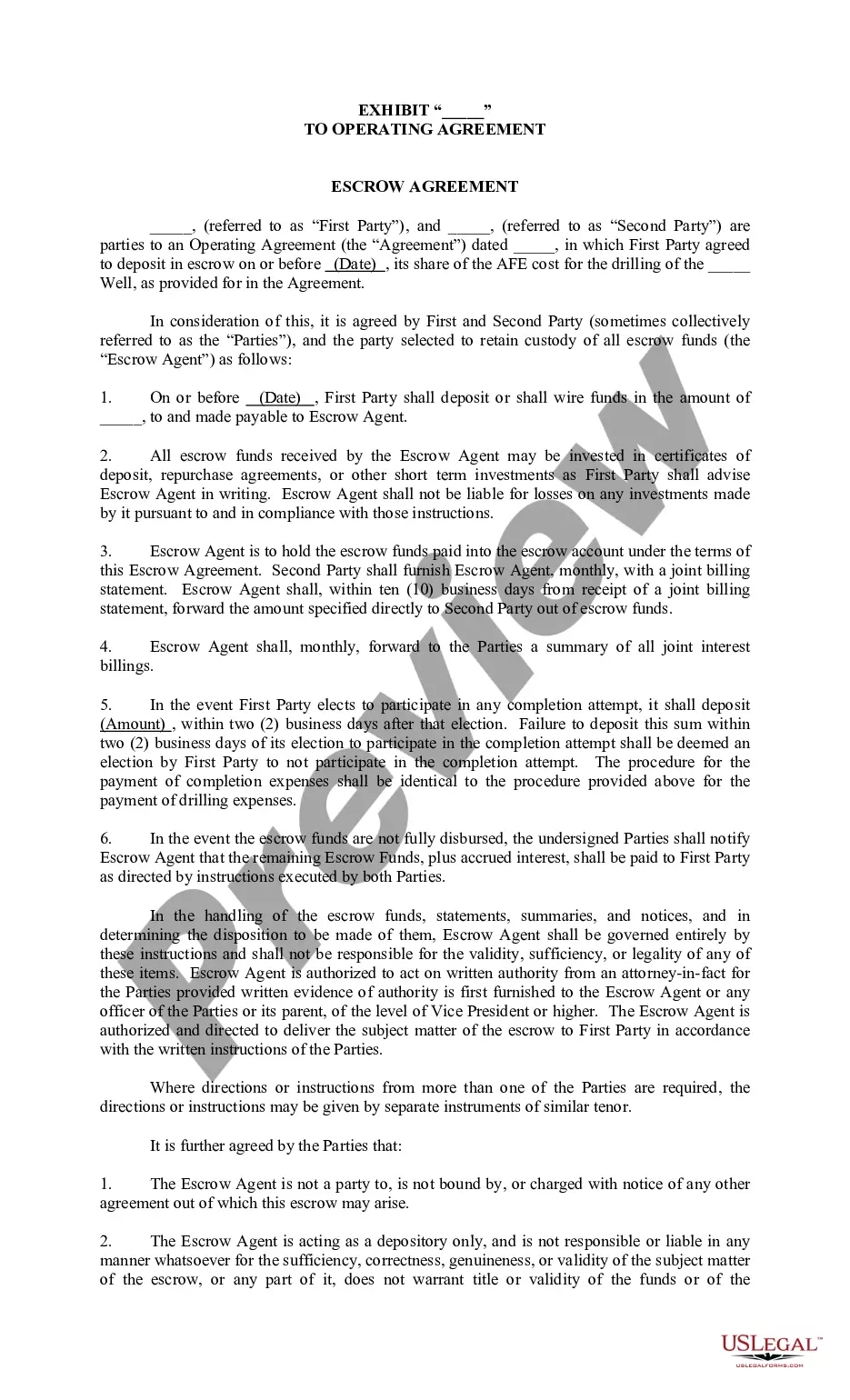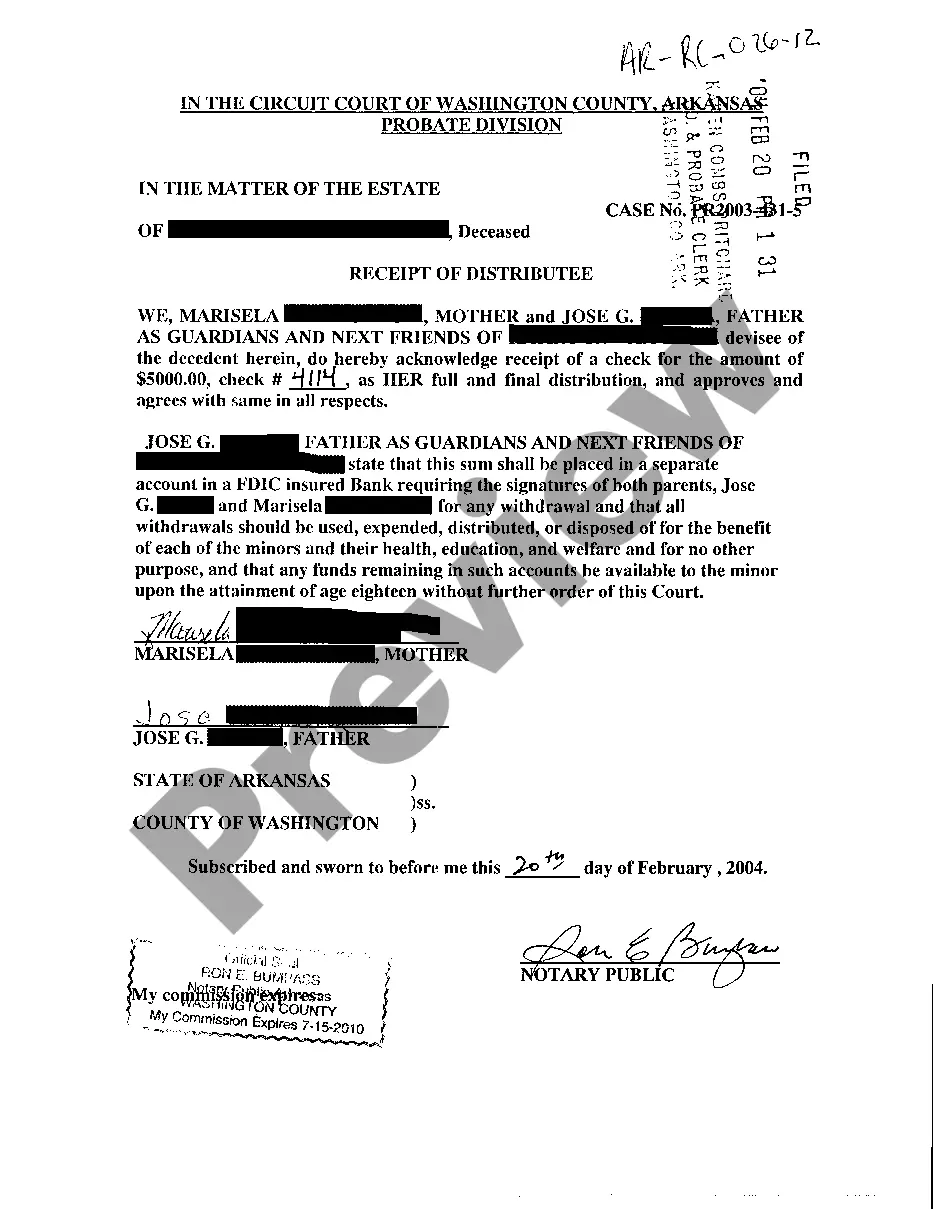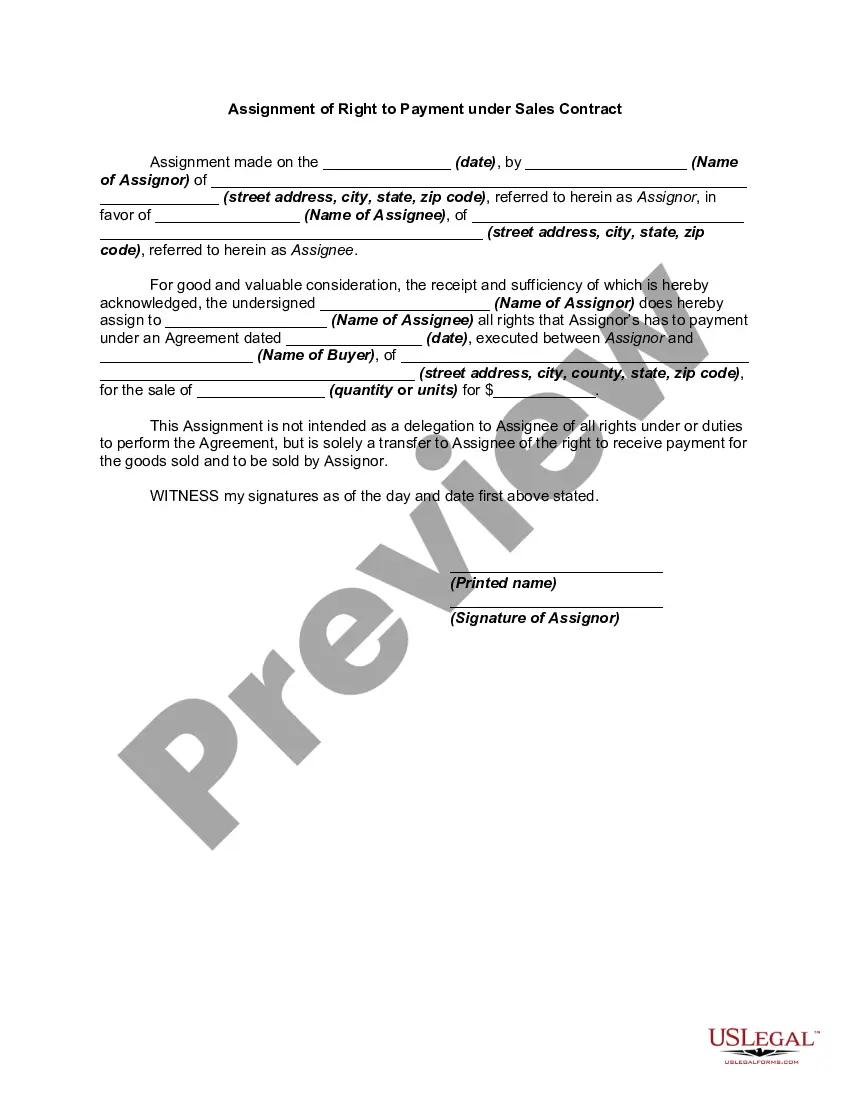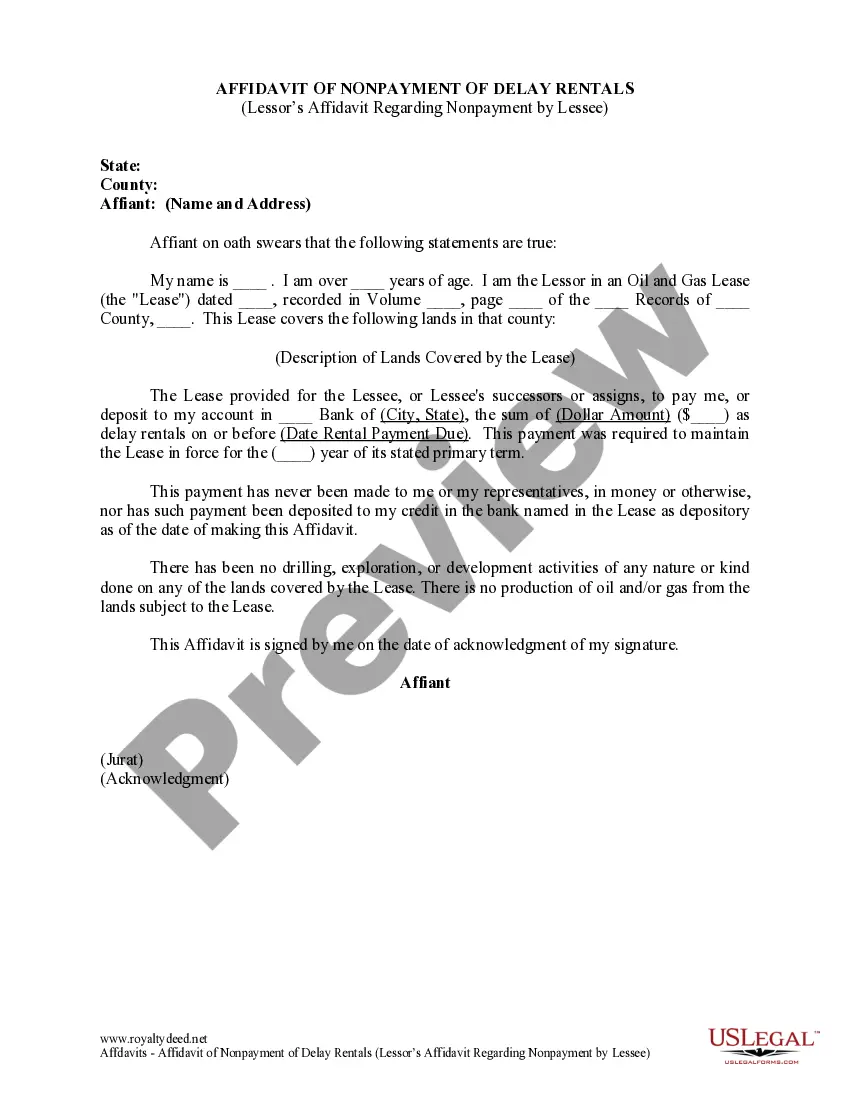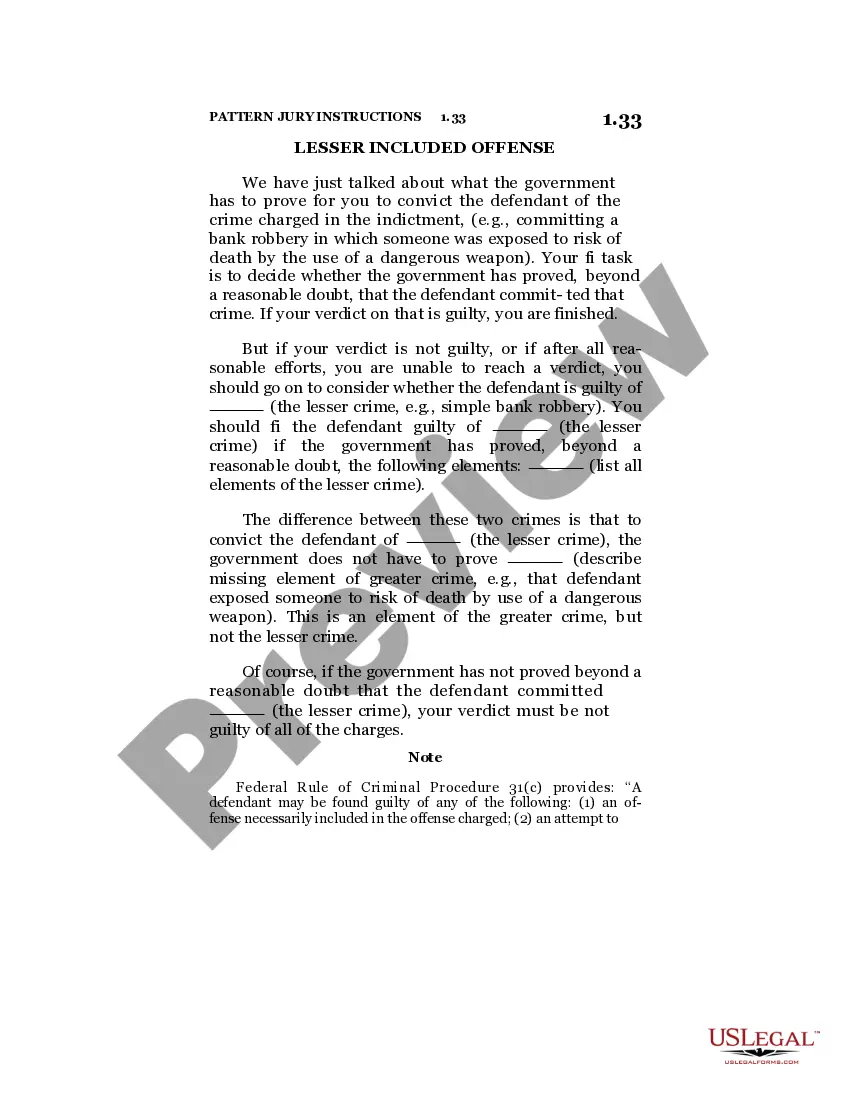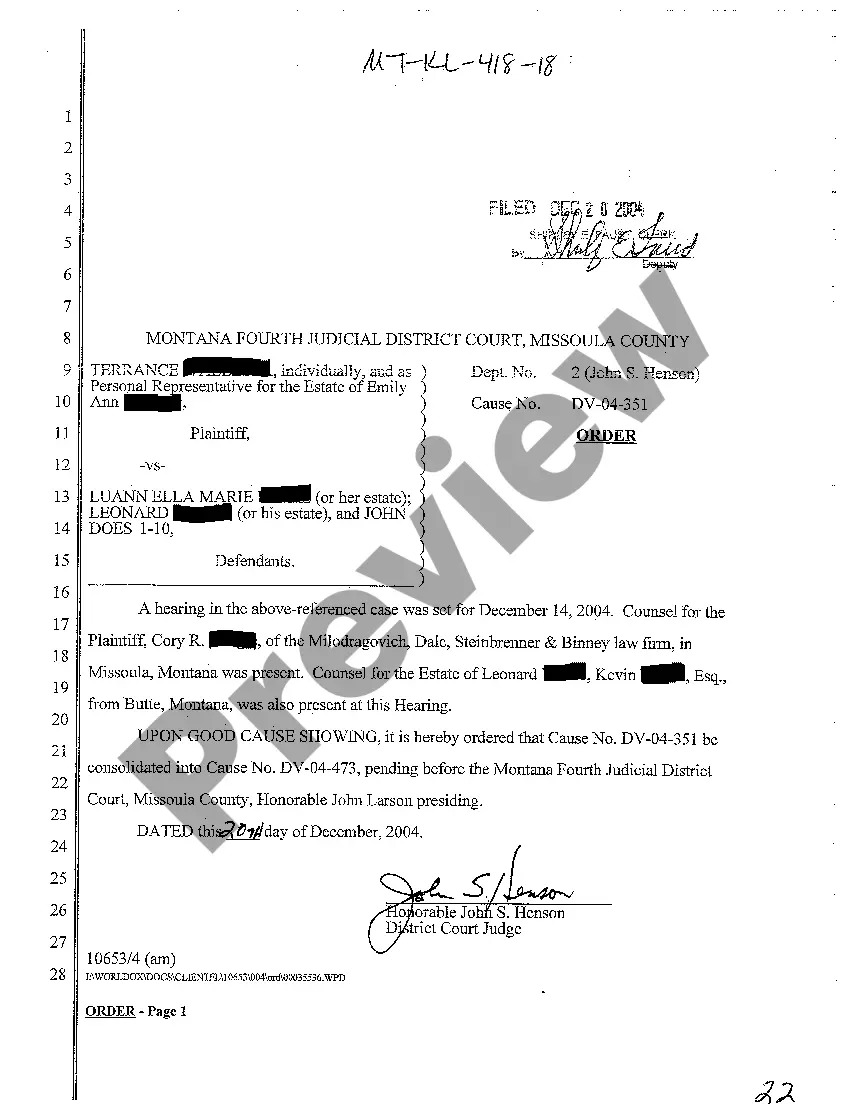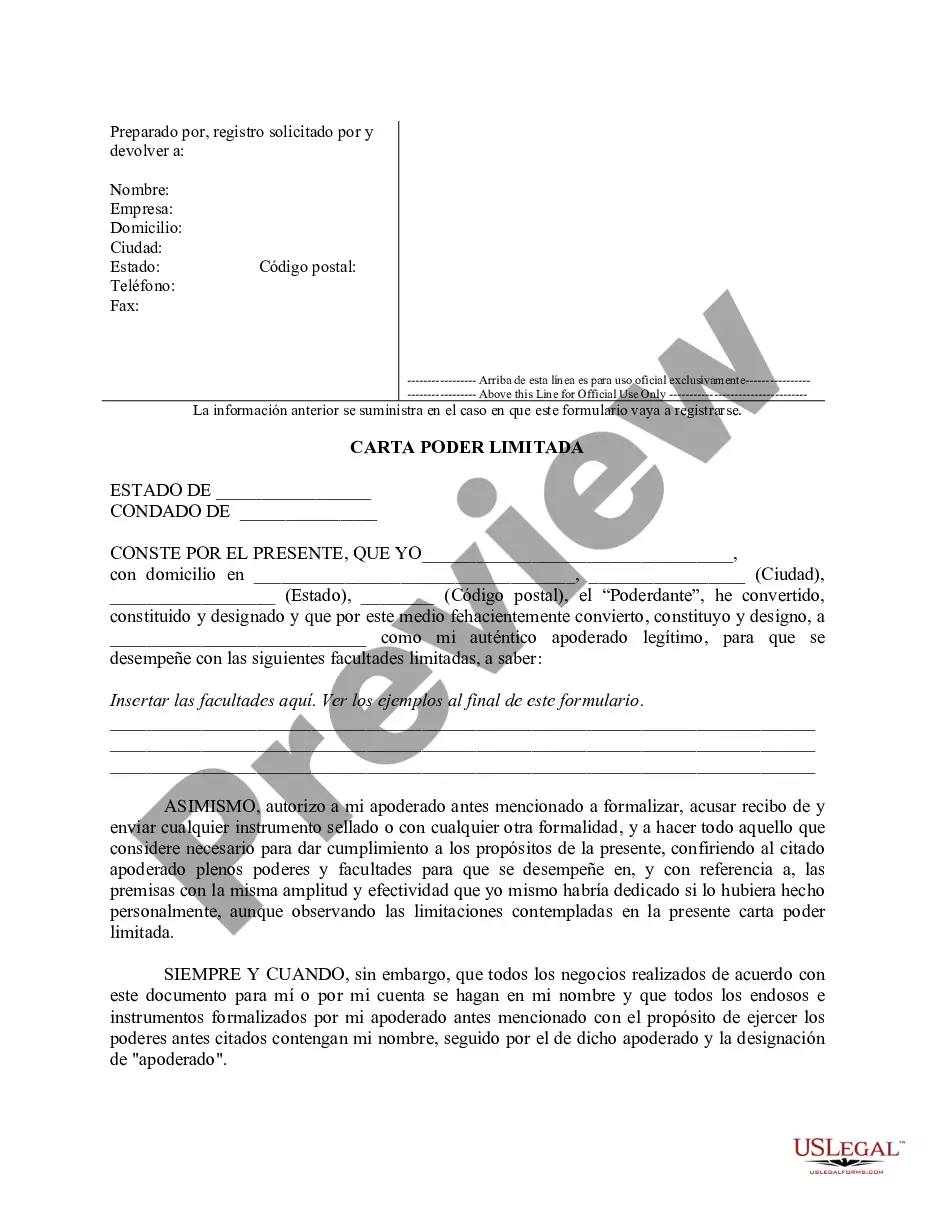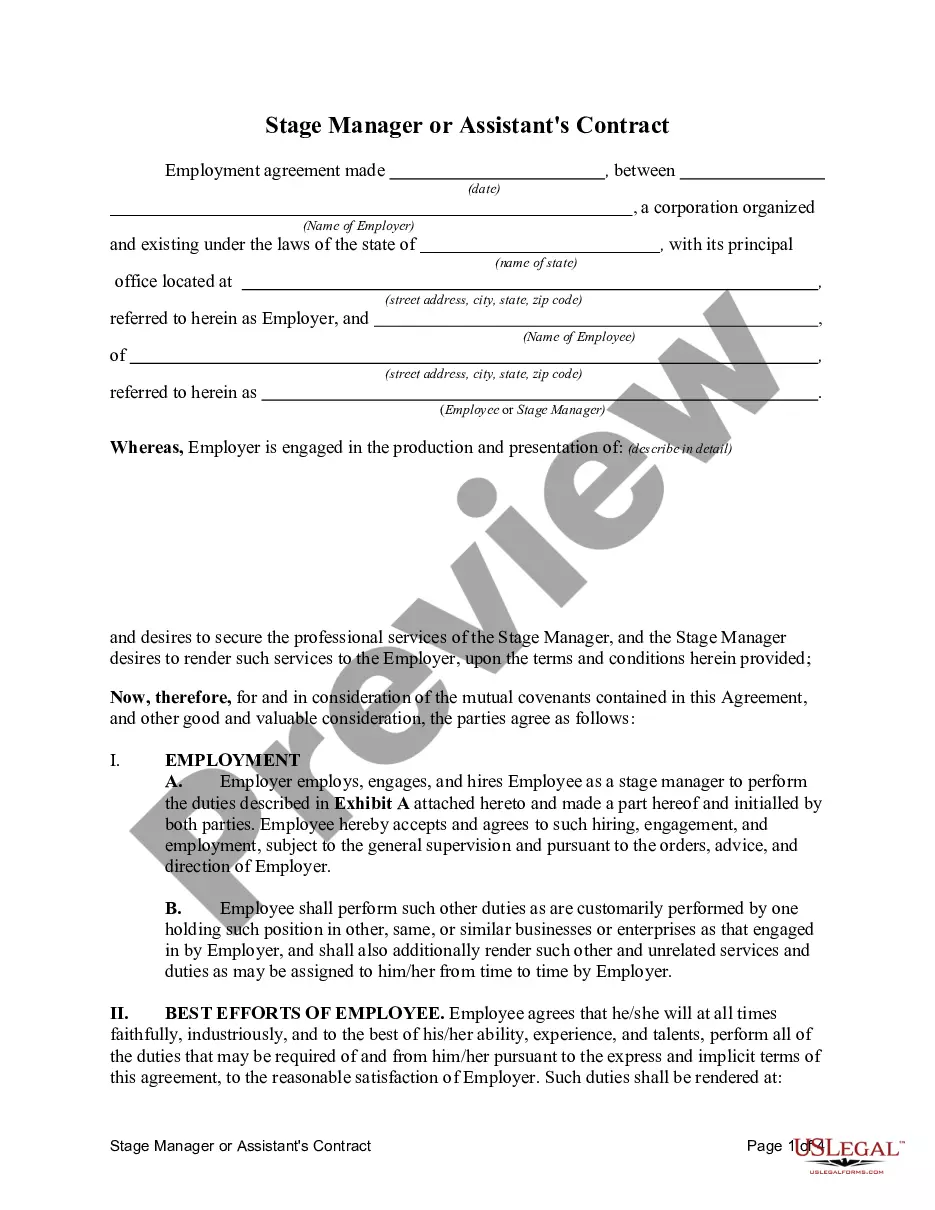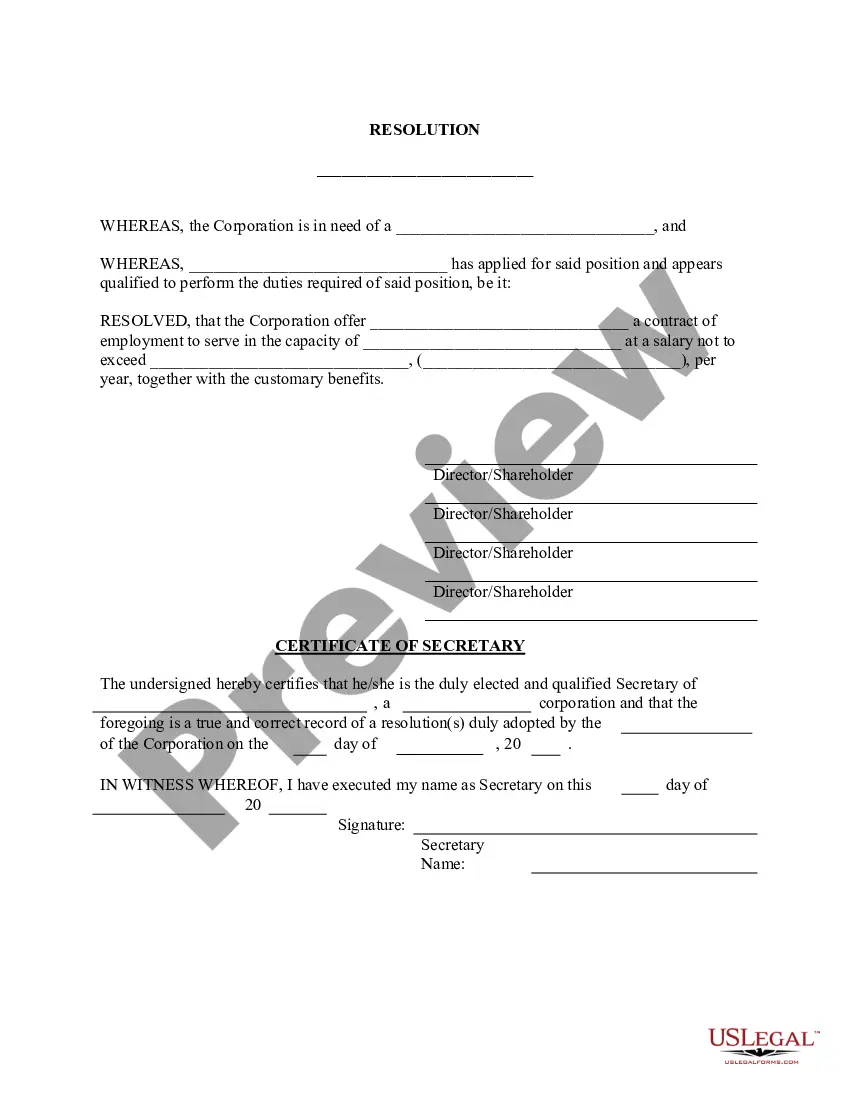District of Columbia Appointment of Director or Officer - Resolution Form - Corporate Resolutions
Description
How to fill out Appointment Of Director Or Officer - Resolution Form - Corporate Resolutions?
US Legal Forms - one of the largest collections of legal templates in the United States - provides a vast selection of legal document forms that you can obtain or print.
By utilizing the website, you can access thousands of forms for business and personal use, organized by categories, states, or keywords.
You can retrieve the latest versions of documents such as the District of Columbia Appointment of Director or Officer - Resolution Form - Corporate Resolutions in a matter of seconds.
Confirm your choice by clicking the Buy now button. Then, choose your preferred payment plan and provide your details to register for the account.
Process the payment. Use a credit card or PayPal account to complete the transaction.
- If you already have an account, Log In to download the District of Columbia Appointment of Director or Officer - Resolution Form - Corporate Resolutions from the US Legal Forms database.
- The Download button will appear on each form you view.
- You can access all previously saved forms in the My documents section of your account.
- If you are using US Legal Forms for the first time, here are some simple steps to get you started.
- Ensure you have selected the appropriate form for your area/region.
- Select the Preview option to review the form's content.
Form popularity
FAQ
To write a resolution for the appointment of a director, start by formatting your document correctly, including the title and date. Clearly articulate the decision to appoint the individual, including their full name and the role they will assume. Ensure to include a section for board members' signatures to validate the resolution. Consider utilizing the District of Columbia Appointment of Director or Officer - Resolution Form - Corporate Resolutions for a template that adheres to legal standards.
Yes, you can appoint a director by written resolution instead of holding a formal meeting, provided that the process follows the company's bylaws. A written resolution must clearly state the appointment's details, including the individual's name and position. Once signed by the necessary board members, it serves as an official documentation of the decision. The District of Columbia Appointment of Director or Officer - Resolution Form - Corporate Resolutions can facilitate this process.
The resolution for the appointment of a director is a formal statement that records the decision made by the board regarding the new appointment. It should detail the individual's name, position, and any pertinent details about the role they will fulfill. This document is essential for maintaining corporate governance and can be efficiently created using the District of Columbia Appointment of Director or Officer - Resolution Form - Corporate Resolutions.
To formally appoint a director, convene a board meeting to discuss and approve the nomination. After obtaining consensus, document the appointment in a resolution format that includes key information such as the director's name and position. Finally, obtain signatures from the authorized board members to finalize the process. For a smooth experience, consider using the District of Columbia Appointment of Director or Officer - Resolution Form - Corporate Resolutions.
To appoint a director in a written resolution, begin by drafting the resolution document that includes the appointment details. Clearly mention the name of the individual being appointed, their role, and the effective date of the appointment. Once finalized, ensure that the resolution is signed by the required board members to validate the appointment. The District of Columbia Appointment of Director or Officer - Resolution Form - Corporate Resolutions can guide you through this process.
A corporate resolution to authorize a signature is a formal document that provides permission for specific individuals to sign company documents on behalf of the corporation. This resolution ensures that transactions and agreements are valid and recognized legally. It may also include the appointment of individuals, which can be efficiently handled using the District of Columbia Appointment of Director or Officer - Resolution Form - Corporate Resolutions.
The procedure for the appointment of a director typically involves several steps. First, a meeting of the board of directors is convened, during which nominations are made. Following this, directors must vote on the proposed candidates, and the results are documented. Utilizing the District of Columbia Appointment of Director or Officer - Resolution Form - Corporate Resolutions can simplify the documentation of the appointment.
To fill out a board of directors resolution, begin by listing the date and title of the resolution at the top of the document. Clearly state the resolution's purpose, which often involves the appointment of a director or officer. Ensure that all relevant details, such as the director's name and position, are included. You can use the District of Columbia Appointment of Director or Officer - Resolution Form - Corporate Resolutions to streamline this process.