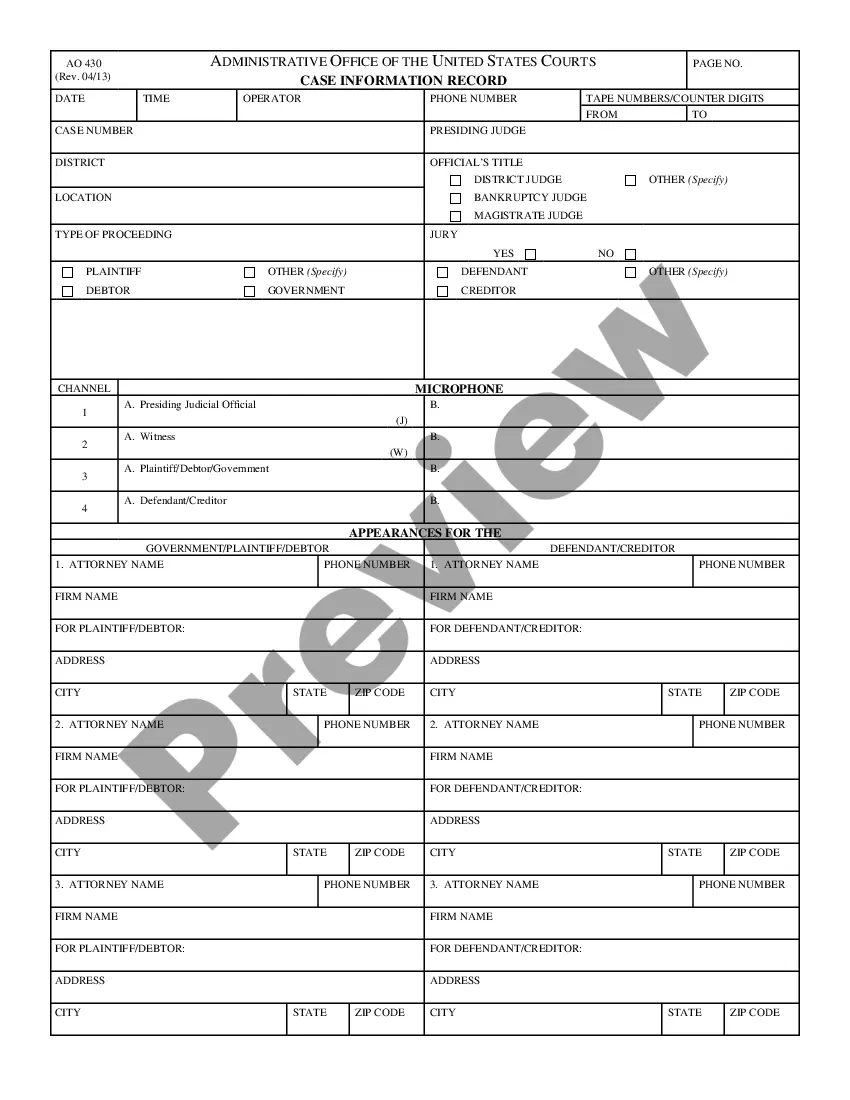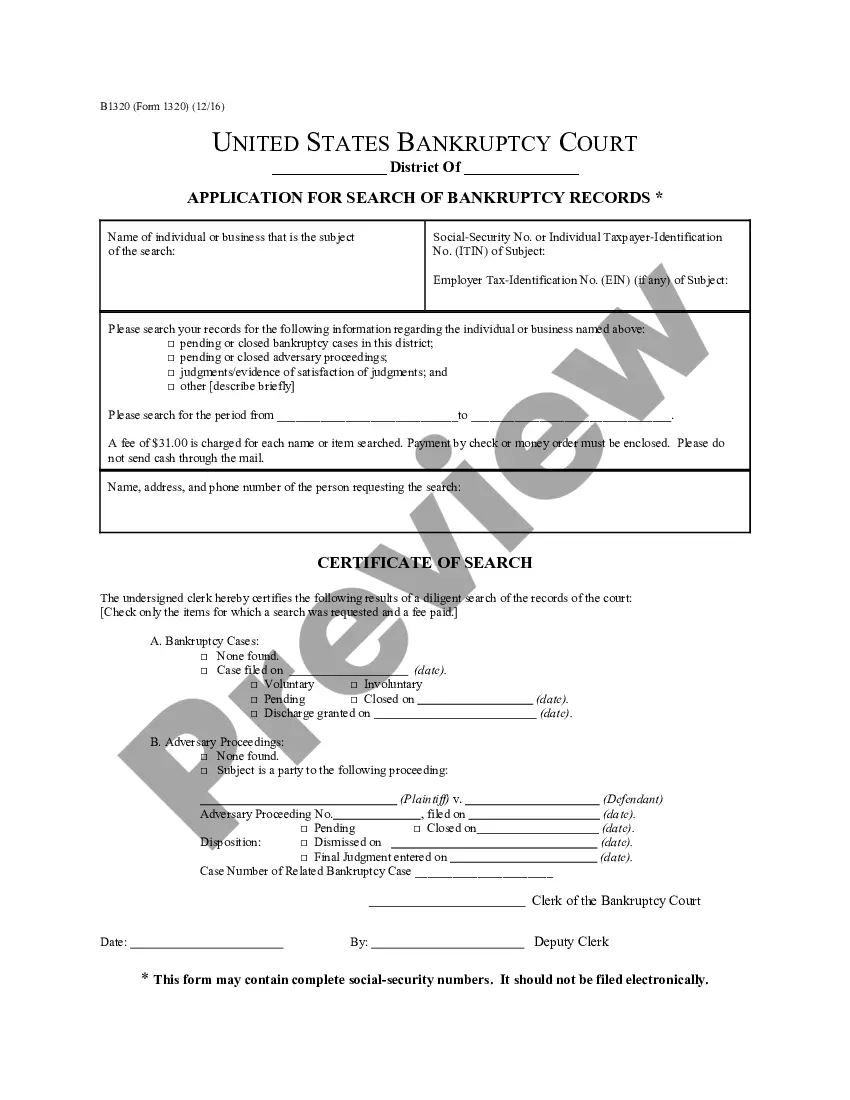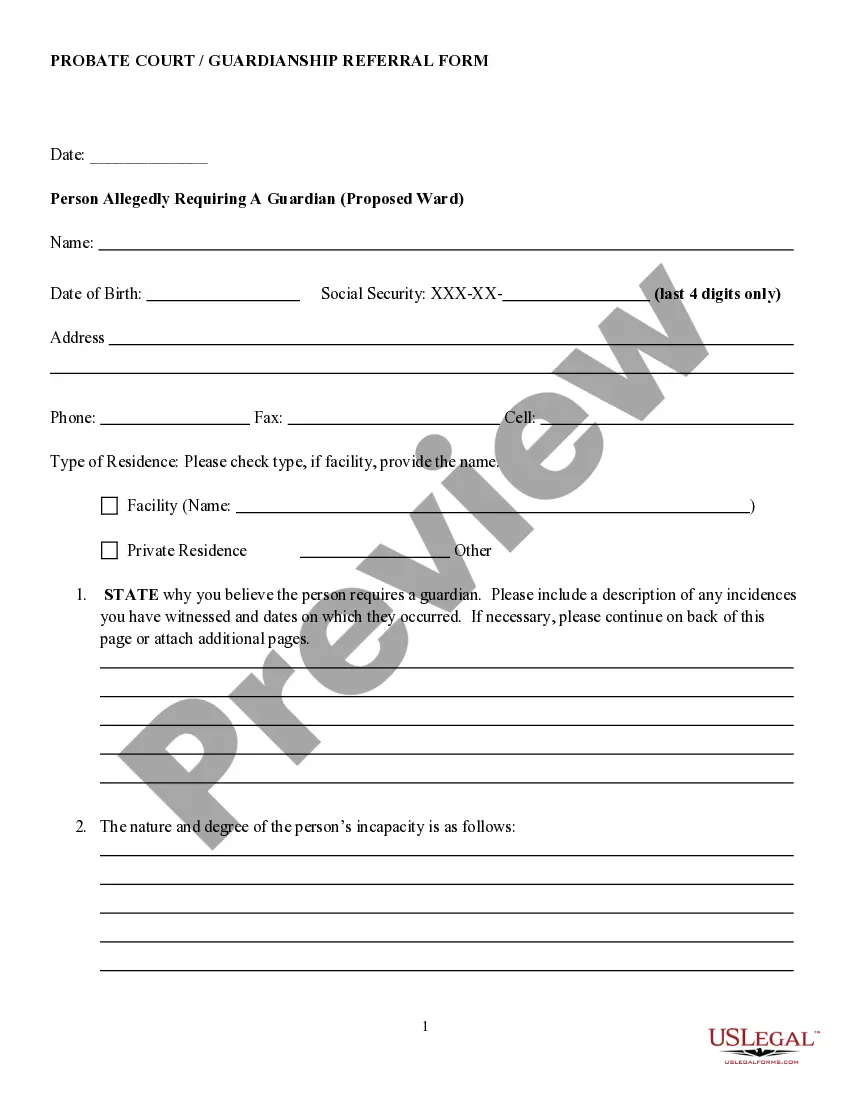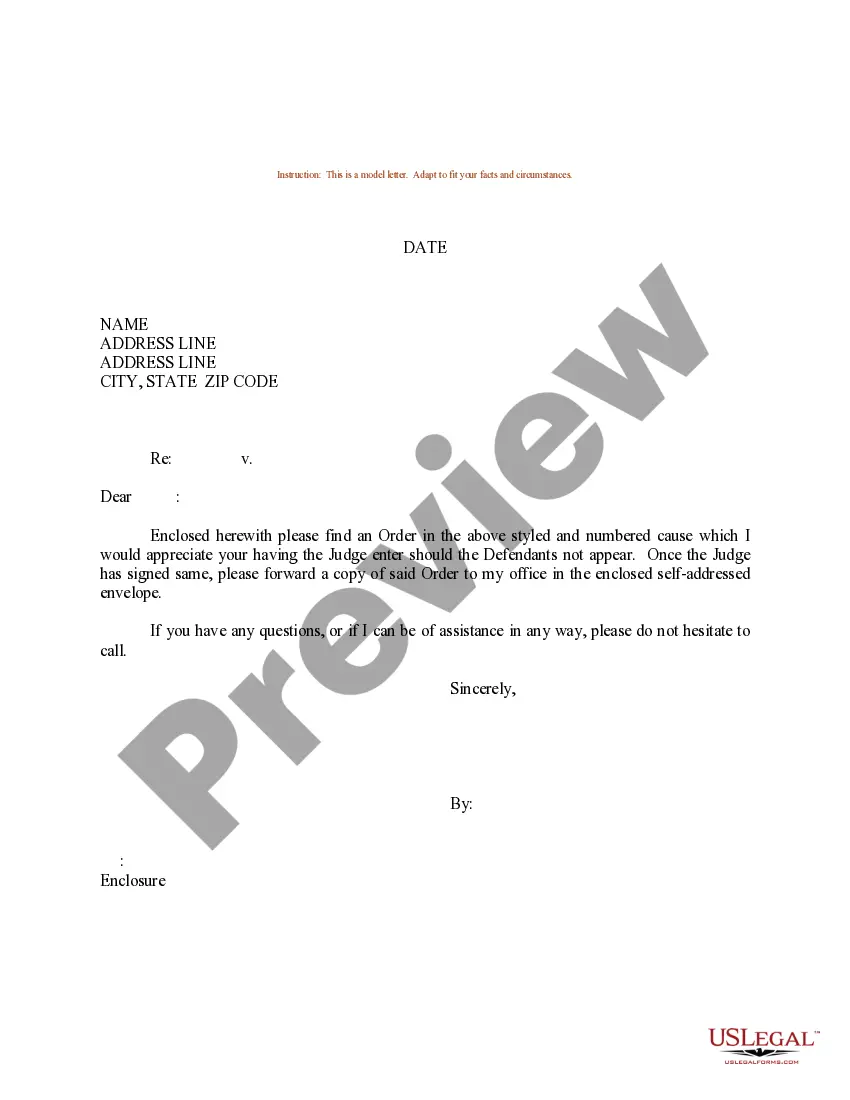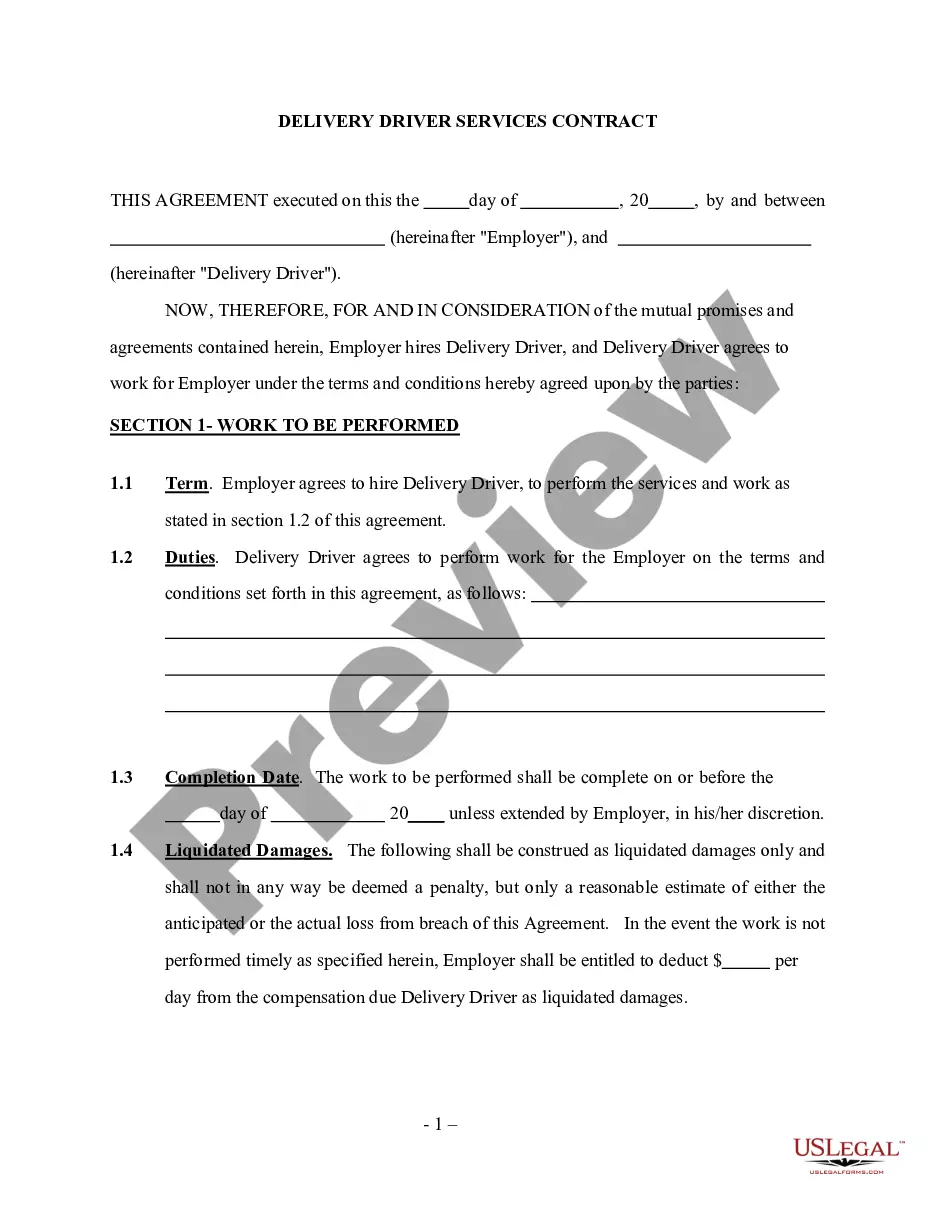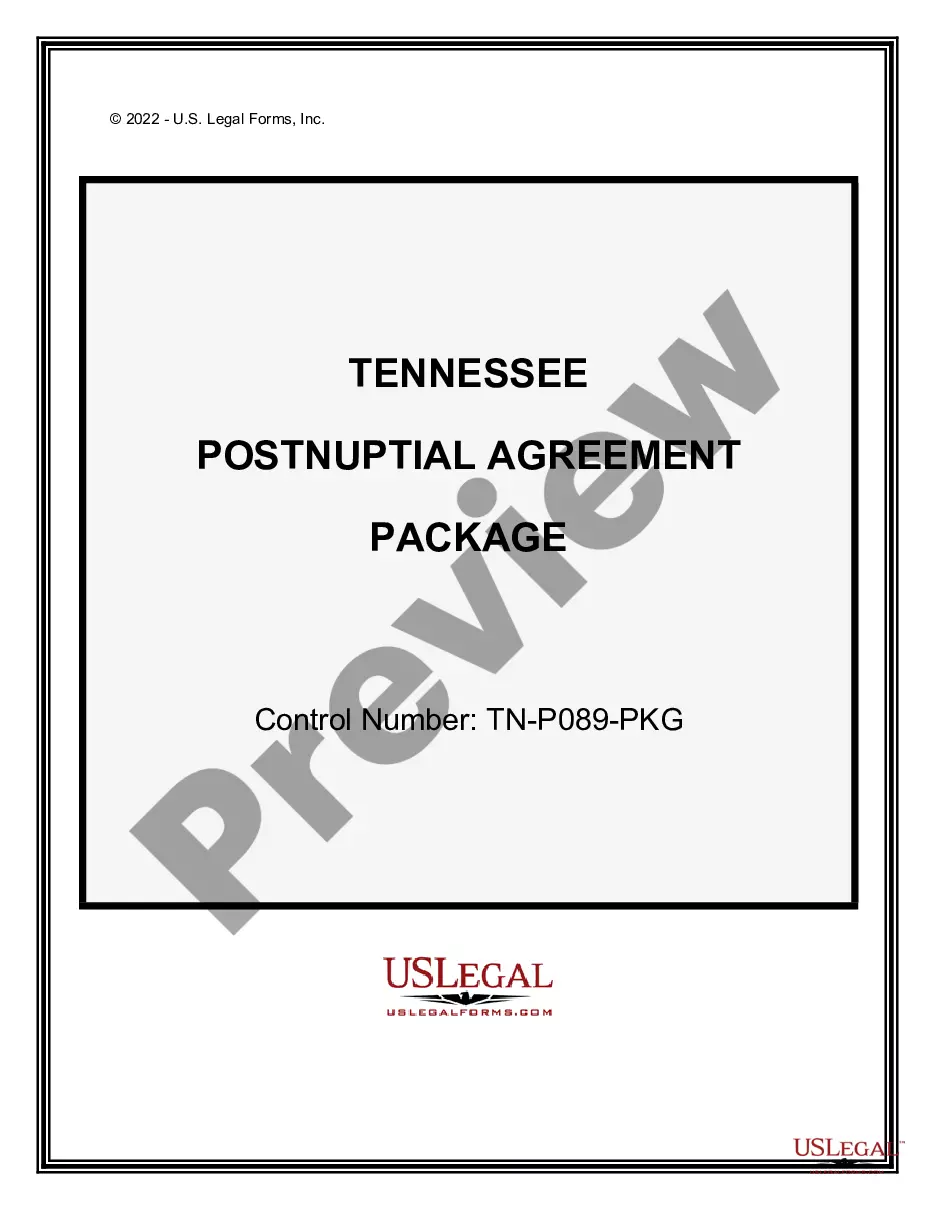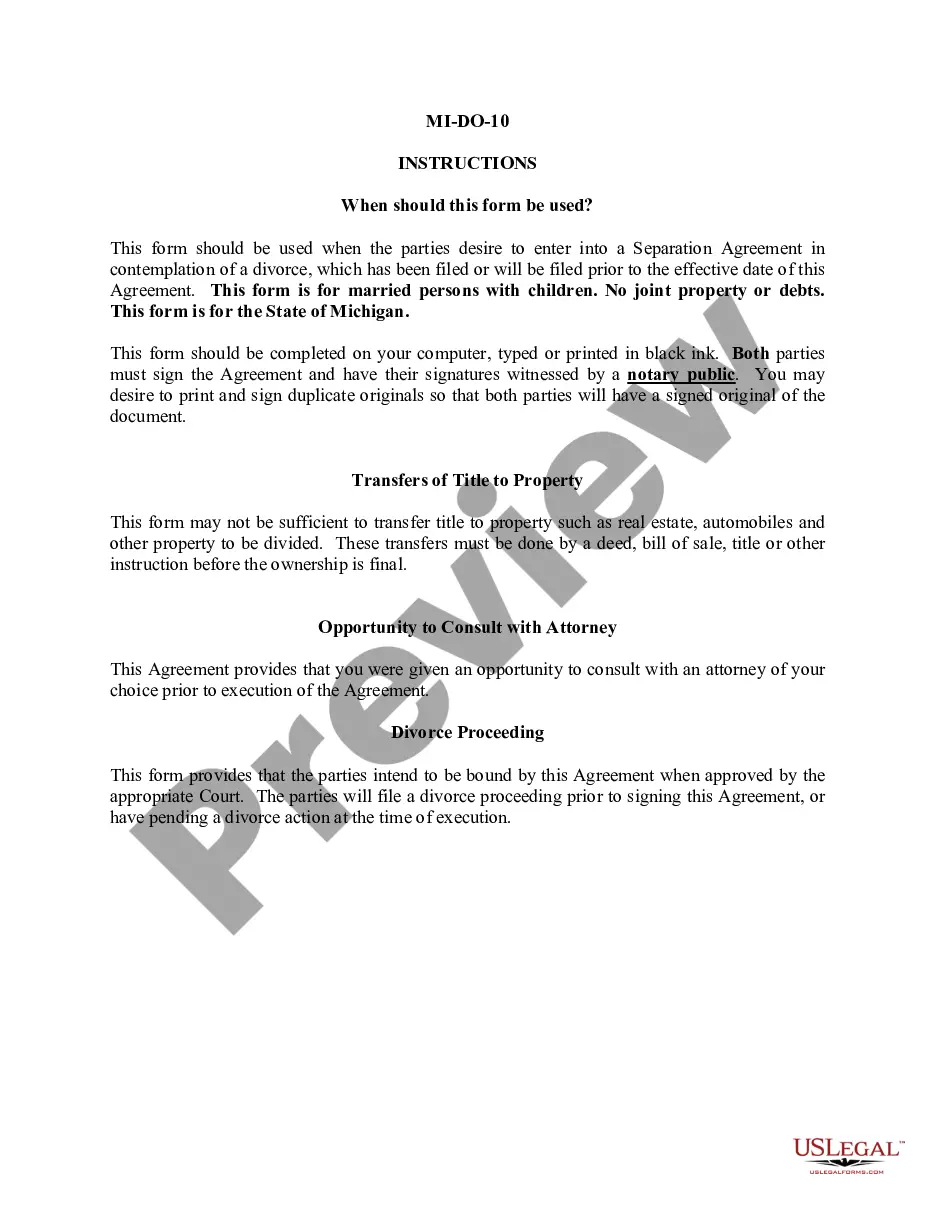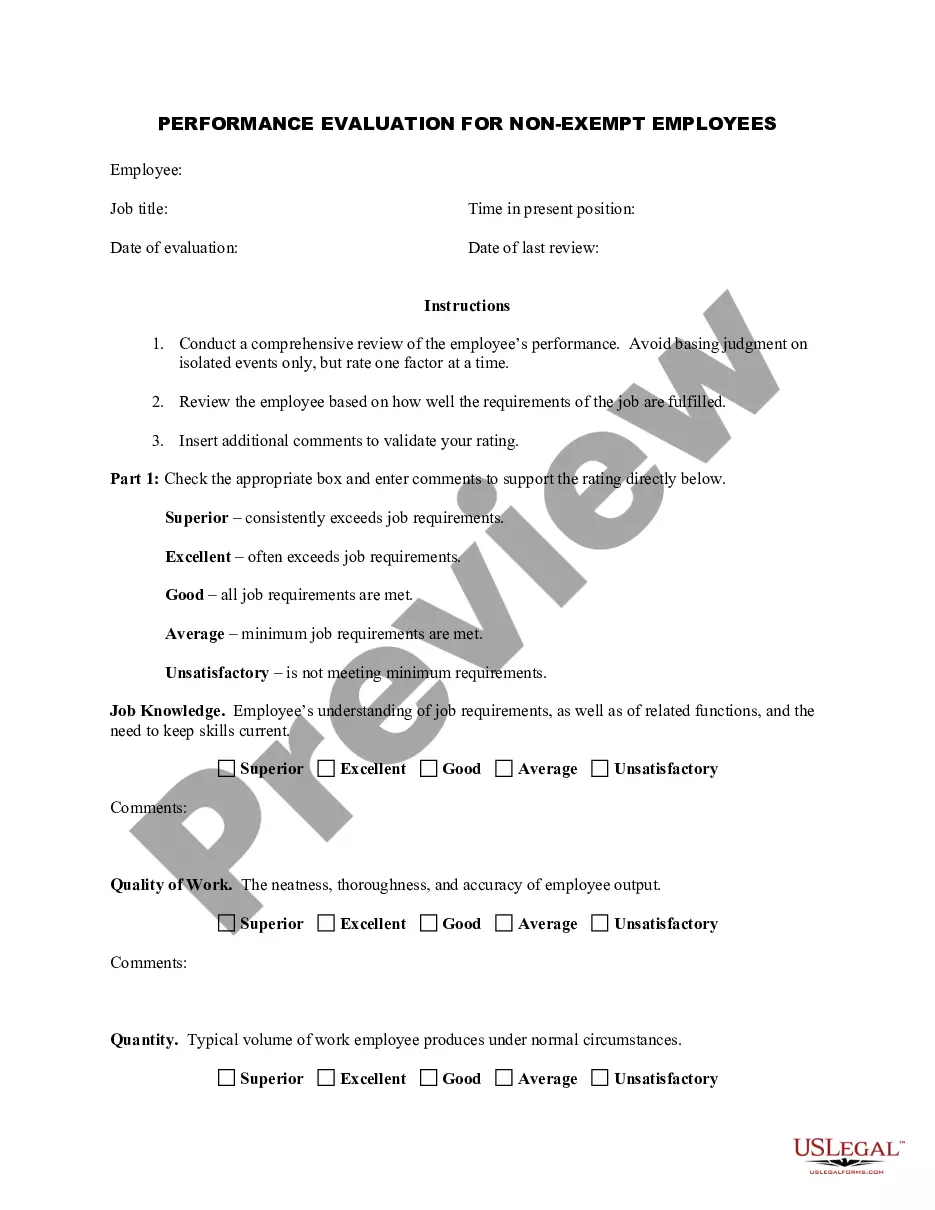The District of Columbia Case Information-Archive Case Request Form is a document used by members of the public to request access to archived civil, criminal, and/or administrative case records maintained by the DC Superior Court. This form is used to obtain court records for cases that have been closed or completed, and that are stored in the DC Superior Court's archive. The District of Columbia Case Information-Archive Case Request Form can be used to request records for civil, criminal, or administrative cases, and is available in two versions: an electronic version (PDF), and a paper version. The electronic version of the form must be digitally signed and submitted to the DC Superior Court, and the paper version must be completed and mailed to the court.
District of Columbia Case Information-Archive Case Request Form
Description
How to fill out District Of Columbia Case Information-Archive Case Request Form?
If you’re looking for a method to correctly fill out the District of Columbia Case Information-Archive Case Request Form without engaging a legal expert, then you’re exactly in the right place.
US Legal Forms has established itself as the most comprehensive and trustworthy source of official templates for every individual and business circumstance.
Another great feature of US Legal Forms is that you’ll never lose the documents you acquired - you can access any of your downloaded forms in the My documents section of your profile whenever you need them.
- Verify that the document displayed on the page aligns with your legal circumstances and state regulations by reviewing its text description or browsing through the Preview mode.
- Type the document name in the Search tab located at the top of the page and select your state from the list to find an alternative template if there are any discrepancies.
- Conduct the content verification and click Buy now when you are assured of the paperwork's compliance with all the requirements.
- Log in to your account and click Download. Sign up for the service and choose a subscription plan if you have not done so yet.
- Use your credit card or choose the PayPal option to purchase your US Legal Forms subscription. The form will be available for download immediately afterward.
- Decide in which format you wish to receive your District of Columbia Case Information-Archive Case Request Form and download it by clicking the corresponding button.
- Upload your template to an online editor to complete and sign it swiftly or print it out to prepare your physical copy manually.
Form popularity
FAQ
In general, US court cases are public records, meaning they are accessible to the public. However, certain cases may have restrictions on access due to privacy concerns. The District of Columbia Case Information-Archive Case Request Form provides a method for obtaining these records, allowing you to navigate your inquiries with confidence and ease.
Looking up court cases in Washington state follows a different process than in DC. You would need to utilize the Washington state court's online resources or visit their offices. While the District of Columbia Case Information-Archive Case Request Form is specific to DC, understanding your local court's resources is essential for accessing public records in Washington state.
Finding a will in DC typically involves searching through probate records at the local court. The District of Columbia Case Information-Archive Case Request Form can facilitate your search for these records, making it easier to locate specific documents. It is advisable to gather relevant details about the deceased and the context of the will for a smoother inquiry.
Yes, you can look up court cases in DC using the online resources provided by the District of Columbia courts. By completing the District of Columbia Case Information-Archive Case Request Form, you can easily access information about various case types. This straightforward process allows both individuals and attorneys to stay informed about legal matters in the area.
To access DC public records, you can visit the District of Columbia government website, where relevant documents are made available for public review. Additionally, the District of Columbia Case Information-Archive Case Request Form is an excellent tool to retrieve specific case records efficiently. This form streamlines the process, ensuring you can obtain the information you seek without unnecessary delays.
Looking up someone's criminal record in the District of Columbia involves checking the public records available through the Superior Court. You may need basic information, such as their full name and date of birth, to facilitate the search. For an organized and efficient method, you can use the District of Columbia Case Information-Archive Case Request Form to guide you in your request.
Restraining orders across the United States generally fall under public record laws, making them accessible to the public. However, the accessibility may vary between states. It is prudent to check the specific laws pertaining to your area. Use the District of Columbia Case Information-Archive Case Request Form for a straightforward way to obtain these records in DC.
To obtain a copy of your divorce decree in the District of Columbia, you need to request it from the Superior Court. You'll typically need to provide details such as your case number and personal identification. For ease of access and efficiency, the District of Columbia Case Information-Archive Case Request Form can facilitate your request process.
To place a restraining order in the District of Columbia, you must file a petition with the court. You should provide detailed information about the situation that prompted your request. Once filed, the court will review your case and may grant a hearing. Utilizing the District of Columbia Case Information-Archive Case Request Form can streamline your submission and ensure accuracy.
Yes, restraining orders issued in the District of Columbia are considered public records. This means anyone can access them through appropriate channels. If you need to review or obtain a restraining order, the District of Columbia Case Information-Archive Case Request Form can assist you in navigating this process.