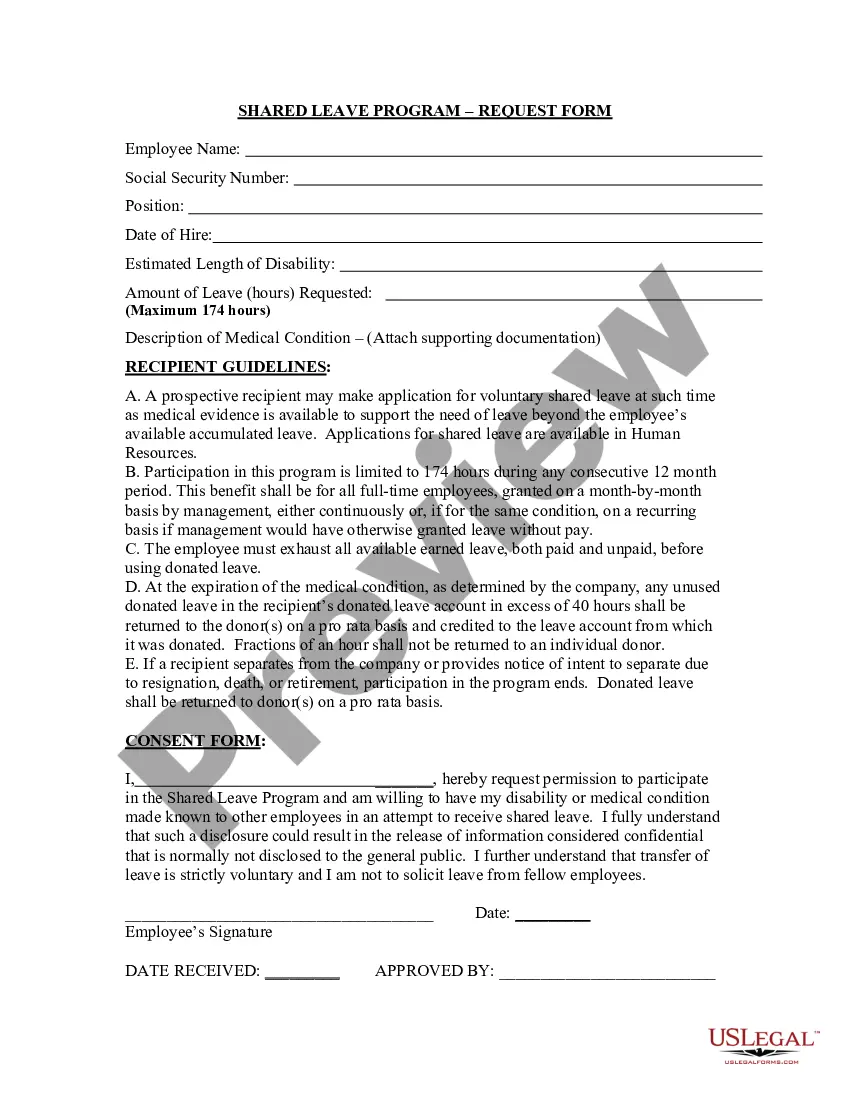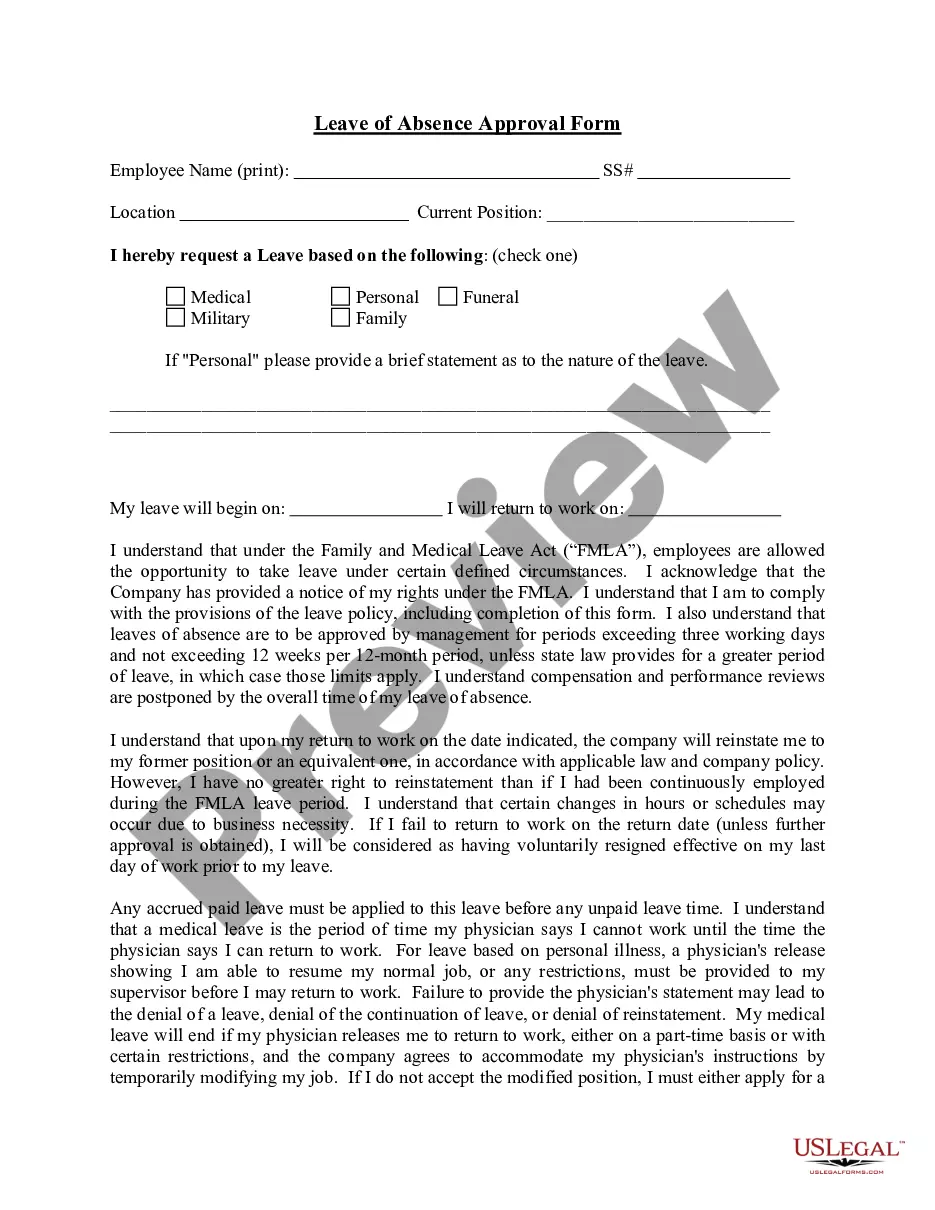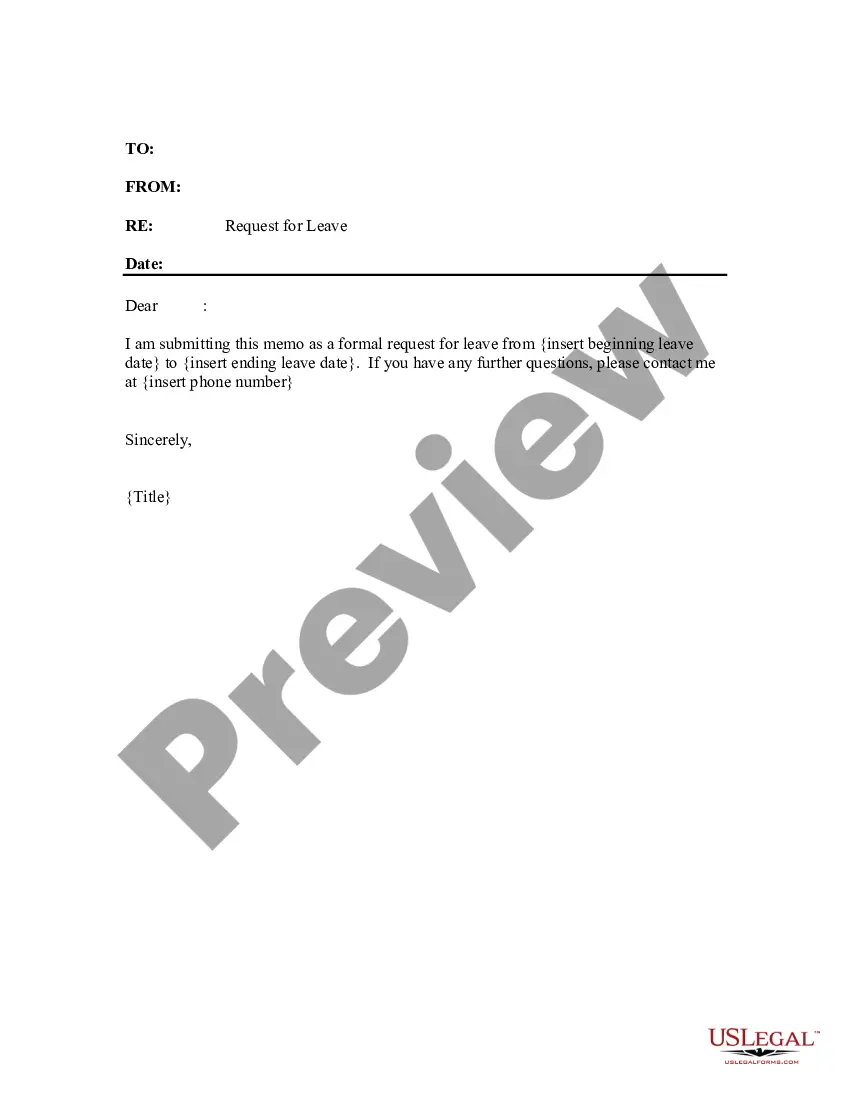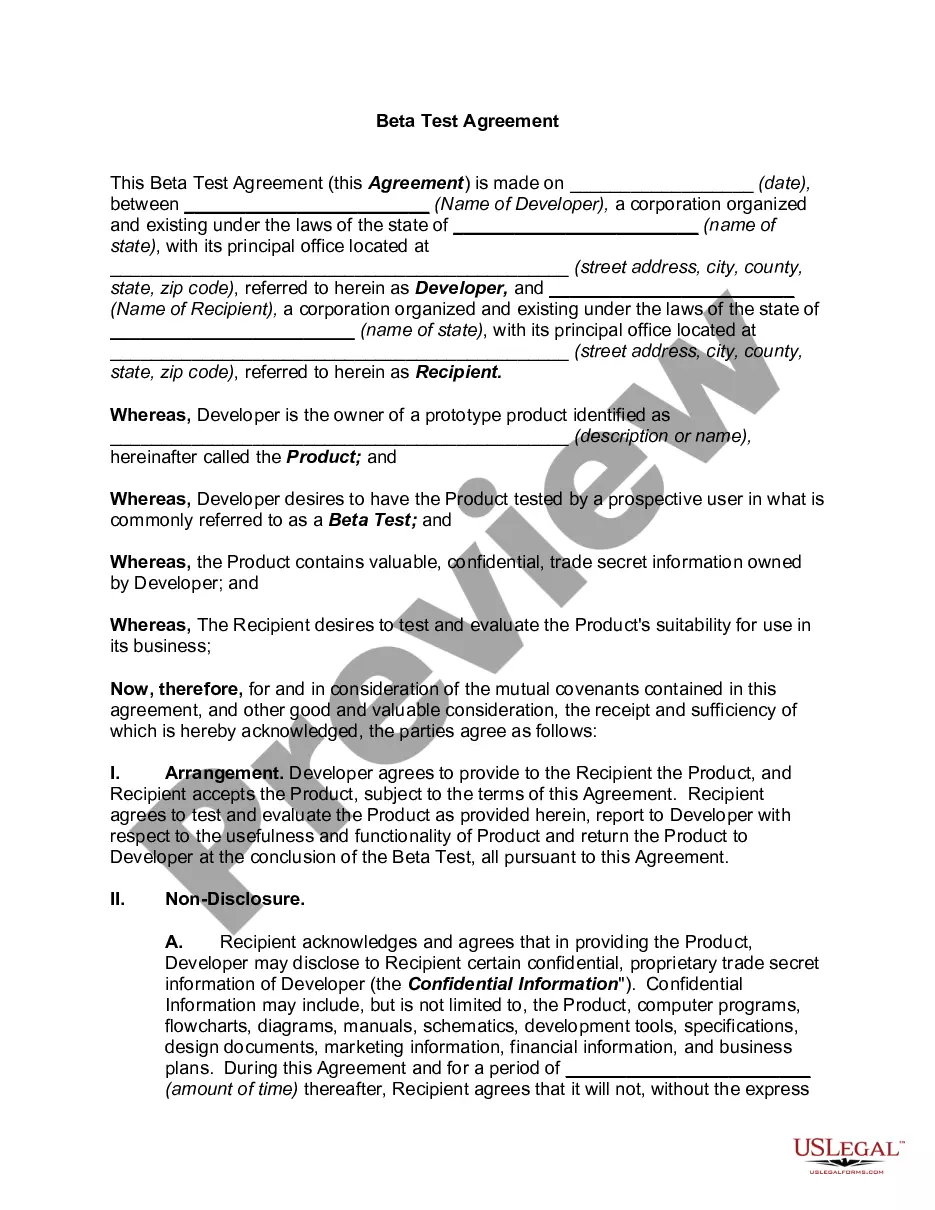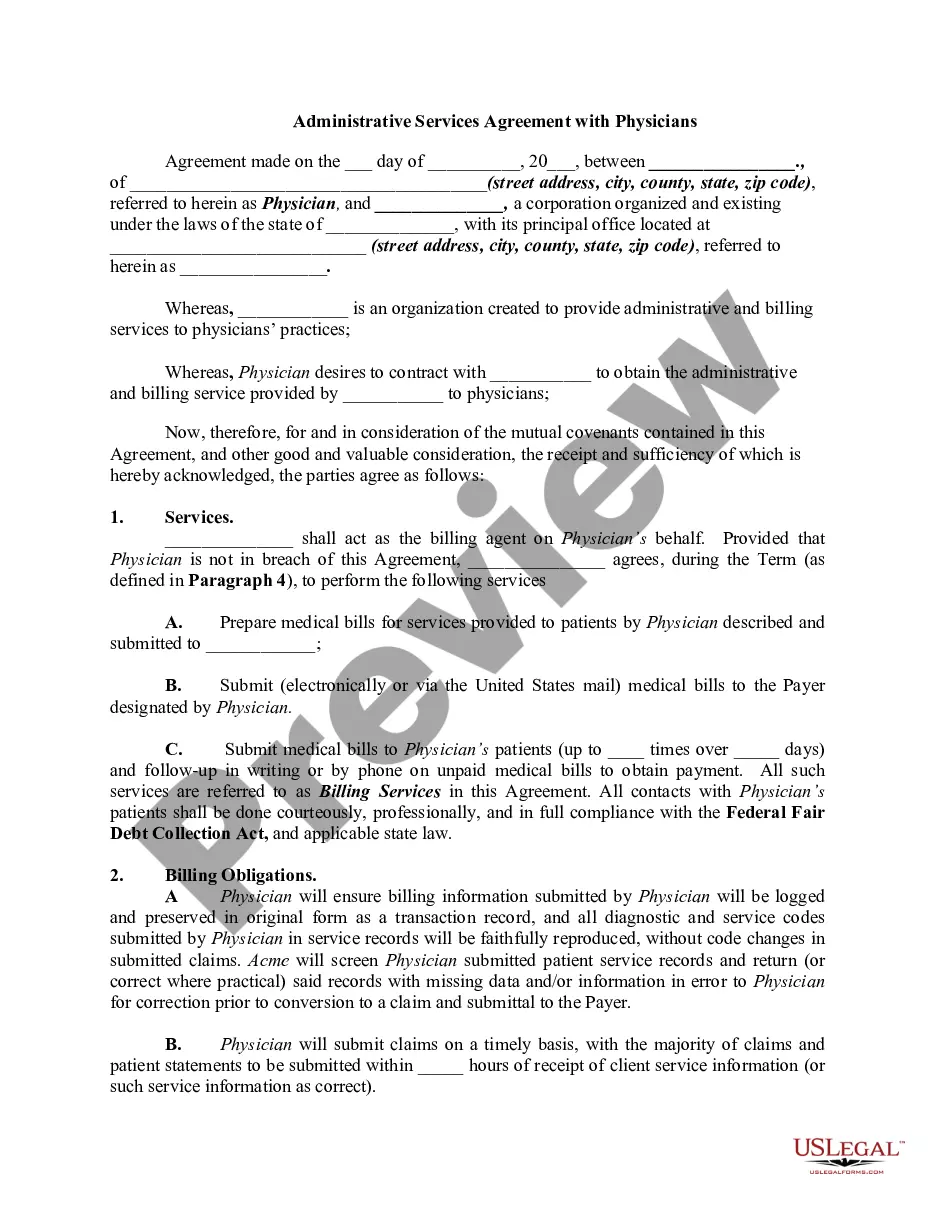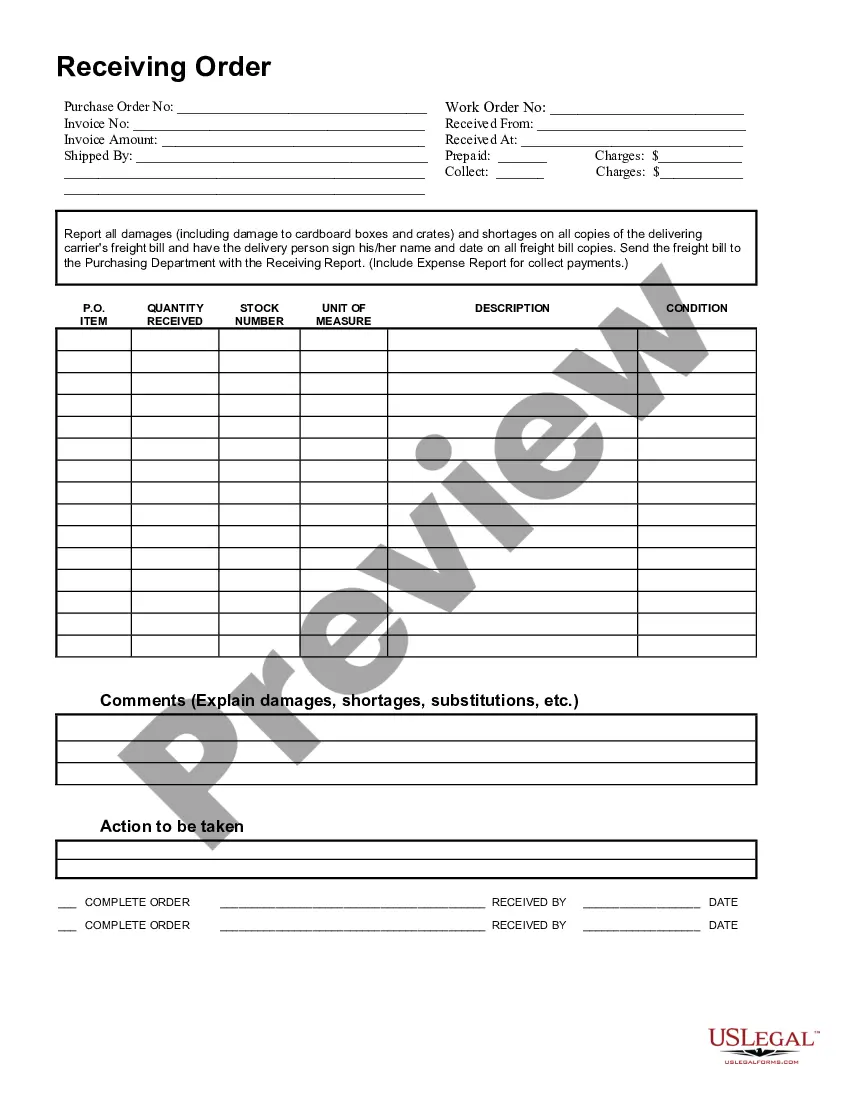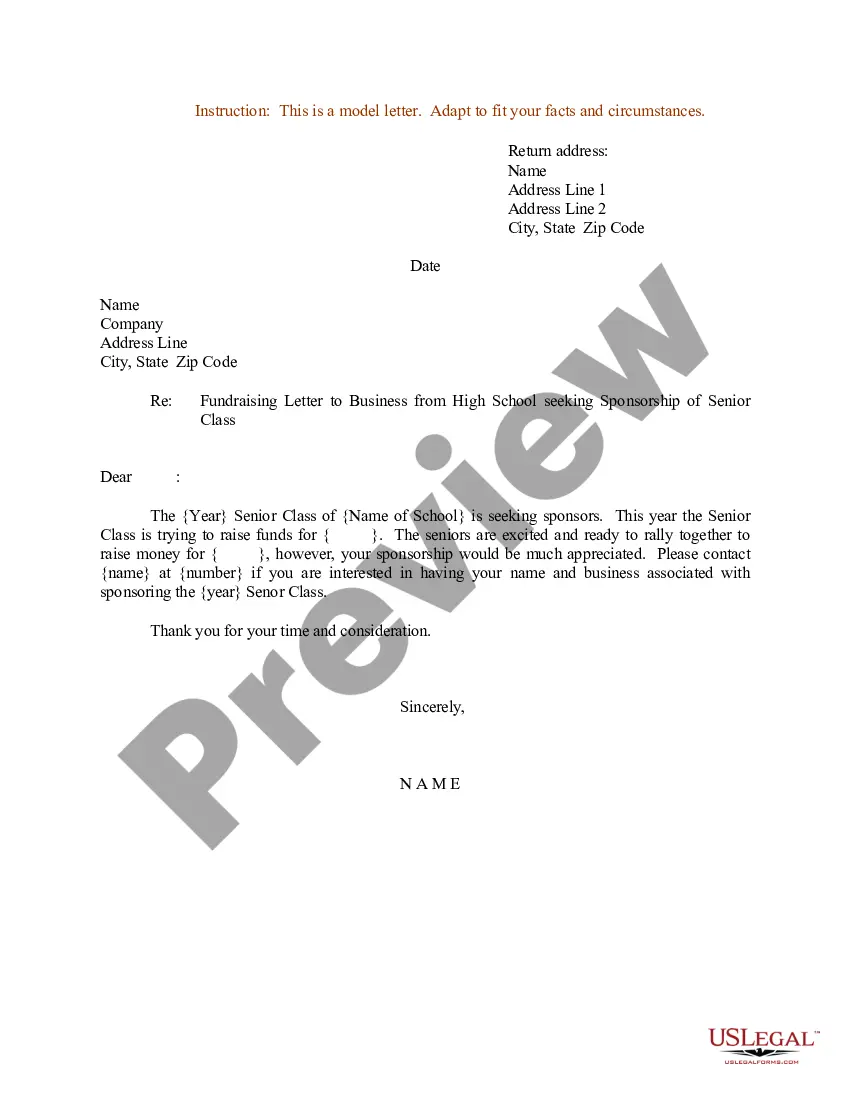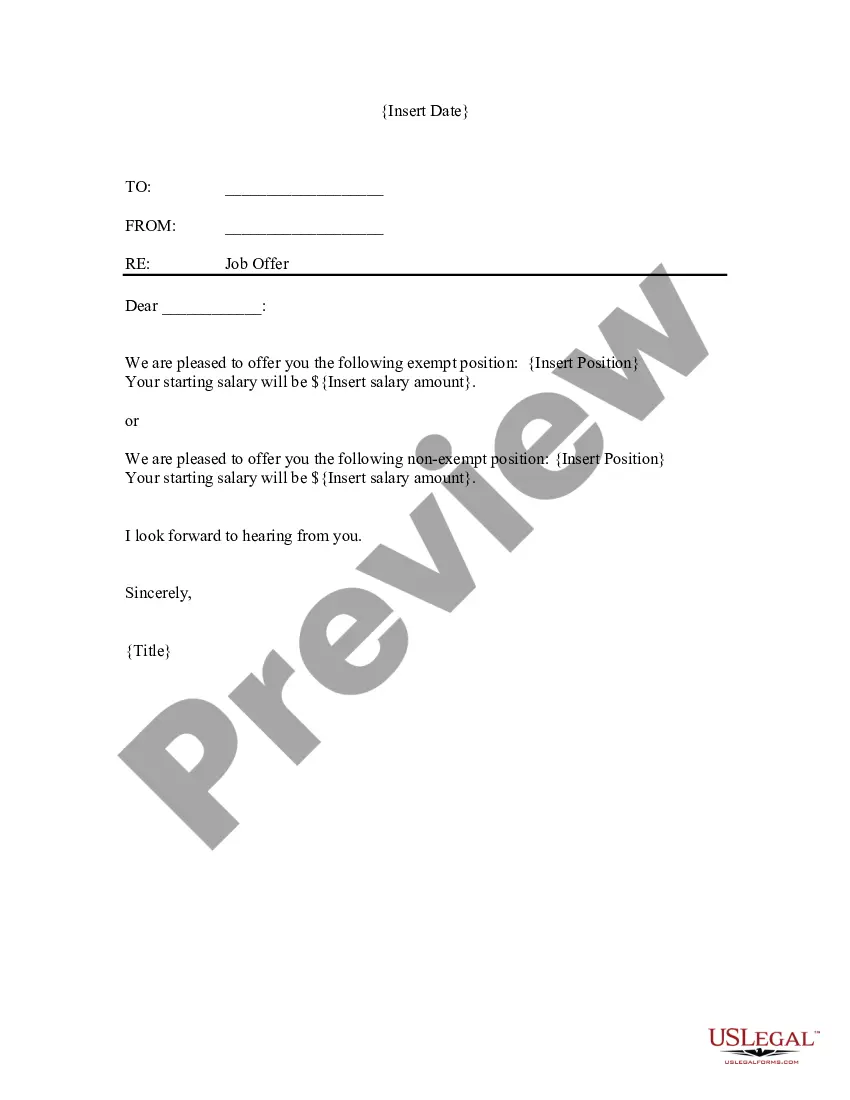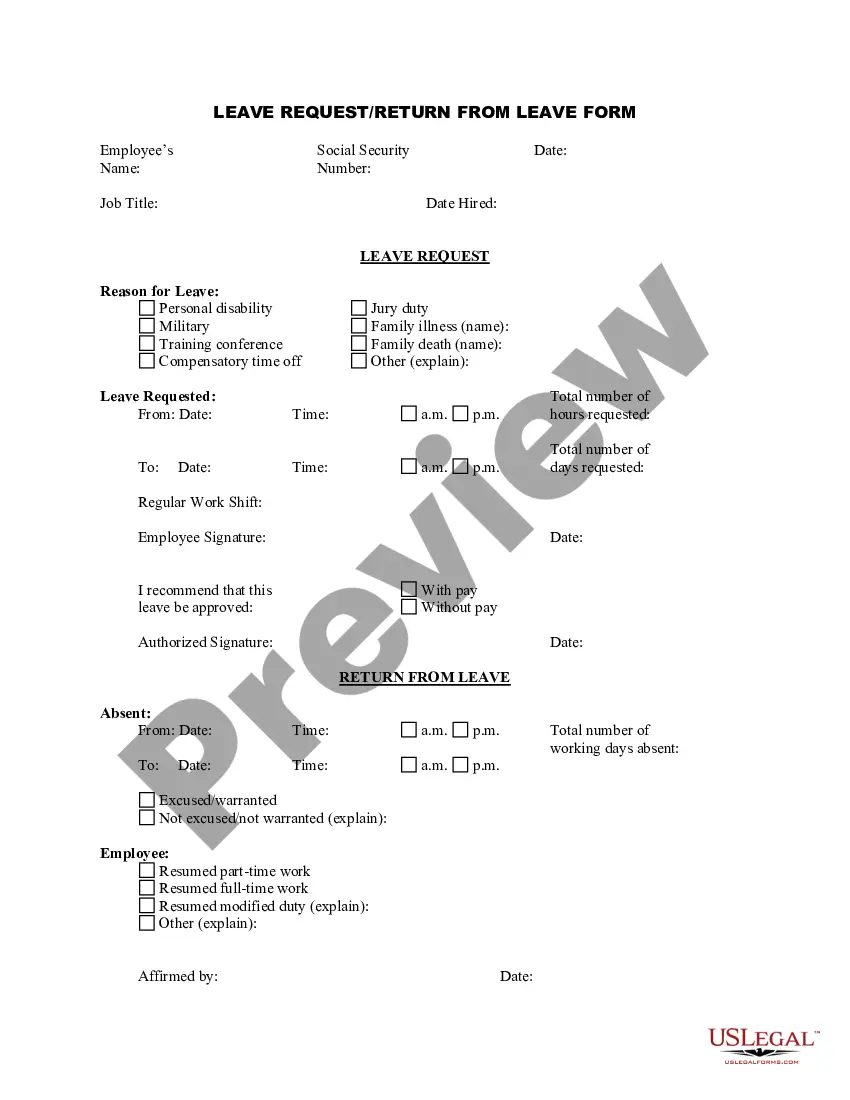Connecticut Leave Request - Return From Leave Form
Description
How to fill out Leave Request - Return From Leave Form?
Locating the appropriate legal document template can be challenging.
Clearly, there are numerous templates available online, but how can you find the legal form you require.
Utilize the US Legal Forms website. This service offers a wide array of templates, including the Connecticut Leave Request - Return From Leave Form, suitable for both business and personal use.
You can preview the form using the Review button and check the form details to confirm it fits your needs.
- All forms are reviewed by professionals and comply with state and federal regulations.
- If you are already registered, Log In to your account and hit the Obtain button to download the Connecticut Leave Request - Return From Leave Form.
- Use your account to browse through the legal forms you have previously purchased.
- Navigate to the My documents tab of your account to download another copy of the document you need.
- As a new user of US Legal Forms, follow these simple steps.
- First, ensure you have selected the correct form for your city/region.
Form popularity
FAQ
Getting Back to Work After Taking a Leave of AbsenceSet up a meeting with your supervisor.Consider asking for a transition period or flex scheduling.Notify coworkers you're friendly with.Make your first day gracious.Show that you've still got it.Prepare for questions about your absence.Don't doubt yourself.
You can apply online or call the toll-free application line at (877) 499-8606. To apply online, create an account with CT Paid Leave. Get started with this step-by-step instructional video. If you know when you will be taking leave, submit your application no more than 30 days before the leave start date.
Getting Back to Work After Taking a Leave of AbsenceSet up a meeting with your supervisor.Consider asking for a transition period or flex scheduling.Notify coworkers you're friendly with.Make your first day gracious.Show that you've still got it.Prepare for questions about your absence.Don't doubt yourself.12-Sept-2016
Hover over Time and Leave and click on Return Employee from Leave. Icon to select the Employee on Leave. kick off based on the Estimated Last Day of Leave date established during the Request Leave of Absence business process and target the HR Partner. to enter the First Day Back at Work.
In order to be eligible for FMLA leave, an employee: (1) must have worked at least 12 months (need not be consecutive) for the employer; (2) must have worked at least 1,250 hours during the 12 months immediately preceding the date of commencement of FMLA leave; and (3) must work at a location where the employer has at
Five tips for returning after a leave of absenceProvide your employer with a return date. The ESA has rules about when to notify your employer about your return to work.Schedule your return for midweek.Organize accommodations, if necessary.Get re-onboarded.Set realistic personal goals.
You can apply online or call the toll-free application line at (877) 499-8606. To apply online, create an account with CT Paid Leave. Get started with this step-by-step instructional video. If you know when you will be taking leave, submit your application no more than 30 days before the leave start date.
2022Knowledge Can an employee opt-out of payroll deductions? Employees are not allowed to opt out of mandatory contributions, though the Connecticut Paid Family and Medical Leave Act (PFMLA) does list some categories of employees who are exempt from the program.
The return-to-work process aims to facilitate the return of an employee often someone who's recovering from an illness or injury, or who has become disabled to their job as soon as possible. In doing so, a delicate balance must be struck between meeting the employer's and the employee's needs.
The Connecticut Family & Medical Leave Act and CT Paid Leave Appeals. CT Family and Medical Leave (CTFMLA) and CT Paid Leave (CTPL) are two separate laws to help eligible workers who need to take leave from their job to care for a loved one or for their own medical reasons.