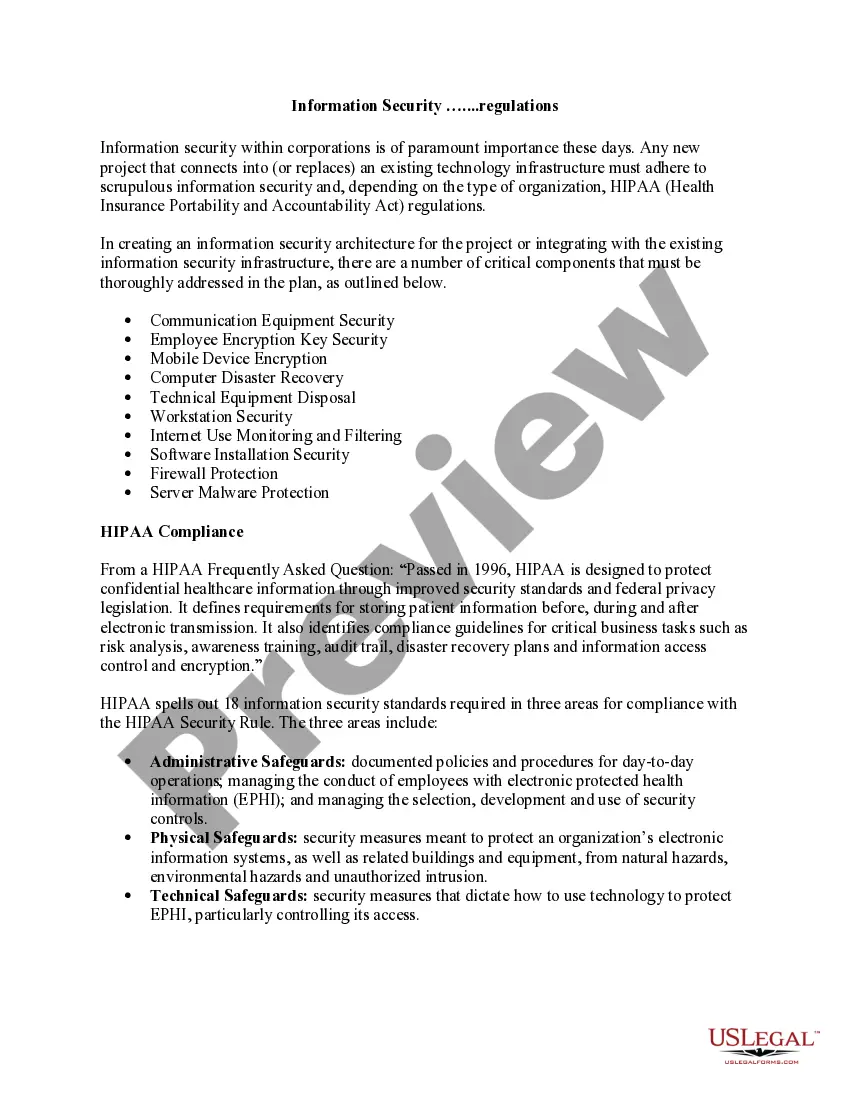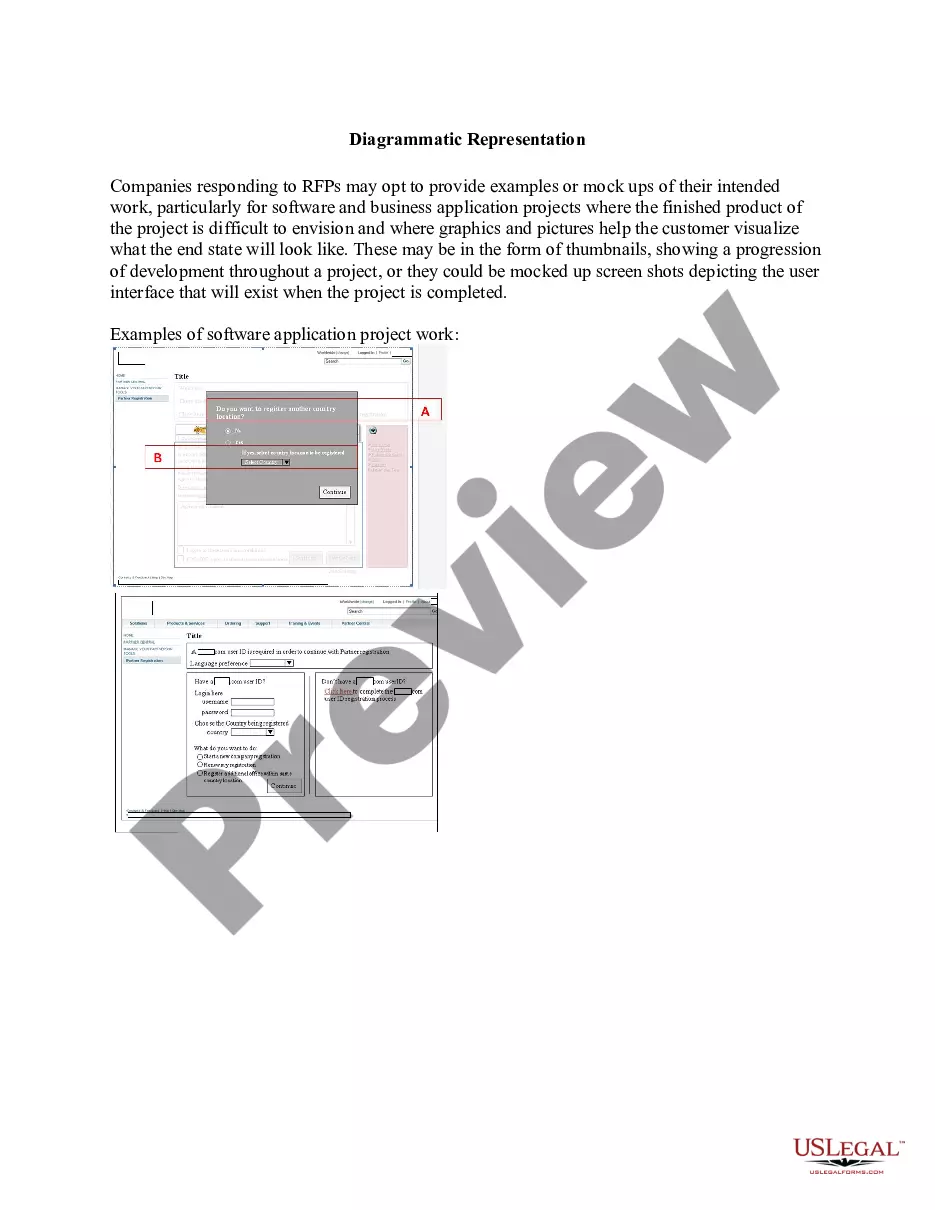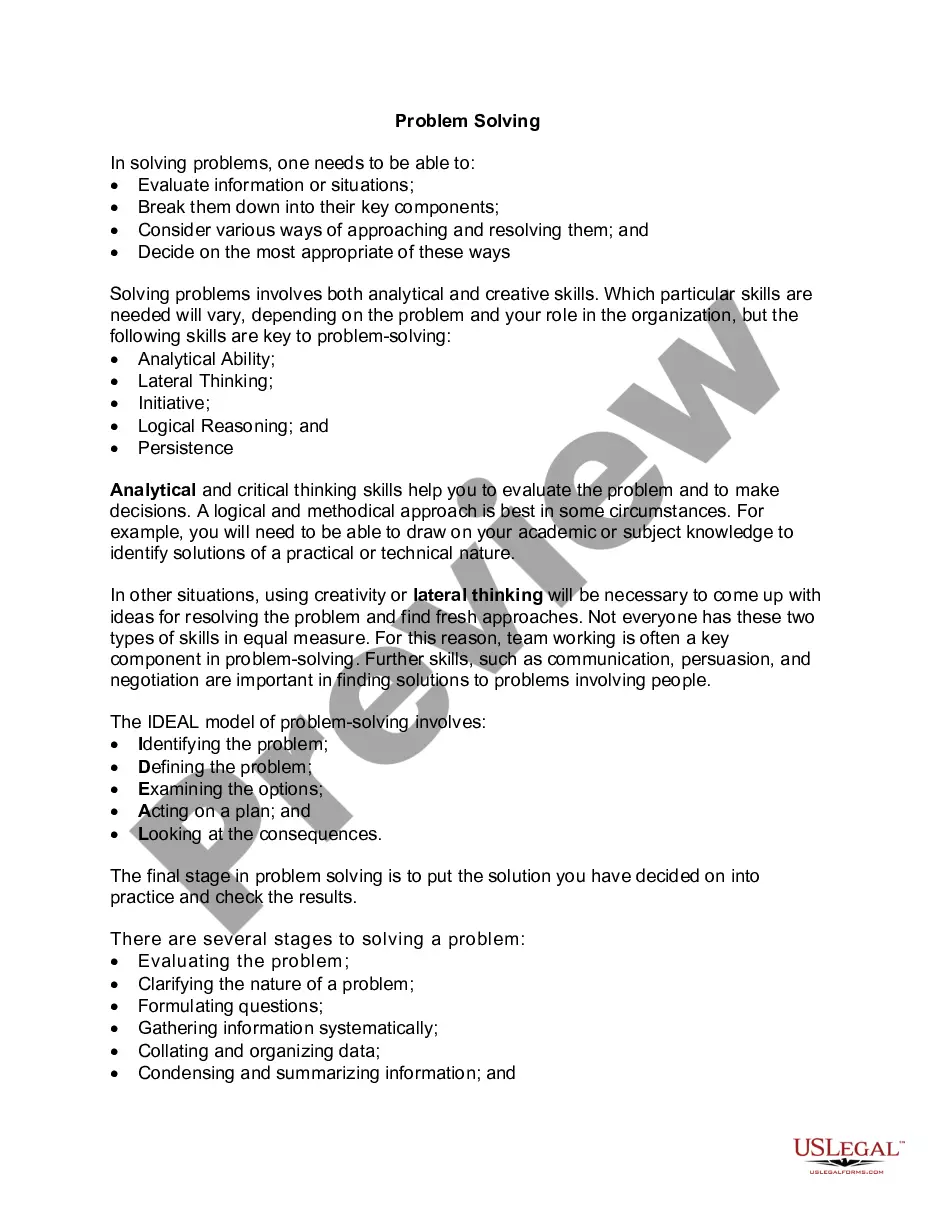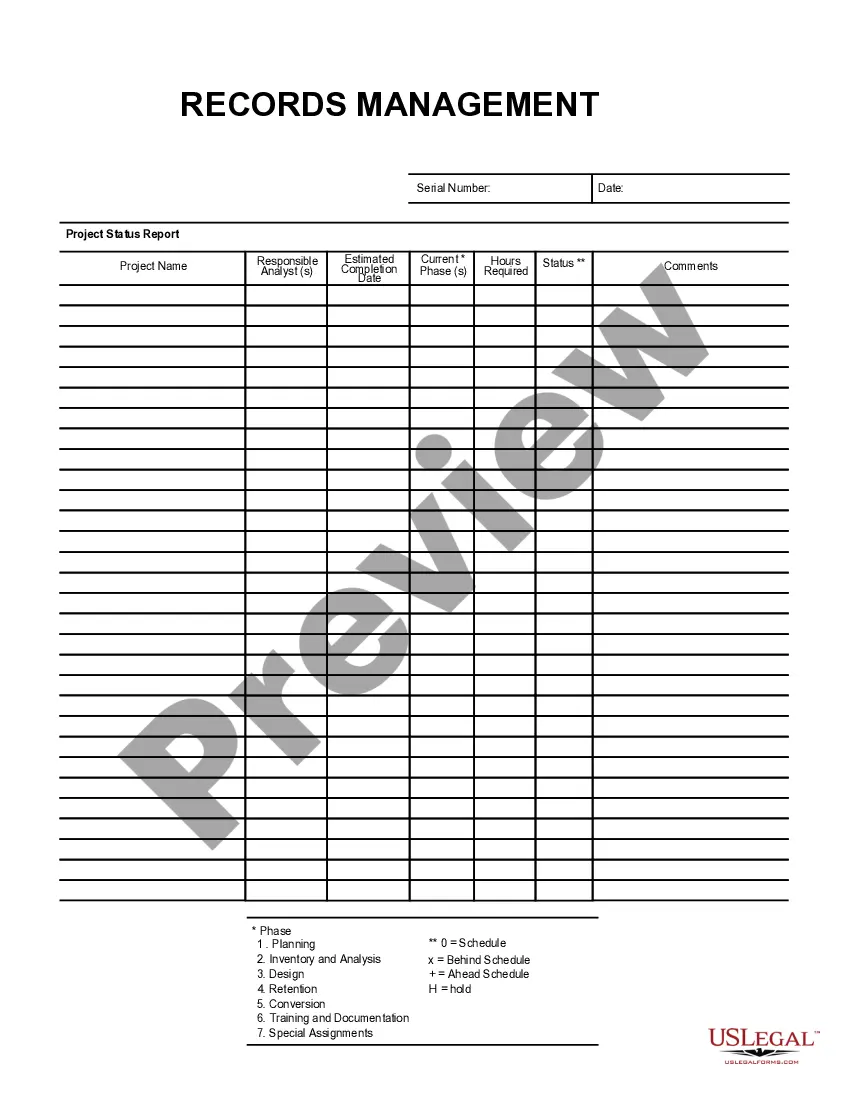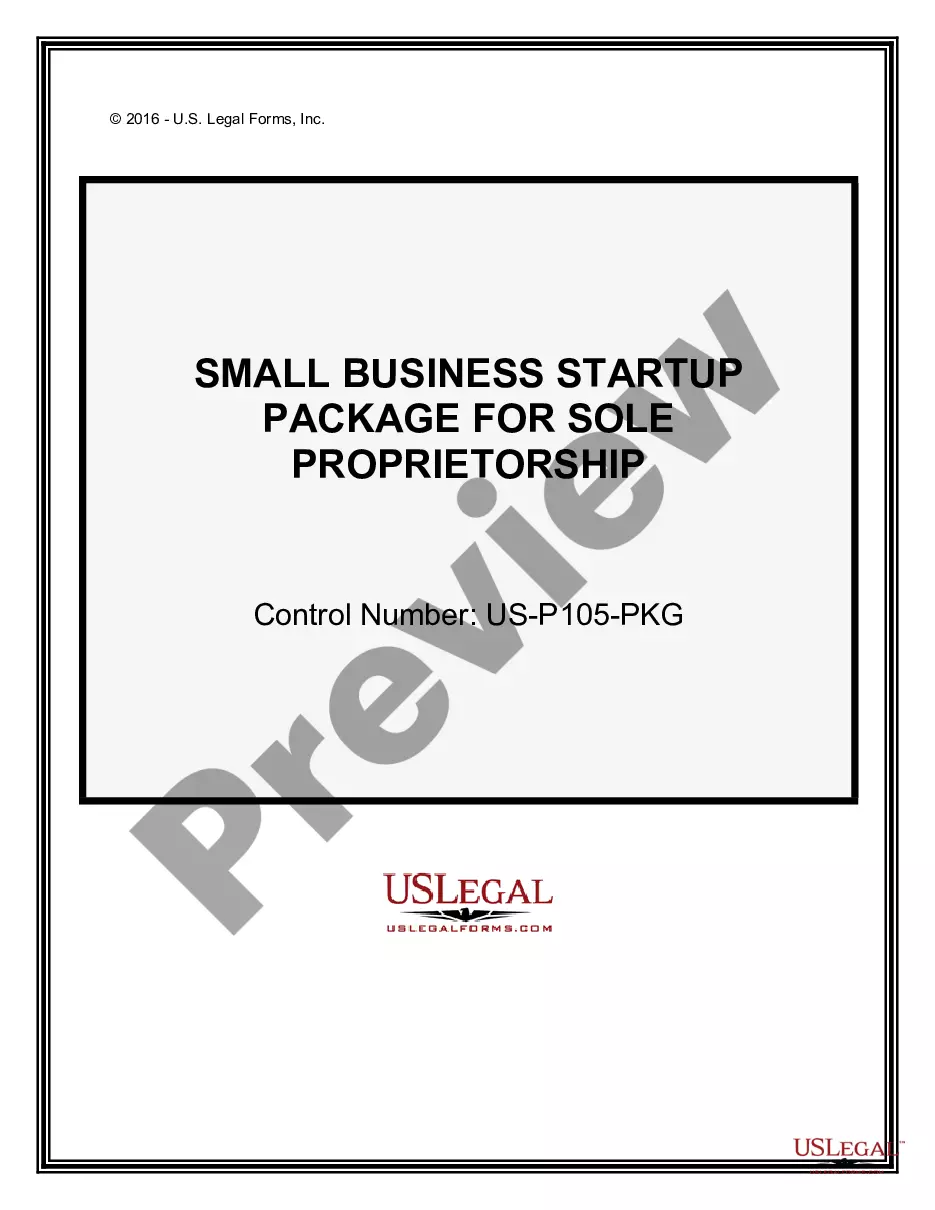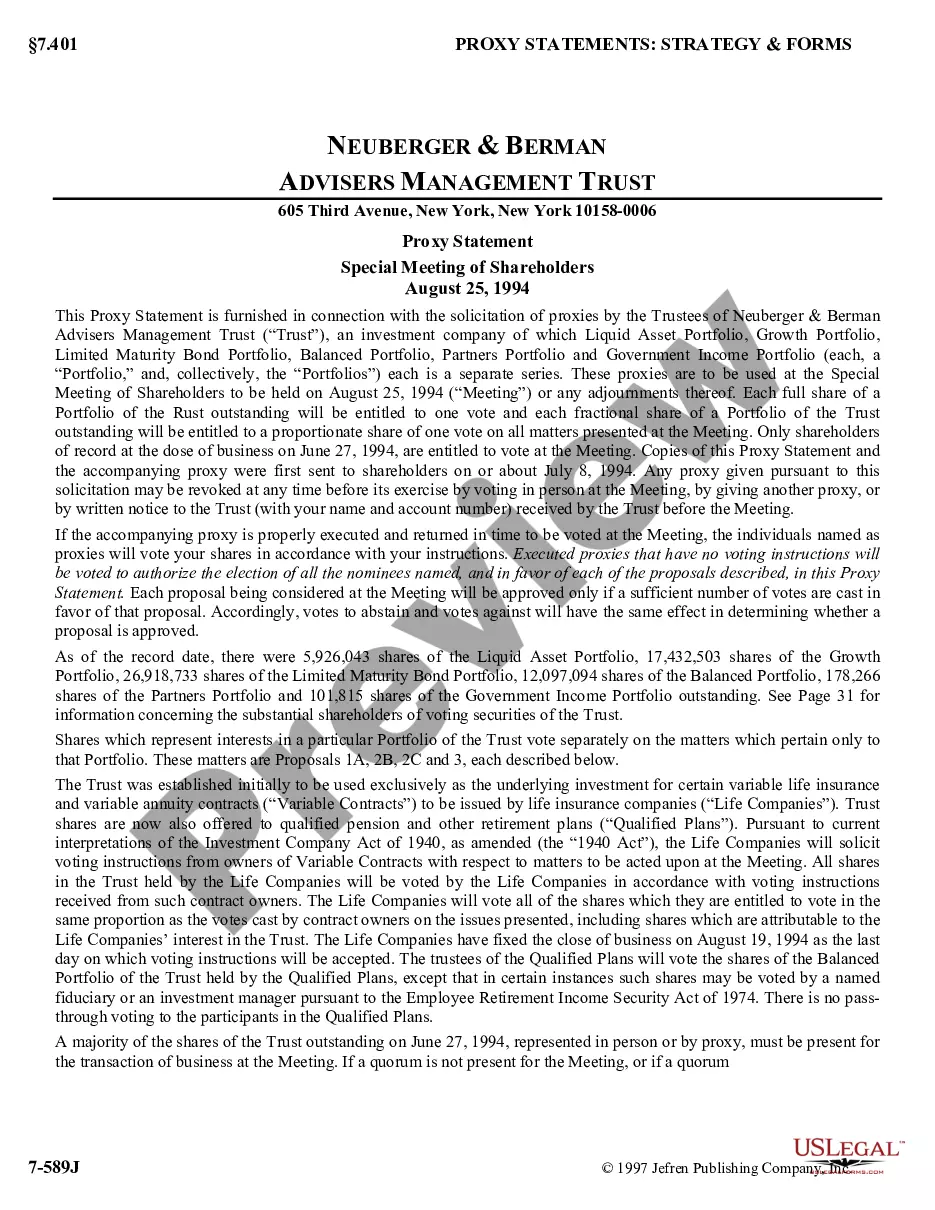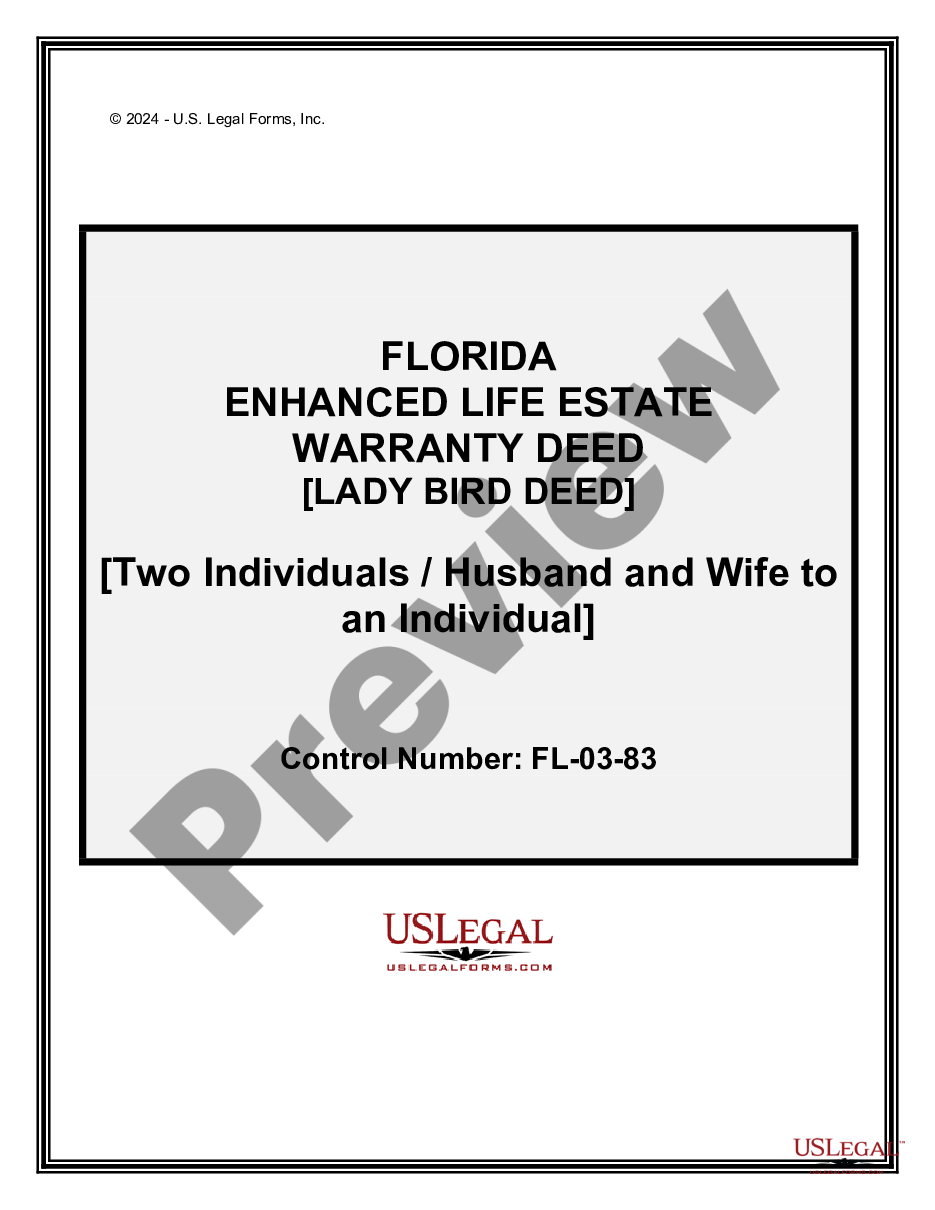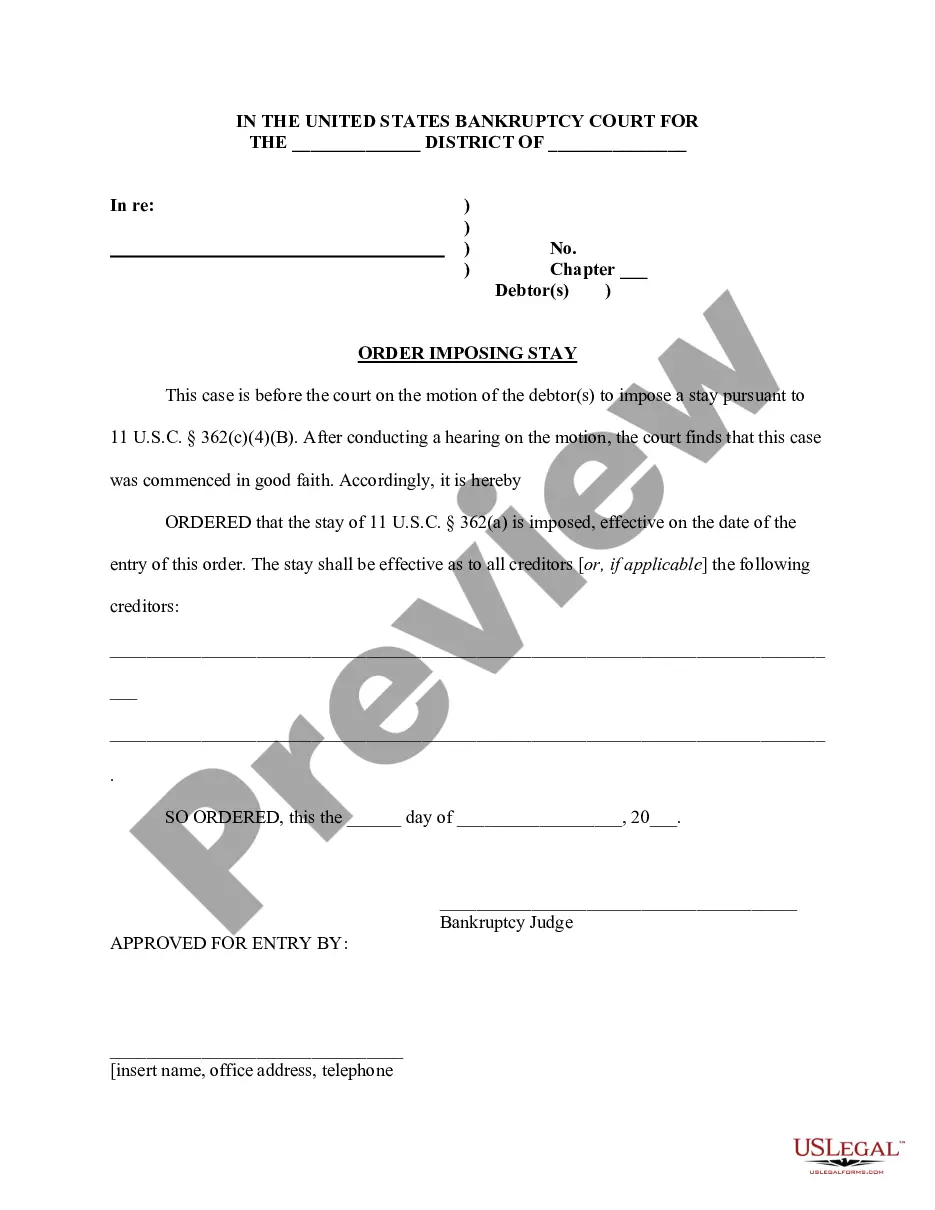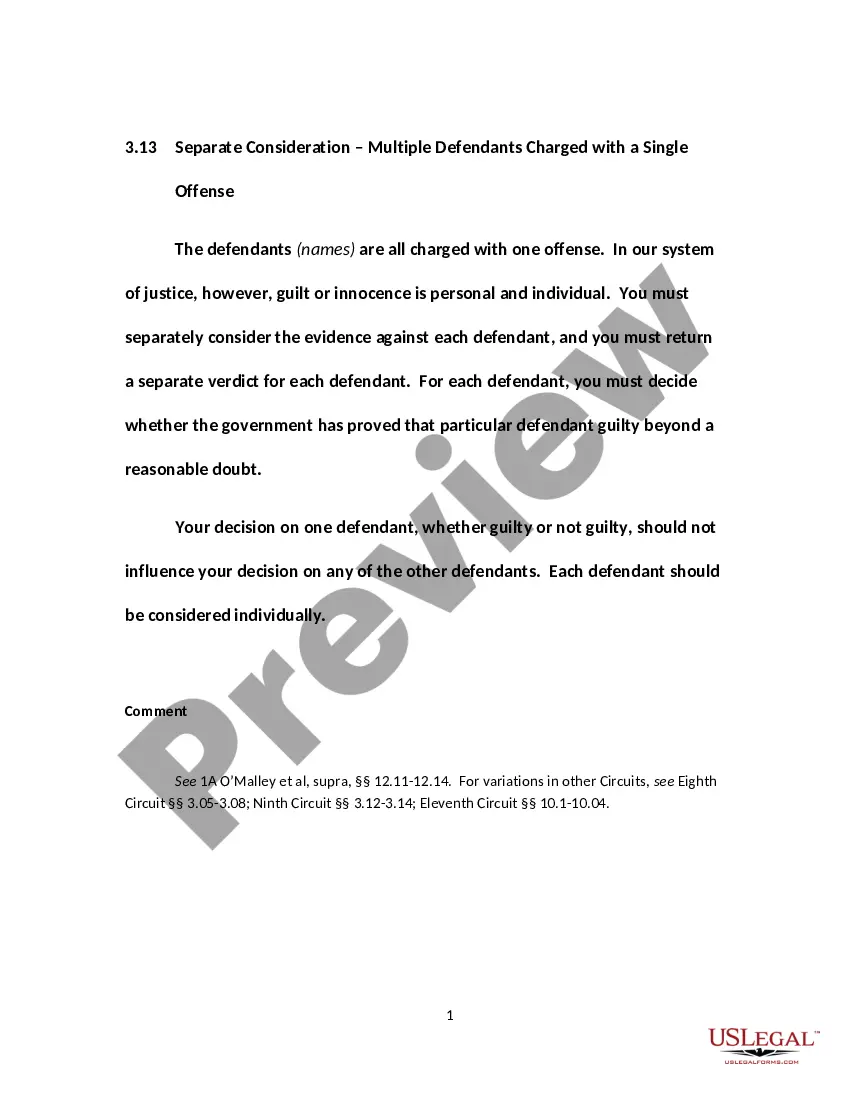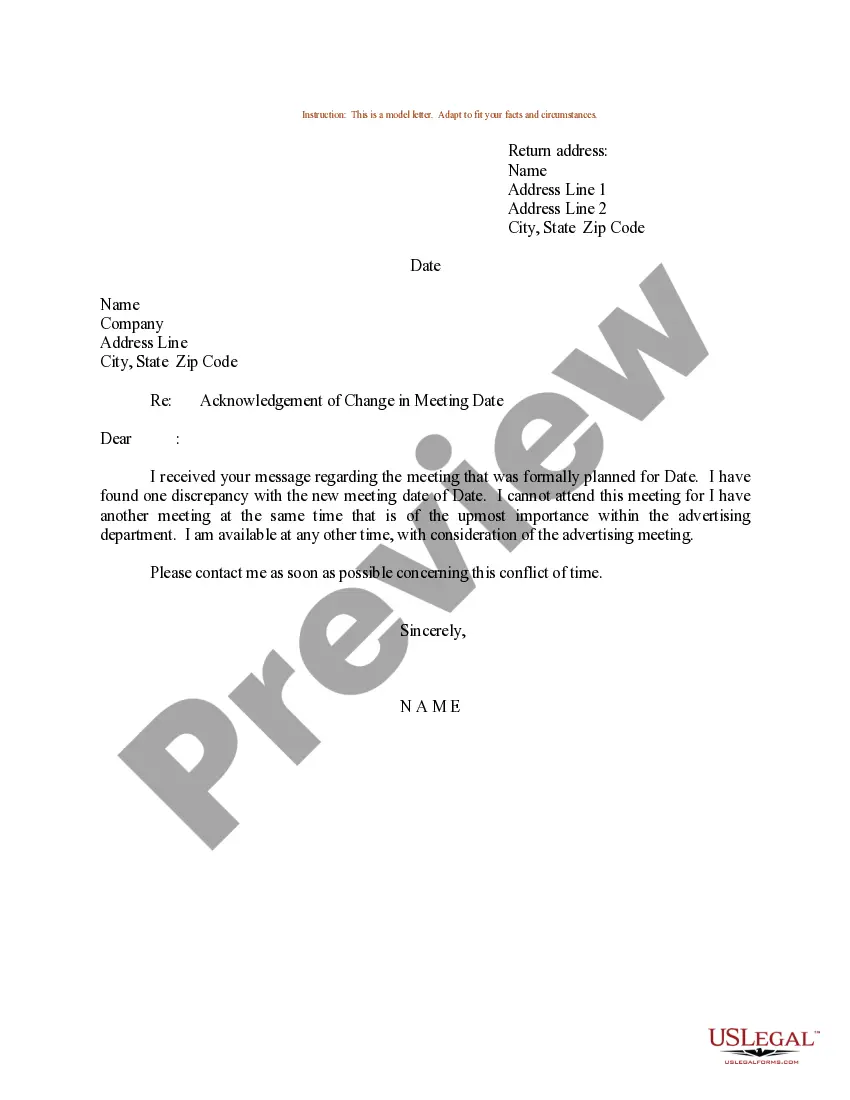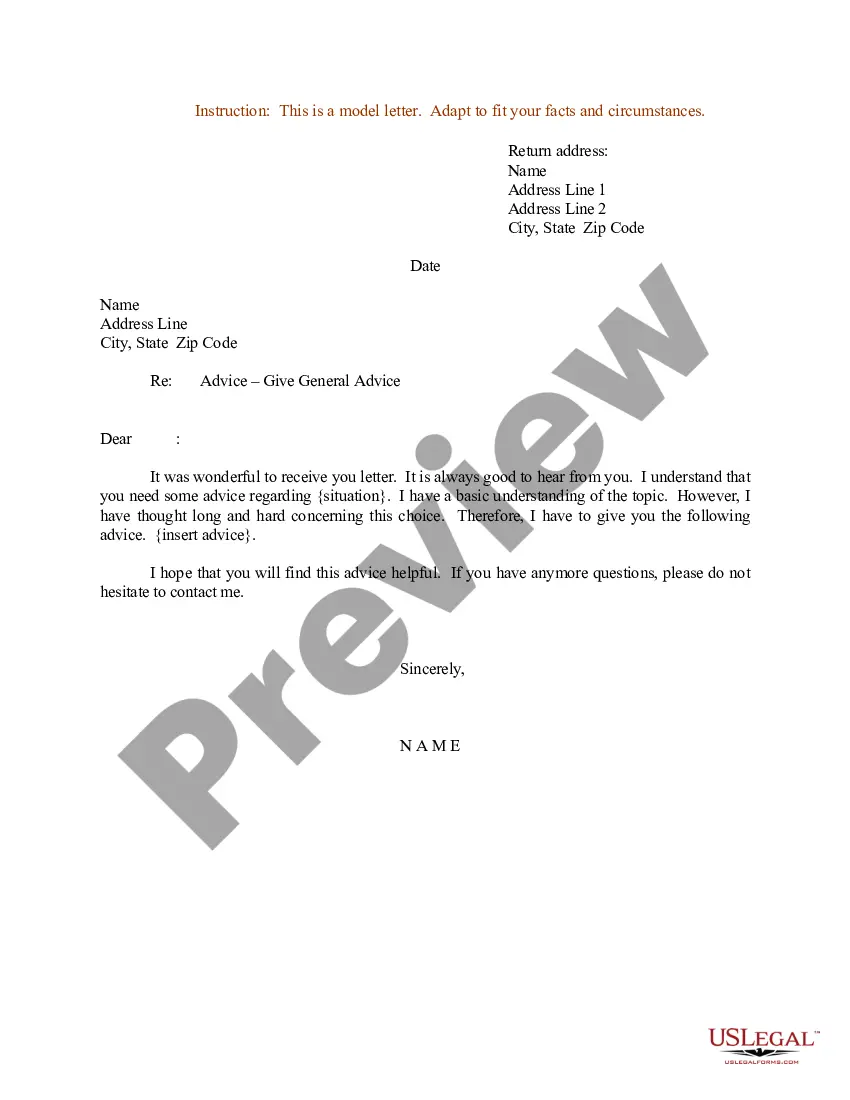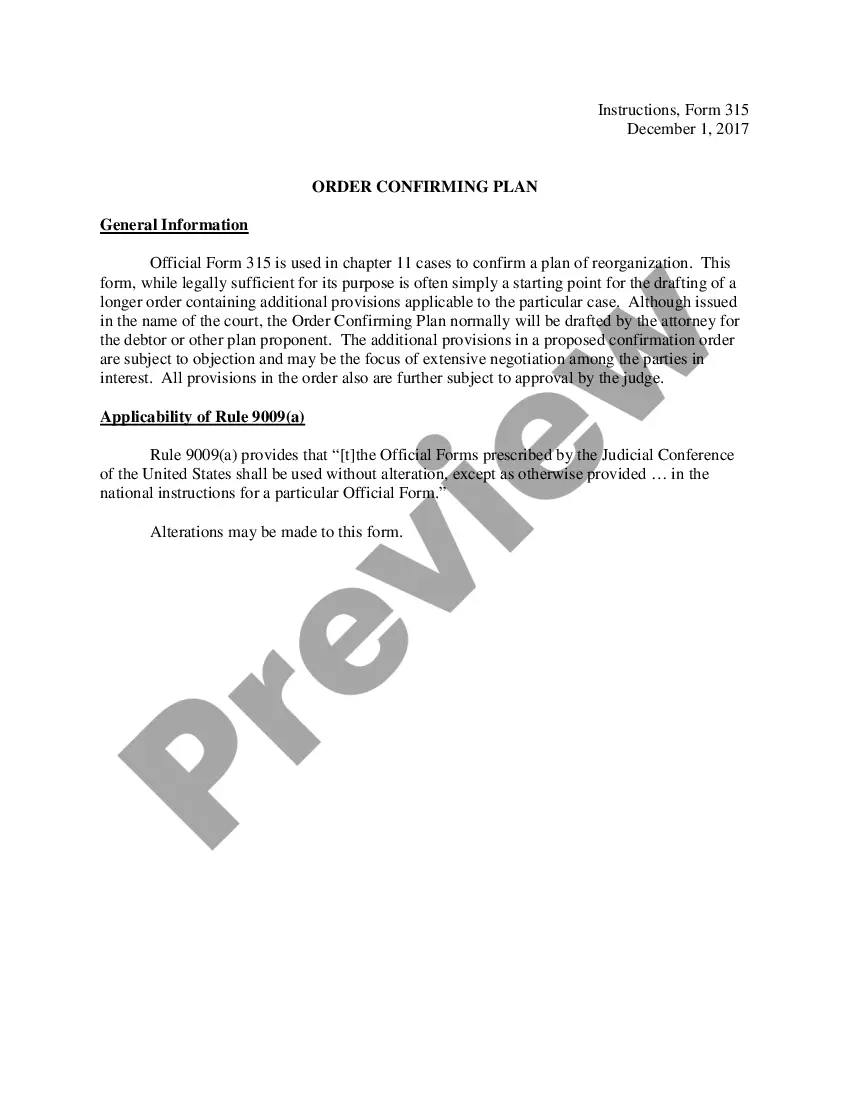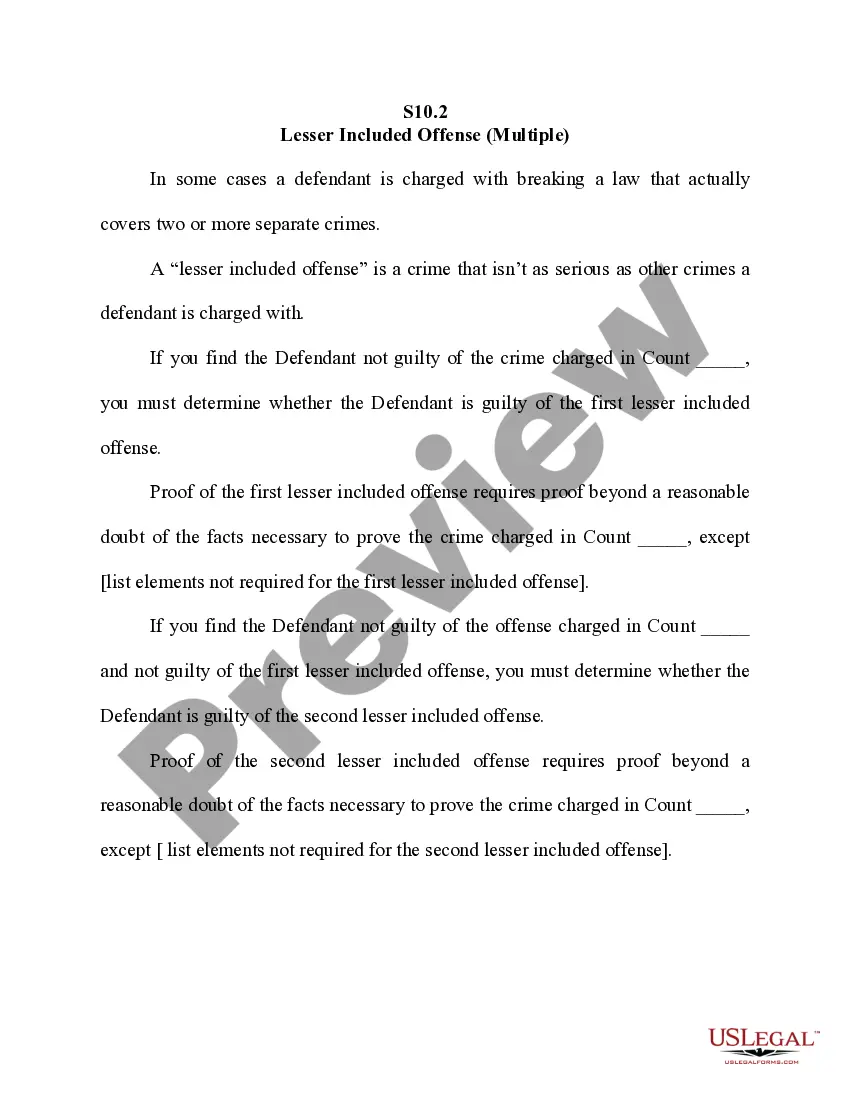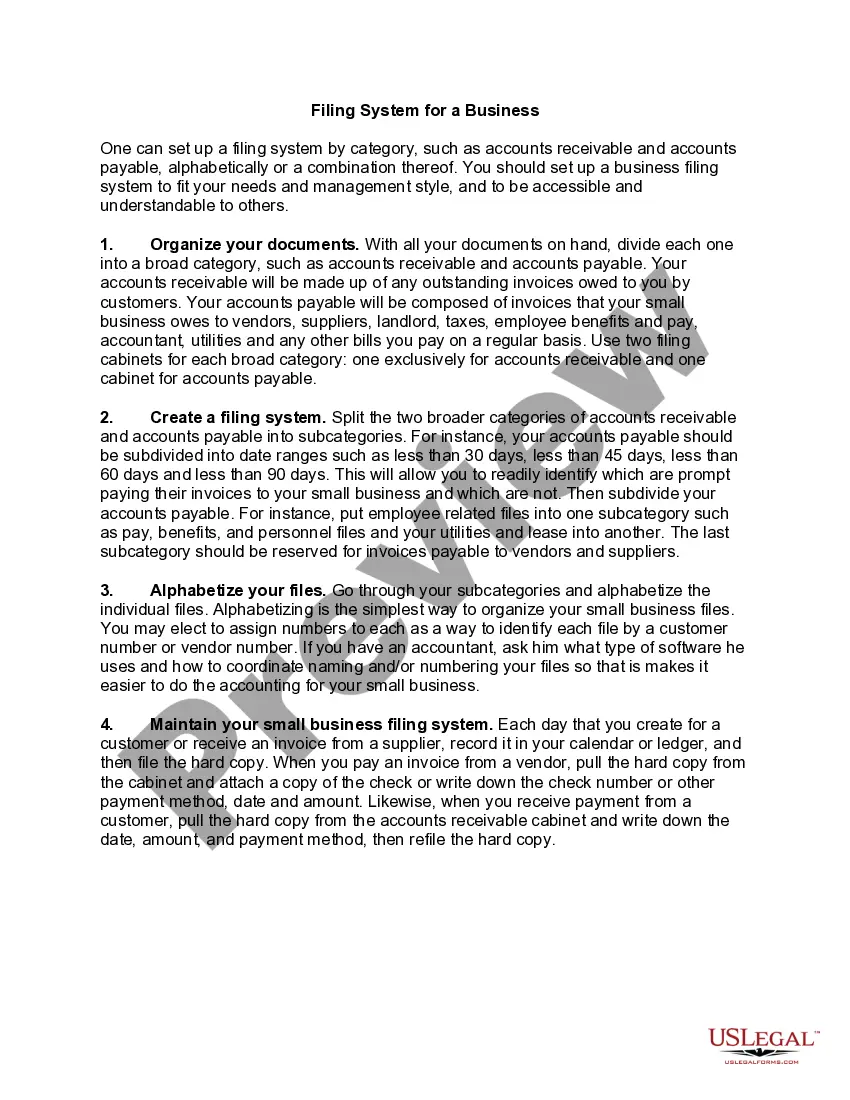Connecticut Filing System for a Business
Description
How to fill out Filing System For A Business?
Selecting the appropriate valid document format can be quite a challenge.
It goes without saying that there are numerous templates accessible online, but how do you find the valid form you require.
Utilize the US Legal Forms website. The service provides thousands of templates, including the Connecticut Filing System for a Business, which can be utilized for business and personal purposes.
You can view the form using the Review option and read the form description to confirm it is suitable for you.
- All of the forms are reviewed by experts and comply with state and federal requirements.
- If you are already registered, sign in to your account and click on the Acquire button to obtain the Connecticut Filing System for a Business.
- Use your account to search for the valid forms you have previously purchased.
- Navigate to the My documents tab of your account and download an additional copy of the document you require.
- If you are a new user of US Legal Forms, here are simple steps for you to follow.
- First, ensure you have selected the correct form for your city/state.
Form popularity
FAQ
Yes, Connecticut requires many businesses to obtain a license or permit to operate legally. The specific requirements depend on the type of business and its location. The Connecticut Filing System for a Business can provide helpful guidelines, and uslegalforms offers resources to help you identify the necessary licenses.
You are required to file your Corporation Business Tax Return and make payments electronically. Payments and Form CT-1120 may be filed through myconneCT.
Uniform Commercial Code The UCC-1 form, or Financing Statement, is a form you must file to place a lien on property or assets belonging to someone you have made a loan to. This creates a public record and serves as evidence in any legal dispute over liability.
Connecticut LLCs must pay an $80 annual report fee every year. Visit our Connecticut LLC annual report guide for more information.
Termination A termination is a public notice and record that the secured party no longer has interest in the collateral. Usually filed prior to the five-year lapse date.
A creditor files a UCC-1 to provide notice to interested parties that he or she has a security interest in a debtor's personal property. This personal property is being used as collateral in some type of secured transaction, usually a loan or a lease.
Business and individual taxpayers can use the TSC at to file a variety of tax returns, update account information, and make payments online. File Electronically: You can choose first-time filer information and filing assistance or log directly into the TSC to file returns and pay taxes.
You can pay the tax online at the DRS website or on paper using Form OP-424, Business Entity Tax Return. In some cases, the owners of an LLC choose to have their business treated like a corporation for tax purposes. This choice is made by filing IRS Form 2553 with the IRS. (See the IRS website for the form.)
Uniform Commercial Code1 statement is a legal notice filed by creditors in an effort to publicly declare their right to seize assets of debtors who default on loans. UCC1 notices are typically printed in local newspapers, in an effort to publicly express a lender's intent to seize collateralized assets.
Make payments electronically on myconneCT. You must log in to myconneCT to file and pay. myconneCT accepts estimated payments electronically on Form CT-1065/CT-1120SI ES.