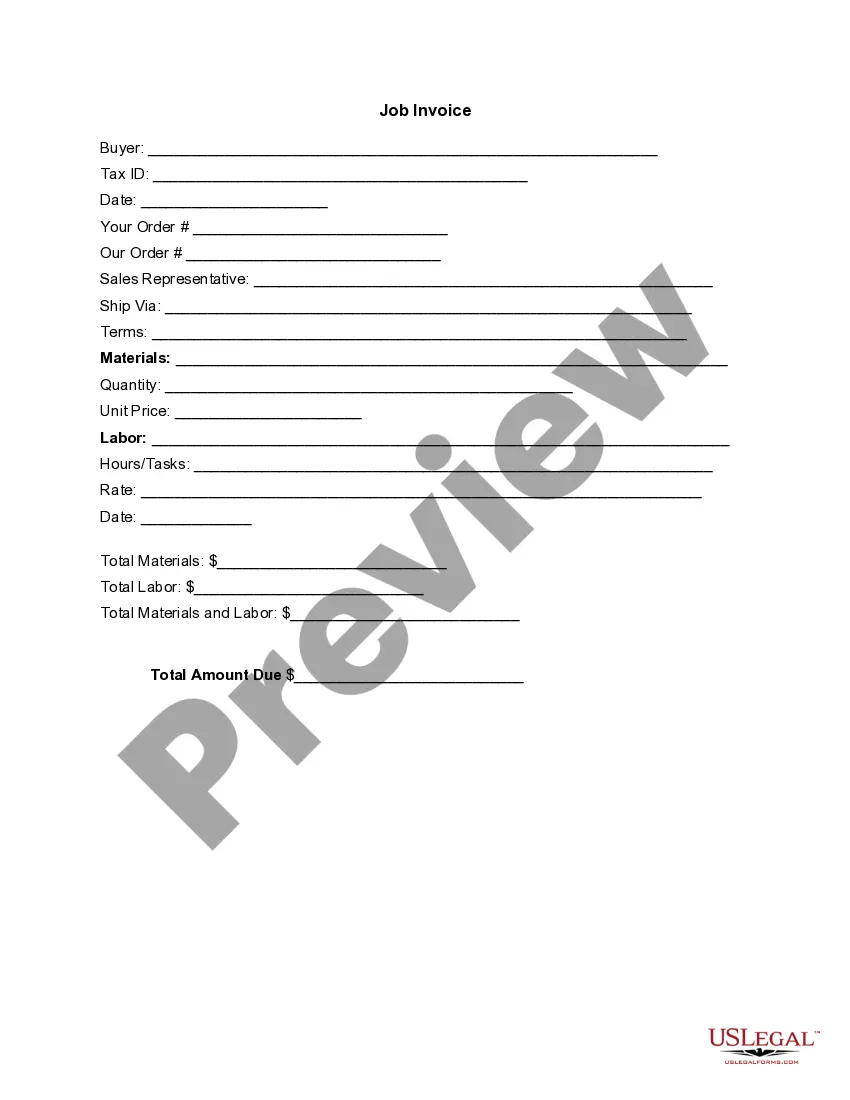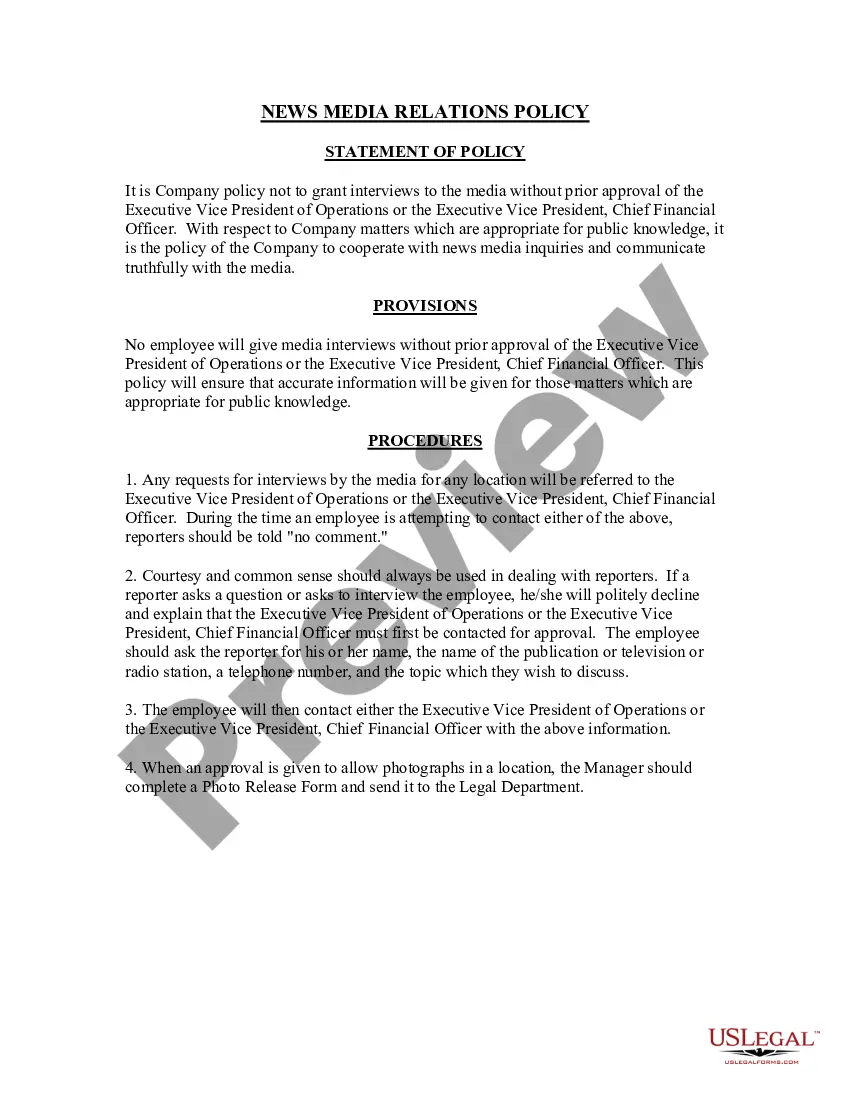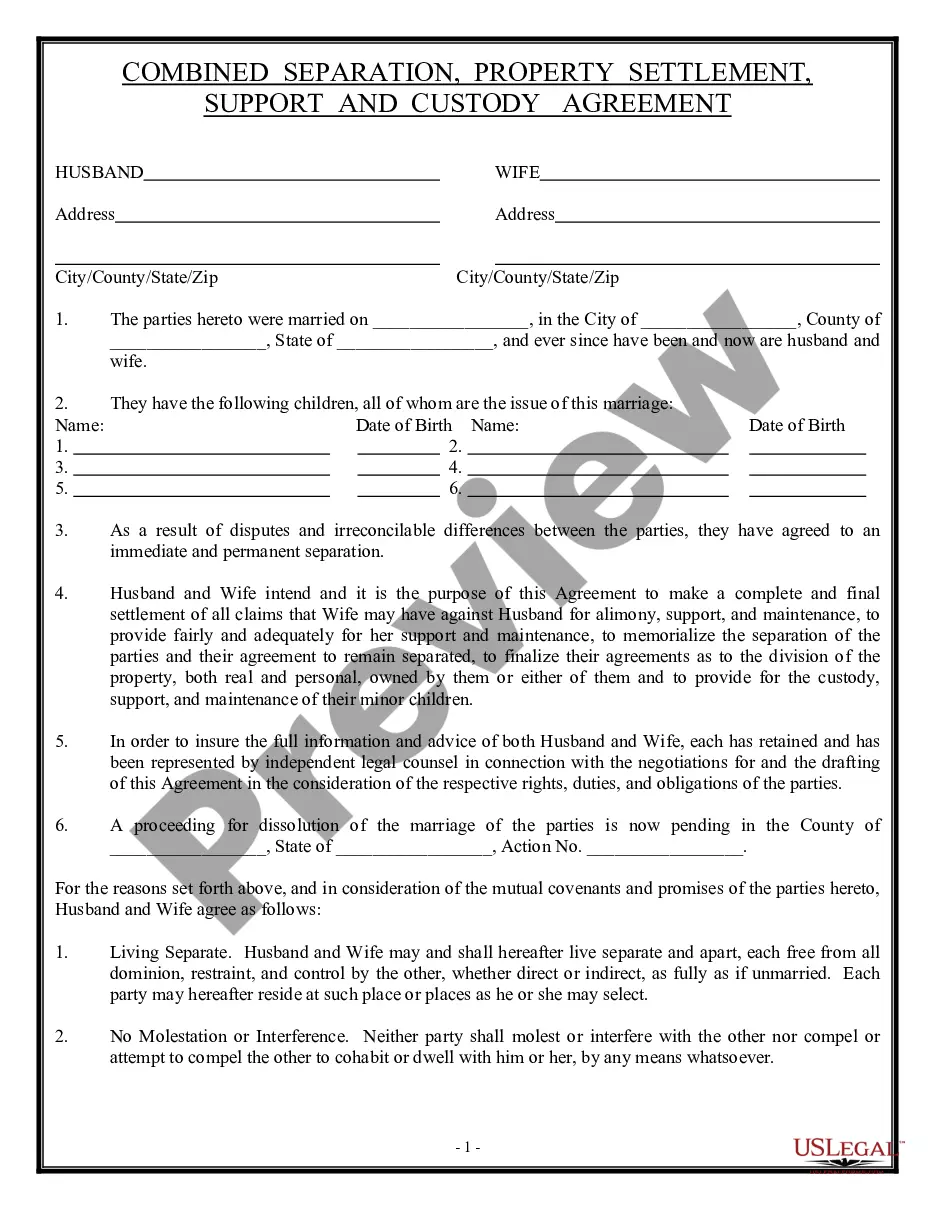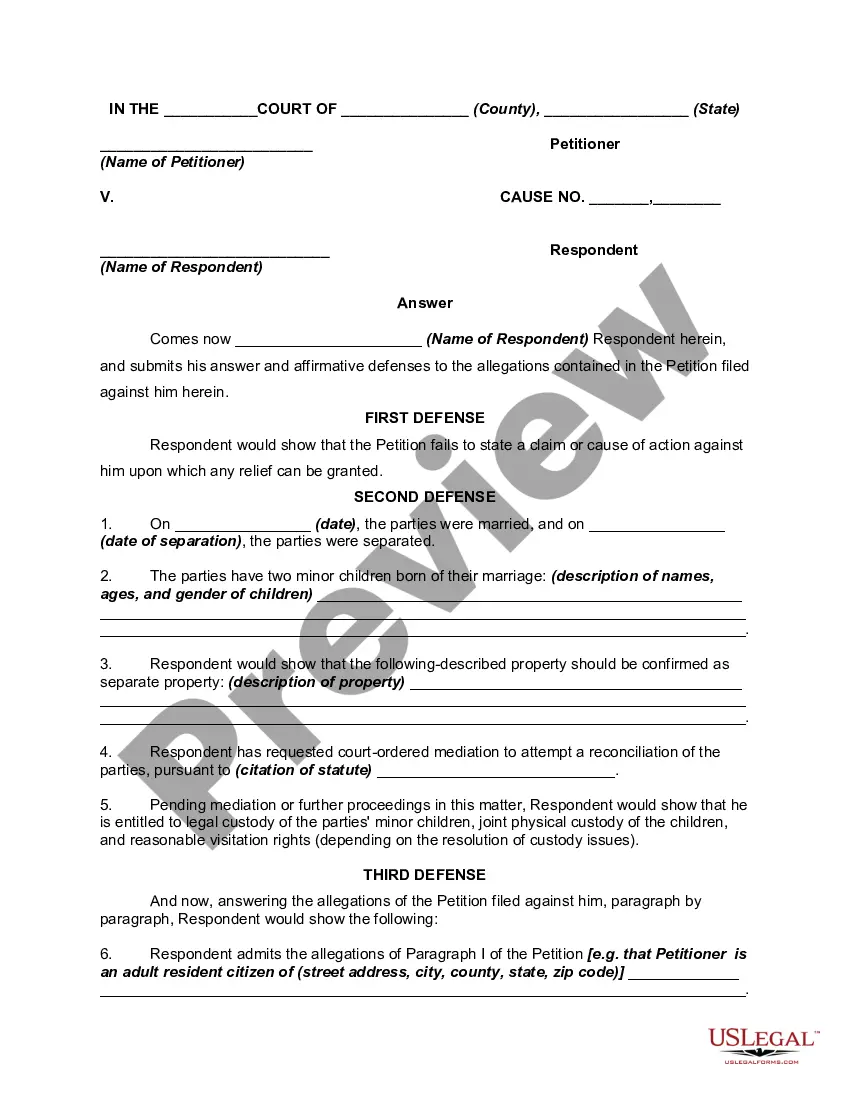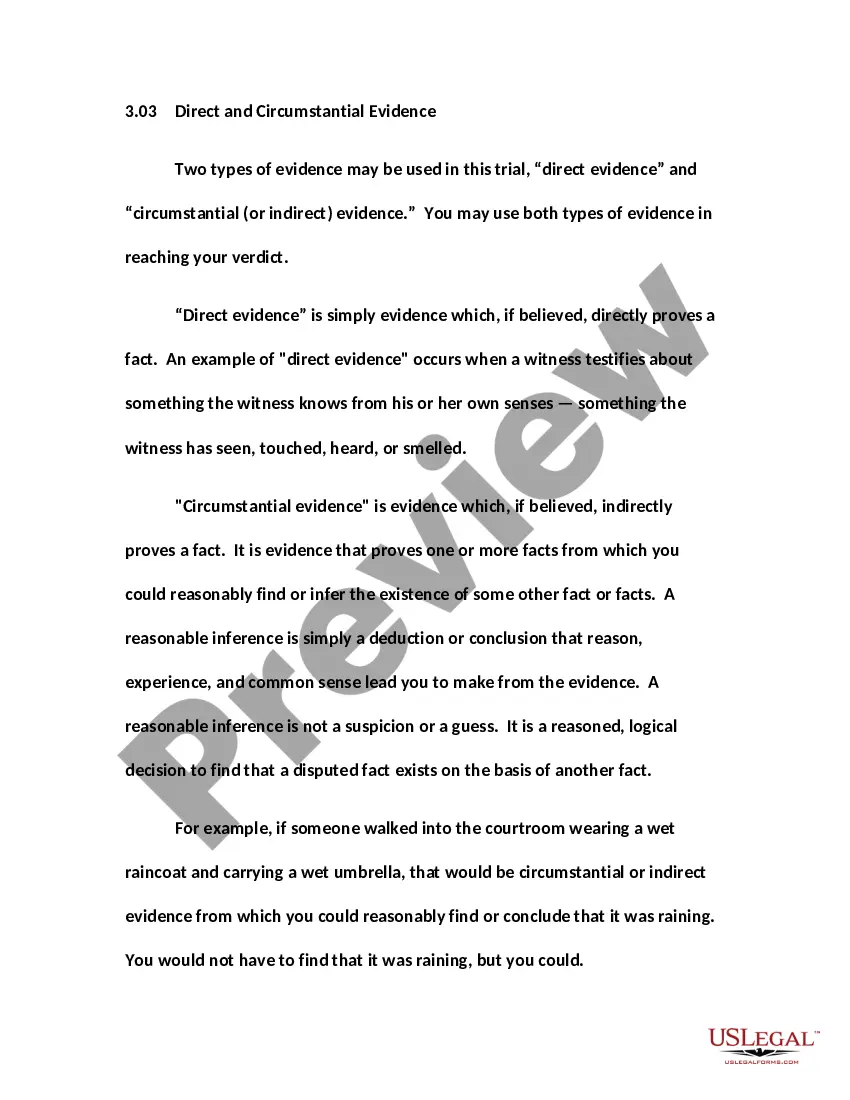Connecticut Invoice Template for Tailor
Description
How to fill out Invoice Template For Tailor?
If you wish to finish, acquire, or print authorized document templates, utilize US Legal Forms, the premier collection of legal forms available online. Take advantage of the site's straightforward and user-friendly search to locate the documents you require. A variety of templates for commercial and personal uses are organized by categories and states, or keywords.
Make use of US Legal Forms to locate the Connecticut Invoice Template for Tailor in just a few clicks. If you are currently a US Legal Forms user, Log In to your account and then click the Download button to obtain the Connecticut Invoice Template for Tailor. You may also access forms you previously purchased in the My documents tab of your account.
If you are using US Legal Forms for the first time, follow the steps below: Step 1. Ensure you have selected the form for the appropriate city/state. Step 2. Use the Review feature to examine the form's content. Don’t forget to read the description. Step 3. If you are dissatisfied with the form, utilize the Search box at the top of the screen to find alternative versions of the legal document template. Step 4. Once you have located the form you wish, click the Purchase Now button. Choose the payment plan you prefer and enter your information to register for an account. Step 5. Complete the transaction. You can use your Visa or MasterCard or PayPal account to finalize the purchase. Step 6. Select the format of the legal form and download it to your device. Step 7. Complete, modify, and print or sign the Connecticut Invoice Template for Tailor.
- Every legal document template you acquire is yours permanently.
- You have access to every form you purchased in your account.
- Click the My documents section and select a form to print or download again.
- Stay competitive and acquire, and print the Connecticut Invoice Template for Tailor with US Legal Forms.
- There are thousands of professional and state-specific forms available for your commercial or personal needs.
Form popularity
FAQ
The correct format for an invoice includes your business name and contact information at the top, followed by the date, invoice number, and client details. Clearly list services provided, their prices, and any applicable taxes to calculate the total due. Using a Connecticut Invoice Template for Tailor helps you ensure all these elements are organized effectively.
Creating an invoice file is easy with the right tools. You can use word processing software or accounting software to draft your invoice. By utilizing a Connecticut Invoice Template for Tailor, you can quickly generate and save your invoice file in formats like PDF or Word, ensuring it looks professional when sent to your clients.
To write a simple invoice template, start with your business name and contact information at the top. Include sections for your client's information, a detailed list of services or products, quantities, unit prices, and the total amount. Utilize a Connecticut Invoice Template for Tailor to ensure all necessary elements are present while keeping it uncomplicated.
Filling in an invoice template is simple. Begin with your information at the top, including your name and contact details, followed by the client's details. Next, list the services you provided, their respective prices, and calculate the total amount due. A Connecticut Invoice Template for Tailor can guide you through these steps efficiently.
Absolutely, you can create your own commercial invoice. Start with a Connecticut Invoice Template for Tailor as a model, and make adjustments based on your unique requirements. This allows you to fully customize the template according to your branding and invoicing standards.
Yes, both Word and Excel provide built-in invoice templates. For a tailored experience, using a Connecticut Invoice Template for Tailor within these programs can make the creation process easier. You can customize it further to meet your specific needs, ensuring it reflects your brand and style.
Producing a commercial invoice requires attention to detail and proper formatting. Utilize a Connecticut Invoice Template for Tailor to guide you through the process, making sure to include all necessary details such as product descriptions, quantities, and prices. This ensures transparency and helps facilitate smoother transactions.
The format of a commercial invoice should include several key sections for clarity. Typically, it starts with seller and buyer information, followed by a detailed list of items, their respective values, and payment terms. Adopting a Connecticut Invoice Template for Tailor can help ensure you do not miss any critical components.
To create a PDF invoice template, first design your invoice using a reliable application. Use a Connecticut Invoice Template for Tailor for guidance on structure, then export it as a PDF for easy sharing. This format maintains the integrity of your layout and ensures that clients can open it without adjustments.
Creating a commercial invoice template involves several key elements. Start with a Connecticut Invoice Template for Tailor that already formats the necessary sections. Include your business information, the buyer's details, descriptions of goods or services, and the total amount due to facilitate smooth transactions.