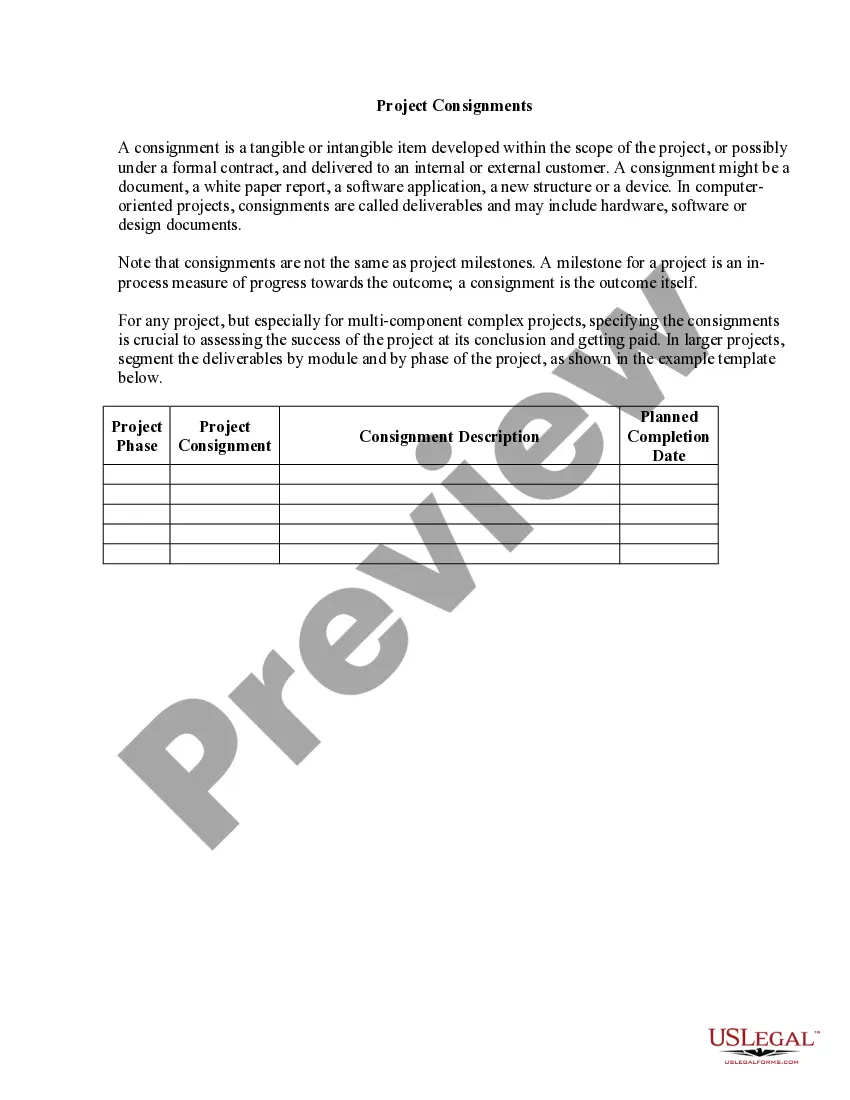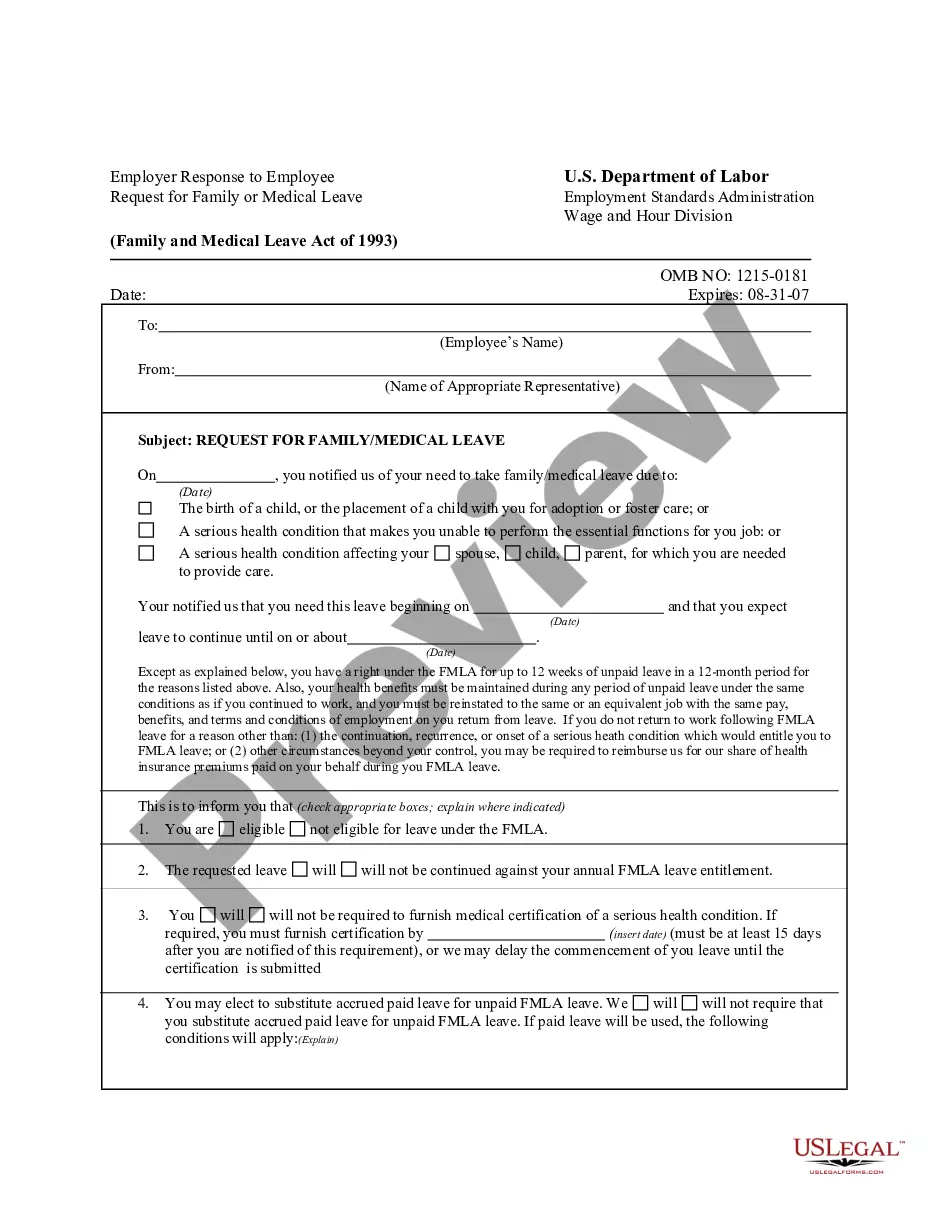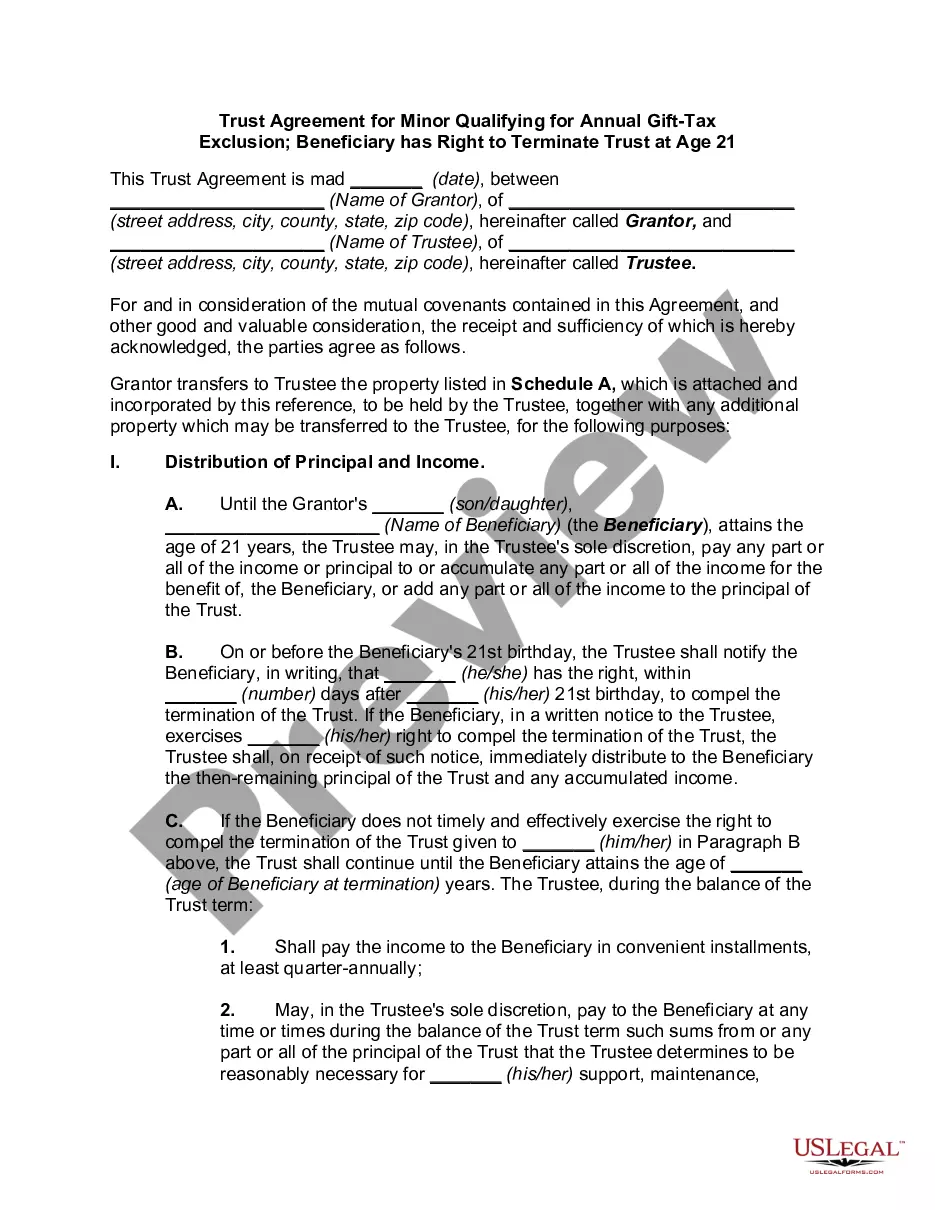Connecticut Inventory Report
Description
How to fill out Inventory Report?
Selecting the optimal legal document template can be a challenge. Certainly, there are numerous templates available online, but how can you acquire the legal form you desire? Utilize the US Legal Forms website.
The service provides thousands of templates, including the Connecticut Inventory Report, which can be utilized for both business and personal purposes. All forms are reviewed by experts and comply with state and federal regulations.
If you are already registered, Log In to your account and click the Obtain button to access the Connecticut Inventory Report. Use your account to browse through the legal forms you have purchased previously. Go to the My documents tab in your account and retrieve another copy of the document you need.
US Legal Forms is the largest repository of legal forms where you can find a variety of document templates. Use the service to obtain professionally crafted documents that adhere to state requirements.
- First, ensure you have chosen the correct form for your city/state. You can preview the form using the Review button and read the form description to confirm it is suitable for you.
- If the form does not meet your requirements, use the Search feature to find the appropriate form.
- When you are confident that the form is appropriate, click the Purchase now button to acquire the form.
- Select the pricing plan you prefer and enter the necessary information. Create your account and pay for the order using your PayPal account or credit card.
- Choose the file format and download the legal document template to your device.
- Complete, modify, print, and sign the downloaded Connecticut Inventory Report.
Form popularity
FAQ
To fill out a CT resale certificate, begin by providing your business information and the buyer's details. Clearly indicate the type of goods being purchased, along with your seller’s permit number. This document informs the state that the sale is for resale purposes, not for final consumption. Including this certificate with your Connecticut Inventory Report will streamline the sales process and ensure you comply with tax regulations.
Completing an inventory condition form requires careful observation and documentation of items and their state. Start by creating a checklist of all items in the space, noting their condition and any accessories they may have. Accurately describe damages, if any, to ensure transparency. Consider using the Connecticut Inventory Report format to maintain consistency and professionalism.
To fill out a statement of unit condition, evaluate the overall state of the space you are renting or selling. Include sections for each room and major appliances, noting not just defects but also any positive attributes. Make sure to date the report and include your contact information. This document serves as a critical element of your Connecticut Inventory Report, supporting any claims regarding the property's condition.
Filling out a condition report involves assessing each area and item within a property. Begin by inspecting rooms, appliances, and fixtures for any signs of damage or wear. Document your findings in detail, using clear notes and photos if possible. A thorough condition report can enhance the reliability of your Connecticut Inventory Report and protect your interests.
in condition describes how ready a property is for new occupants. It typically means that everything is clean, functioning properly, and requires no immediate repairs. You should note any existing wear and tear, as well as new installations or upgrades. Detailing these aspects in your Connecticut Inventory Report provides clarity for both you and future renters or buyers.
Filling out an inventory form requires you to list all personal property in an organized manner. Start by categorizing items, such as furniture, appliances, and electronics. For each item, include a brief description, its condition, and any relevant details like serial numbers. Utilizing the Connecticut Inventory Report can streamline this process, ensuring accuracy and completeness.
The summary of a Connecticut Inventory Report provides an overview of total assets held, including their values and quantities. This summary helps stakeholders quickly assess the overall asset situation of the business. It is an essential component for financial analysis and strategic planning.
To generate a Connecticut Inventory Report, begin by gathering data on all items in your possession, including quantities and descriptions. Utilize software or templates designed for inventory tracking to organize this information efficiently. Regular updates and audits will help maintain accuracy and provide a reliable report.
An inventory report is a detailed document that outlines all items owned by a business, showcasing their quantities and values. The Connecticut Inventory Report serves as an essential tool for businesses to evaluate their assets, track performance, and plan future procurement. This clarity supports better decision-making in operations.
While both the inventory report and stock report involve tracking items, the Connecticut Inventory Report focuses on a detailed list of all assets held by a business. In contrast, a stock report typically reflects the current quantities of items available for sale or production. Understanding this distinction helps in effective inventory management.