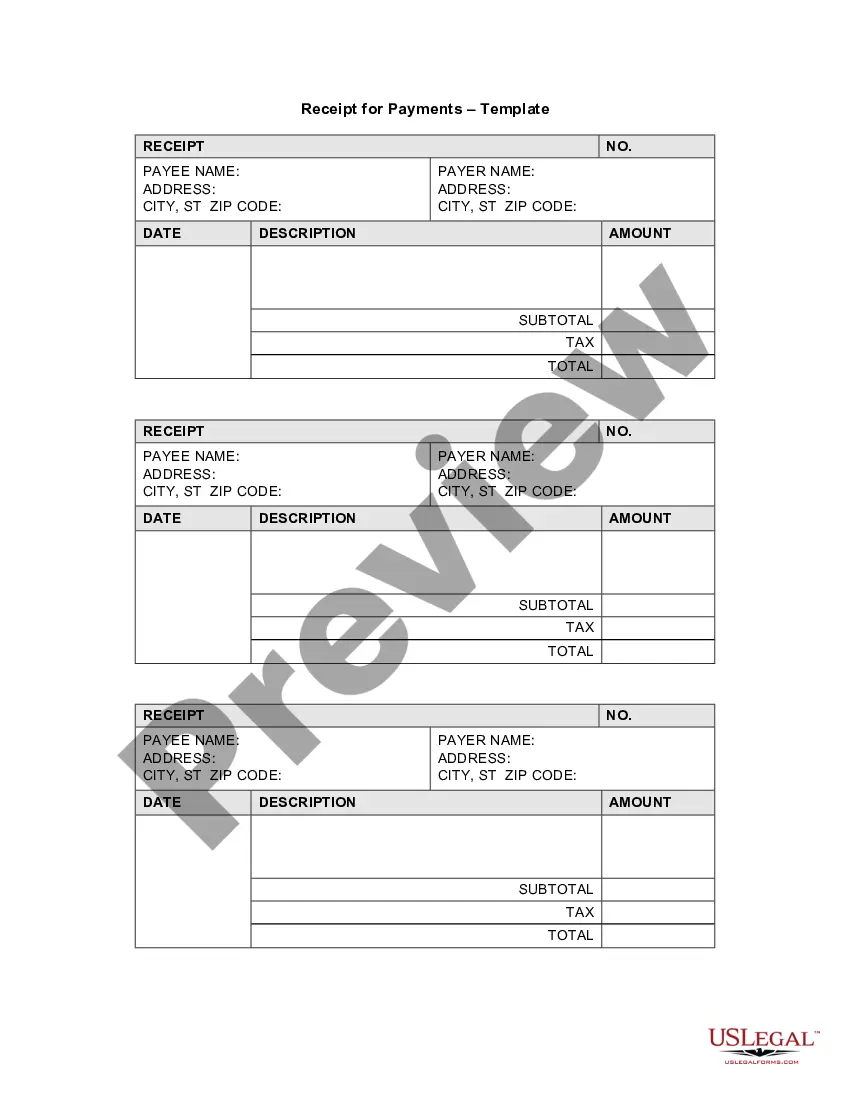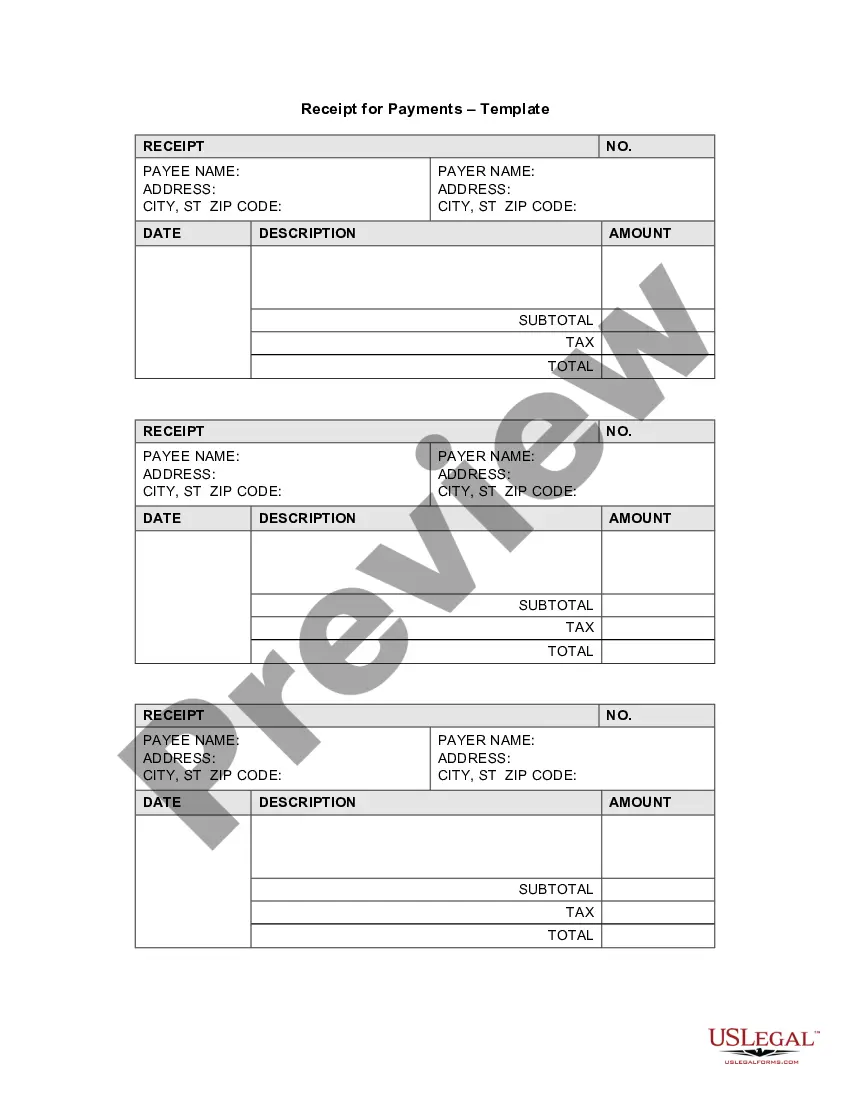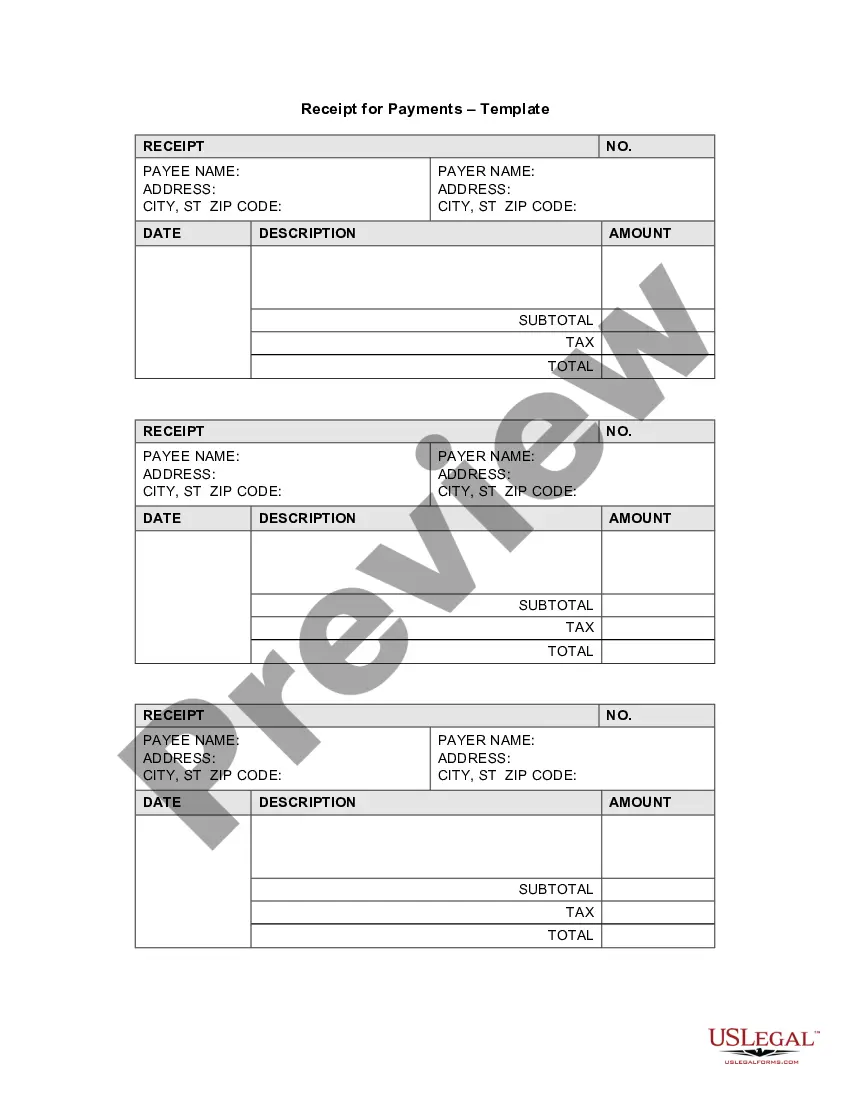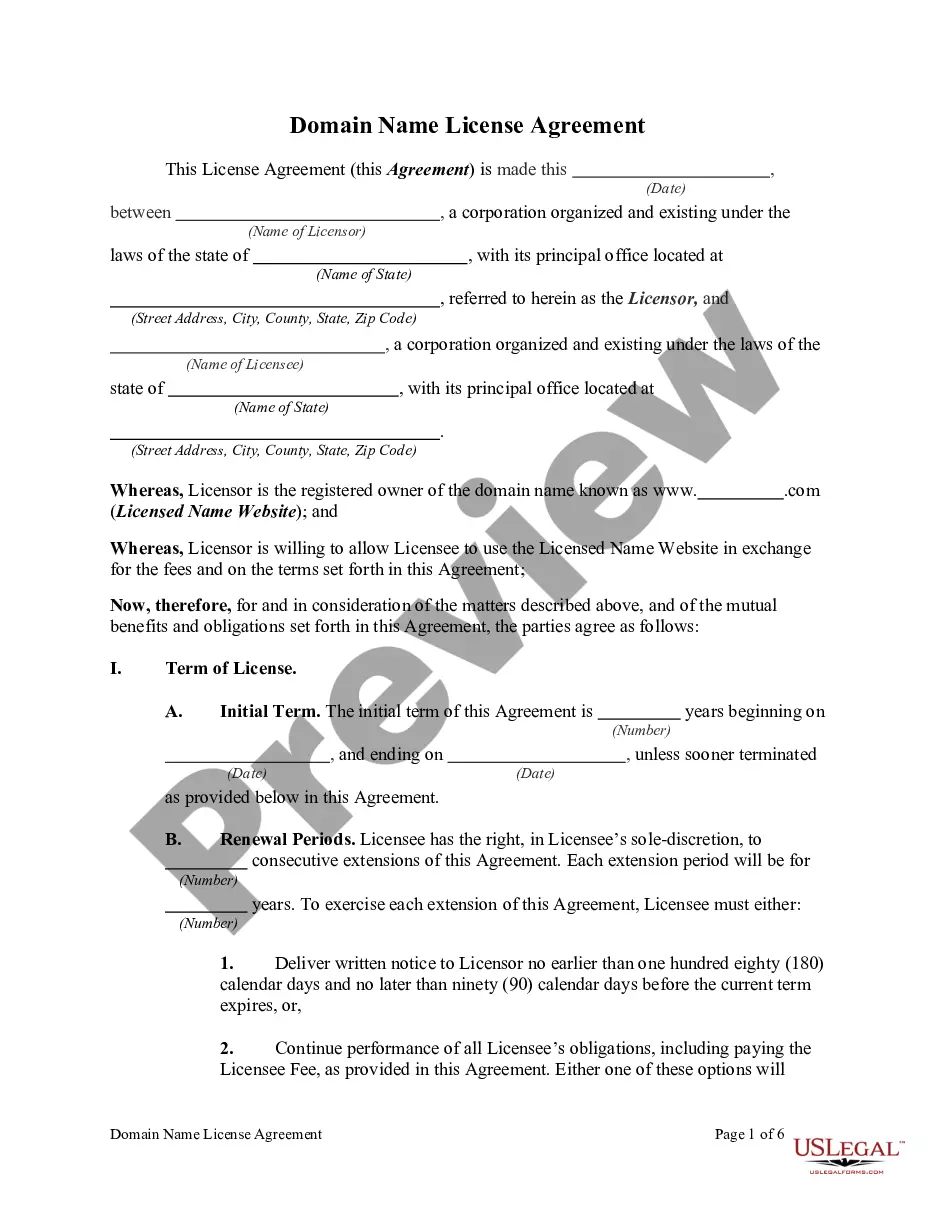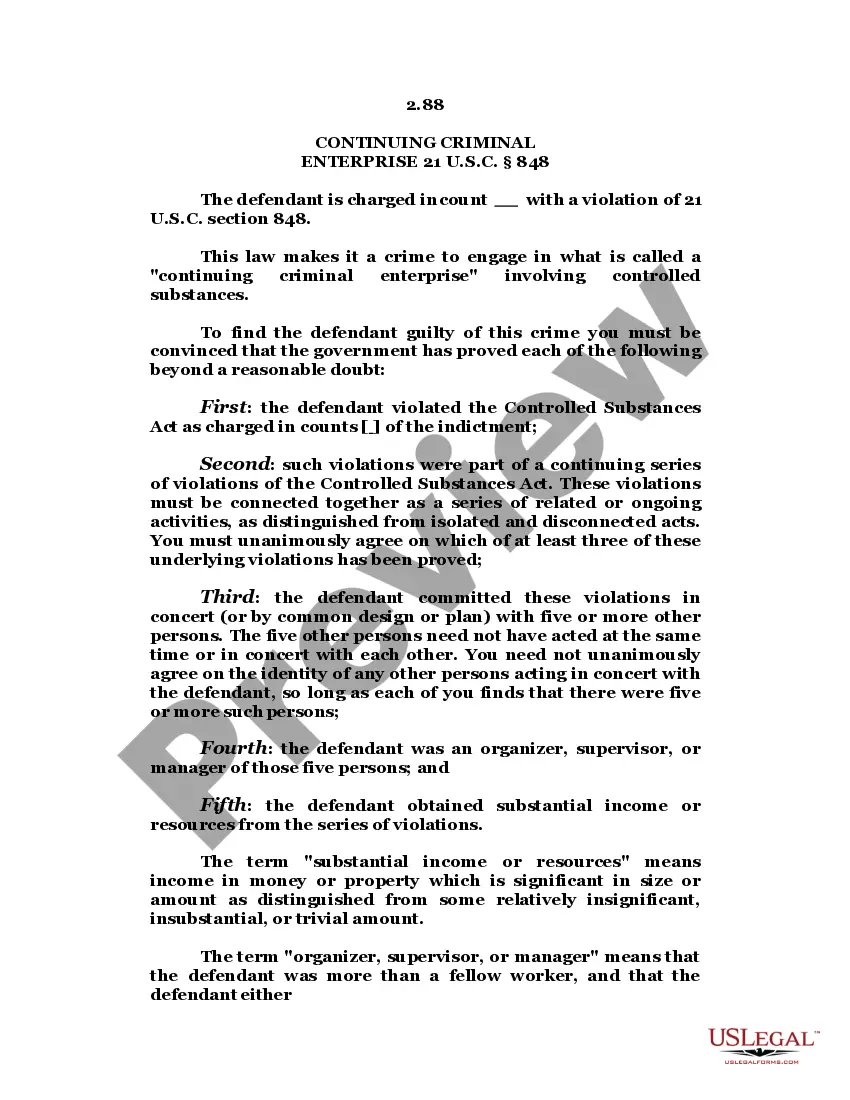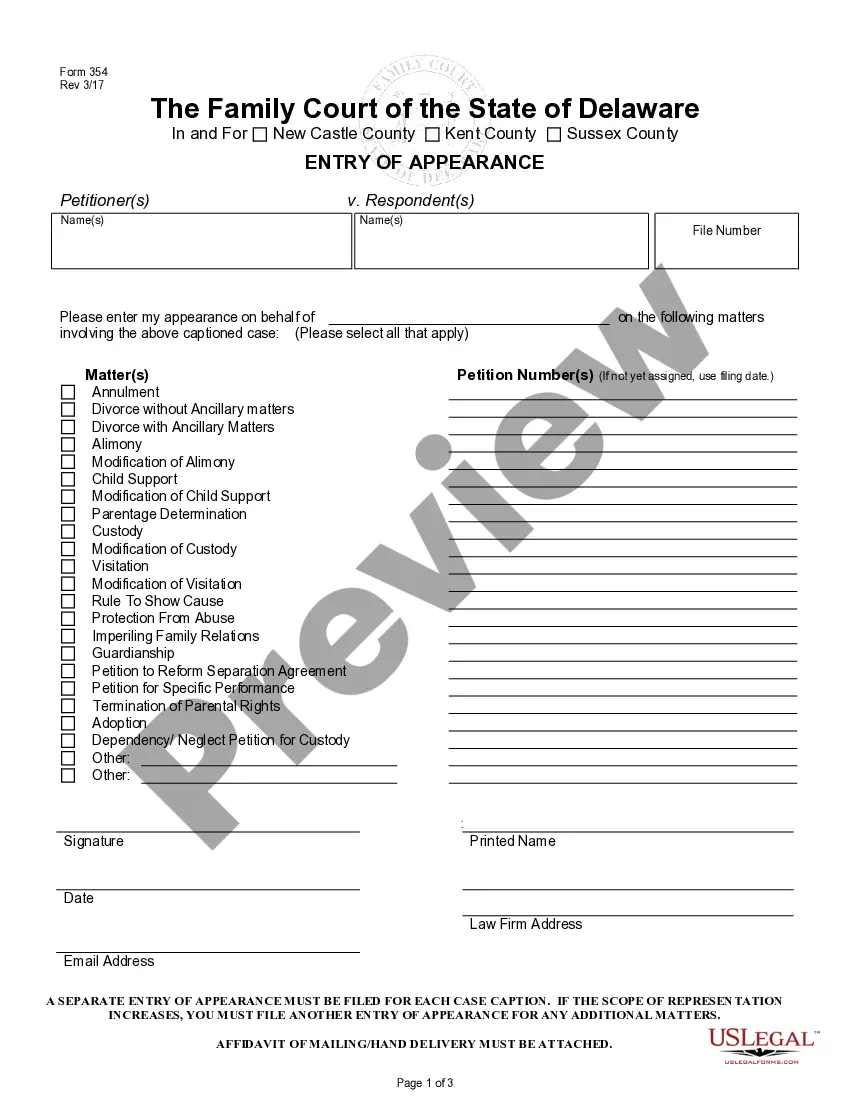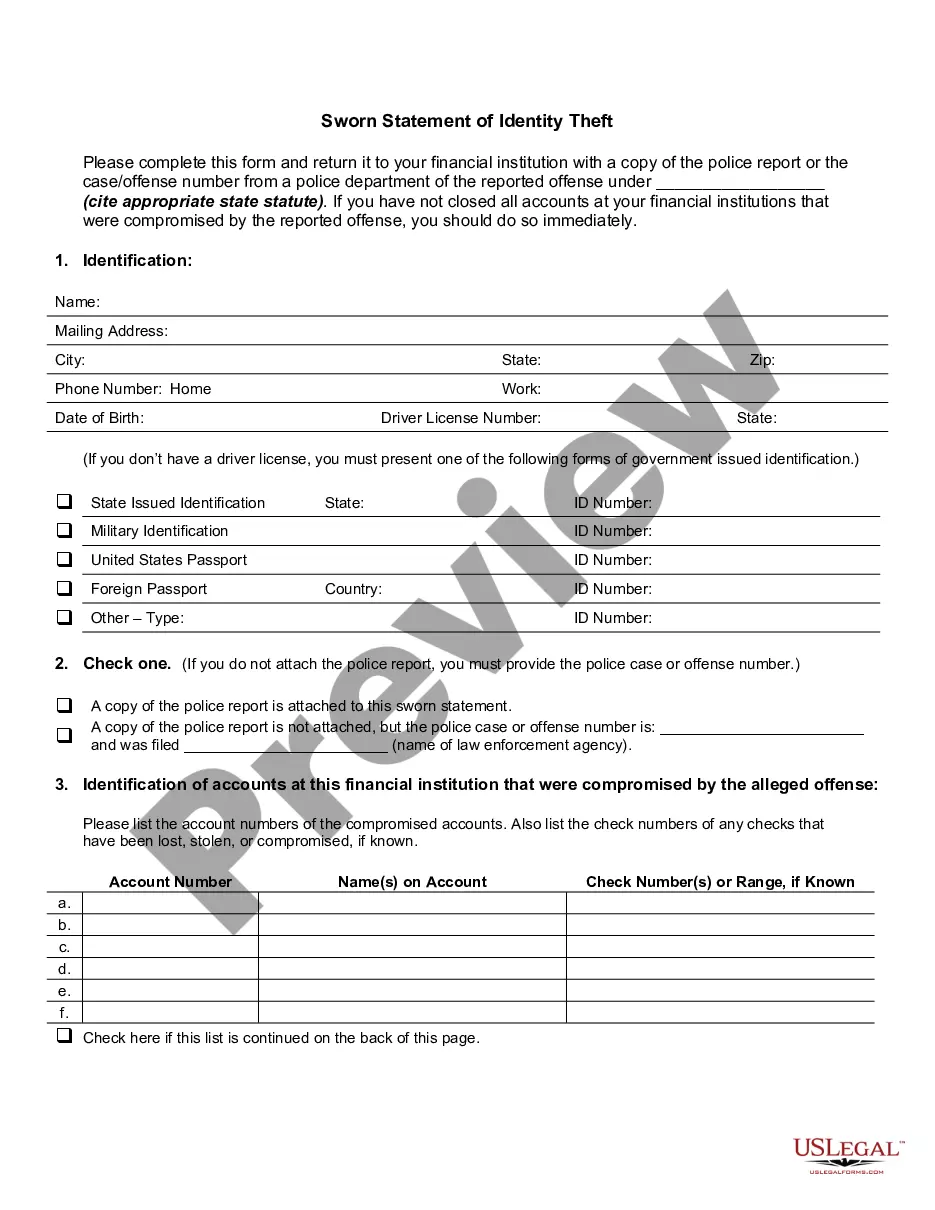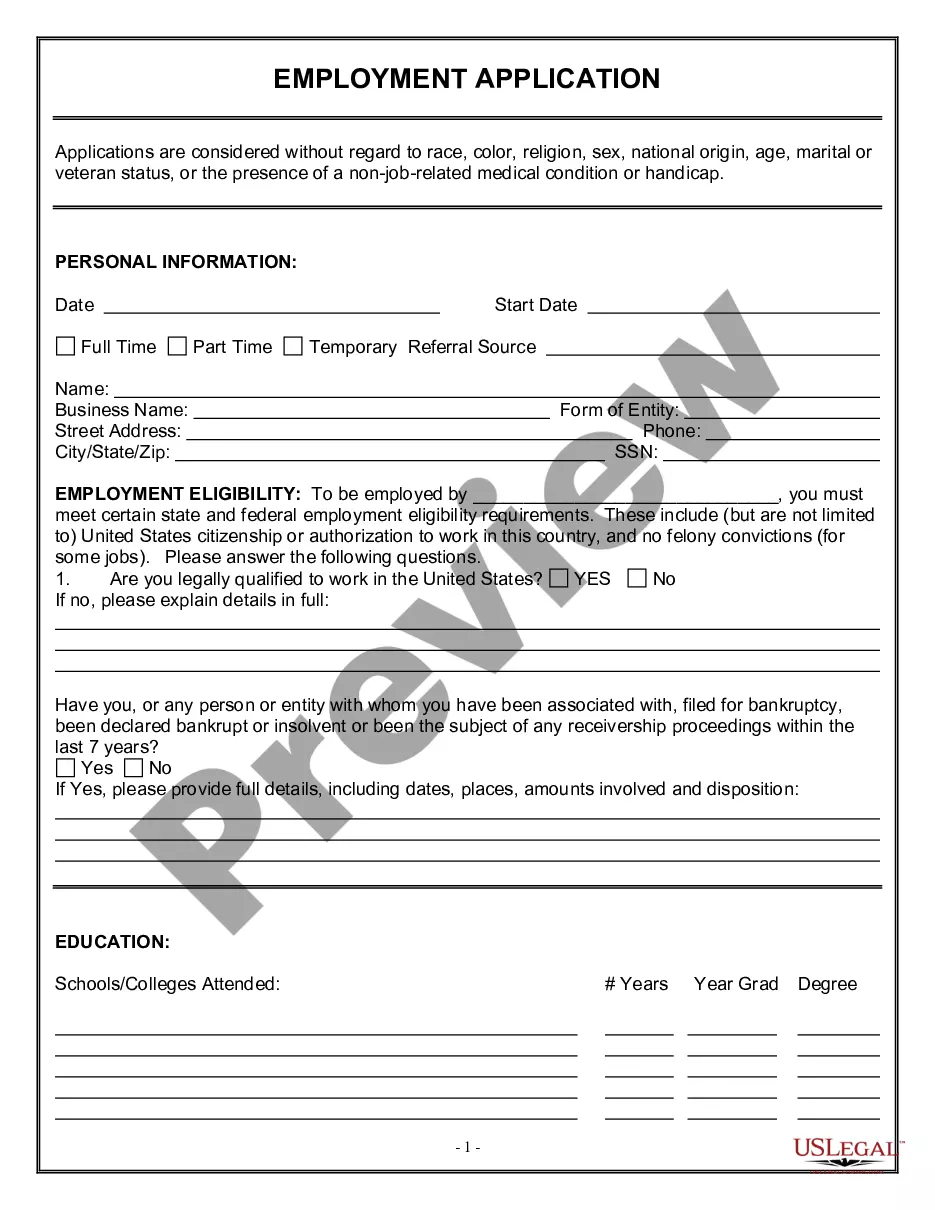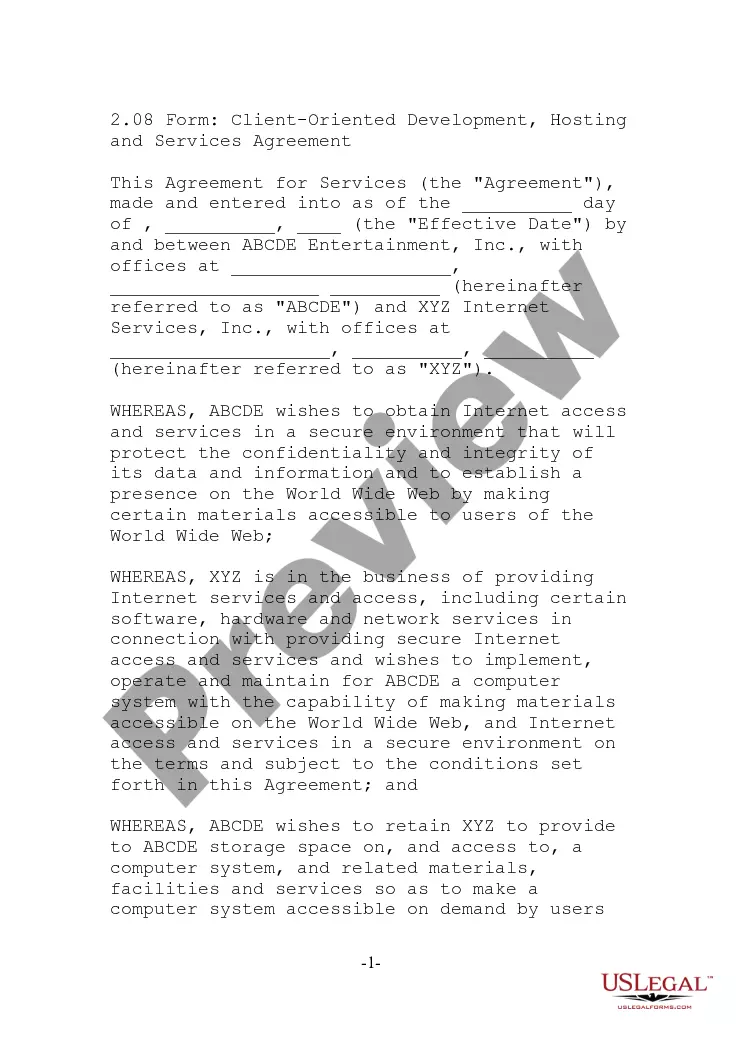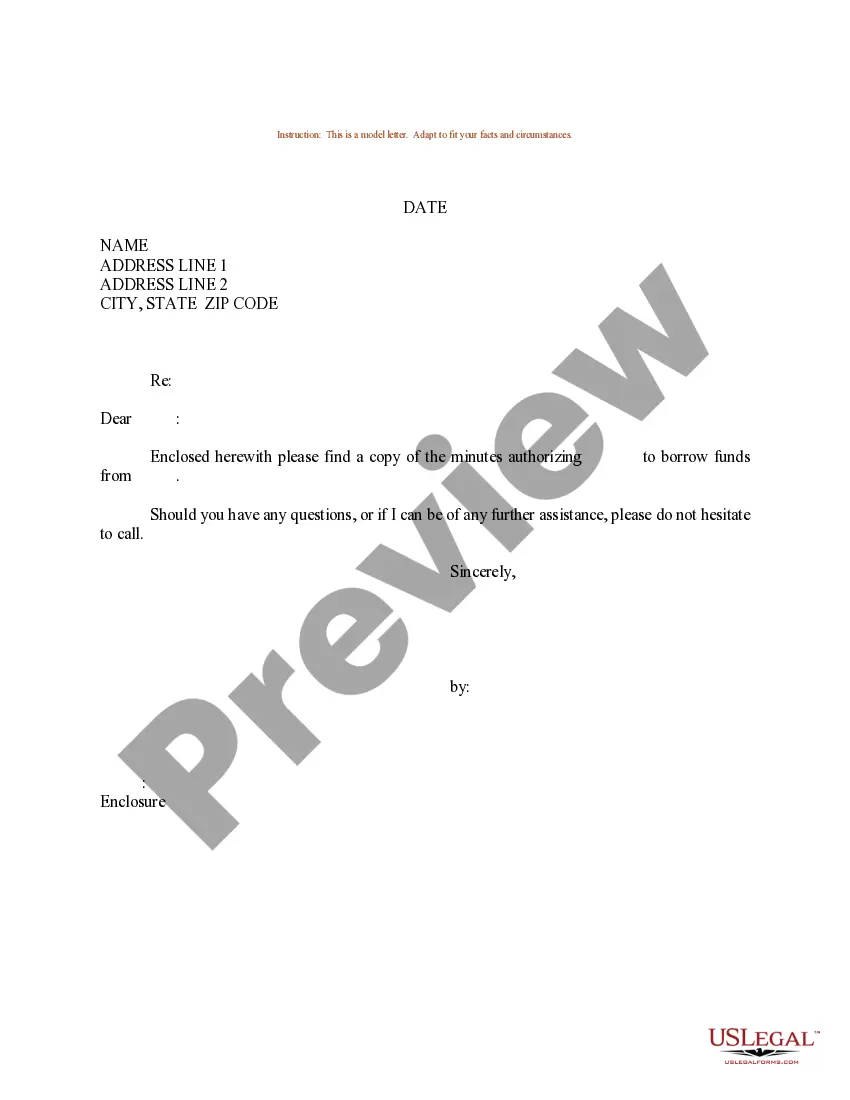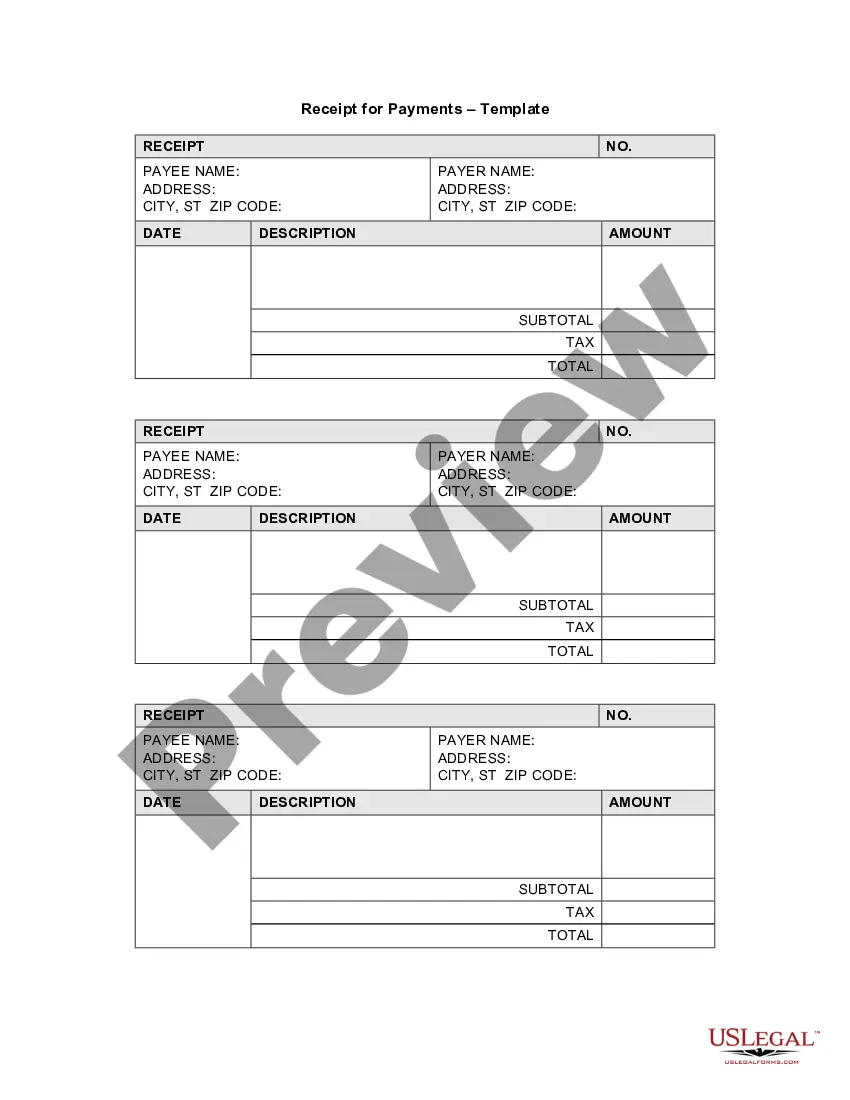Connecticut Receipt Template for Nanny Services
Description
How to fill out Receipt Template For Nanny Services?
It is feasible to spend hours online trying to locate the authentic document template that meets the federal and state requirements you need.
US Legal Forms offers a multitude of authentic forms which can be examined by experts.
You can easily download or print the Connecticut Receipt Template for Nanny Services from the services.
If available, utilize the Review button to view the document template simultaneously.
- If you already possess a US Legal Forms account, you can Log In and then click the Acquire button.
- After that, you can complete, modify, print, or sign the Connecticut Receipt Template for Nanny Services.
- Every authentic document template you purchase belongs to you indefinitely.
- To obtain another copy of any purchased form, navigate to the My documents tab and click the corresponding button.
- If you are accessing the US Legal Forms website for the first time, follow the straightforward instructions below.
- Initially, ensure that you have selected the correct document template for the state/area of your choice.
- Review the form details to ensure you have chosen the proper form.
Form popularity
FAQ
Filling out a receipt form using the Connecticut Receipt Template for Nanny Services is straightforward. Begin by entering your name and the nanny's name at the top of the template. Next, provide details such as the date of service, hours worked, and the total payment amount. Don’t forget to include a brief description of the services rendered. Finally, keep a copy for your records to maintain clear documentation of your payments.
To create an invoice for nannying, list your name and contact information, followed by the family’s details. Include a description of services rendered, the number of hours worked, and the payment amount due. A Connecticut Receipt Template for Nanny Services can be an effective tool here, as it provides a clear layout for invoices while ensuring you include all necessary parts. This keeps your records organized and professional.
Yes, you can certainly create a receipt yourself. Start by gathering essential information, such as your details, service description, date, and payment amount. To ensure accuracy and a professional look, consider using a Connecticut Receipt Template for Nanny Services. This template allows you to customize your receipt while providing a structured format.
To make a receipt for a babysitter, begin by writing down your name, and the babysitter’s name, including the date of service. Specify the hours worked and the total payment. Utilizing a Connecticut Receipt Template for Nanny Services ensures that you cover all necessary details while maintaining a professional appearance. This method is great for transparency and helps both parties keep track of payments.
Creating a receipt for any service involves key details. Start with your business information, the service date, and a description of the service provided. Using a Connecticut Receipt Template for Nanny Services simplifies this since it offers a ready-made format that is easy to fill out. Always remember to document the payment method and amount for your records.
To create a receipt for services rendered, first include your name, address, and contact information. Next, detail the date, type of service provided, and the payment amount. Use a Connecticut Receipt Template for Nanny Services to streamline this process, ensuring a professional format that meets legal standards. Including your signature can also add authenticity.
Making a homemade receipt involves creating a simple document with essential details. Start with your name, contact information, the date, and the items or services provided along with their costs. You can easily use a Connecticut Receipt Template for Nanny Services to guide you in designing an effective receipt without missing any crucial information.
To create a receipt for child care, list your name and information at the top, followed by the date of service. Include the child’s name, hours of care provided, and your hourly rate. Using a Connecticut Receipt Template for Nanny Services can help you format your receipt correctly, ensuring consistent and reliable documentation.
Creating a babysitting invoice is simple. Begin with your contact information followed by the details of the services rendered, such as dates and hours. Add the total amount due, making sure to specify the payment method. A Connecticut Receipt Template for Nanny Services can simplify this process, allowing you to generate professional invoices easily.
To make a receipt for babysitting, start by writing down your name, address, and contact details at the top. Include the date of the service, the number of hours worked, and the rate charged. You can use a Connecticut Receipt Template for Nanny Services to streamline this process. This template will help ensure you cover all necessary details and keep everything organized.