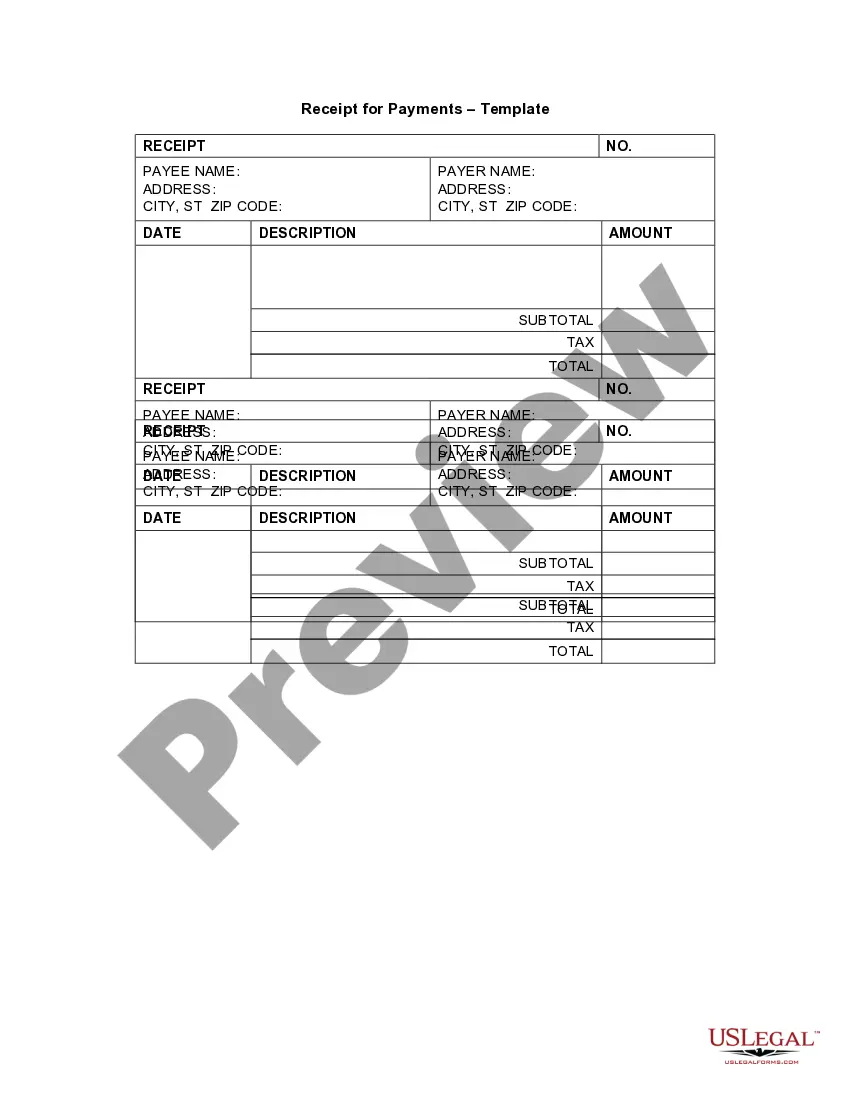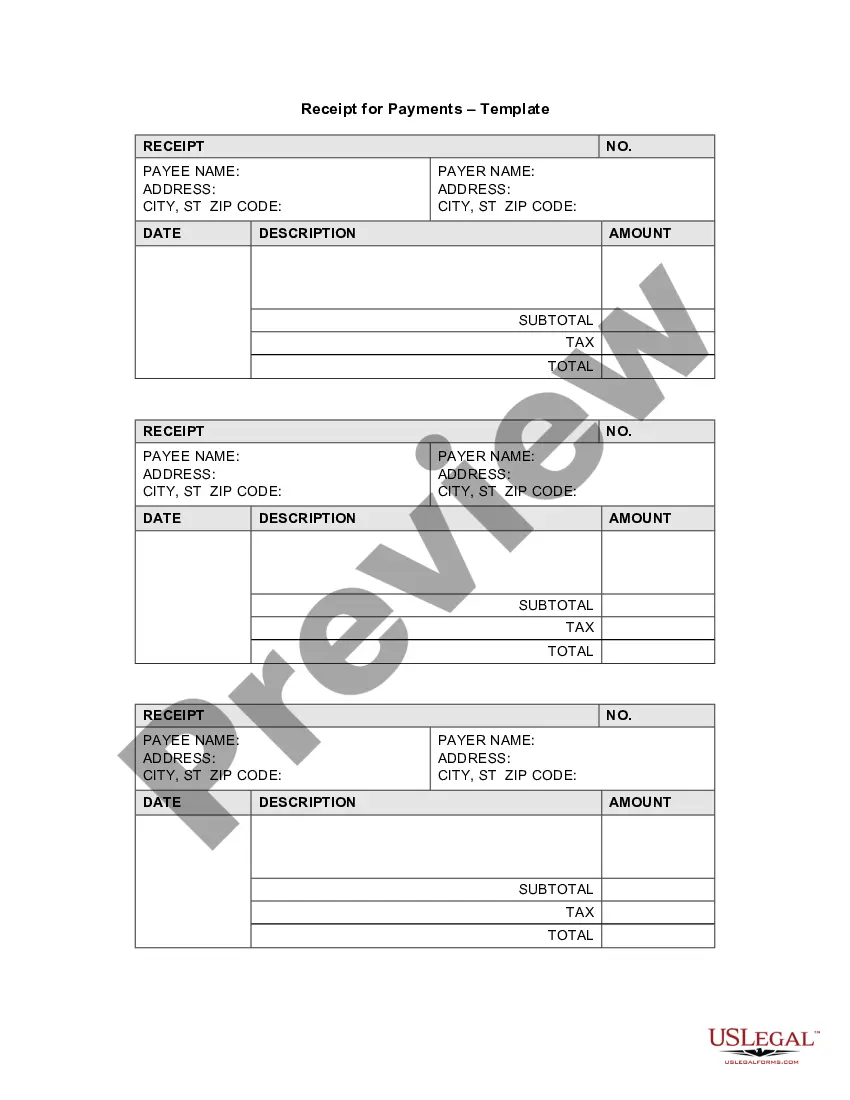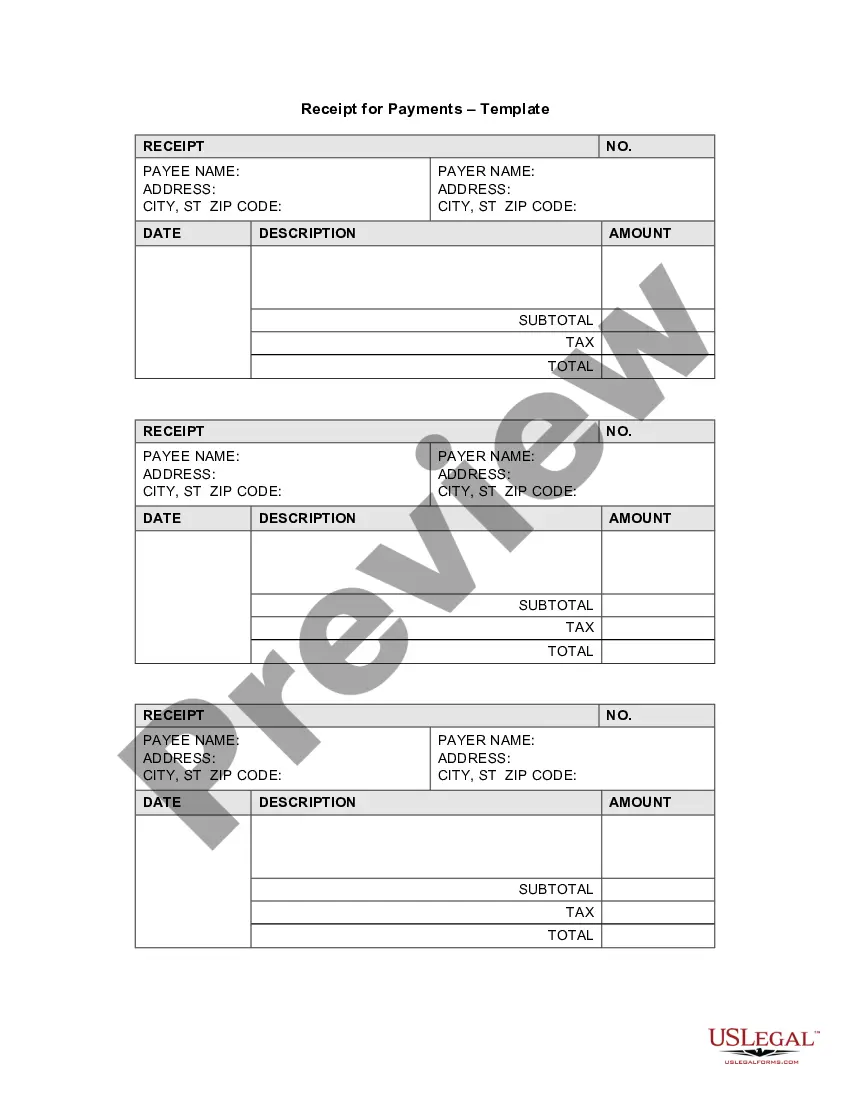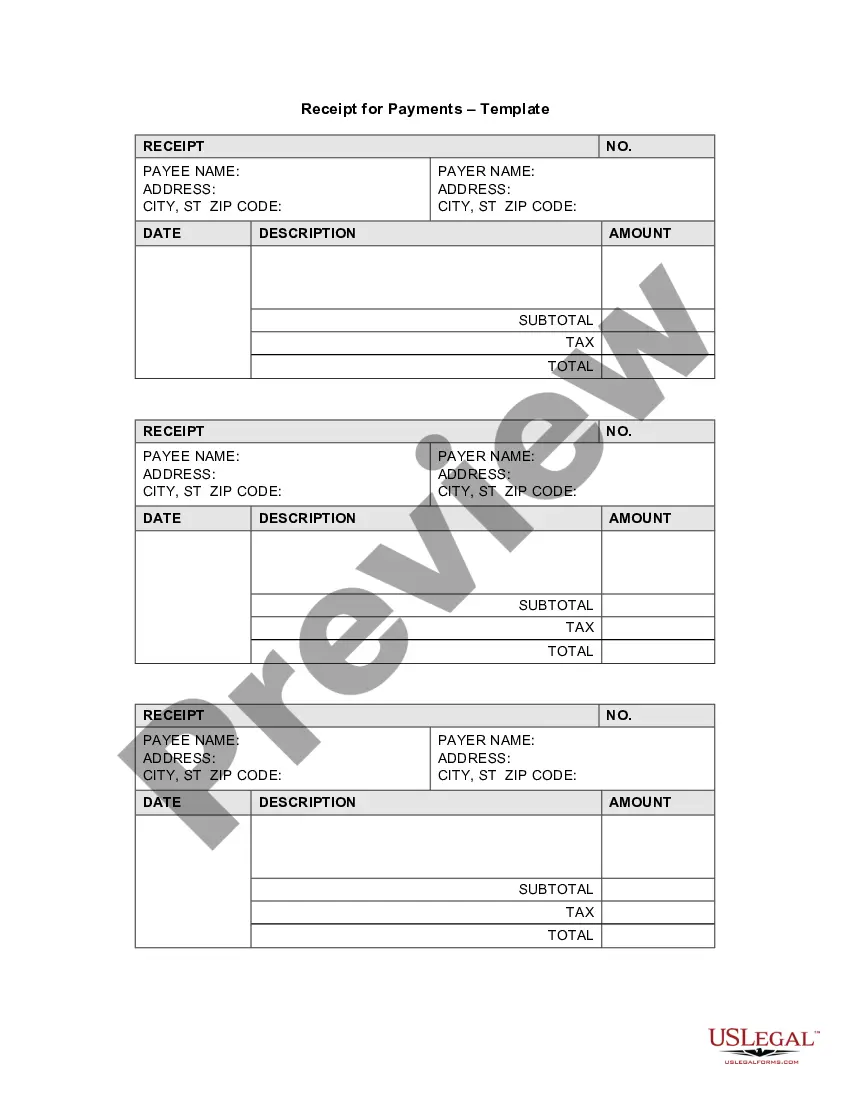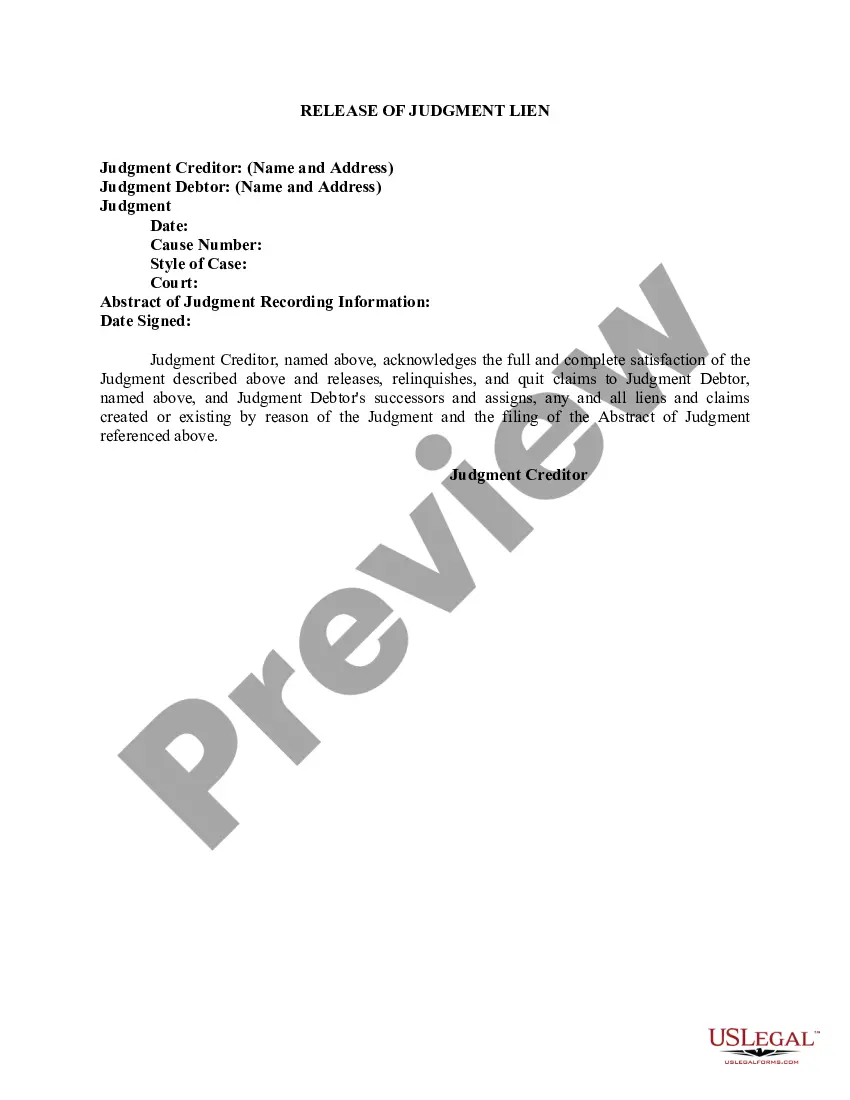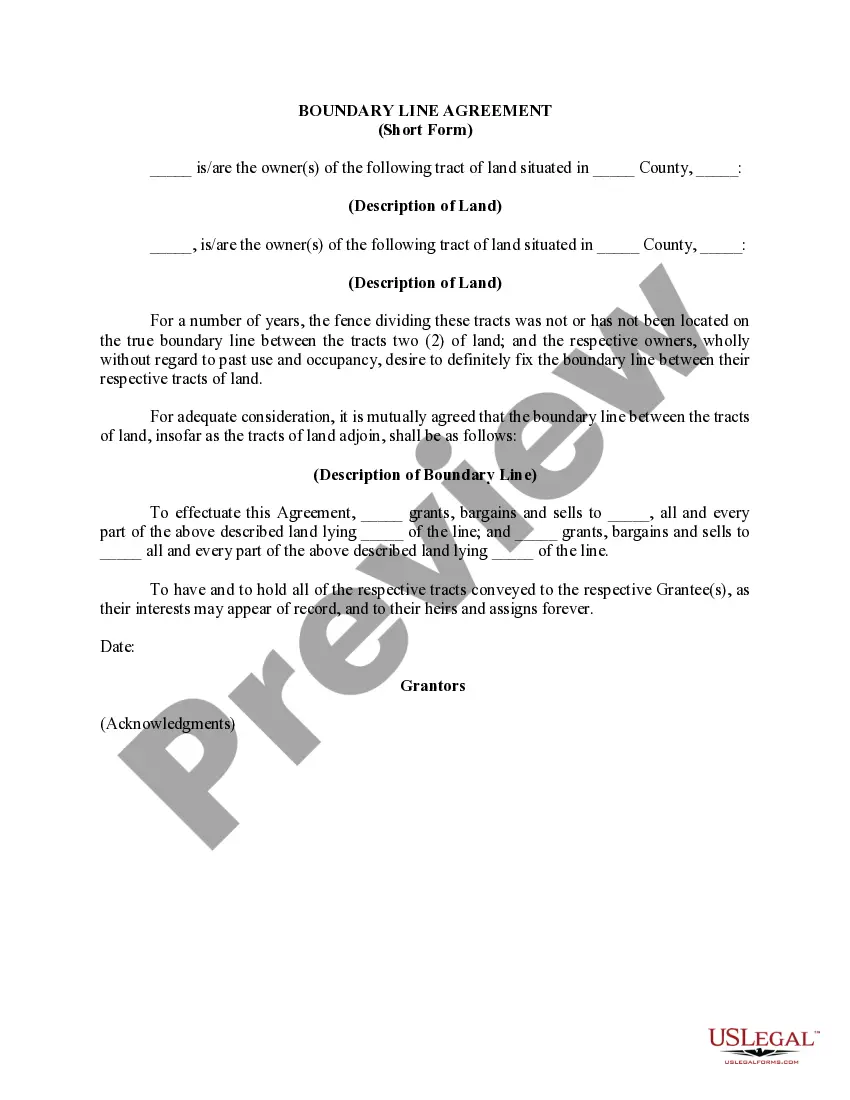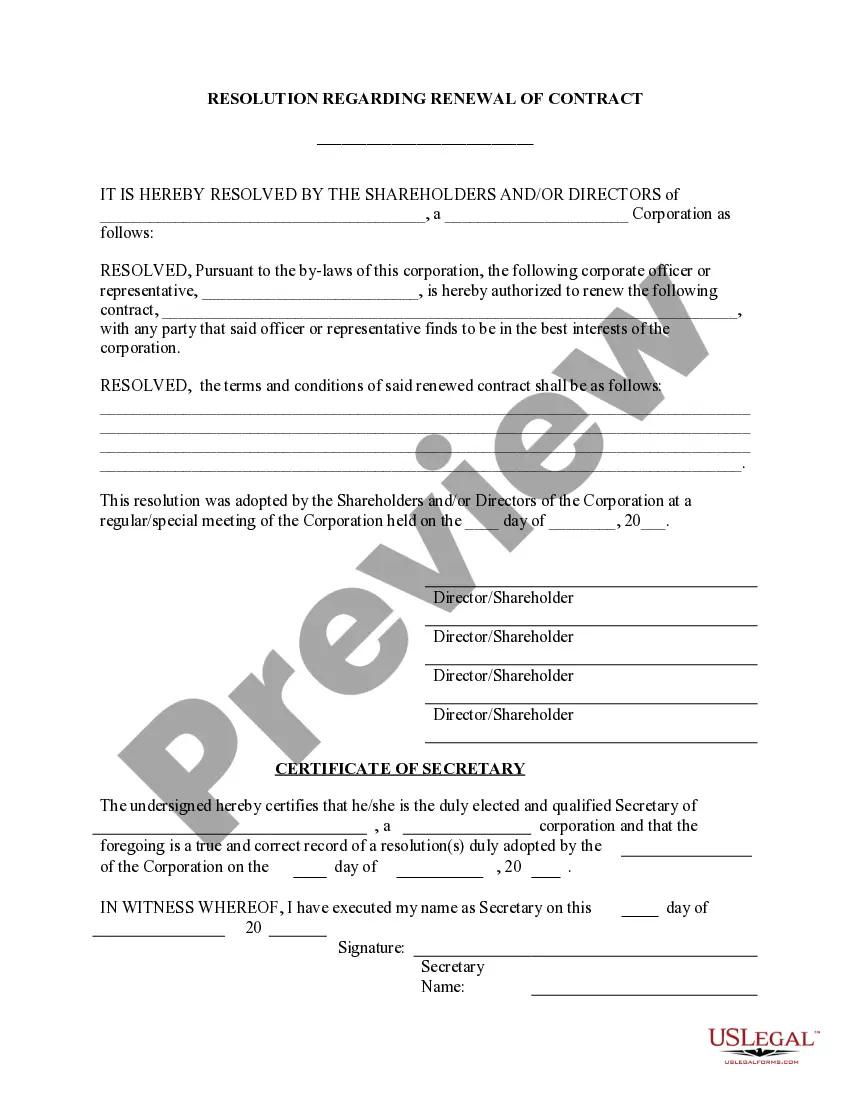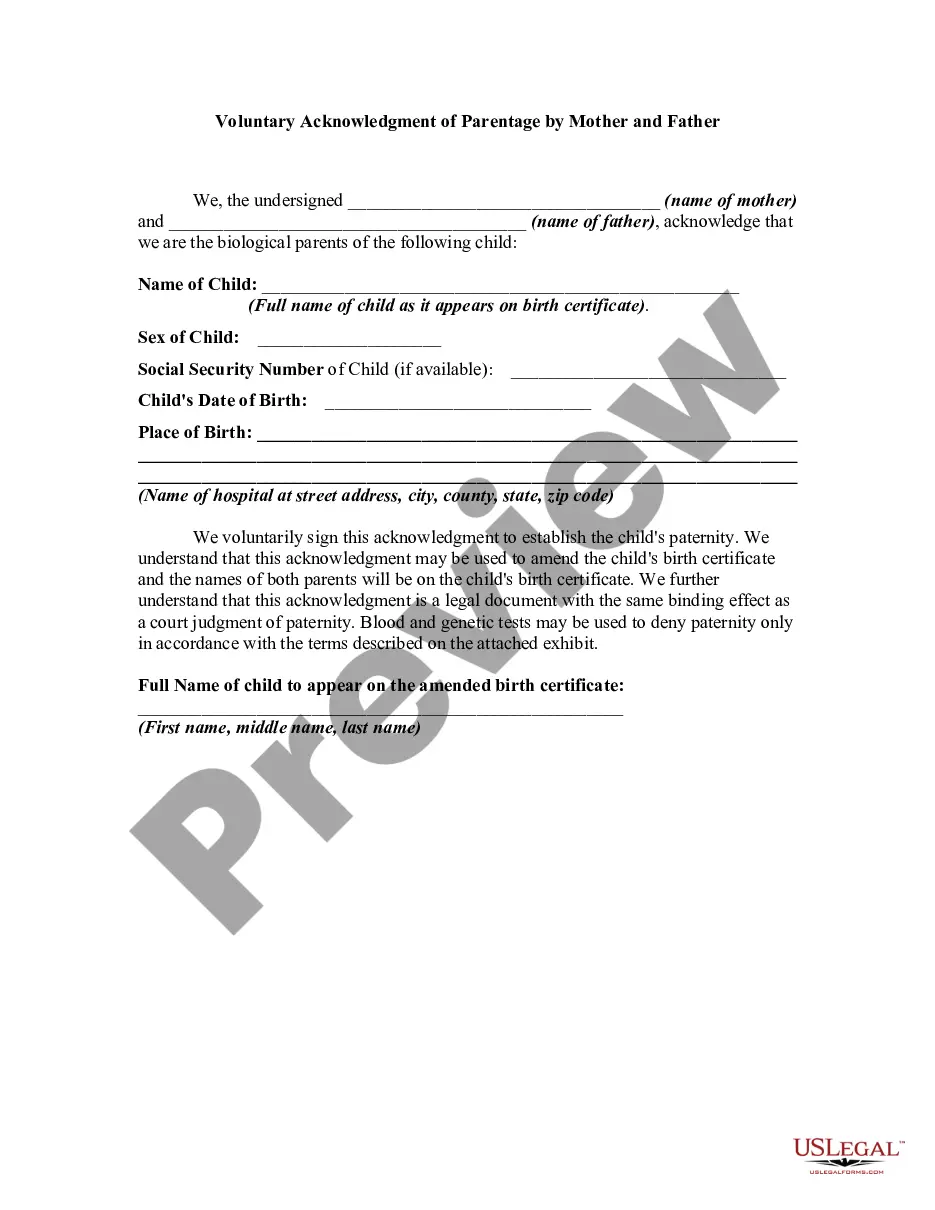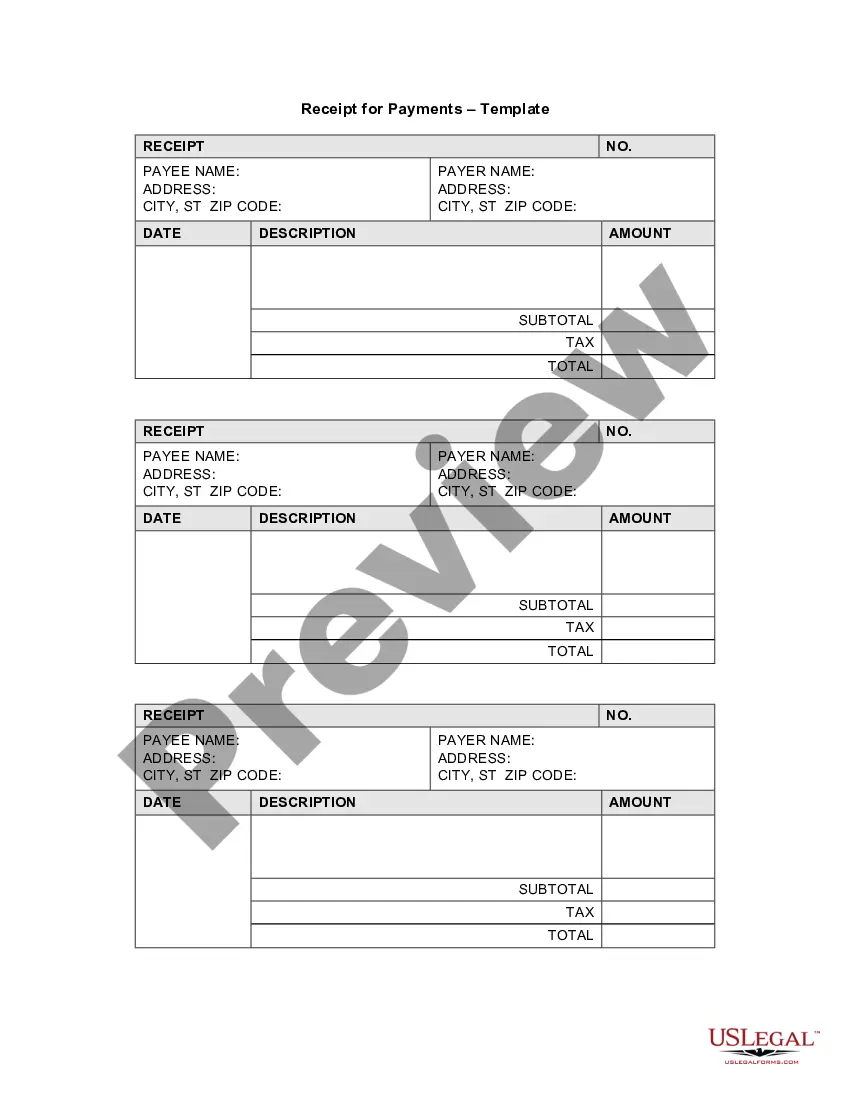Connecticut Receipt Template for Small Business
Description
How to fill out Receipt Template For Small Business?
If you desire to thorough, obtain, or print authentic document templates, utilize US Legal Forms, the largest selection of legal forms, available online.
Employ the website's straightforward and user-friendly search to locate the documents you require.
Various templates for commercial and personal use are categorized by types and states, or keywords.
Step 4. Once you have located the form you need, click on the Buy now button. Choose the pricing plan you prefer and input your details to register for an account.
Step 5. Complete the payment process. You can use your Visa or Mastercard or PayPal account to finalize the transaction.
- Utilize US Legal Forms to discover the Connecticut Receipt Template for Small Business in just a few clicks.
- If you are currently a US Legal Forms user, Log In to your account and click on the Download button to find the Connecticut Receipt Template for Small Business.
- You can also access forms you previously saved in the My documents section of your account.
- If you are using US Legal Forms for the first time, follow these steps.
- Step 1. Ensure you have selected the form for the correct region/state.
- Step 2. Use the Preview option to review the form's details. Remember to check the outline.
- Step 3. If you are not satisfied with the document, utilize the Search field at the top of the screen to find alternative versions of the legal form template.
Form popularity
FAQ
Yes, Microsoft Word provides a variety of receipt templates ready for customization. These templates are designed to help you create clear and professional receipts for your clients. If you're running a small business in Connecticut, consider the Connecticut Receipt Template for Small Business, which is tailored to fulfill specific regional requirements. This tool can greatly enhance the efficiency of your billing system.
To create a receipt for your small business, start with a clear outline of your sales and client details. Use a Word receipt template for convenience; this can help you provide professional-looking documents. The Connecticut Receipt Template for Small Business is specifically designed to meet the needs of local entrepreneurs. By utilizing such templates, you can simplify your book-keeping process and improve customer trust and satisfaction.
Creating a receipt in Word involves opening the program, selecting a template, and entering details relevant to your transaction. You'll want to include the date, a breakdown of services or products sold, payment details, and any additional notes for the customer. Using a Connecticut Receipt Template for Small Business ensures that your receipts are both functional and professional, making your record-keeping easier. This streamlined approach saves you time and effort when accounting.
Indeed, MS Word has multiple receipt templates ready for your use. These templates allow for easy customization, enabling you to add your business logo, colors, and contact information. By choosing a Connecticut Receipt Template for Small Business, you can ensure that your receipt meets all necessary requirements and presents a polished image to your customers. This makes them efficient tools for your small business.
To write a receipt in Microsoft Word, start by opening a new document and selecting a receipt template from the available options. Fill in your business details, the customer's information, and a detailed list of the products or services sold. Including key elements like date, payment method, and any taxes ensures that the document meets your business needs. Consider utilizing a Connecticut Receipt Template for Small Business for guided structure and clarity.
Yes, Microsoft Word offers various invoice templates that you can access. These templates provide a convenient starting point for creating invoices tailored to your business needs. For those looking for more specific options, the Connecticut Receipt Template for Small Business can also be found in similar formats. Utilizing the right template simplifies your billing process and enhances your professionalism.
For small business taxes, it’s essential to keep receipts that document all business-related expenses, including purchases and services. Focus on retaining a Connecticut Receipt Template for Small Business to track these transactions effectively. Additionally, maintain receipts for significant purchases, travel expenses, and advertising costs, as they can all provide deductions on your tax returns. Keeping organized records will make tax season much simpler.
Creating your own receipt involves selecting the right format and including crucial details like the transaction date, service or product description, and payment method. Using a Connecticut Receipt Template for Small Business can simplify this process. Choose a template that suits your business style, fill in your unique details, and customize it as needed. This personalized approach enhances customer trust and streamlines your accounting.
To create a simple payment receipt, start by including essential details like the date, amount received, and the payer's name. You can use a Connecticut Receipt Template for Small Business to ensure a professional appearance and organization. Simply fill in the relevant information and print it out or send it electronically. A well-structured receipt helps maintain clear records for both you and your customers.
To make a receipt for your small business, first, identify the details you need to include, such as your business name, customer information, items sold, prices, and total amounts. You can design your receipt using word processing software or choose an online platform like uslegalforms to find a suitable Connecticut Receipt Template for Small Business. This template will guide you in creating a professional receipt that meets all legal requirements, making it easier for both you and your customers.