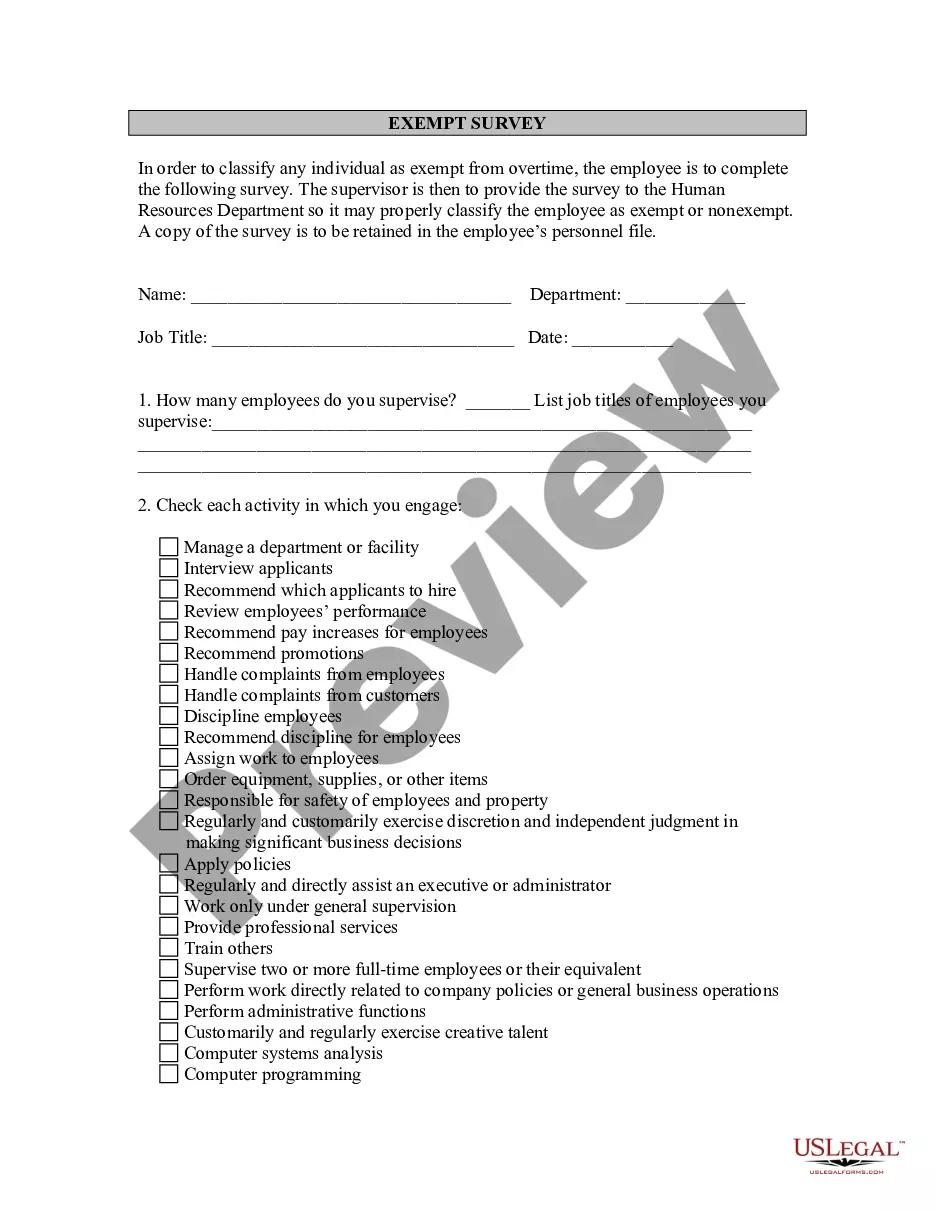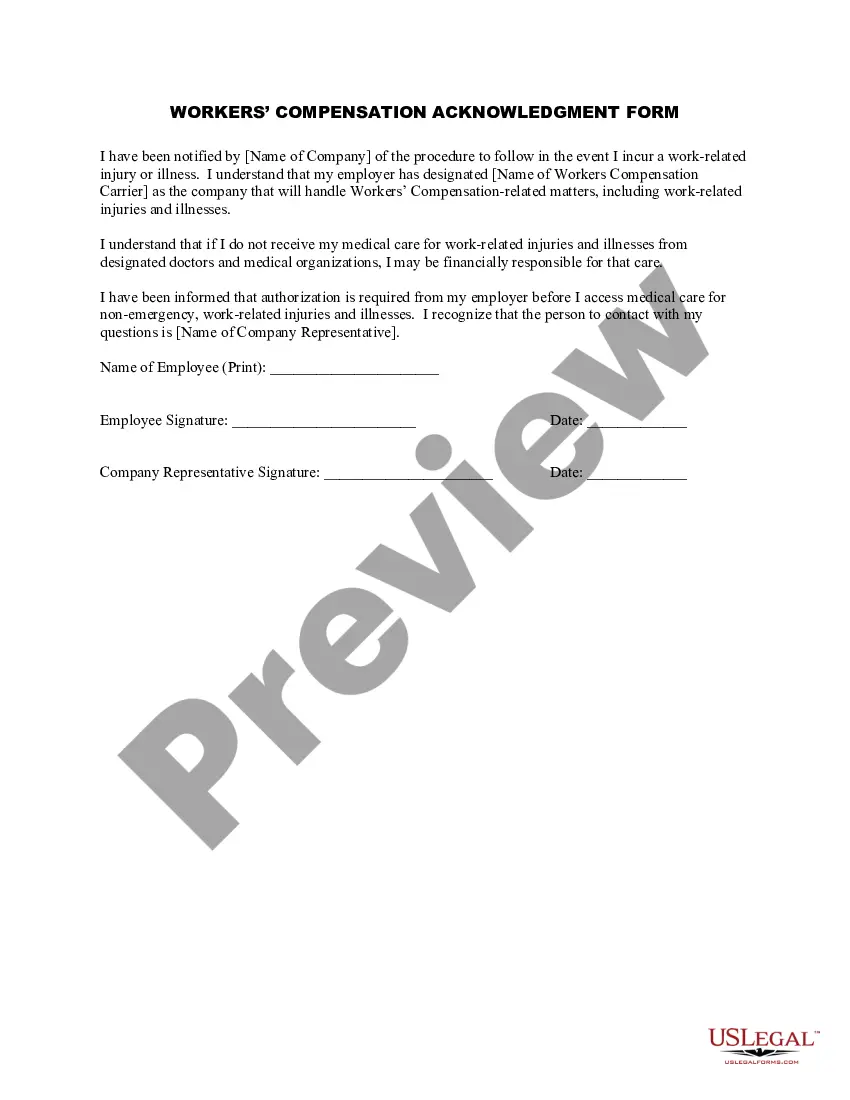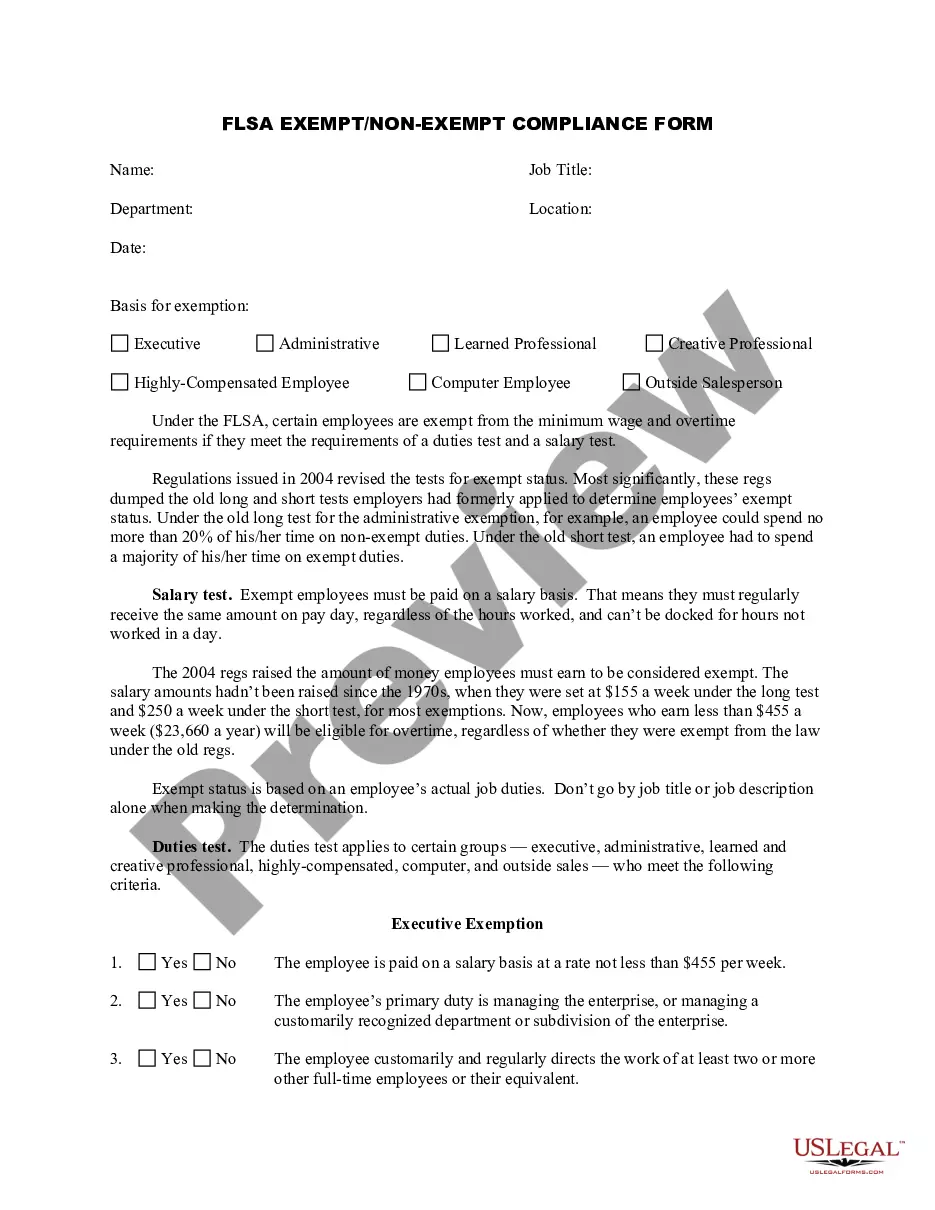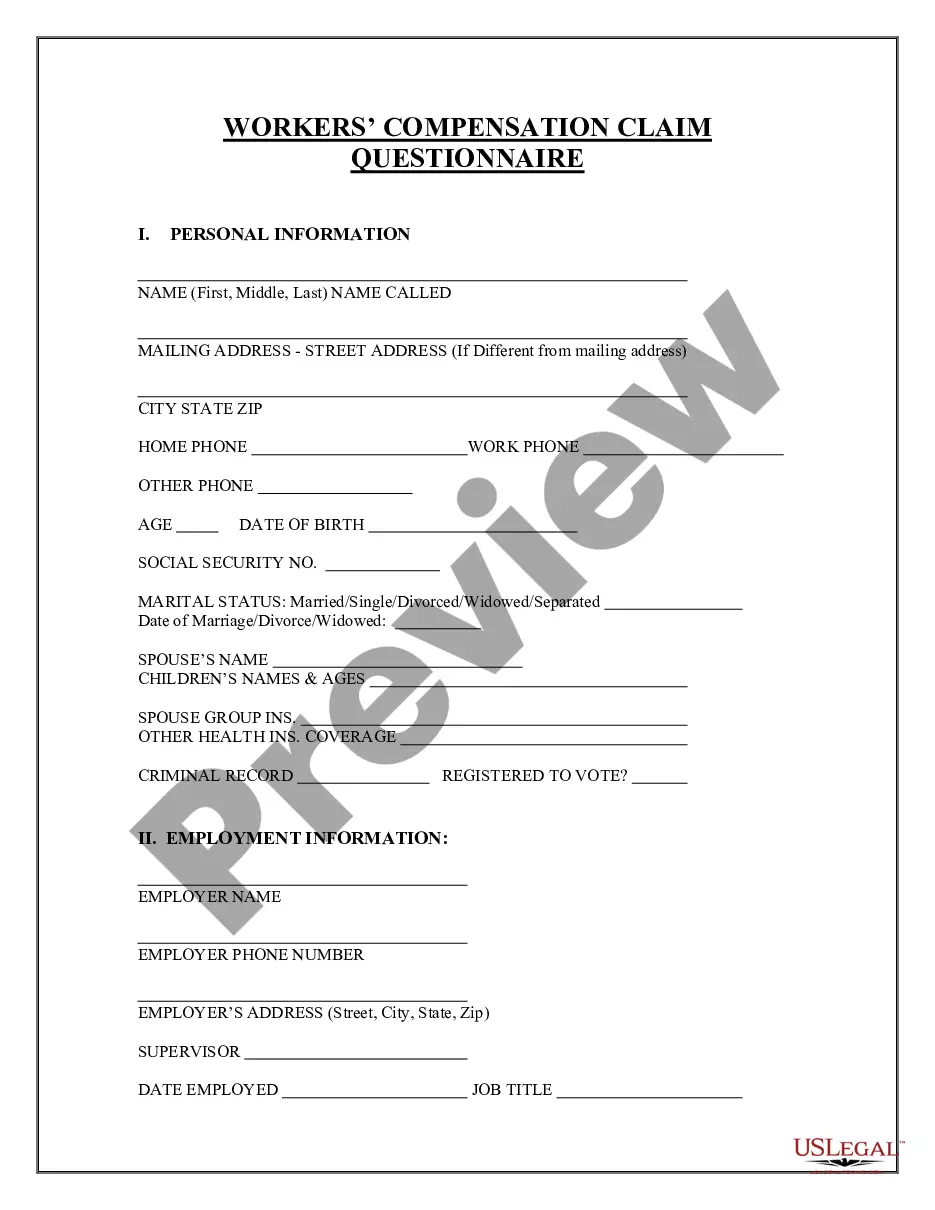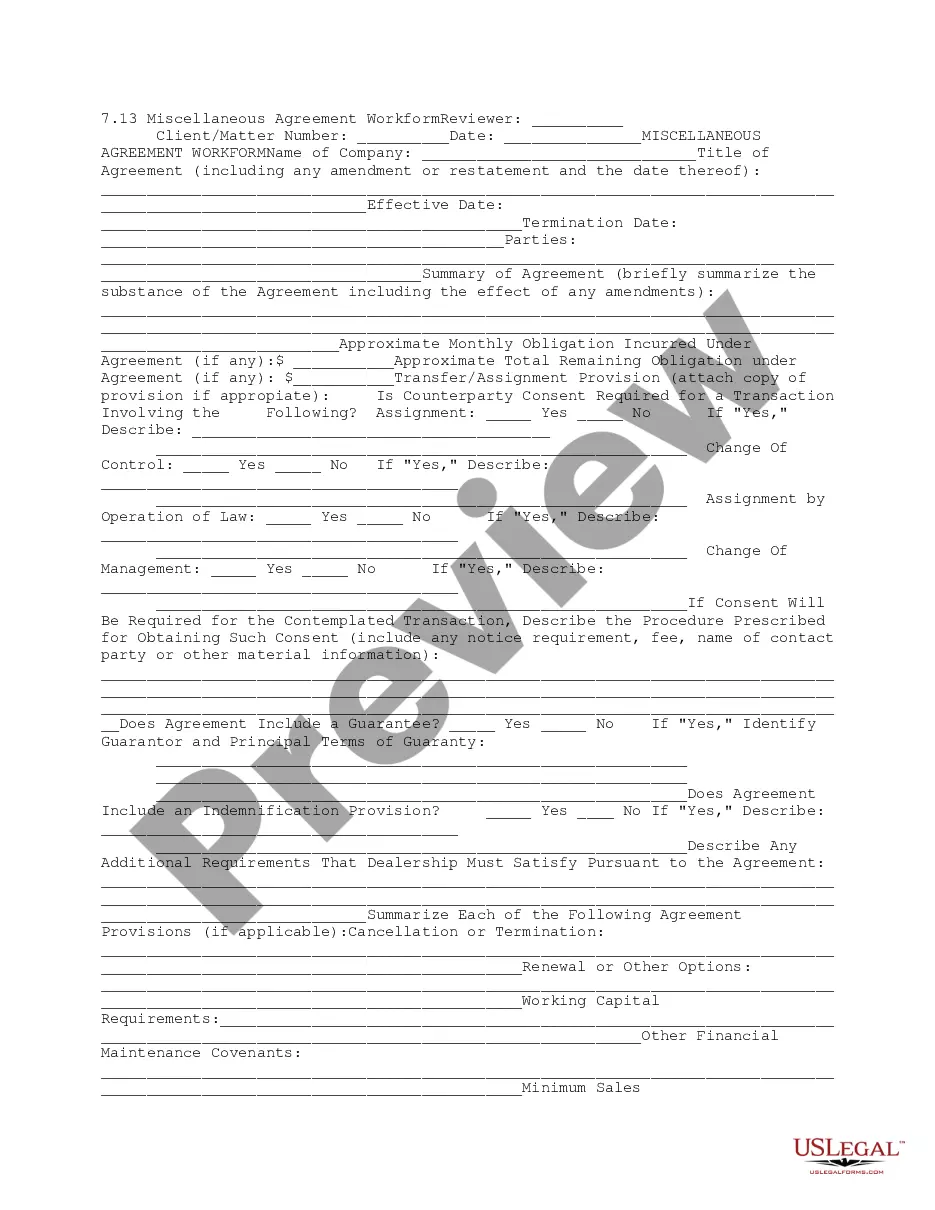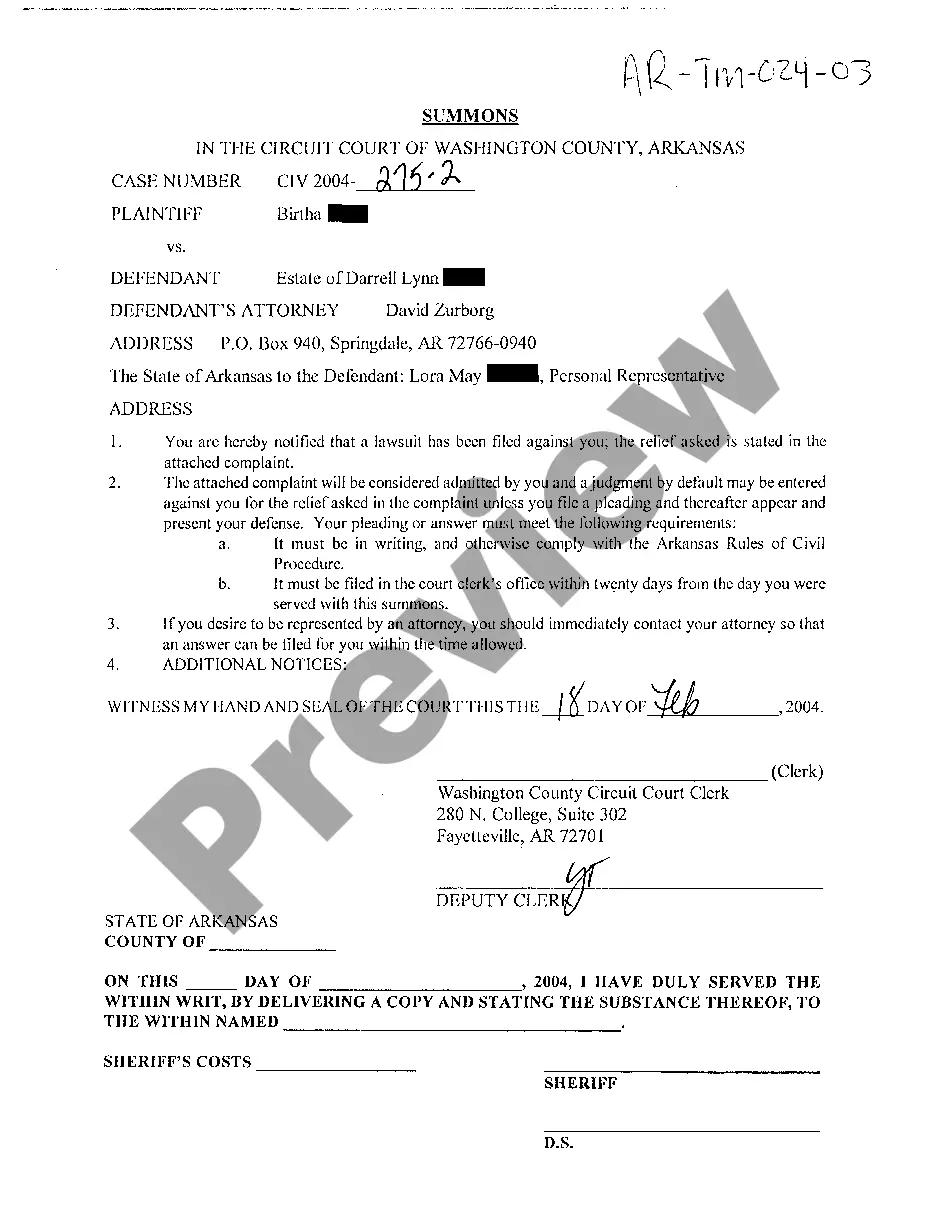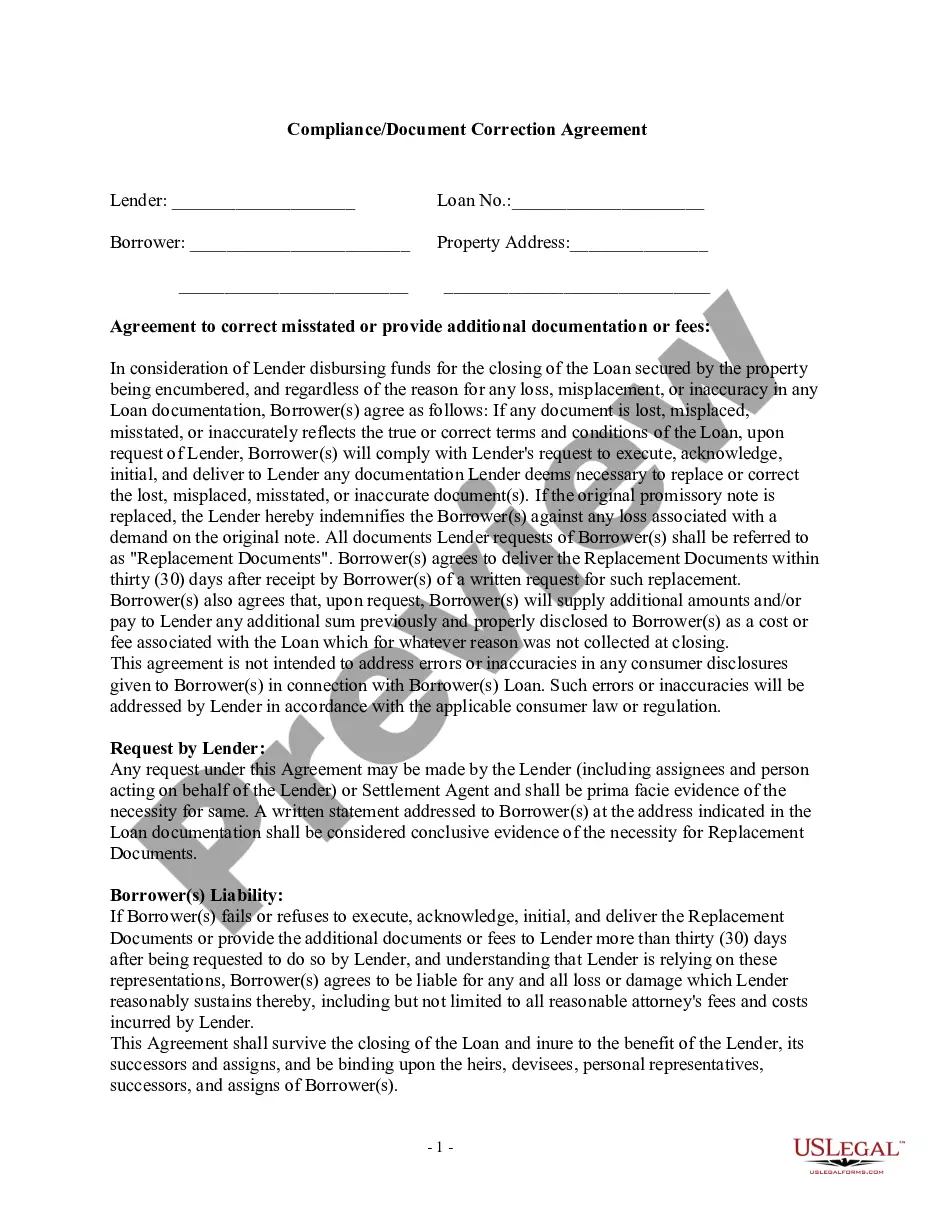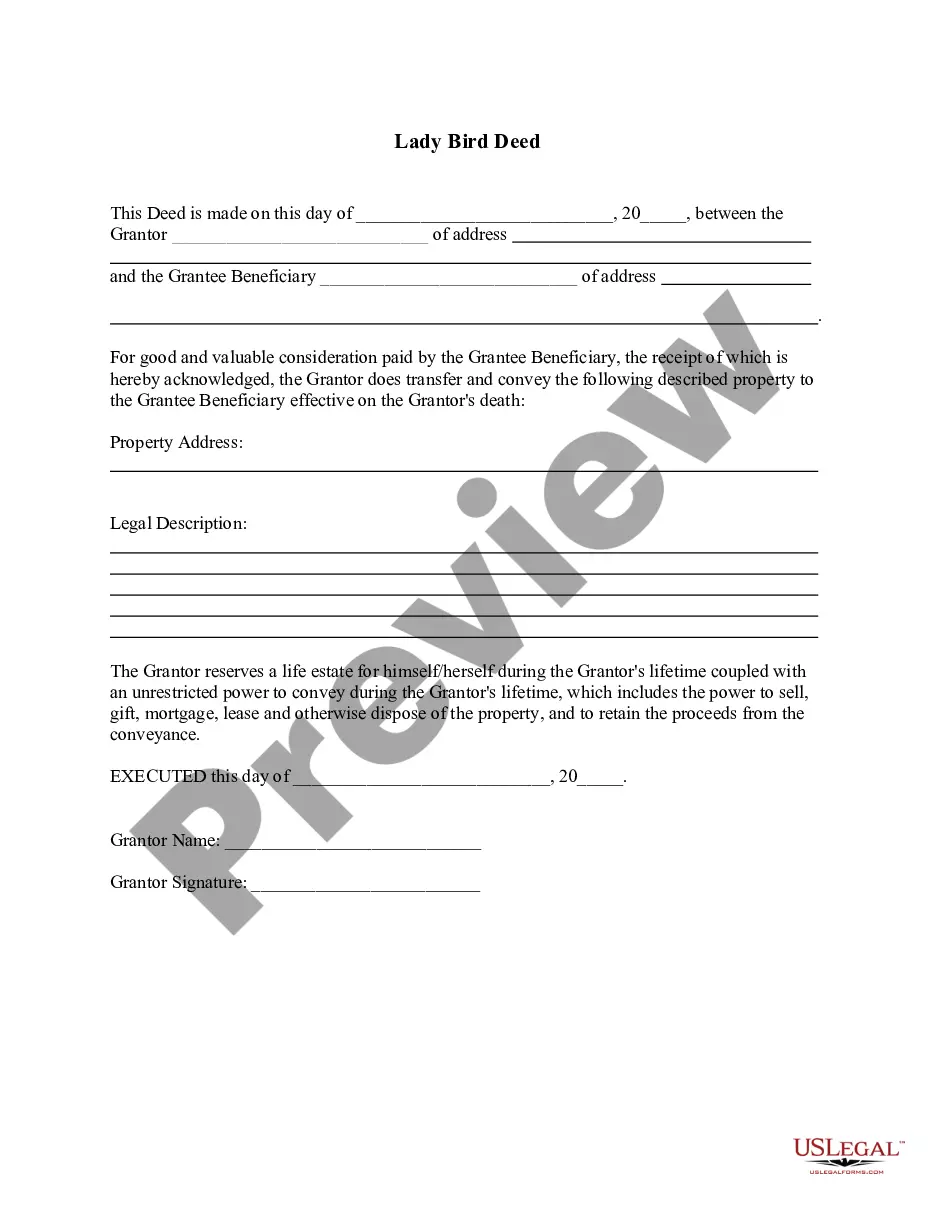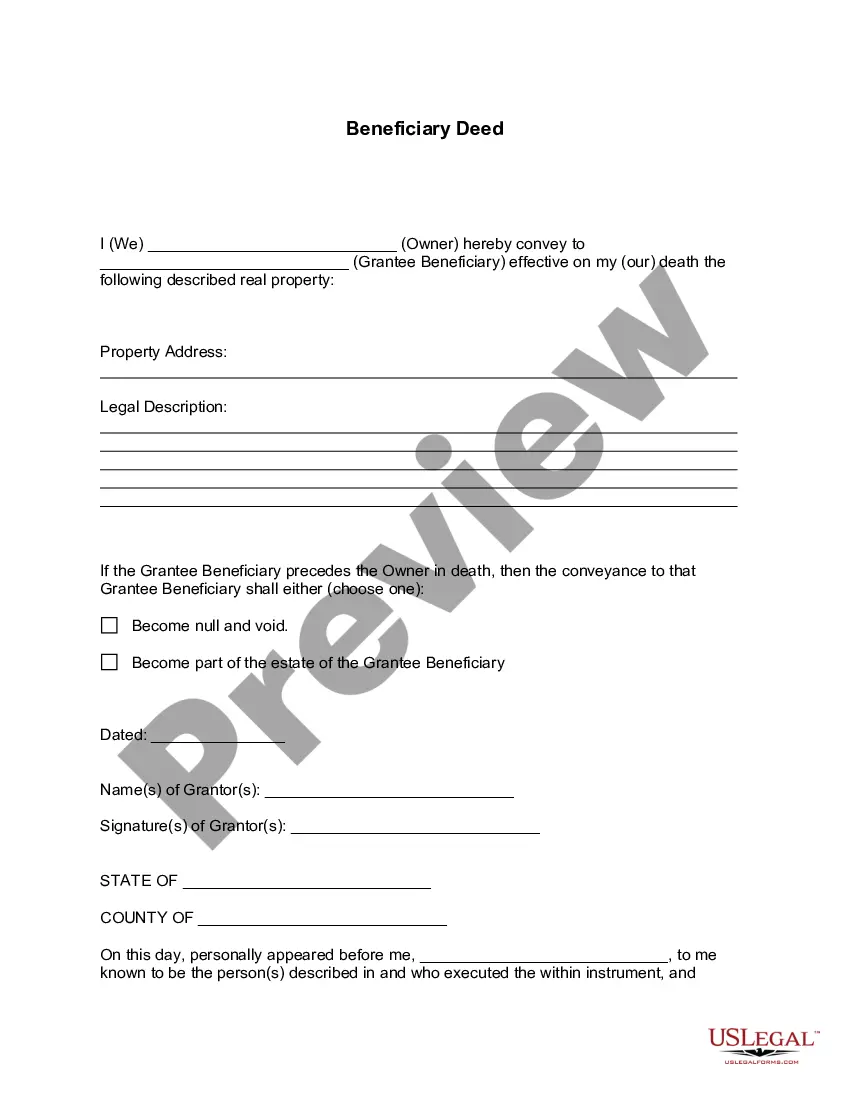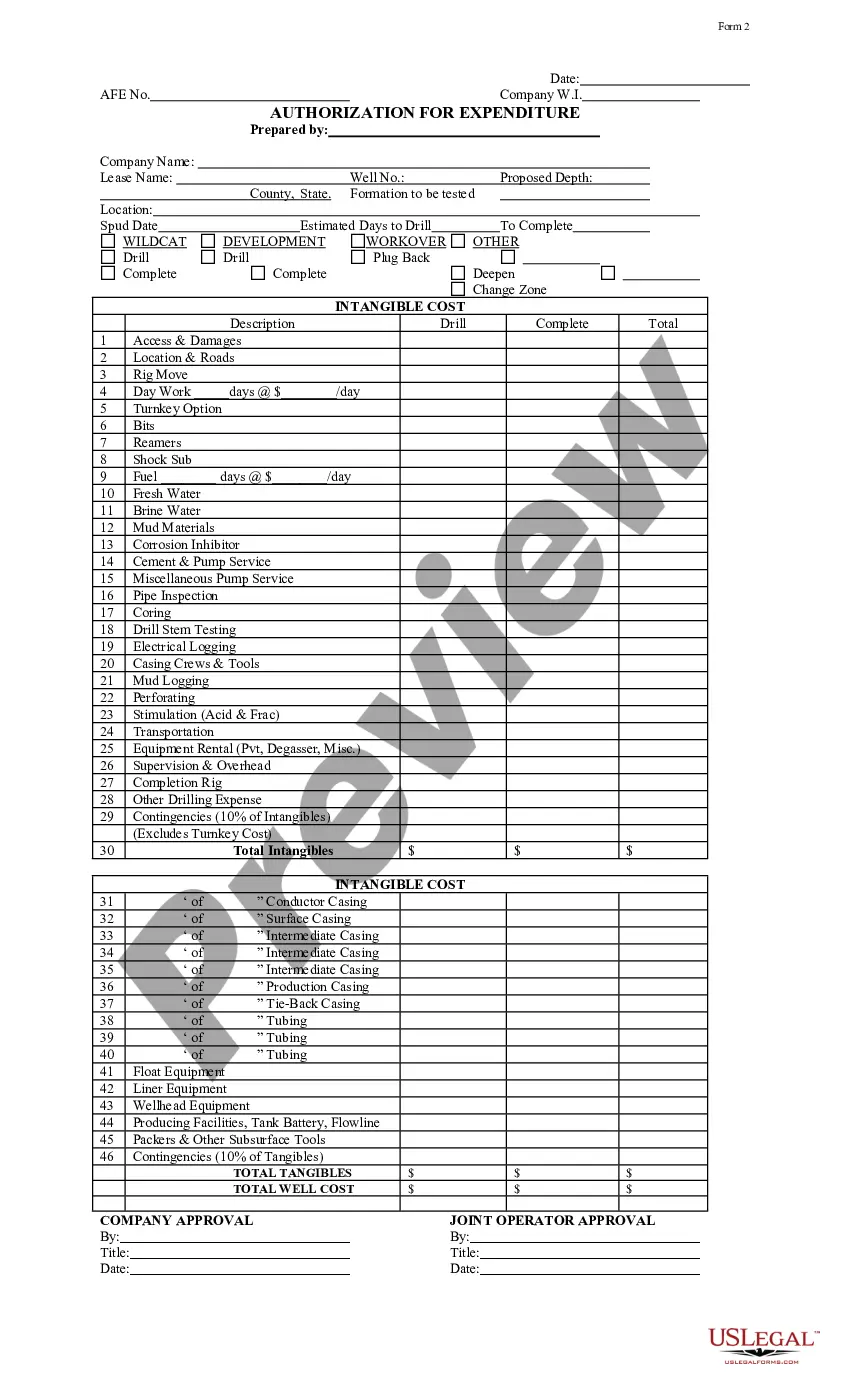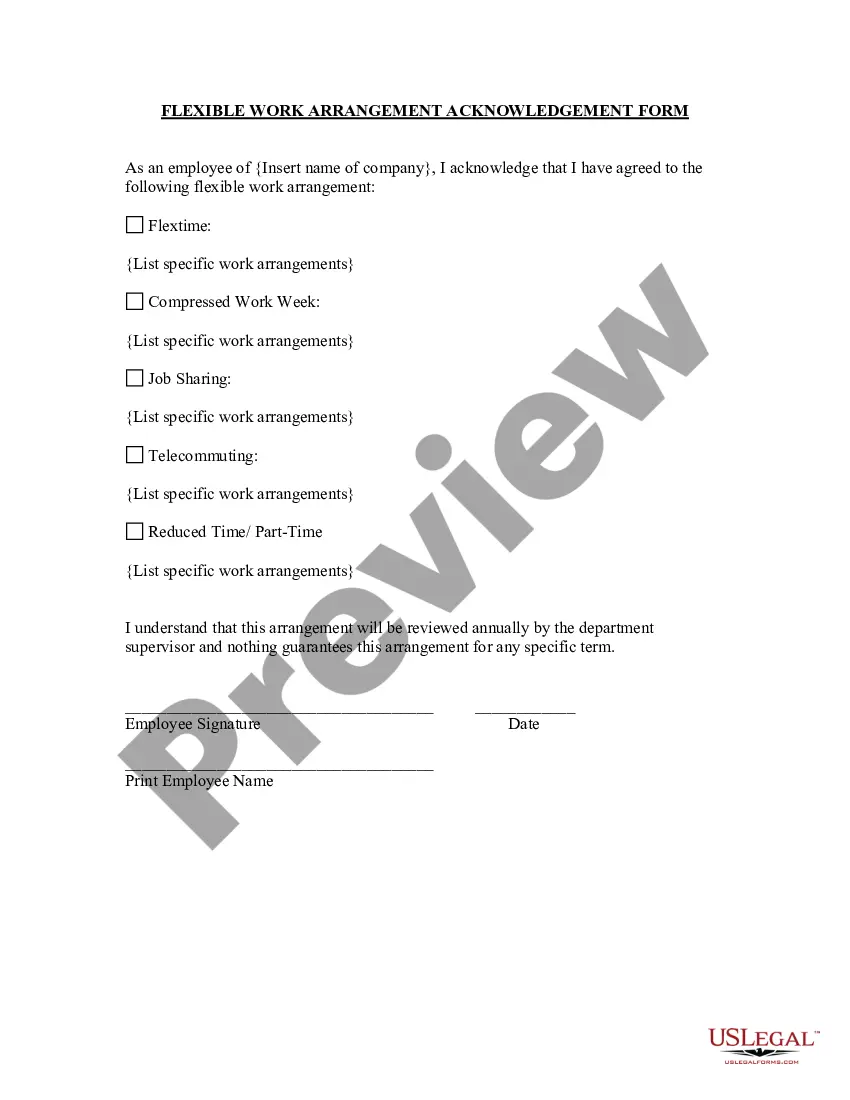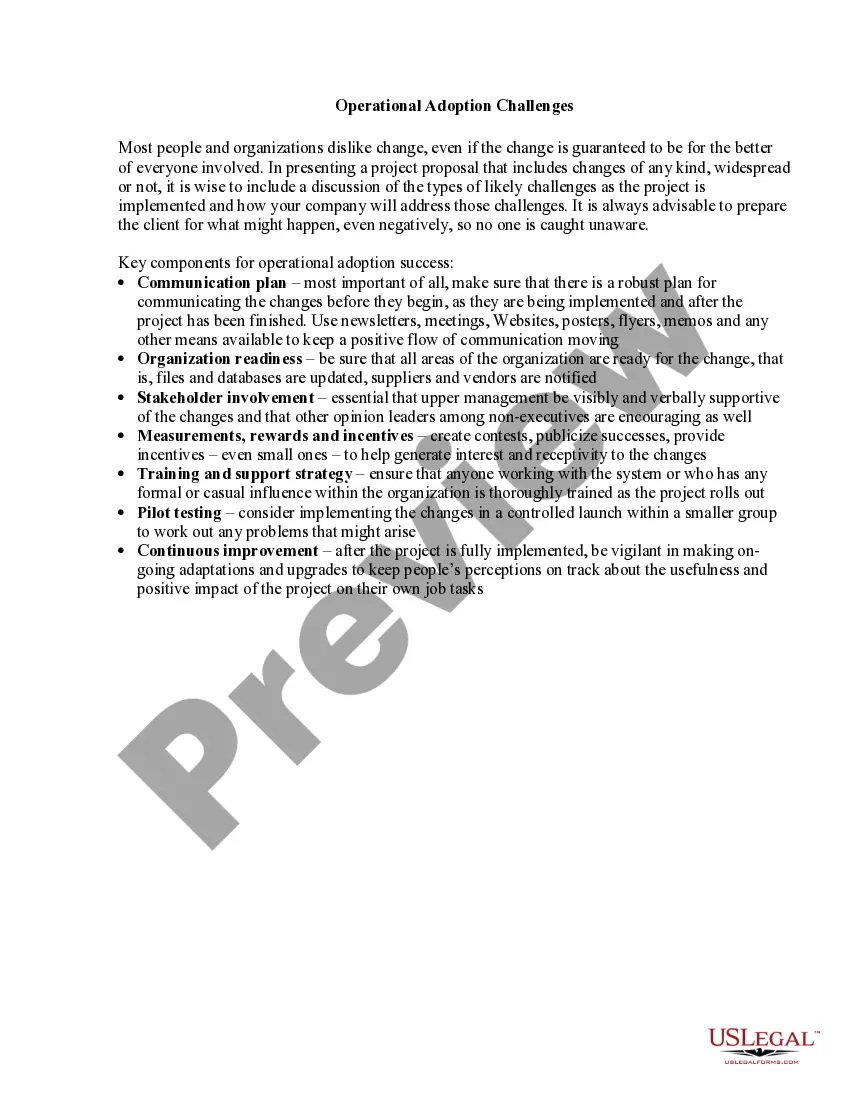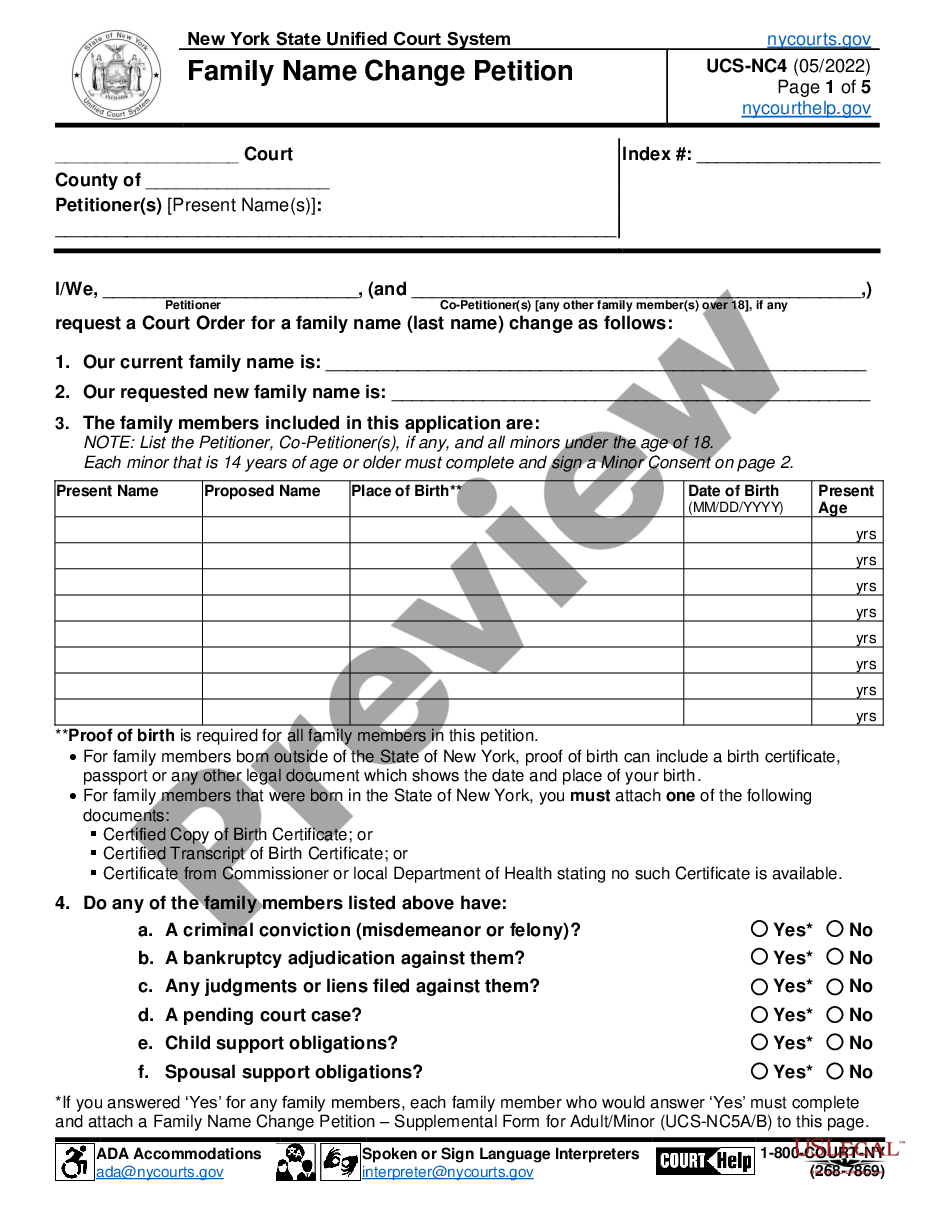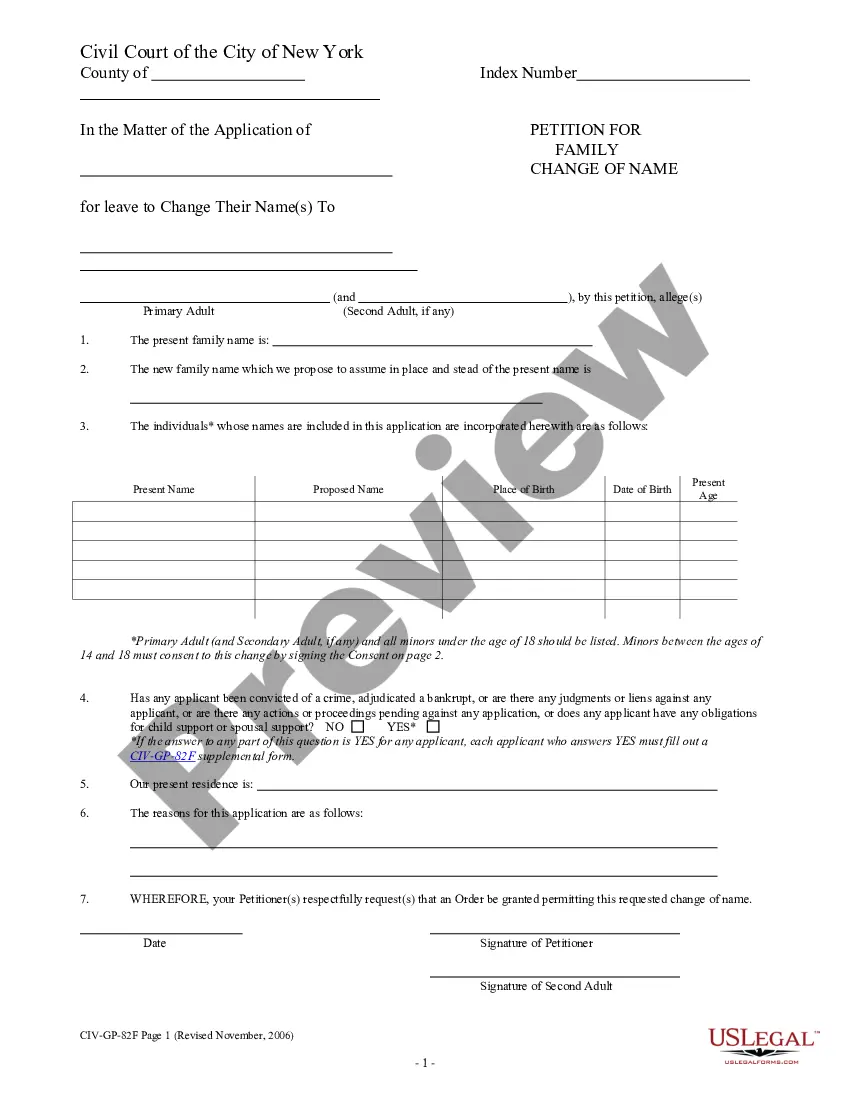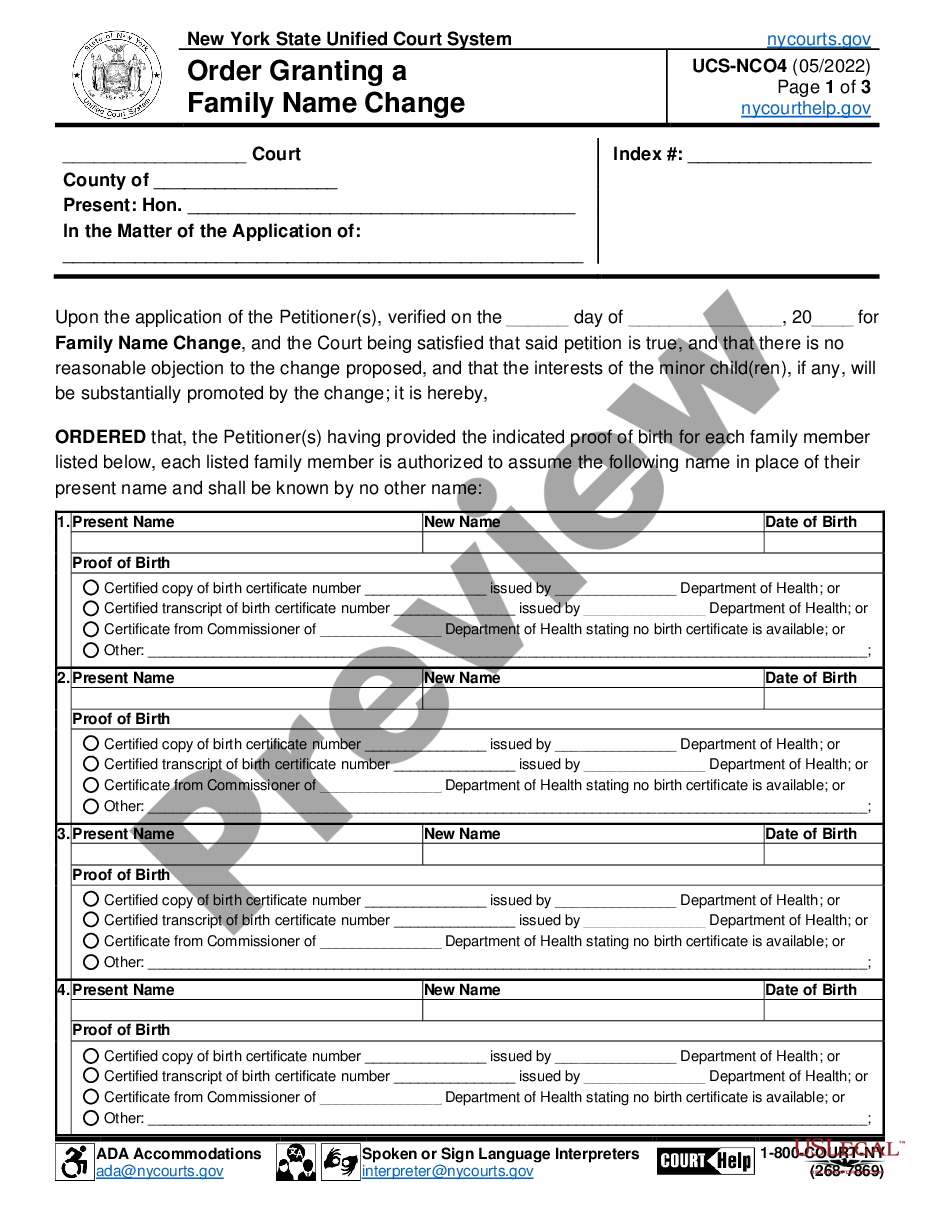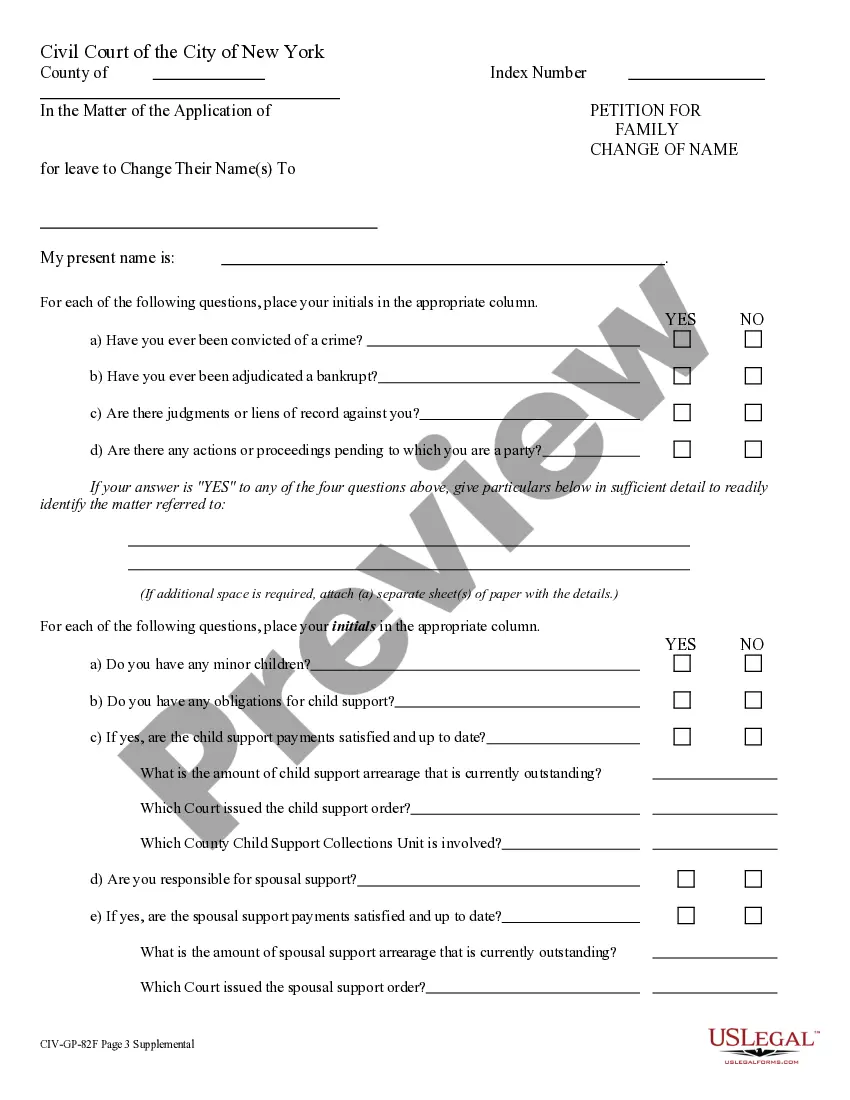Connecticut Filing Status and Exemption Form
Description
Get your form ready online
Our built-in tools help you complete, sign, share, and store your documents in one place.
Make edits, fill in missing information, and update formatting in US Legal Forms—just like you would in MS Word.
Download a copy, print it, send it by email, or mail it via USPS—whatever works best for your next step.
Sign and collect signatures with our SignNow integration. Send to multiple recipients, set reminders, and more. Go Premium to unlock E-Sign.
If this form requires notarization, complete it online through a secure video call—no need to meet a notary in person or wait for an appointment.
We protect your documents and personal data by following strict security and privacy standards.
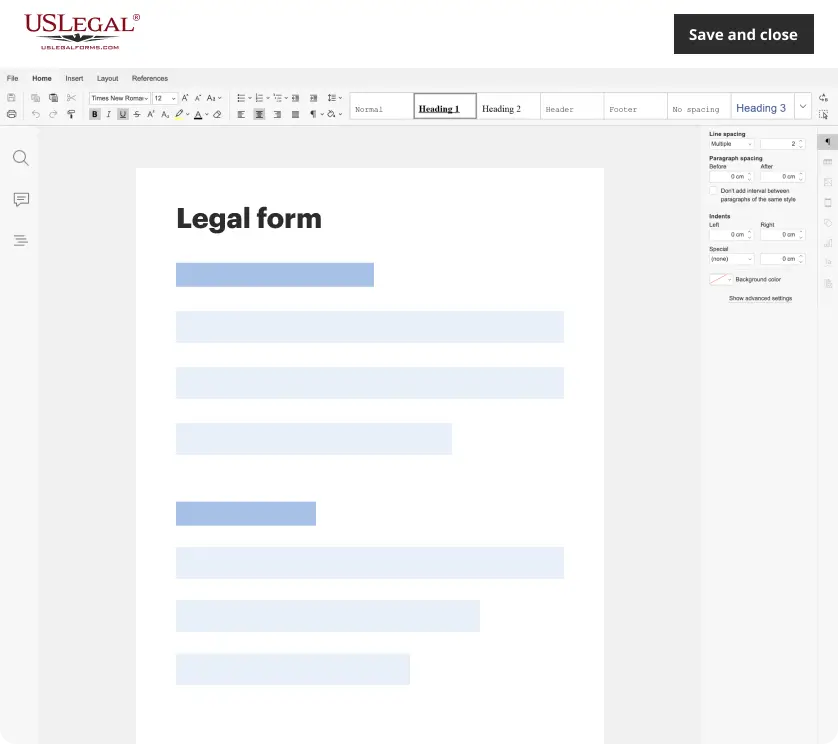
Make edits, fill in missing information, and update formatting in US Legal Forms—just like you would in MS Word.
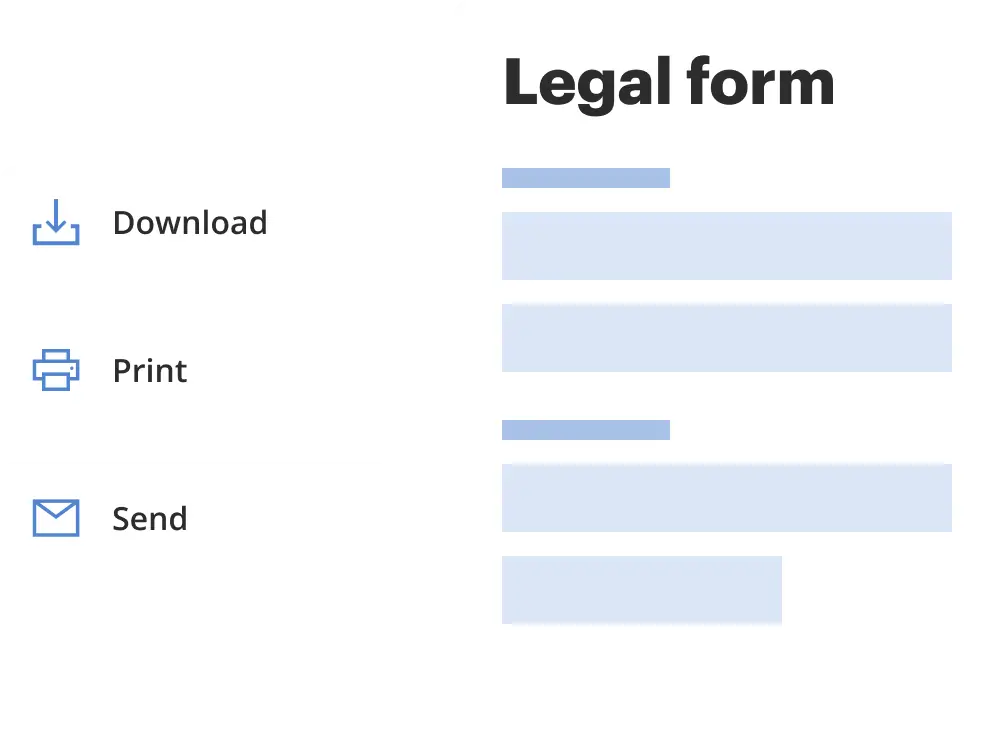
Download a copy, print it, send it by email, or mail it via USPS—whatever works best for your next step.
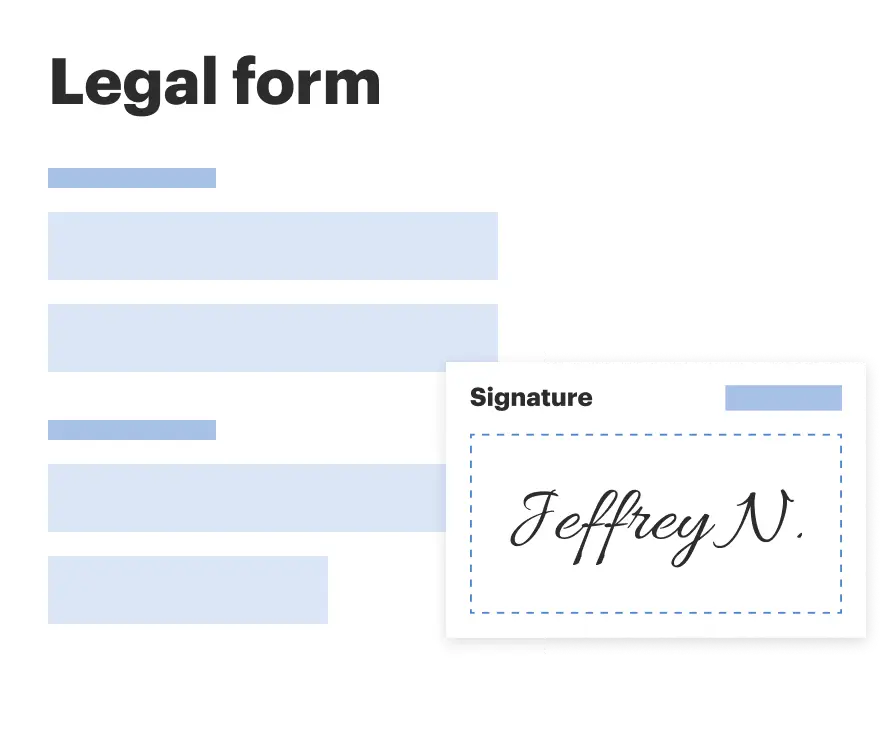
Sign and collect signatures with our SignNow integration. Send to multiple recipients, set reminders, and more. Go Premium to unlock E-Sign.
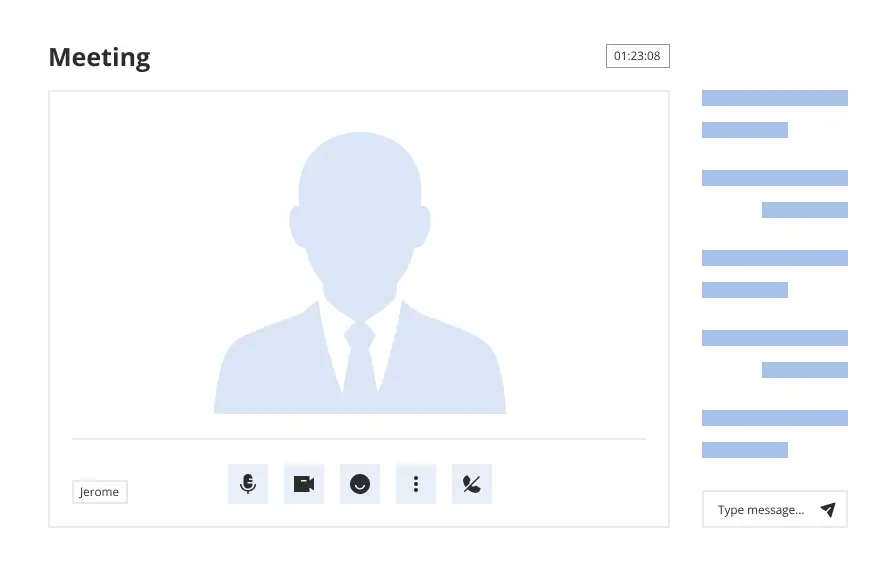
If this form requires notarization, complete it online through a secure video call—no need to meet a notary in person or wait for an appointment.
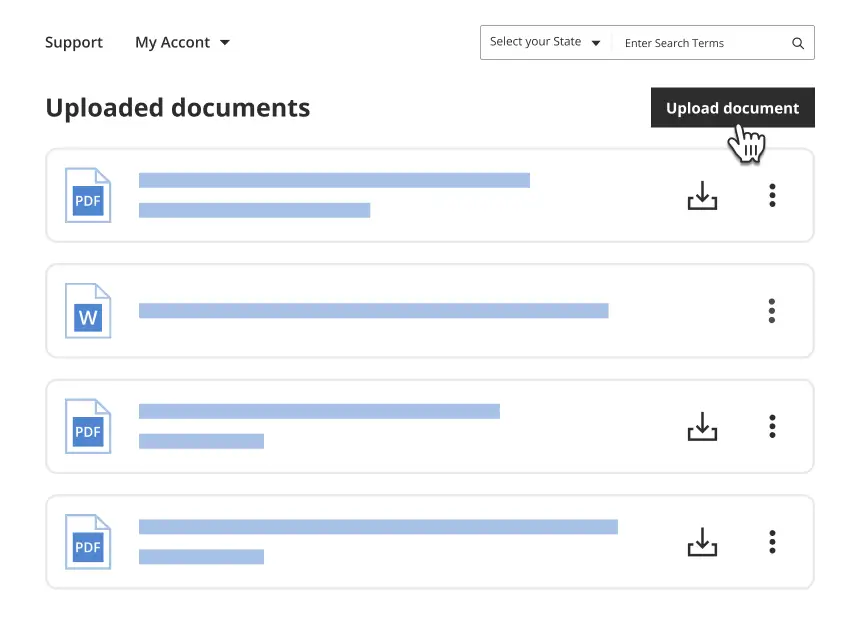
We protect your documents and personal data by following strict security and privacy standards.
Looking for another form?
How to fill out Connecticut Filing Status And Exemption Form?
The greater the number of documents you are required to produce - the more anxious you become.
You can locate a vast array of Connecticut Filing Status and Exemption forms online, however, you're unsure which ones to rely on.
Eliminate the stress of obtaining samples by using US Legal Forms for easier access.
Input the necessary information to create your account and process your payment using PayPal or a credit card. Choose a convenient file format and download your template. You can find every document you retrieve in the My documents section. Visit there to complete a new version of your Connecticut Filing Status and Exemption. Even with professionally prepared templates, it’s still advisable to consult a local legal expert to verify that your completed form is accurately filled out. Achieve more for less with US Legal Forms!
- If you possess a US Legal Forms subscription, Log In to your account, and you will see the Download button on the Connecticut Filing Status and Exemption’s page.
- If you’re new to our website, complete the registration process by following these steps.
- Verify that the Connecticut Filing Status and Exemption is acceptable in your locality.
- Review your selection by examining the description or utilizing the Preview feature if available for the selected document.
- Click Buy Now to initiate the registration process and select a pricing plan that suits your requirements.
Form popularity
FAQ
To change your filing status to exempt, you should fill out a new W-4 form with your employer, indicating your exemption status. This process requires you to meet specific eligibility criteria to ensure compliance with tax laws. It is crucial to understand how this change affects your Connecticut Filing Status and Exemption Form before submitting. Additionally, consider using online resources, like uslegalforms, to guide you through any paperwork involved.
Filing exemption means that you are exempt from paying federal income tax, which can occur under specific conditions. This status is often claimed on your tax forms, indicating that you did not earn enough income to be taxed. When you complete your Connecticut Filing Status and Exemption Form, clearly marking your exemption status can simplify your tax obligations and clarify your financial situation.
The personal exemption in Connecticut refers to a specific amount that reduces your total taxable income. In recent years, this exemption has been phased out, but it remains essential in determining your tax obligations. Filling out the Connecticut Filing Status and Exemption Form accurately helps ensure you account for any exemptions available to you, based on your personal circumstances.
Claiming exemption status can be advantageous if you meet specific criteria. This status allows you to avoid withholding taxes if you had no tax liability the previous year and expect none for the current year. When completing your Connecticut Filing Status and Exemption Form, ensure you understand the implications of claiming exemption status to prevent any unexpected tax bills.
Filing status A in Connecticut refers to the classification of a taxpayer who is single and not head of household. This status impacts how your income is taxed and what exemptions you can claim. Understanding your status is crucial for accurately completing your Connecticut Filing Status and Exemption Form. With this knowledge, you can maximize your tax benefits.
You can obtain Connecticut State Tax Forms directly from the Connecticut Department of Revenue Services website. Additionally, you can find the Connecticut Filing Status and Exemption Form on the UsLegalForms platform, which offers an easy, organized way to access all necessary tax forms. Always ensure you have the latest version of the forms to avoid any issues during filing.
To claim exempt on your CT W4, you'll need to complete this form according to the guidelines provided by the Connecticut Filing Status and Exemption Form. Ensure that you check the correct box indicating your exempt status and provide the necessary supporting details. Consistency in your documentation is vital, and using UsLegalForms can simplify this process with user-friendly templates and instructions.
There can be penalties for incorrectly claiming exempt on your taxes. If you claim exempt and do not qualify, you may face unexpected tax liabilities and potential penalties during filing. To avoid this, ensure that you understand eligibility criteria thoroughly by utilizing the Connecticut Filing Status and Exemption Form. The UsLegalForms platform can support you in making informed decisions and maintaining compliance.
To change your tax status to exempt, you must fill out the Connecticut Filing Status and Exemption Form and submit it to your employer. Ensure you include all necessary details that validate your exemption status. It is crucial to update your status promptly, especially if your financial situation changes. For easy-to-follow instructions, consider using UsLegalForms to streamline your paperwork.
To become exempt from filing taxes, you need to complete the Connecticut Filing Status and Exemption Form accurately. This form should clearly state your eligibility for exemption status, which can often include earning below a certain income level. It's important to submit this form to your employer at the start of the tax year. The UsLegalForms platform offers accessible resources to guide you through this process.