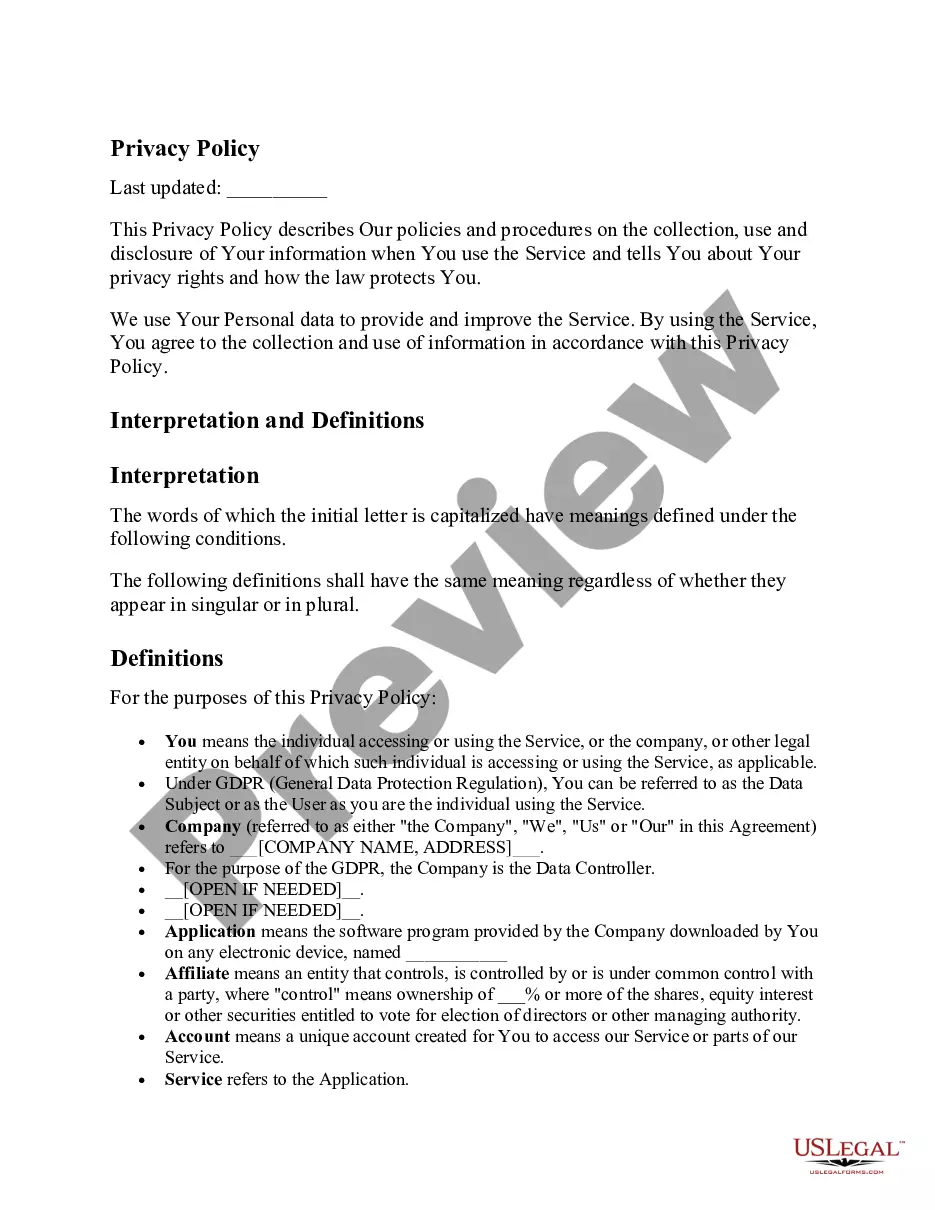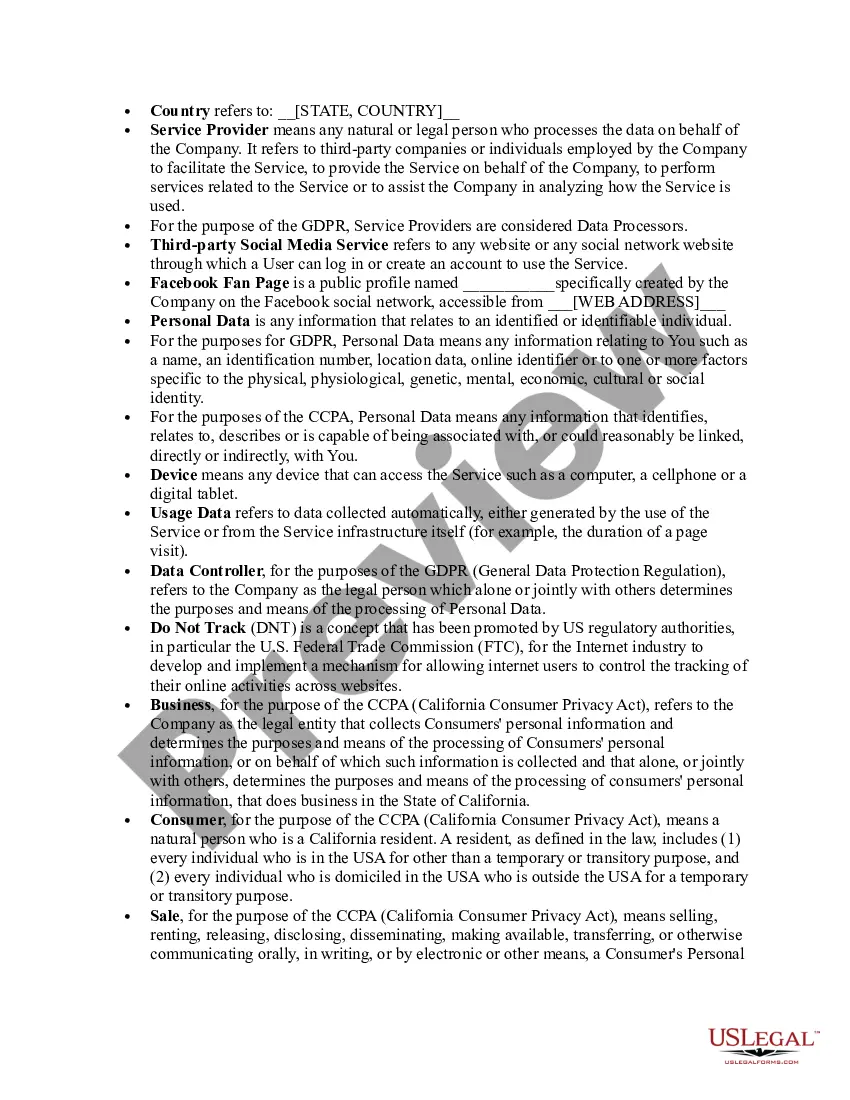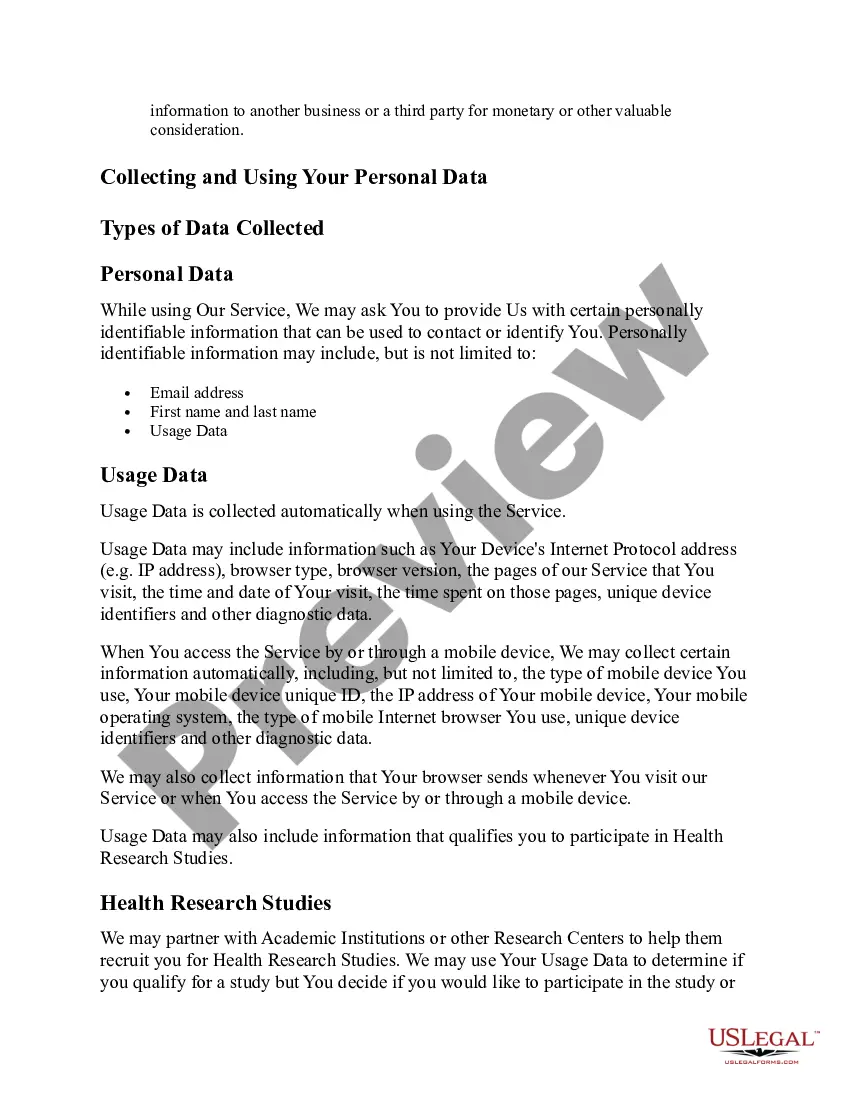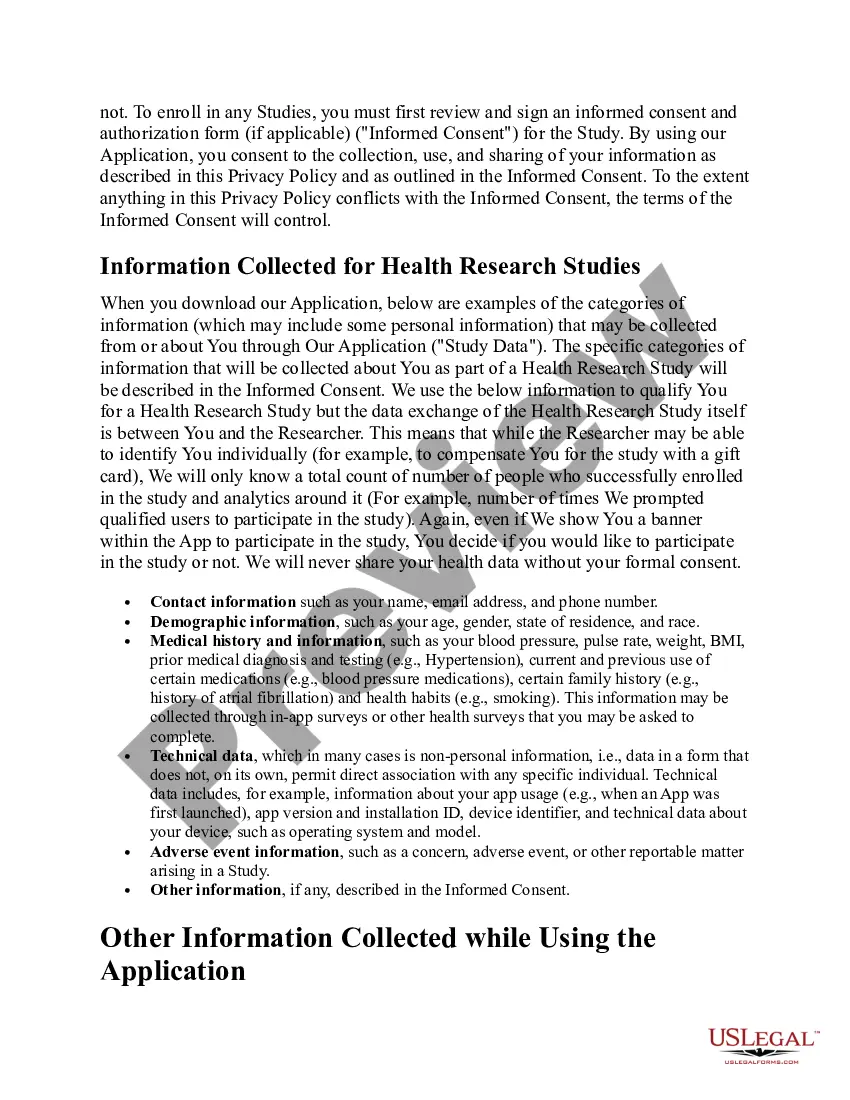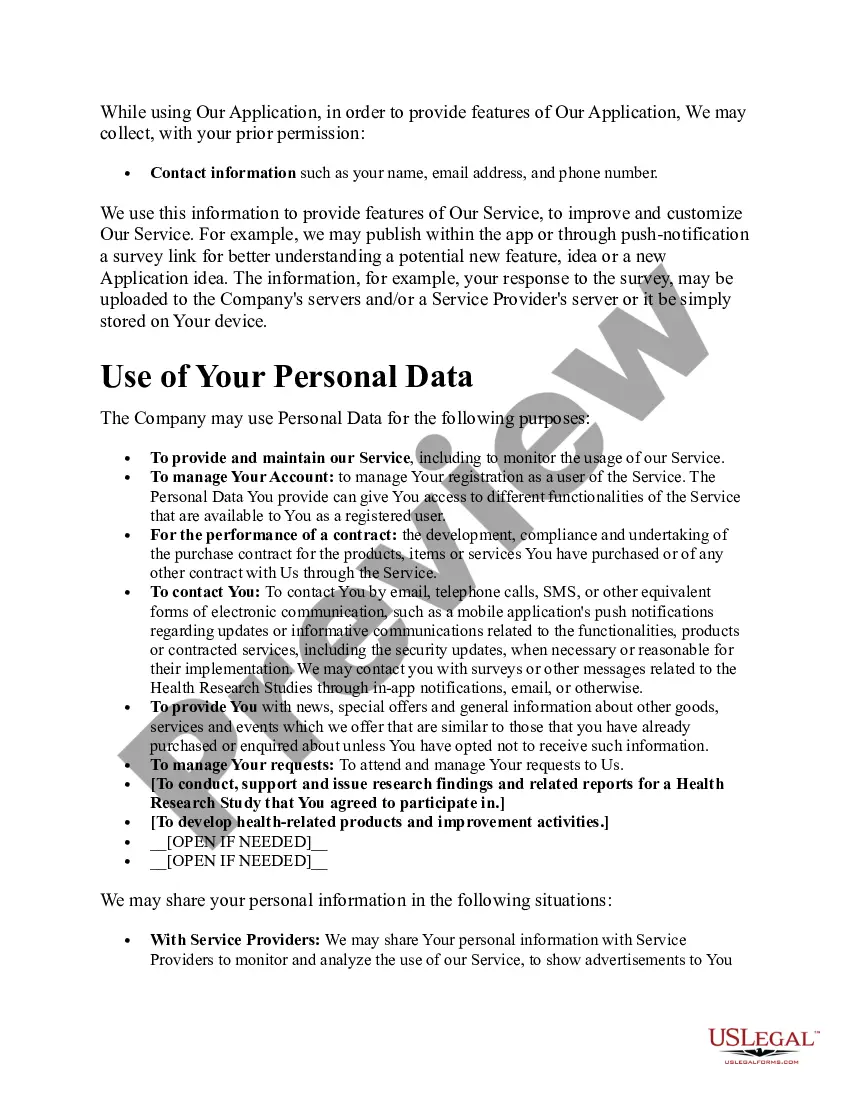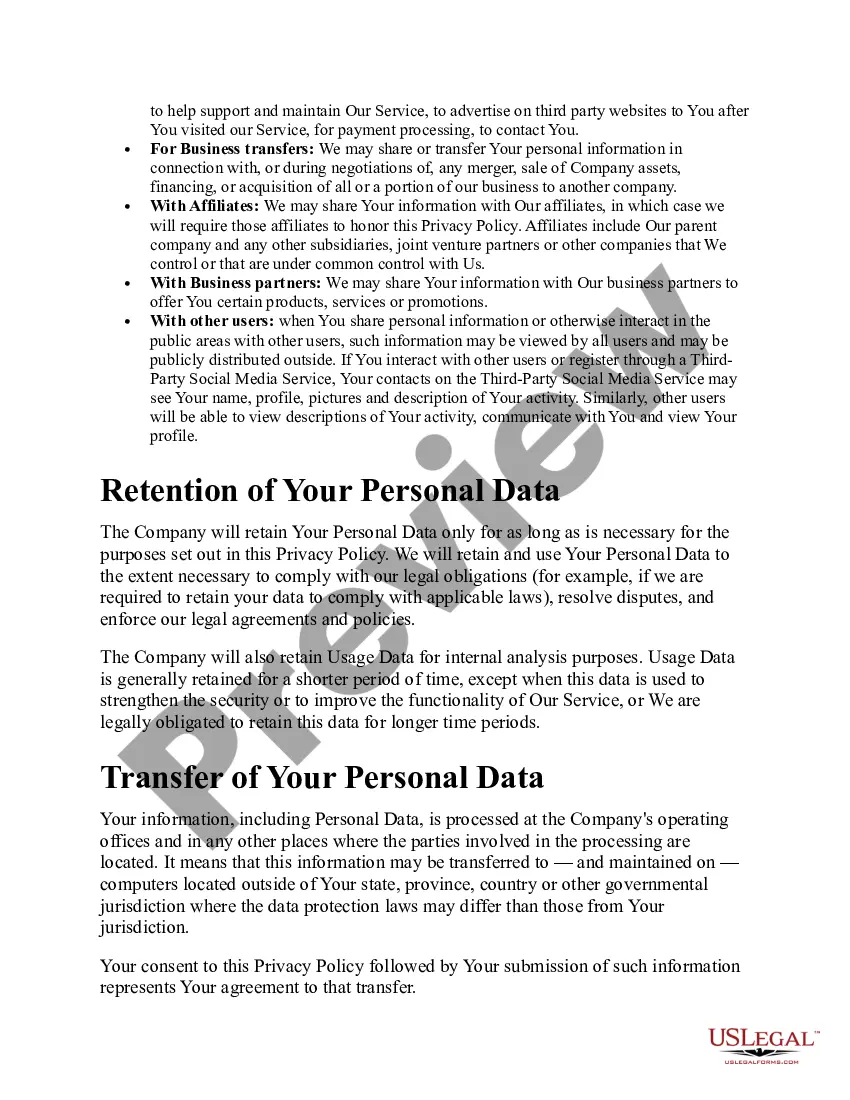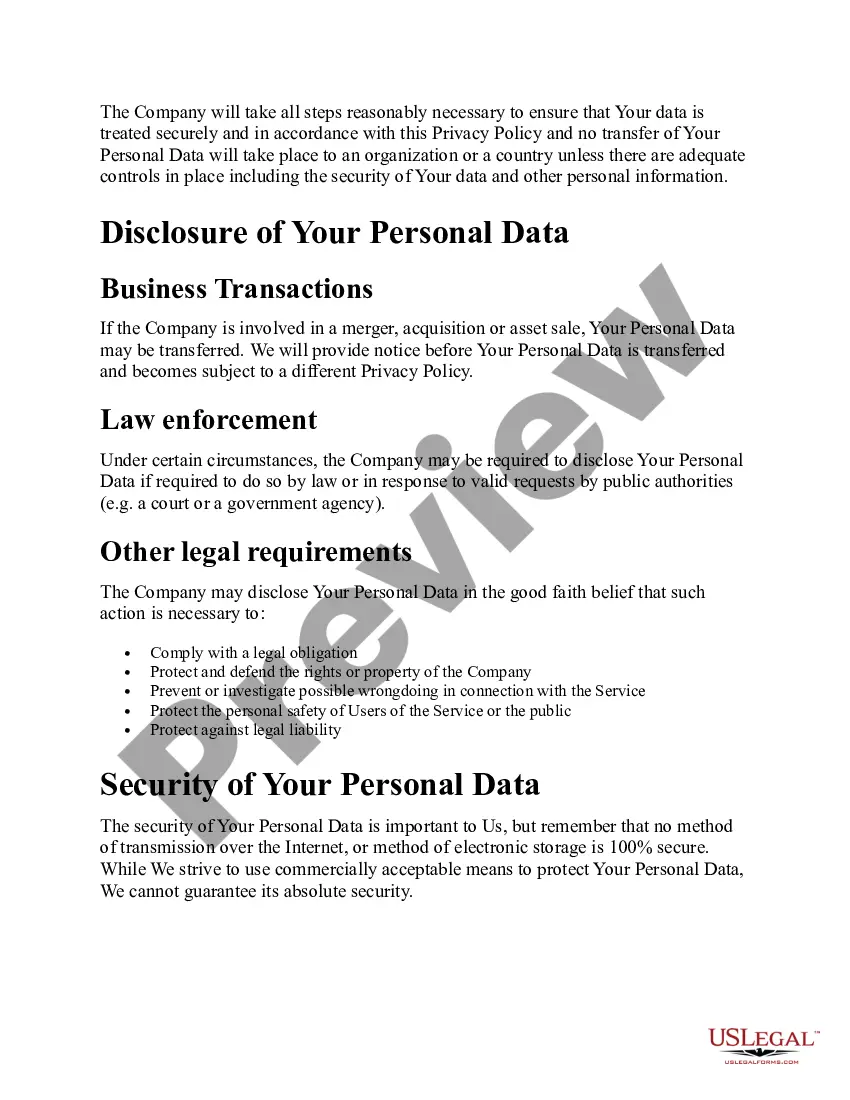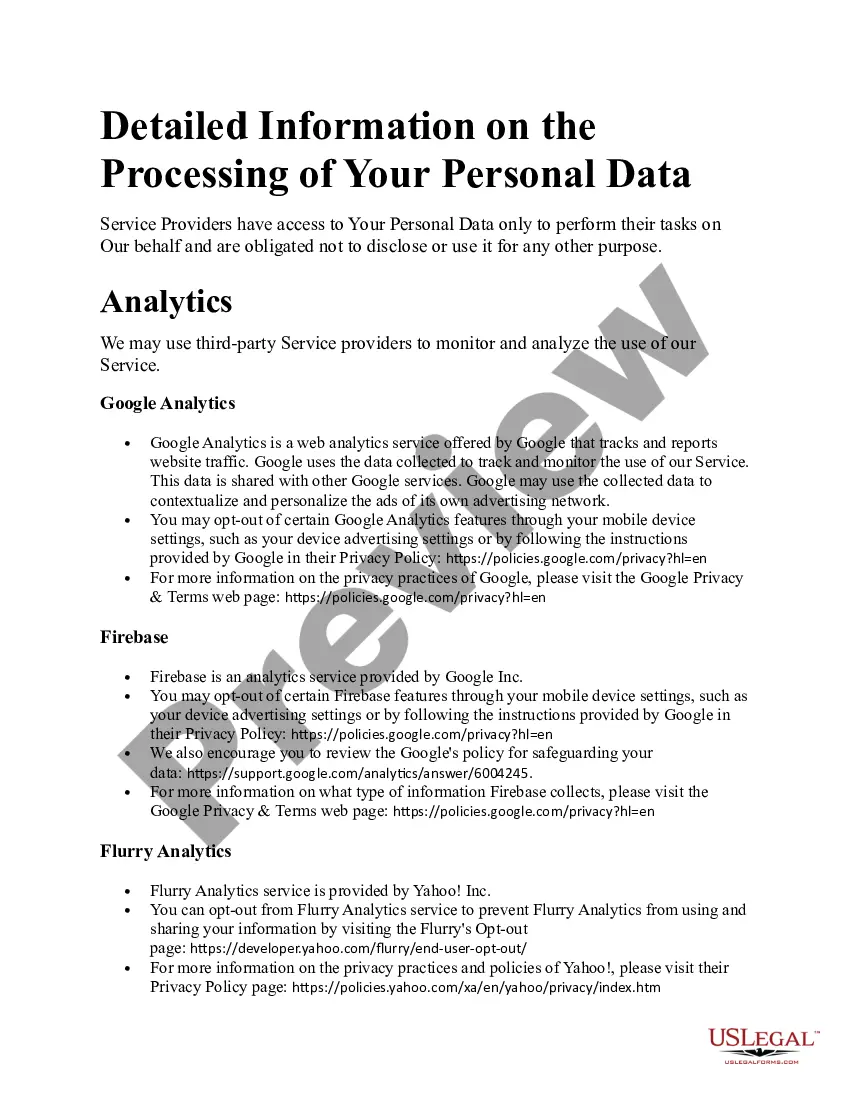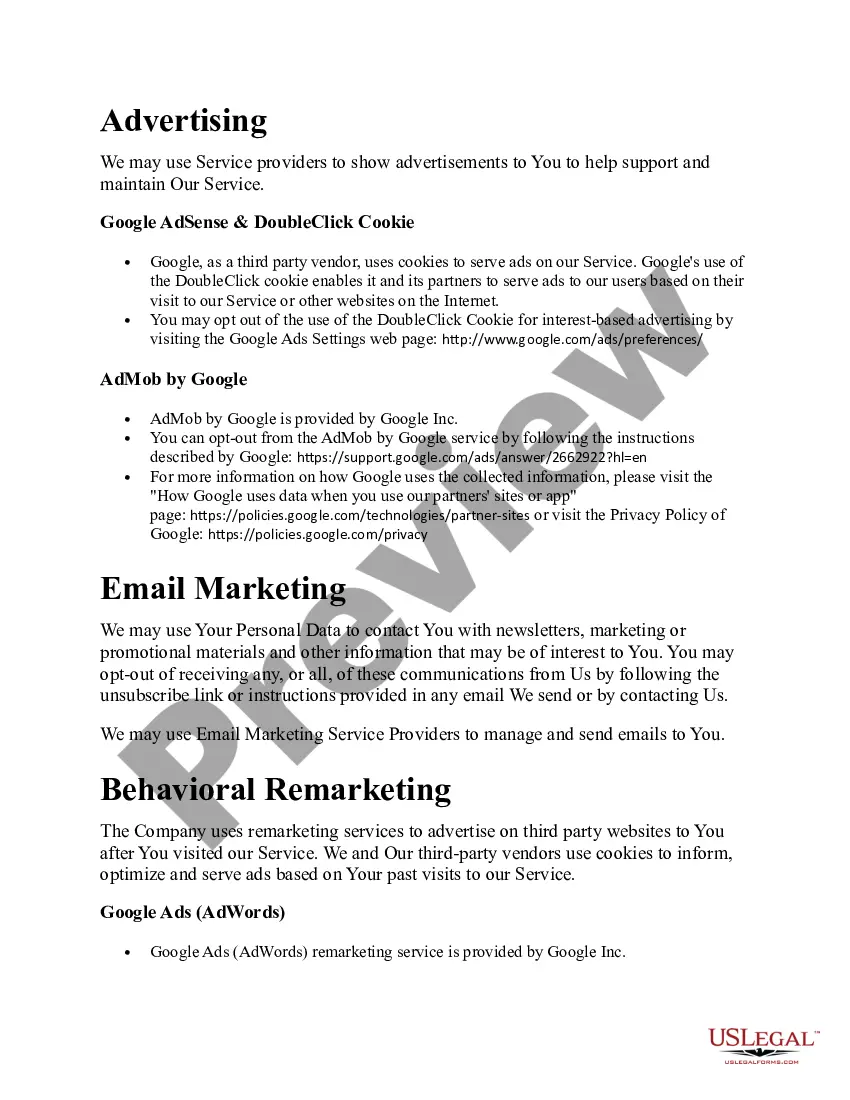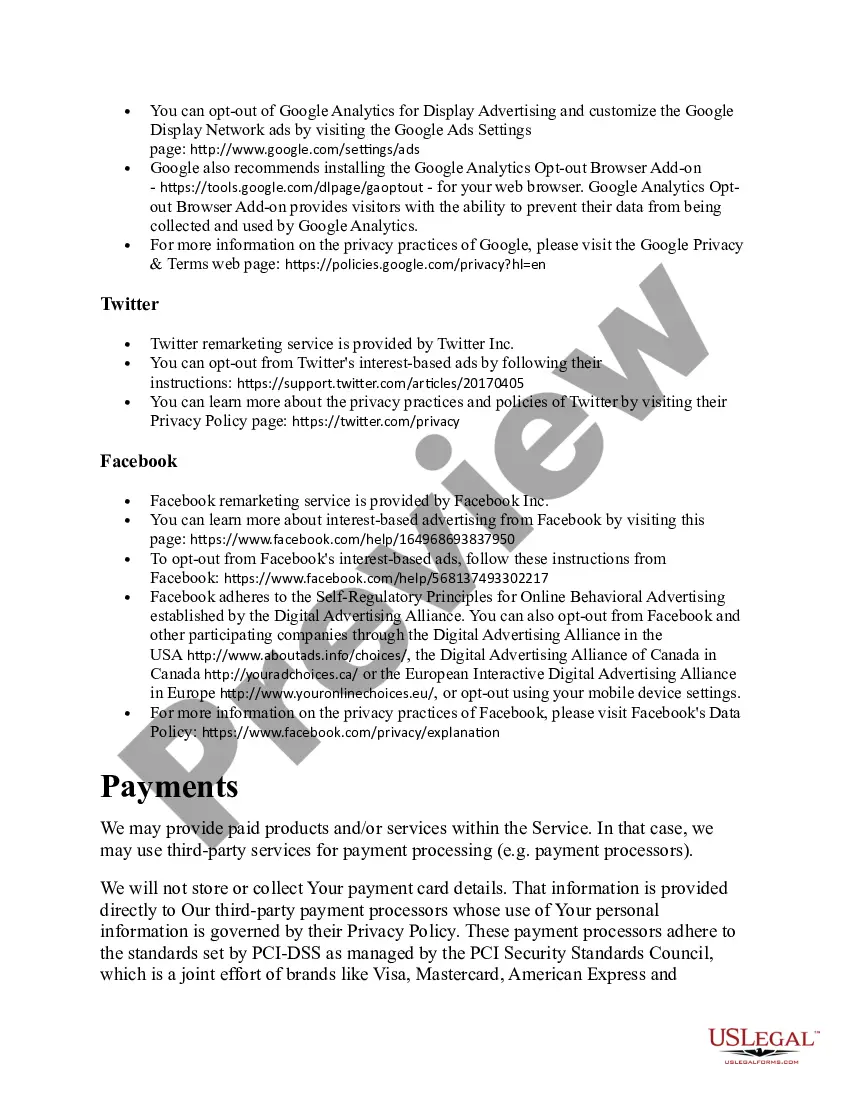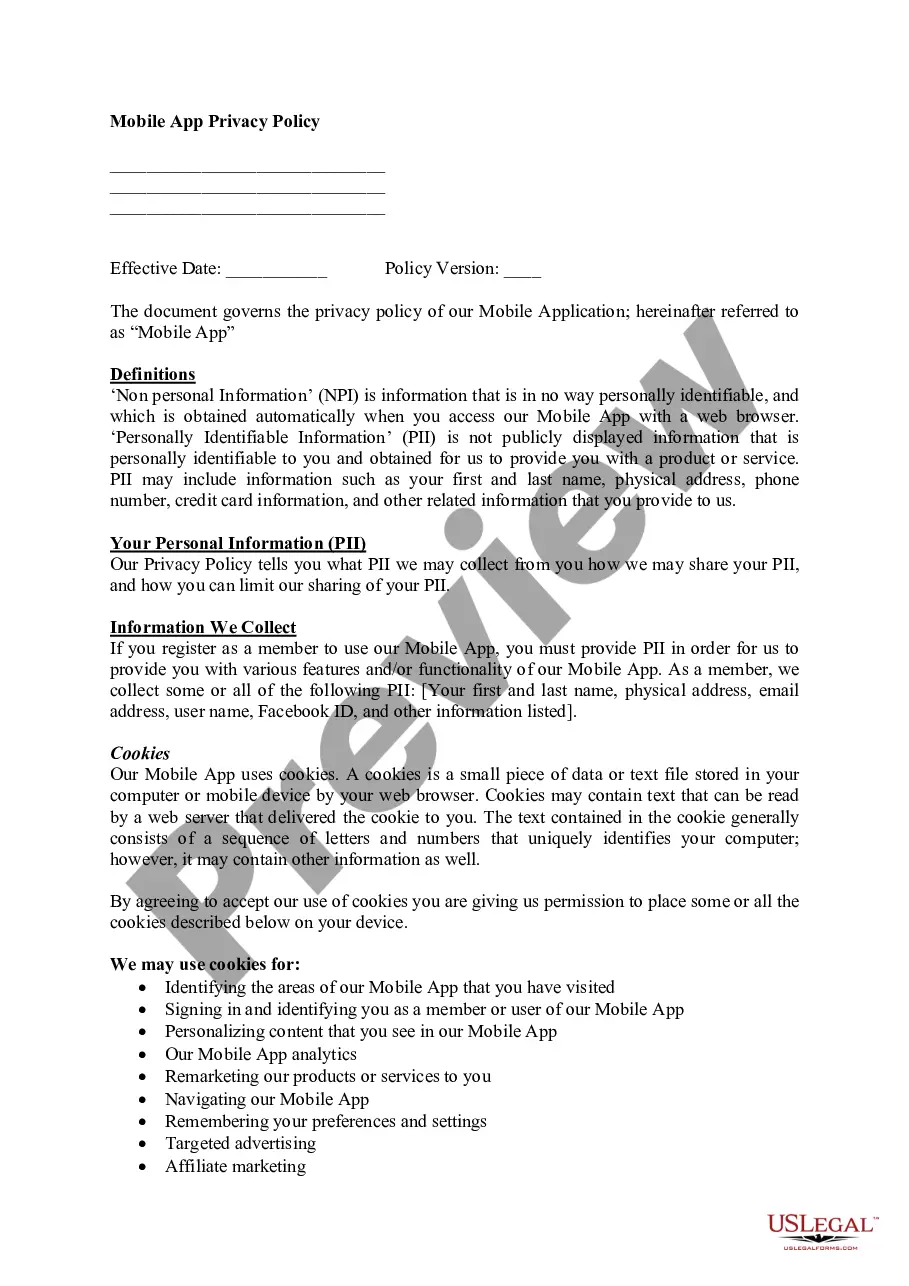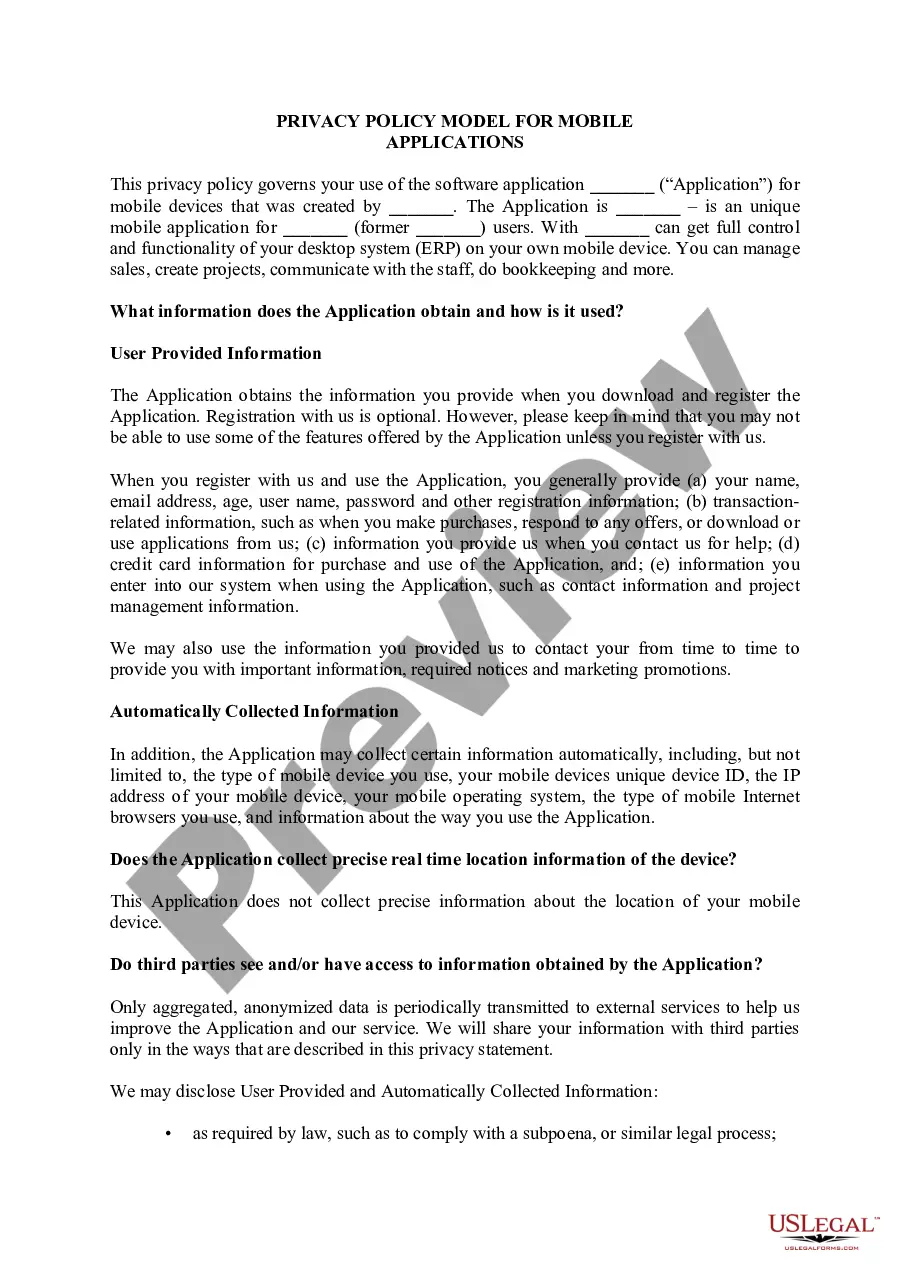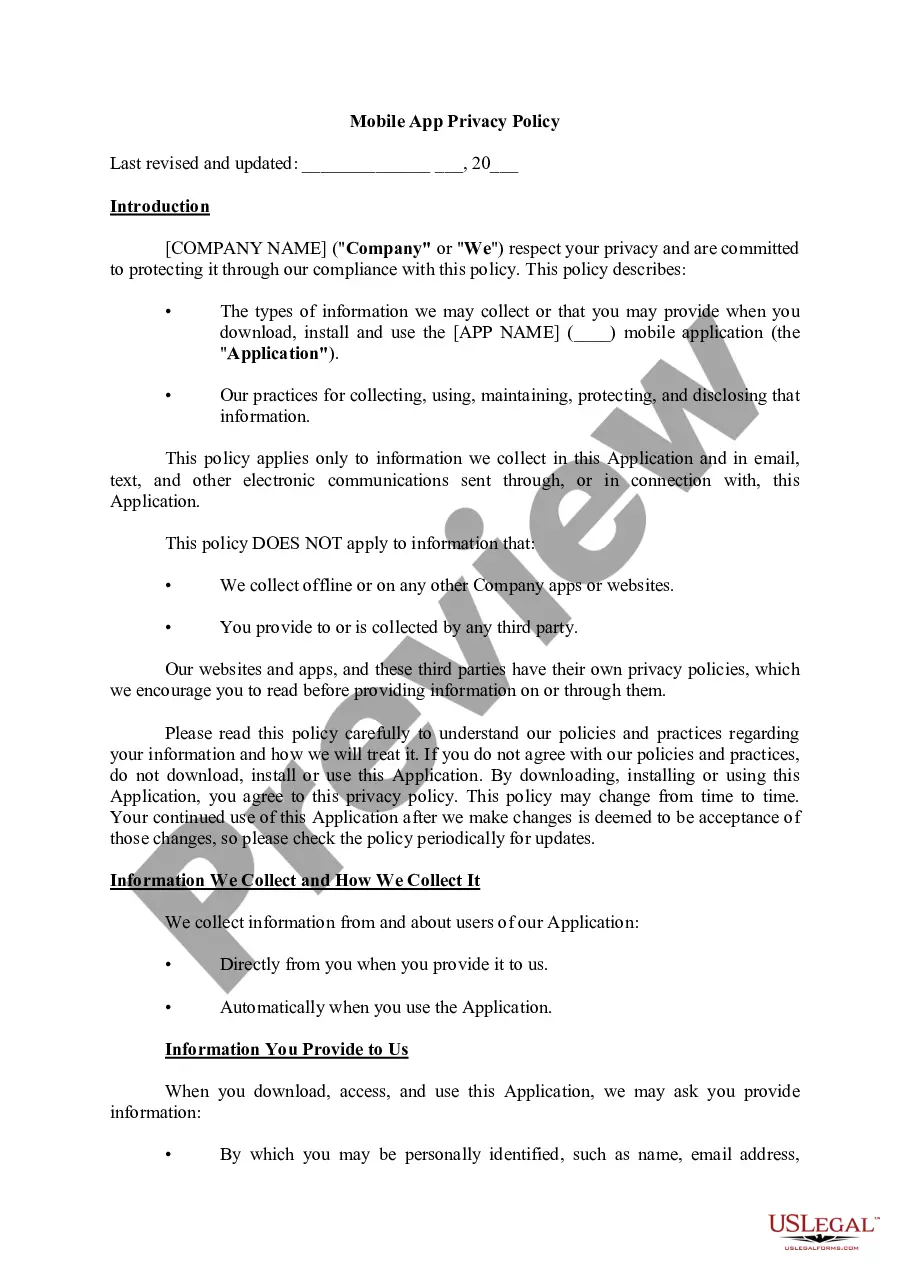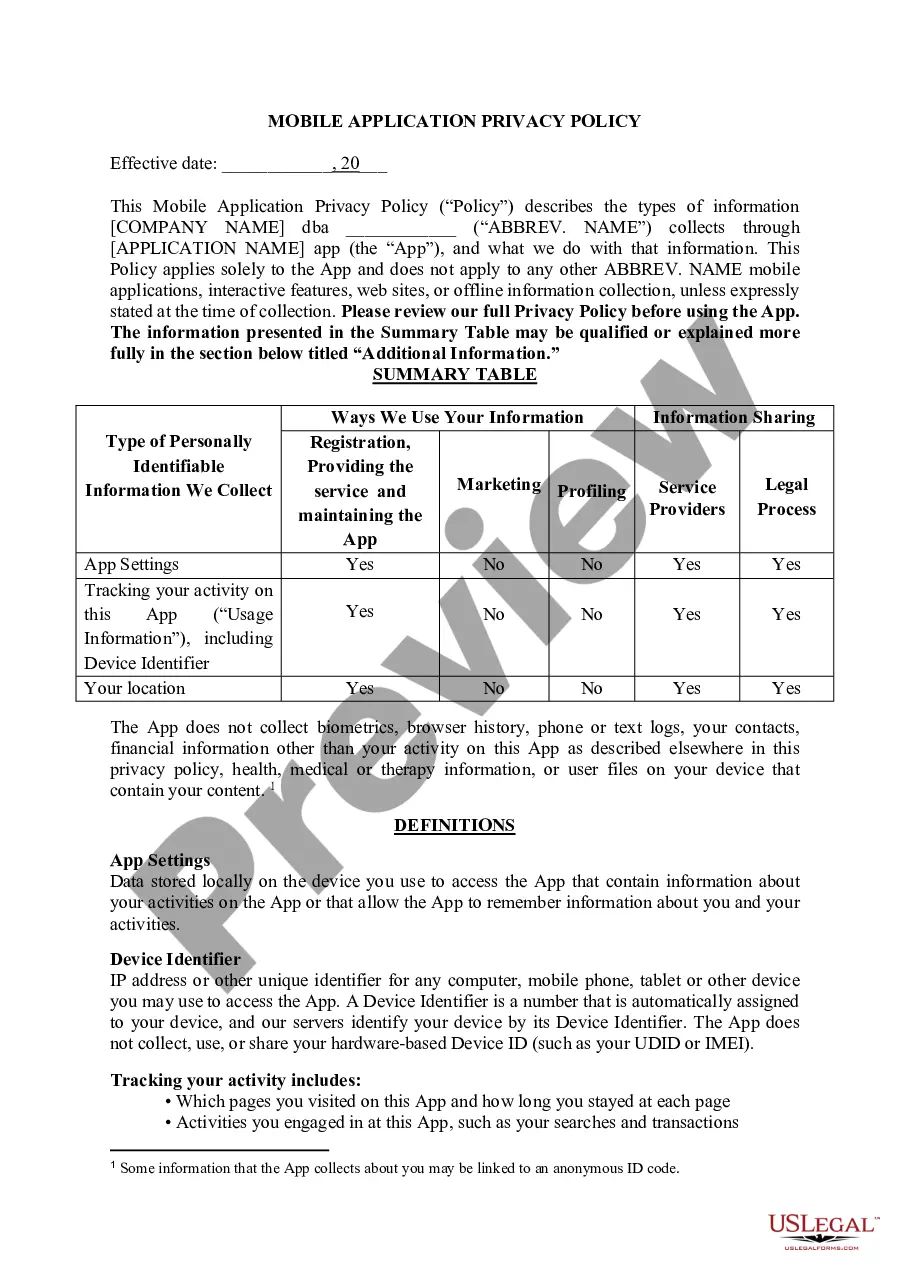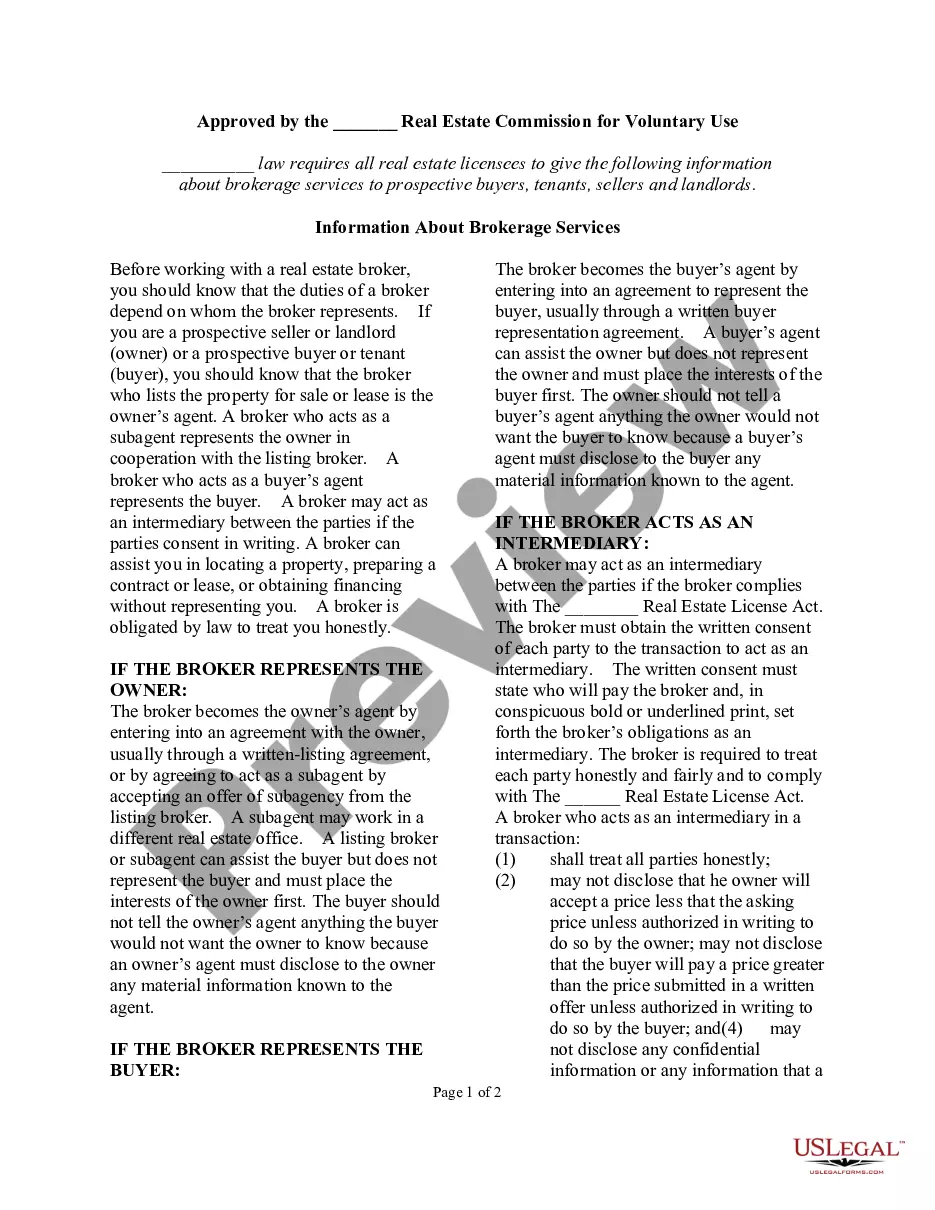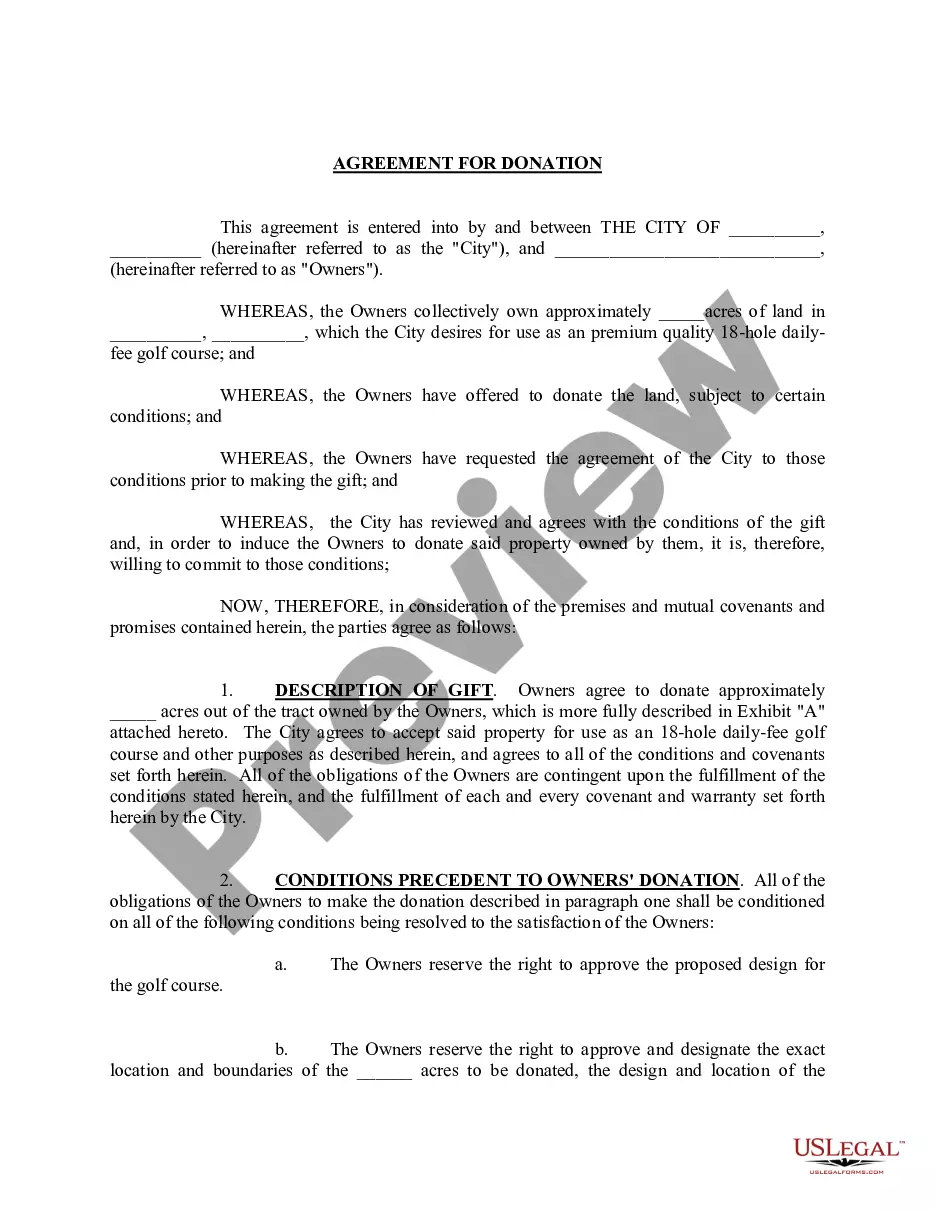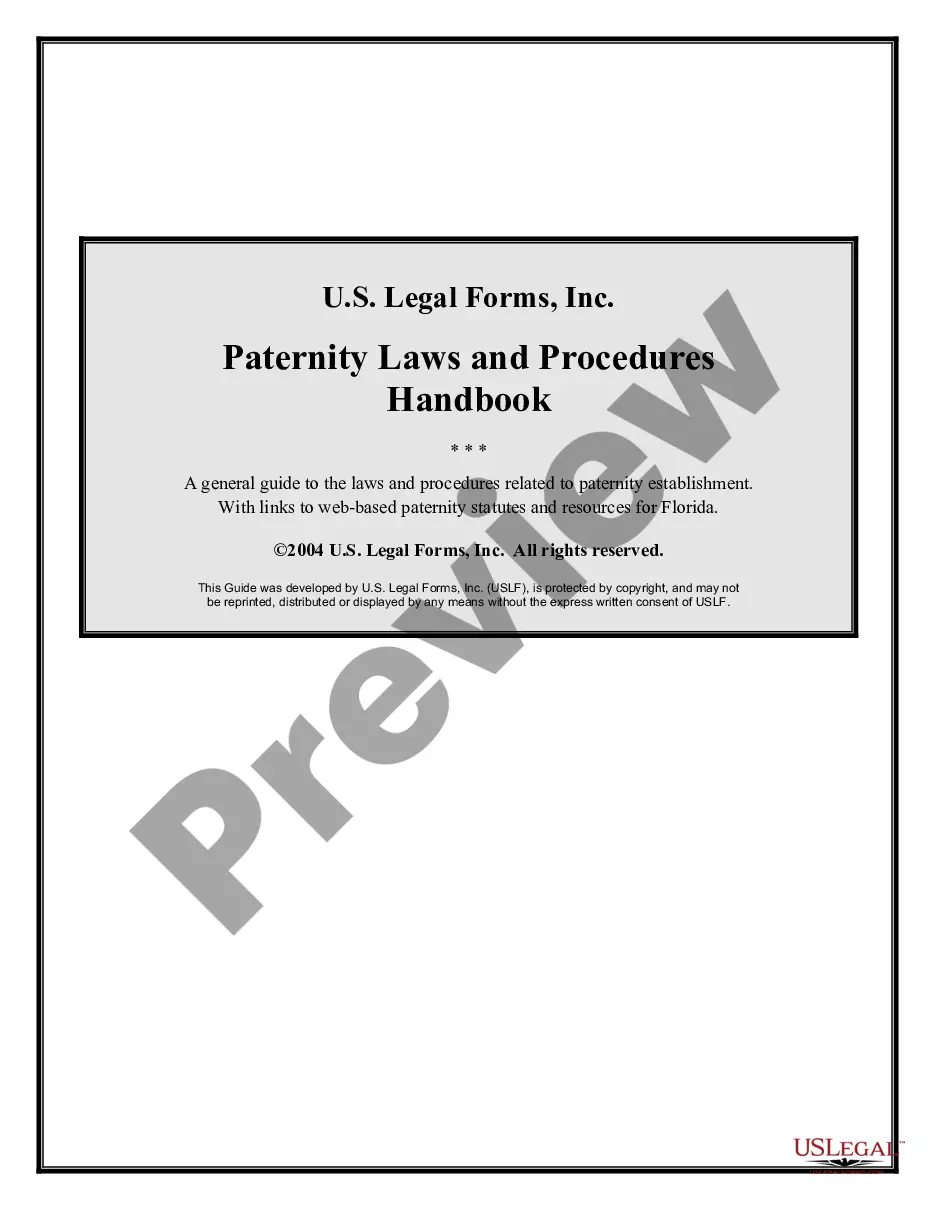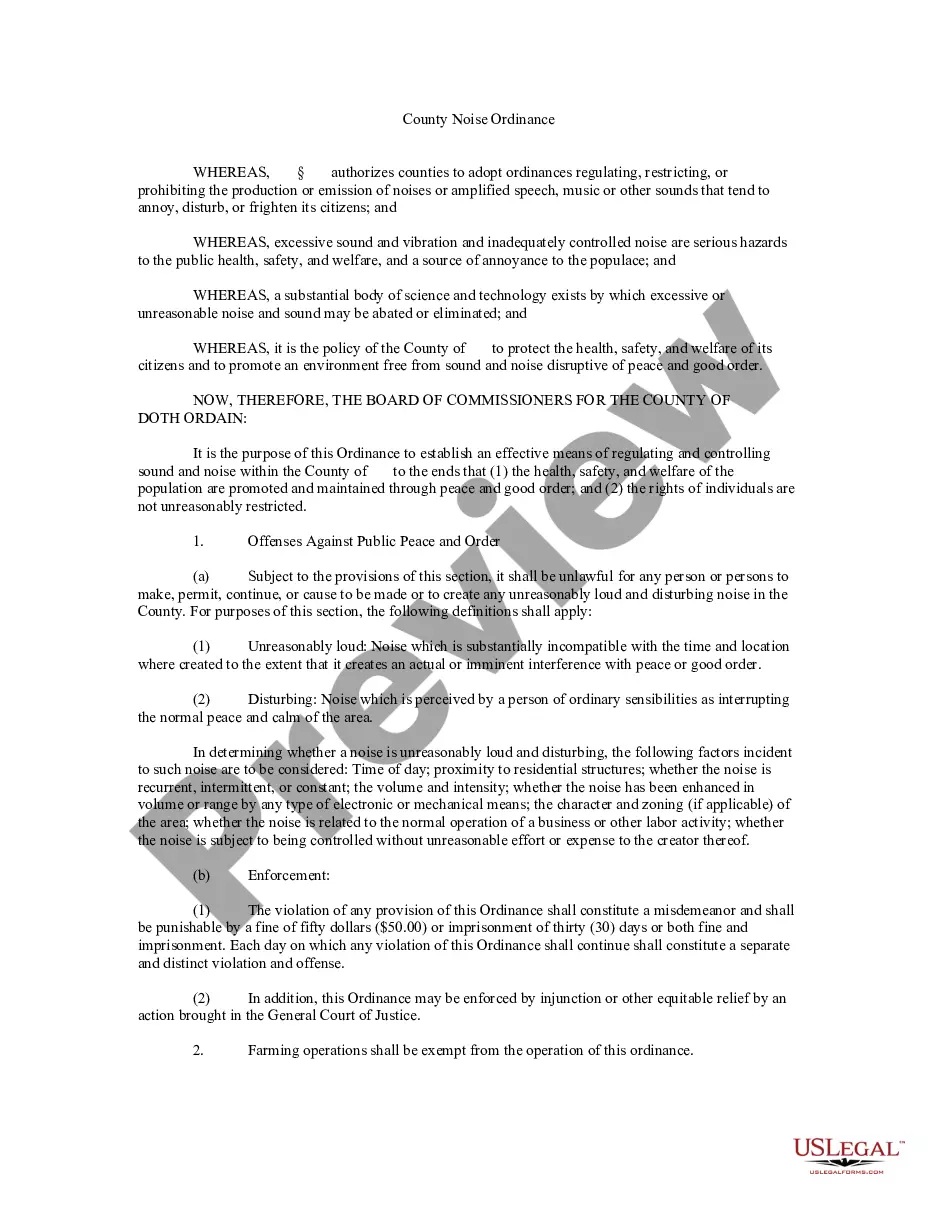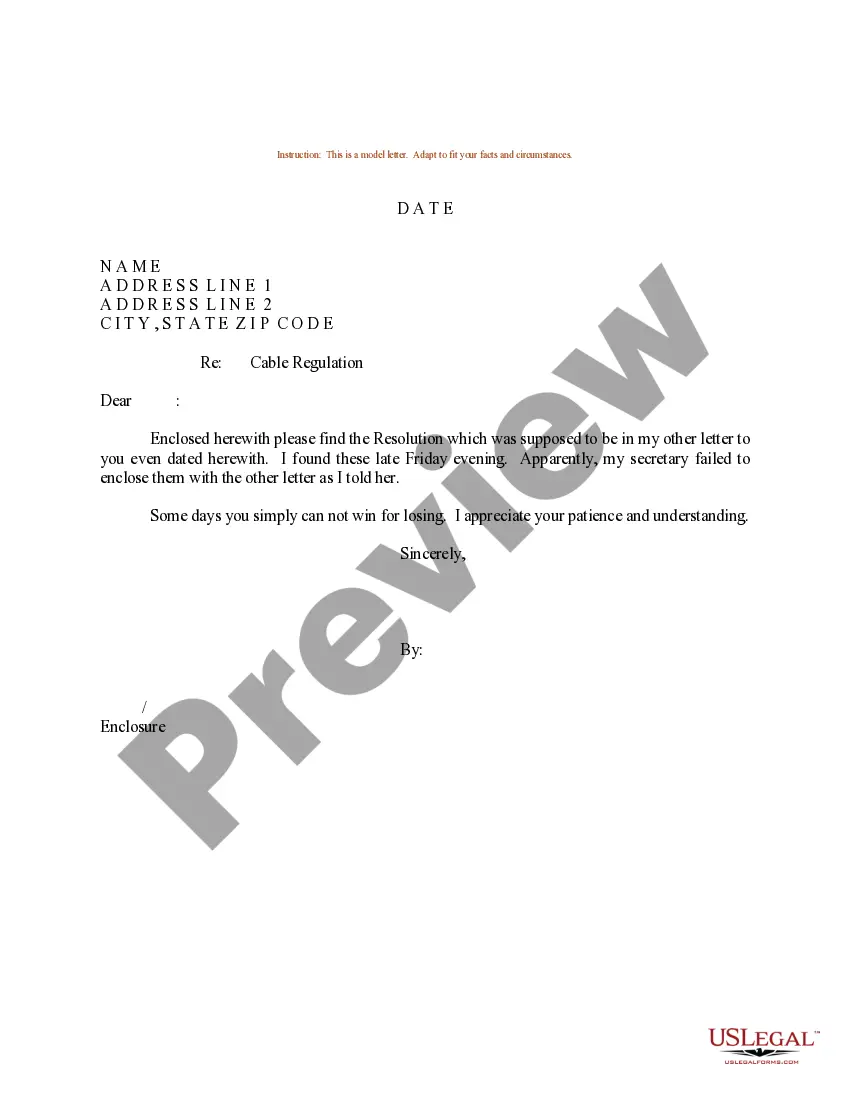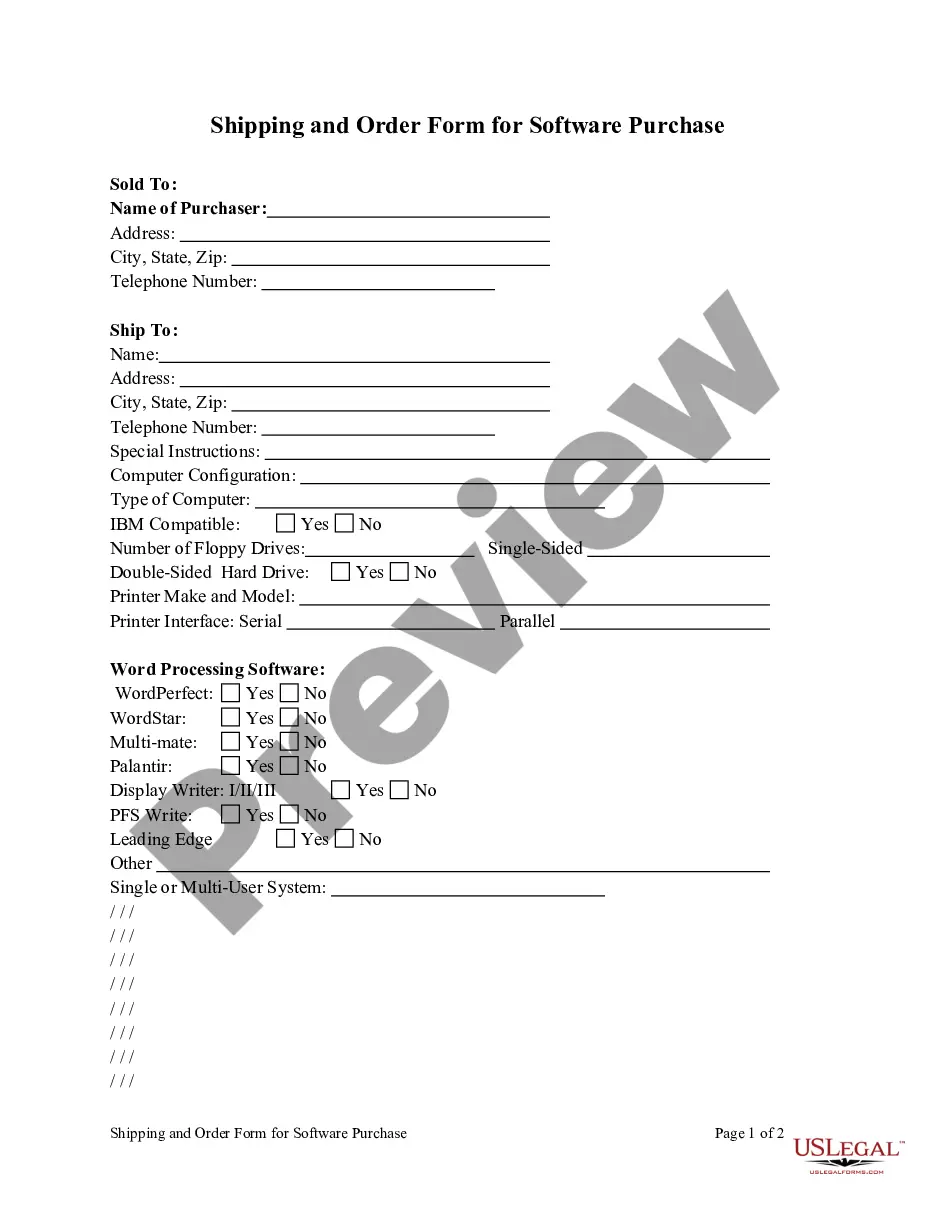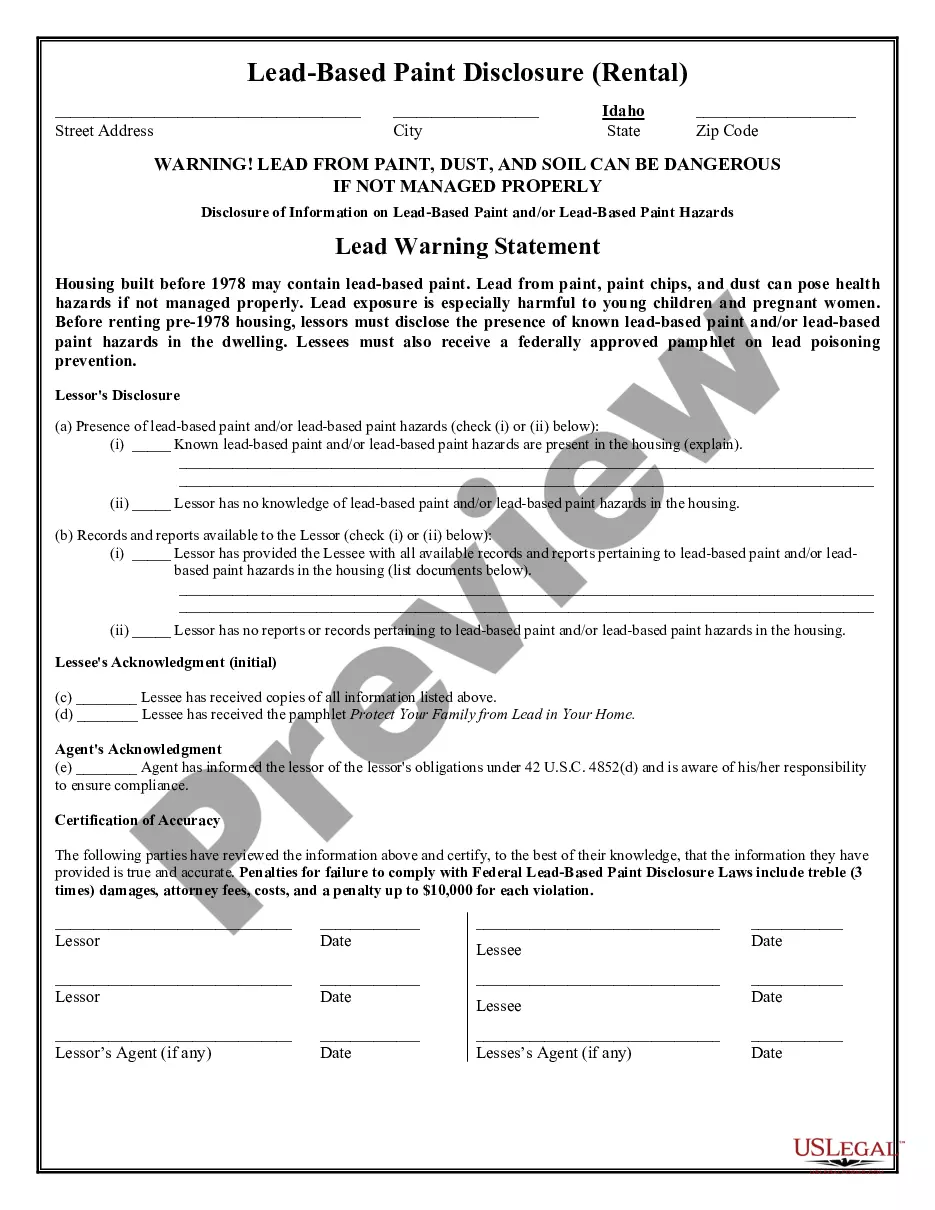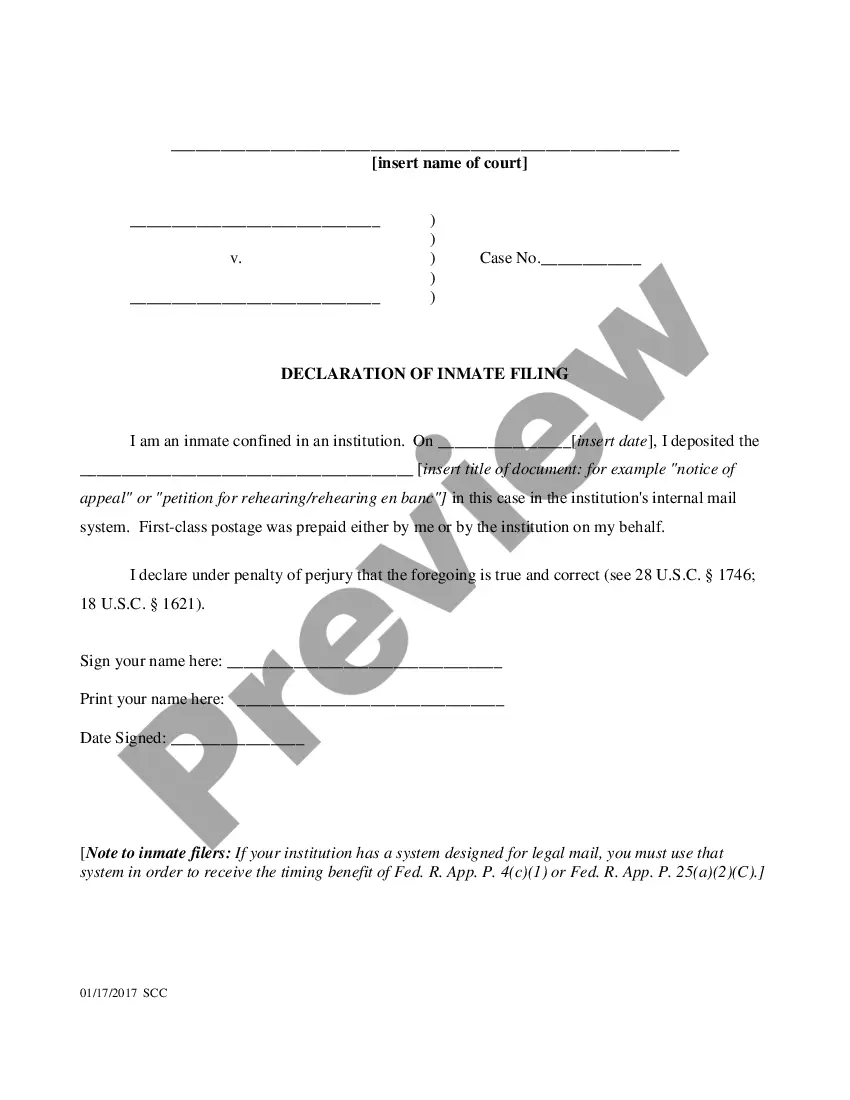Colorado Mobile App Privacy Policy
Description
How to fill out Mobile App Privacy Policy?
If you have to complete, acquire, or print out legitimate record web templates, use US Legal Forms, the biggest variety of legitimate kinds, which can be found on the Internet. Take advantage of the site`s easy and hassle-free search to find the files you want. A variety of web templates for business and personal functions are sorted by classes and suggests, or search phrases. Use US Legal Forms to find the Colorado Mobile App Privacy Policy in just a few clicks.
When you are presently a US Legal Forms buyer, log in to your profile and click the Download switch to obtain the Colorado Mobile App Privacy Policy. You may also gain access to kinds you earlier downloaded in the My Forms tab of your own profile.
If you are using US Legal Forms the first time, refer to the instructions below:
- Step 1. Make sure you have chosen the shape for your right area/region.
- Step 2. Take advantage of the Preview method to look through the form`s information. Never forget to read the outline.
- Step 3. When you are unhappy using the develop, make use of the Look for industry at the top of the screen to get other variations of the legitimate develop design.
- Step 4. After you have discovered the shape you want, go through the Purchase now switch. Choose the costs strategy you like and put your accreditations to register for an profile.
- Step 5. Procedure the financial transaction. You can utilize your bank card or PayPal profile to perform the financial transaction.
- Step 6. Pick the structure of the legitimate develop and acquire it on your device.
- Step 7. Comprehensive, change and print out or signal the Colorado Mobile App Privacy Policy.
Every legitimate record design you get is your own property for a long time. You have acces to each and every develop you downloaded with your acccount. Click the My Forms area and select a develop to print out or acquire once again.
Compete and acquire, and print out the Colorado Mobile App Privacy Policy with US Legal Forms. There are many skilled and express-specific kinds you can use for your business or personal requirements.
Form popularity
FAQ
How to write a privacy policy? Include your business name and contact information. Mention what type of information you collect. Explain how and why you collect data. Describe how users can opt-out. Mention if user data is shared with third-parties. Specify how long you will retain user data.
A physical ID is needed to create your myColorado account and generate your Colorado Digital ID. If you lost your Colorado driver license or state-issued ID and have not yet generated a Digital ID in the app, you will need to locate your lost ID or request a new ID through the DMV.
We're going to break those requirements down into six steps: Check Which Privacy Laws Apply to You. ... Identify What Data Your App Collects. ... Explain How You Collect User Data. ... Explain How You Use User Data. ... Confirm Recipients of User Data are Compliant with Apple's Policies. ... Explain Your Data Retention and Deletion Policies.
Here's the good news. The customer identifier is your driver's license number. The Colorado DMV is simply using a different term for the same number. You can use this customer identifier on any form or application that asks for your driver's license number.
Because the Digital ID will be accepted over time, and not all law enforcement agencies accept it yet, Coloradans may use their Digital ID for convenience but must also carry their physical driver license or state-issued ID.
Step-by-step Download the myColorado? app from the App Store (iPhone) or on Google Play (Android). ... Open the app and tap Create Account. Give myColorado access to your camera. Scan the back of your Colorado driver license or state-issued ID. Review your information and tap Continue.
IPhone device with iOS version 14.7 or higher. Android device with OS version 8.1 or higher. Location access enabled to identify DMV locations and other state services near you.
Some data privacy legislation, like the General Data Protection Regulation (GDPR), require privacy policies for mobile apps that collect data, but they may also be mandated by app hosting platforms themselves, including Apple and Google.