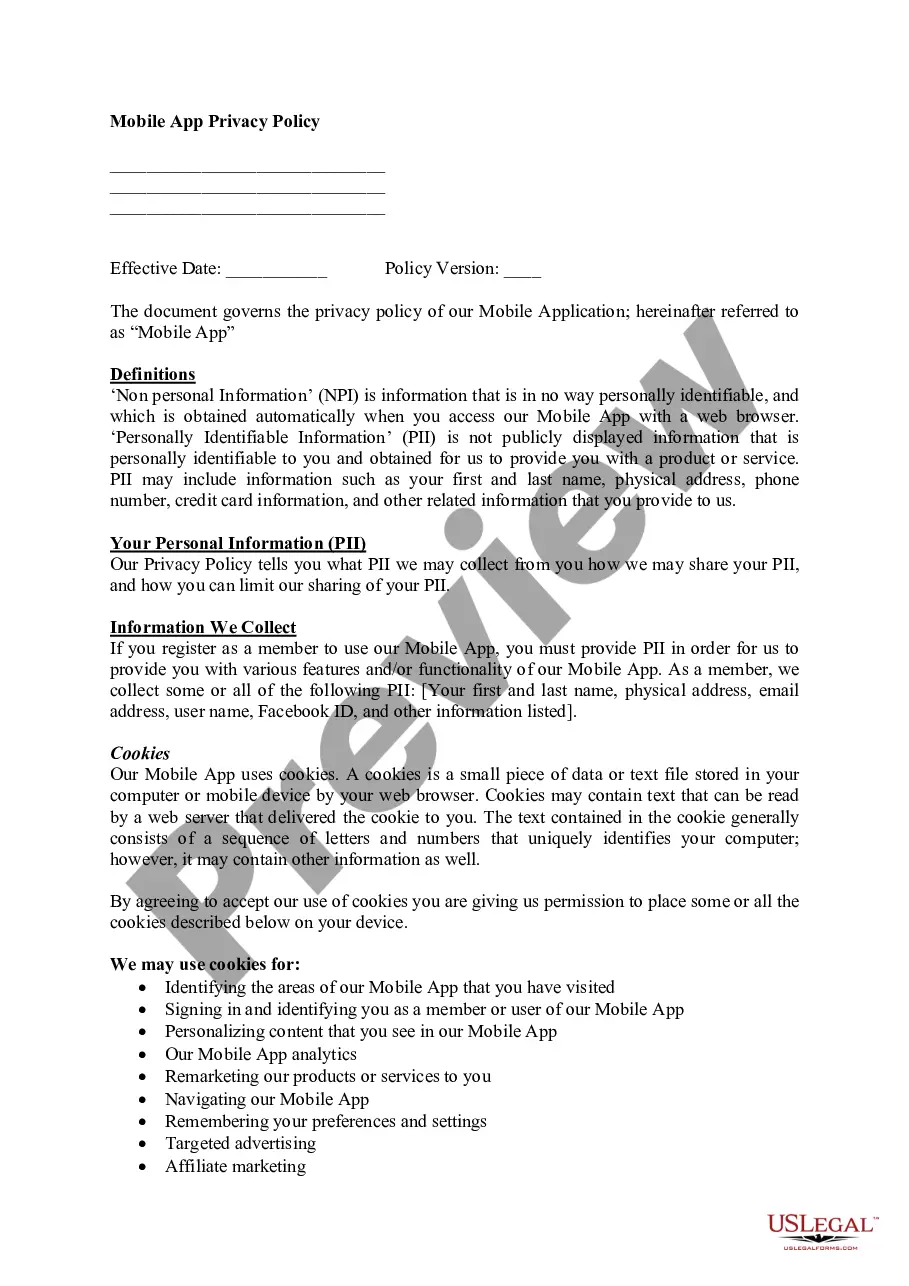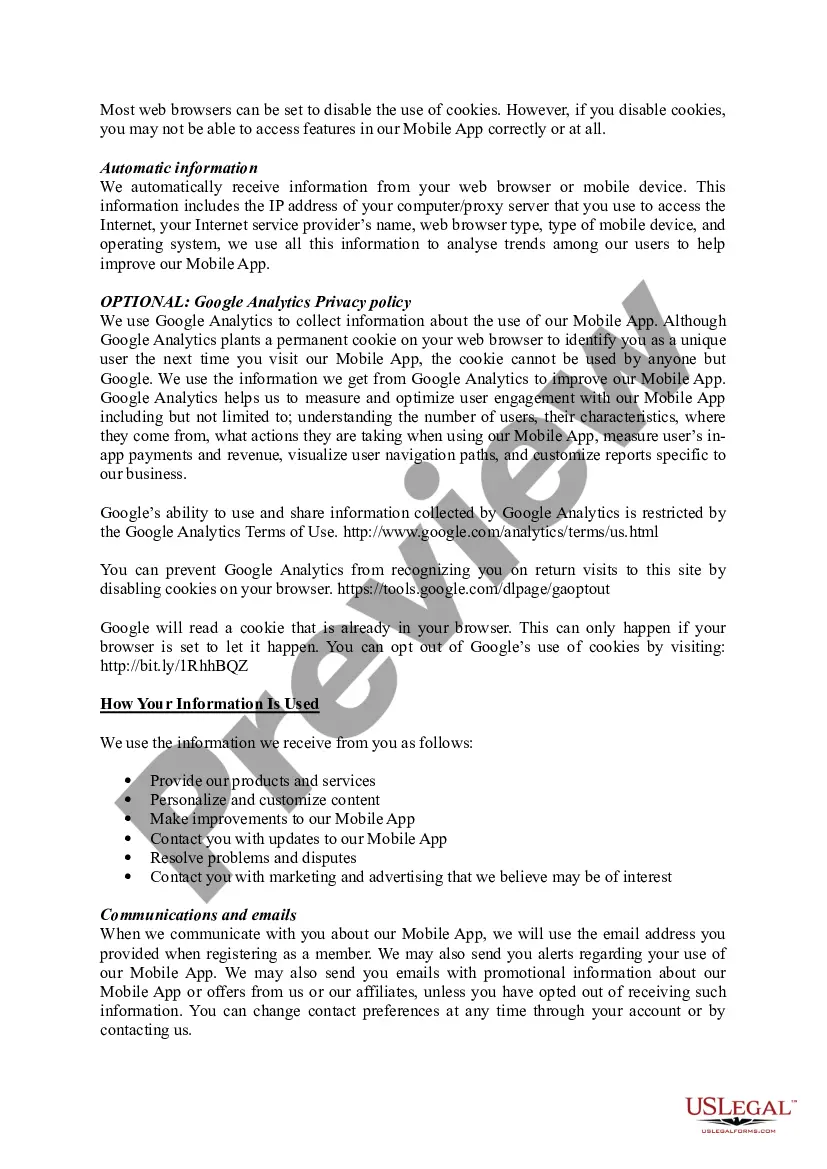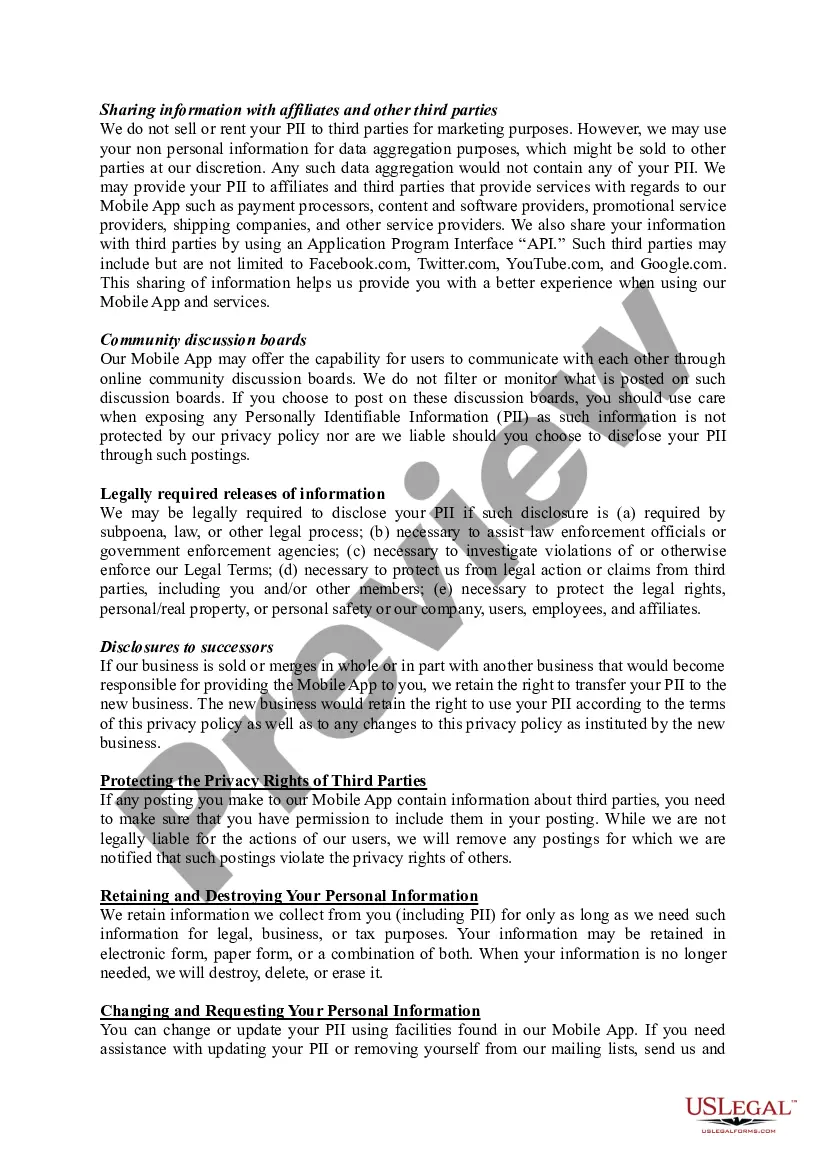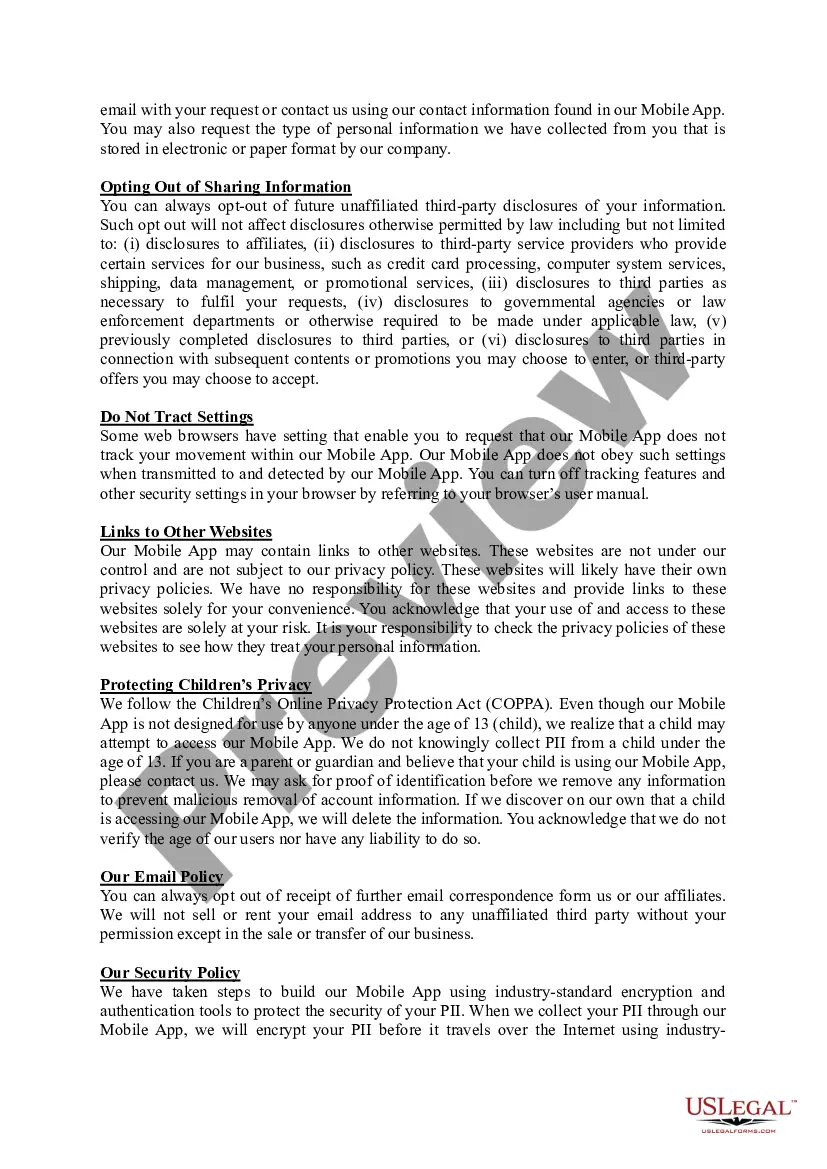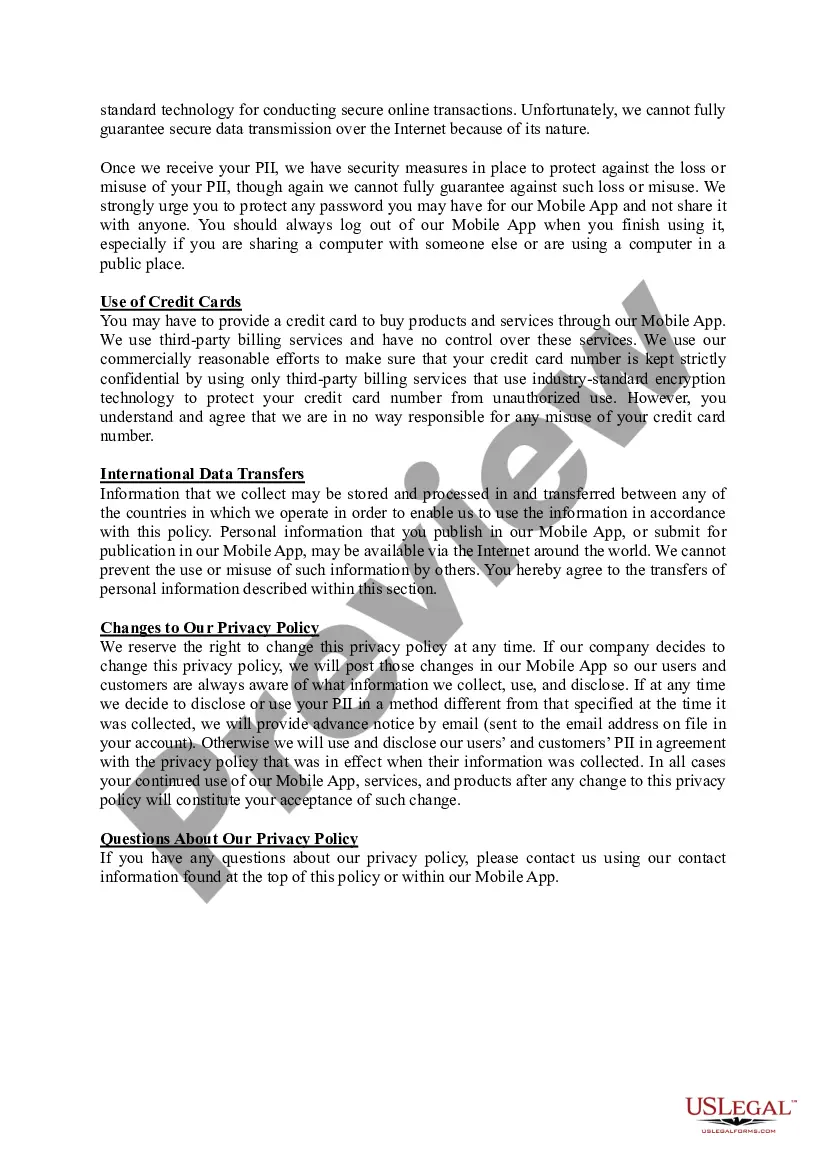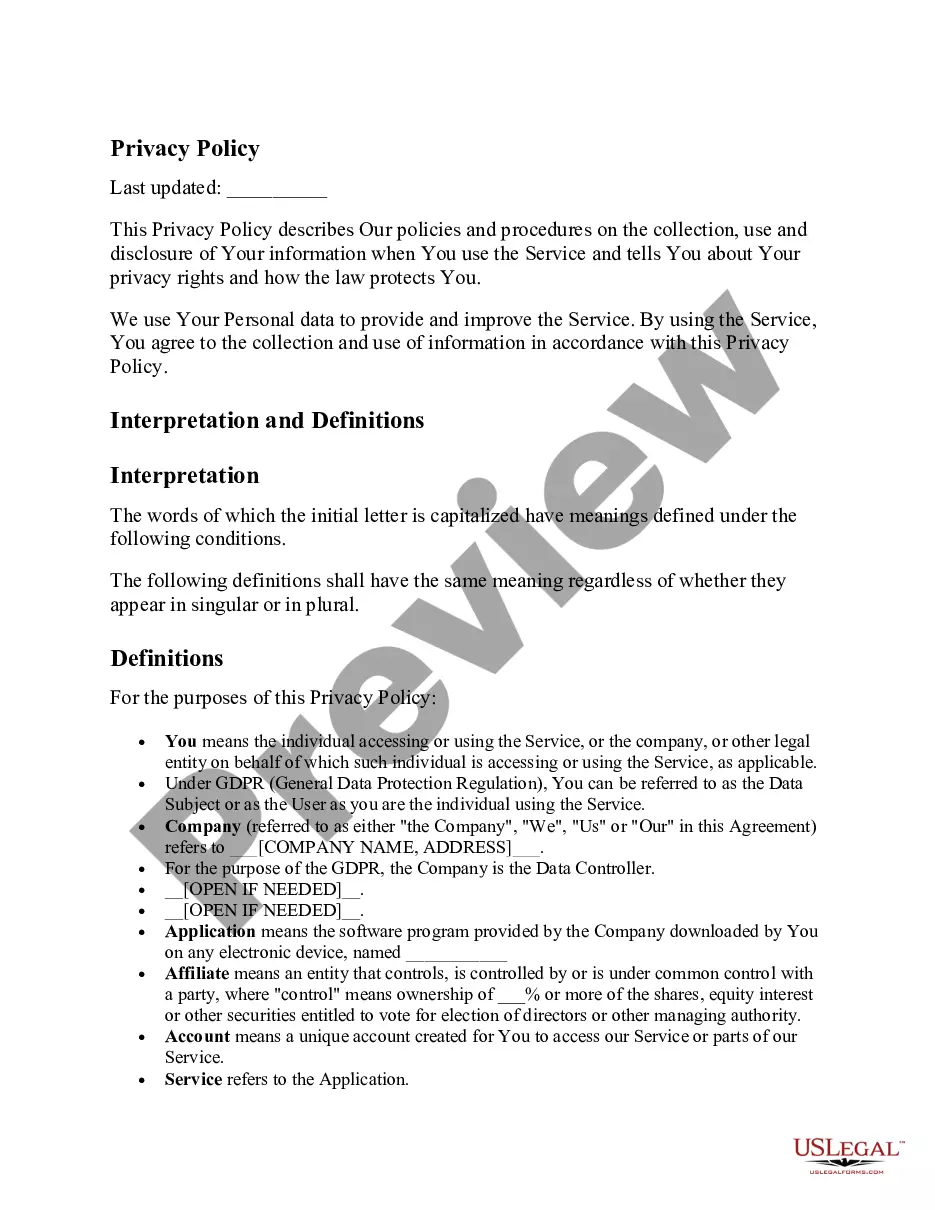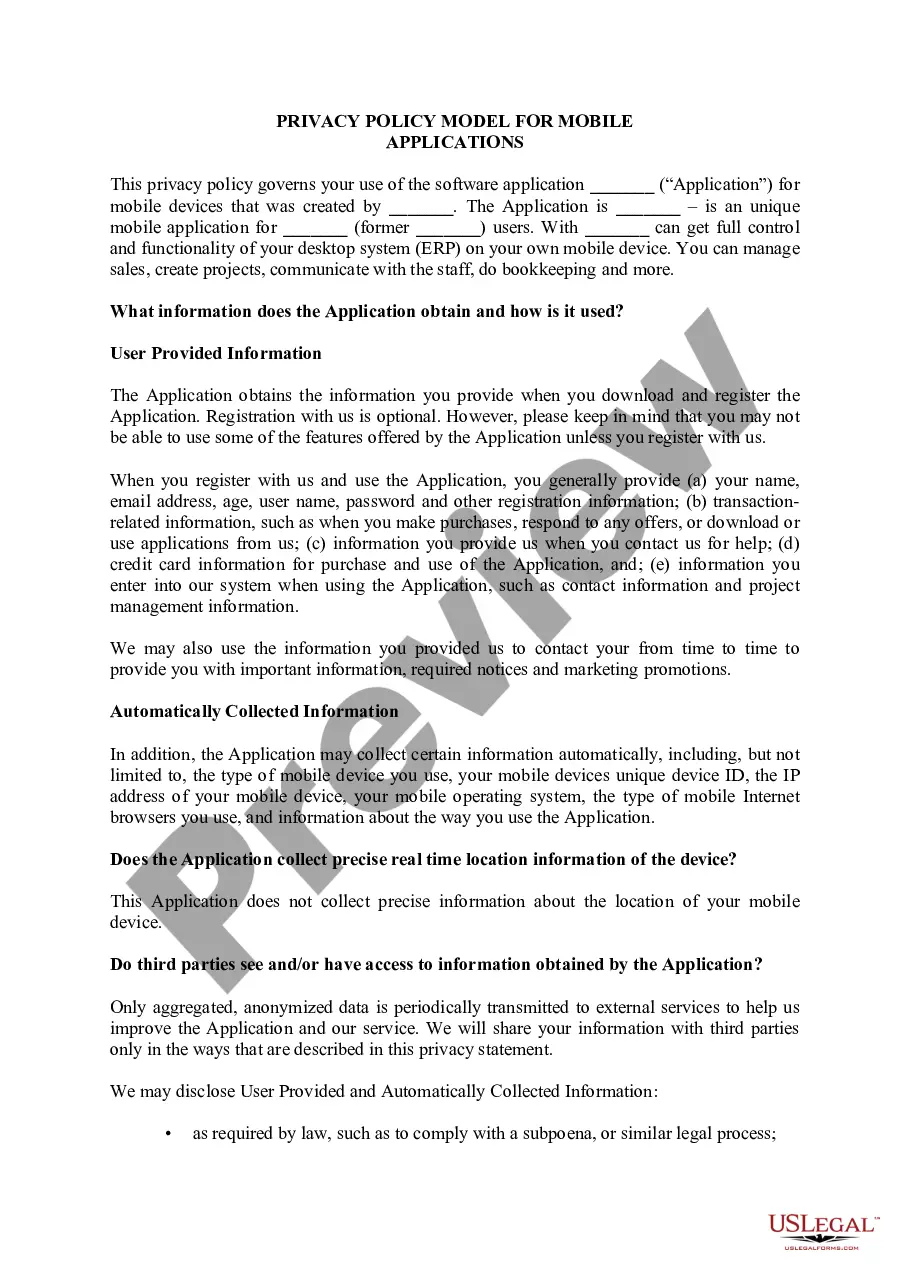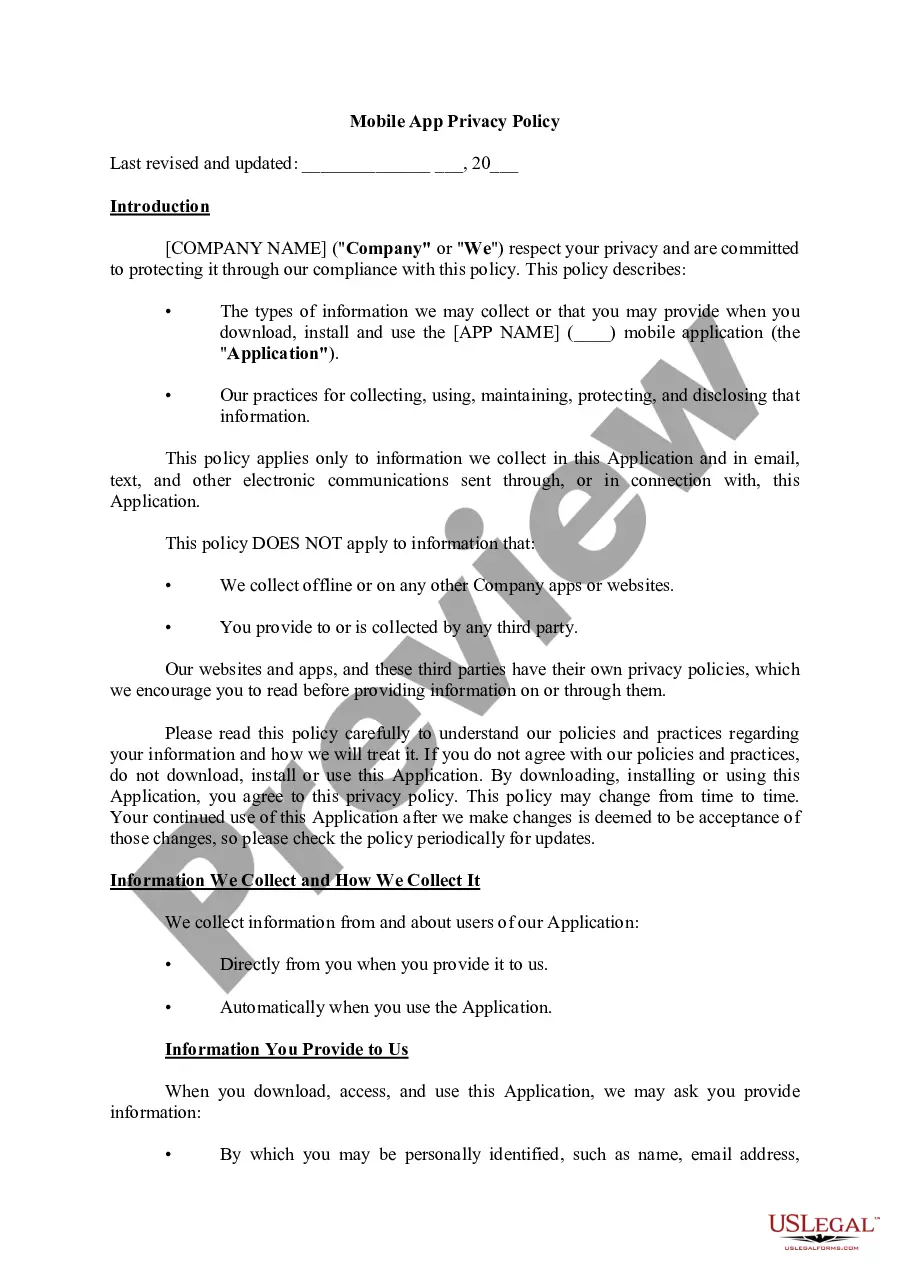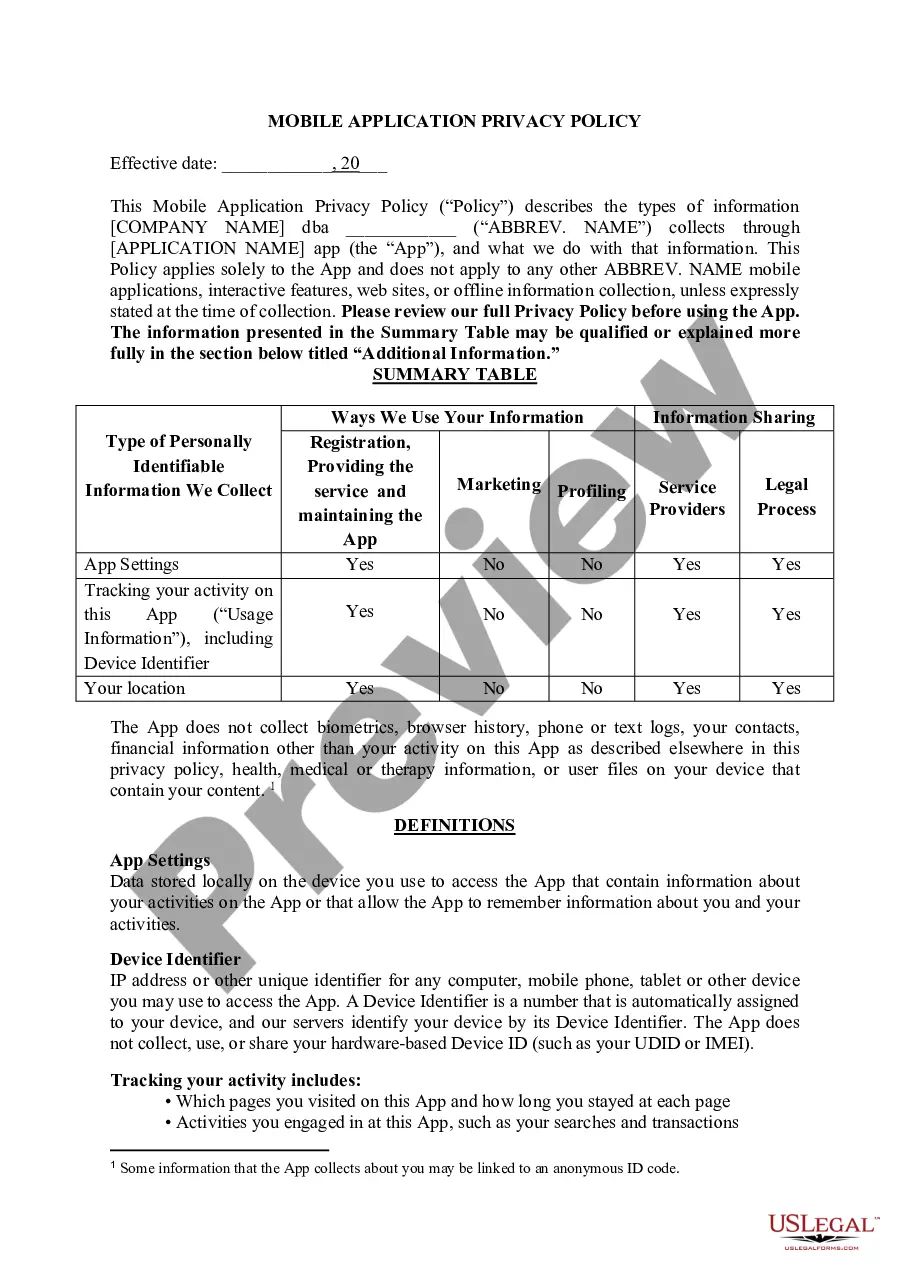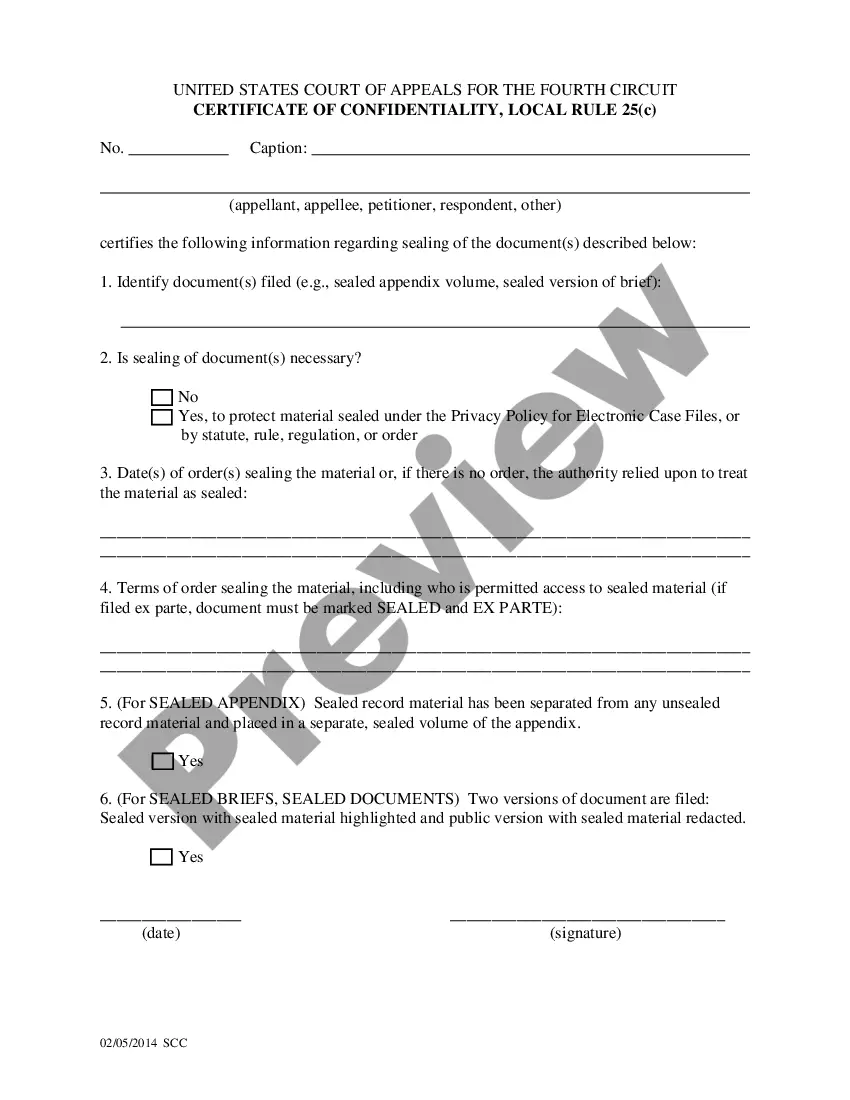Colorado Mobile App Privacy Policy
Description
How to fill out Mobile App Privacy Policy?
You may devote hours on the Internet trying to find the legal file template that fits the state and federal specifications you will need. US Legal Forms gives thousands of legal kinds that happen to be analyzed by experts. You can easily acquire or produce the Colorado Mobile App Privacy Policy from your services.
If you already possess a US Legal Forms bank account, you are able to log in and click the Download key. Next, you are able to complete, modify, produce, or indication the Colorado Mobile App Privacy Policy. Every single legal file template you acquire is your own for a long time. To acquire an additional copy of the obtained form, visit the My Forms tab and click the related key.
If you use the US Legal Forms web site the first time, follow the straightforward recommendations beneath:
- Initial, make certain you have selected the proper file template for the region/area of your choice. See the form explanation to ensure you have chosen the right form. If offered, take advantage of the Review key to appear throughout the file template too.
- If you want to locate an additional version in the form, take advantage of the Look for area to find the template that meets your requirements and specifications.
- When you have found the template you want, simply click Get now to proceed.
- Select the costs prepare you want, enter your accreditations, and sign up for a free account on US Legal Forms.
- Comprehensive the transaction. You may use your bank card or PayPal bank account to purchase the legal form.
- Select the formatting in the file and acquire it for your system.
- Make modifications for your file if needed. You may complete, modify and indication and produce Colorado Mobile App Privacy Policy.
Download and produce thousands of file layouts while using US Legal Forms website, which offers the most important selection of legal kinds. Use expert and state-specific layouts to deal with your organization or person needs.
Form popularity
FAQ
Data privacy laws require privacy policies, and having one helps you avoid fines. Posting one helps build consumer trust and keeps them properly informed. Having a privacy policy may help your SEO and marketing efforts. Being honest about what data you collect, process, and use is ethical.
How to write a privacy policy? Include your business name and contact information. Mention what type of information you collect. Explain how and why you collect data. Describe how users can opt-out. Mention if user data is shared with third-parties. Specify how long you will retain user data.
Under the User Data policy, you must link to a privacy policy on your app's store listing page and within your app. Apps that do not access any personal and sensitive user data must still submit a privacy policy.
Step-by-step Download the myColorado? app from the App Store (iPhone) or on Google Play (Android). ... Open the app and tap Create Account. Give myColorado access to your camera. Scan the back of your Colorado driver license or state-issued ID. Review your information and tap Continue.
Some data privacy legislation, like the General Data Protection Regulation (GDPR), require privacy policies for mobile apps that collect data, but they may also be mandated by app hosting platforms themselves, including Apple and Google.
Even if your iOS app doesn't collect or manage any user data, you nonetheless need to have a Privacy Policy. If your app doesn't collect any personal data, simply say in your Privacy Policy about it. Users should know if their data is collected or not, and for what reasons.
Most major countries and their privacy laws require you to include a privacy policy, but read on. The Attorney General of California made it clear that its Online Privacy Protection Act would be enforced on apps (CalOPPA).
We're going to break those requirements down into six steps: Check Which Privacy Laws Apply to You. ... Identify What Data Your App Collects. ... Explain How You Collect User Data. ... Explain How You Use User Data. ... Confirm Recipients of User Data are Compliant with Apple's Policies. ... Explain Your Data Retention and Deletion Policies.