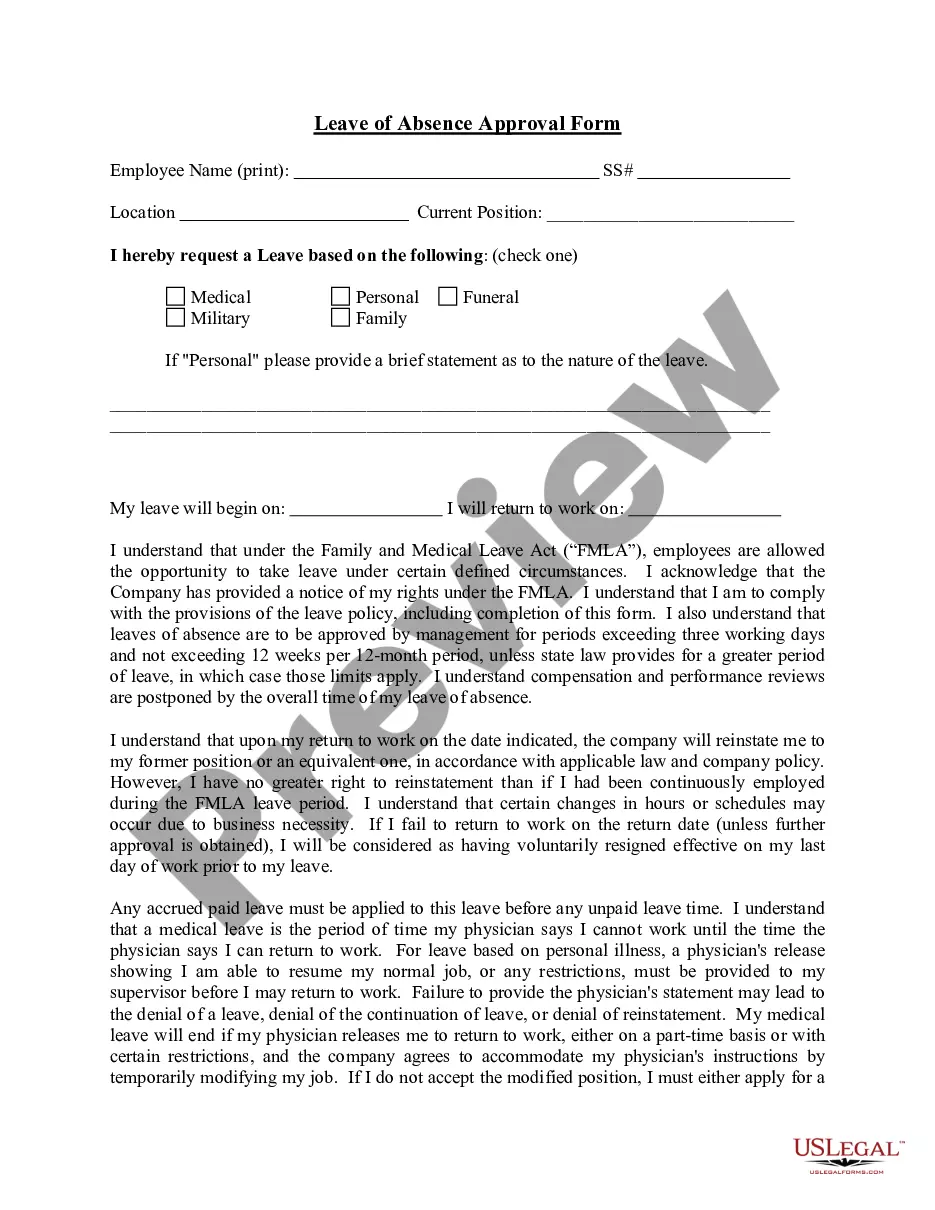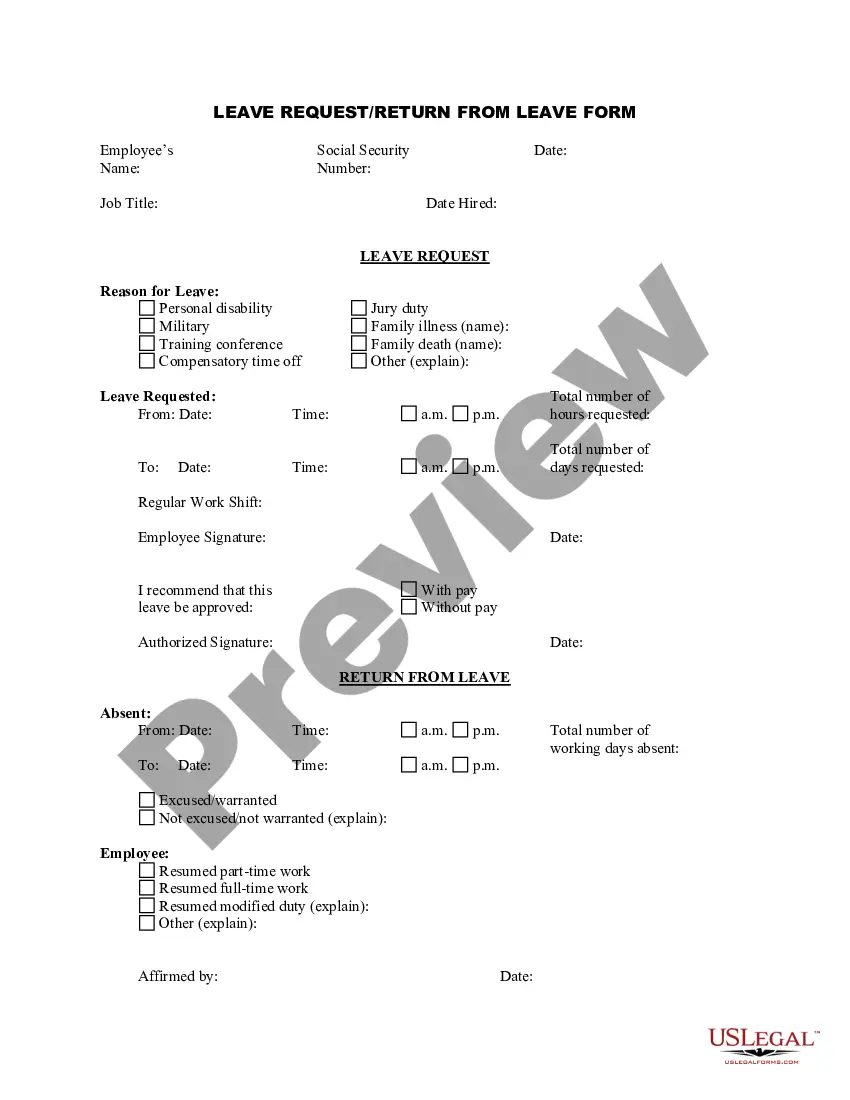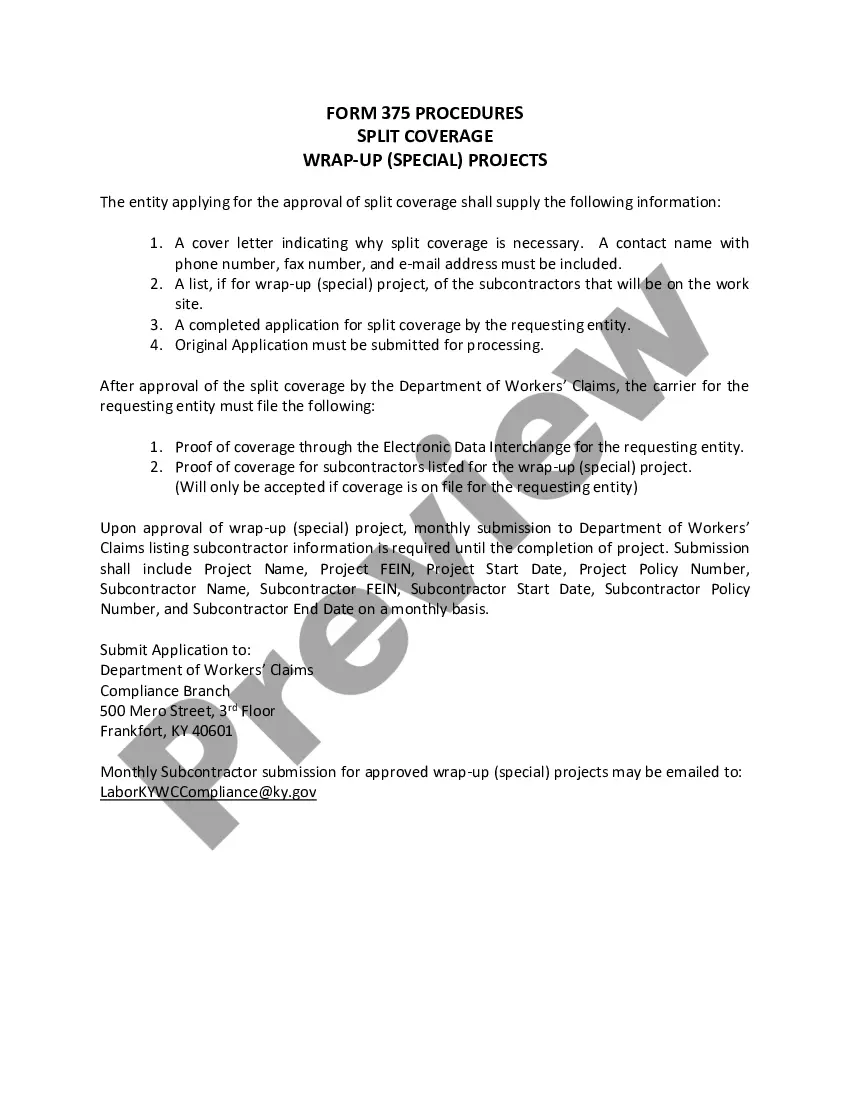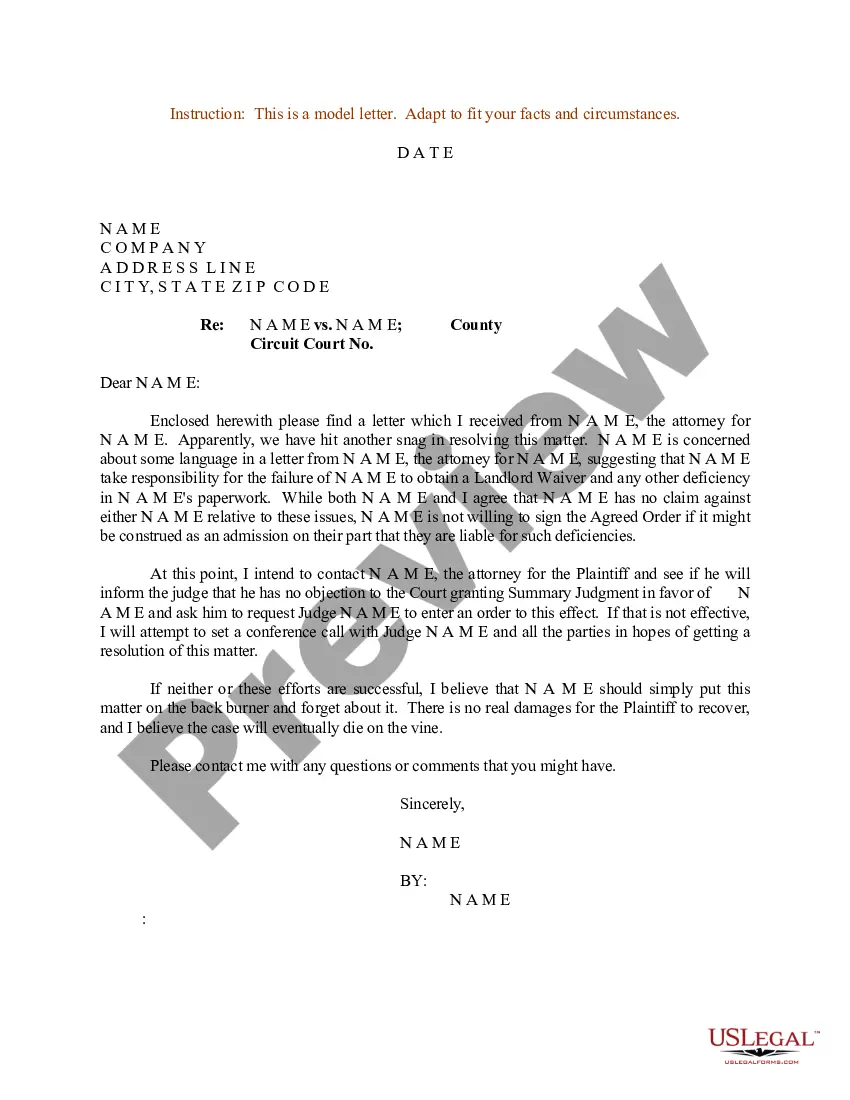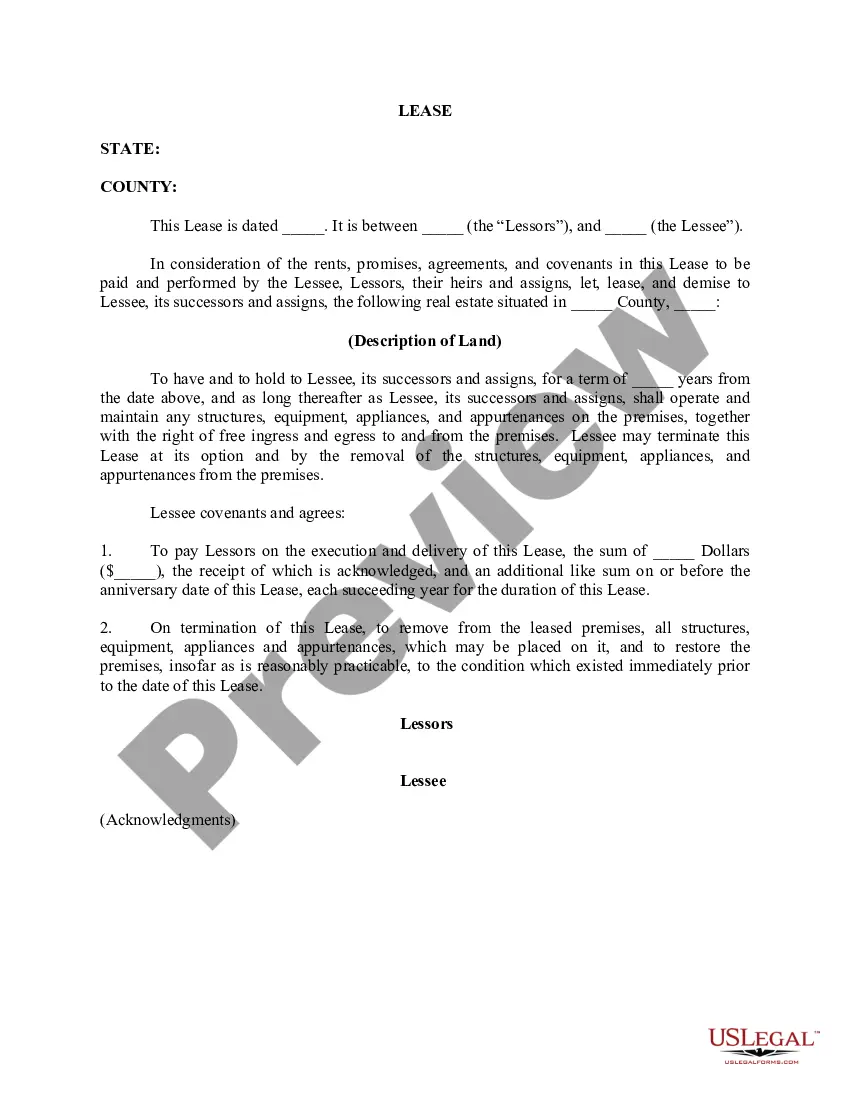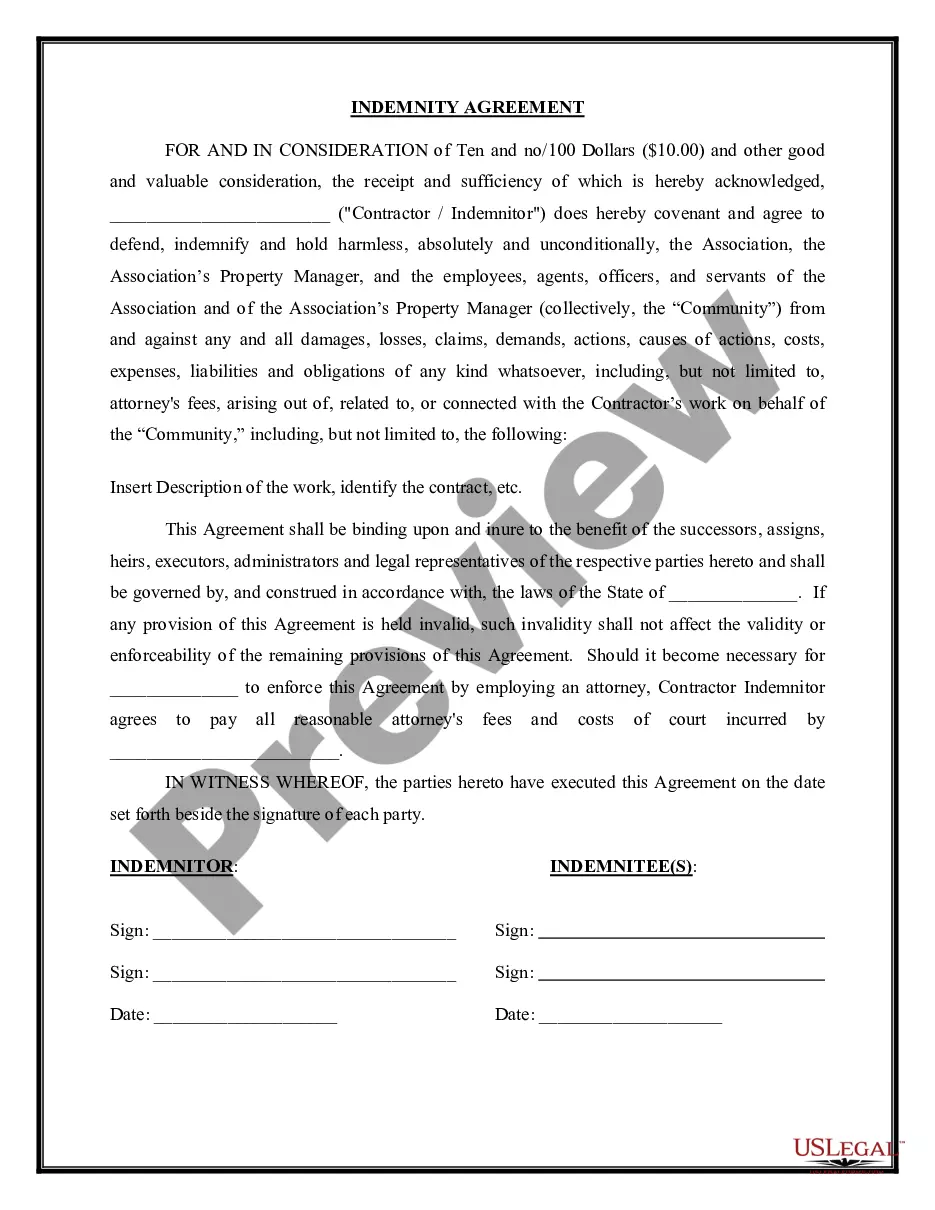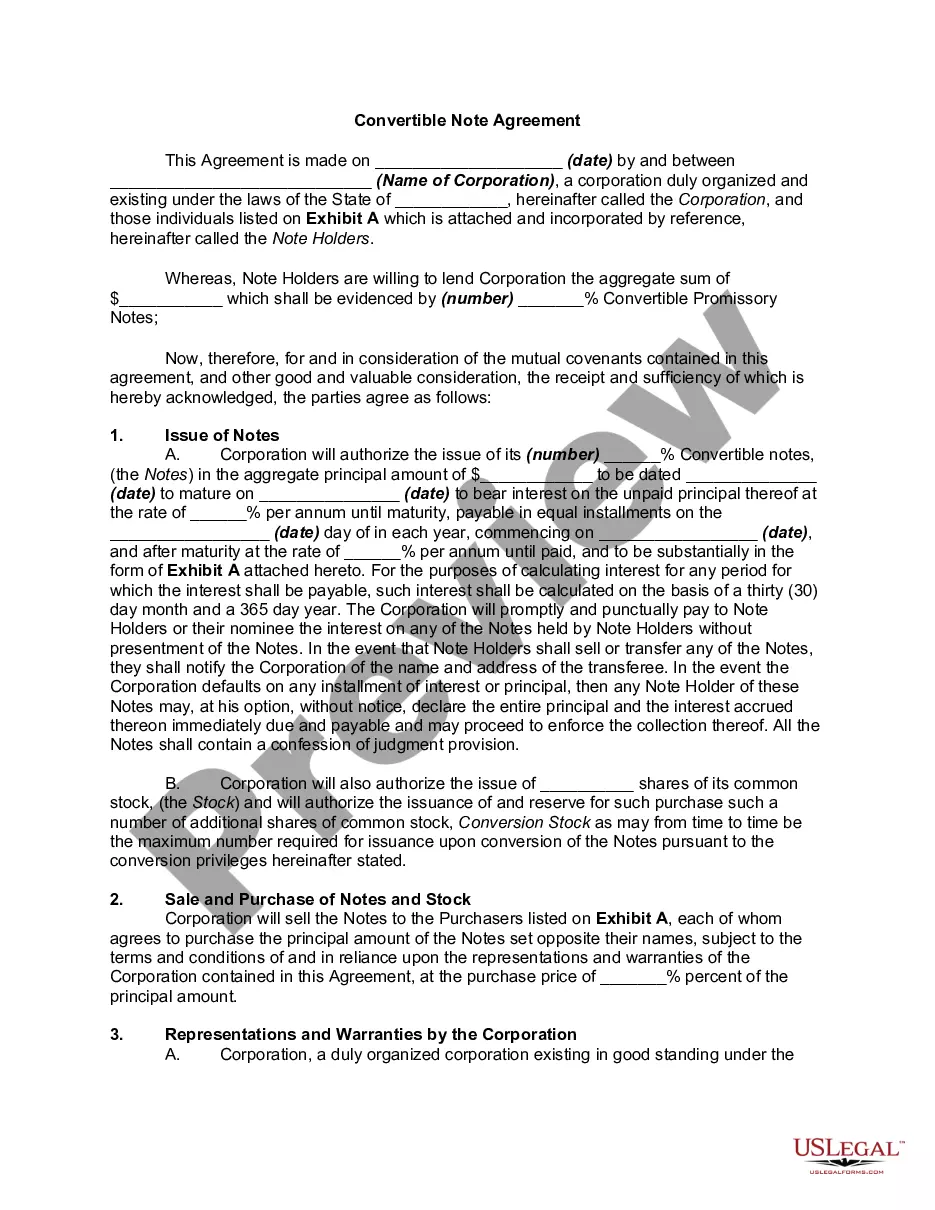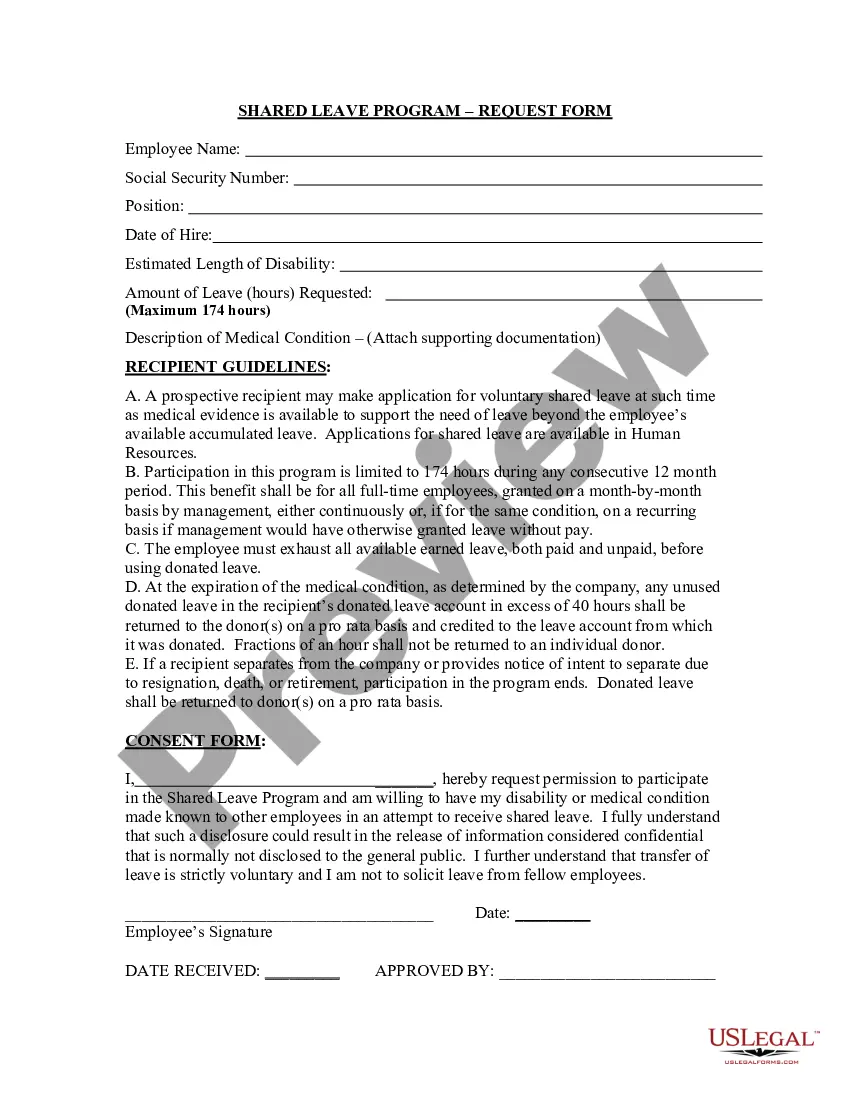Colorado Shared Leave Request Form
Category:
State:
Multi-State
Control #:
US-231EM
Format:
Word;
Rich Text
Instant download
Description
This form is used by an employee to request voluntary shared leave.
How to fill out Shared Leave Request Form?
If you require to aggregate, obtain, or generate authentic document templates, utilize US Legal Forms, the largest collection of legal forms accessible online.
Take advantage of the site’s user-friendly and convenient search to locate the documents you need.
A variety of templates for business and personal use are categorized by groups and states, or keywords.
Step 4. Once you have found the form you need, click on the Purchase now button. Choose the pricing plan you prefer and enter your information to create an account.
Step 5. Complete the transaction. You can use your credit card or PayPal account to finalize the payment.
- Utilize US Legal Forms to find the Colorado Shared Leave Request Form in just a few clicks.
- If you are currently a US Legal Forms customer, Log In to your account and click on the Download button to access the Colorado Shared Leave Request Form.
- You can also access forms you have previously saved from the My documents tab of your account.
- If you are using US Legal Forms for the first time, follow the steps below.
- Step 1. Ensure you have chosen the form for the correct city/state.
- Step 2. Utilize the Preview option to review the content of the form. Don’t forget to check the details.
- Step 3. If you are dissatisfied with the form, use the Search box at the top of the page to find other versions of the legal form template.