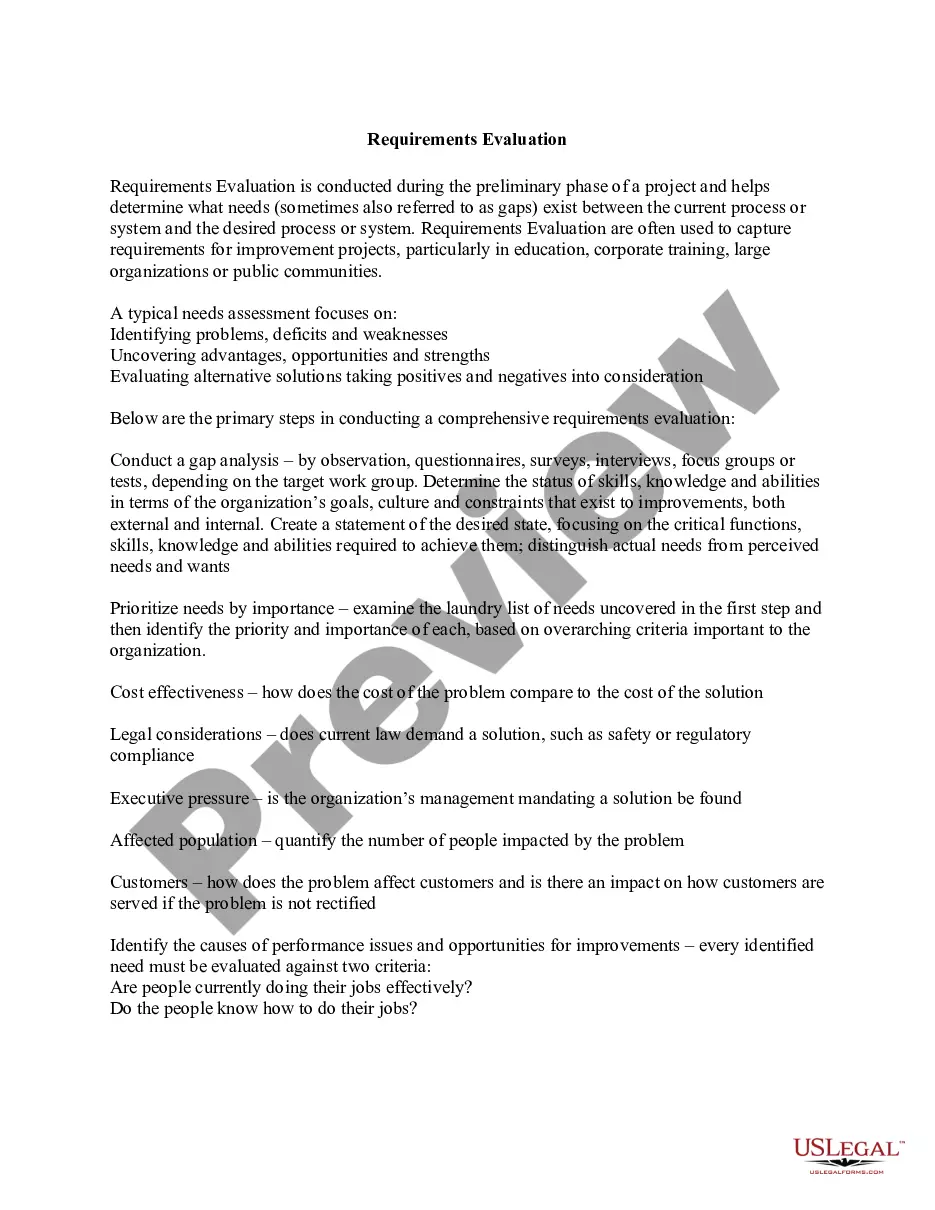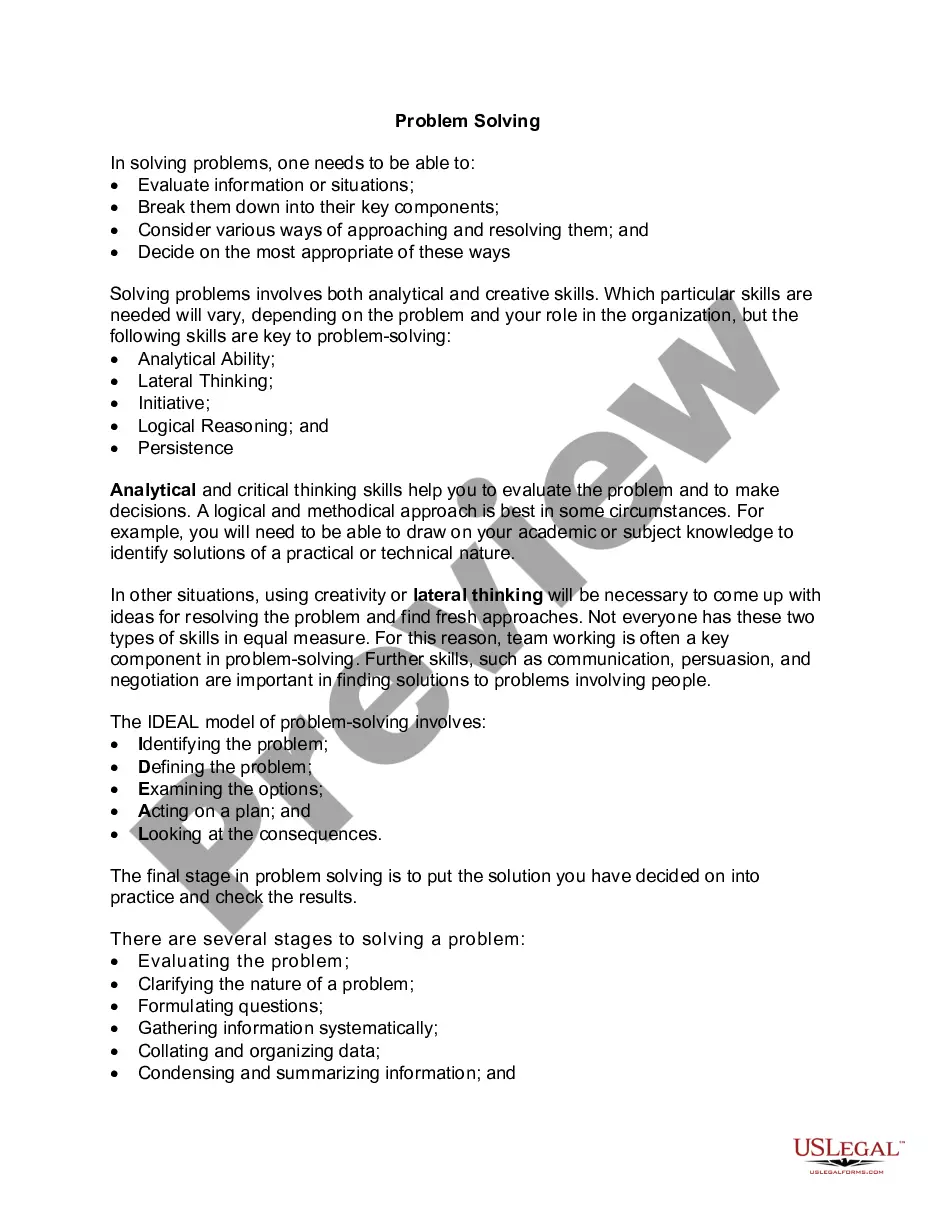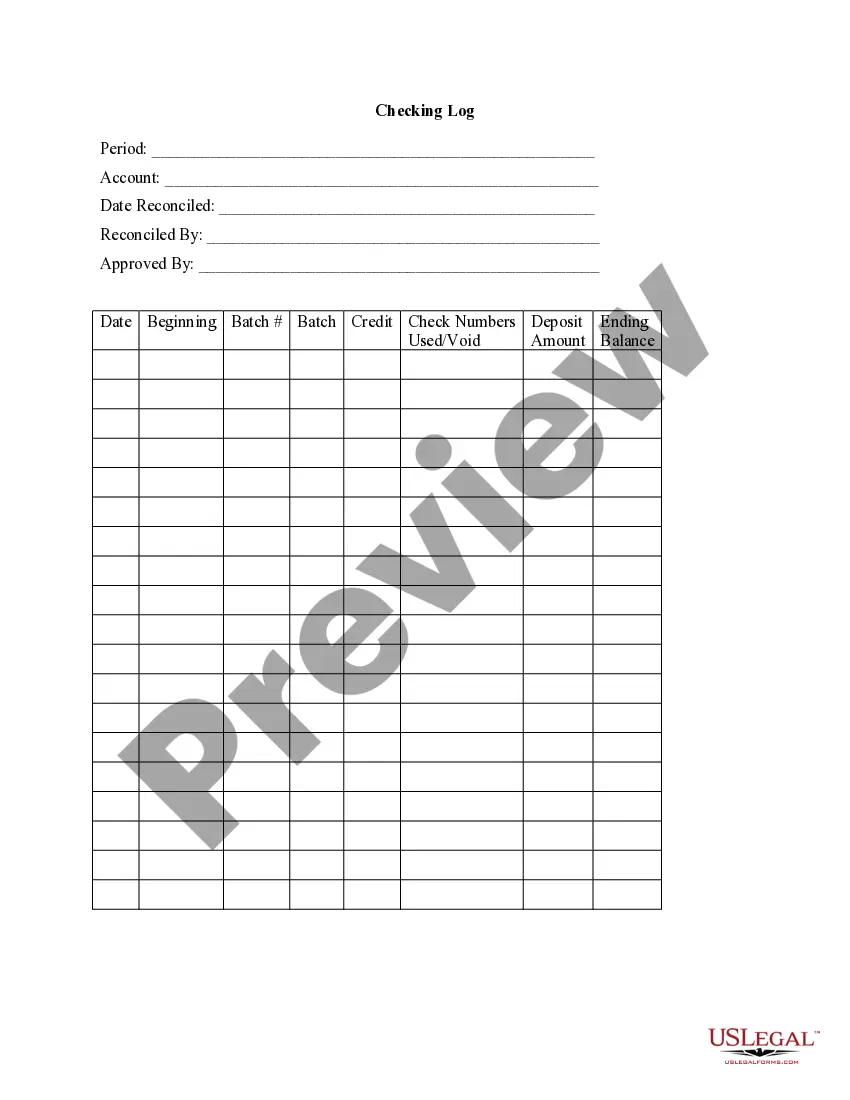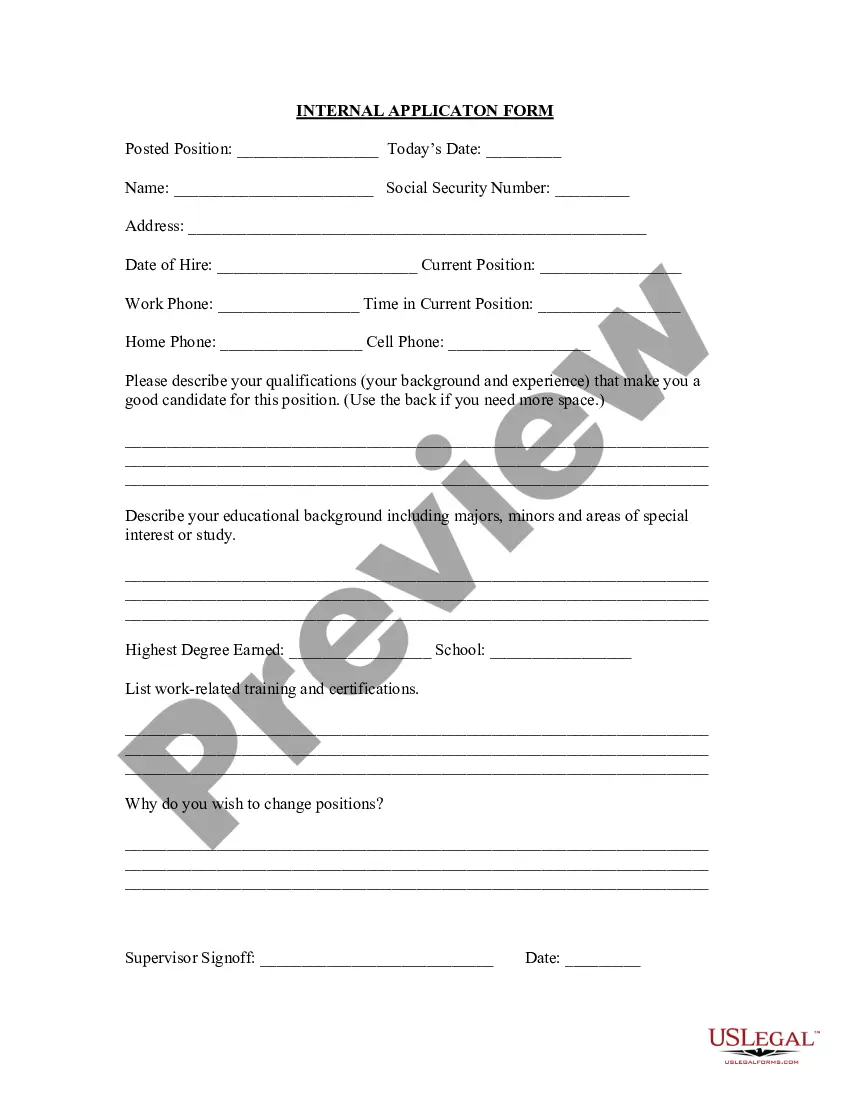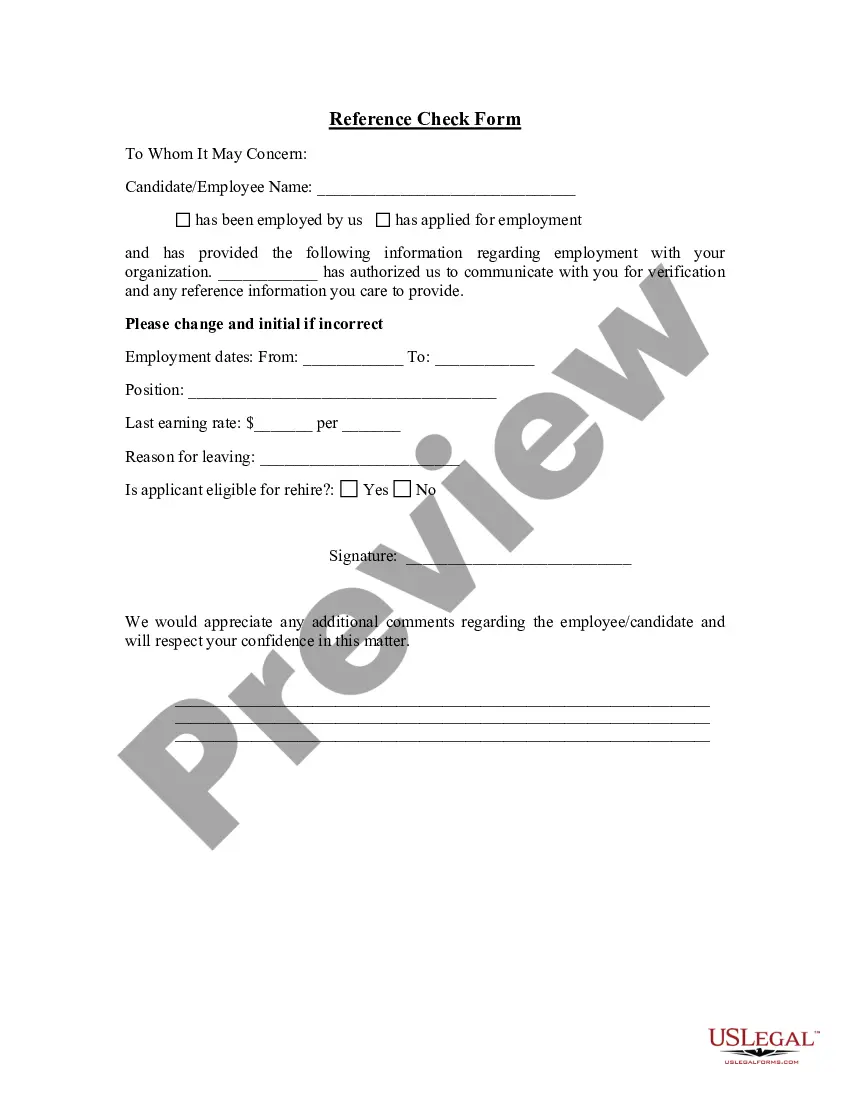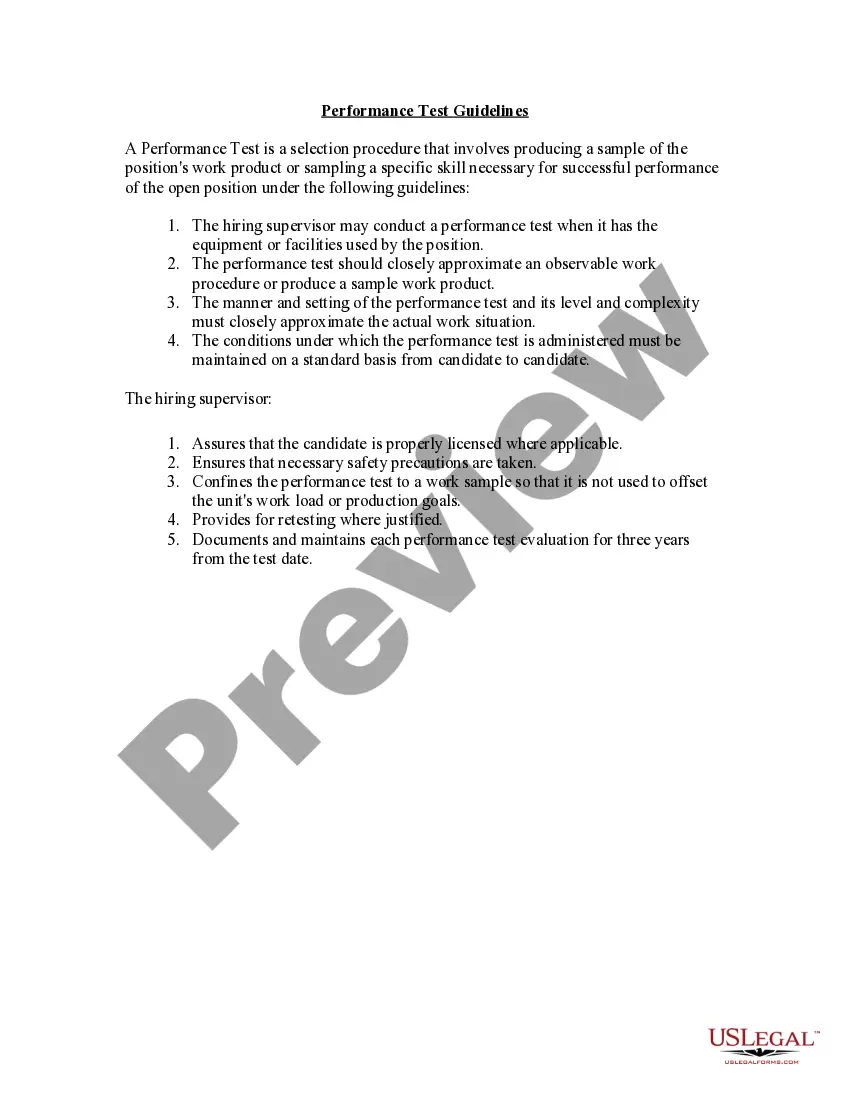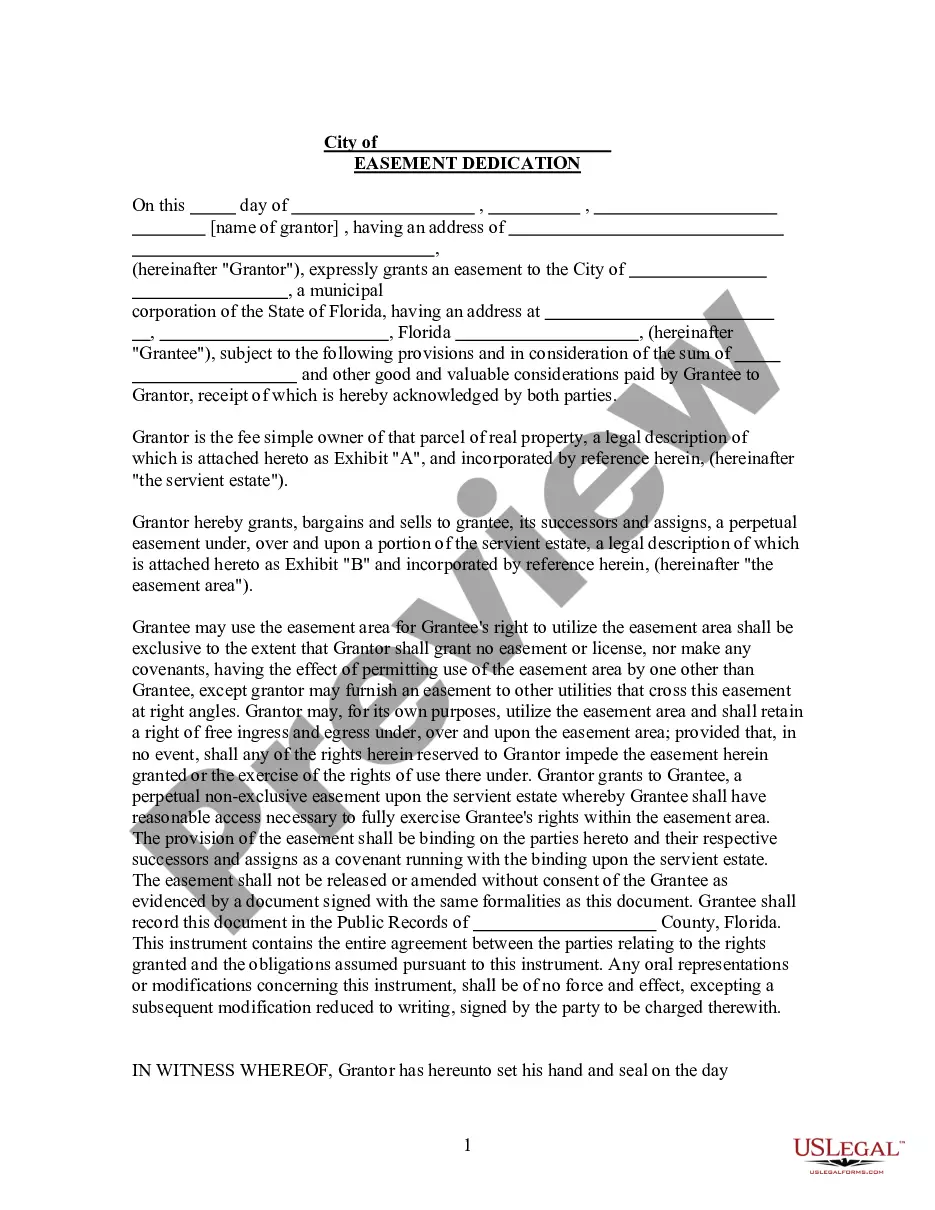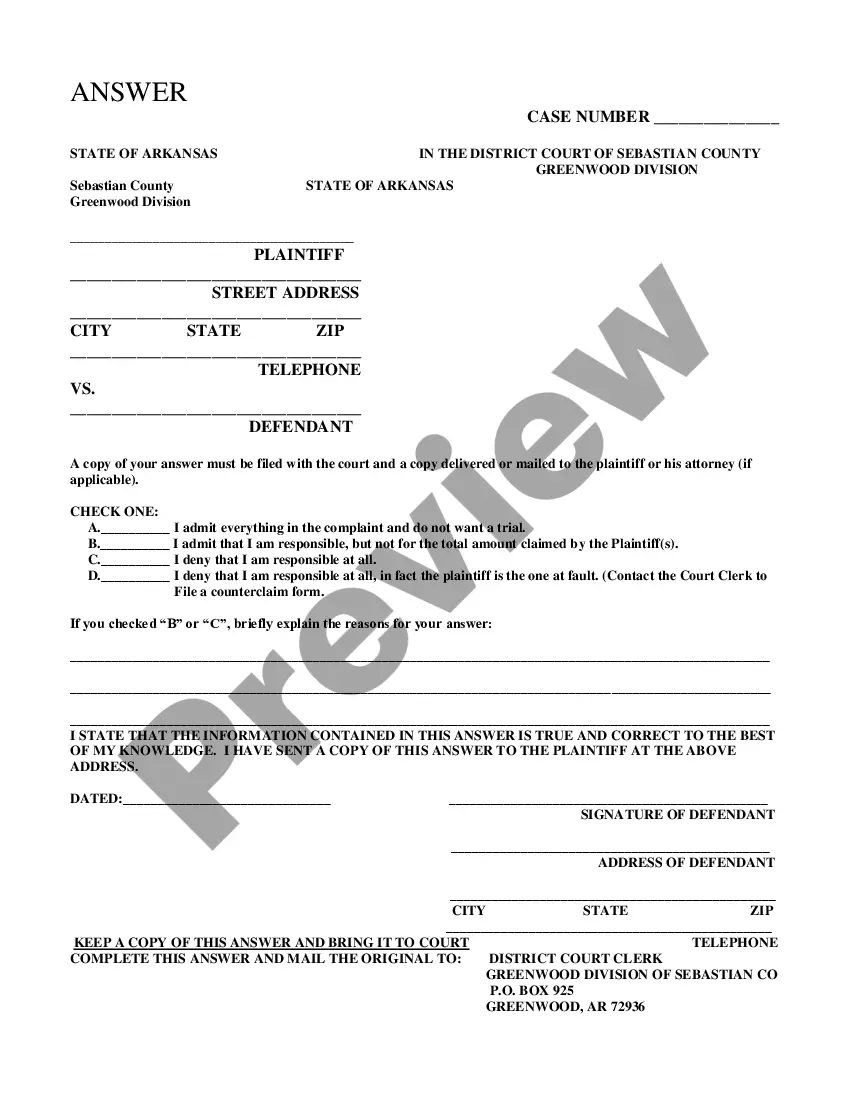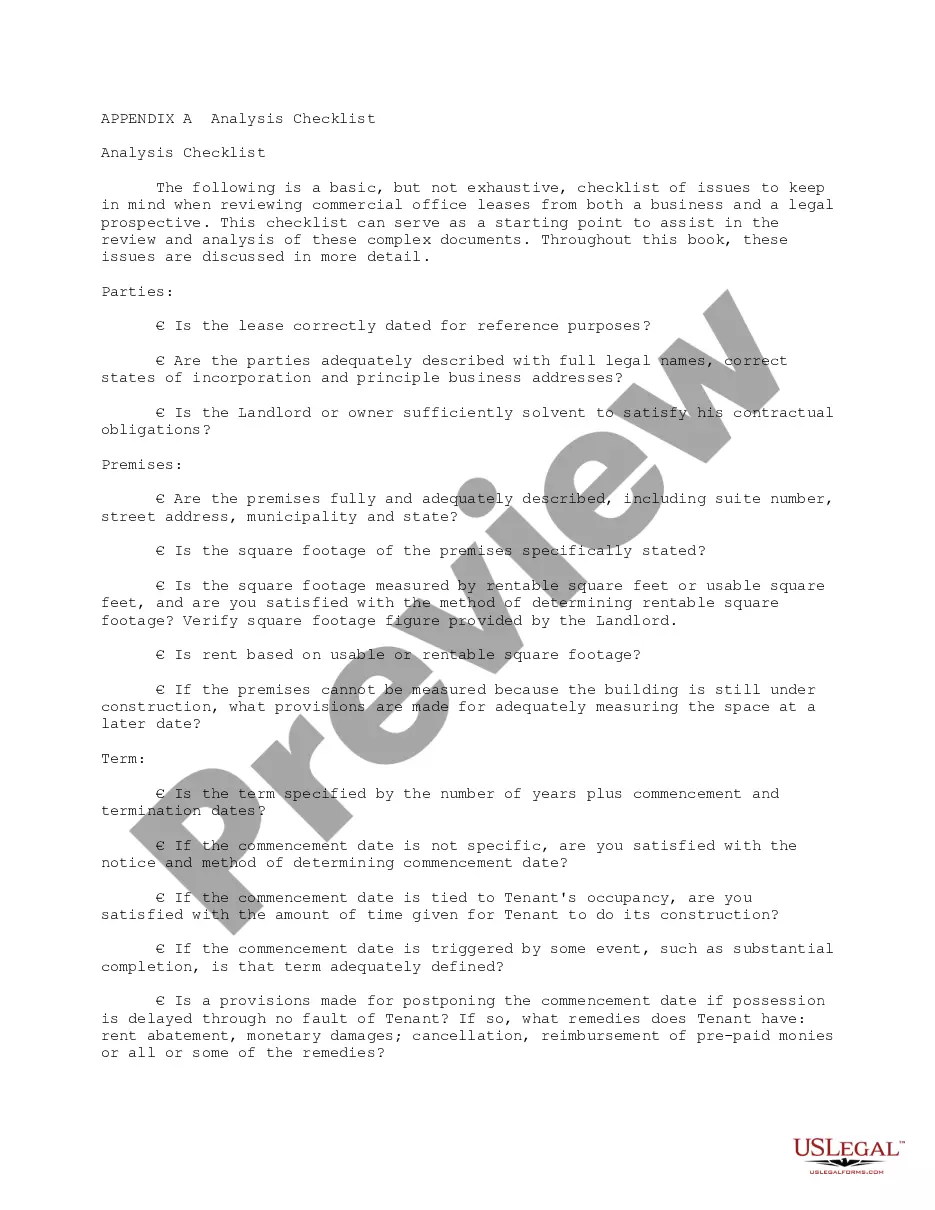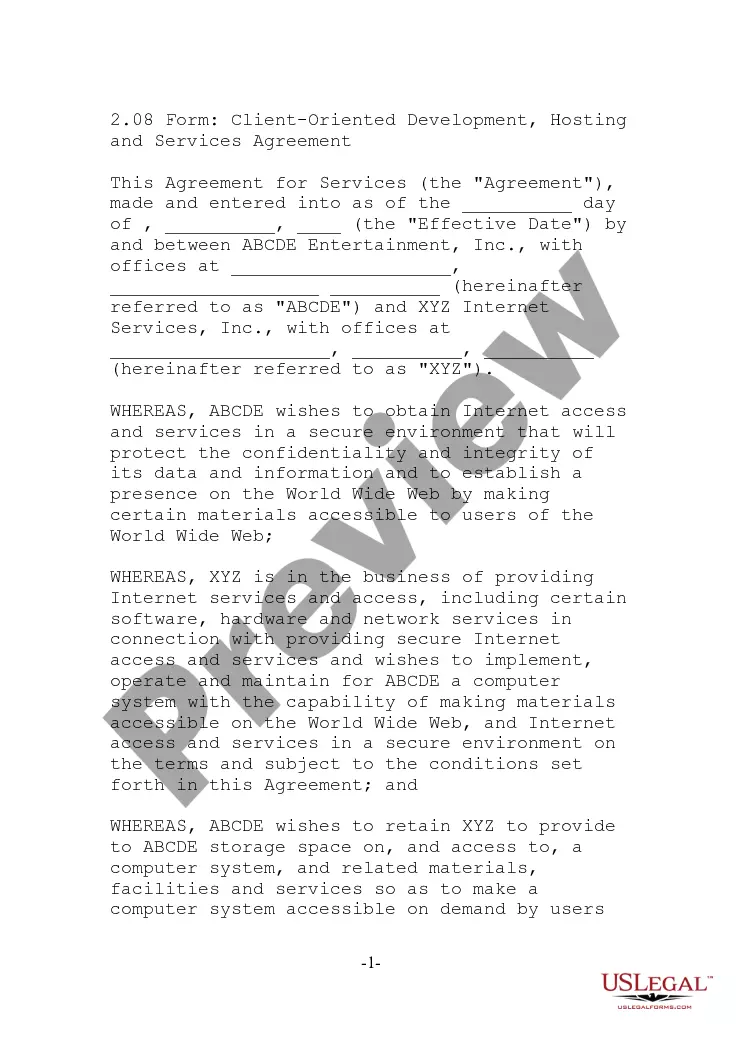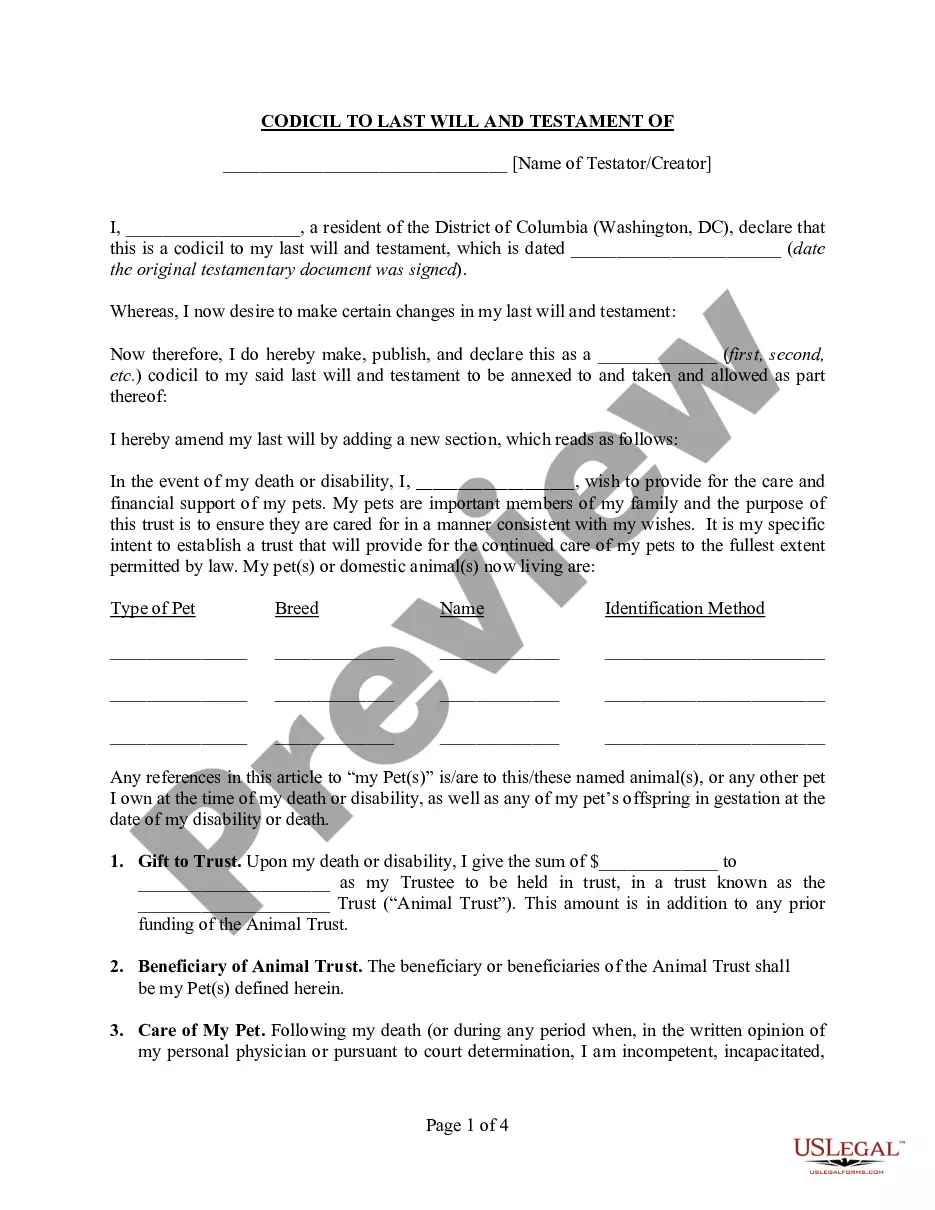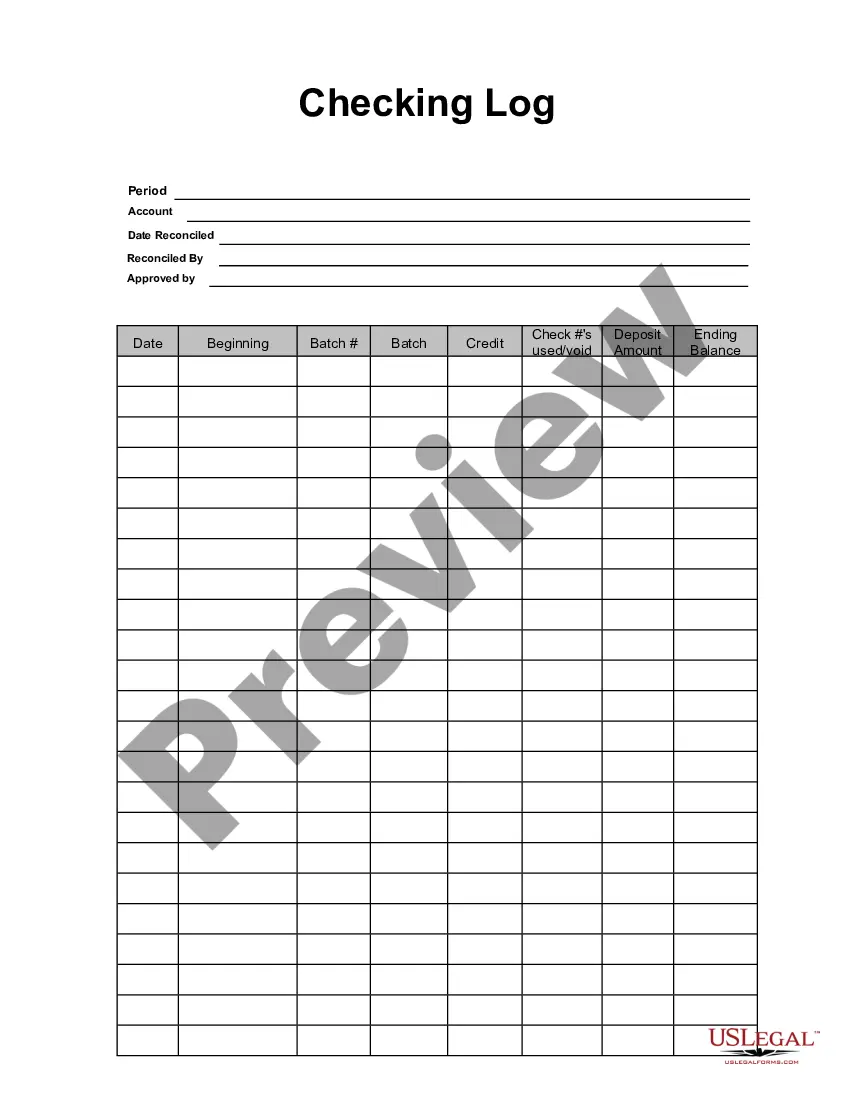Colorado Checking Log
Description
How to fill out Checking Log?
If you need to finalize, obtain, or create legal document templates, utilize US Legal Forms, the largest variety of legal forms available online.
Take advantage of the website's straightforward and user-friendly search to locate the documents you require. A wide range of templates for commercial and personal purposes are organized by categories and claims, or keywords.
Use US Legal Forms to locate the Colorado Checking Log In just a few clicks.
Every legal document template you obtain is yours permanently. You will have access to every form you downloaded in your account. Click on the My documents section and select a form to print or download again.
Stay competitive and download, and print the Colorado Checking Log with US Legal Forms. There are millions of professional and state-specific forms available for your business or personal needs.
- If you are already a US Legal Forms user, Log In to your account and click on the Download button to obtain the Colorado Checking Log.
- You can also access forms you previously downloaded within the My documents section of your account.
- If you are using US Legal Forms for the first time, follow the instructions below.
- Step 1. Ensure you have selected the form for the appropriate region/state.
- Step 2. Use the Review feature to examine the form's content. Remember to check the summary.
- Step 3. If you are not satisfied with the form, use the Search box at the top of the screen to find other versions of the legal form template.
- Step 4. Once you have found the form you need, click the Buy now option. Choose the pricing plan you prefer and enter your details to create an account.
- Step 5. Complete the transaction. You may use your credit card or PayPal account to finalize the transaction.
- Step 6. Select the format of your legal form and download it to your device.
- Step 7. Fill out, modify, and print or sign the Colorado Checking Log.
Form popularity
FAQ
To change to e-statements on your Bank of Colorado account, log into your online banking account. Look for the account settings or statement preferences section, where you can select the option for electronic statements. Regularly reviewing your e-statements in your Colorado Checking Log allows you to efficiently manage your financial activities.
Yes, Colorado vehicle registration can be viewed online via the DMV's official portal. This feature makes it simple to check your registration status without visiting an office. Plus, the Colorado Checking Log can help you track important registration details, ensuring that you stay informed and compliant.