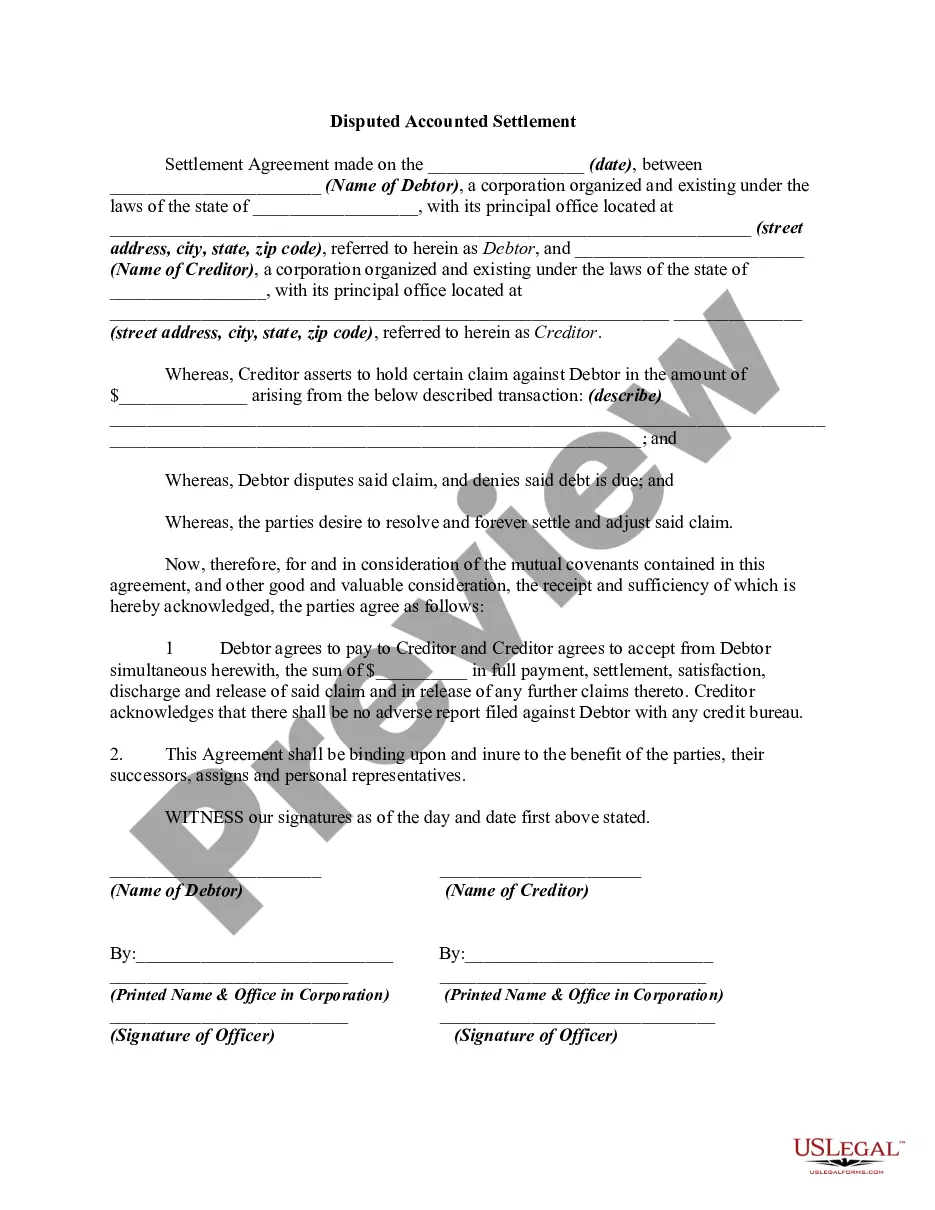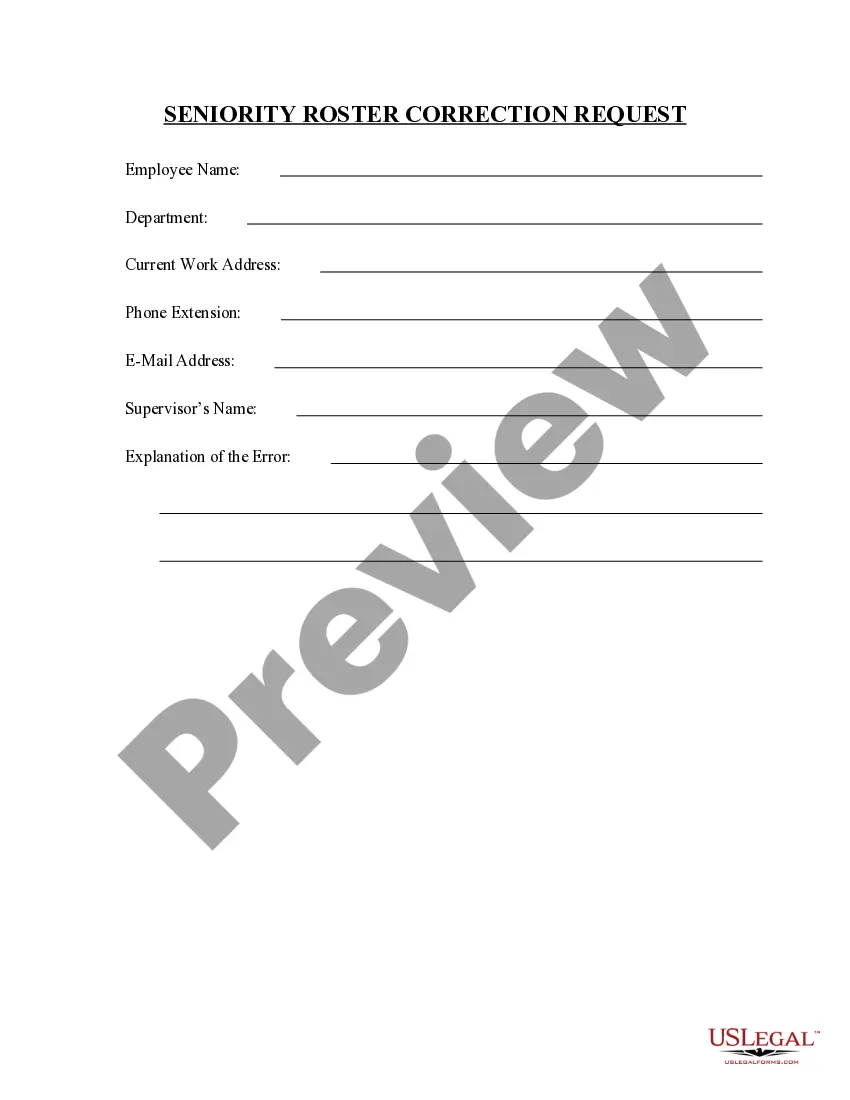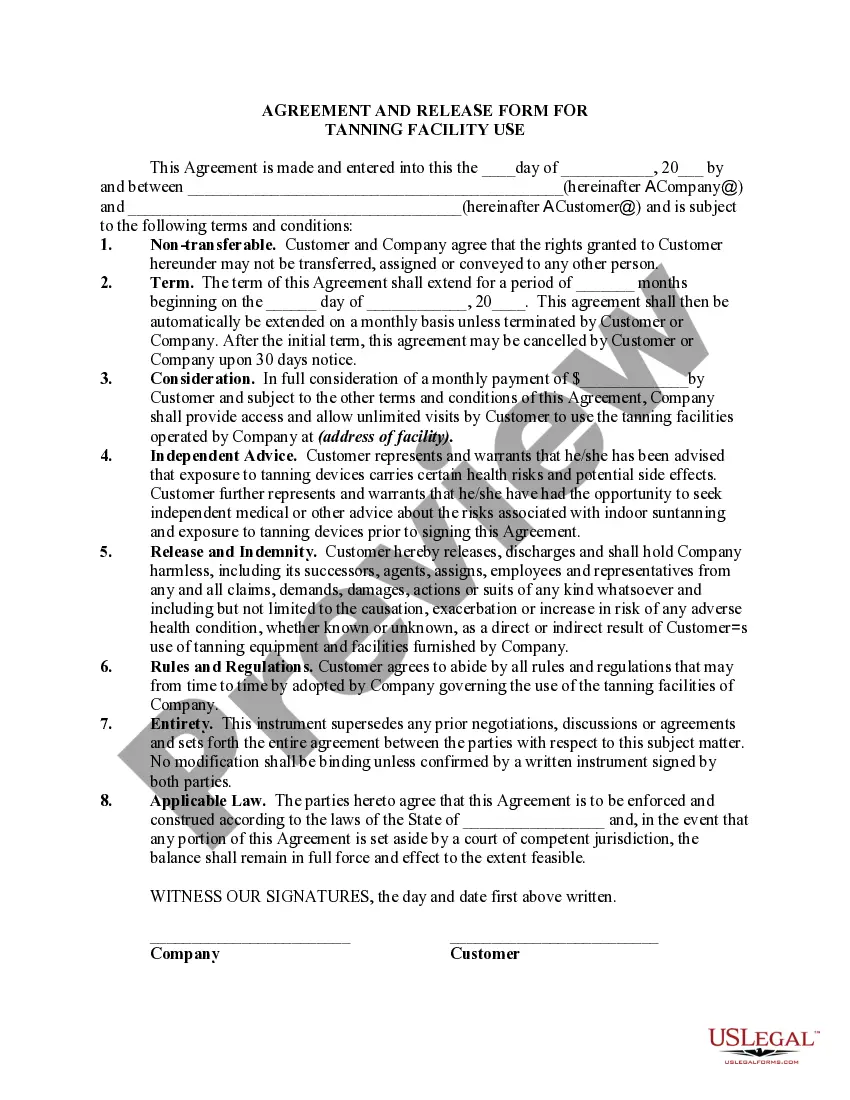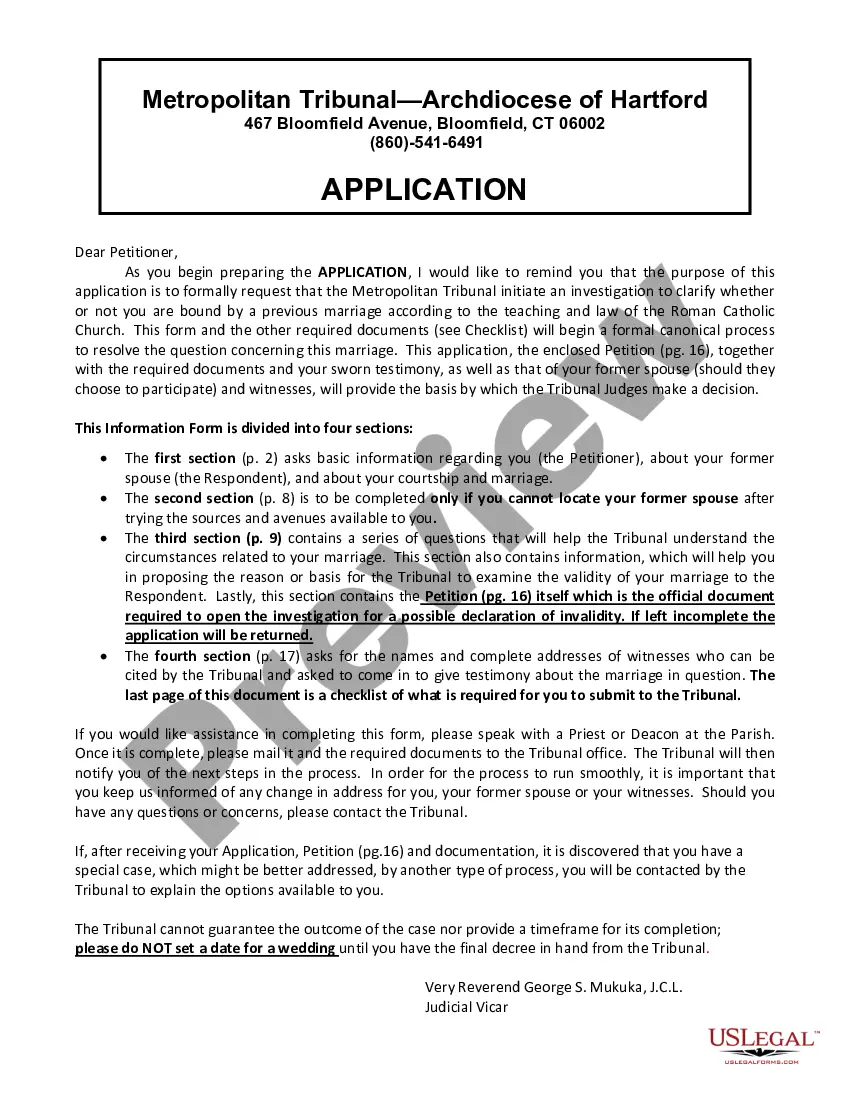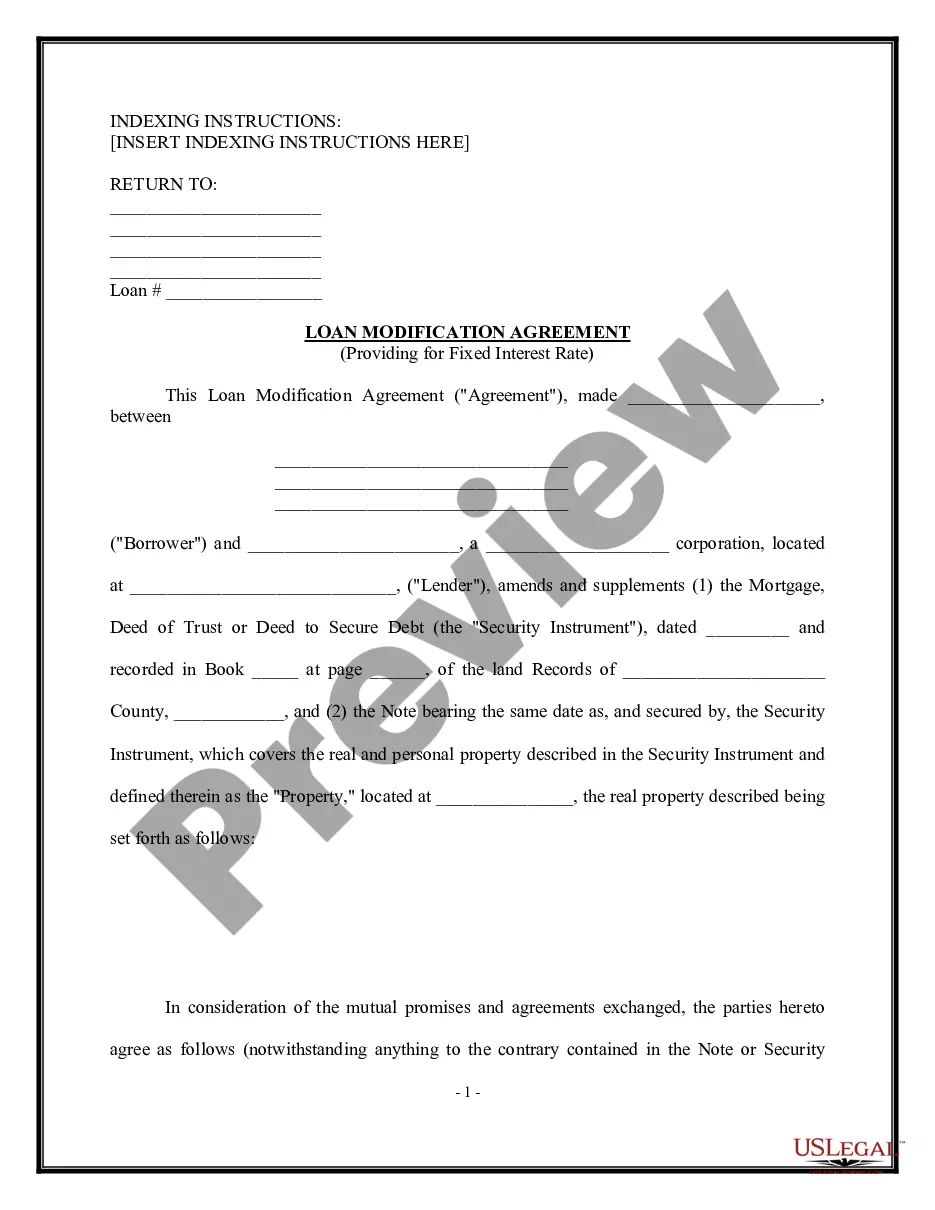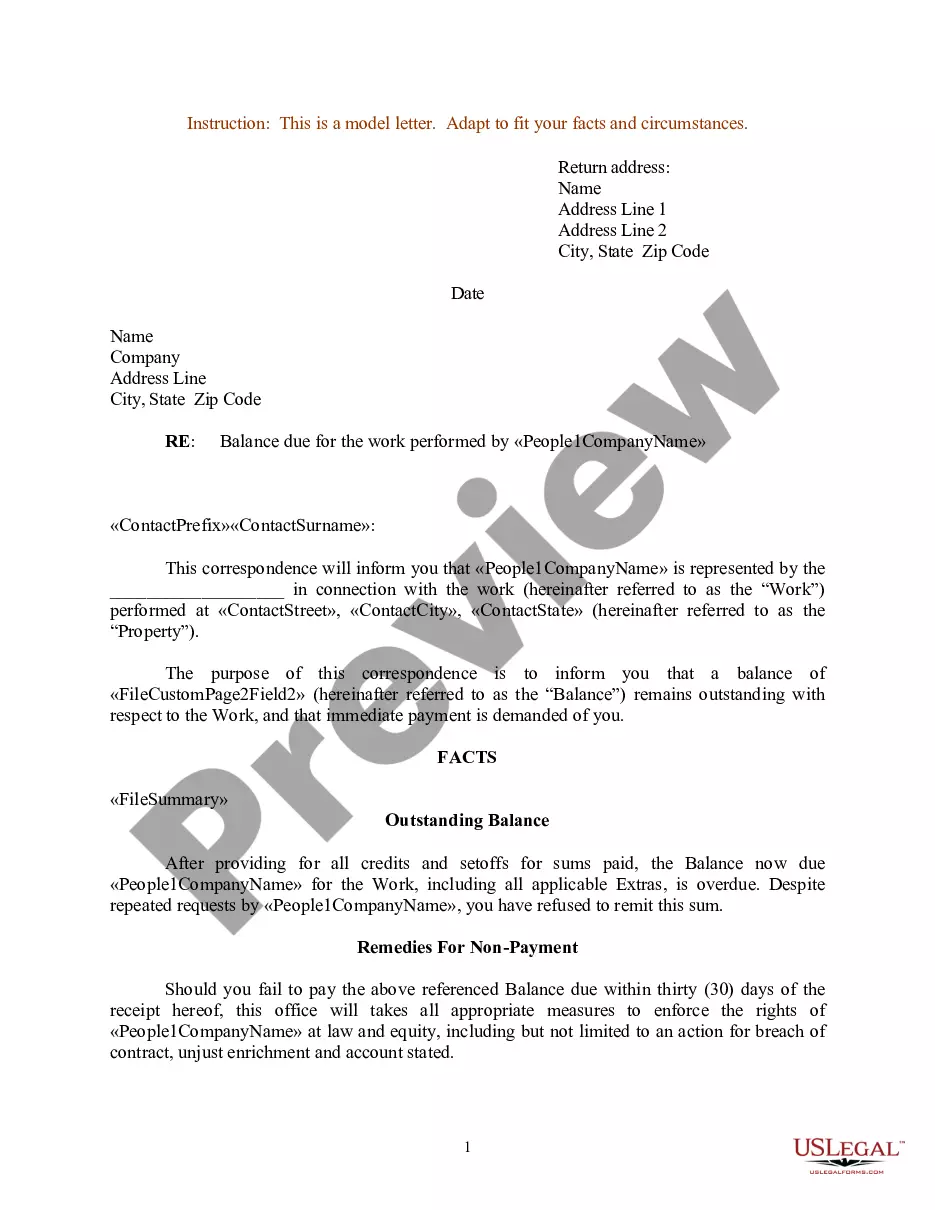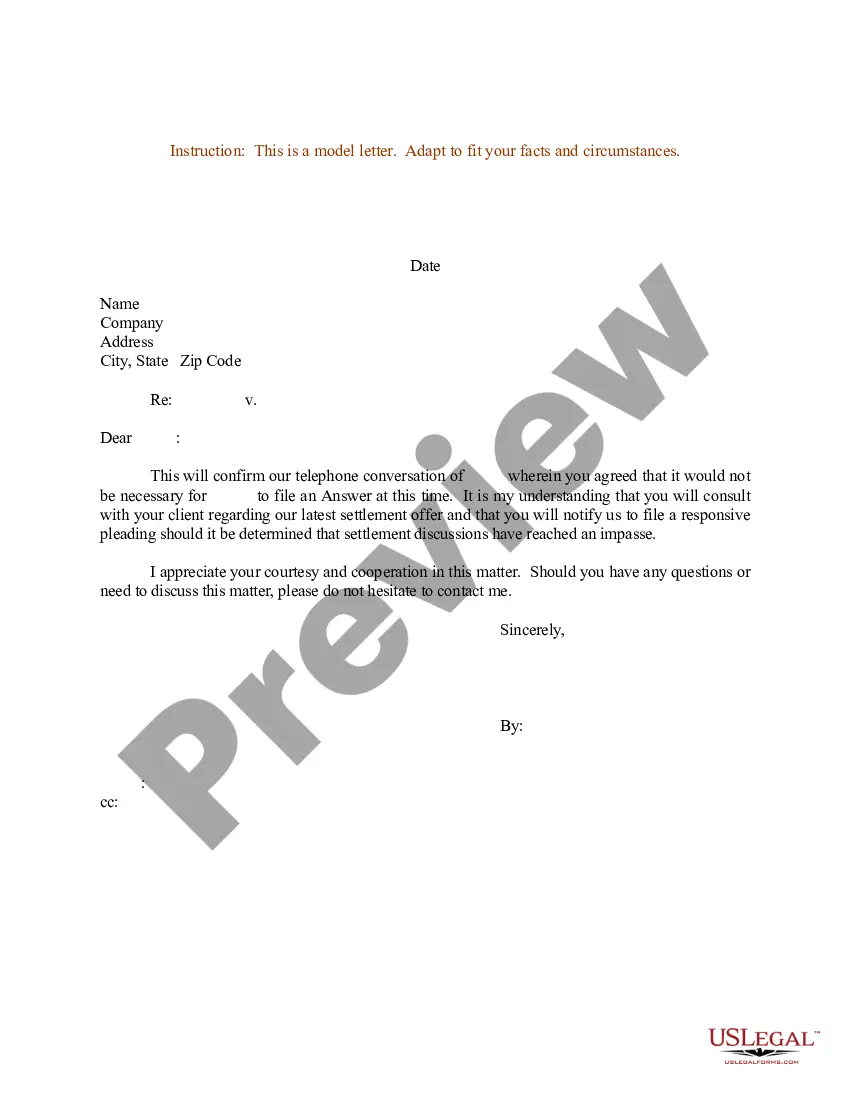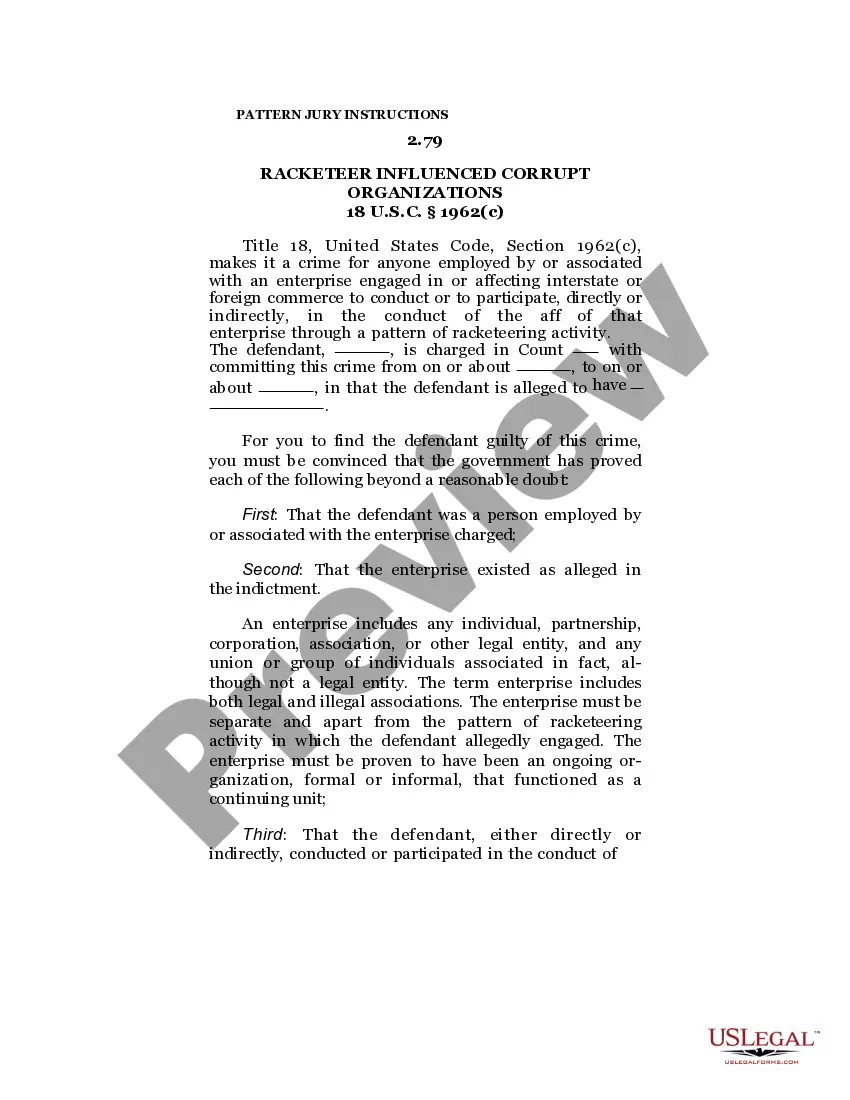Colorado Invoice Template for Website Developer
Description
How to fill out Invoice Template For Website Developer?
You can dedicate numerous hours online searching for the legal document template that meets the local and national requirements you need.
US Legal Forms offers thousands of legal templates reviewed by professionals.
You can effortlessly obtain or create the Colorado Invoice Template for Website Developer through their services.
If available, utilize the Preview button to review the document template as well.
- If you already have a US Legal Forms account, you may Log In and click on the Acquire button.
- After that, you can complete, modify, produce, or sign the Colorado Invoice Template for Website Developer.
- Every legal document template you purchase is yours indefinitely.
- To retrieve an additional copy of any acquired form, navigate to the My documents section and click the corresponding button.
- If you are using the US Legal Forms website for the first time, follow the simple directions below.
- First, confirm that you have selected the correct document template for the region/area of your choice.
- Review the form description to ensure you have the right form.
Form popularity
FAQ
Yes, Google offers invoice templates that you can easily access through Google Docs or Sheets. These templates allow for quick customization, letting you include specific information relevant to your business. Enhancing these templates with a Colorado Invoice Template for Website Developer will help you maintain a consistent and professional image in your invoicing.
Google provides various templates within Google Docs and Sheets, which you can customize for invoicing purposes. These templates can serve as a solid foundation, but you might want to integrate elements of a Colorado Invoice Template for Website Developer for added professionalism. This approach not only saves time but also ensures accuracy in your billing.
Google does not have a standalone invoicing program; however, you can utilize Google Workspace tools to create and manage invoices. By leveraging Google Docs or Sheets, you can design invoices that meet your specifications. Incorporating a Colorado Invoice Template for Website Developer into these tools can simplify the process and enhance your invoicing capabilities.
Generating invoices in Zoho is a straightforward process. You simply log into your account, create a new invoice, and fill in the required details, such as customer information and item descriptions. By using a Colorado Invoice Template for Website Developer, you can streamline your invoicing process and ensure consistency across all your invoices.
While Google does not specifically offer a dedicated receipt template, you can find useful options in Google Docs and Sheets. You can customize these templates to suit your business requirements, including integrating a Colorado Invoice Template for Website Developer for a professional touch. This adaptability ensures that you present your receipts and invoices in an organized manner.
Zoho Invoice does not impose a strict limit on the number of customers you can have, making it ideal for various business sizes. With the flexibility offered, you can easily manage billing for all your clients. If you seek a structured approach that aligns well with a Colorado Invoice Template for Website Developer, Zoho Invoice can cater to your needs efficiently.
Sending an invoice as a content creator involves using the Colorado Invoice Template for Website Developer for a polished look. Once completed, you can save the invoice as a PDF, ensuring it maintains its format. Then, send it directly to your client via email or through professional invoicing software, making it easy for them to process payments.
To create an invoice for content creation, rely on the Colorado Invoice Template for Website Developer for maximum efficiency. Detail each piece of content, whether it's articles or social media posts, along with the agreed payment for each. This organized approach ensures that your client understands the value delivered.
Filling out an invoice template effectively can be done by using the Colorado Invoice Template for Website Developer. Start by entering your business information and client’s details at the top. Next, detail each service provided, ensuring to include rates and the overall total. Finally, specify payment methods and deadlines to enhance clarity.
When invoicing for web development, utilize the Colorado Invoice Template for Website Developer to maintain professionalism. Be precise about the services delivered, such as coding or testing, and list them with appropriate charges. Clear descriptions help avoid confusion and facilitate prompt payment.