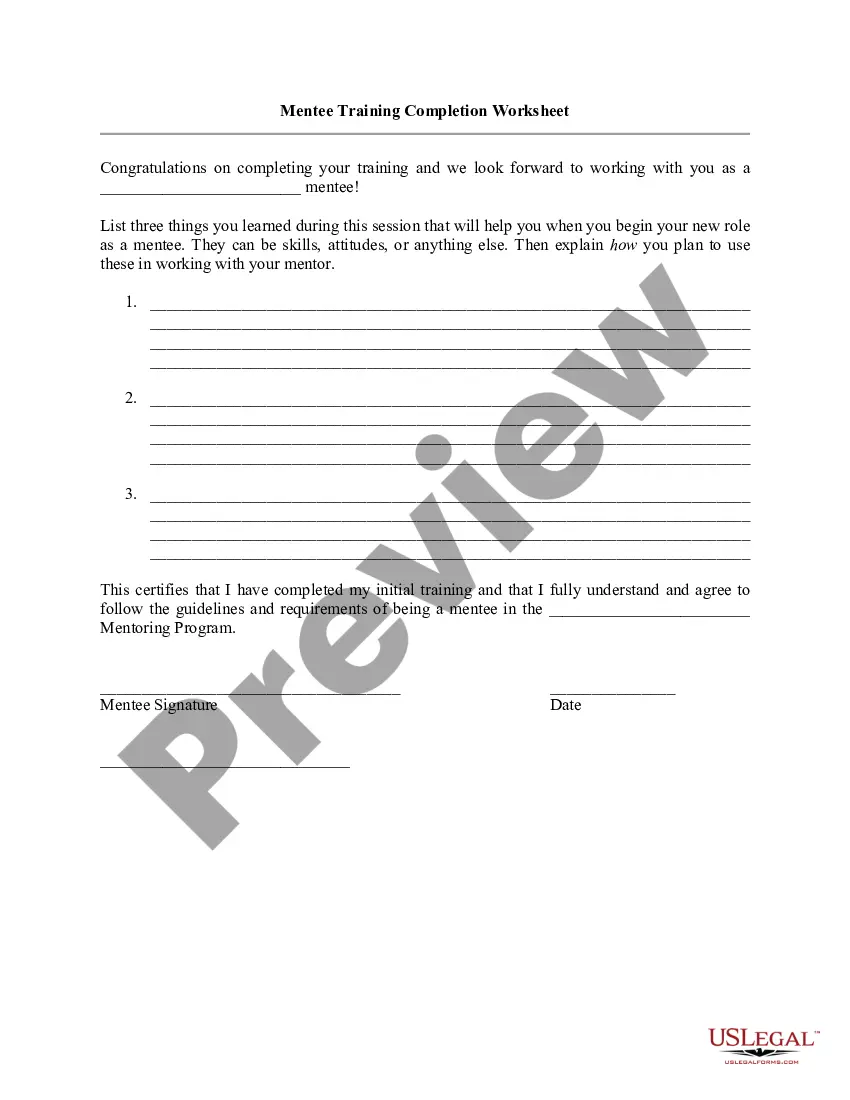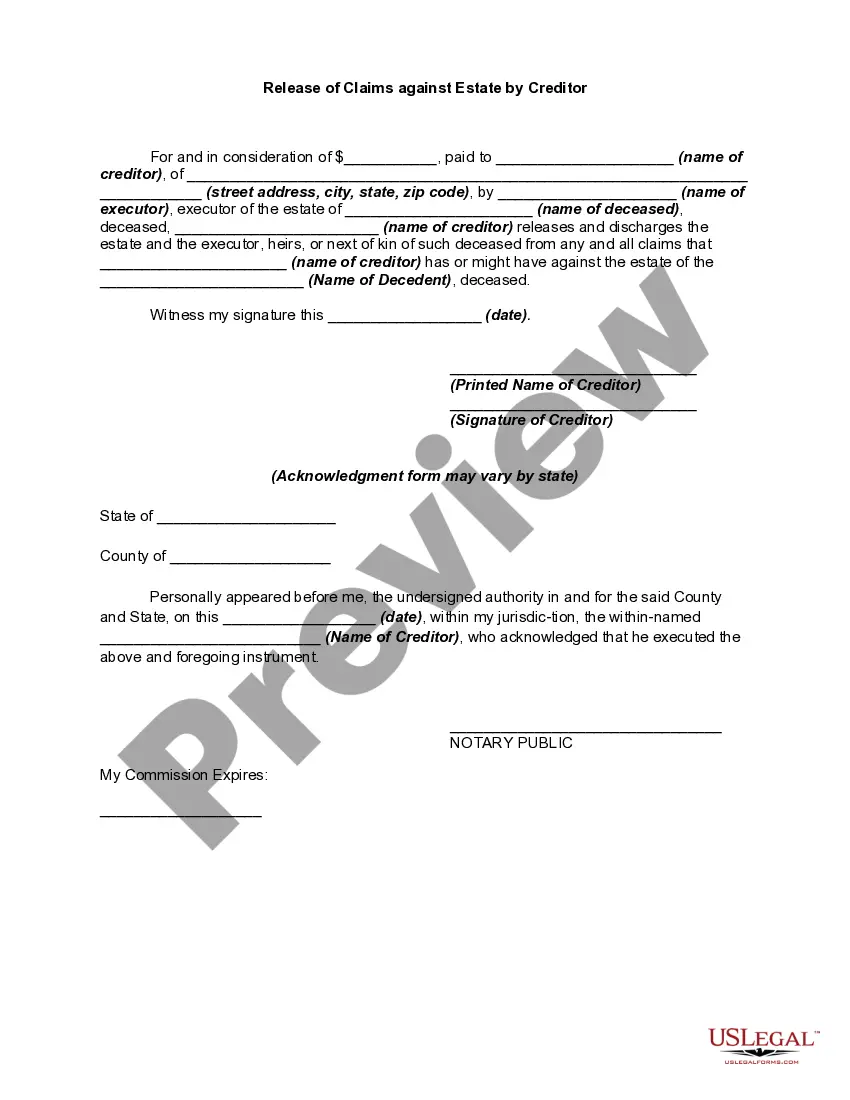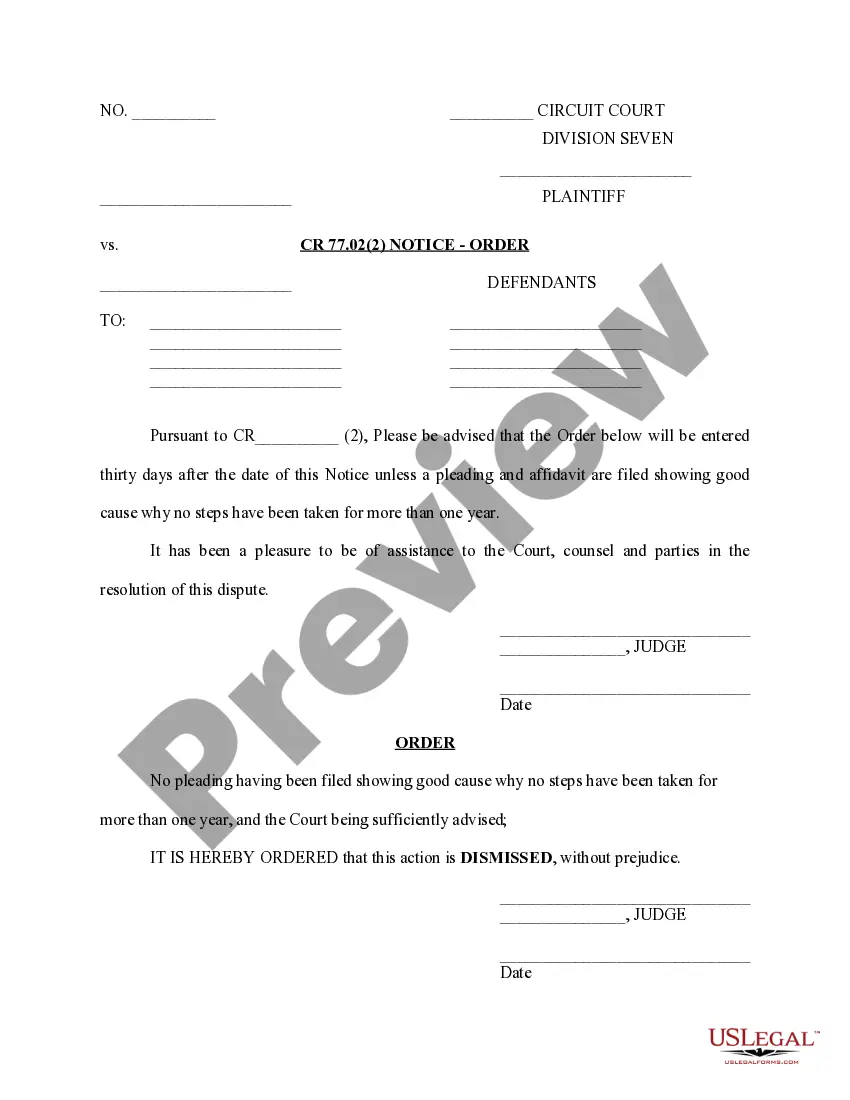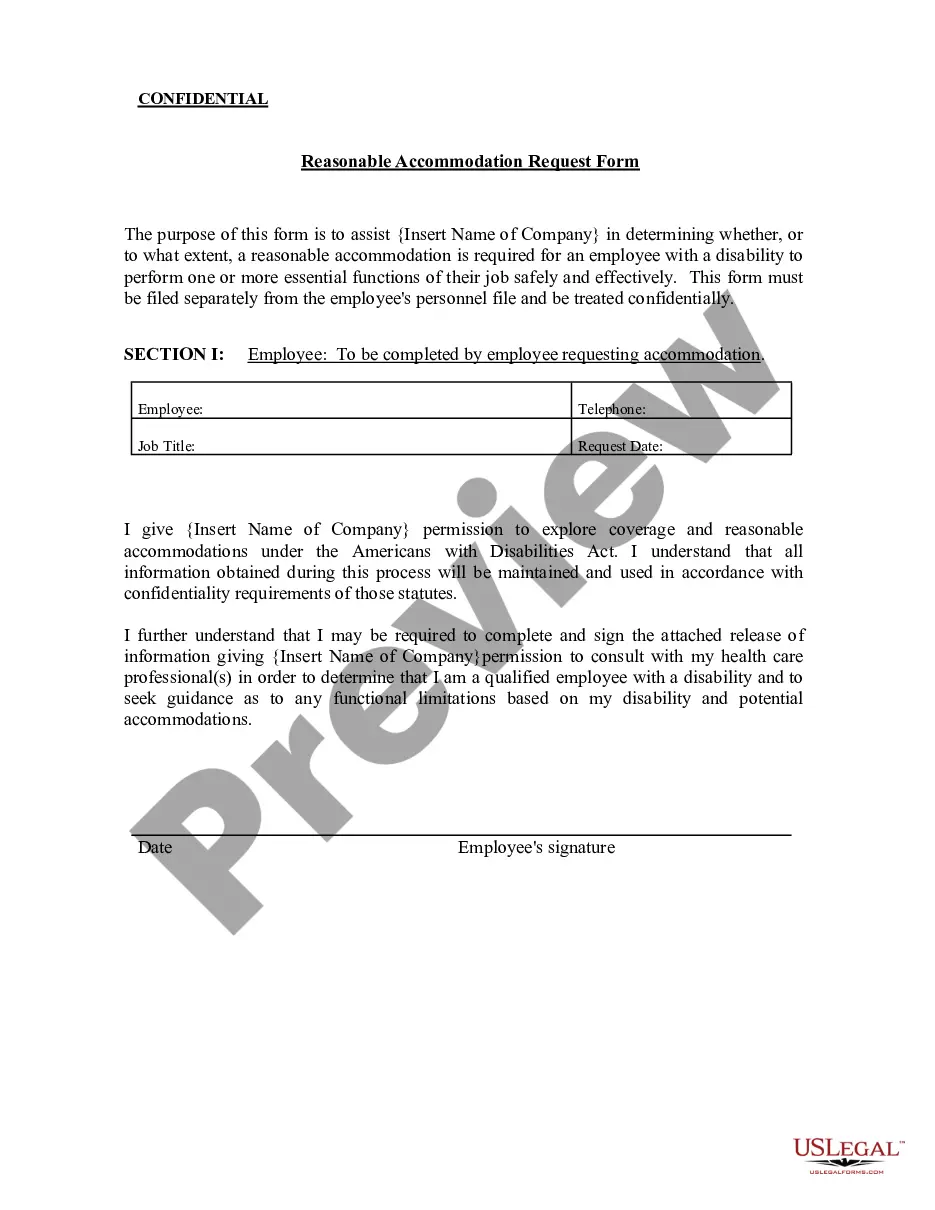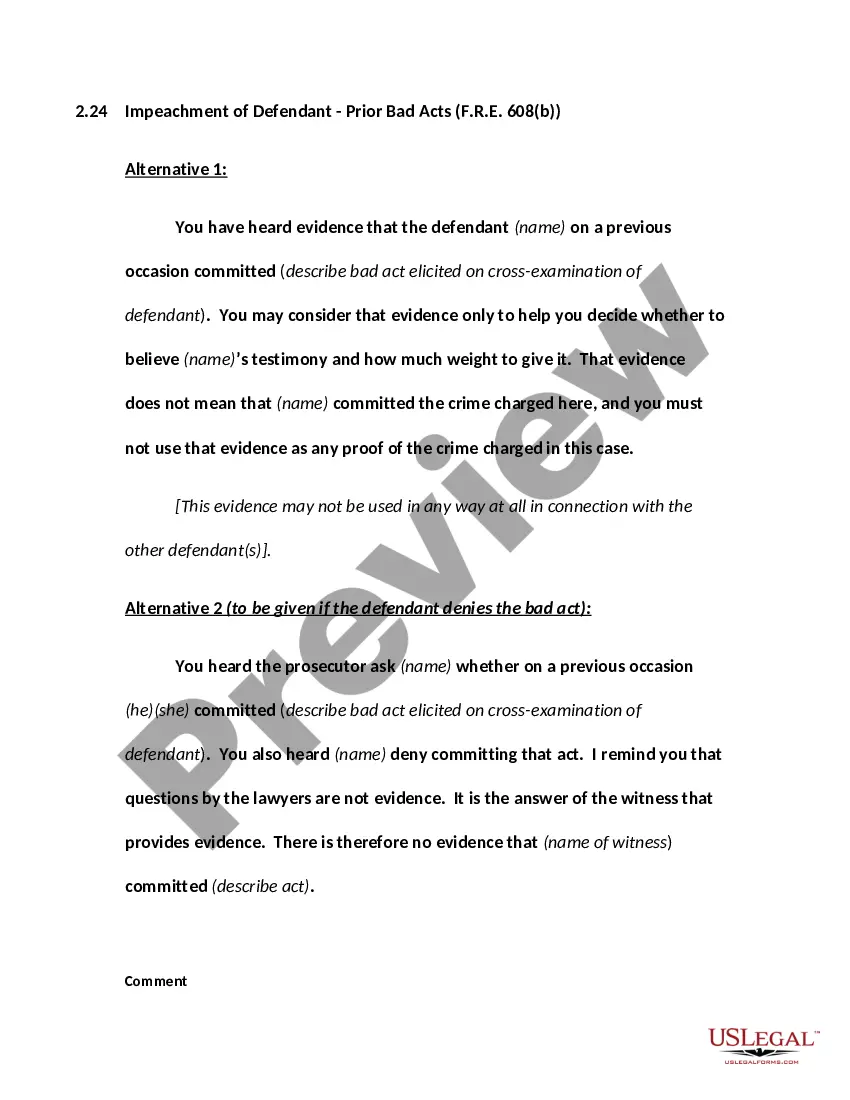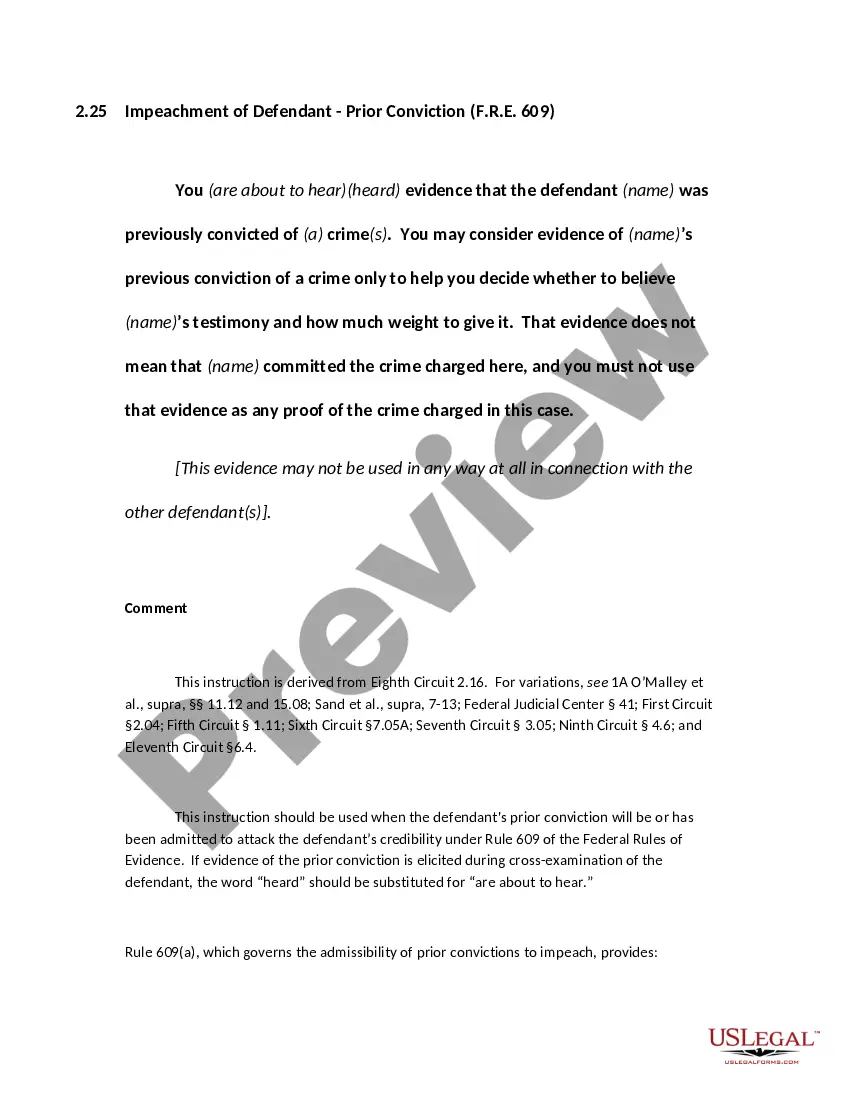Colorado Invoice Template for Software Developer
Description
How to fill out Invoice Template For Software Developer?
Have you found yourself in a scenario where you require documentation for either business or personal purposes almost all the time.
There is a wide array of legitimate document templates available online, but obtaining forms you can rely on is not straightforward.
US Legal Forms offers a myriad of template designs, including the Colorado Invoice Template for Software Developer, which can be tailored to meet state and federal regulations.
Utilize US Legal Forms, the most extensive collection of legitimate forms, to save time and prevent mistakes.
The service provides professionally crafted legal document templates which you can use for a variety of purposes. Create a free account with US Legal Forms and start making your life a bit easier.
- If you are already acquainted with the US Legal Forms website and possess a free account, simply Log In.
- Following that, you can download the Colorado Invoice Template for Software Developer format.
- If you do not have an account and wish to start using US Legal Forms, adhere to these instructions.
- 1. Identify the form you need and confirm it is suitable for your specific city/state.
- 2. Use the Review feature to evaluate the form.
- 3. Check the summary to ensure you have selected the correct form.
- 4. If the form isn't what you're looking for, utilize the Lookup area to locate the form that fulfills your requirements.
- 5. Once you find the appropriate form, click Buy now.
- 6. Choose the pricing plan you desire, provide the necessary information to create your account, and pay for your order using PayPal or a credit card.
- 7. Select a preferred file format and download your version.
- 8. Access all the form templates you have purchased in the My documents menu.
- You can obtain another copy of the Colorado Invoice Template for Software Developer at any time, if necessary. Just select the required form to download or print the document template.
Form popularity
FAQ
For a tax invoice statement, accuracy is key. By using a Colorado Invoice Template for Software Developer, you can easily input necessary details, such as your business information and tax identification number. List all services, apply tax rates where needed, and specify the total amount for compliance.
Filling out a simple invoice requires only a few essential elements. Use a Colorado Invoice Template for Software Developer to streamline the process. Include your name, services offered, itemized costs, and payment instructions. This helps ensure all critical information is presented clearly.
If you are self-employed, making an invoice can be straightforward with tools like a Colorado Invoice Template for Software Developer. Begin with your business name and address, followed by the client's info. Clearly list the services you provided, include costs, and outline payment terms to ensure clarity.
Filling out a contractor's invoice involves a few simple steps. Begin by including your personal and business information and that of your client. Using a Colorado Invoice Template for Software Developer can guide you to itemize your services, specify payment terms, and mention the total amount owed.
When filling out an invoice as a contractor, ensure to use a Colorado Invoice Template for Software Developer for efficiency. Fill in your business details, the client's information, and specify the services rendered. Don't forget to itemize labor and expenses, calculate the total amount, and include the due date for payment.
To create an invoice for an independent contractor, you can use a Colorado Invoice Template for Software Developer. Start by including your name, address, and contact details at the top. Next, mention the services you provided, itemize any expenses, and clearly state the total amount due along with payment terms.
To create a professional invoice, focus on clarity and organization. Use a concise format that includes your branding, client details, and a breakdown of services rendered. A Colorado Invoice Template for Software Developer not only provides a polished look but also helps you include all necessary sections to ensure your invoice meets industry standards.
To invoice a client for services, clearly outline the work completed and the amount owed. Make sure to include payment terms and due dates. Using a Colorado Invoice Template for Software Developer makes this process easier, enabling you to present your services in a clear format while enhancing your brand image.
Yes, you can generate an invoice by yourself, customizing it to reflect your business's unique services. Using a Colorado Invoice Template for Software Developer can simplify this task, providing you with ready-made sections that you can easily fill in. This helps you maintain professionalism without spending excessive time on the design.
Yes, Microsoft Office offers various invoice templates. However, for software developers, a Colorado Invoice Template for Software Developer can better meet specific needs. This specialized template includes fields pertinent to the tech industry, making your invoicing process efficient and straightforward.