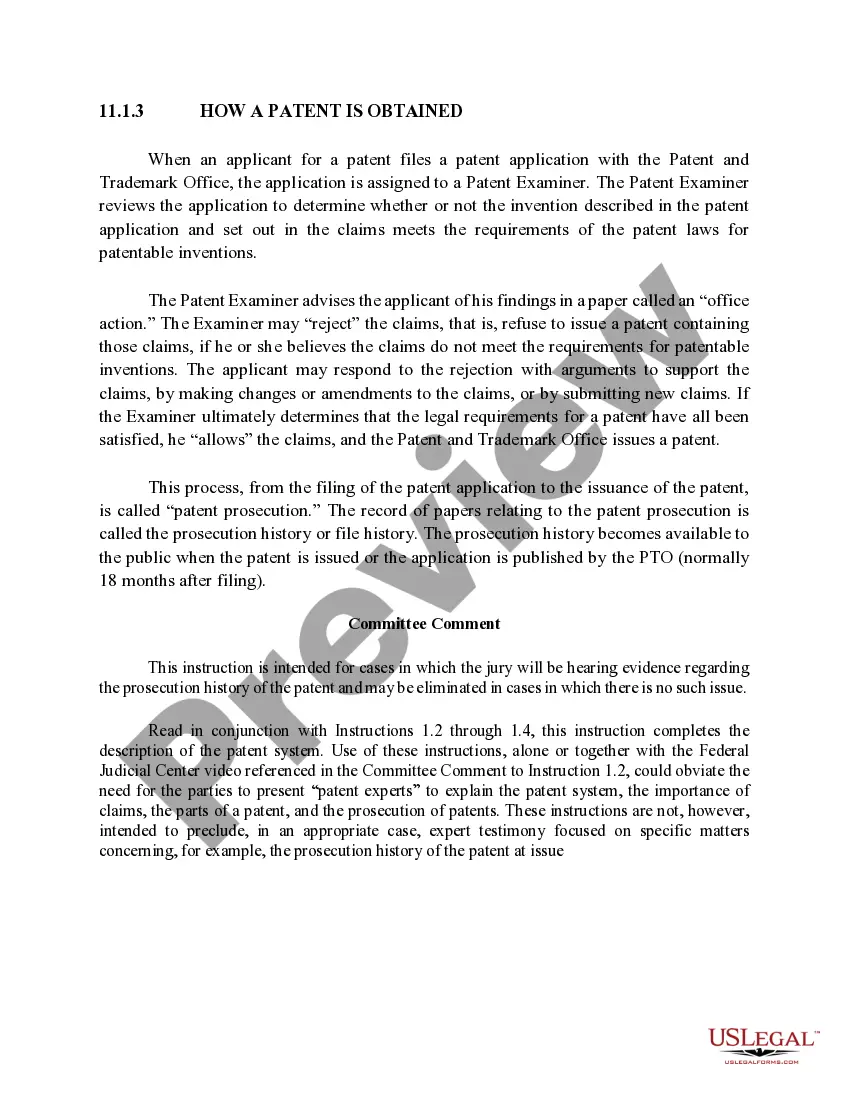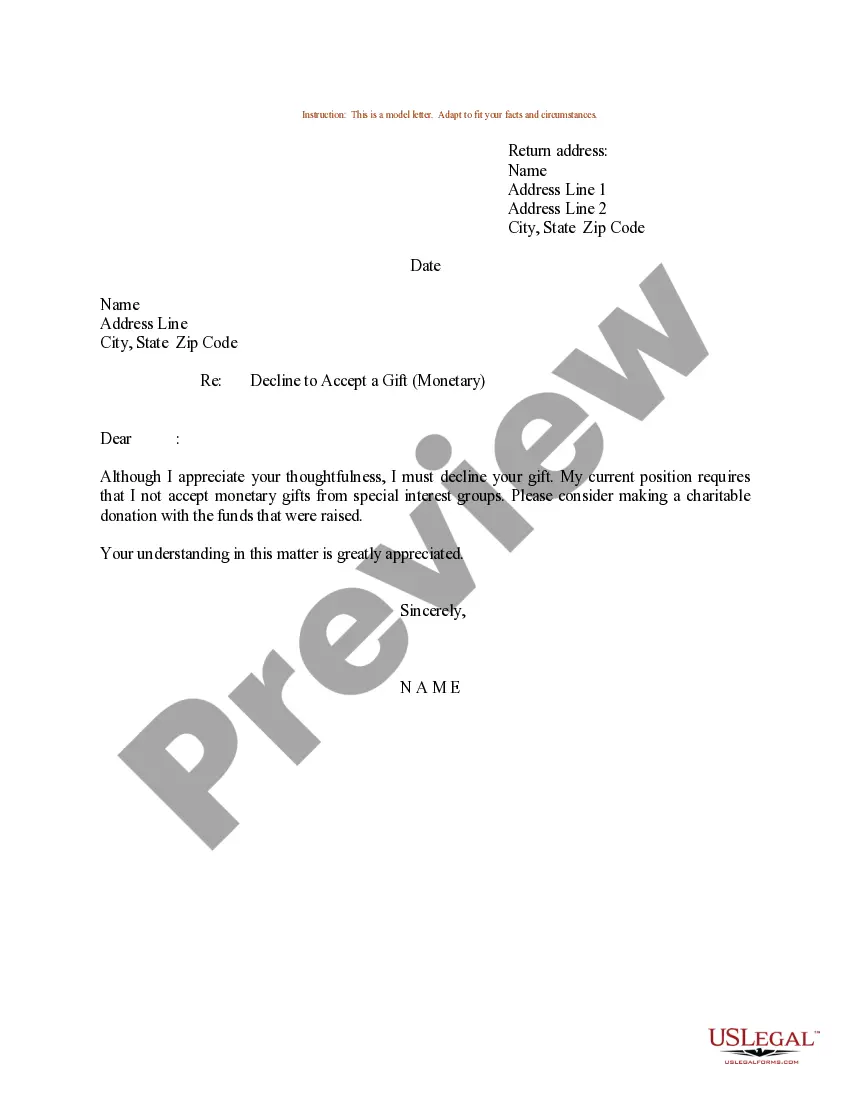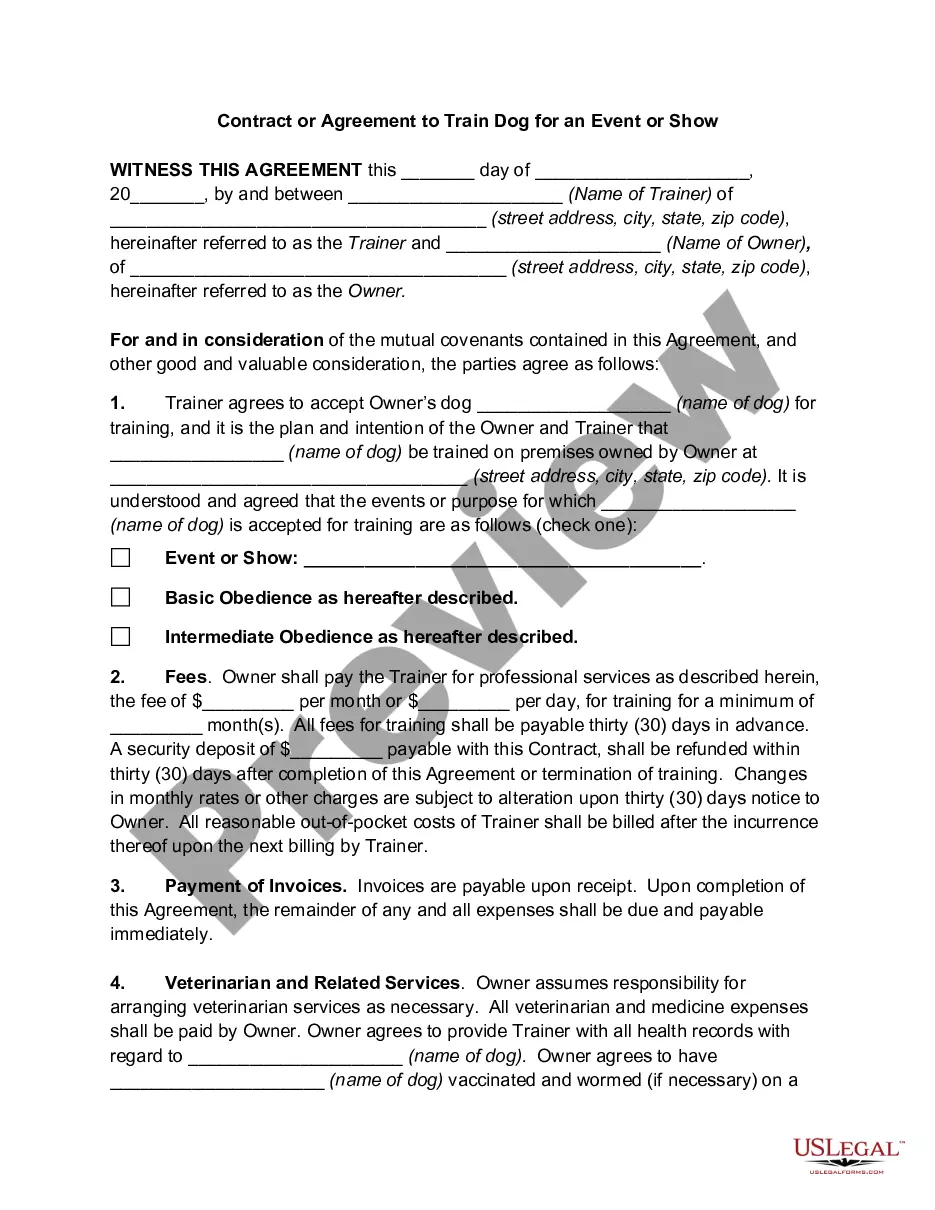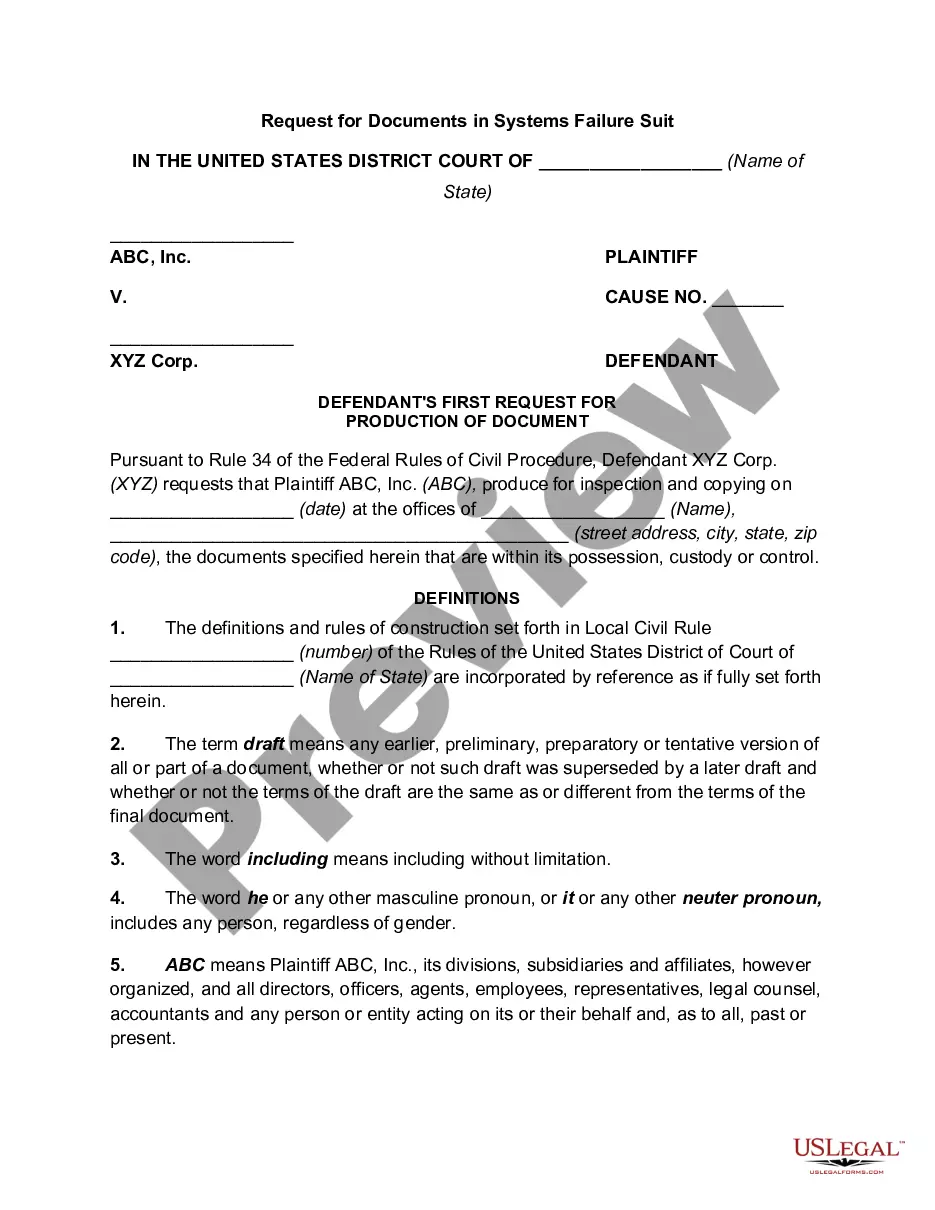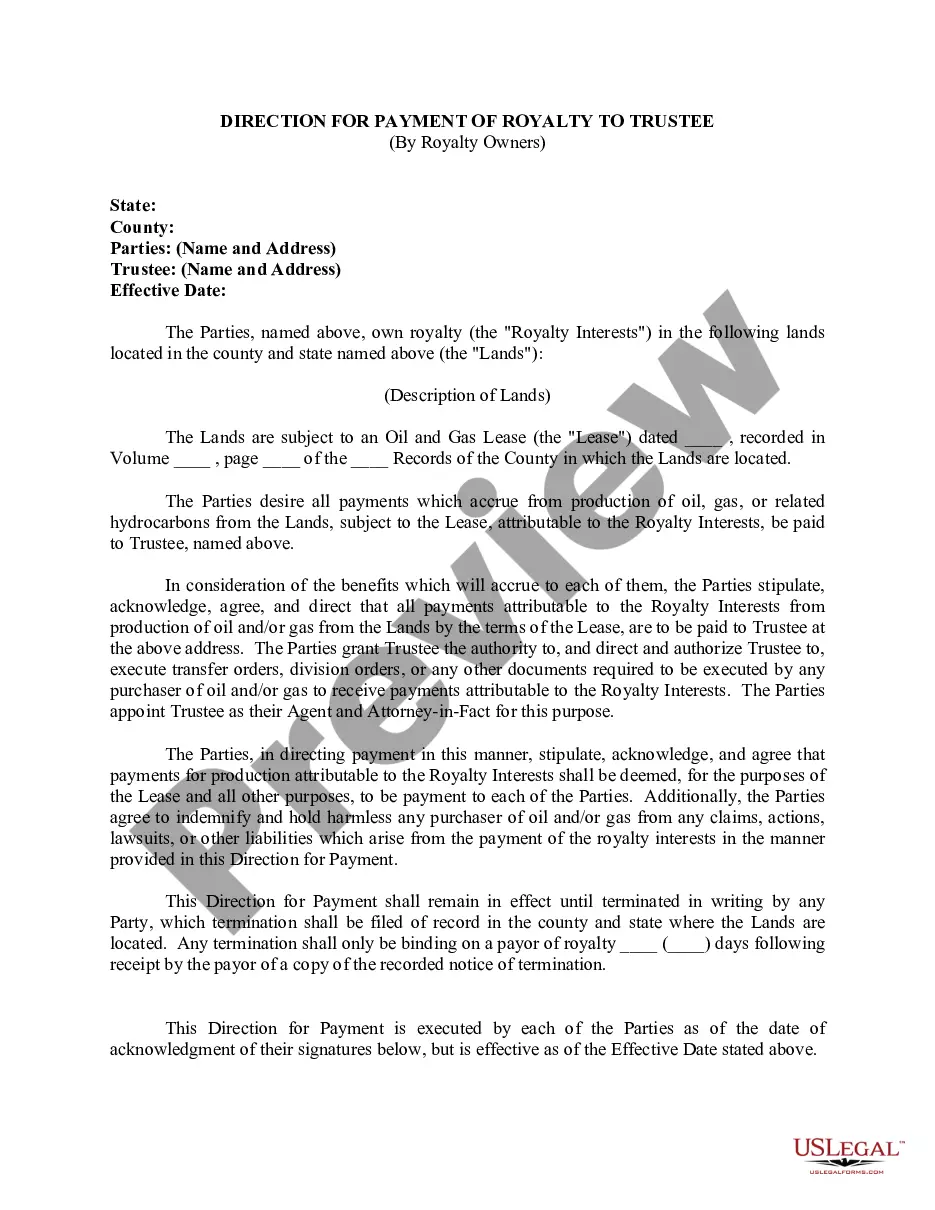Colorado Invoice Template for Graphic Designer
Description
How to fill out Invoice Template For Graphic Designer?
Selecting the appropriate legal document format can be challenging.
Certainly, there are numerous templates available online, but how do you find the legal form you require? Utilize the US Legal Forms website.
The platform offers a vast array of templates, such as the Colorado Invoice Template for Graphic Designer, suitable for both business and personal purposes.
If the form does not meet your expectations, utilize the Search feature to find the correct form. Once you confirm the form is accurate, click on the Get now button to access the form. Choose your preferred pricing plan and input the necessary details. Create your account and complete the payment using your PayPal account or credit card. Select the submission format and download the legal document template to your device. Complete, modify, print, and sign the acquired Colorado Invoice Template for Graphic Designer. US Legal Forms is the largest repository of legal forms where you can find various document layouts. Leverage the service to obtain professionally crafted documents that adhere to state requirements.
- All forms are reviewed by professionals and comply with state and federal regulations.
- If you are already registered, Log In to your account and click on the Download button to retrieve the Colorado Invoice Template for Graphic Designer.
- Use your account to browse the legal forms you have previously purchased.
- Visit the My documents section of your account to obtain another copy of the document you require.
- If you are a new user at US Legal Forms, here are simple instructions for you to follow.
- First, make sure you have selected the correct form for your city/state. You can preview the form by using the Preview button and reviewing the form summary to confirm it is the right one for you.
Form popularity
FAQ
Creating an invoice as a graphic designer is a straightforward process. Start by choosing a Colorado Invoice Template for Graphic Designer that suits your style. Include essential details like your business name, contact information, and services rendered, along with itemized charges. Utilizing a template from US Legal Forms can simplify this task, ensuring you cover all necessary elements while saving time.
Writing a simple invoice template involves creating a clean layout that includes essential information such as your business name, client information, and a list of services with prices. Ensure to add a line for the total amount and payment terms for clarity. By using a Colorado Invoice Template for Graphic Designer, you can efficiently create a professional and straightforward invoice format that meets your needs and those of your clients.
Filling in an invoice template involves entering your company name and contact details, followed by the client’s information. Next, list your services or products with their respective prices, and don’t forget to include payment due dates. A well-structured Colorado Invoice Template for Graphic Designer will help streamline this process, ensuring all essential information is included.
For a beginner, invoicing can start with a simple template that outlines the services offered and the payment terms. Clearly state the total amount owed and include your payment methods for easing transactions. A Colorado Invoice Template for Graphic Designer serves as a great starting point, making your first invoicing experience straightforward and professional.
To fill out an invoice template, start by entering your business details at the top and the client’s information directly beneath. Then, detail the services rendered, specifying the quantity and the rate for each item. Utilizing a Colorado Invoice Template for Graphic Designer simplifies this process, as it guides you through the necessary fields and ensures nothing is overlooked.
The correct format for an invoice generally includes your business name, address, and contact information at the top. Following this, you should have the client's information, the invoice number, the date, and a list of products or services provided with corresponding prices. Using a Colorado Invoice Template for Graphic Designer helps structure your invoice correctly and ensures consistency for your clients.
To write an invoice as a graphic designer, start with your business information at the top, including your name and contact details. Next, add the client's details, followed by a clear description of the services provided along with the total amount due. Using a Colorado Invoice Template for Graphic Designer can simplify this process, ensuring you include all essential details and maintain a professional appearance.
Yes, you can generate an invoice yourself using templates designed for your profession. A Colorado Invoice Template for Graphic Designer allows you to input your services, rates, and client information easily. This self-generated invoice adds professionalism to your dealings, and you can customize it according to each project's specifics. It saves you time and keeps your invoicing consistent.
As a freelancer, you can accept payments through various methods that suit your needs and those of your clients. Options include direct bank transfers, PayPal, and credit card processing platforms. Utilizing a Colorado Invoice Template for Graphic Designer can streamline this process by providing clear payment instructions. It helps ensure timely payments and makes it easy for your clients to understand their payment options.
Formatting a freelance invoice involves organizing your information in a clear and professional manner. Use a Colorado Invoice Template for Graphic Designer to create an easy-to-read layout, including your contact details, services provided, and total amount due. Make sure to highlight payment instructions and any applicable taxes. Adopting a consistent format keeps your invoices tidy and makes it easier for clients to process payments efficiently.