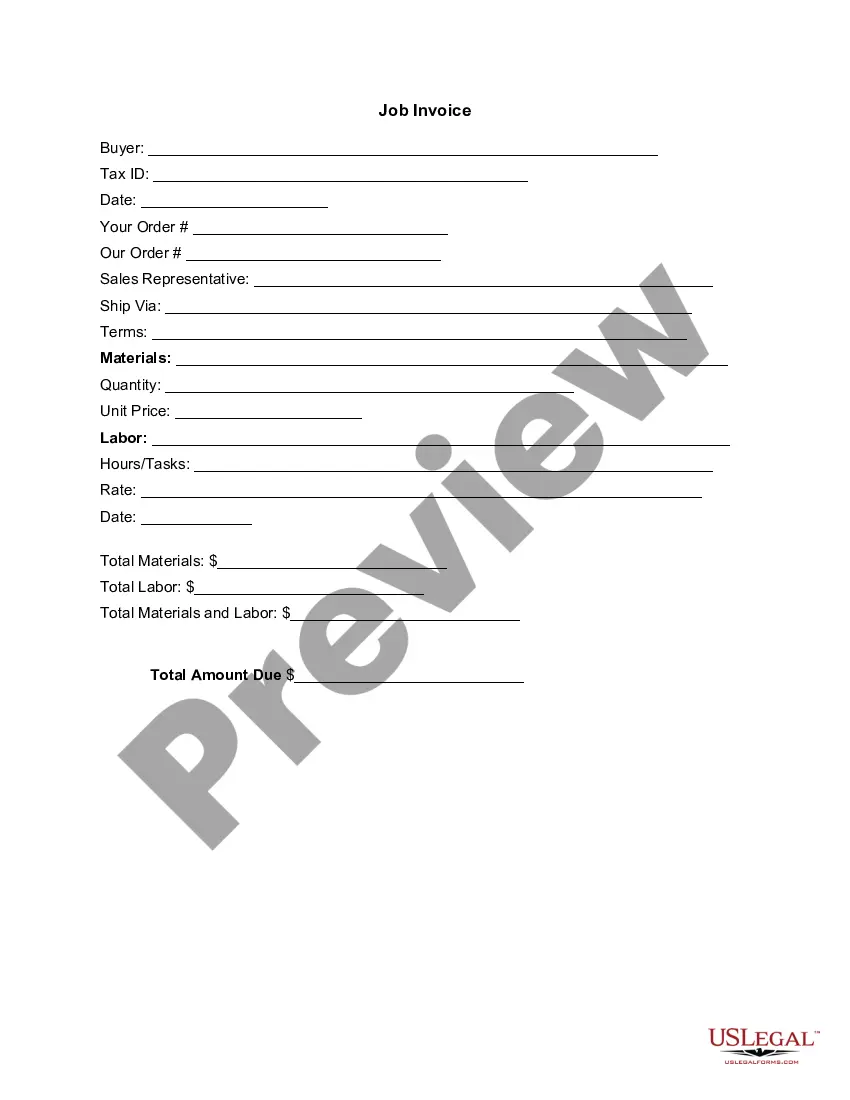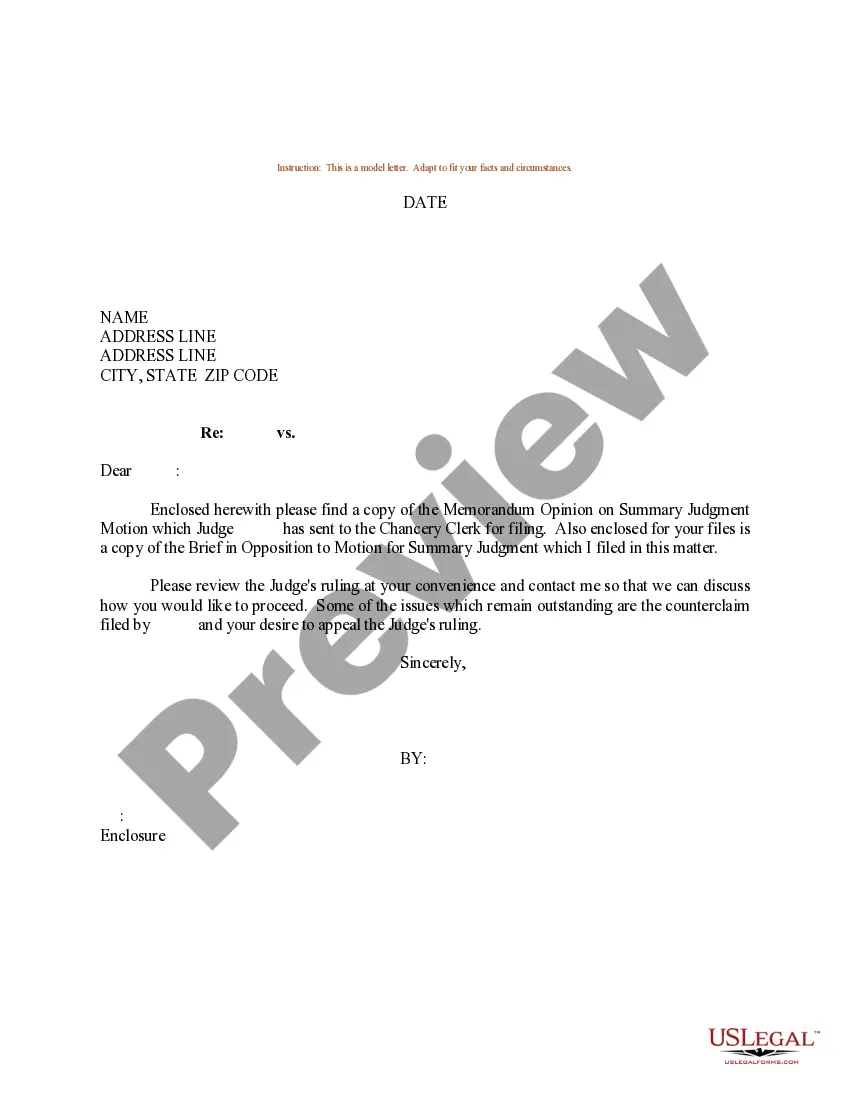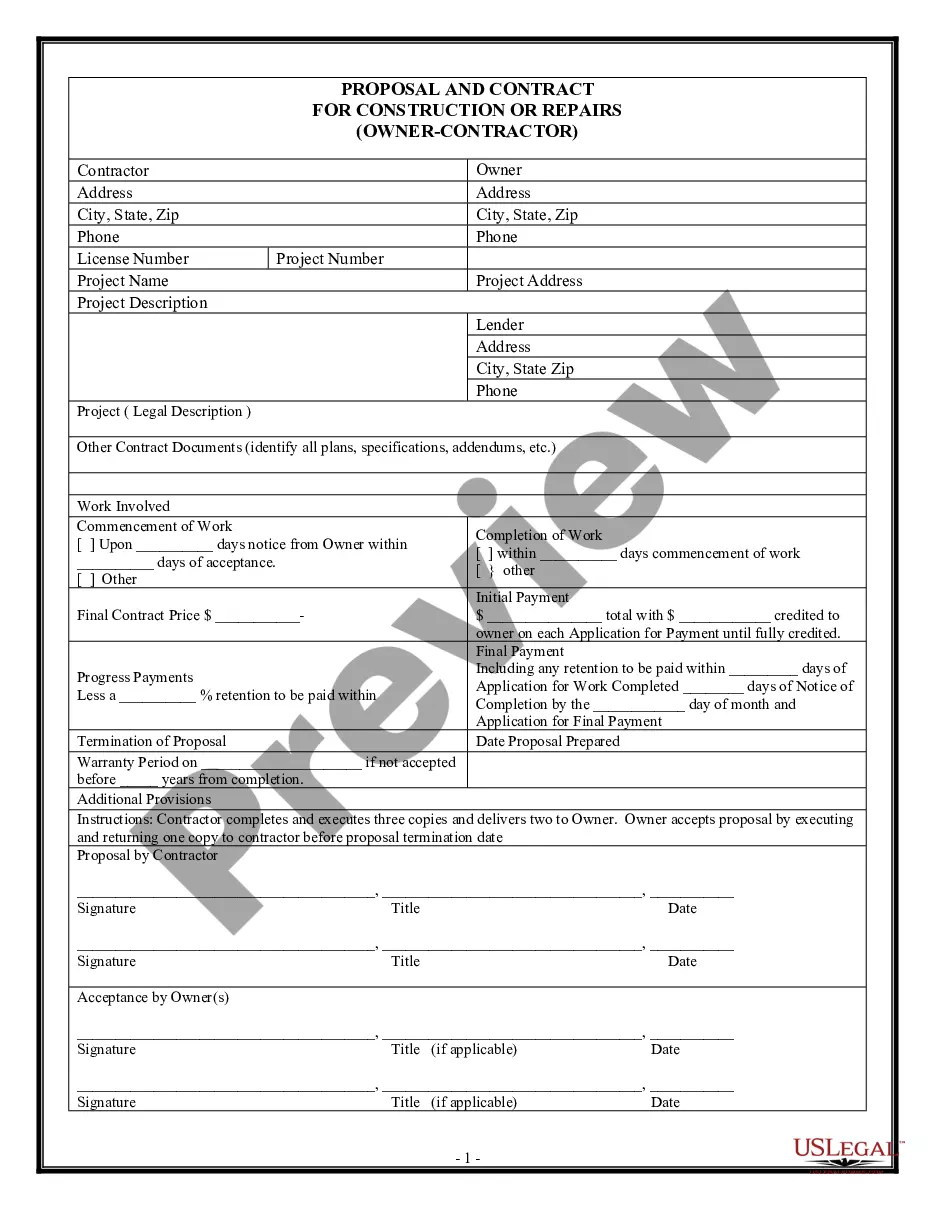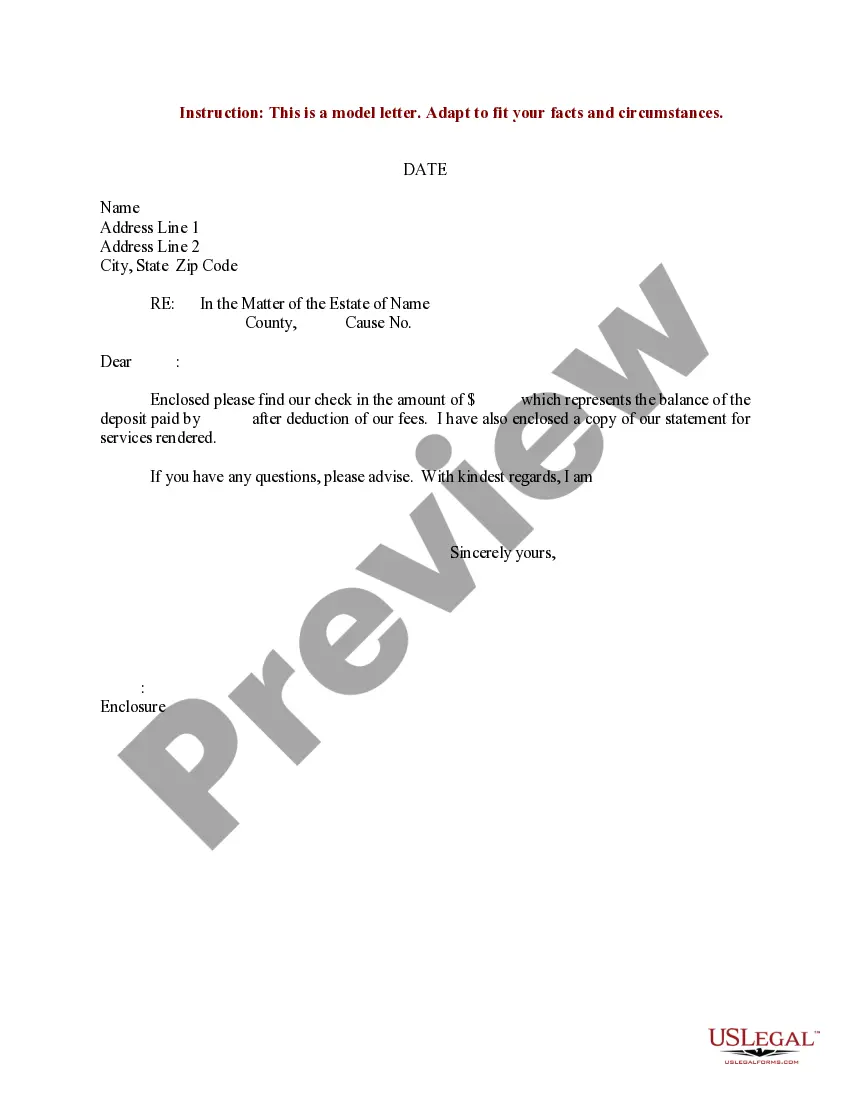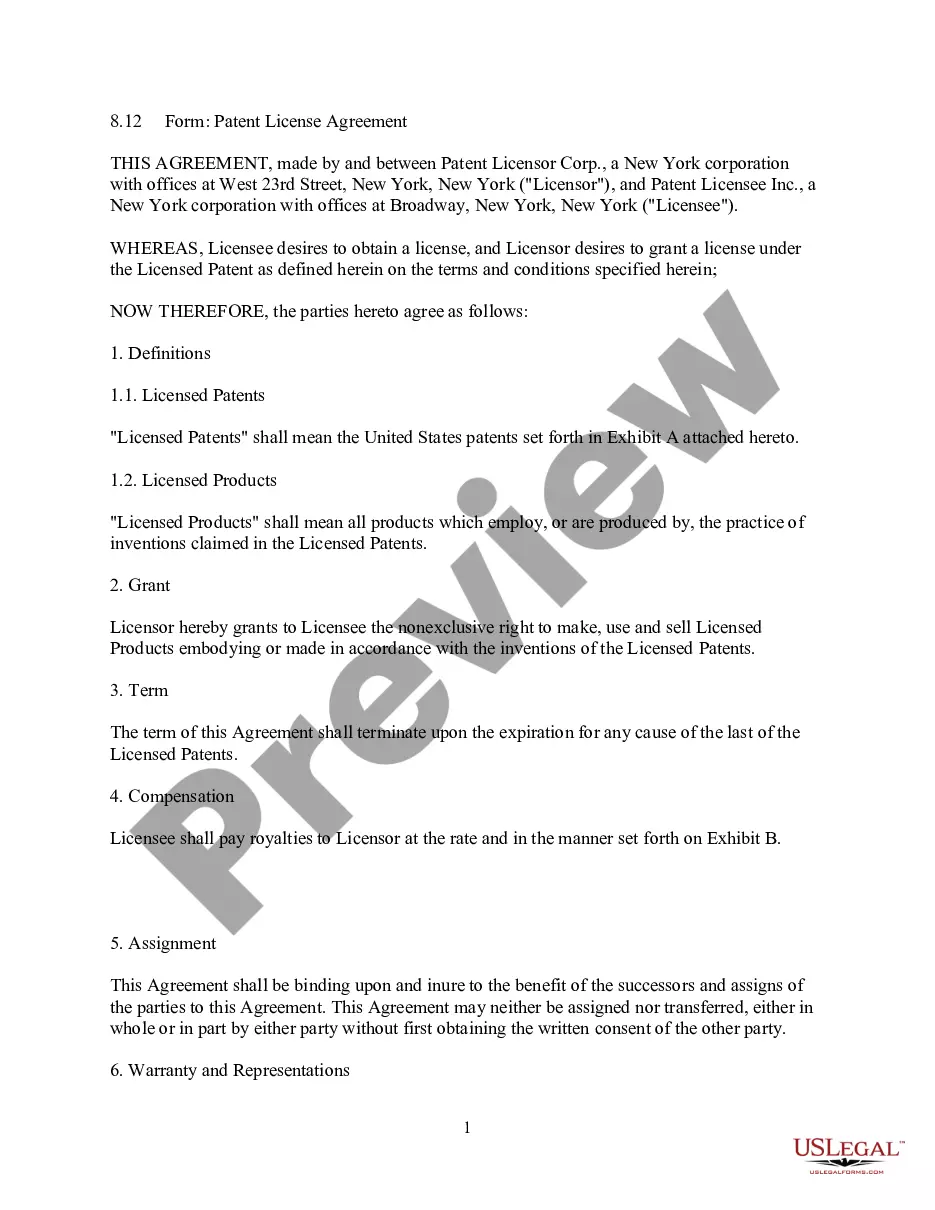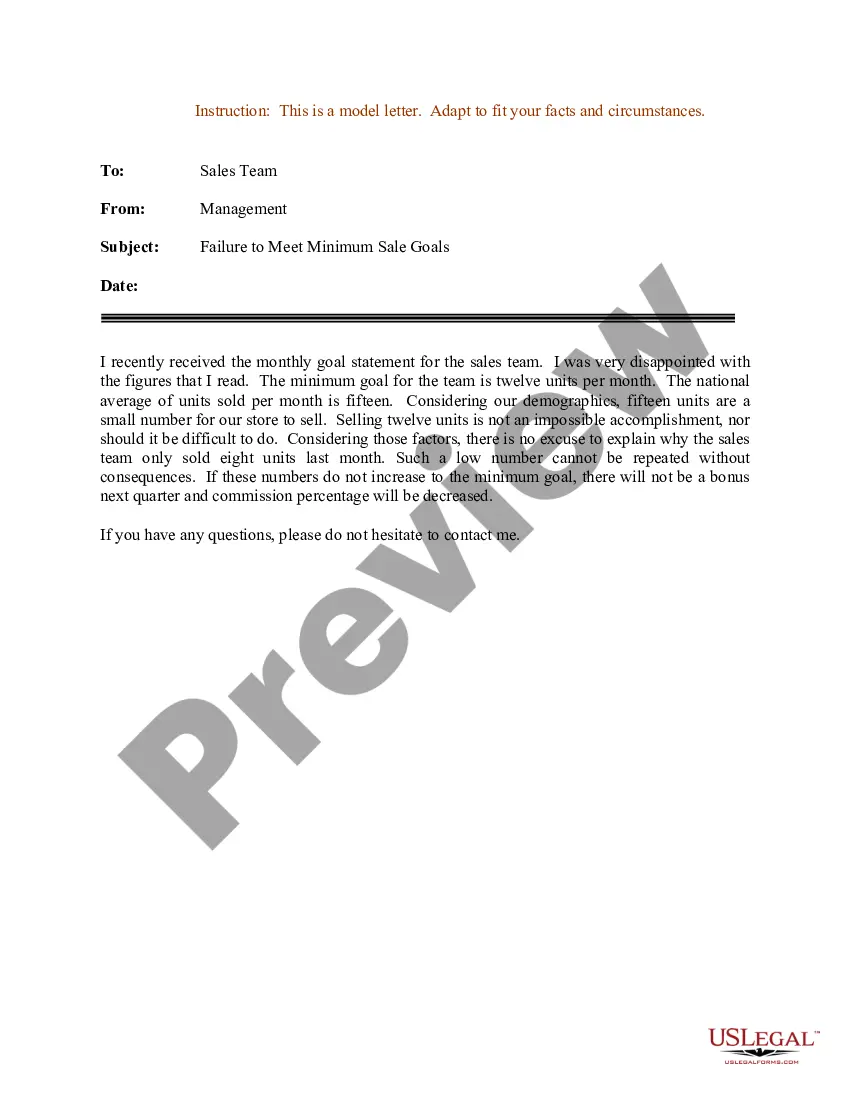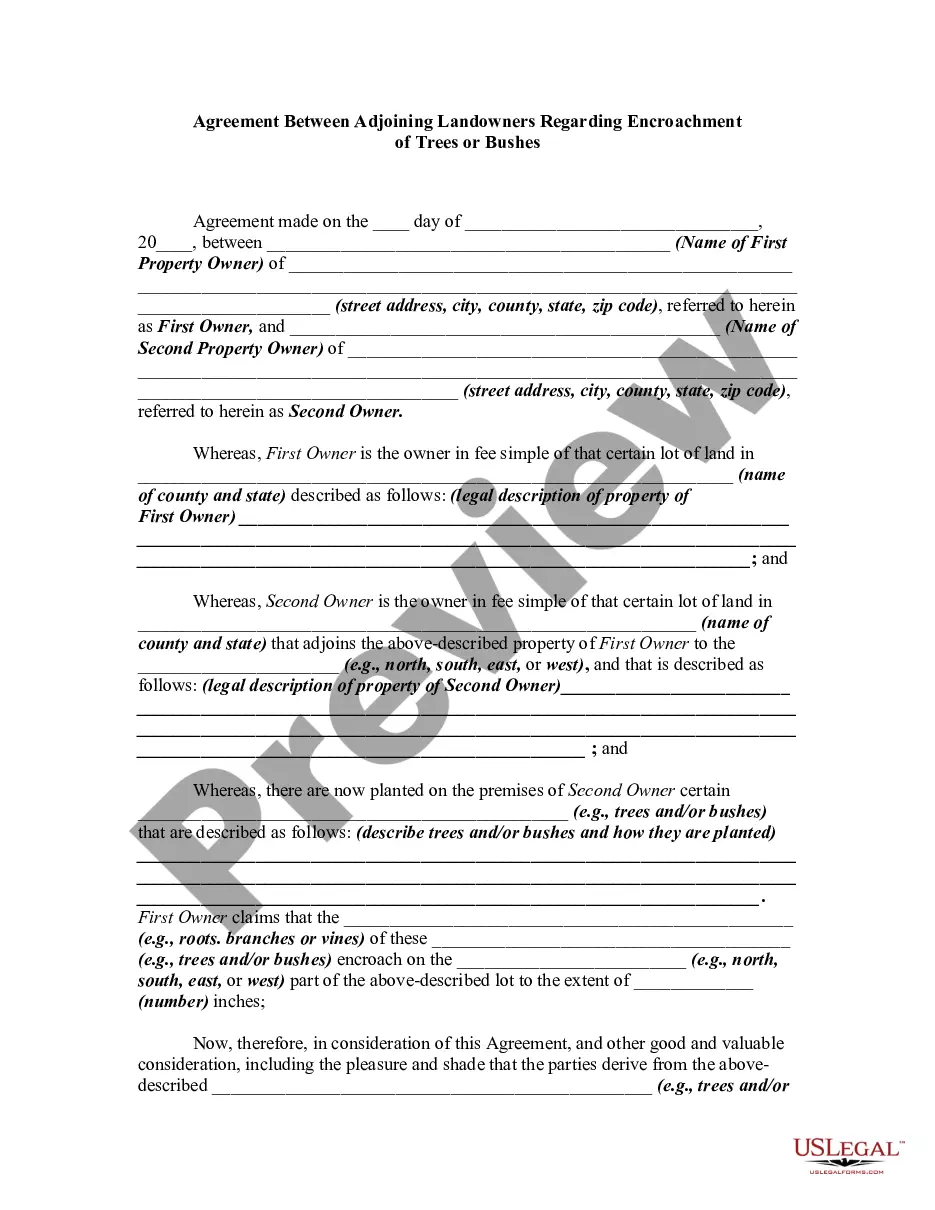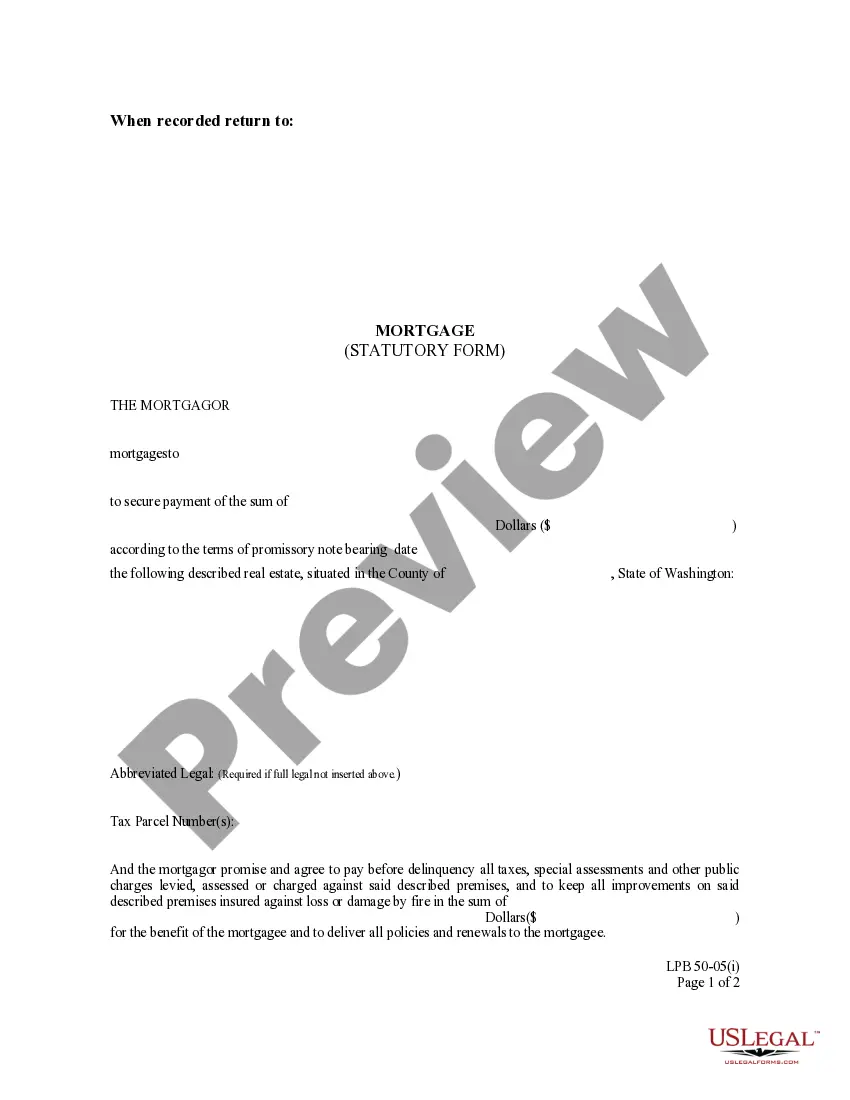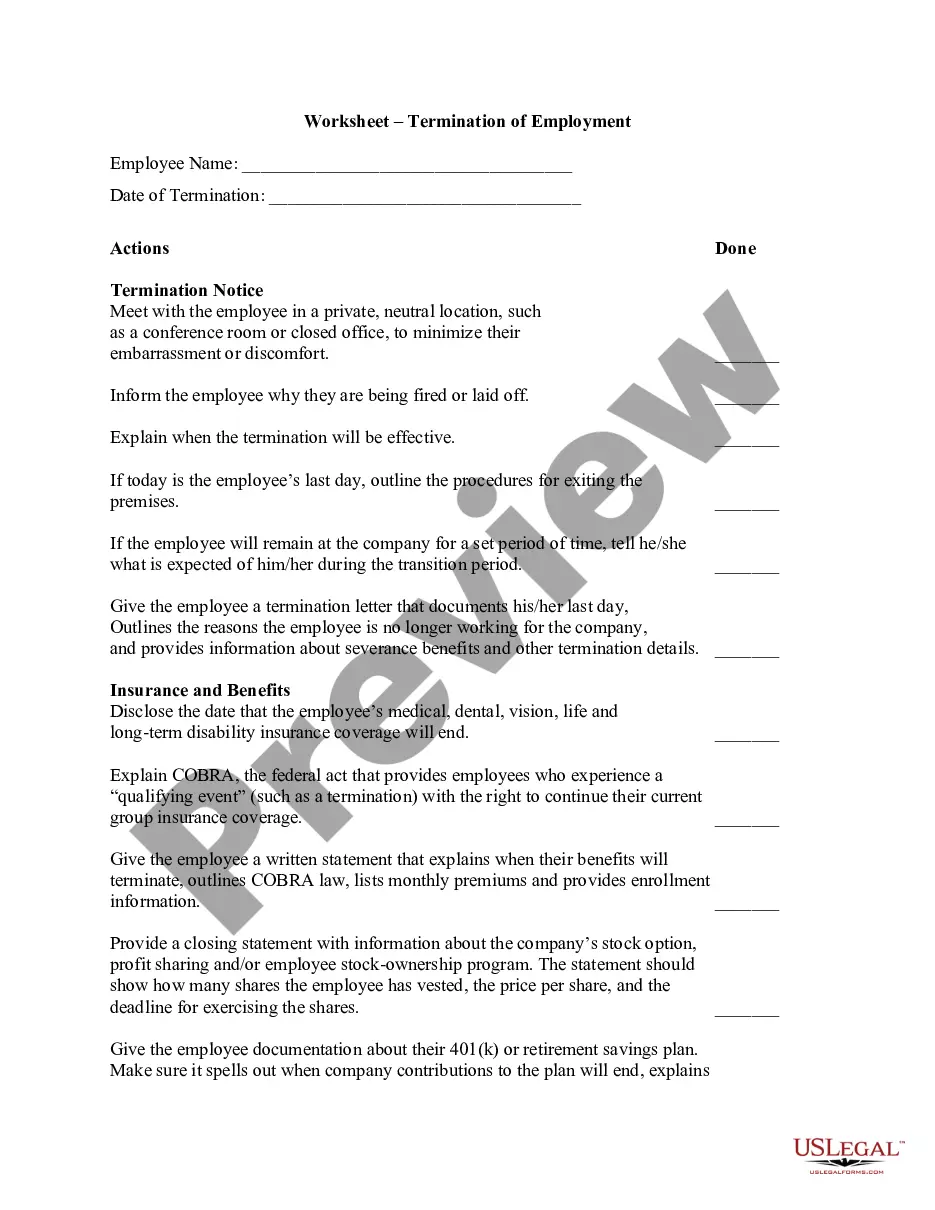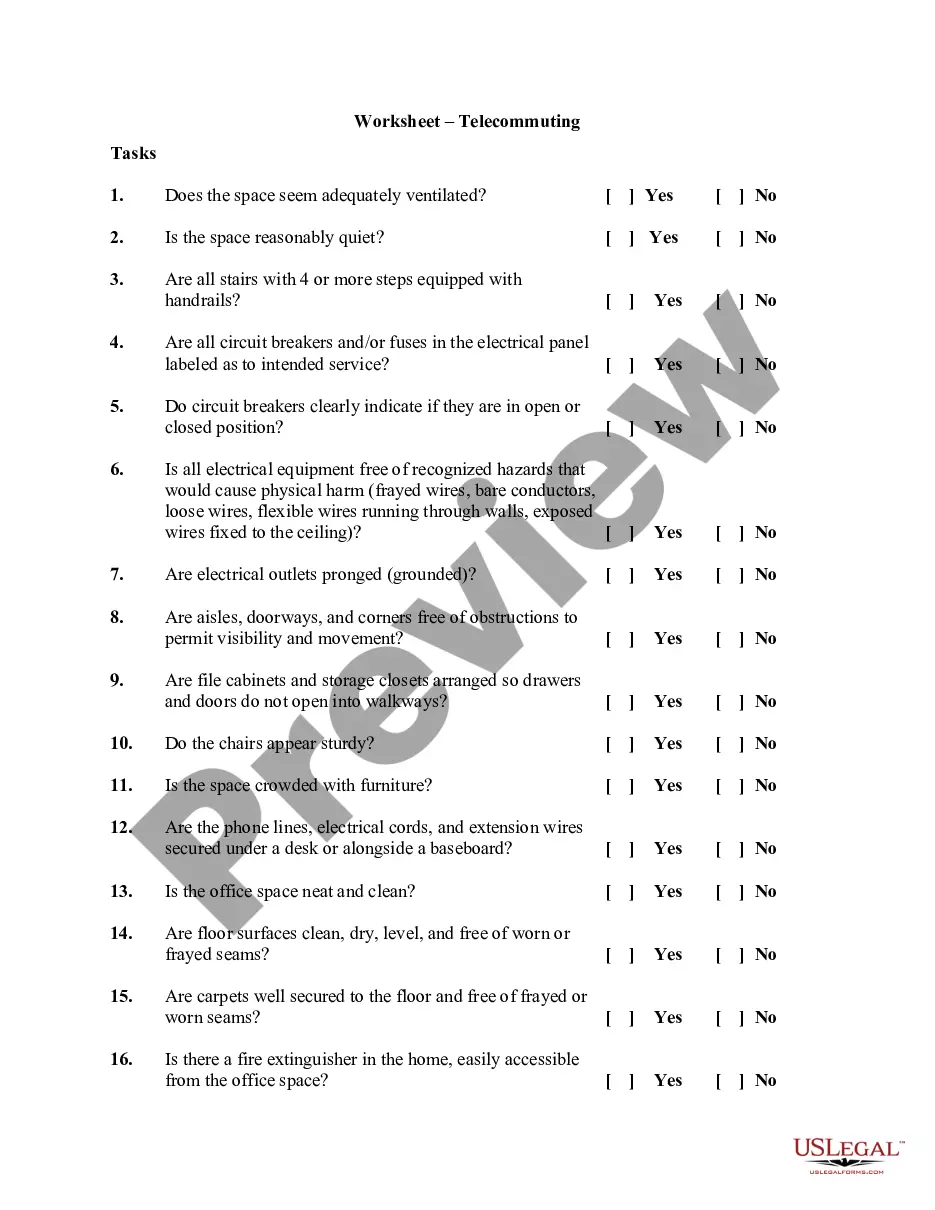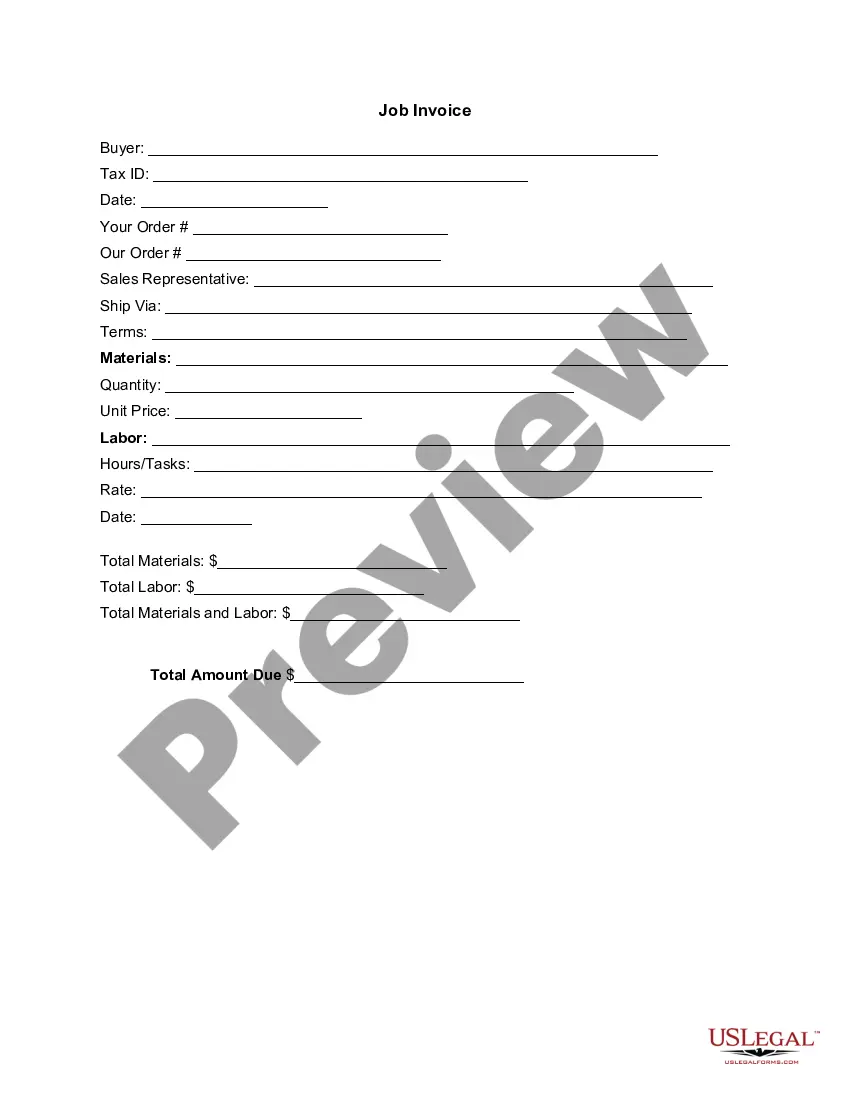Colorado Invoice Template for Librarian
Description
How to fill out Invoice Template For Librarian?
Selecting the finest authentic document template can be a challenge.
Of course, there is a range of templates available on the web, but how can you find the authentic type you require.
Utilize the US Legal Forms website. The service offers a plethora of templates, including the Colorado Invoice Template for Librarian, that you can apply for both business and personal use.
If the form does not satisfy your requirements, utilize the Search field to find the appropriate form. Once you are confident that the form is suitable, select the Get now button to obtain the form. Choose the pricing plan you prefer and input the necessary details. Create your account and complete the transaction using your PayPal account or credit card. Select the document format and download the authentic document format to your device. Complete, edit, print, and sign the obtained Colorado Invoice Template for Librarian. US Legal Forms is the largest library of authentic templates where you can discover various document forms. Make use of the service to acquire professionally crafted papers that adhere to state regulations.
- All templates are reviewed by experts and comply with federal and state regulations.
- If you are already registered, Log In to your account and click the Download button to obtain the Colorado Invoice Template for Librarian.
- Use your account to browse the authentic templates you have previously purchased.
- Visit the My documents section of your account and download another copy of the document you need.
- If you are a new user of US Legal Forms, here are simple instructions for you to follow.
- First, ensure you have selected the correct template for your city/region. You can browse the form using the Preview button and review the form description to confirm it is the right one for you.
Form popularity
FAQ
To make an invoice step by step, first gather all the required information such as your contact details, client info, and invoice specifics like date and number. Use a structured template, filling out the service descriptions with their corresponding prices. Finally, summarize all costs and include payment instructions, ensuring clarity with a Colorado Invoice Template for Librarian, which guides you through each step.
Writing a simple invoice starts with a clear and concise layout. Begin with your details, the client’s information, the date, and the invoice number. Then list the services alongside their costs, and conclude with the total amount due. For librarians, using a Colorado Invoice Template for Librarian simplifies this process further by providing a structured framework.
To fill out an invoice format, begin with your information and the recipient's details at the top. Then, enter the date and a unique invoice number before listing all services or products provided along with their rates. Maintain a neat layout that enhances clarity, reflecting a professional vibe essential for a Colorado Invoice Template for Librarian.
The correct format for an invoice typically starts with your contact information, followed by the client's details and the invoice date. Use clear headings for each section to ensure readability. The body of the invoice should feature itemized services, total amounts, and payment instructions, all formatted clearly to align with a Colorado Invoice Template for Librarian.
To fill out invoice details effectively, start by entering your information at the top, followed by the client's details. Next, include the invoice date, invoice number, and a list of services rendered, along with their respective costs. Make sure to double-check for accuracy to avoid any confusion for your clients when using a Colorado Invoice Template for Librarian.
A Colorado Invoice Template for Librarian should include key elements such as your name and contact information, the date, invoice number, and detailed descriptions of the services provided. It is also important to outline the amount due and specify the payment method. Including a clear breakdown of costs helps ensure transparency in your billing process.
Filling out an invoice template is a simple process. Start with your business name, contact details, and the customer's information with a clear breakdown of the services provided. A Colorado Invoice Template for Librarian helps guide you, ensuring you include all necessary information. Always double-check for accuracy before sending it to avoid confusion.
Invoicing for a beginner involves several easy steps. First, choose a reliable Colorado Invoice Template for Librarian that meets your needs. Fill it in with your information, details about the work completed, and the payment amount. Sending the invoice promptly helps set a professional tone for your business.
Filling in an invoice template requires attention to detail. Using a Colorado Invoice Template for Librarian, start by entering your information at the top. Then, specify the client's details and list the services rendered, including the dates and amounts. Finally, review your information to ensure accuracy before sending it out.
Writing a simple invoice template is straightforward. Begin with a header that includes your business name and contact details, followed by the words 'Invoice' prominently displayed. Next, list your services, the amount for each, and include a total due. Using a Colorado Invoice Template for Librarian can simplify this process, as it provides a clear structure.