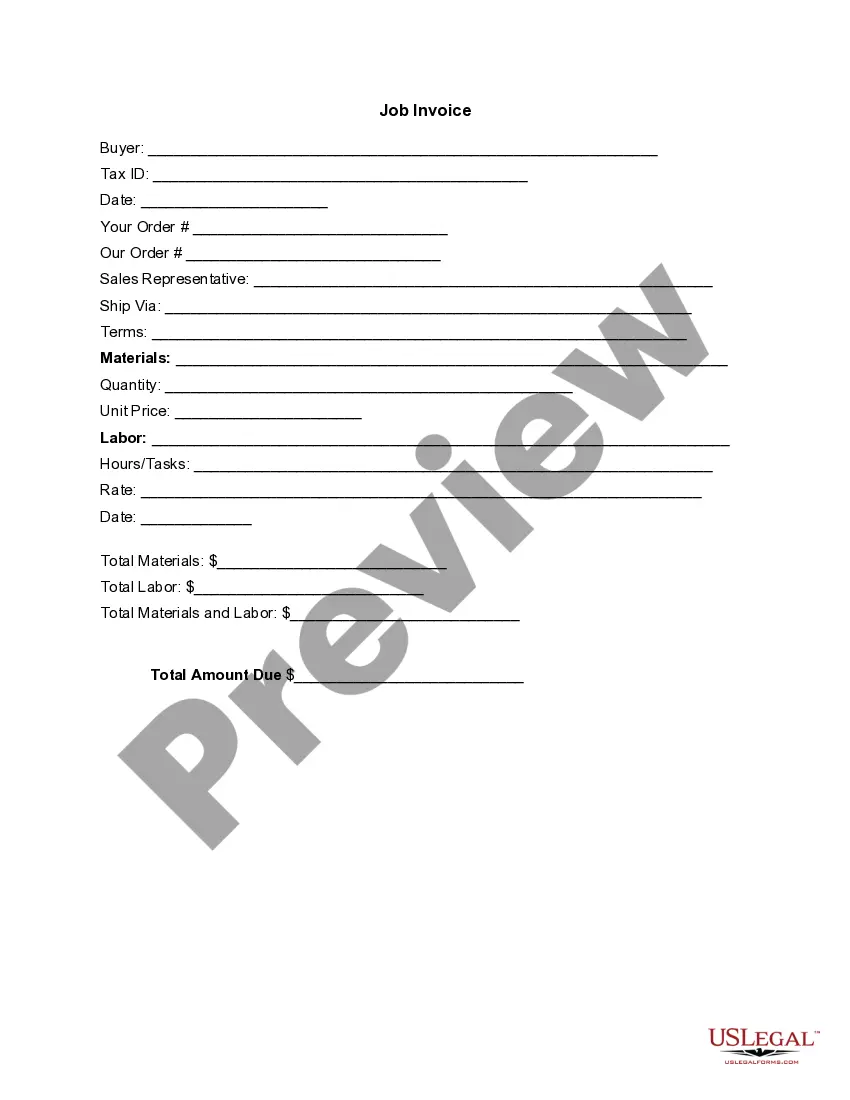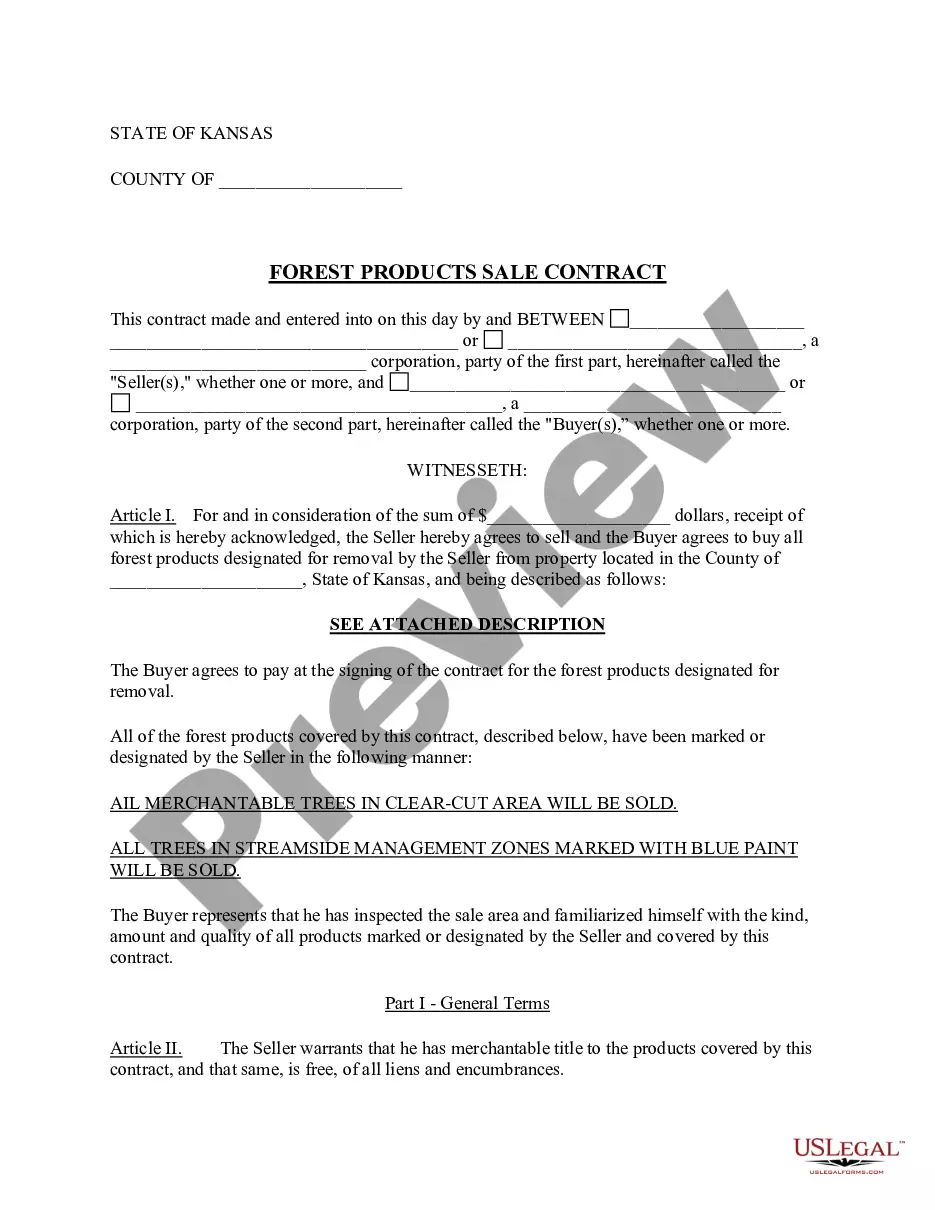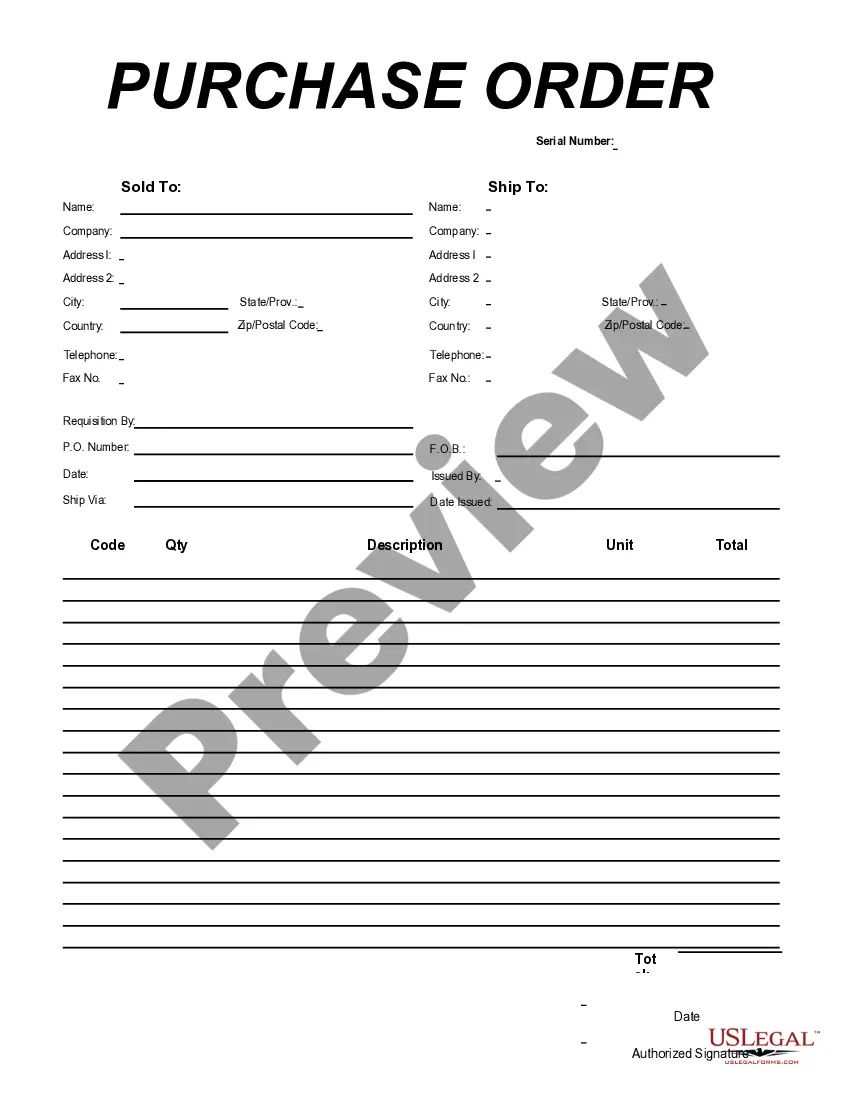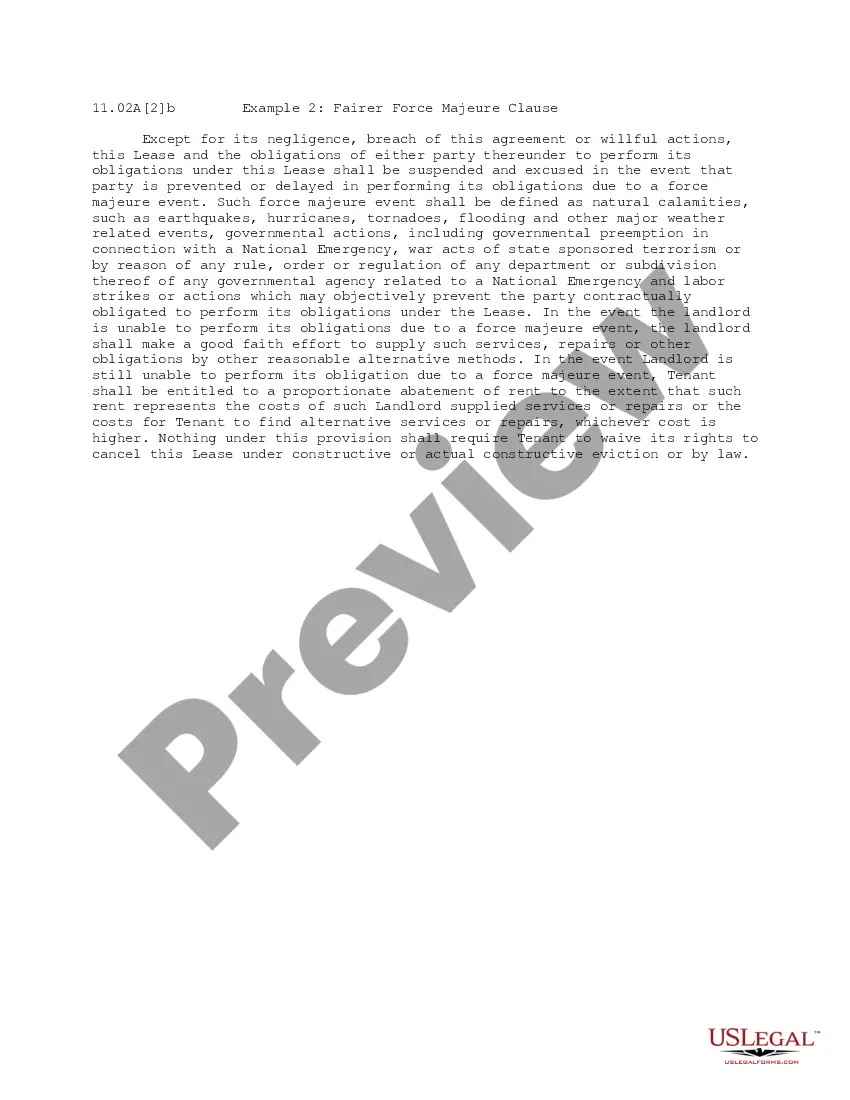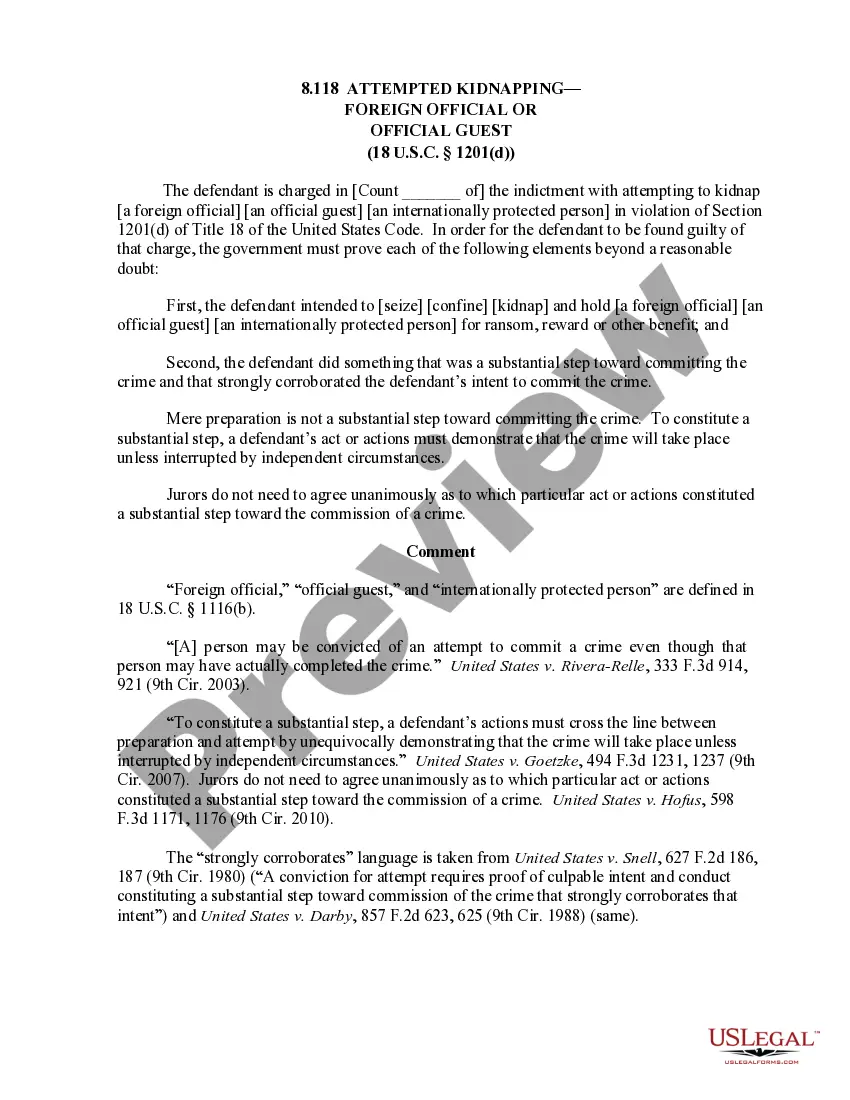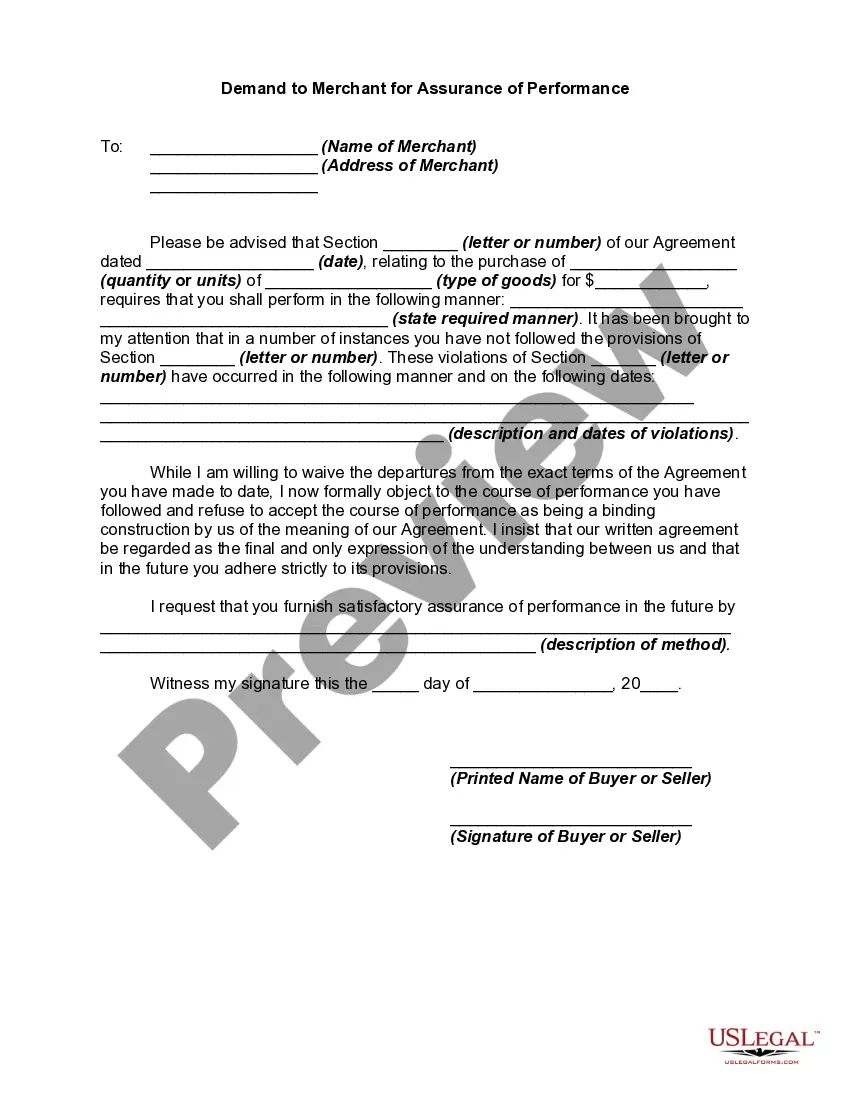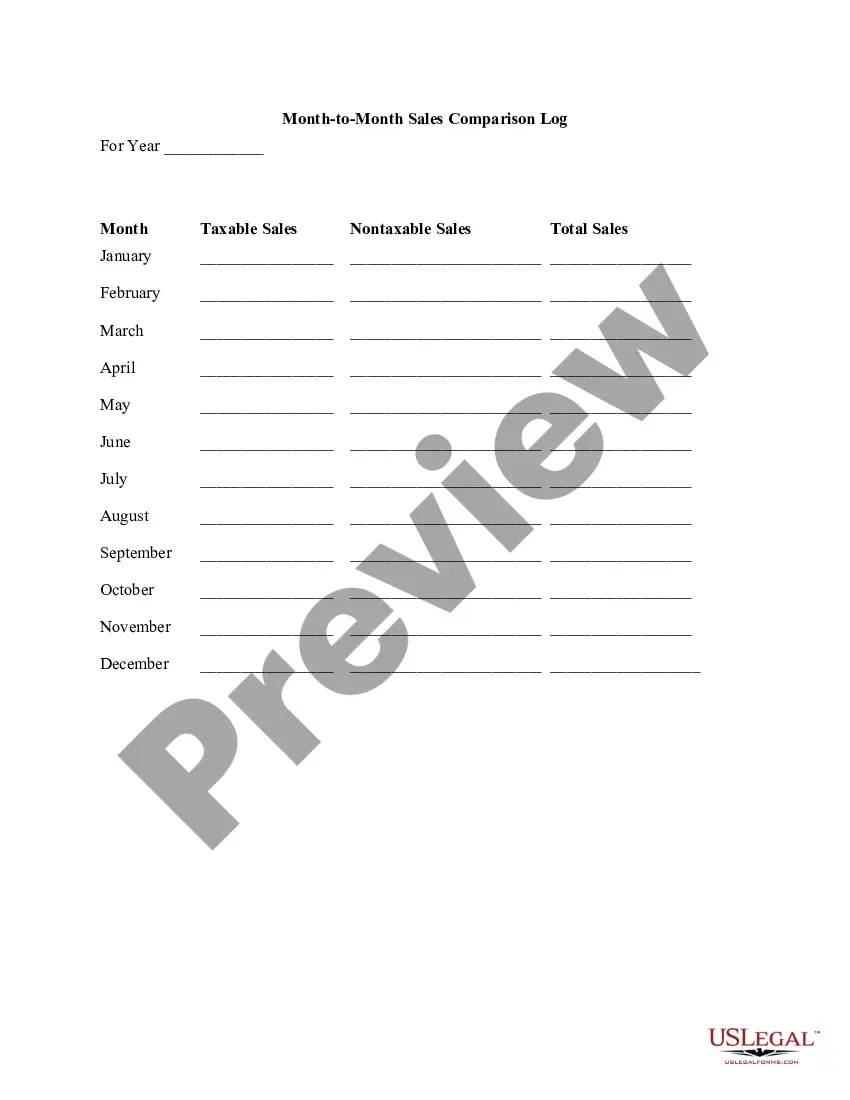Colorado Invoice Template for Lecturer
Description
How to fill out Invoice Template For Lecturer?
If you require to complete, retrieve, or generate legal document templates, utilize US Legal Forms, the largest selection of legal documents, which can be accessed online.
Utilize the site's simple and user-friendly search to find the documents you need.
A variety of templates for business and personal purposes are categorized by groups and states, or keywords.
Every legal document template you purchase is yours forever. You have access to every form you downloaded in your account. Click on the My documents section and select a form to print or download again.
Complete and download, and print the Colorado Invoice Template for Lecturer with US Legal Forms. There are numerous professional and state-specific documents you can utilize for your personal business or personal needs.
- Employ US Legal Forms to obtain the Colorado Invoice Template for Lecturer in just a few clicks.
- If you are already a US Legal Forms client, Log In to your account and then click the Acquire button to access the Colorado Invoice Template for Lecturer.
- You can also access forms you previously downloaded within the My documents section of your account.
- If you are using US Legal Forms for the first time, follow the steps below.
- Step 1. Ensure you have chosen the form for the correct city/state.
- Step 2. Use the Review option to examine the form’s content. Remember to read the description.
- Step 3. If you are dissatisfied with the form, utilize the Search box at the top of the screen to find alternative designs in the legal document template.
- Step 4. Once you have located the form you wish for, click the Acquire now button. Choose the pricing plan you prefer and provide your details to register for an account.
- Step 5. Process the transaction. You can use your credit card or PayPal account to finalize the transaction.
- Step 6. Choose the format of the legal document and download it to your device.
- Step 7. Complete, modify, and print or sign the Colorado Invoice Template for Lecturer.
Form popularity
FAQ
Creating an invoice for tutoring is straightforward with a Colorado Invoice Template for Lecturer. You need to input the tutoring hours, rate per hour, and any materials or additional fees. By utilizing this template, you ensure clarity and professionalism in your communications with clients. US Legal Forms offers easy-to-use templates that take the guesswork out of invoicing for your tutoring services.
To obtain an invoice for tuition, you can use a Colorado Invoice Template for Lecturer available online. This template simplifies the billing process and ensures you include all necessary details, such as the tuition amount and payer information. Simply fill in the required fields, and you will have a professional invoice ready for submission. Platforms like US Legal Forms provide these templates to help you efficiently manage your invoicing needs.
Writing an invoice letter for payment requires clarity and professionalism. Begin with your information and the recipient's details, followed by a clear request for payment relating to a specific invoice. Include the due date and total amount owed. For added structure, a Colorado Invoice Template for Lecturer provides an ideal framework to help you craft an effective invoice letter.
Creating an invoice template in Bill is simple. Start by logging into your account and navigating to the 'Invoices' section. Select the option to create a new template, where you can customize fields such as your business name, logo, and payment terms. Consider using a Colorado Invoice Template for Lecturer as a reference to ensure you include all necessary elements.
To politely ask for payment on an invoice, first acknowledge your relationship with the client. Then, gently remind them of the invoice details, including the due date and amount. Use positive language to express your hope for timely payment. A well-constructed Colorado Invoice Template for Lecturer can help facilitate effective communication regarding payment requests.
To write a letter requesting a payment, begin with a polite greeting. Clearly state the purpose of your letter and reference the invoice number and date. Make sure to mention the amount due, and express your appreciation for their prompt attention to this matter. Utilizing a Colorado Invoice Template for Lecturer can provide a helpful structure for crafting clear and professional communication.
Filling out an invoice template involves entering your business name, contact information, and client details at the top. Then, specify the items or services you've provided, including quantities and prices. Additionally, ensure that you include the invoice date and any payment terms. A Colorado Invoice Template for Lecturer can guide you through this process, making it easier to complete accurately.
Creating an invoice in Excel is straightforward and involves using a Colorado Invoice Template for Lecturer for best results. Begin by selecting a template or starting from scratch, then input your details like services rendered and payment terms. Be sure to save your invoice in Excel format for easy future edits. This method ensures you maintain a professional standard while keeping everything organized.
Excel is a powerful tool for invoicing, especially for lecturers needing flexibility and customization. A Colorado Invoice Template for Lecturer in Excel provides an organized structure to present your services professionally. With Excel, you can easily keep track of payments, due dates, and client details. This makes it an excellent choice for maintaining clarity in your financial interactions.
Excel does have several built-in invoice templates that cater to different needs. If you are looking for a Colorado Invoice Template for Lecturer, you can find one that perfectly fits your invoicing style. These templates allow for easy customization and calculation, saving you time in invoice preparation. Excel’s functionalities help ensure accurate calculations of totals and taxes.