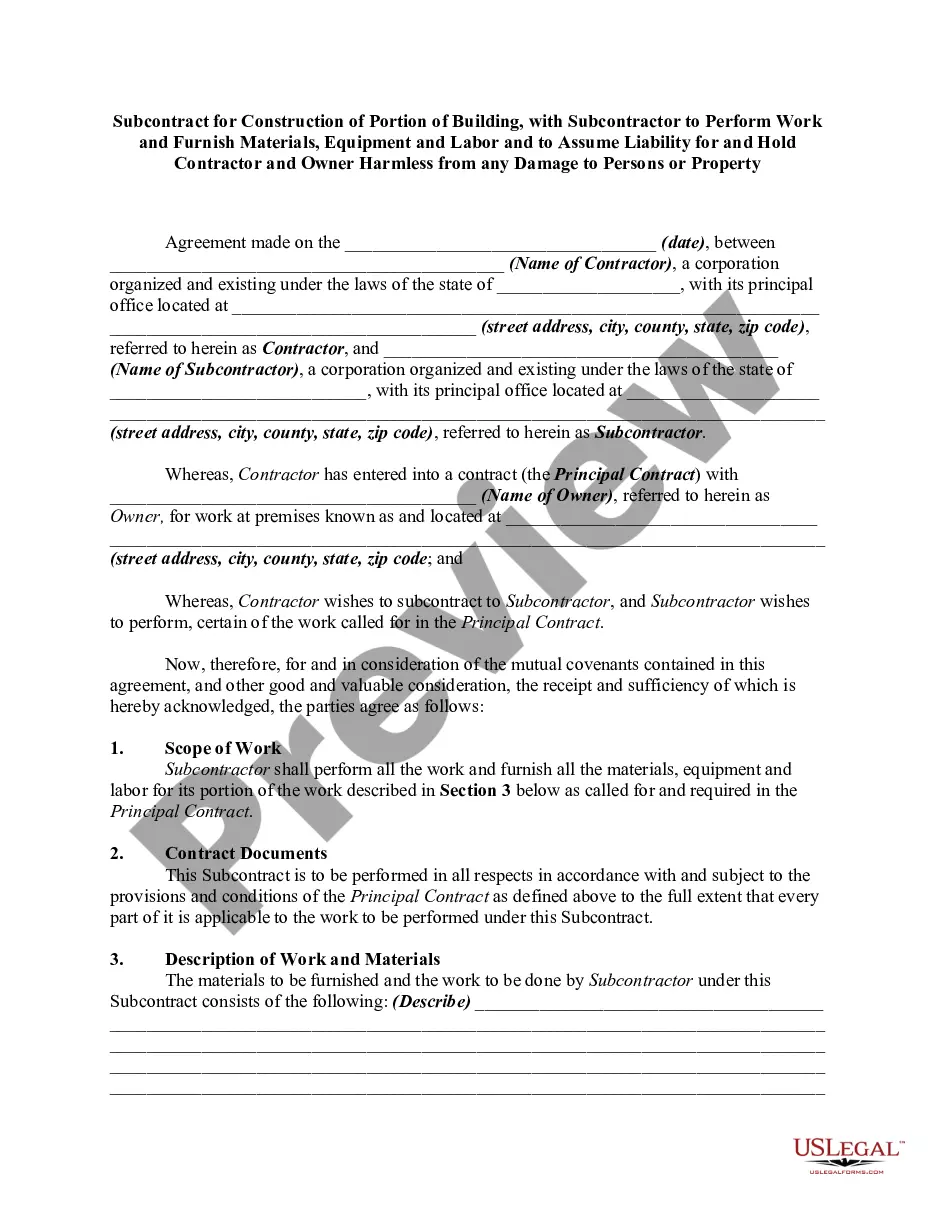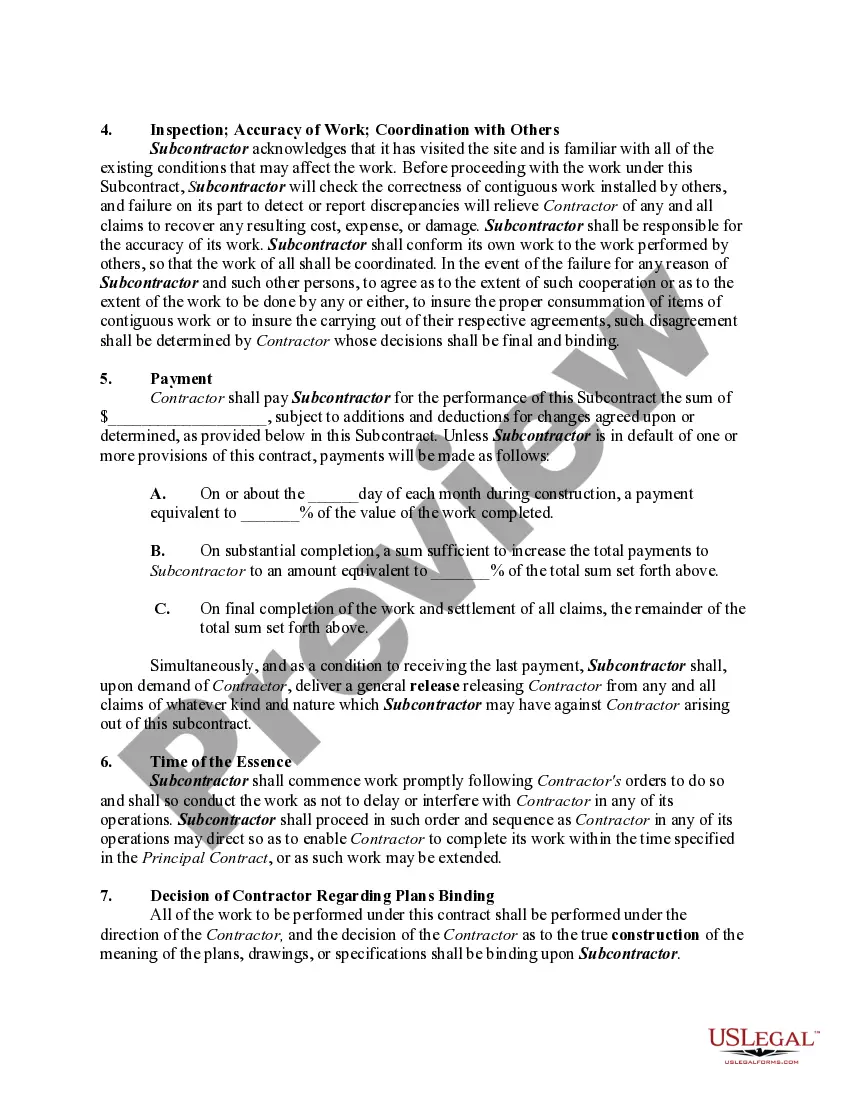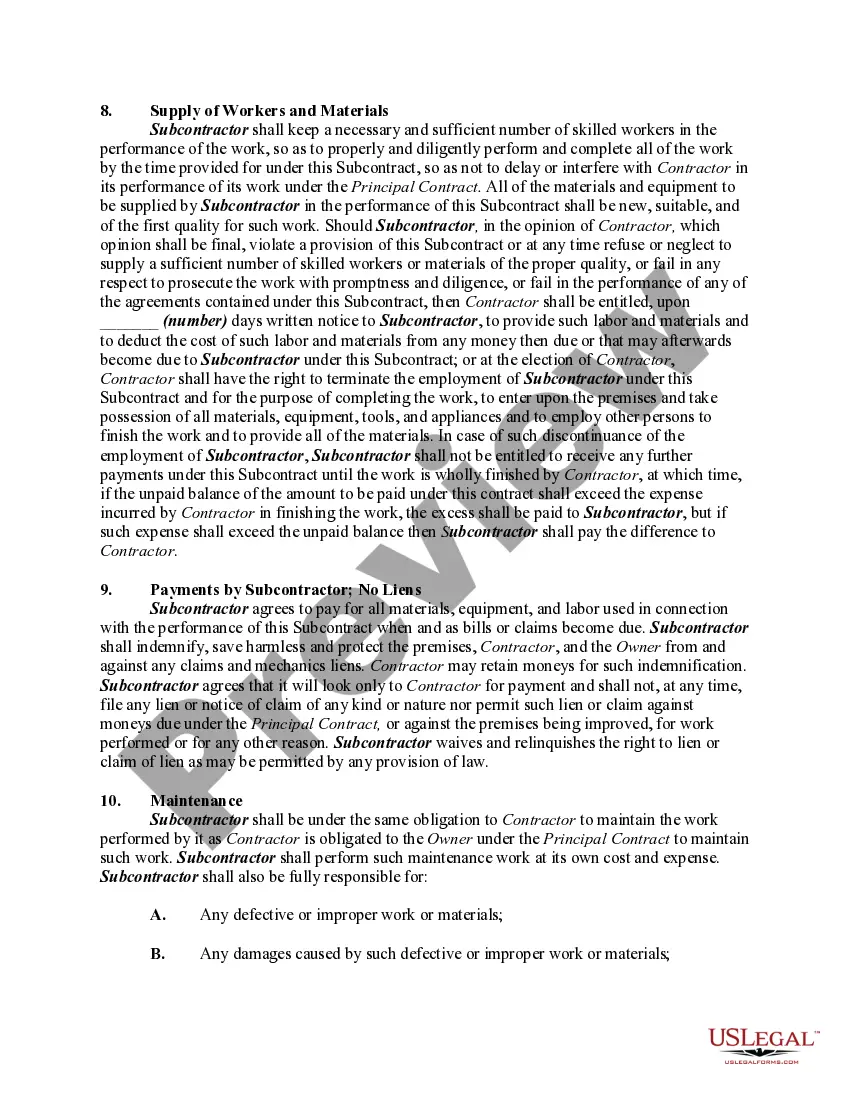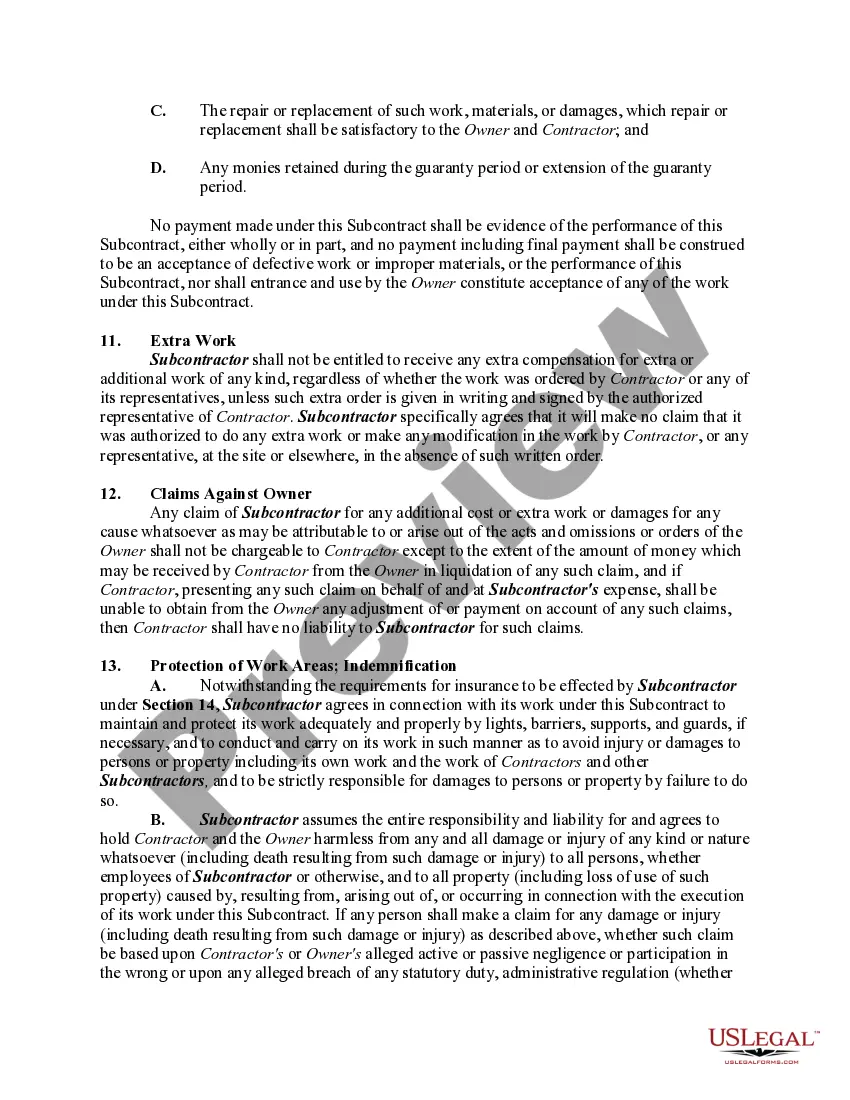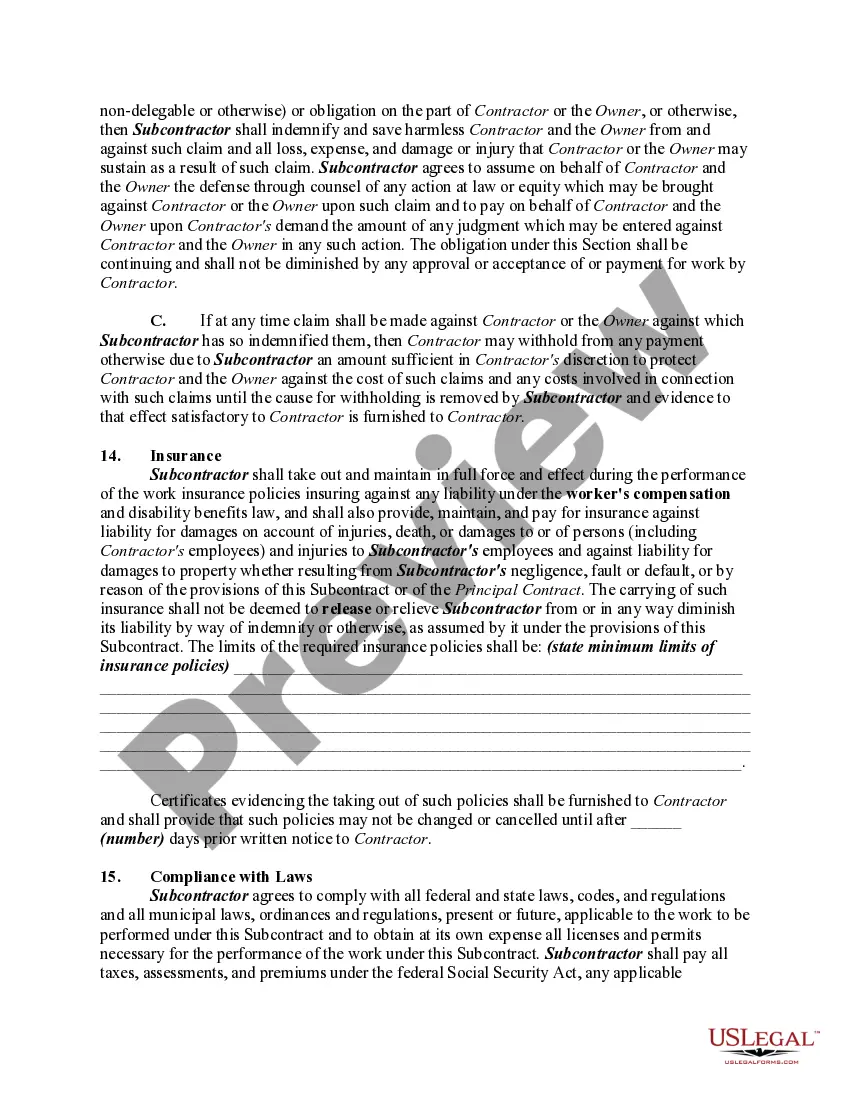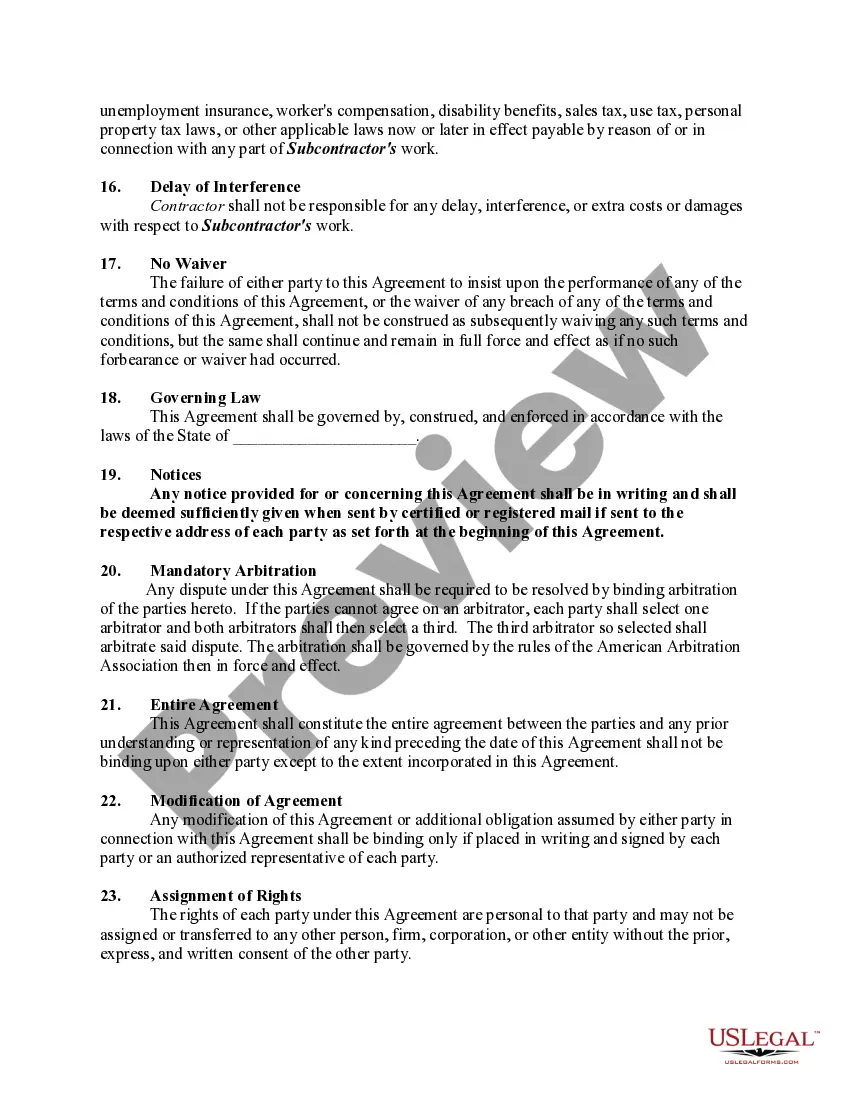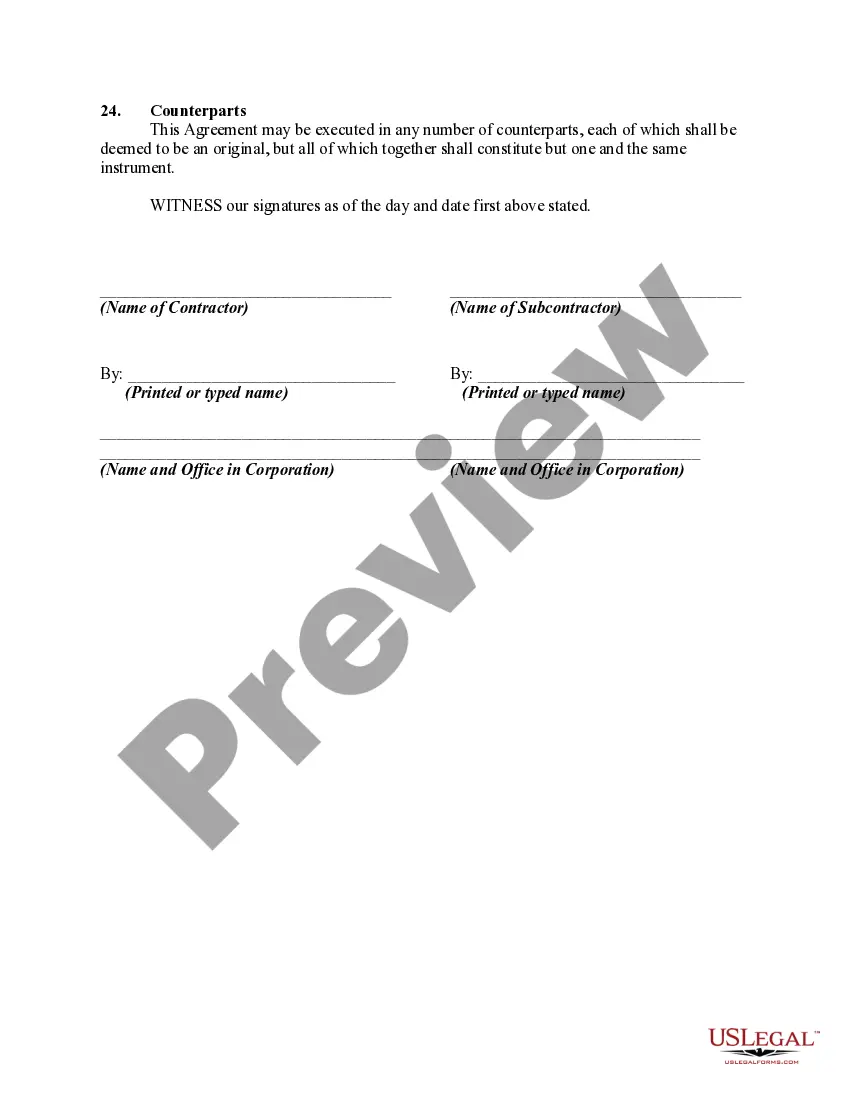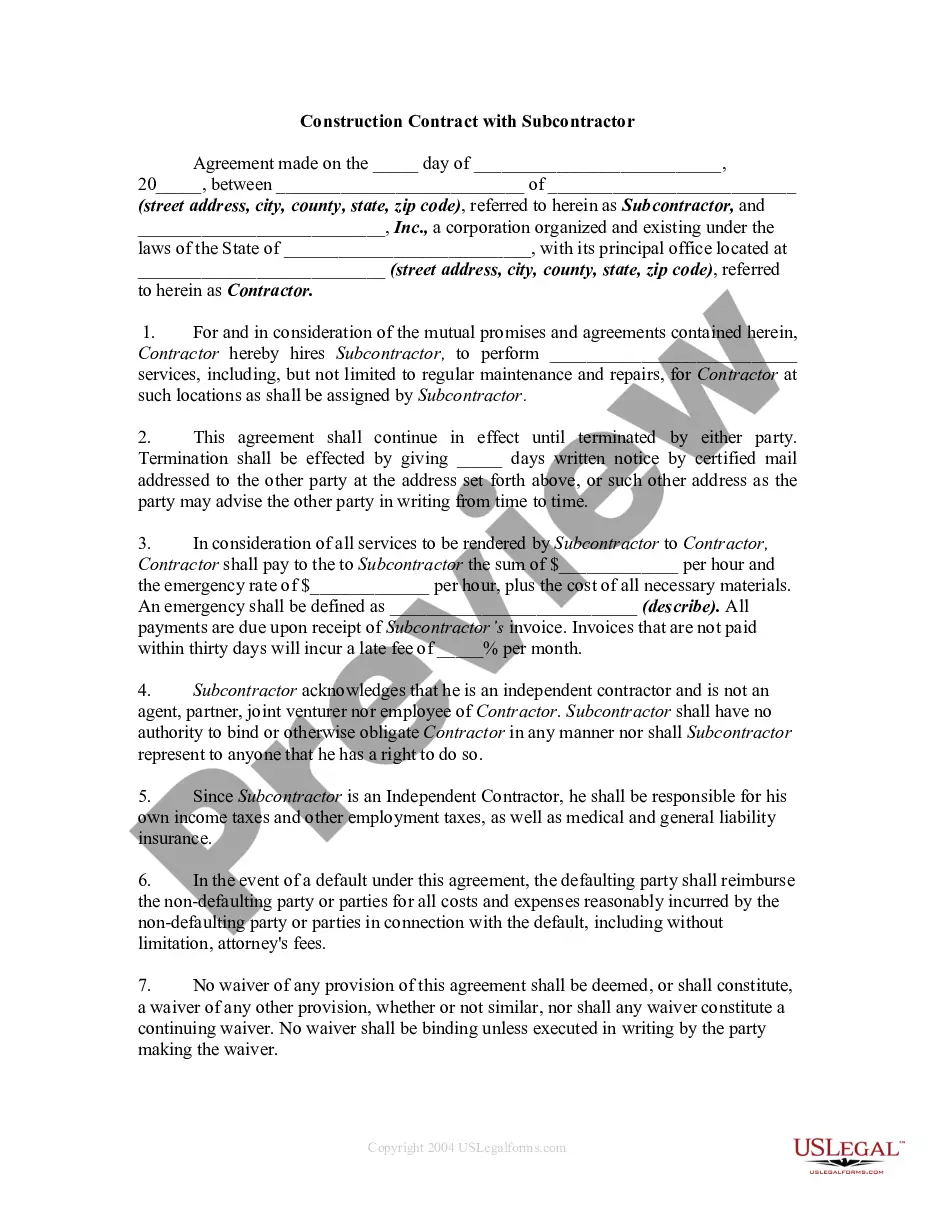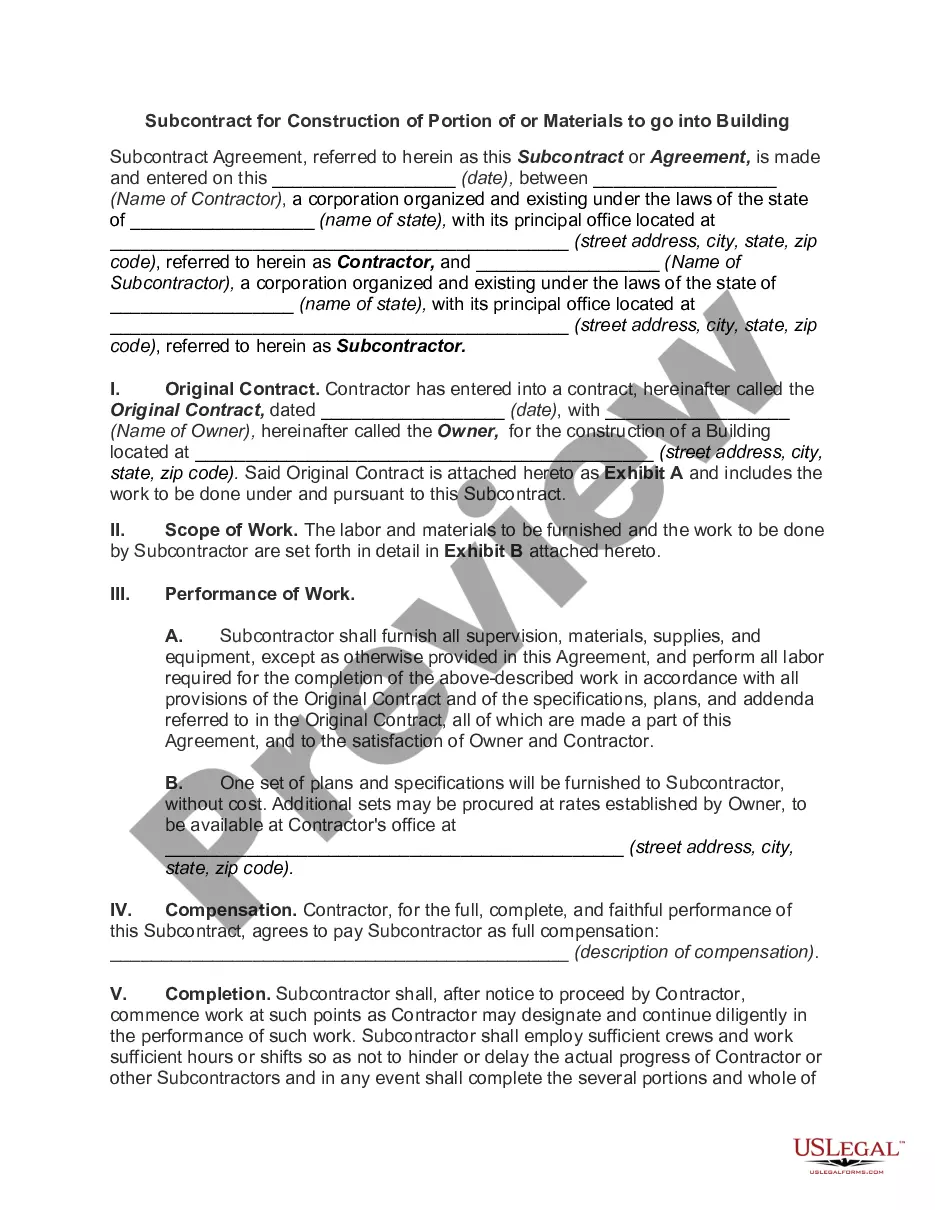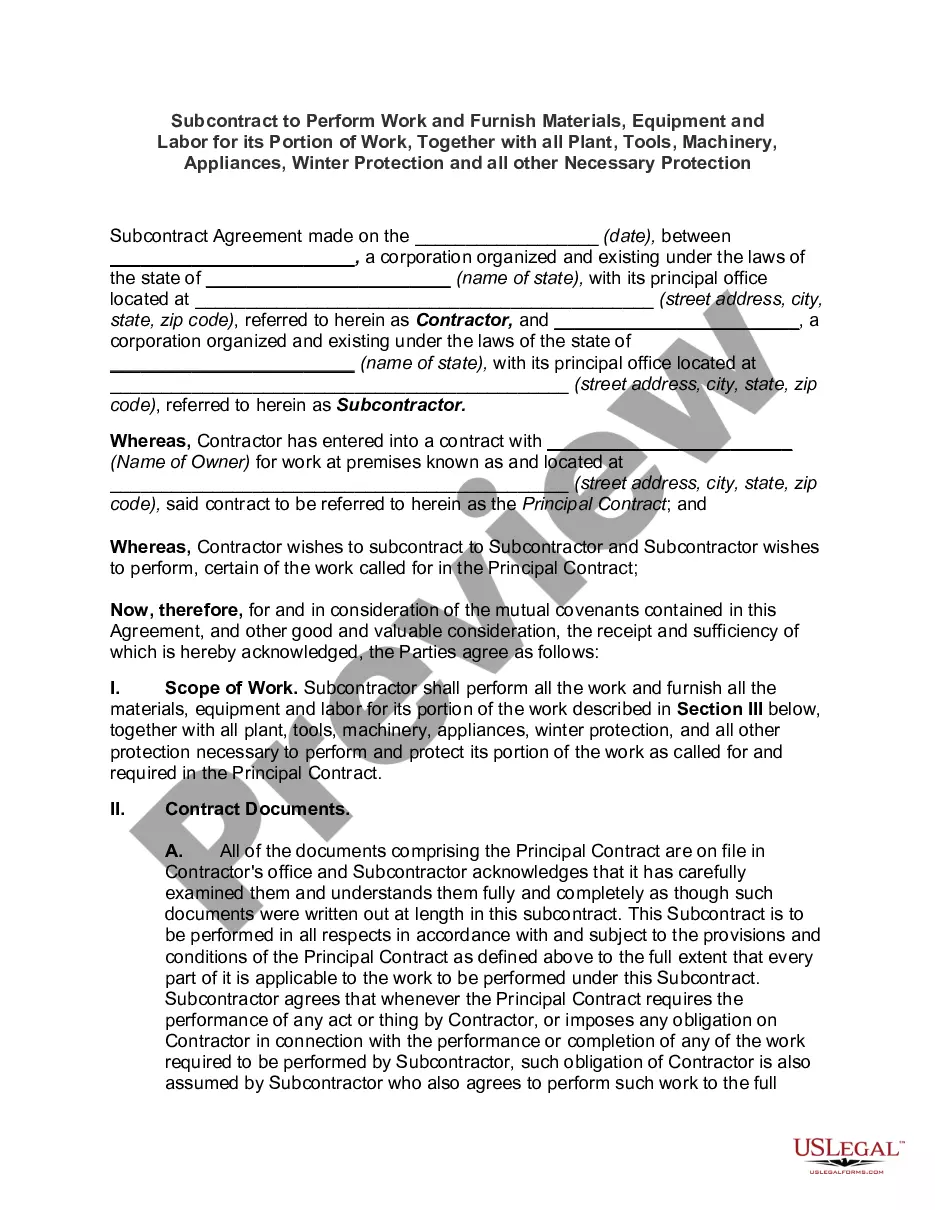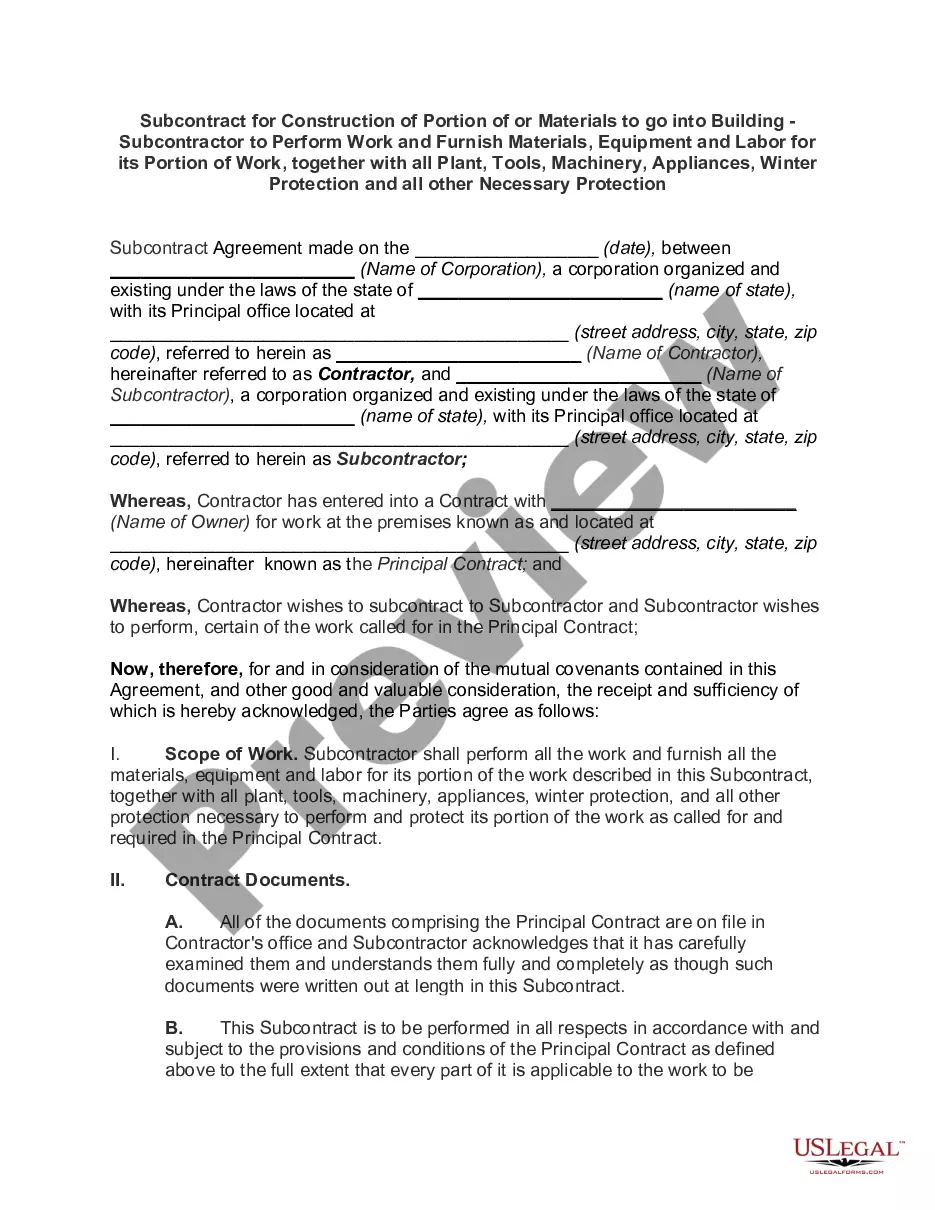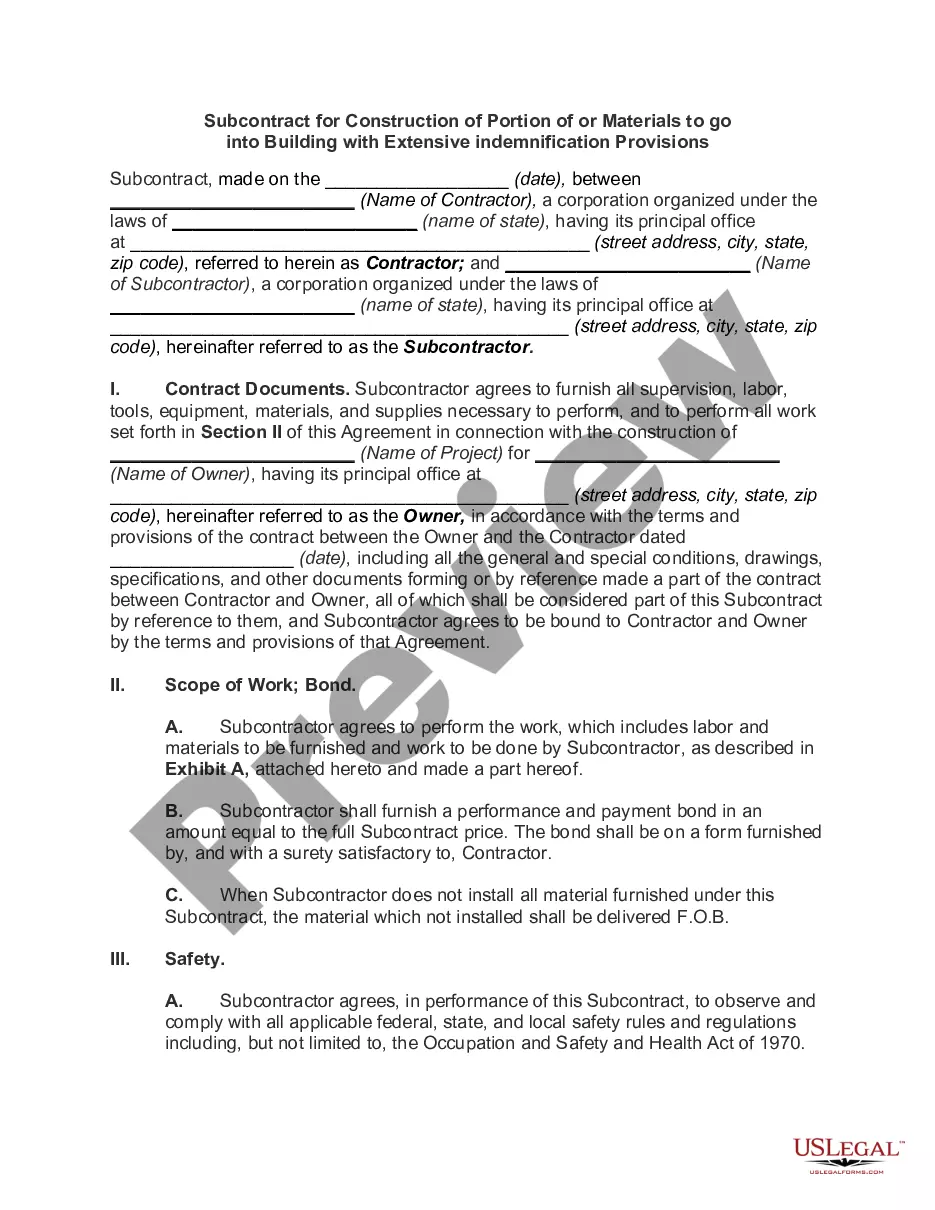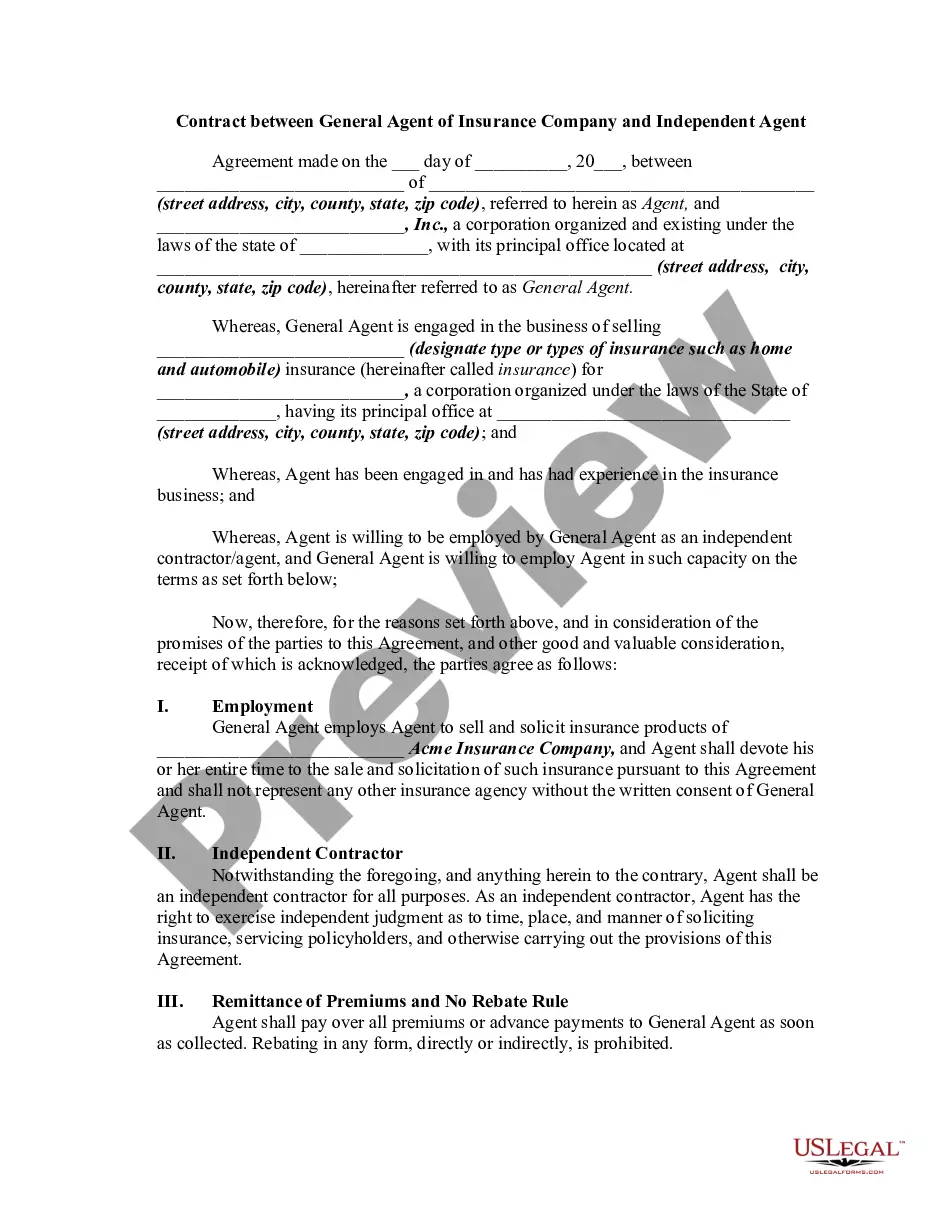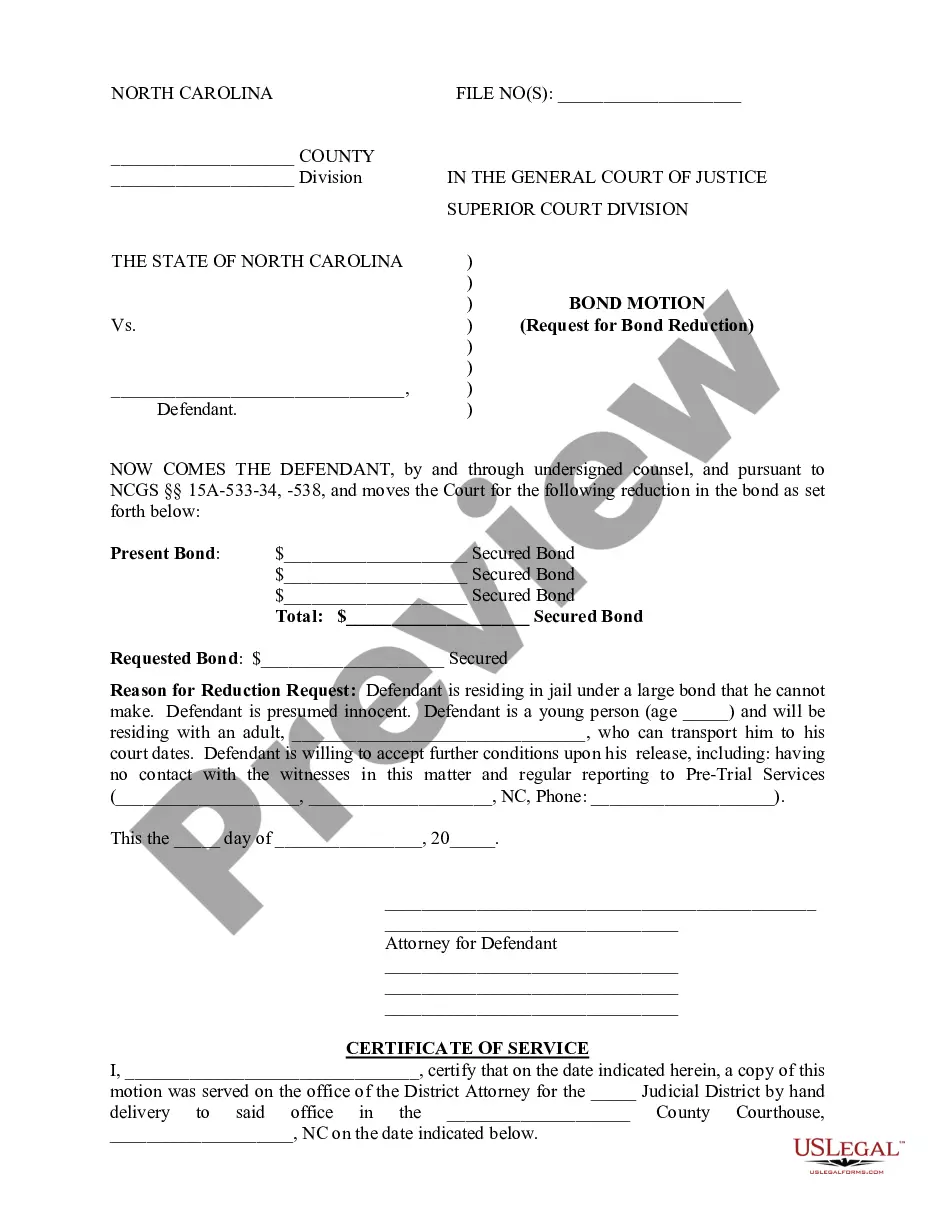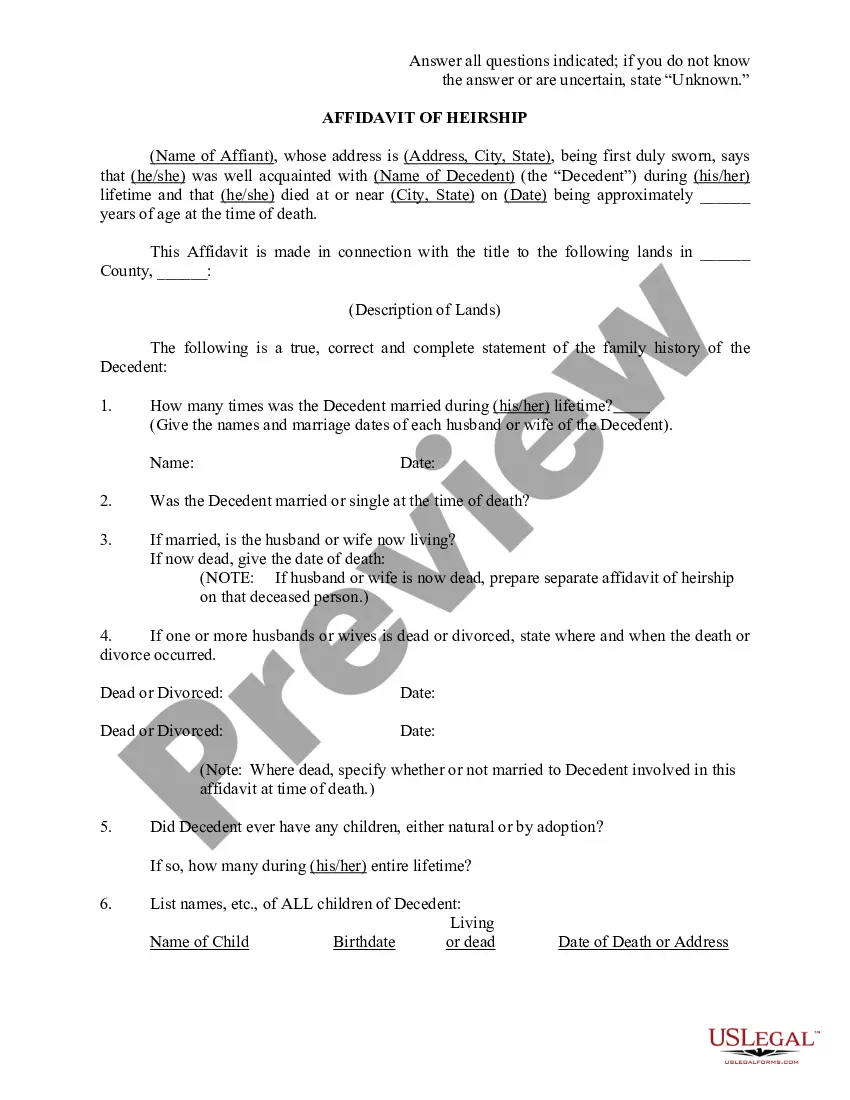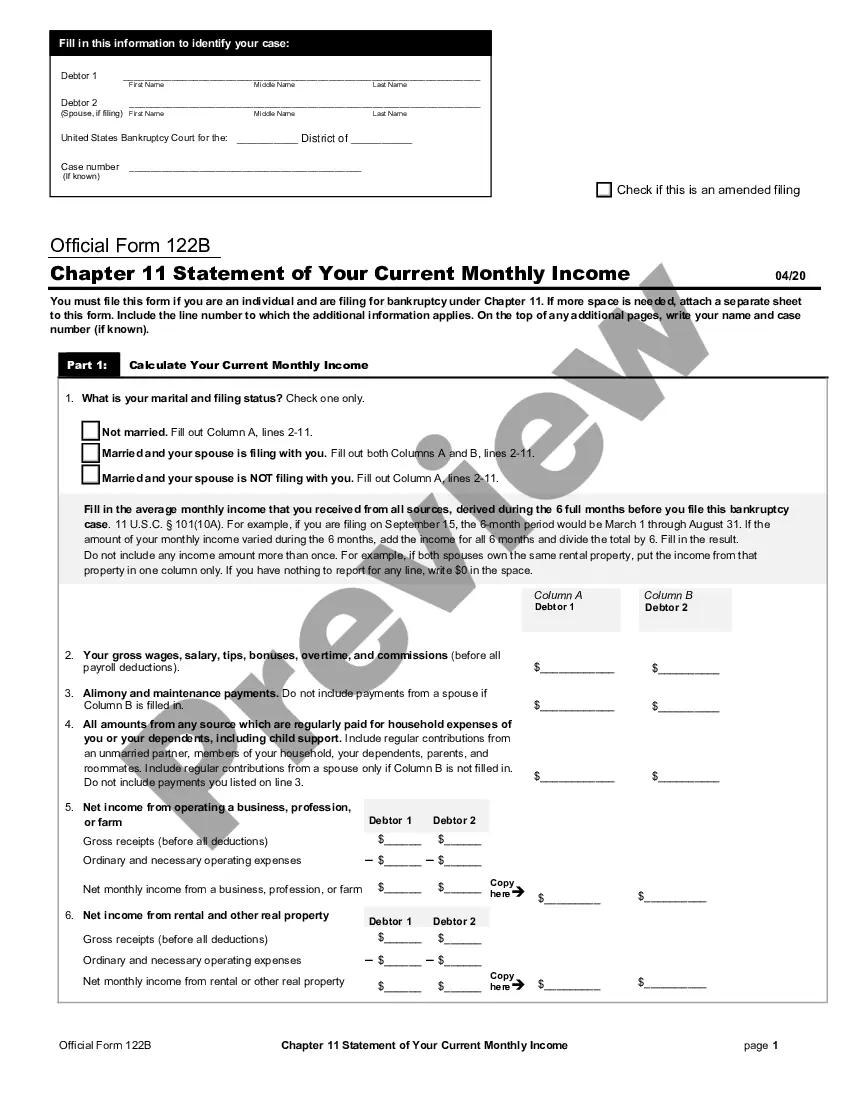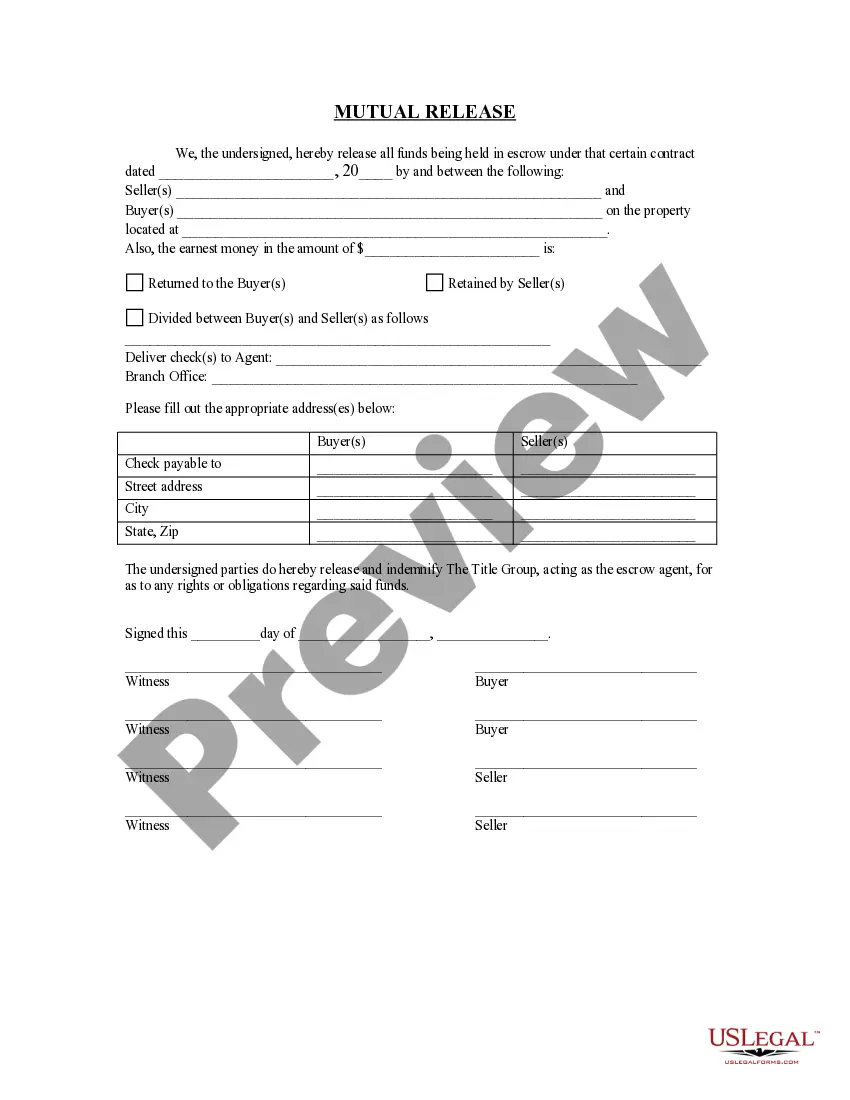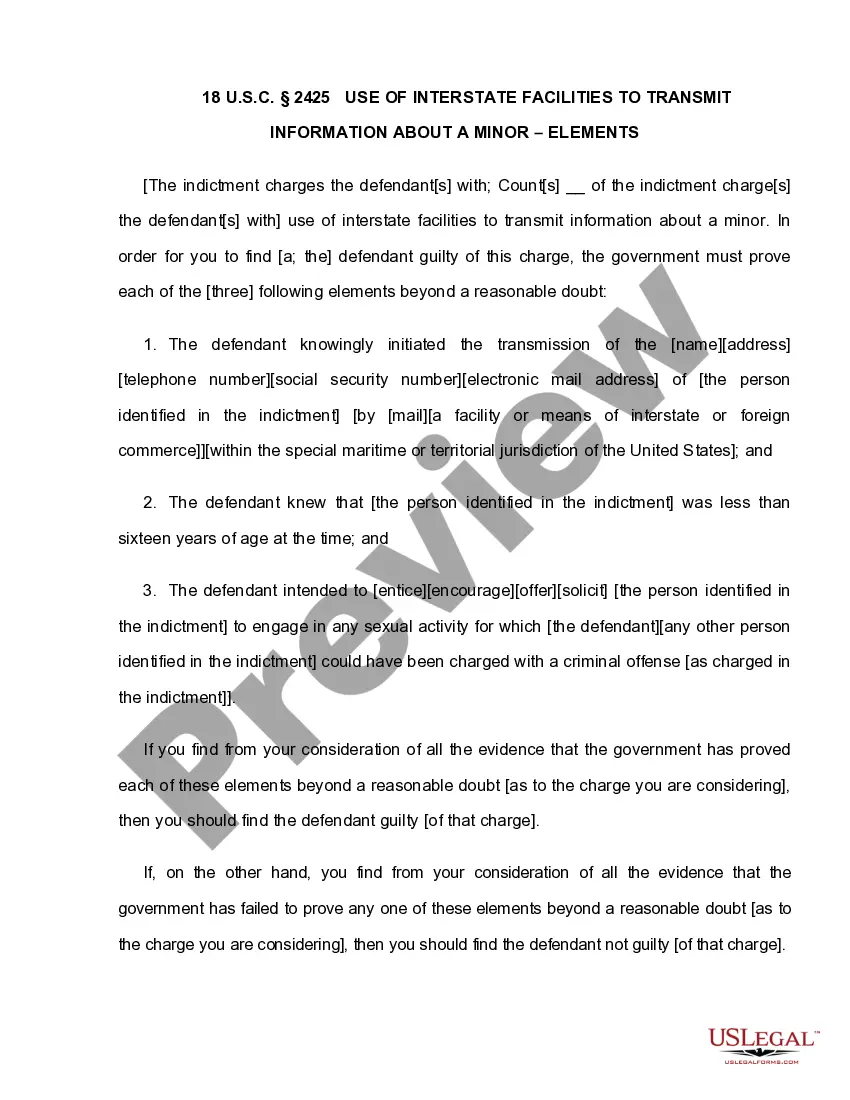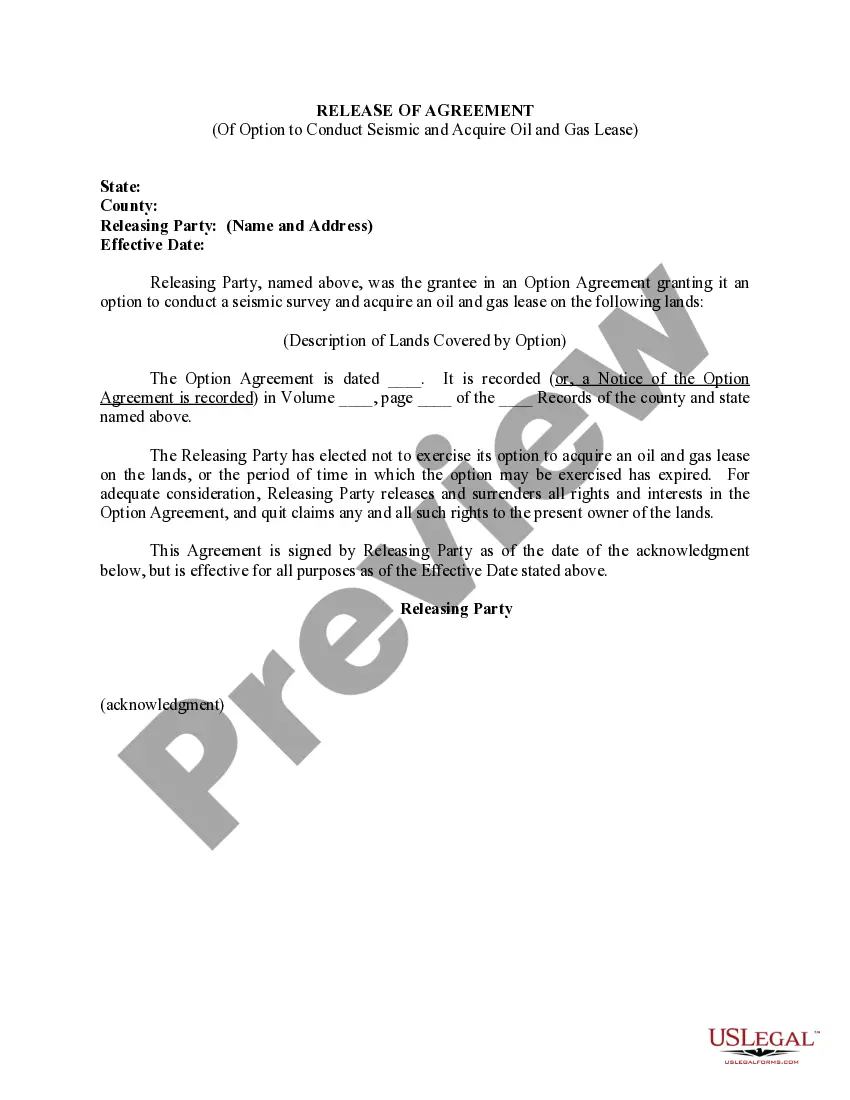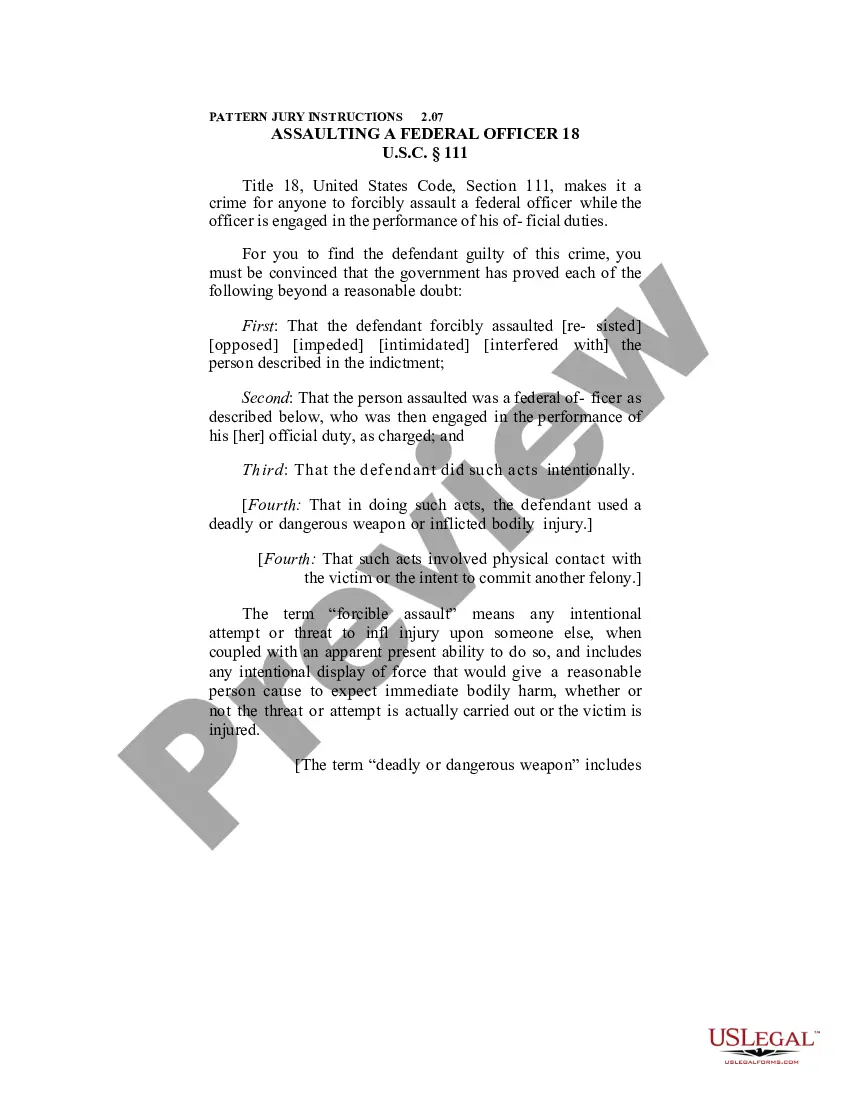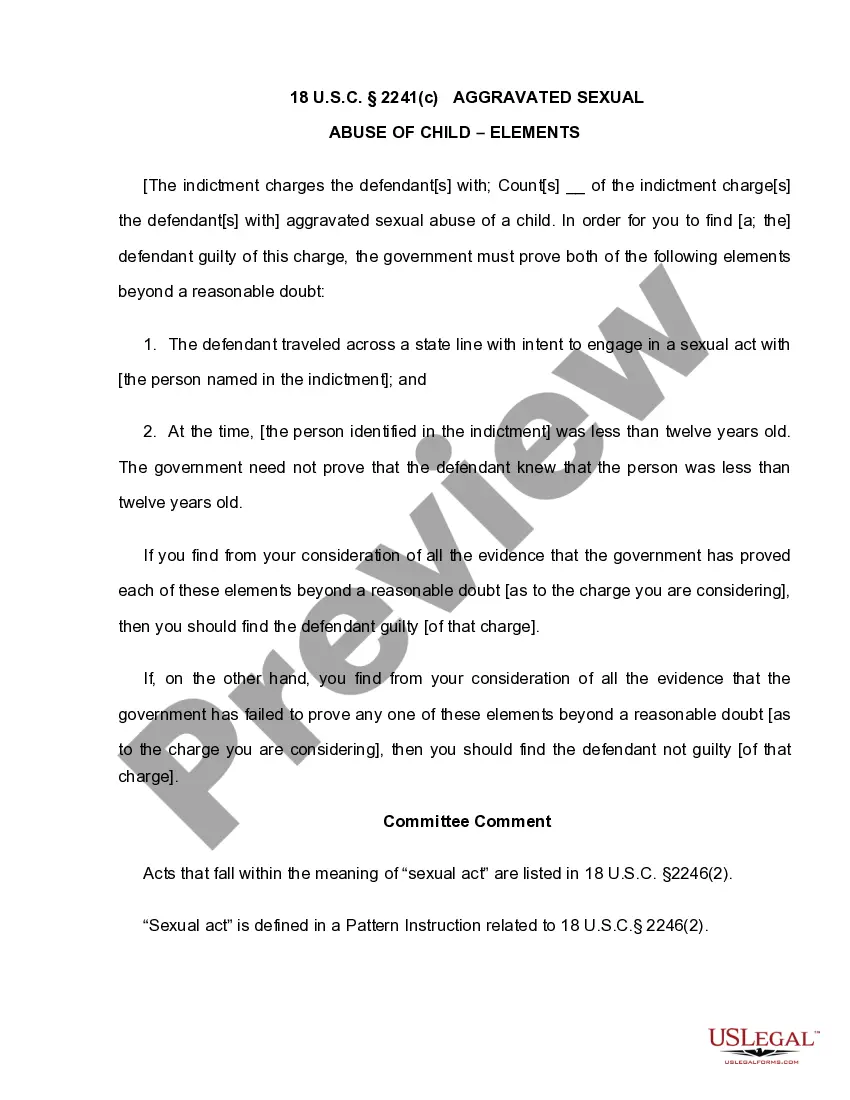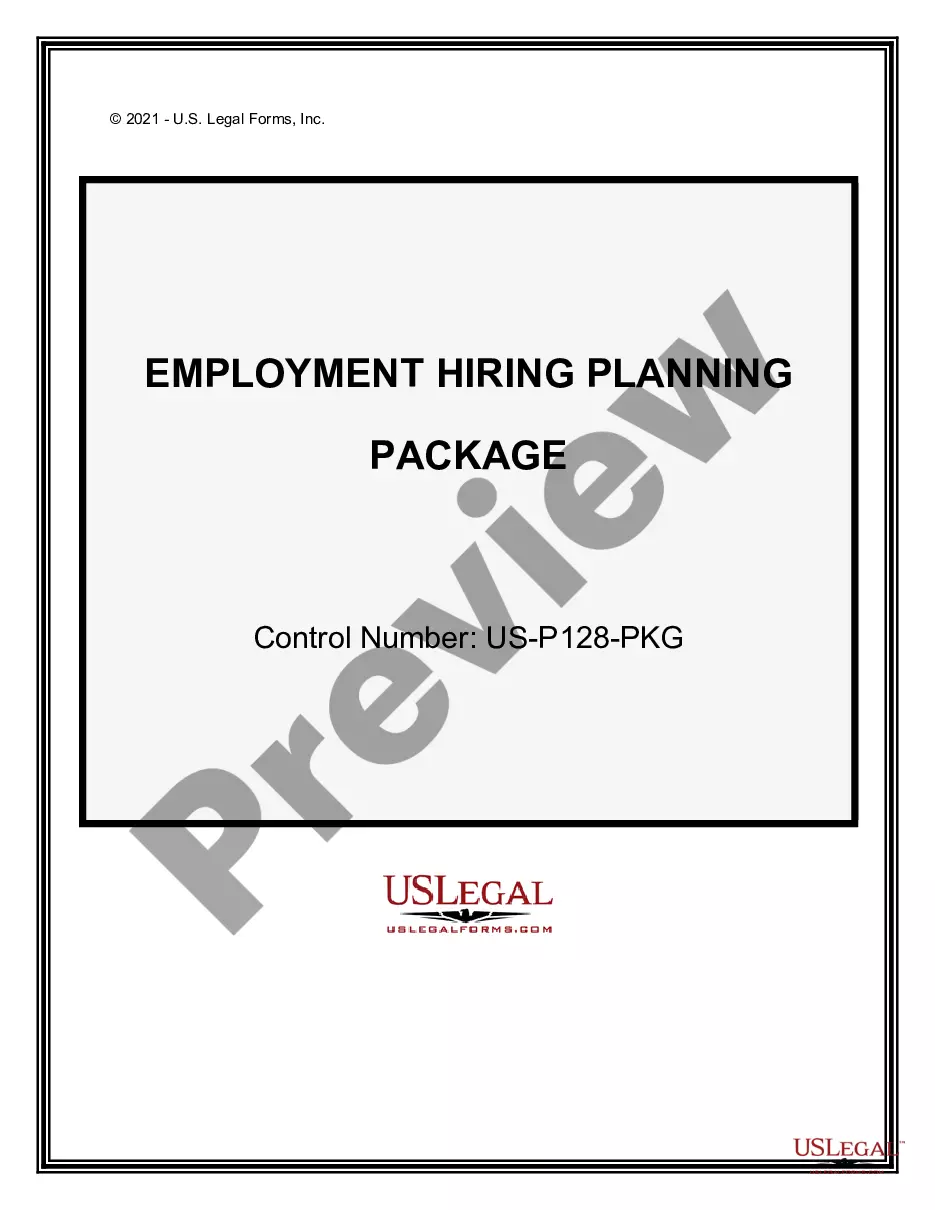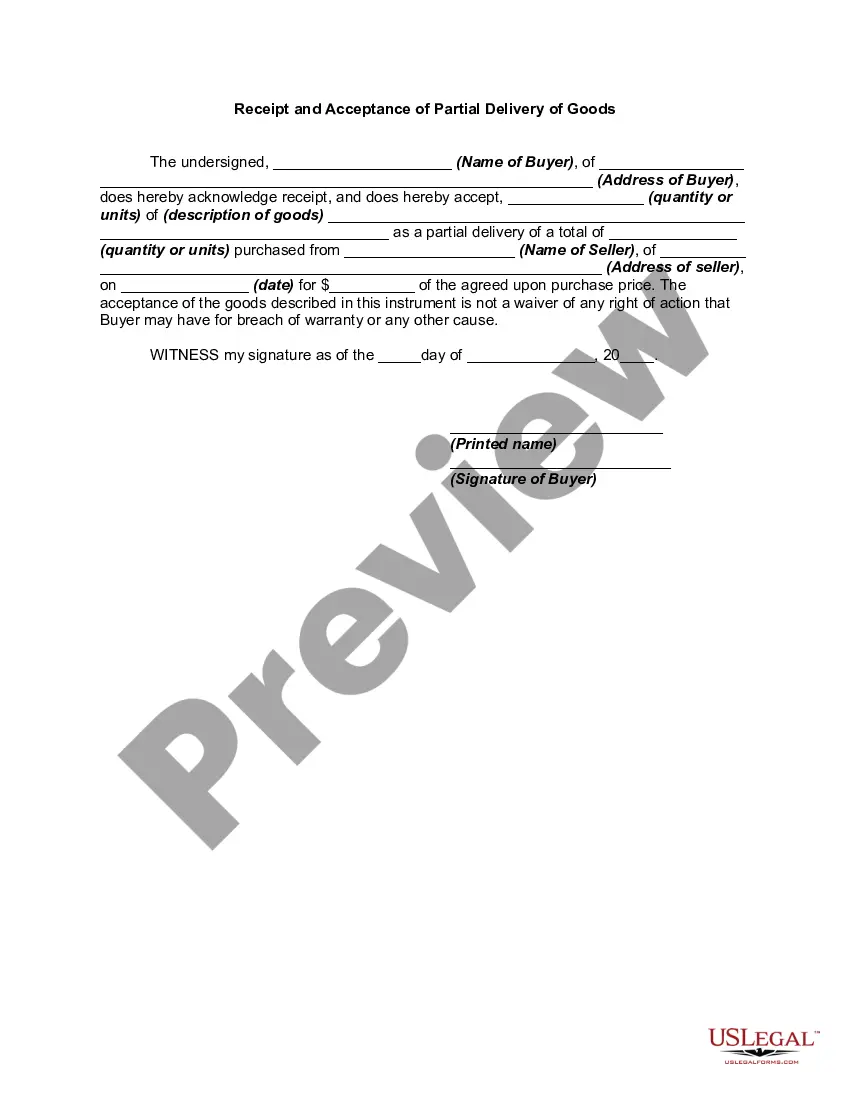This form is a generic example that may be referred to when preparing such a form for your particular state. It is for illustrative purposes only. Local laws should be consulted to determine any specific requirements for such a form in a particular jurisdiction.
Colorado Subcontract for Construction of Portion of Building, with Subcontractor to Perform Work and Furnish Materials, Equipment and Labor and to Assume Liability for and Hold Contractor and Owner Harmless from any Damage to Persons or Property
Description
How to fill out Subcontract For Construction Of Portion Of Building, With Subcontractor To Perform Work And Furnish Materials, Equipment And Labor And To Assume Liability For And Hold Contractor And Owner Harmless From Any Damage To Persons Or Property?
Are you presently in the location where you frequently require documents for either business or personal purposes.
There are many legitimate document templates accessible online, but finding trustworthy versions is not simple.
US Legal Forms offers thousands of form templates, including the Colorado Subcontract for Construction of Part of Building, with Subcontractor to Execute Work and Supply Materials, Equipment and Labor, as well as to Accept Liability for and Keep Contractor and Owner Indemnified from any Harm to Individuals or Property, which can be tailored to meet state and federal regulations.
Select a convenient document format and download your copy.
Access all the document templates you have purchased in the My documents section. You can retrieve an additional copy of the Colorado Subcontract for Construction of Portion of Building, with Subcontractor to Perform Work and Furnish Materials, Equipment and Labor and to Assume Liability for and Hold Contractor and Owner Harmless from any Damage to Persons or Property at any time, if necessary. Simply select the required form to download or print the document template.
Utilize US Legal Forms, the largest collection of official templates, to save time and reduce mistakes. The service provides expertly crafted legal document templates that can be used for a variety of purposes. Create an account on US Legal Forms and start simplifying your life.
- If you are already acquainted with the US Legal Forms website and possess an account, simply Log In.
- Subsequently, you can download the Colorado Subcontract for Construction of Portion of Building, with Subcontractor to Perform Work and Furnish Materials, Equipment and Labor and to Assume Liability for and Hold Contractor and Owner Harmless from any Damage to Persons or Property form.
- If you do not have an account and wish to begin using US Legal Forms, follow these steps.
- Locate the form you need and ensure it is for the correct city/region.
- Utilize the Review button to preview the form.
- Examine the description to confirm that you have selected the correct form.
- If the form is not what you are looking for, use the Search field to find the form that fits your requirements and needs.
- Once you find the right form, click on Get now.
- Choose the pricing plan you prefer, fill in the necessary information to create your account, and make a purchase using your PayPal or credit card.
Form popularity
FAQ
To summarise, a client is not obliged or entitled to directly pay a sub-contractor for works carried out on a project as there is no direct contractual relationship between the two parties (unless a collateral warranty between the two parties is present).
The primary difference between these clauses is that a pay when paid clause is a timing mechanism that merely delays the time in which a general contractor has to pay a subcontractor. It doesn't extinguish that responsibility. Each state's interpretation of pay-when-paid and pay-if-paid clauses are different.
A subcontractor agreement is a legal document that a general contractor uses on a construction project to hire a subcontractor. This contract is a legally binding agreement that defines the terms of a smaller job within the main project to be completed by an entity that is not the GC.
A subcontractor is a person or body that has agreed to carry out construction operations for a contractor. The subcontractor may be carrying out the operations in any way, including: carrying out the operations themselves. having the operations done by their own employees or subcontractors.
Define the needs of the project.Finalize the provisions of the agreement, such as the due dates.Clarify the terms for payment.Write a draft of the contract and send it to the subcontractor for her review.Decide on a method to handle disputes, should one arise between you and the subcontractor.More items...
Following termination, the owner is in a difficult bargaining position with potential completion contractors, particularly in an active construction market. Unpaid subcontractors and suppliers must be wooed back to the job, or replaced.
The main issues that should be in a subcontractor agreement are licensing, job and payment, timing, and defense and indemnification.Licensing.Scope of Work and Payment.Timing.Defense and Indemnification.14 Sept 2016
A general rule of contributory negligence is that a main contractor is not liable for the negligence of its independent subcontractor. There are some exceptions to this rule, including: The main contractor had actual knowledge that the sub-contractor's work had been done in a foreseeably dangerous way and condoned it.
But the IRS auditor says you cannot deduct an expense if you did not send out Form 1099. Your subcontractor labor can be a pretty significant amount, maybe your largest expense. The tax you would owe if your subcontractor labor expense is disallowed would be staggering. But you paid the expense, and can prove it.