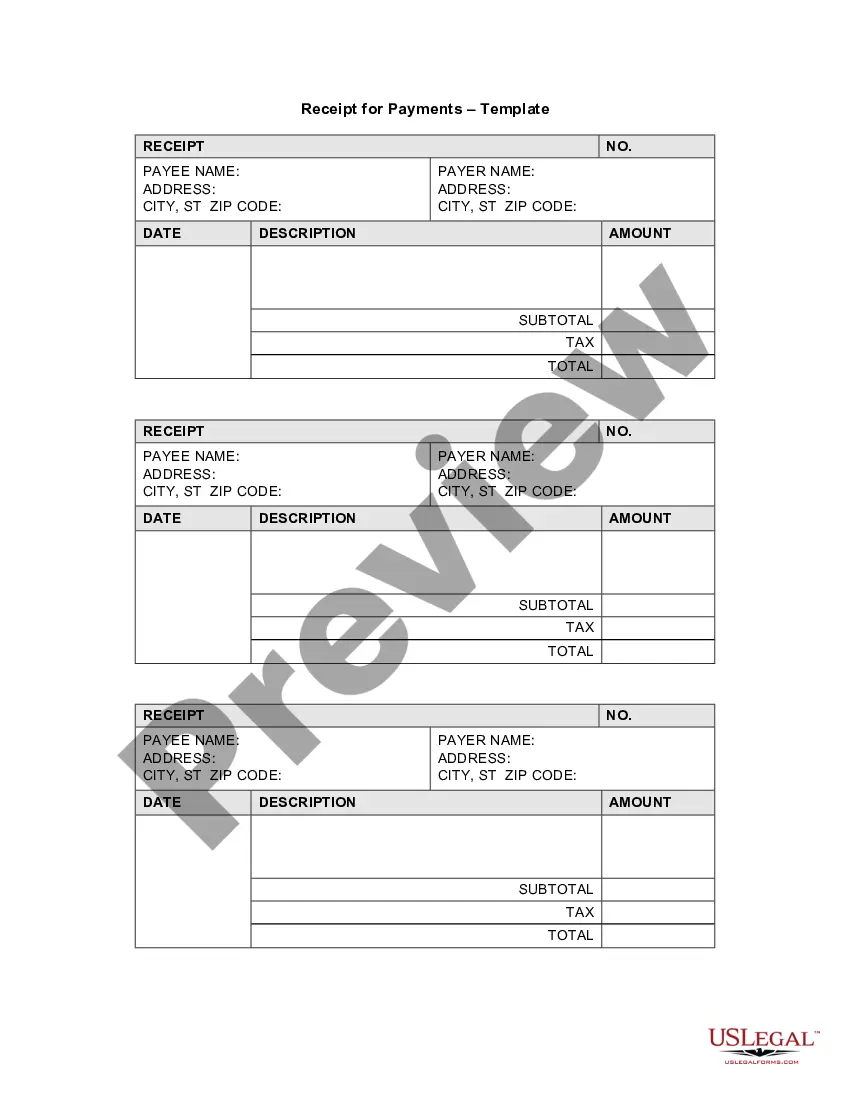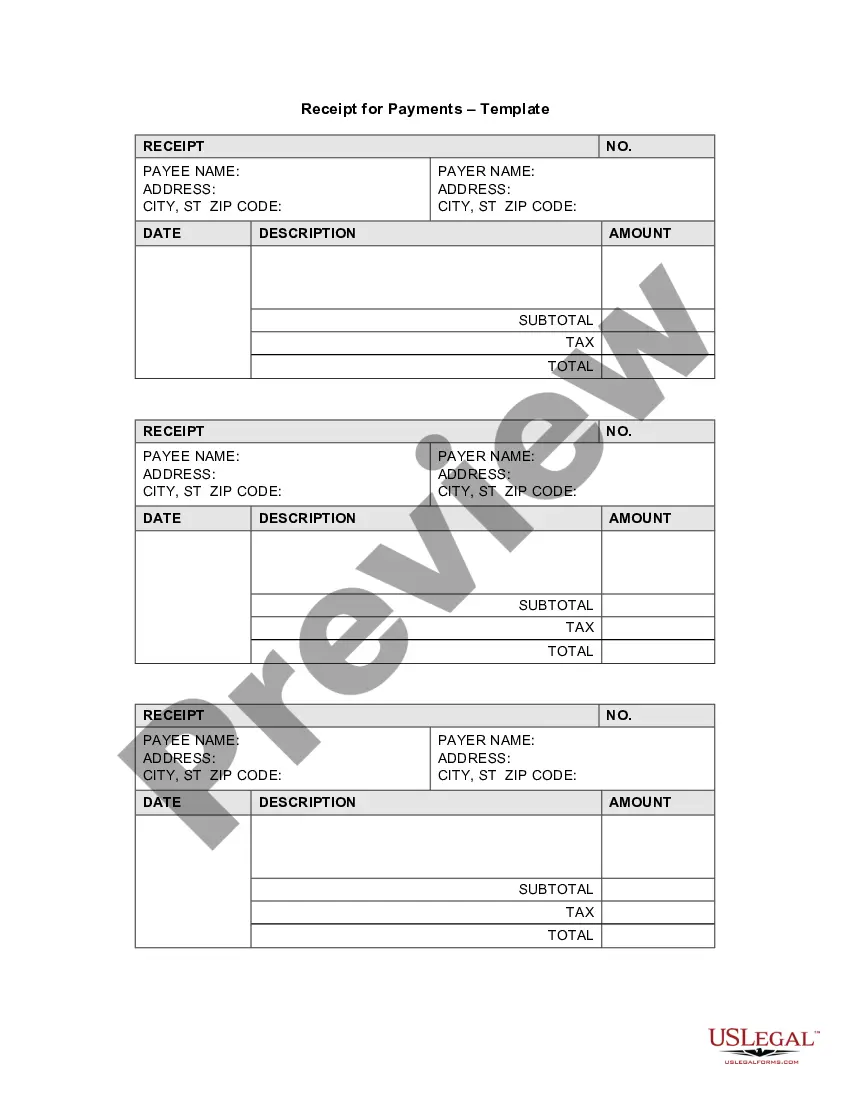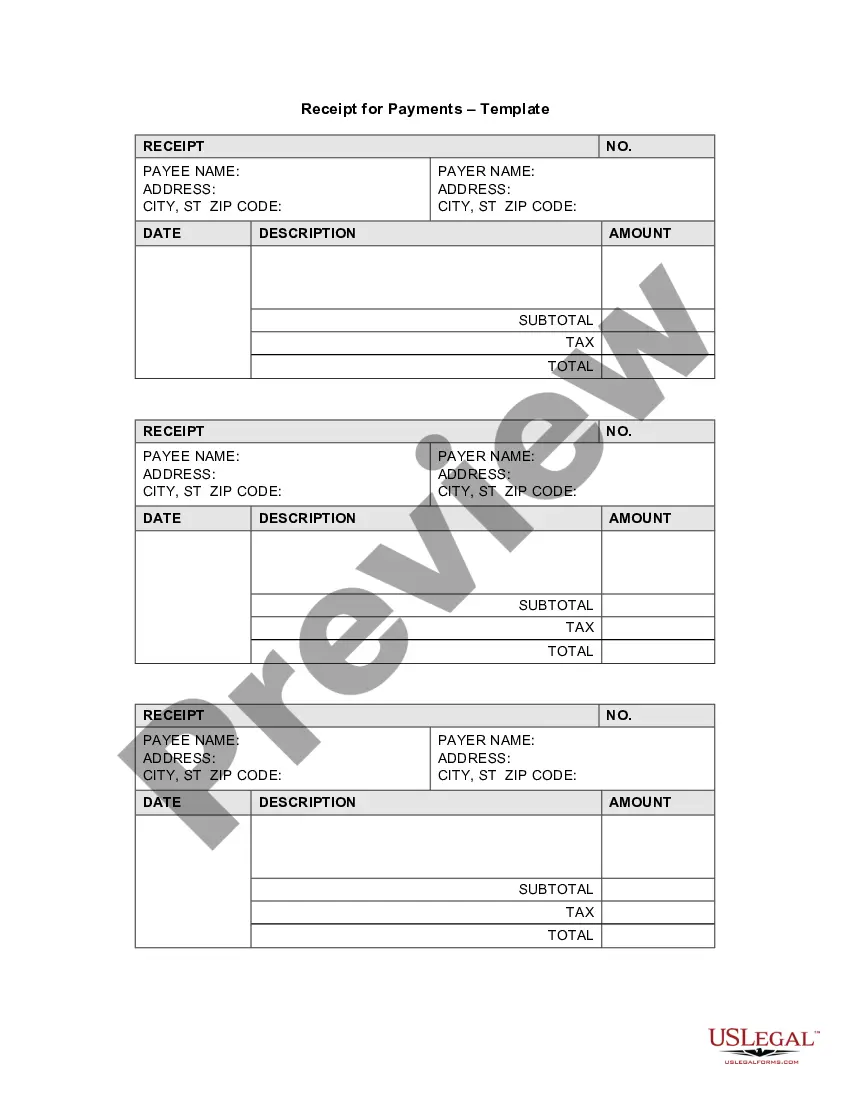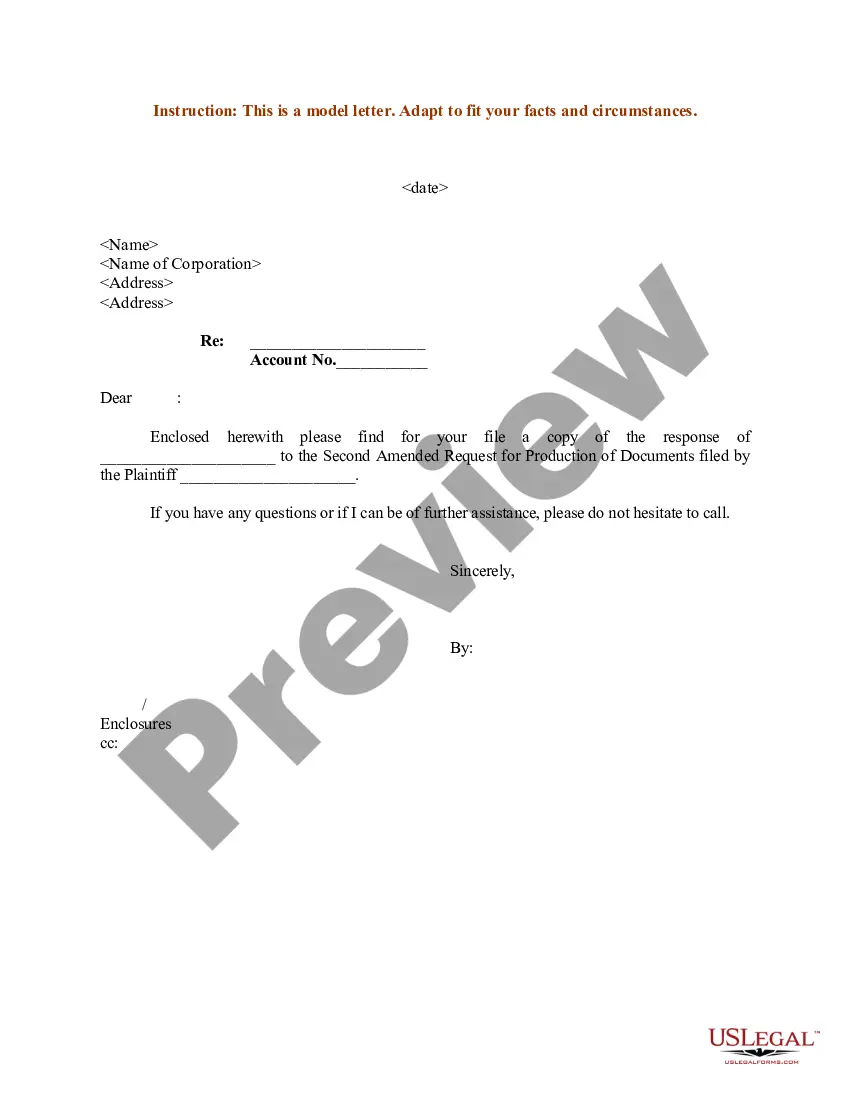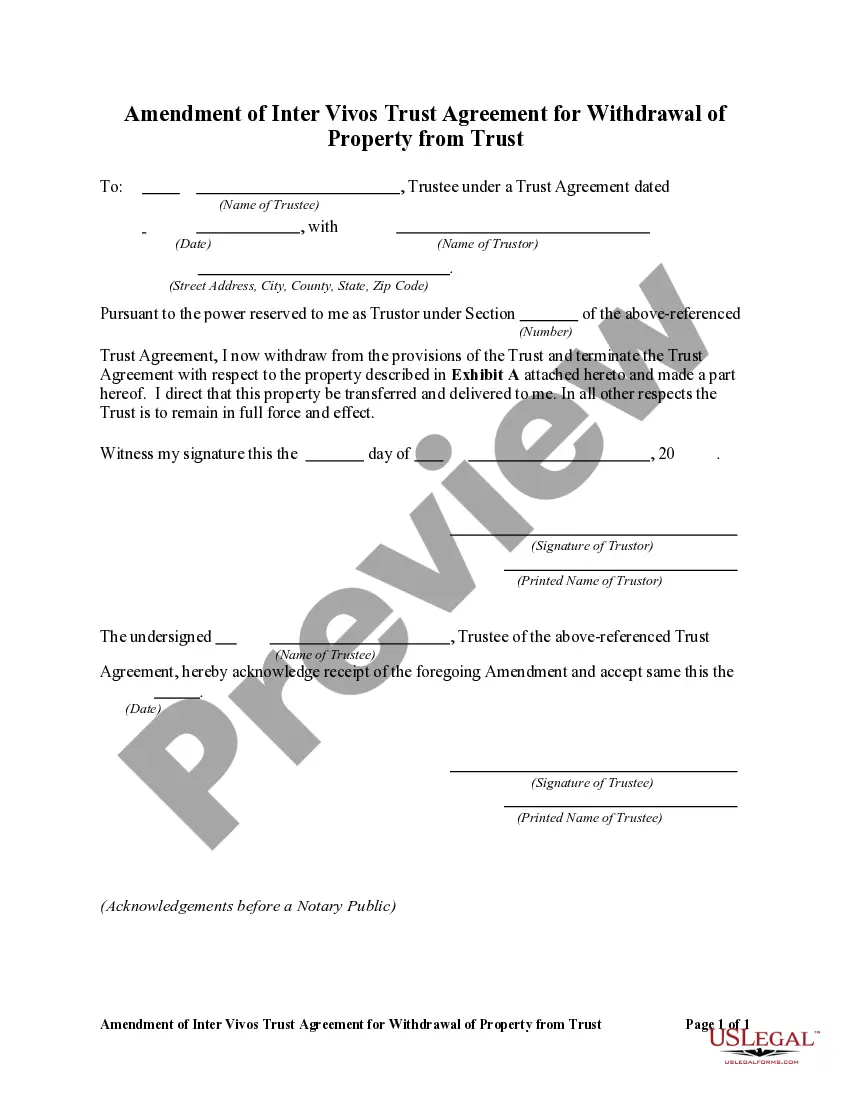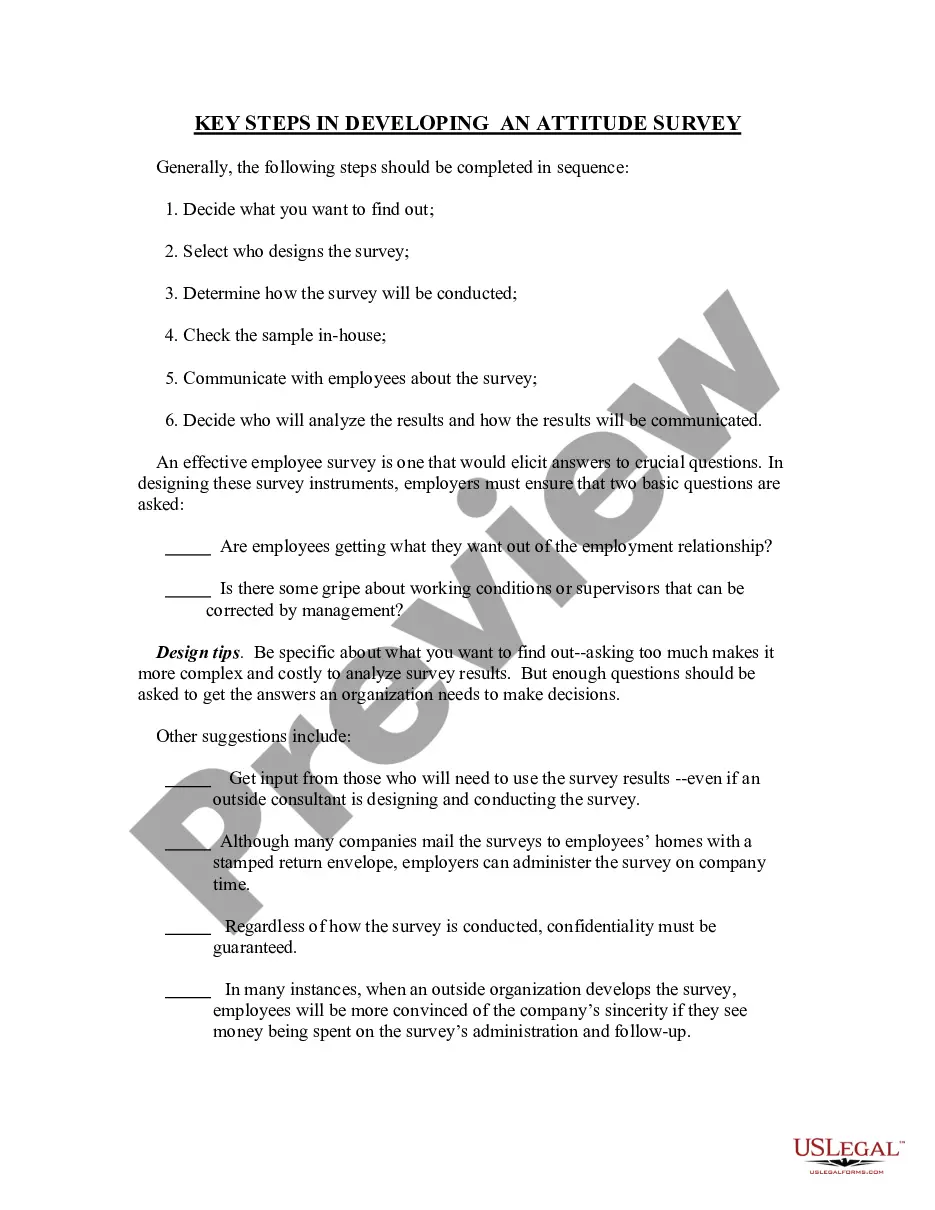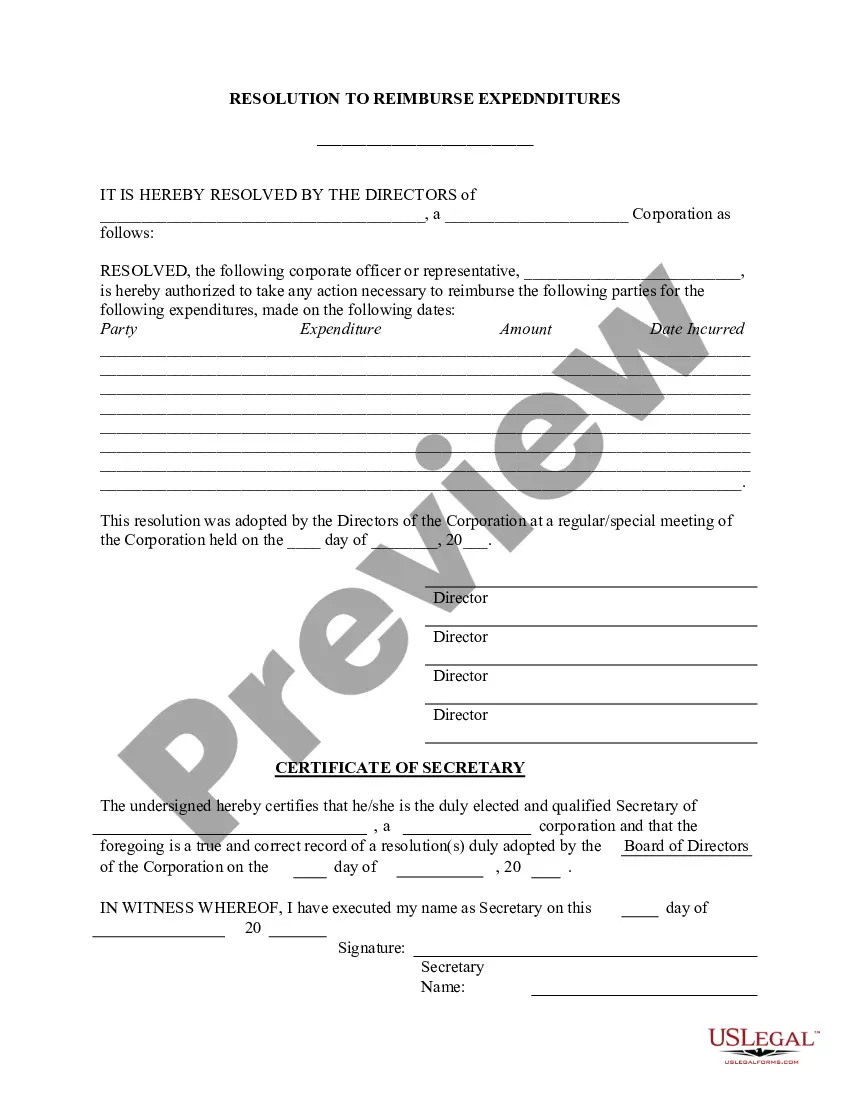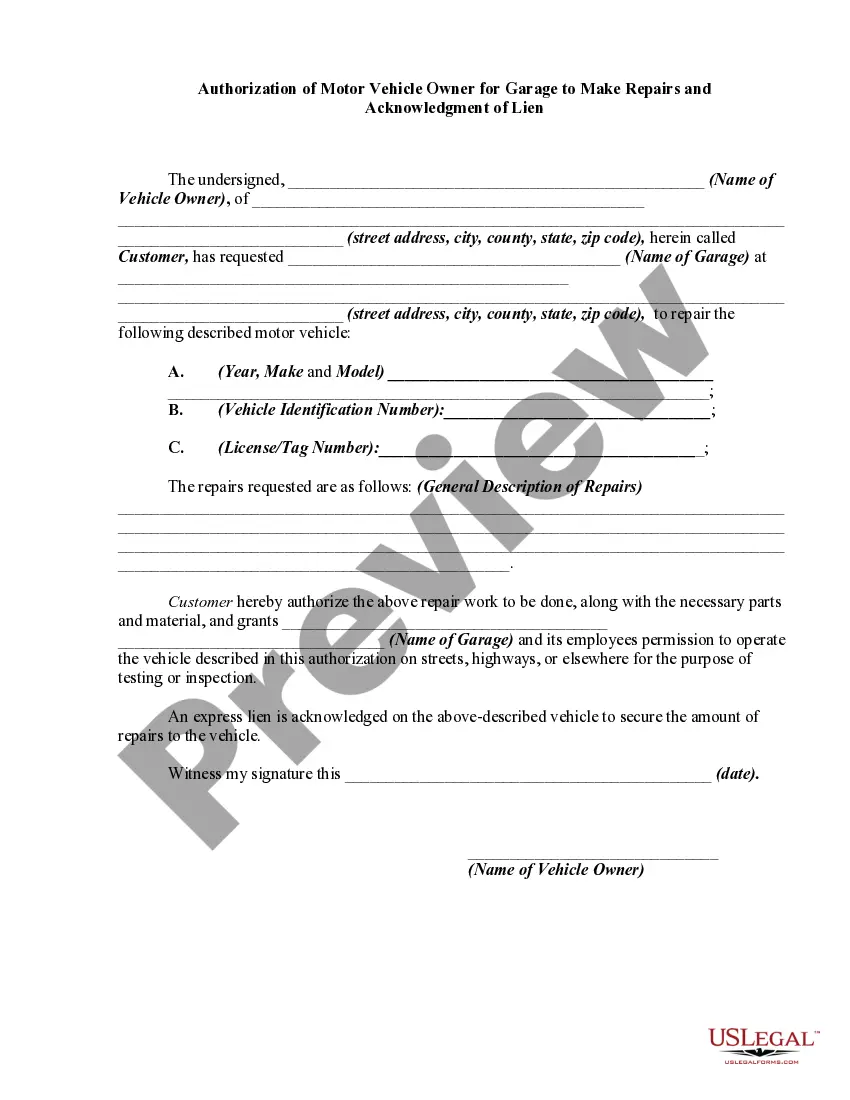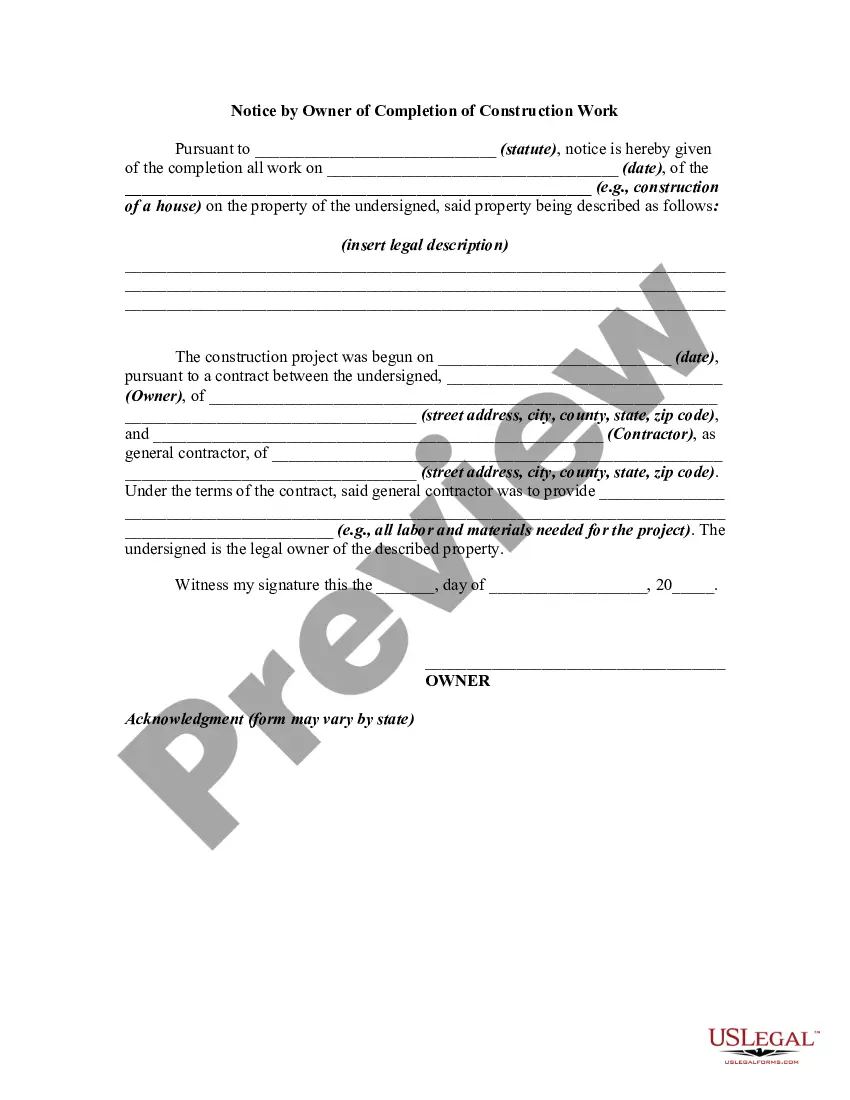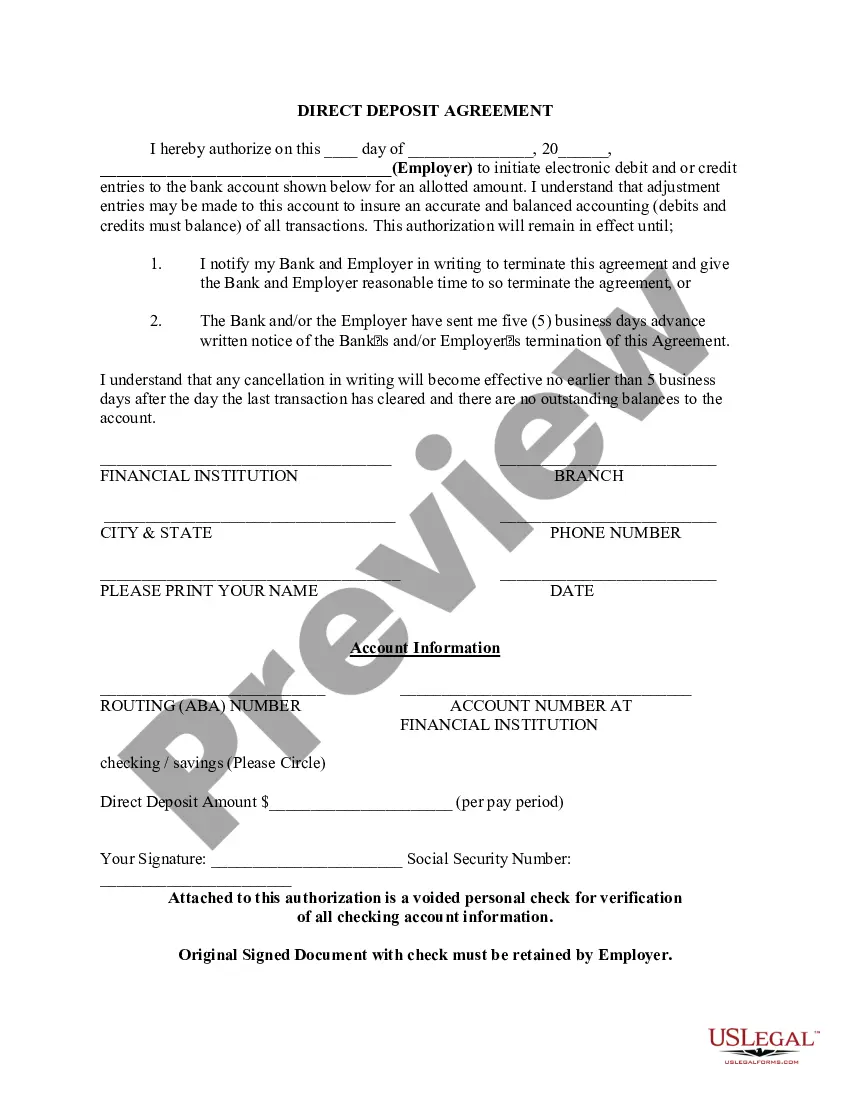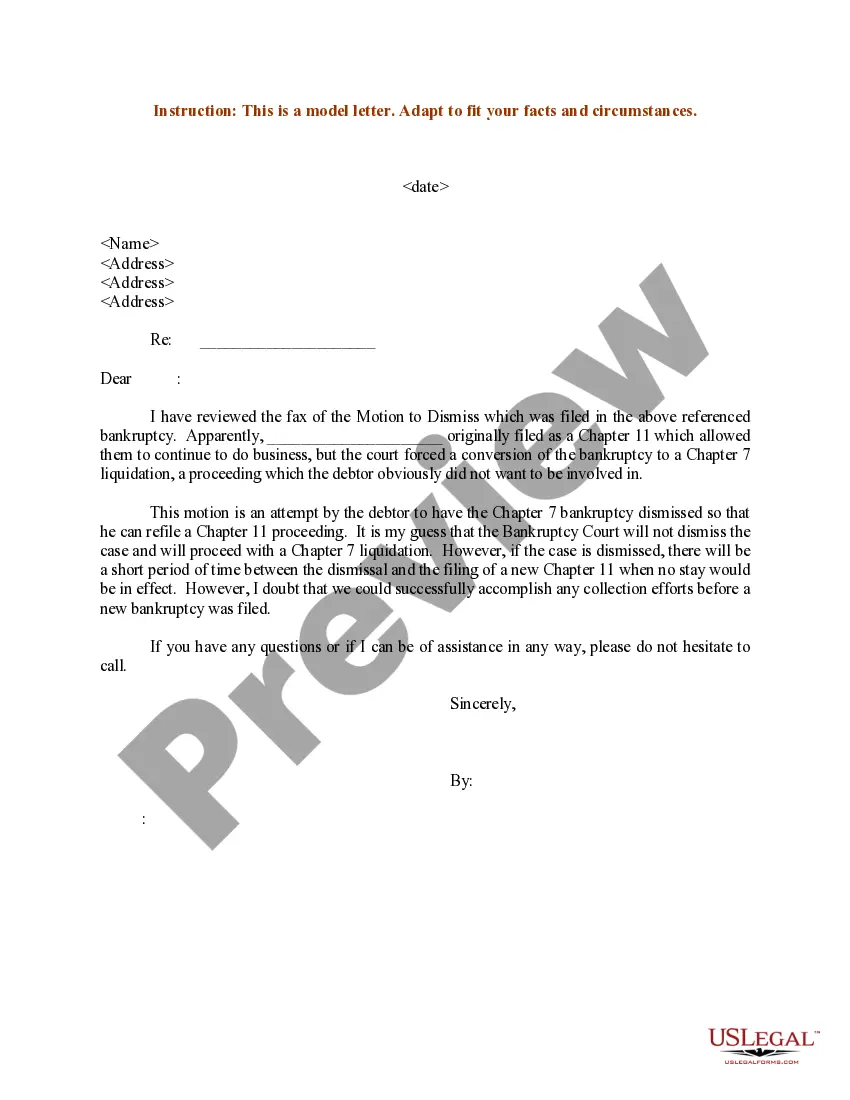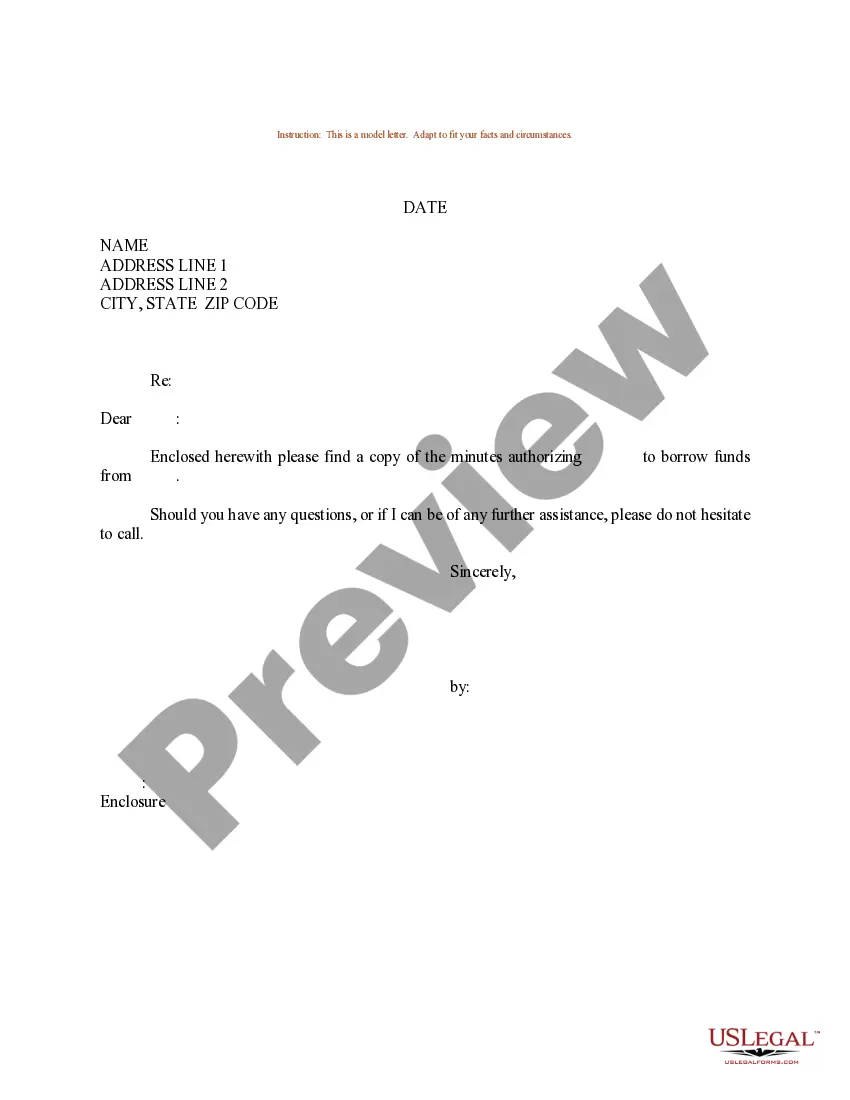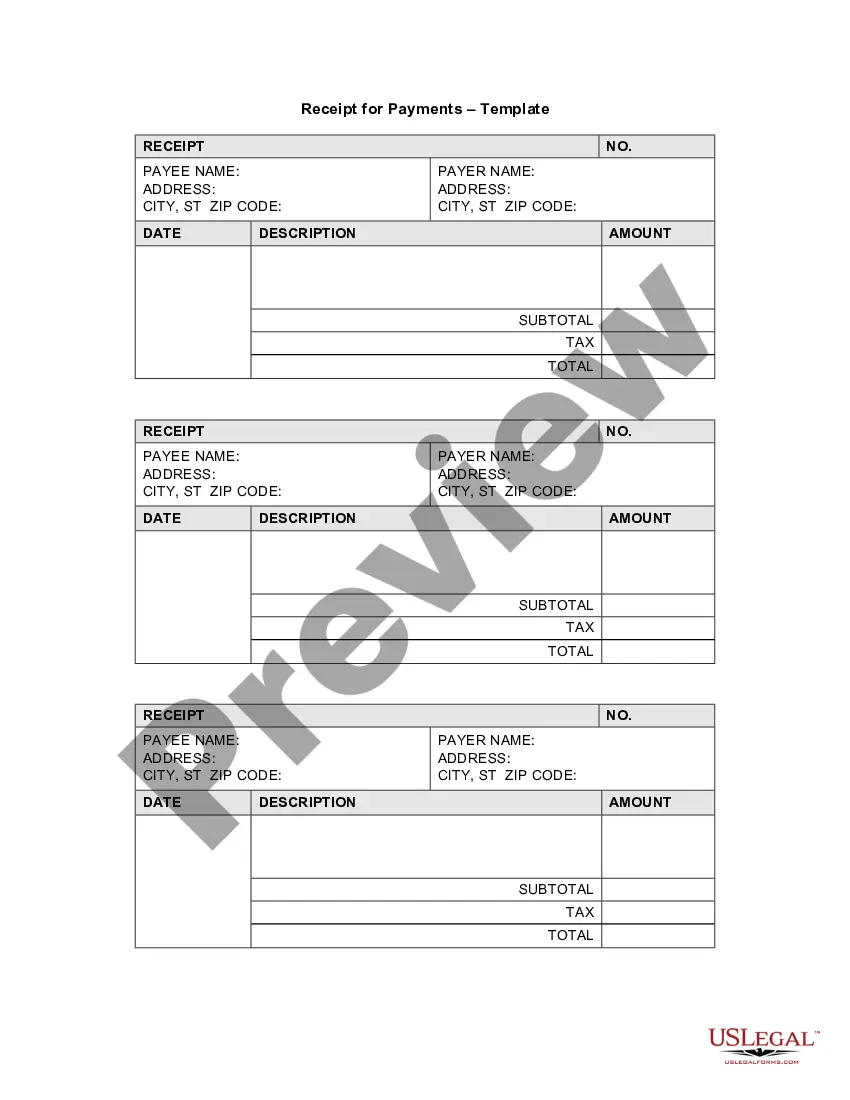Colorado Receipt Template for Nanny Services
Description
How to fill out Receipt Template For Nanny Services?
US Legal Forms - among the most significant collections of legal documents in the United States - offers an extensive selection of legal form templates that you can download or print.
By utilizing the site, you can access numerous forms for business and personal purposes, categorized by type, state, or keywords. You can obtain the latest versions of forms such as the Colorado Receipt Template for Nanny Services within seconds.
If you already possess an account, Log In and retrieve the Colorado Receipt Template for Nanny Services from the US Legal Forms library. The Download button appears on every form you examine. You have access to all previously downloaded forms in the My documents section of your account.
Then, select the pricing plan you prefer and provide your details to register for an account.
Complete the transaction. Use your credit card or PayPal account to finalize the transaction. Choose the format and download the form to your device. Make modifications. Fill out, edit, print, and sign the downloaded Colorado Receipt Template for Nanny Services. Each template added to your account has no expiration date and is yours to keep forever. So, if you wish to download or print another copy, simply navigate to the My documents section and click on the form you desire.
- If this is your first time using US Legal Forms, here are simple steps to get started.
- Ensure you have selected the correct form for your city/county.
- Click the Preview button to review the form's content.
- Check the form description to make sure you have chosen the correct document.
- If the form does not meet your needs, use the Search field at the top of the page to find one that does.
- Once you are satisfied with the form, confirm your selection by pressing the Get now button.
Form popularity
FAQ
Filling out a receipt form using the Colorado Receipt Template for Nanny Services involves a few simple steps. First, provide your name and the name of the nanny you are paying. Then, include the date, the hours worked, and the agreed-upon rate. Lastly, total the amount due and make sure to keep a copy for your records, as this can help in maintaining clear communication and financial tracking.
To create an invoice for nannying services, list your name and the nanny's name at the top. Include a breakdown of hours worked, the hourly rate, and the total amount due. You may find a Colorado Receipt Template for Nanny Services beneficial for generating a professional invoice that meets all necessary details.
To make a receipt for a nanny, start by detailing your name, the nanny's name, and the service dates. Clearly list the hours worked, the rate charged per hour, and the total amount. Utilizing a Colorado Receipt Template for Nanny Services can streamline this process and provide a clear record for both parties.
Creating a receipt for a service is straightforward. First, include your business name, contact information, and the client's details. Specify the services rendered, the amount charged, and the date of the transaction. You can easily use a Colorado Receipt Template for Nanny Services to ensure completeness and professionalism.
Creating a babysitting invoice involves listing your services, the hours worked, and the total amount due. It’s also beneficial to provide your contact details for follow-up or inquiries. With a Colorado Receipt Template for Nanny Services, you can generate a clear and organized invoice that reflects professionalism easily.
The basic components of a receipt include:The name and address of the business or individual receiving the payment.The name and address of the person making the payment.The date the payment was made.A receipt number.The amount paid.The reason for the payment.How the payment was made (credit card, cash, etc)More items...
Caregiver.governess.nanny.au pair.child-care worker.day-care provider.mother's helper.
In short, yes! A Dependent Care FSA allows you to set aside tax-free dollars from your paycheck to pay for eligible child or adult dependent care expenses. In addition to care options such as day camps and after-school care, in-home care through a babysitter, nanny, or au pair would be eligible.
What information should be provided in the Childcare receipt form?Name, address and telephone number of the provider.Name, address and phone number of the parent.Amount of childcare hours.Description of the events.Price for one hour.Total cost of the child care.
Receipts you issue have to include all of the following information:the name of the person you are preparing the receipt for.the name of the child of the person you are preparing the receipt for.the amount you received for your services.the period you provided these services (from and to dates)your name.your address.More items...?