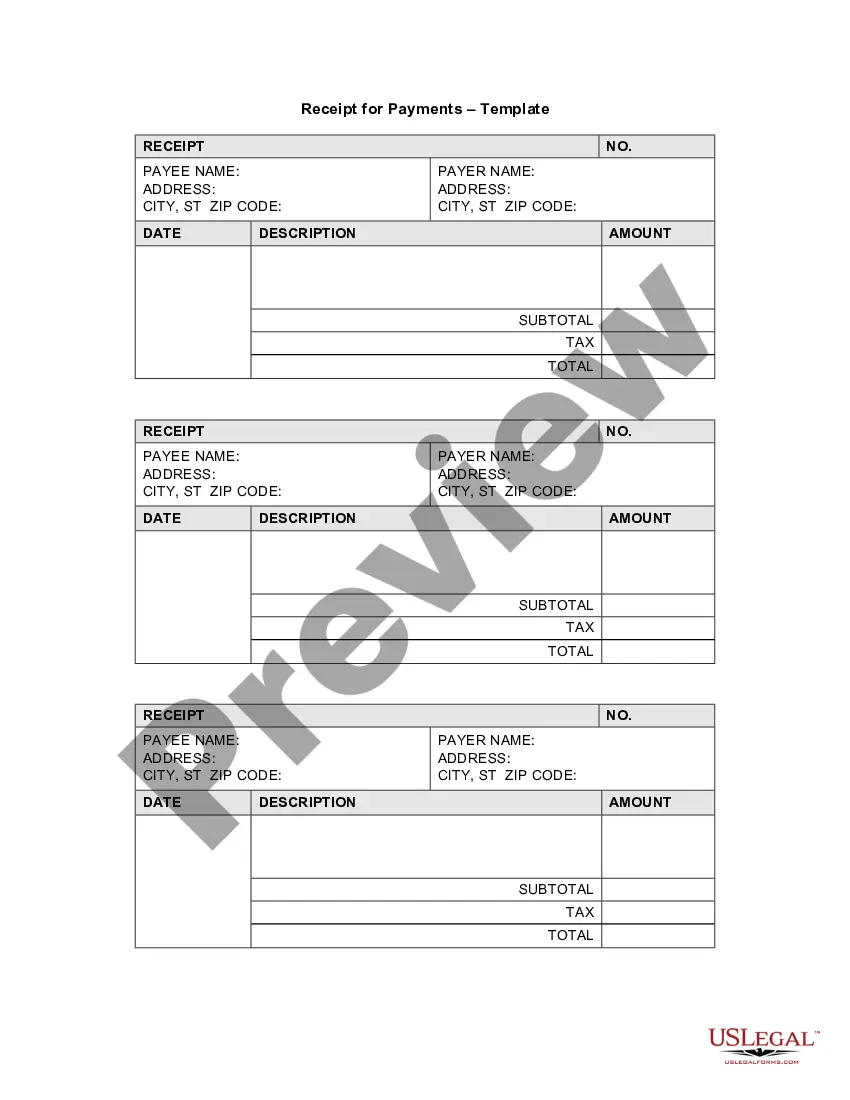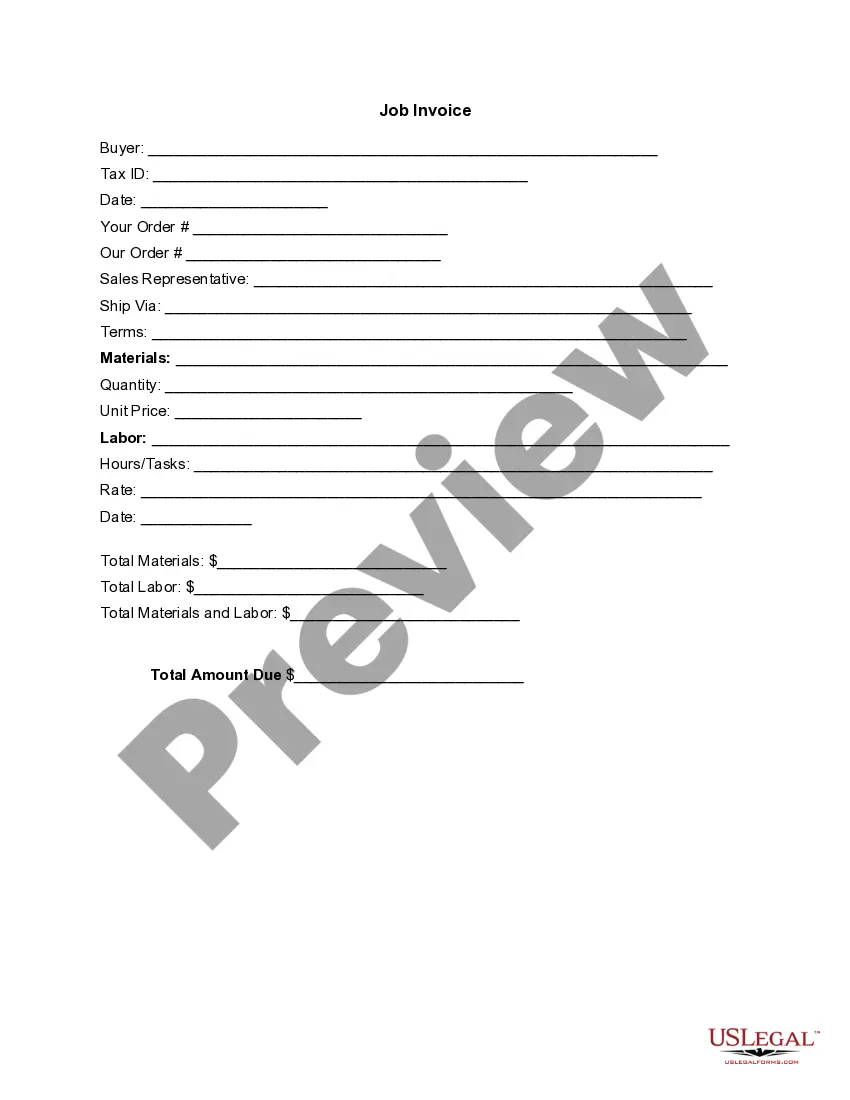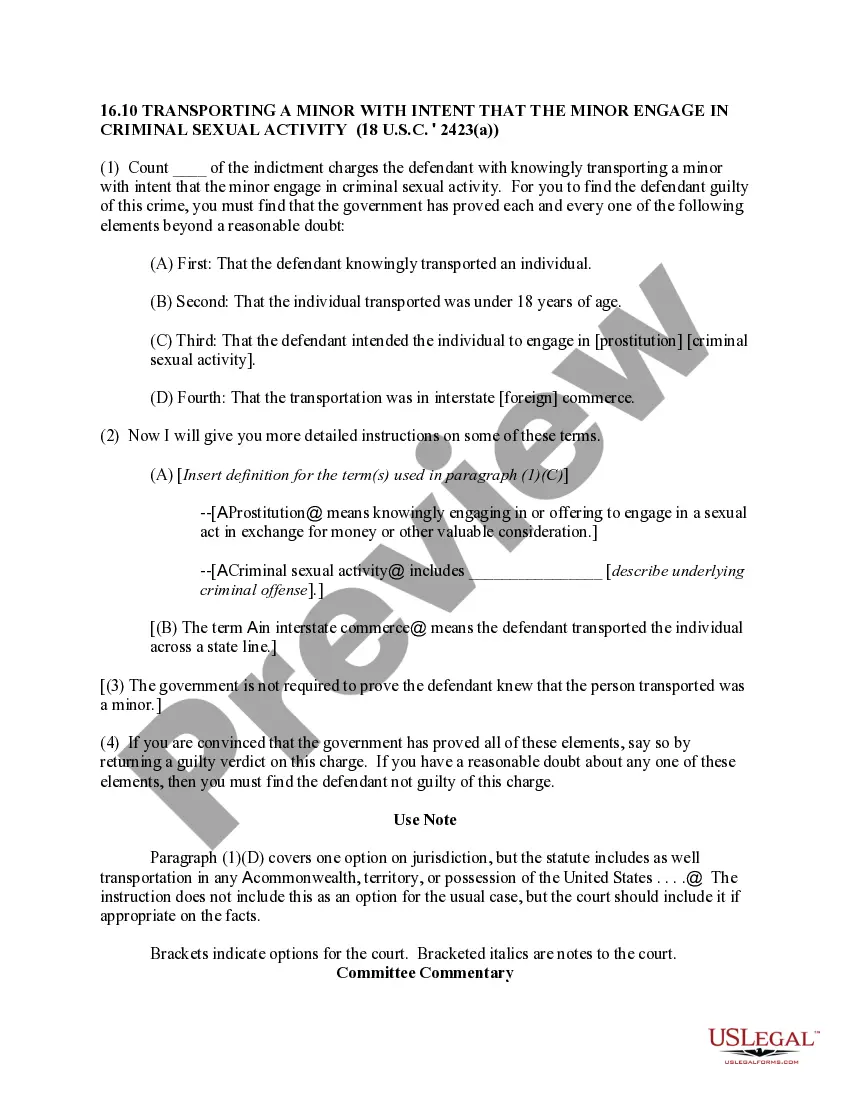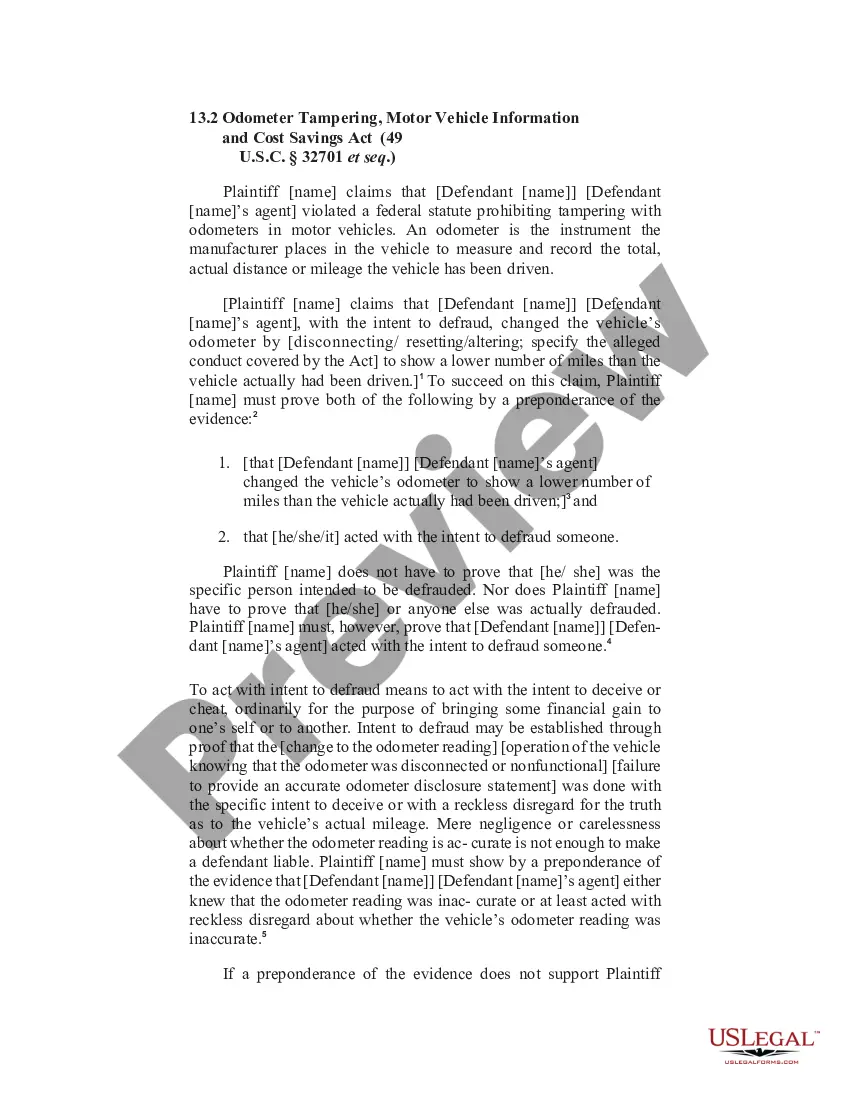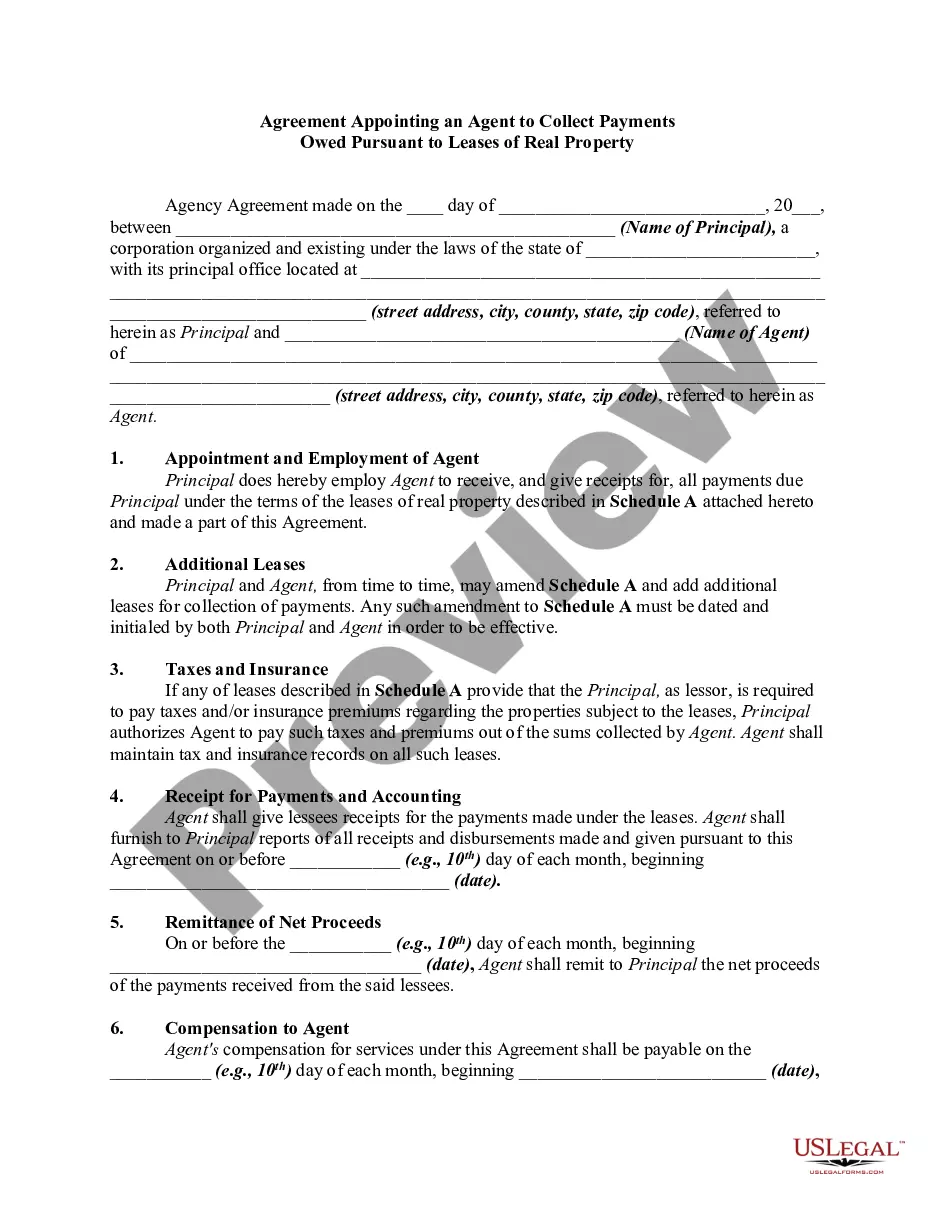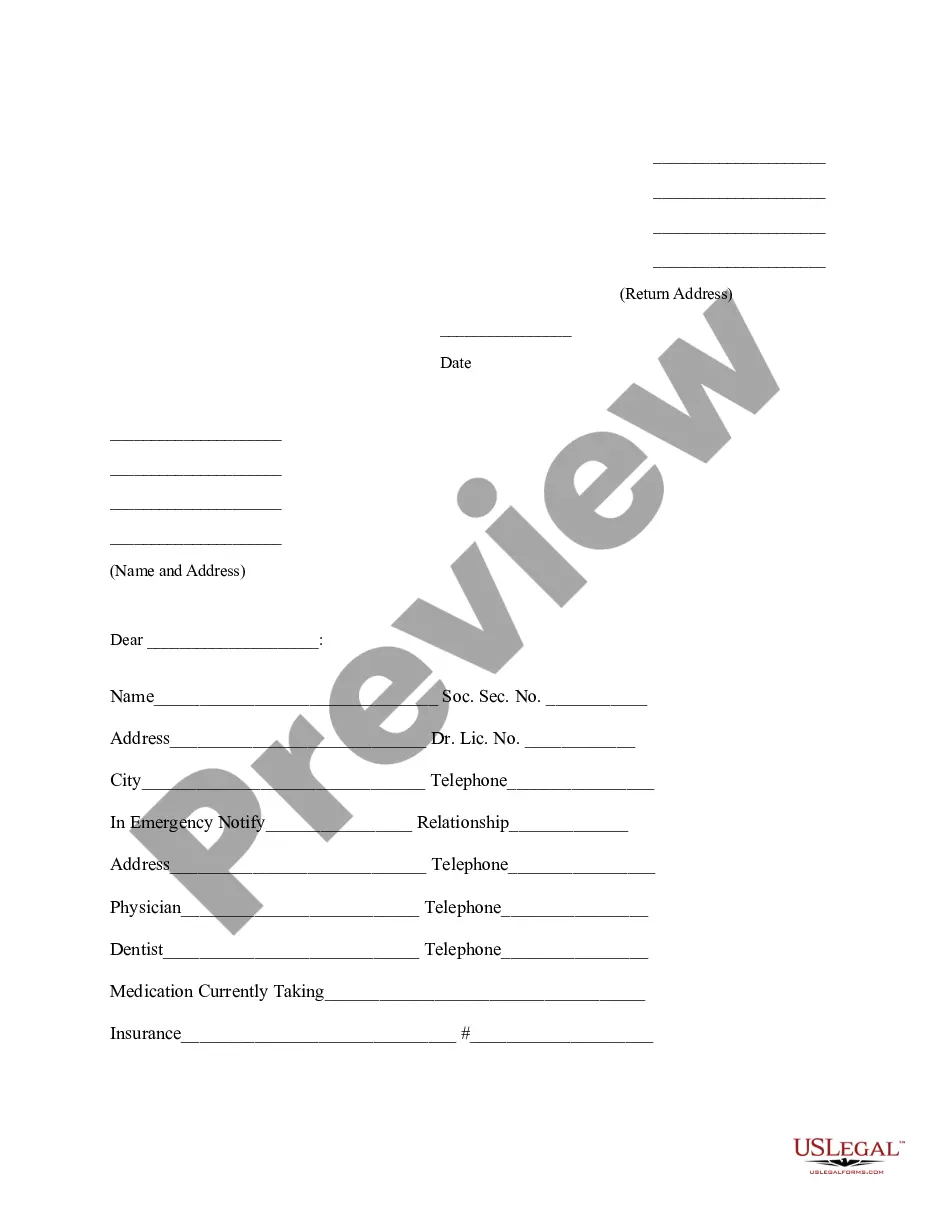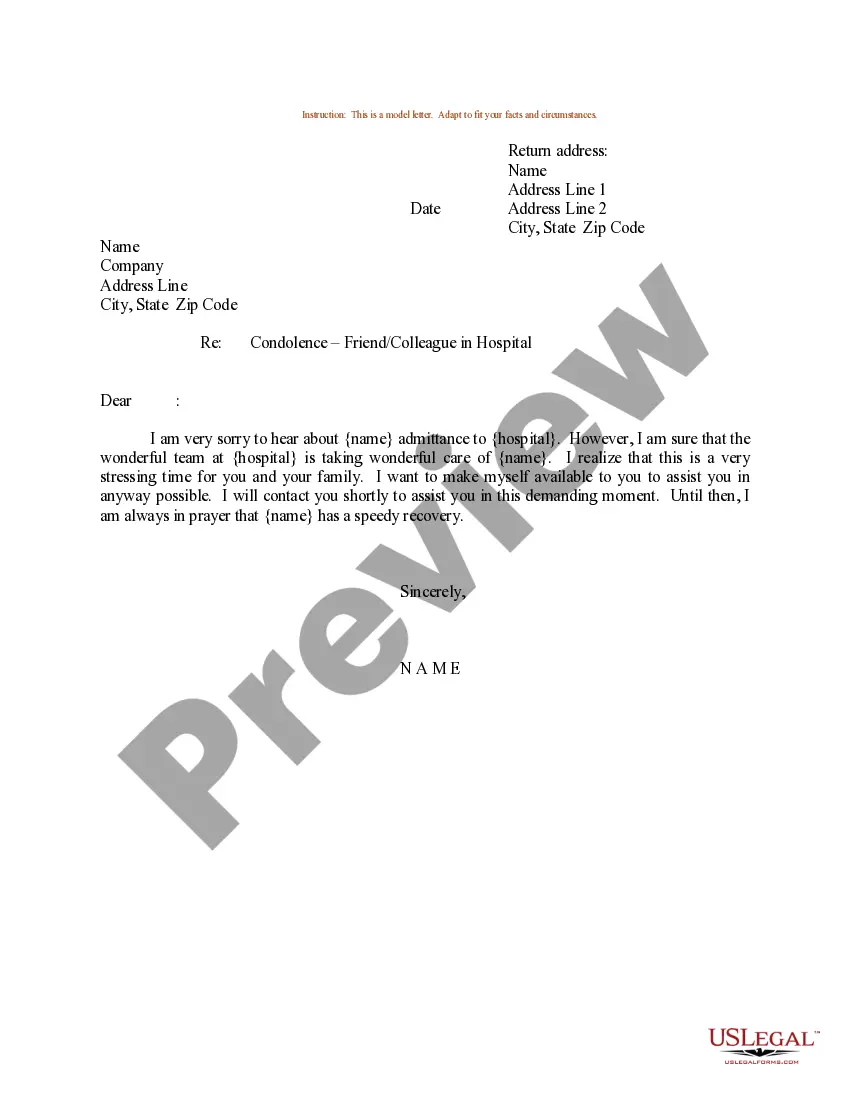Colorado Invoice Template for Nanny
Description
How to fill out Invoice Template For Nanny?
You might spend several hours online searching for the legal document template that meets the state and federal requirements you need.
US Legal Forms provides a vast selection of legal forms that can be reviewed by professionals.
You can download or print the Colorado Invoice Template for Nanny from the services.
If available, use the Review option to examine the document template as well. If you want to find another version of the form, use the Lookup field to find the template that meets your needs and preferences. Once you have found the template you need, click Buy now to proceed. Select the pricing plan you want, enter your details, and create an account with US Legal Forms. Complete the transaction using your credit card or PayPal account to pay for the legal form. Download the format of the document and save it to your device. Make any necessary modifications to your document. You can complete, revise, sign, and print the Colorado Invoice Template for Nanny. Access a multitude of document templates through the US Legal Forms website, which offers the largest collection of legal forms. Utilize professional and state-specific templates to manage your business or personal needs.
- If you already have a US Legal Forms account, you can Log In and then select the Download option.
- After that, you can complete, modify, print, or sign the Colorado Invoice Template for Nanny.
- Every legal document template you acquire is yours permanently.
- To obtain another copy of any purchased form, visit the My documents tab and click the corresponding option.
- If this is your first time using the US Legal Forms website, follow the simple steps below.
- First, ensure you have selected the correct document template for the state/town of your choice.
- Check the form information to verify you have chosen the appropriate form.
Form popularity
FAQ
To make a babysitting invoice, start with a Colorado Invoice Template for Nanny, which simplifies the process. Clearly state your name, the babysitter's details, and the services rendered, including hours worked and rates. By providing a detailed invoice, you promote transparency and make it easier for timely payment. Our platform ensures you find the best format for your requirements.
Making a babysitting contract involves clearly outlining the terms of service. You can use a Colorado Invoice Template for Nanny to help frame your agreement, including rates, working hours, and cancellation policies. This document protects both you and the babysitter, ensuring clear expectations are established. With uslegalforms, you can find customizable templates that suit your specific needs.
To create a babysitting invoice, you can start by downloading a Colorado Invoice Template for Nanny. Fill in your name, the babysitter's name, the date, and the hours worked. Detail the services provided and the total amount due. Using a professional template ensures clarity and sets a reliable record for both parties.
Creating an invoice for your services is straightforward. Begin with your information and that of your client. Detail the services rendered along with their prices, and don't forget to include the date of service and payment instructions. By utilizing the Colorado Invoice Template for Nanny, you can streamline this process, making it easy to customize and fulfill your invoicing needs.
To create an invoice for accommodation, start by including your name and the recipient’s details. Clearly list the services provided, such as nights stayed and room charges. You can use the Colorado Invoice Template for Nanny to ensure all necessary information is present and formatted correctly. Additionally, ensure you mention payment terms to avoid any confusion.
To send an invoice for work done, begin by preparing a detailed invoice that outlines the tasks completed and the agreed payment terms. Sending your invoice via email allows for quick processing and avoids delays. The Colorado Invoice Template for Nanny is an excellent resource that can help you create an easy-to-understand document that reflects the work you completed.
Sending an invoice for labor is straightforward. After creating your invoice document, choose your method of delivery—email is commonly preferred for speed. Ensure that the details are clear and organized, and consider employing the Colorado Invoice Template for Nanny to enhance the overall presentation and professionalism of your invoice.
To send an invoice for labor, first prepare your document with clear descriptions of the work performed and any associated costs. You can either send it via email as a PDF or print and mail it, depending on your client's preference. Using the Colorado Invoice Template for Nanny can make your labor invoices look professional and help you maintain a good relationship with your clients.
Invoicing for labor involves detailing the hours worked and the respective labor rates. Start your invoice with all relevant details, including your and your client's contact information. For convenience, you can use the Colorado Invoice Template for Nanny to ensure accuracy and clarity, making it easy for your clients to understand what they are paying for.
When invoicing someone for your services, begin with a clear and concise invoice layout. Specify your contact information, the client's details, and a breakdown of the services rendered with their costs. Utilizing the Colorado Invoice Template for Nanny can streamline this process, ensuring you communicate your services effectively and enhance your professionalism.