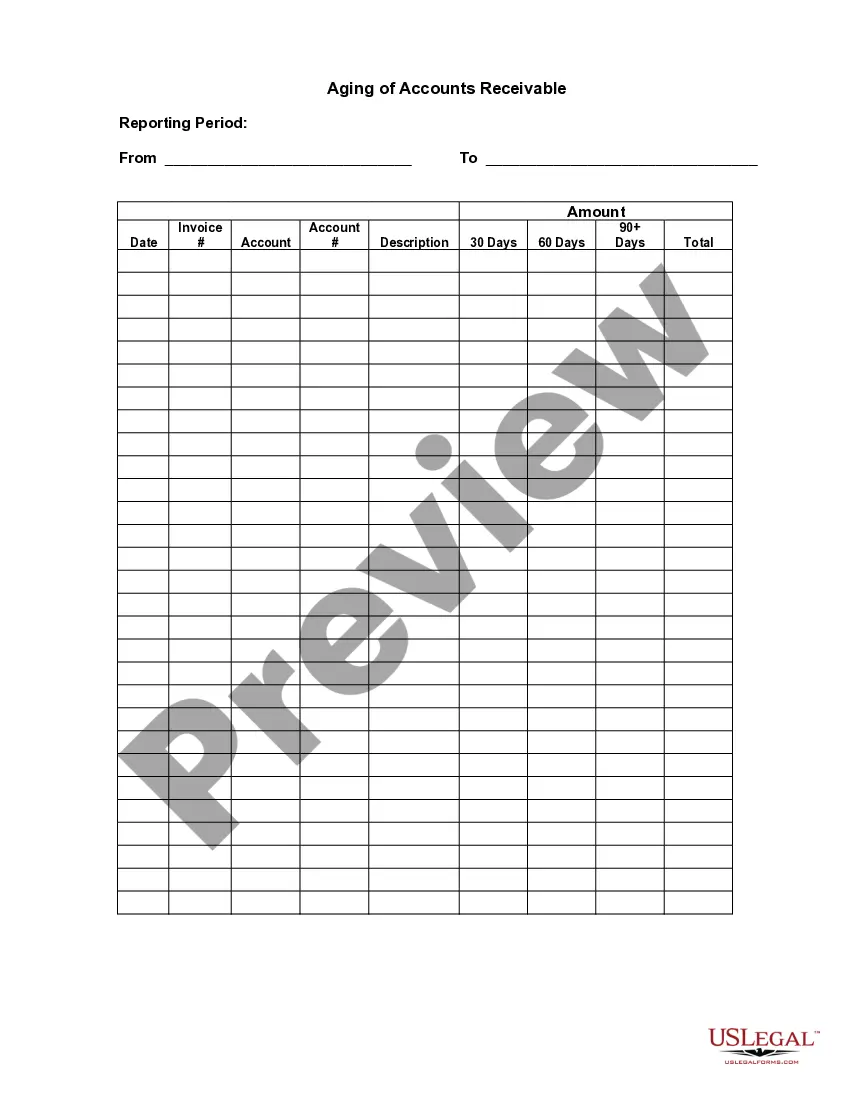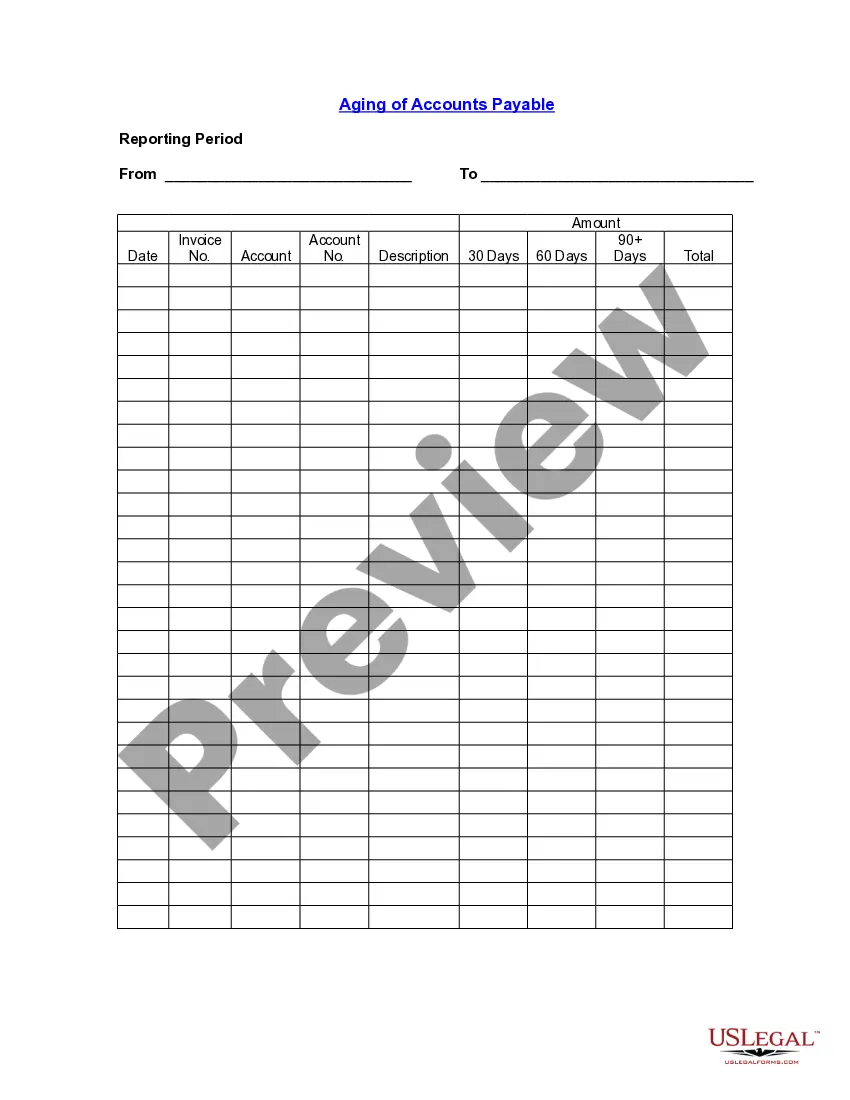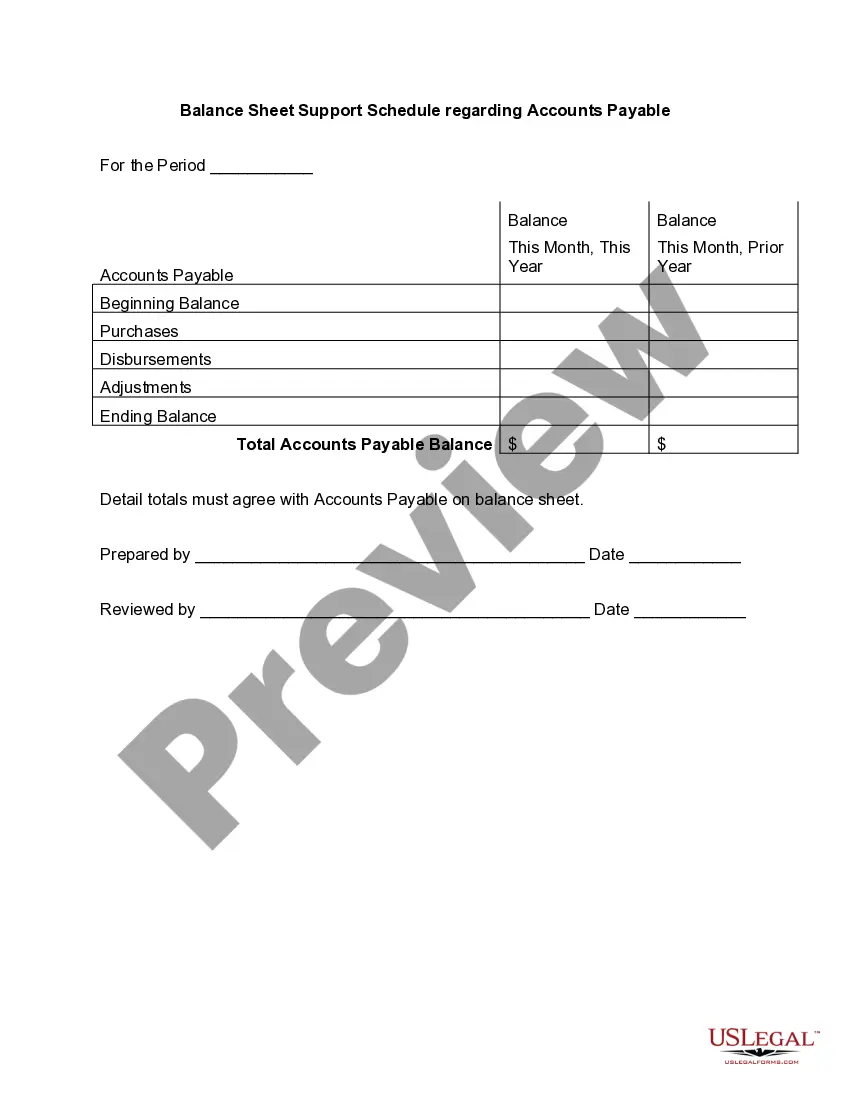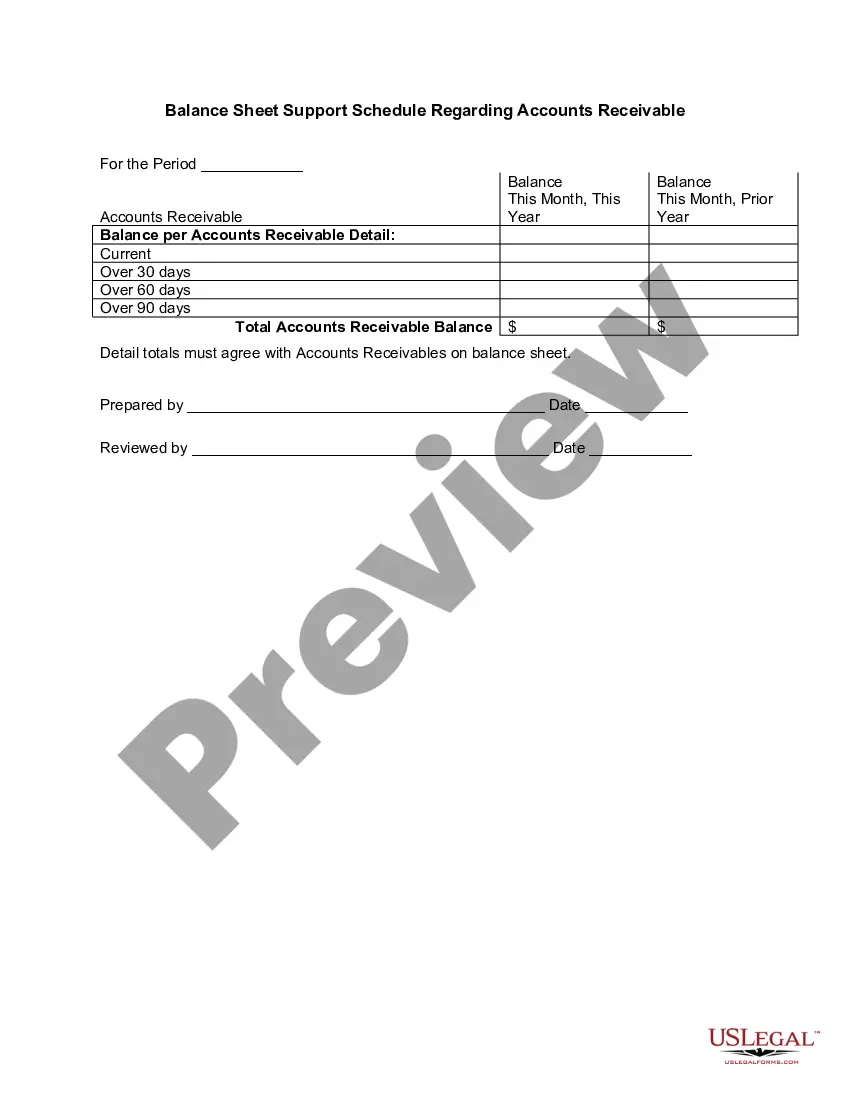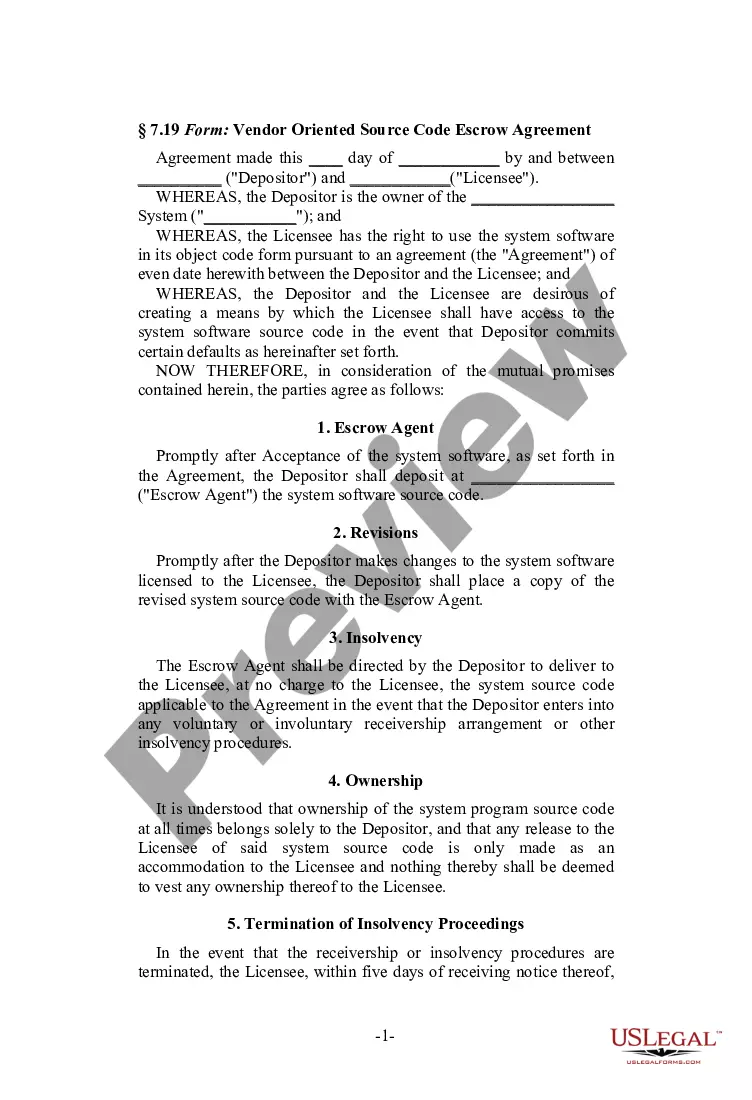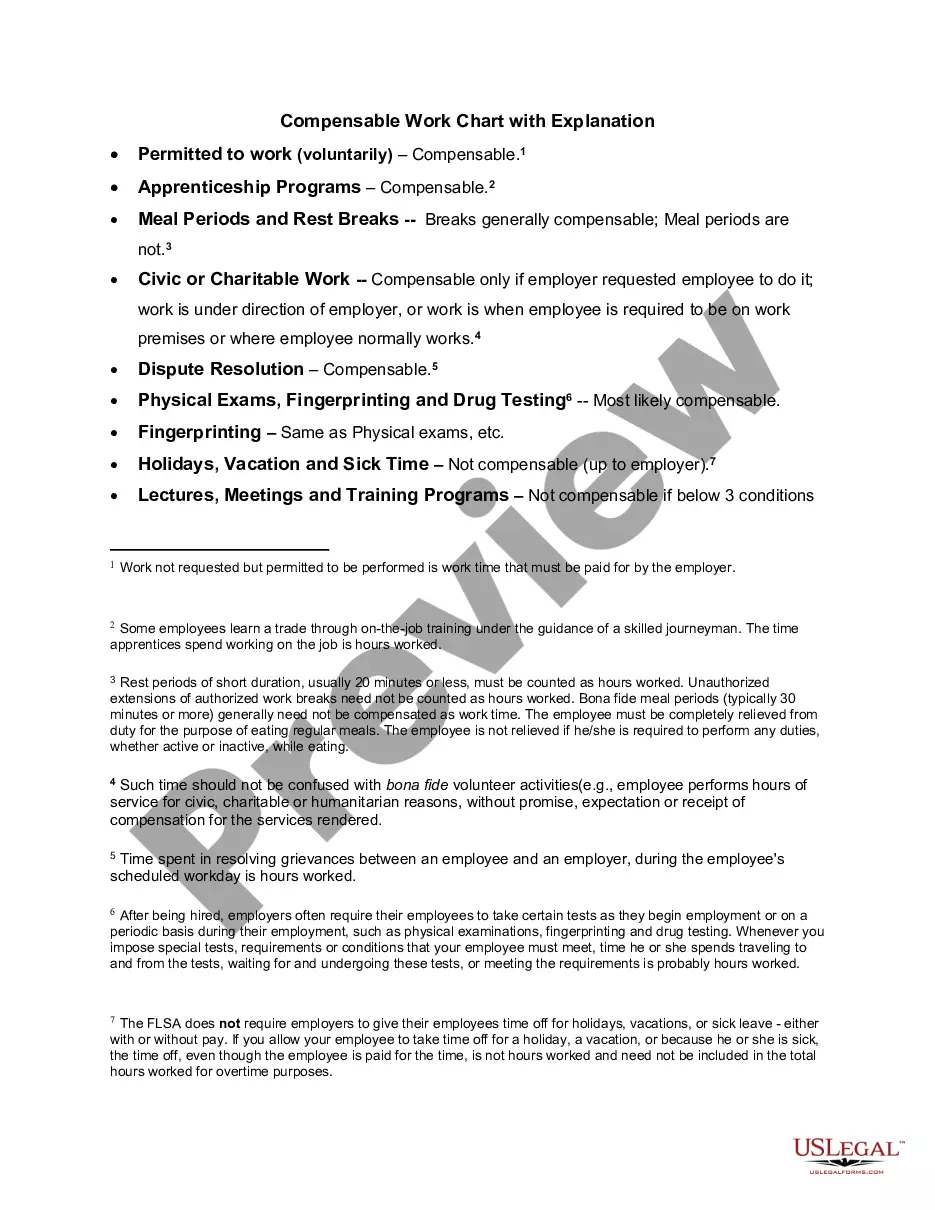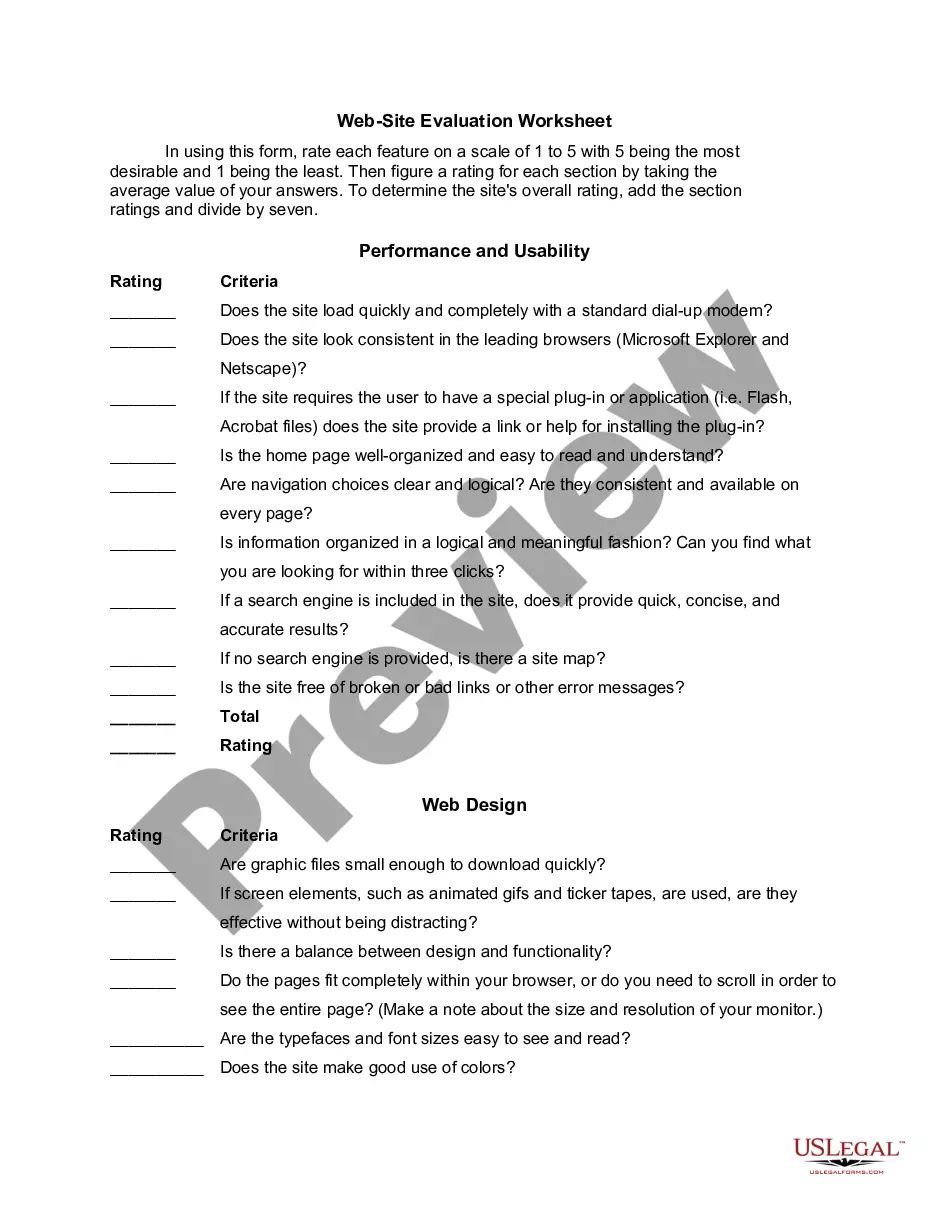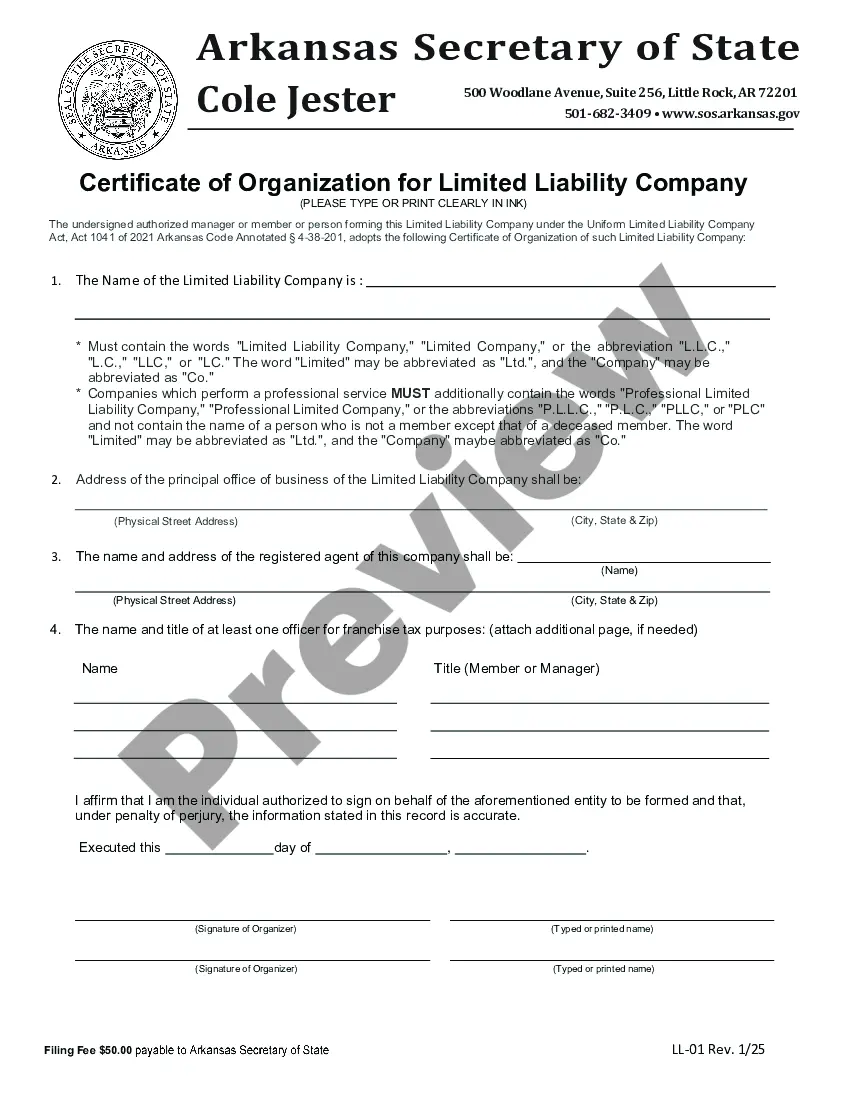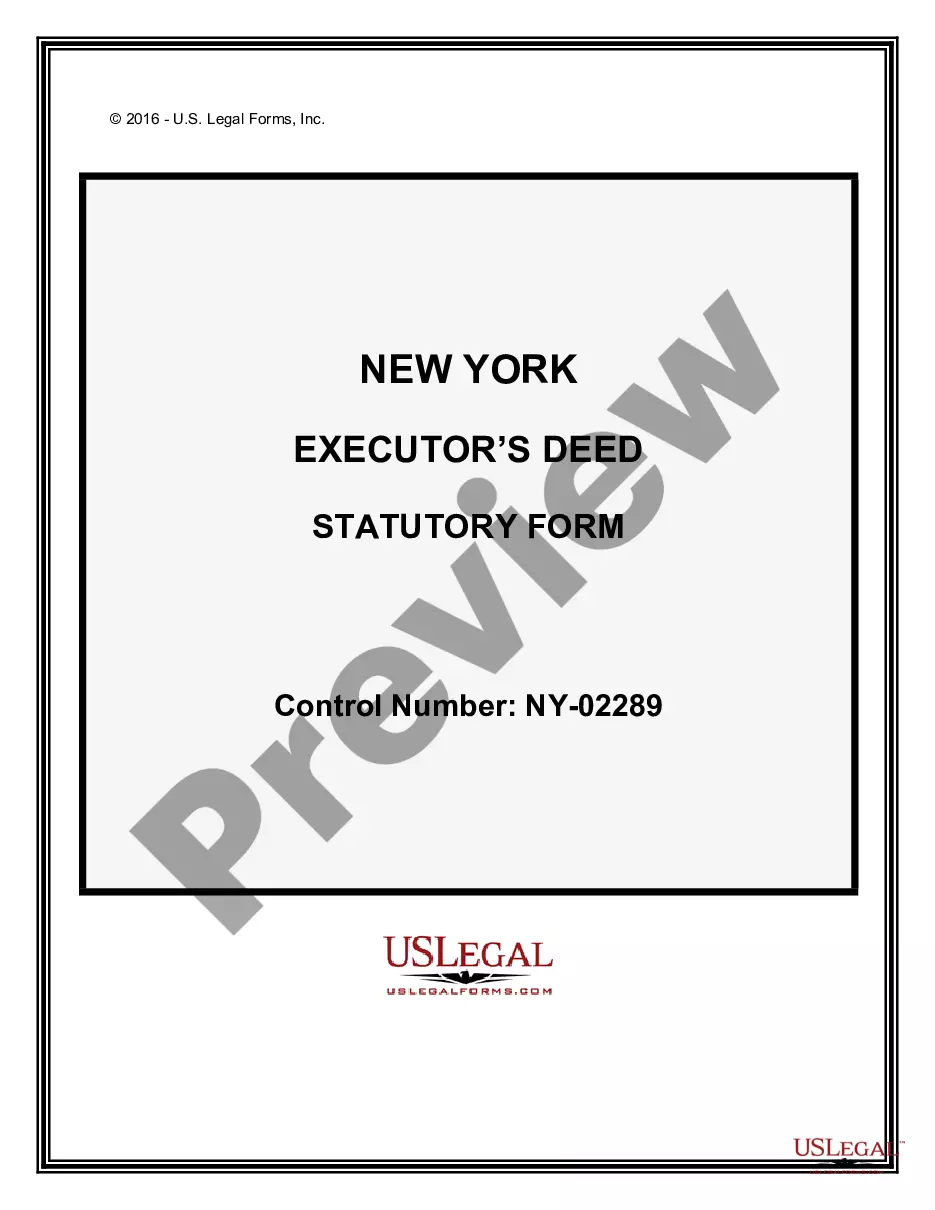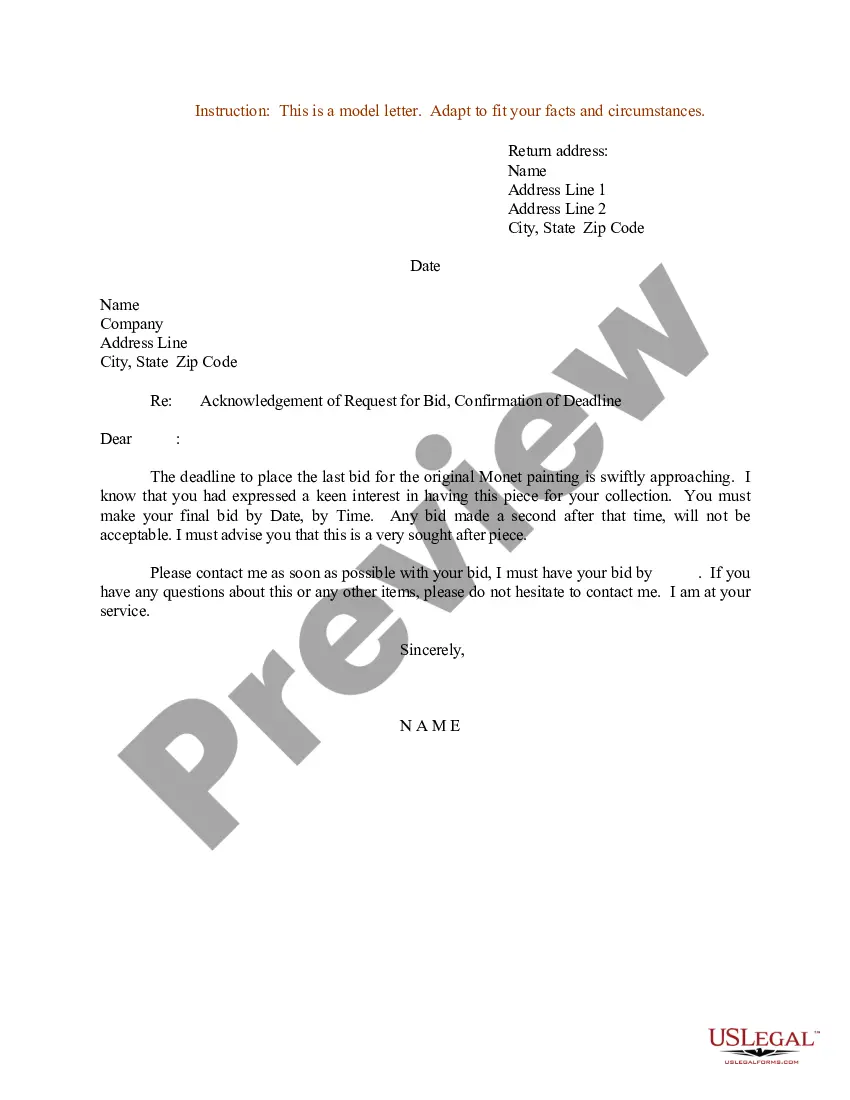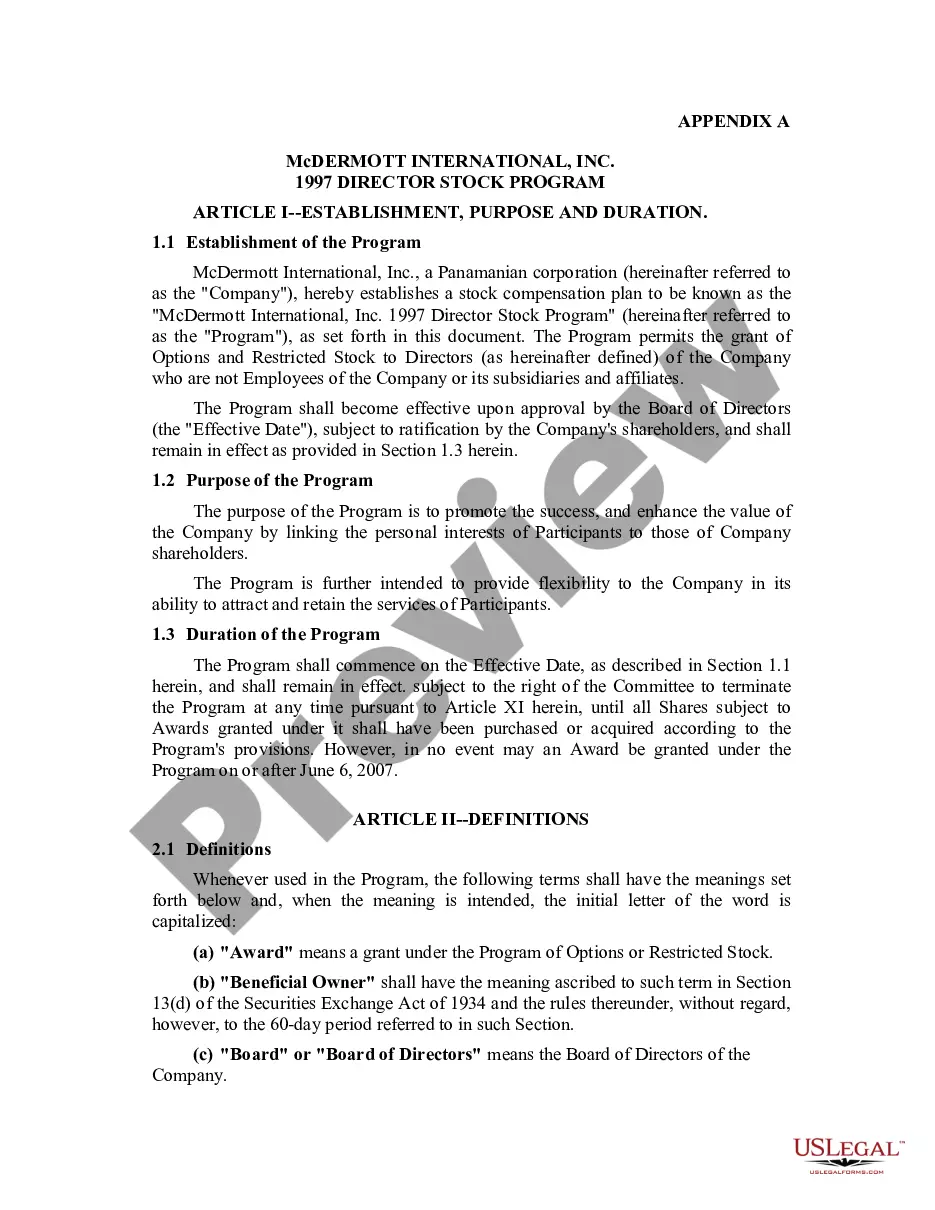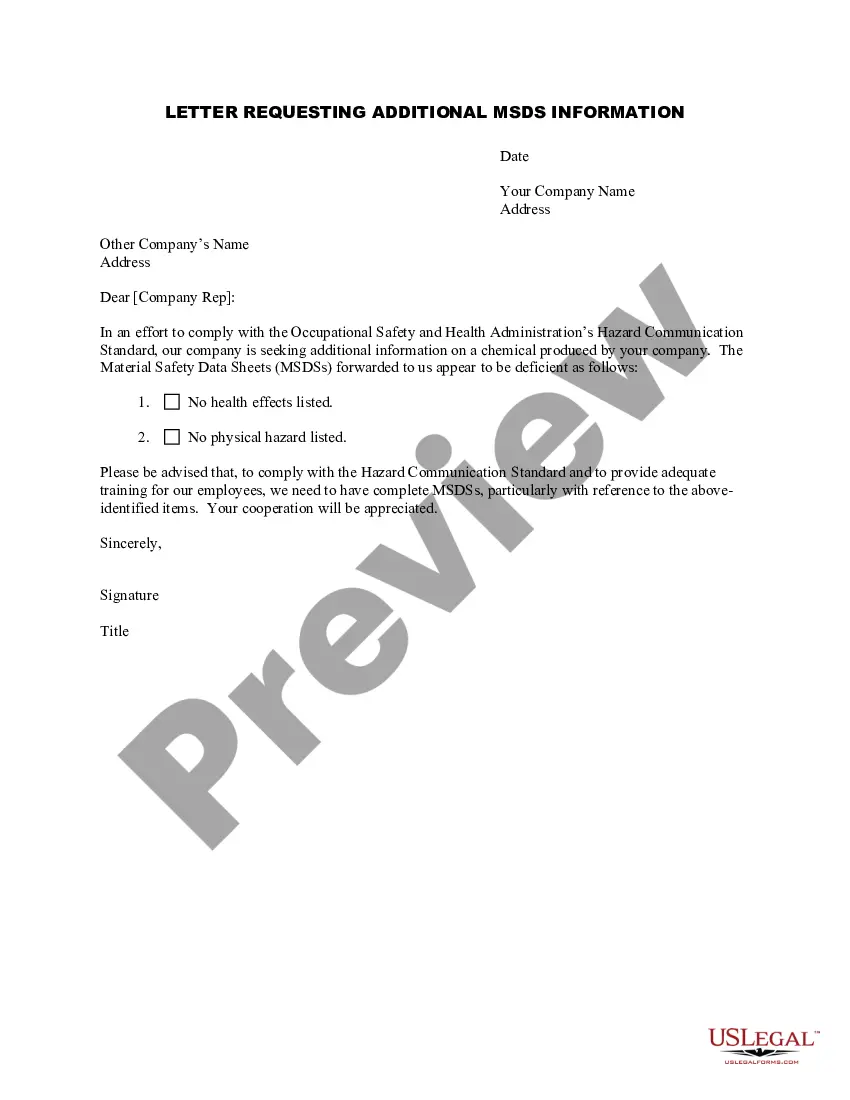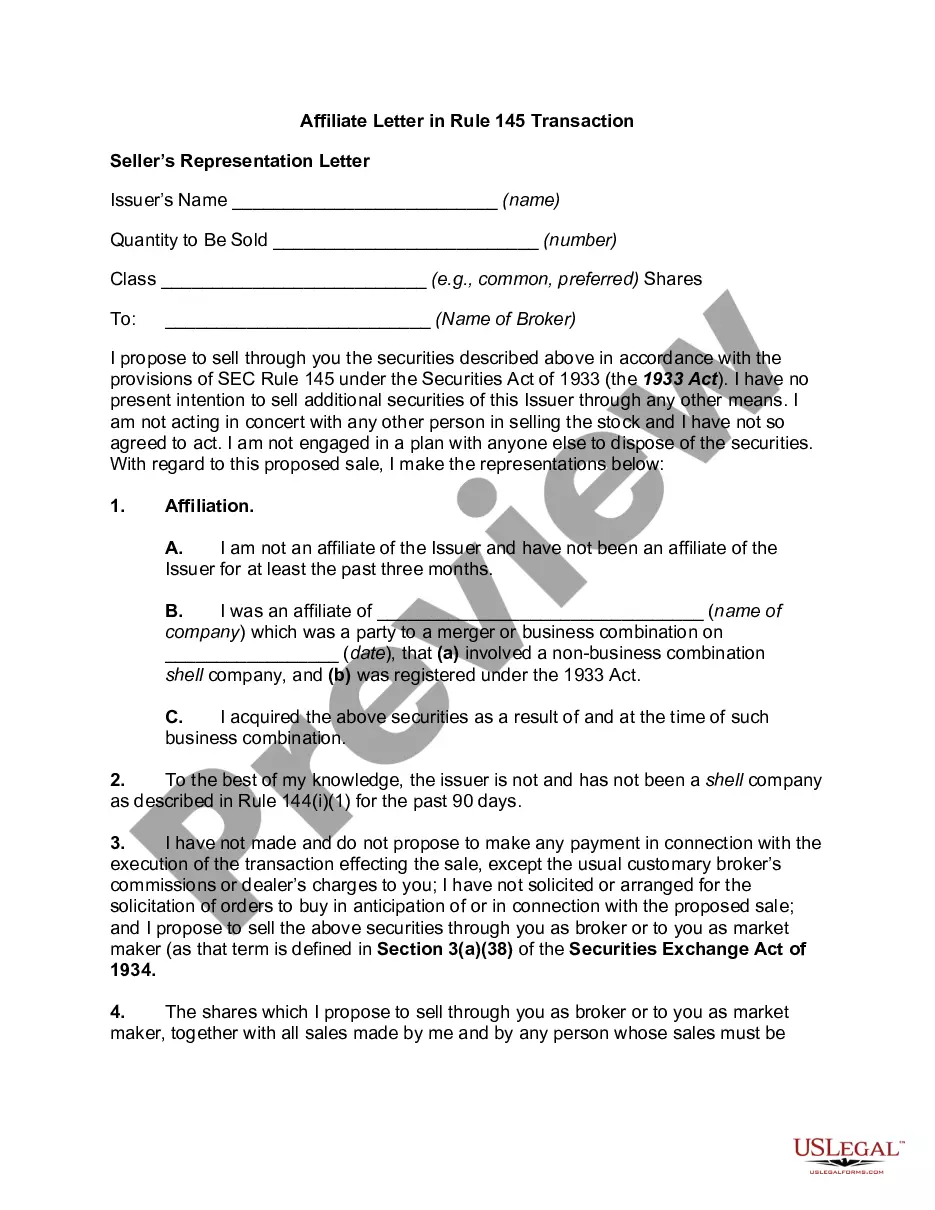California Aging Accounts Payable
Description
How to fill out Aging Accounts Payable?
Locating the appropriate authentic document template can pose a challenge.
Certainly, there are numerous formats accessible online, but how do you find the authentic document you need.
Visit the US Legal Forms website.
First, ensure you have selected the correct document for your city/region. You can browse the document using the Preview button and review the document outline to confirm this is indeed the correct one for you.
- The service offers thousands of formats, including the California Aging Accounts Payable, which you can utilize for business and personal purposes.
- All documents are reviewed by specialists and adhere to federal and state requirements.
- If you are already registered, Log In to your account and click on the Download button to obtain the California Aging Accounts Payable.
- Use your account to access the legal documents you have previously ordered.
- Navigate to the My documents section of your account to get another copy of the documents you need.
- If you are a new user of US Legal Forms, here are simple steps for you to follow.
Form popularity
FAQ
The accounts payable aging format typically includes columns for vendor names, invoice numbers, invoice dates, total amount due, and aging categories. Each category reflects the time elapsed since the invoice date, such as current, 30 days, 60 days, and over 90 days. This structured format allows for efficient management of your California Aging Accounts Payable.
The report is typically set up with 30-day time buckets. This approach results in a report where each successive column lists supplier invoices that are 0 to 30 days old, 31 to 60 days old, 61 to 90 days old, and older than 90 days.
To prepare accounts receivable aging report, sort the unpaid invoices of a business with the number of days outstanding. This report displays the amount of money owed to you by your customers for good and services purchased.
An aging schedule often categorizes accounts as current (under 30 days), 1-30 days past due, 30-60 days past due, 60-90 days past due, and more than 90 days past due.
The accounts payable aging report shows all current unpaid invoices. Balances are typically dated in 30-day increments. So you will show each vendor with its current balance owed separated out to the amount that is current, 30 days past due, 60 days past due, and 90 days past due.
How to create an accounts receivable aging reportStep 1: Review open invoices.Step 2: Categorize open invoices according to the aging schedule.Step 3: List the names of customers whose accounts are past due.Step 4: Organize customers based on the number of days outstanding and the total amount due.
When you pay off an invoice, remove the current or past due amount from your report. For example, say you paid off the $100 invoice that's 61 90 days past due for Vendor 3. After you pay Vendor 3 the $100, make sure you change the 61 90 days column to say $0.
An accounts payable aging summary report improves billing by laying out when payments are due, how much your balance is, and whether you can save money by paying early or protect your cash flow by paying later.
Here's how:Go to Reports and then select the Standard tab.Under the What you owe section, then pick Accounts payable aging detail.Click the Customize button.Select the Filter drop-down.Check the Due Date box and then choose Custom from the drop-down list.Enter the range of the specific date.Click Run report.
The Accounts Payable Aging Report lists vendors to which you owe money in the rows. The columns separate your bills by how many days they are overdue, with the first column being bills that are not overdue, and the fifth column being bills that are more than 90 days overdue.