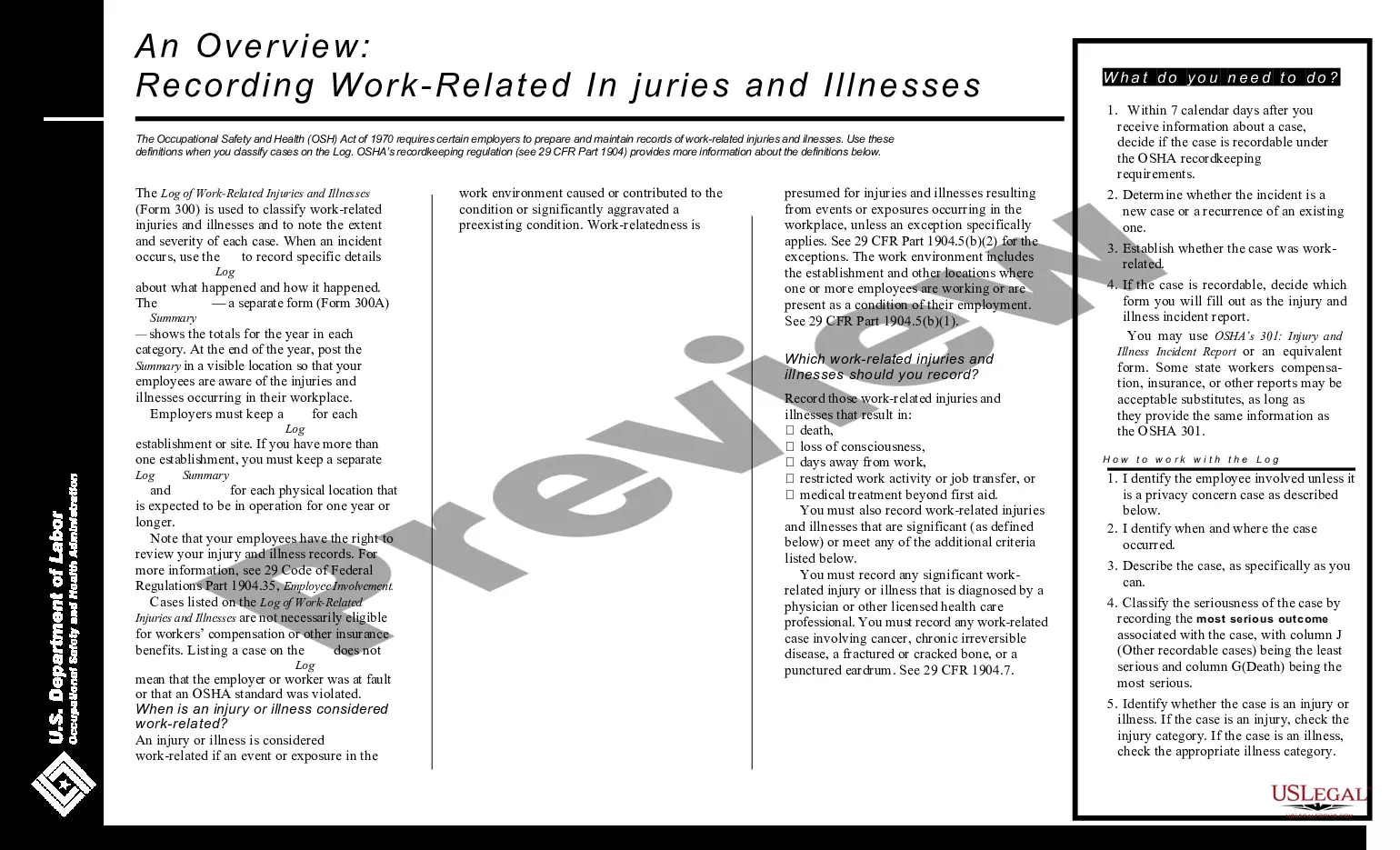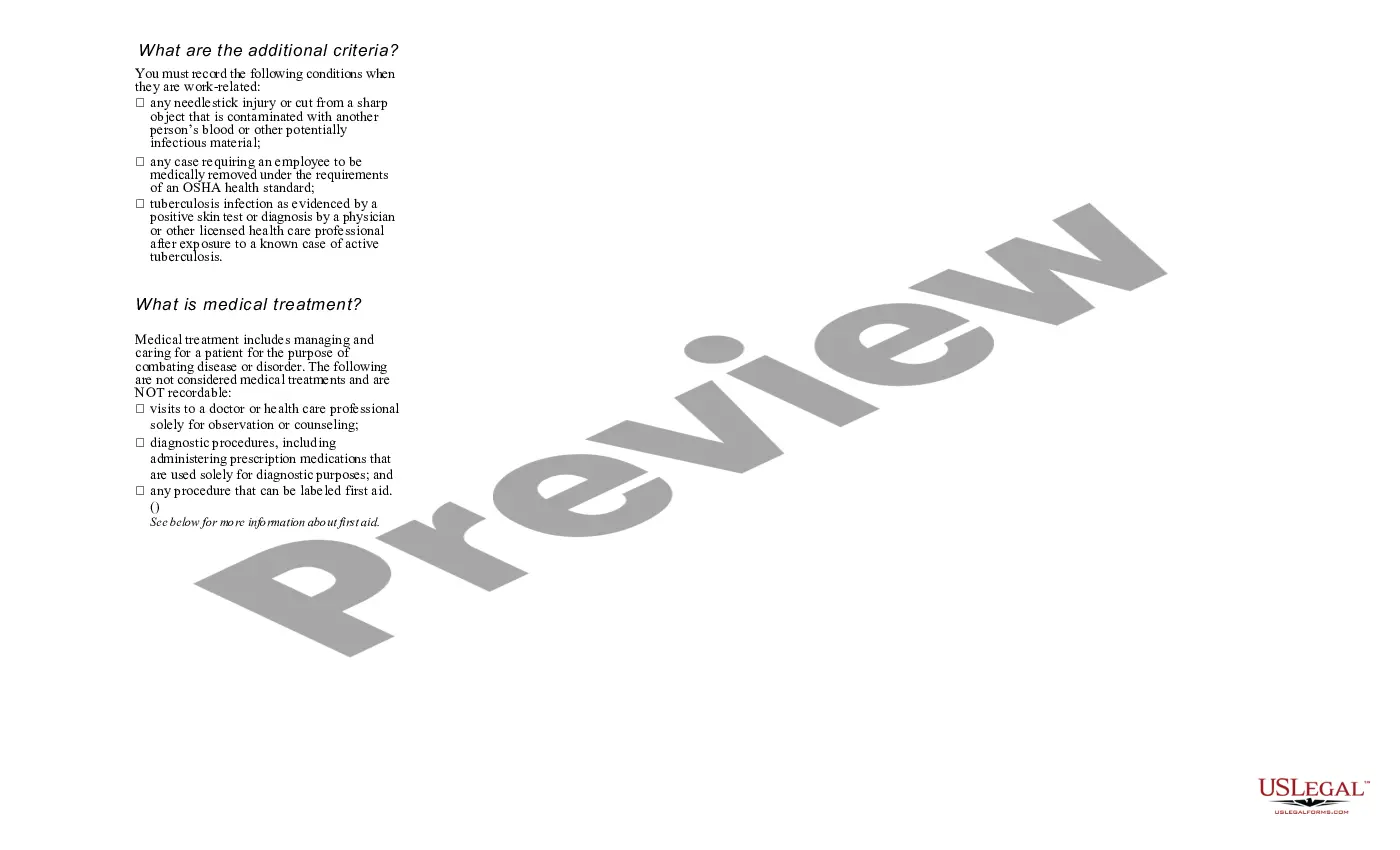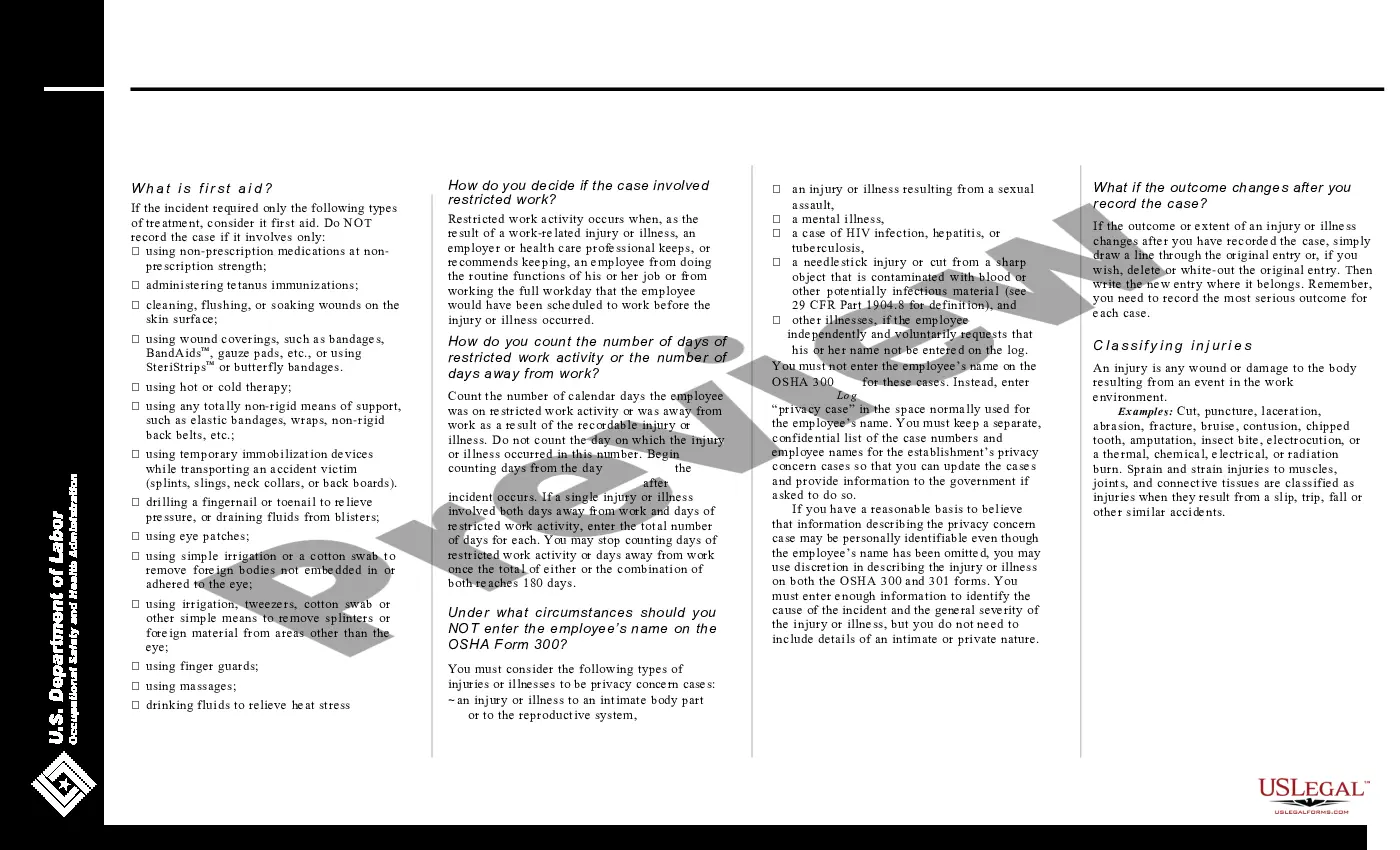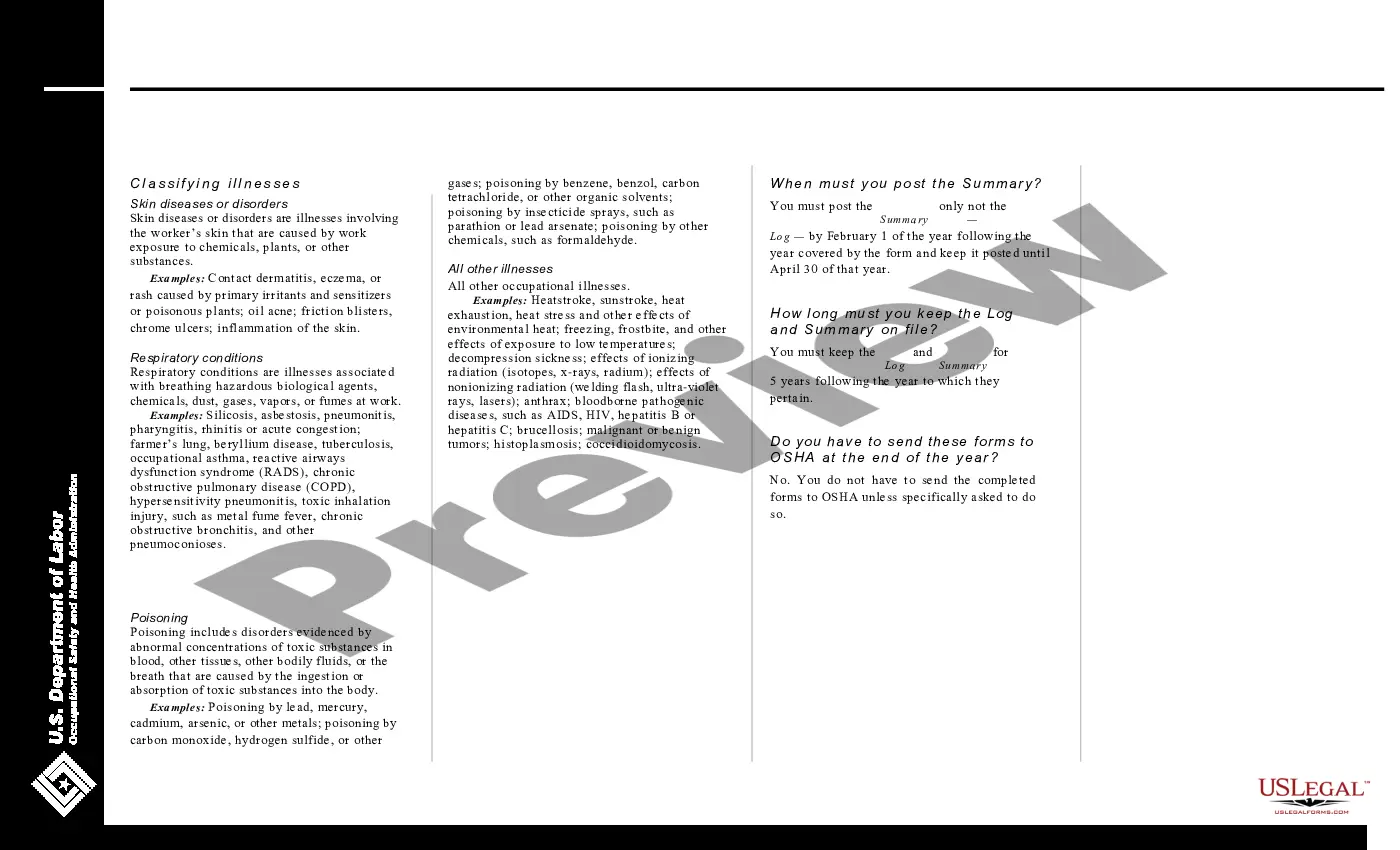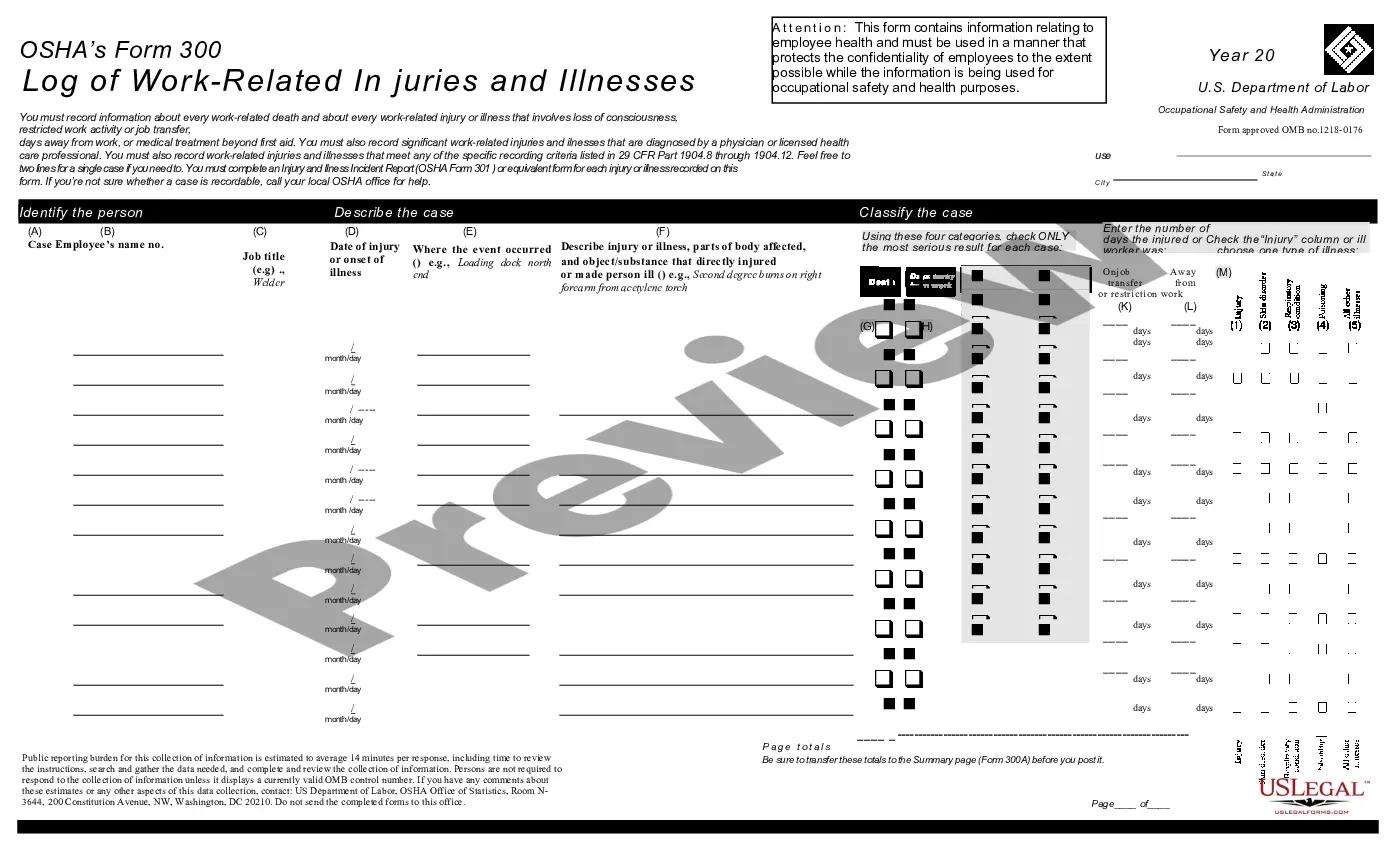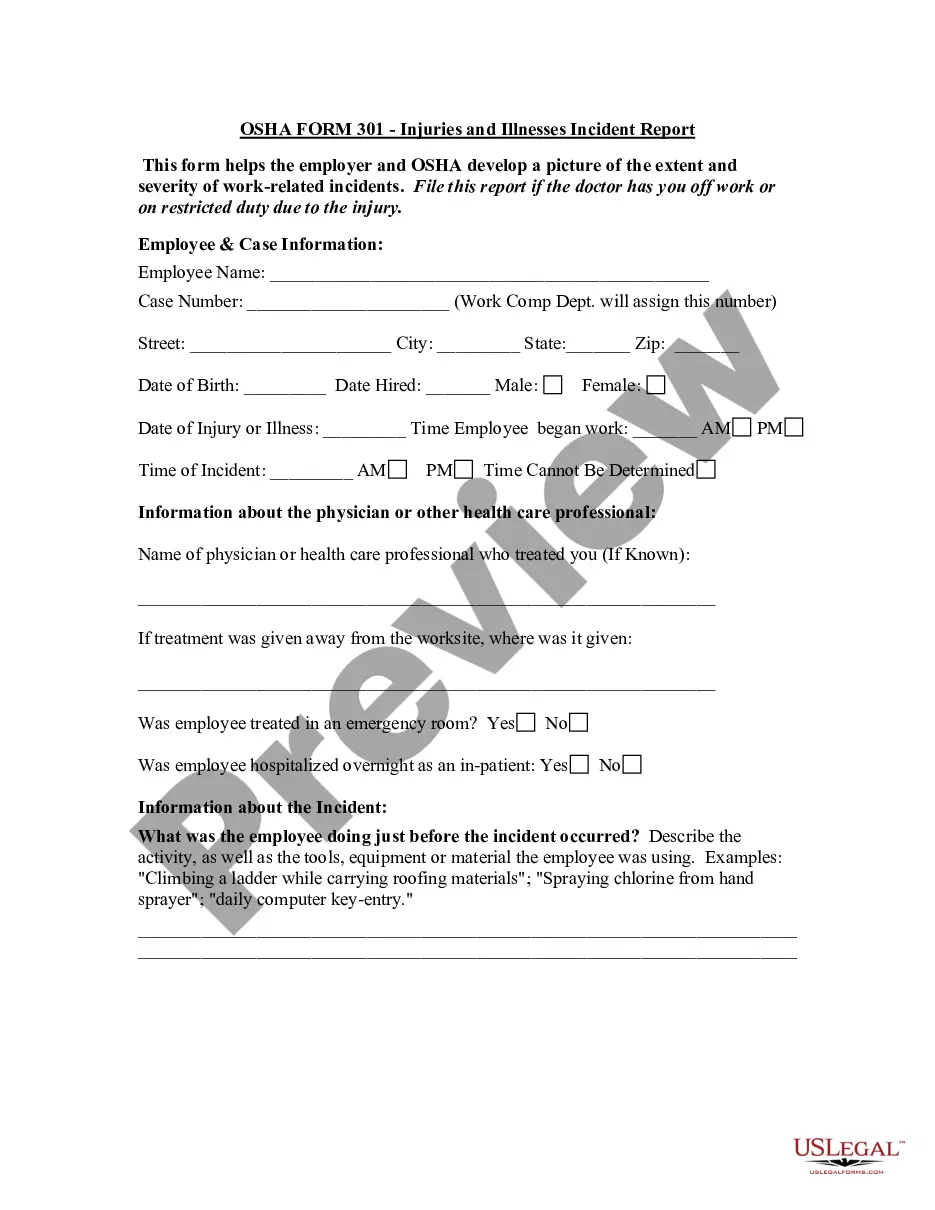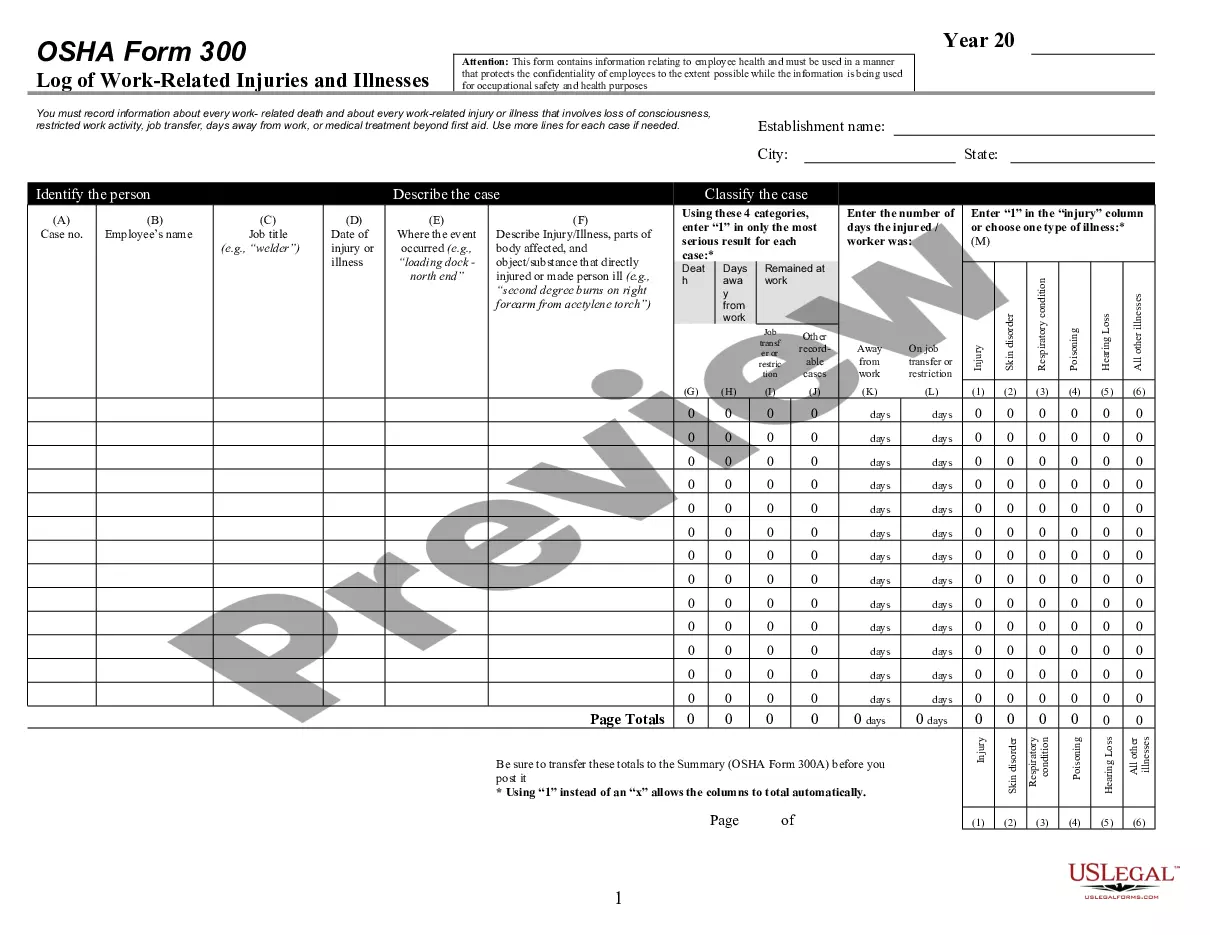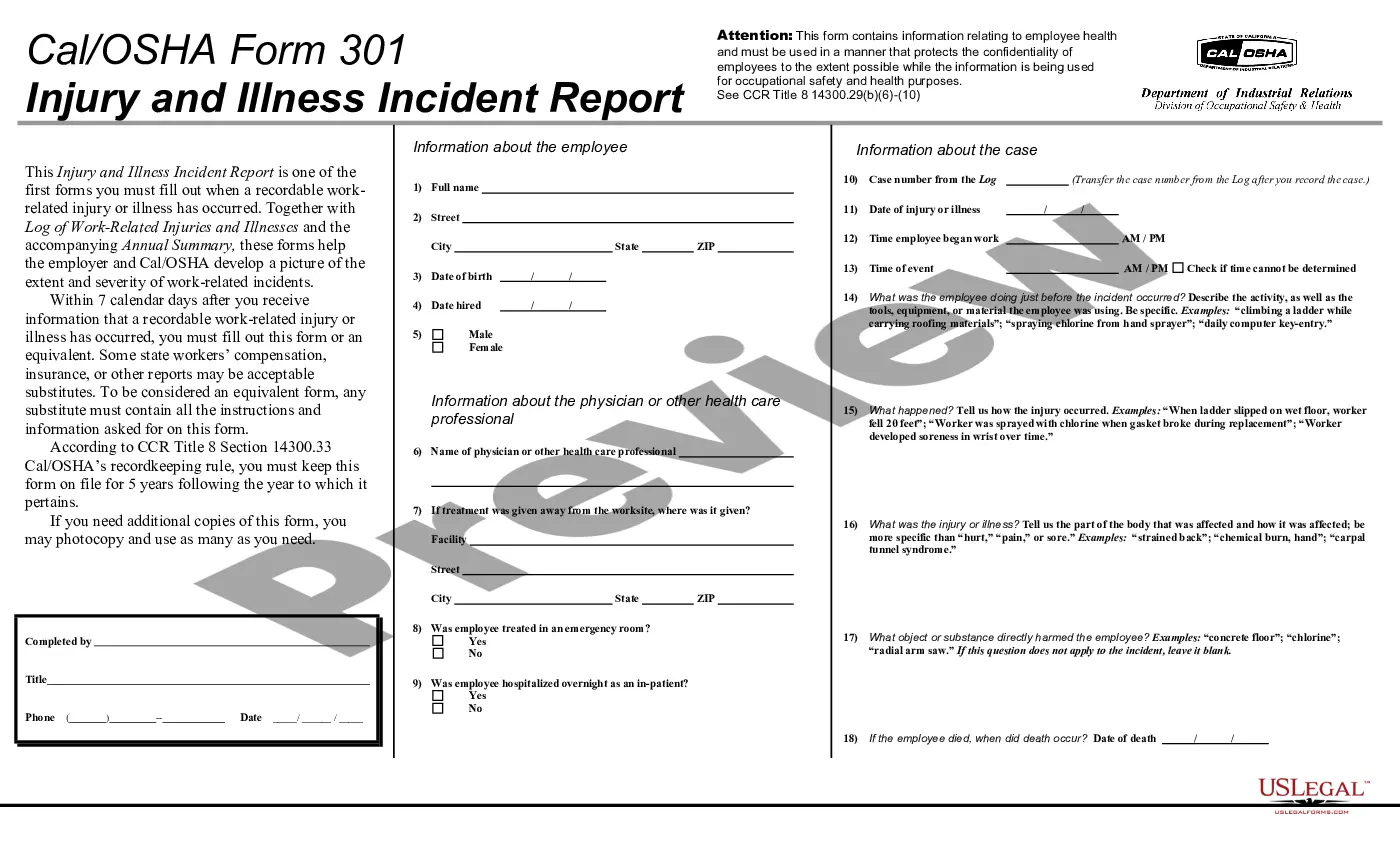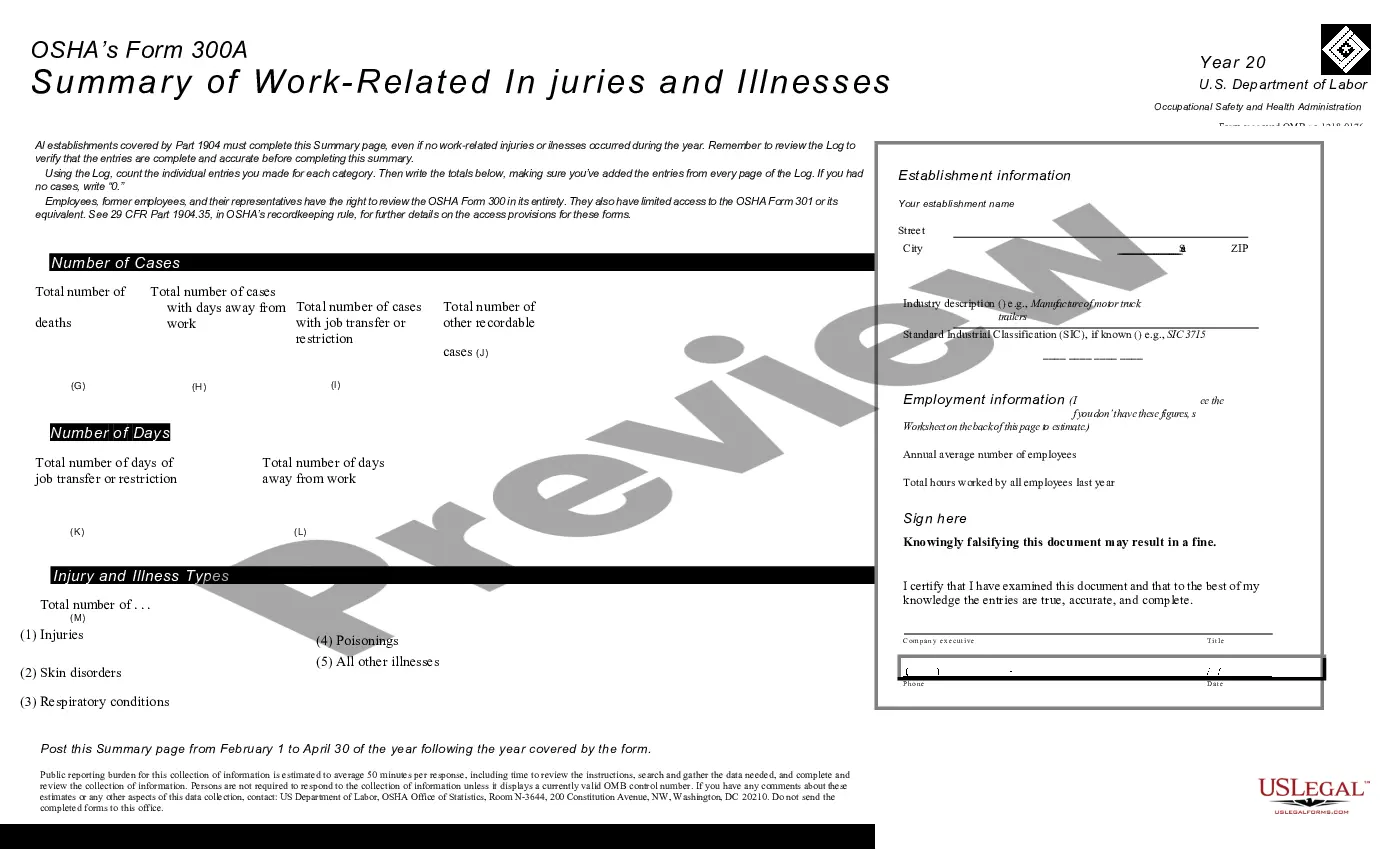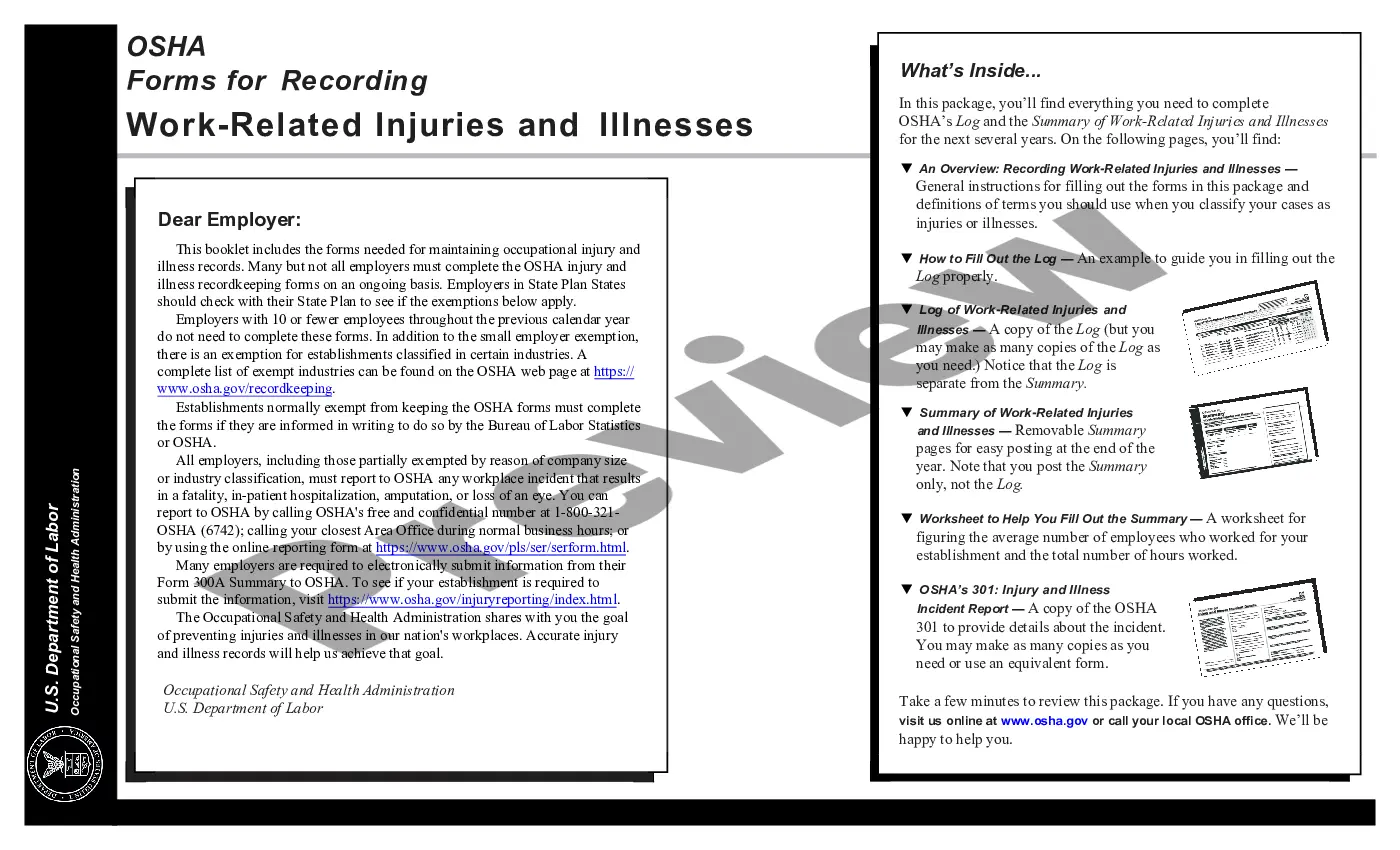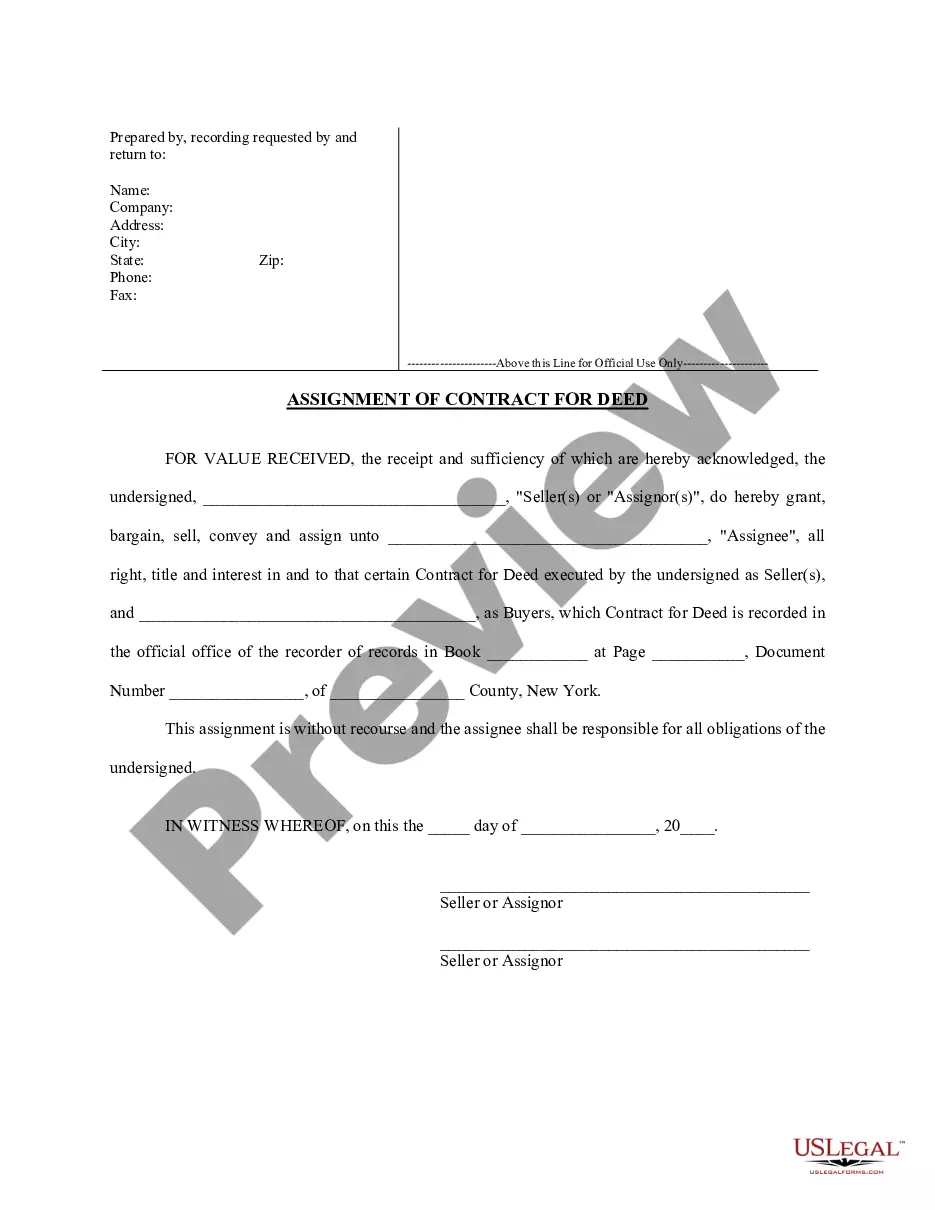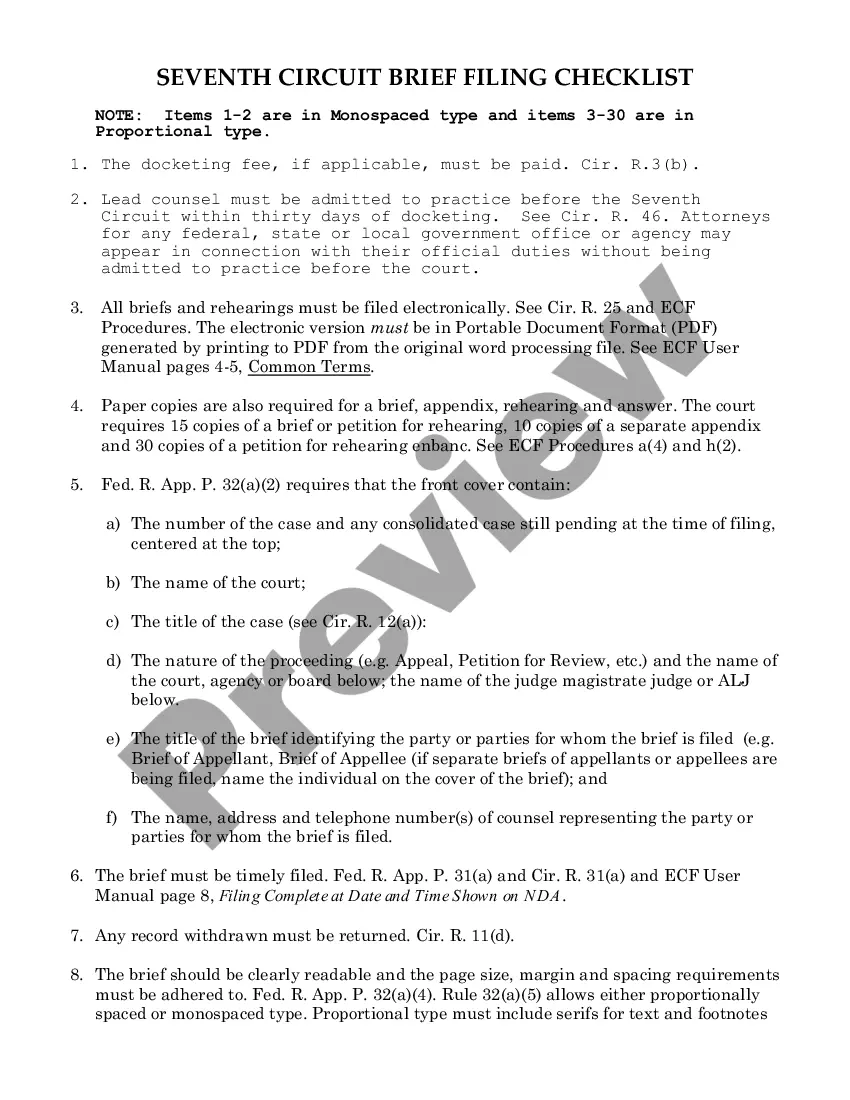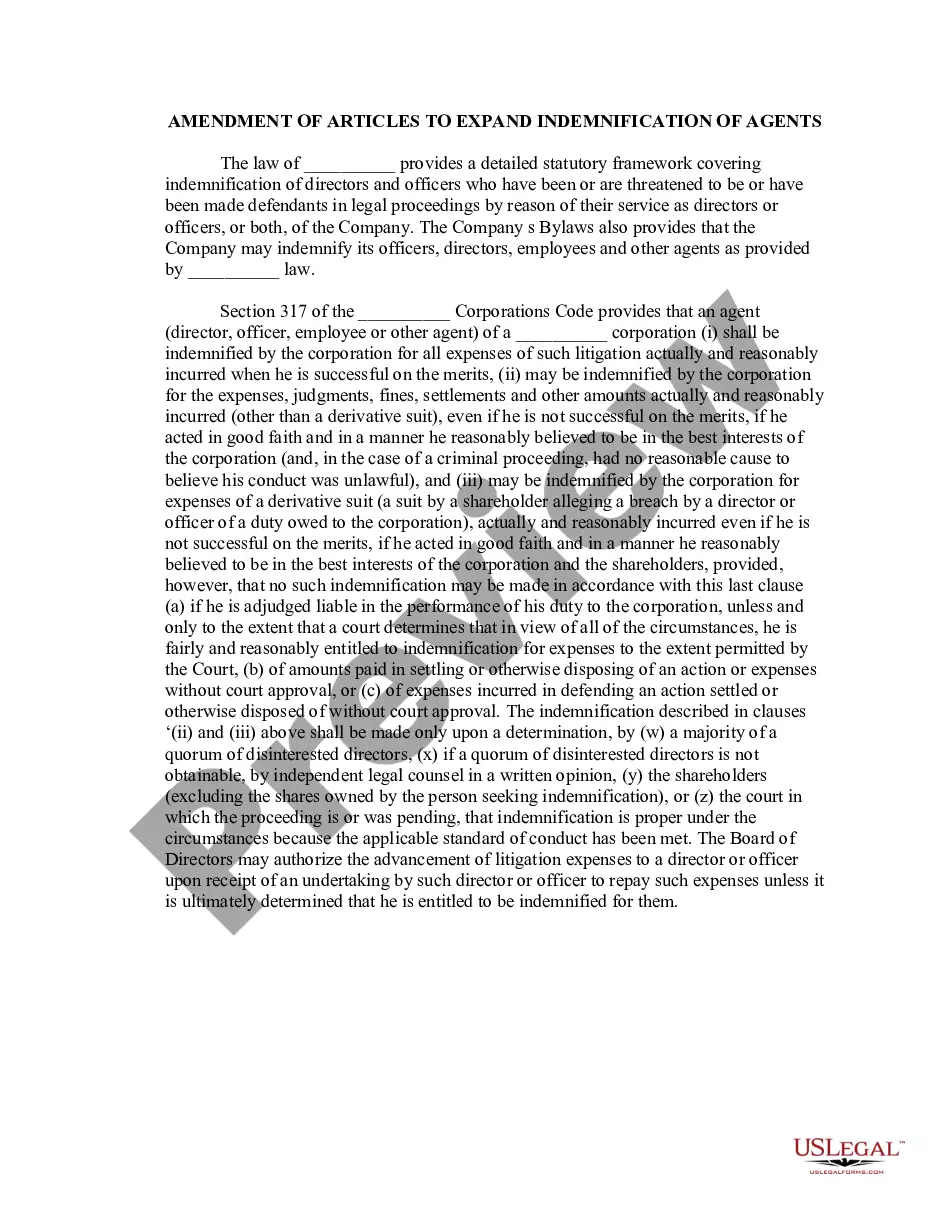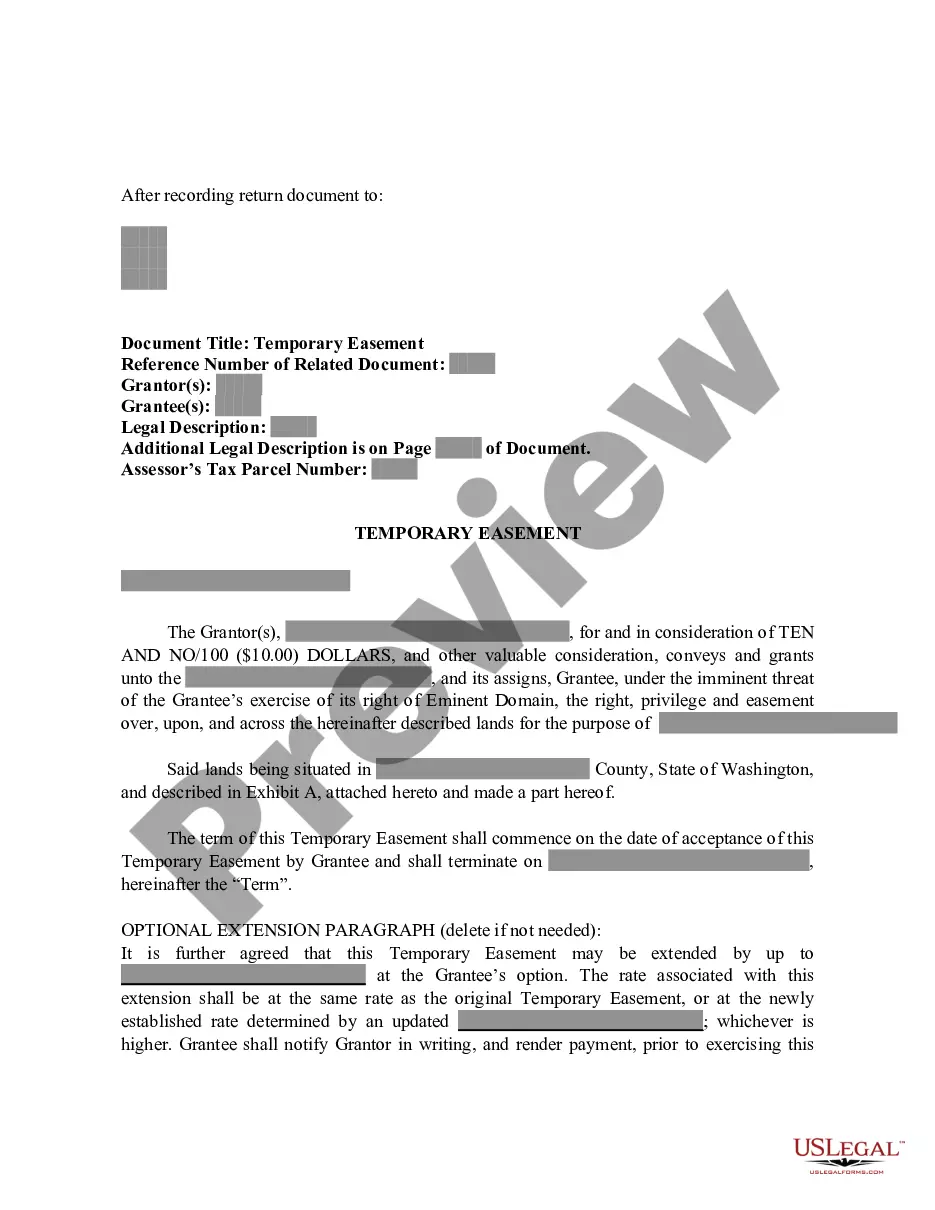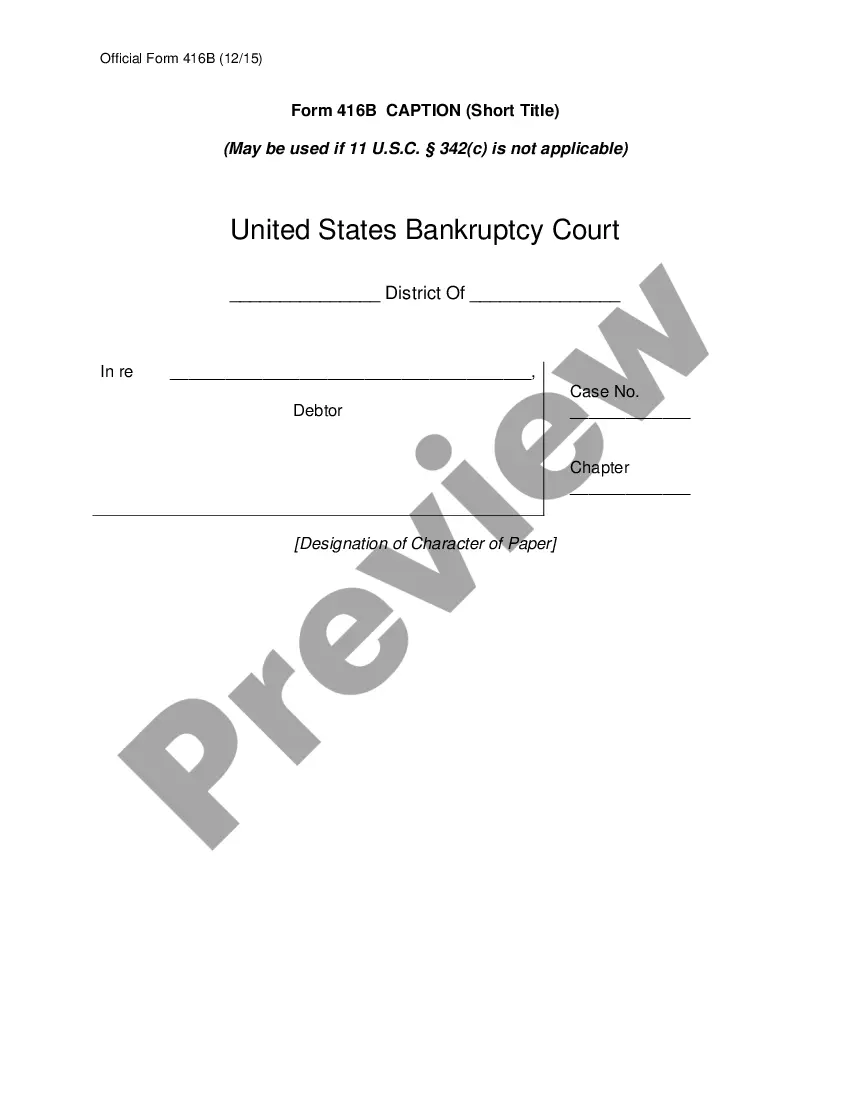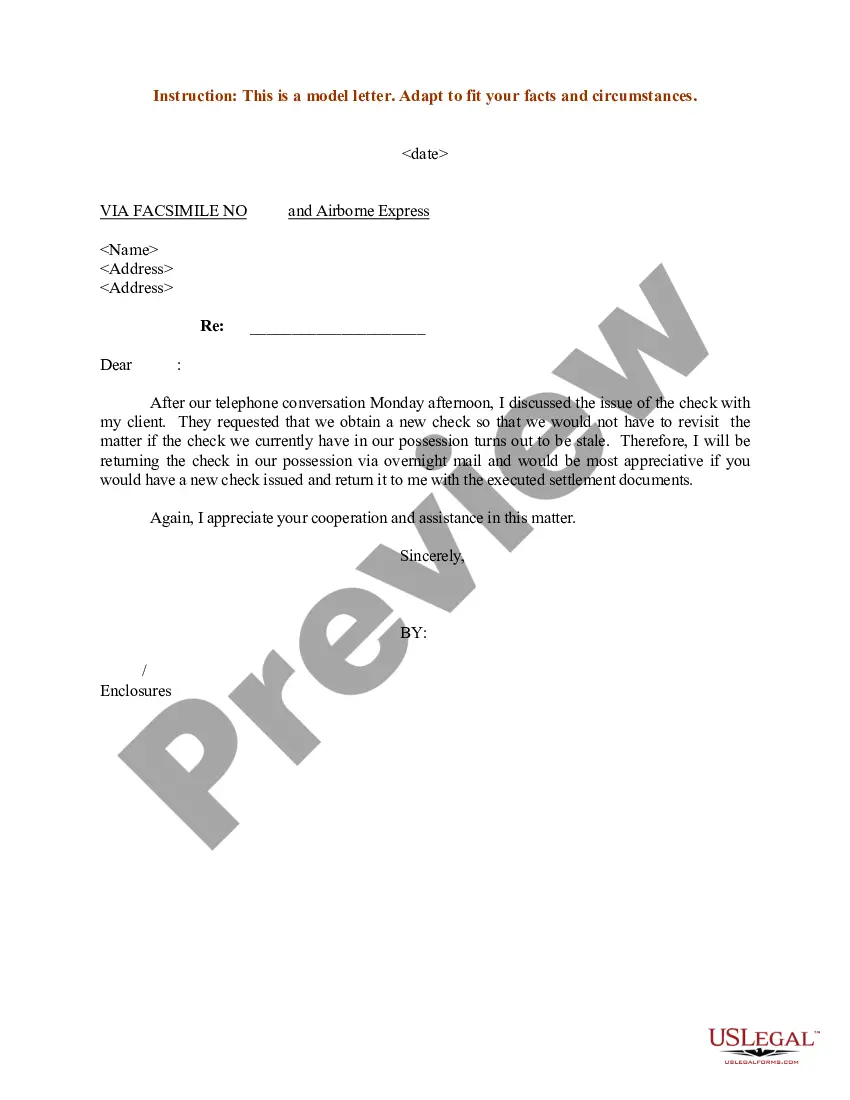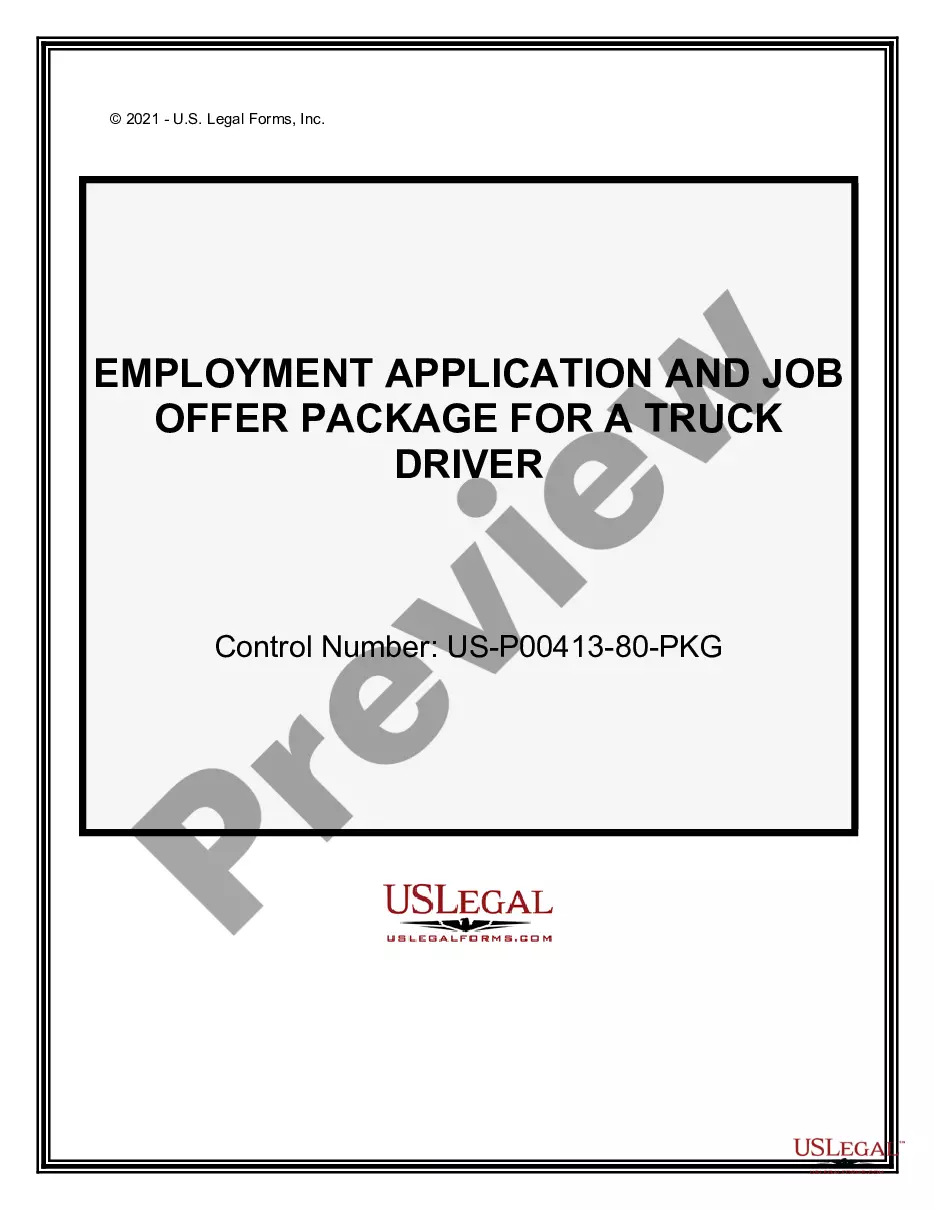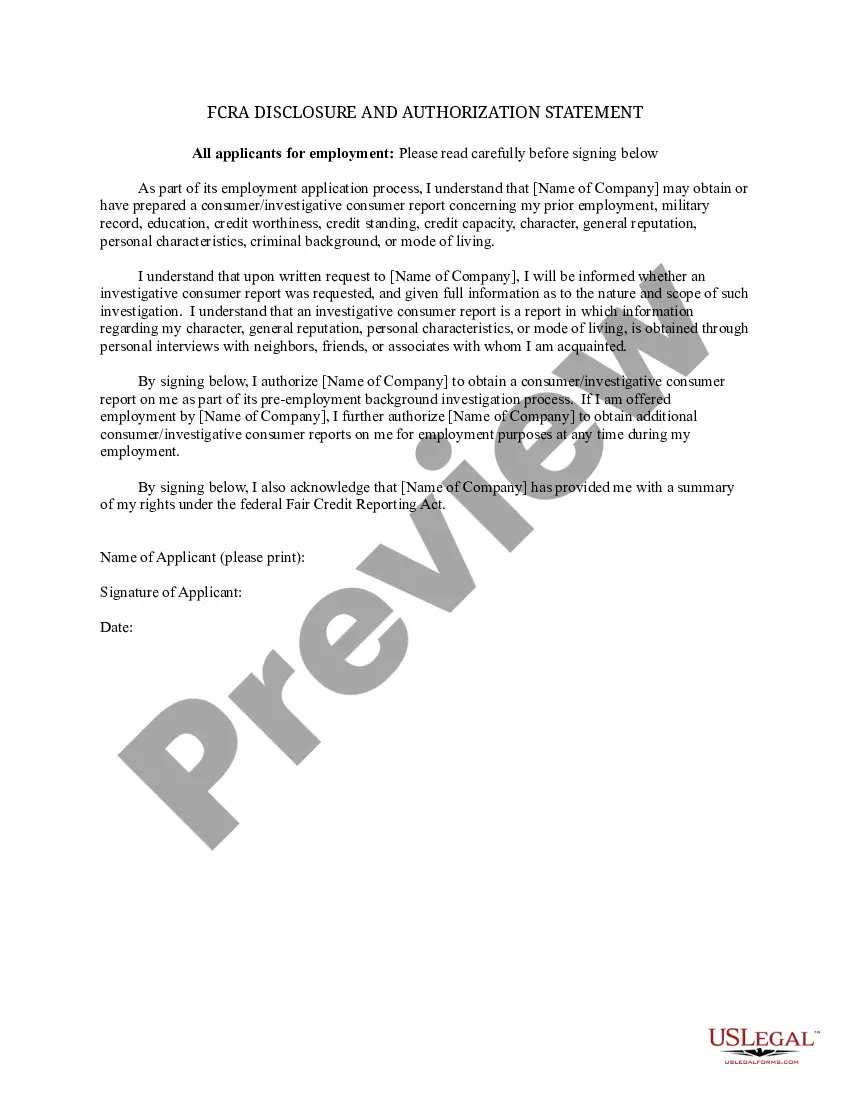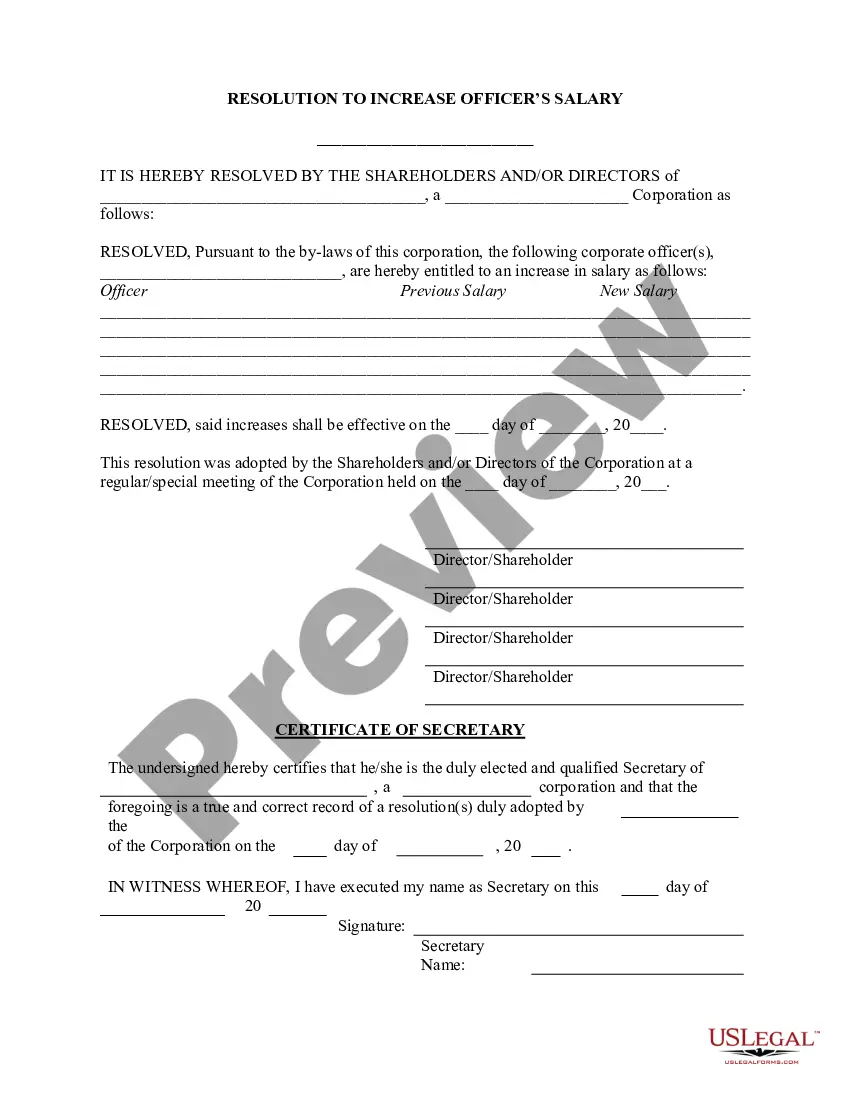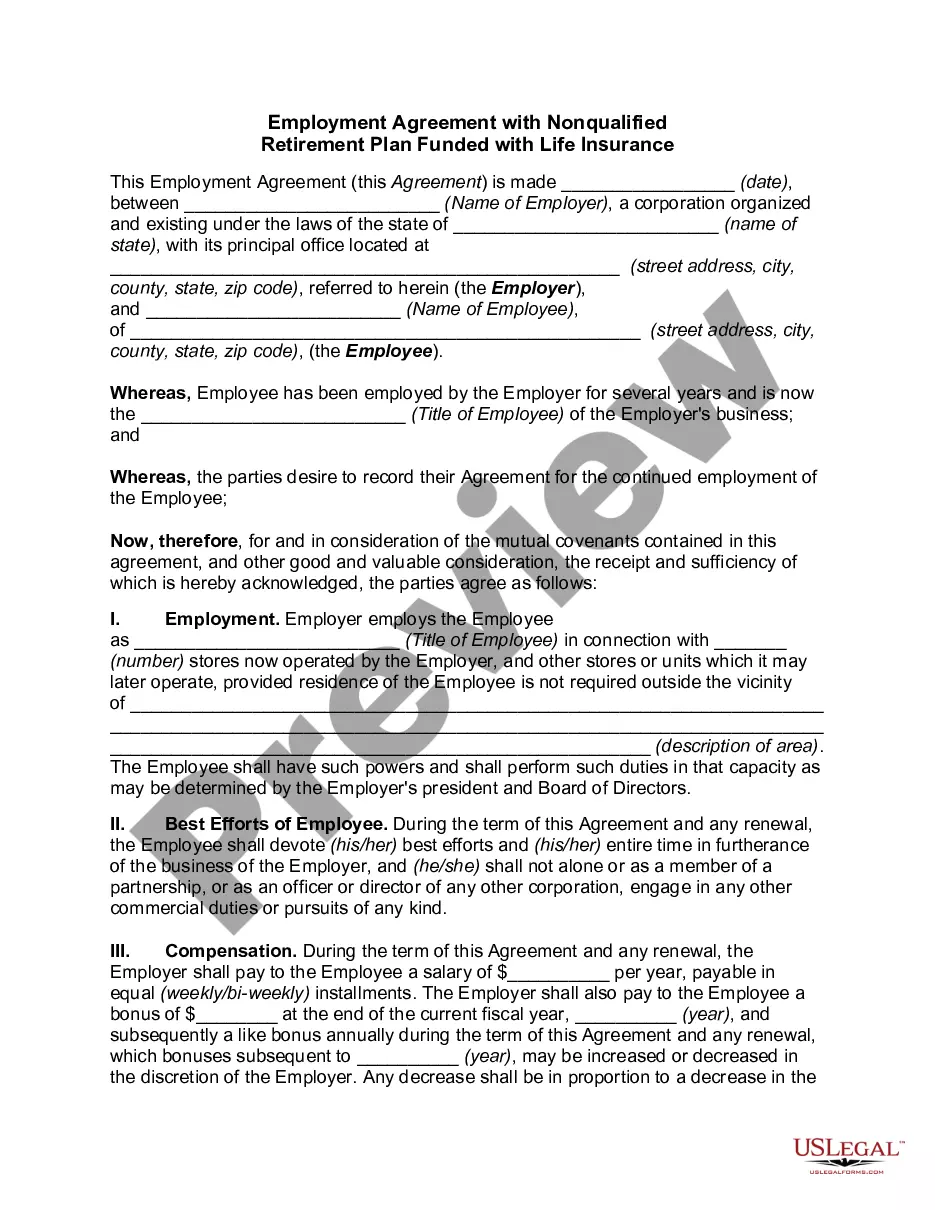Arizona Log of Work Related Injuries and Illnesses (OSHA 300)
Description
How to fill out Log Of Work Related Injuries And Illnesses (OSHA 300)?
US Legal Forms - one of the largest collections of legal documents in the United States - offers a variety of legal form templates you can purchase or create.
By utilizing the website, you will find thousands of forms for business and individual purposes, categorized by types, states, or keywords. You can locate the latest versions of documents like the Arizona Log of Work Related Injuries and Illnesses (OSHA 300) in moments.
If you already have a monthly subscription, Log In and download the Arizona Log of Work Related Injuries and Illnesses (OSHA 300) from the US Legal Forms collection. The Download button will appear on each form you view. You can access all previously downloaded forms within the My documents section of your account.
Complete the payment. Use your credit card or PayPal account to finalize the transaction.
Select the format and download the form to your system. Edit. Complete, modify, and print and sign the downloaded Arizona Log of Work Related Injuries and Illnesses (OSHA 300). Each template you add to your account does not expire and is yours indefinitely. Therefore, to obtain or produce another copy, simply visit the My documents section and click on the form you desire. Access the Arizona Log of Work Related Injuries and Illnesses (OSHA 300) with US Legal Forms, the most extensive collection of legal document templates. Utilize thousands of professional and state-specific templates that meet your business or personal needs.
- Make sure you have selected the correct form for your city/area.
- Click the Preview button to review the form's content.
- Examine the form details to confirm you have selected the right document.
- If the form does not meet your requirements, use the Search field at the top of the screen to find one that does.
- If you are satisfied with the form, confirm your choice by clicking the Get now button.
- Then, select your preferred pricing plan and provide your details to create an account.
Form popularity
FAQ
How to Complete the OSHA Form 300Step 1: Determine the Establishment Locations.Step 2: Identify Required Recordings.Step 3: Determine Work-Relatedness.Step 4: Complete the OSHA Form 300.Step 5: Complete and Post the OSHA 300A Annual Summary.Step 6: Submit Electronic Reports to OSHA.Step 7: Retain the Log and Summary.
How to Complete the OSHA Form 300Step 1: Determine the Establishment Locations.Step 2: Identify Required Recordings.Step 3: Determine Work-Relatedness.Step 4: Complete the OSHA Form 300.Step 5: Complete and Post the OSHA 300A Annual Summary.Step 6: Submit Electronic Reports to OSHA.Step 7: Retain the Log and Summary.
The OSHA Form 300 is a form for employers to record all reportable injuries and illnesses that occur in the workplace, where and when they occur, the nature of the case, the name and job title of the employee injured or made sick, and the number of days away from work or on restricted or light duty, if any.
You can report to OSHA by calling OSHA's free and confidential number at 1-800-321- OSHA (6742); calling your closest Area Office during normal business hours; or by using the online reporting form at .
The date by which certain employers are required to submit to OSHA the information from their completed Form 300A is March 2nd of the year after the calendar year covered by the form.
All employees on the payroll are covered. The employer is required to record on the OSHA 300 Log the recordable injuries and illnesses for all employees on its payroll, including hourly, salaried, executive, part-time, seasonal, or migrant workers.
At the end of each calendar year, Form 300-A must be completed and certified by a company executive as correct and complete and posted in the workplace where notices to workers are usually posted. It must be posted for three months, from February 1 until April 30.
The Log of Work-Related Injuries and Illnesses (OSHA Form 300), 2022 the Summary of Work-Related Injuries and Illnesses (OSHA Form 300A), and 2022 the Injury and Illness Incident Report (OSHA Form 301). Employers must fill out the Log and the Incident Report only if a recordable work-related injury or illness has occurred.
The Log of Work-Related Injuries and Illnesses (OSHA Form 300), 2022 the Summary of Work-Related Injuries and Illnesses (OSHA Form 300A), and 2022 the Injury and Illness Incident Report (OSHA Form 301). Employers must fill out the Log and the Incident Report only if a recordable work-related injury or illness has occurred.