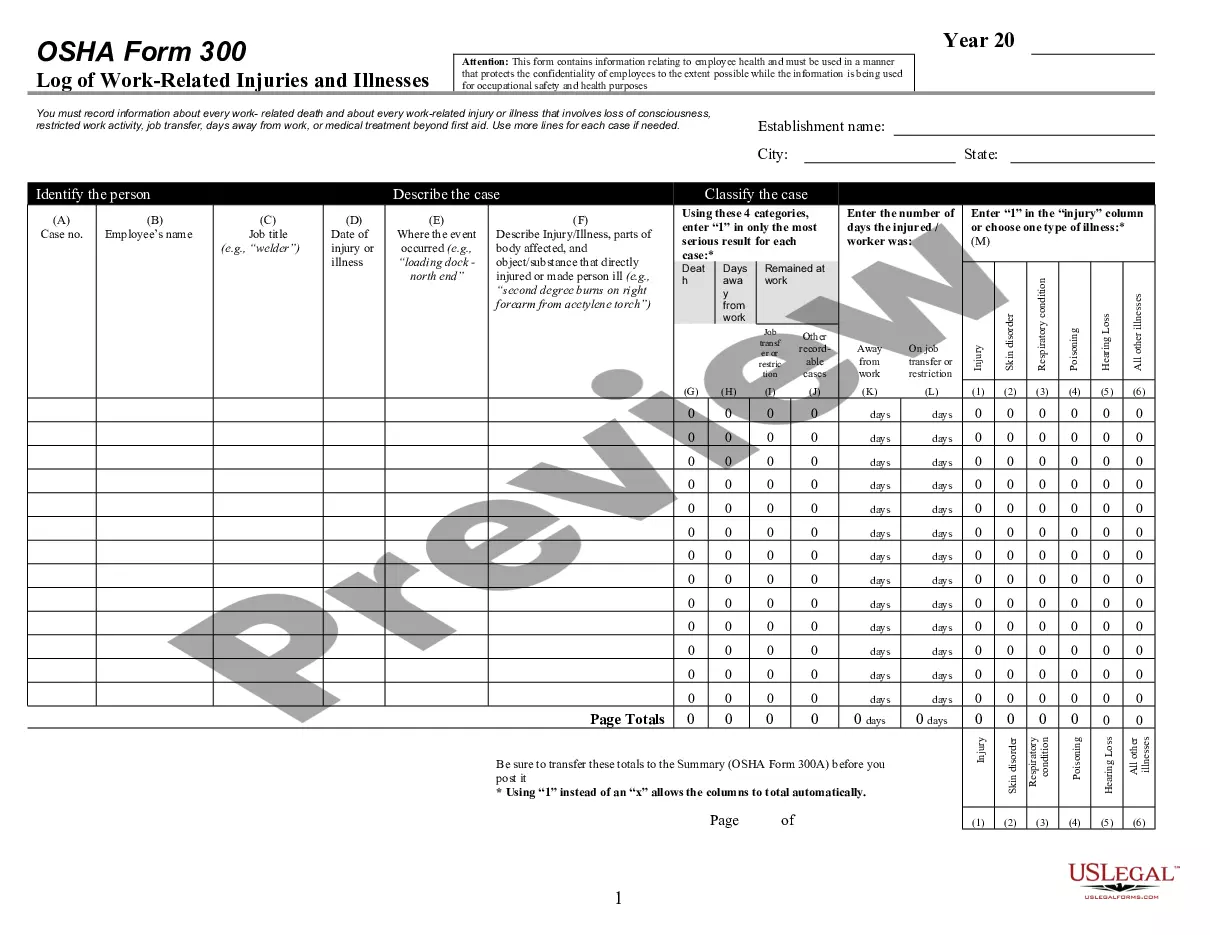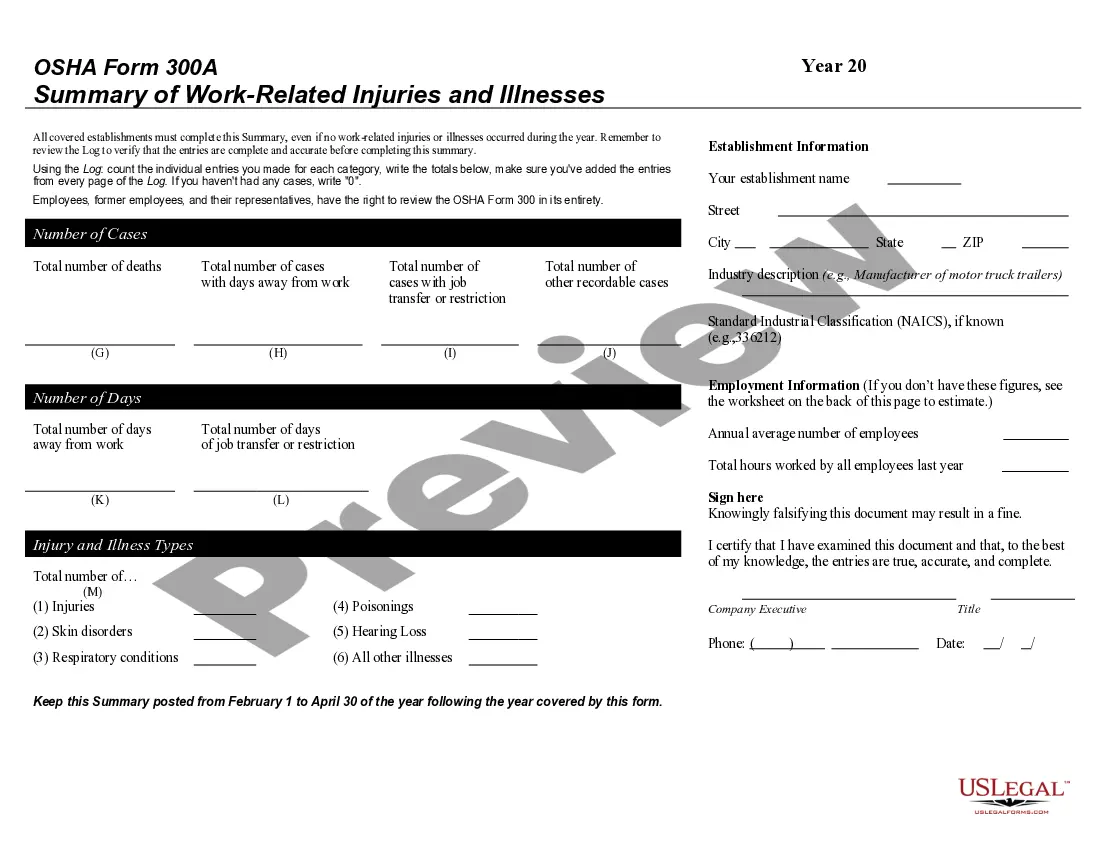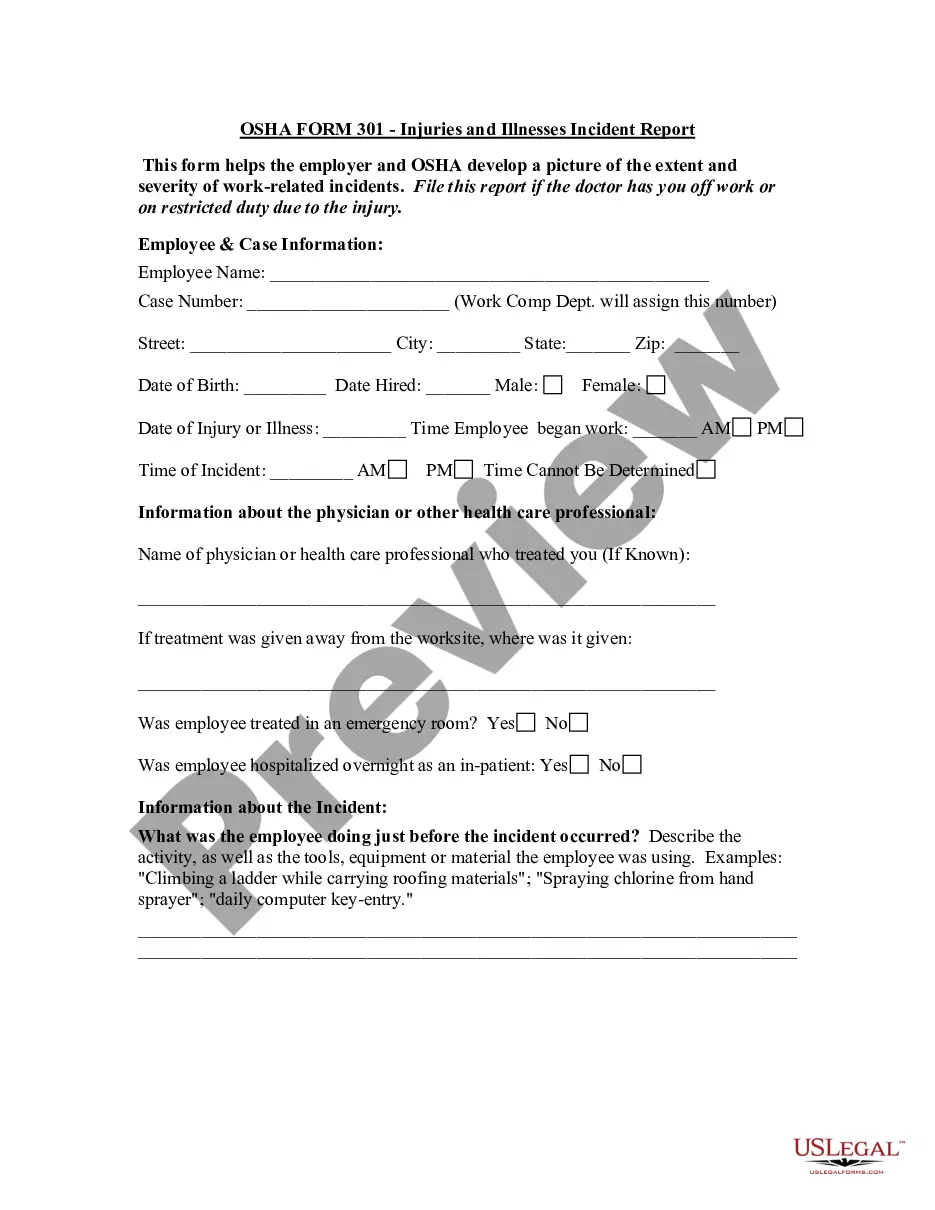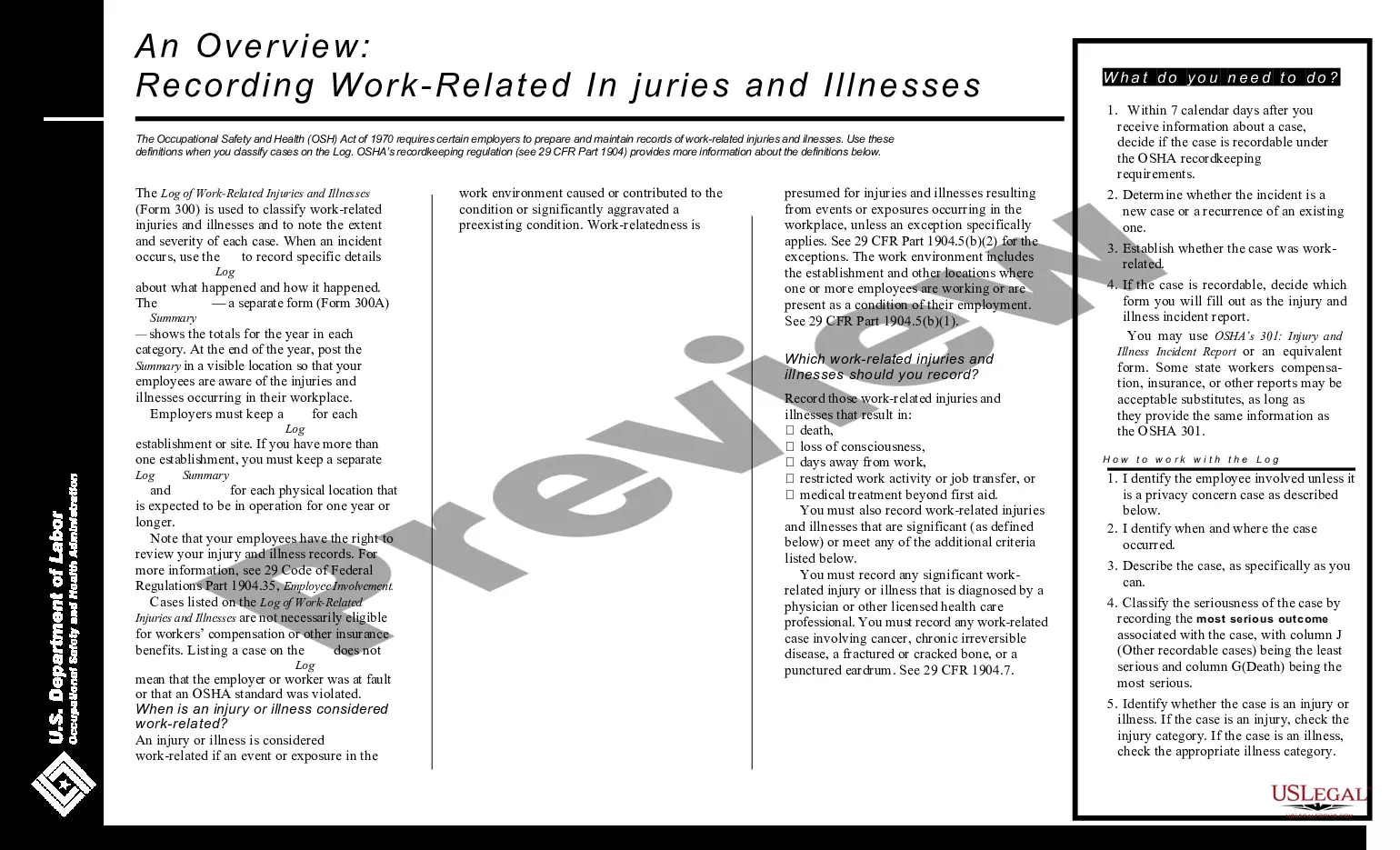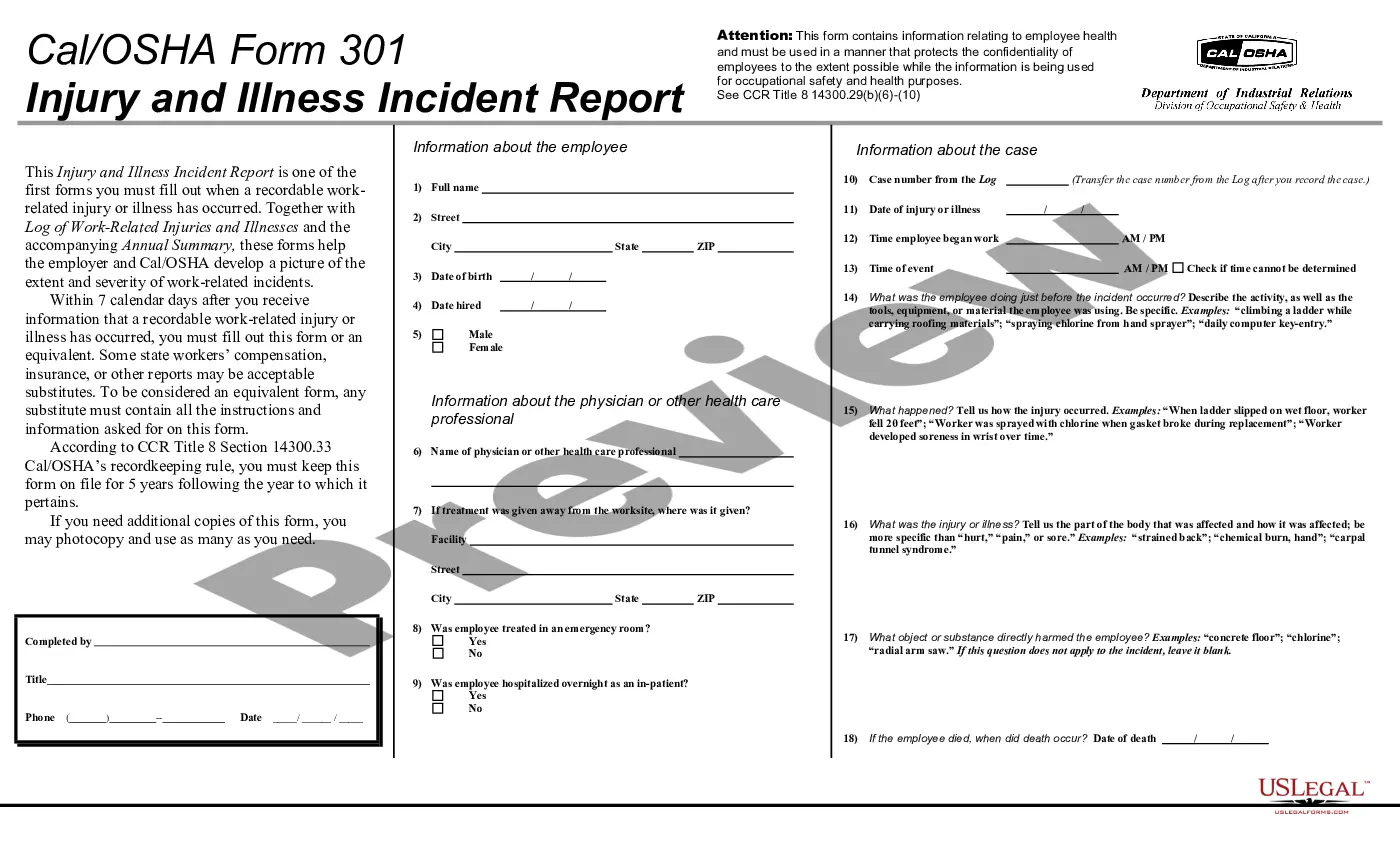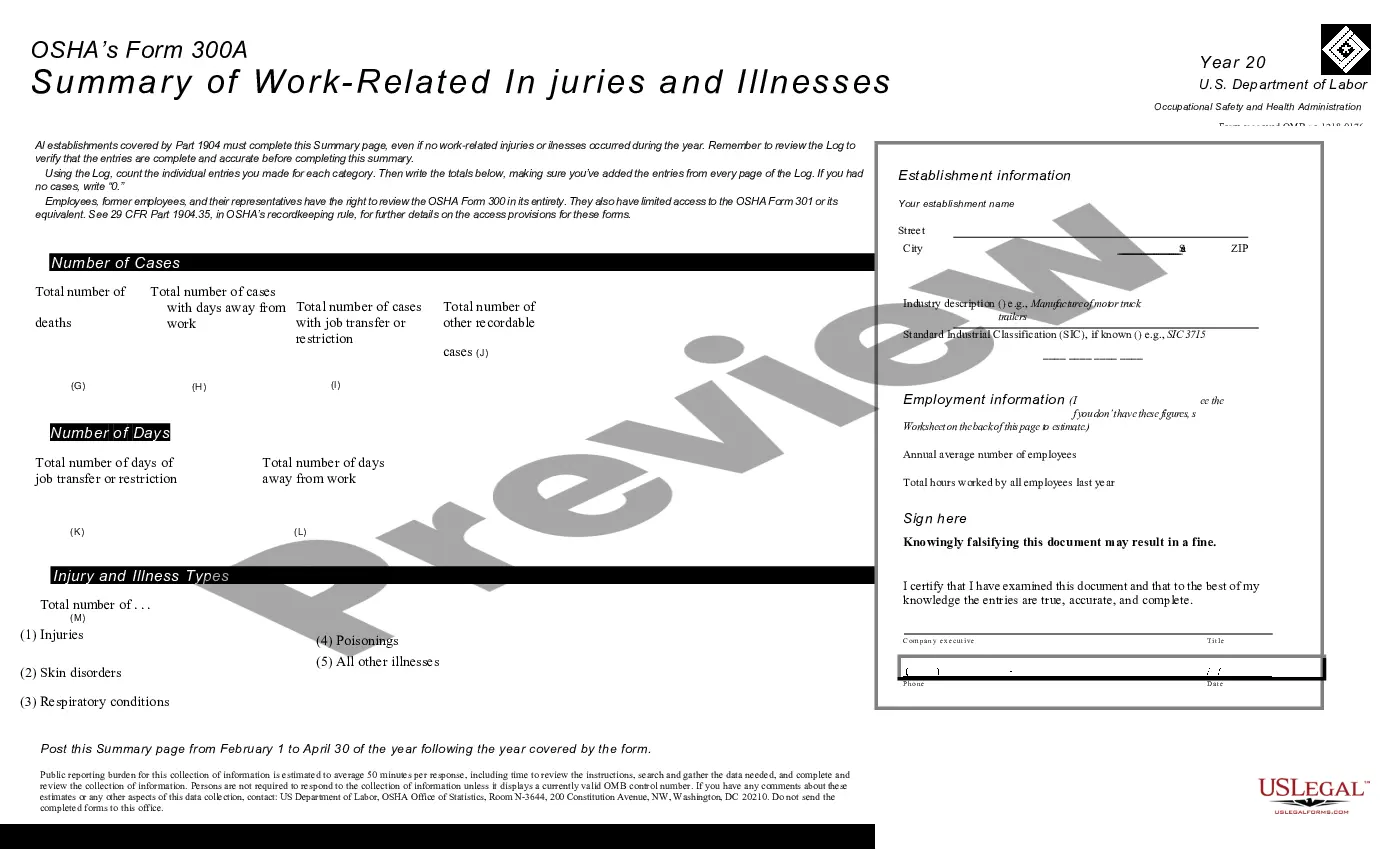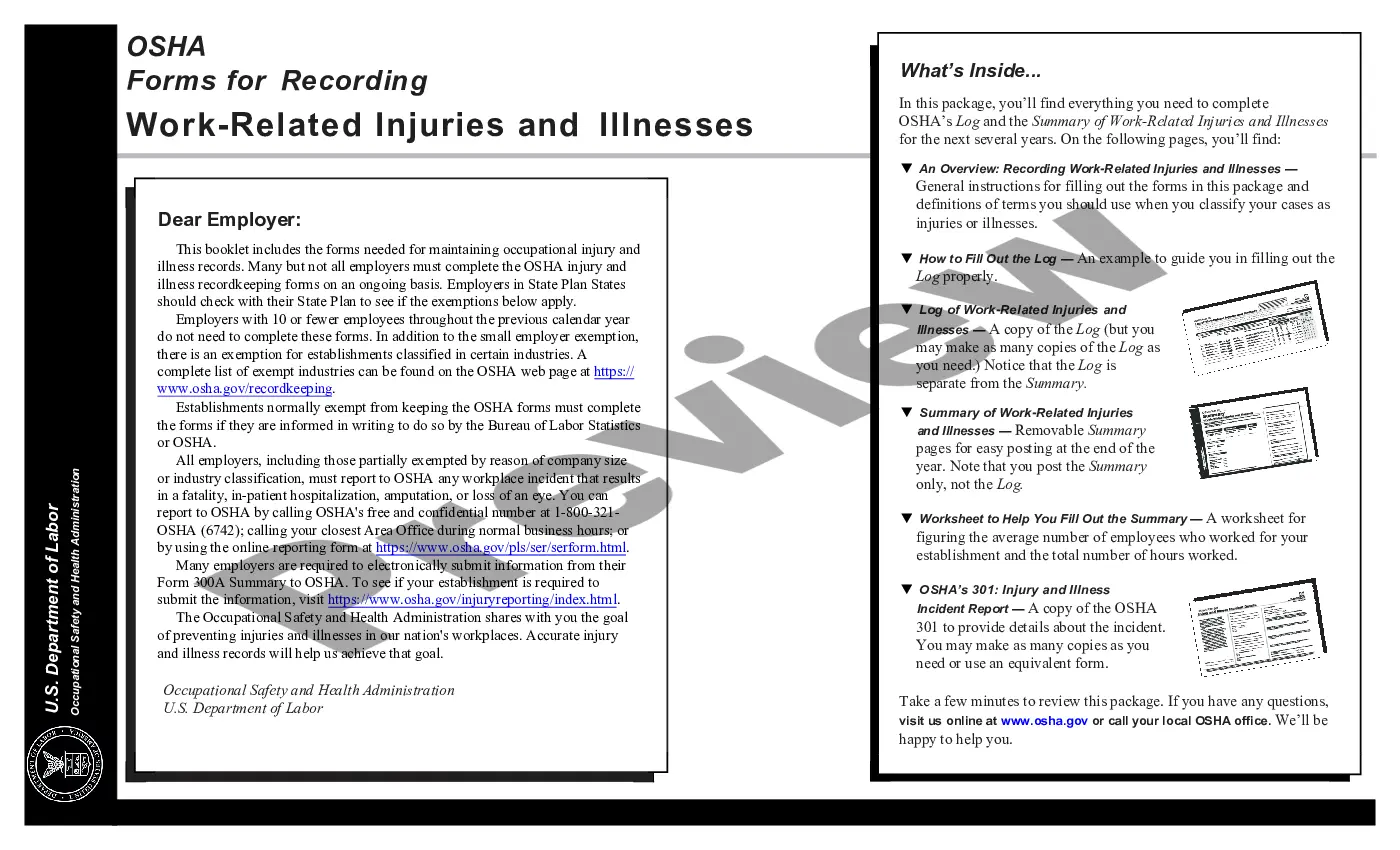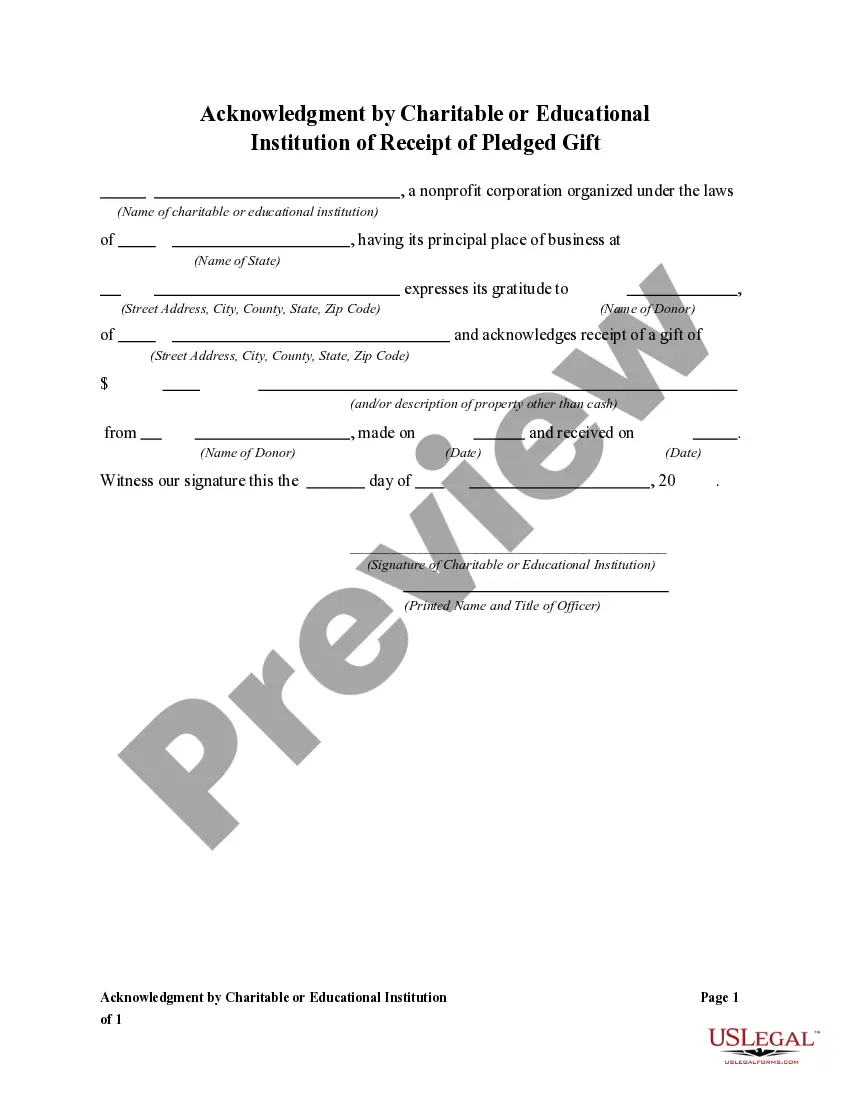Arizona Log Summary of Work Related Injuries and Illnesses - OSHA Form 300 + 300A
Description
How to fill out Log Summary Of Work Related Injuries And Illnesses - OSHA Form 300 + 300A?
Finding the appropriate legal document template can be a challenge. Clearly, there are numerous formats accessible online, but how can you acquire the legal form you need.
Utilize the US Legal Forms website. This service offers a vast array of templates, including the Arizona Log Summary of Work Related Injuries and Illnesses - OSHA Form 300 + 300A, suitable for both business and personal purposes. All templates are reviewed by experts and comply with state and federal regulations.
If you are already registered, Log In to your account and click the Download button to retrieve the Arizona Log Summary of Work Related Injuries and Illnesses - OSHA Form 300 + 300A. Use your account to review the legal forms you have obtained previously. Access the My documents section of your account to acquire another copy of the document you need.
Choose the file format and download the legal document template to your device. Complete, modify, print, and sign the acquired Arizona Log Summary of Work Related Injuries and Illnesses - OSHA Form 300 + 300A. US Legal Forms is the largest collection of legal forms where you can find a variety of document templates. Use this service to acquire properly crafted documents that comply with state regulations.
- First, confirm you have chosen the correct form for your city/state.
- You can review the form using the Preview button and read the form description to ensure it is the right one for you.
- If the form does not satisfy your requirements, utilize the Search box to find the suitable form.
- Once you are certain that the form is appropriate, click the Purchase now button to obtain the form.
- Select the pricing plan you prefer and provide the necessary information.
- Create your account and pay for the order using your PayPal account or credit card.
Form popularity
FAQ
All employees on the payroll are covered. The employer is required to record on the OSHA 300 Log the recordable injuries and illnesses for all employees on its payroll, including hourly, salaried, executive, part-time, seasonal, or migrant workers.
The Log of Work-Related Injuries and Illnesses (OSHA Form 300), 2022 the Summary of Work-Related Injuries and Illnesses (OSHA Form 300A), and 2022 the Injury and Illness Incident Report (OSHA Form 301). Employers must fill out the Log and the Incident Report only if a recordable work-related injury or illness has occurred.
How to Complete the OSHA Form 300Step 1: Determine the Establishment Locations.Step 2: Identify Required Recordings.Step 3: Determine Work-Relatedness.Step 4: Complete the OSHA Form 300.Step 5: Complete and Post the OSHA 300A Annual Summary.Step 6: Submit Electronic Reports to OSHA.Step 7: Retain the Log and Summary.
These events can be reported by phone to the local OSHA Area Office, by calling the OSHA 800 number (12010800201032120106742), or by using the reporting application on OSHA's public website. There are three forms youthe employermust complete. OSHA forms 300 and 301 are maintained on an ongoing basis.
The date by which certain employers are required to submit to OSHA the information from their completed Form 300A is March 2nd of the year after the calendar year covered by the form.
Employees, employee representatives, and former employees have a right to obtain a copy of the log. The OSHA 300 Log must be maintained for five years. To obtain a copy of the OSHA 300 Log, please visit .
If your establishment had 250 or more employees at any time during the previous calendar year, and this part requires your establishment to keep records, then you must electronically submit information from OSHA Form 300A Summary of Work-Related Injuries and Illnesses to OSHA or OSHA's designee.
The OSHA Form 300 is a form for employers to record all reportable injuries and illnesses that occur in the workplace, where and when they occur, the nature of the case, the name and job title of the employee injured or made sick, and the number of days away from work or on restricted or light duty, if any.
The OSHA Form 300 is the part of a federal requirement mainly concerning employee safety in the workplace. OSHA Form 300A is the second page of the OSHA Form 300. The first page which is Form 300 contains a log for work-related injuries and illnesses designed by OSHA.
The OSHA 300A summary must be displayed in a common area wherever notices to employees are usually posted. A copy of the summary must be made available to employees who move from worksite to worksite, such as construction employees and employees who do not report to any fixed establishment on a regular basis.