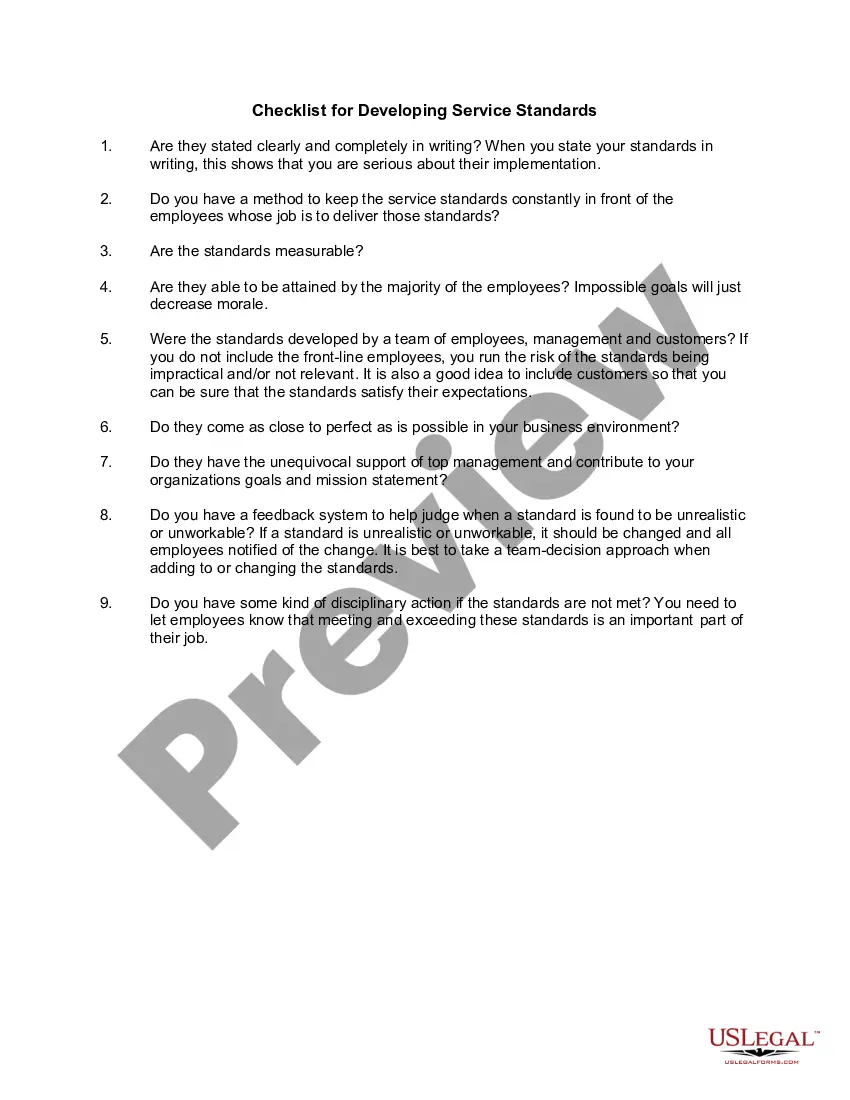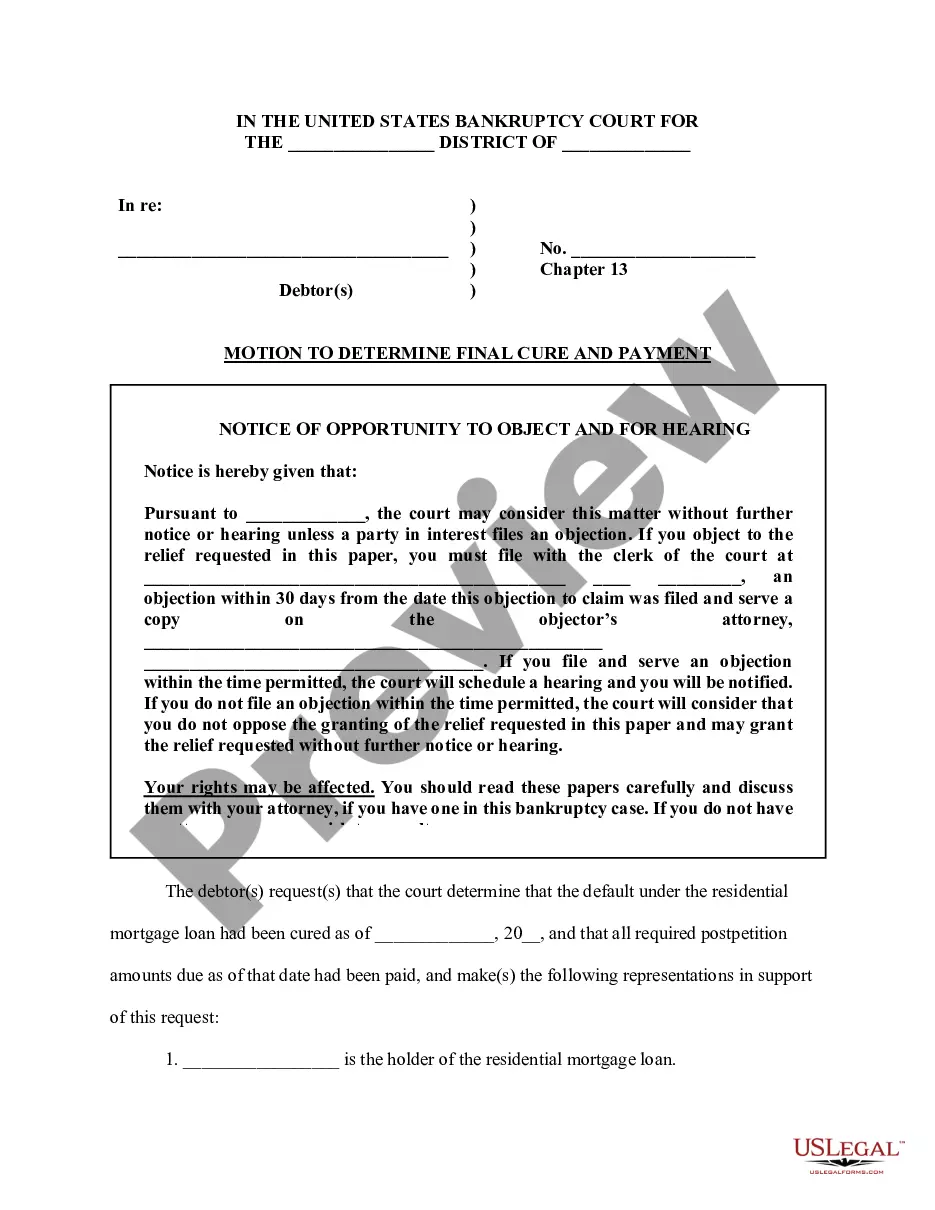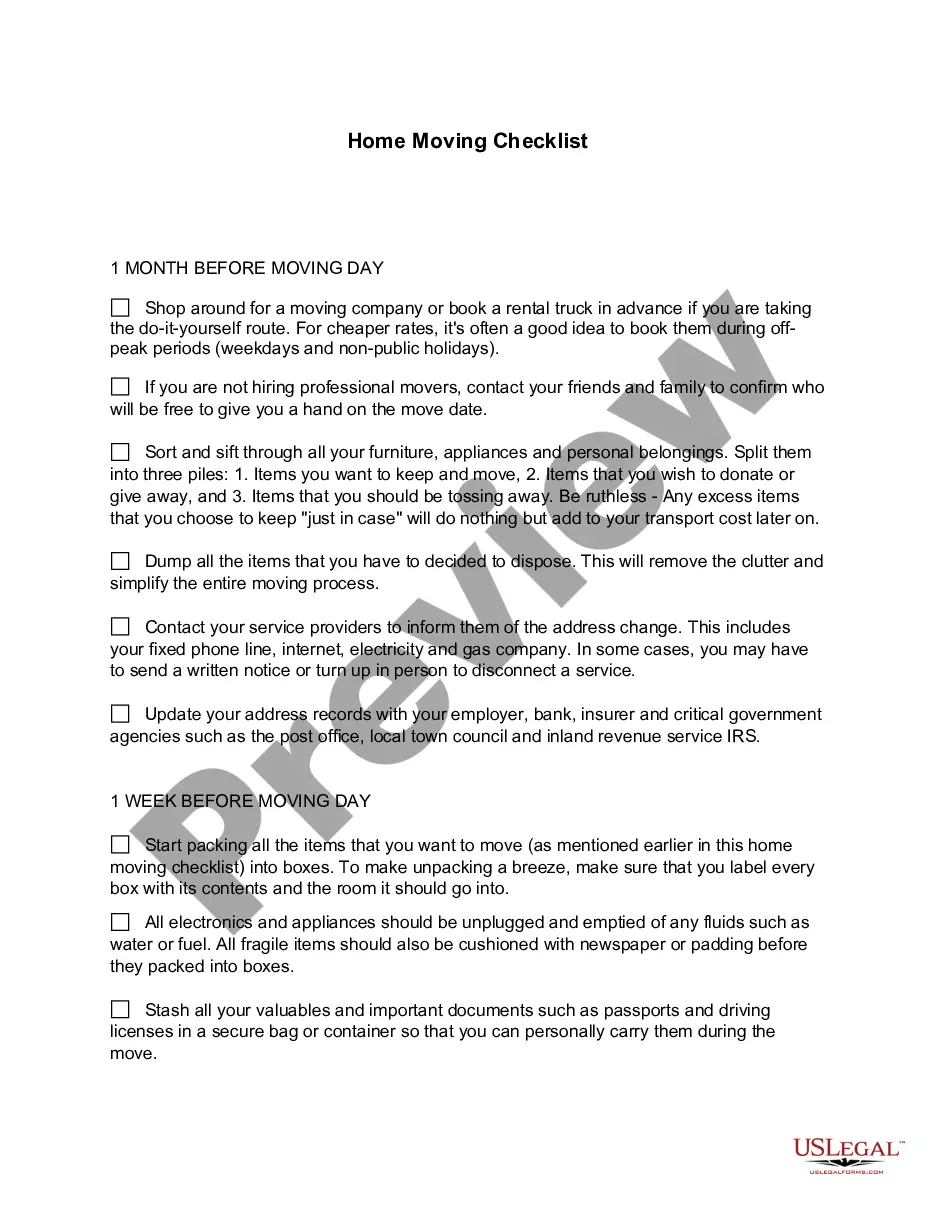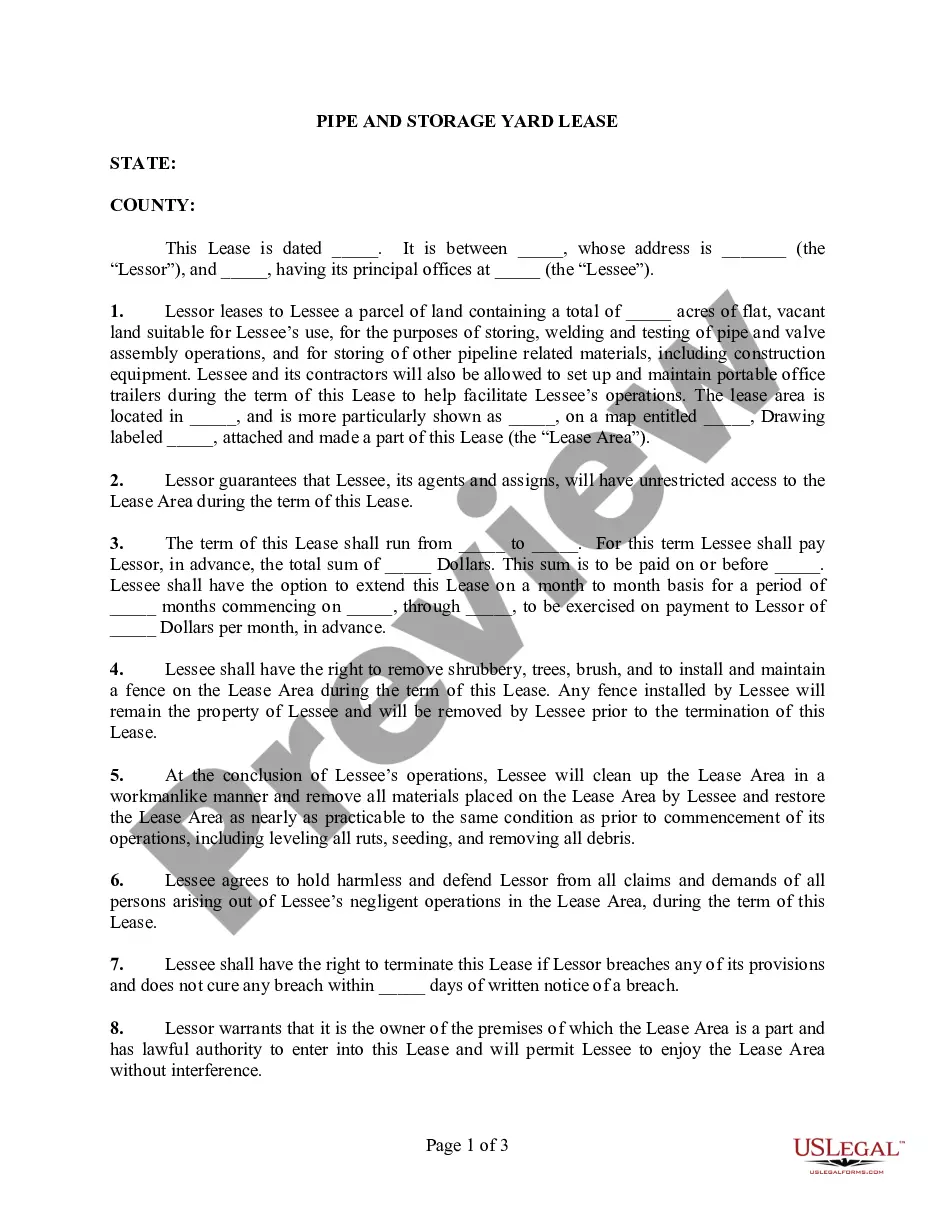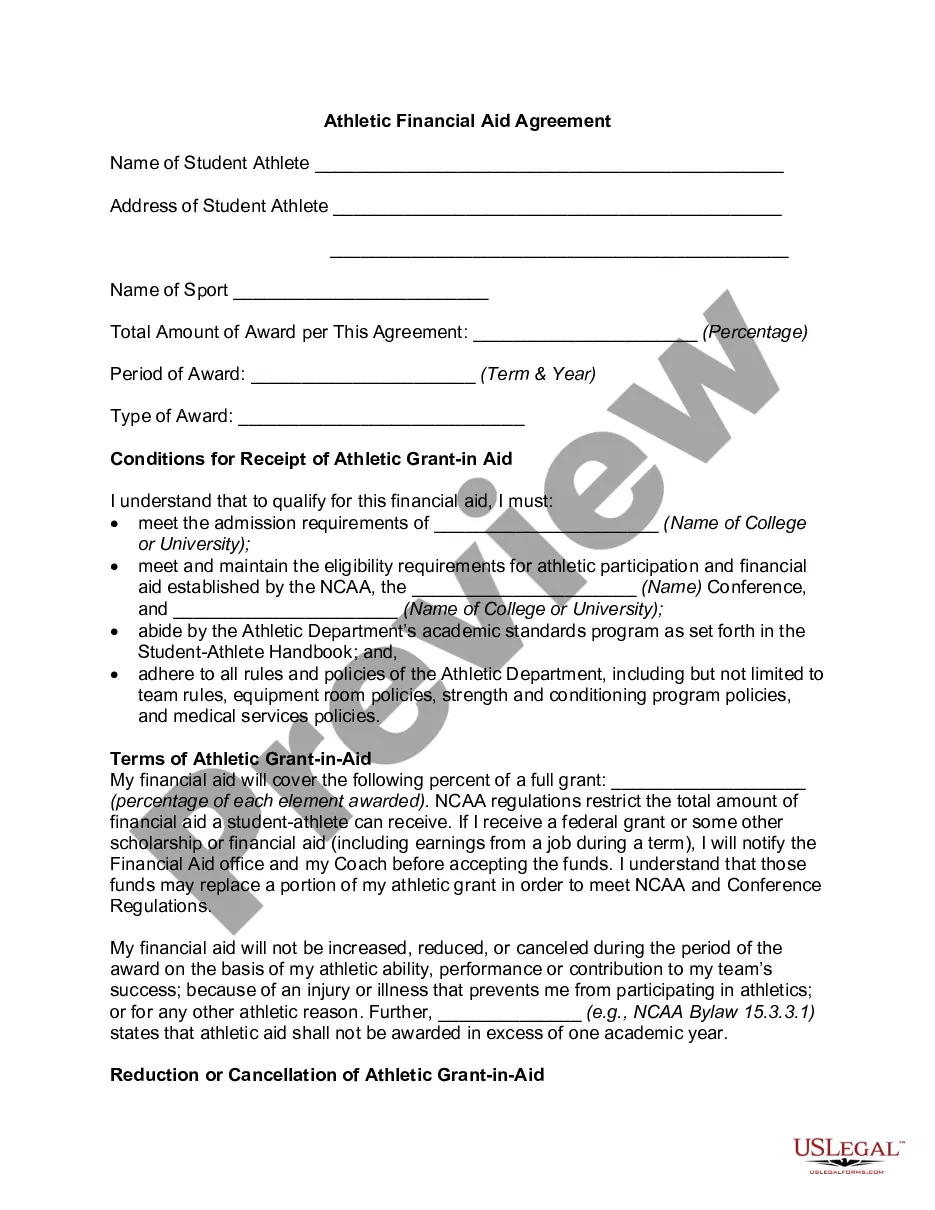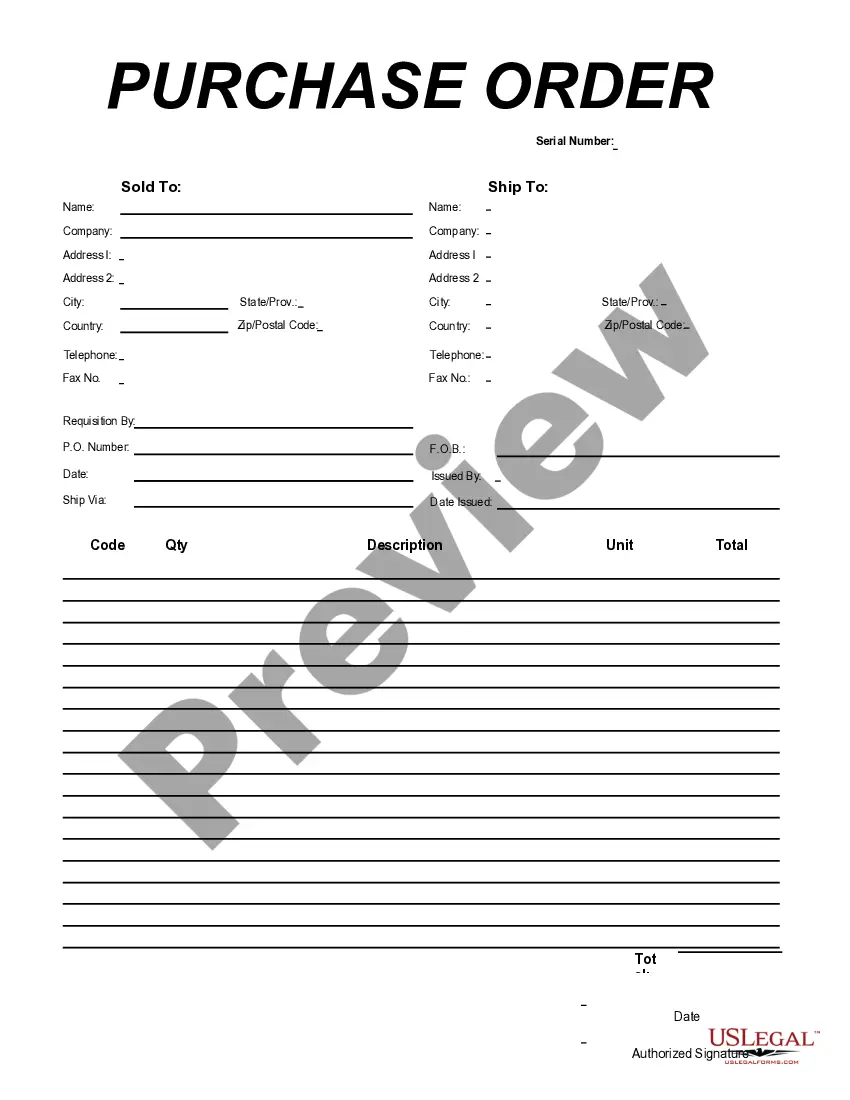Arizona Purchase Order for Consulting Services
Description
How to fill out Purchase Order For Consulting Services?
Are you in a position where you frequently require documents for various personal or professional purposes? There is a wide selection of legitimate form templates accessible online, yet finding reliable versions can be challenging.
US Legal Forms offers thousands of document templates, such as the Arizona Purchase Order for Consulting Services, designed to comply with both state and federal regulations.
If you are already familiar with the US Legal Forms website and possess an account, simply sign in. Afterwards, you can download the Arizona Purchase Order for Consulting Services template.
Choose a convenient document format and download your copy.
You can find all the document templates you have purchased in the My documents section. If needed, a duplicate of the Arizona Purchase Order for Consulting Services can be obtained at any time; just select the desired form to download or print the document template.
- If you do not have an account and want to start using US Legal Forms, follow these steps.
- Locate the form you require and ensure it is for the correct city/region.
- Utilize the Review button to examine the document.
- Check the summary to ensure you have selected the right form.
- If the form does not meet your needs, use the Search field to find a form that fulfills your requirements and specifications.
- Once you locate the correct form, click on Purchase now.
- Select the pricing plan you prefer, fill in the required details to create your account, and complete your order using PayPal or a credit card.
Form popularity
FAQ
A service Purchase Order (PO) is a document used to authorize a vendor to provide specific services to a business. In relation to the Arizona Purchase Order for Consulting Services, this type of PO clarifies the expected deliverables, timelines, and costs associated with the consulting engagement. By having a service PO, you create a structured approach to managing your consulting services, which can minimize confusion and disputes later on. Utilizing platforms like uslegalforms can further simplify the creation and management of these POs.
Yes, a Purchase Order (PO) can indeed be raised for services. In the context of the Arizona Purchase Order for Consulting Services, this means you can formally request consulting work, ensuring both parties have a clear agreement. By using a PO, you help streamline the billing and payment process, which is essential in service agreements. This practice enhances transparency and accountability in your consulting projects.
A Purchase Order (PO) in consulting is a formal document that outlines the agreement between a client and a consultant. It specifies the services to be provided, the payment terms, and the duration of the consulting engagement. Utilizing an Arizona Purchase Order for Consulting Services helps ensure all parties have a clear understanding of expectations and reduces any potential disputes. Furthermore, resources from US Legal Forms can assist you in drafting an effective PO that meets legal requirements.
To do business with the state of Arizona, you must first understand the procurement process. Begin by registering your business with the Arizona Department of Administration. After registration, you can apply for an Arizona Purchase Order for Consulting Services, which facilitates your ability to bid on state projects. Moreover, using platforms like US Legal Forms can streamline the process by providing templates and resources tailored for government compliance.
To register as a vendor in Arizona, start by completing the registration process through the Arizona Department of Administration. Provide all required documents and ensure that your business information is current and accurate. Successfully registering enables you to receive an Arizona Purchase Order for Consulting Services. If needed, US Legal Forms can offer helpful insights and templates to simplify your registration.
The procurement threshold in Arizona generally refers to the minimum amount at which state agencies must seek competitive bids. This threshold varies based on the type of procurement and can influence your business strategy if you aim to secure contracts. Understanding this threshold is critical when looking to obtain an Arizona Purchase Order for Consulting Services. Regularly check the Arizona Procurement website for updates.
Becoming a vendor for the state of Arizona involves a few steps, including registering your business and becoming familiar with the state's procurement process. You must also keep an eye on open solicitations that match your services. By navigating this landscape effectively, you can receive an Arizona Purchase Order for Consulting Services. Platforms like US Legal Forms can provide essential templates to ease your journey.
To register to do business with the state of Arizona, visit the Arizona Secretary of State's website. You will need to provide basic business information and complete the registration process, which may include forms specific to different types of business entities. Once registered, you can pursue opportunities that may involve an Arizona Purchase Order for Consulting Services. Resources like US Legal Forms can guide you through the necessary paperwork.
To sell products in Arizona, you need to obtain the necessary licenses and permits required by state and local authorities. Additionally, ensure that you adhere to sales tax regulations. Understanding how to process an Arizona Purchase Order for Consulting Services can also be essential if you wish to contract with state agencies. Consulting with legal resources can clarify these requirements.
To contract with the state of Arizona, you must first identify the services or products you plan to provide. Then, familiarize yourself with the state’s procurement process. Access the Arizona Procurement website for guidelines and opportunities that may require an Arizona Purchase Order for Consulting Services. Consider utilizing platforms like US Legal Forms to help streamline this process.