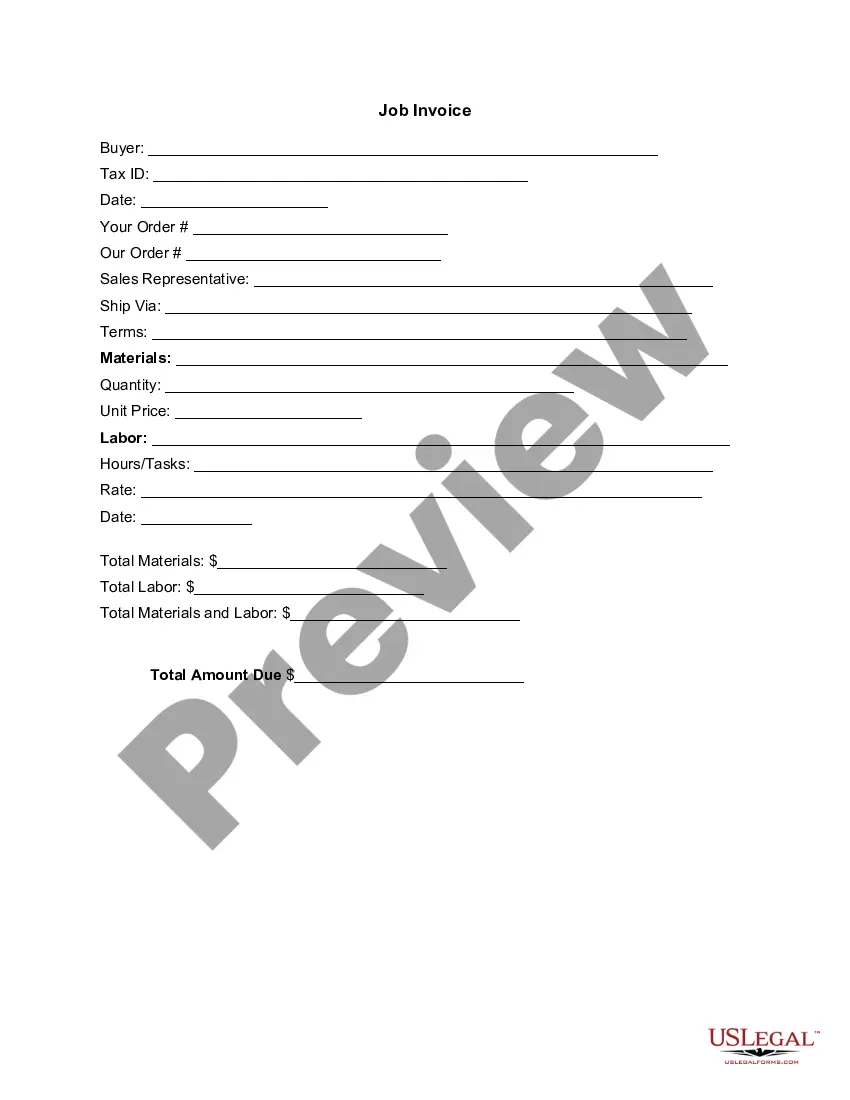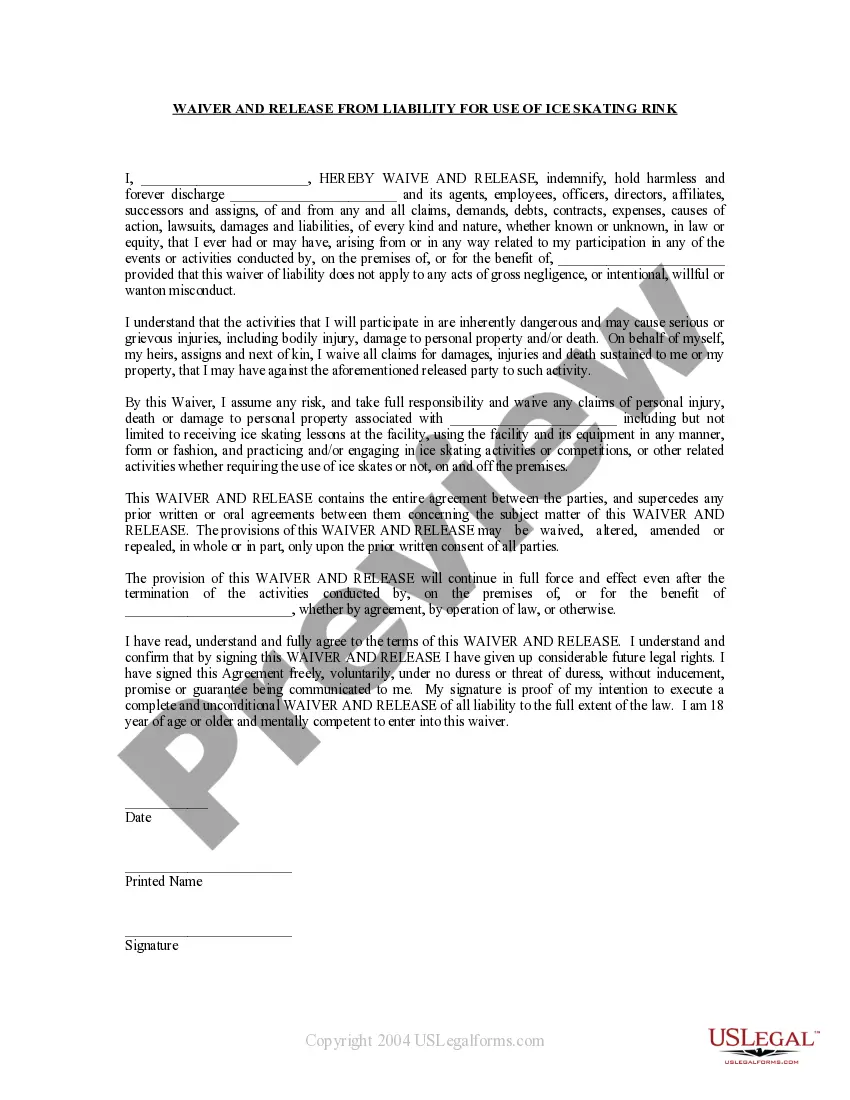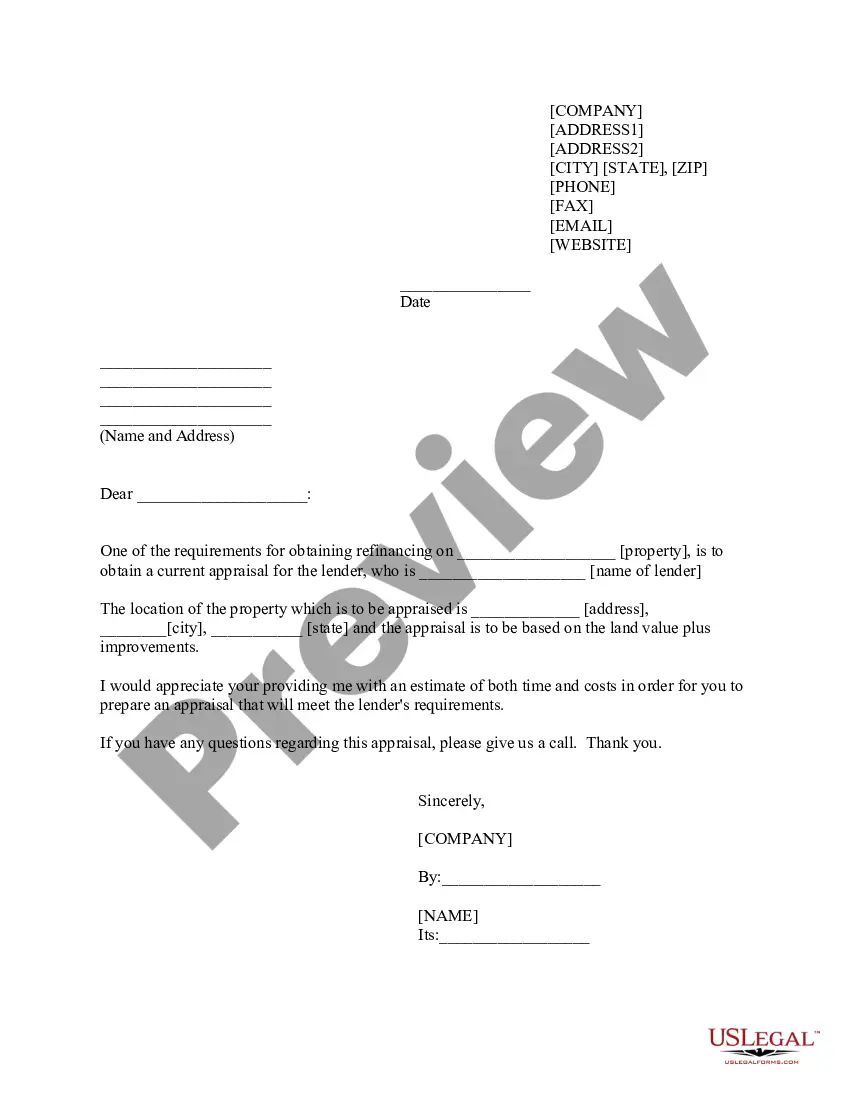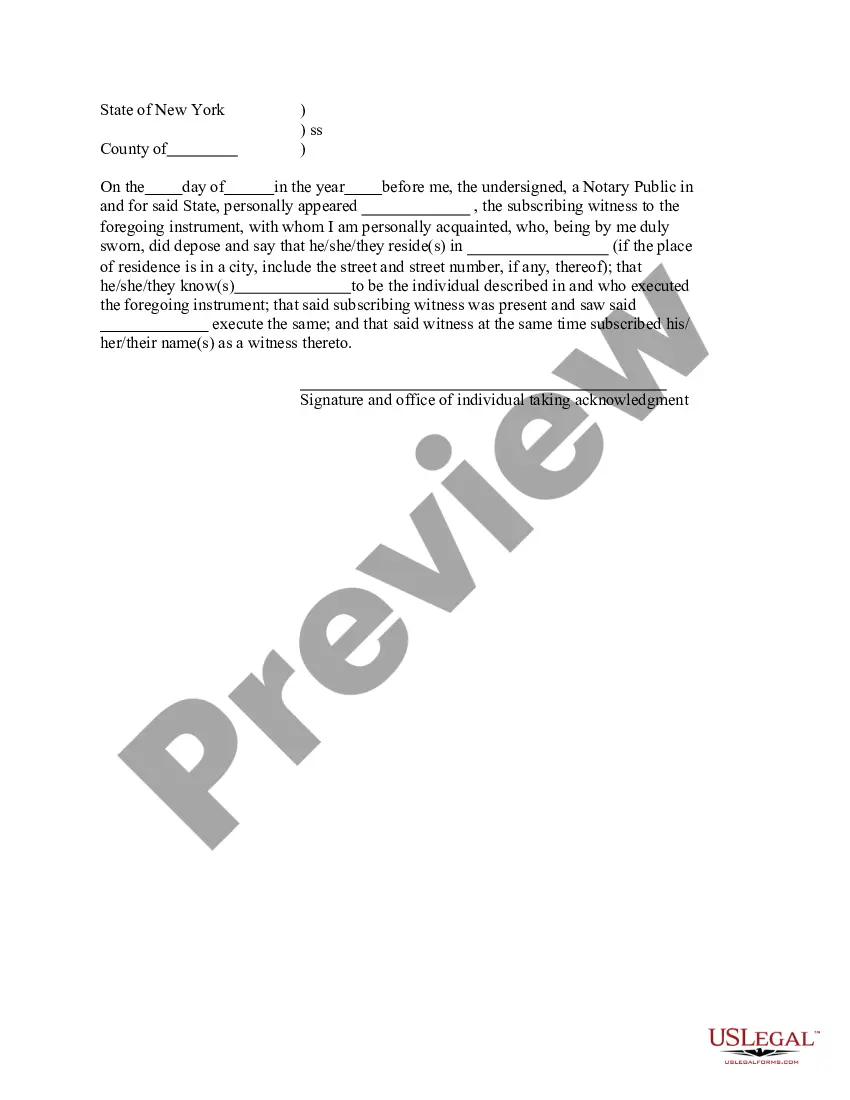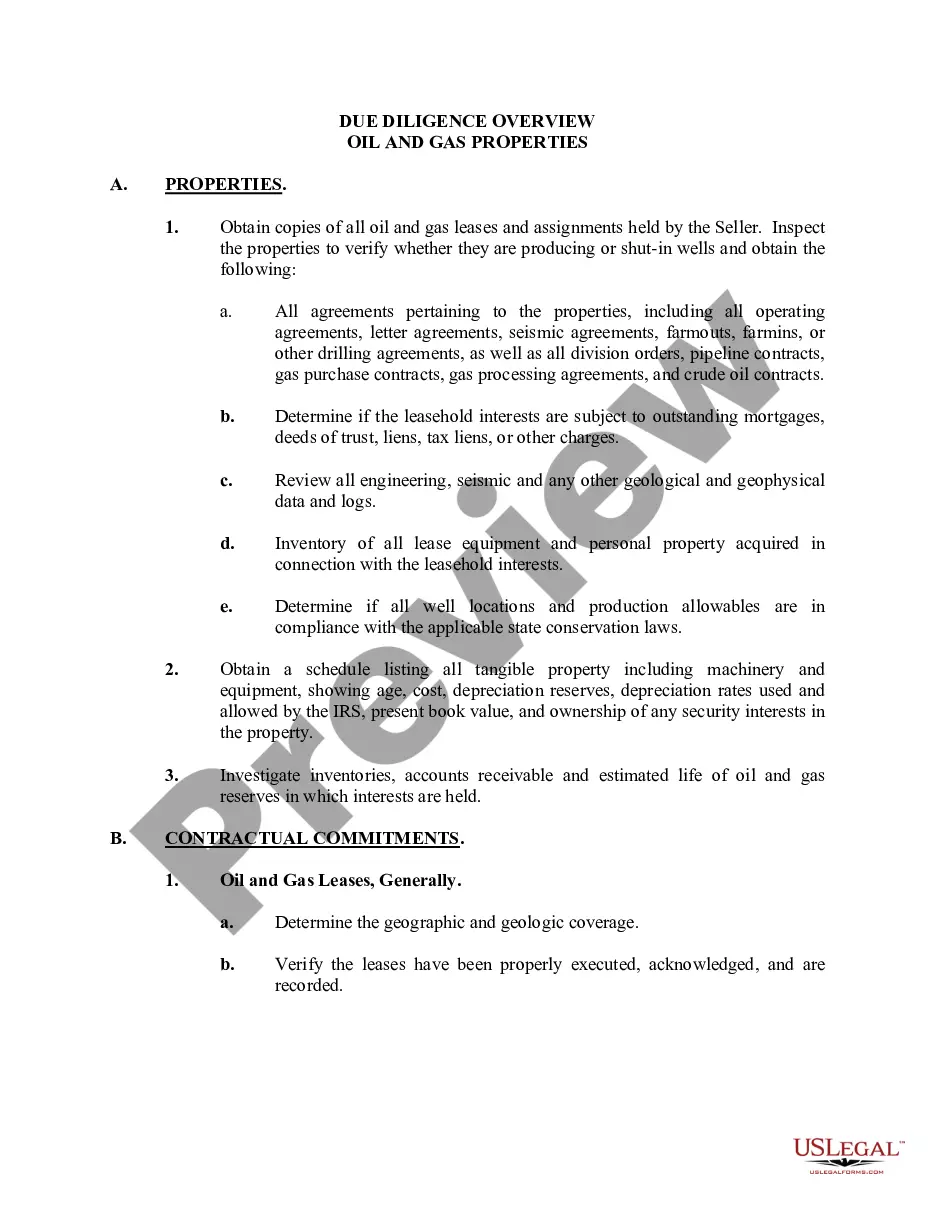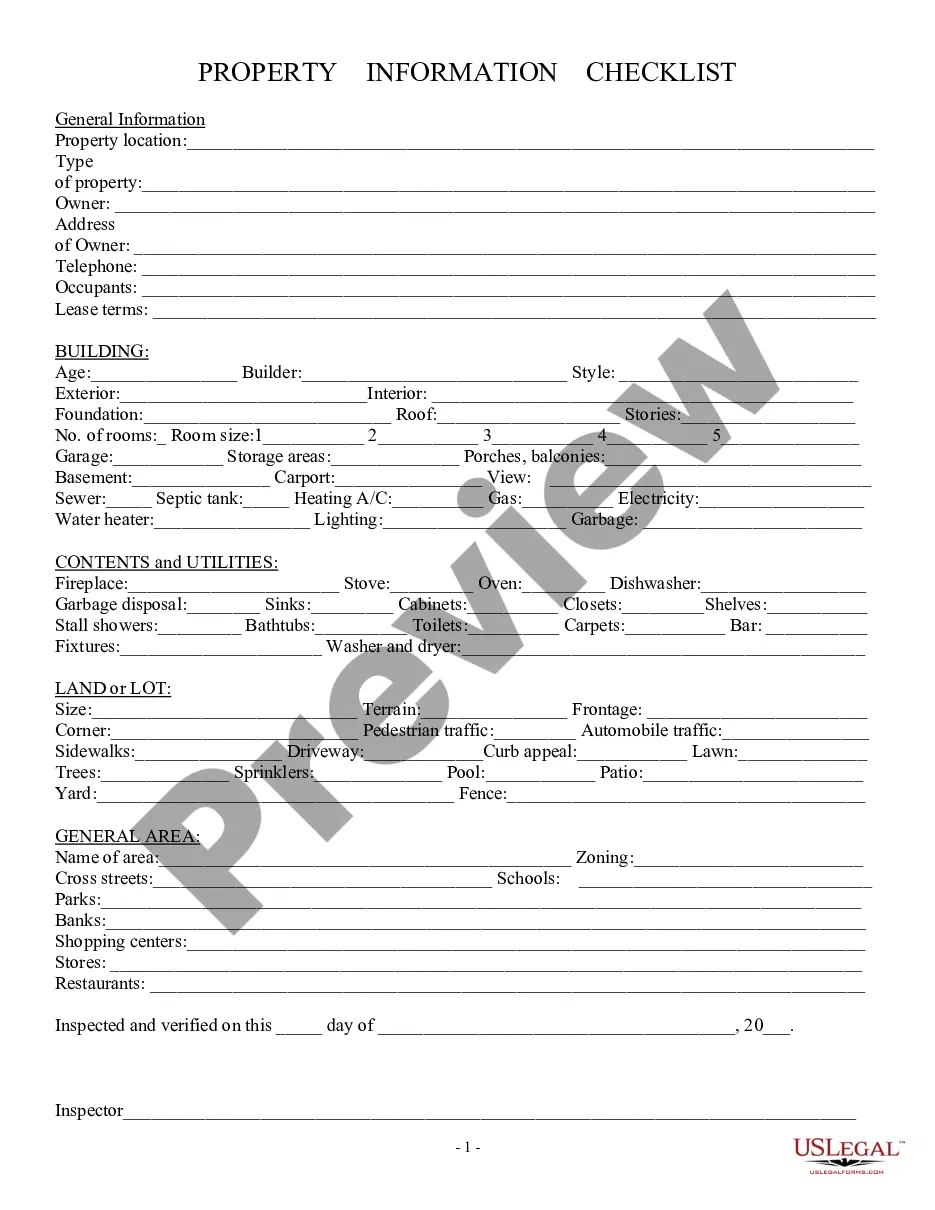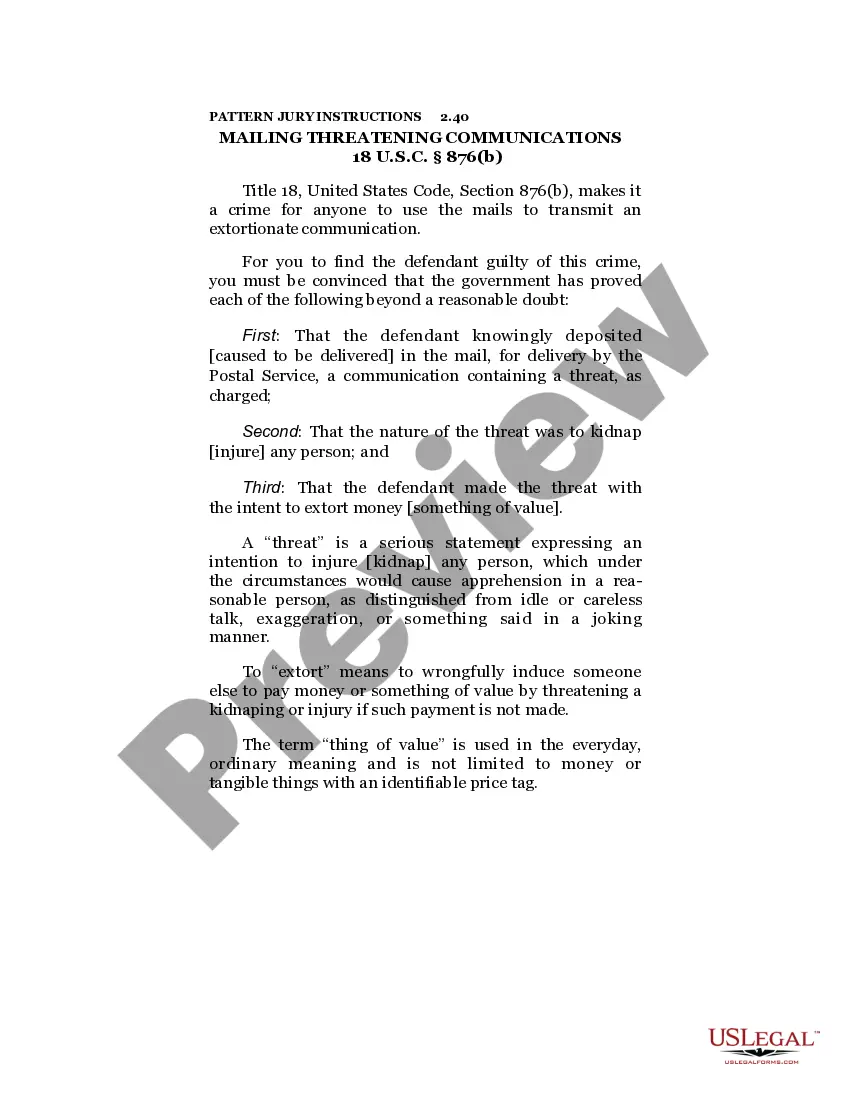Arizona Invoice Template for Bakery
Description
How to fill out Invoice Template For Bakery?
US Legal Forms - one of the most notable collections of legal documents in the USA - offers an extensive range of legal form templates that you can download or print.
By utilizing the website, you will find thousands of forms for both business and personal use, organized by categories, states, or keywords. You can quickly access the latest versions of forms such as the Arizona Invoice Template for Bakery within moments.
If you possess a membership, Log In and download the Arizona Invoice Template for Bakery from the US Legal Forms library. The Download button will appear on each form you view. You can access all previously saved forms in the My documents section of your account.
Complete the purchase. Use your Visa or MasterCard or PayPal account to finalize the transaction.
Download the form to your device in your selected format. Make adjustments. Complete, modify, print, and sign the downloaded Arizona Invoice Template for Bakery. Each template added to your account has no expiration date and is yours permanently. Therefore, if you wish to download or print another copy, simply navigate to the My documents section and click on the form you need. Access the Arizona Invoice Template for Bakery with US Legal Forms, the most extensive library of legal document templates. Utilize thousands of professional and state-specific templates that meet your business or personal requirements and needs.
- Make sure you have selected the correct form for your area/county.
- Click the Review button to examine the form's details.
- Check the form overview to confirm that you have chosen the right form.
- If the form does not suit your needs, use the Search bar at the top of the screen to find one that does.
- When you are satisfied with the form, verify your choice by clicking on the Get now button.
- Next, choose the pricing plan you prefer and provide your information to register for an account.
Form popularity
FAQ
Creating an invoice file using the Arizona Invoice Template for Bakery involves a few simple steps. You can use applications like Microsoft Word or Google Docs to start with the template. After filling in all the necessary details about your transaction, save the file in a format that is easy to share, such as PDF. This way, you can easily email or print the invoice as needed.
For beginners, the Arizona Invoice Template for Bakery simplifies the invoicing process. Start by collecting customer information and your bakery’s details. Then, list the products sold with clear descriptions and prices. Finish by calculating the total and sending it out, ensuring you maintain a professional appearance.
Creating a bakery invoice using the Arizona Invoice Template for Bakery is easy. First, gather all necessary information about the sale, including item names and quantities. Use the template to input these details while ensuring clarity in presentation. After finalizing the details, save or print the invoice for your records and for your customer.
To write a simple Arizona Invoice Template for Bakery, begin with a clear header that states 'Invoice.' Then, list your bakery's information and your customer's details. Include the items sold, their quantities, prices, and the total amount. Simple descriptions and a clean layout will make your invoice easy to understand.
Filling in an Arizona Invoice Template for Bakery is straightforward. Start by entering your bakery's name and contact information at the top. Next, include your customer's details, the items sold, and their corresponding prices. Finally, calculate the total amount due, and ensure you include any taxes or discounts applicable.
Creating an invoice bill in PDF format is a smooth process. Begin by selecting an Arizona Invoice Template for Bakery that suits your style. Input all details, such as services rendered and payment terms, into the template. Finally, save or export your completed document as a PDF, ensuring you have a clear and professional invoice ready for your customers.
To draft an invoice in PDF format, start by compiling all relevant details, including client information and order particulars. You can use an Arizona Invoice Template for Bakery to ensure that your document looks professional and includes all essential components. Once you have all the information, simply fill in the template and export it as a PDF for easy sharing with your clients.
A commercial invoice typically follows a structured format that includes seller and buyer information, a unique invoice number, itemized products or services, and the total amount payable. By using the Arizona Invoice Template for Bakery, you can ensure that your commercial invoices align with industry standards and help facilitate smoother transactions. Furthermore, this clarity aids in accounting and payment processes.
To fill out an invoice template, first input your business name and contact information in the designated spaces. Then, use the Arizona Invoice Template for Bakery to add your client's information and specify the goods or services provided. Be sure to include quantities, unit prices, and the total amount. Review the filled-out invoice for accuracy before sending it for payment.
Making an invoice step by step involves several clear actions. First, start with your business details at the top, followed by your client's information. Next, reference the Arizona Invoice Template for Bakery to add an invoice number, itemize products or services, and calculate the total amount due. Finish by including payment terms and your contact information, ensuring everything looks professional and complete.