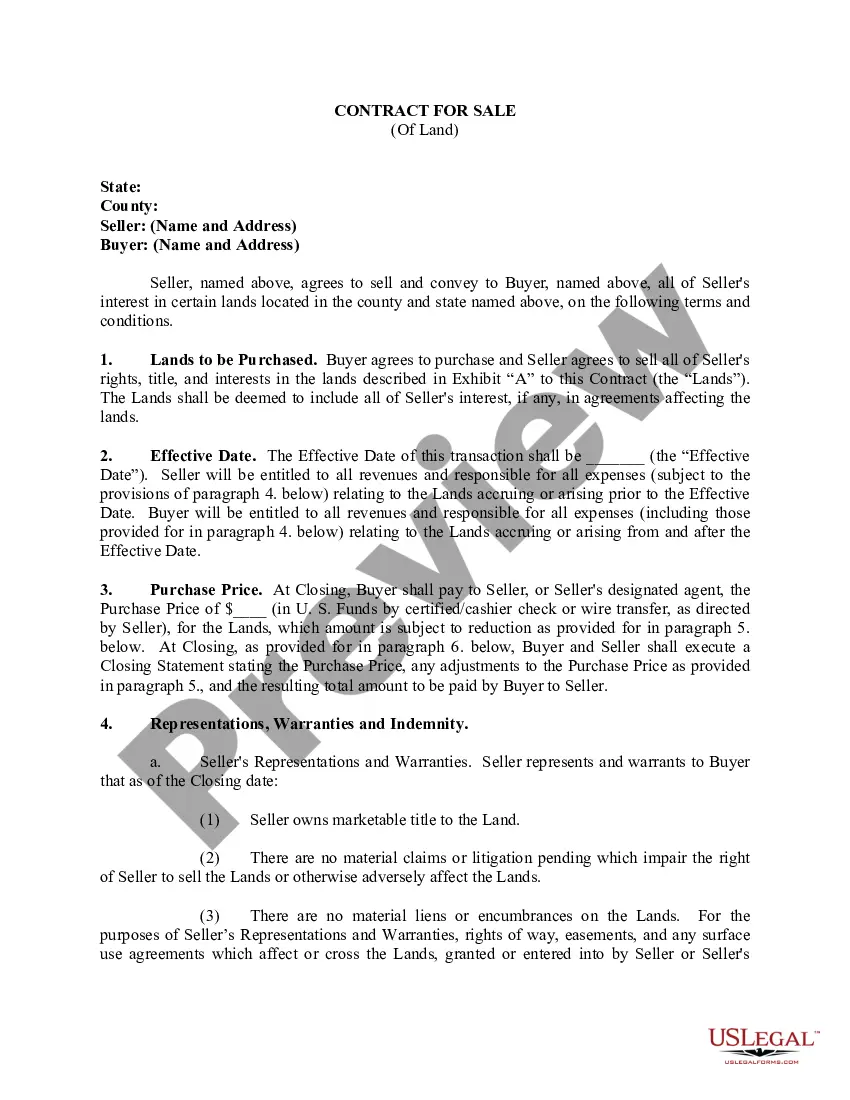Arizona Invoice Template for Cook
Description
How to fill out Invoice Template For Cook?
You can dedicate a number of hours online searching for the legal document template that meets the federal and state criteria you require.
US Legal Forms offers a vast array of legal forms that are examined by experts.
It is easy to download or print the Arizona Invoice Template for Cook from our services.
If available, utilize the Preview button to take a look at the document template as well.
- If you have a US Legal Forms account, you may Log In and click the Download button.
- Afterward, you can complete, modify, print, or sign the Arizona Invoice Template for Cook.
- Every legal document template you purchase is yours permanently.
- To obtain another copy of the downloaded form, go to the My documents tab and click the appropriate button.
- If you are using the US Legal Forms website for the first time, follow the simple instructions below.
- First, make sure you have chosen the correct document template for the region/area of your choice.
- Review the form description to ensure you have selected the correct form.
Form popularity
FAQ
To layout a simple invoice, start with a header that includes your business name and contact information. Next, list your client’s details and follow with an invoice number, date, and a clear section for services provided. The Arizona Invoice Template for Cook serves as an excellent reference, providing a user-friendly format that makes it easy to create a professional invoice.
Filling in an invoice template is straightforward when you have all the necessary information on hand. Input your company name, client details, a description of services, and the agreed-upon prices into the Arizona Invoice Template for Cook. Careful attention to detail is important to prevent errors and ensure prompt payment.
Setting up an invoice template requires you to determine the elements you want to include, such as your branding, contact details, and a standardized format for services and prices. You can start with the Arizona Invoice Template for Cook, which is ready to use and customizable for your specific needs. By setting this up once, you ensure consistency and professionalism in all your future invoicing.
Writing an invoice format involves organizing key components into a logical layout. Begin with your business name, contact information, and the client's details, followed by an invoice number and date. Using the Arizona Invoice Template for Cook gives you a clean and professional starting point, allowing you to fill in service descriptions, costs, and payment instructions easily.
Invoicing for beginners starts with understanding the essential components of an invoice, like itemized descriptions of services, payment terms, and a professional layout. Utilizing the Arizona Invoice Template for Cook simplifies this process, providing a structured format that ensures you don't miss any critical information. Focus on being clear and concise, as this builds trust with your clients.
To submit an invoice for a service, you should first ensure that your invoice is complete, featuring relevant details like your business name, client’s information, and a clear breakdown of services rendered. After filling out the Arizona Invoice Template for Cook, you can email or deliver it in person to your client, depending on their preference. Always keep a copy for your records.
No, you do not need an LLC to make an invoice. You can use an Arizona Invoice Template for Cook whether you are a sole proprietor or operate under a business entity. What matters is that you accurately represent your services and payment terms on the invoice. However, forming an LLC can provide you with liability protection while enhancing the credibility of your business.
To create a food invoice, begin with a clear format. An Arizona Invoice Template for Cook serves this purpose well, allowing you to specify the food items, quantities, and prices. Highlight any additional charges, like delivery fees, to avoid confusion. A well-organized invoice facilitates prompt payment and keeps your records intact.
Creating your own invoice is straightforward. Start with an Arizona Invoice Template for Cook, which streamlines the process. Fill in your details, including your business name, the client’s information, and a description of the services provided. Ensure you also include payment terms and an invoice number for tracking purposes.
Certainly, you can create an invoice for your own services. An Arizona Invoice Template for Cook provides a structured format that ensures you cover all important details. This is especially useful if you are freelancing or providing services on your own. Using a template saves time and ensures accuracy in billing.