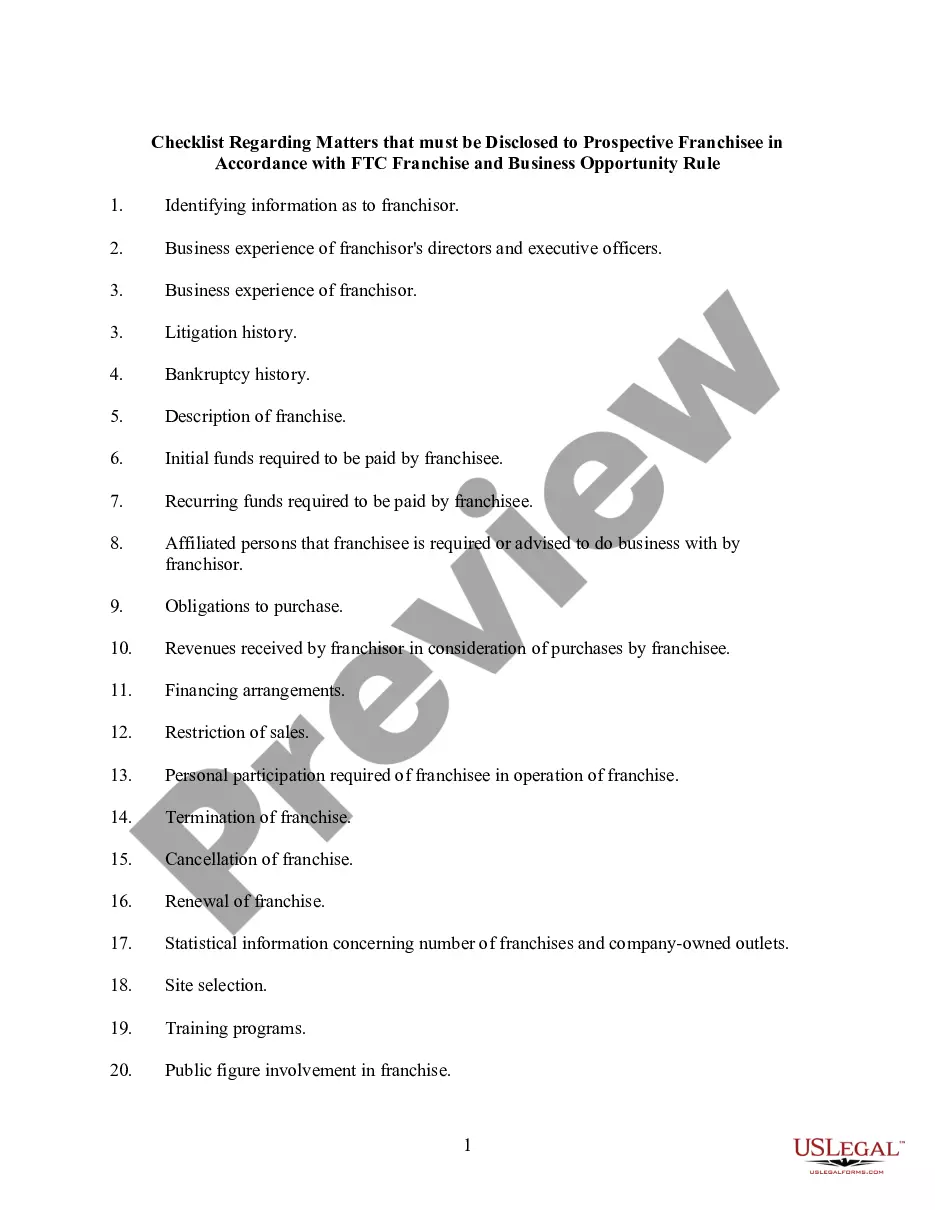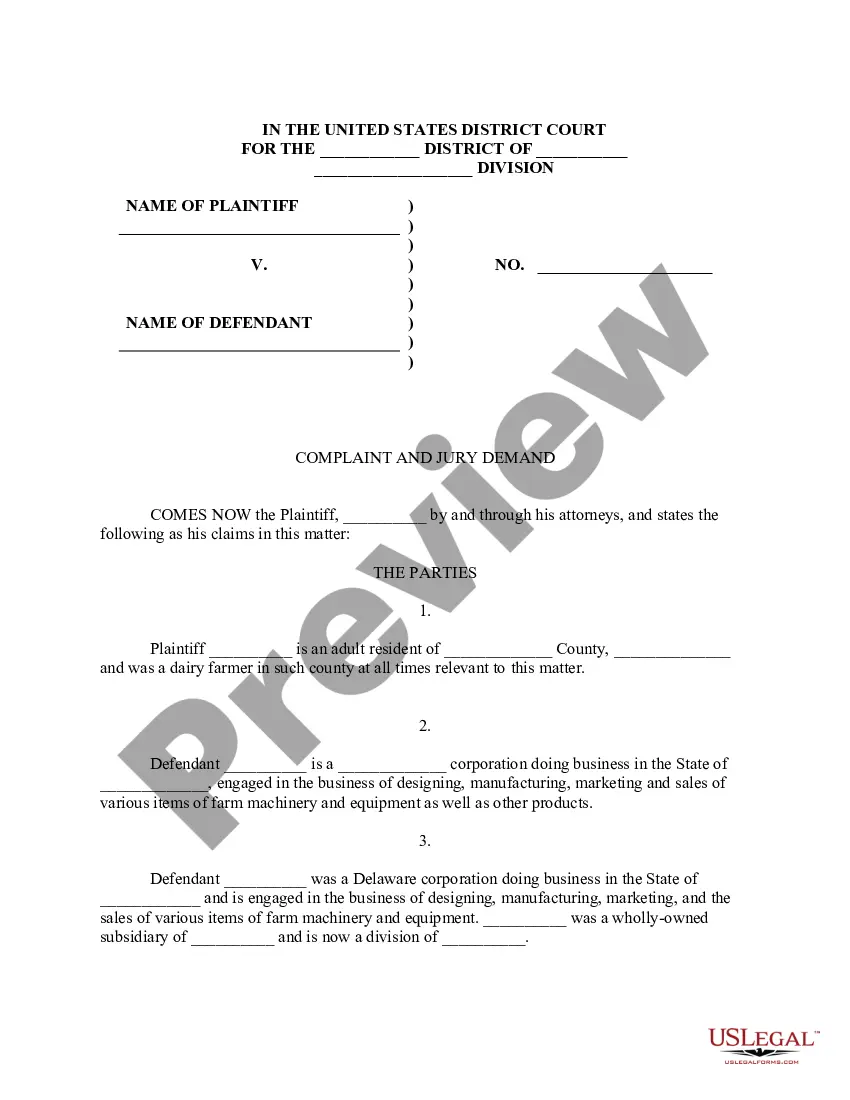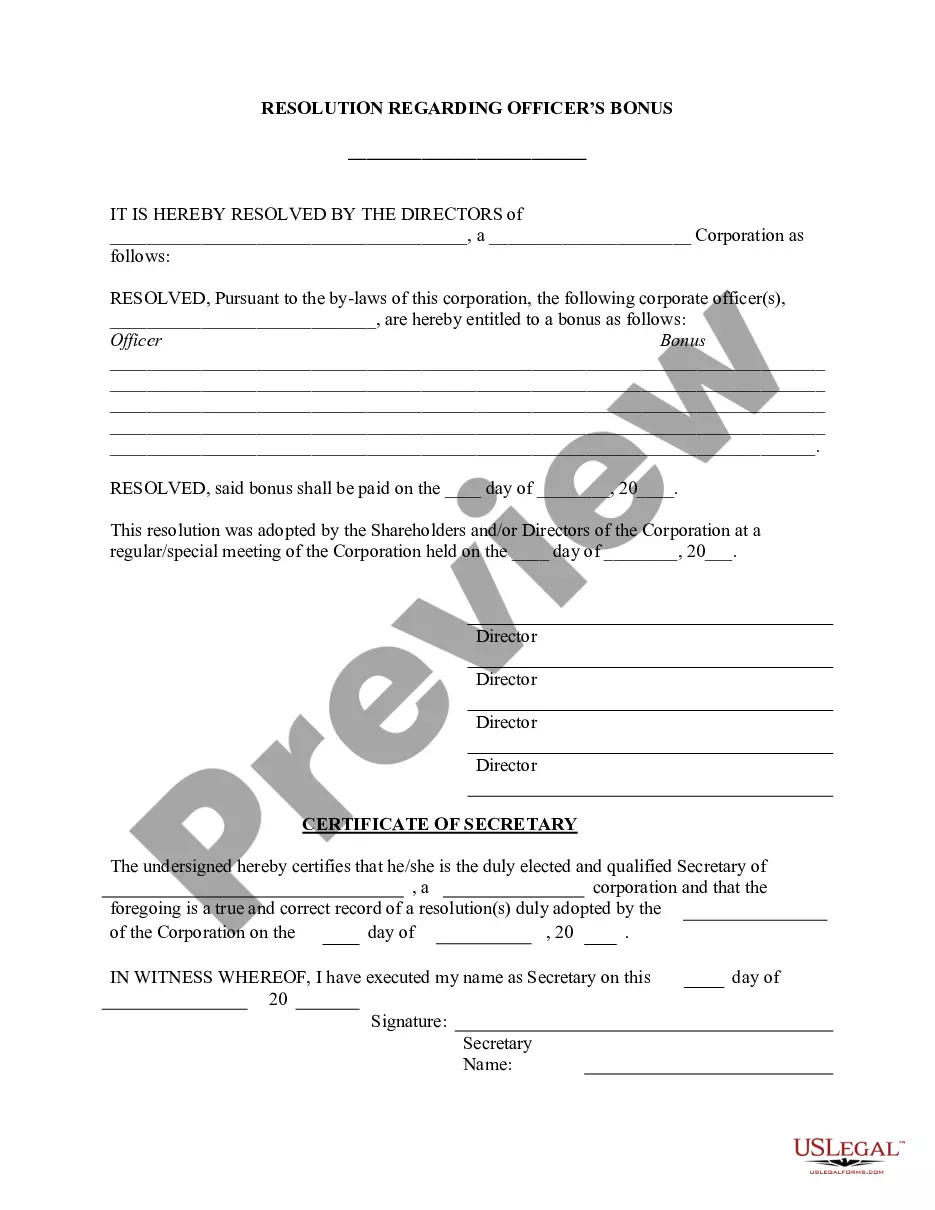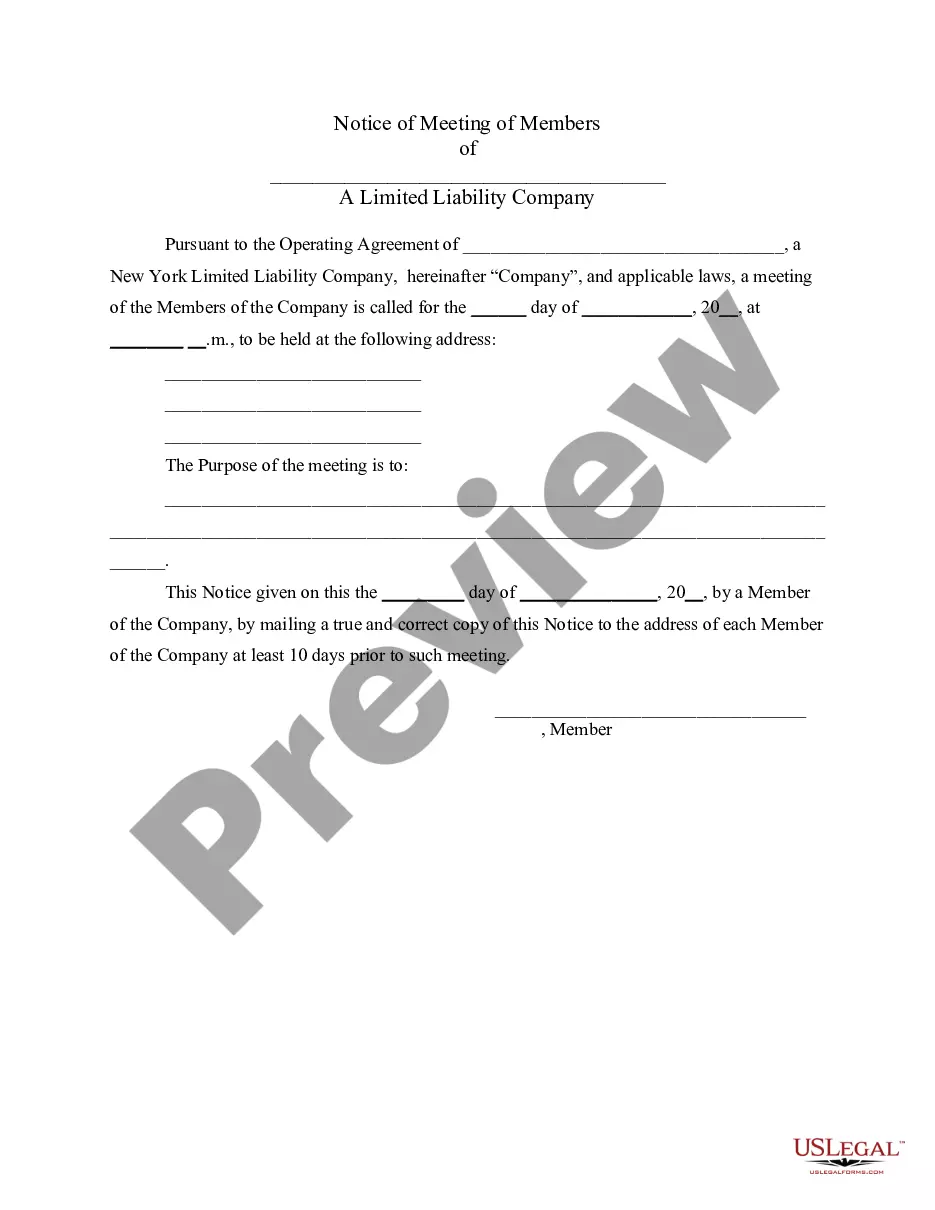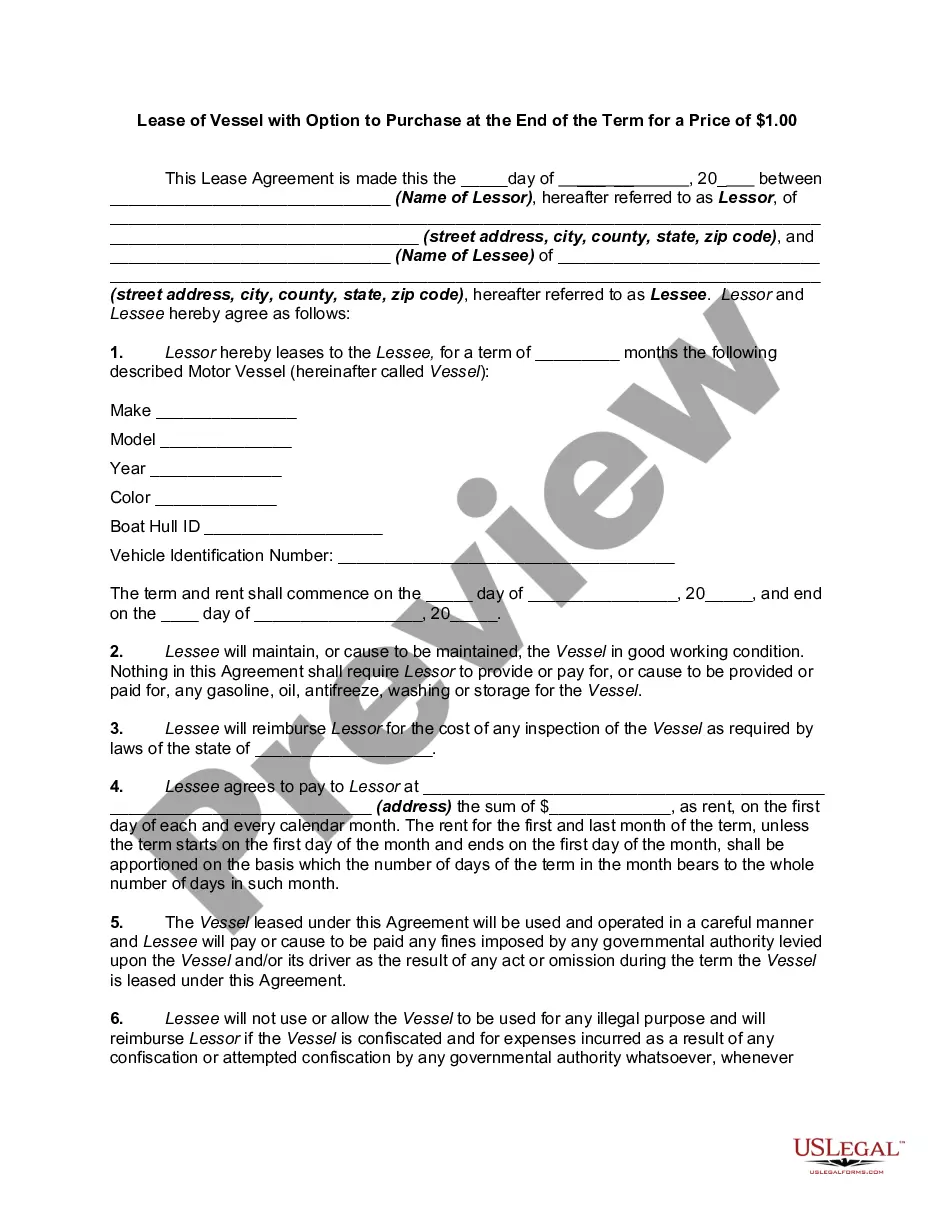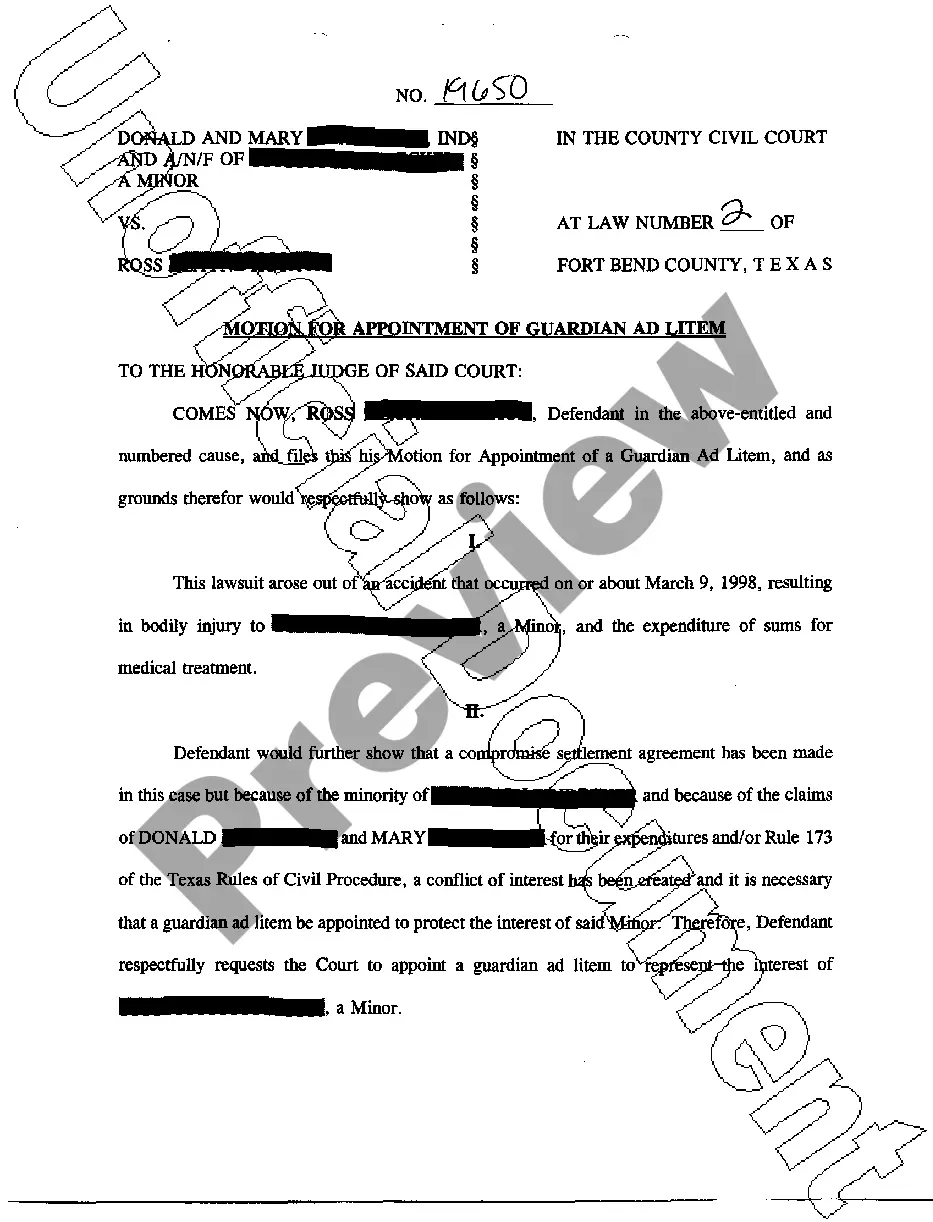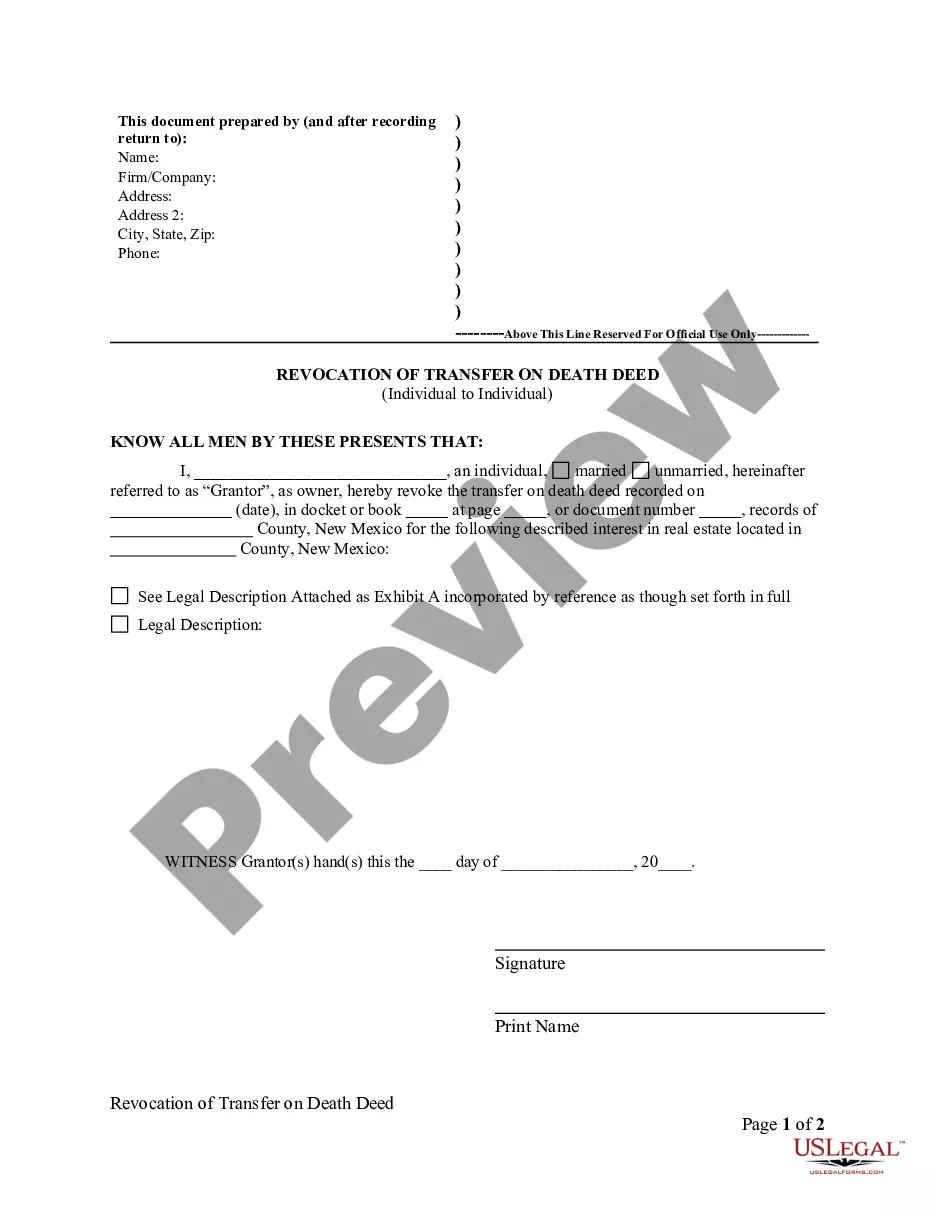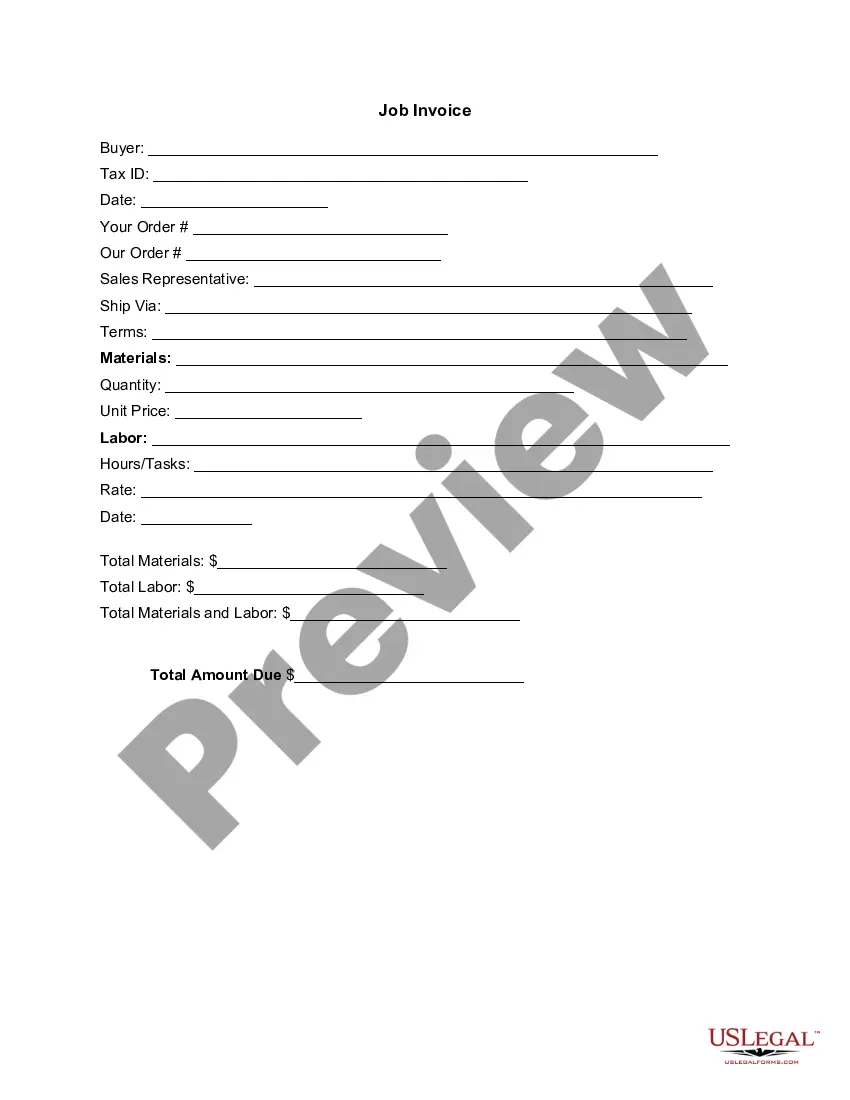Arizona Invoice Template for Florist
Description
How to fill out Invoice Template For Florist?
Locating the appropriate legal document template can be challenging. Obviously, there are numerous templates accessible online, but how can you secure the legal format you desire.
Use the US Legal Forms website. The service provides a vast array of templates, including the Arizona Invoice Template for Florist, which can be utilized for both business and personal needs.
All of the forms are reviewed by experts and comply with federal and state regulations.
Once you are confident the form is appropriate, click the Acquire now button to obtain the form. Choose the pricing plan you desire and enter the necessary information. Create your account and process the order using your PayPal account or credit card. Select the document format and download the legal document template to your device. Complete, edit, print, and sign the Arizona Invoice Template for Florist. US Legal Forms is the largest collection of legal forms where you can find various document templates. Use the service to obtain professionally crafted documents that adhere to state requirements.
- If you are already registered, Log In to your account and click the Obtain button to access the Arizona Invoice Template for Florist.
- Use your account to search through the legal forms you have previously purchased.
- Navigate to the My documents tab in your account to retrieve an additional copy of the document you need.
- If you are a new user of US Legal Forms, here are simple steps you can follow.
- First, ensure you have selected the correct form for your location/region. You can browse the form using the Preview button and review the form outline to confirm it is suitable for you.
- If the form does not meet your requirements, use the Search area to find the correct form.
Form popularity
FAQ
Google itself does not offer a dedicated invoicing program, but you can use Google Workspace tools like Docs, Sheets, and Forms for invoicing needs. By combining these tools, you can create a streamlined invoicing process. Consider utilizing an Arizona Invoice Template for Florist to get started. This approach integrates well with your existing workflow.
Yes, Google Sheets provides invoice templates, including those suitable for floral businesses. These templates can simplify the invoice creation process and allow for easy calculations. Using an Arizona Invoice Template for Florist in Google Sheets could enhance your tracking and management of sales. It’s a great way to keep your financial records organized.
The best invoice format typically includes clear item descriptions, prices, and company branding. You should also include your payment terms and contact information. The Arizona Invoice Template for Florist can serve as a solid foundation for creating invoices that meet these criteria. A well-structured invoice promotes your professionalism and helps ensure timely payments.
Both Word and Excel have their pros and cons for invoicing. Word is ideal for creating visually appealing invoices, while Excel is great for managing numbers and calculations. Depending on your floral business needs, an Arizona Invoice Template for Florist in Word can showcase your brand, while Excel might be better for tracking expenses. Choose the format that aligns with your operations.
To create an invoice in Google Docs, start by selecting the Arizona Invoice Template for Florist from the template gallery. Customize the fields with your business name, contact details, and itemized services. After filling in the necessary information, save and download your invoice in your preferred format. This method makes invoicing straightforward and professional.
Google Forms does not offer a dedicated invoice template, but you can create a custom form for invoicing. By designing a form with fields relevant to your floral business, you can gather all necessary information. You may want to combine this with an Arizona Invoice Template for Florist to streamline your billing process. This approach helps you manage client data effectively.
Yes, Google Docs offers a variety of templates, including an Arizona Invoice Template for Florist. This template can help you create professional invoices quickly. You can customize it to fit your specific business needs. Access it through the Google Docs template gallery.
Filling out a service invoice sample is straightforward. First, include your business details, like name and contact information. Next, enter your client's name and address, followed by a description of the services provided, including quantities and prices. Lastly, make sure to utilize the Arizona Invoice Template for Florist to streamline the process, ensuring that all necessary information is clearly presented for both you and your client.
Both Word and Excel offer invoice templates, but they might not be as tailored as the Arizona Invoice Template for Florist found on US Legal Forms. These built-in templates require some adjustments to meet your specific needs. To save time and ensure professionalism, using a specialized template can provide a more efficient and user-friendly experience.
Yes, you can create an invoice yourself using various tools available online. By choosing the Arizona Invoice Template for Florist on US Legal Forms, you have a solid foundation to work with. You can personalize it according to your business needs, making it easier to manage your billing.