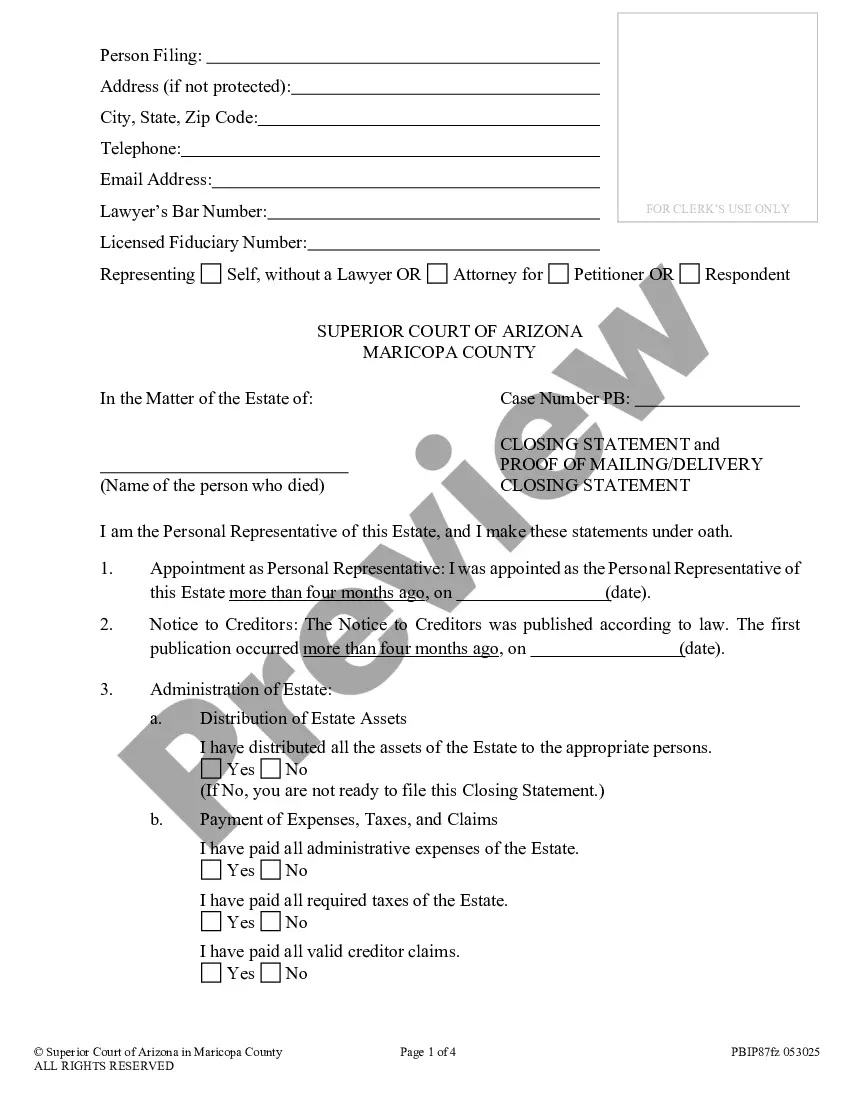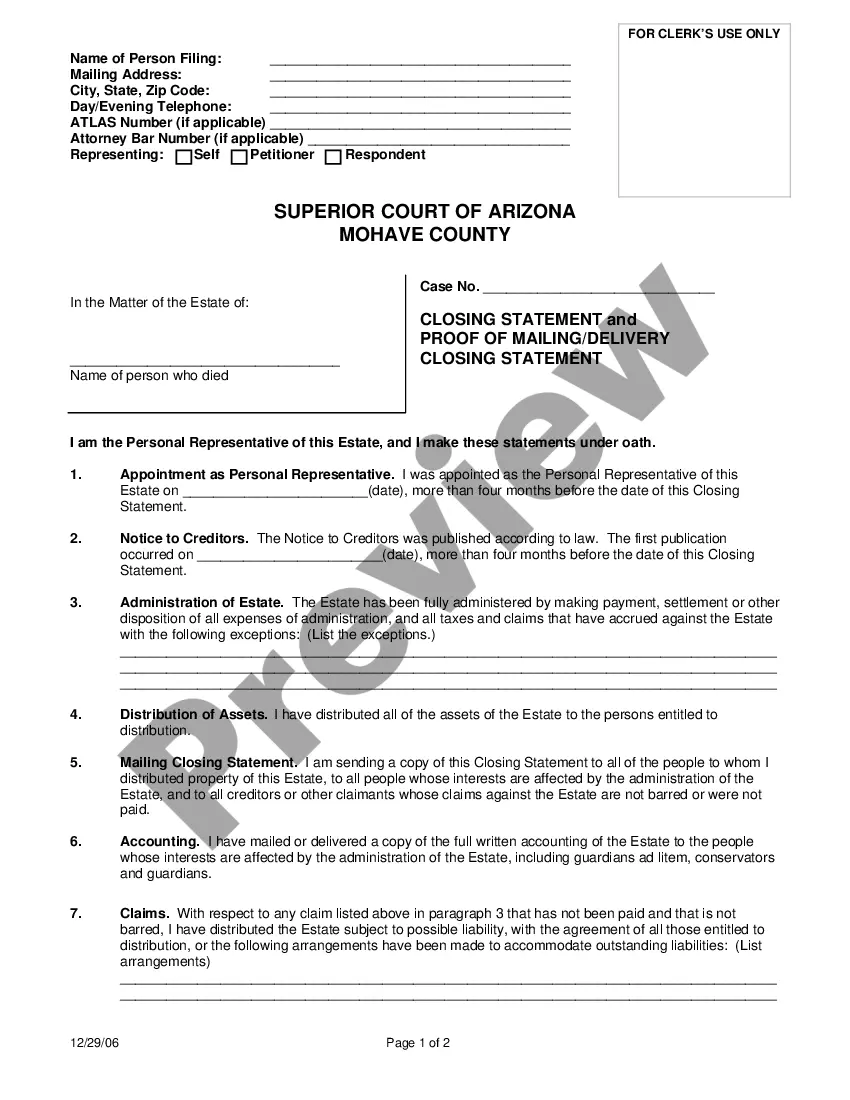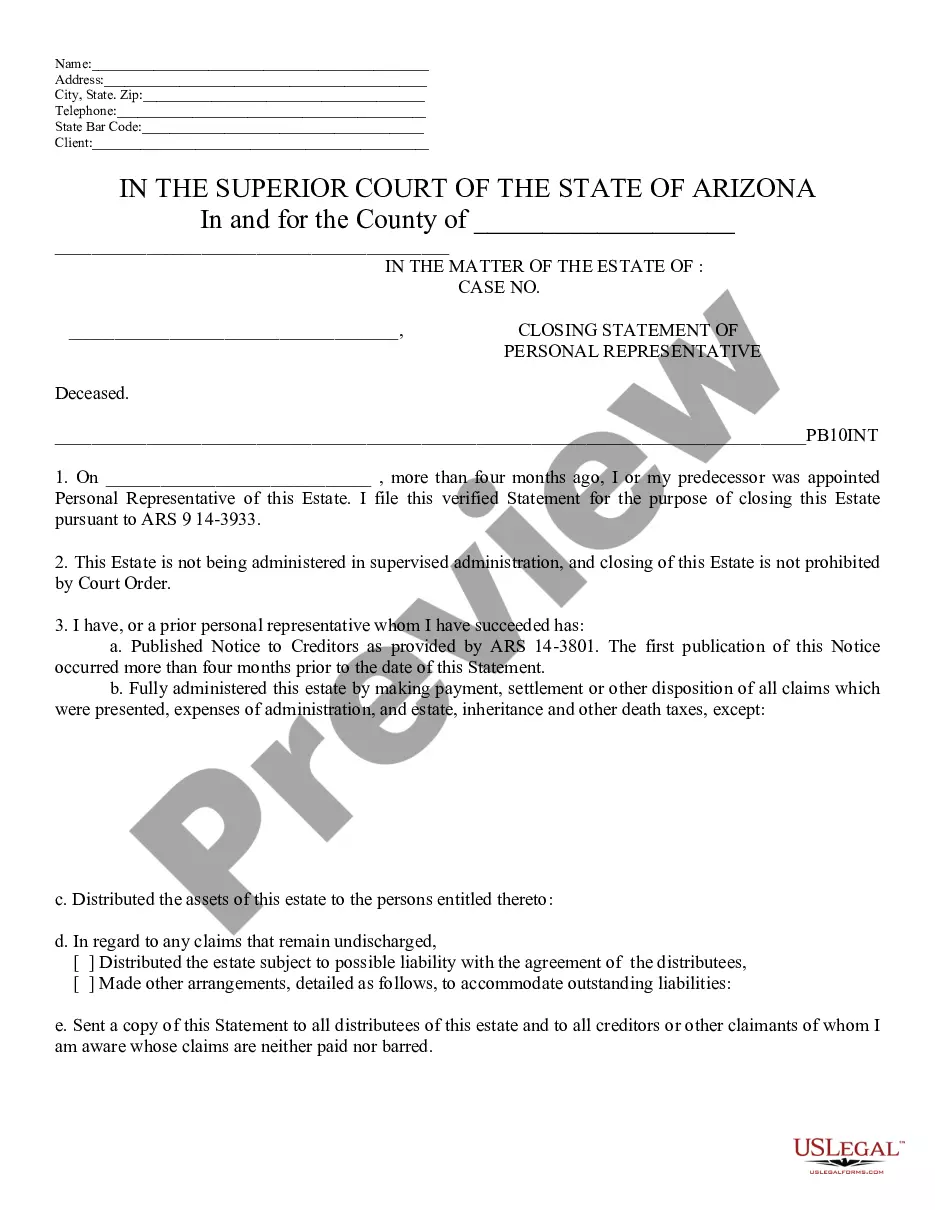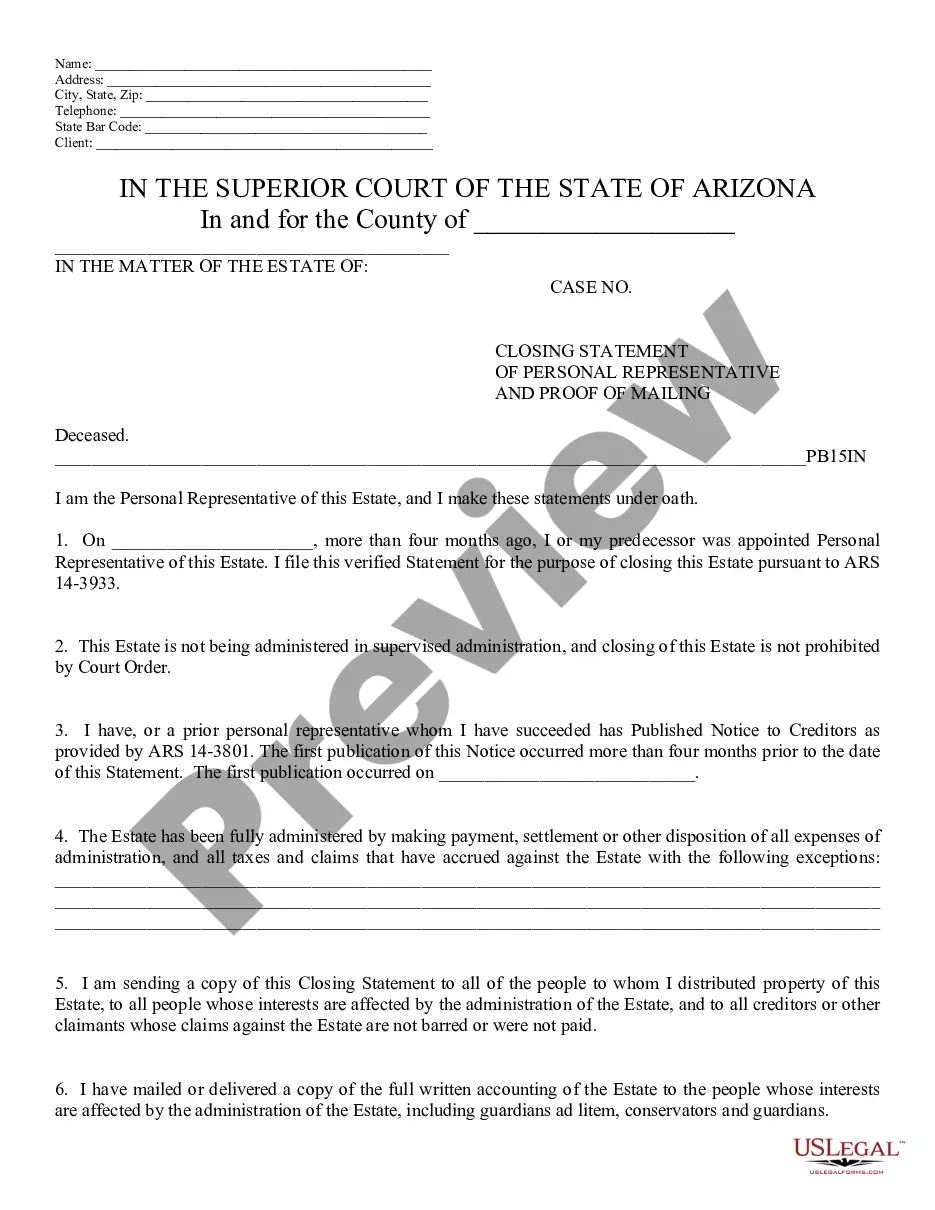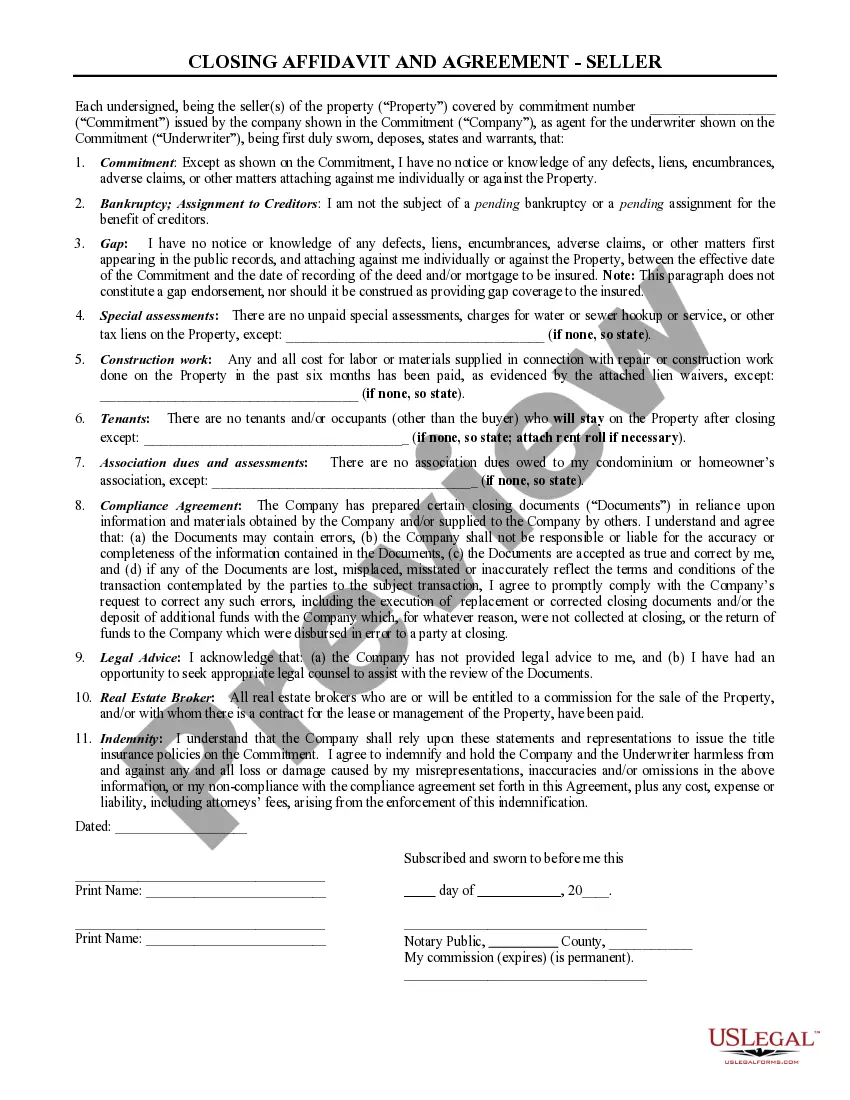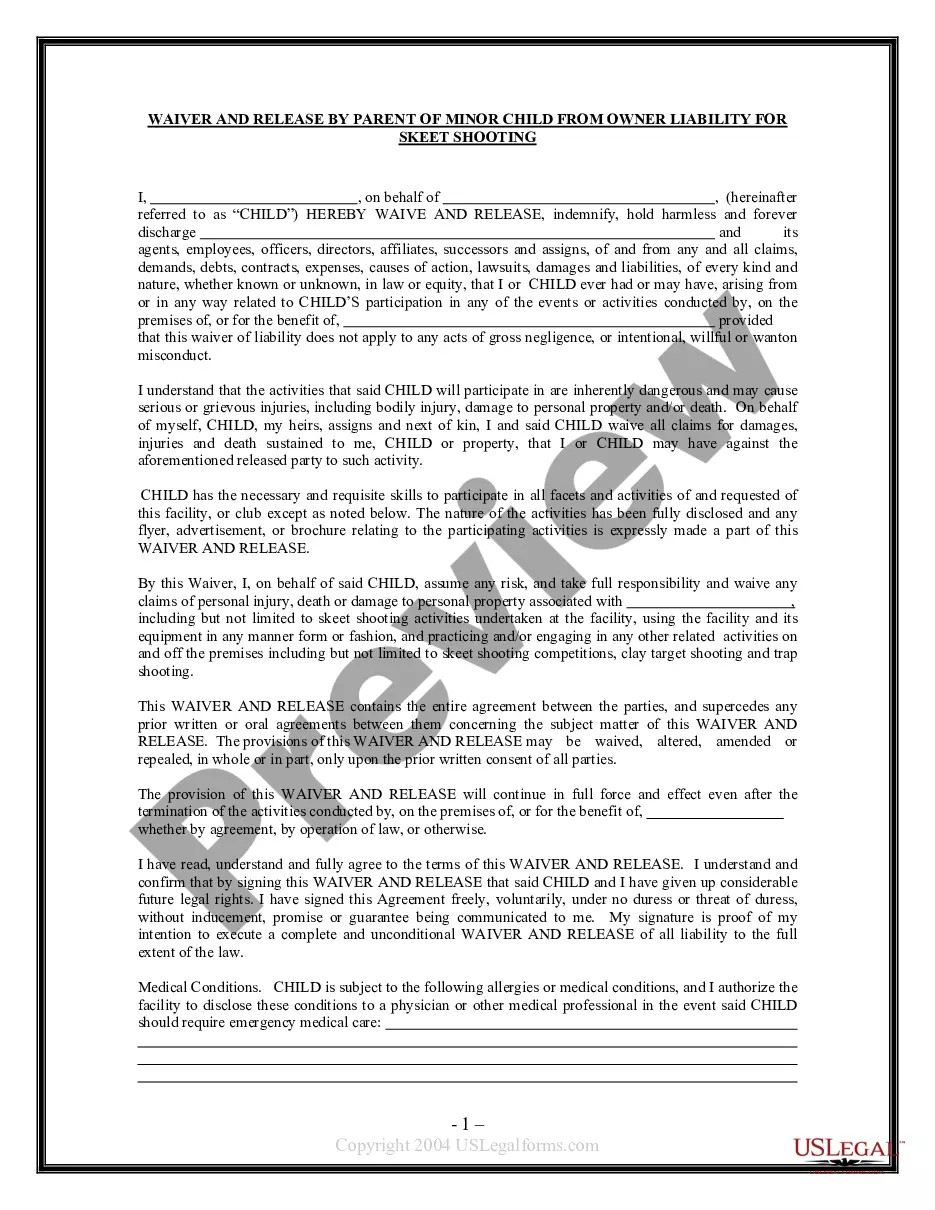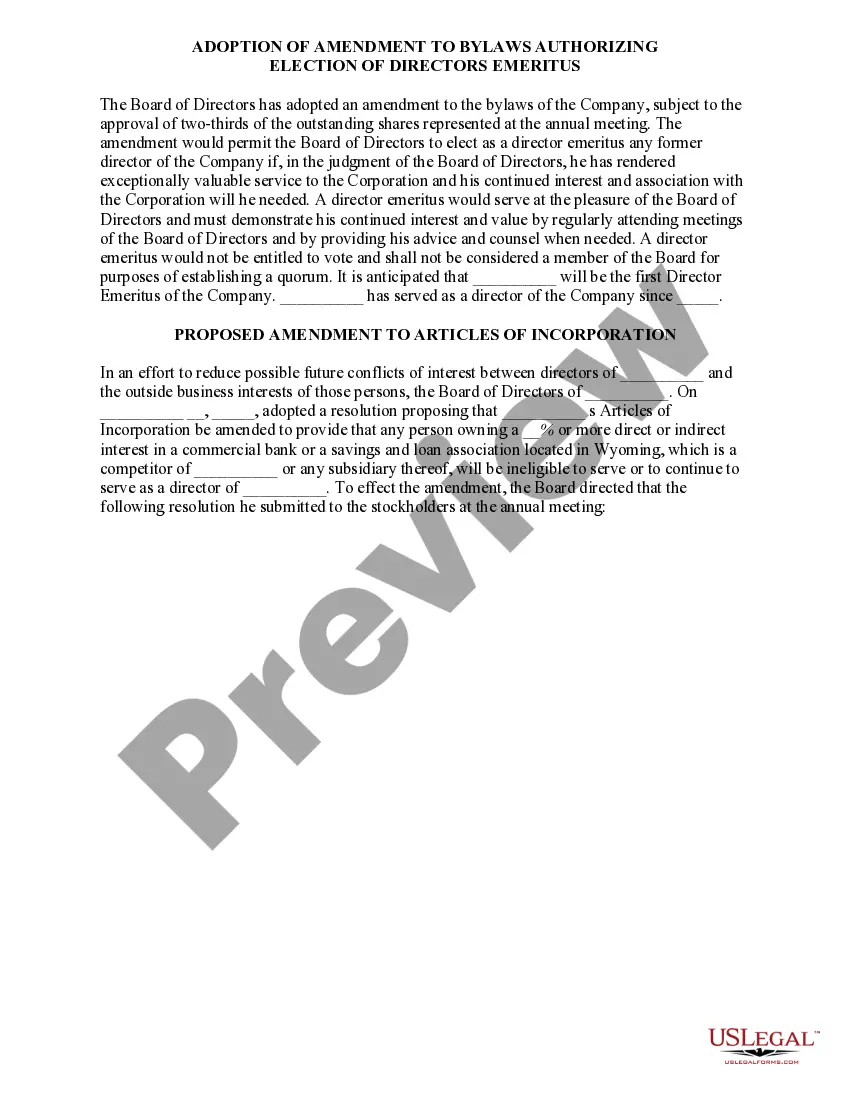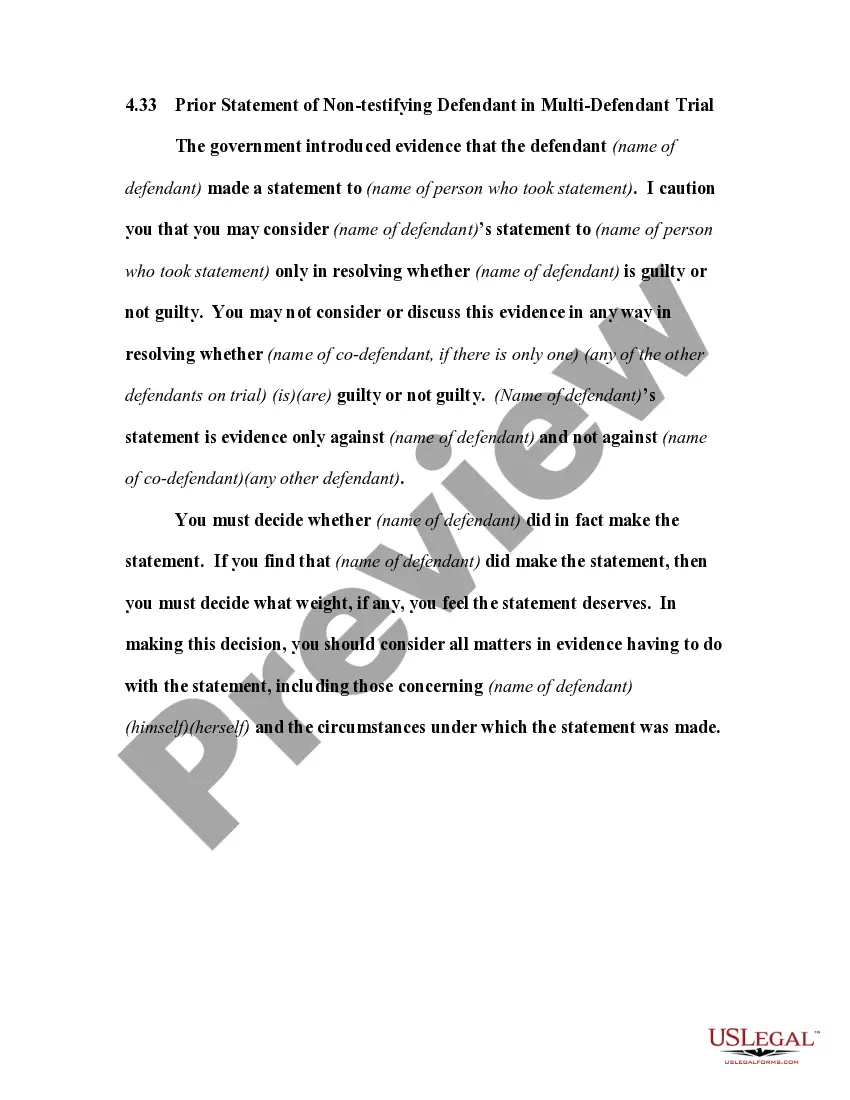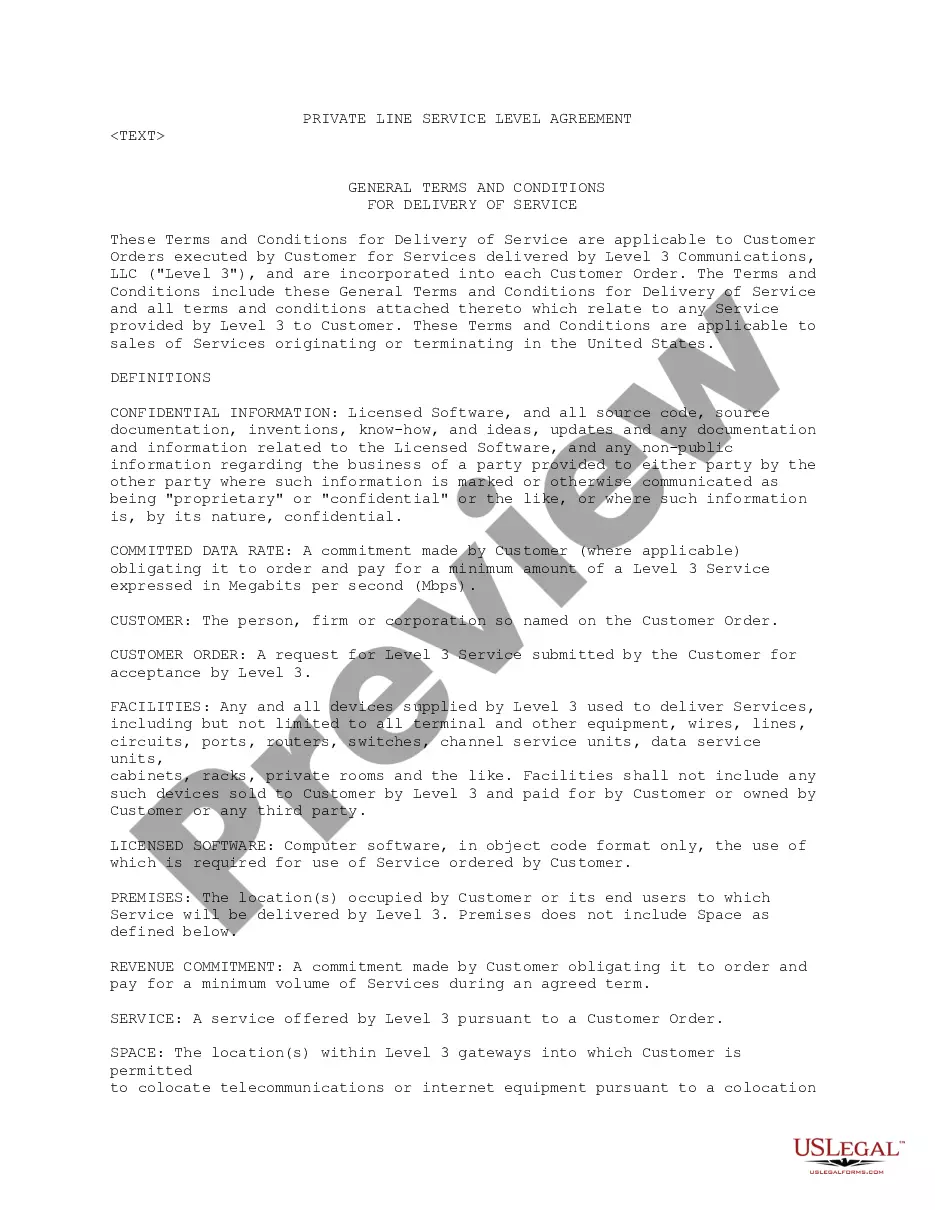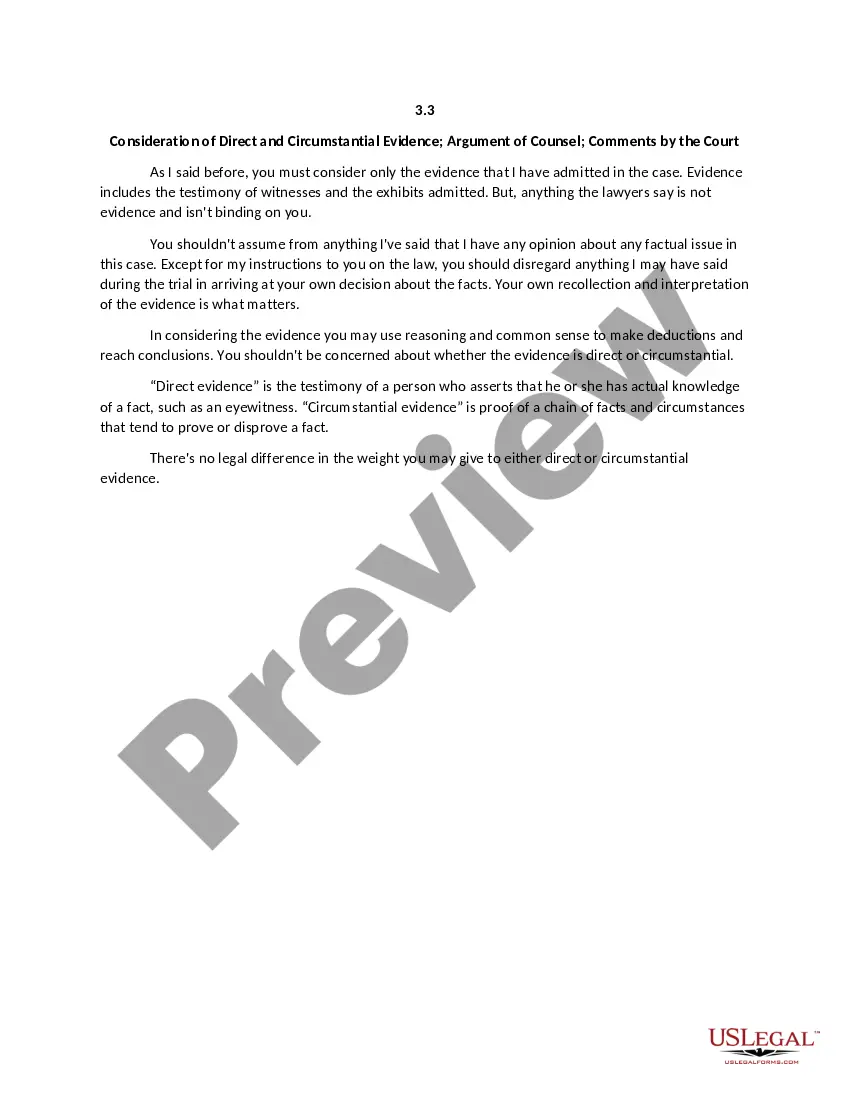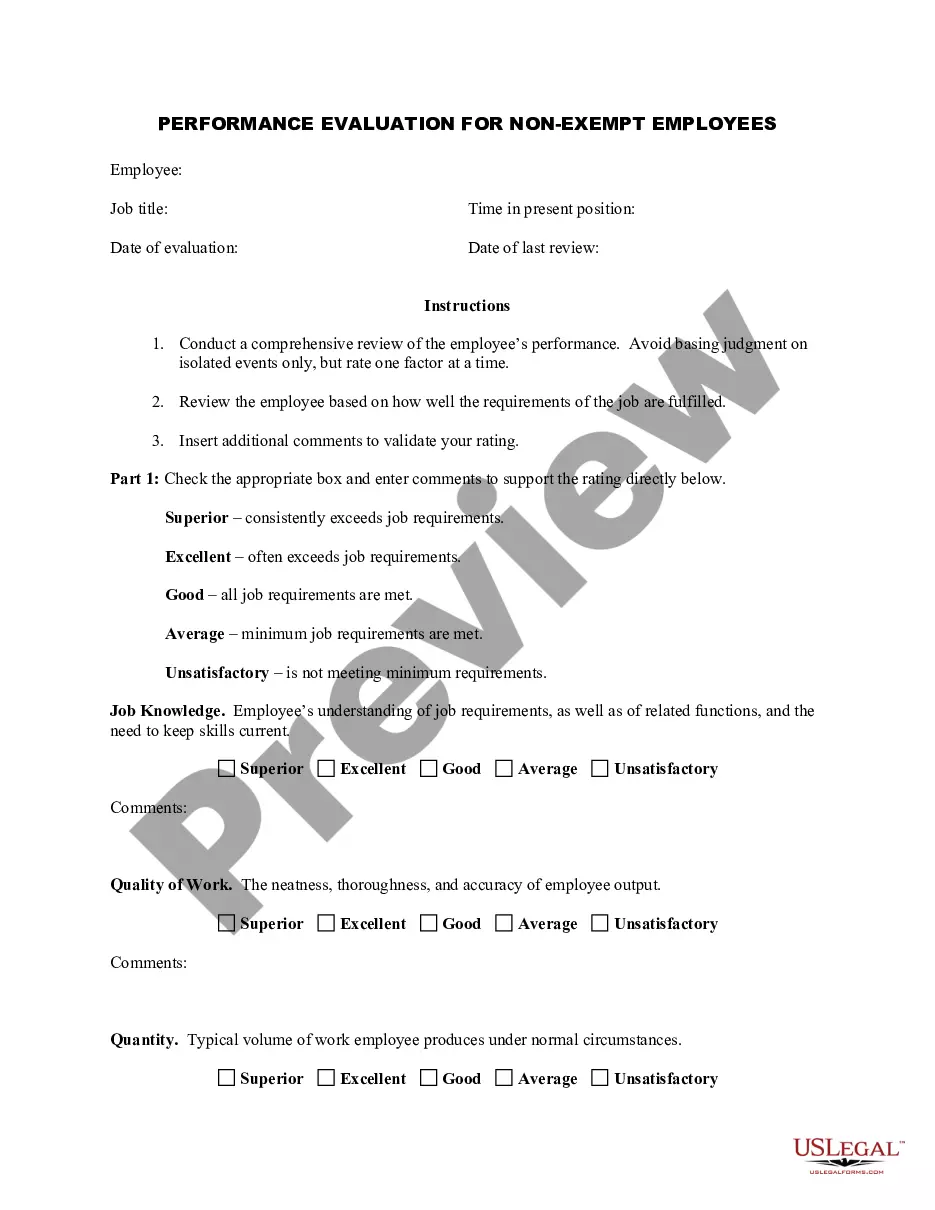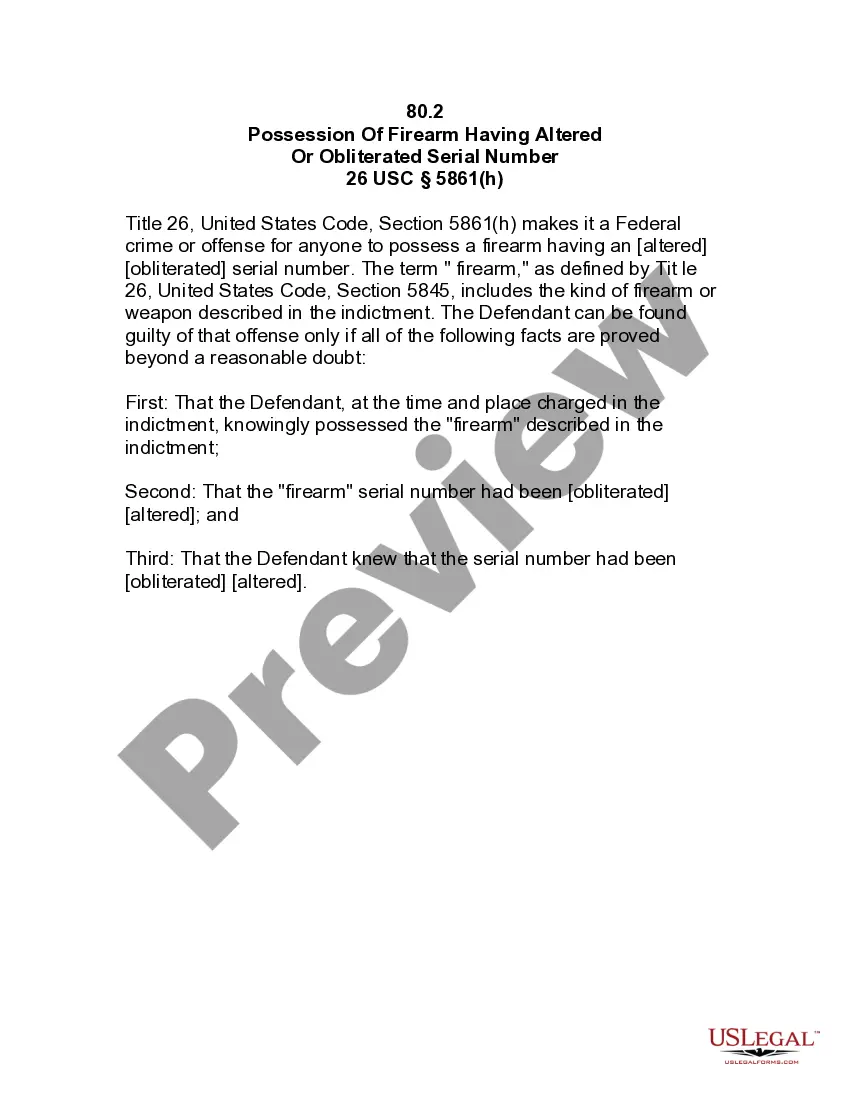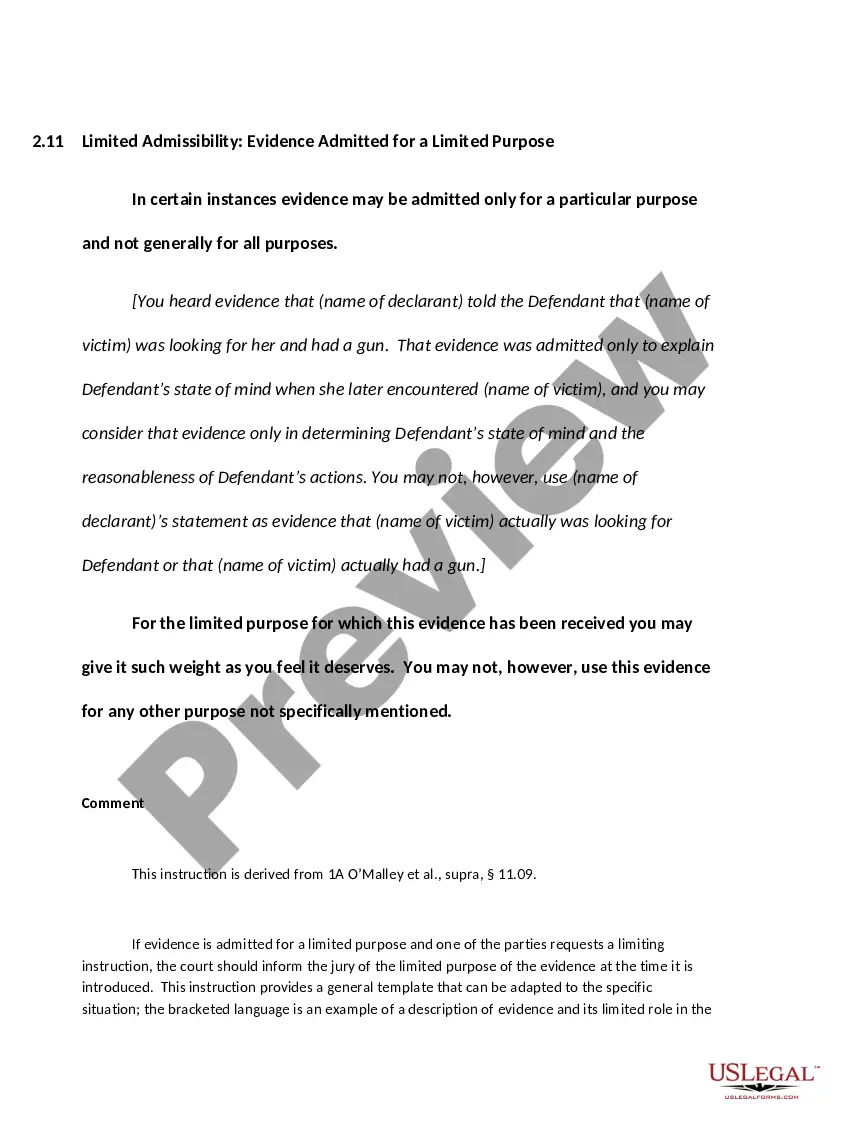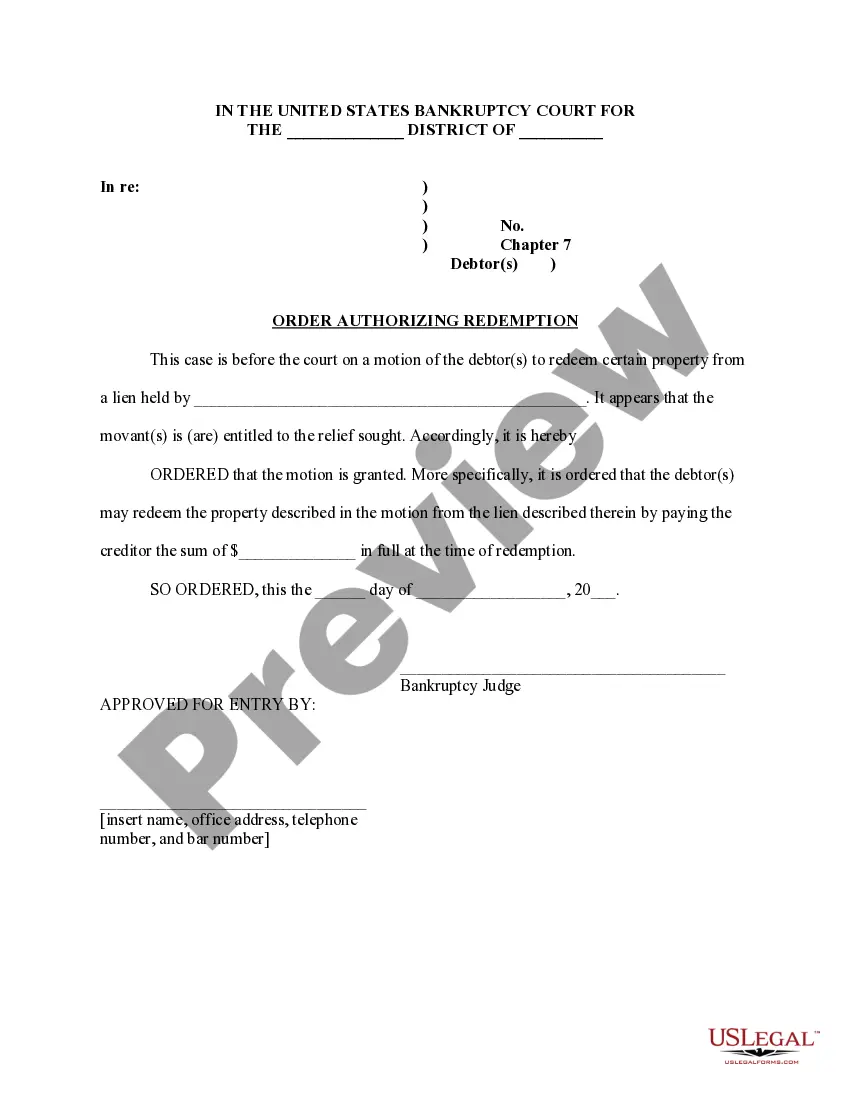Closing Statement of Personal Representative - Summary Administration - Arizona: A Closing Statement is signed by the Adminstrator of an estate, upon completion of his/her services. It lists all of the estate property and how the administrator decided to divide the assets between all heirs. It is available for download in both Word and Rich Text formats.
Arizona Closing Statement and Proof of Mailing/Delivery Closing Statement
Description
How to fill out Arizona Closing Statement And Proof Of Mailing/Delivery Closing Statement?
If you're looking for accurate Arizona Closing Statement of Personal Representative - Summary Administration examples, US Legal Forms is exactly what you require; access documents provided and reviewed by state-licensed legal experts.
Utilizing US Legal Forms not only protects you from complications related to legal paperwork; it also saves you time, effort, and money! Acquiring, printing, and submitting a professional template is considerably less expensive than hiring an attorney to do it on your behalf.
And that's it. In just a few simple clicks, you obtain an editable Arizona Closing Statement of Personal Representative - Summary Administration. Once you create your account, all future requests will be processed even more smoothly. If you have a US Legal Forms subscription, simply Log In and click the Download button found on the form’s page. Then, whenever you need to use this template again, you'll always be able to locate it in the My documents section. Don't waste your time and effort searching through countless forms on various web sources. Obtain professional copies from one reliable platform!
- To begin, complete your registration process by entering your email and creating a password.
- Follow the instructions below to establish an account and receive the Arizona Closing Statement of Personal Representative - Summary Administration template to meet your needs.
- Use the Preview feature or review the file details (if available) to confirm that the template is the one you need.
- Verify its legitimacy in your jurisdiction.
- Click Buy Now to place your order.
- Choose a preferred pricing plan.
- Create an account and pay using your credit card or PayPal.
- Select a suitable file format and save the document.
Form popularity
FAQ
A deed of distribution in Arizona is a legal document that transfers ownership of property from the estate to the rightful beneficiaries after probate. It serves to formalize the distribution of assets as per the decedent's will or state law. This document is crucial in finalizing the probate process and ensuring all parties receive their legally entitled shares. For accurate documentation, consider utilizing our platform's resources for an Arizona Closing Statement and Proof of Mailing/Delivery Closing Statement.
A closing statement in probate outlines the distribution of an estate's assets after all debts and expenses have been settled. This document details how the remaining assets are allocated to beneficiaries, ensuring everyone understands their shares. It is vital for maintaining transparency among those involved in the probate process. Using an Arizona Closing Statement and Proof of Mailing/Delivery Closing Statement can greatly assist in this documentation.
In Arizona, an estate must exceed $75,000 in total value for probate to be necessary. If the estate meets this threshold, the probate process ensures that assets are properly distributed and debts settled. Keeping records and utilizing forms such as the Arizona Closing Statement and Proof of Mailing/Delivery Closing Statement can facilitate this process. This can help clarify the steps required for those managing estates.
Not all estates in Arizona must go through probate, especially if the total assets fall below a certain threshold. Estates with a value under $75,000 in personal property or those solely owned real estate may qualify for a simpler process. Understanding when probate is necessary can save time and reduce complexity. An Arizona Closing Statement and Proof of Mailing/Delivery Closing Statement can assist in navigating these decisions.
After probate is granted, estate funds are usually released after the executor completes the necessary tasks, which may take several weeks. The time frame depends on various factors such as settling debts and notifying beneficiaries. Once these tasks are verified and the Arizona Closing Statement is prepared, disbursement can occur. For those needing guidance, our platform offers comprehensive resources to help clarify these steps.
In California, the distribution of funds after probate can take several months until the court has completed all necessary processes. Generally, the probate process takes anywhere from 9 to 12 months. However, once the court approves the final accounting, and if there are no contests, funds may be distributed efficiently. You can use our Arizona Closing Statement and Proof of Mailing/Delivery Closing Statement for clarity during this process.
Arizona recognizes two main types of probate: formal and informal. Informal probate is a simpler process and is often quicker, while formal probate involves court supervision and can be more complex. It is essential to understand these differences as you navigate the estate administration process, including the need for an Arizona Closing Statement and Proof of Mailing/Delivery Closing Statement, which can help streamline the notification of all parties involved.
In Arizona, informal probate requires the individual who is applying to provide a copy of the deceased's death certificate, as well as the original will, if one exists. The applicant must also complete and file the necessary forms with the court, including the Arizona Closing Statement and Proof of Mailing/Delivery Closing Statement, to ensure that all interested parties are notified. After submission, the court will validate the will and appoint a personal representative to handle the estate.
To transfer a house title after death in Arizona, you may need to go through the probate process if the property is not in a trust. This includes obtaining a court order to transfer the title to the new owner. Whether you're dealing with a will or applicable laws, having accurate documentation for your Arizona Closing Statement and Proof of Mailing/Delivery Closing Statement is critical during this process.
In Arizona, you generally have up to two years to file probate after someone's death. However, it is wise to initiate this process sooner to avoid complications. Taking prompt action helps ensure that all assets are accounted for, which is critical when preparing the Arizona Closing Statement and Proof of Mailing/Delivery Closing Statement.