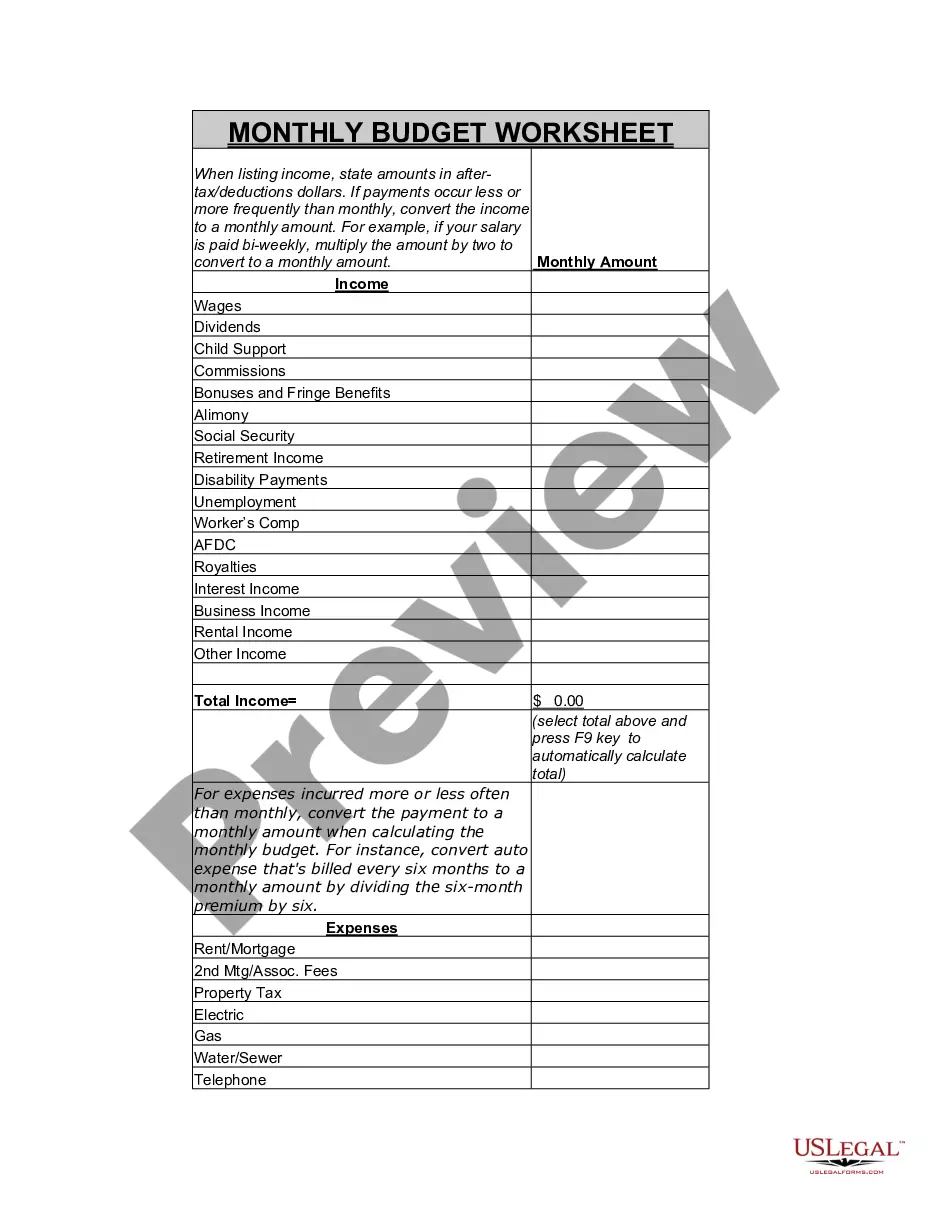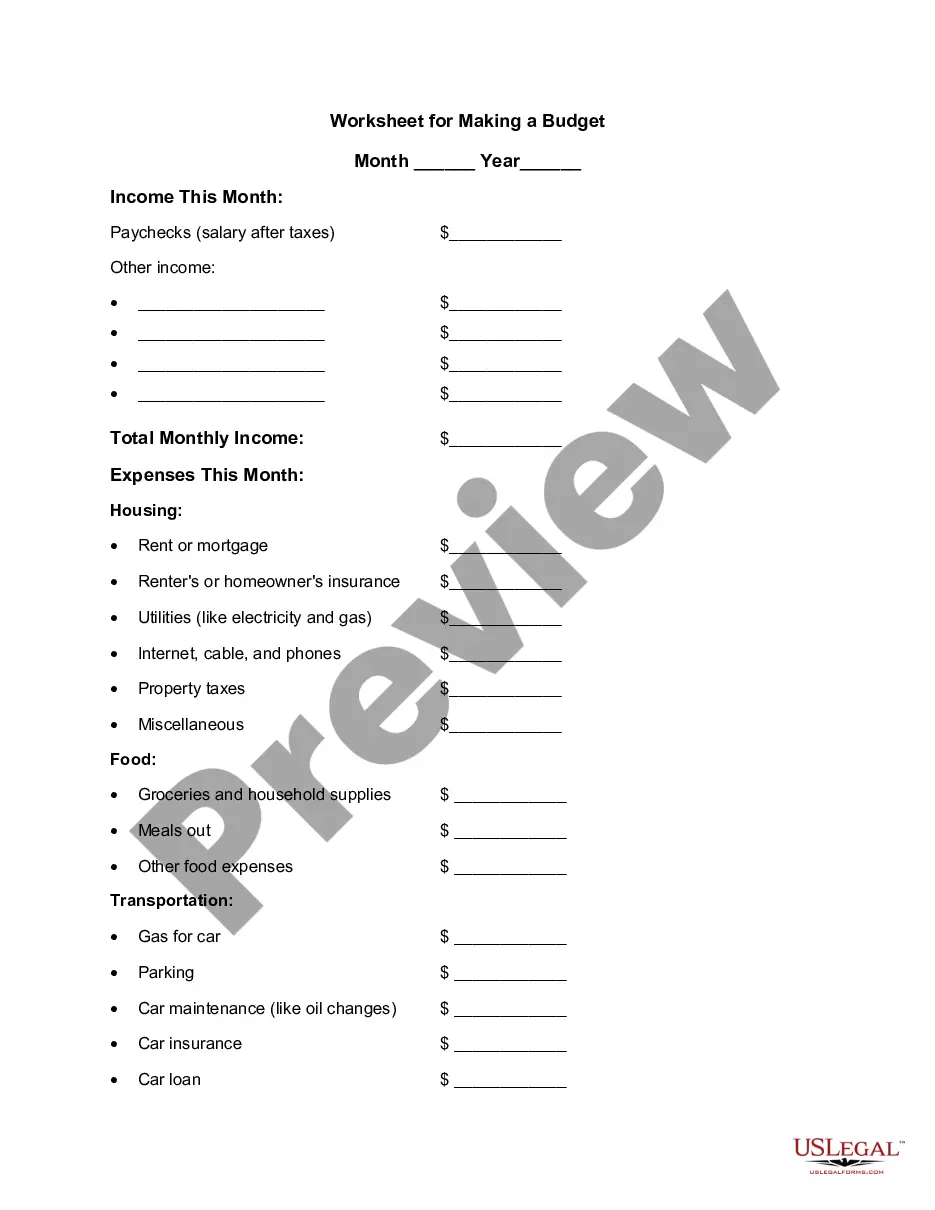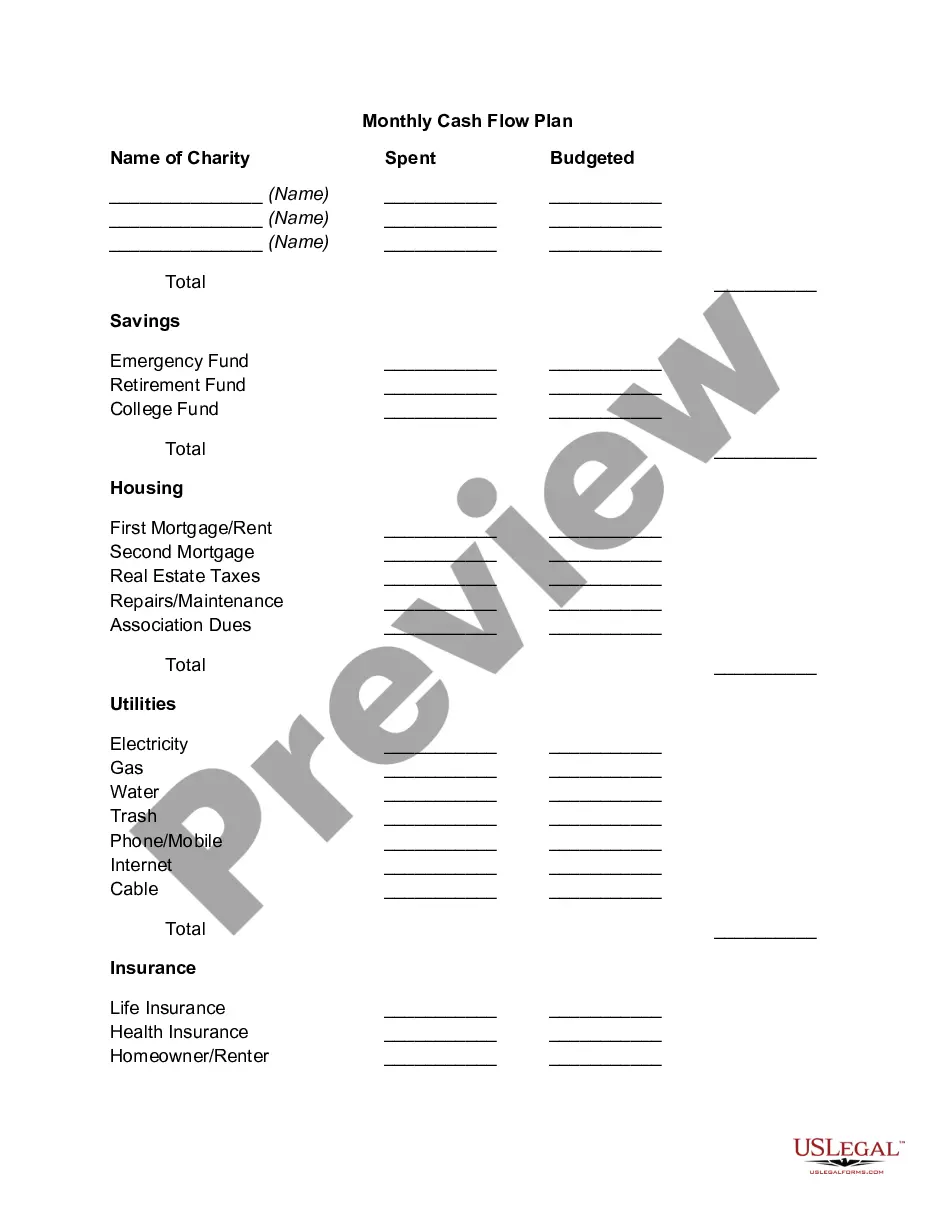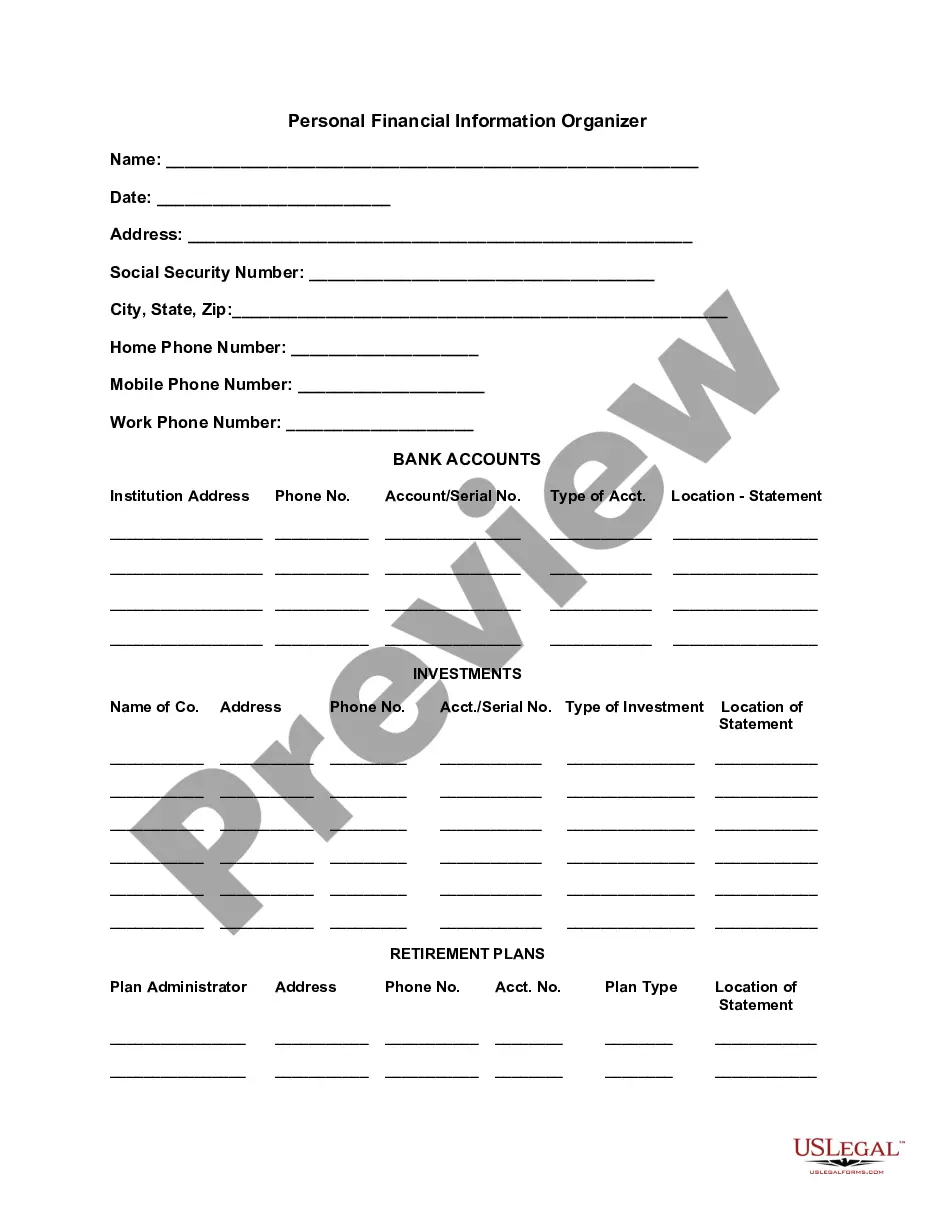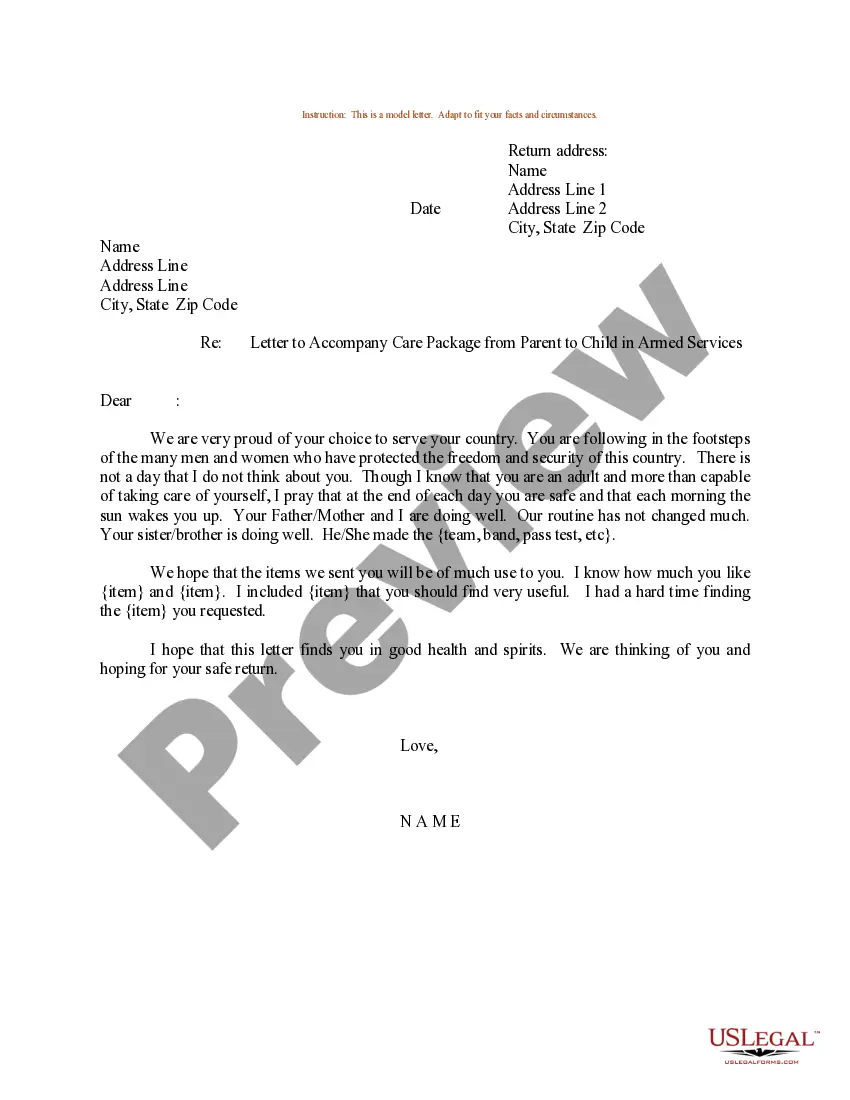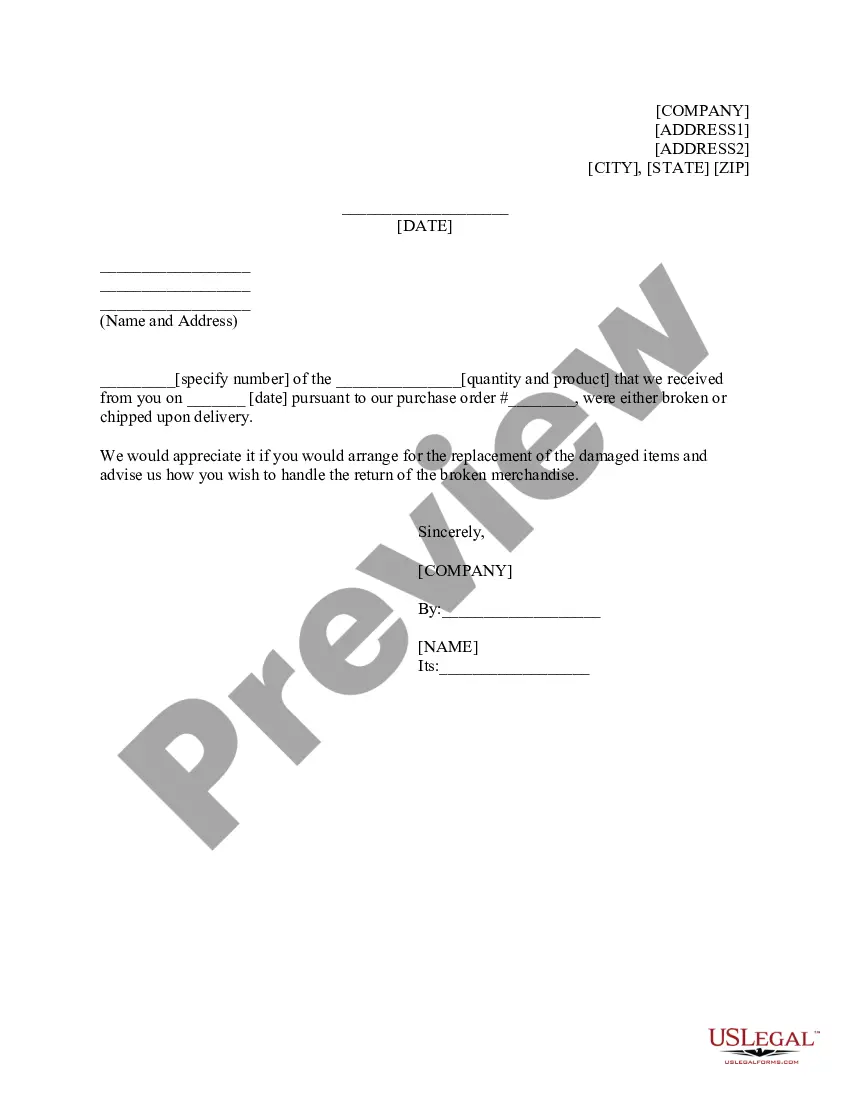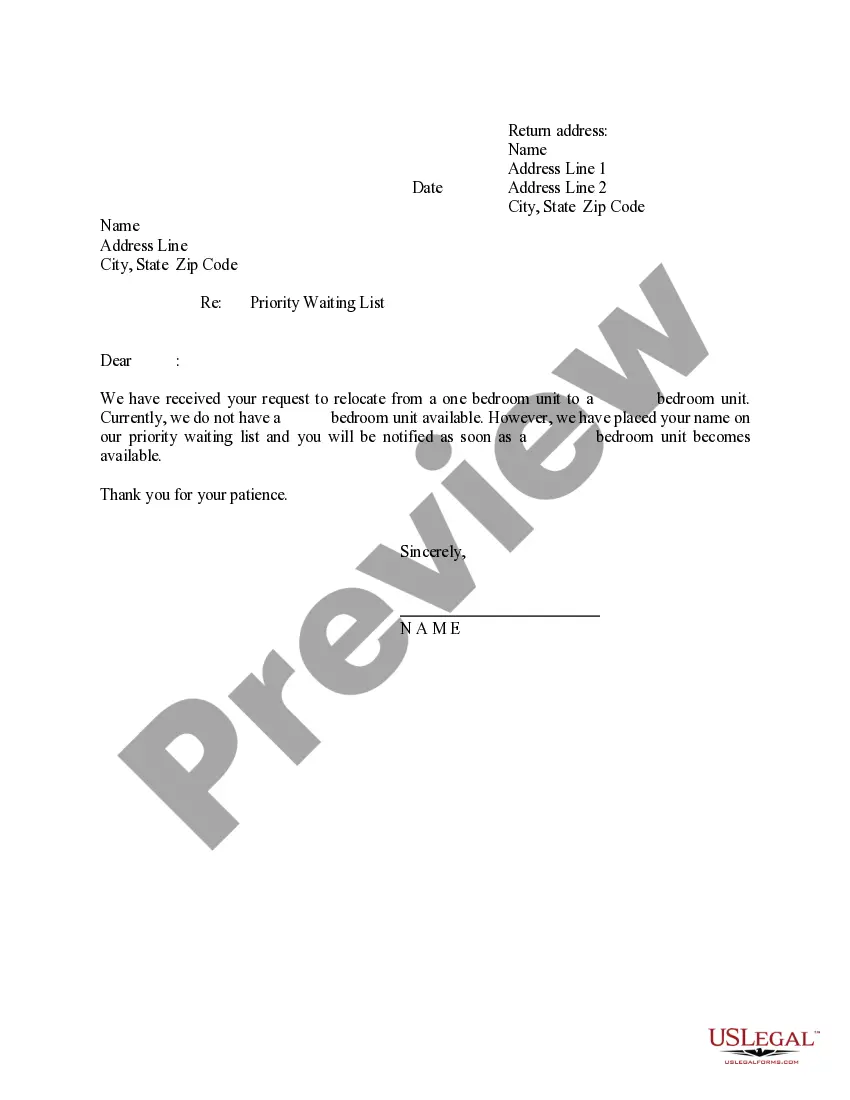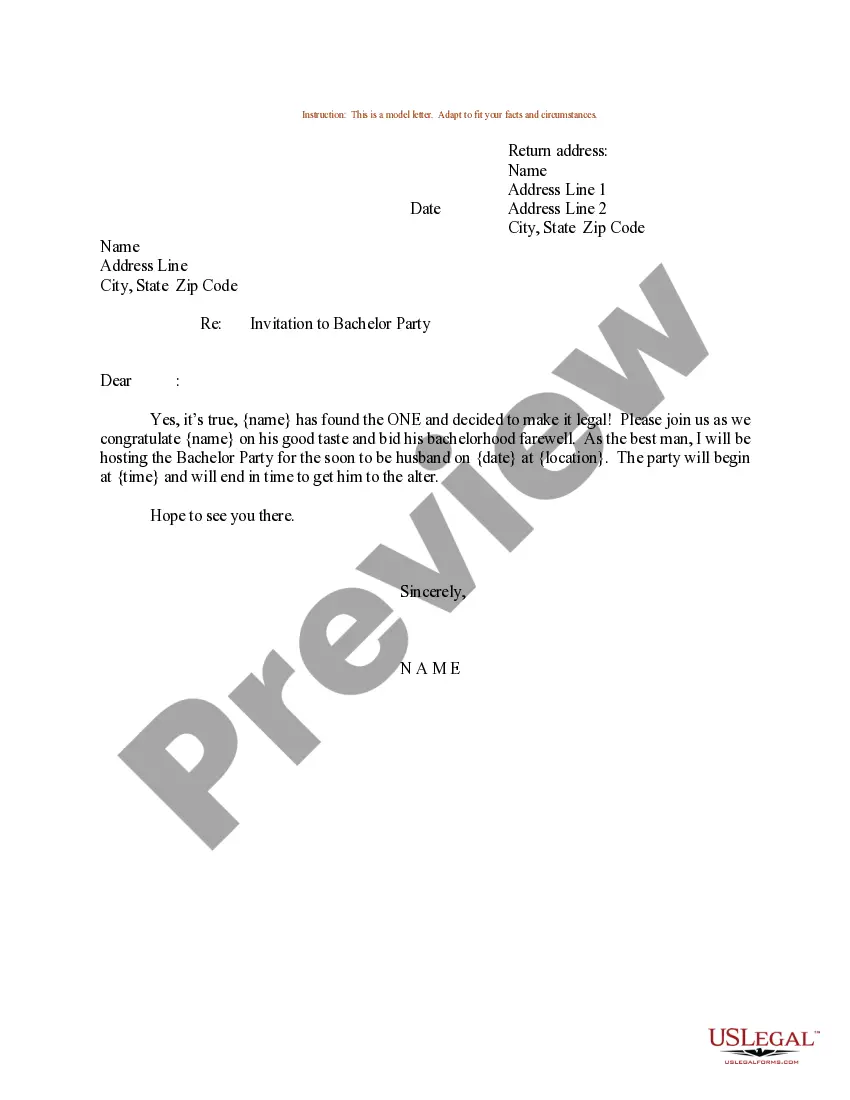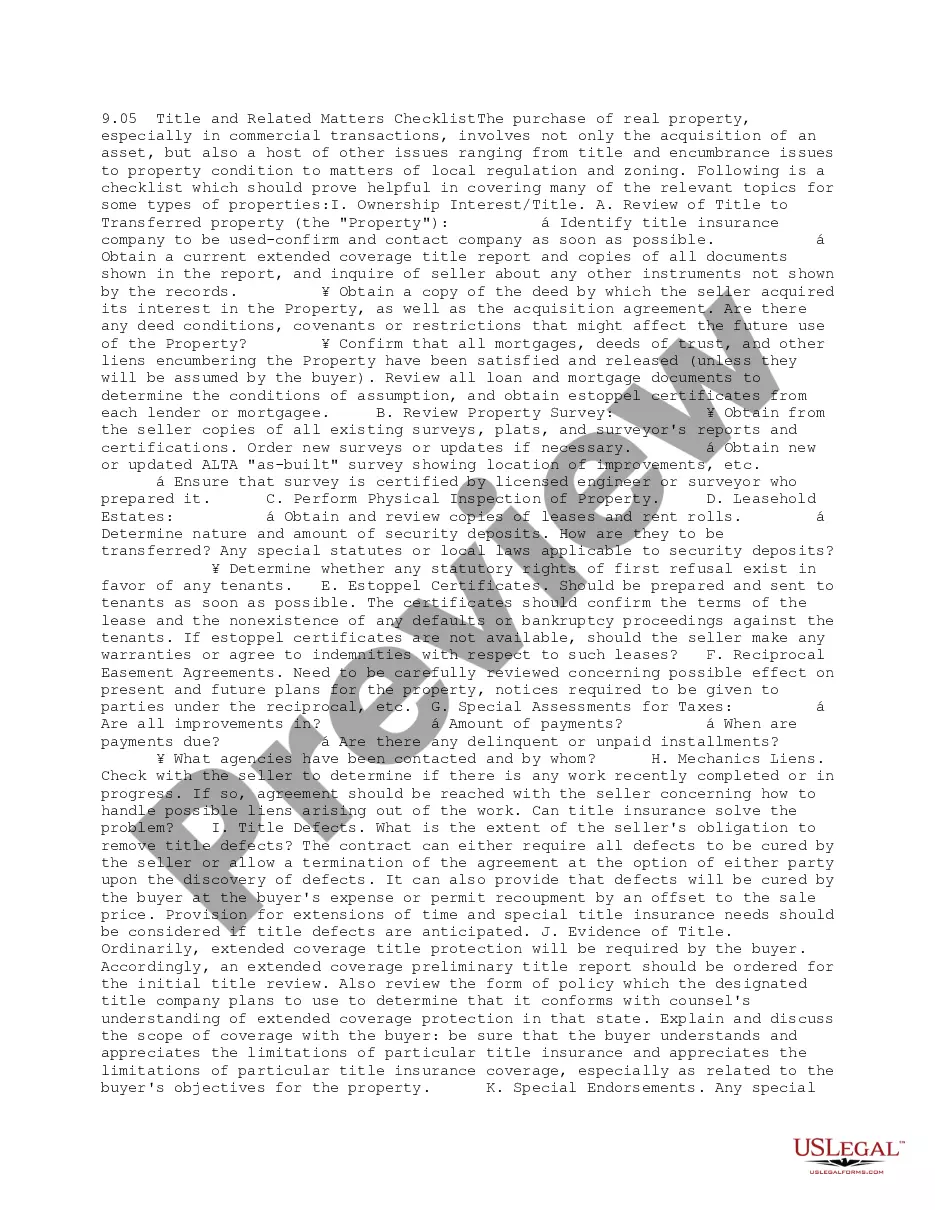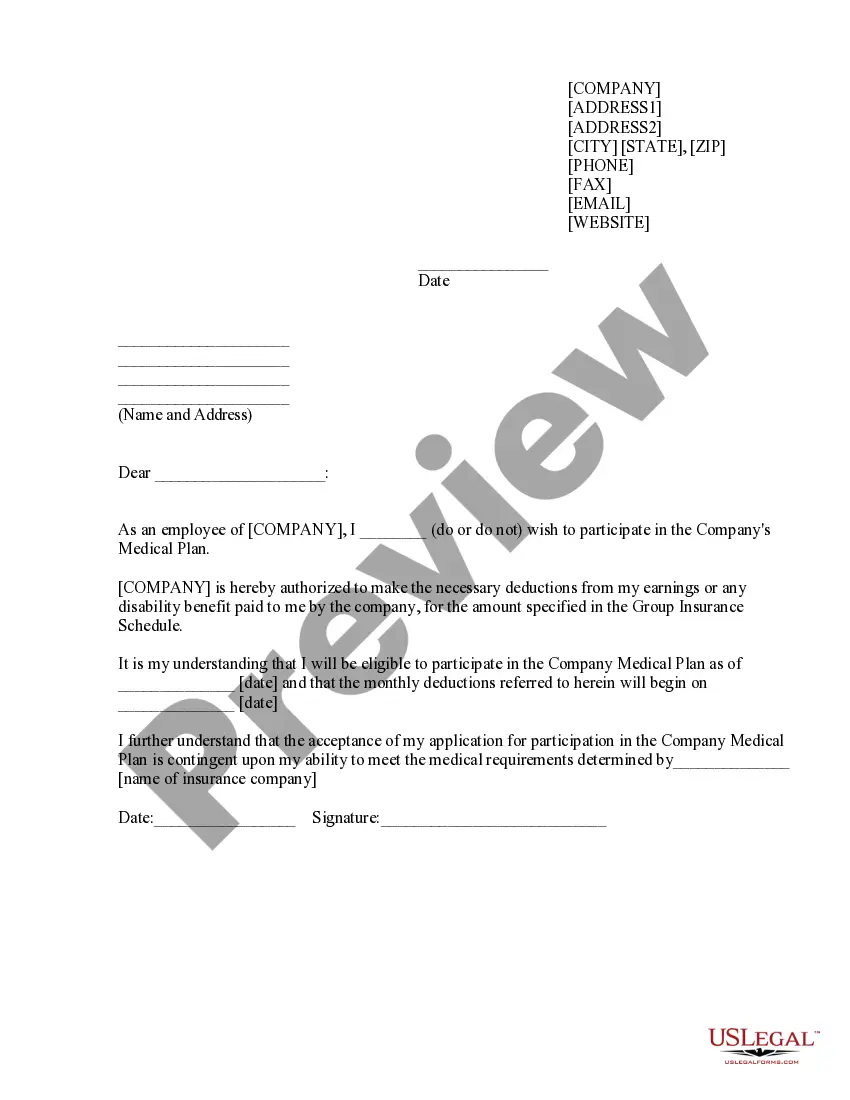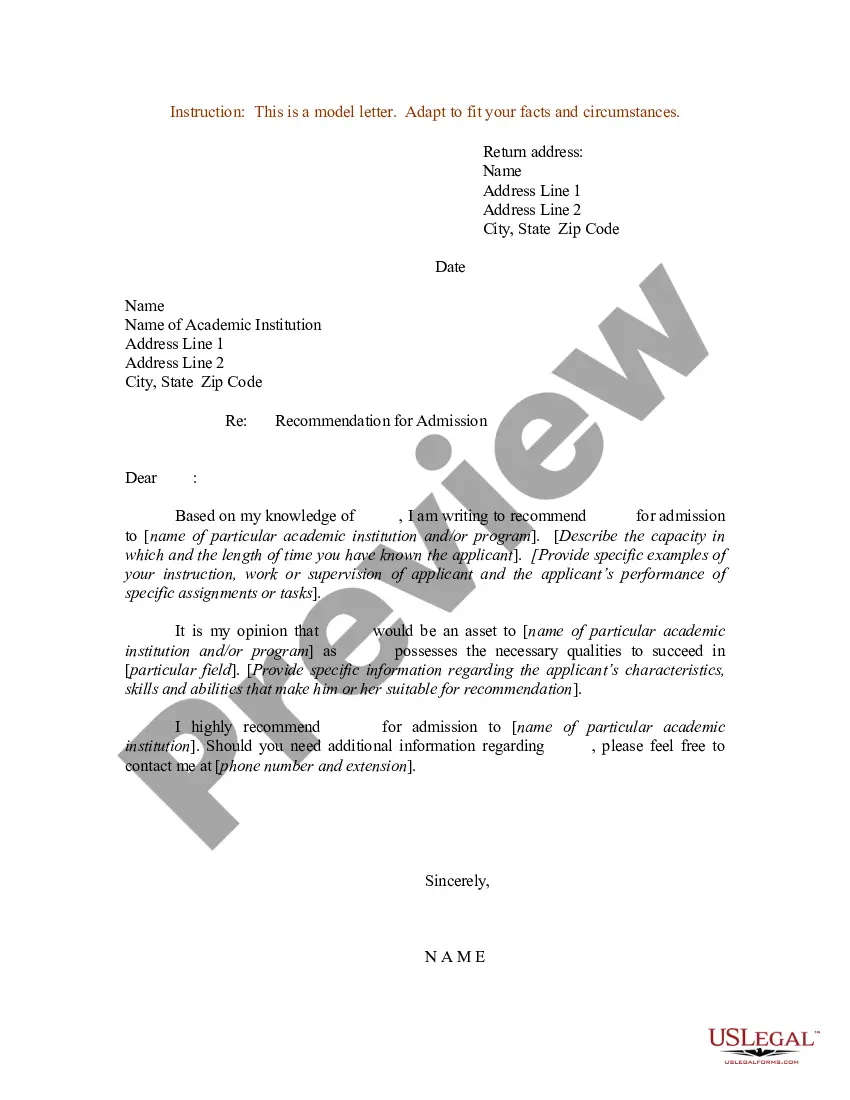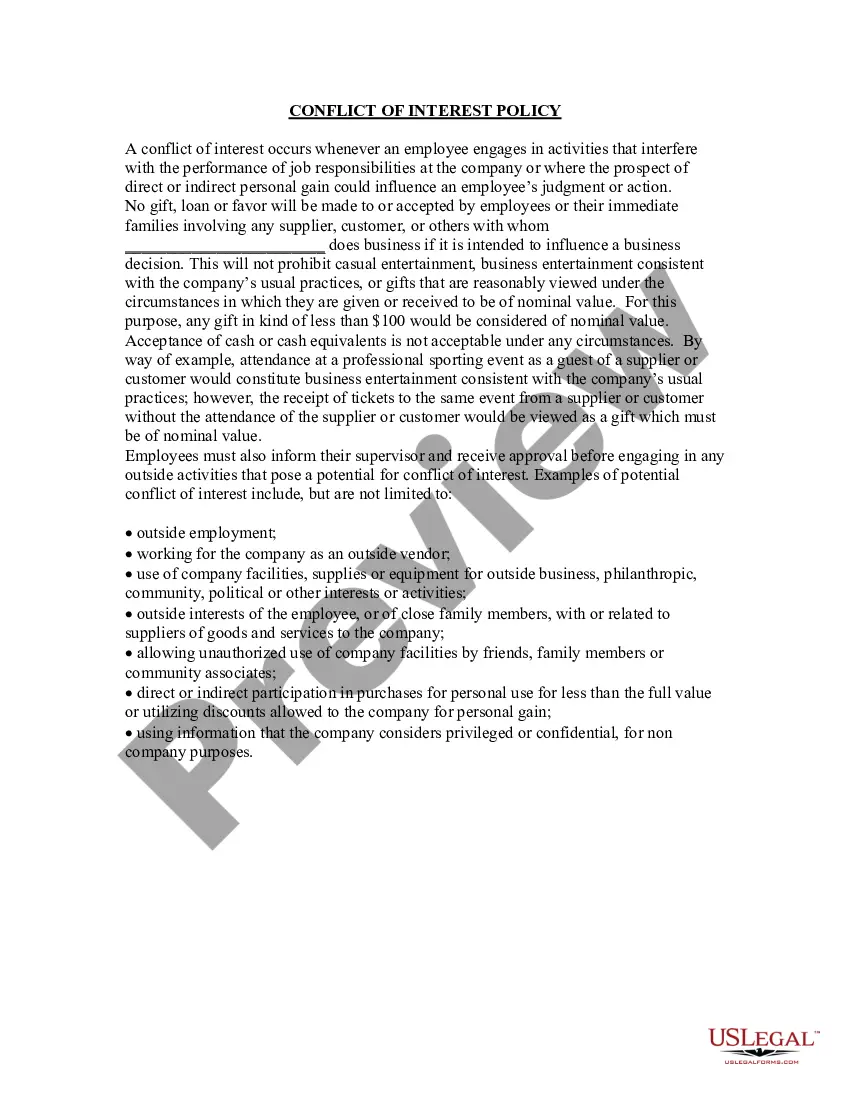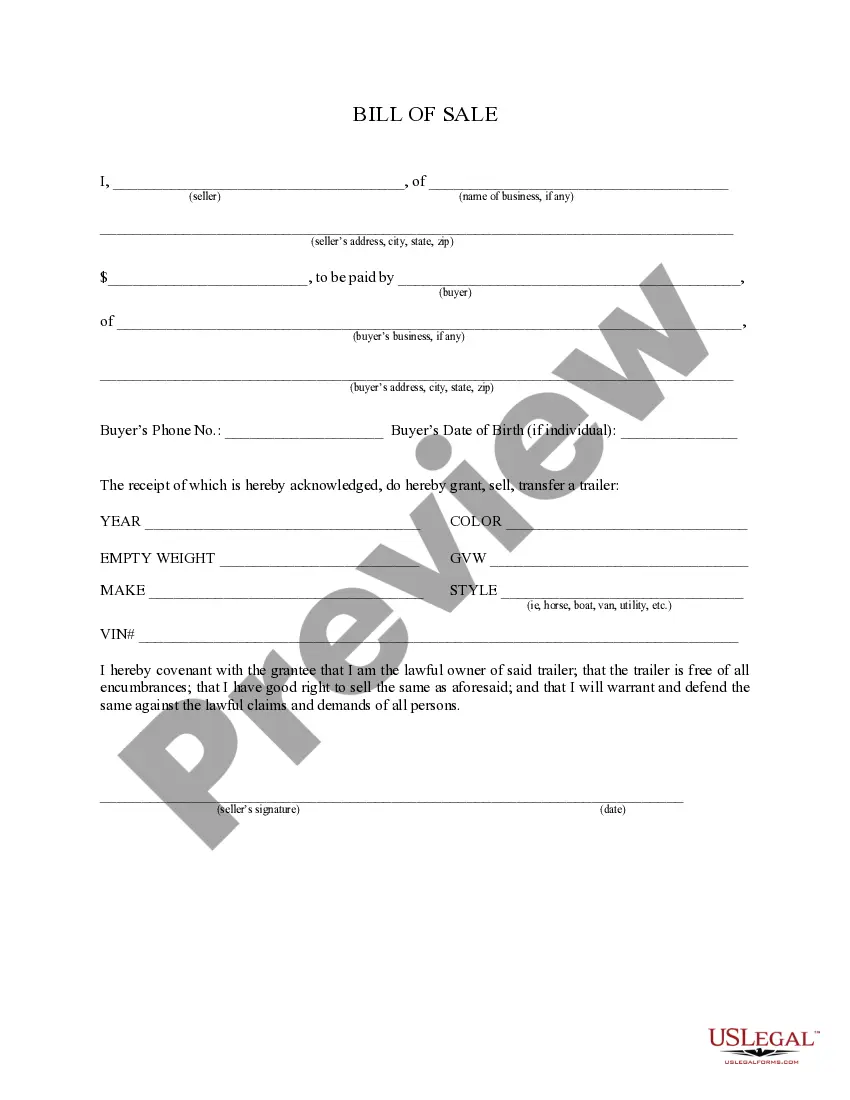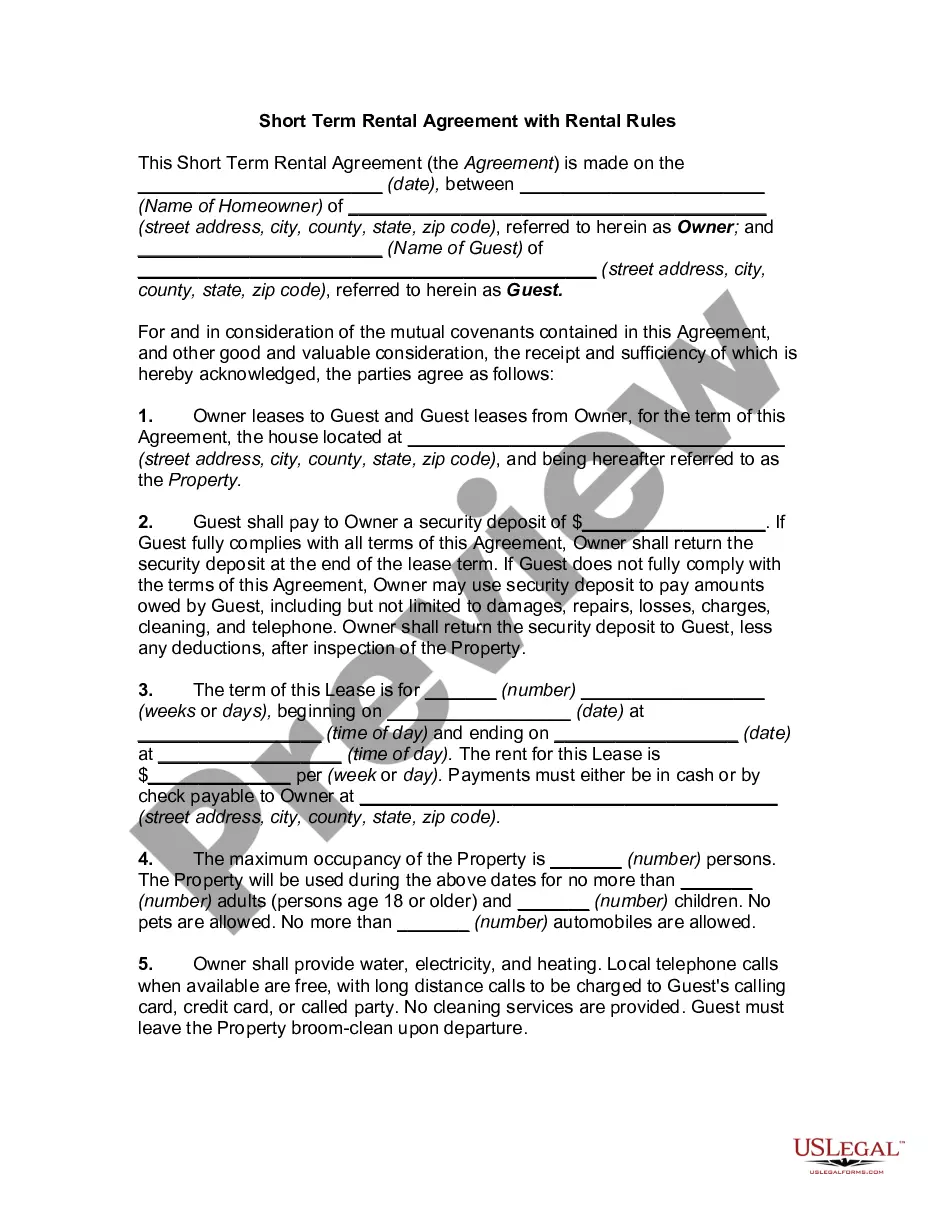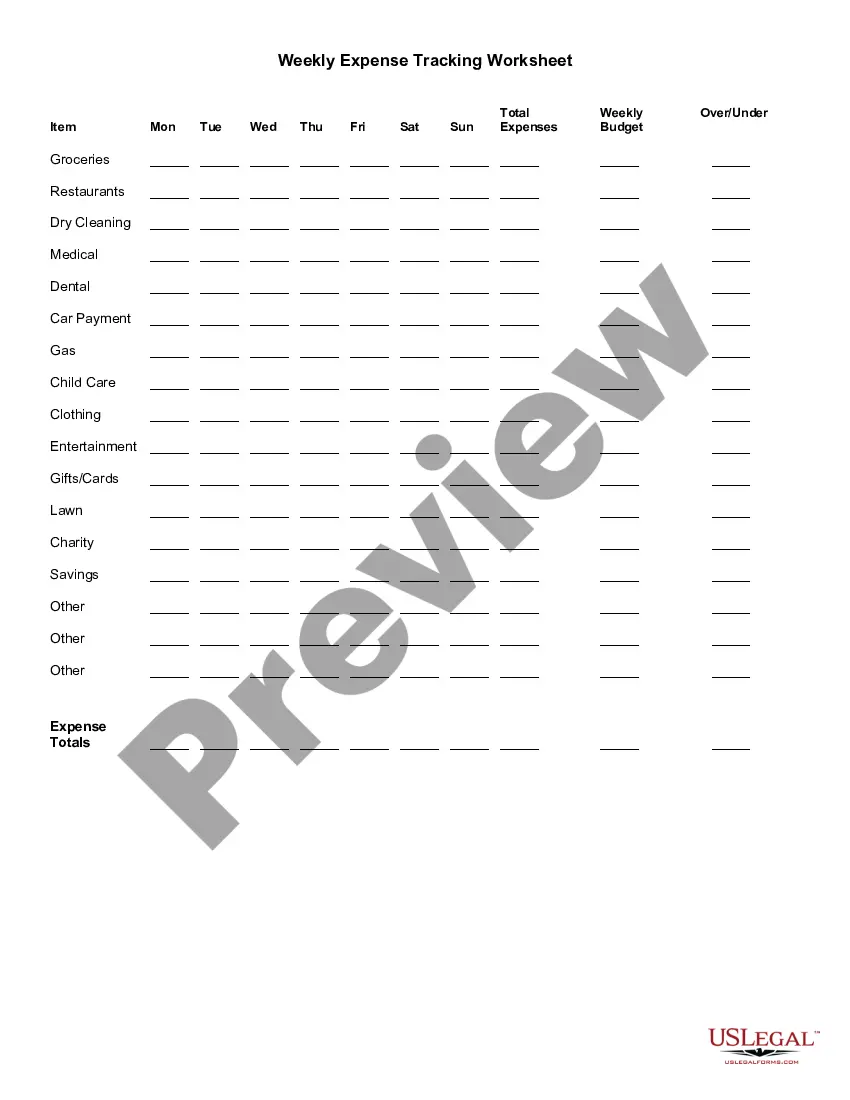Alabama Weekly Expense Tracking Worksheet
Description
How to fill out Weekly Expense Tracking Worksheet?
If you need to finalize, obtain, or print sanctioned document templates, utilize US Legal Forms, the most extensive compilation of legal forms, available online.
Employ the website's straightforward and convenient search to locate the documents you require.
A selection of templates for business and personal purposes are organized by categories and states or keywords.
Step 4. Once you have found the form you need, click on the Buy now button. Choose your preferred payment plan and enter your information to register for the account.
Step 5. Process the payment. You can use your Visa or Mastercard or PayPal account to complete the transaction.
- Use US Legal Forms to get the Alabama Weekly Expense Tracking Worksheet with just a few clicks.
- If you are already a US Legal Forms user, Log In to your account and click on the Download button to retrieve the Alabama Weekly Expense Tracking Worksheet.
- You can also access forms you previously downloaded from the My documents section of your account.
- If you are using US Legal Forms for the first time, follow the guidelines below.
- Step 1. Ensure you have selected the form for the correct region/state.
- Step 2. Use the Preview option to review the form's details. Don't forget to read the description.
- Step 3. If you are not satisfied with the form, utilize the Search box at the top of the screen to find other versions of the legal form template.
Form popularity
FAQ
How to Keep Track of Spending Using a Weekly PlannerStep 1: Write down ALL expenses and income. Expenses.Step 2: Add it all up. At the end of the month, add up all your expenses.Step 3: Compare Income to Expenses. Next it's time to compare the money coming in versus the money going out.
How to Keep Track of Spending Using a Weekly PlannerStep 1: Write down ALL expenses and income. Expenses.Step 2: Add it all up. At the end of the month, add up all your expenses.Step 3: Compare Income to Expenses. Next it's time to compare the money coming in versus the money going out.
Best expense tracker appsBest overall free app: Mint.Best app for beginners: Goodbudget.Best app for serious budgeters: You Need a Budget (YNAB)Best app for small business owners: QuickBooks Online.Best app for business expenses: Expensify.
Here's how to get started tracking your monthly expenses.Check your account statements.Categorize your expenses.Use a budgeting or expense-tracking app.Explore other expense trackers.Identify room for change.
Best Expense Tracker Apps for Personal FinanceSpendee. Credit: Google PlayStore.Pocket Expense with Sync. Credit: Google PlayStore.Expensify. Credit: Google PlayStore.Household Account Book. Credit: Google PlayStore.Budget Calculator (My Budget) Credit: Apple App Store.Monny. Credit: Google PlayStore.Zenmoney.Money Lover.More items...
Customize a monthly budget template in Excel(1) Calculate total income per month: In Cell B7 enter =SUM(B4:B6), then drag the Fill Handle to apply this formula to Range C7:M7.(2) Calculate total income of every item: In Cell N4 enter =SUM(B4:M4), then drag the Fill Handle to apply this formula to Range N5:N6.More items...
How to Make a Budget in Excel from ScratchStep 1: Open a Blank Workbook.Step 2: Set Up Your Income Tab.Step 3: Add Formulas to Automate.Step 4: Add Your Expenses.Step 5: Add More Sections.Step 6.0: The Final Balance.Step 6.1: Totaling Numbers from Other Sheets.Step 7: Insert a Graph (Optional)
How to prepare an income statementStep 1: Print the Trial Balance.Step 2: Determine the Revenue Amount.Step 3: Determine the Cost of Goods Sold Amount.Step 4: Calculate the Gross Margin.Step 5: Determine Operating Expenses.Step 6: Calculate Income.Step 7: Calculate the Income Tax.Step 8: Calculate Net Income.More items...?04-Apr-2022
How to Create a Formula for Income & Expenses in ExcelOpen your income and expenses Excel worksheet.Select an empty cell beneath the last item in your "income" column.Type "Total Income" in this cell, then press the "Enter" key.Select the cell directly beneath the "Total Income" label.More items...
In short, the steps to create an expense sheet are:Choose a template or expense-tracking software.Edit the columns and categories (such as rent or mileage) as needed.Add itemized expenses with costs.Add up the total.Attach or save your corresponding receipts.Print or email the report.