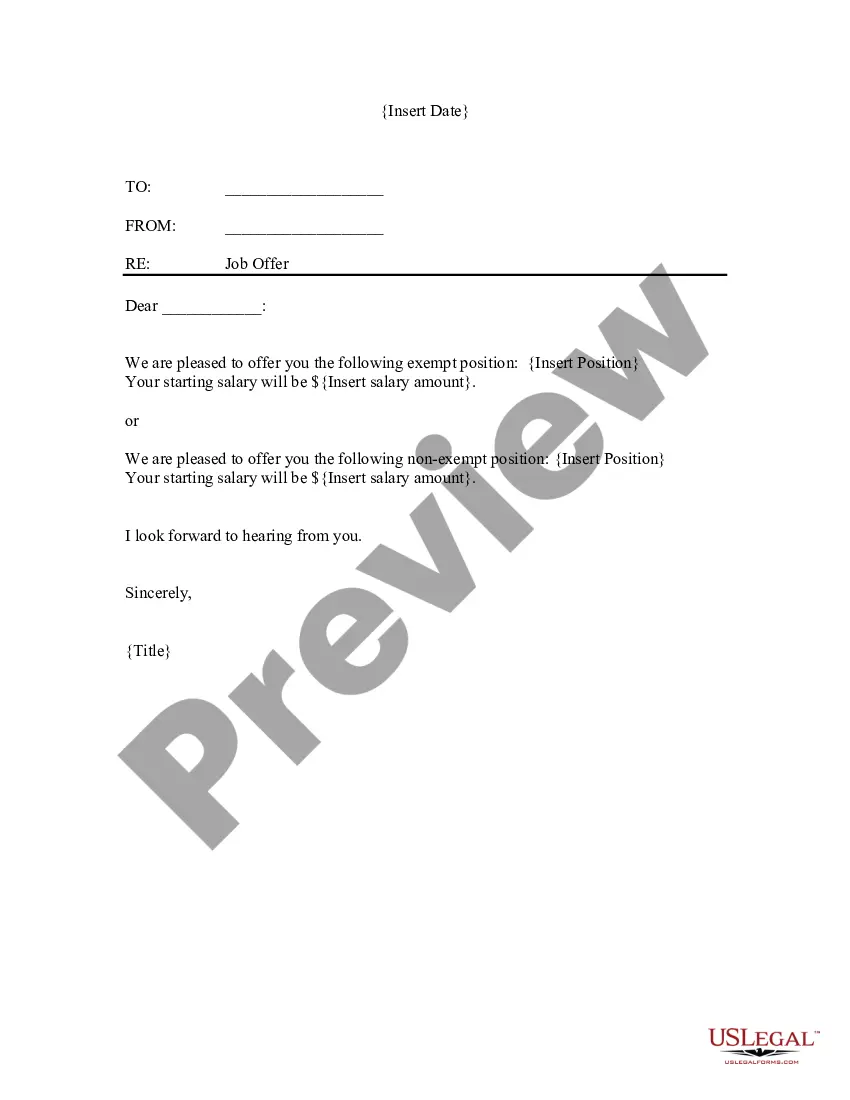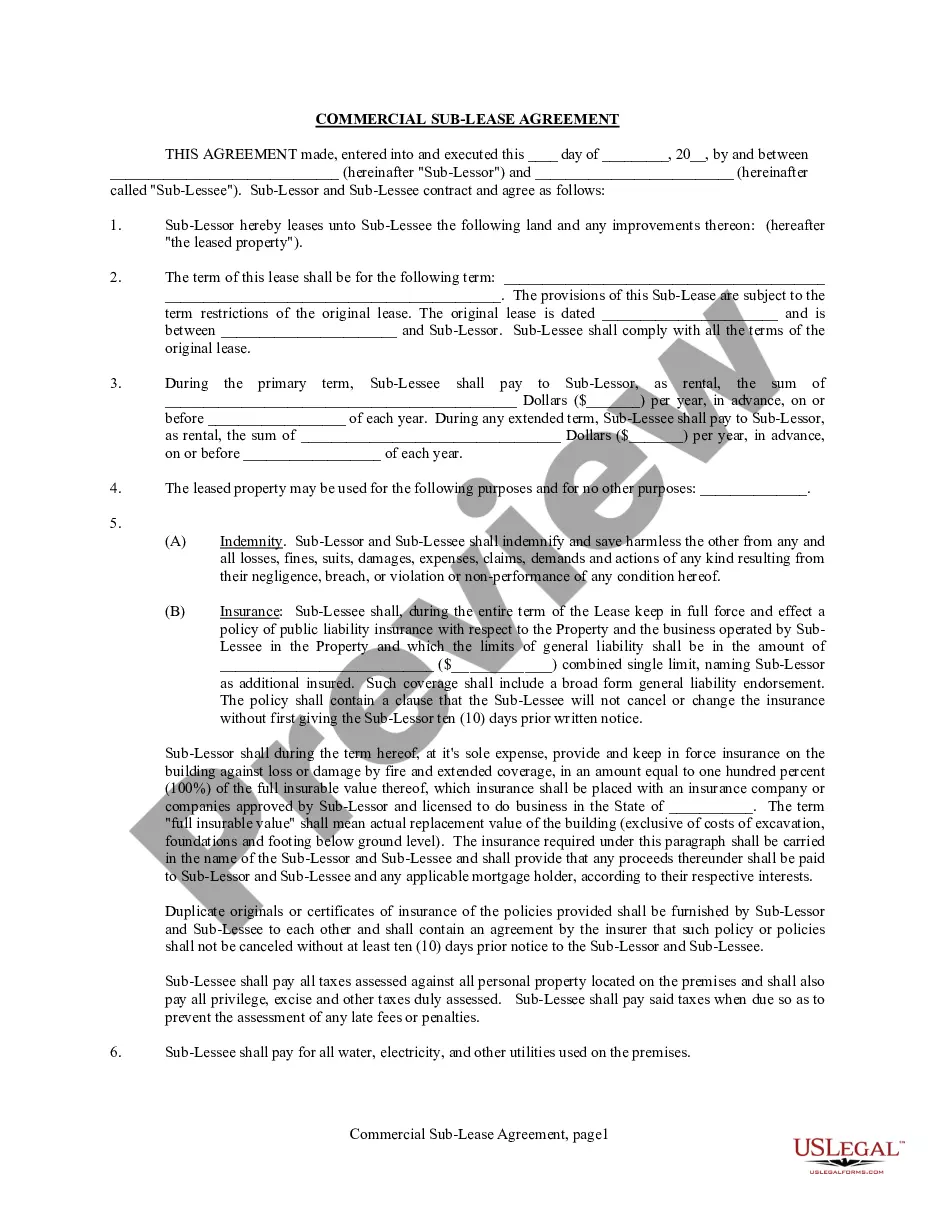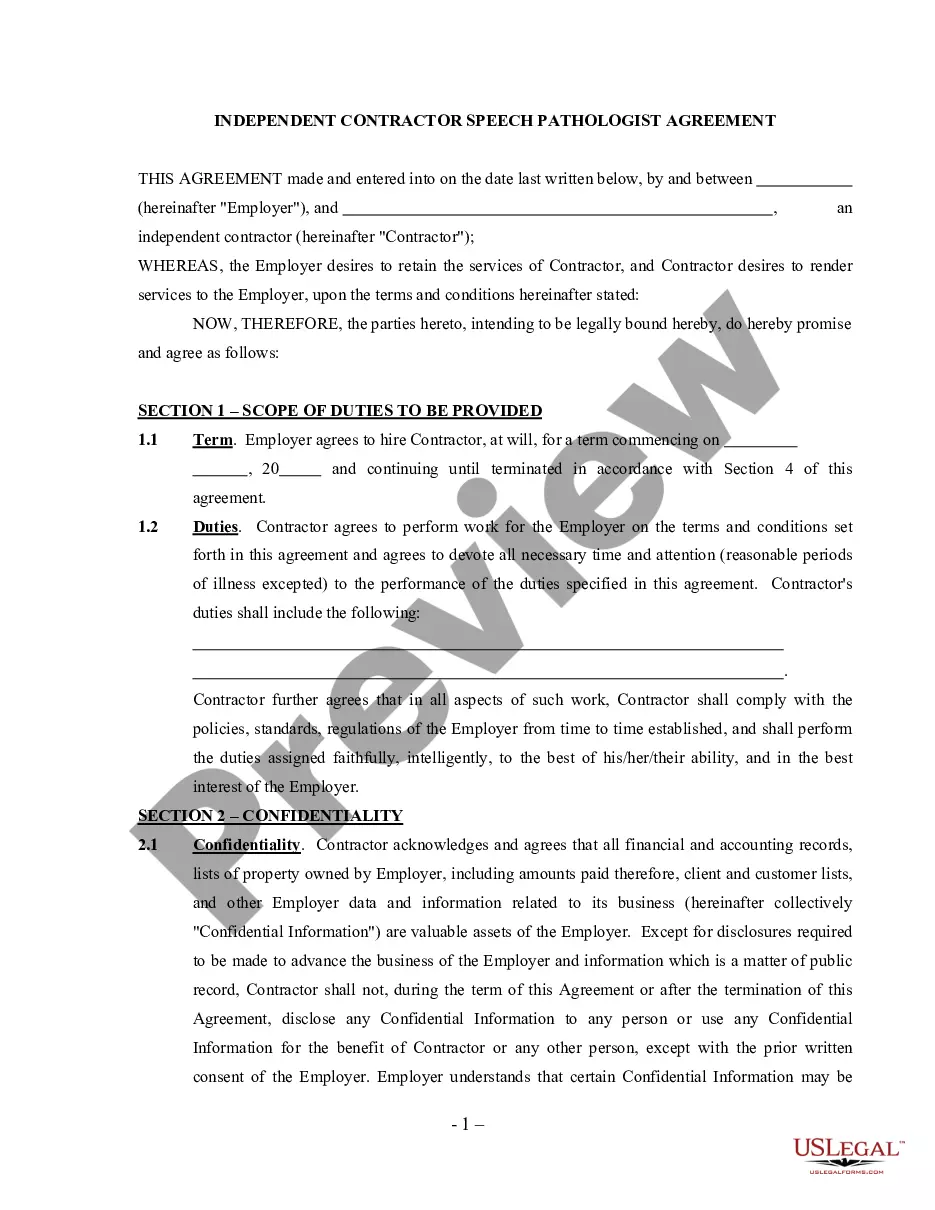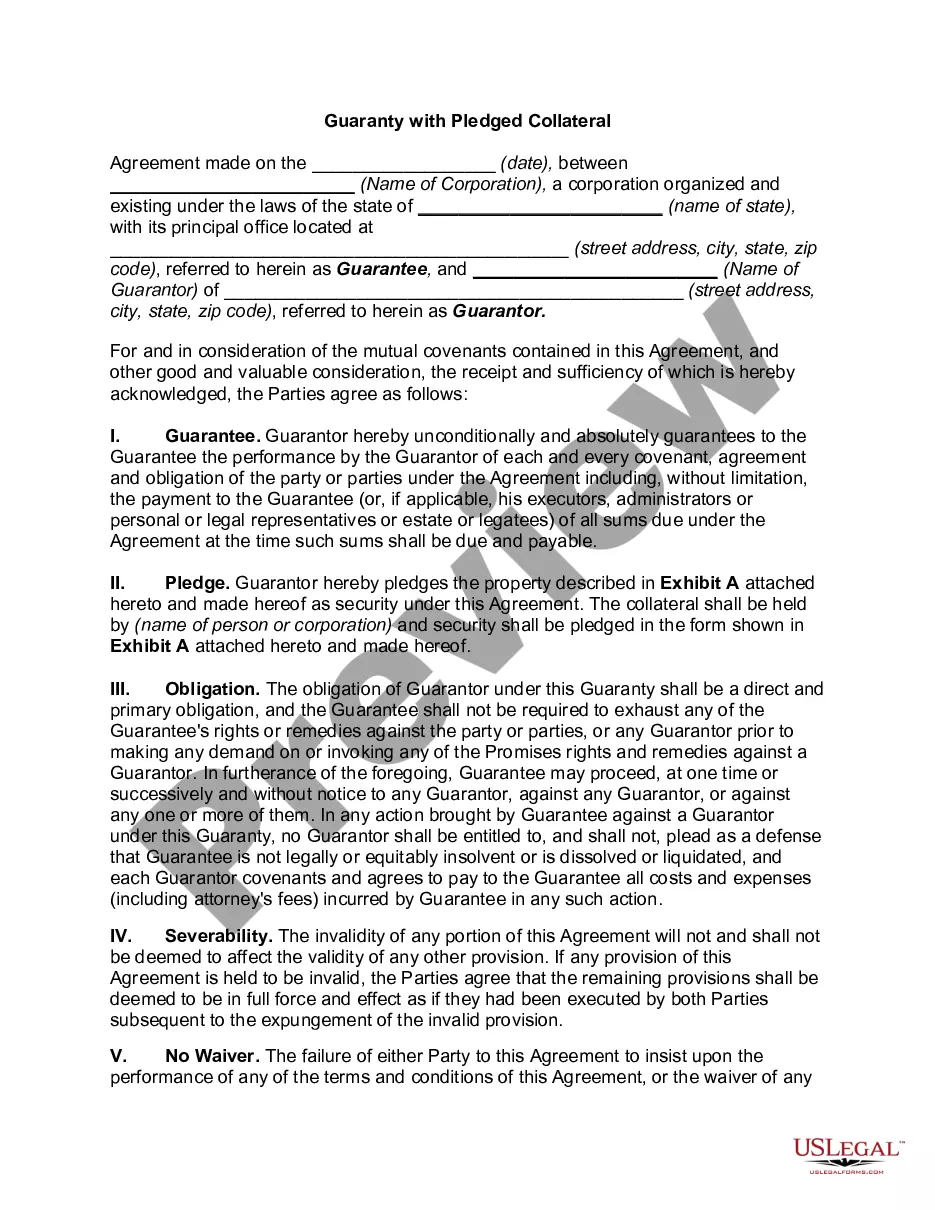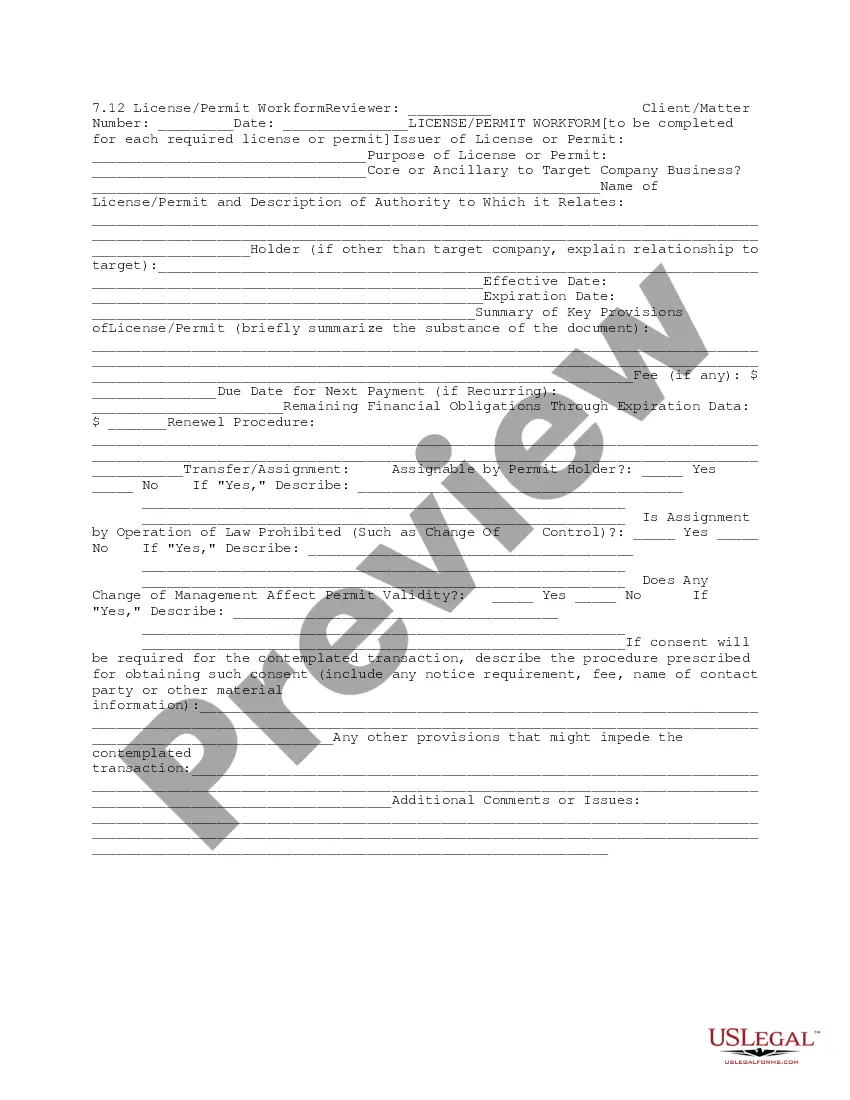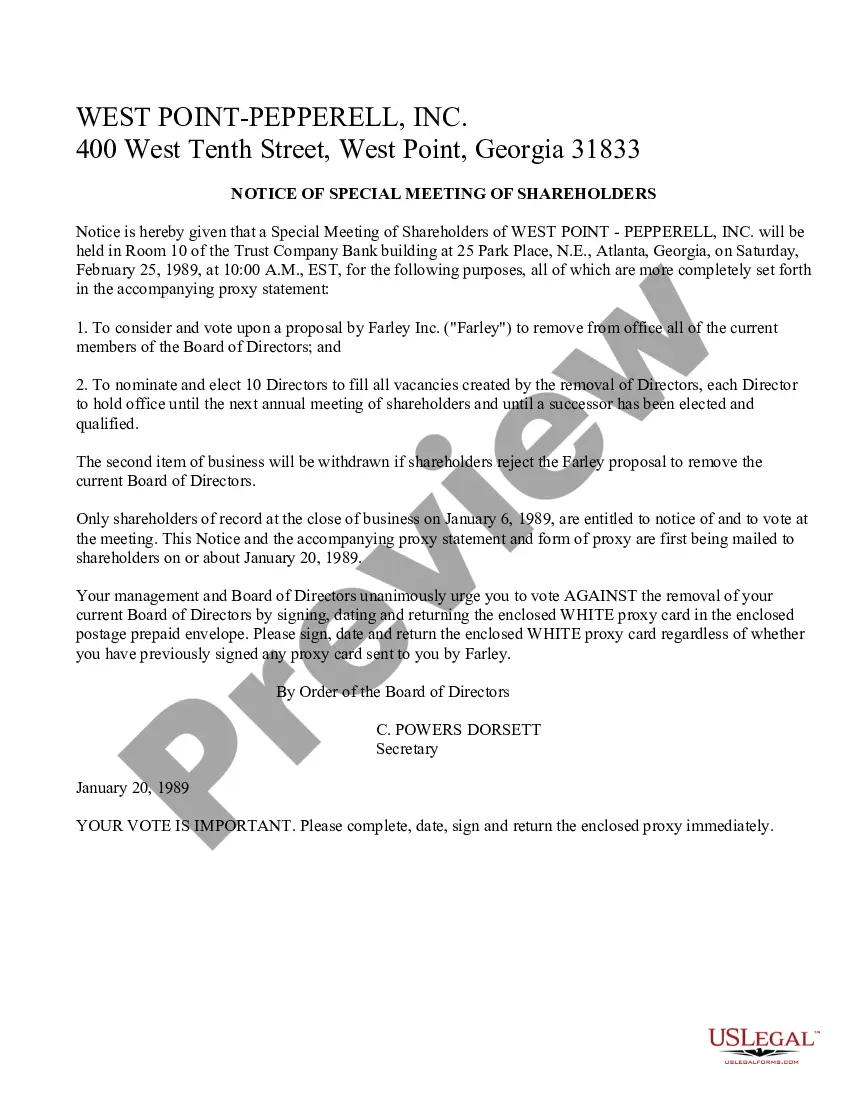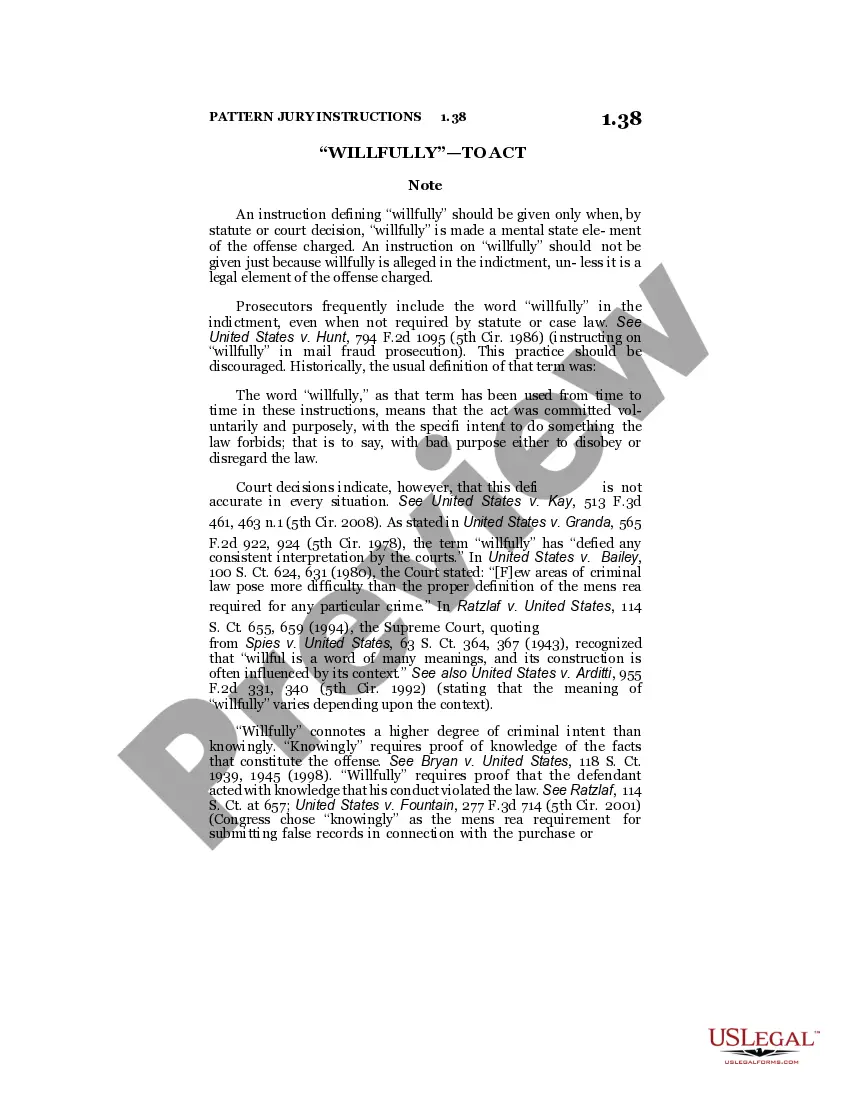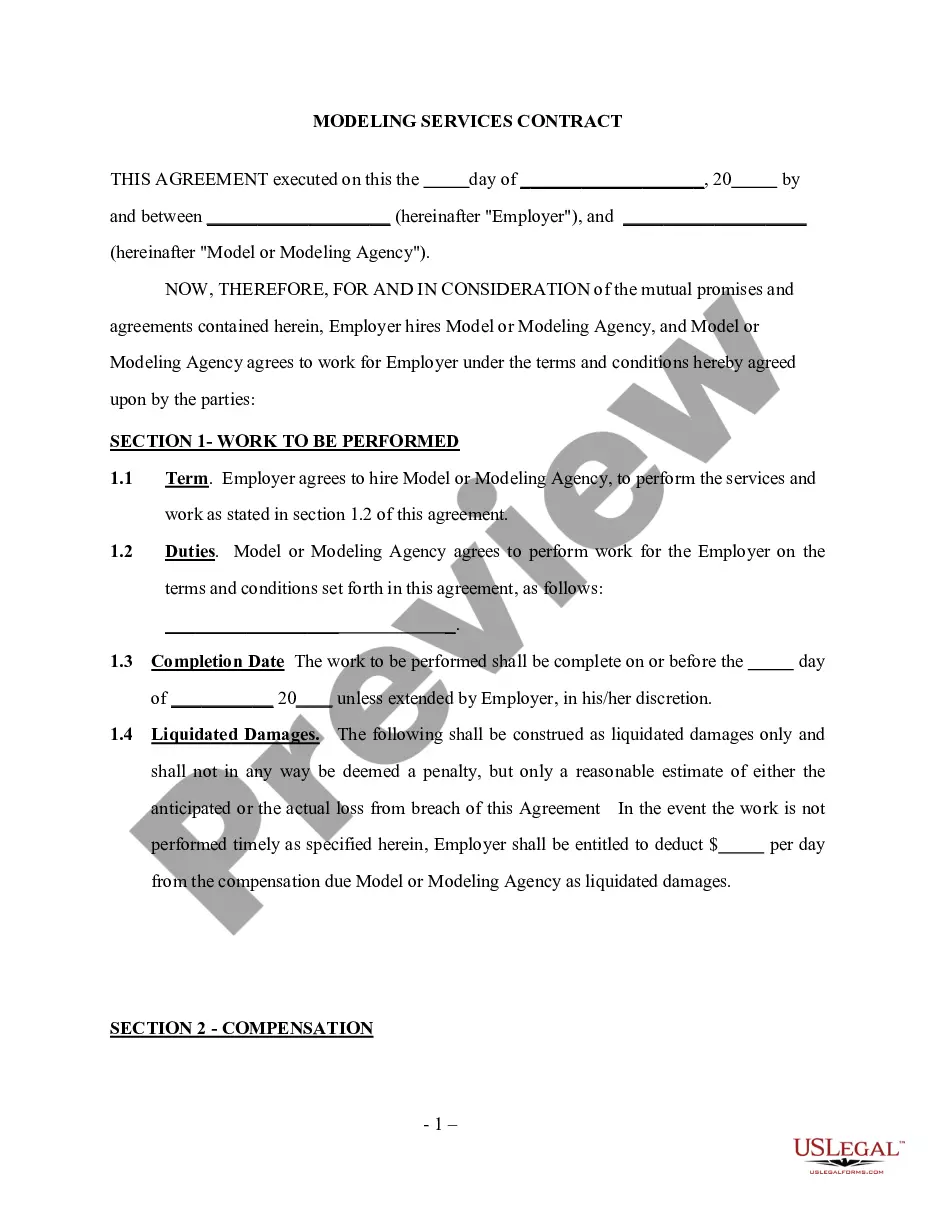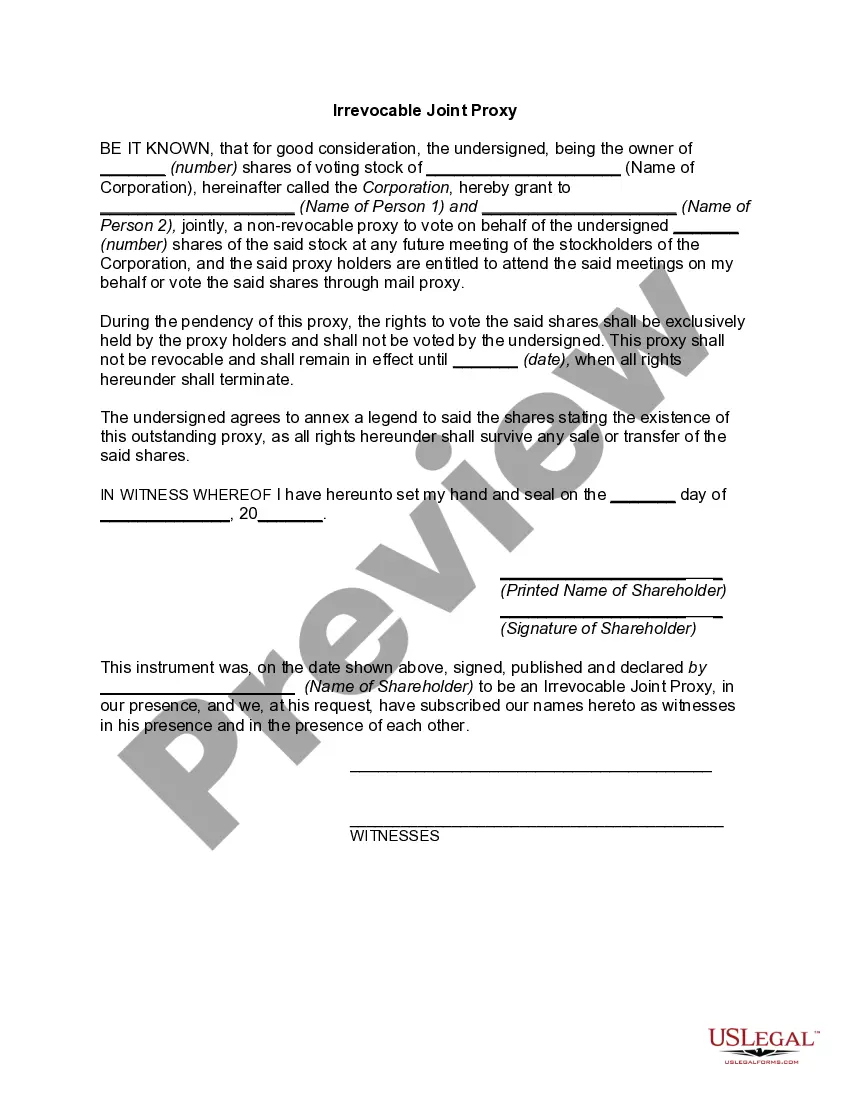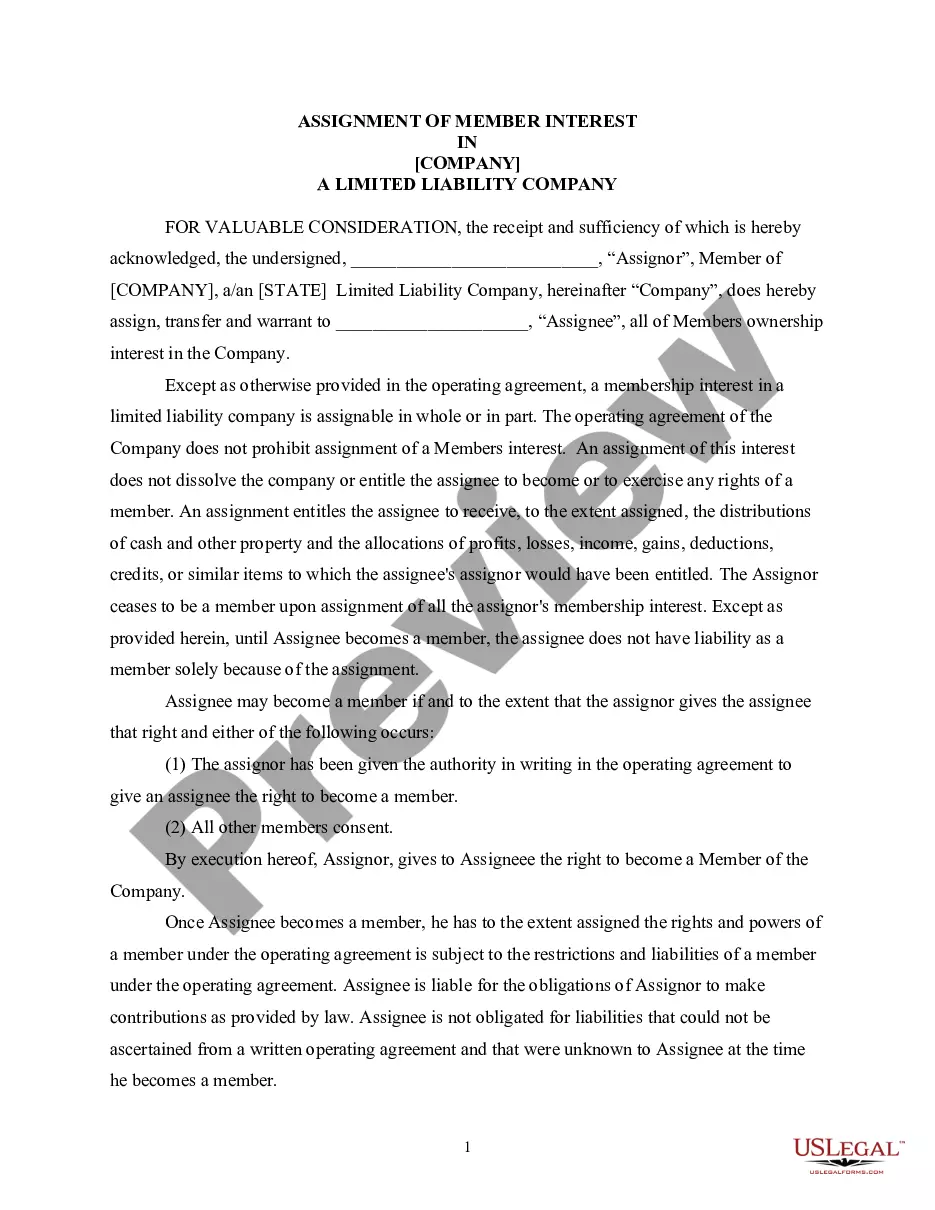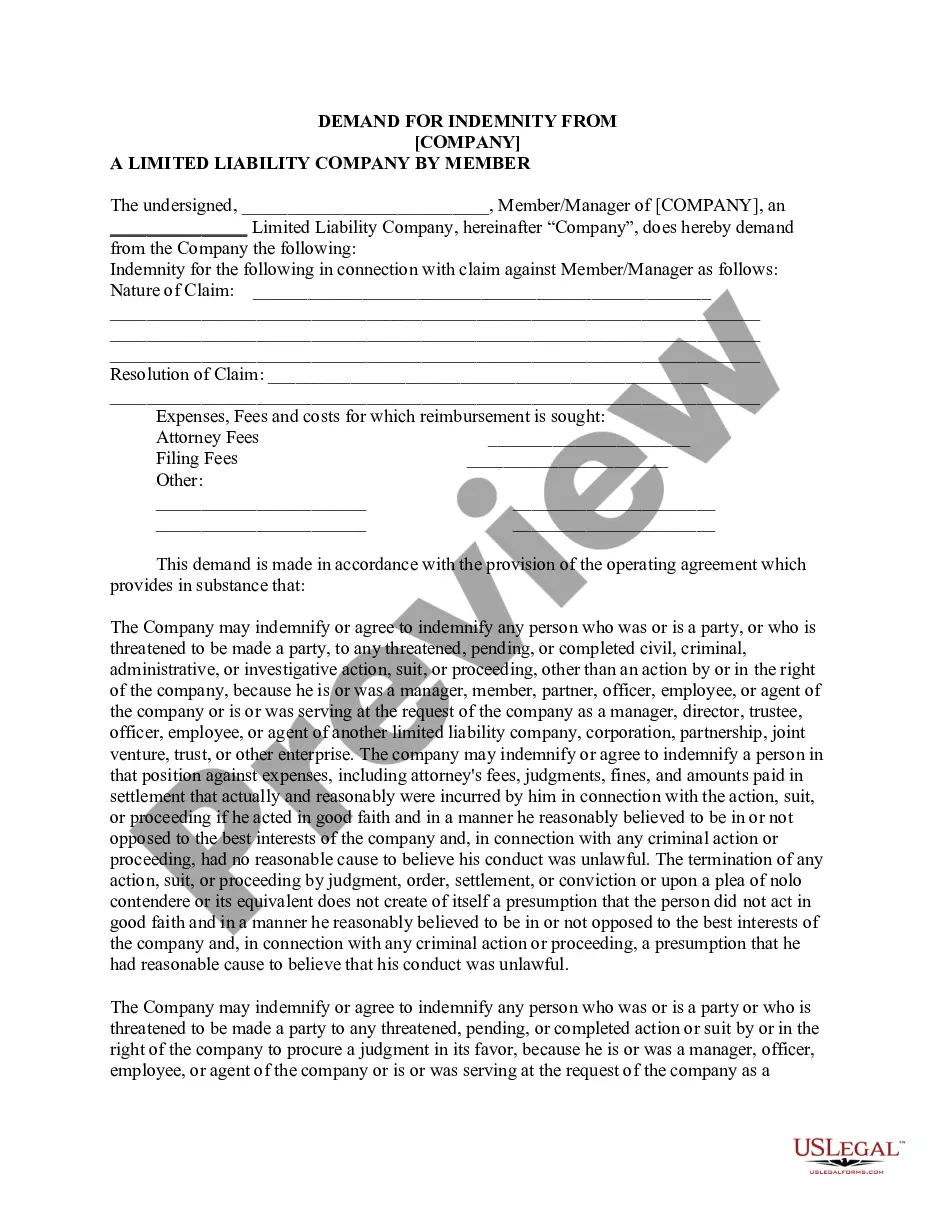Alabama Invoice Template for Postman
Description
How to fill out Invoice Template For Postman?
If you need to finish, acquire, or create legal document templates, utilize US Legal Forms, the most significant selection of legal forms, which can be located online.
Take advantage of the site's straightforward and convenient search to locate the documents you require.
Various templates for business and individual uses are organized by categories and titles, or keywords.
Step 3. If you are not satisfied with the form, use the Search field near the top of the screen to find other versions of the legal document template.
Step 4. Once you have located the form you need, click the Purchase now button. Select the payment plan you prefer and enter your details to register for an account. Step 5. Complete the transaction. You can use your credit card or PayPal account to complete the transaction.
- Employ US Legal Forms to discover the Alabama Invoice Template for Postman in just a few clicks.
- If you are already a US Legal Forms user, Log In to your account and then click the Download button to access the Alabama Invoice Template for Postman.
- You can also retrieve forms you previously obtained in the My documents section of your account.
- If you are using US Legal Forms for the first time, adhere to the steps below.
- Step 1. Ensure you have chosen the template for the correct city/state.
- Step 2. Use the Preview option to review the form’s content. Don’t forget to read the description.
Form popularity
FAQ
To change your Postman plan, access your account settings and select the 'Billing' section. From there, you can choose a new plan that suits your needs. This flexibility allows you to adapt your account as your invoicing requirements evolve, particularly when integrating useful tools like the Alabama Invoice Template for Postman.
The professional plan for Postman offers advanced features tailored to teams and businesses. It includes collaboration tools, enhanced security, and additional API integrations that streamline workflows. This plan is ideal for users who need reliable solutions, such as utilizing the Alabama Invoice Template for Postman, to manage and automate their invoicing processes effectively.
To check the API version in Postman, go to the API section within your workspace. You will find the version details listed under each API you have saved. Keeping track of API versions is crucial when using features like the Alabama Invoice Template for Postman, as it ensures compatibility and functionality with your invoicing tasks.
To check your Postman usage, open your Postman account and navigate to the dashboard. Here, you will find insights on your API requests and performance metrics. Understanding your usage can help you optimize your workflows, especially when working with our Alabama Invoice Template for Postman to ensure you efficiently manage your invoicing processes.
The correct format for an invoice includes a clear header that states 'Invoice,' your business information, and the client’s details. Below this, organize your line items in a table format, listing descriptions, quantities, unit prices, and totals. Finally, make sure to clearly present the total amount due and payment terms. An Alabama Invoice Template for Postman can help ensure that you adhere to these formatting guidelines seamlessly.
Filling in an invoice template involves a few key steps. Start by entering your business details at the top, followed by the client’s name and address. Next, accurately list the services provided, their quantities, and corresponding prices. If you utilize an Alabama Invoice Template for Postman, you can simplify this process with pre-set fields that guide you through each necessary detail.
To send an invoice template, first ensure that it contains all necessary information, as outlined in your Alabama Invoice Template for Postman. Then, save the invoice as a PDF for professional presentation. You can send it via email, attaching the PDF file, and include a brief message explaining the invoice purpose and any important payment deadlines. Remember to check that you've addressed the email correctly to avoid any confusion.
To check your Postman plan, log into your Postman account and navigate to the workspace settings. There, you can find your current plan details, including any upgrades available. Reviewing this information ensures you are aware of the features you can access, especially if you are considering an integration, like using the Alabama Invoice Template for Postman, which can enhance your workflow.
If you are a beginner, begin by clearly defining your services or products. Use an Alabama Invoice Template for Postman to standardize your invoices, making sure to include essential details such as the invoice date, payment due date, and your payment methods. After filling in the necessary information, send the invoice to your client via email, ensuring to follow up if payment isn’t received in a timely manner. This method helps streamline your invoicing process.
To write a simple invoice template, start by including your business name, address, and contact information at the top. Next, add the client’s details, including their name and address. Then, list the items or services provided, their quantities, and prices. Finally, include the total amount due, the payment terms, and a note about using an Alabama Invoice Template for Postman for consistency.