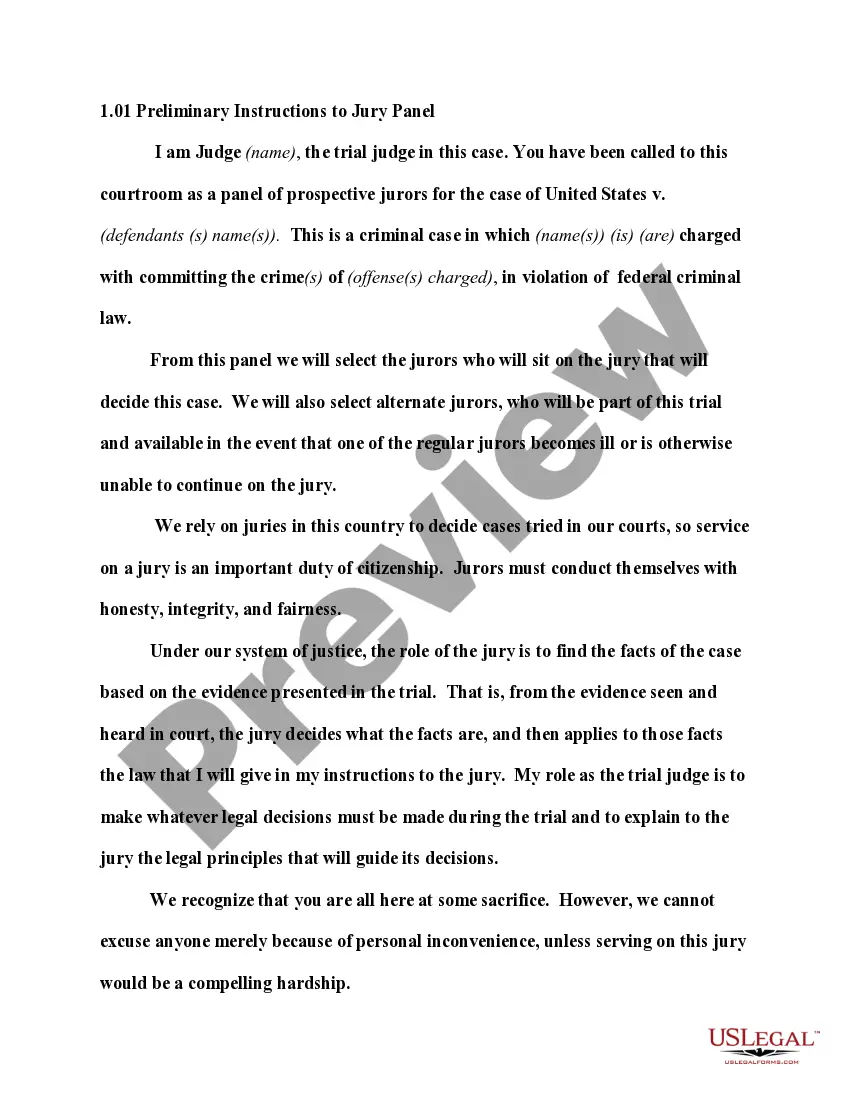Alabama Invoice Template for Model
Description
How to fill out Invoice Template For Model?
If you wish to acquire, obtain, or generate sanctioned document templates, utilize US Legal Forms, the premier assortment of legal forms available online.
Employ the site's straightforward and efficient search to locate the documents you require.
Various templates for business and personal purposes are sorted by categories and states, or keywords.
Each legal document template you purchase is yours indefinitely.
You have access to every form you have saved in your account. Select the My documents section and choose a form to print or download again. Get started and download the Alabama Invoice Template for Models with US Legal Forms. There are thousands of professional and state-specific forms you can use for your business or personal requirements.
- Utilize US Legal Forms to search for the Alabama Invoice Template for Models with just a few clicks.
- If you are already a US Legal Forms user, Log In to your account and click on the Download button to obtain the Alabama Invoice Template for Models.
- You can also access forms you have previously saved in the My documents section of your account.
- If you are using US Legal Forms for the first time, follow these instructions.
- Step 1. Ensure you have selected the form for the correct city/state.
- Step 2. Utilize the Review option to inspect the form’s content. Don’t forget to read the description.
- Step 3. If you are unsatisfied with the document, use the Search field at the top of the screen to find alternative versions of the legal document format.
- Step 4. Once you have found the form you need, click the Get now button. Choose your preferred pricing plan and enter your credentials to register for an account.
- Step 5. Complete the transaction. You can use your Visa, MasterCard, or PayPal account to finalize the purchase.
- Step 6. Select the format of the legal document and download it to your device.
- Step 7. Complete, edit, and print or sign the Alabama Invoice Template for Models.
Form popularity
FAQ
Filling out a contractor agreement requires clarity on the terms of the contract. You should outline the scope of work, payment terms, and timelines. Using a template can streamline this process. The Alabama Invoice Template for Model can help ensure that the financial aspects are well-defined, paving the way for a smooth working relationship.
Filling out a tax invoice statement involves specifying your details and ensuring to comply with tax regulations. The Alabama Invoice Template for Model can help you organize necessary information such as tax rates and identification numbers correctly. This structured approach makes it easier for you and your client to maintain accurate records for tax purposes.
Writing an invoice for modeling starts with detailing your services and fees clearly. The Alabama Invoice Template for Model can serve as a foundation, ensuring you include session details, dates, and rates. This structure not only helps you keep track of your work but also provides your clients with a transparent overview of what they are paying for.
Filling out an invoice template involves entering your information and the client's data. The Alabama Invoice Template for Model simplifies this by guiding you through each step. Ensure you clearly outline the services, quantities, rates, and total. Additionally, including payment terms fosters better communication regarding expectations.
To fill out a contractor invoice, incorporate essential details like your name, business address, and client’s information. The Alabama Invoice Template for Model offers predefined fields that streamline this process. Make sure to list the services you provided, hours worked, and the agreed-upon rate, leading to a total amount that is easily understood by the client.
Filling out an invoice example requires you to follow a straightforward format. Begin by entering your business details, along with the client's information. Utilize the Alabama Invoice Template for Model to help you layout the services provided, rates, and totals accurately. Ending with a payment deadline encourages prompt attention to your invoice.
To bill a client effectively as a contractor, start by gathering details such as the project's scope, hours worked, and rates. Next, utilize the Alabama Invoice Template for Model to create a clear and professional invoice. Include your contact information, a description of services rendered, and the total amount due. This structured approach helps ensure timely payments and reflects professionalism.
Business privilege tax (BPT) in Alabama is calculated based on your total gross income from all business operations. The tax rate will vary depending on your revenue bracket. An Alabama Invoice Template for Model is a valuable resource for documenting your income, ensuring that your BPT calculation is accurate and compliant with state regulations.
To calculate Alabama's business privilege tax, start by determining your gross receipts from all business activities. Apply the relevant tax rate as specified by the Alabama Department of Revenue. Utilizing an Alabama Invoice Template for Model can aid in tracking your gross receipts, making it easier to calculate your precise tax requirement.
Yes, Alabama Form PPT can be filed electronically through the Alabama Department of Revenue's online portal. Electronic filing simplifies the process and can lead to quicker processing times. Using an Alabama Invoice Template for Model can help you compile the necessary information for easy online submission.