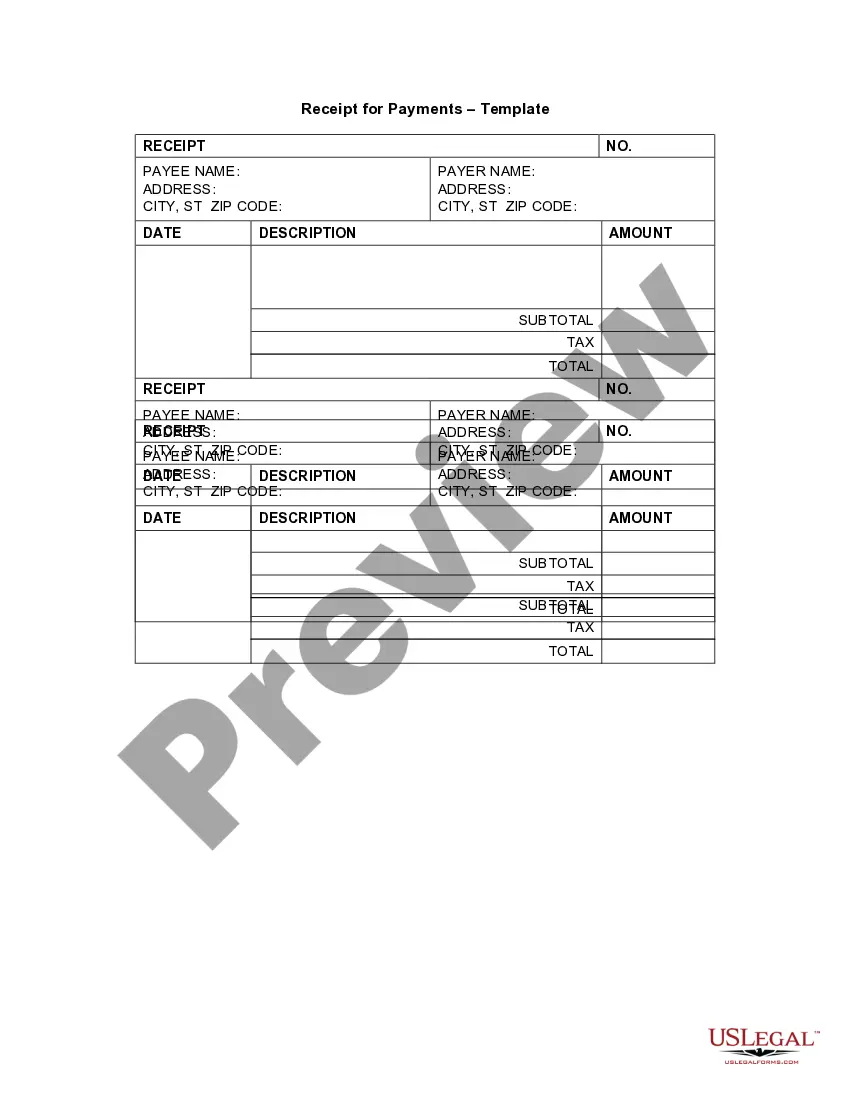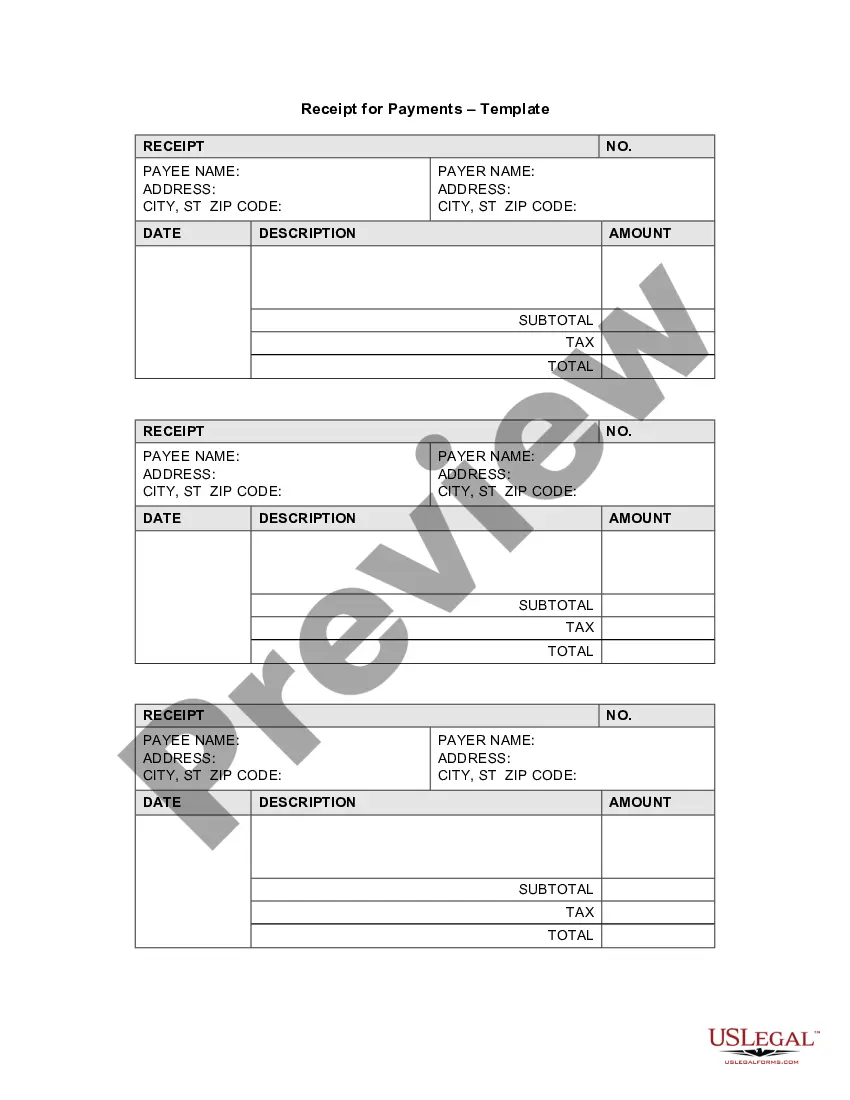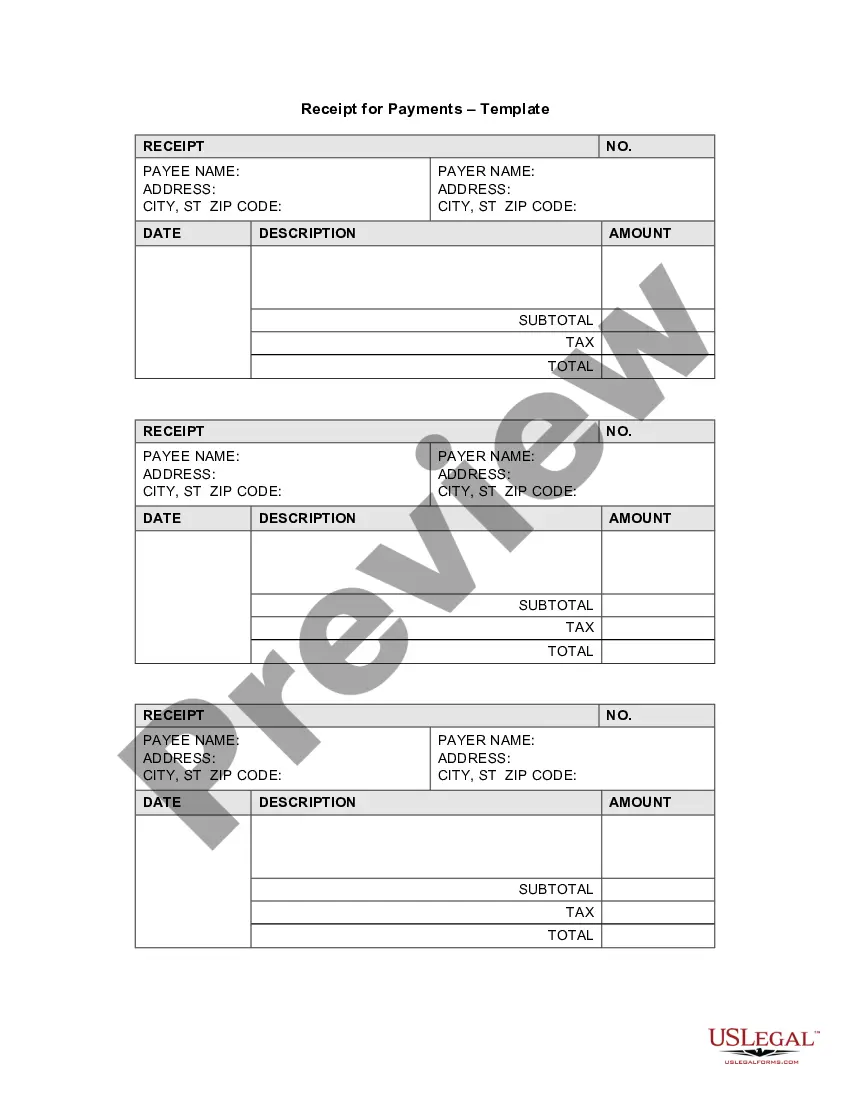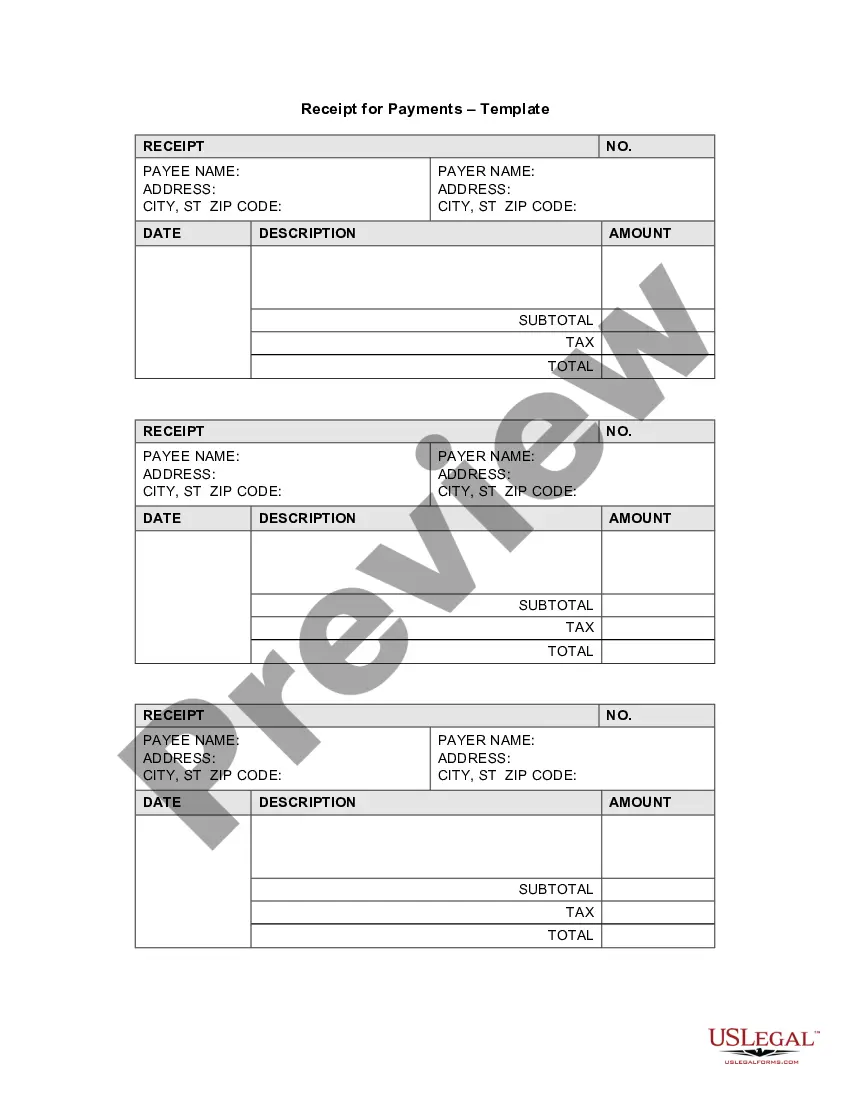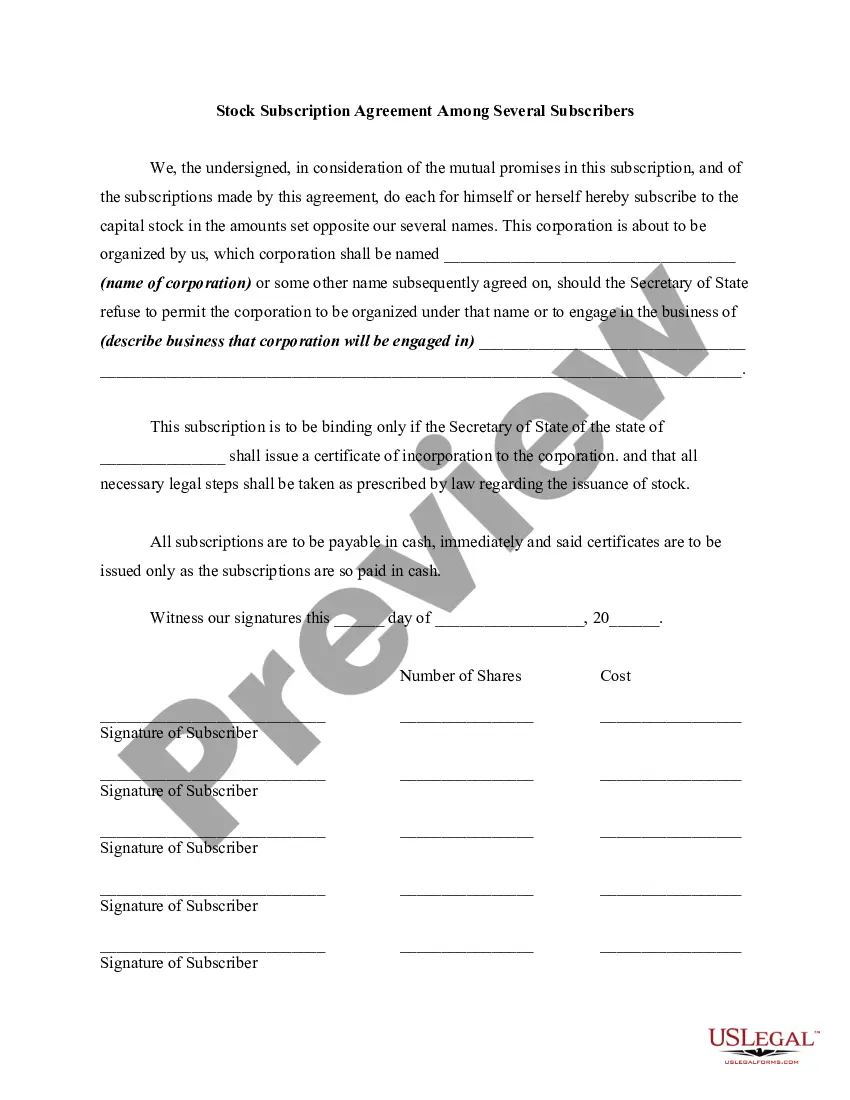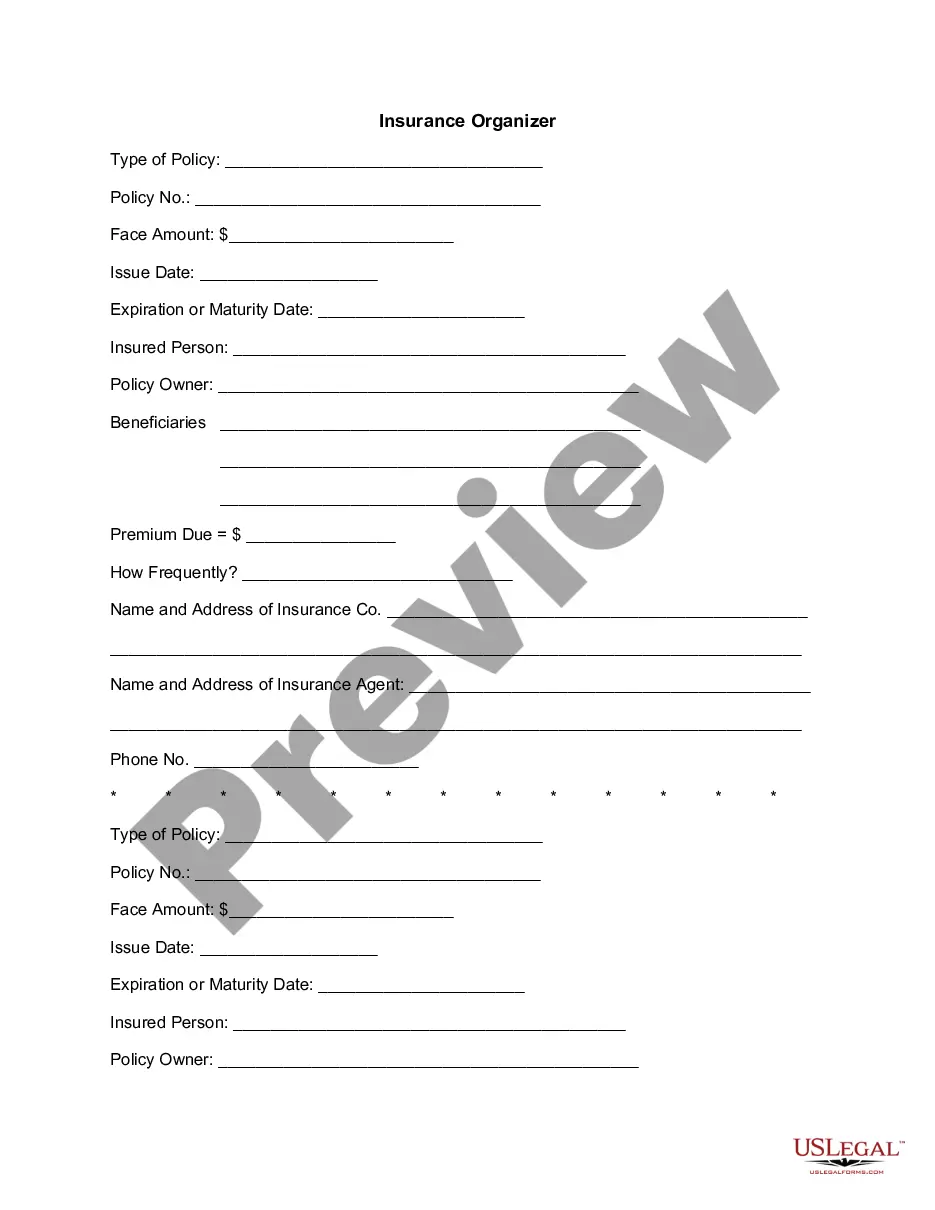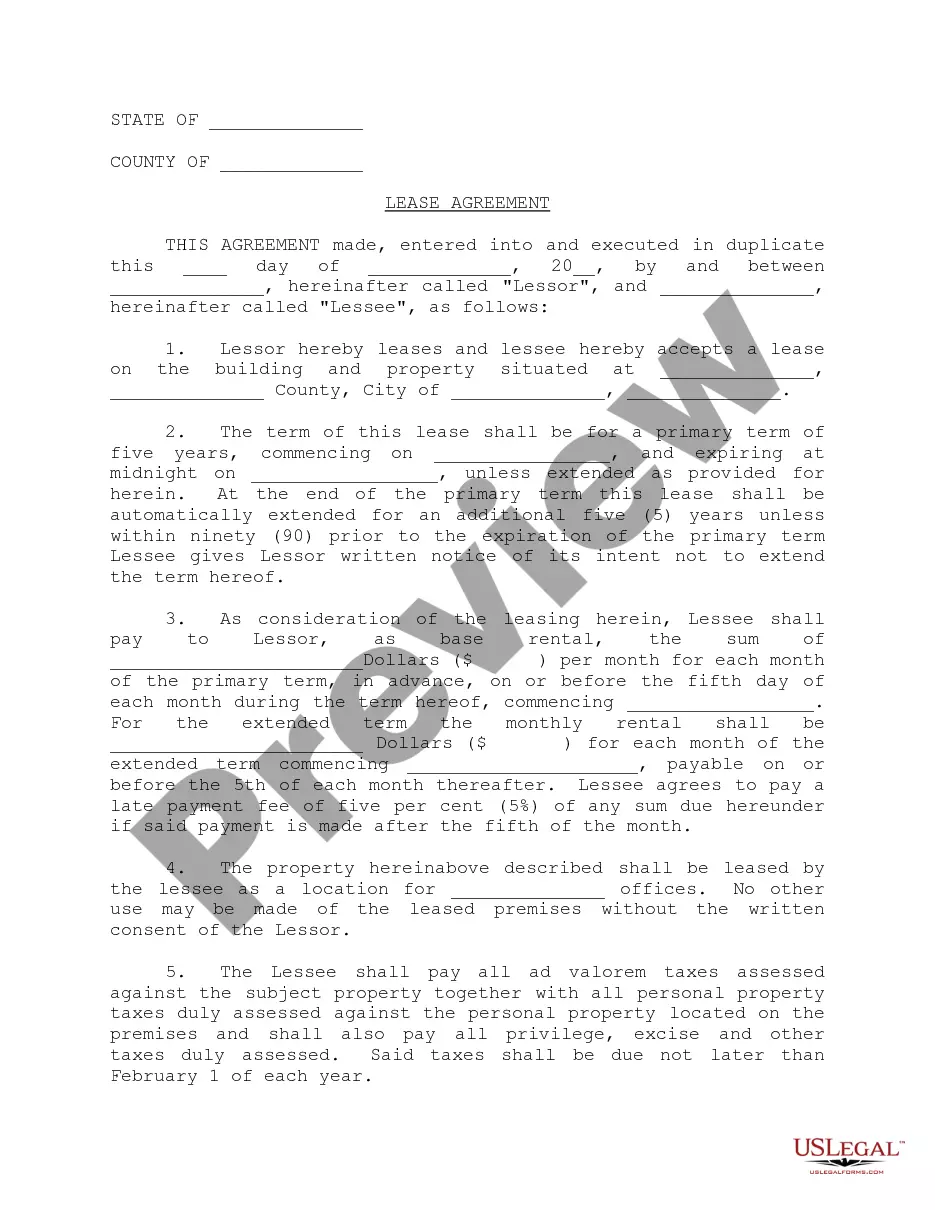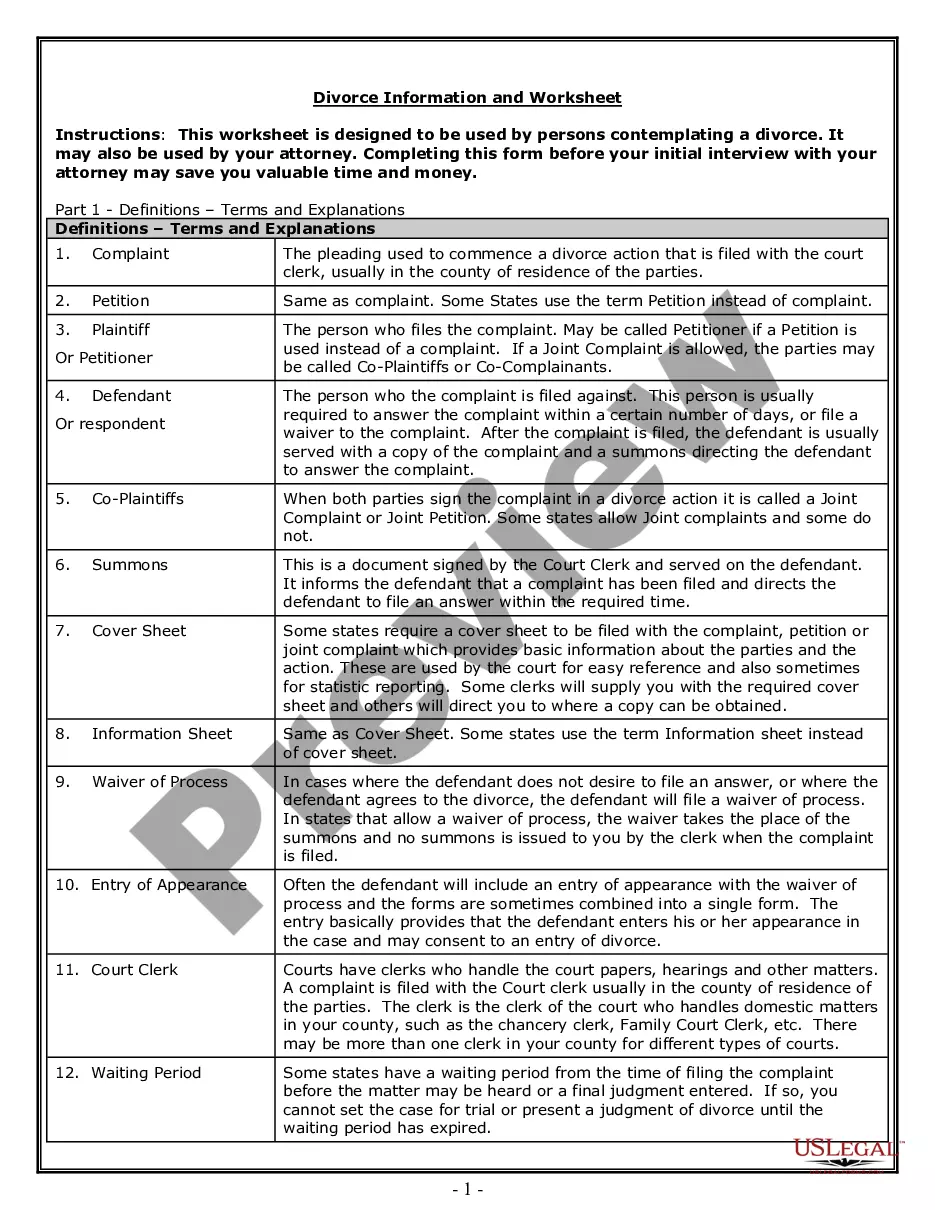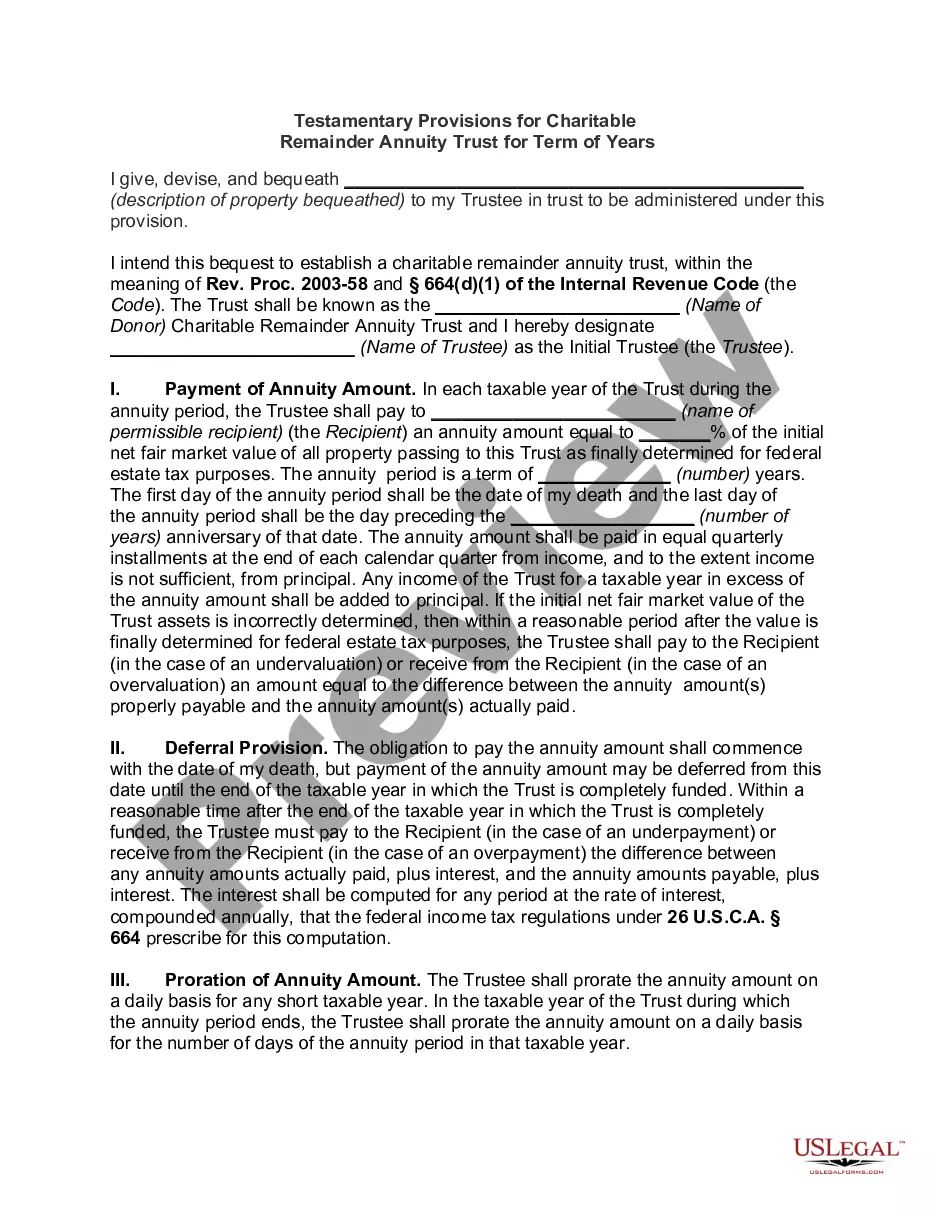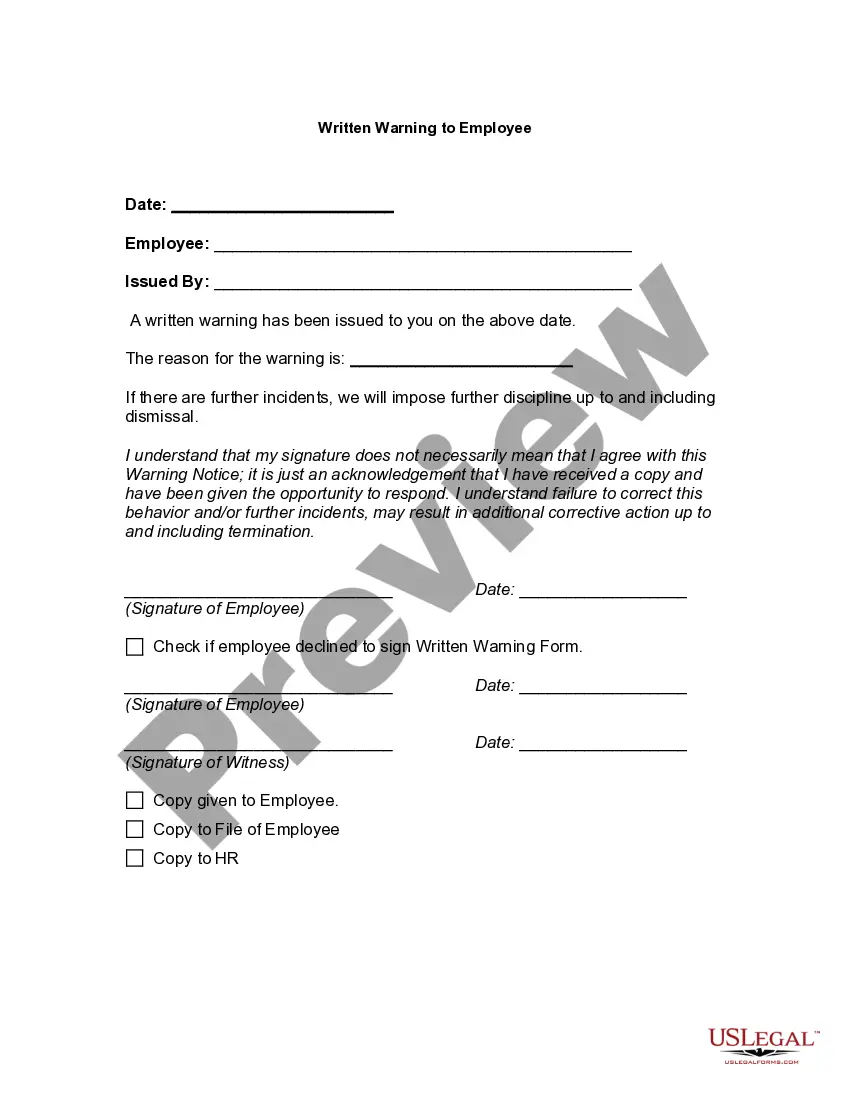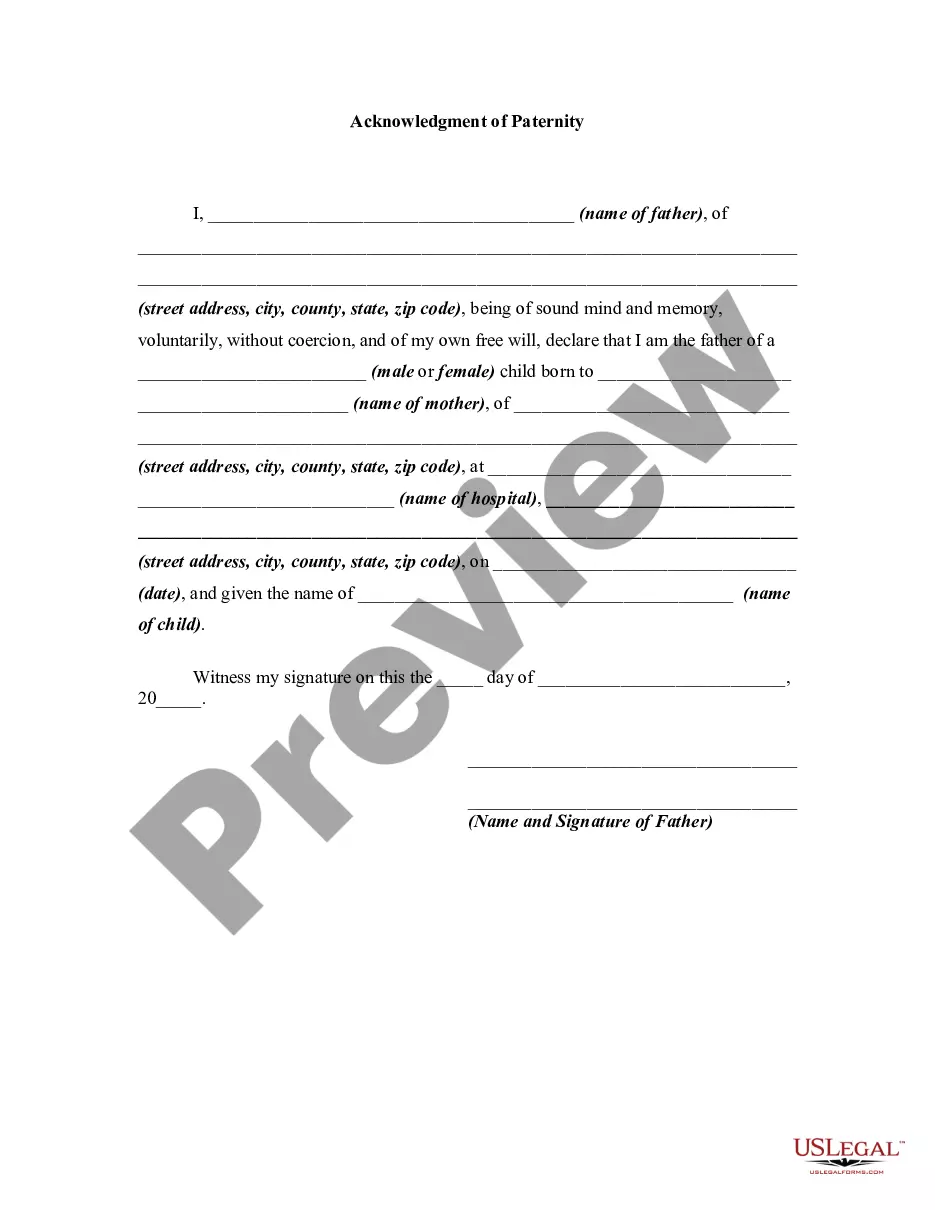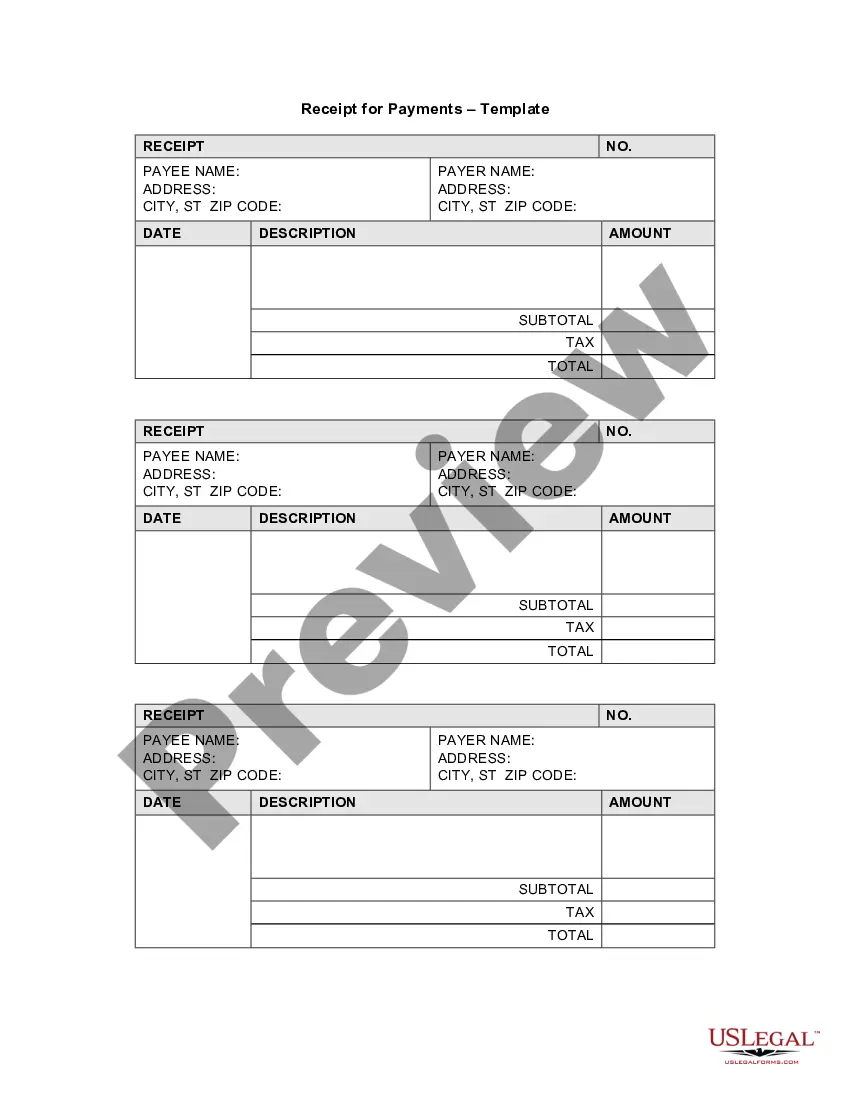Alabama Receipt Template for Small Business
Description
How to fill out Receipt Template For Small Business?
Locating the appropriate sanctioned document template can pose challenges.
Clearly, there is an array of designs accessible online, but how can you obtain the sanctioned form you require? Utilize the US Legal Forms website.
The service offers an extensive selection of designs, such as the Alabama Receipt Template for Small Business, that you can utilize for business and personal purposes. All templates are reviewed by professionals and meet state and federal regulations.
If the form does not meet your needs, utilize the Search field to find the appropriate form. Once you are certain that the form is satisfactory, click the Buy Now button to acquire it. Select the pricing option you desire and enter the necessary information. Create your account and finalize your order using your PayPal account or credit card. Choose the file format and download the sanctioned document template to your device. Complete, edit, print, and sign the acquired Alabama Receipt Template for Small Business. US Legal Forms is the largest repository of sanctioned forms where you can find a variety of document layouts. Use the service to download professionally-crafted paperwork that meets state requirements.
- If you are already registered, Log In to your account and click the Download button to access the Alabama Receipt Template for Small Business.
- Utilize your account to navigate through the sanctioned forms you may have acquired previously.
- Proceed to the My documents section of your account and retrieve another copy of the document you need.
- If you are a new user of US Legal Forms, here are simple instructions that you can follow.
- First, ensure you have selected the correct form for your city/area.
- You can view the form using the Preview button and read the form description to confirm it is suitable for you.
Form popularity
FAQ
Writing a receipt for a small business involves establishing the necessary components like business name, date, and transaction details. Clearly state the services or products sold, including their prices, and calculate the total amount. Adding a receipt number is essential for tracking. For clarity and ease, refer to an Alabama Receipt Template for Small Business, which provides a professional structure.
When filling out a simple receipt book, follow a consistent format for each entry. Write clearly to maintain professionalism, and be sure to record the date, names, and services or products sold. As you fill in details, keep track of each receipt number to avoid duplicates. An Alabama Receipt Template for Small Business can guide your entries and maintain organization.
Filling out a receipt form involves entering the necessary details accurately. Begin with the seller's information, followed by the buyer's details, including names and addresses. Next, add the description of the goods or services along with the corresponding prices. Using an Alabama Receipt Template for Small Business can simplify the process and ensure all necessary fields are covered.
To write a simple receipt, start by including your business name and contact information at the top. Next, list the products or services sold, including their quantities and prices. Don’t forget to add the date of the transaction and a unique receipt number for your records. Consider using an Alabama Receipt Template for Small Business for a clean and professional layout.
For small business taxes, it’s vital to keep receipts that show your income and allowable expenses. Specifically, maintain receipts related to sales, purchases, and any other financial transactions. Using an Alabama Receipt Template for Small Business can help you maintain thorough records that are critical for tax preparation.
Writing a receipt from scratch involves including essential elements like the date, items sold, transaction number, and payment details. An Alabama Receipt Template for Small Business can guide you by showing the required format. As you write, be sure to keep it clear and organized for your customers.
Generating a receipt can be done quickly with the right tools. You may opt for an Alabama Receipt Template for Small Business, which allows you to fill in your transaction details and generate a professional-looking receipt in moments. Many templates also offer digital generation options for your convenience.
Yes, you can create a receipt yourself tailored to your small business needs. Using an Alabama Receipt Template for Small Business provides structure and ensures you don’t miss any important details. You can customize it according to your brand while maintaining professionalism.
Making a PDF receipt is simple and efficient. You can use an Alabama Receipt Template for Small Business that offers a PDF export option, allowing you to generate a receipt and save it directly as a PDF. This format is easy to share with customers and is suitable for record-keeping.
To create a receipt for your small business, start by gathering your transaction details, such as the date, items sold, and payment amount. You can use an Alabama Receipt Template for Small Business to ensure you include all necessary information in a professional format. Once you have your data, either print the receipt or save it as a digital document for your records.