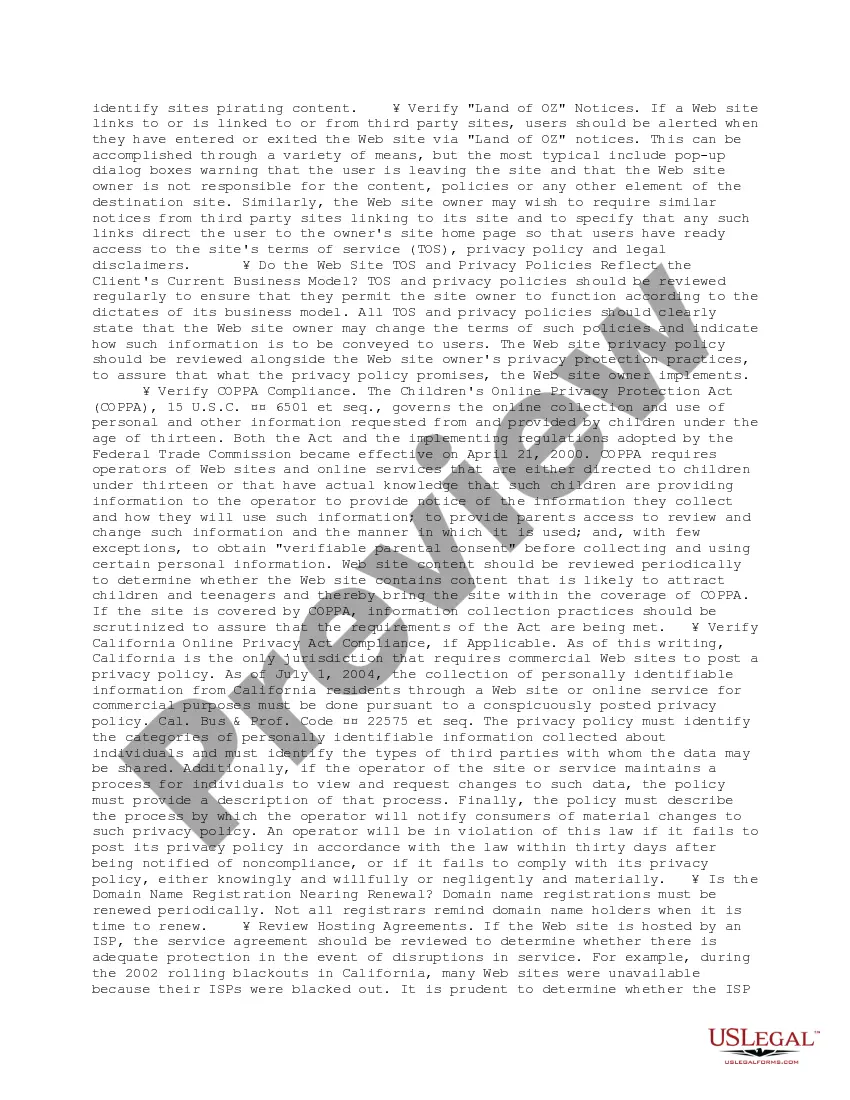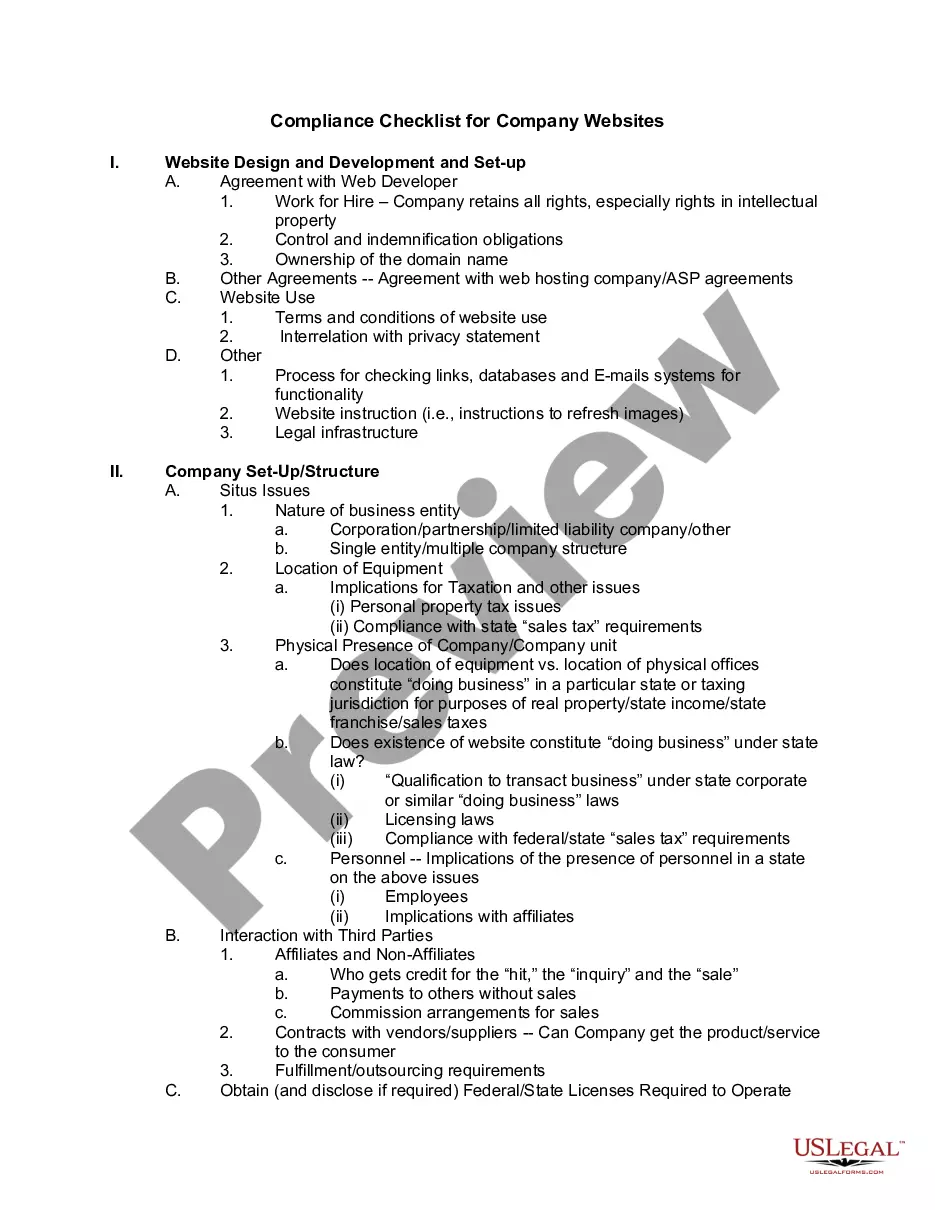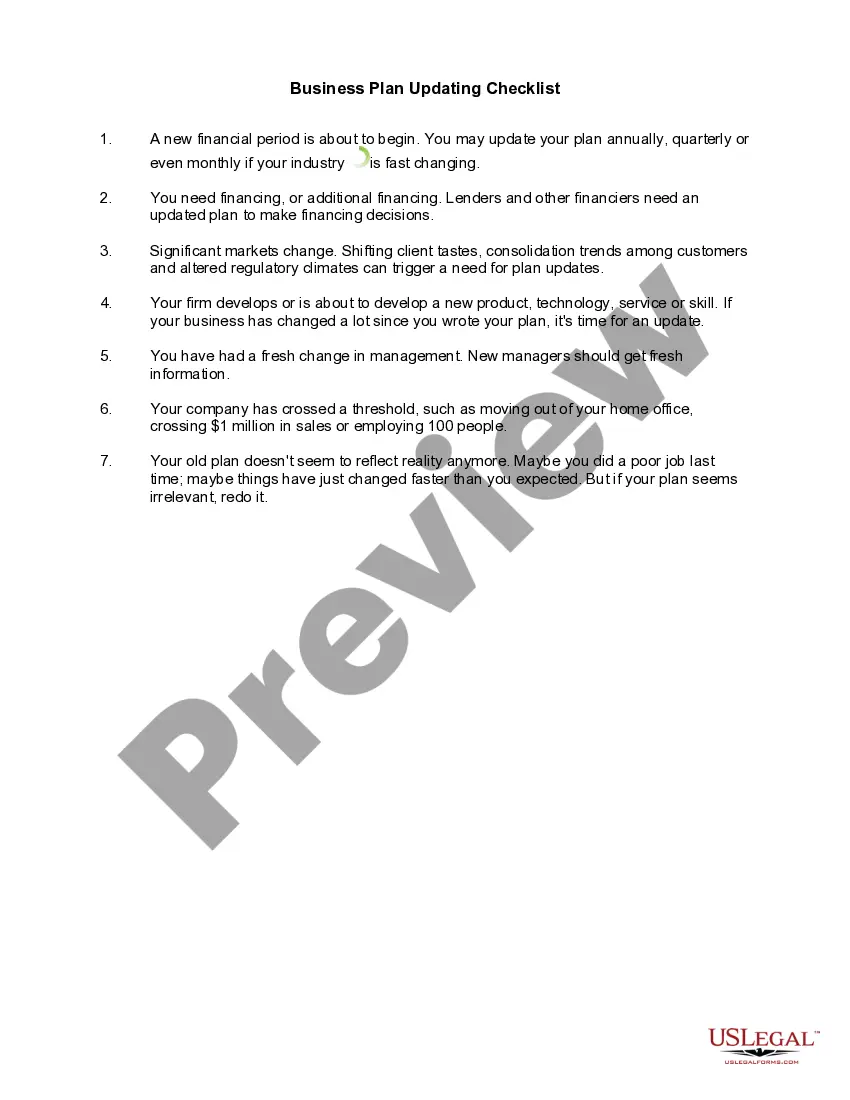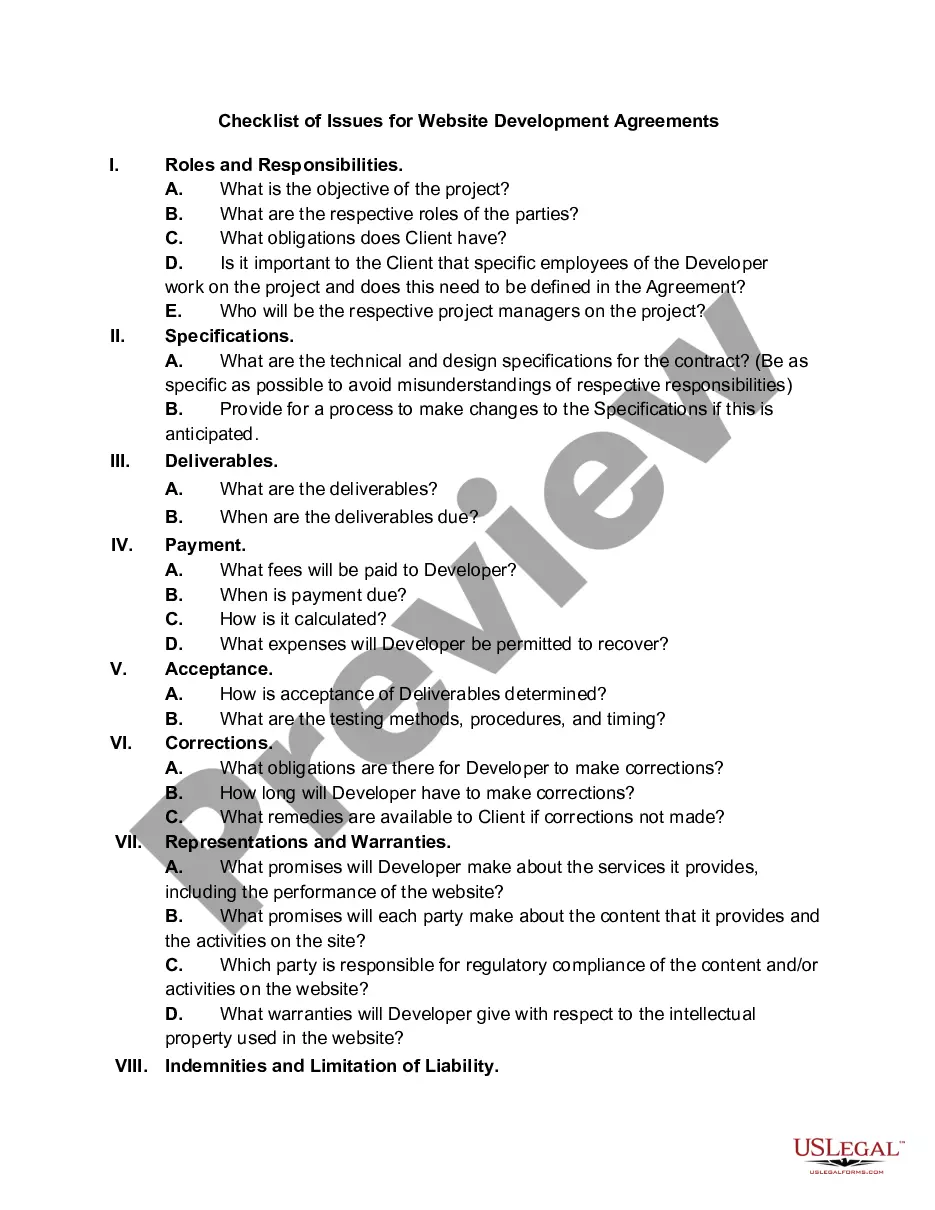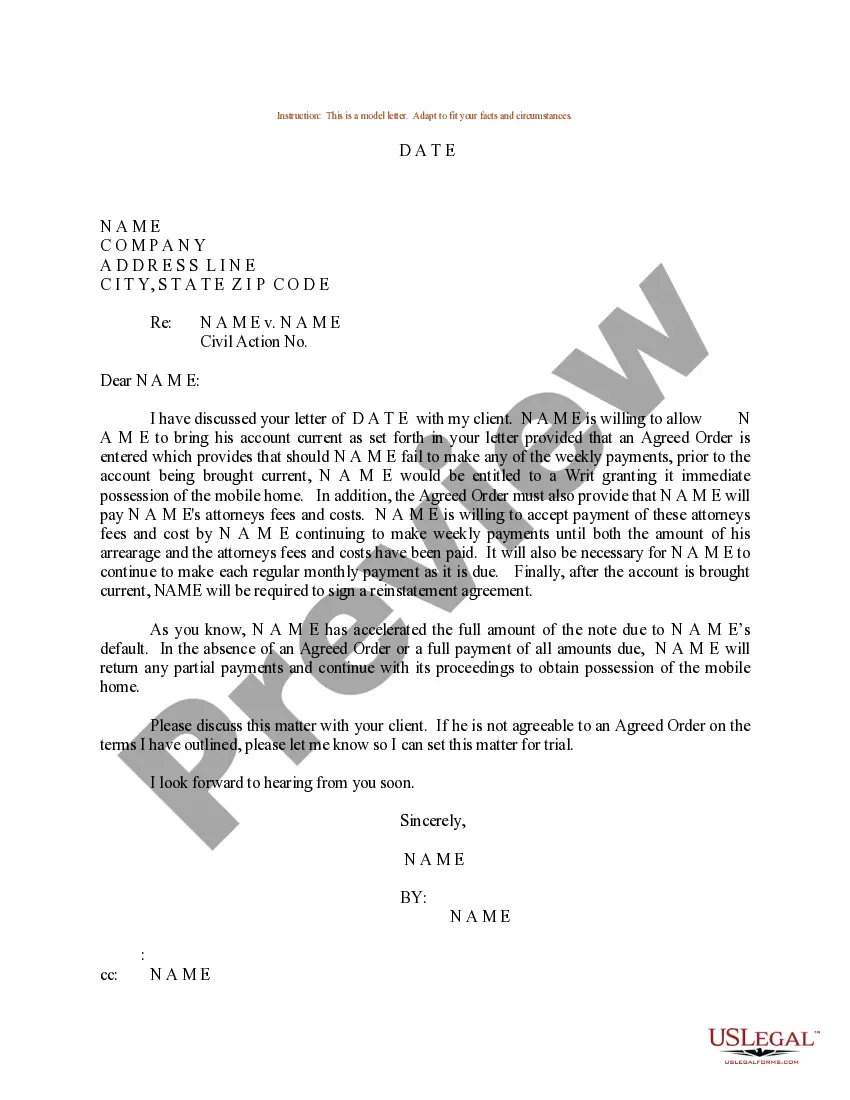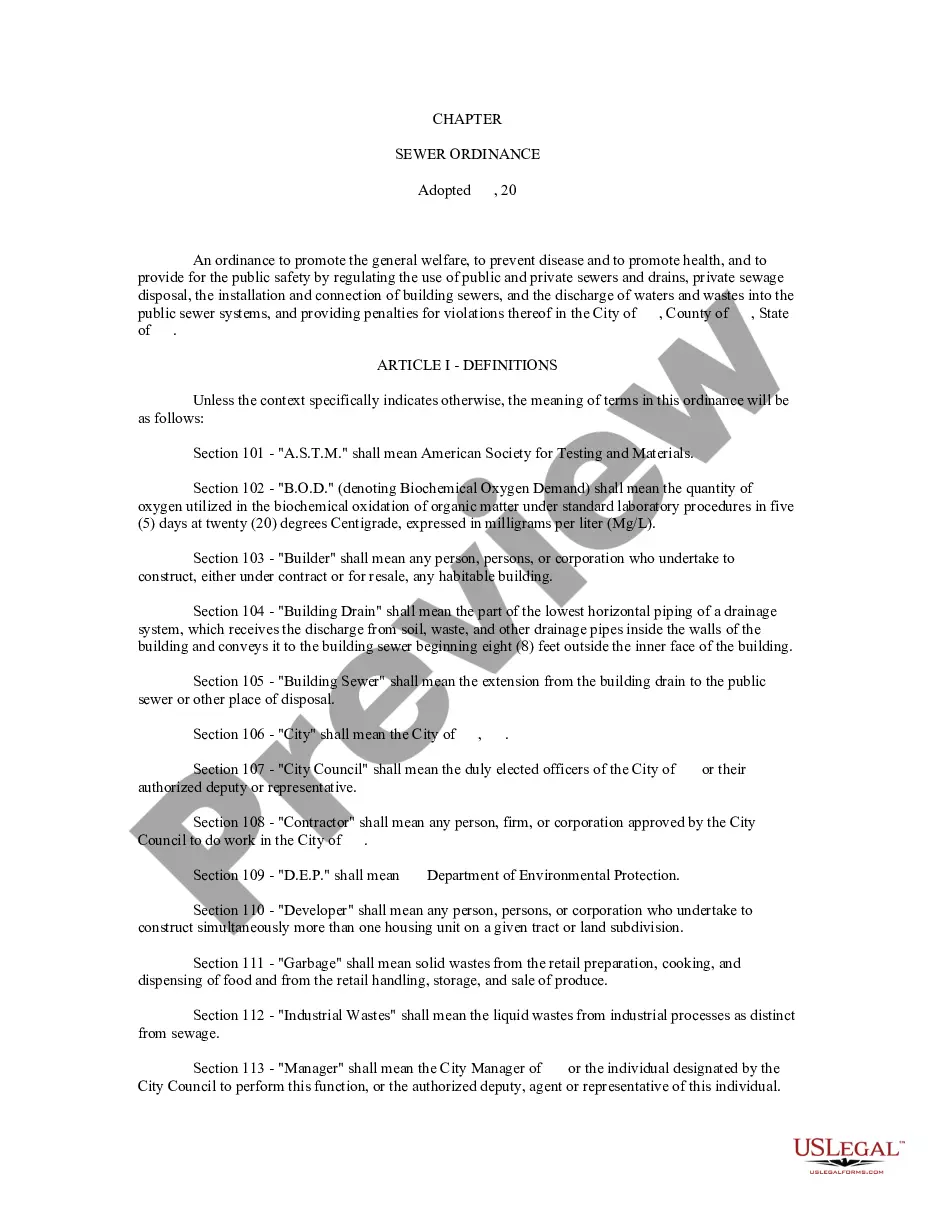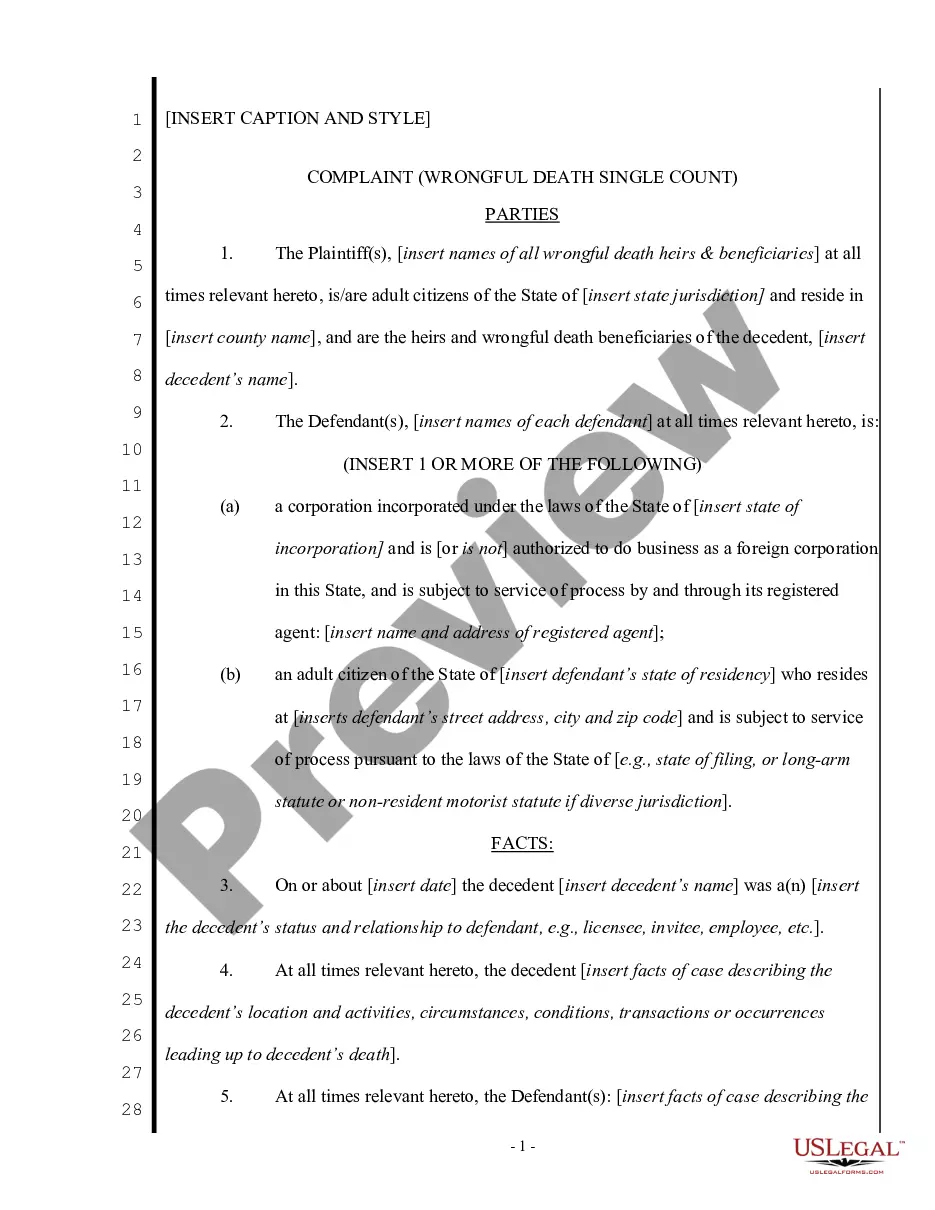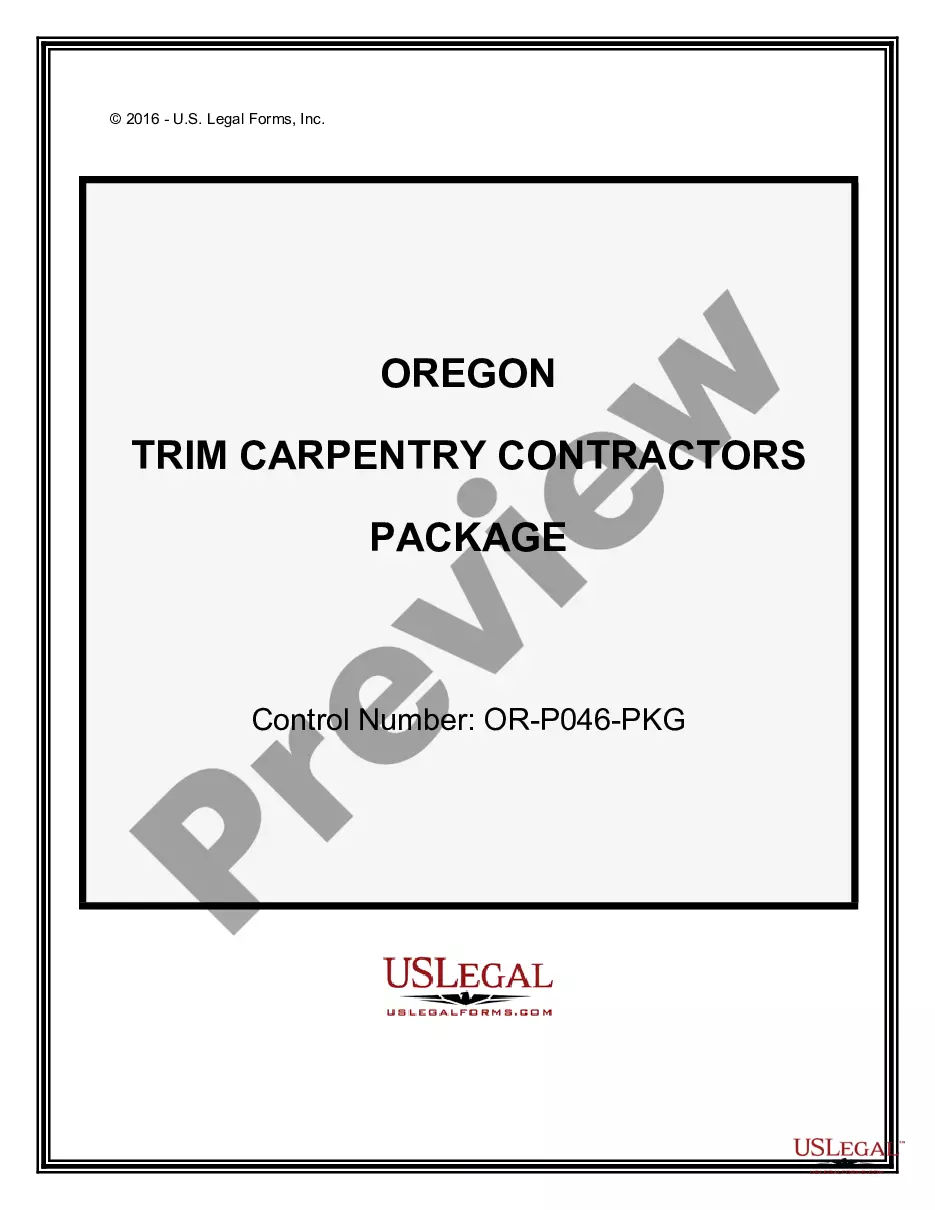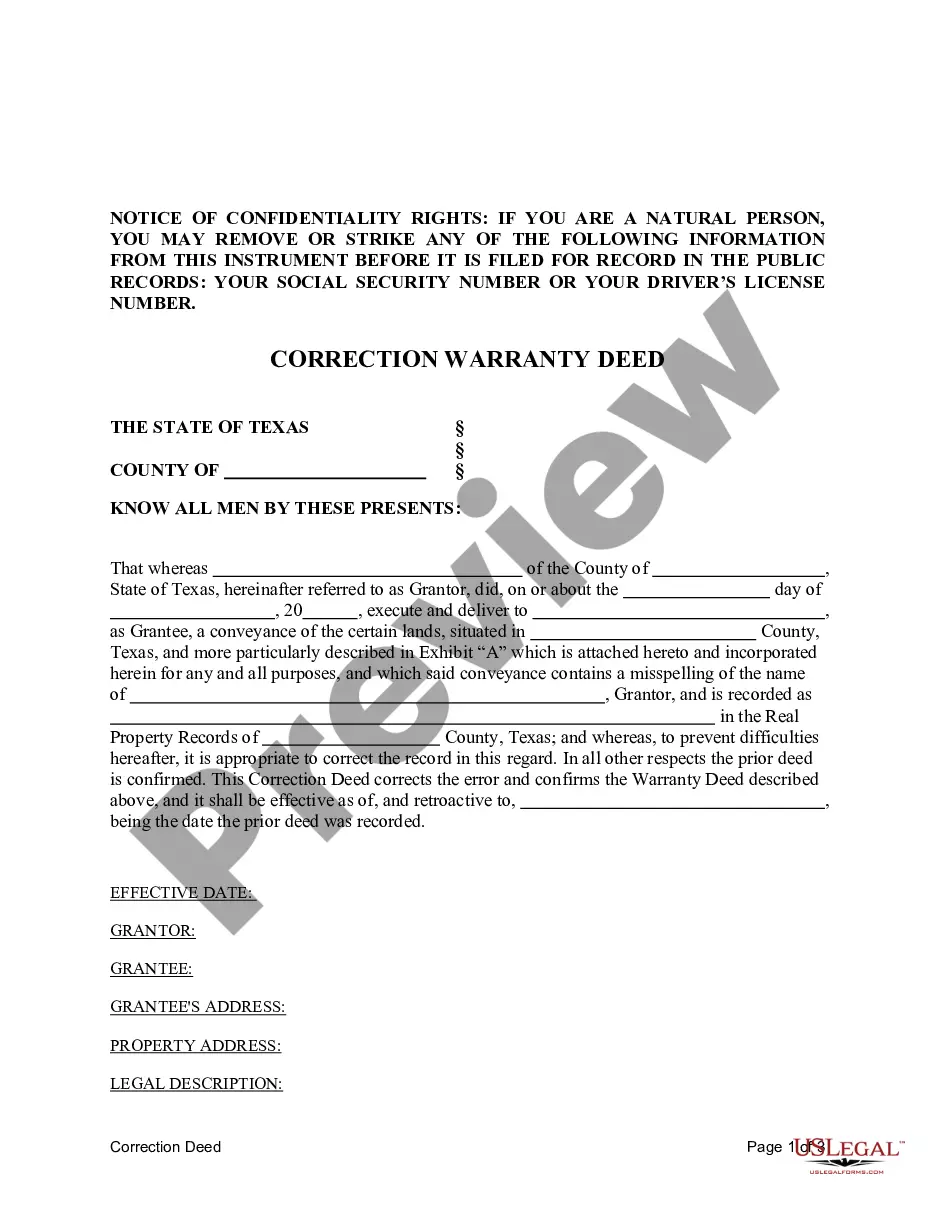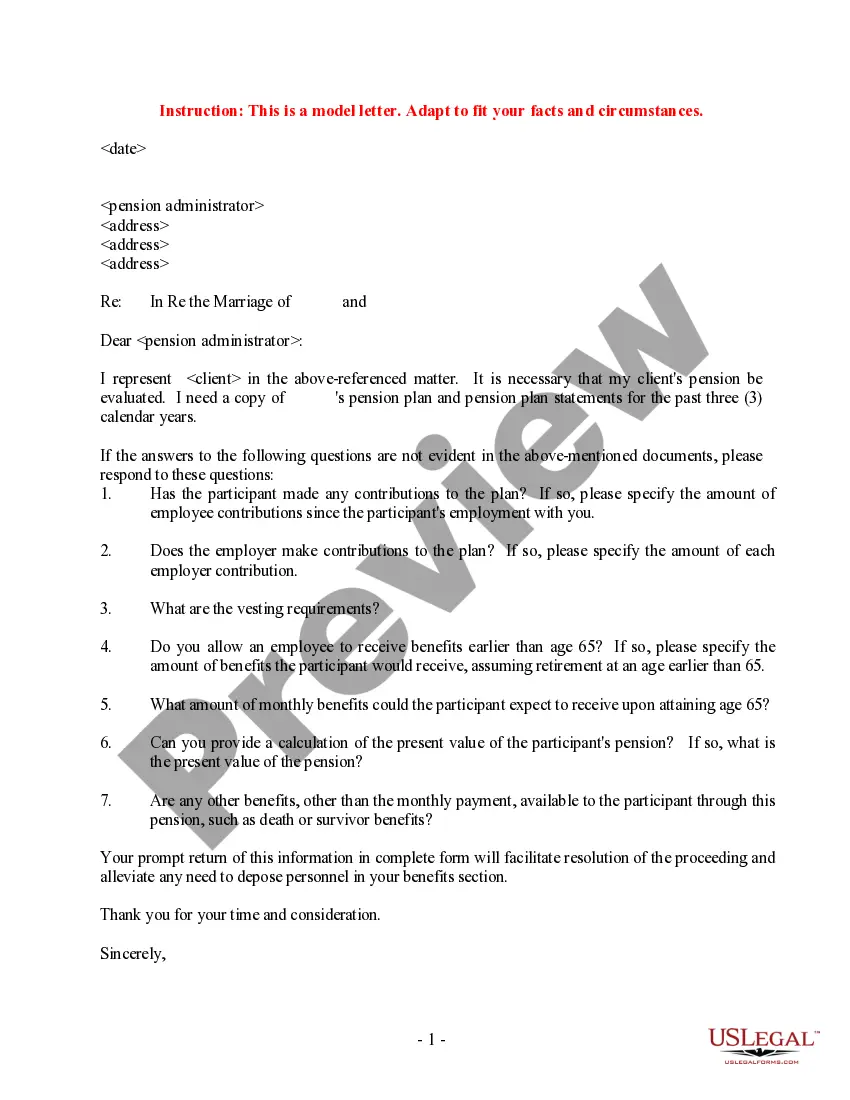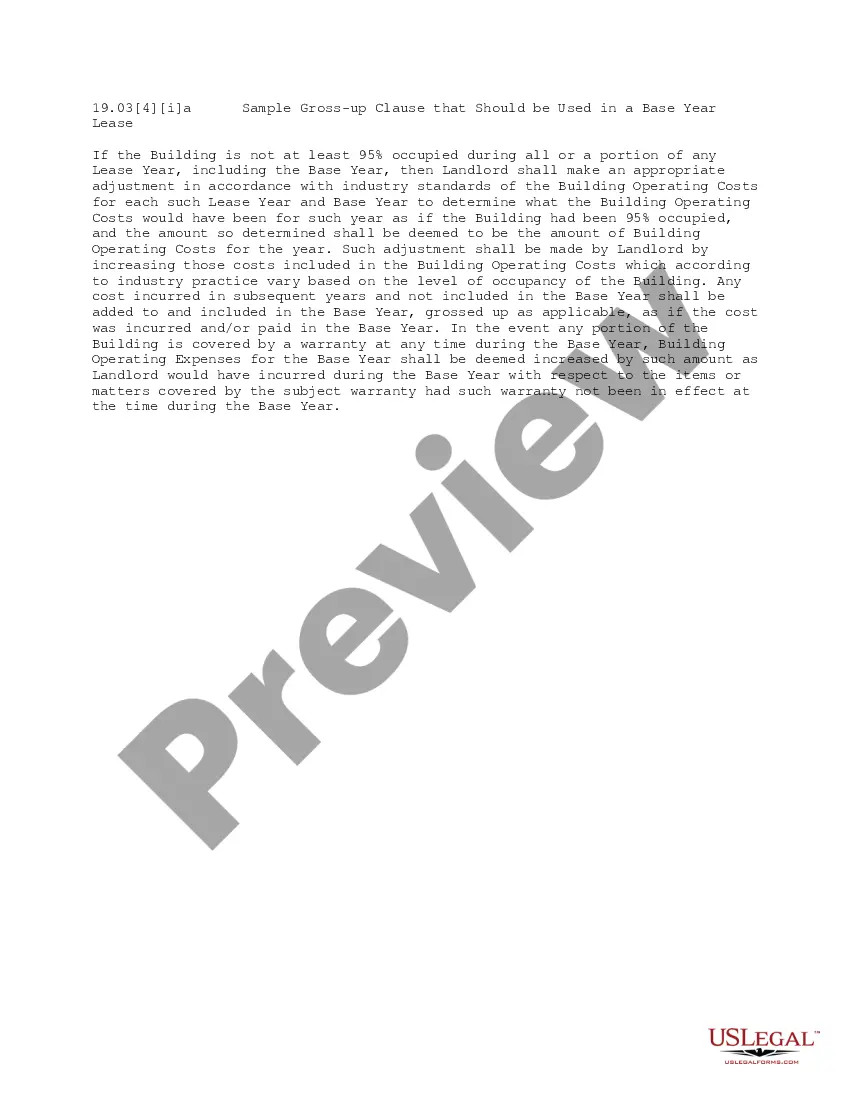This is a checklist of web site materials that should be checked and updated regularly. Some of the important issues addressed are the copyright notices on the home page and on any materials to be downloaded, licenses to use third party content, and incorrect links that could possibly direct the user to pages unintended by the site owner. The document also serves as a reminder to check for up-to-date disclaimers, warnings, and filters, among other things.
Alaska Web Site Update Checklist
Description
How to fill out Web Site Update Checklist?
If you wish to total, download, or print legal record layouts, use US Legal Forms, the greatest selection of legal kinds, which can be found online. Use the site`s easy and handy lookup to discover the papers you require. Different layouts for business and specific functions are sorted by classes and claims, or keywords and phrases. Use US Legal Forms to discover the Alaska Web Site Update Checklist in just a number of clicks.
Should you be presently a US Legal Forms buyer, log in to the profile and then click the Download button to have the Alaska Web Site Update Checklist. Also you can gain access to kinds you formerly downloaded inside the My Forms tab of your own profile.
If you work with US Legal Forms initially, refer to the instructions under:
- Step 1. Be sure you have selected the shape for the correct city/region.
- Step 2. Utilize the Preview solution to look through the form`s information. Don`t forget to read the information.
- Step 3. Should you be unsatisfied with the type, take advantage of the Search area near the top of the display screen to find other versions of the legal type template.
- Step 4. Once you have discovered the shape you require, go through the Acquire now button. Pick the prices program you favor and include your qualifications to sign up for the profile.
- Step 5. Process the transaction. You should use your bank card or PayPal profile to accomplish the transaction.
- Step 6. Select the formatting of the legal type and download it on your own device.
- Step 7. Full, modify and print or indicator the Alaska Web Site Update Checklist.
Each and every legal record template you get is your own property eternally. You possess acces to every single type you downloaded in your acccount. Select the My Forms section and decide on a type to print or download again.
Compete and download, and print the Alaska Web Site Update Checklist with US Legal Forms. There are many skilled and status-certain kinds you can utilize for your personal business or specific requires.