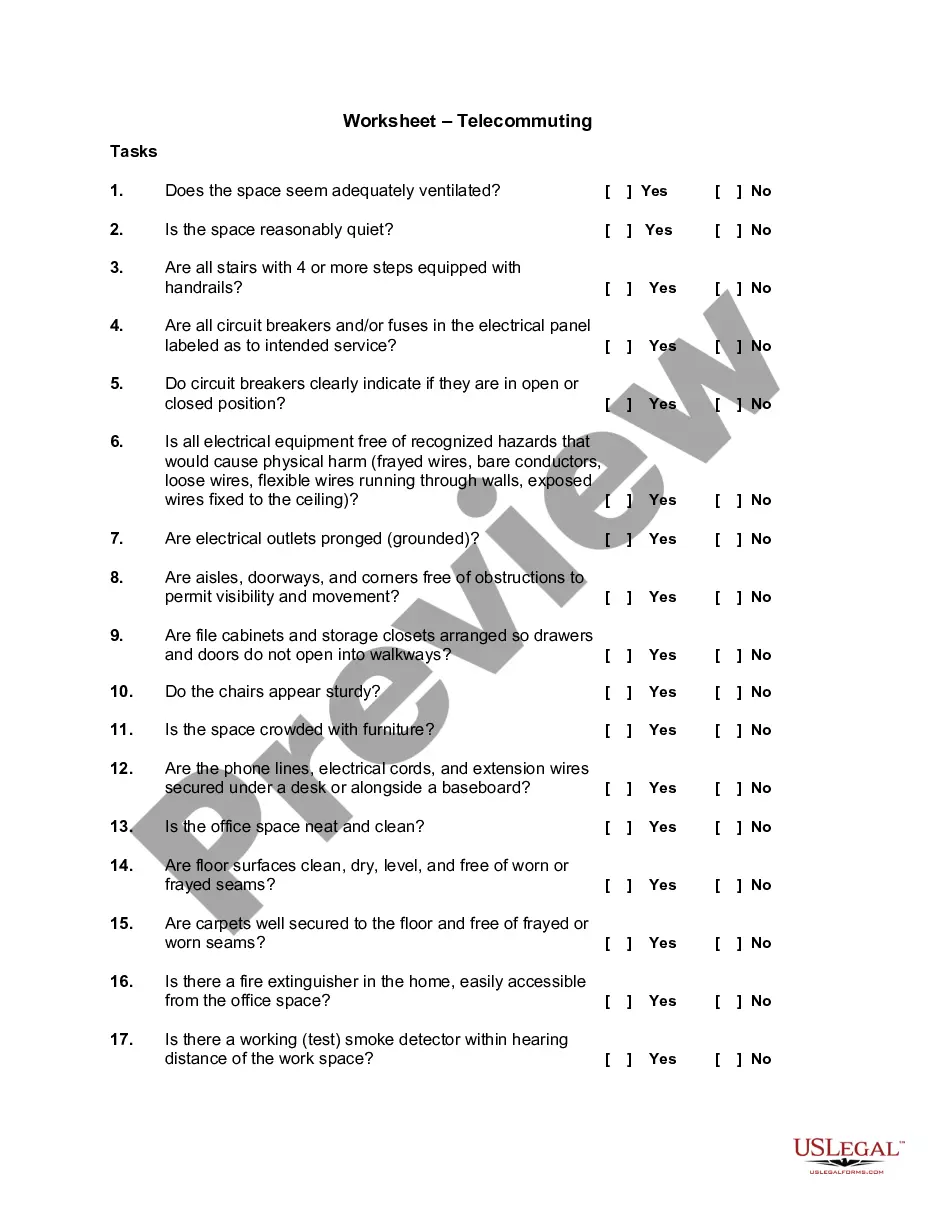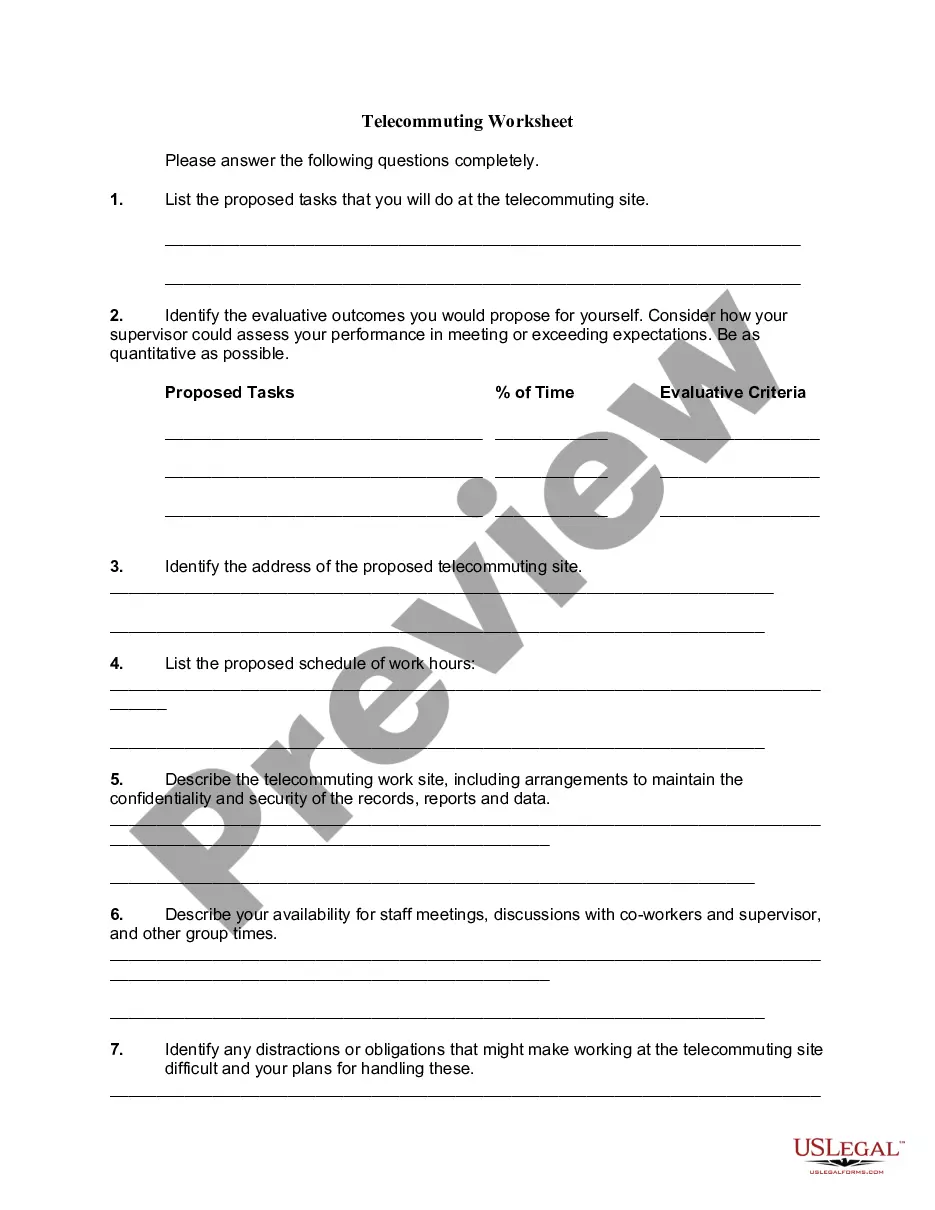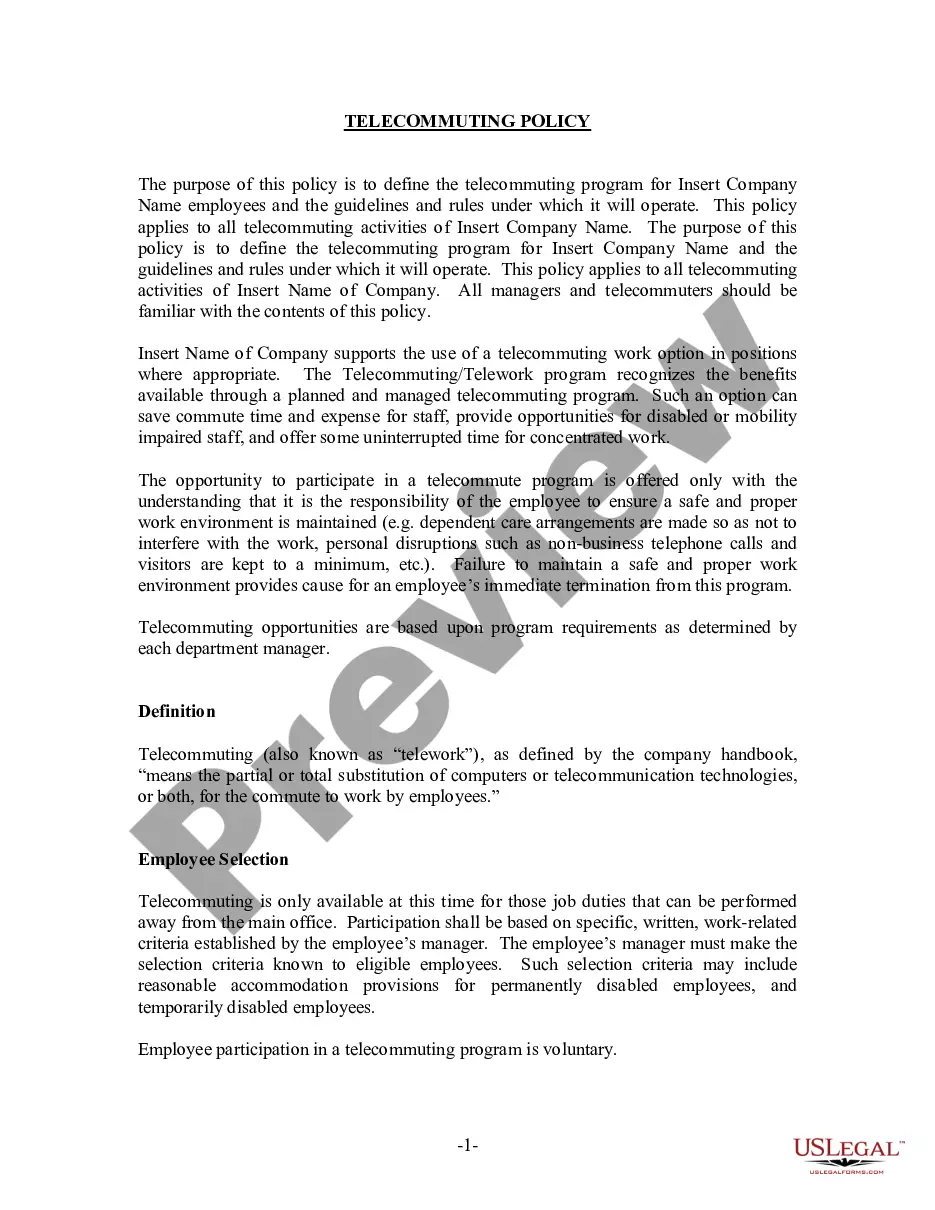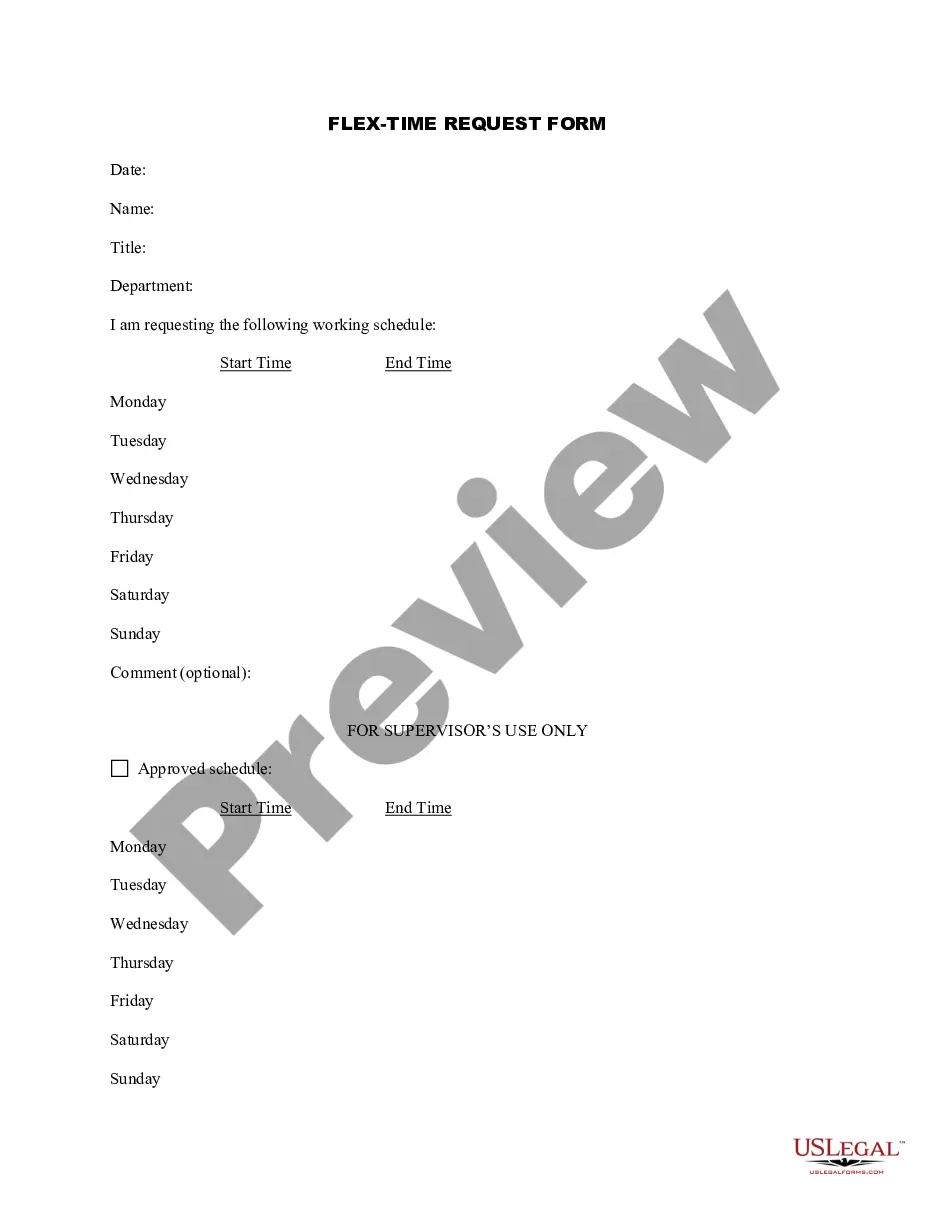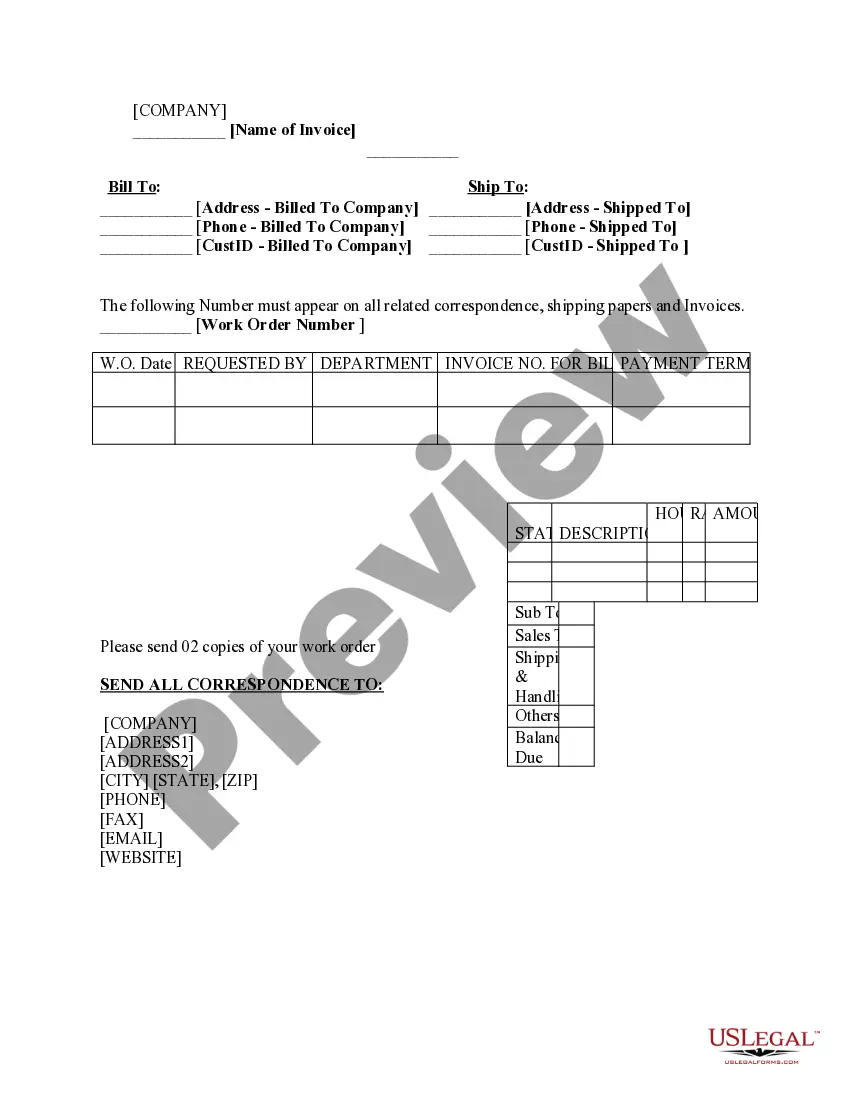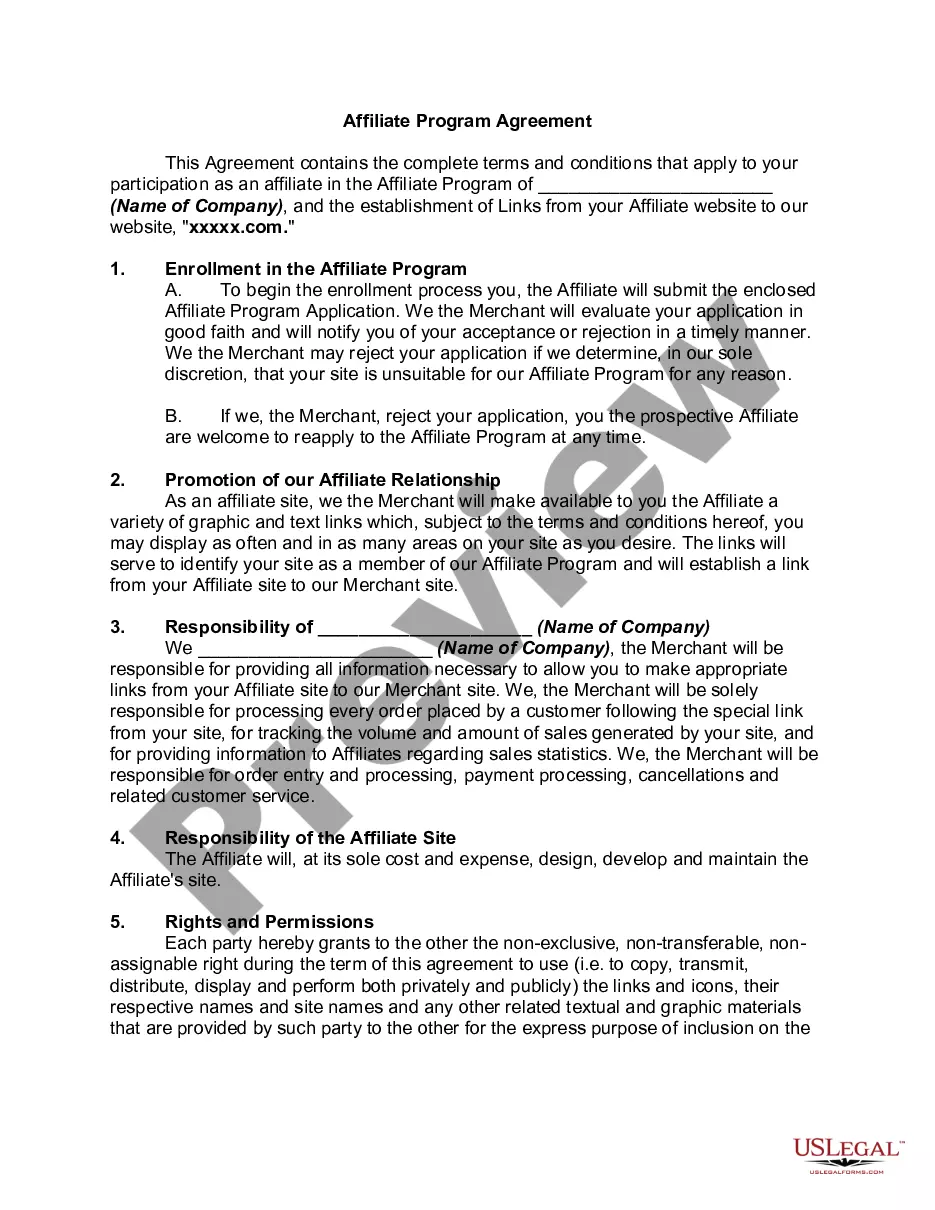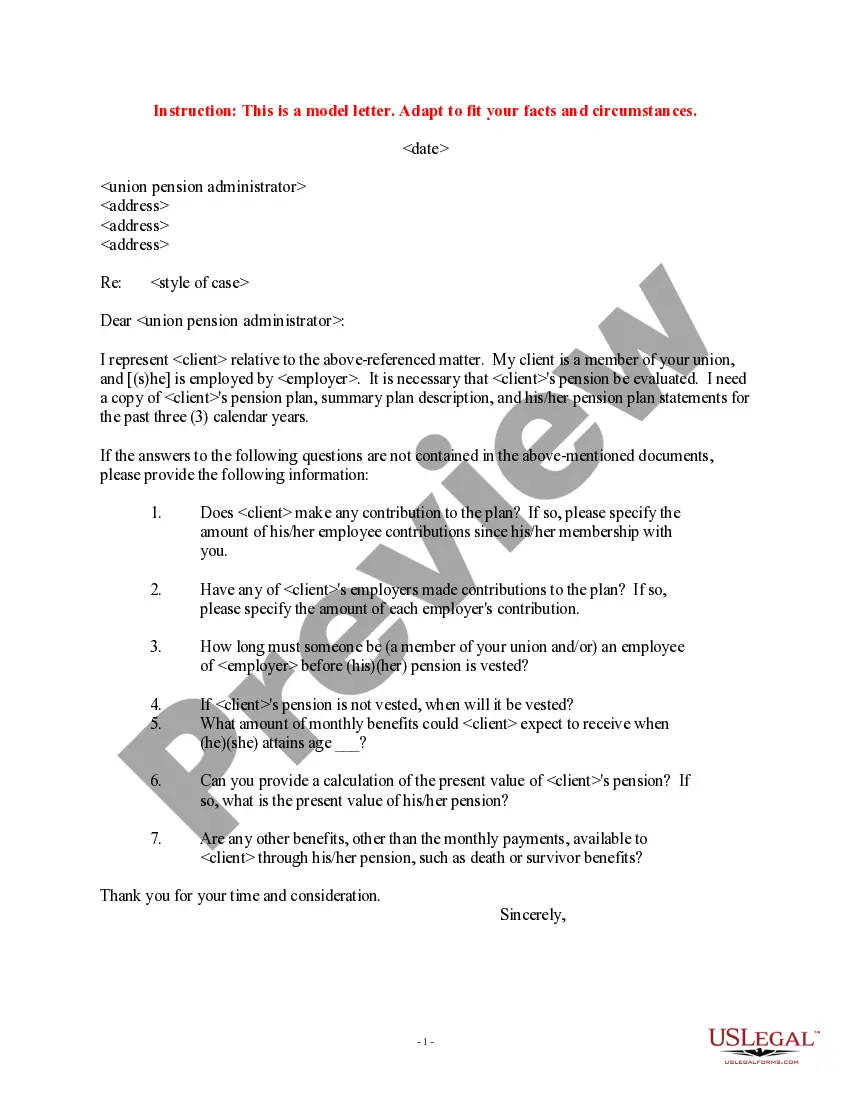Alaska Telecommuting Application Form
Description
How to fill out Telecommuting Application Form?
You might spend hours online searching for the legal document template that meets the federal and state criteria you need.
US Legal Forms offers thousands of legal forms that have been reviewed by experts.
You can easily download or print the Alaska Telecommuting Application Form from our platform.
If available, use the Review button to look through the document template as well.
- If you possess a US Legal Forms account, you can Log In and click the Download button.
- Then, you can fill out, modify, print, or sign the Alaska Telecommuting Application Form.
- Every legal document template you purchase belongs to you forever.
- To get an additional copy of the obtained form, navigate to the My documents tab and click the corresponding button.
- If you're using the US Legal Forms site for the first time, follow the simple instructions below.
- First, ensure that you have selected the correct document template for the state/city of your choice.
- Review the form description to verify you have chosen the appropriate form.
Form popularity
FAQ
Telecommuting, also called telework, can mean that the employee might be working on-site some of the time. However, they also might never come into the office. Most positions considered telecommuting are usually filled by candidates that are geographically close to the business.
Consider these six tips for creating effective telecommuting programs:Contact your legal experts.Invite managers to share their input.Choose the right tech tools.Keep things cohesive.Don't micromanage.Be fair to on-site employees.
If you're having trouble getting started with your telecommuting policy, here's a list of things to include:Define which positions are eligible to work from home.Be specific about the policy.Create an effective power structure.Outline which tools your employees should use.Be open.
Working from home or remotely requires more than a laptop. In order to set employees up for success, organizations need to provide them with the proper tools and resources. This equipment includes desks and furniture, collaboration and communication software, authentication and VPNs, monitors and productivity tools.
Telecommuting might sound like an antiquated term, but its meaning is distinct from that of remote work, and employers as well as job seekers should be aware of the difference. That said, whatever type of flexible job you're looking for, always do your due-diligence.
How to set up a home office: 15 WFH tips and tricks to increase productivityIdentify and create your ideal workspace.Get the right work from home equipment.Choose the right lighting.Temperature control.Pay attention to your health.Stock up on office supplies.Keep plants.Let the music play.More items...
As one term enjoys popularity and applies to the current environment, another will rise to take its place. Examples of this include telecommuting being replaced by virtual worker. Some terms such as telework are increasingly specific to the federal government.
A telecommuter performs work remotely, usually from home. The telecommuter does not regularly commute to the company's office to clock in and work. Companies who employ workers remotely usually provide a secure virtual network that the employee logs in to complete tasks.
Telecommuting is the ability for an employee to complete work assignments from outside the traditional workplace by using telecommunications tools such as email, phone, chat and video apps.
The Telecommuting Agreement specifies the terms and conditions of the agreed upon arrangement, which includes verification that the alternate location provides a workspace that is free from safety and fire hazards.