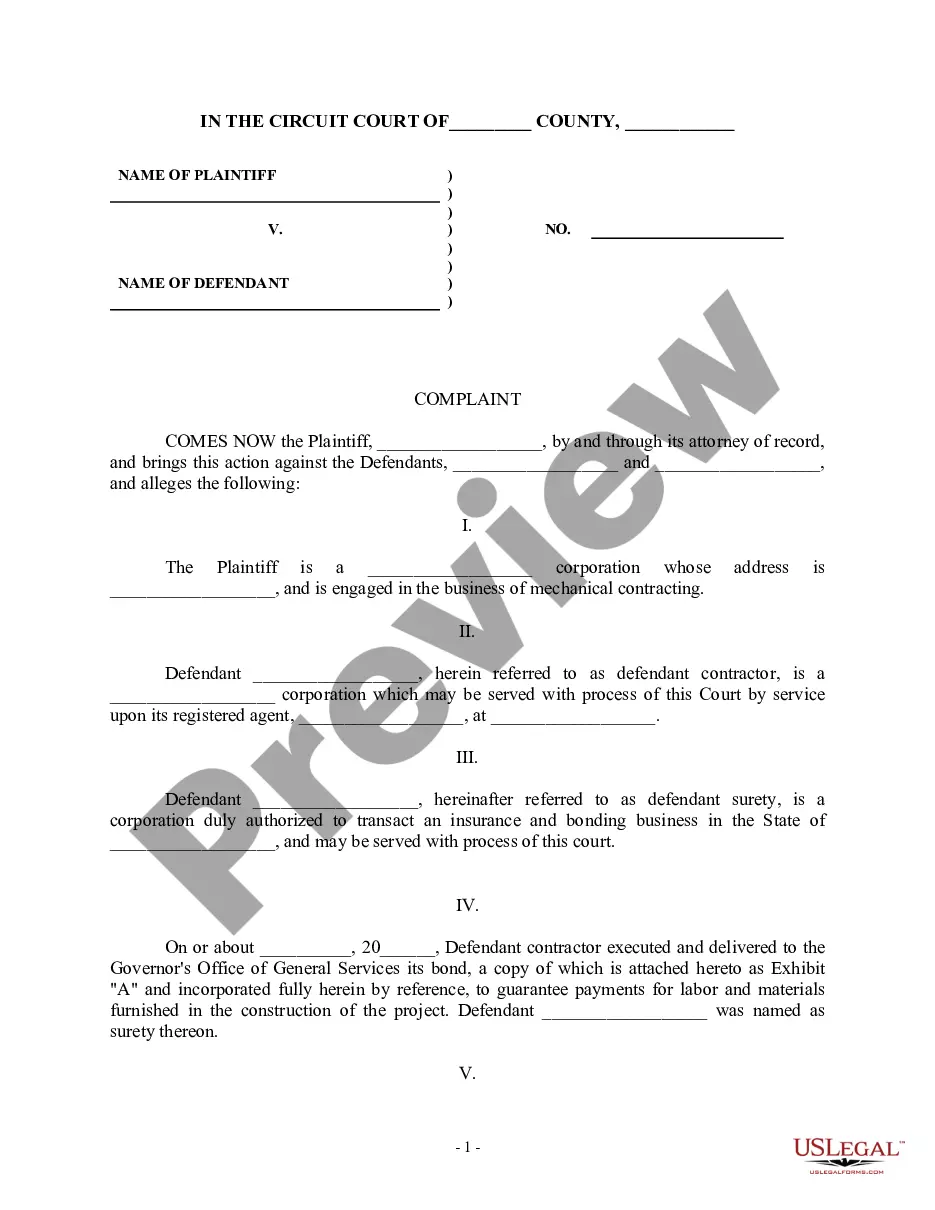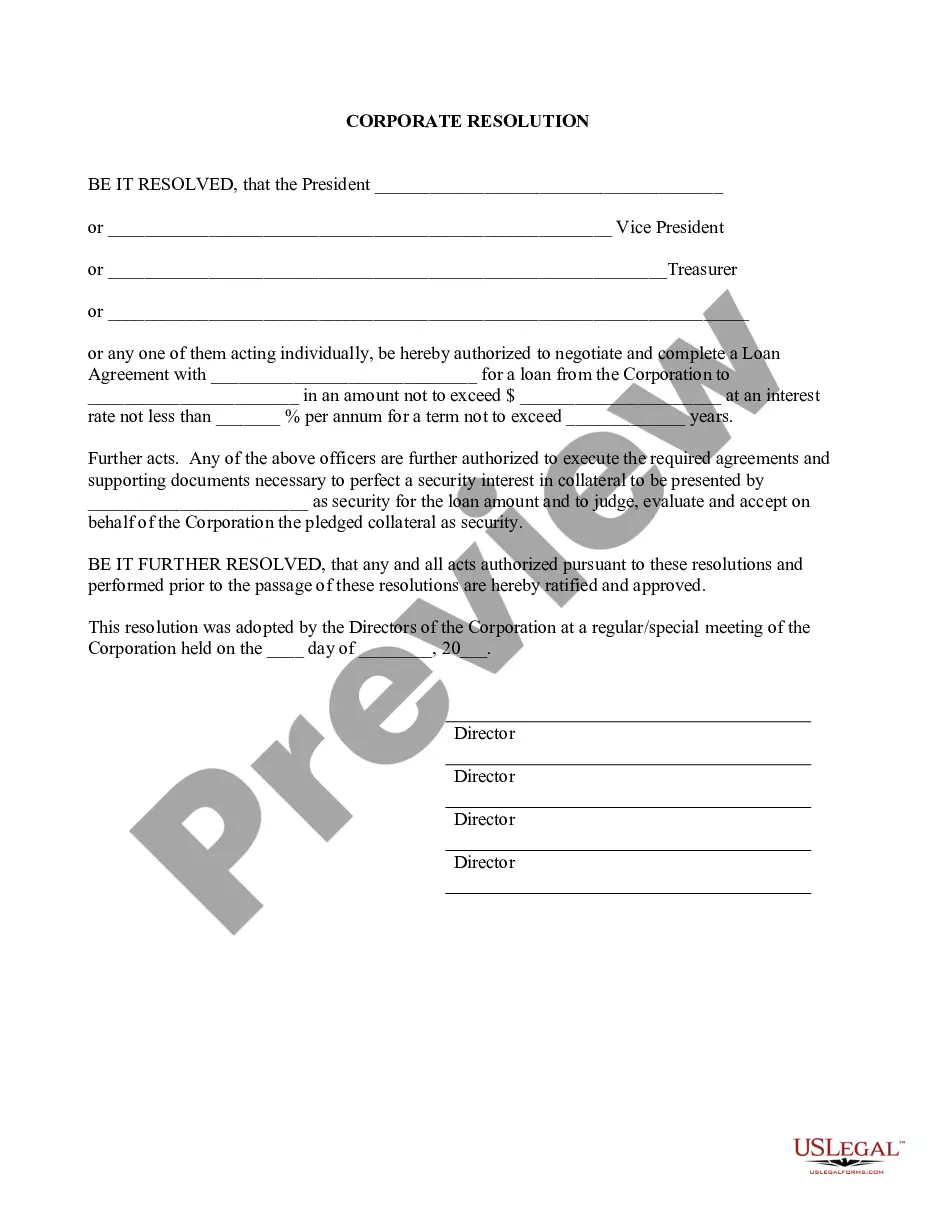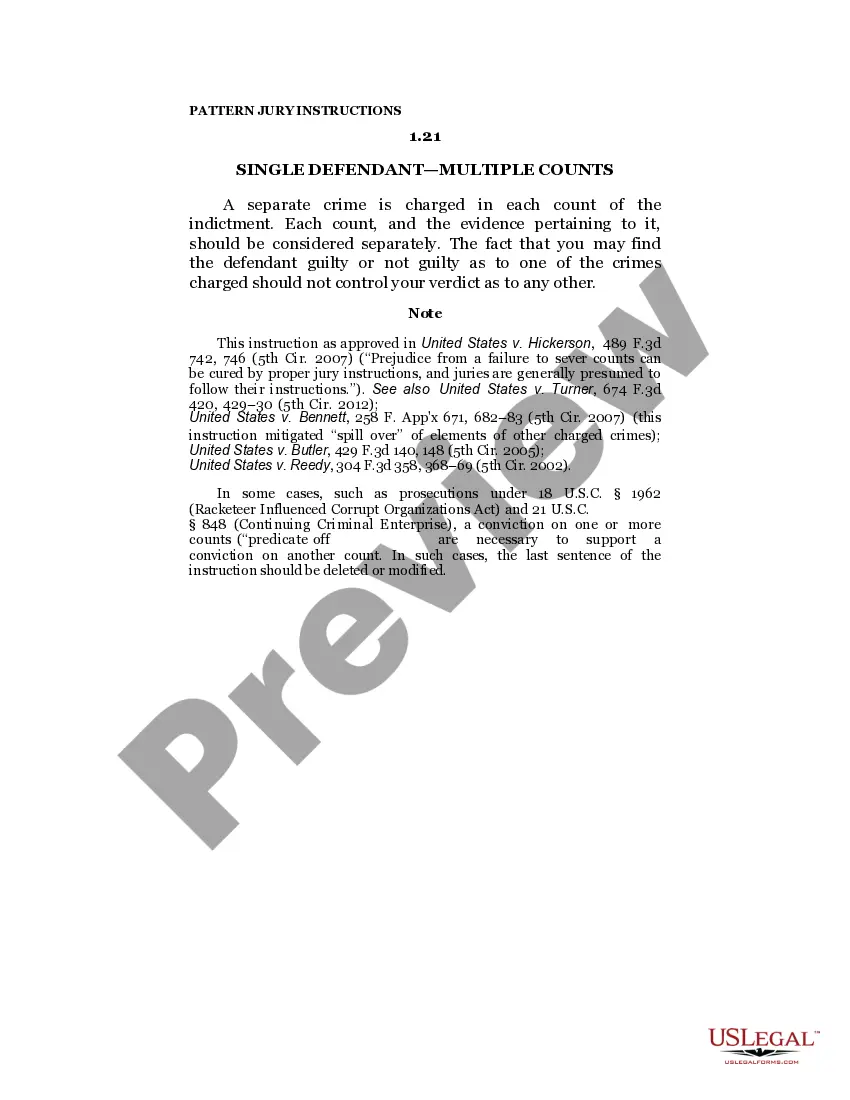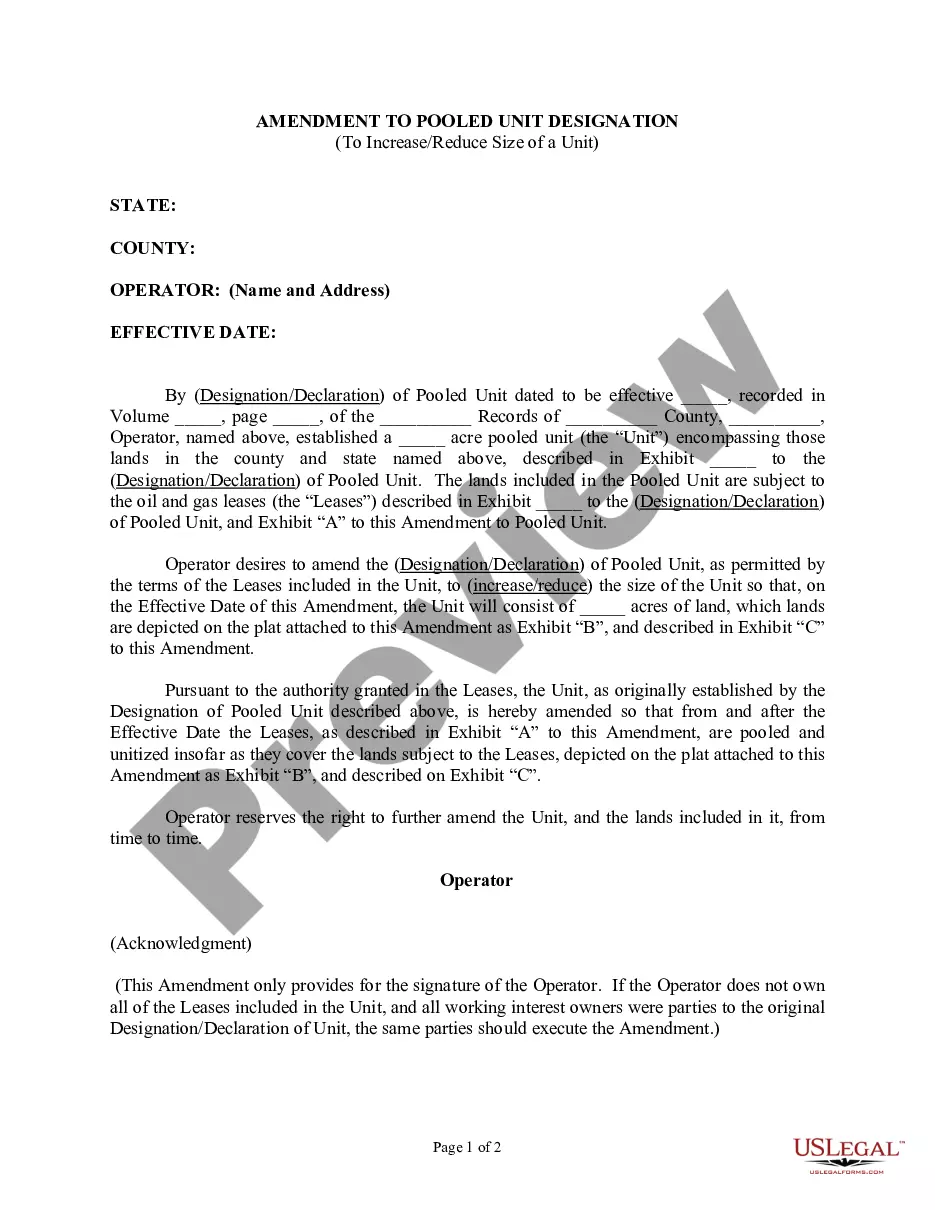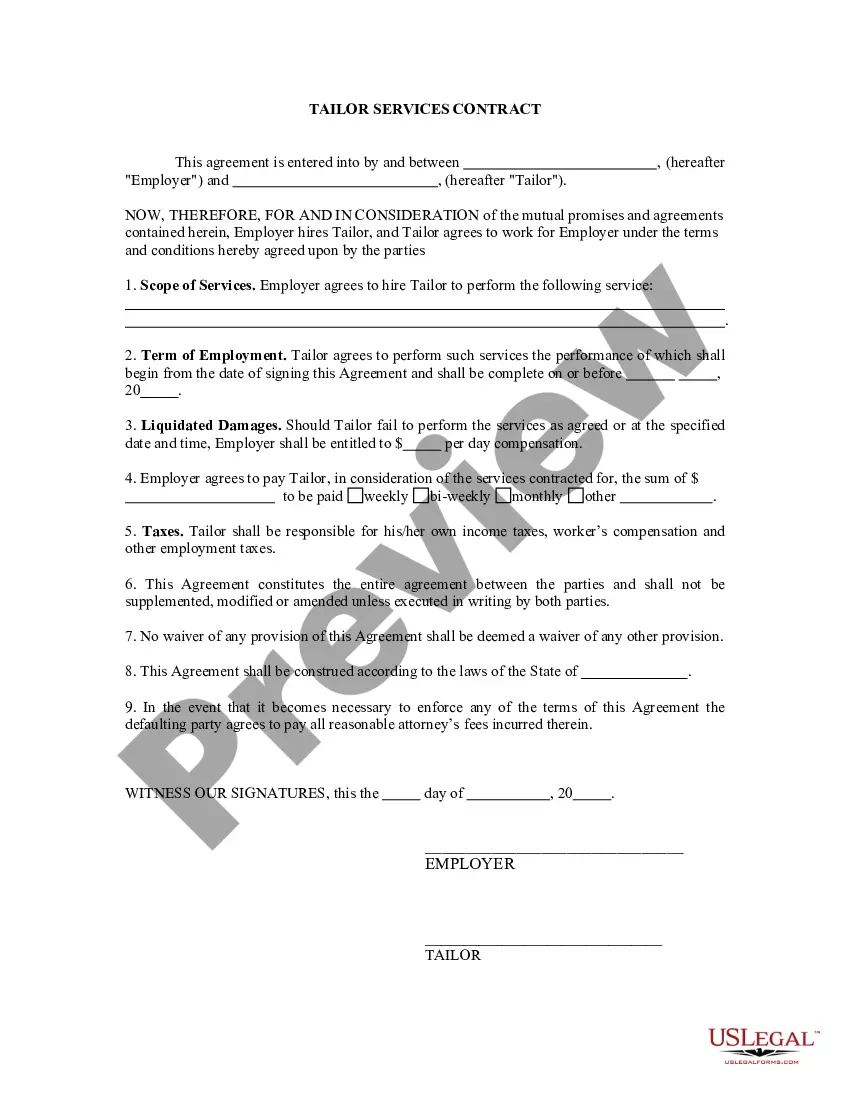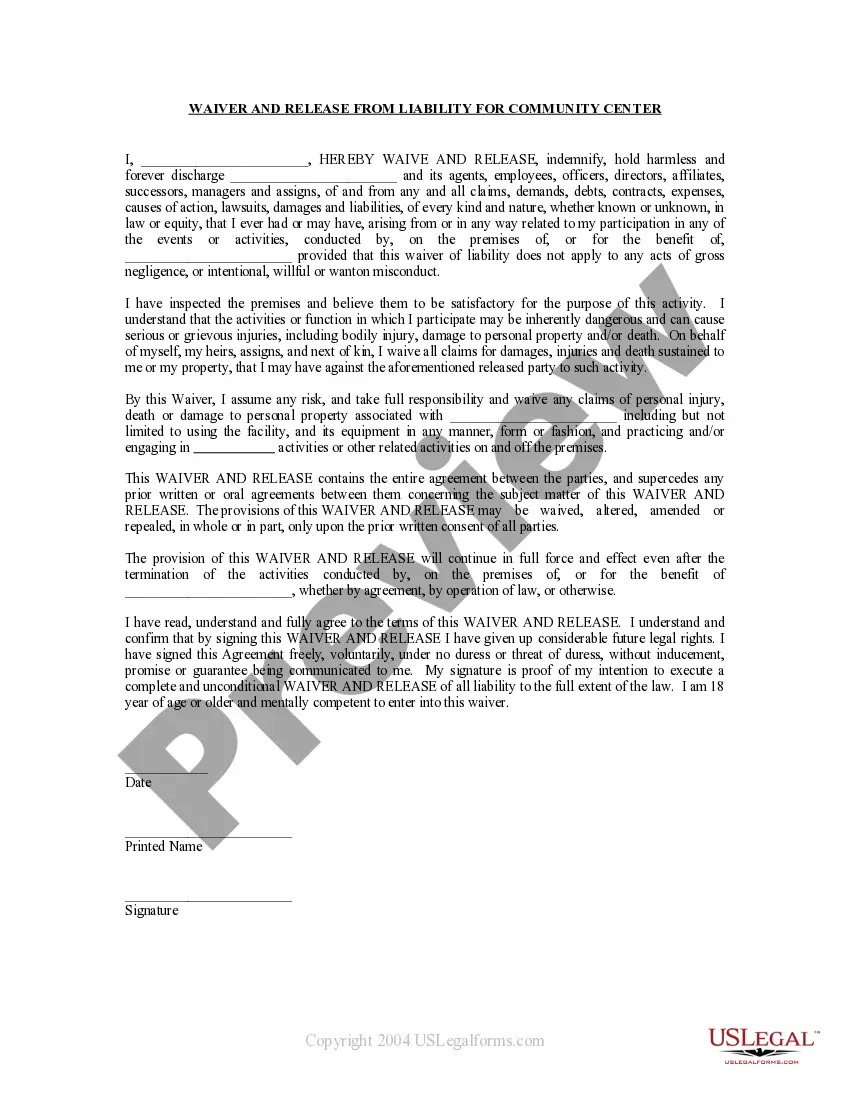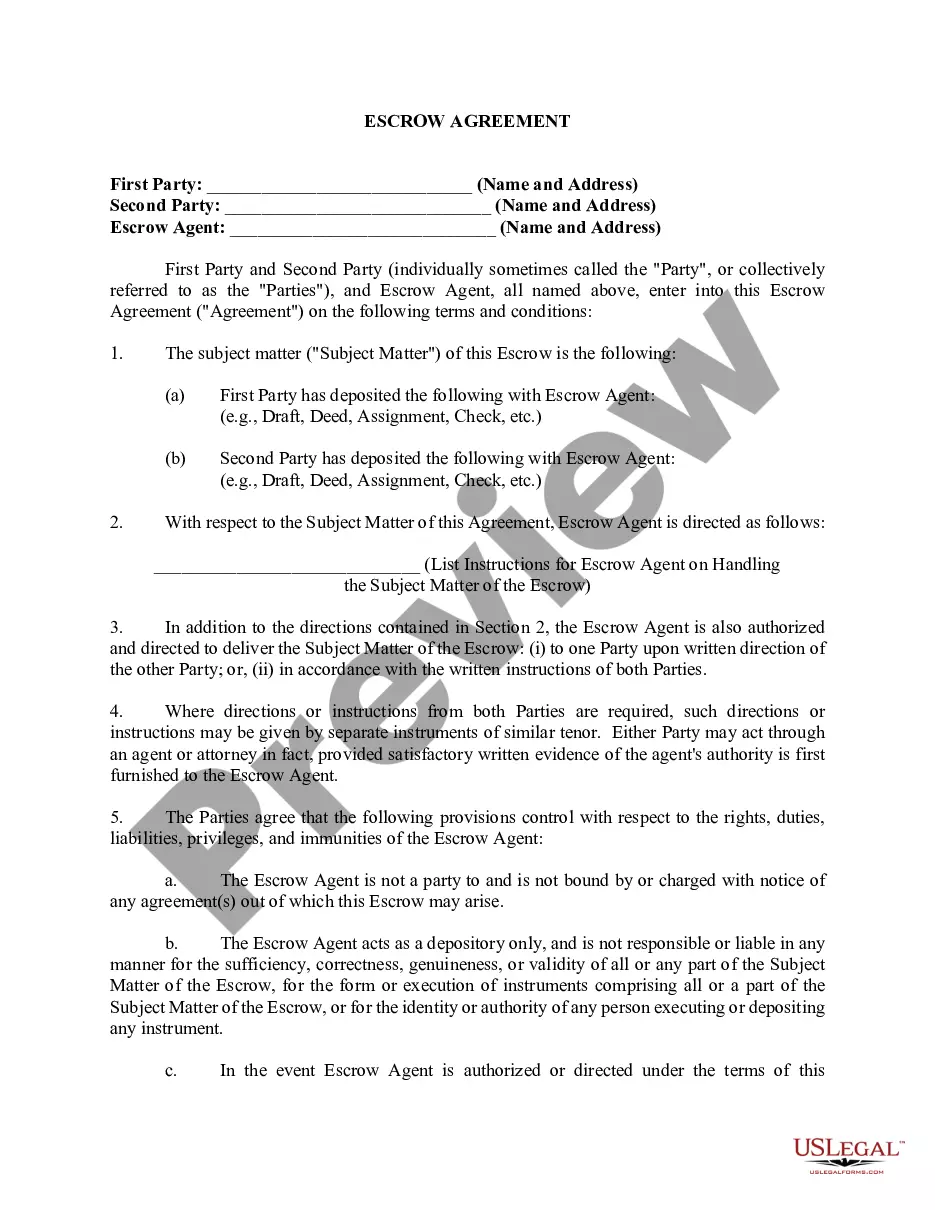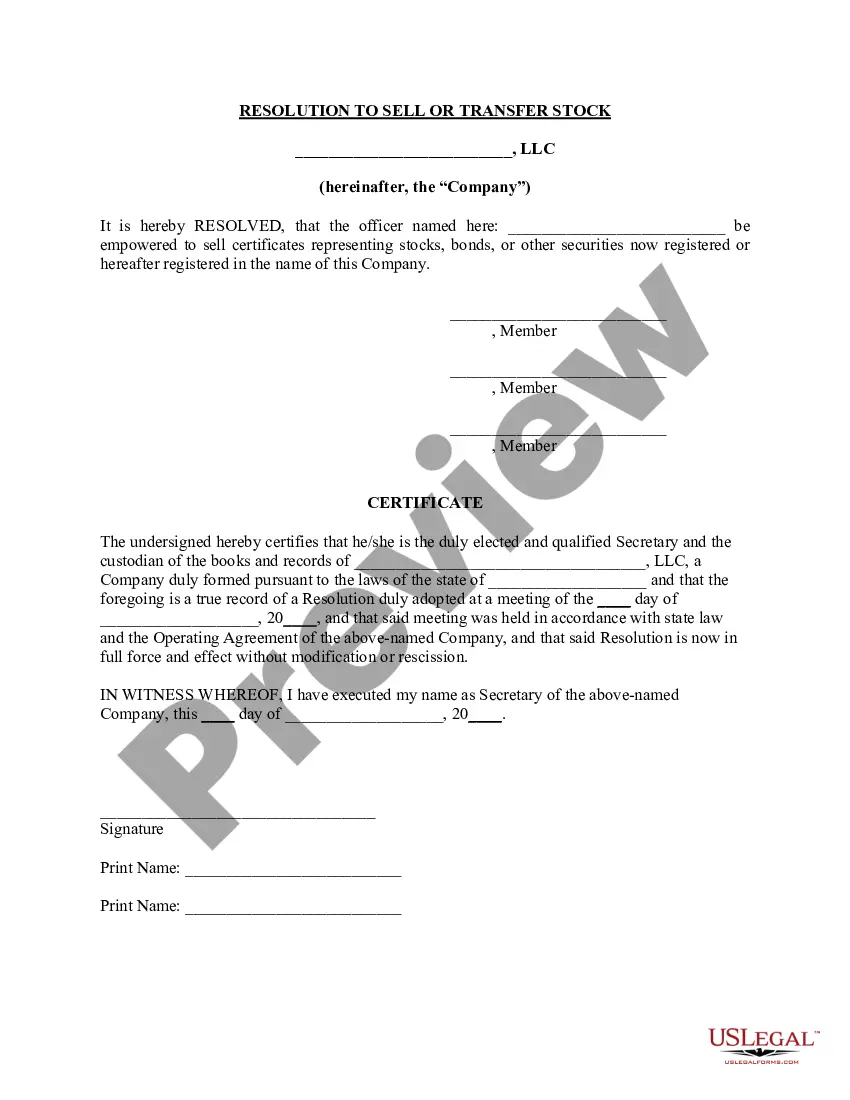Alaska Purchase Requisition
Description
How to fill out Purchase Requisition?
US Legal Forms - one of the largest collections of legal documents in the United States - offers a variety of legal document templates available for purchase or creation.
By using the site, you will access thousands of documents for business and personal purposes, categorized by types, states, or keywords. You can find the latest versions of documents such as the Alaska Purchase Requisition in just moments.
If you already have an account, Log In to obtain the Alaska Purchase Requisition from the US Legal Forms library. The Download button will appear on every document you view. You can access all previously downloaded documents in the My documents section of your account.
Complete the purchase. Use your credit card or PayPal account to finalize the transaction.
Select the format and download the document to your device. Edit, complete, print, and sign the downloaded Alaska Purchase Requisition. Each template saved in your account has no expiration date and belongs to you indefinitely. Therefore, if you want to download or create another copy, simply go to the My documents section and click on the document you need. Access the Alaska Purchase Requisition with US Legal Forms, the most extensive library of legal document templates. Utilize a plethora of professional and state-specific templates that meet your business or personal requirements and needs.
- Ensure you have selected the correct form for your jurisdiction.
- Click the Preview button to examine the document’s details.
- Review the form description to confirm you have chosen the right document.
- If the document does not meet your needs, utilize the Search field at the top of the page to find one that does.
- Once satisfied with the document, finalize your choice by clicking the Get now button.
- Choose your preferred pricing plan and enter your credentials to register for an account.
Form popularity
FAQ
Russia decided to give up on Alaska due to a combination of financial strain and logistical difficulties in managing such a vast territory. The situation was exacerbated by fears of British expansion and limited resources to defend the land. The Alaska Purchase Requisition reflects a pivotal moment where Russia recognized the need to shift its priorities, ultimately benefiting both nations in their respective developments.
Russia sold Alaska to the United States primarily for economic reasons, as maintaining the territory proved costly and challenging. The waning Russian presence in North America prompted them to seek a buyer, resulting in the Alaska Purchase Requisition in 1867. This strategic move also allowed Russia to solidify its focus on European matters, minimizing its investments in remote areas.
If Russia never sold Alaska, the region would likely have developed under Russian governance, causing significant shifts in economic and geopolitical dynamics. The United States may have experienced limited access to natural resources, including oil and minerals, which are vital today. Additionally, the Alaska Purchase Requisition showcases how territorial expansions can shape a nation’s destiny, influencing trade and security strategies.
To fill out an Alaska Purchase Requisition effectively, start by gathering all necessary information, such as the item description, quantity, and budget code. Clearly outline the purpose of the purchase and any relevant deadlines. After completing the form, ensure all required signatures are obtained before submission to avoid delays.
The 7 steps of completing an Alaska Purchase Requisition include identifying the item needed, providing detailed descriptions, specifying quantities, and determining the appropriate budget. Next, you should obtain necessary approvals, sign the requisition, and submit it to your purchasing department. Each step ensures that your requisition meets organizational standards and expedites the purchasing process.
The transaction code (T code) for creating a purchase requisition in SAP is ME51N. This code allows users to efficiently enter and manage requisitions within the Alaska Purchase Requisition system. Understanding ME51N will enable you to expedite your purchasing process and enhance overall workflow efficiency. For those who need assistance navigating SAP, consider utilizing resources from platforms such as US Legal Forms for guidance.
In SAP, ME54 is the transaction code specifically used for releasing purchase requisitions. This function allows authorized users to review and approve requisitions within the Alaska Purchase Requisition framework. By using ME54, users can streamline the approval process and ensure that all requisitions are properly vetted before proceeding to order placement. Familiarizing yourself with ME54 is key to managing your purchases efficiently within SAP.
To create a purchase requisition (PR) in SAP, you first need to access the purchasing module within the software. Navigate to the corresponding section and select the option to create a new requisition. Fill out the required fields, ensuring you include all essential details to facilitate the Alaska Purchase Requisition process effectively. Once you save the requisition, it will be available for approval and processing.
To become a vendor in Alaska, start by registering your business with the Alaska Department of Administration. You will need to complete the vendor registration process, which involves providing necessary documents and information about your business. This registration supports your participation in the Alaska Purchase Requisition system, allowing you to bid on state contracts and provide services or goods. Utilizing platforms like US Legal Forms can simplify this process by offering guidance and necessary forms.
Becoming a vendor in New Jersey starts with registering your business with the New Jersey Division of Revenue. Depending on your services, you might need additional licenses or permits. If your business aims to work with government entities, it is beneficial to understand the Alaska Purchase Requisition process, as it can offer insights into how to successfully navigate government contracts and requirements.