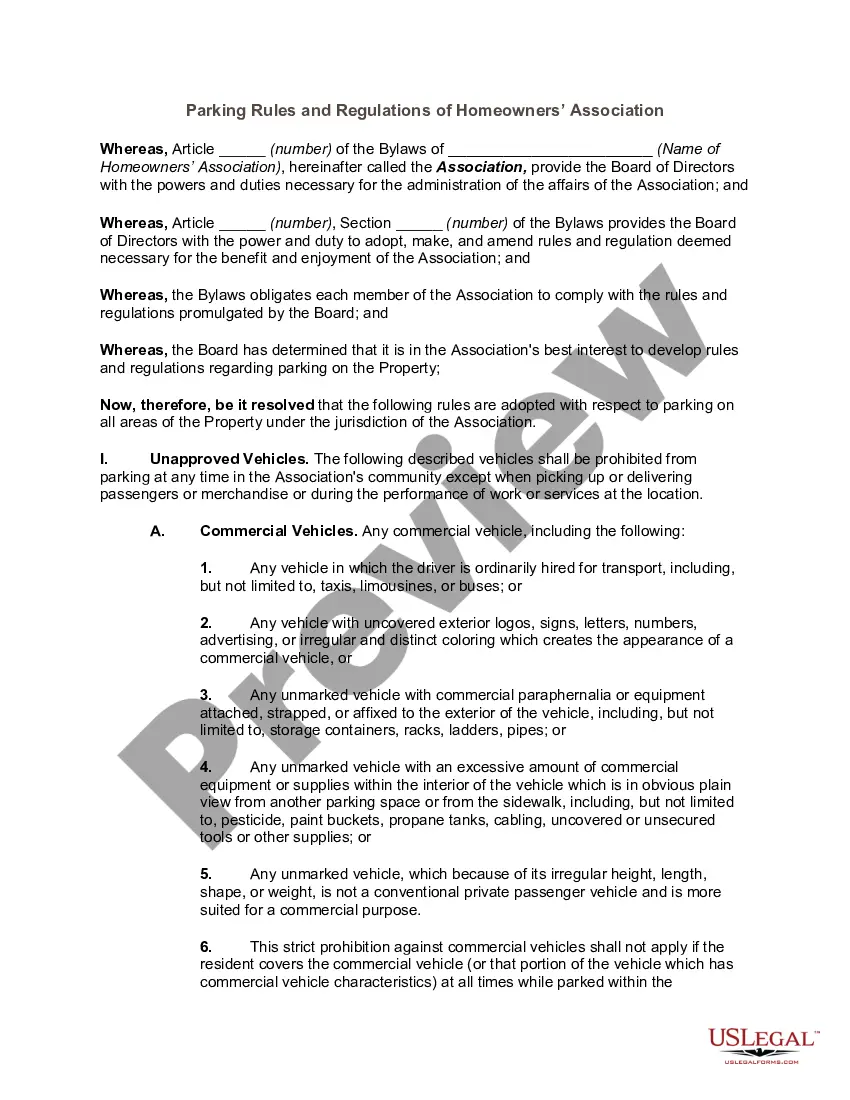Alaska Purchase Order for Invoice
Description
How to fill out Purchase Order For Invoice?
If you wish to aggregate, download, or print legitimate document templates, utilize US Legal Forms, the foremost collection of legal forms available online.
Employ the site’s user-friendly and convenient search feature to find the documents you need.
Various templates for business and personal applications are organized by categories and regions, or keywords.
Every legal document template you purchase is yours permanently. You have access to every form you downloaded within your account.
Access the My documents section and select a form to print or download again. Complete and download, and print the Alaska Purchase Order for Invoice with US Legal Forms. There are millions of specialized and state-specific forms available for your business or personal needs.
- Utilize US Legal Forms to acquire the Alaska Purchase Order for Invoice in just a few clicks.
- If you are already a US Legal Forms customer, Log In to your account and click the Get button to access the Alaska Purchase Order for Invoice.
- You can also retrieve forms you previously downloaded from the My documents tab of your account.
- If this is your first time using US Legal Forms, follow the instructions below.
- Step 1. Ensure you have selected the form for the correct city/state.
- Step 2. Utilize the Preview option to review the form’s details. Remember to read the information.
- Step 3. If you are not satisfied with the form, use the Search box at the top of the screen to find alternative variations of the legal form template.
- Step 4. Once you have found the form you need, click the Buy now button. Select your preferred pricing plan and input your details to register for an account.
- Step 5. Complete the transaction. You can use a credit card or PayPal account to finalize the purchase.
- Step 6. Choose the format of your legal form and download it to your device.
- Step 7. Complete, edit, and print or sign the Alaska Purchase Order for Invoice.
Form popularity
FAQ
No, a PO and an invoice are not the same. A Purchase Order is a document that authorizes a purchase, while an invoice is a request for payment after the goods or services have been delivered. When dealing with an Alaska Purchase Order for Invoice, remembering their distinct purposes can help streamline your financial processes. Each document plays a crucial role in managing your purchasing and accounting activities.
Yes, typically, you need an invoice for a Purchase Order (PO). The invoice serves as a formal request for payment based on the approved PO. When using an Alaska Purchase Order for Invoice, it ensures that all agreed terms are documented, creating a clear communication between the buyer and seller. This process helps to maintain transparency and accountability in financial transactions.
To become a vendor in Alaska, start by registering with the Alaska Department of Administration. You will need to complete a vendor application and provide necessary information, including your business details and the items or services you offer. Understanding the specifics of the Alaska Purchase Order for Invoice will enhance your qualifications and ensure you meet compliance regulations. Utilize resources like the UsLegalForms platform to navigate the process efficiently.
To include a Purchase Order (PO) on an invoice, clearly display the PO number in a designated field. This helps your client associate the invoice with their order and ensures accurate processing. Make sure you reference the Alaska Purchase Order for Invoice in your documentation to maintain clarity during transaction processes. Additionally, using clear and concise language will facilitate smoother communication.
A purchase order is used to make a purchase, while an invoice is meant to collect money from a buyer or client. Think of it this way: An invoice is used when you intend to receive money, while a purchase order is used when you intend to spend money.
Copy a purchase order to an invoiceIn the Business menu, select Purchases orders.Select the relevant tab. You can't copy from the list of all purchase orders.Select the purchase order or orders you want to invoice.Click Copy to.Select Invoice, then click Create draft.Complete the invoice fields.
A PO is generated when the customer places the order, while an invoice is generated after the order is complete. A PO details the contract of the sale, while an invoice confirms the sale. Buyers use POs to track accounts payable and sellers use invoices to track accounts receivable (in their accounting records).
A purchase order, or PO, is an official document issued by a buyer committing to pay the seller for the sale of specific products or services to be delivered in the future.
HOW DO I ADD P.O # TO AN INVOICE?Click the Gear icon on the upper right corner.Select Account and Settings.Go to the Sales tab on the left menu.Under Sales form content, click the pencil icon to add a custom field.Tick the box and enter the PO number under the Name field.Click Save and Done.20-Feb-2020
A purchase order (PO) is issued by the buyer to the seller and outlines their expectations in terms of the product or service they plan to buy and the quantity. On the other hand, an invoice is issued by the seller to the buyer after the terms of a purchase order have been carried out.