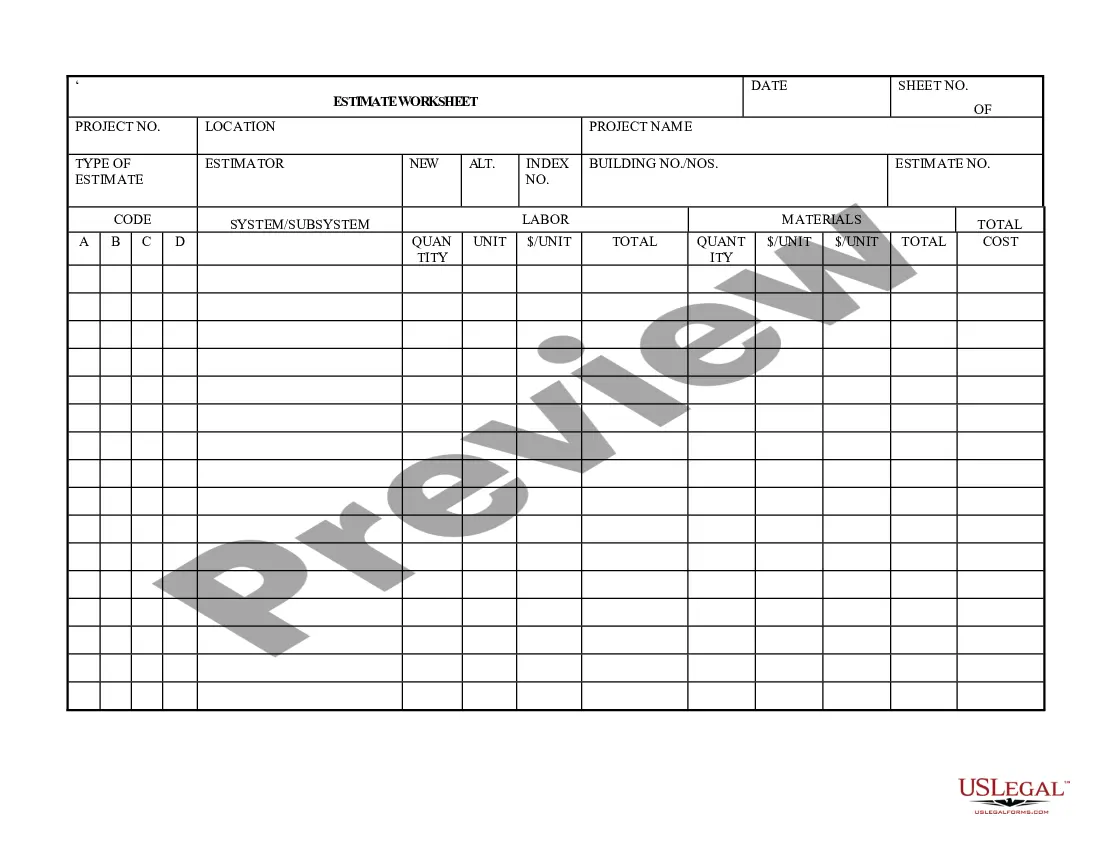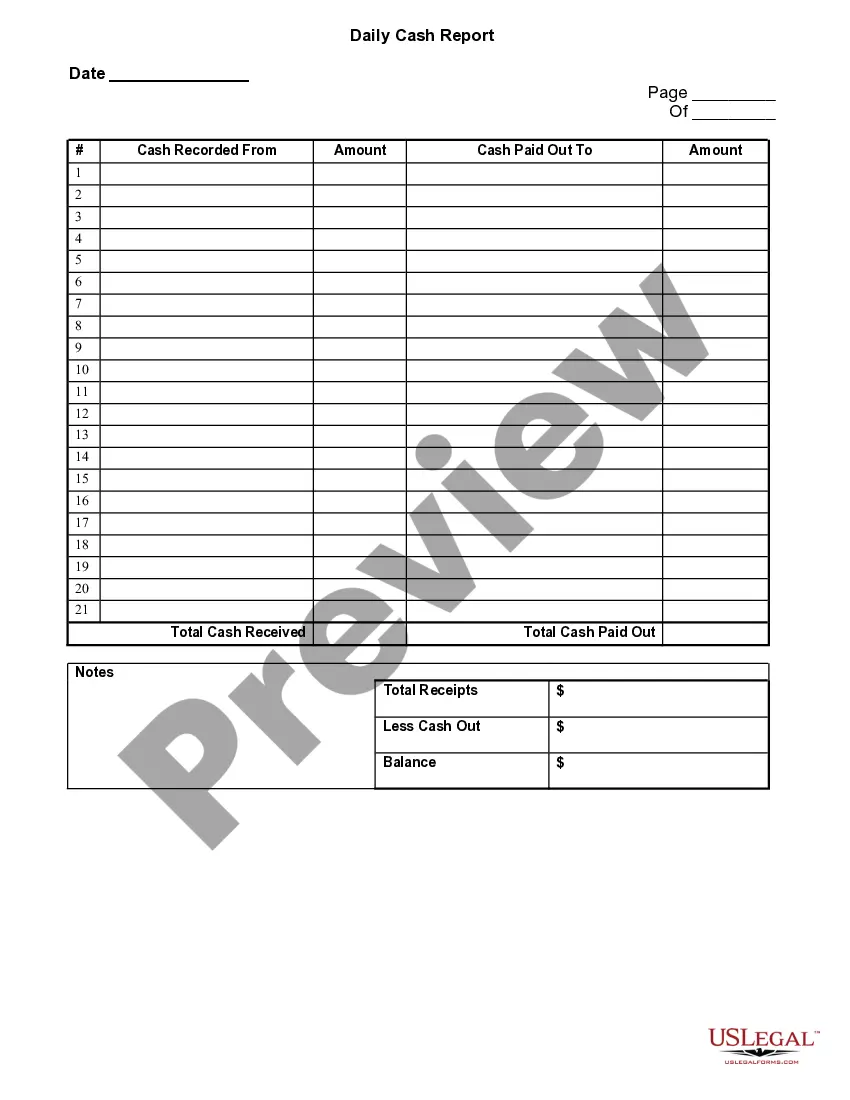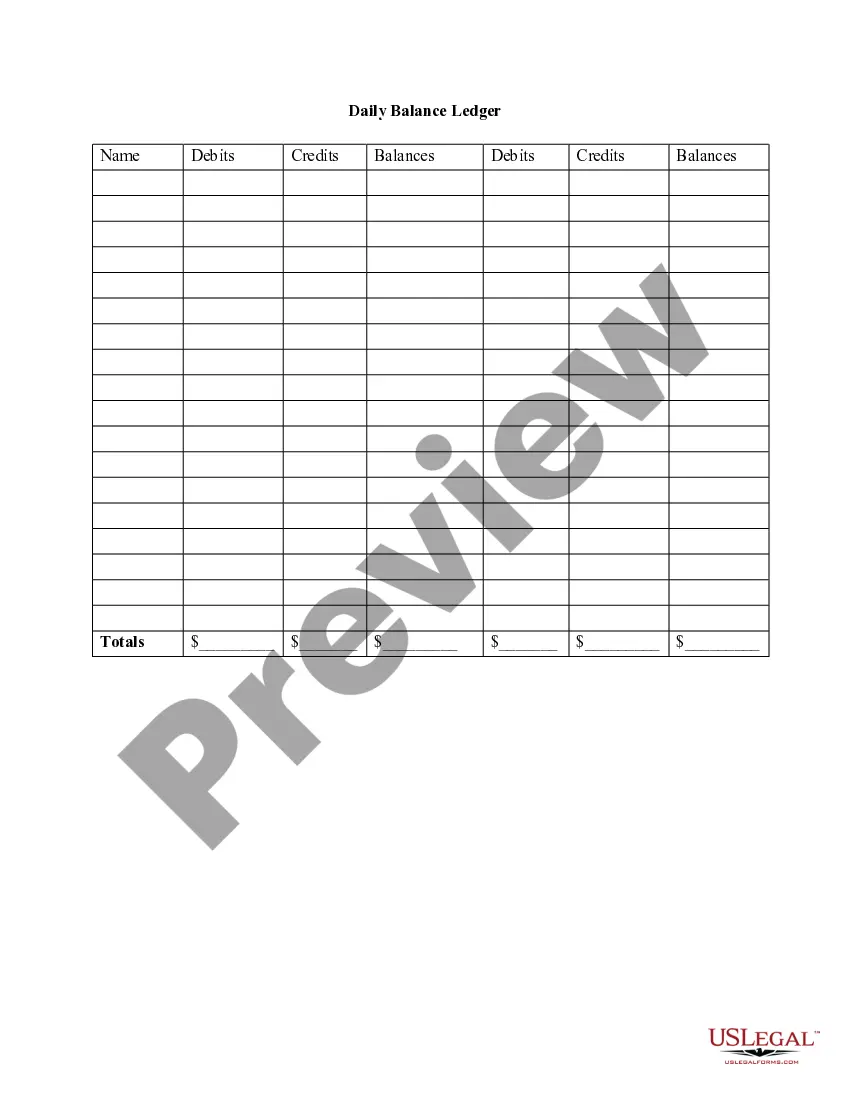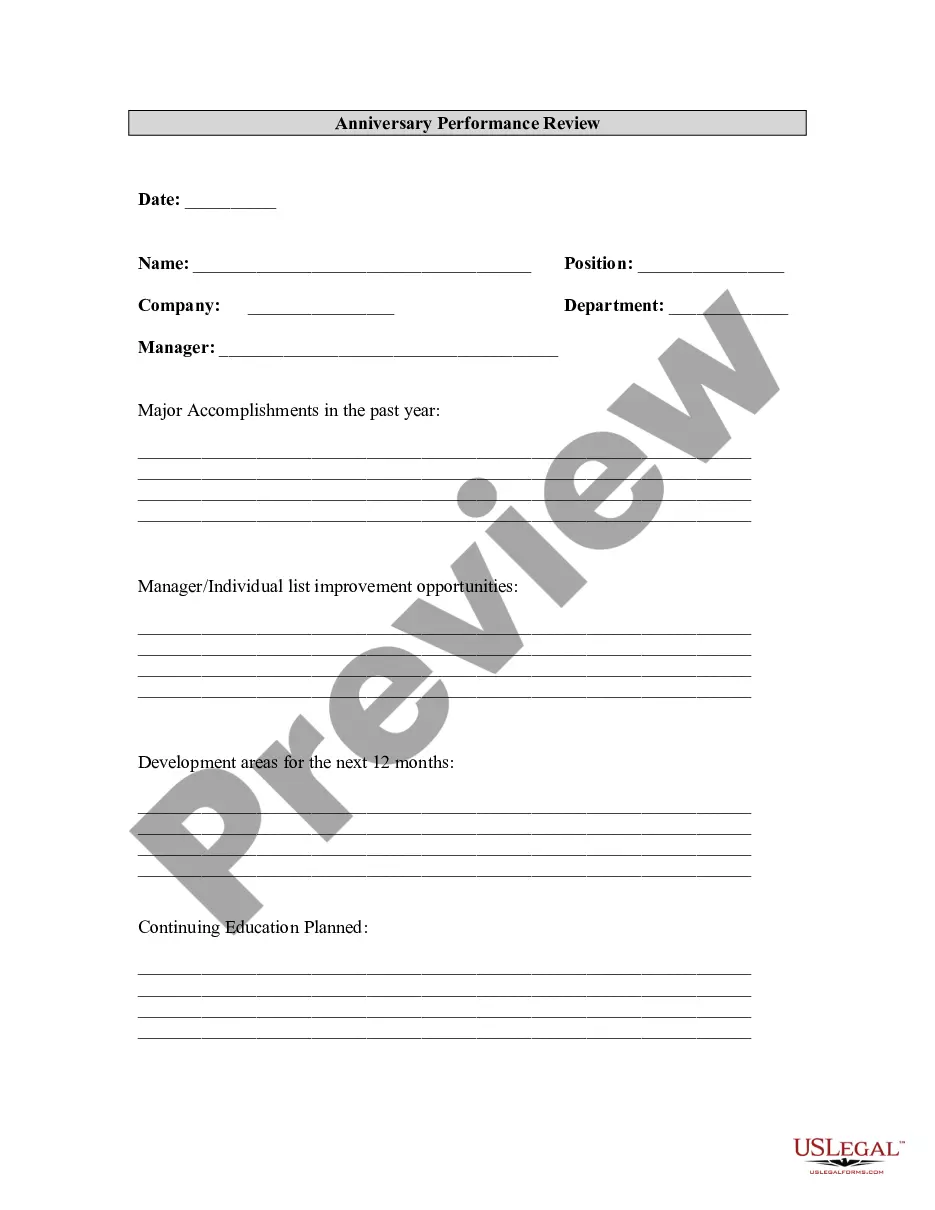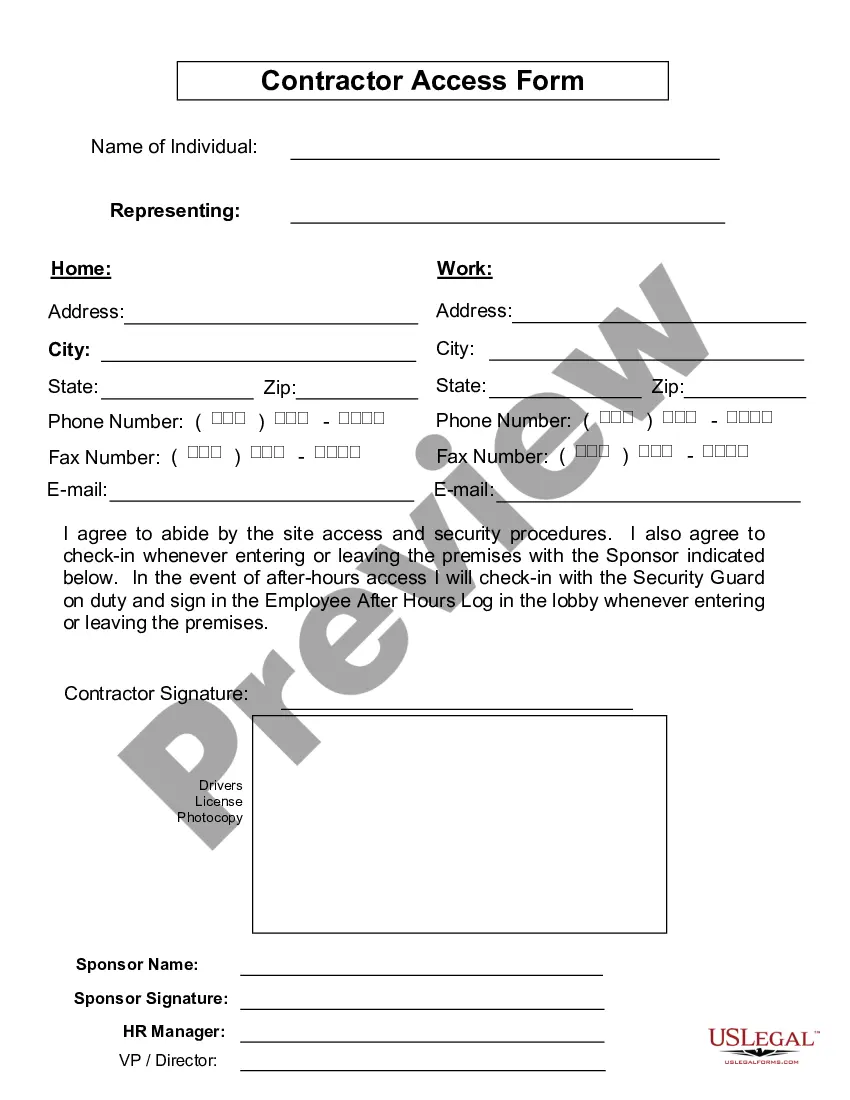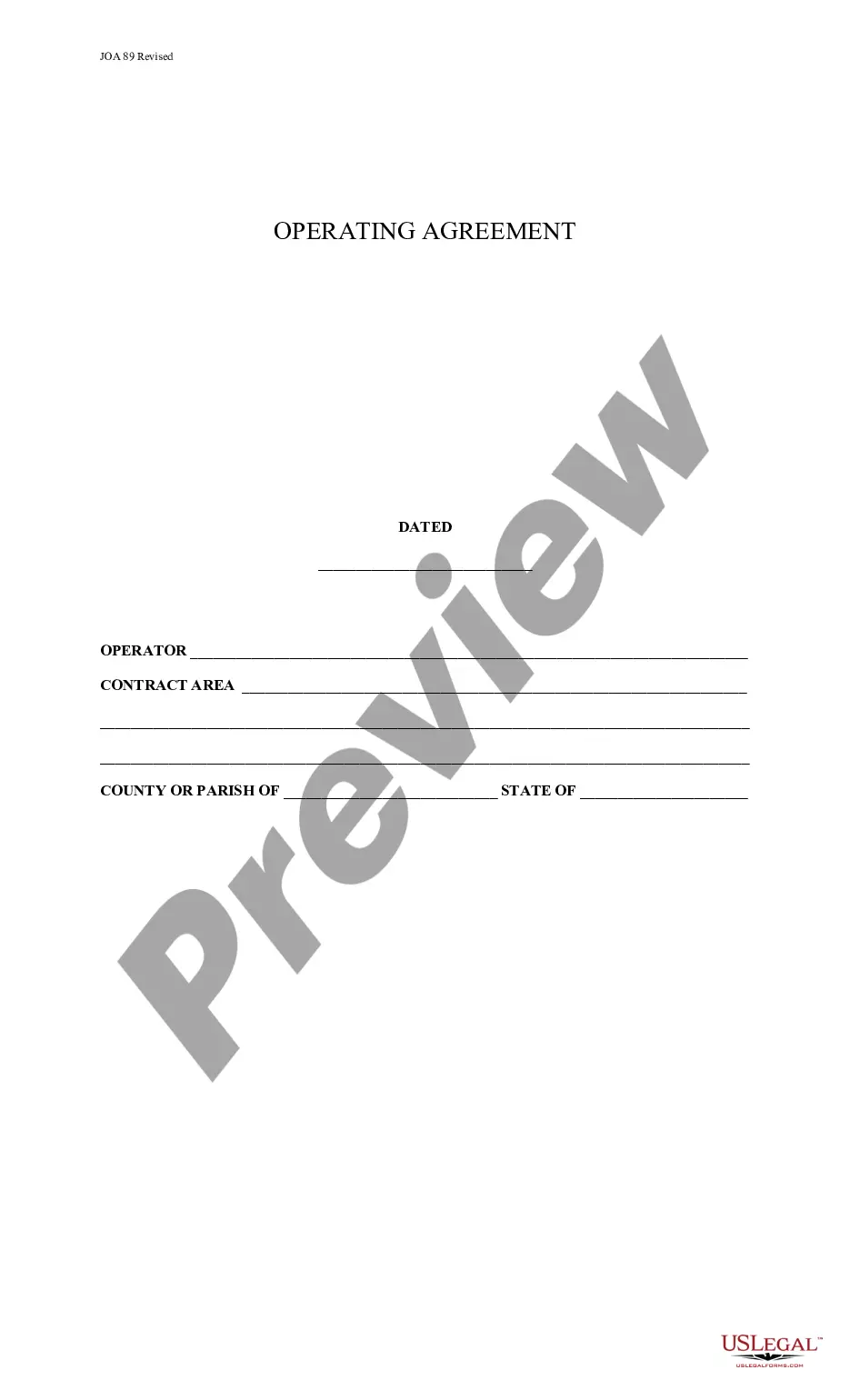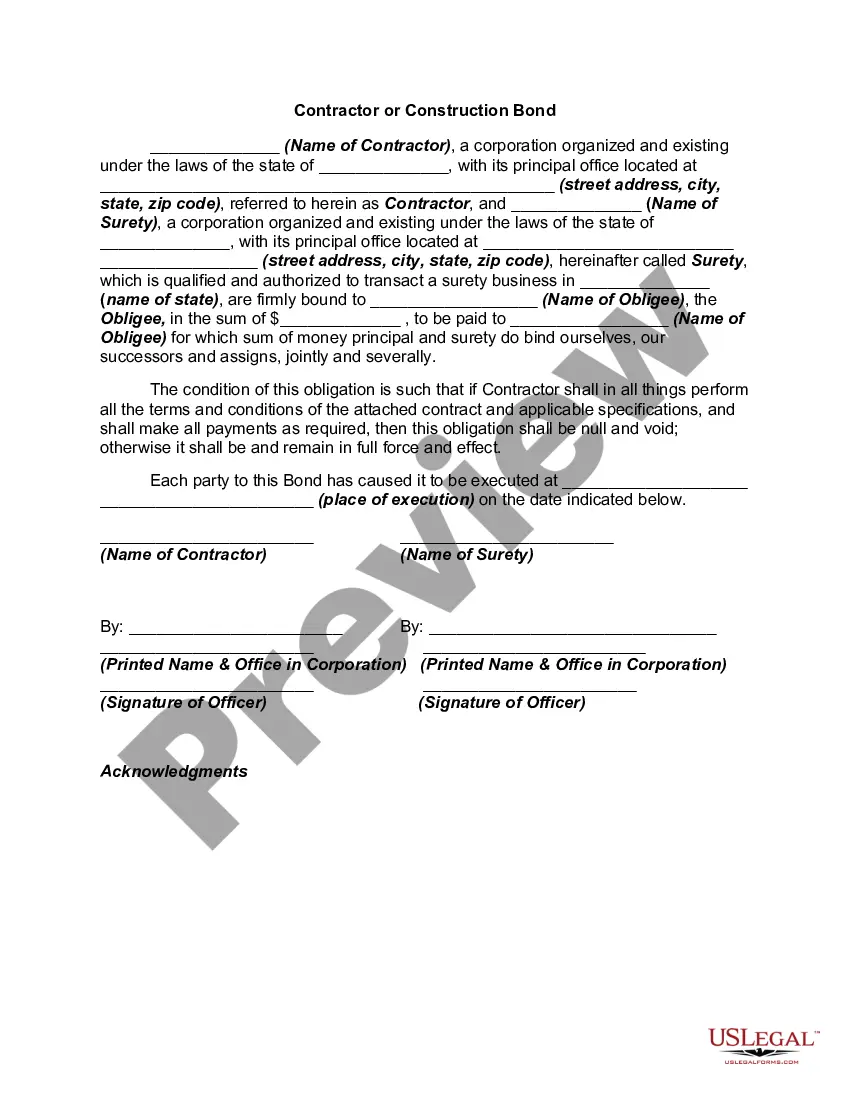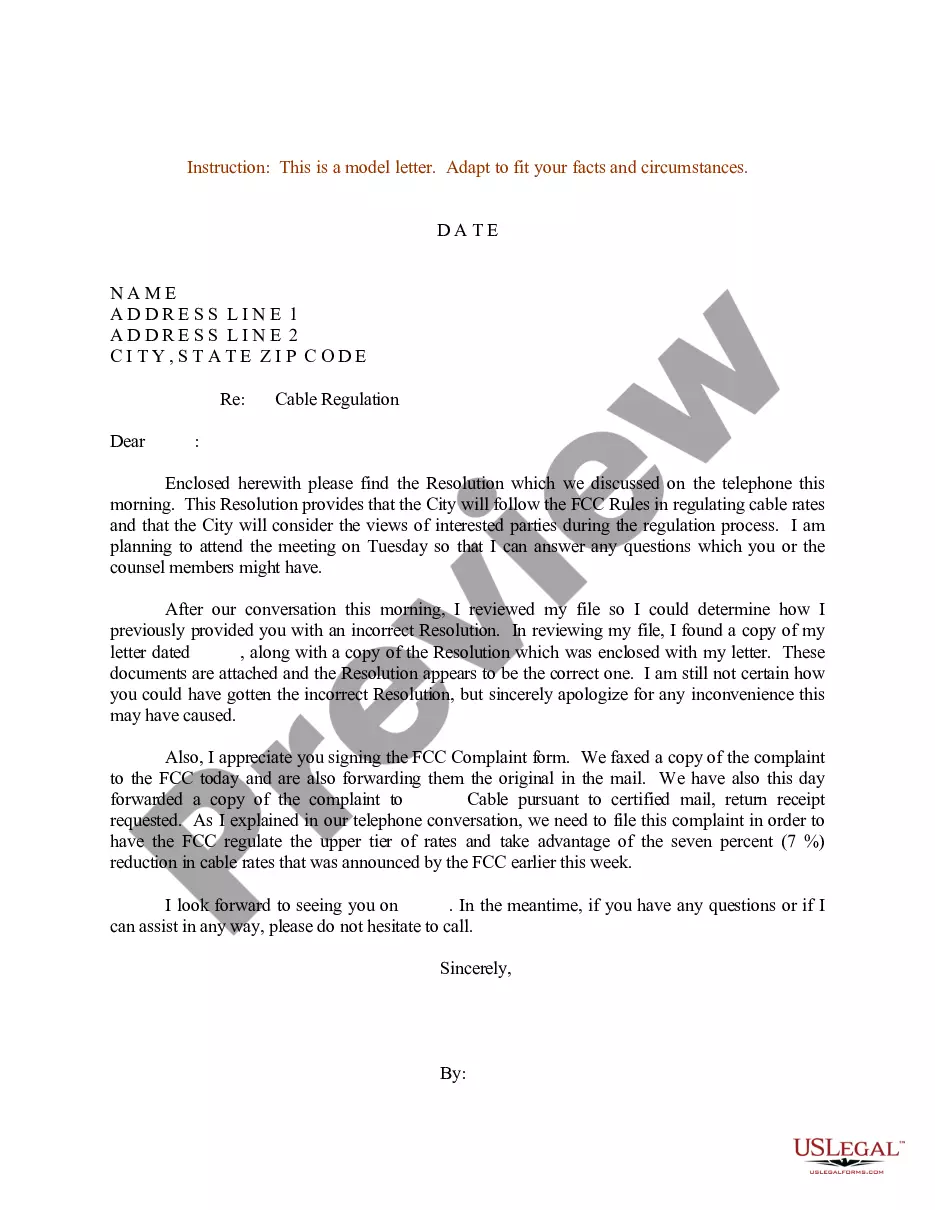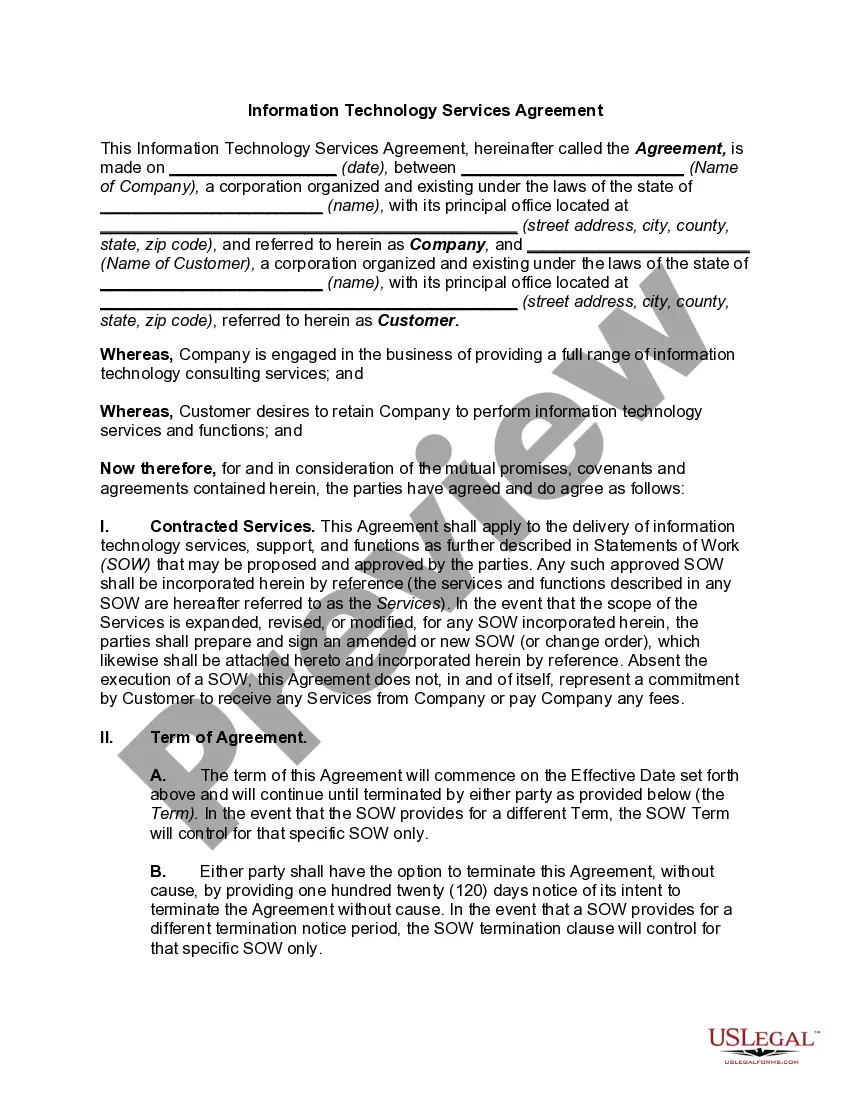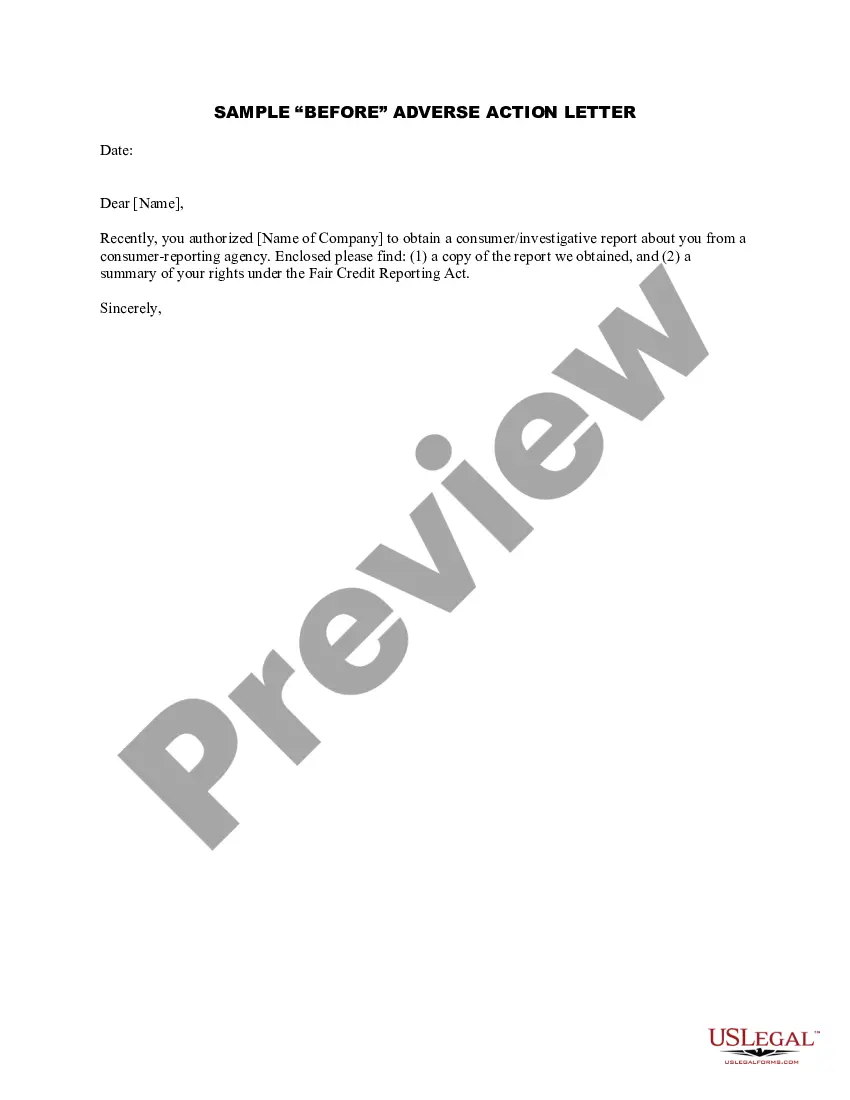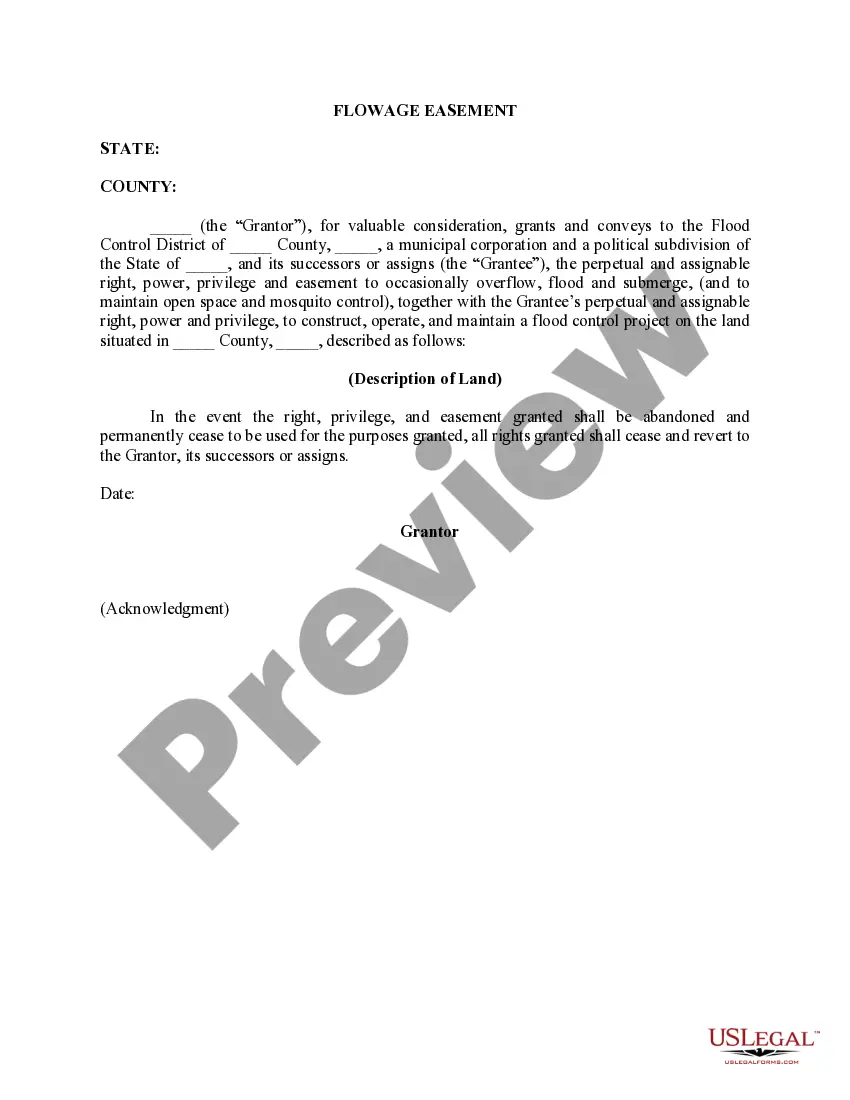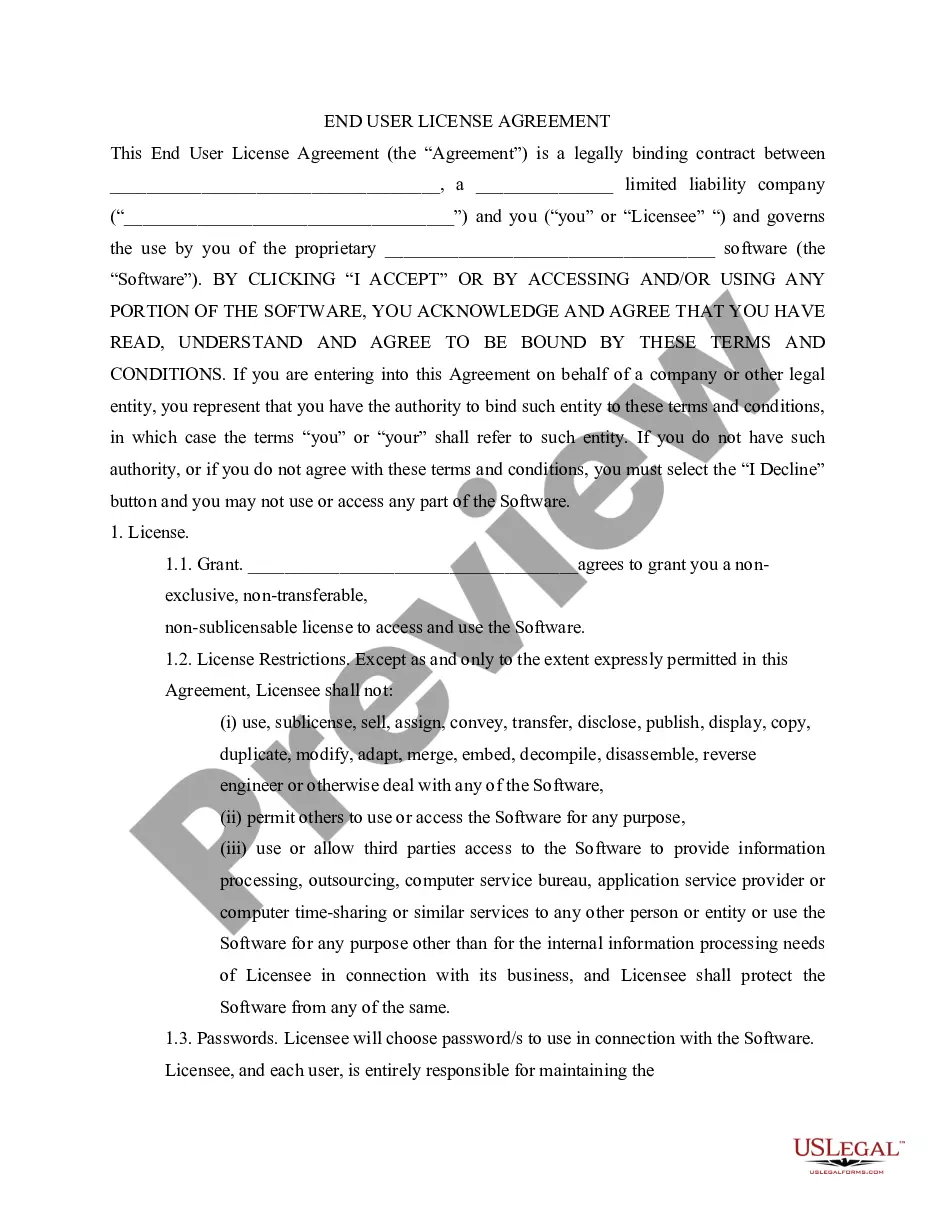Alaska Daily Time Sheet
Description
Some companies provide web-based timesheet software or services that provide a means to track time for payroll, billing and project management.
How to fill out Daily Time Sheet?
You can spend time online searching for the official document format that meets the federal and state standards you desire.
US Legal Forms offers a vast collection of legal documents which can be examined by experts.
You can effortlessly obtain or print the Alaska Daily Time Sheet from our services.
If available, utilize the Review option to examine the document format as well.
- If you already possess a US Legal Forms account, you can Log In and then click the Obtain option.
- After that, you can complete, modify, print, or sign the Alaska Daily Time Sheet.
- Every legal document you purchase is yours permanently.
- To acquire another copy of any purchased template, navigate to the My documents tab and then select the relevant option.
- If it's your first time using the US Legal Forms website, follow the straightforward instructions below.
- First, ensure you have chosen the correct document format for the county/city that you select.
- Review the document description to make sure you have chosen the right form.
Form popularity
FAQ
Writing hours on your Alaska Daily Time Sheet should be straightforward: start by capturing the total hours for each day. Then, if necessary, break this down by project or task to give more detail. This structured approach not only clarifies your contributions but also supports transparency in your workload.
Filling out your Alaska Daily Time Sheet involves logging the start and end times for your work each day. It's important to break down your hours into activities or projects, providing a detailed view of how you spent your time. If you encounter any challenges, platforms like uslegalforms can guide you through creating and maintaining your timesheet reliably.
To fill in your timesheet effectively, start by noting the date and then enter the hours worked for each task or project. Use a clear format to separate daily entries to avoid confusion. Consistently using your Alaska Daily Time Sheet helps you maintain records that streamline payroll processing and project tracking.
When filling out your Alaska Daily Time Sheet, you should include the hours you worked each day, along with the date. Be sure to record any breaks you took, as well as the specific tasks you completed during those hours. Accurate entries ensure that you receive fair compensation, thus keeping you organized and accountable.
A timesheet works by logging the start and end times of each work period, along with breaks taken. The Alaska Daily Time Sheet automates this process, making it easy for employees to input their daily hours directly. This system not only alleviates the burden of manual calculations but also ensures data is readily available for payroll and reporting.
A daily timesheet records the hours worked by an employee on a day-to-day basis. The Alaska Daily Time Sheet specifically allows for daily tracking, which can enhance visibility into staff productivity and task completion. This detailed log empowers managers to assess project progress and individual contributions effectively.
A weekly timesheet provides a comprehensive overview of work hours performed within a specific timeframe. It benefits teams by enabling better planning and forecasting of workload using tools like the Alaska Daily Time Sheet. Regular tracking helps identify trends, manage overtime, and optimize team resources.
Timesheets play a critical role in project management and resource allocation. By using the Alaska Daily Time Sheet, companies can monitor hours spent on tasks, ensuring projects stay within budget and deadlines are met. Moreover, they facilitate accurate billing and help identify areas for improvement in workflow.
There are several series of Alaska Daily, each featuring unique characters and storylines. This variety allows viewers to enjoy different facets of Alaskan life, making it a dynamic choice for entertainment. The Alaska Daily Time Sheet promotes efficiency not only in work but also in balancing leisure time activities.
Choosing a time card over a time book enhances accuracy and efficiency in recording hours worked. The Alaska Daily Time Sheet digitizes this process, reducing human error and providing a clear track record of employee hours. Additionally, a time card allows for easy integration with payroll systems, streamlining payment processes.