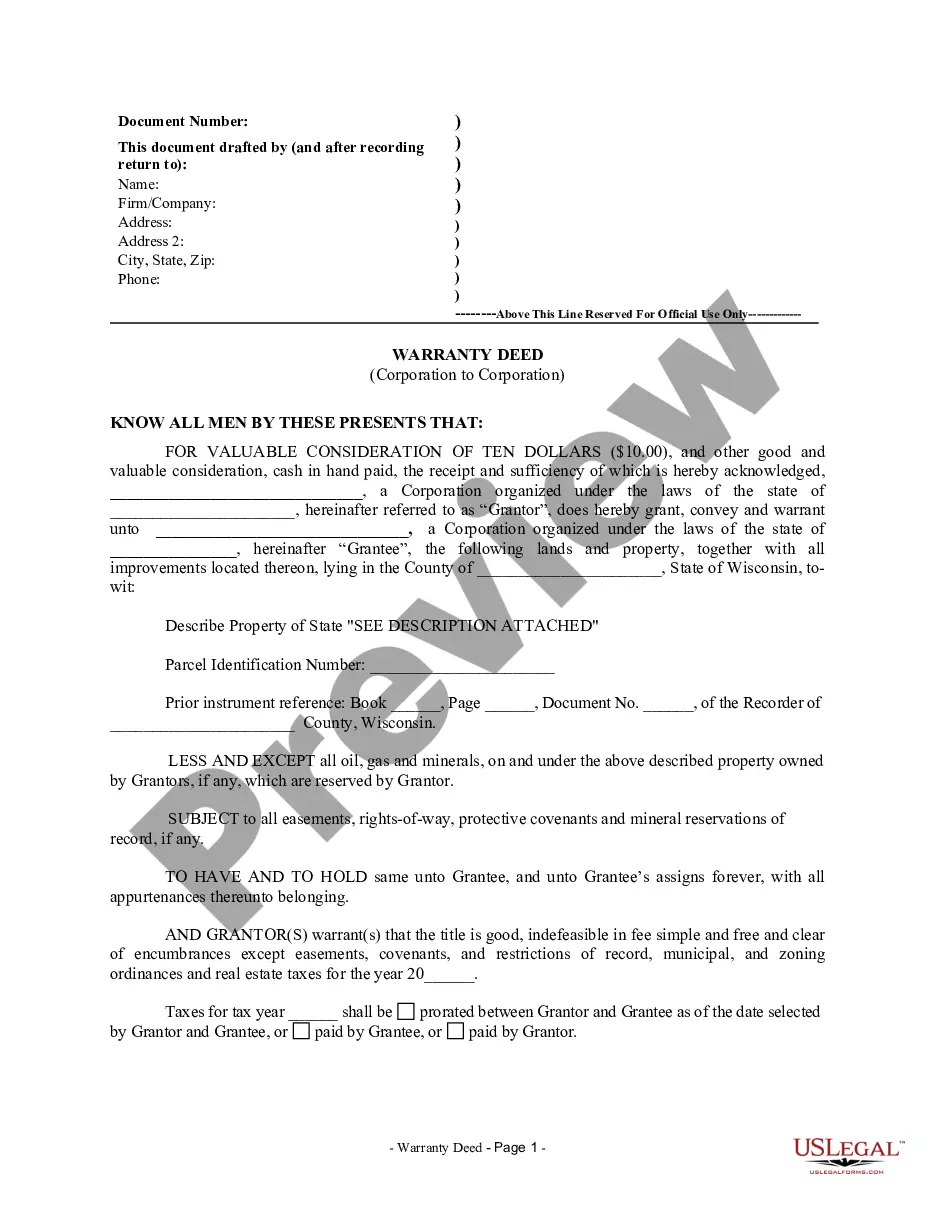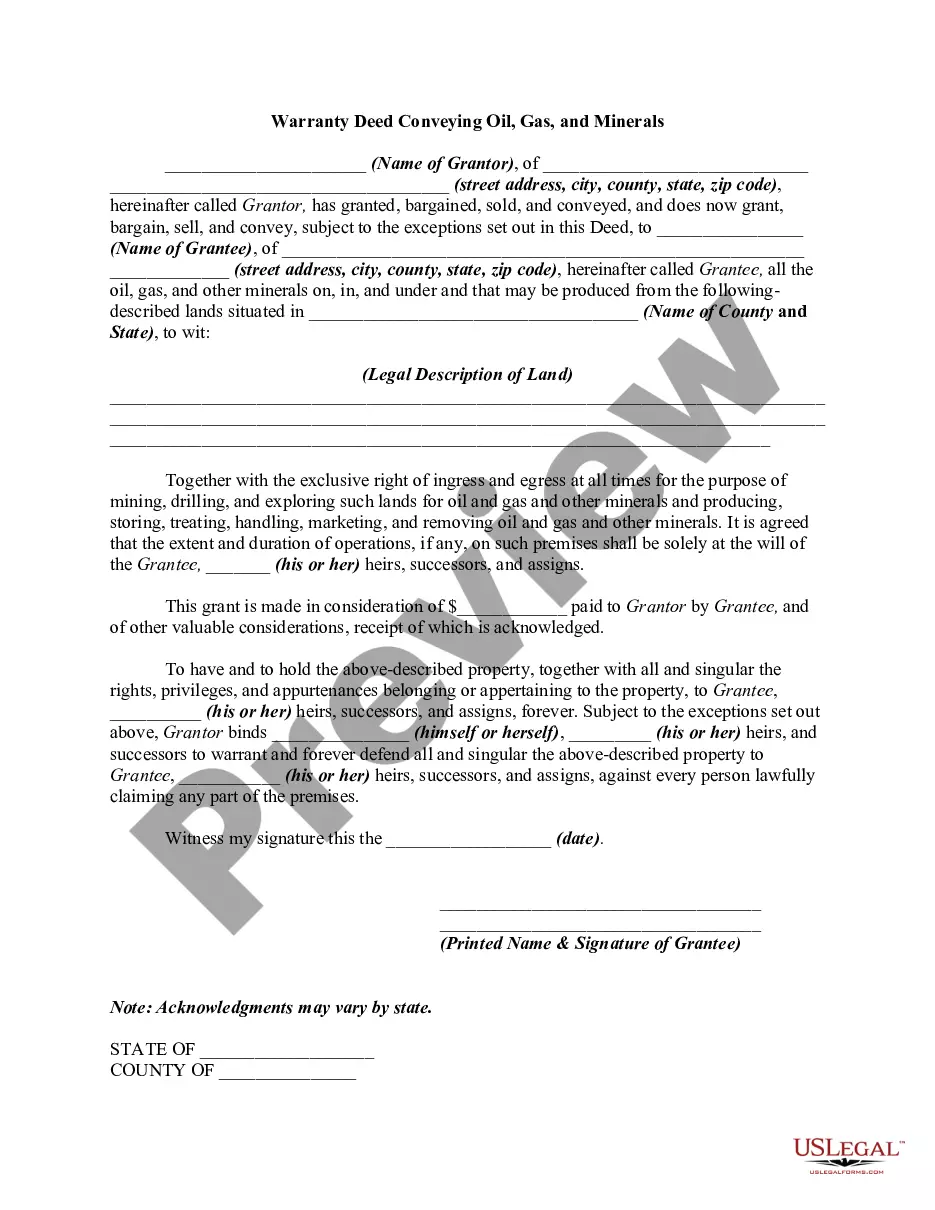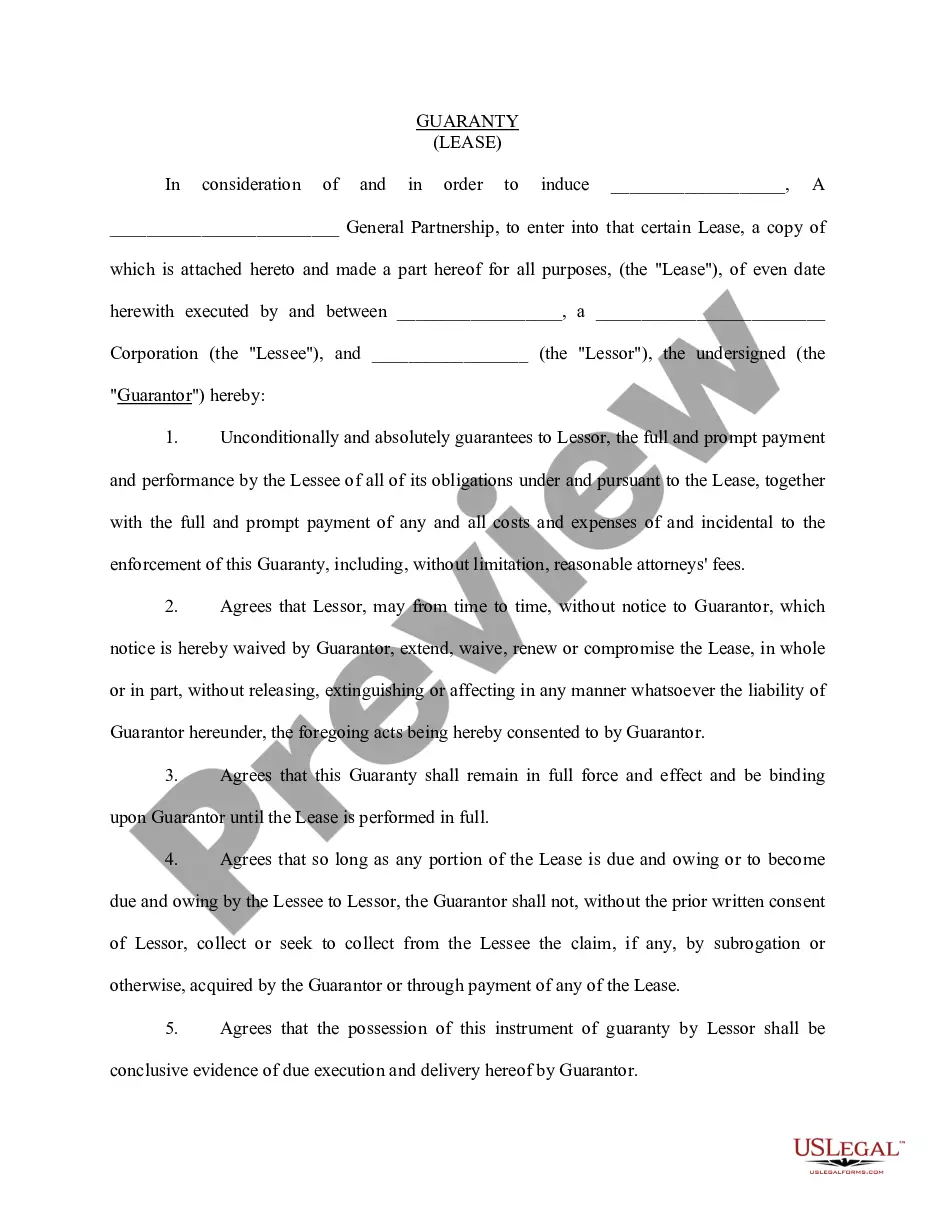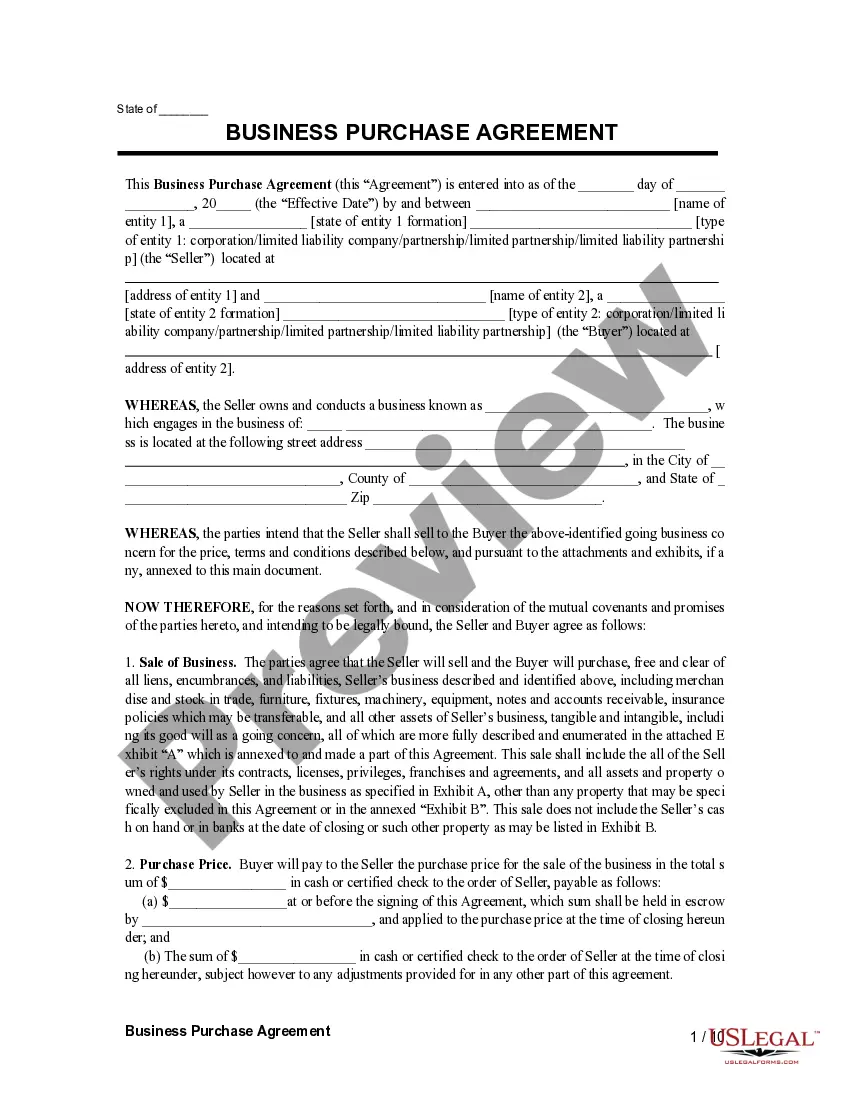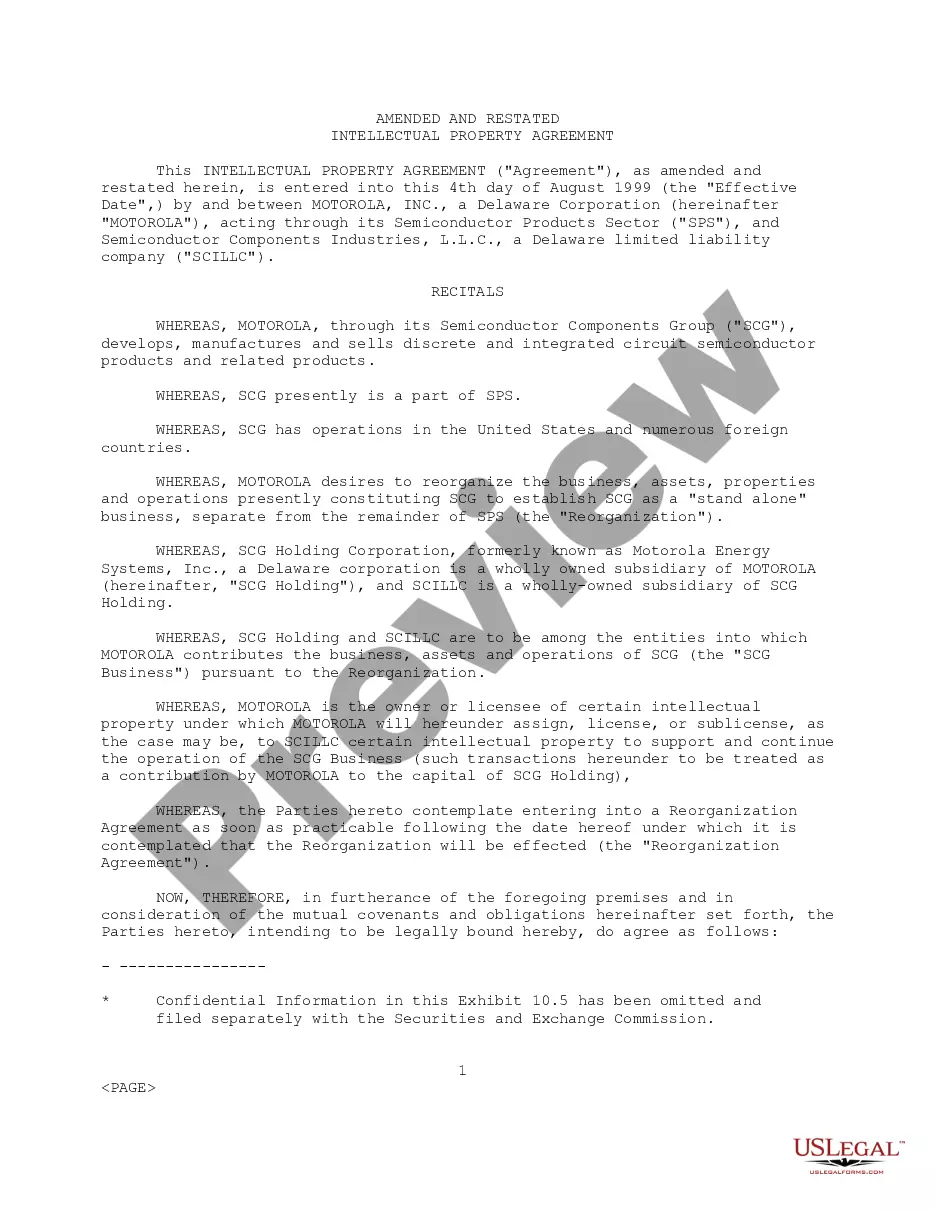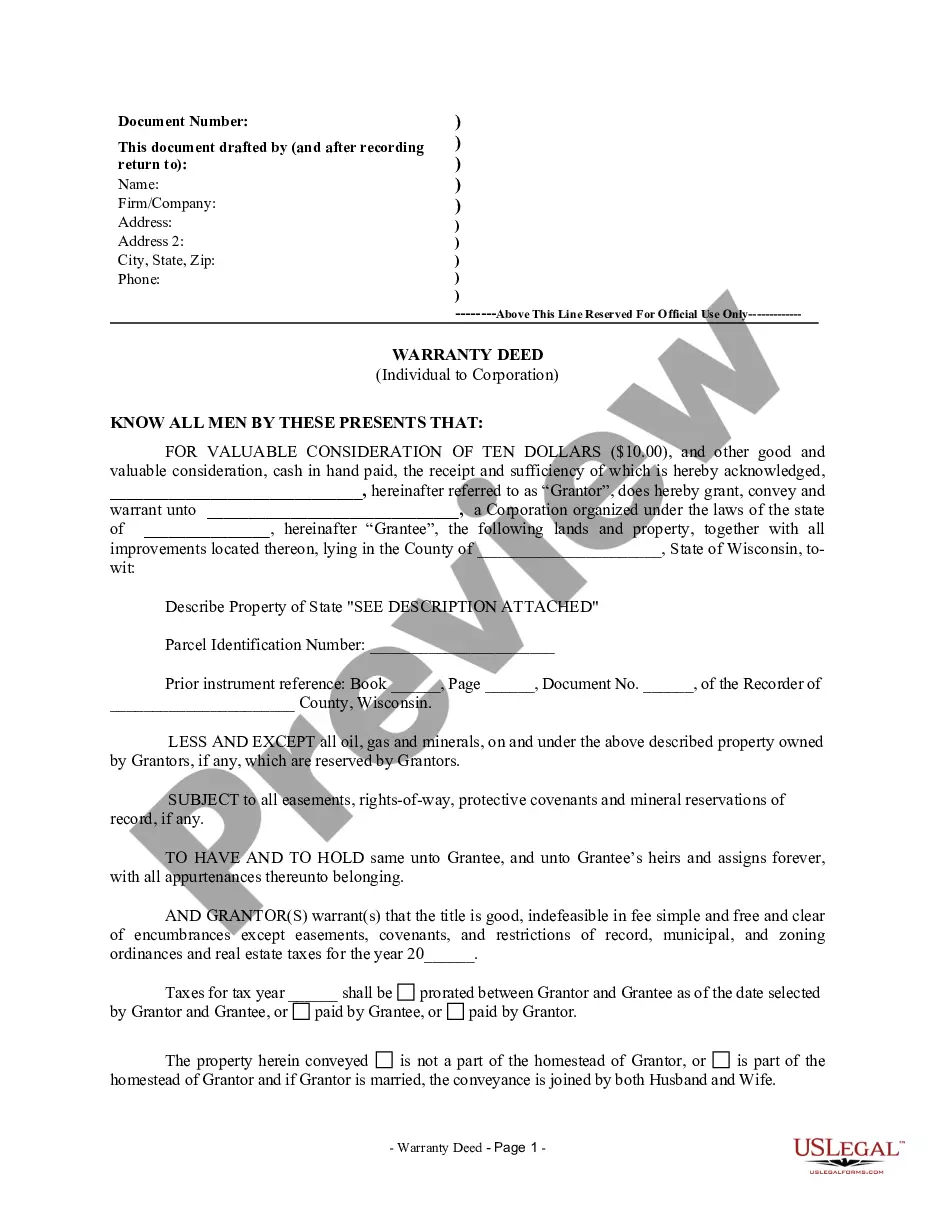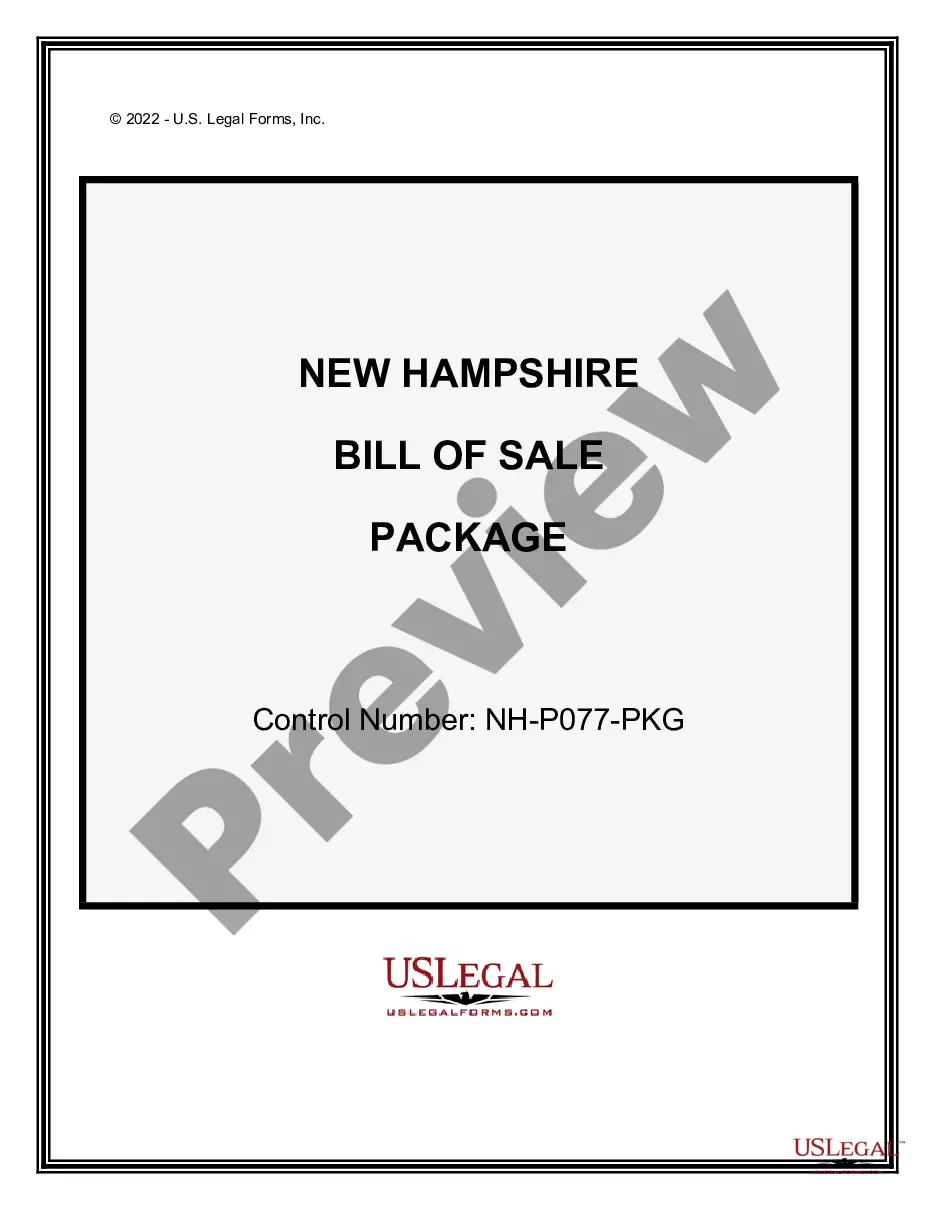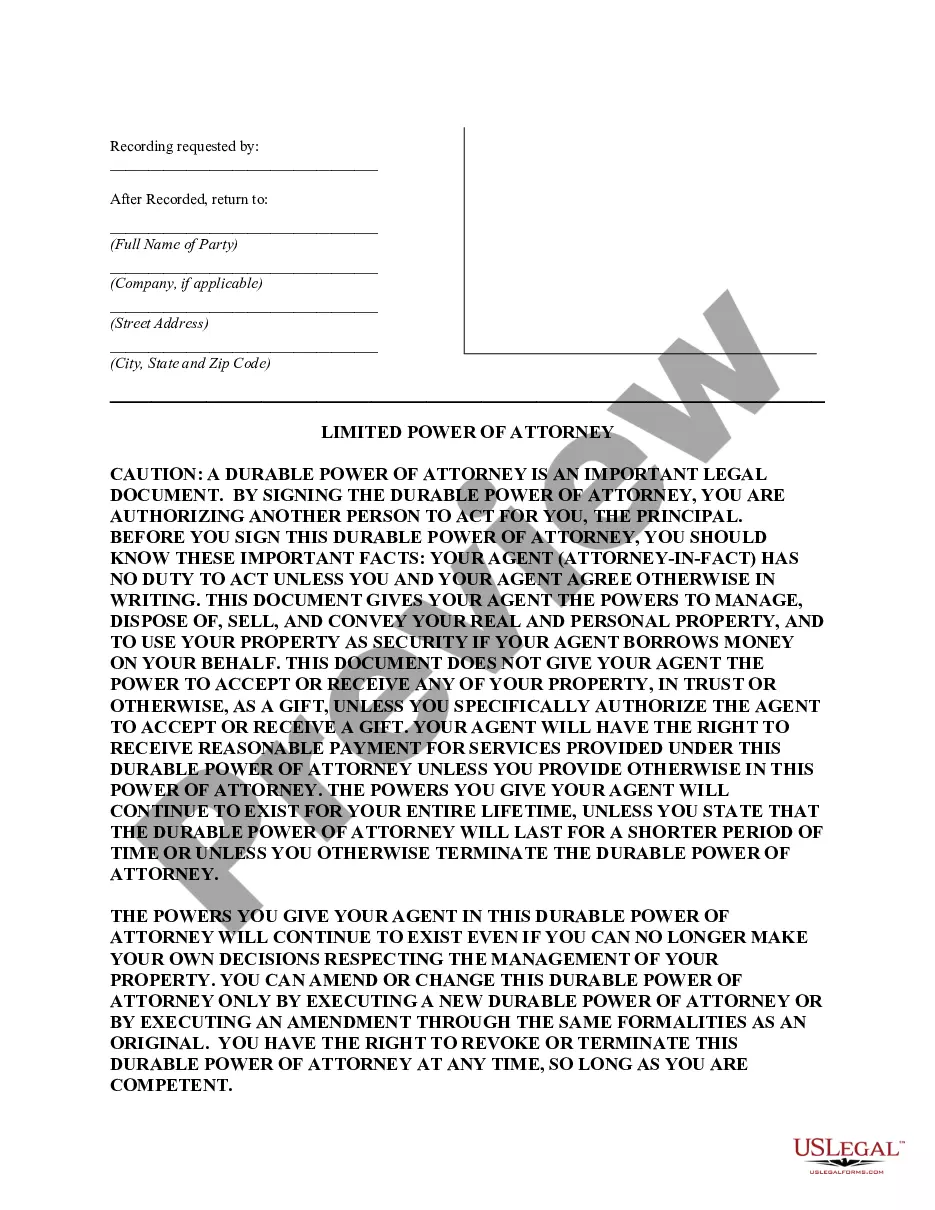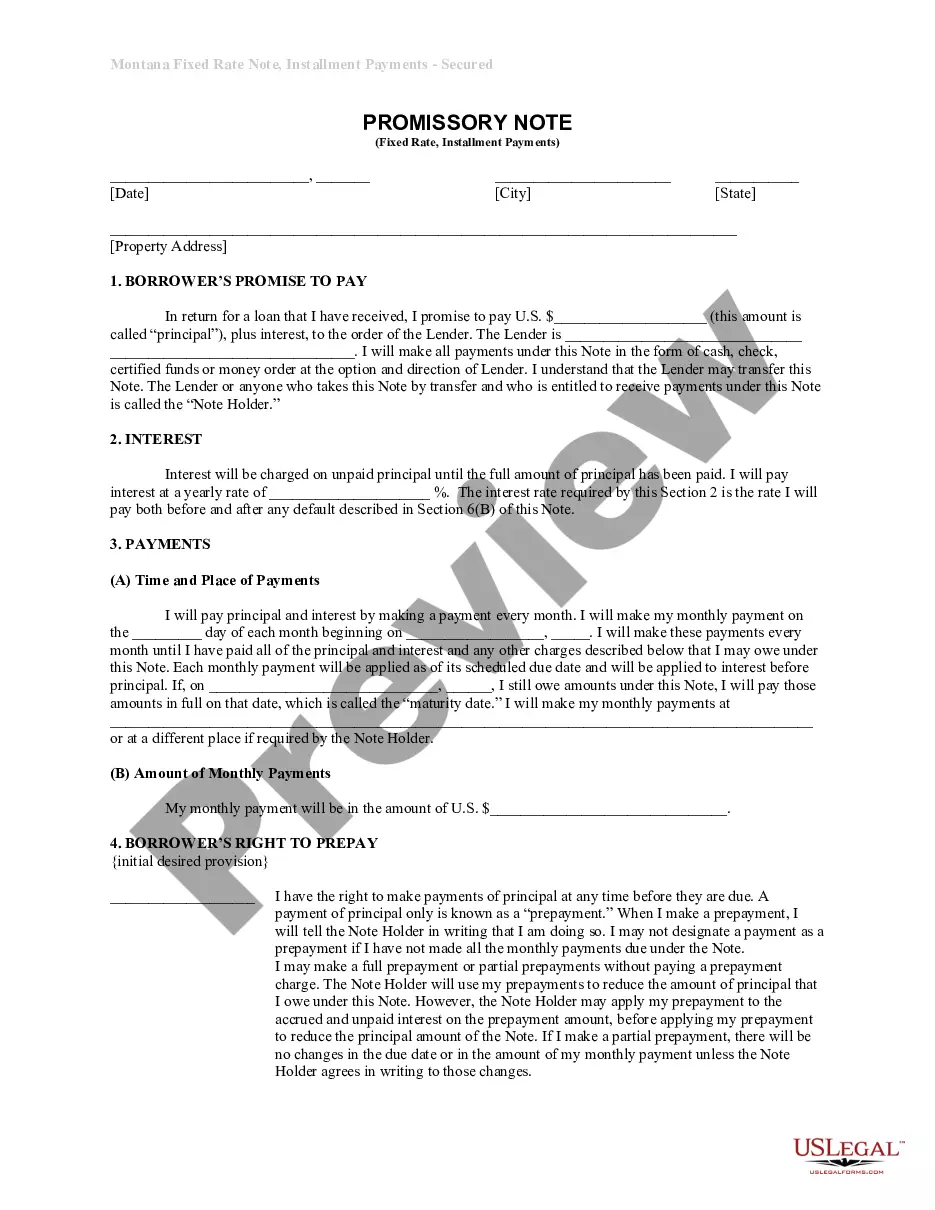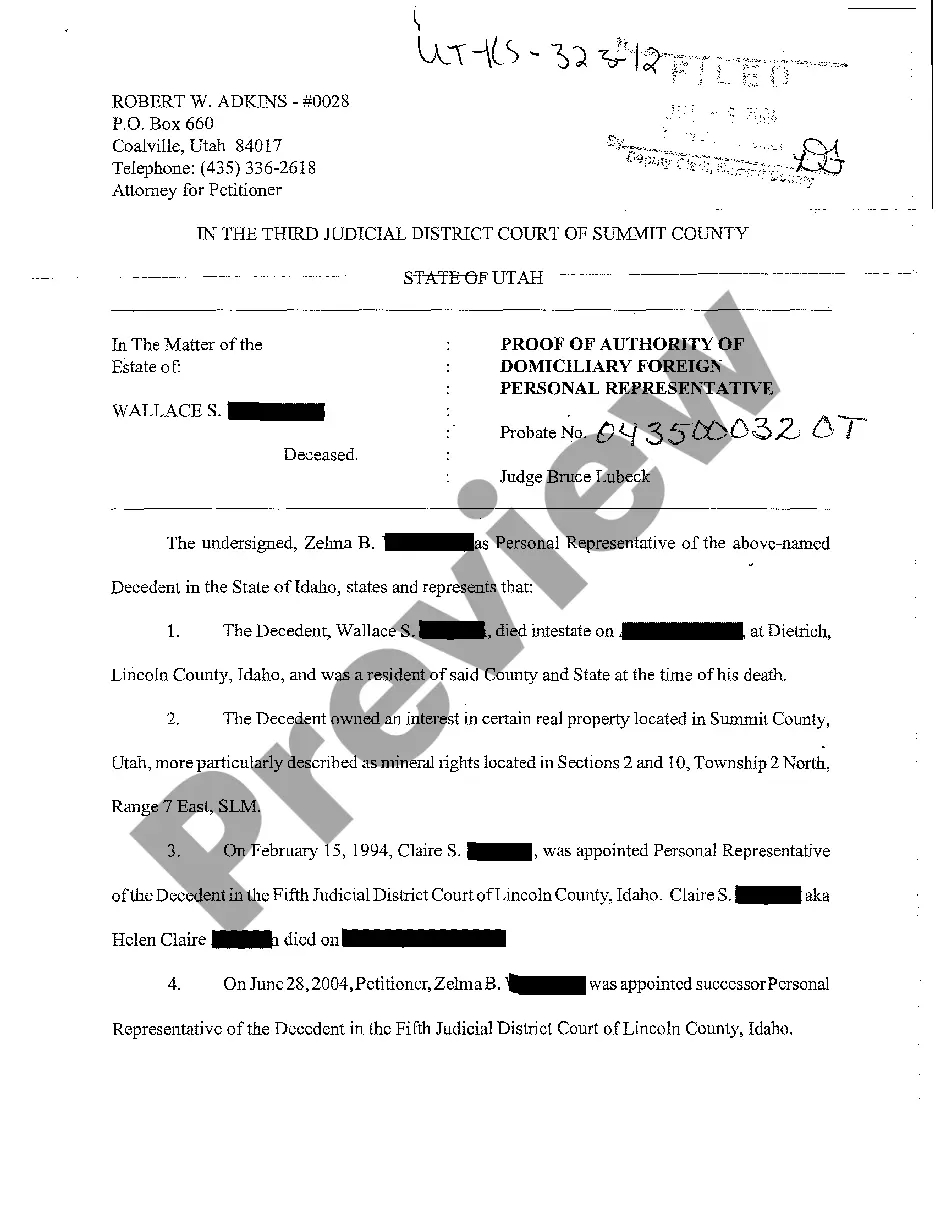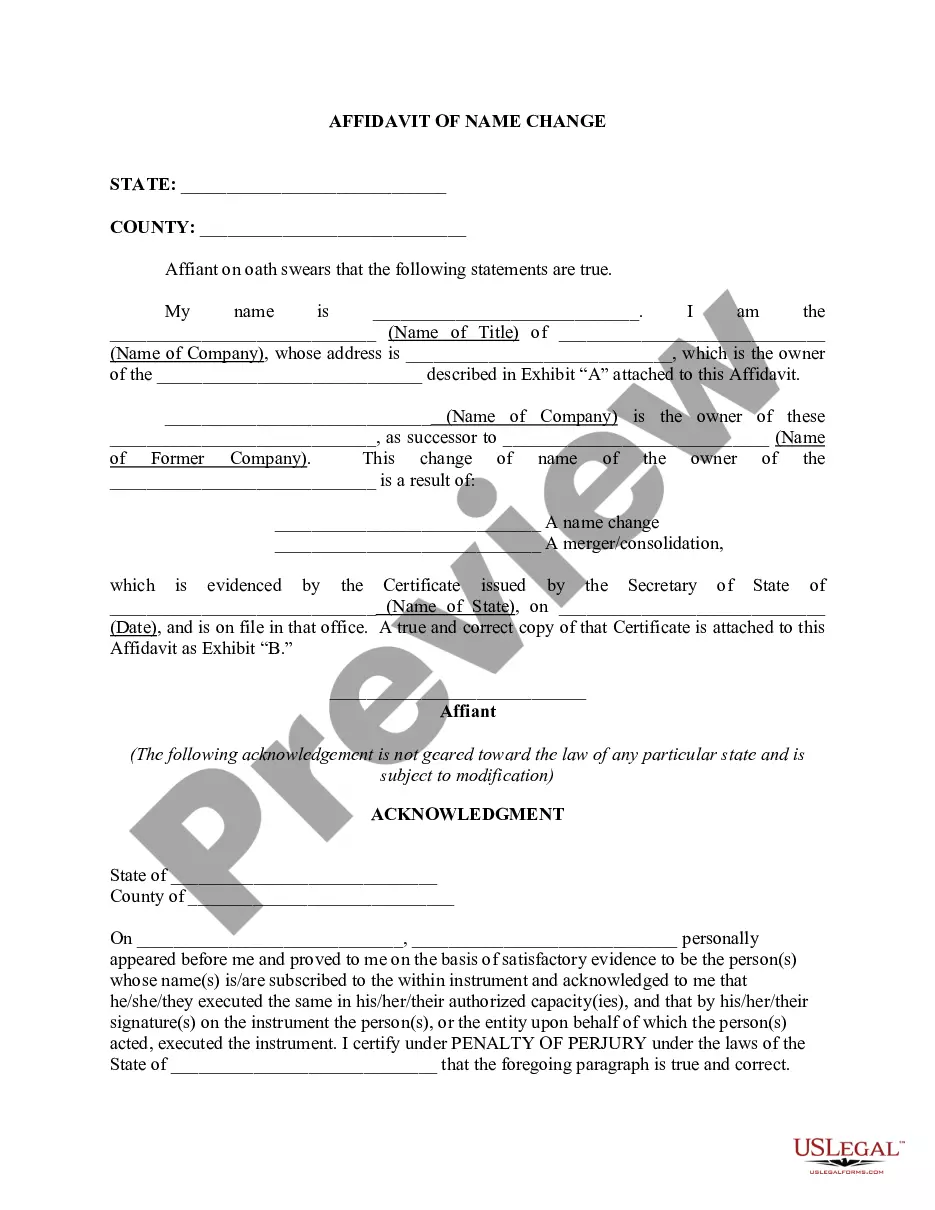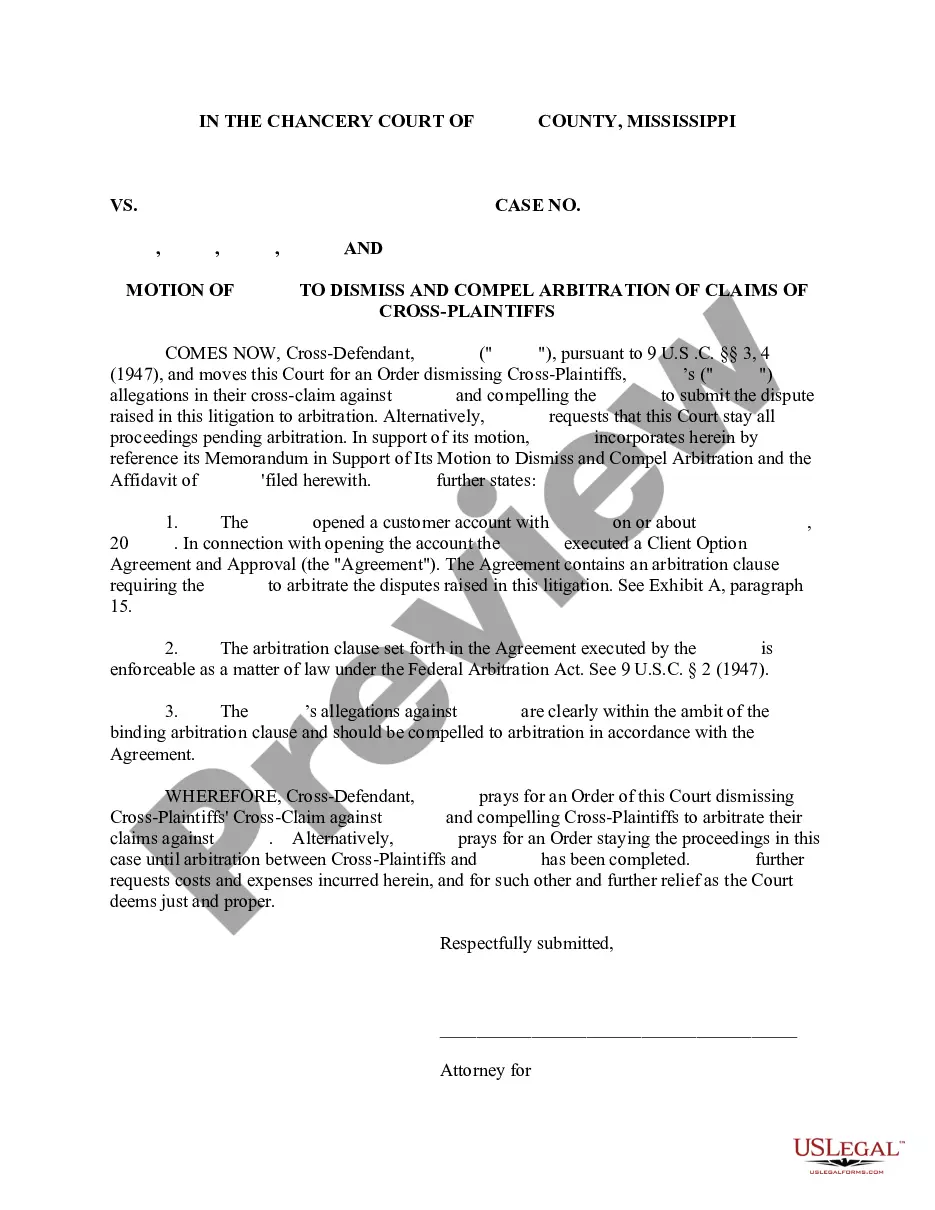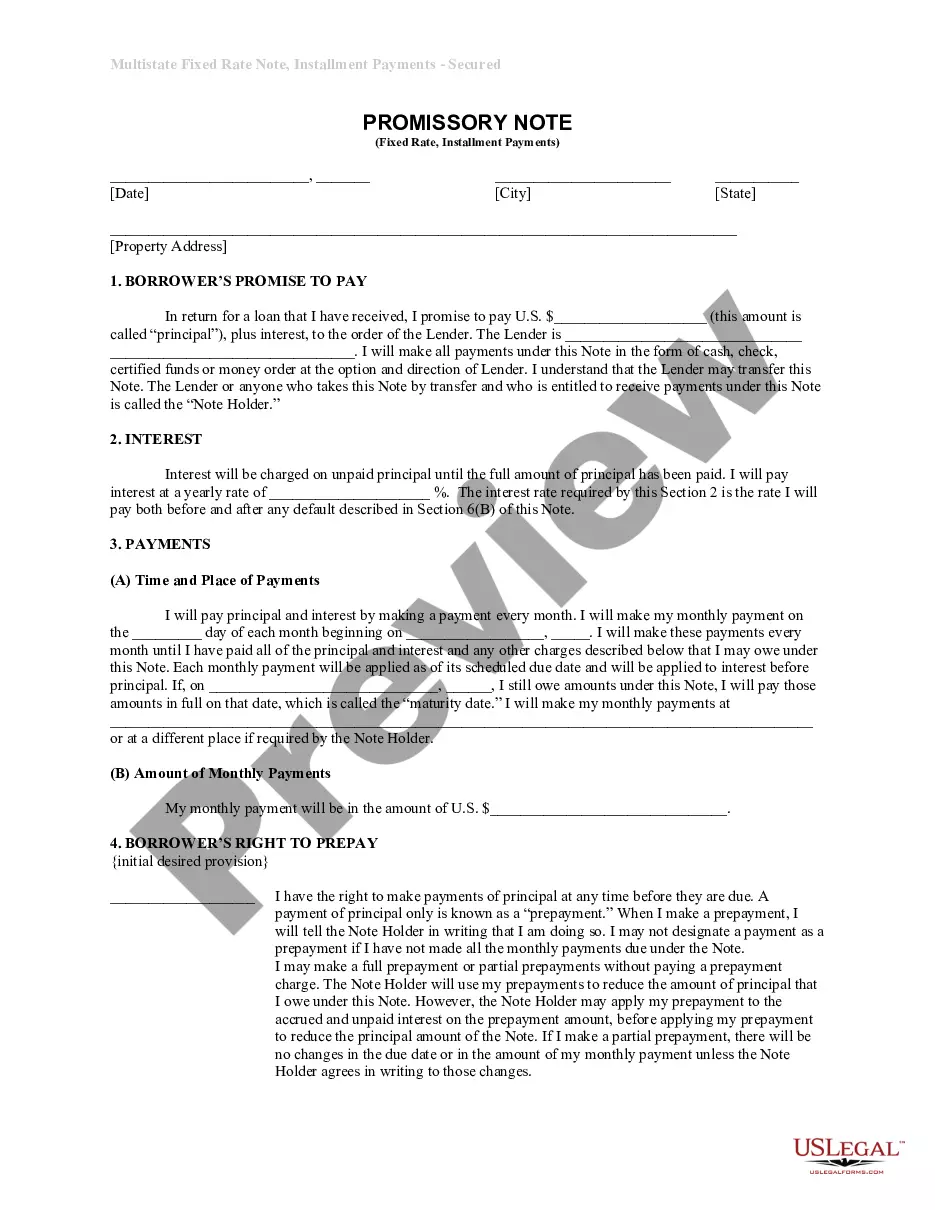This Warranty Deed from Corporation to Corporation form is a Warranty Deed where the Grantor is a corporation and the Grantee is a corporation. Grantor conveys and warrants the described property to Grantee less and except all oil, gas and minerals, on and under the property owned by Grantor, if any, which are reserved by Grantor. This deed complies with all state statutory laws.
Wisconsin Warranty Deed from Corporation to Corporation
Description
How to fill out Wisconsin Warranty Deed From Corporation To Corporation?
Out of the large number of services that offer legal samples, US Legal Forms provides the most user-friendly experience and customer journey while previewing templates before purchasing them. Its extensive library of 85,000 samples is grouped by state and use for efficiency. All the forms on the service have already been drafted to meet individual state requirements by accredited legal professionals.
If you already have a US Legal Forms subscription, just log in, look for the form, hit Download and access your Form name from the My Forms; the My Forms tab keeps your saved forms.
Follow the tips below to get the document:
- Once you see a Form name, ensure it’s the one for the state you need it to file in.
- Preview the template and read the document description prior to downloading the template.
- Look for a new sample using the Search engine if the one you’ve already found isn’t appropriate.
- Just click Buy Now and choose a subscription plan.
- Create your own account.
- Pay using a card or PayPal and download the template.
After you’ve downloaded your Form name, you can edit it, fill it out and sign it in an web-based editor that you pick. Any document you add to your My Forms tab can be reused many times, or for as long as it continues to be the most up-to-date version in your state. Our platform offers quick and simple access to samples that suit both attorneys as well as their customers.
Form popularity
FAQ
A warranty deed, also known as a general warranty deed, is a legal real estate document between the seller (grantor) and the buyer (grantee). The deed protects the buyer by pledging that the seller holds clear title to the property and there are no encumbrances, outstanding liens, or mortgages against it.
Typically, the lender will provide you with a copy of the deed of trust after the closing. The original warranty deeds are often mailed to the grantee after they are recorded. These are your original copies and should be kept in a safe place, such as a fireproof lockbox or a safe deposit box at a financial institution.
Let's start with the definition of a deed: DEED: A written instrument by which one party, the Grantor, conveys the title of ownership in property to another party, the Grantee. A Warranty Deed contains promises, called covenants, that the Grantor makes to the Grantee.
Contrary to normal expectations, the Deed DOES NOT have to be recorded to be effective or to show delivery, and because of that, the Deed DOES NOT have to be signed in front of a Notary Public. However, if you plan to record it, then it does have to be notarized as that is a County Recorder requirement.