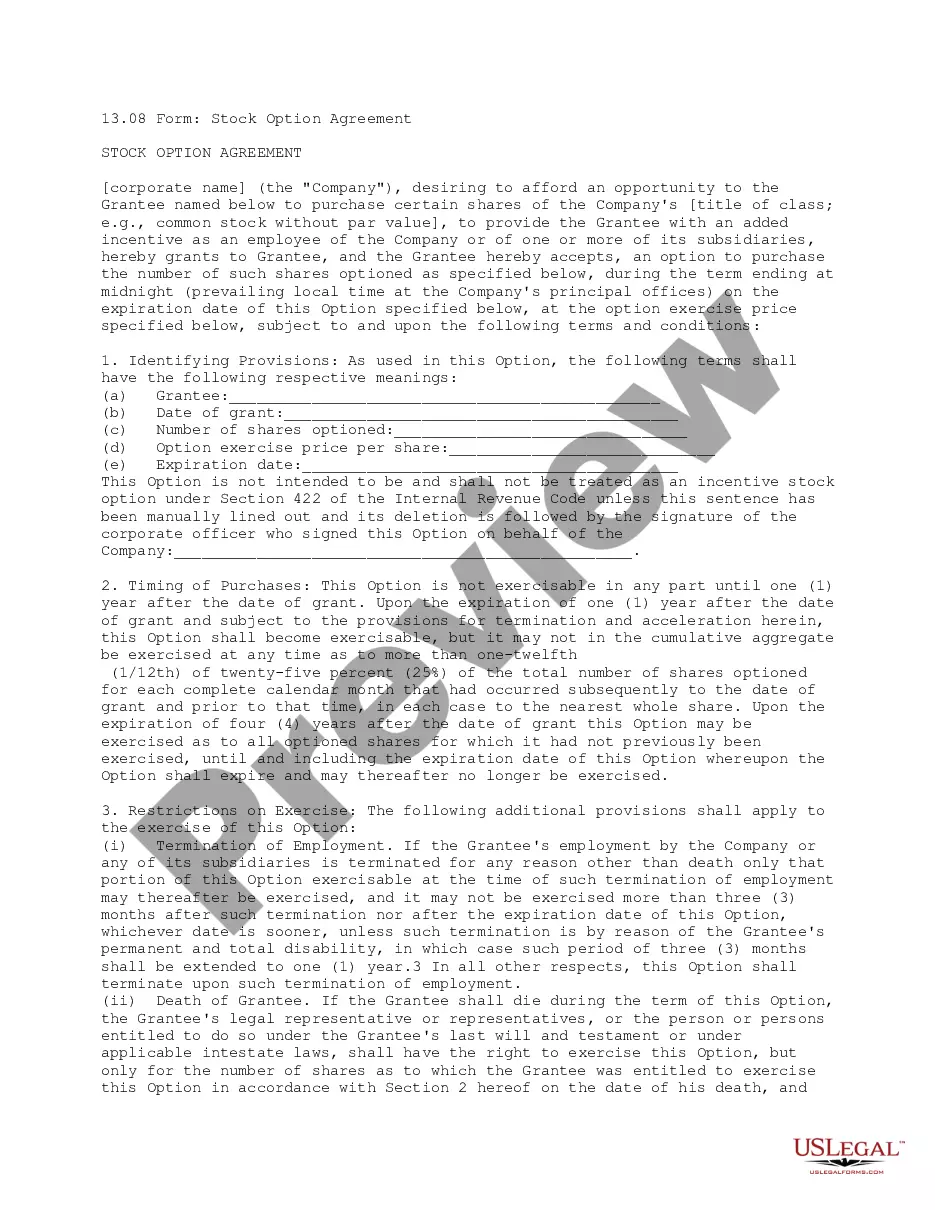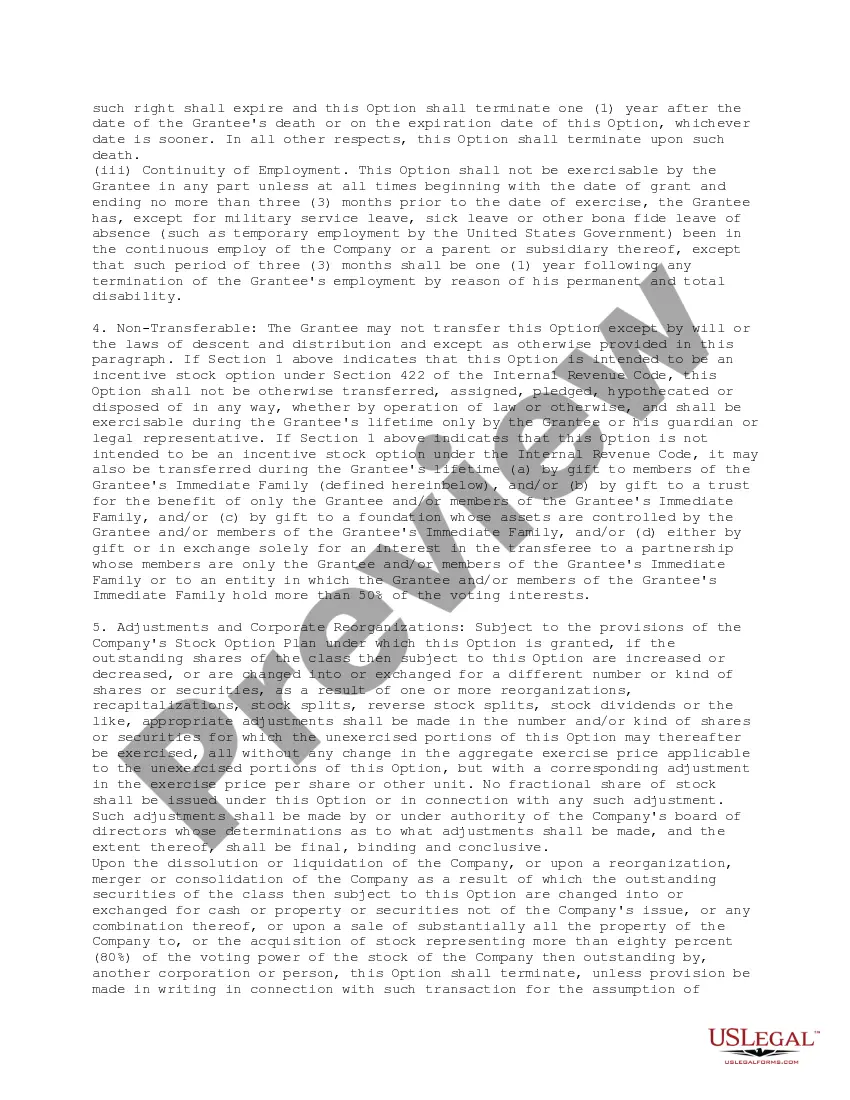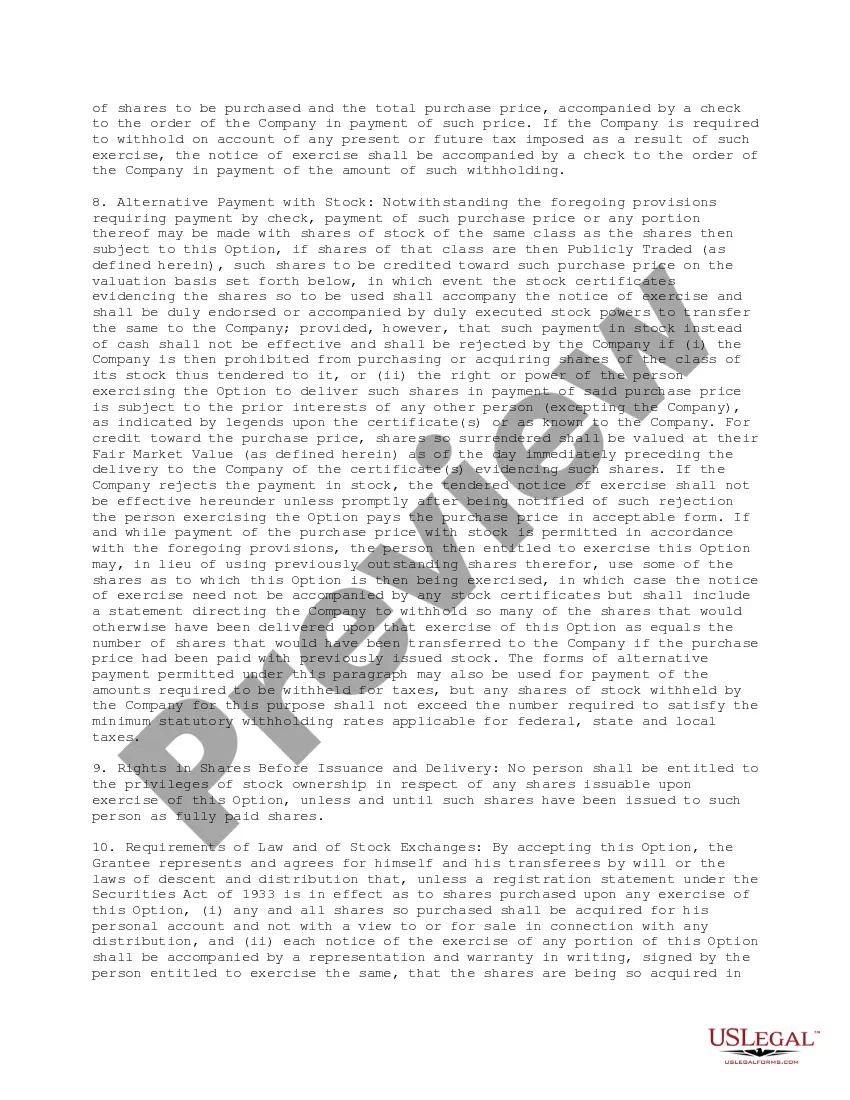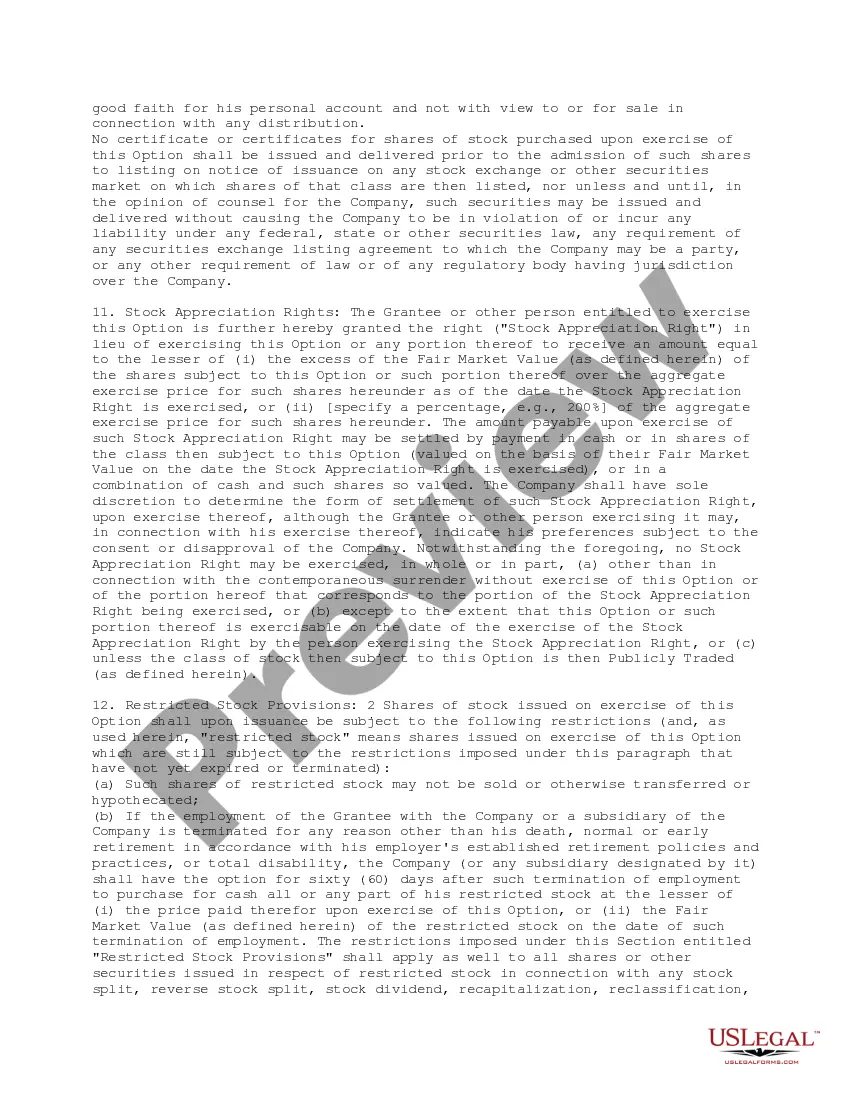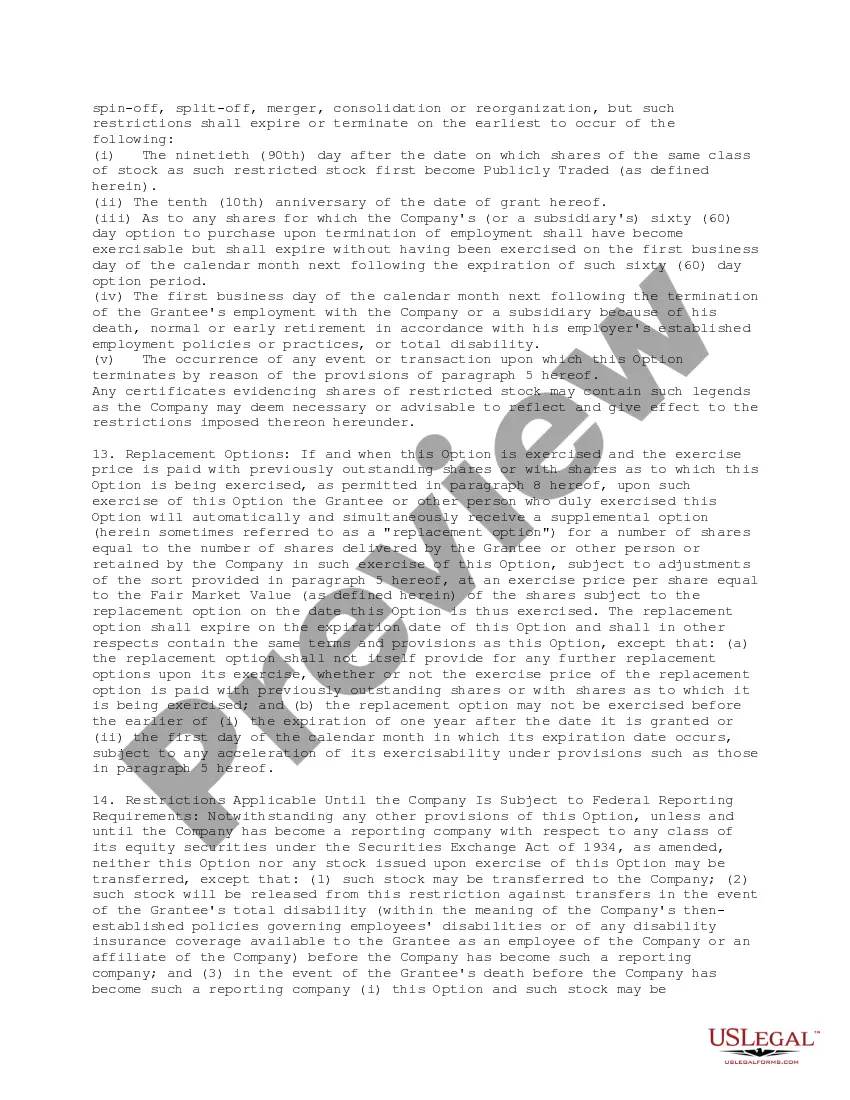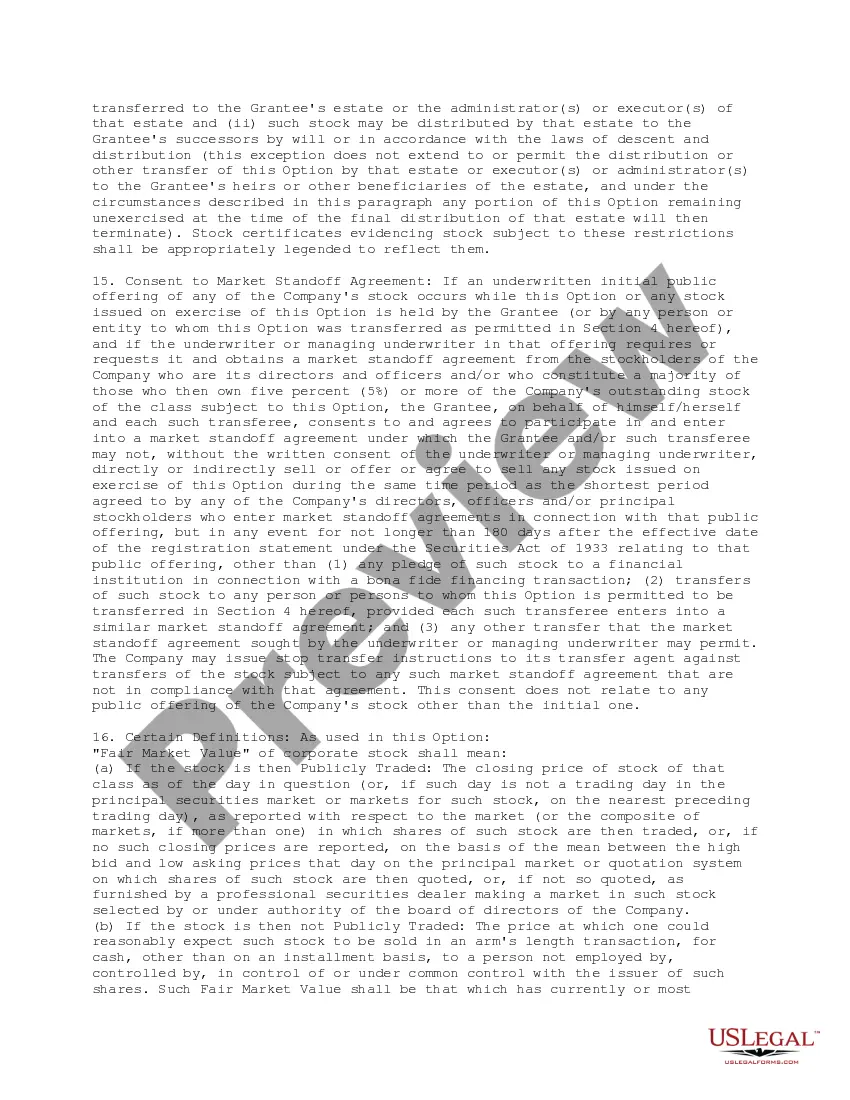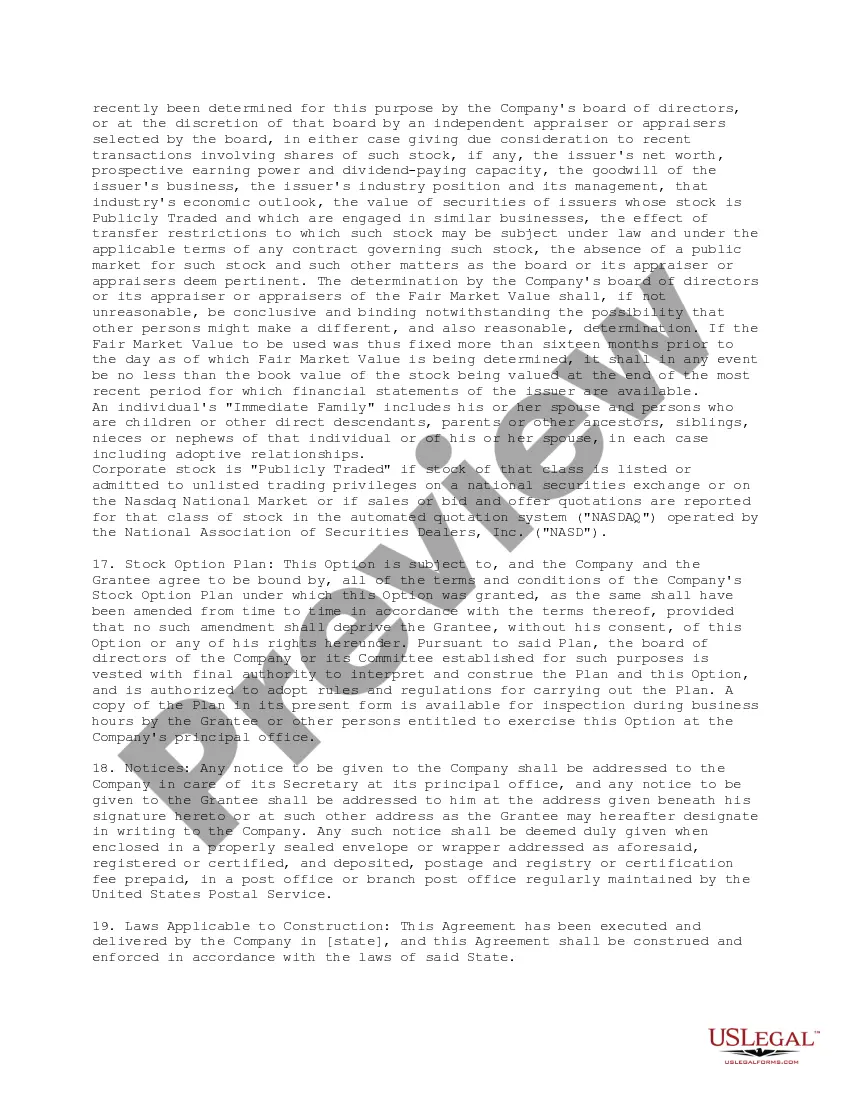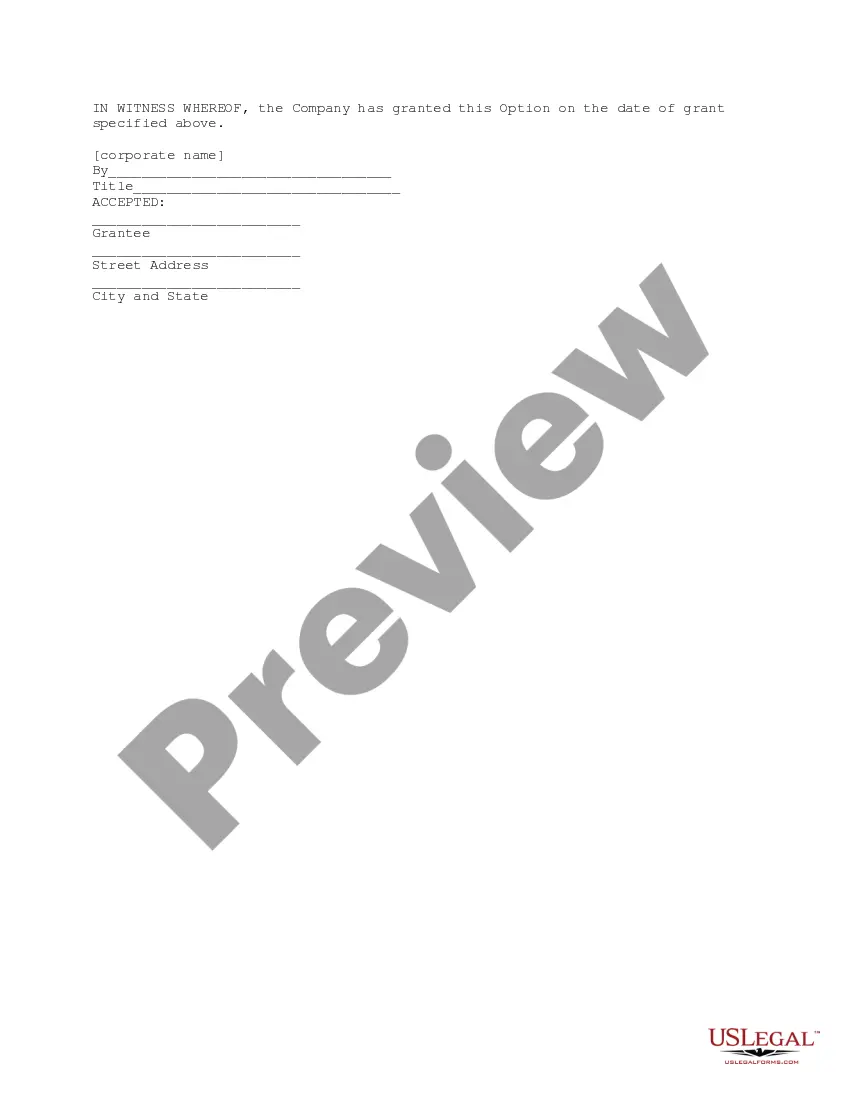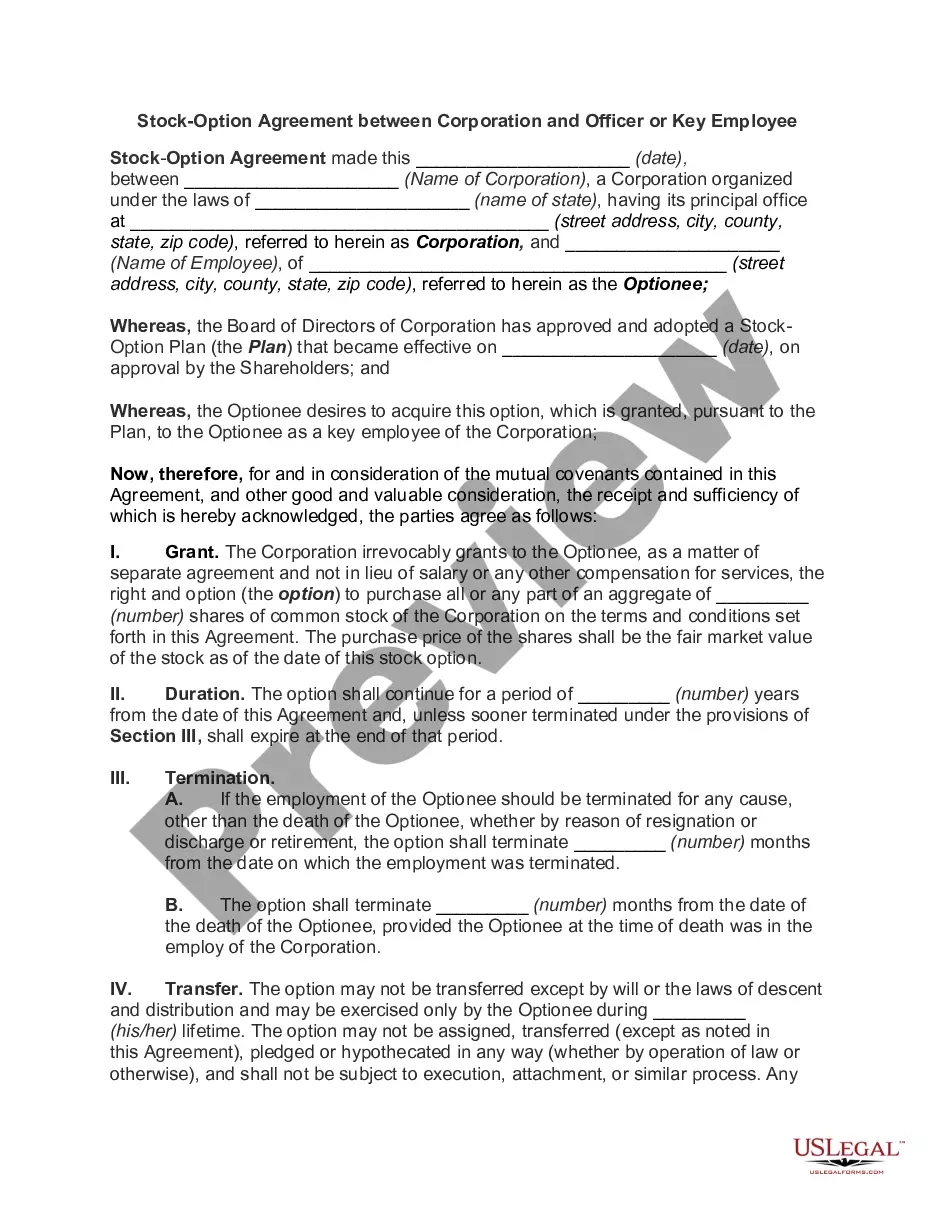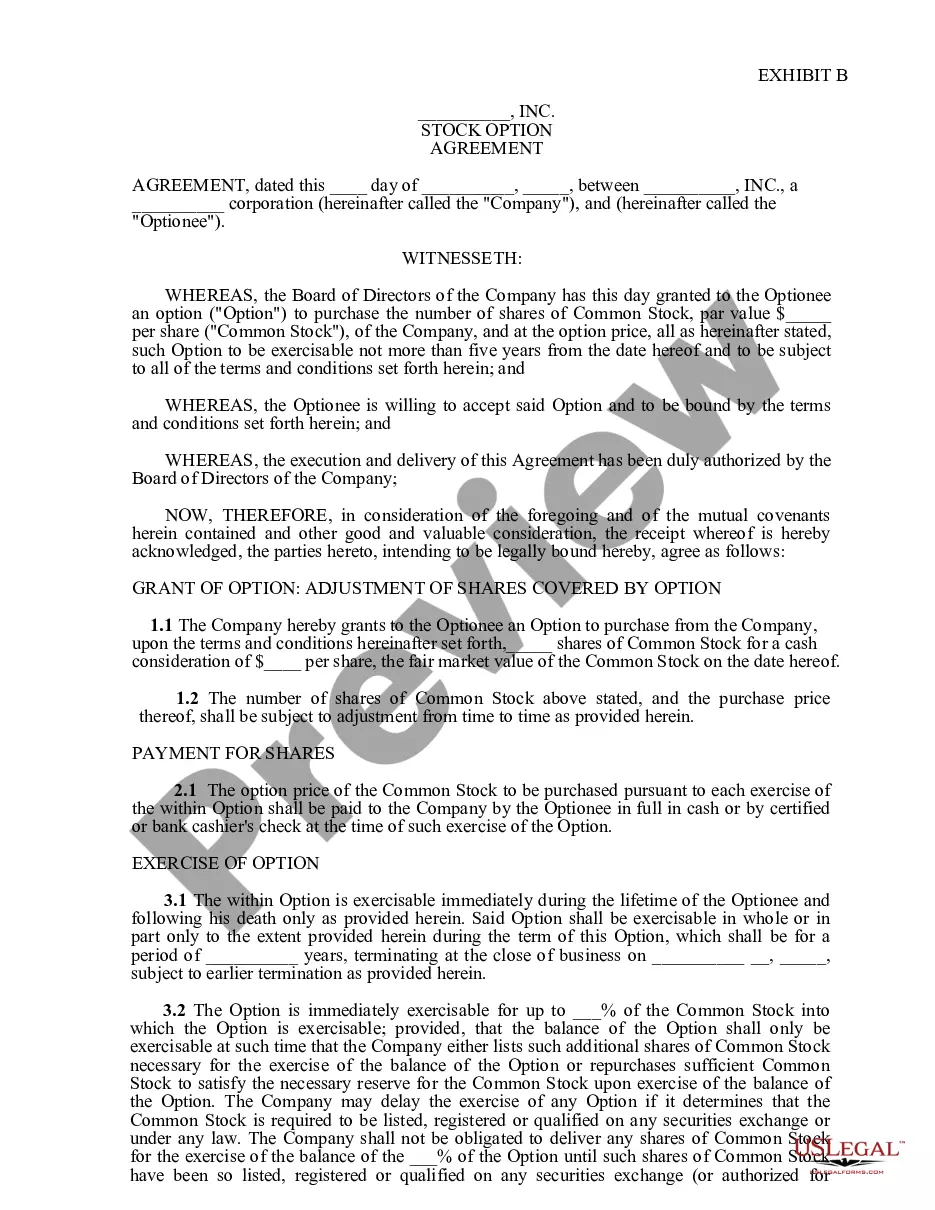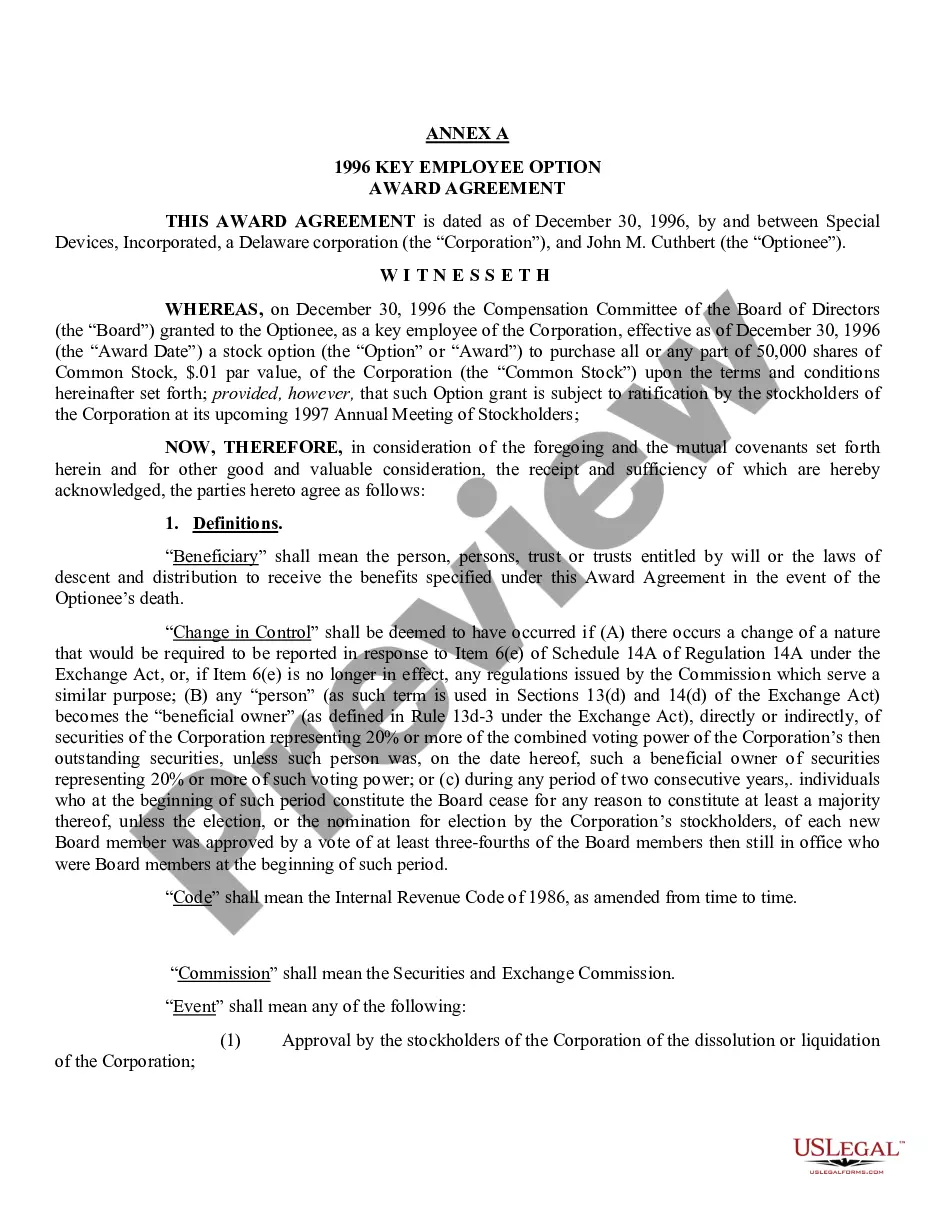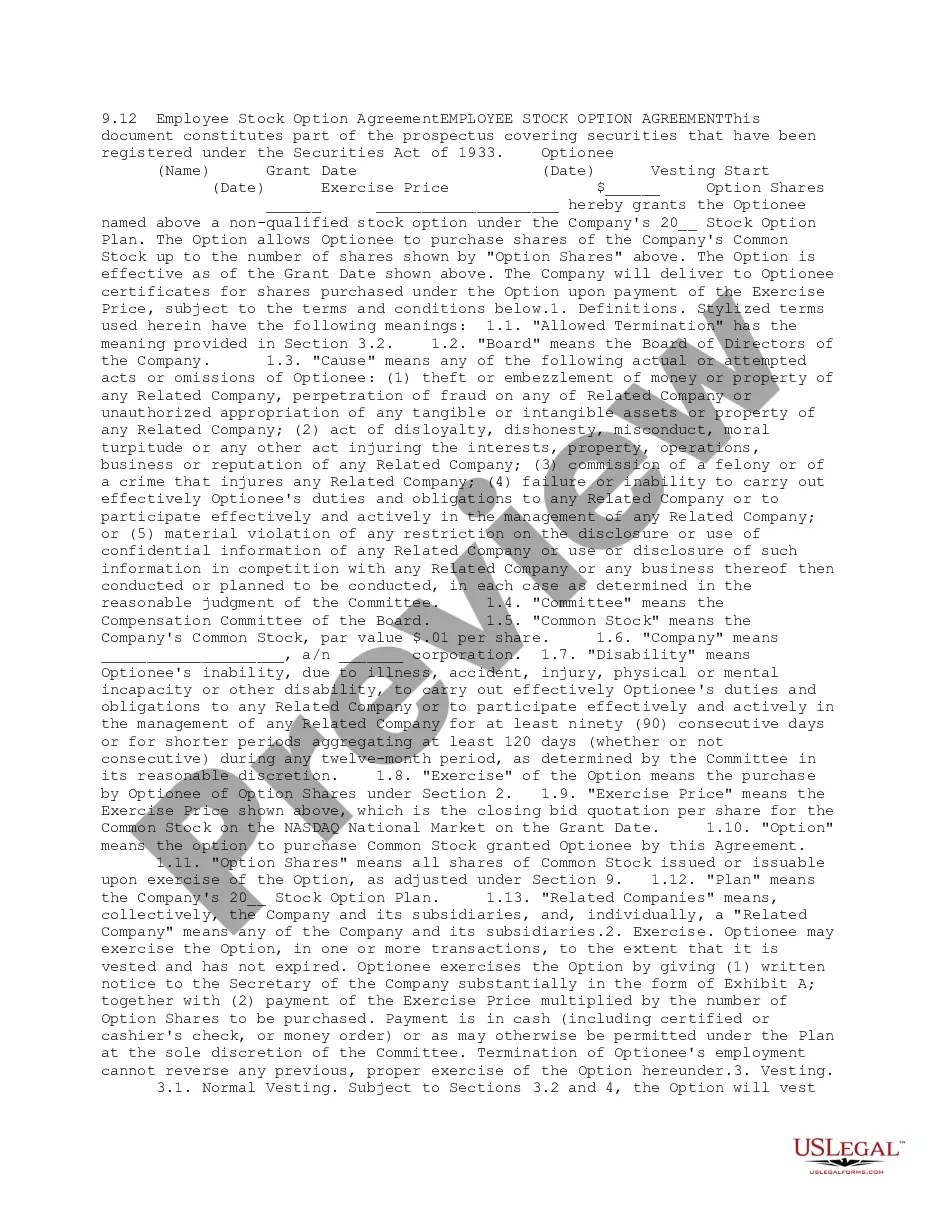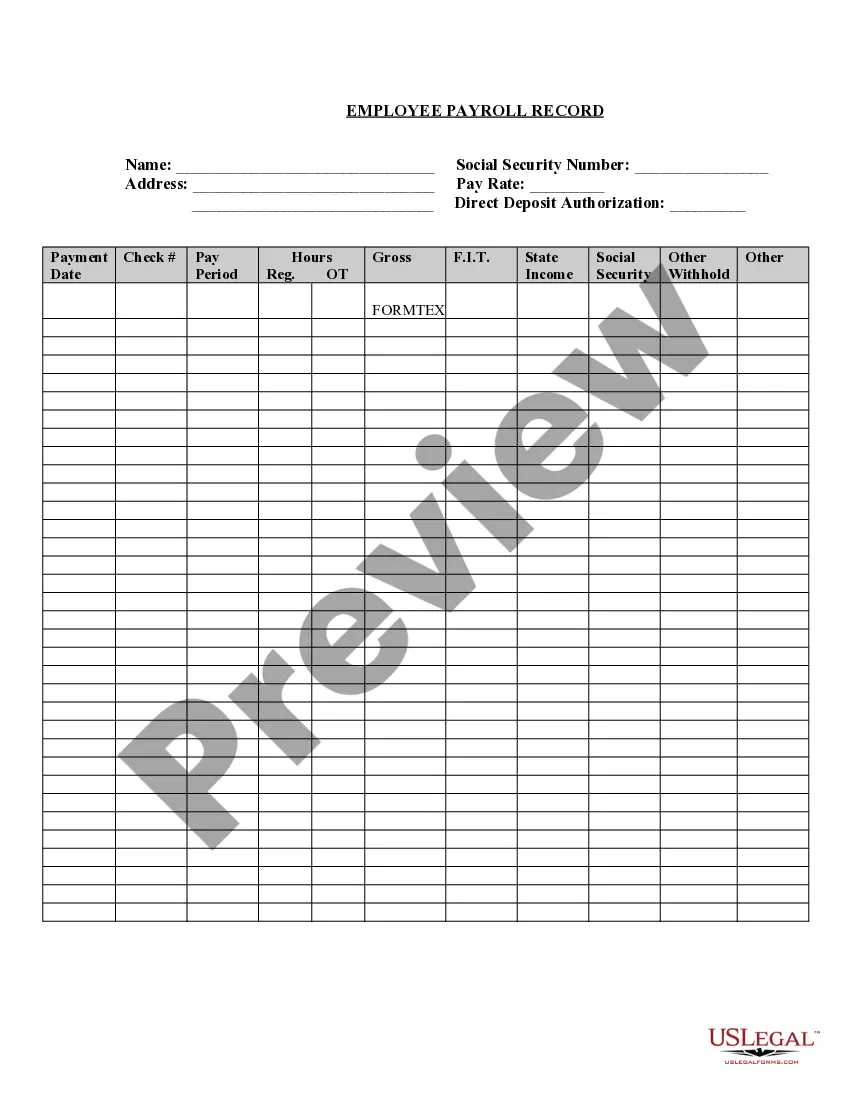Option Agreement Form With Upload
Description
How to fill out Stock Option Agreement?
Individuals commonly link legal documentation with a level of complexity that only a professional can manage.
In a sense, this is accurate, as composing an Option Agreement Form With Upload involves a significant comprehension of subject matter, including state and local laws.
However, with US Legal Forms, the process has become more straightforward: a collection of ready-made legal templates for any life and business situation, tailored to state regulations, is now consolidated in a single online library and available to everyone.
Print your document or upload it to an online editor for faster completion. All templates in our library are reusable: once purchased, they remain saved in your profile for future access via the My documents tab. Explore all the advantages of using the US Legal Forms platform. Subscribe today!
- US Legal Forms offers over 85,000 current forms categorized by state and usage area, making it quick to search for the Option Agreement Form With Upload or any specific template in just minutes.
- Previous users with an active subscription must Log In to their account and click Download to access the form.
- New users will need to first register and subscribe before downloading any legal documentation.
- Here’s a guide on how to acquire the Option Agreement Form With Upload.
- Review the page content thoroughly to ensure it meets your requirements.
- Examine the form description or check it through the Preview option.
- If the previous sample doesn’t fit your needs, search for another one using the Search field above.
- Once you identify the appropriate Option Agreement Form With Upload, click Buy Now.
- Select a pricing plan that fits your requirements and budget.
- Create an account or sign in to move to the payment page.
- Complete your subscription payment through PayPal or with your credit card.
- Choose the format for your template and click Download.
Form popularity
FAQ
Click the Add file link.Browse your local system to find and attach the signed copy of the agreement. When the file is uploaded, you will see the file name in the overlay.Check the I certify that this uploaded document is a signed copy option.Click Upload to upload the file.
Ten Tips for Making Solid Business Agreements and ContractsGet it in writing.Keep it simple.Deal with the right person.Identify each party correctly.Spell out all of the details.Specify payment obligations.Agree on circumstances that terminate the contract.Agree on a way to resolve disputes.More items...
Importance of an Option ContractThey should always be in writing because at their most basic form they are the promise of one party to take an agreed upon action in the future, and over time, misunderstandings can arise as the original terms and intent of the agreement.
How to add a signature to a PDFOpen the PDF file in Adobe Acrobat Reader.Click on Fill & Sign in the Tools pane on the right.Click Sign, and then select Add Signature.A popup will open, giving you three optionsType, Draw, and Image.Drag, resize and position the signature inside your PDF file.