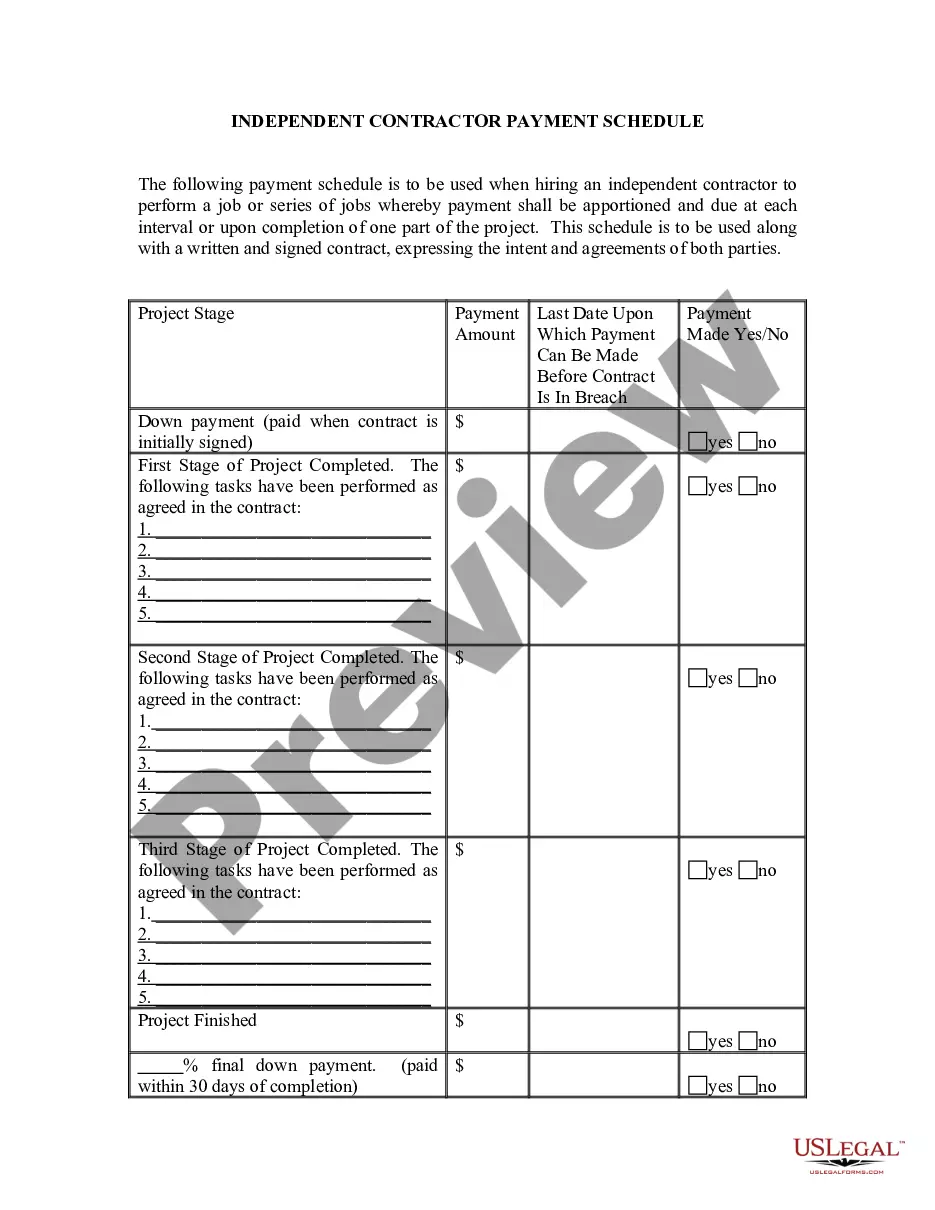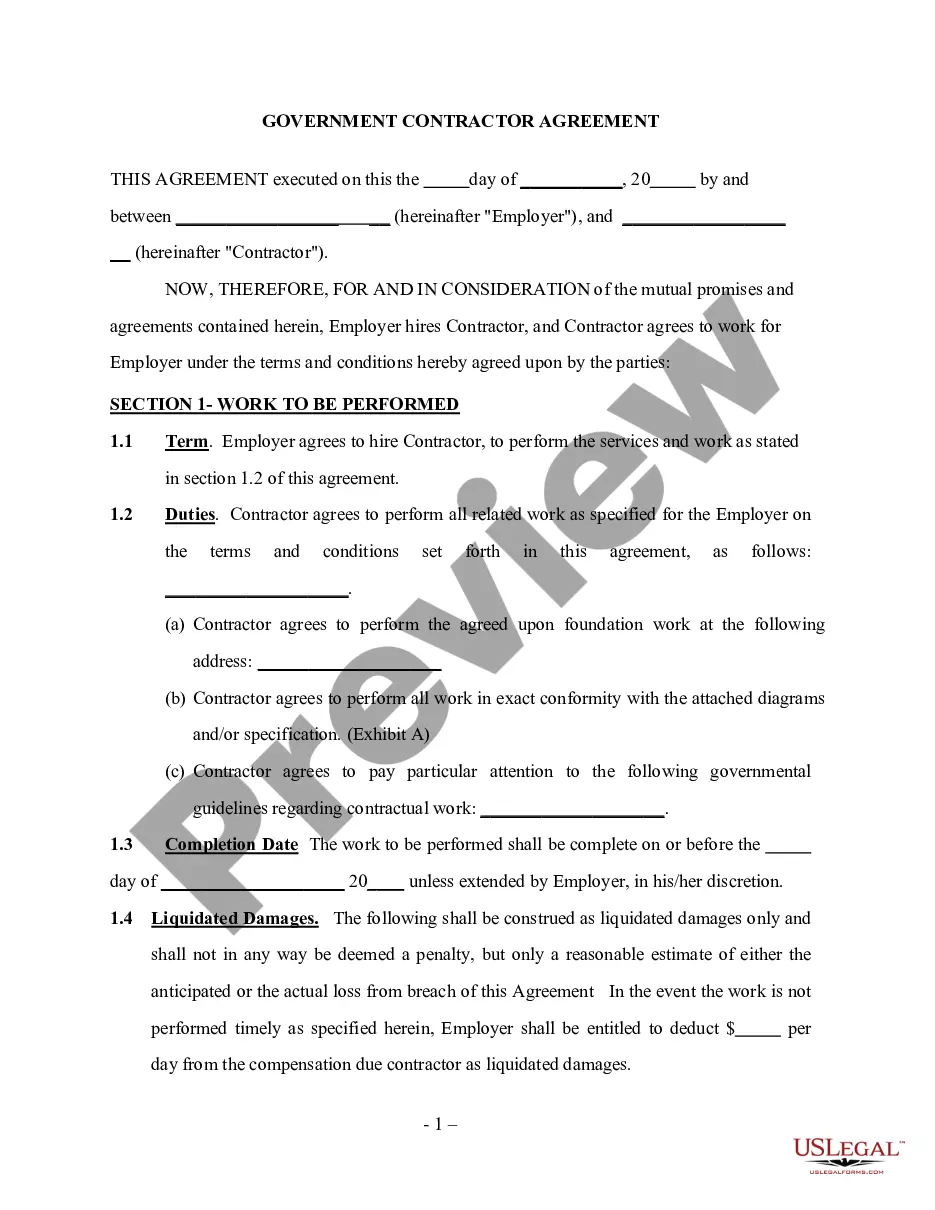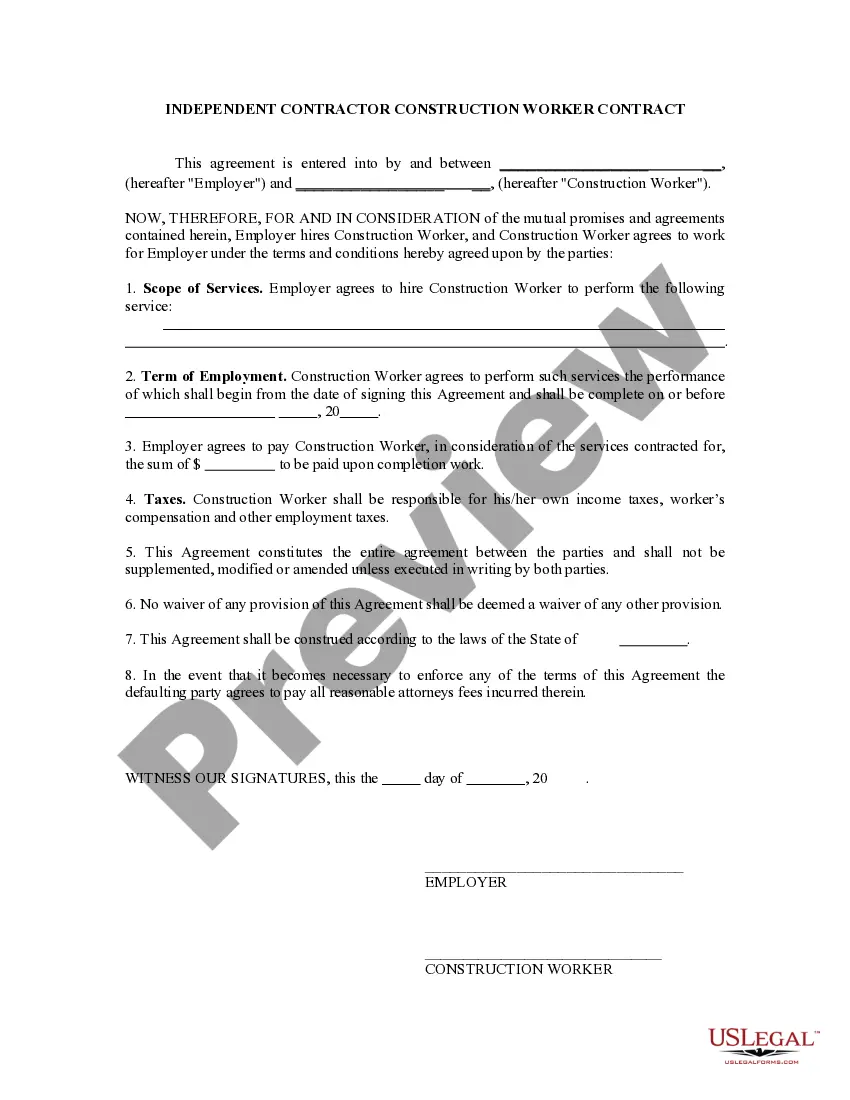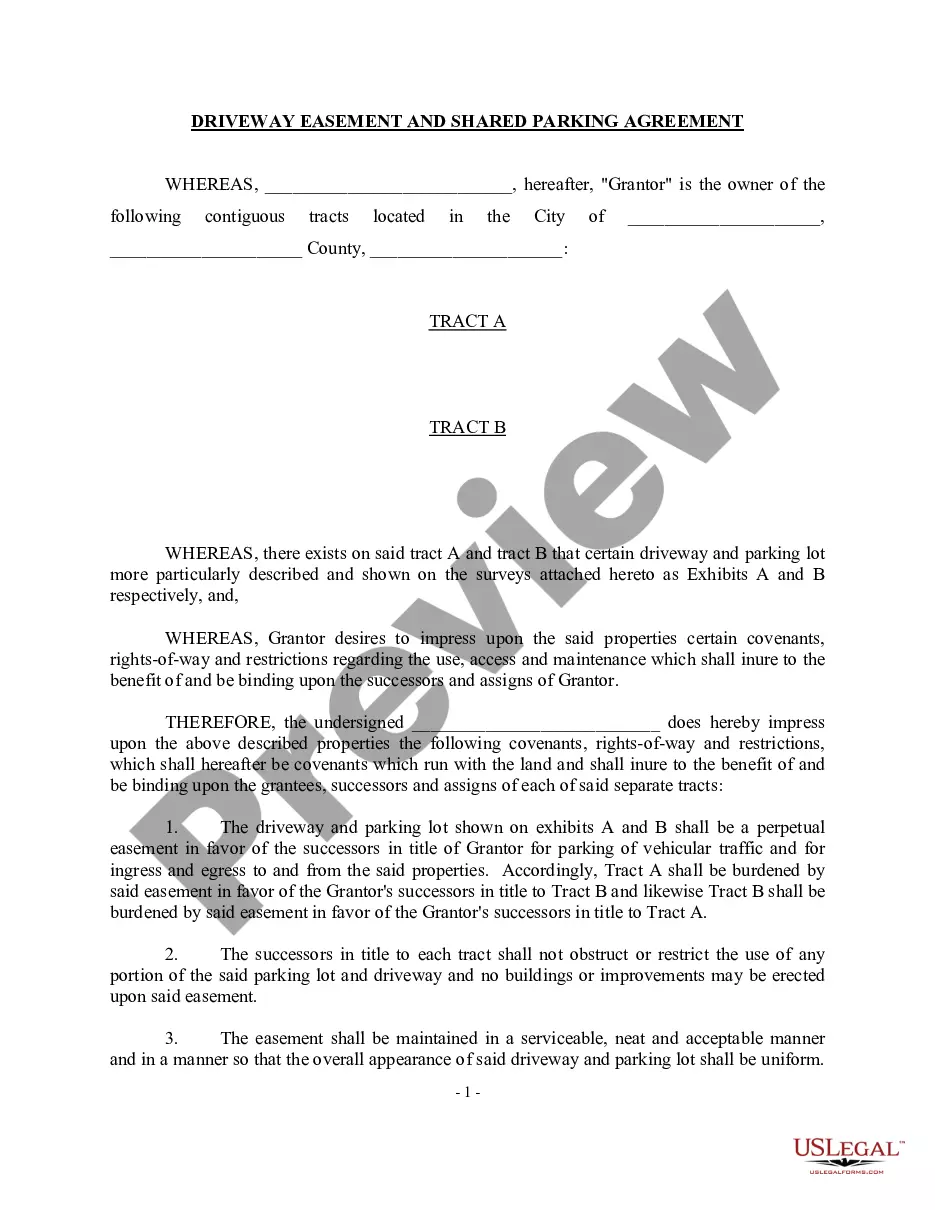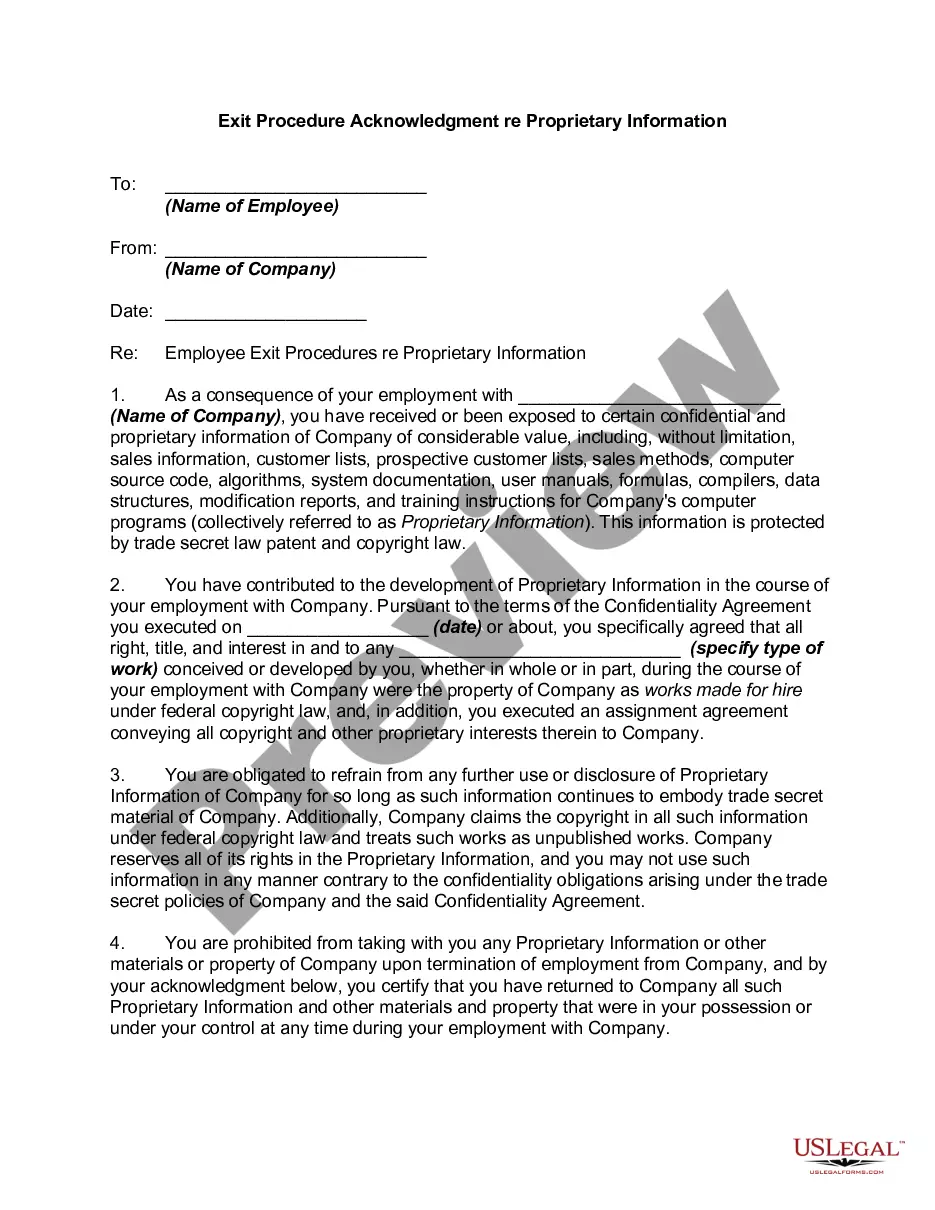Contractor Payment Schedule With Quickbooks
Description
How to fill out Self-Employed Independent Contractor Payment Schedule?
Legal documentation administration can be daunting, even for the most adept professionals.
When you are in search of a Contractor Payment Schedule With Quickbooks and lack the time to invest in locating the correct and updated version, the processes can be taxing.
US Legal Forms accommodates any needs you may have, ranging from personal to corporate documents, all in one location.
Utilize advanced tools to complete and manage your Contractor Payment Schedule With Quickbooks.
Here are the steps to follow after downloading the form you require: Verify it is the correct form by previewing it and reviewing its description. Ensure that the template is authorized in your state or county. Select Buy Now when you are prepared. Choose a subscription plan. Select the file format you need, and Download, complete, eSign, print, and submit your document. Take advantage of the US Legal Forms online library, supported by 25 years of experience and reliability. Streamline your daily document management into a seamless and user-friendly process today.
- Access a valuable resource repository of articles, guidance, handbooks, and materials relevant to your circumstances and requirements.
- Conserve time and effort while searching for the documents you require, and take advantage of US Legal Forms’ sophisticated search and Review feature to find Contractor Payment Schedule With Quickbooks and obtain it.
- If you possess a subscription, Log In to your US Legal Forms account, search for the form, and retrieve it.
- Examine the My documents tab to view the documents you have previously saved and to organize your folders as you deem necessary.
- If it’s your initial experience with US Legal Forms, create a free account and enjoy unlimited access to all the platform’s advantages.
- A robust online form library could be a transformative solution for anyone aiming to manage these circumstances effectively.
- US Legal Forms stands as a frontrunner in digital legal forms, offering over 85,000 state-specific legal documents accessible to you at any moment.
- With US Legal Forms, you can access state- or county-specific legal and business documents.
Form popularity
FAQ
Need to pay a vendor on a regular basis? You can save time by setting up an automatic recurring payment (check) in QuickBooks Desktop.
Go to Pay Bills in QuickBooks Desktop. Select the bills you'd like to pay, then select Schedule Online Payment.
Find and select the contractor(s) you'd like to pay. For Pay method, select Direct deposit. From the Category ? dropdown, select either Contractor Payment or Contractor Reimbursement. Note: If you're not sure which category to choose, check with your accountant.
Go to Payroll and select Employees (Take me there). Select the employee you wish to create a pay schedule for. In the Employment details section, select Edit. From the Pay schedule drop-down, you can select an existing pay schedule or create a new one.
Open an existing transaction. In the footer of the form, select Make recurring to create a template (or Enable Recurring Payments). If you opened an invoice, instead select Automation, then Recurring invoice.